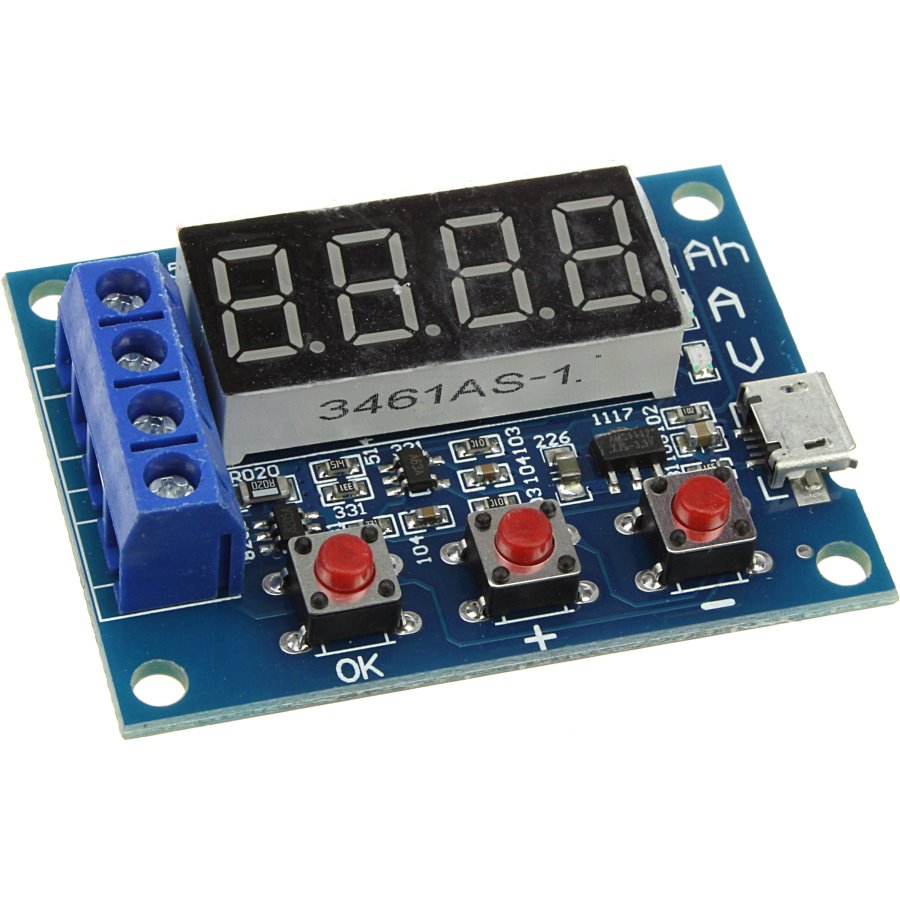Description
This is a simple, cheap, standalone battery capacity tester from Ebay (around $5). It connects to the battery and a load resistor, and draws power from a microUSB connector (no communications to the computer, just power). It draws power from the battery until a predetermined discharge termination voltage is reached, whence it displays the integrated Ampere-hours (Ah) of battery capacity (it’s a pity that Ah is the accepted unit rather than Volt-Ampere-seconds, a.k.a Joules). The Ebay description is hard to understand, so I edited it into more conventional English. All errors therefore are mine—I am uncertain about the details in the calibration section, for instance.
- External load resistor (7.5 Ω)
- Power supply voltage: DC4.5-6V (micro USB interface)
- Working current: less than 70mA
- Measured battery voltage: 1.00V-15.00V, resolution 0.01V
- Automatically selected termination voltage, depending on the initial charged cell voltage (range: 0.5-11.0V)
- Maximum current 3A, resolution 0.001A
- The maximum measurement error voltage: 1% +- 0.03V
- The maximum measurement error of current: 2% +- 0.010A
- The maximum battery capacity range: 0.001Ah..9999Ah (values lower than 10Ah are displayed as X.XXX; values between 10Ah and 99.99Ah are displayed as XX.XX, and so on).
- Board size: 50mm long by 36mm wide, by 17mm high, including standoffs
Note: in order to improve the voltage measurement accuracy, the circuit applies a DC bias. The display may show a small residual value, which does not affect the actual measurement.
Usage instructions
-
Measured battery should be fully charged.
-
Connect to the tested battery observing the polarity (+ terminal on the PCB to positive battery terminal). Reversing The Polarity May Damage The Circuit! Connect the operating power to the tester via the micro USB cable. The display should indicate the battery voltage.
-
Start test by pressing the «OK» button. The tester will automatically set suitable termination voltage, according to the battery full charge voltage, and flash it 3 times upon starting the test.
- The termination voltage chan be changed in 0.1V increments after starting the test, by pressing the «+» or «-» keys. The termination voltage is displayed with a leading P character.
-
During testing, the electronic switch connects the load resistor, and the testing data are displayed in sequence, as shown by the LED indicator:
- the integrated capacity (Ah),
- instantaneous discharge current (A)
- current battery voltage (V)
-
When the battery voltage reaches the termination voltage, the tester cuts off the load control switch, and displays the capacity (Ah) and rapidly blinks the corresponding LED indicator. Press «OK» to terminate flashing. Pressing the «OK» button again returns to power on state, so that another battery can be connected and tested.
The error codes
Err1:
the battery voltage higher than 15V
Err2:
the battery voltage is lower than the setting voltage termination
Err3:
the battery is unable to withstand the load discharge current (either the internal battery resistance or connector/cable resistance is too large)
Err4:
the current is too large (current is more than 3.1A)
Calibration
Apply USB power and simultaneously press all three buttons to enter the calibration mode and perform the following steps
- The first calibration step after entering the calibration displays the 0u0A; short connect both positive and negative input terminal and press the «OK» button
- Next, the display will show J10u; apply 10.00V DC between the input positive and negative terminal and press the «OK» button again.
- The display will show J2.0A; apply 2.0 A DC current between the input terminals and press the «OK» button to complete the calibration.
If the tester determines that the calibration data is reliable, it will in turn show 4 calibration numbers after completing the procedure; otherwise it will ignore the calibration attempt, discard the data and exit the procedure.
Shipped contents:
- 2x 5W 7.5ohm Resistance
- 1x Battery Capacity Tester Board ( USB cable is NOT provided )
ZB2L3 модуль определения емкости аккумуляторов. Позволяет проверить емкость аккумуляторов с напряжением от 1.1 до 12 вольт.
Коды ошибок и их значения:
- Err1: напряжение аккумулятора выше 15 В
- Err2: напряжение батареи ниже, чем напряжение завершения (отсечки)
- Err3: аккумулятор нельзя нагрузить или разрядить из-за слишком большого сопротивления
- Err4: перегрузка по току (ток превышает 3,1 А)
Характеристики:
- Напряжение питания: 4.5-6В (разъем microUSB)
- Ток потребления: не более 70 мА, в «холостом» режиме 20 мА
- Измеряемое напряжение: 1.00-15.00 В с шагом 0.01 В
- Напряжение отсечки: 0.5-11.0 В
- Измерение тока: Максимум 3.000 A, шаг 0.001 A
- Погрешность измерения напряжения: 1% ± 0.02 В
- Погрешность измерения тока: 1.2% ± 0.002A
- Максимальное измерение емкости: 9999 Aч (1 Aч = 1000 мАч). По мере роста значение смещается запятая.
- Размер платы: 50 X 37 X17 мм
- Вес: плата 28 грамма, два 5 Вт керамических резистора 9 грамм, 50 Вт резистор около 27 грамм.
клеммы IN+ IN- используются для подключения тестируемого аккумулятора
клеммы R R используются для подключения нагрузки
Кнопки «+» «-» задают напряжение отсечки аккумулятора
Номер товара: 43844
Доставка по РФ от 3 дней и от 150 ₽
Хочу, чтобы менеджер оформил мой заказ:
Нажимая на кнопку «Позвоните мне!», я даю согласие на обработку персональных данных.
- Описание товара
- Характеристики
- Отзывы
- Наличие в магазинах г.Омска
Описание товара
В комплекте поставляются два нагрузочных резистора, имеющих сопротивление 7,5 Ом (5 Вт). Для питания схемы и индикаторов используется отдельный вход 5 В (Micro USB). Энергия аккумулятора рассеивается только на нагрузочном резисторе. Энергопотребление схемы на точность показаний не влияет. Работой тестера управляет микроконтроллер, установленный под 4-значным 7-сегментным светодиодным дисплеем.
Для подключения тестируемого аккумулятора используются клеммы IN+ IN-.
Для подключения нагрузки (резисторов) используются клеммы R R.
Кнопками плюс и минус задаётся напряжение отсечки аккумулятора.
Коды ошибок тестера ZB2L3:
Err1: Напряжение аккумулятора выше 15 В
Err2: Напряжение батареи ниже напряжения отсечки
Err3: Большое сопротивление соединительных проводов
Err4: Перегрузка по току (ток превышает 3,1 А)
Характеристики тестера аккумуляторных батарей ZB2L3:
Напряжение питания: DC 5V (Micro USB)
Рабочий ток: менее 70 мА
Напряжение разряда: 1.00V-15.00V (разрешение 0.01V)
Напряжение отсечки: 0,5-11,0 В
Погрешность измерения напряжения не более: 1% + 0,02 В
Погрешность измерения тока не более: 1,5% ± 0,008A
Максимально измеряемая ёмкость батареи: 9999Ah
Размер печатной платы: 50 * 36 мм
Размер изделия: 50 * 36 * 17 мм
Вес: 18 г
Характеристики
| Артикул | 43844 |
| Производитель | Shengzhu |
| Тип элемента | Радиоконструкторы и модули |
| Вес без упаковки | 18 гр |
| Вес с упаковкой до | 100 гр |
| Габарит высота | 17 мм |
| Габарит длина | 50 мм |
| Габарит ширина | 36 мм |
Отзывы
Наличие в магазинах г.Омска
С этим товаром покупают
Описание
ZB2L3 Тестер емкости аккумуляторов 1.2-12В
В процессе тестирования аккумуляторов нагрузочное сопротивление сильно нагревается
Спецификация:
Напряжение питания: DC4.5-6В (микро разъем USB)
рабочий ток: менее 70мА
разрядное напряжение: 1.00v-15.00v, разрешение 0.01v
поддерживается ток: максимальный 3.000 А, разрешение 0.001 А
Максимальная погрешность измерения напряжения: 1% + 0.02
Максимальный погрешность измерения тока: 1.5% ± 0.008a
Максимальный диапазон емкости батареи: 9999 АН (1AН = 1000mAh).
БОльшее значение включается путем сдвига десятичной точки. Когда оно меньше чем 10Ah — будет отображать x.xxx до 10Ah, если больше 10Ah — будет отображать xx.xx, и так далее.
размер платы: 50 х 37мм
Как использовать:
1. Перед тестированием аккумулятор должен быть полностью заряжен.
2. Подключить аккумулятор плюсовой выход к положительному входу, минусовой выход к отрицательному входу, при переполюсовке подключения плата выходит из строя.
3. Для запуска тестирования нужно нажать на кнопку «OK», индикатор тестера начнет мигать. Теперь можно задать конечное напряжение разряда аккумулятора кнопками «+» или «-» с шагом 0,01В, после настройки нажимаем еще раз на кнопку «OK», чтобы начать тестирование.
4. После начала теста, тестер включит нагрузку управления электронного коммутатора, тестовые данные будут попеременно показывать емкость(ах), текущий ток разряда (а) и напряжение аккумулятора (v). Когда напряжение аккумулятора достигает напряжения завершения установки, управление нагрузкой выключает тестер, индикатор быстро мигает, и на дисплее отображается фактическая емкость аккумулятора.
Коды ошибок и их значения:
Err1: Напряжение аккумулятора выше 15В
ERR2: Напряжение аккумулятора ниже, чем установленное пороговое напряжение разряда
ERR3: Большое сопротивление нагрузки, слишком маленький ток
Err4: Перегрузка по току (ток превышает 3.1A)
Description
This is a simple, cheap, standalone battery capacity tester from Ebay (around $5). It connects to the battery and a load resistor, and draws power from a microUSB connector (no communications to the computer, just power). It draws power from the battery until a predetermined discharge termination voltage is reached, whence it displays the integrated Ampere-hours (Ah) of battery capacity (it’s a pity that Ah is the accepted unit rather than Volt-Ampere-seconds, a.k.a Joules). The Ebay description is hard to understand, so I edited it into more conventional English. All errors therefore are mine—I am uncertain about the details in the calibration section, for instance.
- External load resistor (7.5 Ω)
- Power supply voltage: DC4.5-6V (micro USB interface)
- Working current: less than 70mA
- Measured battery voltage: 1.00V-15.00V, resolution 0.01V
- Automatically selected termination voltage, depending on the initial charged cell voltage (range: 0.5-11.0V)
- Maximum current 3A, resolution 0.001A
- The maximum measurement error voltage: 1% +- 0.03V
- The maximum measurement error of current: 2% +- 0.010A
- The maximum battery capacity range: 0.001Ah..9999Ah (values lower than 10Ah are displayed as X.XXX; values between 10Ah and 99.99Ah are displayed as XX.XX, and so on).
- Board size: 50mm long by 36mm wide, by 17mm high, including standoffs
Note: in order to improve the voltage measurement accuracy, the circuit applies a DC bias. The display may show a small residual value, which does not affect the actual measurement.
Usage instructions
-
Measured battery should be fully charged.
-
Connect to the tested battery observing the polarity (+ terminal on the PCB to positive battery terminal). Reversing The Polarity May Damage The Circuit! Connect the operating power to the tester via the micro USB cable. The display should indicate the battery voltage.
-
Start test by pressing the «OK» button. The tester will automatically set suitable termination voltage, according to the battery full charge voltage, and flash it 3 times upon starting the test.
- The termination voltage chan be changed in 0.1V increments after starting the test, by pressing the «+» or «-» keys. The termination voltage is displayed with a leading P character.
-
During testing, the electronic switch connects the load resistor, and the testing data are displayed in sequence, as shown by the LED indicator:
- the integrated capacity (Ah),
- instantaneous discharge current (A)
- current battery voltage (V)
-
When the battery voltage reaches the termination voltage, the tester cuts off the load control switch, and displays the capacity (Ah) and rapidly blinks the corresponding LED indicator. Press «OK» to terminate flashing. Pressing the «OK» button again returns to power on state, so that another battery can be connected and tested.
The error codes
Err1:
the battery voltage higher than 15V
Err2:
the battery voltage is lower than the setting voltage termination
Err3:
the battery is unable to withstand the load discharge current (either the internal battery resistance or connector/cable resistance is too large)
Err4:
the current is too large (current is more than 3.1A)
Calibration
Apply USB power and simultaneously press all three buttons to enter the calibration mode and perform the following steps
- The first calibration step after entering the calibration displays the 0u0A; short connect both positive and negative input terminal and press the «OK» button
- Next, the display will show J10u; apply 10.00V DC between the input positive and negative terminal and press the «OK» button again.
- The display will show J2.0A; apply 2.0 A DC current between the input terminals and press the «OK» button to complete the calibration.
If the tester determines that the calibration data is reliable, it will in turn show 4 calibration numbers after completing the procedure; otherwise it will ignore the calibration attempt, discard the data and exit the procedure.
Shipped contents:
- 2x 5W 7.5ohm Resistance
- 1x Battery Capacity Tester Board ( USB cable is NOT provided )
Introduction: ZB2L3 BATTERY CAPACITY TESTER
Specifications:
Power supply voltage: DC4.5-6V (micro USB connector)
Operating Current: less than 70mA
Discharge voltage: 1.00V-15.00V 0.01V resolution
Termination voltage range: 0.5-11.0V
Supported by current: 3.000A 0.001A resolution
Maximum voltage measurement error: 1% + 0.02V
Maximum current measurement error: 1.5% + — 0.008A
Maximum battery capacity range: 9999Ah (1Ah = 1000mAh) greater value by shifting the decimal point to switch, when the display is less than 10Ah X.XXX, as shown above to achieve 10Ah XX.XX, and so on.
Board size: 50mmX37mm
Finished Size: 50mmX37mmX17mm (length X width X height maximum position size, contains copper foot height)
Step 1:
Link to buy — http://s.click.aliexpress.com/e/c4UjnSjm.
Step 2: Connect the Battery
1. The first test should be fully charged battery.
2. Connect the battery to be tested positive to positive input, a negative input to the negative, can not be reversed (with load reversal may damage the circuit)! Load connected to the output of the positive and negative output, to work through the tester micro USB power supply (not available desktop or laptop USB powered), then the battery voltage.
Step 3: Starting the Test
Direct start test need only one press of the «OK» button, the tester can automatically develop an appropriate termination voltage of the battery full charge voltage, and will start flashing after the test three times. Need to develop artificial termination voltage only when the battery voltage display state by pressing «+» or «-» buttons to modify the termination voltage display beginning with P, behind the representative voltage resolution 0.1V, set up after pressing the «OK «start testing.
Step 4: Test Finished
After the start of the test the tester will control the load of the electronic switch is turned on, the test data shows that the process will release capacity (Ah), current discharge current (A) and battery voltage (V) between the wheel was. When the battery voltage reaches the set cut-off voltage, load control switches off the tester display data stays in capacity (Ah) and above and the corresponding indicator flashes quickly together, now displays the actual capacity of the battery is discharging capacity, about the press «OK» to terminate flashing allows stable data display, press again «OK» button to return to the power-on state can just replace the battery test the next section ……
Step 5: Error Codes and Their Meanings:
Err1: battery voltage is above 15V
Err2: battery voltage is lower than the termination voltage
Err3: Battery can not afford to load or discharge current line too much resistance
Err4: overcurrent (current exceeds 3.1A)
Step 6: Note
Note: Use the resistance of the discharge process, resistive load will seriously heat, please pay attention to safety!
This circuit voltage in order to improve the measurement accuracy, specially designed DC bias, when the terminal displays nothing then a small voltage does not affect the actual measurement, if you are shorting the input terminals (absolute 0V) will show 0
ZB2L3 Тестер емкости батареи Тип разрядки внешней нагрузки 1.2-12V Аккумулятор 18650 Тест одинаковой емкости Высокое качество
Описание
Единая функция, контролирующая отключение нагрузки и получающая интегрированные результаты тока разряда в режиме реального времени
Максимальная поддержка 15В 3А разряжается через разрядное напряжение и ток, сам не разряжается
Статистика максимальной емкости поддерживает 9999 Ач (9999000 мАч)
Автоматическое определение и разработка соответствующего выходного напряжения батареи, которое также можно отрегулировать вручную.
Характеристики:
Напряжение источника питания: 4,5-6В пост. тока (разъем micro USB)
Рабочий ток: менее 70 мА
Напряжение разряда: 1.00В-15.00В 0.01В разрешение
Диапазон напряжения на выходе: {{0}}.5-11.0 В
Поддерживается током: 3.000Разрешение 0.001A
Максимальная погрешность измерения напряжения: 1 процент плюс 0,02 В.
Максимальная погрешность измерения тока: 1,5% плюс — 0,008 А
Диапазон максимальной емкости аккумулятора: 9999 Ач (1 Ач=1000 мАч) большее значение путем смещения десятичной точки для переключения, когда на дисплее меньше 10 Ач X.XXX, как показано выше, для достижения 10 Ач XX.XX и т. д.
Размер платы: 50ммX37мм
Готовый размер: 50 мм X 37 мм X 17 мм (длина X ширина X высота максимальный размер положения, содержит высоту медной ножки)
Инструкции:
1. Первый тест должен быть полностью заряженным аккумулятором.
2. Подсоедините тестируемую батарею положительно к положительному входу, отрицательный вход к отрицательному, нельзя реверсировать (при реверсировании нагрузки можно повредить цепь)! Нагрузка, подключенная к выходу положительного и отрицательного выхода, для работы тестера через источник питания micro USB (недоступно для настольного компьютера или ноутбука с питанием от USB), затем напряжение батареи.
3. Для проверки прямого пуска требуется только одно нажатие кнопки «ОК», тестер может автоматически установить соответствующее напряжение полной зарядки аккумулятора и начнет мигать после проверки три раза. Необходимо создавать искусственное оконечное напряжение только тогда, когда отображается состояние отображения напряжения батареи, нажимая кнопки «плюс» или «-», чтобы изменить отображение оконечного напряжения, начиная с P, за репрезентативным разрешением напряжения 0.1V, настроенным после нажатия «ОК» начать тестирование.
4. После начала теста тестер будет контролировать нагрузку электронного переключателя, данные теста показывают, что процесс высвобождает емкость (Ач), ток разряда (А) и напряжение батареи (В) между колесо было. Когда напряжение батареи достигает установленного напряжения отсечки, управление нагрузкой отключается, данные на дисплее тестера остаются в емкости (Ач) и выше, и соответствующий индикатор быстро мигает вместе, теперь отображается фактическая емкость батареи. нажмите «ОК», чтобы прекратить мигание, чтобы обеспечить стабильное отображение данных, снова нажмите кнопку «ОК», чтобы вернуться в состояние включения, можно просто заменить тест батареи в следующем разделе ……
Коды ошибок и их значения:
Err1: напряжение батареи выше 15 В
Err2: напряжение батареи ниже предельного напряжения
Err3: Аккумулятор не может нагружать или разряжать линию тока слишком большим сопротивлением.
Err4: перегрузка по току (ток превышает 3,1 А)
Примечание. Используйте сопротивление процесса разрядки, резистивная нагрузка сильно нагревается, обратите внимание на безопасность!
Это напряжение цепи для повышения точности измерения, специально разработанное смещение постоянного тока, когда клемма ничего не отображает, тогда небольшое напряжение не влияет на фактическое измерение, если вы закорачиваете входные клеммы (абсолютно {{0}} В) покажет 0
пакет включает:
1 x тестер емкости аккумулятора 1,5 ~ 12 В
2 х нагрузочных резистора
горячая этикетка : ZB2L3 Тестер емкости аккумулятора Тип разрядки внешней нагрузки 1. 2-12V Аккумулятор 18650 Тест равной емкости Высокое качество, Китай, оптом, дешево, котировка, низкая цена, в наличии
Description
This is a simple, cheap, standalone battery capacity tester from Ebay (around $5). It connects to the battery and a load resistor, and draws power from a microUSB connector (no communications to the computer, just power). It draws power from the battery until a predetermined discharge termination voltage is reached, whence it displays the integrated Ampere-hours (Ah) of battery capacity (it’s a pity that Ah is the accepted unit rather than Volt-Ampere-seconds, a.k.a Joules). The Ebay description is hard to understand, so I edited it into more conventional English. All errors therefore are mine—I am uncertain about the details in the calibration section, for instance.
- External load resistor (7.5 Ω)
- Power supply voltage: DC4.5-6V (micro USB interface)
- Working current: less than 70mA
- Measured battery voltage: 1.00V-15.00V, resolution 0.01V
- Automatically selected termination voltage, depending on the initial charged cell voltage (range: 0.5-11.0V)
- Maximum current 3A, resolution 0.001A
- The maximum measurement error voltage: 1% +- 0.03V
- The maximum measurement error of current: 2% +- 0.010A
- The maximum battery capacity range: 0.001Ah..9999Ah (values lower than 10Ah are displayed as X.XXX; values between 10Ah and 99.99Ah are displayed as XX.XX, and so on).
- Board size: 50mm long by 36mm wide, by 17mm high, including standoffs
Note: in order to improve the voltage measurement accuracy, the circuit applies a DC bias. The display may show a small residual value, which does not affect the actual measurement.
Usage instructions
-
Measured battery should be fully charged.
-
Connect to the tested battery observing the polarity (+ terminal on the PCB to positive battery terminal). Reversing The Polarity May Damage The Circuit! Connect the operating power to the tester via the micro USB cable. The display should indicate the battery voltage.
-
Start test by pressing the «OK» button. The tester will automatically set suitable termination voltage, according to the battery full charge voltage, and flash it 3 times upon starting the test.
- The termination voltage chan be changed in 0.1V increments after starting the test, by pressing the «+» or «-» keys. The termination voltage is displayed with a leading P character.
-
During testing, the electronic switch connects the load resistor, and the testing data are displayed in sequence, as shown by the LED indicator:
- the integrated capacity (Ah),
- instantaneous discharge current (A)
- current battery voltage (V)
-
When the battery voltage reaches the termination voltage, the tester cuts off the load control switch, and displays the capacity (Ah) and rapidly blinks the corresponding LED indicator. Press «OK» to terminate flashing. Pressing the «OK» button again returns to power on state, so that another battery can be connected and tested.
The error codes
Err1:
the battery voltage higher than 15V
Err2:
the battery voltage is lower than the setting voltage termination
Err3:
the battery is unable to withstand the load discharge current (either the internal battery resistance or connector/cable resistance is too large)
Err4:
the current is too large (current is more than 3.1A)
Calibration
Apply USB power and simultaneously press all three buttons to enter the calibration mode and perform the following steps
- The first calibration step after entering the calibration displays the 0u0A; short connect both positive and negative input terminal and press the «OK» button
- Next, the display will show J10u; apply 10.00V DC between the input positive and negative terminal and press the «OK» button again.
- The display will show J2.0A; apply 2.0 A DC current between the input terminals and press the «OK» button to complete the calibration.
If the tester determines that the calibration data is reliable, it will in turn show 4 calibration numbers after completing the procedure; otherwise it will ignore the calibration attempt, discard the data and exit the procedure.
Shipped contents:
- 2x 5W 7.5ohm Resistance
- 1x Battery Capacity Tester Board ( USB cable is NOT provided )
ZB2L3 модуль определения емкости аккумуляторов. Позволяет проверить емкость аккумуляторов с напряжением от 1.1 до 12 вольт.
Коды ошибок и их значения:
- Err1: напряжение аккумулятора выше 15 В
- Err2: напряжение батареи ниже, чем напряжение завершения (отсечки)
- Err3: аккумулятор нельзя нагрузить или разрядить из-за слишком большого сопротивления
- Err4: перегрузка по току (ток превышает 3,1 А)
Характеристики:
- Напряжение питания: 4.5-6В (разъем microUSB)
- Ток потребления: не более 70 мА, в «холостом» режиме 20 мА
- Измеряемое напряжение: 1.00-15.00 В с шагом 0.01 В
- Напряжение отсечки: 0.5-11.0 В
- Измерение тока: Максимум 3.000 A, шаг 0.001 A
- Погрешность измерения напряжения: 1% ± 0.02 В
- Погрешность измерения тока: 1.2% ± 0.002A
- Максимальное измерение емкости: 9999 Aч (1 Aч = 1000 мАч). По мере роста значение смещается запятая.
- Размер платы: 50 X 37 X17 мм
- Вес: плата 28 грамма, два 5 Вт керамических резистора 9 грамм, 50 Вт резистор около 27 грамм.
клеммы IN+ IN- используются для подключения тестируемого аккумулятора
клеммы R R используются для подключения нагрузки
Кнопки «+» «-» задают напряжение отсечки аккумулятора
Отзывов: 0
Средняя оценка: 0.0
Нет отзывов об этом товаре.