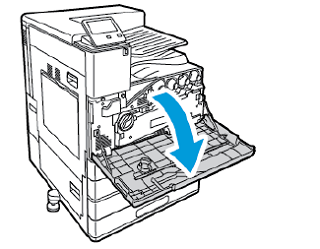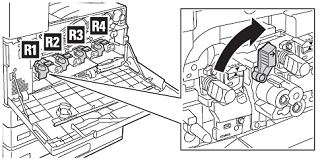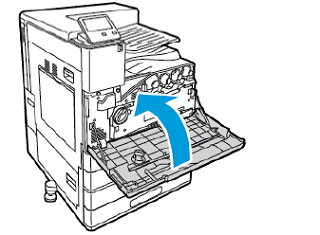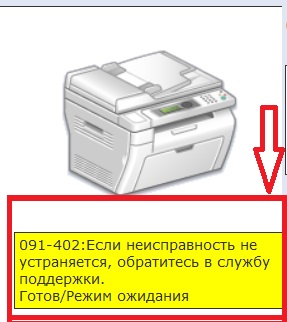Note: For Versalink C8000W, Check the White Drum Cartridge R1 Position Message
Try the following:
Step 1: Make Sure Genuine Xerox Toner Cartridges Are Being Used
Use of non-Xerox supplies is not recommended. Make sure to use genuine Xerox toner cartridges designed for specific use with this product. Use of other toner cartridges may affect print quality and product reliability.
Step 2: Remove and Re-install the Corresponding Drum Cartridge and Clean the LED Lens
- Open the front door.
- Remove the waste toner transport unit:
- To unlock the waste toner transport unit, rotate the locking lever 45 degrees counterclockwise.
- To release the waste toner transport unit, press both orange tabs as shown, then pull out the unit from the printer.
- Place the removed waste toner transport unit on a level surface, with the openings facing up.
CAUTION: To avoid toner spills, do not lay the unit face down, or on its side.
- To unlock the waste toner transport unit, rotate the locking lever 45 degrees counterclockwise.
- Rotate the R1, R2, R3, or R4 drum cartridge lever to the right.
- Push up on the release button, and then carefully pull the cartridge out of the printer.
CAUTION: Do not expose the drum cartridge to light for more than 5 minutes as it can lower the life of the cartridge or cause print quality degradation.
- Carefully re-install the cartridge into the printer and make sure it clicks into place.
- Rotate the R1, R2, R3, or R4 drum cartridge lever to the left.
- Remove the printhead LED lens-cleaning rod from inside the front door.
- Slowly push the cleaning rod into the printer until it stops, then pull out the rod. Repeat this action two more times.
- Return the cleaning rod to its original location.
- Re-install the waste toner transport unit:
- Position the waste toner transport unit as shown.
- Press the waste toner transport unit toward the printer, until both ends click into place.
- To lock the waste toner transport unit, rotate the locking lever 45 degrees clockwise.
- Position the waste toner transport unit as shown.
- Close the printer front door.
Step 3: Power the Printer Off and On Using the Power Button on the Control Panel
- Press the Power button on the Control Panel.
- Touch Power Off.
- Wait for the printer to complete the power-off procedure. When complete, the touch screen is dark and the lights are off.
- Once the printer is completely powered down, press the Power button again to power it back on.
Step 4: Replace the Corresponding Drum Cartridge
For additional information, refer to Replace a Drum Cartridge.
If the problem persists, contact Support for additional assistance.
На чтение 9 мин Просмотров 1.4к. Опубликовано 07.05.2019
Содержание
- Подбираем новый МФУ и сравниваем со старым.
- Проявляем экономические способности.
- Сервисный центр
- Контакты
- Бренды, которые мы ремонтируем/обслуживаем
Поучительная история о том, как можно купить новое МФУ взамен старого, при этом количество затраченных финансов на расходные материалы снизятся настолько, что вы ещё останетесь в прибыли. При этом ещё и технические характеристики нового аппарата будут лучше. Как такое возможно? Очень просто, надо посчитать сколько вы тратите на расходные материалы за три года.
Началось всё с того, что многофункциональное устройство, которое старательно распечатывало и сканировало документы в офисе, стало сбоить.
Расходные материалы покупались исключительно оригинальные, бумага качественная, нагрузка не высокая. В данном случае речь идёт об Xerox МФУ WorkCentre 3045NI. Почитав отзывы о проблемах с данным агрегатом, я пришёл к выводу, что эти проблемы у всех однотипны:
- теряется связь с аппаратом;
- иногда не распечатываются файлы;
- зажёвывает несколько листов бумаги;
- происходит застревание бумаги из лотка подачи;
- иногда остаётся полоска краски на бумаге.
Помимо текущих проблем, после отпечатывания 30000 страниц, появилась ошибка:
- 091-402: Если неисправность не устраняется, обратитесь в службу поддержки.
Конечно же сначала обращаемся к профессионалам, к тем, для кого чинить данные аппараты — это работа. Ответ заставил задуматься и напрячь мозги: «Ошибка говорит о окончании срока службы ксерографического модуля, он не заменяется и рассчитан на 30000 отпечатков. Аппарат не подлежит ремонту».
Вообще интересно получается, потому что на такие вещи при покупке не обращают внимание. Эту информацию ещё надо поискать, да и в магазинах об этом конечно же не предупреждают. Получается отпечатать можно всего 30000 страниц. Можно было бы попытаться сбросить счётчик, и дальше продолжать пользоваться аппаратом, но учитывая все проблемы в объёме, решение в голову сразу пришло другое.
Нужно заменить старое устройство, но при этом замена должна быть такая, чтобы общие затраты на расходные материалы были максимально низкие. При этом должно произойти не только снижение затрат, но и окупиться сама покупка нового МФУ. Но и это не всё, покупка должна принести радость от того, что по техническим характеристикам приобретение будет лучше, чем предыдущий вариант.
Подбираем новый МФУ и сравниваем со старым.
Итак, выбираем новое устройство. В данном случае на входе имеем желание получить печать, в том числе двустороннюю, сканирование, в том числе в файл, работа конечно же по сети. МФУ покупаем не дорогое. Примерное количество распечатанных страниц за год — 12000 страниц. Я подобрал для замены Xerox WorkCentre 3225DNI и ECOSYS M2540dn.
Соберём некоторые технические характеристики в таблицу.
| Модель аппарата/Характеристики | Xerox WorkCentre 3045NI | Xerox WorkCentre 3225DNI | Kyocera ECOSYS M2540dn |
| Скорость ч/б печати | 24 стр/мин | 28 стр/мин | 40 стр/мин |
| Количество страниц в месяц | 30000 страниц | 30000 страниц | 50000 страниц |
| Автоматическая двусторонняя печать | да | да | да |
| Устройство автоподачи | — | да | да |
| Ёмкость картриджа | 2300 страниц | 3000 страниц | 7200 страниц |
| Цена картриджа, руб. | 4060 | 3860 | 6344 |
| Цена МФУ, руб. | — | 15300 | 17800 |
Как видно из таблицы, при покупке нового аппарата мы должны потратить 15300 или 17800 р. Очень печально. Но дальше мы начнём считать.
Проявляем экономические способности.
Давайте посчитаем затраты на расходные материалы исходя из количества распечатанных страниц за три года. Возьмём среднее значение для офиса — 36000 страниц. Себестоимость 1 страницы получим разделив Цена картриджа на Ёмкость картриджа.
| Модель аппарата/Характеристики | Xerox WorkCentre 3045NI | Xerox WorkCentre 3225DNI | Kyocera ECOSYS M2540dn |
| Себестоимость 1 страницы, руб. | 1,77 | 1,29 | 0,88 |
| Затраты за 1 год (из расчёта 12000 страниц), руб. | 21182,61 | 15440 | 10573,33 |
| Затраты за 3 года (из расчёта 36000 страниц), руб. | 63547,83 | 46320 | 31720 |
| Общие затраты за 3 года (для новых МФУ — цена аппарата + затраты на картриджы за три года), руб. | 63547,83 | 61620 | 49520 |
Вот такая математика. Общие затраты — это цена самого купленного оборудования и сумма, затраченная на покупку расходных материалов за три года. Старый аппарат у нас был, значит имеются затраты только на расходные материалы.
В конце наших расчётов оказалось, что покупка нового аппарата взамен старого, в данном случае очень успешна. При этом неважно состояние старого многофункционального устройства. Правильный выбор оборудования привёл нас к том, что купив новое МФУ, в данном случае Kyocera ECOSYS M2540dn, за три года в нашем кармане осталось порядка 14000 р. Вот такая экономическая выгода. Это достаточно приличная сумма, которая стоила того, чтобы потратить время на подбор оборудования и произвести расчёт затрат на расходные материалы. К тому же технические характеристики также выросли по многим параметрам. При этом в различных случаях модель подбирается опытным путём и сравнительным анализом. Это может быть и другая фирма и другие цифры.
Таким образом, правильный подбор оборудования и расчёт общих затрат на расходные материалы, может привести к значительной экономической эффективности и повышению технического уровня оборудования.
В данной таблице предоставлены коды сброса ошибок популярных моделей аппаратов разных производителей. В левой колонке указана модель аппарата, в правой — метод сброса. Для большинства моделей данной фирмы вход в сервисный режим одинаков — удерживая «0» включить агрегат.
Другие способы входа в сервисный режим
Читайте также: System memory multiplier spd что это
Для выхода из режима дважды нажимаем кнопку «Сброс» или выключаем и снова включаем аппарат.
Возможные проблемы
Читайте также: Функция в минус первой степени
НИКОГДА не используйте никаких других диагностических кодов и процедур, потому что это может привести к непредсказуемым последствиям.
Имейте в виду, что сброс ошибки не гарантирует вас от всех остальных бед, поэтому при первой же возможности завезите копировальный аппарат в сервисную фирму, чтобы там удалили отработку, произвели необходимую чистку и регулировки.
Если вам не повезло в свое время купить это МФУ, это статья для вас.
Одноразовость и хлипкость давно известны пользователям этого аппарата, но самый подвох вскроется при достижении пробега в 30 000 страниц. Выглядит он так:
На русском звучит как: «Срок службы принтера истек. Замените принтер».
В случае с младшим братом МФУ – принтером Xerox 3010, сброс ошибки 191-310 и разблокировка не целесообразна экономически. А вот с МФУ может быть вполне оправдана. Для этого всего лишь нужно разобрать МФУ, снять плату, выпаять микросхему, перепрошить ее на программаторе, впаять обратно в плату, собрать МФУ и сделать сброс настроек. В результате этих действий счетчик МФУ обнулится и устройством можно снова пользоваться.
Стоимость такого ремонта в нашем СЦ составит 1000 рублей.
Сервисный центр
Ворошиловский район, ул. Новоузенская, д.4а
пн-птц: с 10-00 до 19-00,
сбб: звонить по
тел. 8-927-510-40-81
Контакты
тел/факс: (8442) 44-59-85
тел: (8442) 50-40-81
моб: 8-903-317-00-76
viber: 8-903-317-00-76
e-mail: bliz-servis@yandex.ru
Бренды, которые мы ремонтируем/обслуживаем
HP, Canon, Epson, Samsung, Xerox, Brother, Panasonic, Kyocera, Ricoh, Acer, Asus, Apple, Compaq, Dell, LG, Toshiba, Fujitsu, IRU, Lenovo, MSI, Digma, Explay, Irbis, Oysters, Qumo, Ritmix, Sony, Supra, Texet, Fly, HTC, Philips, Intel, Amd, Asrock, Gigabyte, Palit, Powercolor, Sapphire, Accord, Linkworld, FSP, Hipro, Aerocool, Benq, Thermaltake, Viewsonic, Hiper, Nokia, Corsair, Chieftec, Coolermaster, Zalman, Roverbook, eMachines.
Adblock
detector
091-328 to 091-331, 091-921, 091-927 to 091-929 Drum CRUM Communication Error RAP
BSD-ON: BSD 9.1 Xero Life Control (Y, M), BSD 9.2 Xero Life Control (C, K)
091-328 Black Drum cartridge CRUM authentication IC communication error.
091-329 Yellow Drum cartridge CRUM authentication IC communication error.
091-330 Magenta Drum cartridge CRUM authentication IC communication error.
091-331 Cyan Drum cartridge CRUM authentication IC communication error.
091-921 Black Drum cartridge CRUM is not installed in the correct position.
091-927 Yellow Drum cartridge CRUM is not installed in the correct position.
091-928 Magenta Drum cartridge CRUM is not installed in the correct position.
091-929 Cyan Drum cartridge CRUM is not installed in the correct position.
Procedure
WARNING: Ensure that the electricity to the machine is switched off while performing tasks that do not need electricity. Refer to GP 10. Disconnect the power cord. Electricity can cause death or injury. Moving parts can cause injury.
Perform the steps that follow:
1. Switch off, then switch on the machine, GP 10.
2. Remove, then reinstall the drum cartridge.
3. Check the drum cartridge CRUM connector for damage and contamination.
4. Check the wiring between the drum cartridge CRUM and the drive PWB for an open circuit, short circuit or poor contact:
• Check the wiring between the black drum cartridge CRUM, P/J109, and the drive PWB, P/J409.
• Check the wiring between the yellow drum cartridge CRUM, P/J112, and the drive PWB, P/J409.
• Check the wiring between the magenta drum cartridge CRUM, P/J111, and the drive PWB, P/J409.
• Check the wiring between the cyan drum cartridge CRUM, P/J110, and the drive PWB, P/J409.
5. If the fault persists, replace the drum cartridge CRUM (drum chip) or install new components as necessary:
• Black drum cartridge, PL 90.20 Item 5.
• Yellow drum cartridge, PL 90.20 Item 8.
• Magenta drum cartridge, PL 90.20 Item 7.
• Cyan drum cartridge, PL 90.20 Item 6.
• Drive PWB, PL 1.10 Item 4.
• ESS PWB, PL 3.10 Item 6.
• Drum cartridge CRUM: 113R00780, 113R00782.
**This RAP is from Xerox Service Manual. All brand names and trademarks are their respective owner’s property.**
You may be also interested in below toner and drum chip (CRUM) for Xerox VersaLink C7020, C7025, C7030, C7000.
Toner Chip (For North America and West Europe Region):
• 106R03741 106R03744 106R03743 106R03742
• 106R03757 106R03760 106R03759 106R03758
• 106R03737 106R03740 106R03739 106R03738
Toner Chip (For South America and East Europe Region):
• 106R03749 106R03752 106R03751 106R03750
• 106R03745 106R03748 106R03747 106R03746
• 106R03765 106R03768 106R03767 106R03766
Toner Chip (For Metered Machine):
• 106R03733 106R03736 106R03735 106R03734
Drum Chip:
• 113R00780 113R00782
BSD-ON:
BSD 9.1 — CRU Life Control
The Drum is not in the proper position (loose CRUM).
Procedure
1.
Remove and reinstall the Drum.
2.
Polish the connection terminals between the Drum CRUM PWB and the Drum CRUM
PWB with dry cloth. (When cleaning, do not use Drum cleaner, etc.)
3.
Check the following:
•
The connection between the MCU PWB
for an open circuit and poor contact.
•
The connection terminals between the Drum CRUM PWB and the Drum CRUM
PWB for damage and foreign substances
•
The Drum CRUM PWB for contamination or disengagement
•
The Drum for improper installation
If no problems are found, replace the following parts in sequence:
•
Drum
(PL
8.1)
•
MCU PWB
(PL
18.2)
Initial Issue
WorkCentre 5335 Family Service Documentation
P/J413
and the Drum CRUM PWB
P/J999
07/2011
BUS Updated 12/2011
2-829
Status Indicator RAPs
091-921
Во время работы с аппаратом могут возникать проблемы, связанные с неисправностями «железа» или ПО. И если расходные материалы можно просто заменить, то с «мозгами» нужно разбираться. Поэтому, для экономии времени и удобства, ниже представлены возможные коды ошибок (FAULT ERROR CODE), которые показывают Xerox DocuColor DC 240/250/242/252/260 и WorkCentre WC 7655/7665/7675/7755/7765/7775 при неисправности, и их значение:
коды ошибок (fault code/error) продолжение. Часть 2
…
061-323 ERROR — RAP No SOS Failure.
061-324 ERROR — RAP No SOS Failure.
061-325 ERROR — RAP No SOS Failure.
061-326 ERROR — RAP ROS Connect Failure Yellow.
061-327 ERROR — RAP ROS Connect Failure.
061-328 ERROR — RAP ROS Connect Failure.
061-329 ERROR — RAP ROS Connect Failure Black.
061-334 ERROR — RAP ROS Y/M VDD Failure.
061-335 ERROR — RAP ROS C/K VDD Failure.
061-336 ERROR — RAP ROS Y/M VDD Down Failure.
061-337 ERROR — RAP ROS C/K VDD Down Failure.
061-338 ERROR — RAP SOS Stop Magenta Failure.
061-339 ERROR — RAP SOS Stop Black Failure.
061-340 ERROR — RAP ROS LD Failure Black.
061-341 ERROR — RAP ROS LD Failure Yellow.
061-342 ERROR — RAP ROS LD Failure Magenta.
061-343 ERROR — RAP ROS LD Failure Cyan.
061-600 ERROR — RAP ROS Data Failure Yellow.
061-601 ERROR — RAP ROS Data Failure Magenta.
061-602 ERROR — RAP ROS Data Failure Cyan.
061-603 ERROR — RAP ROS Data Failure Black.
061-604 ERROR — RAP LD Alarm Yellow.
061-605 ERROR — RAP LD Alarm Magenta.
061-606 ERROR — RAP LD Alarm Cyan.
061-607 ERROR — RAP LD Alarm Black.
062-210 ERROR — RAP IISS Hot Line Failure.
062-211 ERROR — RAP IIT/IPS EEPROM Failure (IPS).
062-220 ERROR — RAP IPS-EXT Connection Failure.
062-277 ERROR — RAP IIT/IPS-DADF Communication Failure.
062-278 ERROR — RAP IIT-Extension Communication Failure.
062-300 ERROR — RAP Platen Interlock Open.
062-310 ERROR — RAP IIT/IPS-ESS Communication Failure.
062-311 ERROR — RAP IIT Software Logic Failure.
062-321 ERROR — RAP IPS-YATA Connection Failure.
062-322 ERROR — RAP EXT-YATA Connection Failure.
062-323 ERROR — RAP YATA PWBA Failure.
062-345 ERROR — RAP IIT/IPS EEPROM Failure (IIT).
062-355 ERROR — RAP IPS Fan Failure.
062-356 ERROR — RAP Lamp Fan Failure.
062-357 ERROR — RAP CCD Fan Failure. An error signal was detected for the CCD fan.
062-360 ERROR — RAP Carriage Position Failure.
062-362 ERROR — RAP X Hard Failure.
062-371 ERROR — RAP Lamp Failure.
062-380 ERROR — RAP Platen AOC Failure.
062-386 ERROR — RAP Platen AOC Failure.
062-389 ERROR — RAP Carriage Over Run (Scan End).
062-392 ERROR — RAP IT/IPS Memory Failure.
062-393 ERROR — RAP IIT/IPS PWB Failure.
062-790 ERROR — RAP X Detect Failure.
063-210 ERROR — RAP Extension EEPROM Failure.
063-220 ERROR — RAP IPS-EXT Psync Failure.
063-230 ERROR — RAP EXT Image Parameter Failure.
063-240 ERROR — RAP EXT Image Parameter Failure.
065-210 ERROR — RAP Extension Page Memory Failure 1.
065-211 ERROR — RAP CIS Shading FROM Failure
065-212 ERROR — RAP CIS Shading Level Failure.
065-213 ERROR — RAP CIS Output Level Failure.
065-215 ERROR — RAP Extension Page Memory Failure 2.
065-216 ERROR — RAP Extension Page Memory Failure 3.
065-219 ERROR — RAP CIS Black White Level Failure.
065-220 ERROR — RAP 1P DUP PWB-EXT Psync Failure.
071-101 ERROR — RAP Feed Out Sensor 1 is not turned ON.
071-104 ERROR — RAP Pre Registration Sensor ON Jam (Tray 1).
071-105 ERROR — RAP Registration Sensor ON Jam (Tray 1).
071-210 ERROR — RAP Tray 1 Lift Up Failure.
072-101 ERROR — RAP Tray 2 Miss Feed Jam.
072-102 ERROR — RAP The Tray 1 Feed Out Sensor does not turn ON.
072-104 ERROR — RAP Pre-Registration Sensor ON Jam (Tray 2).
072-105 ERROR — RAP Registration Sensor ON Jam (Tray 2).
072-210 ERROR — RAP Tray 2 Lift Up Failure.
073-101 ERROR — RAP Tray 3 Miss Feed Jam.
073-102 ERROR — RAP Feed Out Sensor 1 ON Jam (Tray 3).
073-104 ERROR — RAP Pre Registration Sensor ON Jam (Tray 3).
073-105 ERROR — RAP Registration Sensor ON Jam (Tray 3).
073-210 ERROR — RAP Tray 3 Lift Up Failure.
074-101 ERROR — RAP Pre Feed Sensor 4 is not ON within the specified time after the start of feed from Tray 4.
074-102 ERROR — RAP Feed Out Sensor 1 ON Jam (Tray 4).
074-103 ERROR — RAP The Tray 4 Feed Out Sensor is not ON within the specified time for paper fed from Tray 4.
074-104 ERROR — RAP Pre Registration Sensor ON Jam (Tray 4).
074-105 ERROR — RAP Registration Sensor ON Jam (Tray 4).
074-210 ERROR — RAP Tray 4 Lift Up Failure.
075-100 ERROR — RAP Tray 5/Bypass Pre Feed Sensor is not ON within the specified time after the start of feed from Tray 5.
075-101 ERROR — RAP Tray 5/Bypass Feed Out Sensor is not ON within the specified time for paper fed from Tray 5.
075-109 ERROR — RAP Paper from Tray 5/Bypass does not turn ON Pre Regi Sensor within a specified time.
075-135 ERROR — RAP Paper from Tray 5/Bypass does not turn ON Regi Sensor within a specified time.
075-210 ERROR — RAP Tray 5/Bypass Lift Up Sensor does not turn ON within a specified time after Tray 5 begins to lift.
075-211 ERROR — RAP Tray 5/Bypass Lift Down Sensor does not turn ON within a specified time after Tray 5 begins to lower.
077-102 ERROR — RAP Paper from Tray 2 did not turn on the Transport Path Sensor 1 within the specified time.
077-103 ERROR — RAP The Fuser Exit Sensor did not turn off within the specified time in straight exit mode.
077-106 ERROR — RAP The Fuser Exit Sensor did not come on within the specified time after the Registration Motor.
077-107 ERROR — RAP The Fuser Exit Sensor did not turn off within the specified time in invert exit mode.
077-109 ERROR — RAP The IOT Exit Sensor did not come on at the specified time in non-invert mode.
077-111 ERROR — RAP The IOT Exit Sensor did not come on within the specified time in invert exit mode.
077-113 ERROR — RAP The IOT Exit Sensor did not turn off at the specified time in non-invert mode.
077-115 ERROR — RAP The IOT Exit Sensor did not turn off within the specified time in invert exit mode.
077-118 ERROR — RAP Paper from Duplex did not turn on the Pre Regi Sensor within the specified time.
077-120 ERROR — RAP Post 2nd BTR Sensor On JAM.
077-123 ERROR — RAP Duplex In Sensor does not turn ON a spec time after the start of invert.
077-129 ERROR — RAP Paper from Duplex did not turn on the Regi Sensor within the specified time.
077-130 ERROR — RAP Duplex Out Sensor does not turn ON witin a specified time after Duplex In Sensor turns ON.
077-300 ERROR — RAP The Front Cover is open.
077-301 ERROR — RAP The Left Hand Interlock is open.
077-302 ERROR — RAP The Right Hand Cover Interlock is open.
077-303 ERROR — RAP PH Drawer Interlock Open.
077-304 ERROR — RAP The Tray 5/Bypass Cover Interlock is open.
077-312 ERROR — RAP Feeder Communication Failure.
077-909 ERROR — RAP One of the IOT sensors detected paper when power was turned on or when an interlock was closed.
077-967 ERROR — RAP The specified paper type and the paper type being used are different.
077-968 ERROR — RAP The type of paper in the tray was changed.
078-100 ERROR — RAP Paper from Tray 6 does not turn ON Pre Regi Sensor within a specified time.
078-101 ERROR — RAP The Tray 6 Feed Out sensor is not ON within the specified time for paper fed from Tray 6.
078-102 ERROR — RAP Paper from Tray 6 does not turn ON the Regi Sensor within a specified time.
078-151 ERROR — RAP The Tray 6 Feed Out Sensor did not come on within the specified time after the start of feed.
078-250 ERROR — RAP HCF Tray #2 Lift Up Fail.
078-300 ERROR — RAP The HCF transport interlock is open.
078-301 ERROR — RAP HCF Side Out Interlock Open.
089-600 ERROR — RAP Incorrect Fast Scan positioning for the reference color Cyan was detected during fine adjustment.
089-601 ERROR — RAP The Inner MOB Sensor failed to detect the fine-adjustment patterns properly during fine adjustment.
089-602 ERROR — RAP The CENTER MOB Sensor failed to detect the fine-adjustment patterns properly during fine adjustment.
089-603 ERROR — RAP The OUTER MOB Sensor failed to detect the fine-adjustment patterns properly during fine adjustment.
089-604 ERROR — RAP The INNER MOB Sensor failed to detect the rough-adjustment patterns properly during Yellow rough adjustment.
089-605 ERROR — RAP The CENTER MOB Sensor failed to detect the rough-adjustment patterns properly during Yellow rough adjustment.
089-606 ERROR — RAP The OUTER MOB Sensor failed to detect the rough-adjustment patterns properly during Yellow rough adjustment.
089-607 ERROR — RAP The INNER MOB Sensor failed to detect the rough-adjustment patterns correctly during Magenta rough adjustment.
089-608 ERROR — RAP The CENTER MOB Sensor failed to detect the rough-adjustment patterns properly during Magenta rough adjustment.
089-609 ERROR — RAP The OUTER MOB Sensor failed to detect the rough-adjustment patterns properly during Magenta rough adjustment.
089-610 ERROR — RAP The INNER MOB Sensor failed to detect the rough-adjustment patterns properly during Cyan rough adjustment.
089-611 ERROR — RAP The CENTER MOB Sensor failed to detect the rough-adjustment patterns properly during Cyan rough adjustment.
089-612 ERROR — RAP The MOB Sensor OUT failed to detect the rough-adjustment patterns properly during Cyan rough adjustment.
089-613 ERROR — RAP The INNER MOB Sensor failed to detect the rough-adjustment patterns properly during Black rough adjustment.
089-614 ERROR — RAP The CENTER MOB Sensor failed to detect the rough-adjustment patterns properly during Black rough adjustment.
089-615 ERROR — RAP The MOB Sensor OUT failed to detect the rough-adjustment patterns properly during Black rough adjustment.
089-616 ERROR — RAP RC Data OverFlow Failure.
089-617 ERROR — RAP RC Data OverRange Failure.
091-311 ERROR — RAP The voltage level of the CC cleaner position sensor did not change within the specified time.
091-312 ERROR — RAP Charge (K) Preclean HVPS has failed.
091-313 ERROR — RAP DRUM CRUM ASIC Communication Failure.
091-320 ERROR — RAP Charge Corotron Wire is broken.
091-400 ERROR — RAP The replacement date for Waste Toner Bottle (regular) is near.
091-401 ERROR — RAP The black drum cartridge is near the end-of-life.
091-403 ERROR — RAP The CC Assembly is near the end-of-life.
091-404 ERROR — RAP The CC Assembly has reached the end-of-life.
091-411 ERROR — RAP The yellow drum cartridge is near the end-of-life.
091-421 ERROR — RAP The magenta drum cartridge is near the end-of-life.
091-431 ERROR — RAP The cyan drum cartridge is near the end-of-life.
091-910 ERROR — RAP The waste toner bottle is not present.
091-911 ERROR — RAP The waste toner bottle is full.
091-913 ERROR — RAP The black drum cartridge (K) has reached the end-of-life.
091-914 ERROR — RAP Communication failure between the MCU and the black Drum CRUM.
091-915 ERROR — RAP The MCU detected incorrect data in the black drum cartridge CRUM.
091-916 ERROR — RAP The CRUM authentication registration data on the drum cartridge is incorrect.
091-917 ERROR — RAP MCU cannot communicate with the CRUM in drum Y.
091-918 ERROR — RAP Communication failure with the magenta Drum CRUM.
091-919 ERROR — RAP Communication failure with the cyan Drum CRUM.
091-920 ERROR — RAP The MCU detected incorrect data in the Yellow drum cartridge CRUM.
091-921 ERROR — RAP Drum CRUM is disconnected.
091-922 ERROR — RAP Wrong Data in magenta drum cartridge.
091-923 ERROR — RAP Wrong data in cyan drum cartridge.
091-924 ERROR — RAP The CRUM authentication registration data on the yellow drum cartridge is incorrect.
091-925 ERROR — RAP Wrong data in yellow Magenta cartridge.
091-926 ERROR — RAP The CRUM authentication registration data on the cyan drum cartridge is incorrect.
091-927 ERROR — RAP Yellow Drum CRUM is disconnected.
091-928 ERROR — RAP Magenta Drum CRUM is disconnected.
091-929 ERROR — RAP Cyan Drum CRUM is disconnected.
091-932 ERROR — RAP The yellow drum cartridge (Y) has reached the end-of-life.
091-933 ERROR — RAP The magenta drum cartridge (M) has reached the end-of-life.
091-934 ERROR — RAP The cyan drum cartridge (C) has reached the end-of-life.
092-649 ERROR — RAP The MOB ADC Shutter remains open due to shutter failure.
092-650 ERROR — RAP The MOB ADC Shutter remains closed due to shutter failure.
092-651 ERROR — RAP The output read by ADC Sensor from the clean Photoreceptor surface is out of range.
092-652 ERROR — RAP The measured ADC Patch density is light. (Over 75% of Vclean).
092-653 ERROR — RAP ATC SNR-Yellow output signal failure.
092-654 ERROR — RAP ATC SNR-Magenta output signal failure.
092-655 ERROR — RAP ATC SNR-Cyan output signal failure.
092-656 ERROR — RAP ATC SNR-black output signal failure.
092-657 ERROR — RAP The amplitude of ATC Yellow Sensor output is out of range.
092-658 ERROR — RAP The amplitude of ATC Magenta Sensor output is out of range.
092-659 ERROR — RAP The amplitude of ATC Cyan Sensor output is out of range.
092-660 ERROR — RAP The amplitude of ATC Black Sensor output is out of range.
092-661 ERROR — RAP The temperature output of the environment sensor is out of range.
092-662 ERROR — RAP The humidity output of the environment sensor is out of range.
092-663 ERROR — RAP The two levels of ADC Patch density created in Mini-Setup are reversed.
093-300 ERROR — RAP Marking Drawer Interlock Open.
093-313 ERROR — RAP The Low Toner Sensor failed to detect any toner after the Toner Cartridge Motor was energized.
093-314 ERROR — RAP Yellow Dispense failure.
093-315 ERROR — RAP Magenta Dispense failure.
093-316 ERROR — RAP Cyan Dispense failure.
093-317 ERROR — RAP Black Dispense failure.
093-320 ERROR — RAP There was a problem with the developer motor rotation.
093-421 ERROR — RAP The Black Toner Cartridge (K1) is empty and the Black Toner Cartridge (K2) is near empty.
093-422 ERROR — RAP The Black Toner Cartridge (K2) is empty and the Black Toner Cartridge (K1) is near empty.
093-423 ERROR — RAP Yellow toner is near empty.
093-424 ERROR — RAP Magenta toner is near empty.
093-425 ERROR — RAP Cyan toner empty.
093-600 ERROR — RAP Yellow Dispense near failure.
093-601 ERROR — RAP Magenta Dispense near failure.
093-602 ERROR — RAP Cyan Dispense near failure.
093-603 ERROR — RAP Black Dispense near failure.
093-912 ERROR — RAP The Black Dispense Motor rotation timed out indicating that the Black Cartridge and Reserve Tank are empty.
093-918 ERROR — RAP A communication failure with Black Toner Cartridge CRUM K2.
093-924 ERROR — RAP A communication failure with Black Toner Cartridge CRUM K1.
093-925 ERROR — RAP The data written to the toner CRUM K1 did not agree with the data read.
093-926 ERROR — RAP Toner Cartridge CRUM K1 Authentication Data is different.
093-927 ERROR — RAP A communication failure with Yellow Toner Cartridge CRUM Y.
093-928 ERROR — RAP A communication failure with Magenta Toner Cartridge CRUM M.
093-929 ERROR — RAP A communication failure with Cyan Toner Cartridge CRUM C.
093-932 ERROR — RAP Cartridge Exchange Time Over.
093-934 ERROR — RAP The data written to the toner CRUM M did not agree with the data read.
093-935 ERROR — RAP The data written to the toner CRUM C did not agree with the data read.
093-936 ERROR — RAP The data written to the toner CRUM K2 did not agree with the data read.
093-937 ERROR — RAP Toner Cartridge CRUM Y Authentication Data is different.
093-938 ERROR — RAP Toner Cartridge CRUM M Authentication Data is different.
093-939 ERROR — RAP Toner Cartridge CRUM C Authentication Data is different.
093-940 ERROR — RAP Toner Cartridge CRUM K2 Authentication Data is different.
094-320 ERROR — RAP Retraction was not detected within the specified time after retraction of the 1st BTR started.
094-321 ERROR — RAP First BTR Contact Failure.
094-322 ERROR — RAP Second BTR Retract Failure.
094-323 ERROR — RAP Contact was not detected within the specified time after contact with the 2nd BTR started.
102-356 ERROR — RAP Fatal error related to the EWS.
102-380 ERROR — RAP Fatal error in the MF UI count.
102-381 ERROR — RAP ESS error during communication between ESS and the control panel.
102-382 ERROR — RAP A verification message was not returned from the Control Panel within the specified time.
112-700 ERROR — RAP The punch dust box is full.
116-210 ERROR — RAP Media Reader Fatal Error.
116-211 ERROR — RAP Media Reader Cable disconnected.
116-212 ERROR — RAP [Media Reader] MediaLib SW Logic Failure.
116-310 ERROR — RAP An error was detected while checking ESS font ROM DIMM #1.
116-312 ERROR — RAP An error was detected in the HDD encryption key during activation.
116-313 ERROR — RAP An encryption key was specified but the HDD itself was not encrypted.
116-314 ERROR — RAP An ethernet error was detected.
116-315 ERROR — RAP An error was detected during System Memory 1 R/W.
116-316 ERROR — RAP An error was detected during System Memory 2 R/W.
116-317 ERROR — RAP An error was detected when checking the MF ROM.
116-318 ERROR — RAP An error was detected when checking the expansion ROM R2.
116-321 ERROR — RAP System Software Fatal Error.
116-322 ERROR — RAP WebDAV S/W Failure.
116-323 ERROR — RAP An error was detected during the ESS PWB NVM Read/Write Check.
116-324 ERROR — RAP A fatal software exception error has occurred in the Controller PWB CPU.
116-325 ERROR — RAP An error occurred in ESS fan rotation.
116-329 ERROR — RAP A system call error related to the serial I/F was detected.
116-330 ERROR — RAP Error during HDD check.
116-331 ERROR — RAP An error related to the log was detected.
116-332 ERROR — RAP An error in the MF ROM ( ) was detected.
116-333 ERROR — RAP A problem occurred during software processing, and processing could no longer continue.
116-336 ERROR — RAP Redirector HD Failure. A problem was detected during HD access.
116-337 ERROR — RAP Fatal error with SNTP in general.
116-338 ERROR — RAP Fatal error with JBA in general.
116-340 ERROR — RAP There was insufficient page memory, input buffers, or work area.
116-341 ERROR — RAP Incorrect version or invalid combination ROM DIMMs are installed.
116-342 ERROR — RAP Fatal error related to the SNMP agent.
116-343 ERROR — RAP An IC error within the ESS PWB was detected.
116-346 ERROR — RAP Formatter failure. Error return from a system call.
116-348 ERROR — RAP Redirector failure. Error return from a system call.
116-349 ERROR — RAP There was an error with a call within SIF related to Pflite.
116-350 ERROR — RAP Fatal error with AppleTalk in general.
116-351 ERROR — RAP Fatal error related to EtherTalk.
116-352 ERROR — RAP Fatal error related to NetWare.
116-353 ERROR — RAP A physical problem was detected with the HDD during activation, causing the HDD not to activate.
116-354 ERROR — RAP A problem with the HDD product code was detected during activation.
116-355 ERROR — RAP Fatal error related to the SNMP agent.
116-356 ERROR — RAP The HDD was formatted, but an HDD failure occurred.
116-357 ERROR — RAP PostScript fatal system error.
116-358 ERROR — RAP Fatal error related to the salutation.
116-359 ERROR — RAP Fatal error in PLW.
116-360 ERROR — RAP Fatal error related to SMB.
116-361 ERROR — RAP SPL HDD fatal error. SpoolCont detected an error during HDD access.
116-362 ERROR — RAP SSDP software failure.
116-363 ERROR — RAP BMLinkS or print service software failure.
116-364 ERROR — RAP A timer error was detected.
116-365 ERROR — RAP SPL fatal error.
116-366 ERROR — RAP Report generator incorrect operation.
116-367 ERROR — RAP Parallel fatal error.
116-368 ERROR — RAP DumpPrint fatal error.
116-370 ERROR — RAP XJCL fatal error.
116-371 ERROR — RAP PCL Decomposer Software Failure. PCL fatal error.
116-373 ERROR — RAP Fatal error related to Dynamic DNS.
116-374 ERROR — RAP AutoSW fatal error.
116-376 ERROR — RAP Port 9100 Software Fail.
116-378 ERROR — RAP Fatal error related to MCR.
116-379 ERROR — RAP Fatal error related to MCC.
116-380 ERROR — RAP An error was detected while checking ESS font ROM DIMM #1.
116-381 ERROR — RAP The ABL did not agree with the ABL version information in NVM, or the data was corrupted.
116-382 ERROR — RAP An ABL access to NVM or HDD failed.
116-385 ERROR — RAP Fatal error related to the IDC.
116-388 ERROR — RAP It was detected that no HD is installed.
116-389 ERROR — RAP The system detected that no additional RAM was installed.
116-390 ERROR — RAP A version mismatch was detected between the standard ROM and NVM.
116-391 ERROR — RAP Incorrect specification of the country code, territory code, or paper size group.
116-395 ERROR — RAP Fatal error related to the USB.
116-701 ERROR — RAP Duplex printing is not possible due to insufficient memory.
116-702 ERROR — RAP Printing occurred with a substitute font.
116-703 ERROR — RAP PostScript data problem during PostScript grammar interpretation or language interpretation.
116-704 ERROR — RAP MediaReader No Insert (No Job).
116-705 ERROR — RAP MediaReader Format Error (No Job).
116-706 ERROR — RAP MediaReader: File Attribute Read Error (No Job).
116-707 ERROR — RAP MediaReader: Image File Read Error (No Job).
116-708 ERROR — RAP MediaReader: File Attribute Read Error (In Job).
116-709 ERROR — RAP MediaReader: Image File Read Error (Occurs during job).
116-710 ERROR — RAP Original size not correctly determined.
116-711 ERROR — RAP Mismatch in size and direction or ART EX form with paper to be printed.
116-712 ERROR — RAP PLW form / logo data cannot be registered due to insufficient RAM or HD space.
116-713 ERROR — RAP The job was divided because the HDD was full.
116-714 ERROR — RAP An HP-GL/2 (option) command error occurred.
116-715 ERROR — RAP The form could not be registered because the ART EX form registration upper limit was reached.
116-716 ERROR — RAP MediaReader File Does Not Exist.
116-717 ERROR — RAP MediaLib: Not Execute of New Request.
116-718 ERROR — RAP The specified ART EX form has not been registered.
116-720 ERROR — RAP PCL Memory Low, Page Simplified.
116-737 ERROR — RAP User defined data could not be registered because there was insufficient ART IV user definition memory.
116-738 ERROR — RAP Synthesis problem due to the specified ART IV form size and direction were different from the paper size and direction.
116-739 ERROR — RAP Form / logo data could not be registered because there was insufficient ART IV memory or HDD capacity.
116-740 ERROR — RAP An error occurred because the print data exceeded the printer limit.
116-741 ERROR — RAP No more forms can be registered because the number of ART IV Forms registered has reached the upper limit.
116-742 ERROR — RAP No more logo data can be registered because the number of ART IV log data registered has reached the upper limit.
116-743 ERROR — RAP The form or logo data could not be registered due to insufficient ART IV memory.
116-745 ERROR — RAP An ART IV command error occurred.
116-746 ERROR — RAP The specified form has not been registered.
116-747 ERROR — RAP The paper margin value is too large for the HP-GL/2 (option) effective coordinate area.
116-748 ERROR — RAP The HP-GL/2 (option) print data does not contain any image data.
116-749 ERROR — RAP The specified PostScript font is not in ROM or HDD.
116-771 ERROR — RAP Invalid JBIG Parameter DL Fixed.
116-772 ERROR — RAP Invalid JBIG Parameter D Fixed.
116-773 ERROR — RAP Invalid JBIG Parameter P Fixed.
116-774 ERROR — RAP Invalid JBIG Parameter YD Fixed.
116-775 ERROR — RAP Invalid JBIG Parameter LO Fixed.
116-776 ERROR — RAP Invalid JBIG Parameter MX Fixed.
116-777 ERROR — RAP Invalid JBIG Parameter MY Fixed.
116-778 ERROR — RAP Invalid JBIG Parameter VLENGTH Fixed.
116-780 ERROR — RAP There was a problem with the document attached to the received mail.
116-790 ERROR — RAP Stapling was cancelled.
123-200 ERROR — RAP The data received from ESS exceeded the buffer size of the storage destination within the control panel.
123-201 ERROR — RAP Data intended to be received from the control panel exceeded the buffer size of the storage destination within the control panel.
123-202 ERROR — RAP Events occurred that exceeded the processing capability for requests generated within the control panel.
123-203 ERROR — RAP UI Debug code.
123-204 ERROR — RAP SIO Parameter Failure (UI-Control panel).
123-205 ERROR — RAP SIO Command Failure (UI-Control panel).
123-206 ERROR — RAP SIO Status Failure (UI-Control panel).
123-207 ERROR — RAP Comm Manager Target Failure (UI-Control panel).
123-208 ERROR — RAP Comm Manager Command Failure (UI-Control panel).
123-209 ERROR — RAP EVM Returns Wrong Value (UI-Control panel).
123-310 ERROR — RAP Send Queue Full (UI-Control panel).
123-311 ERROR — RAP Receive Queue Full (UI-Control panel).
123-312 ERROR — RAP EVM Uses Wrong API (UI-Control panel).
123-313 ERROR — RAP AS Uses Wrong API (UI-Control panel).
123-314 ERROR — RAP Event-Waiting Timer Timeout (UI-Control panel).
123-315 ERROR — RAP CTS Internal Failure (UI-Control panel).
123-316 ERROR — RAP Send Request Queue Full SIO (UI-Control panel).
123-317 ERROR — RAP Receive Message Queue Full (UI-Control panel).
123-318 ERROR — RAP Receive Finish Queue Full (UI-Control panel).
123-319 ERROR — RAP Send Failure with No ACK (UI-Control panel).
123-320 ERROR — RAP Polling Failure (UI-Control panel).
123-321 ERROR — RAP Send Message Failure (UI-Control panel).
123-322 ERROR — RAP Target Failure (UI-Control panel).
123-323 ERROR — RAP Address Failure (UI-Control panel). Serial communication error.
123-324 ERROR — RAP Size Failure (UI-Control panel). Serial communication error.
123-325 ERROR — RAP Object Creation Failure (UI-Control panel).
123-326 ERROR — RAP Memory Overflow (UI-Control panel).
123-327 ERROR — RAP Button Overflow (UI-Control panel).
123-328 ERROR — RAP UI Internal Failure with Out of Area.
123-329 ERROR — RAP UI Internal Failure with Invalid Coordinates.
123-330 ERROR — RAP Interface Failure with Invalid Parameter LCD.
123-331 ERROR — RAP UI Internal Failure with Invalid LED Request.
123-332 ERROR — RAP I/F Failure (Invalid Parameter CP).
123-333 ERROR — RAP I/F Failure (No Communication).
123-334 ERROR — RAP I/F Failure (Receiving Error Key Code).
123-335 ERROR — RAP I/F Failure (Receiving Invalid Coordinates).
123-336 ERROR — RAP I/F Failure (DM-ACD Drv. I/F).
123-337 ERROR — RAP Frame Data Error with Invalid Data Type.
123-338 ERROR — RAP Frame Data Error Offset Address Out.
123-339 ERROR — RAP Display Request Code Invalid.
123-340 ERROR — RAP Interface Failure GUAM-DM I/F.
123-341 ERROR — RAP Event Queue Full (UI-Control panel).
123-342 ERROR — RAP Event Queue Empty (UI-Control panel).
123-343 ERROR — RAP Invalid Class (UI-Control panel).
123-344 ERROR — RAP Invalid Type (UI-Control panel).
123-345 ERROR — RAP Timer Queue Full (UI-Control panel).
123-346 ERROR — RAP Invalid Timer Number (UI-Control panel).
123-347 ERROR — RAP Undefined Trap (UI-Control panel).
123-348 ERROR — RAP Command Access Exception (UI-Control panel).
123-349 ERROR — RAP Invalid Command (UI-Control panel).
123-350 ERROR — RAP Privilege Command (UI-Control panel).
123-351 ERROR — RAP No FPU Exception (UI-Control panel).
123-352 ERROR — RAP Address Mis-align (UI-Control panel).
123-353 ERROR — RAP Data Access Exception (UI-Control panel).
123-354 ERROR — RAP Tag Overflow (UI-Control panel).
123-355 ERROR — RAP No Co Processor Exception (UI-Control panel).
123-356 ERROR — RAP Short of Area (UI-Control panel).
123-357 ERROR — RAP Cancel Wait Status (UI-Control panel).
123-358 ERROR — RAP Timeout (UI-Control panel).
123-359 ERROR — RAP Queue Overflow (UI-Control panel).
123-360 ERROR — RAP Context Failure (UI-Control panel).
123-361 ERROR — RAP Object Failure (UI-Control panel).
123-362 ERROR — RAP No Object (UI-Control panel).
123-363 ERROR — RAP Invalid ID (UI-Control panel).
123-364 ERROR — RAP Parameter Failure (UI-Control panel).
123-365 ERROR — RAP Reserve Attribute (UI-Control panel).
123-366 ERROR — RAP Reserve Function Code (UI-Control panel).
123-367 ERROR — RAP Unsupported Function (UI-Control panel).
123-368 ERROR — RAP Short of UI Memory (UI-Control panel).
123-369 ERROR — RAP Invalid Interface Value (UI-Control panel).
123-370 ERROR — RAP Interface Length Failure (UI-Control panel).
123-371 ERROR — RAP Interface Parameter Failure (UI-Control panel).
123-372 ERROR — RAP Interface Sequence Failure (UI-Control panel).
123-373 ERROR — RAP Channel Failure (UI-Control panel).
123-374 ERROR — RAP Invalid User Job ID (UI-Control panel).
123-375 ERROR — RAP Internal Resource Failure (UI-Control panel).
123-376 ERROR — RAP Internal Memory Failure (UI-Control panel).
123-377 ERROR — RAP UI Timer Failure (UI-Control panel).
123-378 ERROR — RAP Interface Format Failure (UI-Control panel).
123-379 ERROR — RAP Dispatch Failure (UI-Control panel).
123-380 ERROR — RAP Copy Interface Failure (UI-Control panel).
123-382 ERROR — RAP Scanner Interface Failure (UI-Control panel).
123-383 ERROR — RAP Report Interface Failure (UI-Control panel).
123-384 ERROR — RAP Server Access Failure (UI-Control panel).
123-385 ERROR — RAP Service Object Overflow (UI-Control panel).
123-386 ERROR — RAP Invalid Service Object (UI-Control panel).
123-387 ERROR — RAP Invalid Service Object Attribute (UI-Control panel).
123-388 ERROR — RAP Attribute Failure (UI-Control panel).
123-389 ERROR — RAP Argument Failure (UI-Control panel).
123-390 ERROR — RAP Job Parameter Failure (UI-Control panel).
123-391 ERROR — RAP Job Actual Parameter Failure (UI-Control panel).
123-392 ERROR — RAP Auditron Failure (UI-Control panel).
123-393 ERROR — RAP EP Failure (UI-Control panel).
123-394 ERROR — RAP File Access Failure (UI-Control panel).
123-395 ERROR — RAP NVM Failure (UI-Control panel).
123-396 ERROR — RAP FF Failure (UI-Control panel).
123-397 ERROR — RAP MGR Failure (UI-Control panel).
123-398 ERROR — RAP Delay Release Queue Full (UI-Control panel).
123-399 ERROR — RAP Internal Failure (UI-Control panel).
123-400 ERROR — RAP Internal Failure (UI-Control panel).
124-310 ERROR — RAP DC132 11 — The product number was not specified.
124-311 ERROR — RAP DC132 09 — The serial number registration field failed.
124-312 ERROR — RAP DC132 12 — Product numbers did not agree.
124-313 ERROR — RAP DC132 10 — Serial numbers did not agree.
124-314 ERROR — RAP DC 132-01 — IOT Speed Failure.
124-315 ERROR — RAP DC 132-02 — IOT Speed Mismatch.
124-316 ERROR — RAP DC 132-04 — Product a/f Model Failure.
124-317 ERROR — RAP DC 132-04 — Product a/f All Product Model Mismatch.
124-318 ERROR — RAP Product Type for S/W Key Failure.
124-319 ERROR — RAP DC 132-08 — All Product Type For S/W Key Mismatch.
124-320 ERROR — RAP EEP ROM Failure.
124-321 ERROR — RAP Backup SRAM Failure. An NVM ROM write problem occurred on the ESS PWB.
124-322 ERROR — RAP DC 132-05 — Copy/Scan/Print S/W Key by PWE Failure.
124-323 ERROR — RAP DC 132-06 — Copy/Scan/Print S/W Key 1 Failure.
124-324 ERROR — RAP All Billings Mismatch.
124-325 ERROR — RAP Billing Restoration Failure.
124-333 ERROR — RAP ASIC Failure (Panther).
124-334 ERROR — RAP Standard Font ROM Error.
124-335 ERROR — RAP Font ROM Not Found.
124-337 ERROR — RAP ESS Standard RAM Error.
124-338 ERROR — RAP Same Font ROMs Found.
124-339 ERROR — RAP ROM DIMM of another product found.
124-340 ERROR — RAP The three CRUM market destination values are not set up (0 or different).
124-341 ERROR — RAP One CRUM market destination value is different (IOT).
124-342 ERROR — RAP One CRUM market destination value is different (SYS 1).
124-343 ERROR — RAP One CRUM market destination value is different (SYS 2).
124-350 ERROR — RAP The three CRUM OEM destination values are not set up (0 or different).
124-351 ERROR — RAP One CRUM OEM destination value is different (IOT).
124-352 ERROR — RAP One CRUM OEM destination value is different (SYS 1).
124-353 ERROR — RAP One CRUM OEM destination value is different (SYS 2).
124-360 ERROR — RAP CRUM Valid/Invalid is not set up at the three locations (0 or different values).
124-361 ERROR — RAP CRUM Validation Failure MCU.
124-362 ERROR — RAP CRUM Validation Failure SYS 1.
124-363 ERROR — RAP CRUM Validation Failure SYS 2.
124-372 ERROR — RAP IOT sc Soft Failure.
124-373 ERROR — RAP IOT Manager SW Failure.
124-374 ERROR — RAP IOT IM Device Driver SW Failure.
124-380 ERROR — RAP CRUM Market fail ALL (2).
124-381 ERROR — RAP CRUM Market fail MCU (2).
124-382 ERROR — RAP CRUM Market fail SYS 1 (2).
124-383 ERROR — RAP CRUM Market fail SYS 2 (2).
124-390 ERROR — RAP CRUM OEM fail ALL (2).
124-391 ERROR — RAP CRUM OEM fail MCU (2).
124-392 ERROR — RAP CRUM OEM fail SYS 1 (2).
124-393 ERROR — RAP CRUM OEM fail SYS 2 (2).
124-701 ERROR — RAP Side Tray to Center Tray.
124-704 ERROR — RAP The output tray was changed from the Folder Tray to the Center Tray and printing continued.
124-705 ERROR — RAP Punching Cancelled.
124-706 ERROR — RAP Folding Cancelled.
124-708 ERROR — RAP The output tray has been changed to the Sub Tray because a failure was detected in the specified output tray.
124-709 ERROR — RAP Stapler Sheet Count is too high.
125-311 ERROR — RAP PSWcont Unexpected Failure.
127-210 ERROR — RAP DFE Communication Failure.
127-211 ERROR — RAP DFE Parameter Error.
127-212 ERROR — RAP ExtPrint Check Mode Error.
127-213 ERROR — RAP External Print IF Mismatch.
127-220 ERROR — RAP Communication Error (video) detected by the DFE.
127-221 ERROR — RAP Communication Error (Command) detected by the DFE.
127-310 ERROR — RAP ESR Task Fatal Error.
127-311 ERROR — RAP ExtPRT.
127-320 ERROR — RAP DFE Critical Failure.
127-337 ERROR — RAP Job Template HDD Write Error.
127-342 ERROR — RAP Job Template Monitor Failure.
127-353 ERROR — RAP LPD Soft Fatal Error.
127-354 ERROR — RAP FTP Server Software Failure.
127-396 ERROR — RAP Mail I/O Soft Fatal error.
127-398 ERROR — RAP IPP Soft Fatal Error.
127-399 ERROR — RAP JME Soft Fatal Error.
202-399 ERROR — RAP Timer Internal Fail.