
WorkCentre 5335 Family Service Documentation
Service Documentation
WorkCentre 5335 Family Service Documentation
705P01303
Initial Issue
07/2011
***Xerox Private Data***
All service documentation is supplied to Xerox external customers for informational purposes only. Xerox service documentation is intended for use by certified, product-trained service personnel only. Xerox does not warrant or represent that it will notify or provide to such customer any future change to this documentation. Customer performed service of equipment, or modules, components, or parts of such equipment may affect whether Xerox is responsible to fix machine defects under the warranty offered by Xerox with respect to such equipment. You should consult the applicable warranty for its terms regarding customer or third-party provided service.
If the customer services such equipment, modules, components or parts thereof, the customer releases Xerox from any and all liability for the customer actions, and the customer agrees to indemnify, defend and hold xerox harmless from any third party claims which arise directly or indirectly for such service.
While Xerox has tried to make the documentation accurate, Xerox will have no liability arising out of any inaccuracies or omissions. Changes are periodically made to this document. Changes, technical inaccuracies, and typographical errors will be corrected in subsequent editions.
Prepared by Creative and Technical Communications – North America
800 Phillips Road, Building 218-01A
Webster, New York 14580
ISO9001 and ISO27001 Certified
©2011 by Xerox Corporation. All rights reserved.
XEROX® and XEROX and design® are trademarks of Xerox Corporation in the US and/or other countries.
Changes are periodically made to this document. Changes, technical inaccuracies, and typographic errors will be corrected in subsequent editions.
CAUTION
This equipment generates, uses and can radiate radio frequency energy, and if not installed and used in accordance with the instructions documentation, may cause interference to radio communications. It has been tested and found to comply with the limits for a Class A computing device pursuant to subpart B of part 15 of FCC rules, which are designed to provide reasonable protection against such interference when operated in a commercial environment. Operation of this equipment in a residential area is likely to cause interference in which case the user, at his own expense, will be required to correct the interference.
|
Preliminary Working Document |
0/0/00 |
Section Name |
|
No Product Name Assigned |
?-1 |

|
Section Name |
0/0/00 |
Preliminary Working Document |
|
?-2 |
No Product Name Assigned |
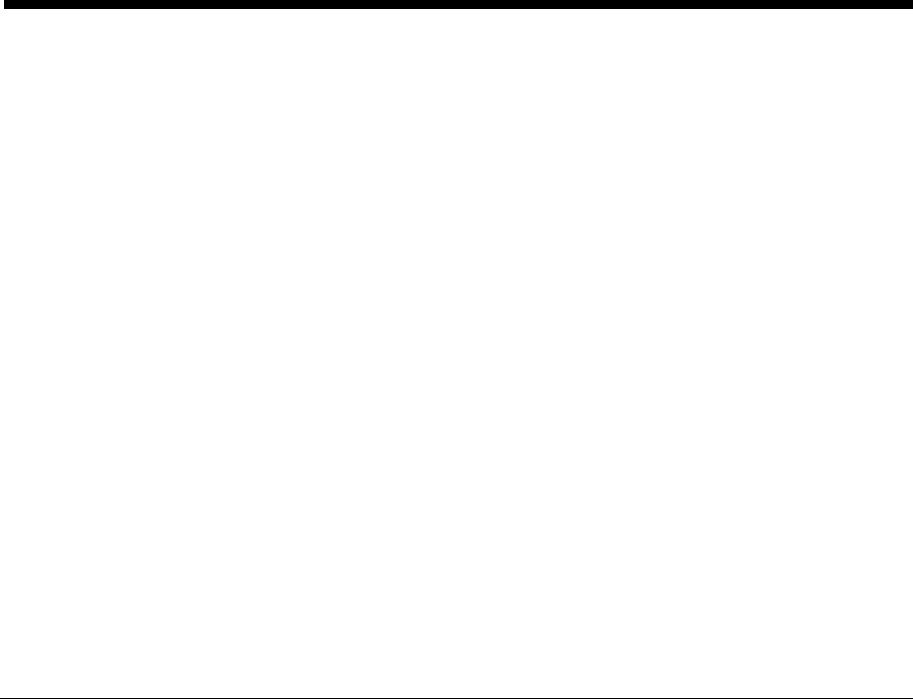
Introduction
|
About this Manual …………………………………………………………………………………………….. |
iii |
|
Organization…………………………………………………………………………………………………….. |
iii |
|
How to Use this Documentation………………………………………………………………………….. |
iv |
|
Symbology and Nomenclature ……………………………………………………………………………. |
v |
|
Translated Warnings …………………………………………………………………………………………. |
x |
|
Initial Issue |
07/2011 |
Introduction |
|
WorkCentre 5335 Family Service Documentation |
i |

|
Introduction |
07/2011 |
Initial Issue |
|
ii |
WorkCentre 5335 Family Service Documentation |

About this Manual
This Service Manual is part of the multinational documentation system for this copier/printers. The Service Documentation is used in order to diagnose machine malfunctions, adjust components and has information which is used to maintain the product in superior operating condition. It is the controlling publication for a service call. Information on its use is found in the Introduction of the Service Documentation.
This manual contains information that applies to NASG (XC) and ESG (XE) copiers.
Service Manual Revision
The Service Manual will be updated as the machine changes or as problem areas are identified.
Organization
The titles of the sections and a description of the information contained in each section are contained in the following paragraphs:
Section 1: Service Call Procedures
This section contains procedures that determine what actions are to be taken during a service call on the machine and in what sequence they are to be completed. This is the entry level for all service calls.
Section 2: Status Indicator RAPs
This section contains the diagnostic aids for troubleshooting the Fault Code and non-Fault Code related faults (with the exception of image quality problems).
Section 3: Image Quality
This section contains the diagnostic aids for troubleshooting any image quality problems, as well as image quality specifications and image defect samples.
Section 4: Repairs/Adjustments
This section contains all the Adjustments and Repair procedures.
Repairs
Repairs include procedures for removal and replacement of parts which have the following special conditions:
When there is a personnel or machine safety issue.
When removal or replacement cannot be determined from the exploded view of the Parts List.
When there is a cleaning or a lubricating activity associated with the procedure. When the part requires an adjustment after replacement.
When a special tool is required for removal or replacement.
Use the repair procedures for the correct order of removal and replacement, for warnings, cautions, and notes.
Adjustments
Adjustments include procedures for adjusting the parts that must be within specification for the correct operation of the system.
Use the adjustment procedures for the correct sequence of operation for specifications, warnings, cautions and notes.
Section 5: Parts Lists
This section contains the Copier/Printer Parts List.
Section 6: General Procedures/Information
This section contains General Procedures, Diagnostic Programs, and Copier/Printer Information.
|
Initial Issue |
07/2011 |
Introduction |
|
WorkCentre 5335 Family Service Documentation |
iii |

Section 7: Wiring Data
This section contains drawings, lists of plug/jack locations, and diagrams of the power distribution wire networks in the machine. Block Schematic Diagrams are found in pdf format in the SGS.
How to Use this Documentation
The Service Call Procedures in Section 1 describe the sequence of activities used during the service call. The call must be entered using these procedures.
Use of the Block Schematic Diagrams
Block Schematic Diagrams (BSDs) are included in Section 7 (Wiring Data) of the SGS. The BSDs show the functional relationship of the electrical circuitry to any mechanical, or nonmechanical, inputs or outputs throughout the machine. Inputs and outputs such as motor drive, mechanical linkages, operator actions, and air flow are shown. The BSDs will provide an overall view of how the entire subsystem works.
It should be noted that the BSDs no longer contain an Input Power Block referring to Chain 1. It will be necessary to refer to the Wirenets in order to trace a wire back to its source.
|
Introduction |
07/2011 |
Initial Issue |
|
iv |
WorkCentre 5335 Family Service Documentation |

Symbology and Nomenclature
The following reference symbols are used throughout the documentation.
Warnings, Cautions, and Notes
Warnings, Cautions, and Notes will be found throughout the Service Documentation. The words WARNING or CAUTION may be listed on an illustration when the specific component associated with the potential hazard is pointed out; however, the message of the WARNING or CAUTION is always located in the text. Their definitions are as follows:
WARNING
Do not perform repair activities with the power on or electrical power supplied to the machine. The machine could activate and cause serious personal injury when the power is on or electrical power is supplied.
DANGER: Ne pas effectuer de dépannage avec le contact principal activé ou avec l’alimentation électrique appliquée à la machine: celle-ci pourrait démarrer et causer de graves blessures.
AVVERTENZA: Non effettuare alcuna riparazione con la macchina accesa o con l’alimentazione elettrica inserita. La macchina potrebbe avviarsi all’improvviso e causare gravi ferite.
VORSICHT: Es dürfen keine Reparaturarbeiten durchgeführt werden, solange das Gerät eingeschalten oder mit der Stromquelle verbunden ist. Das Gerät kann u.U in den AktivZustand übergehen und somit erhebliche körperliche Schäden verursachen.
AVISO: No realice reparaciones con la máquina encendida o conectada a la corriente. La máquina podría activarse y ocasionar daños personales graves.
CAUTION
A Caution is used whenever an operating or maintenance procedure, a practice, condition, or statement, if not strictly observed, could result in damage to the equipment.
NOTE: A Note is used whenever it is necessary to highlight an operating or maintenance procedure, practice, condition, or statement.
Machine Safety Icons
The following safety icons are displayed on the machine:
|
Initial Issue |
07/2011 |
Introduction |
|
WorkCentre 5335 Family Service Documentation |
v |
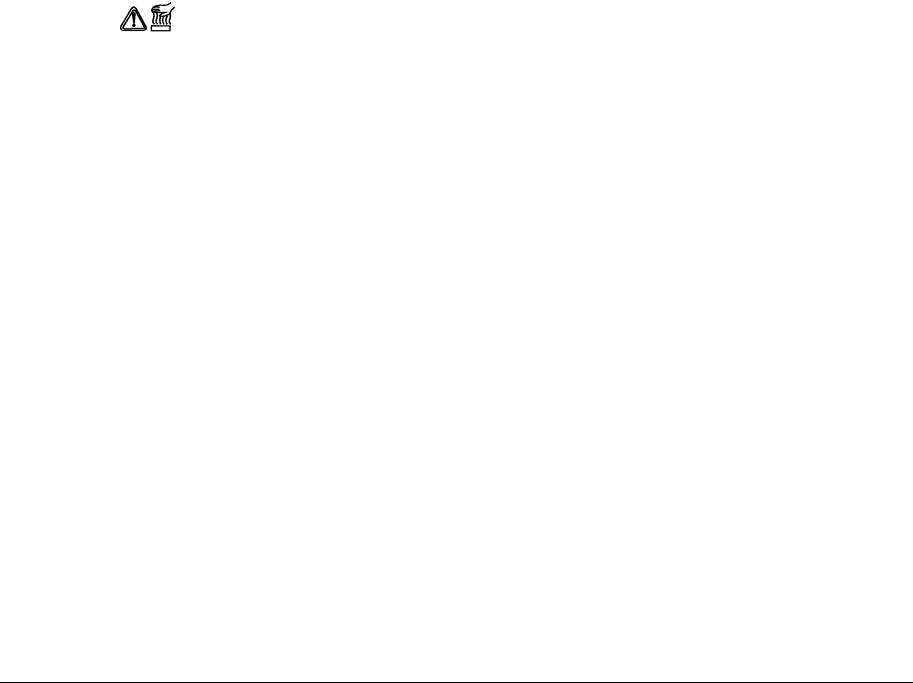
WARNING
Use extreme care when replacing the Raster Output Scanner (ROS) or touching the high voltage lead. Discharge the laser assembly by touching the high voltage lead to the machine frame. The ROS utilizes a laser assembly that stores a high voltage charge after the power has been removed and represents a shock hazard that could cause serious personal injury if not discharged.
DANGER: Faire très attention lors du changement du générateur de balayage (ROS) ou lors de la manipulation du câble de haute tension. Décharger le système laser en touchant le câble HT au bâti machine: le ROS utilise un système laser qui retient une haute tension après la coupure de l’alimentation, représentant un risque de choc et de graves blessures.
AVVERTENZA: Fare estrema attenzione nel sostituire il Raster Output Scanner (ROS) o nel toccare il cavo di alta tensione. Scaricare il complessivo laser collegando il cavo di alta tensione col telaio della macchina. Il ROS utilizza un complessivo laser che ritiene una carica di alta tensione dopo il taglio dell’alimentazione con conseguente grave pericolo di scossa elettrica e serie ferite.
VORSICHT: Beim Ersetzen der Lasereinheit (ROS) und beim Umgang mit Hochspannungsleitern ist äußerste Vorsicht geboten. Die Lasereinheit muss durch Berühren des Hochspannungsleiters mit dem Gehäuse des Geräts entladen werden. Nach Betrieb der Lasereinheit (ROS) bleibt immer eine Hochspannungsladung zurück, welche ein hohes Elektroschockrisiko darstellt. Äußerste Vorsicht ist geboten.
AVISO: Use extrema precaución para sustituir el Escáner de salida ráster (ROS) o tocar el cable de alto voltaje. Descargue el sistema láser tocando el cable de alto voltaje del bastidor de la máquina. El ROS utiliza un sistema láser que retiene carga de alto voltaje después de interrumpir la alimentación de energía y representa un grave peligro que puede ocasionar daños personales graves si no se descarga.
Figure 1 Laser Hazard Symbol
Laser Hazard Statement
DANGER INVISIBLE LASER RADIATION WHEN OPEN. AVOID DIRECT EXPOSURE TO BEAM.
CAUTION
The use of controls or adjustments other than those specified in the Laser Safety Training Program may result in an exposure to dangerous laser radiation.
For additional information, review the Laser Safety Training program.
An arrow points to the location to install, to gain access to, or to release an object.
Figure 2 Customer Access Label
WARNING
Do not defeat or electrically bypass the ROS Safety Interlock Switch for any reason. The ROS emits an undetectable laser beam that could cause serious permanent damage to the eyes if directly viewed or viewed from a surface that may have reflected the laser beam.
DANGER: Ne pas shunter le contact de sécurité du ROS, quelle que soit la raison. Le ROS émet un rayon laser indétectable qui peut causer de graves blessures permanentes aux yeux s’il est regardé directement ou par le biais d’une surface qui le réfléchit.
AVVERTENZA: Non ostacolare o bypassare elettronicamente l’interruttore blocco di sicurezza ROS per nessun motivo. Il ROS emette un raggio laser invisibile che può causare gravi ferite permanenti agli occhi se viene guardato direttamente o attraverso una superficie riflettente.
VORSICHT: Den ROS (Rasterausgabescanner)-Sicherheitssperrschalter auf keinen Fall vernichten oder elektronisch umgehen. Der ROS sondert einen nicht feststellbaren Laserstrahl ab, der irreparable Augenschäden verursachen kann, wenn direkt oder über eine Spiegelfläche hineingesehen wird.
AVISO: No intente modificar o desviar electrónicamente el interruptor de seguridad por ningún motivo. El ROS emite un rayo láser que no se puede detectar, que podría puede causar grave daño permanente a los ojos si se lo mira directamente o desde una superficie que refleja el rayo láser.
This symbol indicates that a surface can be hot. Use caution when reaching in the machine to avoid touching the hot surfaces.
Figure 3 Heated Surface Label
Danger label indicates where electrical currents exist when the machine is closed and operating. Use caution when reaching in the machine.
Figure 4 Shock Hazard Label
|
Introduction |
07/2011 |
Initial Issue |
|
vi |
WorkCentre 5335 Family Service Documentation |
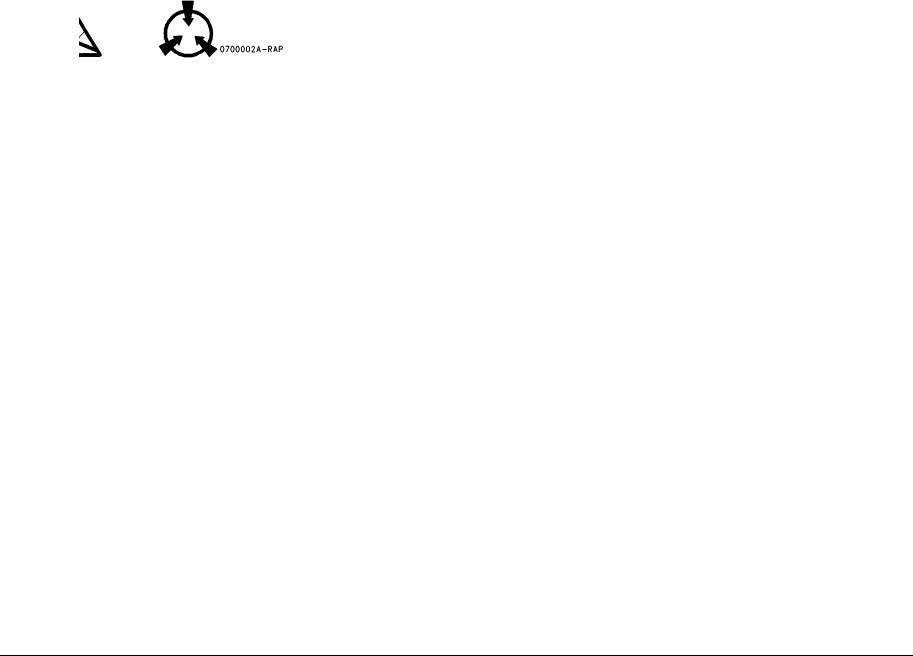
These symbols indicate components that may be damaged by Electrostatic Discharge (ESD).
Figure 5 ESD warning Label
Electrostatic Discharge (ESD) Field Service Kit
The purpose of the ESD Protection Program is to preserve the inherent reliability and quality of electronic components that are handled by the Field Service Personnel. This program is being implemented now as a direct result of advances in microcircuitry technology, as well as a new acknowledgment of the magnitude of the ESD problem in the electronics industry today.
This program will reduce Field Service costs that are charged to PWB failures. Ninety percent of all PWB failures that are ESD related do not occur immediately. Using the ESD Field Service Kit will eliminate these delayed failures and intermittent problems caused by ESD. This will improve product reliability and reduce callbacks.
The ESD Field Service Kit should be used whenever Printed Wiring Boards or ESD sensitive components are being handled. This includes activities like replacing or reseating of circuit boards or connectors. The kit should also be used in order to prevent additional damage when circuit boards are returned for repair.
The instructions for using the ESD Field Service Kit can be found in ESD Field Service Kit Usage in the General Procedures section of the Service Documentation.
Illustration Symbols
Figure 6 shows symbols and conventions that are commonly used in illustrations.
|
Initial Issue |
07/2011 |
Introduction |
|
WorkCentre 5335 Family Service Documentation |
vii |
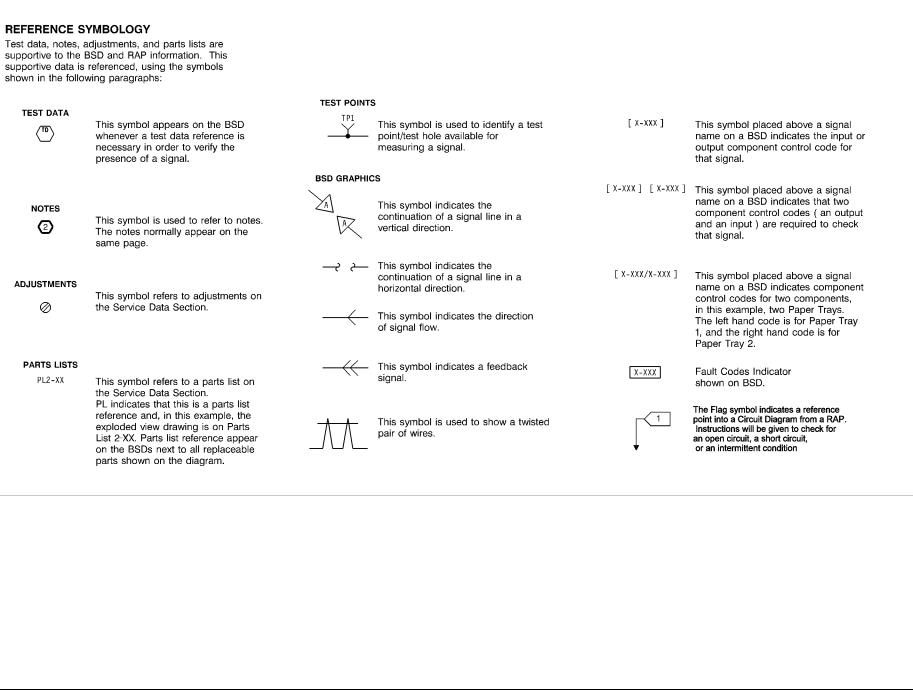
Figure 6 Illustration Symbols
|
Introduction |
07/2011 |
Initial Issue |
|
viii |
WorkCentre 5335 Family Service Documentation |
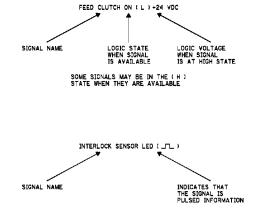
Signal Nomenclature
Refer to Figure 7 for an example of Signal Nomenclature used in Circuit Diagrams and BSDs.
Figure 7 Signal Nomenclature
DC Voltage Measurements in RAPs
The RAPs have been designed so that when it is required to use the DMM to measure a DC voltage, the first test point listed is the location for the red (+) meter lead and the second test point is the location for the black meter lead. For example, the following statement may be found in a RAP:
There is +5 VDC from TP7 to TP68.
In this example, the red meter lead would be placed on TP7 and the black meter lead on TP68.
Other examples of a statement found in a RAP might be:
•There is -15 VDC from TP21 to TP33.
•-15 VDC is measured between TP21 and TP33.
•In these examples, the red meter lead would be placed on TP21 and the black meter lead would be placed on TP33.
•If a second test point is not given, it is assumed that the black meter lead may be attached to the copier frame.
Voltage Measurement and Specifications
Measurements of DC voltage must be made with reference to the specified DC Common, unless some other point is referenced in a diagnostic procedure. All measurements of AC voltage should be made with respect to the adjacent return or ACN wire.
Table 1 Voltage Measurement and Specifications
|
VOLTAGE |
SPECIFICATION |
|
INPUT POWER 220 V |
198 VAC TO 242 VAC |
|
INPUT POWER 100 V |
90 VAC TO 135 VAC |
|
INPUT POWER 120 V |
90 VAC TO 135 VAC |
|
+5 VDC |
+4.75 VDC TO +5.25 VDC |
|
+24 VDC |
+23.37 VDC TO +27.06 VDC |
Logic Voltage Levels
Measurements of logic levels must be made with reference to the specified DC Common, unless some other point is referenced in a diagnostic procedure.
|
Table 2 Logic Levels |
||||
|
VOLTAGE |
H/L SPECIFICATIONS |
|||
|
+5 VDC |
H= +3.00 TO +5.25 VDC |
|||
|
L= 0.0 TO 0.8 VDC |
||||
|
+24 VDC |
H= +23.37 TO +27.06 VDC |
|||
|
L= 0.0 TO 0.8 VDC |
||||
|
Initial Issue |
07/2011 |
Introduction |
||
|
WorkCentre 5335 Family Service Documentation |
ix |

Translated Warnings
Translated Warnings are located at point of need in the Service Documentation.
|
Introduction |
07/2011 |
Initial Issue |
|
x |
WorkCentre 5335 Family Service Documentation |

1 Service Call Procedures
|
Service Call Procedures…………………………………………………………………………………….. |
1-3 |
|
Initial Actions ……………………………………………………………………………………………………. |
1-3 |
|
Call Flow …………………………………………………………………………………………………………. |
1-4 |
|
Detailed Maintenance Activities (HFSI)………………………………………………………………… |
1-6 |
|
Cleaning Procedures…………………………………………………………………………………………. |
1-6 |
|
Final Actions…………………………………………………………………………………………………….. |
1-7 |
|
Initial Issue |
07/2011 |
Service Call Procedures |
|
WorkCentre 5335 Family Service Documentation |
1-1 |

|
Service Call Procedures |
07/2011 |
Initial Issue |
|
1-2 |
WorkCentre 5335 Family Service Documentation |

Service Call Procedures
Service Strategy
The service strategy for the WorkCentre 5335 Family is to perform any High Frequency Service Item (HFSI) actions before attempting to repair any problems. Some problems will be corrected by this strategy without the need to diagnose them. The Repair Analysis Procedures (RAPs) will be used for any remaining problems.
Problems that occur in the Basic Printer mode will be repaired before problems that occur when using the accessories.
Image Quality problems should be repaired after all other problems are repaired.
Service Call Procedures
The Service Call Procedures are a guide for performing any service on this machine. The procedures are designed to be used with the Service Manual. Perform each step in order.
Initial Actions
The Initial Actions gather information about the condition of the machine and the problem that caused the service call.
Call Flow
Call Flow summarizes the sequence of the Service Call Procedures.
Detailed Maintenance Activities
Detailed Maintenance Activities section provides the information needed to perform the High Frequency Service Item (HFSI) actions.
Cleaning Procedures
The Cleaning Procedures list what needs to be cleaned at each service call.
Final Actions
The Final Actions will test the copier/printer and return it to the customer. Administrative activi-
ties are also performed in the Final Actions.
Initial Actions
Purpose
The purpose of the Initial Action section of the Service Call Procedures is to determine the reason for the service call and to identify and organize the actions which must be performed.
Procedure
1.Gather the information about the service call and the condition of the copier/printer.
a.Question the operator(s). Ask about the location of most recent paper jams. Ask about the image quality and the copier/printer performance in general, including any unusual sounds or other indications.
b.After informing the customer, disconnect the machine from the customer’s network.
c.Check that the power cords are in good condition, correctly plugged in the power source, and free from any defects that would be a safety hazard. Repair or replace the power cords as required. Check that the circuit breakers are not tripped.
d.Inspect any rejected copies. Inquire as to, or otherwise determine, the paper quality and weight, the specified paper for optimum Image Quality, 24# Xerox Color Expressions (NASG) or ColorTech+90gsm (ESG). Look for any damage to the copies, oil marks, image quality defects, or other indications of a problem.
e.Record the billing meter readings.
f.Access Diagnostic Routines (Accessing UI Diagnostics)..
NOTE: If a fault code is displayed while performing a diagnostics procedure, go to that fault code RAP and repair the fault. Return to Diagnostics and continue with the dC procedure that you were performing.
g.Print the HFSI Report and determine what HFSI action is required based on the customer output volume. Refer to the Detailed Maintenance Activities section for the detailed HFSI information. Record any items that require action.
h.Display and record the information in the Jam Counter, Fault Counter, and Shutdown History. Classify this information into categories:
Information that is related to the problem that caused the service call.
Information that is related to secondary problems.
Information that does not require action, such as a single occurrence of a problem.
i.Check the Service Log for any recent activities that are related to the problem that caused the service call or any secondary problem.
2.Perform any required HFSI activities identified above. Refer to the Detailed Maintenance Activities section.
3.Exit diagnostics. Try to duplicate the problem by running the same jobs that the customer was running.
4.Check the Image Quality in the Basic Copier Mode. Select the tray that is loaded with 11 x 17 or A3 paper, if unable to complete tray selection, go to Call Flow.
Set the copier/printer to the following setup:
• Output Color — Auto
• Original Type — Photo and Text Halftone
•R/E — Auto
•Lighter/Darker — Auto Contrast
|
Initial Issue |
07/2011 |
Service Call Procedures |
|
Service Call Procedures, Initial Actions |
||
|
WorkCentre 5335 Family Service Documentation |
1-3 |
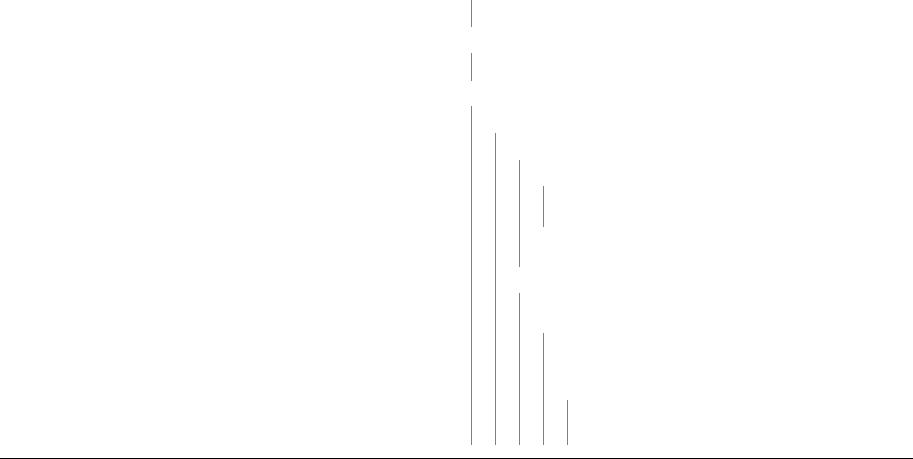
•Sharpness — Normal
•Preset Color Balance — Normal
•Color Shift — Normal
•Color Saturation — Normal
•Copy Position — No Shift
•Variable Color Balance — Normal
Run four copies of the Color Test Pattern.
Check the Image Quality. If the customer has identified any Image Quality Defects or problems, go to IQ1 IOT Image Quality Entry RAP.
5.Go to Call Flow.
Call Flow
This procedure should be performed at every service call.
Initial Actions
Ask the operator about the problem. If the problem appears to be related to operator error, or an attempt to perform a job outside of the machine specifications, assist the customer in learning the correct procedure.
Procedure
Ask the operator about the problem.
•If the problem is identified by a fault code (including Paper/Document Jams), refer to Section 2 for the procedure and then proceed with servicing.
•If the problem is noise or smell, select a mode (1 Sided/2Sided, Finisher etc.), find the cause of the problem and proceed with servicing.
The operator operated the machine correctly.
YN
Explain to the operator how to operate the machine correctly.
The UI display is normal.
YN
Go to Machine Not Ready RAP. Refer to BSDs (CH2.1-CH2.4).
The problem occurs only in Print mode.
YN
The problem occurs only in Copy mode. Y N
The problem occurs only in Fax mode. Y N
There is an error message displayed. Y N
Refer to Table 1 Other Faults and identify the problem and follow the corrective action.
Refer to Table 2 Error Messages and identify the message and follow the corrective action.
The problem occurs only in certain modes such as Broadcast transmission.
YN
Perform a transmission test with the call center or station. The problem reoccurs.
Y N
Ask the customer for permission to establish communications with the remote machine that is causing the problem. Perform a Send transmission test with the remote machine. Transmission was normal.
Y N
Print the protocol trace to identify whether it is the remote machine or the machine that is causing the problem.
•If the problem lies in the machine:
|
Service Call Procedures |
A |
B C D E |
|
07/2011 |
Initial Issue |
|
|
Initial Actions, Call Flow |
||
|
1-4 |
WorkCentre 5335 Family Service Documentation |
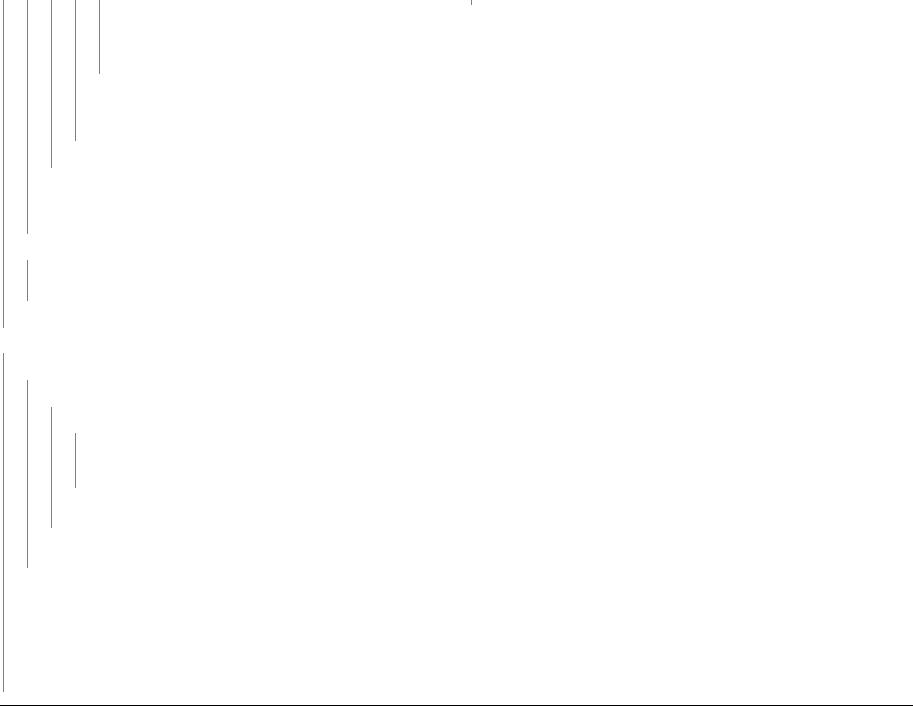
A B C D E
Analyze the protocol trace, refer to Section 2 and then proceed with servicing.
•If the problem appears to lie in the remote machine:
Ask the customer to check the status of the remote machine.
There is a problem with Receive transmission test. Perform Receive transmission tests with other stations within the company. Check that there is no problem with the machine and then ask the customer to check the status of the remote machine.
Analyze the protocol trace, refer to Section 2 and then proceed with servicing.
Check the machine settings and if necessary, ask the customer for permission to test the machine in the mode in which the problem occurs.
Analyze the protocol trace when the problem reoccurs, for FAX problems go to GP 13 FAX Diagnostics, or go to Section 2 to proceed with servicing.
There is an image quality problem.
YN
If there is an alignment problem, obtain separate Platen/DADF output samples, refer to Section 4 Adjustments and then proceed with servicing.
Refer to Section 3 IQ1 IOT Image Quality Entry RAP and then proceed with servicing.
There is a problem with the network.
YN
There is a problem with the USB connection. Y N
There is an image quality problem. Y N
The problem lies in a certain Client PC. Y N
There is a problem with a certain application or programming language A. Obtain the latest information on restrictions and technical information. Proceed accordingly.
Check the settings of that particular Client PC and if necessary ask the user to reinstall the printer driver.
Refer to IQ1 IOT Image Quality Entry RAP and then proceed with servicing. If the problem persists, ask the user to reinstall the printer driver.
Check the machine settings and if necessary ask the user to reinstall the printer driver.
F
If the problem continues, replace the network cable. If the problem persists, replace the USB cable. Check the machine settings and discuss the problem with the customer’s network administrator.
|
Table 1 Other Faults |
||
|
Problem |
Corrective Action |
|
|
Copies jam in the Finisher when |
Verify condition of paper. |
|
|
the output tray is near maximum |
||
|
capacity. |
||
|
Can not make copies when |
Enter Diagnostics (Accessing UI Diagnostics).. Select |
|
|
Auditron is enabled. |
Copy on screen. Machine will operate without auditron |
|
|
restriction. |
||
|
Loud snapping noise is heard. |
Enter Component Control [042-003] and press the Start |
|
|
button. If noise is present there is binding in toner drive |
||
|
system. Repair as required |
||
|
HCF (Tray 6) Paper Size Sensing |
Go to BSD 7.11 — HCF (Tray 6) Paper Size Sensing and |
|
|
Problems |
check the Tray 6 Size Sensors for open or short circuits. |
|
|
HCF (Tray 6) Paper Loading Prob- |
Go to BSD 7.11 — HCF (Tray 6) Paper Size Sensing and |
|
|
lems |
check the Tray 6 In Sensor for open or short circuit. |
|
|
Table 2 Error Messages |
||
|
Message |
Corrective Action |
|
|
Tray 1 is out of Paper |
Reload paper into Tray 1. I f problem still exists, go to |
|
|
024-950 RAP |
||
|
Tray 2 is out of Paper |
Reload paper into Tray 2. I f problem still exists, go to |
|
|
024-951 RAP |
||
|
Tray 3 is out of paper |
Reload paper into Tray 3. I f problem still exists, go to |
|
|
024-952 RAP |
||
|
Tray 4 is out of paper |
Reload paper into Tray 4. I f problem still exists, go to |
|
|
024-953 RAP |
||
|
Tray 5 is out of paper |
Reload paper into Tray 5. I f problem still exists, go to |
|
|
024-954 RAP |
||
|
F |
||
|
Initial Issue |
07/2011 |
Service Call Procedures |
|
Call Flow |
||
|
WorkCentre 5335 Family Service Documentation |
1-5 |

Detailed Maintenance Activities (HFSI)
Procedure
1.Access Diagnostic Routines (Accessing UI Diagnostics).
2.Select NVM Read/Write.
3.Refer to Table 1 and enter a counter number for any High Frequency Service Item (HFSI) counters to be checked. Use the customer’s output volume numbers to help determine which HFSI components should be serviced. Consider components near threshold as candidates for service.
4.Refer to Cleaning Procedures for detailed cleaning instructions.
Table 1 High Frequency Service Items
|
Thres- |
|||
|
Counter |
Name |
hold |
Service Action to be performed |
|
954-800 |
Tray 1 Feed counter |
300K |
Replace the Feed Roll, Retard Roll, Nudger |
|
Roll (PL 9.7). |
|||
|
954-801 |
Tray 2 Feed counter |
300K |
Replace the Feed Roll, Retard Roll, Nudger |
|
Roll (PL 9.7). |
|||
|
954-802 |
Tray 3 Feed counter |
300K |
Replace the Feed Roll, Retard Roll, Nudger |
|
Roll (PL 11.10). |
|||
|
954-803 |
Tray 4 Feed counter |
300K |
Replace the Feed Roll, Retard Roll, Nudger |
|
Roll (PL 11.10). |
|||
|
954-804 |
MSI Feed counter |
50K |
Replace the Feed Roll, Retard Pad (PL 13.2). |
|
954-805 |
HCF Feed/Retard/ |
300K |
Replace the Feed Roll, Retard Pad and |
|
Nudger |
Nudger Roll (PL 10.5, PL 10.6). |
||
|
954-820 |
BTR |
300K |
Replace the BTR Housing Assembly (PL 6.1) |
|
954-850 |
Fuser Counter |
17.5M |
Replace the Fuser (PL 7.1). |
Cleaning Procedures
Purpose
To provide cleaning procedures to be performed at every service call.
Procedure
CAUTION
Do not use any solvents unless directed to do so by the Service Manual.
General Cleaning
Use a dry lint free cloth or a lint free cloth moistened with water for all cleaning unless directed otherwise by the Service Manual. Wipe with a dry lint free cloth if a moistened cloth is used.
1.Feed Components (Rolls and Pads)
Follow the General Cleaning procedure above.
2.Toner Dispense Units
Vacuum the Toner Dispense units.
3.Jam Sensors
Clean the sensors with a dry cotton swab.
4.Scanner
a.Switch off the power and allow the Exposure Lamp to cool off.
b.Using the optical Cleaning Cloth, clean the front and rear of the Document Glass, Document Cover, White Reference Strip, Reflector, and Mirror.
c.Clean the Exposure Lamp with a clean cloth and Film Remover.
d.Clean the Lens with Lens and Mirror Cleaner and lint free cloth.
5.DADF
Check the paper path for debris or damage. Clean the rolls with a clean cloth and Film Remover as required.
6.Document Glass and Constant Velocity Transport Glass
Follow the General Cleaning procedure above.
7.Finisher
Check the paper path for debris or damage. Clean the Finisher with a dry lint free cloth.
|
Service Call Procedures |
07/2011 |
Initial Issue |
|
Detailed Maintenance Activities, Cleaning Proce- |
||
|
1-6 |
WorkCentre 5335 Family Service Documentation |

Final Actions
Purpose
To provide a guide for procedures to be done at the end of every service call.
Procedure
1.Ensure that the exterior of the copier/printer and the adjacent area are clean. Use a dry cloth or a cloth moistened with water to clean the copier/printer. Do not use solvents.
2.Check the supply of consumables. Ensure that an adequate supply of consumables is available according to local operating procedures.
3.Complete the Service Log.
4.Perform the following steps to make a copy of the Demonstration Original for the customer:
a.Load Tray 1 with 8.5 x 11 inch (A4) or 11 x 17 inch paper.
b.Place the Color Test Pattern on the glass with the short edge of the test pattern registered to the left edge of the glass. Select Tray 1 and make a single copy.
c.Print out the Machine Settings (Configuration Report). Store this report with the service log in the Inner Cover.
d.Ask the customer to verify the Print and Scan functions.
e.Present the copies to the customer.
5.Reconnect the machine to the customer network. Verify the function.
6.Issue copy credits as needed.
7.Discuss the service call with the customer to ensure that the customer understands what has been done and is satisfied with the results of the service call.
|
Initial Issue |
07/2011 |
|
WorkCentre 5335 Family Service Documentation |
1-7 |
Service Call Procedures
Final Actions

|
Service Call Procedures |
07/2011 |
Initial Issue |
|
Final Actions |
||
|
1-8 |
WorkCentre 5335 Family Service Documentation |
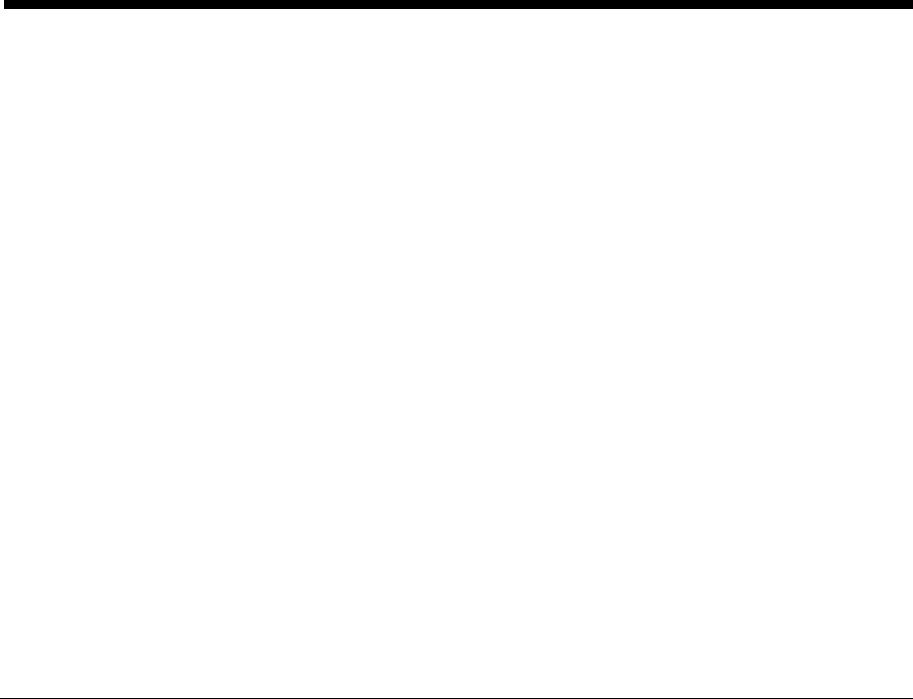
Chain 003 — Controller
|
003-311 IIT CDI Interface Mismatch RAP…………………………………………………………….. |
2-21 |
|
003-318 IIT Software RAP …………………………………………………………………………………. |
2-21 |
|
003-319 IIT Video Driver Detection RAP ……………………………………………………………… |
2-22 |
|
003-320 IISS-ESS Communication 1 RAP …………………………………………………………… |
2-22 |
|
003-321 IISS-ESS Communication 2 RAP …………………………………………………………… |
2-23 |
|
003-322 IISS-ESS Communication 3 RAP …………………………………………………………… |
2-23 |
|
003-323 IISS-ESS Communication 4 RAP …………………………………………………………… |
2-24 |
|
003-324 IISS-ESS Communication 5 RAP …………………………………………………………… |
2-24 |
|
003-325 IISS-ESS Communication 6 RAP …………………………………………………………… |
2-25 |
|
003-326 IISS-ESS Communication 7 RAP …………………………………………………………… |
2-25 |
|
003-327 IISS-ESS Communication 8 RAP …………………………………………………………… |
2-26 |
|
003-328 IISS-ESS Communication 9 RAP …………………………………………………………… |
2-26 |
|
003-329 IISS-ESS Communication 10 RAP …………………………………………………………. |
2-27 |
|
003-330 IISS-ESS Communication 11 RAP …………………………………………………………. |
2-27 |
|
003-331 IISS-ESS Communication 12 RAP …………………………………………………………. |
2-28 |
|
003-332 IISS-ESS Communication 13 RAP …………………………………………………………. |
2-28 |
|
003-333 IISS-ESS Communication 14 RAP …………………………………………………………. |
2-29 |
|
003-334 IISS-ESS Communication 15 RAP …………………………………………………………. |
2-29 |
|
003-335 IISS-ESS Communication 16 RAP …………………………………………………………. |
2-30 |
|
003-336 IISS-ESS Communication 17 RAP …………………………………………………………. |
2-30 |
|
003-337 IISS-ESS Communication 18 RAP …………………………………………………………. |
2-31 |
|
003-338 IISS-ESS Communication 19 RAP …………………………………………………………. |
2-31 |
|
003-339 IISS-ESS Communication 20 RAP …………………………………………………………. |
2-32 |
|
003-340 IISS-ESS Communication 21 RAP …………………………………………………………. |
2-32 |
|
003-341 IISS-ESS Communication 22 RAP …………………………………………………………. |
2-33 |
|
003-342 IISS-ESS Communication 23 RAP …………………………………………………………. |
2-33 |
|
003-343 IISS-ESS Communication 24 RAP …………………………………………………………. |
2-34 |
|
003-344 IISS_ESS X Hotline Power On RAP ……………………………………………………….. |
2-34 |
|
003-345 PIO Unlatched 1 RAP …………………………………………………………………………… |
2-35 |
|
003-346 PIO Unlatched 2 RAP …………………………………………………………………………… |
2-35 |
|
003-702 Different Magnification for Side 1 and Side 2 RAP ……………………………………. |
2-36 |
|
003-750 Book Duplex Documents RAP ……………………………………………………………….. |
2-36 |
|
003-751 Panther Capacity RAP ………………………………………………………………………….. |
2-37 |
|
003-752 600dpi Cannot be Scanned RAP ……………………………………………………………. |
2-37 |
|
003-753 300dpi Cannot be Scanned RAP ……………………………………………………………. |
2-38 |
|
003-754 Scan Recoverable Error RAP ………………………………………………………………… |
2-38 |
|
003-755 S2X Command Error RAP …………………………………………………………………….. |
2-39 |
|
003-756 All Original Sheets are Blank RAP………………………………………………………….. |
2-39 |
|
003-757 400dpi Cannot be Scanned RAP ……………………………………………………………. |
2-40 |
|
003-760 Scan Settings RAP ………………………………………………………………………………. |
2-40 |
|
003-761 Incorrect Paper Tray Size RAP………………………………………………………………. |
2-41 |
|
003-763 Adjustment Chart RAP………………………………………………………………………….. |
2-41 |
|
003-764 Image Overlay RAP ……………………………………………………………………………… |
2-42 |
|
003-780 Fax Scan Compression Fail RAP …………………………………………………………… |
2-42 |
|
003-795 AMS Limit RAP ……………………………………………………………………………………. |
2-43 |
|
003-930 300 DPI Scan RAP ………………………………………………………………………………. |
2-43 |
2 Status Indicator RAPs |
|
|
003-931 400 DPI Scan RAP……………………………………………………………………………….. |
2-44 |
|
003-932 600 DPI Scan RAP……………………………………………………………………………….. |
2-44 |
|
003-933 300 DPI Scan RAP……………………………………………………………………………….. |
2-45 |
|
003-934 400 DPI Scan RAP……………………………………………………………………………….. |
2-45 |
|
003-935 600 DPI Scan RAP……………………………………………………………………………….. |
2-46 |
|
003-940 Memory RAP……………………………………………………………………………………….. |
2-46 |
|
003-941 Page Memory Insufficient RAP ………………………………………………………………. |
2-47 |
|
003-942 Document Size Auto Detect RAP……………………………………………………………. |
2-47 |
|
003-944 Image Repeat Count RAP……………………………………………………………………… |
2-48 |
|
003-946 Image Rotation (Copy APS) RAP …………………………………………………………… |
2-49 |
|
003-947 Return Documents Count RAP ………………………………………………………………. |
2-49 |
|
003-948 Return Documents Mismatch RAP …………………………………………………………. |
2-50 |
|
003-952 Document Color Mismatch RAP …………………………………………………………….. |
2-50 |
|
003-955 Documents Size Exchange RAP…………………………………………………………….. |
2-51 |
|
003-956 Document Size Unknown Error RAP ………………………………………………………. |
2-51 |
|
003-963 APS Object Tray RAP …………………………………………………………………………… |
2-52 |
|
003-965 ATS/APS Paper Detect RAP………………………………………………………………….. |
2-52 |
|
003-966 ATS/APS Destination (IIT) RAP ……………………………………………………………… |
2-53 |
|
003-967 DADF APS No Destination RAP …………………………………………………………….. |
2-53 |
|
003-968 Punch Position Error RAP……………………………………………………………………… |
2-54 |
|
003-969 Punch Size Error RAP…………………………………………………………………………… |
2-54 |
|
003-971 Copy Prevention Code Detected RAP …………………………………………………….. |
2-55 |
|
003-972 Maximum Stored Page RAP ………………………………………………………………….. |
2-55 |
|
003-973 Image Rotation RAP …………………………………………………………………………….. |
2-56 |
|
003-974 Next Original Specification RAP……………………………………………………………… |
2-56 |
|
003-976 FAX Line Memory Overflow RAP……………………………………………………………. |
2-57 |
|
003-977 Document Mismatch (Multiple Scan) RAP ……………………………………………….. |
2-57 |
|
003-978 Color Document Mismatch RAP …………………………………………………………….. |
2-58 |
|
003-980 Staple Position RAP……………………………………………………………………………… |
2-58 |
|
003-981 Staple Size RAP…………………………………………………………………………………… |
2-59 |
|
003-982 IITsc HDD Access Error RAP…………………………………………………………………. |
2-59 |
|
Chain 005 — DADF |
|
|
005-121 DADF Feed Out Sensor On Jam RAP …………………………………………………….. |
2-61 |
|
005-122 DADF Simplex/Side 1 Pre Registration Sensor On Jam RAP …………………….. |
2-62 |
|
005-123 DADF Simplex/Side 1 Registration Sensor On Jam RAP…………………………… |
2-63 |
|
005-125 DADF Registration Sensor Off Jam RAP…………………………………………………. |
2-64 |
|
005-131 DADF Invert Sensor On Jam (During Invert) RAP …………………………………….. |
2-64 |
|
005-132 DADF Invert Sensor On Jam RAP ………………………………………………………….. |
2-65 |
|
005-134 DADF Inverter Sensor Off Jam (During Invert) RAP………………………………….. |
2-65 |
|
005-135 DADF Side 2 Pre Registration Sensor On Jam RAP …………………………………. |
2-66 |
|
005-136 DADF Side 2 Registration Sensor On Jam RAP……………………………………….. |
2-66 |
|
005-139 DADF Invert Sensor Off Jam RAP………………………………………………………….. |
2-67 |
|
005-145 DADF Registration Sensor Off Jam (Invert) RAP ……………………………………… |
2-67 |
|
005-146 DADF Pre Registration Sensor Off Jam RAP …………………………………………… |
2-68 |
|
005-147 DADF Pre Registration Sensor Off Jam (Invert) RAP………………………………… |
2-68 |
|
005-194 Size Mismatch Jam On SS Mix-Size RAP ……………………………………………….. |
2-69 |
|
005-196 Size Mismatch Jam On No Mix-Size RAP ……………………………………………….. |
2-69 |
|
Initial Issue |
07/2011 |
Status Indicator RAPs |
|
WorkCentre 5335 Family Service Documentation |
2-1 |

|
005-197 Prohibit Combine Size Jam RAP ……………………………………………………………. |
2-70 |
|
005-198 Too Short Size Jam RAP ………………………………………………………………………. |
2-70 |
|
005-199 Too Long Size Jam RAP……………………………………………………………………….. |
2-71 |
|
005-210 DADF Download Fail RAP …………………………………………………………………….. |
2-71 |
|
005-275 DADF RAM Test Fail RAP …………………………………………………………………….. |
2-72 |
|
005-280 DADF EEPROM. Fail RAP ……………………………………………………………………. |
2-72 |
|
005-305 DADF Feeder Cover Interlock Open (when running) RAP …………………………. |
2-73 |
|
005-500 DADF Write Error During Download RAP………………………………………………… |
2-73 |
|
005-906 DADF Feed Out Sensor Static Jam RAP…………………………………………………. |
2-74 |
|
005-907 DADF Pre Registration Sensor Static Jam RAP……………………………………….. |
2-74 |
|
005-913 DADF Inverter Sensor Static Jam RAP …………………………………………………… |
2-75 |
|
005-915 DADF APS Sensor 1 Static Jam RAP …………………………………………………….. |
2-75 |
|
005-916 DADF APS Sensor 2 Static Jam RAP …………………………………………………….. |
2-76 |
|
005-917 DADF APS Sensor 3 Static Jam RAP …………………………………………………….. |
2-76 |
|
005-940 DADF No Original RAP…………………………………………………………………………. |
2-77 |
|
005-941 Doc Number of Sheets is Insufficient RAP ………………………………………………. |
2-77 |
|
005-942 Doc Fault Loading on DADF RAP…………………………………………………………… |
2-78 |
|
005-945 FS-Size Mismatch Jam On No Mix-Size or SS Mix-Size (Cont) RAP…………… |
2-78 |
|
005-946 SS-Size Mismatch Jam On No Mix-Size (Cont) RAP ………………………………… |
2-79 |
|
005-947 FS-Size Mismatch Jam On No Mix-Size or SS Mix-Size RAP…………………….. |
2-79 |
|
005-948 SS-Size Mismatch Jam On No Mix-Size RAP ………………………………………….. |
2-80 |
010 Fuser
|
010-338 Fuser On Time Failure RAP…………………………………………………………………… |
2-81 |
|
|
010-379 |
Fuser Hot Not Ready Return Time Failure RAP ……………………………………….. |
2-82 |
|
010-420 |
Fuser Near End Of Life …………………………………………………………………………. |
2-82 |
|
010-421 |
Fuser End Of Life…………………………………………………………………………………. |
2-83 |
|
010-398 |
Fuser Fan Fault RAP ……………………………………………………………………………. |
2-83 |
Chain 012 (Integrated Finisher)
|
012-132 (Integrated Finisher) Entrance Sensor ON Jam RAP ………………………………… |
2-85 |
|
|
012-151 (Integrated Finisher) Compiler Exit Sensor OFF Jam RAP ………………………… |
2-86 |
|
|
012-152 (Integrated Finisher) Compiler Exit Sensor ON Jam RAP ………………………….. |
2-87 |
|
|
012-161 (Integrated Finisher) Set Eject Jam RAP …………………………………………………. |
2-88 |
|
|
012-211 (Integrated Finisher) Stacker Tray Fail RAP …………………………………………….. |
2-89 |
|
|
012-221 (Integrated Finisher) Front Tamper Home Sensor ON Fail RAP …………………. |
2-91 |
|
|
012-223 (Integrated Finisher) Front Tamper Home Sensor OFF Fail RAP ……………….. |
2-92 |
|
|
012-224 (Integrated Finisher) Rear Tamper Home Sensor OFF Fail RAP ………………… |
2-93 |
|
|
012-259 (Integrated Finisher) Eject Home Sensor ON Fail RAP ……………………………… |
2-94 |
|
|
012-263 (Integrated Finisher) Rear Tamper Home Sensor ON Fail RAP………………….. |
2-95 |
|
|
012-280 (Integrated Finisher) Eject Home Sensor OFF Fail RAP ……………………………. |
2-96 |
|
|
012-283 (Integrated Finisher) Set Clamp Home Sensor ON Fail RAP ……………………… |
2-97 |
|
|
012-284 (Integrated Finisher) Set Clamp Home Sensor OFF Fail RAP ……………………. |
2-98 |
|
|
012-291 (Integrated Finisher) Stapler Fail RAP …………………………………………………….. |
2-99 |
|
|
012-301 |
(Integrated Finisher) Top Cover Interlock OPEN RAP……………………………….. |
2-100 |
|
012-302 |
(Integrated Finisher) Front Cover Interlock OPEN RAP …………………………….. |
2-101 |
|
012-903 |
(Integrated Finisher) Paper Remains at Compiler Exit Sensor RAP…………….. |
2-102 |
|
012-935 |
(Integrated Finisher) Paper Remains at Entrance Sensor RAP…………………… |
2-102 |
Chain 012 (Finisher LX)
|
012-111 H-Transport Entrance Sensor Off Jam A RAP (LX)…………………………………… |
2-103 |
|
012-112 H-Transport Entrance Sensor On Jam A RAP (LX)…………………………………… |
2-103 |
|
012-126 H-Transport Entrance Sensor Off Jam B RAP (LX) …………………………………… |
2-104 |
|
012-131 H-Transport Entrance Sensor On Jam B RAP (LX) …………………………………… |
2-104 |
|
012-132 Finisher Entrance Sensor On Jam RAP (LX)……………………………………………. |
2-105 |
|
012-151 Compiler Exit Sensor Off Jam RAP (LX)………………………………………………….. |
2-105 |
|
012-152 Compiler Exit Sensor On Jam RAP (LX)………………………………………………….. |
2-106 |
|
012-161 Finisher Set Eject Jam RAP (LX) ……………………………………………………………. |
2-106 |
|
012-211 Stacker Tray Failure RAP (LX)……………………………………………………………….. |
2-107 |
|
012-212 Stacker Tray Upper Limit Failure RAP (LX) ……………………………………………… |
2-108 |
|
012-213 Stacker Tray Lower Limit Failure RAP (LX) ……………………………………………… |
2-109 |
|
012-221 Front Tamper Home Sensor On Failure RAP (LX) ……………………………………. |
2-110 |
|
012-223 Front Tamper Home Sensor Off Failure RAP (LX) ……………………………………. |
2-111 |
|
012-224 Rear Tamper Home Sensor Off Failure RAP (LX) …………………………………….. |
2-112 |
|
012-231 Punch Home Sensor On Fail RAP (LX) …………………………………………………… |
2-113 |
|
012-243 Booklet Folder Home Sensor On Fail RAP (LX) ……………………………………….. |
2-114 |
|
012-249 Booklet Front Stapler Fail RAP (LX) ……………………………………………………….. |
2-114 |
|
012-260 Eject Clamp Home Sensor On Failure RAP (LX)………………………………………. |
2-115 |
|
012-263 Rear Tamper Failure RAP (LX)………………………………………………………………. |
2-116 |
|
012-265 Booklet Folder Home Sensor OFF Fail RAP (LX)……………………………………… |
2-117 |
|
012-268 Booklet Rear Stapler Fail RAP (LX) ………………………………………………………… |
2-117 |
|
012-269 Booklet Sub-CPU Communications Fail RAP (LX) ……………………………………. |
2-118 |
|
012-282 Eject Clamp Home Sensor Off Failure RAP (LX)………………………………………. |
2-118 |
|
012-283 Set Clamp Home Sensor On Failure RAP (LX) ………………………………………… |
2-119 |
|
012-284 Set Clamp Home Sensor Off Failure RAP (LX) ………………………………………… |
2-120 |
|
012-291 Stapler Failure RAP (LX)……………………………………………………………………….. |
2-121 |
|
012-295 Stapler Move Position Sensor On Failure RAP (LX)………………………………….. |
2-122 |
|
012-296 Staple Move Sensor Off Failure RAP (LX)……………………………………………….. |
2-122 |
|
012-300 Eject Cover Open RAP (LX)…………………………………………………………………… |
2-123 |
|
012-302 Finisher Front Cover Open RAP (LX) ……………………………………………………… |
2-124 |
|
012-303 Finisher H-Transport Cover Open RAP (LX)…………………………………………….. |
2-124 |
|
012-334 Download Mode Failure RAP (LX) ………………………………………………………….. |
2-125 |
|
012-500 Download Failure RAP (LX) …………………………………………………………………… |
2-125 |
|
012-700 Punch Box Nearly Full RAP (LX) ……………………………………………………………. |
2-126 |
|
012-901 H-Transport Entrance Sensor Static Jam RAP (LX) ………………………………….. |
2-126 |
|
012-903 Paper Remains at Compiler Exit Sensor RAP (LX) …………………………………… |
2-127 |
|
012-905 Compiler Tray No Paper Sensor Static JAM RAP (LX)………………………………. |
2-127 |
|
012-911 Stacker Lower Safety Warning RAP ……………………………………………………….. |
2-128 |
|
012-914 Stacker Tray Stapled Set Over Count RAP ……………………………………………… |
2-128 |
|
012-923 H-Transport Entrance Sensor Static Jam RAP (LX) ………………………………….. |
2-129 |
|
012-935 Paper at Finisher Entrance Sensor RAP (LX)…………………………………………… |
2-129 |
|
012-949 Punch Box Missing RAP (LX) ………………………………………………………………… |
2-130 |
|
012-965 Stapler Near Empty RAP ………………………………………………………………………. |
2-130 |
|
012-966 Scratch Sheet Compile RAP ………………………………………………………………….. |
2-131 |
|
012-969 IOT Center Tray Full RAP ……………………………………………………………………… |
2-131 |
Chain 013 (Finisher LX)
|
013-210 Booklet Staple Move Home Sensor ON RAP (LX)…………………………………….. |
2-133 |
|
|
013-211 Booklet Staple Move Home Sensor OFF RAP (LX)…………………………………… |
2-134 |
|
|
013-212 Booklet Staple Move Position Sensor On Fail RAP (LX) ……………………………. |
2-135 |
|
|
013-213 |
Booklet Staple Move Position Sensor Off Fail RAP (LX) ……………………………. |
2-136 |
|
013-220 |
Folder Detect Fail RAP (LX)…………………………………………………………………… |
2-137 |
|
013-306 |
Booklet Safety Switches Open RAP (LX)…………………………………………………. |
2-137 |
|
013-307 |
Booklet Cover Open RAP (LX)……………………………………………………………….. |
2-138 |
|
Status Indicator RAPs |
07/2011 |
Initial Issue |
|
2-2 |
WorkCentre 5335 Family Service Documentation |
|
Chain 016 — Controller |
016-362 Cont UI Fail-2 RAP……………………………………………………………………………….. |
2-164 |
|
|
016-210 Software Option (HDD Not Exist) RAP ……………………………………………………. |
2-139 |
016-364 Cont USB2.0 Host Fail RAP…………………………………………………………………… |
2-164 |
|
016-211 Software Option (System Memory Low) RAP…………………………………………… |
2-139 |
016-365 Cont USB2.0 Device Fail RAP ……………………………………………………………….. |
2-165 |
|
016-212 Software Option (Page Memory Low) RAP ……………………………………………… |
2-140 |
016-366 Cont HDD Fail-1 RAP …………………………………………………………………………… |
2-165 |
|
016-213 Software Option (Printer PWB) RAP……………………………………………………….. |
2-140 |
016-367 Cont HDD Fail-2 RAP …………………………………………………………………………… |
2-166 |
|
016-214 Software Option Fail (Fax CARD Not Exist) RAP ……………………………………… |
2-141 |
016-368 Cont Thumbnail Fail RAP………………………………………………………………………. |
2-166 |
|
016-215 Software Option Fail (JPEG Board Not Exist) RAP …………………………………… |
2-141 |
016-370 ESS Failure RAP………………………………………………………………………………….. |
2-167 |
|
016-216 Software Option Fail (ExtMemory Not Exist) RAP …………………………………….. |
2-142 |
016-371 ESS USB1.1 Host Failure RAP………………………………………………………………. |
2-167 |
|
016-217 Software Option Fail (Controller ROM does not Support Printer Kit) RAP ……. |
2-142 |
016-372 Cont HDD FileSystem Fail-A RAP ………………………………………………………….. |
2-168 |
|
016-218 PostScript (PS) Kit not Installed RAP ……………………………………………………… |
2-143 |
016-373 Cont HDD FileSystem Fail-B RAP ………………………………………………………….. |
2-168 |
|
016-219 Software Option RAP……………………………………………………………………………. |
2-143 |
016-374 Cont HDD FileSystem Fail-C RAP …………………………………………………………. |
2-169 |
|
016-229 SW Option Failure RAP ………………………………………………………………………… |
2-144 |
016-375 Cont HDD FileSystem Fail-D RAP …………………………………………………………. |
2-169 |
|
016-230 SW Option Failed — PS Image Log Kit (License Required) RAP………………….. |
2-144 |
016-376 Cont HDD FileSystem Fail-E RAP …………………………………………………………. |
2-170 |
|
016-231 SW Option Failed — (Image Ext PWB Not Exist) RAP ………………………………… |
2-145 |
016-377 Cont HDD FileSystem Fail-F RAP …………………………………………………………. |
2-170 |
|
016-232 MRC HW Initialize RAP ………………………………………………………………………… |
2-145 |
016-378 Cont HDD FileSystem Fail-G RAP…………………………………………………………. |
2-171 |
|
016-233 SW Option Fail (USB Host Failed or Not Installed) RAP ……………………………. |
2-146 |
016-379 Cont HDD FileSystem Fail-H RAP …………………………………………………………. |
2-171 |
|
016-234 XCP Out of Memory Error RAP ……………………………………………………………… |
2-146 |
016-380 Cont HDD FileSystem Fail-I RAP…………………………………………………………… |
2-172 |
|
016-235 XCP Internal Error RAP ………………………………………………………………………… |
2-147 |
016-381 Cont HDD FileSystem Fail-J RAP………………………………………………………….. |
2-172 |
|
016-310 SSMM Job Log Full RAP ………………………………………………………………………. |
2-147 |
016-382 Cont HDD FileSystem Fail-P RAP …………………………………………………………. |
2-173 |
|
016-311 Scanner Install RAP……………………………………………………………………………… |
2-148 |
016-400 802.1x Authentication Failure RAP …………………………………………………………. |
2-173 |
|
016-312 SW Option Fail (Hybrid Water Mark Not Exist) RAP………………………………….. |
2-148 |
016-401 802.1x EAP Type Not Supported RAP…………………………………………………….. |
2-174 |
|
016-313 Hybrid Water Mark Setting Mismatch RAP ………………………………………………. |
2-149 |
016-402 802.1x Authentication Failure by Timing Out RAP…………………………………….. |
2-174 |
|
016-314 Hybrid Water Mark Not Exist RAP ………………………………………………………….. |
2-149 |
016-403 802.1x Certificate Failure RAP……………………………………………………………….. |
2-175 |
|
016-315 IIT Interface RAP …………………………………………………………………………………. |
2-150 |
016-404 802.1x Inside Failure RAP …………………………………………………………………….. |
2-175 |
|
016-316 Page Memory Not Detected RAP …………………………………………………………… |
2-150 |
016-405 Certificate DB File Error RAP…………………………………………………………………. |
2-176 |
|
016-317 Page Memory ErrorStandard RAP ……………………………………………………….. |
2-151 |
016-406 802.1x Client Certificate Failure RAP……………………………………………………… |
2-176 |
|
016-318 Page Memory ErrorOption RAP …………………………………………………………… |
2-151 |
016-407 XCP Plug-in Security Exception RAP ……………………………………………………… |
2-177 |
|
016-320 Doc Conversion SW Error RAP ……………………………………………………………… |
2-152 |
016-408 XCP Invalid Plug-in RAP……………………………………………………………………….. |
2-177 |
|
016-321 Fax Module RAP………………………………………………………………………………….. |
2-152 |
016-409 XCP Plug-in Version Incompatible RAP…………………………………………………… |
2-178 |
|
016-322 JBA Account Full RAP ………………………………………………………………………….. |
2-153 |
016-410 XCP Plug-in Property Invalid RAP ………………………………………………………….. |
2-178 |
|
016-323 B Formatting RAP ………………………………………………………………………………… |
2-153 |
016-411 XCP Unsupported Class Version RAP…………………………………………………….. |
2-179 |
|
016-325 Using Personal Certificate RAP ……………………………………………………………… |
2-154 |
016-412 XCP Plug-in Misc Error RAP………………………………………………………………….. |
2-179 |
|
016-326 Cont-UI Cable Connection Fail RAP……………………………………………………….. |
2-154 |
016-450 SMB Host Name Duplicated RAP …………………………………………………………… |
2-180 |
|
016-328 Cont-MCU Cable Connection Fail RAP ………………………………………………….. |
2-155 |
016-453 Dynamic DNS — IPv6 Address Dynamic Update Error RAP ………………………… |
2-180 |
|
016-330 Memory Diag Fail-1 RAP ………………………………………………………………………. |
2-155 |
016-454 DNS Dynamic Update RAP……………………………………………………………………. |
2-181 |
|
016-331 Memory Diag Fail-2 RAP ………………………………………………………………………. |
2-156 |
016-455 SMTP Server Time-out RAP ………………………………………………………………….. |
2-181 |
|
016-332 Memory Diag Fail-3 RAP ………………………………………………………………………. |
2-156 |
016-456 SMTP Time Asynchronous RAP …………………………………………………………….. |
2-182 |
|
016-335 ROM Diag Fail-1 RAP…………………………………………………………………………… |
2-157 |
016-461 Under Non-Transmitted Image Log Stagnation RAP …………………………………. |
2-182 |
|
016-336 ESS Program ROM Fail-2 RAP ……………………………………………………………… |
2-157 |
016-500 Downloader Fail RAP……………………………………………………………………………. |
2-183 |
|
016-337 ESS ProgramROM Fail-3 RAP ………………………………………………………………. |
2-158 |
016-502 ROM Write RAP …………………………………………………………………………………… |
2-183 |
|
016-338 ESS FontROM Fail-1 RAP…………………………………………………………………….. |
2-158 |
016-503 SMTP Redirector RAP ………………………………………………………………………….. |
2-184 |
|
016-339 ESS FontROM Fail-2 RAP…………………………………………………………………….. |
2-159 |
016-504 Redirector POP Server RAP ………………………………………………………………….. |
2-184 |
|
016-340 ESS FontROM Fail-3 RAP…………………………………………………………………….. |
2-159 |
016-505 Redirector POP Authentication RAP……………………………………………………….. |
2-185 |
|
016-341 ESS FontROM Fail-4 RAP…………………………………………………………………….. |
2-160 |
016-506 Image Log RAP……………………………………………………………………………………. |
2-185 |
|
016-342 ESS RTC Failure RAP ………………………………………………………………………….. |
2-160 |
016-507 Image Log Send RAP …………………………………………………………………………… |
2-186 |
|
016-345 ESS NV-Memory Failure RAP ……………………………………………………………….. |
2-161 |
016-508 Image Log RAP……………………………………………………………………………………. |
2-186 |
|
016-347 ESS PageMemory Failure RAP ……………………………………………………………… |
2-161 |
016-509 Image Log RAP……………………………………………………………………………………. |
2-187 |
|
016-348 ESS PageMemory Failure-2 RAP…………………………………………………………… |
2-162 |
016-510 Image Log RAP……………………………………………………………………………………. |
2-187 |
|
016-350 ESS EEPROM DIAG Failure 1 RAP ……………………………………………………….. |
2-162 |
016-511 Image Log RAP……………………………………………………………………………………. |
2-188 |
|
016-351 ESS EEPROM DIAG Failure 2 RAP ……………………………………………………….. |
2-163 |
016-512 Image Log RAP……………………………………………………………………………………. |
2-188 |
|
016-360 Cont UI Fail-1 RAP ………………………………………………………………………………. |
2-163 |
016-513 SMTP Server Reception Error RAP ………………………………………………………… |
2-189 |
|
016-514 XPS Error RAP…………………………………………………………………………………….. |
2-189 |
||
|
Initial Issue |
07/2011 |
Status Indicator RAPs |
|
|
WorkCentre 5335 Family Service Documentation |
2-3 |
|
016-515 XPS Short of Memory RAP……………………………………………………………………. |
2-190 |
016-583 Lock Folder Creation Failure RAP ………………………………………………………….. |
2-216 |
|
016-516 XPS Print Ticket Description Error RAP ………………………………………………….. |
2-190 |
016-584 Folder Creation Failure RAP ………………………………………………………………….. |
2-216 |
|
016-517 PS Booklet Illegal Color Mode Change RAP ……………………………………………. |
2-191 |
016-585 File Delete Failure RAP…………………………………………………………………………. |
2-217 |
|
016-518 PS Booklet Conflict WM RAP ………………………………………………………………… |
2-191 |
016-586 Lock Folder Delete Failure RAP……………………………………………………………… |
2-217 |
|
016-519 Device DV — Reached Limit RAP ……………………………………………………………. |
2-192 |
016-587 Folder Delete Failure RAP …………………………………………………………………….. |
2-218 |
|
016-522 LDAP RAP ………………………………………………………………………………………….. |
2-192 |
016-588 Data Write-in Failure RAP……………………………………………………………………… |
2-218 |
|
016-523 LDAP RAP ………………………………………………………………………………………….. |
2-193 |
016-589 Data Read Failure RAP…………………………………………………………………………. |
2-219 |
|
016-524 LDAP RAP ………………………………………………………………………………………….. |
2-193 |
016-590 Data Reading Failure from FTP Server RAP …………………………………………… |
2-219 |
|
016-525 LDAP RAP ………………………………………………………………………………………….. |
2-194 |
016-591 FTP Scan Filing Policy Injustice RAP …………………………………………………….. |
2-220 |
|
016-526 LDAP RAP ………………………………………………………………………………………….. |
2-194 |
016-592 NEXTNAME.DAT File Access Error in FTP RAP……………………………………… |
2-220 |
|
016-527 LDAP RAP ………………………………………………………………………………………….. |
2-195 |
016-593 Internal Scan Error RAP………………………………………………………………………… |
2-221 |
|
016-529 Remote Download Server Time-out RAP ………………………………………………… |
2-195 |
016-594 TYPE Command Failure RAP………………………………………………………………… |
2-221 |
|
016-533 Kerberos Authentication Protocol Error 37 RAP ……………………………………….. |
2-196 |
016-595 Port Command Failure RAP…………………………………………………………………… |
2-222 |
|
016-534 LDAP RAP ………………………………………………………………………………………….. |
2-196 |
016-596 CDUP command failure in FTP RAP ……………………………………………………… |
2-222 |
|
016-535 Remote Download File Access Error RAP……………………………………………….. |
2-197 |
016-597 Same Name File Exists in FTP Server RAP ……………………………………………. |
2-223 |
|
016-536 Host Name Resolution Error in Remote Download RAP ……………………………. |
2-197 |
016-598 E-mail Message Oversize RAP………………………………………………………………. |
2-223 |
|
016-537 Remote Download Server Connection Error RAP …………………………………….. |
2-198 |
016-599 E-mail Message Oversize RAP………………………………………………………………. |
2-224 |
|
016-538 Remote Download File Write Error RAP………………………………………………….. |
2-198 |
016-600 Key Operator Authentication Locked RAP ……………………………………………….. |
2-224 |
|
016-539 LDAP RAP ………………………………………………………………………………………….. |
2-199 |
016-601 Illegal Access Detection RAP…………………………………………………………………. |
2-225 |
|
016-543 Attestation Agent Error 543 (REALM_UNKNOWN) RAP …………………………… |
2-199 |
016-603 HDD not found Fail RAP ……………………………………………………………………….. |
2-225 |
|
016-545 Attestation Agent Error 545 (CLOCKSKEW_ERR) RAP ……………………………. |
2-200 |
016-604 Debug Log by System RAP …………………………………………………………………… |
2-226 |
|
016-546 Attestation Agent Error 546 RAP ……………………………………………………………. |
2-200 |
016-605 Debug Log by ExtCont RAP…………………………………………………………………… |
2-226 |
|
016-548 Attestation Agent Error 548 (UNREGISTERED_DEVICE) RAP………………….. |
2-201 |
016-700 Password is Under Minimum RAP………………………………………………………….. |
2-227 |
|
016-553 Attestation Agent Error 553 (VERSION_MISMATCH) RAP ……………………….. |
2-201 |
016-701 ART EX Memory Expended RAP……………………………………………………………. |
2-227 |
|
016-554 Attestation Agent Error 554 (CONFIGRATION_ERROR) RAP …………………… |
2-202 |
016-702 Out of Page Buffer RAP ………………………………………………………………………… |
2-228 |
|
016-555 Attestation Agent Error 555 (SERVICE_ISNOT_WORKING) RAP ……………… |
2-202 |
016-703 E-mail To Invalid Box RAP…………………………………………………………………….. |
2-228 |
|
016-556 Attestation Agent Error 556 (SERVICE_IS_PROCESSING) RAP……………….. |
2-203 |
016-704 Mailbox Full RAP………………………………………………………………………………….. |
2-229 |
|
016-557 Attestation Agent Error 557 (INTERNAL_ERROR) RAP ……………………………. |
2-203 |
016-705 Secure Print RAP…………………………………………………………………………………. |
2-229 |
|
016-558 Attestation Agent Error 558 (MISC_ERR) RAP ………………………………………… |
2-204 |
016-706 Maximum Users Exceeded RAP…………………………………………………………….. |
2-230 |
|
016-559 Remote Download Parameter Error RAP ………………………………………………… |
2-204 |
016-707 Sample Print RAP ………………………………………………………………………………… |
2-230 |
|
016-560 Attestation Agent Error 560 RAP ……………………………………………………………. |
2-205 |
016-708 HDD Full Annotation/Watermark RAP …………………………………………………….. |
2-231 |
|
016-562 Attestation Agent Error 562 RAP ……………………………………………………………. |
2-205 |
016-709 ART EX Command RAP ……………………………………………………………………….. |
2-231 |
|
016-563 ImageLog Memory Full (Exp. Kit) RAP ……………………………………………………. |
2-206 |
016-710 Delayed Print RAP ……………………………………………………………………………….. |
2-232 |
|
016-564 Remote Download Server Authentication Failed RAP……………………………….. |
2-206 |
016-711 E-mail Transmission Size Limit RAP……………………………………………………….. |
2-232 |
|
016-565 Backup Restore Error RAP ……………………………………………………………………. |
2-207 |
016-712 Panther Capacity (I-Formatted) RAP ………………………………………………………. |
2-233 |
|
016-566 NVM Backup Restore Condition Error RAP……………………………………………… |
2-207 |
016-713 Security Box Password RAP………………………………………………………………….. |
2-233 |
|
016-567 NVM Backup Capacity Full RAP…………………………………………………………….. |
2-208 |
016-714 Security Box Enable RAP ……………………………………………………………………… |
2-234 |
|
016-568 NVM Backup Restore Failed RAP ………………………………………………………….. |
2-208 |
016-715 ESCP Form Invalid Password RAP ………………………………………………………… |
2-234 |
|
016-569 Attestation Agent Error 569 RAP ……………………………………………………………. |
2-209 |
016-716 TIFF Data Overflow RAP ………………………………………………………………………. |
2-235 |
|
016-570 Job Ticket Out of Memory RAP ……………………………………………………………… |
2-209 |
016-717 Fax/affix Send RAP………………………………………………………………………………. |
2-235 |
|
016-571 Job Ticket Parameter Mismatch RAP ……………………………………………………… |
2-210 |
016-718 PCL6 Memory RAP………………………………………………………………………………. |
2-236 |
|
016-572 Job Ticket Media Error RAP ………………………………………………………………….. |
2-210 |
016-719 Out of PCL Memory RAP ………………………………………………………………………. |
2-236 |
|
016-573 Job Ticket Parse Error RAP…………………………………………………………………… |
2-211 |
016-720 PCL Command RAP …………………………………………………………………………….. |
2-237 |
|
016-574 Host Name Error RAP…………………………………………………………………………… |
2-211 |
016-721 Other Errors RAP …………………………………………………………………………………. |
2-237 |
|
016-575 DNS Server Error in FTP RAP……………………………………………………………….. |
2-212 |
016-722 Staple Position RAP……………………………………………………………………………… |
2-238 |
|
016-576 Server Connection Error in FTP RAP ……………………………………………………… |
2-212 |
016-723 Punch Position Error RAP……………………………………………………………………… |
2-238 |
|
016-577 FTP Service RAP…………………………………………………………………………………. |
2-213 |
016-724 Staple Position RAP……………………………………………………………………………… |
2-239 |
|
016-578 Login/Password Error RAP ……………………………………………………………………. |
2-213 |
016-725 B-Formatter Image RAP………………………………………………………………………… |
2-239 |
|
016-579 Scanning Picture Error RAP ………………………………………………………………….. |
2-214 |
016-726 PDL Auto Switch RAP…………………………………………………………………………… |
2-240 |
|
016-580 File Name Acquisition Failure RAP…………………………………………………………. |
2-214 |
016-727 Printer Request RAP…………………………………………………………………………….. |
2-240 |
|
016-581 File Name Suffix Limit Error RAP……………………………………………………………. |
2-215 |
016-728 TIFF Data Unsupported RAP …………………………………………………………………. |
2-241 |
|
016-582 File Creation Failure RAP ……………………………………………………………………… |
2-215 |
016-729 TIFF Data Size RAP……………………………………………………………………………… |
2-241 |
|
Status Indicator RAPs |
07/2011 |
Initial Issue |
|
|
2-4 |
WorkCentre 5335 Family Service Documentation |
|
016-730 ART Command Unsupported RAP …………………………………………………………. |
2-242 |
016-782 Scan Server Login Error RAP ……………………………………………………………….. |
2-268 |
|
|
016-731 TIFF Data Invalid RAP ………………………………………………………………………….. |
2-242 |
016-783 Invalid Server Path RAP ………………………………………………………………………. |
2-268 |
|
|
016-732 Form Not Registered RAP …………………………………………………………………….. |
2-243 |
016-784 Server Write Error RAP………………………………………………………………………… |
2-269 |
|
|
016-733 Destination Address RAP ……………………………………………………………………… |
2-243 |
016-785 Server HD Full RAP …………………………………………………………………………….. |
2-269 |
|
|
016-734 Destination Report Output Error RAP …………………………………………………….. |
2-244 |
016-786 HD Full-Scan Write Error RAP ……………………………………………………………….. |
2-270 |
|
|
016-735 Updating Job Template RAP …………………………………………………………………. |
2-244 |
016-787 Invalid Server IP ADD RAP…………………………………………………………………… |
2-270 |
|
|
016-736 Remote Directory Lock Error RAP …………………………………………………………. |
2-245 |
016-787 Invalid Server IP Address RAP ……………………………………………………………… |
2-271 |
|
|
016-737 Remote Lock Directory Remove Error RAP…………………………………………….. |
2-245 |
016-788 Retrieve to Browser Failure RAP ……………………………………………………………. |
2-271 |
|
|
016-738 PS Booklet Output Size Illegal RAP………………………………………………………… |
2-246 |
016-789 HD Full — Job Memory RAP…………………………………………………………………… |
2-272 |
|
|
016-739 Mismatch Between PS Booklet and Output RAP………………………………………. |
2-246 |
016-790 E-mail Fragment Over RAP …………………………………………………………………… |
2-272 |
|
|
016-740 PS Booklet Output Tray Incorrect RAP……………………………………………………. |
2-247 |
016-791 File Retrieve Fail RAP………………………………………………………………………….. |
2-273 |
|
|
016-741 Cannot Shift to Download Mode Failure RAP…………………………………………… |
2-247 |
016-792 Specified Job Not Found RAP ……………………………………………………………….. |
2-273 |
|
|
016-742 Download Data Product ID Error RAP …………………………………………………….. |
2-248 |
016-793 MF I/O HD Full RAP……………………………………………………………………………… |
2-274 |
|
|
016-743 Download Data Model Mismatch RAP…………………………………………………….. |
2-248 |
016-794 Media Reader Not Installed RAP ……………………………………………………………. |
2-274 |
|
|
016-744 Download Data CheckSum Error RAP ……………………………………………………. |
2-249 |
016-795 Media Reader Format Error RAP……………………………………………………………. |
2-275 |
|
|
016-745 XPJL Soft Failure RAP………………………………………………………………………….. |
2-249 |
016-796 Document Insert Operation Error RAP…………………………………………………….. |
2-275 |
|
|
016-746 Unsupported PDF File RAP …………………………………………………………………… |
2-250 |
016-797 Media Reader Image File Read Error RAP………………………………………………. |
2-276 |
|
|
016-747 Insufficient Memory RAP ………………………………………………………………………. |
2-250 |
016-798 No Trust Marking Option RAP………………………………………………………………… |
2-276 |
|
|
016-748 HDD Full RAP ……………………………………………………………………………………… |
2-251 |
016-799 Print Instruction Failure RAP………………………………………………………………….. |
2-277 |
|
|
016-749 JCL Syntax Error RAP ………………………………………………………………………….. |
2-251 |
016-910 Required Resource Not Ready (IOTsc detect) RAP ………………………………….. |
2-277 |
|
|
016-750 Print Job RAP ……………………………………………………………………………………… |
2-252 |
016-911 Multi-Paper Required On A Single Tray RAP ………………………………………….. |
2-278 |
|
|
016-751 PDF Error RAP ……………………………………………………………………………………. |
2-252 |
016-940 Duplex Output Side 1 and 2 Size Difference RAP …………………………………….. |
2-278 |
|
|
016-752 PDF Memory Limit RAP………………………………………………………………………… |
2-253 |
016-941 Booklet Mixed-in-Size Image Detected RAP…………………………………………….. |
2-279 |
|
|
016-753 PDF PassWord Mismatch RAP ……………………………………………………………… |
2-253 |
016-942 Duplex Size Difference Between Side 1 and 2 RAP ………………………………….. |
2-279 |
|
|
016-754 PDF LZW Not Installed RAP………………………………………………………………….. |
2-254 |
016-943 Insert doc Duplex Mix Size NG RAP……………………………………………………….. |
2-280 |
|
|
016-755 PDF Print Prohibited RAP……………………………………………………………………… |
2-254 |
016-944 Documents Merged NG RAP …………………………………………………………………. |
2-280 |
|
|
016-756 Deuteron-Prohibit Service RAP ……………………………………………………………… |
2-255 |
016-945 Insert Doc Duplex Print NG RAP ……………………………………………………………. |
2-281 |
|
|
016-757 Auditron-Invalid User RAP …………………………………………………………………….. |
2-255 |
016-946 Insert Doc NG RAP ………………………………………………………………………………. |
2-281 |
|
|
016-758 Auditron-Disabled Function RAP ……………………………………………………………. |
2-256 |
016-947 APS No Destination Error RAP ………………………………………………………………. |
2-282 |
|
|
016-759 Auditron-Reached Limit RAP …………………………………………………………………. |
2-256 |
016-948 Small Book Action NG RAP …………………………………………………………………… |
2-282 |
|
|
016-760 PS Decompose Failure RAP………………………………………………………………….. |
2-257 |
016-949 Insert Mix Doc NG RAP ………………………………………………………………………… |
2-283 |
|
|
016-761 FIFO Empty RAP …………………………………………………………………………………. |
2-257 |
016-981 HDD Access Failure RAP ……………………………………………………………………… |
2-283 |
|
|
016-762 Print LANG Not Installed RAP ……………………………………………………………….. |
2-258 |
016-982 HDD Access Error 2 RAP ……………………………………………………………………… |
2-284 |
|
|
016-763 POP Server Not Found RAP………………………………………………………………….. |
2-258 |
016-983 Image Log HDD Full RAP ……………………………………………………………………… |
2-284 |
|
|
016-764 SMTP Server Connect Error RAP…………………………………………………………… |
2-259 |
016-985 Data Size Over Flow (Scan to E-mail) RAP ……………………………………………… |
2-285 |
|
|
016-765 SMTP Server HD Full RAP ……………………………………………………………………. |
2-259 |
Chain 018 — Network |
||
|
016-766 SMTP Server File System Error RAP |
2-260 |
|||
|
018-400 IPSEC Error (Configuration Mismatch) RAP |
2-287 |
|||
|
016-767 Invalid E-mail Address RAP |
2-260 |
|||
|
018-401 Inconsistent SIP Configuration RAP |
2-287 |
|||
|
016-768 Invalid Sender Address RAP |
2-261 |
|||
|
018-402 SIP Server Communication Fail RAP |
2-288 |
|||
|
016-769 SMTP Server Unsupported DSN RAP |
2-261 |
|||
|
018-403 SIP Registration Fail (Authentication) RAP |
2-288 |
|||
|
016-770 FAX Function Cancelled RAP |
2-262 |
|||
|
018-404 SIP Registration Fail (Other) RAP |
2-289 |
|||
|
016-771 Scan Data Repository Error (DNS Address) RAP |
2-262 |
|||
|
018-500 CA Message Receiver Boot Error (S_cert lost) RAP |
2-289 |
|||
|
016-772 Scan Data Repository ERR (DNS Library) RAP |
2-263 |
|||
|
018-501 CA Server Connection Error RAP |
2-290 |
|||
|
016-773 Invalid IP Address RAP |
2-263 |
|||
|
018-502 Login Failure in SMB RAP |
2-290 |
|||
|
016-774 HD Full — Compression Convert RAP |
2-264 |
|||
|
018-503 CA Message Receiver Timeout RAP |
2-291 |
|||
|
016-775 HD Full — Image Convert RAP |
2-264 |
|||
|
018-504 CA Session ID Mismatch RAP |
2-291 |
|||
|
016-776 Image Convert Error RAP |
2-265 |
|||
|
018-505 SMB-DOS Protocol Error RAP |
2-292 |
|||
|
016-777 HD Access ERR-Image Convert RAP |
2-265 |
|||
|
018-506 CA Field ID Mismatch RAP |
2-292 |
|||
|
016-778 HD Full — Scan Image Convert RAP |
2-266 |
|||
|
018-507 CA Credential Error RAP |
2-293 |
|||
|
016-779 Scan Image Conversion Error RAP |
2-266 |
|||
|
018-508 CA Server Fatal Error RAP |
2-293 |
|||
|
016-780 HD Access ERR-Image Convert RAP |
2-267 |
|||
|
018-509 Template Parameter Conflict RAP |
2-294 |
|||
|
016-781 Scan Server Connect Error RAP |
2-267 |
|||
|
Initial Issue |
07/2011 |
Status Indicator RAPs |
||
|
WorkCentre 5335 Family Service Documentation |
2-5 |
|
018-510 Host Name Solution Error in BMLinkS RAP …………………………………………….. |
2-294 |
018-583 NW Server Disk Error RAP ……………………………………………………………………. |
2-320 |
|
018-511 DNS Server Un-sets Up in BMLinkS RAP ……………………………………………….. |
2-295 |
018-584 NW Server Access Fail RAP………………………………………………………………….. |
2-321 |
|
018-512 Service Connect Error in BMLinkS RAP ………………………………………………….. |
2-295 |
018-585 Netware Error in Use RAP …………………………………………………………………….. |
2-321 |
|
018-513 BMLinkS Service Not Found RAP ………………………………………………………….. |
2-296 |
018-586 Netware Login Fail RAP………………………………………………………………………… |
2-322 |
|
018-514 BMLinkS Access-Right-Violation RAP …………………………………………………….. |
2-296 |
018-587 File Duplication Fail RAP ………………………………………………………………………. |
2-322 |
|
018-515 BMLinkS Storage-Access-Error RAP………………………………………………………. |
2-297 |
018-588 Scan Filing Policy Invalid RAP……………………………………………………………….. |
2-323 |
|
018-516 BMLinkS Unsupported-attribute RAP ……………………………………………………… |
2-297 |
018-589 NEXTNAME.DAT Error RAP………………………………………………………………….. |
2-323 |
|
018-517 BMLinkS Storage-Full RAP……………………………………………………………………. |
2-298 |
018-590 Same Name Exists RAP ……………………………………………………………………….. |
2-324 |
|
018-518 BMLinkS Operation-Not-Available RAP…………………………………………………… |
2-298 |
018-591 File Name Suffix Limit Over RAP……………………………………………………………. |
2-324 |
|
018-519 BMLinkS Unknown-error RAP ……………………………………………………………….. |
2-299 |
018-592 Lock Folder Create Fail RAP …………………………………………………………………. |
2-325 |
|
018-520 Internal Error in BMLinkS Scan RAP ………………………………………………………. |
2-299 |
018-593 Lock Folder Delete Fail RAP………………………………………………………………….. |
2-325 |
|
018-521 Request Send Failure in BMLinkS RAP…………………………………………………… |
2-300 |
018-595 LDAP Protocol Error 595 RAP ……………………………………………………………….. |
2-326 |
|
018-522 Response Receive Failure in BMLinkS RAP ……………………………………………. |
2-300 |
018-596 LDAP Protocol Error 596 RAP ……………………………………………………………….. |
2-326 |
|
018-523 Image Send Failure in BMLinkS RAP ……………………………………………………… |
2-301 |
018-701 LDAP Protocol Error 01 RAP …………………………………………………………………. |
2-327 |
|
018-524 Invalid Device Network Setting RAP……………………………………………………….. |
2-301 |
018-702 LDAP Protocol Error 02 RAP …………………………………………………………………. |
2-327 |
|
018-525 HDD Full or HDD Access Error RAP ………………………………………………………. |
2-302 |
018-703 LDAP Protocol Error 03 RAP …………………………………………………………………. |
2-328 |
|
018-526 Rejected to be Refresh RAP………………………………………………………………….. |
2-302 |
018-704 LDAP Protocol Error 04 RAP …………………………………………………………………. |
2-328 |
|
018-527 JT Monitor Internal Error RAP………………………………………………………………… |
2-303 |
018-705 LDAP Protocol Error 05 RAP …………………………………………………………………. |
2-329 |
|
018-528 Soap Request Error RAP………………………………………………………………………. |
2-303 |
018-706 LDAP Protocol Error 06 RAP …………………………………………………………………. |
2-329 |
|
018-529 Duplicate Scan Request RAP ………………………………………………………………… |
2-304 |
018-707 LDAP Protocol Error 07 RAP …………………………………………………………………. |
2-330 |
|
018-530 Authentication Error RAP………………………………………………………………………. |
2-304 |
018-708 LDAP Protocol Error 08 RAP …………………………………………………………………. |
2-330 |
|
018-531 Failed to Create a New Job RAP ……………………………………………………………. |
2-305 |
018-710 LDAP Protocol Error 09 RAP …………………………………………………………………. |
2-331 |
|
018-532 Too Many Jobs to Create a New Job RAP ………………………………………………. |
2-305 |
018-711 LDAP Protocol Error 11 RAP …………………………………………………………………. |
2-331 |
|
018-543 Shared Name Error in SMB Server RAP …………………………………………………. |
2-306 |
018-712 LDAP Protocol Error 12 RAP …………………………………………………………………. |
2-332 |
|
018-547 Number Restriction Over of SMB Scan Users RAP…………………………………… |
2-306 |
018-713 LDAP Protocol Error 13 RAP …………………………………………………………………. |
2-332 |
|
018-556 HTTP Server Script Error RAP ………………………………………………………………. |
2-307 |
018-714 LDAP Protocol Error 14 RAP …………………………………………………………………. |
2-333 |
|
018-557 HTTP Invalid Char in Filename RAP ………………………………………………………. |
2-307 |
018-716 LDAP Protocol Error 16 RAP …………………………………………………………………. |
2-333 |
|
018-558 HTTP File Not Found RAP…………………………………………………………………….. |
2-308 |
018-717 LDAP Protocol Error 17 RAP …………………………………………………………………. |
2-334 |
|
018-559 HTTP File Duplication Fail RAP……………………………………………………………… |
2-308 |
018-718 LDAP Protocol Error 18 RAP …………………………………………………………………. |
2-334 |
|
018-560 HTTP Server Login Fail RAP …………………………………………………………………. |
2-309 |
018-719 LDAP Protocol Error 19 RAP …………………………………………………………………. |
2-335 |
|
018-561 HTTP Server Not Found RAP………………………………………………………………… |
2-309 |
018-720 LDAP Protocol Error 20 RAP …………………………………………………………………. |
2-335 |
|
018-562 HTTP Client Error RAP …………………………………………………………………………. |
2-310 |
018-721 LDAP Protocol Error 21 RAP …………………………………………………………………. |
2-336 |
|
018-563 HTTP Server Error RAP………………………………………………………………………… |
2-310 |
018-725 Kerberos Authentication Protocol Error (22) RAP……………………………………… |
2-336 |
|
018-564 Host Name Solution Error in HTTP RAP …………………………………………………. |
2-311 |
018-726 Kerberos Authentication Protocol Error (70) RAP……………………………………… |
2-337 |
|
018-565 Proxy Name Solution Error in HTTP RAP………………………………………………… |
2-311 |
018-727 Kerberos Authentication Protocol Error (71) RAP……………………………………… |
2-337 |
|
018-566 Server Connect Error in HTTP RAP ……………………………………………………….. |
2-312 |
018-728 Kerberos Authentication Protocol Error (72) RAP……………………………………… |
2-338 |
|
018-567 HTTP Server Access Fail RAP ………………………………………………………………. |
2-312 |
018-732 LDAP Protocol Error 32 RAP …………………………………………………………………. |
2-338 |
|
018-568 HTTP Server SSL Access Fail RAP ……………………………………………………….. |
2-313 |
018-733 LDAP Protocol Error 33 RAP …………………………………………………………………. |
2-339 |
|
018-569 HTTP Server Certificate Fail RAP…………………………………………………………… |
2-313 |
018-734 LDAP Protocol Error 34 RAP …………………………………………………………………. |
2-339 |
|
018-570 HTTP Certificate Fail RAP …………………………………………………………………….. |
2-314 |
018-735 LDAP Protocol Error 35 RAP …………………………………………………………………. |
2-340 |
|
018-571 Internal Error in Scan RAP…………………………………………………………………….. |
2-314 |
018-736 LDAP Protocol Error 36 RAP …………………………………………………………………. |
2-340 |
|
018-572 Invalid Char in Context RAP ………………………………………………………………….. |
2-315 |
018-748 LDAP Protocol Error 48 RAP …………………………………………………………………. |
2-341 |
|
018-573 Invalid Char in Server RAP ……………………………………………………………………. |
2-315 |
018-749 LDAP Protocol Error 49 RAP …………………………………………………………………. |
2-341 |
|
018-574 Invalid Char in Volume RAP ………………………………………………………………….. |
2-316 |
018-750 LDAP Protocol Error 50 RAP …………………………………………………………………. |
2-342 |
|
018-575 Invalid Char in Login RAP……………………………………………………………………… |
2-316 |
018-751 LDAP Protocol Error 51 RAP …………………………………………………………………. |
2-342 |
|
018-576 Invalid Char in Path RAP ………………………………………………………………………. |
2-317 |
018-752 LDAP Protocol Error 52 RAP …………………………………………………………………. |
2-343 |
|
018-577 Invalid Char in File RAP………………………………………………………………………… |
2-317 |
018-753 LDAP Protocol Error 53 RAP …………………………………………………………………. |
2-343 |
|
018-578 NW Server Not Found RAP …………………………………………………………………… |
2-318 |
018-754 LDAP Protocol Error 54 RAP …………………………………………………………………. |
2-344 |
|
018-579 NW Server Disk Full RAP ……………………………………………………………………… |
2-318 |
018-764 LDAP Protocol Error 64 RAP …………………………………………………………………. |
2-344 |
|
018-580 Netware Invalid Volume RAP…………………………………………………………………. |
2-319 |
018-765 LDAP Protocol Error RAP ……………………………………………………………………… |
2-345 |
|
018-581 Netware Invalid Path RAP …………………………………………………………………….. |
2-319 |
018-766 LDAP Protocol Error 66 RAP …………………………………………………………………. |
2-345 |
|
018-582 Access Right Fail RAP………………………………………………………………………….. |
2-320 |
018-767 LDAP Protocol Error 67 RAP …………………………………………………………………. |
2-346 |
|
Status Indicator RAPs |
07/2011 |
Initial Issue |
|
|
2-6 |
WorkCentre 5335 Family Service Documentation |

|
018-768 LDAP Protocol Error 68 RAP …………………………………………………………………. |
2-346 |
|
018-769 LDAP Protocol Error 69 RAP …………………………………………………………………. |
2-347 |
|
018-770 LDAP Protocol Error 70 RAP …………………………………………………………………. |
2-347 |
|
018-771 LDAP Protocol Error 71 RAP …………………………………………………………………. |
2-348 |
|
018-780 LDAP Protocol Error 80 RAP …………………………………………………………………. |
2-348 |
|
018-781 LDAP Protocol Error 81 RAP …………………………………………………………………. |
2-349 |
|
018-782 LDAP Protocol Error 82 RAP …………………………………………………………………. |
2-349 |
|
018-783 LDAP Protocol Error 83 RAP …………………………………………………………………. |
2-350 |
|
018-784 LDAP Protocol Error 84 RAP …………………………………………………………………. |
2-350 |
|
018-785 LDAP Protocol Error 85 RAP …………………………………………………………………. |
2-351 |
|
018-786 LDAP Protocol Error 86 RAP …………………………………………………………………. |
2-351 |
|
018-787 LDAP Protocol Error 87 RAP …………………………………………………………………. |
2-352 |
|
018-788 LDAP Protocol Error 88 RAP …………………………………………………………………. |
2-352 |
|
018-789 LDAP Protocol Error 89 RAP …………………………………………………………………. |
2-353 |
|
018-790 LDAP Protocol Error 90 RAP …………………………………………………………………. |
2-353 |
|
018-791 LDAP Protocol Error 91 RAP …………………………………………………………………. |
2-354 |
|
018-792 LDAP Protocol Error 92 RAP …………………………………………………………………. |
2-354 |
|
018-793 LDAP Protocol Error 93 RAP …………………………………………………………………. |
2-355 |
|
018-794 LDAP Protocol Error 94 RAP …………………………………………………………………. |
2-355 |
|
018-795 LDAP Protocol Error 95 RAP …………………………………………………………………. |
2-356 |
|
018-796 LDAP Protocol Error 96 RAP …………………………………………………………………. |
2-356 |
|
018-797 LDAP Protocol Error 97 RAP …………………………………………………………………. |
2-357 |
Chain 021 — FDI
|
021-215 Invalid Accessory Type RAP…………………………………………………………………. |
2-359 |
|
|
021-360 Accessory Fail RAP ……………………………………………………………………………… |
2-359 |
|
|
021-515 Wrong M/C Type Code RAP………………………………………………………………….. |
2-360 |
|
|
021-516 Wrong Serial Number RAP ……………………………………………………………………. |
2-360 |
|
|
021-523 Internal Error RAP………………………………………………………………………………… |
2-361 |
|
|
021-524 Inconsistency of Installation Status RAP …………………………………………………. |
2-361 |
|
|
021-525 Inconsistency of Withdrawal Status RAP…………………………………………………. |
2-362 |
|
|
021-528 Communication Setting Error RAP …………………………………………………………. |
2-362 |
|
|
021-733 Accessory Error RAP …………………………………………………………………………… |
2-363 |
|
|
021-941 Scan Service Paused By Disable RAP ……………………………………………………. |
2-363 |
|
|
021-942 Scan Service Paused By Color Mode RAP ……………………………………………… |
2-364 |
|
|
021-943 |
Print Service Paused By Disable RAP…………………………………………………….. |
2-364 |
|
021-944 |
Print Service Paused By Color Mode RAP ………………………………………………. |
2-365 |
|
021-945 |
Service Paused By Disable RAP ……………………………………………………………. |
2-365 |
|
021-946 |
Service Paused By Color Mode RAP………………………………………………………. |
2-366 |
Chain 024 — Controller Communications
|
024-340 IOT-ESS Communication 1 RAP ……………………………………………………………. |
2-367 |
||
|
024-341 IOT-ESS Communication 2 RAP ……………………………………………………………. |
2-367 |
||
|
024-342 IOT-ESS Communication 3 RAP ……………………………………………………………. |
2-368 |
||
|
024-343 IOT-ESS Communication 4 RAP ……………………………………………………………. |
2-368 |
||
|
024-345 IOT-ESS Communication 5 RAP ……………………………………………………………. |
2-369 |
||
|
024-346 IOT-ESS Communication 6 |
RAP ……………………………………………………………. |
2-369 |
|
|
024-347 IOT-ESS Communication 7 |
RAP ……………………………………………………………. |
2-370 |
|
|
024-348 |
IOT-ESS Communication 8 |
RAP ……………………………………………………………. |
2-370 |
|
024-349 |
IOT-ESS Communication 9 |
RAP ……………………………………………………………. |
2-371 |
|
024-350 |
IOT-ESS Communication 10 RAP ………………………………………………………….. |
2-371 |
|
|
024-351 |
IOT-ESS Communication 11 RAP ………………………………………………………….. |
2-372 |
|
024-352 IOT-ESS Communication 12 RAP ………………………………………………………….. |
2-372 |
|
|
024-353 IOT-ESS Communication 13 RAP ………………………………………………………….. |
2-373 |
|
|
024-354 IOT-ESS Communication 14 RAP ………………………………………………………….. |
2-373 |
|
|
024-355 IOT-ESS Communication 15 RAP ………………………………………………………….. |
2-374 |
|
|
024-356 IOT-ESS Communication 16 RAP ………………………………………………………….. |
2-374 |
|
|
024-357 IOT-ESS Communication 17 RAP ………………………………………………………….. |
2-375 |
|
|
024-358 IOT-ESS Communication 18 RAP ………………………………………………………….. |
2-375 |
|
|
024-359 IOT-ESS Communication 19 RAP ………………………………………………………….. |
2-376 |
|
|
024-360 IOT-ESS Initialization RAP…………………………………………………………………….. |
2-376 |
|
|
024-361 Invalid IOT Paper Size RAP…………………………………………………………………… |
2-377 |
|
|
024-362 Page Sync Start RAP……………………………………………………………………………. |
2-377 |
|
|
024-363 Page Sync Stop RAP ……………………………………………………………………………. |
2-378 |
|
|
024-364 DMA Transfer RAP ………………………………………………………………………………. |
2-378 |
|
|
024-365 Overflow Loop Back Write RAP ……………………………………………………………… |
2-379 |
|
|
024-366 JBIG Library Other Failure RAP……………………………………………………………… |
2-379 |
|
|
024-367 Decompression Synchronization RAP …………………………………………………….. |
2-380 |
|
|
024-368 PCI RAP……………………………………………………………………………………………… |
2-380 |
|
|
024-370 Marker Code Detection RAP………………………………………………………………….. |
2-381 |
|
|
024-371 IOT-ESS Communication Fail 21 RAP……………………………………………………. |
2-381 |
|
|
024-372 IOT-ESS Communication Fail 22 RAP……………………………………………………. |
2-382 |
|
|
024-373 IOT-ESS Communication Fail 23 RAP……………………………………………………. |
2-382 |
|
|
024-374 Registration Con PLL Parameter Fail RAP ……………………………………………… |
2-383 |
|
|
024-375 IOT-ESS Communication Fail 24 RAP……………………………………………………. |
2-383 |
|
|
024-376 IOT-ESS Communication Fail 25 RAP……………………………………………………. |
2-384 |
|
|
024-600 Billing Master Counter RAP …………………………………………………………………… |
2-384 |
|
|
024-601 Billing Backup Counter 1 RAP ……………………………………………………………….. |
2-385 |
|
|
024-602 Billing Backup Counter 2 RAP ……………………………………………………………….. |
2-385 |
|
|
024-603 Software Key Master Counter RAP…………………………………………………………. |
2-386 |
|
|
024-604 Software Key Backup Counter 1 RAP……………………………………………………… |
2-386 |
|
|
024-605 Software Key Backup Counter 2 RAP……………………………………………………… |
2-387 |
|
|
024-606 |
Billing Meter Type Master Counter RAP …………………………………………………. |
2-387 |
|
024-607 Billing Meter Type Backup Counter 1 RAP …………………………………………….. |
2-388 |
|
|
024-608 Billing Meter Type Backup Counter 2 RAP …………………………………………….. |
2-388 |
|
|
024-609 Billing Count Type Master Counter RAP…………………………………………………. |
2-389 |
|
|
024-610 Billing Count Type Backup Counter 1 RAP…………………………………………….. |
2-389 |
|
|
024-611 Billing Count Type Backup Counter 2 RAP…………………………………………….. |
2-390 |
|
|
024-612 Modal Break Point Master Counter RAP…………………………………………………. |
2-390 |
|
|
024-613 Modal Break Point Backup Counter 1 RAP……………………………………………… |
2-391 |
|
|
024-614 Modal Break Point Backup Counter 2 RAP……………………………………………… |
2-391 |
|
|
024-700 Memory Shortage or HDD Not Mounted RAP…………………………………………… |
2-392 |
|
|
024-701 |
Invalid Instruction of Face Inversion RAP ……………………………………………….. |
2-392 |
|
024-702 Paper Jam RAP ………………………………………………………………………………….. |
2-393 |
|
|
024-742 Print Booklet Sheets Counts Over RAP ………………………………………………….. |
2-393 |
|
|
024-746 |
Print Request Failure-Paper RAP ………………………………………………………….. |
2-394 |
|
024-747 |
Print Instruction Fail RAP ……………………………………………………………………… |
2-394 |
|
024-748 Bates Numbering Digit Over RAP………………………………………………………….. |
2-395 |
|
|
024-775 |
Print Booklet Sheets Counts Over (Not Field Attachment) RAP …………………. |
2-395 |
|
024-900 Upper Tray Out Of Place………………………………………………………………………. |
2-396 |
|
|
024-910 Tray 1 Size Mismatch RAP …………………………………………………………………… |
2-396 |
|
|
024-911 Tray 2 Size Mismatch RAP …………………………………………………………………… |
2-397 |
|
|
024-912 Tray 3 Size Mismatch RAP …………………………………………………………………… |
2-397 |
|
|
024-913 Tray 4 Size Mismatch RAP …………………………………………………………………… |
2-398 |
|
Initial Issue |
07/2011 |
Status Indicator RAPs |
|
WorkCentre 5335 Family Service Documentation |
2-7 |

|
024-916 Mix Full Stack RAP ………………………………………………………………………………. |
2-398 |
|
024-917 Stacker Tray Staple Set Over Count RAP ……………………………………………….. |
2-399 |
|
024-926 Puncher Waste Bin Not Set RAP……………………………………………………………. |
2-399 |
|
024-928 (Integrated Office Finisher) Scratch Sheet Compile RAP …………………………… |
2-400 |
|
024-928 (Finisher LX) Scratch Sheet Compile RAP ………………………………………………. |
2-400 |
|
024-934 Paper Type Mismatch RAP…………………………………………………………………… |
2-401 |
|
024-936 Tray 2 Paper Mismatch RAP ………………………………………………………………… |
2-401 |
|
024-937 Tray 3 Paper Mismatch RAP ………………………………………………………………… |
2-402 |
|
024-938 OHP Kind Mismatch at Tray 4 (Not white frame OHP) RAP………………………. |
2-402 |
|
024-939 OHP Kind Mismatch (Not white frame OHP) RAP……………………………………. |
2-403 |
|
024-942 Booklet Sheet Over Count RAP……………………………………………………………… |
2-403 |
|
024-943 Booklet Low Staple RAP……………………………………………………………………….. |
2-404 |
|
024-946 Tray 1 Position RAP……………………………………………………………………………… |
2-404 |
|
024-947 Tray 2 Position RAP……………………………………………………………………………… |
2-405 |
|
024-948 Tray 3 Position RAP……………………………………………………………………………… |
2-405 |
|
024-949 Tray 4 Position RAP……………………………………………………………………………… |
2-406 |
|
024-950 Tray 1 No Paper RAP …………………………………………………………………………… |
2-406 |
|
024-951 Tray 2 No Paper RAP …………………………………………………………………………… |
2-407 |
|
024-952 Tray 3 No Paper RAP …………………………………………………………………………… |
2-407 |
|
024-953 Tray 4 No Paper RAP …………………………………………………………………………… |
2-408 |
|
024-954 Tray 5 No Paper RAP …………………………………………………………………………… |
2-408 |
|
024-959 Tray 1 Size Mismatch RAP ……………………………………………………………………. |
2-409 |
|
024-960 Tray 2 Size Mismatch RAP ……………………………………………………………………. |
2-409 |
|
024-961 Tray 3 Size Mismatch RAP ……………………………………………………………………. |
2-410 |
|
024-962 Tray 4 Paper Size Mismatch RAP ………………………………………………………….. |
2-410 |
|
024-963 Finisher Punch DustBox Full RAP …………………………………………………………. |
2-411 |
|
024-965 ATS/APS Paper (IOT Detect) RAP …………………………………………………………. |
2-411 |
|
024-966 ATS/APS Destination RAP ……………………………………………………………………. |
2-412 |
|
024-967 Mixed Width Paper (Stapler Job) RAP…………………………………………………….. |
2-412 |
|
024-968 Stapler/Punch Concurrence RAP …………………………………………………………… |
2-413 |
|
024-969 Different Width Mix Punch RAP ……………………………………………………………… |
2-413 |
|
024-976 Staple Status Failed RAP ……………………………………………………………………… |
2-414 |
|
024-977 Stapler Feed Ready RAP………………………………………………………………………. |
2-414 |
|
024-979 Low Staples RAP (Integrated Finisher)……………………………………………………. |
2-415 |
|
024-979 Low Staples RAP (Finisher LX) ……………………………………………………………… |
2-415 |
|
024-980 Stacker Tray Full RAP ………………………………………………………………………….. |
2-416 |
|
024-982 Finisher Stacker Tray Lower Safety RAP ………………………………………………… |
2-416 |
|
024-984 Booklet Low Staple Front RAP ………………………………………………………………. |
2-417 |
|
024-989 Booklet Low Staple R RAP …………………………………………………………………… |
2-417 |
|
024-990 Punch Dust Full RAP …………………………………………………………………………… |
2-418 |
Chain 025 — HDD
|
025-596 |
Diagnostic HDD Maintenance RAP ………………………………………………………… |
2-419 |
|
025-597 |
Diagnostic HDD Initialize RAP ……………………………………………………………….. |
2-419 |
Chain 026 — Scan; Controller
|
026-400 Exceed the Number of Connection of USB Host Fail RAP ………………………… |
2-421 |
|
|
026-700 LDAP Protocol MAX Error RAP ……………………………………………………………… |
2-421 |
|
|
026-701 |
Address Book Request Overflow RAP…………………………………………………….. |
2-422 |
|
026-702 |
Address Book Directory Service Overflow RAP………………………………………… |
2-422 |
|
026-703 |
Abort with Logout RAP…………………………………………………………………………. |
2-423 |
|
026-704 |
DocuWorks Error RAP ………………………………………………………………………….. |
2-423 |
|
026-705 DocuWorks Short of Memory RAP………………………………………………………….. |
2-424 |
|
|
026-706 DocuWorks Print Prohibited RAP……………………………………………………………. |
2-424 |
|
|
026-707 DocuWorks Unlock Failed RAP ……………………………………………………………… |
2-425 |
|
|
026-708 URL Data Size Over RAP ……………………………………………………………………… |
2-425 |
|
|
026-709 URL HDD Full RAP ………………………………………………………………………………. |
2-426 |
|
|
026-710 S/MIME Unsupported Cipher Fail RAP……………………………………………………. |
2-426 |
|
|
026-711 Multi-Page File Size Over Limit RAP ………………………………………………………. |
2-427 |
|
|
026-712 HTTP Out Job Overlap Error RAP ………………………………………………………….. |
2-427 |
|
|
026-713 |
Could Not Detect Proxy Server Automatically RAP ………………………………….. |
2-428 |
|
026-714 Could Not Connect to Xerox Server or Proxy RAP …………………………………… |
2-428 |
|
|
026-715 Connection to Xerox Server has Timed Out RAP …………………………………….. |
2-429 |
|
|
026-716 An Invalid State Message Received from Server RAP ……………………………… |
2-429 |
|
|
026-717 Invalid Network Settings Were Found RAP …………………………………………….. |
2-430 |
|
|
026-718 PS Print Instruction Fail RAP …………………………………………………………………. |
2-430 |
|
|
026-719 |
Internal Error in Scan RAP……………………………………………………………………. |
2-431 |
|
026-720 Media Full RAP …………………………………………………………………………………… |
2-431 |
|
|
026-721 Media Access Fail RAP………………………………………………………………………… |
2-432 |
|
|
026-722 Media Format Fail RAP………………………………………………………………………… |
2-432 |
|
|
026-723 Media Access Fail RAP………………………………………………………………………… |
2-433 |
|
|
026-726 |
Options Inconsistent RAP …………………………………………………………………….. |
2-433 |
|
026-727 |
Media Filepath Fail RAP ………………………………………………………………………. |
2-434 |
|
026-728 WSD Scan Network Access Fail RAP…………………………………………………….. |
2-434 |
|
|
026-729 WSD Scan Data Transfer Fail RAP ……………………………………………………….. |
2-435 |
|
|
026-730 |
Can’t Detect Paper Size Of Specified Tray RAP………………………………………. |
2-435 |
Chain 027 — Network
|
027-400 Net Off Line RAP………………………………………………………………………………….. |
2-437 |
|
027-442 Duplicate IP Address RAP …………………………………………………………………….. |
2-437 |
|
027-443 DNS Renewal Failure of Dynamic RAP …………………………………………………… |
2-438 |
|
027-444 Duplicate IP Address RAP …………………………………………………………………….. |
2-438 |
|
027-445 Illegal IP Address RAP………………………………………………………………………….. |
2-439 |
|
027-446 Duplicate IP Address RAP …………………………………………………………………….. |
2-439 |
|
027-447 Duplicate IP Address RAP …………………………………………………………………….. |
2-440 |
|
027-452 Duplicate IP Address RAP …………………………………………………………………….. |
2-440 |
|
027-500 SMTP Server Mail I/O RAP……………………………………………………………………. |
2-441 |
|
027-501 POP Server RAP………………………………………………………………………………….. |
2-441 |
|
027-502 POP Authentication RAP ………………………………………………………………………. |
2-442 |
|
027-503 POP Server Communication Timeout RAP………………………………………………. |
2-442 |
|
027-504 Invalid Response Reception from SMTP Server RAP ……………………………….. |
2-443 |
|
027-513 SMB Scan Client RAP…………………………………………………………………………… |
2-443 |
|
027-514 Host Name Resolution with SMB Scan Fails RAP…………………………………….. |
2-444 |
|
027-515 DNS Server is Not Set with SMB Scan RAP…………………………………………….. |
2-444 |
|
027-516 Server Connection Error in SMB RAP …………………………………………………….. |
2-445 |
|
027-518 Login/Password Error RAP ……………………………………………………………………. |
2-445 |
|
027-519 Scanning Picture Preservation Place Error in SMB RAP…………………………… |
2-446 |
|
027-520 File Name Acquisition Failure RAP …………………………………………………………. |
2-446 |
|
027-521 File Name Suffix Limit Over in SMB RAP ……………………………………………….. |
2-447 |
|
027-522 File Creation Failure RAP ……………………………………………………………………… |
2-447 |
|
027-523 SMB Scan Lock Folder Creation Failure RAP ………………………………………….. |
2-448 |
|
027-524 Folder Creation Failure RAP ………………………………………………………………….. |
2-448 |
|
027-525 File Delete Failure RAP…………………………………………………………………………. |
2-449 |
|
027-526 Lock Folder Delete Failure in SMB RAP …………………………………………………. |
2-449 |
|
Status Indicator RAPs |
07/2011 |
Initial Issue |
|
2-8 |
WorkCentre 5335 Family Service Documentation |
|
027-527 Folder Delete Failure RAP …………………………………………………………………….. |
2-450 |
027-725 Extension Server Operation RAP……………………………………………………………. |
2-476 |
|
|
027-528 Data Write-in Failure RAP……………………………………………………………………… |
2-450 |
027-726 Extension Server State RAP ………………………………………………………………….. |
2-476 |
|
|
027-529 Data Read Failure RAP ………………………………………………………………………… |
2-451 |
027-727 Extension Server Parameters RAP…………………………………………………………. |
2-477 |
|
|
027-530 File Name Conflict RAP ………………………………………………………………………… |
2-451 |
027-728 Extension Server File RAP…………………………………………………………………….. |
2-477 |
|
|
027-531 Incorrect SMB Scan Filing RAP ……………………………………………………………… |
2-452 |
027-730 SMTP Mail Division Error RAP……………………………………………………………….. |
2-478 |
|
|
027-532 NEXTNAME.DAT File Access Error in SMB RAP …………………………………….. |
2-452 |
027-731 Server Limit Error RAP………………………………………………………………………….. |
2-478 |
|
|
027-533 Internal Error in SMB Scan RAP…………………………………………………………….. |
2-453 |
027-732 Server Access Error RAP………………………………………………………………………. |
2-479 |
|
|
027-543 Server Name Specification Error RAP …………………………………………………….. |
2-453 |
027-733 Server SSL Error RAP ………………………………………………………………………….. |
2-479 |
|
|
027-547 SMB Protocol Error 4-007 RAP ……………………………………………………………… |
2-454 |
027-734 Server Certificate Error RAP ………………………………………………………………….. |
2-480 |
|
|
027-548 SMB Protocol Error 4-008 RAP ……………………………………………………………… |
2-454 |
027-735 Device SSL Config Error RAP………………………………………………………………… |
2-480 |
|
|
027-549 SMB Protocol Error 4-009 RAP ……………………………………………………………… |
2-455 |
027-736 Device Certificate Error RAP………………………………………………………………….. |
2-481 |
|
|
027-564 SMB Protocol Error 4-024 RAP …………………………………………………………….. |
2-455 |
027-737 Template Server Read RAP…………………………………………………………………… |
2-481 |
|
|
027-565 SMB Protocol Error 4-025 RAP ……………………………………………………………… |
2-456 |
027-739 Invalid Template Server Path RAP …………………………………………………………. |
2-482 |
|
|
027-566 SMB Protocol Error 4-026 RAP ……………………………………………………………… |
2-456 |
027-740 Template Server Login RAP ………………………………………………………………….. |
2-482 |
|
|
027-569 SMB (TCP/IP) is not Started RAP…………………………………………………………… |
2-457 |
027-741 Template Server Connect RAP………………………………………………………………. |
2-483 |
|
|
027-572 SMB Protocol Error 4-032 RAP ……………………………………………………………… |
2-457 |
027-742 HDD File System RAP ………………………………………………………………………….. |
2-483 |
|
|
027-573 SMB Protocol Error 4-033 RAP ……………………………………………………………… |
2-458 |
027-743 Template Server Install RAP………………………………………………………………….. |
2-484 |
|
|
027-574 SMB Protocol Error 4-034 RAP ……………………………………………………………… |
2-458 |
027-744 Template Address RAP…………………………………………………………………………. |
2-484 |
|
|
027-576 SMB Protocol Error 4-036 RAP ……………………………………………………………… |
2-459 |
027-745 Template Address Server RAP ………………………………………………………………. |
2-485 |
|
|
027-578 SMB Protocol Error 4-038 RAP ……………………………………………………………… |
2-459 |
027-746 Job Template Pool Server RAP ……………………………………………………………… |
2-485 |
|
|
027-584 SMB Protocol Error 4-044 RAP ……………………………………………………………… |
2-460 |
027-750 Fax Document Inhibited RAP…………………………………………………………………. |
2-486 |
|
|
027-585 SMB Protocol Error 4-045 RAP ……………………………………………………………… |
2-460 |
027-751 Job Template Analysis RAP…………………………………………………………………… |
2-486 |
|
|
027-586 SMB Protocol Error 4-046 RAP ……………………………………………………………… |
2-461 |
027-752 Required User Entry Not Entered RAP……………………………………………………. |
2-487 |
|
|
027-587 SMB Protocol Error 4-047 RAP ……………………………………………………………… |
2-461 |
027-753 Job Flow Service Disabled RAP …………………………………………………………….. |
2-487 |
|
|
027-588 SMB Protocol Error 4-048 RAP ……………………………………………………………… |
2-462 |
027-754 Job Flow Service File Signature Mismatch RAP……………………………………….. |
2-488 |
|
|
027-589 SMB Protocol Error 4-049 RAP ……………………………………………………………… |
2-462 |
027-760 XJT Command Fail RAP………………………………………………………………………. |
2-488 |
|
|
027-590 SMB Protocol Error 4-050 RAP ……………………………………………………………… |
2-463 |
027-761 Web Print Time Out RAP ……………………………………………………………………… |
2-489 |
|
|
027-591 SMB Protocol Error 4-051 RAP ……………………………………………………………… |
2-463 |
027-762 Illegal Web Print Job Ticket RAP …………………………………………………………… |
2-489 |
|
|
027-599 SMB Protocol Error 4-Other RAP ………………………………………………………….. |
2-464 |
027-763 Auditron — Unable to Verify User RAP……………………………………………………… |
2-490 |
|
|
027-600 ExtPrint Check Mode Error RAP…………………………………………………………….. |
2-464 |
027-770 PDL Error RAP……………………………………………………………………………………. |
2-490 |
|
|
027-700 Mail Address Domain Error RAP …………………………………………………………… |
2-465 |
027-772 SMTP Server Error (HELO) RAP ……………………………………………………………. |
2-491 |
|
|
027-701 Network Cable Disconnected RAP …………………………………………………………. |
2-465 |
027-773 SMTP Server Communication Timeout RAP ……………………………………………. |
2-491 |
|
|
027-702 Certificate for Addresses was not Found RAP………………………………………… |
2-466 |
027-774 Address Inaccurate Character RAP ………………………………………………………… |
2-492 |
|
|
027-703 Certificate for Addresses was Expired RAP…………………………………………….. |
2-466 |
027-775 Too Many SMTP Address RAP………………………………………………………………. |
2-492 |
|
|
027-704 Certificate for Recipients Untrusted RAP………………………………………………… |
2-467 |
027-776 SMTP Server Error (EHLO) RAP ……………………………………………………………. |
2-493 |
|
|
027-705 Certificate for Recipients was Revoked RAP……………………………………………. |
2-467 |
027-777 SMTP Server Un-Supports SMTP-AUTH RAP…………………………………………. |
2-493 |
|
|
027-706 Device Certificate not Found RAP …………………………………………………………. |
2-468 |
027-778 No Mode Specified by SMTP-AUTH RAP………………………………………………… |
2-494 |
|
|
027-707 Device Certificate Expired RAP …………………………………………………………….. |
2-468 |
027-779 Authentication Failure by SMTP-AUTH RAP ……………………………………………. |
2-494 |
|
|
027-708 Certificate Valid RAP ……………………………………………………………………………. |
2-469 |
027-796 E-mail Not Printed RAP…………………………………………………………………………. |
2-495 |
|
|
027-709 Certificate Revoked RAP ………………………………………………………………………. |
2-469 |
027-797 Invalid Output Destination RAP………………………………………………………………. |
2-495 |
|
|
027-710 Invalid S/MIME Mail RAP………………………………………………………………………. |
2-470 |
Chain 033 — FAX |
||
|
027-711 S/MIME Mail Certificate RAP |
2-470 |
|||
|
033-310 Fax Charge Function Fail RAP |
2-497 |
|||
|
027-712 S/MIME Mail Certificate RAP |
2-471 |
|||
|
033-311 Invalid Address Book Data RAP |
2-497 |
|||
|
027-713 S/MIME Mail Altered RAP |
2-471 |
|||
|
033-312 Fax PWB Time Out RAP |
2-498 |
|||
|
027-714 S/MIME Mail Invalid RAP |
2-472 |
|||
|
033-313 Fax USB Fault RAP |
2-498 |
|||
|
027-715 S/MIME Mail Certificate Registration RAP |
2-472 |
|||
|
033-314 Fax/ESS Software Mismatch RAP |
2-499 |
|||
|
027-716 E-mail Signature RAP |
2-473 |
|||
|
033-315 USB Fatal Error RAP |
2-499 |
|||
|
027-720 Extension Server Host RAP |
2-473 |
|||
|
033-316 FAX Device Cont Error RAP |
2-500 |
|||
|
027-721 Extension Server RAP |
2-474 |
|||
|
033-317 FAX Device Cont Error RAP |
2-500 |
|||
|
027-722 Extension Server Time-out RAP |
2-474 |
|||
|
033-318 Image Processing Error RAP |
2-501 |
|||
|
027-723 Extension Server Authentication RAP |
2-475 |
|||
|
033-319 Fax Cont2 SW Fail RAP |
2-501 |
|||
|
027-724 Extension Server Access RAP |
2-475 |
|||
|
Initial Issue |
07/2011 |
Status Indicator RAPs |
||
|
WorkCentre 5335 Family Service Documentation |
2-9 |
|
033-320 Controller No Response on Booting RAP ………………………………………………… |
2-502 |
033-533 T.30 Protocol Error RAP ……………………………………………………………………….. |
2-528 |
|
033-321 Fax PWB No Response on Booting RAP ………………………………………………… |
2-502 |
033-534 Unsupported Function at Remote RAP……………………………………………………. |
2-528 |
|
033-322 FAX I/F Timeout RAP …………………………………………………………………………… |
2-503 |
033-535 DCN Receive at Phase B Send RAP ………………………………………………………. |
2-529 |
|
033-323 Fax PWB I/F Timeout RAP ……………………………………………………………………. |
2-503 |
033-536 Ring Stop before Fax Device Release RAP……………………………………………… |
2-529 |
|
033-324 USB State Change Error RAP ……………………………………………………………….. |
2-504 |
033-537 In/Out Conflict RAP………………………………………………………………………………. |
2-530 |
|
033-325 Fax PWB Fatal Error RAP …………………………………………………………………….. |
2-504 |
033-538 Fax Sending Image Process Error RAP…………………………………………………… |
2-530 |
|
033-326 Fax Manager Fatal Error RAP ……………………………………………………………….. |
2-505 |
033-539 Fax Receive Image Process Error RAP…………………………………………………… |
2-531 |
|
033-327 FCM No Response to Stop Request RAP ……………………………………………….. |
2-505 |
033-540 Fax Printing Image Process Error RAP……………………………………………………. |
2-531 |
|
033-328 Failed to Initialize Fax Log RAP……………………………………………………………… |
2-506 |
033-541 No Destination Specified RAP ……………………………………………………………….. |
2-532 |
|
033-329 Fax Process Error RAP…………………………………………………………………………. |
2-506 |
033-542 Illegal Channel Request RAP…………………………………………………………………. |
2-532 |
|
033-330 FoIP Unrecoverable Error RAP………………………………………………………………. |
2-507 |
033-543 Illegal Dial Data RAP…………………………………………………………………………….. |
2-533 |
|
033-331 FoIP Controller Init Fail RAP………………………………………………………………….. |
2-507 |
033-544 Busy Tone Detected RAP ……………………………………………………………………… |
2-533 |
|
033-332 FoIP Controller Boot Fail RAP ……………………………………………………………….. |
2-508 |
033-545 T0 Timeout RAP…………………………………………………………………………………… |
2-534 |
|
033-333 FoIP Controller Wake-up Fail RAP …………………………………………………………. |
2-508 |
033-546 No Dial Tone RAP………………………………………………………………………………… |
2-534 |
|
033-334 FoIP Controller Message Fail RAP …………………………………………………………. |
2-509 |
033-547 Abort During Transmission RAP …………………………………………………………….. |
2-535 |
|
033-335 Illegal Fault Code Notice RAP ……………………………………………………………….. |
2-509 |
033-548 Cannot Perform Manual Send RAP ………………………………………………………… |
2-535 |
|
033-336 Access to a Non-Mounted Channel RAP…………………………………………………. |
2-510 |
033-549 Fax Service Disabled RAP…………………………………………………………………….. |
2-536 |
|
033-337 FaxCard Mismatch RAP ……………………………………………………………………….. |
2-510 |
033-550 Cannot Disable Fax Service RAP …………………………………………………………… |
2-536 |
|
033-338 Illegal Type of FaxBox RAP …………………………………………………………………… |
2-511 |
033-551 Fax I/F Error RAP…………………………………………………………………………………. |
2-537 |
|
033-363 Fax Control RAP ………………………………………………………………………………….. |
2-511 |
033-552 G3 Receive Error RAP………………………………………………………………………….. |
2-537 |
|
033-500 No CS after RS Req RAP ……………………………………………………………………… |
2-512 |
033-553 No Mailbox/Relay RAP………………………………………………………………………….. |
2-538 |
|
033-501 No PIX Data RAP…………………………………………………………………………………. |
2-512 |
033-554 Wrong Password/Receive RAP ……………………………………………………………… |
2-538 |
|
033-502 Post Message Resend Exceeded RAP …………………………………………………… |
2-513 |
033-555 Incorrect Machine Password RAP ………………………………………………………….. |
2-539 |
|
033-503 T1 Timeout RAP ………………………………………………………………………………….. |
2-513 |
033-556 Wrong Password/Send RAP ………………………………………………………………….. |
2-539 |
|
033-504 T2 Timeout RAP ………………………………………………………………………………….. |
2-514 |
033-557 Destinations or Services Overflow RAP…………………………………………………… |
2-540 |
|
033-505 T5 Timeout RAP ………………………………………………………………………………….. |
2-514 |
033-558 Remote ID Rejection RAP……………………………………………………………………… |
2-540 |
|
033-506 DCN Receive RAP……………………………………………………………………………….. |
2-515 |
033-563 Wrong Paper Size RAP…………………………………………………………………………. |
2-541 |
|
033-507 Destination Has No Receiving Ability RAP ………………………………………………. |
2-515 |
033-564 Fax Power Fail RAP……………………………………………………………………………… |
2-541 |
|
033-508 Destination Polling Error RAP………………………………………………………………… |
2-516 |
033-565 Destination Overflow RAP……………………………………………………………………… |
2-542 |
|
033-509 DCS/NSS Re-transmission Error RAP…………………………………………………….. |
2-516 |
033-566 Unable to Initiate Call RAP…………………………………………………………………….. |
2-542 |
|
033-510 Fallback Error RAP ………………………………………………………………………………. |
2-517 |
033-567 Illegal Dial Data RAP…………………………………………………………………………….. |
2-543 |
|
033-511 DTC/NSC Resend Error RAP ………………………………………………………………… |
2-517 |
033-568 FCM Watchdog Timeout RAP………………………………………………………………… |
2-543 |
|
033-512 Remote Has No Relay RAP…………………………………………………………………… |
2-518 |
033-569 Image Direction Conflict RAP…………………………………………………………………. |
2-544 |
|
033-513 Remote Has No Mailbox RAP………………………………………………………………… |
2-518 |
033-570 Retry Overflow RAP ……………………………………………………………………………… |
2-544 |
|
033-514 Carrier Down Detected RAP ………………………………………………………………….. |
2-519 |
033-571 Manual Send Job Canceled RAP……………………………………………………………. |
2-545 |
|
033-516 EOR Receive RAP……………………………………………………………………………….. |
2-519 |
033-572 Fax Report Print Job Delayed RAP…………………………………………………………. |
2-545 |
|
033-517 ECM Phase C Flag Timeout RAP…………………………………………………………… |
2-520 |
033-573 Domain Regulation Check Error RAP ……………………………………………………… |
2-546 |
|
033-518 Remote Cannot Receive SUB RAP ………………………………………………………… |
2-520 |
033-574 Access to a Non-Mounted Channel RAP …………………………………………………. |
2-546 |
|
033-519 PTS Has No SEP Capability RAP…………………………………………………………… |
2-521 |
033-575 Modem Polarity Inversion Detected RAP…………………………………………………. |
2-547 |
|
033-520 Remote Cannot Receive Password RAP…………………………………………………. |
2-521 |
033-576 Inaccurate Dial Data RAP ……………………………………………………………………… |
2-547 |
|
033-521 Transmission Canceled via DTMF RAP ………………………………………………….. |
2-522 |
033-577 Modem Image Under Run RAP ……………………………………………………………… |
2-548 |
|
033-522 DTMF I/F Timeout RAP ………………………………………………………………………… |
2-522 |
033-578 Modem Frame Size Over RAP……………………………………………………………….. |
2-548 |
|
033-523 Line 1 Not Connected RAP……………………………………………………………………. |
2-523 |
033-580 Missing VoIP Gateway RAP…………………………………………………………………… |
2-549 |
|
033-524 Line 2 Not Connected RAP……………………………………………………………………. |
2-523 |
033-581 Access Authentication Failure RAP ………………………………………………………… |
2-549 |
|
033-525 Line 3 Not Connected RAP……………………………………………………………………. |
2-524 |
033-582 Mismatched Ability RAP………………………………………………………………………… |
2-550 |
|
033-526 ECM Error RAP……………………………………………………………………………………. |
2-524 |
033-583 Temporarily Unavailable RAP ………………………………………………………………… |
2-550 |
|
033-527 EOR-Q Send RAP ……………………………………………………………………………….. |
2-525 |
033-584 SIP Request Timeout RAP…………………………………………………………………….. |
2-551 |
|
033-528 RTN Send RAP……………………………………………………………………………………. |
2-525 |
033-585 SIP Request Error RAP…………………………………………………………………………. |
2-551 |
|
033-529 RTN Receive RAP ……………………………………………………………………………….. |
2-526 |
033-586 T38 Protocol Not Ready RAP ………………………………………………………………… |
2-552 |
|
033-530 DTMF Illegal Procedure Error RAP…………………………………………………………. |
2-526 |
033-587 T38 Session Error RAP…………………………………………………………………………. |
2-552 |
|
033-531 DTMF Procedure Error RAP ………………………………………………………………….. |
2-527 |
033-588 T38 Packet Lost RAP……………………………………………………………………………. |
2-553 |
|
033-532 Illegal Command Received RAP…………………………………………………………….. |
2-527 |
033-589 T38 Malformed Packet Received RAP…………………………………………………….. |
2-553 |
|
Status Indicator RAPs |
07/2011 |
Initial Issue |
|
|
2-10 |
WorkCentre 5335 Family Service Documentation |
|
033-590 T38 Send Error RAP …………………………………………………………………………….. |
2-554 |
034-510 DTMF Procedure Error RAP ………………………………………………………………….. |
2-579 |
|
|
033-591 FoIP Max Sessions Overflow RAP …………………………………………………………. |
2-554 |
034-511 Unable to Send File at Remote RAP……………………………………………………….. |
2-580 |
|
|
033-592 FoIP Internal Timeout RAP ……………………………………………………………………. |
2-555 |
034-512 Detect Endless Loop RAP……………………………………………………………………… |
2-580 |
|
|
033-593 Canceled by Remote Peer RAP …………………………………………………………….. |
2-555 |
034-513 Receive Command Error RAP ……………………………………………………………….. |
2-581 |
|
|
033-710 No Document RAP……………………………………………………………………………….. |
2-556 |
034-514 Requested Function Unsupported RAP …………………………………………………… |
2-581 |
|
|
033-711 Page Error RAP …………………………………………………………………………………… |
2-556 |
034-515 Illegal Command Received RAP…………………………………………………………….. |
2-582 |
|
|
033-712 Fax Control RAP ………………………………………………………………………………….. |
2-557 |
034-519 No. of Destinations Exceeded RAP ………………………………………………………… |
2-582 |
|
|
033-713 Fax Control RAP ………………………………………………………………………………….. |
2-557 |
034-520 No. of Services Exceeded RAP ……………………………………………………………… |
2-583 |
|
|
033-716 No Specified Mailbox RAP…………………………………………………………………….. |
2-558 |
034-521 Internal I/F Error RAP……………………………………………………………………………. |
2-583 |
|
|
033-717 Incorrect Password RAP……………………………………………………………………….. |
2-558 |
034-522 No Manual Send Line RAP ……………………………………………………………………. |
2-584 |
|
|
033-718 No Document in Mailbox RAP ……………………………………………………………….. |
2-559 |
034-523 Fax Service Disabled RAP…………………………………………………………………….. |
2-584 |
|
|
033-719 Fax Job Canceled RAP…………………………………………………………………………. |
2-559 |
034-527 Dial Control Error RAP ………………………………………………………………………….. |
2-585 |
|
|
033-721 Fax Page Creation Failed RAP………………………………………………………………. |
2-560 |
034-528 Cannot Perform Manual Send RAP ………………………………………………………… |
2-585 |
|
|
033-724 Fax Receive Memory Overflow RAP ………………………………………………………. |
2-560 |
034-529 Document Paper Size RAP……………………………………………………………………. |
2-586 |
|
|
033-725 Insufficient HDD Space RAP …………………………………………………………………. |
2-561 |
034-530 DTMF I/F Timeout RAP…………………………………………………………………………. |
2-586 |
|
|
033-726 Fax Duplex Print Error RAP …………………………………………………………………… |
2-561 |
034-550 Write to Fax Card-ROM Error Detection RAP…………………………………………… |
2-587 |
|
|
033-727 Cannot Rotate Image RAP ……………………………………………………………………. |
2-562 |
034-700 GCPLock-G3DicepBusy-CodecHang RAP ………………………………………………. |
2-587 |
|
|
033-728 Auto Print Canceled RAP………………………………………………………………………. |
2-562 |
034-701 Software Reset RAP …………………………………………………………………………….. |
2-588 |
|
|
033-731 Inconsistent Instructions RAP ………………………………………………………………… |
2-563 |
034-702 No Destination Specified RAP ……………………………………………………………….. |
2-588 |
|
|
033-732 Print Job Canceled RAP ……………………………………………………………………….. |
2-563 |
034-703 D Channel Link RAP …………………………………………………………………………….. |
2-589 |
|
|
033-733 Fax Document Number RAP …………………………………………………………………. |
2-564 |
034-704 ISDN D Channel Data Link Error RAP …………………………………………………….. |
2-589 |
|
|
033-734 Fax Print Suspension RAP ……………………………………………………………………. |
2-564 |
034-705 ISDN Layer 1 Stopped-Power On RAP……………………………………………………. |
2-590 |
|
|
033-735 Fax Memory Allocate Timeout RAP………………………………………………………… |
2-565 |
034-706 ISDN Layer 1 Stopped-Power Off RAP……………………………………………………. |
2-590 |
|
|
033-736 Internet FAX Off Ramp Fail RAP ……………………………………………………………. |
2-565 |
034-707 FRMR Received RAP …………………………………………………………………………… |
2-591 |
|
|
033-737 Fax Card Job Canceled RAP…………………………………………………………………. |
2-566 |
034-708 Illegal Frame Received N(R) RAP ………………………………………………………….. |
2-591 |
|
|
033-738 JBIG Information Fail RAP…………………………………………………………………….. |
2-566 |
034-709 Illegal Frame Received RAP ………………………………………………………………….. |
2-592 |
|
|
033-740 Fax Immediate Receive Print Canceled RAP …………………………………………… |
2-567 |
034-710 DL Link Establishment Received RAP …………………………………………………….. |
2-592 |
|
|
033-741 Fax Page Read Open Timeout RAP……………………………………………………….. |
2-567 |
034-711 Waiting for Link Timeout RAP ………………………………………………………………… |
2-593 |
|
|
033-742 Fax Page Read Close Timeout RAP ………………………………………………………. |
2-568 |
034-712 Internal Error (Interrupt) RAP …………………………………………………………………. |
2-593 |
|
|
033-743 Fax Page Write Open Timeout RAP ……………………………………………………….. |
2-568 |
034-713 Timeout-Transmission Canceled RAP …………………………………………………….. |
2-594 |
|
|
033-744 Fax Page Write Close Timeout RAP……………………………………………………….. |
2-569 |
034-714 Line Disconnected-Timeout T305 RAP……………………………………………………. |
2-594 |
|
|
033-745 Fax Data Write Timeout RAP…………………………………………………………………. |
2-569 |
034-715 Line Disconnected-Timeout 3082 RAP……………………………………………………. |
2-595 |
|
|
033-746 Fax Data Read Timeout RAP ………………………………………………………………… |
2-570 |
034-716 Connection Timeout (T313) RAP……………………………………………………………. |
2-595 |
|
|
033-747 Fax Service Start RAP ………………………………………………………………………….. |
2-570 |
034-717 Resume Timeout RAP ………………………………………………………………………….. |
2-596 |
|
|
033-749 Fax Card Memory Error RAP…………………………………………………………………. |
2-571 |
034-718 Normal Disconnection RAP……………………………………………………………………. |
2-596 |
|
|
033-750 Fax Format Error RAP ………………………………………………………………………….. |
2-571 |
034-719 No Available Lines RAP………………………………………………………………………… |
2-597 |
|
|
033-751 Activity Report Suspended RAP …………………………………………………………….. |
2-572 |
034-720 Timeout (60s,T330,309,301,310) RAP ……………………………………………………. |
2-597 |
|
|
033-755 Fax Printing is Canceled RAP………………………………………………………………… |
2-572 |
034-721 Format, Contents Error RAP ………………………………………………………………….. |
2-598 |
|
|
033-790 Fax Control RAP ………………………………………………………………………………….. |
2-573 |
034-722 Suspension Timeout RAP ……………………………………………………………………… |
2-598 |
|
|
033-791 Fax Control RAP ………………………………………………………………………………….. |
2-573 |
034-723 No Timer Assigned RAP ……………………………………………………………………….. |
2-599 |
|
|
033-792 Fax Control RAP ………………………………………………………………………………….. |
2-574 |
034-724 Illegal Sequence RAP …………………………………………………………………………… |
2-599 |
|
|
Chain 034 — FAX |
034-725 L3 Task Internal Error RAP ……………………………………………………………………. |
2-600 |
||
|
034-726 HD81501 I/F Buffer Busy RAP |
2-600 |
|||
|
034-211 Slot1 Board Failure RAP |
2-575 |
|||
|
034-727 No Reply for 3 sec. for 1300Hz RAP |
2-601 |
|||
|
034-212 Slot2 Board Failure RAP |
2-575 |
|||
|
034-728 Invalid Destination RAP |
2-601 |
|||
|
034-500 Dial Error RAP |
2-576 |
|||
|
034-729 Line Disconnect, In-Channel PB Send RAP |
2-602 |
|||
|
034-501 Selected Channel Dial Error RAP |
2-576 |
|||
|
034-730 In and Out Call Conflict RAP |
2-602 |
|||
|
034-505 Fax Work Memory Exceeded RAP |
2-577 |
|||
|
034-731 Fax Network Disconnected RAP |
2-603 |
|||
|
034-506 Unsupported Function at Remote RAP |
2-577 |
|||
|
034-732 Fax Network Timeout Disconnect RAP |
2-603 |
|||
|
034-507 Password Check Error RAP |
2-578 |
|||
|
034-733 Call Status Mismatch RAP |
2-604 |
|||
|
034-508 Transmission Canceled via DTMF RAP |
2-578 |
|||
|
034-734 HI Task Internal Error RAP |
2-604 |
|||
|
034-509 DTMF Illegal Procedure RAP |
2-579 |
|||
|
034-735 ISDN D Channel RAP |
2-605 |
|||
|
Initial Issue |
07/2011 |
Status Indicator RAPs |
||
|
WorkCentre 5335 Family Service Documentation |
2-11 |

|
034-736 Wrong Notice from FAX Network RAP ……………………………………………………. |
2-605 |
|
034-737 Incoming Call Response Error RAP………………………………………………………… |
2-606 |
|
034-738 Layer 1 Start Up Error RAP …………………………………………………………………… |
2-606 |
|
034-739 Layer 1 Not Synchronized RAP ……………………………………………………………… |
2-607 |
|
034-740 Transmission of Frame Error RAP………………………………………………………….. |
2-607 |
|
034-741 Unable to Send Frame RAP ………………………………………………………………….. |
2-608 |
|
034-742 Frame Send Error RAP…………………………………………………………………………. |
2-608 |
|
034-743 Abnormal Frame-Sending DMA RAP ……………………………………………………… |
2-609 |
|
034-744 Unacceptable Channel RAP ………………………………………………………………….. |
2-609 |
|
034-745 Outgoing Call to Channel Set RAP …………………………………………………………. |
2-610 |
|
034-746 No Usable Lines RAP …………………………………………………………………………… |
2-610 |
|
034-747 Switching Equipment Congestion RAP……………………………………………………. |
2-611 |
|
034-748 Specified Line Cannot be Used RAP ………………………………………………………. |
2-611 |
|
034-749 Network Congestion Error RAP ……………………………………………………………… |
2-612 |
|
034-750 Network Error RAP ………………………………………………………………………………. |
2-612 |
|
034-751 Temporary Network Error RAP ………………………………………………………………. |
2-613 |
|
034-752 Destination Terminal Busy RAP……………………………………………………………… |
2-613 |
|
034-753 Destination Not Responding RAP…………………………………………………………… |
2-614 |
|
034-754 No Response from Destination RAP……………………………………………………….. |
2-614 |
|
034-755 Destination Rejecting Call RAP ……………………………………………………………… |
2-615 |
|
034-756 Destination Faulty RAP…………………………………………………………………………. |
2-615 |
|
034-757 Others (Normal, Semi-normal) RAP ……………………………………………………….. |
2-616 |
|
034-758 Incorrect Destination Fax Dial No. RAP…………………………………………………… |
2-616 |
|
034-759 No Relay Network Route RAP ……………………………………………………………….. |
2-617 |
|
034-760 No Line To Destination RAP ………………………………………………………………….. |
2-617 |
|
034-761 Incorrect Format Destination Fax No. RAP………………………………………………. |
2-618 |
|
034-762 Facility Rejected RAP …………………………………………………………………………… |
2-618 |
|
034-763 Communication Capability Disallowed RAP …………………………………………….. |
2-619 |
|
034-764 Communication Capability Not Configured RAP……………………………………….. |
2-619 |
|
034-765 Feature Limit Error RAP………………………………………………………………………… |
2-620 |
|
034-766 Selected Communication Not Implemented RAP ……………………………………… |
2-620 |
|
034-767 Selected Mode Not Implemented RAP ……………………………………………………. |
2-621 |
|
034-768 Restricted Digital Information Only RAP ………………………………………………….. |
2-621 |
|
034-769 Error by Service, Feature RAP ………………………………………………………………. |
2-622 |
|
034-770 Reply to Status Query RAP …………………………………………………………………… |
2-622 |
|
034-771 Access Information Discarded RAP………………………………………………………… |
2-623 |
|
034-772 Fax Connection Error RAP ……………………………………………………………………. |
2-623 |
|
034-773 Invalid Dial Number Specified RAP ………………………………………………………… |
2-624 |
|
034-774 Invalid Line Specified RAP…………………………………………………………………….. |
2-624 |
|
034-775 Others (Invalid Message Class) RAP ……………………………………………………… |
2-625 |
|
034-776 Insufficient Required Information RAP…………………………………………………….. |
2-625 |
|
034-777 Undefined Message Type RAP………………………………………………………………. |
2-626 |
|
034-778 Incorrect Message or Type RAP…………………………………………………………….. |
2-626 |
|
034-779 No information or Not Defined RAP ………………………………………………………… |
2-627 |
|
034-780 Invalid Information RAP ………………………………………………………………………… |
2-627 |
|
034-781 Call Status, Message Mismatch RAP ……………………………………………………… |
2-628 |
|
034-782 Error Cleared due to Timeout RAP …………………………………………………………. |
2-628 |
|
034-783 Other Errors (Operation, etc.) RAP…………………………………………………………. |
2-629 |
|
034-784 Destination Number Changed RAP ………………………………………………………… |
2-629 |
|
034-785 Incompatible Destination RAP ……………………………………………………………….. |
2-630 |
|
034-786 Call Identity not in Use RAP…………………………………………………………………… |
2-630 |
|
034-787 Call Identity in Use RAP………………………………………………………………………… |
2-631 |
|
034-788 Show Other Causes RAP………………………………………………………………………. |
2-631 |
|
|
034-789 G4 Presentation Illegal Event RAP …………………………………………………………. |
2-632 |
|
|
034-790 Line 0 (Ext) not Connected RAP …………………………………………………………….. |
2-632 |
|
|
034-791 Line 1 not Connected RAP…………………………………………………………………….. |
2-633 |
|
|
034-792 Line 2 not Connected RAP…………………………………………………………………….. |
2-633 |
|
|
034-793 Line 3 not Connected RAP…………………………………………………………………….. |
2-634 |
|
|
034-794 Line 4 not Connected RAP…………………………………………………………………….. |
2-634 |
|
|
034-795 Line 5 not Connected RAP…………………………………………………………………….. |
2-635 |
|
|
034-796 |
Dial Error (Incorrect Fax No. 2) RAP……………………………………………………….. |
2-635 |
|
034-797 |
Communication Parameter Error RAP …………………………………………………….. |
2-636 |
|
034-798 |
Data Parameter Error RAP ……………………………………………………………………. |
2-636 |
|
034-799 Auto Dial Without Dial Data RAP ……………………………………………………………. |
2-637 |
Chain 035 — FAX
|
035-550 Write to Fax G3-ROM error detection RAP………………………………………………. |
2-639 |
|
035-700 Modem Faulty RAP………………………………………………………………………………. |
2-639 |
|
035-701 T1 Transmission Timeout RAP ………………………………………………………………. |
2-640 |
|
035-702 Destination Receive Rejected RAP…………………………………………………………. |
2-640 |
|
035-703 DCN Receive at Phase B Send RAP ………………………………………………………. |
2-641 |
|
035-704 Destination Polling Error RAP ………………………………………………………………… |
2-641 |
|
035-705 DCS/NSS Resend Exceeded RAP …………………………………………………………. |
2-642 |
|
035-706 Fallback Error RAP ………………………………………………………………………………. |
2-642 |
|
035-707 Wrong Password/Receive Banned RAP ………………………………………………….. |
2-643 |
|
035-708 Post-message Resend Exceeded RAP …………………………………………………… |
2-643 |
|
035-709 RTN Receive RAP ……………………………………………………………………………….. |
2-644 |
|
035-710 PIN Receive RAP…………………………………………………………………………………. |
2-644 |
|
035-711 DCN Receive at Phase D RAP ………………………………………………………………. |
2-645 |
|
035-712 No Response after 3 NSC RAP ……………………………………………………………… |
2-645 |
|
035-713 T2 Timeout after Sending FTT RAP………………………………………………………… |
2-646 |
|
035-714 DCN Received after NSC/DTC RAP……………………………………………………….. |
2-646 |
|
035-715 Wrong Password-Polling Error RAP ……………………………………………………….. |
2-647 |
|
035-716 No Post Message-T2 Timeout RAP ………………………………………………………… |
2-647 |
|
035-717 RTN Send RAP……………………………………………………………………………………. |
2-648 |
|
035-718 Receive T1 Timeout RAP………………………………………………………………………. |
2-648 |
|
035-719 Busy Tone Detected at Phase-B RAP …………………………………………………….. |
2-649 |
|
035-720 Unable to Receive by Remote RAP ………………………………………………………… |
2-649 |
|
035-721 DCN Received at Phase B RAP …………………………………………………………….. |
2-650 |
|
035-722 Wrong Frame Length of 300bps RAP ……………………………………………………… |
2-650 |
|
035-723 No CD after Receiving Flag RAP……………………………………………………………. |
2-651 |
|
035-724 DCN Receive after Sending FTT RAP …………………………………………………….. |
2-651 |
|
035-725 Remote has no Mailbox/Relay RAP………………………………………………………… |
2-652 |
|
035-726 PhaseC Cannot Receive-10 secs RAP……………………………………………………. |
2-652 |
|
035-727 50% Error During G3 Receive RAP ………………………………………………………… |
2-653 |
|
035-728 C EOL Cannot Receive in 10 sec RAP ……………………………………………………. |
2-653 |
|
035-729 Carrier Down Detected RAP ………………………………………………………………….. |
2-654 |
|
035-730 No CS with Phase-C High Speed RAP……………………………………………………. |
2-654 |
|
035-731 Fax V.8 Error RAP ……………………………………………………………………………….. |
2-655 |
|
035-732 Fax V.34 PCH CD Off RAP……………………………………………………………………. |
2-655 |
|
035-733 Fax V.34 C/PCH CS None RAP……………………………………………………………… |
2-656 |
|
035-734 Polling Error at Remote Step V8 RAP……………………………………………………… |
2-656 |
|
035-735 No Document in Polling Box Step V8 RAP ………………………………………………. |
2-657 |
|
035-736 No Reply DCN after Sending CTC RAP ………………………………………………….. |
2-657 |
|
Status Indicator RAPs |
07/2011 |
Initial Issue |
|
2-12 |
WorkCentre 5335 Family Service Documentation |

|
035-737 No Reply DCN after Sending EOR RAP………………………………………………….. |
2-658 |
|
035-738 No Reply DCN after Sending RR RAP ……………………………………………………. |
2-658 |
|
035-739 Fax T5 Timeout RAP ……………………………………………………………………………. |
2-659 |
|
035-740 Sending Stopped after EOR Send RAP…………………………………………………… |
2-659 |
|
035-741 ECM Phase C Flag Timeout RAP…………………………………………………………… |
2-660 |
|
035-742 EOR Send or Receive RAP …………………………………………………………………… |
2-660 |
|
035-743 Remote Cannot Receive SUB Function RAP …………………………………………… |
2-661 |
|
035-744 Remote Cannot Receive Password RAP…………………………………………………. |
2-661 |
|
035-745 PTX has No SEP Capability RAP …………………………………………………………… |
2-662 |
|
035-746 Busy-Cannot Detect Dial Tone RAP ……………………………………………………….. |
2-662 |
|
035-747 Abort While Dialing RAP ……………………………………………………………………….. |
2-663 |
|
035-748 Abort During Transmission RAP …………………………………………………………….. |
2-664 |
|
035-749 No Reply from Remote Station RAP……………………………………………………….. |
2-664 |
|
035-750 Power Off during Transmission RAP ………………………………………………………. |
2-665 |
|
035-751 Document Send Operation Canceled RAP………………………………………………. |
2-665 |
|
035-752 Number of Job Restriction Error RAP ……………………………………………………… |
2-666 |
|
035-753 Fax Memory Full RAP…………………………………………………………………………… |
2-666 |
|
035-754 File Management Memory Full RAP ……………………………………………………….. |
2-667 |
|
035-755 File Add Page Error RAP ………………………………………………………………………. |
2-667 |
|
035-756 Cannot Add Page RAP …………………………………………………………………………. |
2-668 |
|
035-757 No Receive Page RAP………………………………………………………………………….. |
2-668 |
|
035-758 No Specified File or Page RAP………………………………………………………………. |
2-669 |
|
035-759 No Specified Job RAP ………………………………………………………………………….. |
2-669 |
|
035-760 File Common Processing Error RAP ………………………………………………………. |
2-670 |
|
035-761 File Processing Error RAP …………………………………………………………………….. |
2-670 |
|
035-762 Line Disconnected during ISDN RAP ……………………………………………………… |
2-671 |
Chain 036 — FAX
|
036-500 Illegal PDRP Parameter RAP ………………………………………………………………… |
2-673 |
|
036-501 Illegal RDPBP Parameter RAP ………………………………………………………………. |
2-673 |
|
036-502 Illegal RDPBN Parameter RAP………………………………………………………………. |
2-674 |
|
036-503 Illegal RDCLP Parameter RAP ………………………………………………………………. |
2-674 |
|
036-504 Illegal RDGR Parameter RAP………………………………………………………………… |
2-675 |
|
036-505 Undefined Response RAP …………………………………………………………………….. |
2-675 |
|
036-506 Negotiation Not Allowed RAP ………………………………………………………………… |
2-676 |
|
036-507 RDPBP Receive at Full Capacity RAP ……………………………………………………. |
2-676 |
|
036-508 RDPBN Receive Terminal Error RAP ……………………………………………………… |
2-677 |
|
036-509 RDPBN Receive Other RAP ………………………………………………………………….. |
2-677 |
|
036-510 RDGR Receive RAP …………………………………………………………………………….. |
2-678 |
|
036-511 Illegal Procedure 1551 RAP…………………………………………………………………… |
2-678 |
|
036-512 Illegal CDS Parameter RAP…………………………………………………………………… |
2-679 |
|
036-513 Illegal CDC Parameter RAP…………………………………………………………………… |
2-679 |
|
036-514 Illegal CDE Parameter RAP…………………………………………………………………… |
2-680 |
|
036-515 Illegal CDD Parameter RAP…………………………………………………………………… |
2-680 |
|
036-516 Illegal CDR Parameter RAP…………………………………………………………………… |
2-681 |
|
036-517 Illegal CDPB Parameter RAP ………………………………………………………………… |
2-681 |
|
036-518 Illegal CDCL Parameter RAP…………………………………………………………………. |
2-682 |
|
036-519 Undefined Command RAP…………………………………………………………………….. |
2-682 |
|
036-520 Not Negotiable CDS Receive RAP …………………………………………………………. |
2-683 |
|
036-521 Not Negotiable CDC Receive RAP …………………………………………………………. |
2-683 |
|
036-522 CDD Receive Terminal Error RAP………………………………………………………….. |
2-684 |
|
036-523 Other Than Above CDD Receive RAP ……………………………………………………. |
2-684 |
|
036-524 CDR Receive Terminal Error RAP………………………………………………………….. |
2-685 |
|
036-525 Other Than Above CDR Receive RAP…………………………………………………….. |
2-685 |
|
036-526 Illegal CDUI (Normal Document) RAP …………………………………………………….. |
2-686 |
|
036-527 Illegal CDUI (Operator Document) RAP…………………………………………………… |
2-686 |
|
036-528 Illegal CDUI (Control Document) RAP …………………………………………………….. |
2-687 |
|
036-529 Illegal CDUI (Monitor Document) RAP…………………………………………………….. |
2-687 |
|
036-530 CDS Receive-Illegal Document RAP ………………………………………………………. |
2-688 |
|
036-531 DMA Channel 1 Terminated RAP …………………………………………………………… |
2-688 |
|
036-532 DMA Channel 2 Terminated RAP …………………………………………………………… |
2-689 |
|
036-533 Cannot Convert Resources RAP ……………………………………………………………. |
2-689 |
|
036-534 Decode Error in Data Convert RAP ………………………………………………………… |
2-690 |
|
036-535 White Line Transfer Error (Compress) RAP……………………………………………… |
2-690 |
|
036-536 White Line Transfer Error (Decomp) RAP………………………………………………… |
2-691 |
|
036-537 No RTC during Data Convert RAP………………………………………………………….. |
2-691 |
|
036-538 Document Descriptor Analysis Error RAP………………………………………………… |
2-692 |
|
036-539 Page Descriptor Analysis Error RAP……………………………………………………….. |
2-692 |
|
036-540 Text Unit Analysis Error RAP …………………………………………………………………. |
2-693 |
|
036-541 Page Boundary Without TU RAP……………………………………………………………. |
2-693 |
|
036-542 Relay Broadcast Error in G4 RAP…………………………………………………………… |
2-694 |
|
036-550 Write to FaxG4-ROM Error RAP …………………………………………………………….. |
2-694 |
|
036-700 G4 Communication Error RAP ……………………………………………………………….. |
2-695 |
|
036-701 Receive Variable N(R) Error RAP …………………………………………………………… |
2-695 |
|
036-702 Info Frame Size Exceeded (NI) RAP ………………………………………………………. |
2-696 |
|
036-703 Monitor/Unnumbered Frame Error RAP…………………………………………………… |
2-696 |
|
036-704 Undefined Command/Response 1104 RAP……………………………………………… |
2-697 |
|
036-705 N2 Timeout of Receive Timer RAP …………………………………………………………. |
2-697 |
|
036-706 SABM Wait Timeout in G4 RAP……………………………………………………………… |
2-698 |
|
036-707 UA Wait Timeout in G4 RAP ………………………………………………………………….. |
2-698 |
|
036-708 Cannot Establish Link in G4 RAP …………………………………………………………… |
2-699 |
|
036-709 DISC Receive Before Link Close RAP…………………………………………………….. |
2-699 |
|
036-710 FRMR Receive (Z=1) RAP…………………………………………………………………….. |
2-700 |
|
036-711 FRMR Receive (Y=1) RAP ……………………………………………………………………. |
2-700 |
|
036-712 FRMR Received (Z=1) W=1 RAP …………………………………………………………… |
2-701 |
|
036-713 FRMR Receive (W=1) RAP …………………………………………………………………… |
2-701 |
|
036-714 Global Address Receive RAP ………………………………………………………………… |
2-702 |
|
036-715 Line Open Timeout in G4 RAP……………………………………………………………….. |
2-702 |
|
036-716 Wrong LSI Send (Busy Timeout) RAP …………………………………………………….. |
2-703 |
|
036-717 Abnormal LSI Operation RAP ………………………………………………………………… |
2-703 |
|
036-718 Disconnection Notice Timeout RAP………………………………………………………… |
2-704 |
|
036-719 C Line On — Line 1 Off RAP……………………………………………………………………. |
2-704 |
|
036-720 C Line Off — Line 1 On RAP……………………………………………………………………. |
2-705 |
|
036-721 Line 1 Off During Transmission RAP ………………………………………………………. |
2-705 |
|
036-722 Call Disconnected During Flag Detect RAP……………………………………………… |
2-706 |
|
036-723 Call Disconnected While Awaiting UA RAP ……………………………………………… |
2-706 |
|
036-724 Call Disconnected While Awaiting SABM RAP…………………………………………. |
2-707 |
|
036-725 Disc Received Before Session RAP ……………………………………………………….. |
2-707 |
|
036-726 Illegal Header Received RAP…………………………………………………………………. |
2-708 |
|
036-727 Illegal Parameter of CC Packet RAP ………………………………………………………. |
2-708 |
|
036-728 Illegal Parameter of CN Packet RAP ………………………………………………………. |
2-709 |
|
036-729 Illegal Parameter of DT Packet RAP……………………………………………………….. |
2-709 |
|
036-730 Illegal Parameter of RI Packet RAP………………………………………………………… |
2-710 |
|
036-731 Illegal Parameter of IT Packet RAP ………………………………………………………… |
2-710 |
|
Initial Issue |
07/2011 |
Status Indicator RAPs |
|
WorkCentre 5335 Family Service Documentation |
2-13 |

|
036-732 Illegal Parameter of CI Packet RAP………………………………………………………… |
2-711 |
|
036-733 Illegal Parameter of CF Packet RAP……………………………………………………….. |
2-711 |
|
036-734 Undefined Packet Received RAP …………………………………………………………… |
2-712 |
|
036-735 CC Wait Timeout RAP ………………………………………………………………………….. |
2-712 |
|
036-736 CF Wait Timeout RAP…………………………………………………………………………… |
2-713 |
|
036-737 CI Received Before G4 Session RAP……………………………………………………… |
2-713 |
|
036-738 DT Packet P(S ), P(R ) Error RAP ………………………………………………………….. |
2-714 |
|
036-739 RR, RNR Packet P(S) Error RAP …………………………………………………………… |
2-714 |
|
036-740 Busy Timeout RAP……………………………………………………………………………….. |
2-715 |
|
036-741 SI Received in Transmission RAP ………………………………………………………….. |
2-715 |
|
036-742 SF Received in Transmission RAP…………………………………………………………. |
2-716 |
|
036-743 DT Packet D Bit Error RAP ……………………………………………………………………. |
2-716 |
|
036-744 G4 Wait for Reply Timeout RAP …………………………………………………………….. |
2-717 |
|
036-745 G4 CN Wait Timeout RAP …………………………………………………………………….. |
2-717 |
|
036-746 G4 Data Link Disconnect Notice Timeout RAP…………………………………………. |
2-718 |
|
036-747 Fast Select Response Received RAP …………………………………………………….. |
2-718 |
|
036-748 Receive Remote Charge Request RAP…………………………………………………… |
2-719 |
|
036-749 Abnormal LCGN RAP …………………………………………………………………………… |
2-719 |
|
036-750 Illegal Procedure 1301 RAP…………………………………………………………………… |
2-720 |
|
036-751 Illegal TCA Parameter RAP …………………………………………………………………… |
2-720 |
|
036-752 Illegal TCR Parameter RAP …………………………………………………………………… |
2-721 |
|
036-753 Illegal TCC Parameter RAP …………………………………………………………………… |
2-721 |
|
036-754 Illegal TBR Parameter RAP …………………………………………………………………… |
2-722 |
|
036-755 Illegal TDT Parameter RAP …………………………………………………………………… |
2-722 |
|
036-756 Undefined Ttransport Block Receive RAP ……………………………………………….. |
2-723 |
|
036-757 TCA Wait Timeout RAP ………………………………………………………………………… |
2-723 |
|
036-758 TCR Wait Timeout RAP ………………………………………………………………………… |
2-724 |
|
036-759 TCC Wait Timeout RAP ………………………………………………………………………… |
2-724 |
|
036-760 TBR Wait Timeout RAP ………………………………………………………………………… |
2-725 |
|
036-761 TDT Block Size Error RAP…………………………………………………………………….. |
2-725 |
|
036-762 G4 NetWork Disconnect Notice Timeout RAP………………………………………….. |
2-726 |
|
036-763 Illegal Procedure 1401 RAP…………………………………………………………………… |
2-726 |
|
036-764 Illegal CSS Parameter RAP …………………………………………………………………… |
2-727 |
|
036-765 Illegal CSE Parameter RAP …………………………………………………………………… |
2-727 |
|
036-766 Illegal CSA Parameter RAP …………………………………………………………………… |
2-728 |
|
036-767 Illegal CSUI Parameter RAP………………………………………………………………….. |
2-728 |
|
036-768 Illegal CSCC Parameter RAP ………………………………………………………………… |
2-729 |
|
036-769 Illegal RSSP Parameter RAP…………………………………………………………………. |
2-729 |
|
036-770 Illegal RSSN Parameter RAP ………………………………………………………………… |
2-730 |
|
036-771 Illegal RSEP Parameter RAP…………………………………………………………………. |
2-730 |
|
036-772 Illegal RSAP Parameter RAP…………………………………………………………………. |
2-731 |
|
036-773 Illegal RSUI Parameter RAP………………………………………………………………….. |
2-731 |
|
036-774 Illegal RSCCP Parameter RAP………………………………………………………………. |
2-732 |
|
036-775 Undefined Command/Response 1413 RAP …………………………………………….. |
2-732 |
|
036-776 RSSN Receive RAP……………………………………………………………………………… |
2-733 |
|
036-777 G4 Line Disconnect Notice Timeout RAP ………………………………………………… |
2-733 |
|
036-778 CSA Received (Wrong Terminal) RAP ……………………………………………………. |
2-734 |
|
036-779 CSA Receive (Others) RAP …………………………………………………………………… |
2-734 |
|
036-780 CSS Wait Timeout RAP ………………………………………………………………………… |
2-735 |
|
036-781 RSSP Wait Timeout RAP………………………………………………………………………. |
2-735 |
|
036-782 RSAP Wait Timeout RAP………………………………………………………………………. |
2-736 |
|
036-783 RSEP Wait Timeout RAP………………………………………………………………………. |
2-736 |
|
036-784 RSCCP Wait Timeout RAP ……………………………………………………………………. |
2-737 |
|
|
036-785 CSUI/RSUI Wait Timeout RAP ………………………………………………………………. |
2-737 |
|
|
036-786 Incorrect Password (RSSN) RAP……………………………………………………………. |
2-738 |
|
|
036-787 Wrong Password-Polling Error for Remote RAP……………………………………….. |
2-738 |
|
|
036-788 Poll Send Error at Remote RAP……………………………………………………………… |
2-739 |
|
|
036-789 No Password for RSSP Receive RAP …………………………………………………….. |
2-739 |
|
|
036-790 Polling Rejected by Remote RAP …………………………………………………………… |
2-740 |
|
|
036-791 Set Password-RSSP Received RAP……………………………………………………….. |
2-740 |
|
|
036-792 CSE Received after RSSP Send RAP …………………………………………………….. |
2-741 |
|
|
036-793 Select Communication Error RAP…………………………………………………………… |
2-741 |
|
|
036-794 Line Disconnected During ISDN Mode RAP …………………………………………….. |
2-742 |
|
|
036-795 Canceled by Remote Station RAP ………………………………………………………….. |
2-742 |
|
|
036-796 |
Sent Without Multiple Sets RAP……………………………………………………………… |
2-743 |
|
036-797 |
Illegal Procedure 1501 RAP…………………………………………………………………… |
2-743 |
|
036-798 |
Illegal RDEP Parameter RAP…………………………………………………………………. |
2-744 |
|
036-799 |
Illegal RDDP Parameter RAP ………………………………………………………………… |
2-744 |
Chain 041 — IOT Manager (MCU)
|
041-310 IM Logic Fail RAP ……………………………………………………………………………….. |
2-745 |
|
|
041-324 MCU PWB F1 Open RAP …………………………………………………………………….. |
2-745 |
|
|
041-325 MCU PWB F2 Open RAP …………………………………………………………………….. |
2-746 |
|
|
041-326 MCU PWB F3 Open RAP …………………………………………………………………….. |
2-746 |
|
|
041-327 MCU PWB F4 Open RAP …………………………………………………………………….. |
2-747 |
|
|
041-328 MCU PWB F5 Open RAP …………………………………………………………………….. |
2-747 |
|
|
041-329 MCU PWB F6 Open RAP …………………………………………………………………….. |
2-748 |
|
|
041-330 MCU PWB F7 Open RAP …………………………………………………………………….. |
2-748 |
|
|
041-331 MCU PWB F8 Open RAP …………………………………………………………………….. |
2-749 |
|
|
041-340 MCU NVM (EEPROM) Data Fail RAP ……………………………………………………. |
2-749 |
|
|
041-341 MCU NVM (EEPROM) Access Fail RAP …………………………………………………. |
2-750 |
|
|
041-342 |
MCU NVM (EEPROM) Buffer Fail RAP ………………………………………………….. |
2-750 |
|
041-347 |
Serial I/O Fail RAP ………………………………………………………………………………. |
2-751 |
|
041-500 |
Write to IOT-ROM Error Detection (During Download) RAP………………………. |
2-751 |
|
041-501 |
Write to IOT-NVM-ROM Error Detection (during download) RAP……………….. |
2-752 |
Chain 042 — Drives
|
042-310 |
Main Motor Failure RAP………………………………………………………………………… |
2-753 |
|
042-323 |
Drum Motor Failure RAP……………………………………………………………………….. |
2-753 |
|
042-400 |
Odor Filter End Of Life ………………………………………………………………………….. |
2-754 |
|
042-401 |
VOC Filter End Of Life ………………………………………………………………………….. |
2-754 |
Chain 045 — MM
|
045-310 |
Image Ready NG RAP …………………………………………………………………………. |
2-755 |
|
045-311 |
Controller Communication Fail RAP ………………………………………………………. |
2-755 |
Chain 047 — Output Control
|
047-211 Exit 1 OCT Home Fail RAP…………………………………………………………………… |
2-757 |
|
|
047-213 Finisher Type Mismatch ………………………………………………………………………… |
2-757 |
|
|
047-216 |
Finisher Communication Fail RAP …………………………………………………………. |
2-758 |
|
047-217 HCF Communication Fault…………………………………………………………………….. |
2-758 |
|
|
047-218 |
Tray Module Communication Fail RAP …………………………………………………… |
2-759 |
|
047-320 |
ALL Destination Tray Broken RAP…………………………………………………………. |
2-759 |
Chain 059 — Fuser
|
Status Indicator RAPs |
07/2011 |
Initial Issue |
|
2-14 |
WorkCentre 5335 Family Service Documentation |

|
059-314 Control (Center) Thermistor Failure RAP…………………………………………………. |
2-761 |
074-103 Feed Out Sensor 3 On Jam (Tray4)………………………………………………………… |
2-788 |
||
|
059-315 Control (Center) Thermistor Over Temperature Failure RAP ……………………… |
2-761 |
074-105 |
Registration Sensor On Jam (Tray 4) RAP ……………………………………………… |
2-789 |
|
|
059-316 Rear Thermistor Failure RAP…………………………………………………………………. |
2-762 |
074-210 |
Tray 3 |
Lift Fail RAP ……………………………………………………………………………… |
2-789 |
|
059-317 Rear Thermistor Over Temperature Failure RAP ……………………………………… |
2-762 |
074-212 Tray 4 |
Paper Size Sensor Broken RAP ………………………………………………….. |
2-790 |
|
|
Chain 061 — ROS |
074-900 Tray 4 |
Feed Out Sensor Static Jam RAP ……………………………………………….. |
2-790 |
||
|
Chain 075 — Tray 5 (MSI) PH |
|||||
|
061-320 |
ROS Motor Fail RAP……………………………………………………………………………. |
2-763 |
|||
|
061-325 |
SOS Fail RAP …………………………………………………………………………………….. |
2-763 |
075-135 |
Registration Sensor On Jam (Tray 4) RAP ……………………………………………… |
2-791 |
Chain 062 — IIT/IPS
|
062-277 ESS-DADF Communication Fail RAP……………………………………………………… |
2-765 |
|
|
062-300 Platen Interlock Open RAP ……………………………………………………………………. |
2-765 |
|
|
062-311 IIT Software Logic Fail RAP…………………………………………………………………… |
2-766 |
|
|
062-345 IIT EEPROM Fail (IIT) RAP …………………………………………………………………… |
2-767 |
|
|
062-360 Carriage Position Fail RAP ……………………………………………………………………. |
2-767 |
|
|
062-362 X Hard Fail RAP…………………………………………………………………………………… |
2-768 |
|
|
062-371 Lamp Illumination Fail RAP……………………………………………………………………. |
2-768 |
|
|
062-380 Platen AGC Fail RAP……………………………………………………………………………. |
2-769 |
|
|
062-386 Platen AOC Fail RAP……………………………………………………………………………. |
2-770 |
|
|
062-389 Carriage Over Run Fail RAP………………………………………………………………….. |
2-771 |
|
|
062-393 CCD PWB Sync Signal Fail RAP……………………………………………………………. |
2-772 |
|
|
062-394 Cont PWBA Memory Fail RAP……………………………………………………………….. |
2-773 |
|
|
062-395 IIT PWB Power Cable Connection Fail RAP…………………………………………….. |
2-773 |
|
|
062-396 CCD Cable Connection Fail RAP …………………………………………………………… |
2-774 |
|
|
062-397 |
IIT-Cont Video Cable Connection Fail RAP ……………………………………………… |
2-774 |
|
062-398 |
IIT-Cont I/O Cable Connection Fail RAP …………………………………………………. |
2-775 |
|
062-500 |
Write to Error During Download RAP………………………………………………………. |
2-775 |
|
062-790 |
PreIPS X- Recognition Fail RAP…………………………………………………………….. |
2-776 |
Chain 071 — Tray 1 PH
|
071-100Tray 1 Pre Misfeed RAP ………………………………………………………………………… |
2-777 |
||
|
071-105 |
Registration Sensor On Jam (Tray 1) RAP………………………………………………. |
2-777 |
|
|
071-210 |
Tray 1 |
Lift Fail RAP………………………………………………………………………………. |
2-778 |
|
071-212 |
Tray 1 |
Paper Size Switch Broken RAP……………………………………………………. |
2-778 |
Chain 072 — Tray 2 PH
|
072-100Tray 2 Pre Misfeed RAP ………………………………………………………………………… |
2-779 |
||
|
072-101Tray 2 Misfeed RAP………………………………………………………………………………. |
2-779 |
||
|
072-105 |
Registration Sensor On Jam (Tray 2) RAP……………………………………………… |
2-780 |
|
|
072-210 |
Tray 2 |
Lift Fail RAP……………………………………………………………………………… |
2-780 |
|
072-212 |
Tray 2 |
Paper Size Sensor Broken RAP ………………………………………………….. |
2-781 |
|
072-900 |
Tray 2 |
Feed Out Sensor Static Jam RAP ……………………………………………….. |
2-781 |
Chain 073 — Tray 3 PH
|
073-101 Tray 3 |
Misfeed RAP……………………………………………………………………………… |
2-783 |
|
|
073-105 |
Registration Sensor On Jam (Tray 3) RAP………………………………………………. |
2-784 |
|
|
073-210 |
Tray 3 |
Lift Fail RAP………………………………………………………………………………. |
2-784 |
|
073-212 |
Tray 3 |
Paper Size Sensor Broken RAP …………………………………………………… |
2-785 |
|
073-900 |
Tray 3 |
Feed Out Sensor Static Jam RAP ………………………………………………… |
2-785 |
Chain 074 — Tray 4 PH
|
074-101 |
Tray 4 Misfeed RAP…………………………………………………………………………….. |
2-787 |
|
074-102 Feed Out Sensor 2 On Jam (Tray3/4) …………………………………………………….. |
2-788 |
Chain 077 — Paper Transportation
|
077-101 Registration Sensor Off Jam RAP…………………………………………………………… |
2-793 |
|
077-103 Exit Sensor 1 Off Jam RAP……………………………………………………………………. |
2-793 |
|
077-106 Exit Sensor 1 On Jam RAP……………………………………………………………………. |
2-794 |
|
077-109 Exit Sensor 2 On Jam RAP……………………………………………………………………. |
2-794 |
|
077-113 Exit Sensor 2 Off Jam RAP……………………………………………………………………. |
2-795 |
|
077-129 Registration Sensor On Jam (Duplex Wait) RAP………………………………………. |
2-795 |
|
077-130 Registration Sensor On Jam (Duplex Direct) RAP…………………………………….. |
2-796 |
|
077-131 Duplex Sensor On Jam RAP………………………………………………………………….. |
2-796 |
|
077-211 Tray Module Type Mismatch RAP ………………………………………………………….. |
2-797 |
|
077-212 Tray Module Reset Fail RAP………………………………………………………………….. |
2-797 |
|
077-214 Tray Module Logic Fail RAP ………………………………………………………………….. |
2-798 |
|
077-300 Front Cover Interlock Open RAP ……………………………………………………………. |
2-798 |
|
077-301 L/H Cover Interlock Open RAP ………………………………………………………………. |
2-799 |
|
077-305 Tray Module L/H Cover Open RAP…………………………………………………………. |
2-799 |
|
077-307 Duplex Cover Open RAP ………………………………………………………………………. |
2-800 |
|
077-308 L/H Upper Cover Open RAP ………………………………………………………………….. |
2-800 |
|
077-309 L/H Lower Cover Open RAP ………………………………………………………………….. |
2-801 |
|
077-314 P/H Module Logic Fail RAP……………………………………………………………………. |
2-801 |
|
077-900 Registration Sensor Static Jam RAP ………………………………………………………. |
2-802 |
|
077-901 Exit Sensor 1 Static Jam RAP………………………………………………………………… |
2-802 |
|
077-902 Exit Sensor 2 Static Jam RAP………………………………………………………………… |
2-803 |
|
077-907 Duplex Sensor Static Jam RAP ……………………………………………………………… |
2-803 |
Chain 078 — HCF
|
078-100Tray 6 (HCF) Pre Misfeed RAP……………………………………………………………….. |
2-805 |
|
|
078-101 HCF to Feed Out Sensor Fault RAP ……………………………………………………….. |
2-806 |
|
|
078-102 HCF to Registration Sensor Fault RAP……………………………………………………. |
2-807 |
|
|
078-104 HCF Feed Out Sensor Fault RAP …………………………………………………………… |
2-808 |
|
|
078-216 Logic Failure RAP ………………………………………………………………………………… |
2-808 |
|
|
078-250 |
HCF Lift Fault RAP……………………………………………………………………………….. |
2-809 |
|
078-300 |
HCF Top Cover Interlock Open RAP ………………………………………………………. |
2-810 |
|
078-301 |
HCF Docking interlock Open RAP ………………………………………………………….. |
2-810 |
|
078-900 |
Tray 6 (HCF) Feed Out Sensor Static Jam RAP………………………………………. |
2-811 |
Chain 091 — Xerographics
|
091-313 CRUM ASIC Communication Fail RAP……………………………………………………. |
2-813 |
|
|
091-314 Fuser Fan Fault RAP ……………………………………………………………………………. |
2-813 |
|
|
091-401 Drum Cartridge Near Life RAP……………………………………………………………….. |
2-814 |
|
|
091-402 Drum Cartridge Life Over RAP……………………………………………………………….. |
2-814 |
|
|
091-406 |
Drum Cartridge Pre Near Life RAP …………………………………………………………. |
2-815 |
|
091-600 |
Temperature Sensor Fail RAP ……………………………………………………………….. |
2-815 |
|
091-600 |
Humidity Sensor Fail RAP……………………………………………………………………… |
2-816 |
|
091-912 |
Drum Cartridge Life End RAP ………………………………………………………………… |
2-816 |
|
Initial Issue |
07/2011 |
Status Indicator RAPs |
|
WorkCentre 5335 Family Service Documentation |
2-15 |

|
091-913 Drum Cartridge Life End RAP………………………………………………………………… |
2-817 |
|
|
091-914 |
Drum CRUM Communication Fail RAP …………………………………………………… |
2-817 |
|
091-915 |
Drum CRUM Data Broken RAP ……………………………………………………………… |
2-818 |
|
091-916 |
Drum CRUM Data Mismatch RAP ………………………………………………………….. |
2-818 |
|
091-921 |
Drum CRUM Not In Position RAP…………………………………………………………… |
2-819 |
Chain 092 — ProCon
|
092-315 |
ATC Fail RAP……………………………………………………………………………………… |
2-821 |
|
092-323 |
Dispense Fail RAP……………………………………………………………………………….. |
2-821 |
|
092-656 |
ATC Average Fail RAP …………………………………………………………………………. |
2-822 |
|
092-660 |
ATC Amplitude Fail RAP……………………………………………………………………….. |
2-822 |
Chain 093 — Development
|
093-400 Toner Cartridge Near Empty RAP ………………………………………………………….. |
2-823 |
|
|
093-406 Toner Cartridge Pre Near Empty RAP…………………………………………………….. |
2-823 |
|
|
093-912 Toner Cartridge Empty………………………………………………………………………….. |
2-824 |
|
|
093-916 Toner CRUM Not In Position RAP ………………………………………………………….. |
2-824 |
|
|
093-924 Toner K CRUM Communication Fail RAP ……………………………………………….. |
2-825 |
|
|
093-925 |
Toner CRUM Data Broken RAP …………………………………………………………….. |
2-825 |
|
093-926 |
Toner CRUM Data Mismatch Fail RAP……………………………………………………. |
2-826 |
|
093-956 |
Dev Install Mode Fail RAP …………………………………………………………………….. |
2-827 |
|
093-959 |
Dev Install Times Over Fail RAP ……………………………………………………………. |
2-828 |
Chain 094 — Transfer
|
094-315 BTR Illegal output ………………………………………………………………………………… |
2-829 |
Chain 102 — UI/Dongle SW
|
102-311 USB Dongle Access Fault……………………………………………………………………… |
2-831 |
|
|
102-312 USB Dongle Illegal MAC Address Fault…………………………………………………… |
2-831 |
|
|
102-313 USB Dongle Illegal IOT Speed Key Fault ………………………………………………… |
2-832 |
|
|
102-314 USB Dongle IOT Speed Setting Fault……………………………………………………… |
2-832 |
|
|
102-315 USB Dongle SW Key Setting Fault …………………………………………………………. |
2-833 |
|
|
102-316 USB Dongle Country Code Setting Fault…………………………………………………. |
2-833 |
|
|
102-317 |
USB Dongle PagePack Setting Fault………………………………………………………. |
2-834 |
|
102-318 |
USB Dongle Country Code Setting Fault…………………………………………………. |
2-834 |
|
102-319 |
Dongle NVM List Setting Fault……………………………………………………………….. |
2-835 |
|
102-356 |
EWS Soft Fail RAP ………………………………………………………………………………. |
2-835 |
Chain 116 — Controller
|
116-210 Media Reader Fatal Error RAP ………………………………………………………………. |
2-837 |
|
|
116-211 MediaReader Cable Disconnected RAP…………………………………………………. |
2-837 |
|
|
116-212 MediaLib SW Logic Fail RAP………………………………………………………………… |
2-838 |
|
|
116-220 |
Transition to Download Mode Download RAP Initialization Failure …………….. |
2-838 |
|
116-312 HDD Encrypt Key RAP …………………………………………………………………………. |
2-839 |
|
|
116-313 HDD Encrypt Setup RAP ………………………………………………………………………. |
2-839 |
|
|
116-314 Ethernet Address RAP………………………………………………………………………….. |
2-840 |
|
|
116-315 System Memory DIMM R/W Check RAP…………………………………………………. |
2-840 |
|
|
116-316 ESS RAM DIMM R/W Check RAP………………………………………………………….. |
2-841 |
|
|
116-317 Standard ROM DIMM Check Fail RAP ……………………………………………………. |
2-841 |
|
|
116-318 ESS ROM DIMM Check RAP ………………………………………………………………… |
2-842 |
|
|
116-319 |
Controller UI Configuration RAP …………………………………………………………….. |
2-842 |
|
116-321 |
System Software RAP ………………………………………………………………………….. |
2-843 |
|
116-322 |
WebDAV S/W Fail RAP ………………………………………………………………………… |
2-843 |
|
116-323 ESS NVRAM R/W Check RAP ………………………………………………………………. |
2-844 |
|
116-324 System Controller RAP …………………………………………………………………………. |
2-844 |
|
116-325 ESS Fan RAP ……………………………………………………………………………………… |
2-845 |
|
116-328 L2 Cache Fail RAP……………………………………………………………………………….. |
2-845 |
|
116-329 Serial Software RAP …………………………………………………………………………….. |
2-846 |
|
116-330 HDD File System RAP ………………………………………………………………………….. |
2-846 |
|
116-331 Invalid Log Information RAP ………………………………………………………………….. |
2-847 |
|
116-332 ESS Standard ROM RAP………………………………………………………………………. |
2-847 |
|
116-333 LocalTalk Software RAP ……………………………………………………………………….. |
2-848 |
|
116-334 ESS NVM Data Compare Fail RAP ………………………………………………………… |
2-848 |
|
116-336 Redirector HD Fail RAP ………………………………………………………………………… |
2-849 |
|
116-337 SNTP Software RAP…………………………………………………………………………….. |
2-849 |
|
116-338 JBA RAP …………………………………………………………………………………………….. |
2-850 |
|
116-339 JBA No HD RAP …………………………………………………………………………………. |
2-850 |
|
116-340 Memory Not Enough RAP……………………………………………………………………… |
2-851 |
|
116-341 ROM Version RAP ……………………………………………………………………………….. |
2-851 |
|
116-342 SESAMi Manager Fail RAP …………………………………………………………………… |
2-852 |
|
116-343 Main PWB IC RAP ……………………………………………………………………………….. |
2-852 |
|
116-346 Formatter RAP …………………………………………………………………………………….. |
2-853 |
|
116-348 Redirector RAP ……………………………………………………………………………………. |
2-853 |
|
116-349 SIF Fail to Call Pflite RAP ……………………………………………………………………… |
2-854 |
|
116-350 AppleTalk Software RAP……………………………………………………………………….. |
2-854 |
|
116-351 Ether Talk Software RAP ………………………………………………………………………. |
2-855 |
|
116-352 NetWare Software RAP ………………………………………………………………………… |
2-855 |
|
116-353 HDD Mechanical RAP…………………………………………………………………………… |
2-856 |
|
116-354 HDD Product RAP………………………………………………………………………………… |
2-856 |
|
116-355 Agent Software RAP …………………………………………………………………………….. |
2-857 |
|
116-356 HDD Format RAP…………………………………………………………………………………. |
2-857 |
|
116-357 PostScript RAP ……………………………………………………………………………………. |
2-858 |
|
116-358 Salutation Software RAP……………………………………………………………………….. |
2-858 |
|
116-359 PLW Fatal Error RAP……………………………………………………………………………. |
2-859 |
|
116-360 SMB Software RAP………………………………………………………………………………. |
2-859 |
|
116-361 Spool HDD RAP…………………………………………………………………………………… |
2-860 |
|
116-362 SSDP Software RAP…………………………………………………………………………….. |
2-860 |
|
116-363 BMLinkS/Print Service Software RAP……………………………………………………… |
2-861 |
|
116-364 Timer RAP…………………………………………………………………………………………… |
2-861 |
|
116-365 Spool RAP…………………………………………………………………………………………… |
2-862 |
|
116-366 Software Report RAP……………………………………………………………………………. |
2-862 |
|
116-367 Parallel IF Software RAP ………………………………………………………………………. |
2-863 |
|
116-368 Dump Print RAP…………………………………………………………………………………… |
2-863 |
|
116-370 XJCL RAP …………………………………………………………………………………………… |
2-864 |
|
116-371 PCL Decomposer Software RAP ……………………………………………………………. |
2-864 |
|
116-372 Formatter RAP …………………………………………………………………………………….. |
2-865 |
|
116-373 Dynamic DNS Software RAP …………………………………………………………………. |
2-865 |
|
116-374 Auto Switch RAP………………………………………………………………………………….. |
2-866 |
|
116-375 Formatter RAP …………………………………………………………………………………….. |
2-866 |
|
116-376 Port 9100 Software RAP ……………………………………………………………………….. |
2-867 |
|
116-377 Video DMA RAP…………………………………………………………………………………… |
2-867 |
|
116-378 MCR Software RAP ……………………………………………………………………………… |
2-868 |
|
116-379 MCC Software RAP ……………………………………………………………………………… |
2-868 |
|
116-380 ESS Font ROM DIMM RAP …………………………………………………………………… |
2-869 |
|
116-381 ABL Initialize RAP ………………………………………………………………………………… |
2-869 |
|
Status Indicator RAPs |
07/2011 |
Initial Issue |
|
2-16 |
WorkCentre 5335 Family Service Documentation |

|
116-382 ABL Initialize RAP………………………………………………………………………………… |
2-870 |
|
116-383 PIT Lib Failure RAP ……………………………………………………………………………… |
2-870 |
|
116-384 DCS Fatal Error RAP ……………………………………………………………………………. |
2-871 |
|
116-385 IDC Software RAP ……………………………………………………………………………….. |
2-871 |
|
116-386 FAX Cable Insertion Error RAP ……………………………………………………………… |
2-872 |
|
116-388 HD Not Installed RAP …………………………………………………………………………… |
2-872 |
|
116-389 RAM Install RAP ………………………………………………………………………………….. |
2-873 |
|
116-390 ROM NVM Mismatch RAP…………………………………………………………………….. |
2-873 |
|
116-391 Country Code RAP ………………………………………………………………………………. |
2-874 |
|
116-392 ROM DIMM Machine Code Check Fail RAP ……………………………………………. |
2-874 |
|
116-393 AAA Manager Fatal Error RAP ………………………………………………………………. |
2-875 |
|
116-394 AAA Manager Settings Failure RAP ……………………………………………………….. |
2-875 |
|
116-395 USB Software RAP ………………………………………………………………………………. |
2-876 |
|
116-396 FIPS140 Self-Test Fail………………………………………………………………………….. |
2-876 |
|
116-397 AAAmgr illegal setting area coverage threshold ……………………………………….. |
2-877 |
|
116-399 Initialization RAP………………………………………………………………………………….. |
2-877 |
|
116-700 Image Expansion Kit Insufficient Memory RAP ………………………………………… |
2-878 |
|
116-701 Memory Duplex RAP ……………………………………………………………………………. |
2-878 |
|
116-702 Substitute Font RAP …………………………………………………………………………….. |
2-879 |
|
116-703 PostScript Language RAP …………………………………………………………………….. |
2-879 |
|
116-704 Media Reader: No Media RAP……………………………………………………………….. |
2-880 |
|
116-705 Media Reader: Format Error RAP…………………………………………………………… |
2-880 |
|
116-706 Media Reader: File Attribute Read Error RAP ………………………………………….. |
2-881 |
|
116-707 Media Reader: Image File Read Error RAP……………………………………………… |
2-881 |
|
116-708 Media Reader: File Attribute Read Error RAP ………………………………………….. |
2-882 |
|
116-709 Media Reader: File Attribute Read Error RAP ………………………………………….. |
2-882 |
|
116-710 HP-GL/2 Memory Overflow RAP ……………………………………………………………. |
2-883 |
|
116-711 PLW Form Merge Error RAP …………………………………………………………………. |
2-883 |
|
116-712 PLW Form Memory Shortage RAP…………………………………………………………. |
2-884 |
|
116-713 HDD Job Full RAP ……………………………………………………………………………….. |
2-884 |
|
116-714 HP-GL/2 Command RAP ………………………………………………………………………. |
2-885 |
|
116-715 PLW Form Registration Error RAP …………………………………………………………. |
2-885 |
|
116-716 Media Reader: Corrupt or Missing Media File RAP …………………………………… |
2-886 |
|
116-717 Media Reader: Media File Read Error RAP……………………………………………… |
2-886 |
|
116-718 PLW Form Overlay Error RAP ……………………………………………………………….. |
2-887 |
|
116-719 XPIF Parameter Cancelled RAP……………………………………………………………. |
2-887 |
|
116-720 PCL Memory RAP………………………………………………………………………………… |
2-888 |
|
116-725 Image Log Data Insufficient Disk Space RAP…………………………………………… |
2-888 |
|
116-737 ART User Defined Area Shortage RAP …………………………………………………… |
2-889 |
|
116-738 Overlay Size Orientation RAP………………………………………………………………… |
2-889 |
|
116-739 Form/Logo Capacity RAP ……………………………………………………………………… |
2-890 |
|
116-740 Arithmetic RAP…………………………………………………………………………………….. |
2-890 |
|
116-741 Maximum Forms Data Register RAP………………………………………………………. |
2-891 |
|
116-742 Max Logo Registered RAP ……………………………………………………………………. |
2-891 |
|
116-743 Form/Logo Size Overflow RAP ………………………………………………………………. |
2-892 |
|
116-745 ART Command Error RAP…………………………………………………………………….. |
2-892 |
|
116-746 Selected Form RAP ……………………………………………………………………………… |
2-893 |
|
116-747 Invalid Page Margin RAP………………………………………………………………………. |
2-893 |
|
116-748 Page Image Data RAP………………………………………………………………………….. |
2-894 |
|
116-749 PostScript Font RAP …………………………………………………………………………….. |
2-894 |
|
116-750 Banner Sheet Cancelled RAP………………………………………………………………… |
2-895 |
|
116-752 Print Job Ticket Description Warning RAP ………………………………………………. |
2-895 |
|
116-771 Invalid JBIG Parameter DL Fixed RAP ……………………………………………………. |
2-896 |
|
|
116-772 Invalid JBIG Parameter D Fixed RAP ……………………………………………………… |
2-896 |
|
|
116-773 Invalid JBIG Parameter P Fixed RAP ……………………………………………………… |
2-897 |
|
|
116-774 Invalid JBIG Parameter YD Fixed RAP……………………………………………………. |
2-897 |
|
|
116-775 Invalid JBIG Parameter L0 Fixed RAP…………………………………………………….. |
2-898 |
|
|
116-776 Invalid JBIG Parameter MX Fixed RAP …………………………………………………… |
2-898 |
|
|
116-777 Invalid JBIG Parameter MY Fixed RAP …………………………………………………… |
2-899 |
|
|
116-778 |
Invalid JBIG Par VLength Fixed RAP………………………………………………………. |
2-899 |
|
116-780 |
Attached Document RAP ………………………………………………………………………. |
2-900 |
|
116-790 |
Stapling Canceled RAP (Integrated Finisher) …………………………………………… |
2-900 |
|
116-790 |
Stapling Canceled RAP (Finisher LX) ……………………………………………………… |
2-901 |
Chain 121 — FDI
|
121-316 FDI / Secure Access Conflict RAP …………………………………………………………. |
2-903 |
|
|
121-318 |
Auth/Account Settings Is Not Supported RAP …………………………………………. |
2-903 |
|
121-333 FDI-ESS Communication Fail ………………………………………………………………… |
2-904 |
|
|
121-334 FDI Login Fail RAP ……………………………………………………………………………… |
2-904 |
|
|
121-335 FDI Wake Up Answer Fail RAP …………………………………………………………….. |
2-905 |
|
|
121-336 Unknown Accessory RAP …………………………………………………………………….. |
2-905 |
|
|
121-337 Accessory Self Diag Fail RAP……………………………………………………………….. |
2-906 |
|
|
121-338 FDI Answer Time Out RAP …………………………………………………………………… |
2-906 |
|
|
121-339 Price Table Error RAP………………………………………………………………………….. |
2-907 |
|
|
121-340 |
EP Accessory Miss Match RAP …………………………………………………………….. |
2-907 |
|
121-350 |
FDI Logic Fail RAP………………………………………………………………………………. |
2-908 |
|
121-370 |
FDI Unexpected Error RAP…………………………………………………………………… |
2-908 |
Chain 123 — UI Communication
|
123-207 Communication Manager Target RAP …………………………………………………….. |
2-909 |
|
123-209 Controller UI Communication RAP………………………………………………………….. |
2-909 |
|
123-310 Send Queue RAP…………………………………………………………………………………. |
2-910 |
|
123-311 Receive Queue RAP …………………………………………………………………………….. |
2-910 |
|
123-312 Diag Mode Change Fail (Punch Unit Type Set) RAP………………………………… |
2-911 |
|
123-317 Receive Message Queue RAP ………………………………………………………………. |
2-911 |
|
123-318 Receive Finish Queue RAP …………………………………………………………………… |
2-912 |
|
123-320 NVM Initialized for FCW Composition RAP ……………………………………………… |
2-912 |
|
123-322 UI Target RAP……………………………………………………………………………………… |
2-913 |
|
123-323 UI Address RAP …………………………………………………………………………………… |
2-913 |
|
123-325 Object Creation RAP…………………………………………………………………………….. |
2-914 |
|
123-326 Memory Overflow RAP………………………………………………………………………….. |
2-914 |
|
123-327 Button Overflow RAP ……………………………………………………………………………. |
2-915 |
|
123-328 UI Internal Range RAP………………………………………………………………………….. |
2-915 |
|
123-329 UI Coordinates RAP……………………………………………………………………………… |
2-916 |
|
123-332 I/F Fail (Invalid Parameter CP) RAP ……………………………………………………….. |
2-916 |
|
123-333 Interface Communication RAP……………………………………………………………….. |
2-917 |
|
123-337 Frame Data RAP………………………………………………………………………………….. |
2-917 |
|
123-341 Event Queue RAP………………………………………………………………………………… |
2-918 |
|
123-342 Event Queue RAP………………………………………………………………………………… |
2-918 |
|
123-343 Invalid Class RAP ………………………………………………………………………………… |
2-919 |
|
123-344 Invalid Type RAP …………………………………………………………………………………. |
2-919 |
|
123-345 Timer Queue Full RAP ………………………………………………………………………….. |
2-920 |
|
123-346 Invalid Timer Number RAP ……………………………………………………………………. |
2-920 |
|
123-352 Sys EEPROM Read Error (UI-Panel) RAP ……………………………………………… |
2-921 |
|
Initial Issue |
07/2011 |
Status Indicator RAPs |
|
WorkCentre 5335 Family Service Documentation |
2-17 |
|
123-353 UI Cable Connect Error (UI-Panel) RAP…………………………………………………. |
2-921 |
124-321 Backup SRAM RAP ……………………………………………………………………………… |
2-946 |
||
|
123-354 Decrease in 24V Error (UI-Panel) RAP…………………………………………………… |
2-922 |
124-322 Software Key RAP ……………………………………………………………………………….. |
2-947 |
||
|
123-355 Decrease in 5V Error (UI-Panel) RAP…………………………………………………….. |
2-922 |
124-323 Software Key Registration RAP ……………………………………………………………… |
2-947 |
||
|
123-357 Sys EEPROM Write Error (UI-Panel) RAP ……………………………………………… |
2-923 |
124-324 All Billings Mismatch RAP ……………………………………………………………………… |
2-948 |
||
|
123-358 Log EEPROM Write Error (UI-Panel) RAP ……………………………………………… |
2-923 |
124-325 Billing Restoration RAP…………………………………………………………………………. |
2-948 |
||
|
123-362 No Object (UI-Panel) RAP ……………………………………………………………………. |
2-924 |
124-326 IOT Speed Not Registered RAP …………………………………………………………….. |
2-949 |
||
|
123-368 UI Memory RAP …………………………………………………………………………………… |
2-924 |
124-327 IOT Speed Change SW Fail RAP …………………………………………………………… |
2-949 |
||
|
123-369 Interface Value RAP …………………………………………………………………………….. |
2-925 |
124-328 |
Punch Unit User Initial Set Up RAP ……………………………………………………….. |
2-950 |
|
|
123-370 Interface Length RAP……………………………………………………………………………. |
2-925 |
124-331 ESS ROM DIMM Not Found RAP………………………………………………………….. |
2-950 |
||
|
123-371 Interface Parameter RAP………………………………………………………………………. |
2-926 |
124-332 Contract Data Mismatch RAP ……………………………………………………………….. |
2-951 |
||
|
123-372 Interface Sequence RAP ………………………………………………………………………. |
2-926 |
124-333 ASIC RAP …………………………………………………………………………………………… |
2-951 |
||
|
123-373 Channel RAP ………………………………………………………………………………………. |
2-927 |
124-334 ESS ROM 1 RAP …………………………………………………………………………………. |
2-952 |
||
|
123-374 User Job ID RAP………………………………………………………………………………….. |
2-927 |
124-335 Font ROM RAP ……………………………………………………………………………………. |
2-952 |
||
|
123-375 Internal Resource RAP …………………………………………………………………………. |
2-928 |
124-337 ESS RAM RAP…………………………………………………………………………………….. |
2-953 |
||
|
123-376 Internal Memory RAP……………………………………………………………………………. |
2-928 |
124-338 Duplicate Font ROMs RAP ……………………………………………………………………. |
2-953 |
||
|
123-377 UI Timer RAP………………………………………………………………………………………. |
2-929 |
124-339 ROM DIMM Mismatch RAP …………………………………………………………………… |
2-954 |
||
|
123-378 Interface Format RAP …………………………………………………………………………… |
2-929 |
124-340 CRUM Market Fail All RAP …………………………………………………………………… |
2-954 |
||
|
123-379 Dispatch RAP………………………………………………………………………………………. |
2-930 |
124-341 CRUM Market Fail MCU RAP……………………………………………………………….. |
2-955 |
||
|
123-380 Copy Interface RAP ……………………………………………………………………………… |
2-930 |
124-342 CRUM Market Fail SYS 1 RAP ……………………………………………………………… |
2-955 |
||
|
123-381 Fax Interface RAP………………………………………………………………………………… |
2-931 |
124-343 CRUM Market Fail SYS 2 RAP ……………………………………………………………… |
2-956 |
||
|
123-382 Scanner Interface RAP …………………………………………………………………………. |
2-931 |
124-344 |
All Billings Meter Types Mismatch RAP ………………………………………………….. |
2-956 |
|
|
123-383 Report Interface RAP……………………………………………………………………………. |
2-932 |
124-345 |
Billing Meter Type Restoration Fail RAP…………………………………………………. |
2-957 |
|
|
123-384 Server Access RAP ……………………………………………………………………………… |
2-932 |
124-346 All Billing Count Types Mismatch RAP …………………………………………………… |
2-957 |
||
|
123-385 Service Object RAP ……………………………………………………………………………… |
2-933 |
124-347 |
Billing Count Type Restoration Fail RAP ………………………………………………… |
2-958 |
|
|
123-386 Service Object RAP ……………………………………………………………………………… |
2-933 |
124-348 All Modal Break Points Mismatch RAP …………………………………………………… |
2-958 |
||
|
123-387 Service Object RAP ……………………………………………………………………………… |
2-934 |
124-349 |
Modal Break Point Restoration Fail RAP ………………………………………………… |
2-959 |
|
|
123-388 Attribute RAP ………………………………………………………………………………………. |
2-934 |
124-350 CRUM OEM Fail All RAP ……………………………………………………………………… |
2-959 |
||
|
123-389 UI Comparator RAP ……………………………………………………………………………… |
2-935 |
124-351 CRUM OEM Fail MCU RAP………………………………………………………………….. |
2-960 |
||
|
123-390 Job Parameter RAP ……………………………………………………………………………… |
2-935 |
124-352 CRUM OEM Fail SYS 1 RAP………………………………………………………………… |
2-960 |
||
|
123-391 Job Parameter RAP ……………………………………………………………………………… |
2-936 |
124-353 CRUM OEM Fail SYS 2 RAP………………………………………………………………… |
2-961 |
||
|
123-392 Auditron RAP ………………………………………………………………………………………. |
2-936 |
124-360 CRUM Validation Fail All RAP ………………………………………………………………. |
2-961 |
||
|
123-393 UI Compiling RAP ………………………………………………………………………………… |
2-937 |
124-361 CRUM Validation Fail MCU RAP …………………………………………………………… |
2-962 |
||
|
123-394 File Access RAP ………………………………………………………………………………….. |
2-937 |
124-362 CRUM Validation Fail SYS 1 RAP …………………………………………………………. |
2-962 |
||
|
123-395 UI NVM RAP ……………………………………………………………………………………….. |
2-938 |
124-363 CRUM Validation Fail SYS 2 RAP …………………………………………………………. |
2-963 |
||
|
123-396 UI Software RAP………………………………………………………………………………….. |
2-938 |
124-372 IOT Controller Software RAP …………………………………………………………………. |
2-963 |
||
|
123-397 UI Manager RAP………………………………………………………………………………….. |
2-939 |
124-373 IOT Manager SW Fail RAP …………………………………………………………………… |
2-964 |
||
|
123-398 Release Queue RAP…………………………………………………………………………….. |
2-939 |
124-374 IOT Controller Software RAP …………………………………………………………………. |
2-964 |
||
|
123-399 UI Internal RAP ……………………………………………………………………………………. |
2-940 |
124-380 CRUM Market Fail All (2) RAP………………………………………………………………. |
2-965 |
||
|
123-400 Internal Interface RAP…………………………………………………………………………… |
2-940 |
124-381 CRUM Market Fail MCU (2) RAP…………………………………………………………… |
2-965 |
||
|
Chain 124 — Billing & Serialization |
124-382 CRUM Market Fail SYS 1 (2) RAP…………………………………………………………. |
2-966 |
|||
|
124-383 CRUM Market Fail SYS 2 (2) RAP |
2-966 |
||||
|
124-310 Product Designation RAP |
2-941 |
||||
|
124-390 CRUM OEM Fail All (2) RAP |
2-967 |
||||
|
124-311 Product Serial Number RAP |
2-941 |
||||
|
124-391 CRUM OEM Fail MCU (2) RAP |
2-967 |
||||
|
124-312 Machine Codes Mismatch RAP |
2-942 |
||||
|
124-392 CRUM OEM Fail SYS 1 (2) RAP |
2-968 |
||||
|
124-313 Serial Number RAP |
2-942 |
||||
|
124-393 CRUM OEM Fail SYS 2 (2) RAP |
2-968 |
||||
|
124-314 IOT Speed RAP |
2-943 |
||||
|
124-701 Side Tray to Center Tray RAP |
2-969 |
||||
|
124-315 IOT Speed Mismatch RAP |
2-943 |
||||
|
124-702 Finisher Tray to Center Tray RAP |
2-969 |
||||
|
124-316 Product Mode RAP |
2-944 |
||||
|
124-705 Punching Cancelled RAP |
2-970 |
||||
|
124-317 All Product Mode RAP |
2-944 |
||||
|
124-706 Folding Cancelled RAP |
2-970 |
||||
|
124-318 Product Type Software Key RAP |
2-945 |
||||
|
124-708 Output Tray Changed Failure RAP |
2-971 |
||||
|
124-319 All Product Types Software Key RAP |
2-945 |
||||
|
124-709 Stapler Sheets Counts RAP |
2-971 |
||||
|
124-320 EEPROM RAP |
2-946 |
||||
|
124-710 Output Tray Changed from MailBoxSorter RAP |
2-972 |
||||
|
Status Indicator RAPs |
07/2011 |
Initial Issue |
|||
|
2-18 |
WorkCentre 5335 Family Service Documentation |
Chain 127 — External Communications
|
127-310 ESR Task Fatal Error RAP …………………………………………………………………… |
2-973 |
|
|
127-314 WSD Print S/W Fail RAP ………………………………………………………………………. |
2-973 |
|
|
127-315 ThinPrint S/W Fail RAP…………………………………………………………………………. |
2-974 |
|
|
127-320 |
DFE Critical Fail RAP…………………………………………………………………………… |
2-974 |
|
127-337 Job Template HDD Write RAP……………………………………………………………….. |
2-975 |
|
|
127-342 Job Template Monitor RAP……………………………………………………………………. |
2-975 |
|
|
127-353 LPD Software RAP ………………………………………………………………………………. |
2-976 |
|
|
127-354 FTP Server Software RAP …………………………………………………………………….. |
2-976 |
|
|
127-396 Mail I/O Software RAP ………………………………………………………………………….. |
2-977 |
|
|
127-398 |
IPP Software RAP………………………………………………………………………………… |
2-977 |
|
127-399 |
JME Software RAP ………………………………………………………………………………. |
2-978 |
|
127-700 |
SIP Registration Fail RAP…………………………………………………………………….. |
2-978 |
Chain 133 — Fax
|
133-210 Illegal Fax Parameter RAP ……………………………………………………………………. |
2-979 |
|
133-211 Fax Parameter Value Invalid RAP ………………………………………………………….. |
2-979 |
|
133-212 Fax Read ErrorNo Data RAP……………………………………………………………….. |
2-980 |
|
133-213 Fax Read ErrorInvalid Data RAP………………………………………………………….. |
2-980 |
|
133-214 Fax USB Initializing RAP ………………………………………………………………………. |
2-981 |
|
133-215 Fax USB Device RAP …………………………………………………………………………… |
2-981 |
|
133-216 Fax USB Host Fatal RAP………………………………………………………………………. |
2-982 |
|
133-217 Fax Manager Short of Memory RAP……………………………………………………….. |
2-982 |
|
133-218 Fax Card Message Library Short of Memory RAP…………………………………….. |
2-983 |
|
133-219 Fax Work Memory RAP ………………………………………………………………………… |
2-983 |
|
133-220 Fax Control Task RAP ………………………………………………………………………….. |
2-984 |
|
133-221 Fax Card Boot RAP ……………………………………………………………………………… |
2-984 |
|
133-222 Fax Card does not respond RAP ……………………………………………………………. |
2-985 |
|
133-223 Fax Card Reset RAP ……………………………………………………………………………. |
2-985 |
|
133-224 Controller ROM Fax Card ROM RAP ……………………………………………………… |
2-986 |
|
133-226 Country Code RAP ………………………………………………………………………………. |
2-986 |
|
133-280 Fax Option Slot 1 Board RAP ………………………………………………………………… |
2-987 |
|
133-281 Received unknown message RAP………………………………………………………….. |
2-987 |
|
133-282 Fax Card Download RAP………………………………………………………………………. |
2-988 |
|
133-283 Fax Report Mailbox RAP ………………………………………………………………………. |
2-988 |
|
133-700 Staple/Punch Cancelled RAP ………………………………………………………………… |
2-989 |
|
133-710 Tray Select Fail RAP…………………………………………………………………………….. |
2-989 |
|
OF 99-1 Reflective Sensor RAP………………………………………………………………………….. |
2-1009 |
||
|
OF 99-2 Transmissive Sensor…………………………………………………………………………….. |
2-1010 |
||
|
OF 99-3 Switch…………………………………………………………………………………………………. |
2-1011 |
||
|
OF 99-4 Generic Solenoid/Clutch RAP ………………………………………………………………… |
2-1012 |
||
|
OF 99-6 |
2 |
Wire Motor Open……………………………………………………………………………….. |
2-1013 |
|
OF 99-7 |
2 |
Wire Motor On…………………………………………………………………………………… |
2-1013 |
|
OF 99-8 |
Set Gate Solenoid Open ……………………………………………………………………….. |
2-1014 |
|
|
OF 99-9 |
Multiple Wire Motor ………………………………………………………………………………. |
2-1015 |
Chain 134 — FAX
|
134-210 Fax Controller Parameter RAP ………………………………………………………………. |
2-991 |
|
134-211 FAX PWB RAP ……………………………………………………………………………………. |
2-991 |
Chain 202 — Timers
|
202-399 Internal Timer RAP ………………………………………………………………………………. |
2-993 |
Other Faults
|
AC Power RAP…………………………………………………………………………………………………. |
2-995 |
|
|
STBY +5VDC Power RAP………………………………………………………………………………….. |
2-996 |
|
|
+5VDC Power RAP …………………………………………………………………………………………… |
2-996 |
|
|
+24VDC Power RAP …………………………………………………………………………………………. |
2-997 |
|
|
Machine Not Ready RAP …………………………………………………………………………………… |
2-998 |
|
|
OF 13-1 Secure Access RAP……………………………………………………………………………… |
2-999 |
|
|
OF 16-1 Network Checkout………………………………………………………………………………… |
2-1002 |
|
|
Initial Issue |
07/2011 |
Status Indicator RAPs |
|
WorkCentre 5335 Family Service Documentation |
2-19 |

|
Status Indicator RAPs |
07/2011 |
Initial Issue |
|
2-20 |
WorkCentre 5335 Family Service Documentation |

003-311 IIT CDI Interface Mismatch RAP
BSD-ON: BSD 3.3 — ESS-IIT Communication
BSD-ON: BSD 16.1 — ESS
Error detected when information sent to controller from IIT via IIT CDI I/F during initialization of controller is insufficient. (e.g. bad combination of controller SW and IIT SW)
Procedure
•Reload correct Controller and IIT Software (GP 16).
•Replace IIT PWB (Switch the EEPROM) (PL 1.6)
•Replace the ESS PWB (PL 35.2)
003-318 IIT Software RAP
BSD-ON: BSD 3.3 — ESS-IIT Communication
BSD-ON: BSD 16.1 — ESS
The IIT software is corrupt.
Procedure
•Ensure that the customer is programming a job within the parameters of the machine utilizing the UI.
•Disconnect then reconnect the IIT, Control Panel, ESS, MCU all PWBs connected to them (RAM, Firmware module, EEPROM)
•Check the sw version of the controller sw
•Reload Software (GP 16)
•Replace IIT PWB (Switch the EEPROM) (PL 1.6)
•If the problem persists, replace the ESS PWB (PL 35.2). (If not fixed by this, reinstall the original ESS PWB and RAM DIMM.)
|
Initial Issue |
07/2011 |
Status Indicator RAPs |
|
003-311 , 003-318 |
||
|
WorkCentre 5335 Family Service Documentation |
2-21 |

003-319 IIT Video Driver Detection RAP
BSD-ON: BSD 3.3 — ESS-IIT Communication
BSD-ON: BSD 16.1 — ESS
One of the following errors is detected:
•Compression Threshold overflow
•DMA Transfer error
•Other system compression errors
Procedure
•Ensure that the customer is programming a job within the parameters of the machine utilizing the UI.
•Disconnect then reconnect the IIT, Control Panel, ESS, MCU all PWBs connected to them (RAM, Firmware module, EEPROM)
•Reload Software (GP 16)
•Replace IIT PWB (Switch the EEPROM) (PL 1.6)
•If the problem persists, replace the ESS PWB (PL 35.2). (If not fixed by this, reinstall the original ESS PWB and RAM DIMM.)
003-320 IISS-ESS Communication 1 RAP
BSD-ON: BSD 3.3 — ESS-IIT Communication
BSD-ON: BSD 16.1 — ESS
BSD-ON: BSD 34.1 — FAX
An abnormal parameter is set as the argument for the send function. After avoiding detection condition of 116-389 at power on, extended memory capacity in document scanning area below 256MB is detected with IITsc-detected Fault Code, while Fax Card is mounted.
Procedure
•Disconnect and reconnect the IIT Harness (PL 1.6).
•Reload Software (GP 16).
•If the problem persists, replace the IIT PWB (Switch the EEPROM) (PL 1.6).
|
Status Indicator RAPs |
07/2011 |
Initial Issue |
|
003-319, 003-320 |
||
|
2-22 |
WorkCentre 5335 Family Service Documentation |

003-321 IISS-ESS Communication 2 RAP
BSD-ON: BSD 3.3 — ESS-IIT Communication
BSD-ON: BSD 16.1 — ESS
The ACK (acknowledgement code) could not be received after 2 resend attempts. (The Sequencing No. of the sent Message Packet is incorrect.) Error detected when information sent to controller from IIT via IIT CDI I/F during initialization of controller is insufficient. (e.g. bad combination of controller SW and IIT SW).
Procedure
•Disconnect and reconnect the IIT Harness (PL 1.6).
•Reload Software (GP 16).
•If the problem persists, replace the IIT PWB (Switch the EEPROM) (PL 1.6).
•Replace the ESS PWB (PL 35.2)
003-322 IISS-ESS Communication 3 RAP
BSD-ON: BSD 3.3 — ESS-IIT Communication
BSD-ON: BSD 16.1 — ESS
The ACK (acknowledgement code) could not be received after 2 resend attempts. (The Packet No. of the sent Message Packet is incorrect.)
Procedure
•Ensure that the customer is programming a job within the parameters of the machine utilizing the UI.
•Disconnect then reconnect the IIT, Control Panel, ESS, MCU all PWBs connected to them (RAM, Firmware module, EEPROM)
•Reload Software (GP 16)
•Replace IIT PWB (Switch the EEPROM) (PL 1.6)
•If the problem persists, replace the ESS PWB (PL 35.2). (If not fixed by this, reinstall the original ESS PWB and RAM DIMM.)
|
Initial Issue |
07/2011 |
Status Indicator RAPs |
|
003-321, 003-322 |
||
|
WorkCentre 5335 Family Service Documentation |
2-23 |

003-323 IISS-ESS Communication 4 RAP
BSD-ON: BSD 3.3 — ESS-IIT Communication
BSD-ON: BSD 16.1 — ESS
The ACK (acknowledgement code) could not be received after 2 resend attempts. (The Message Length of the sent Message Packet is incorrect.)
003-324 IISS-ESS Communication 5 RAP
BSD-ON: BSD 3.3 — ESS-IIT Communication
BSD-ON: BSD 16.1 — ESS
The ACK (acknowledgement code) could not be received after 2 resend attempts. (The Message Length of the sent Message Packet is incorrect.)
Procedure
•Ensure that the customer is programming a job within the parameters of the machine utilizing the UI.
•Disconnect then reconnect the IIT, Control Panel, ESS, MCU all PWBs connected to them (RAM, Firmware module, EEPROM)
•Reload Software (GP 16)
•Replace IIT PWB (Switch the EEPROM) (PL 1.6)
•If the problem persists, replace the ESS PWB (PL 35.2). (If not fixed by this, reinstall the original ESS PWB and RAM DIMM.)
Procedure
•Ensure that the customer is programming a job within the parameters of the machine utilizing the UI.
•Disconnect then reconnect the IIT, Control Panel, ESS, MCU all PWBs connected to them (RAM, Firmware module, EEPROM)
•Reload Software (GP 16)
•Replace IIT PWB (Switch the EEPROM) (PL 1.6)
•If the problem persists, replace the ESS PWB (PL 35.2). (If not fixed by this, reinstall the original ESS PWB and RAM DIMM.)
|
Status Indicator RAPs |
07/2011 |
Initial Issue |
|
003-323, 003-324 |
||
|
2-24 |
WorkCentre 5335 Family Service Documentation |

003-325 IISS-ESS Communication 6 RAP
BSD-ON: BSD 3.3 — ESS-IIT Communication
BSD-ON: BSD 16.1 — ESS
The ACK (acknowledgement code) could not be received after 2 resend attempts. (A parity error was detected by hardware in the IIT PWB.)
003-326 IISS-ESS Communication 7 RAP
BSD-ON: BSD 3.3 — ESS-IIT Communication
BSD-ON: BSD 16.1 — ESS
The ACK (acknowledgement code) could not be received after 2 resend attempts. (Framing error was detected by hardware in the IIT PWB.)
Procedure
•Ensure that the customer is programming a job within the parameters of the machine utilizing the UI.
•Disconnect then reconnect the IIT, Control Panel, ESS, MCU all PWBs connected to them (RAM, Firmware module, EEPROM)
•Reload Software (GP 16)
•Replace IIT PWB (Switch the EEPROM) (PL 1.6)
•If the problem persists, replace the ESS PWB (PL 35.2). (If not fixed by this, reinstall the original ESS PWB and RAM DIMM.)
Procedure
•Ensure that the customer is programming a job within the parameters of the machine utilizing the UI.
•Disconnect then reconnect the IIT, Control Panel, ESS, MCU all PWBs connected to them (RAM, Firmware module, EEPROM)
•Reload Software (GP 16)
•Replace IIT PWB (Switch the EEPROM) (PL 1.6)
•If the problem persists, replace the ESS PWB (PL 35.2). (If not fixed by this, reinstall the original ESS PWB and RAM DIMM.)
|
Initial Issue |
07/2011 |
Status Indicator RAPs |
|
003-325, 003-326 |
||
|
WorkCentre 5335 Family Service Documentation |
2-25 |

003-327 IISS-ESS Communication 8 RAP
BSD-ON: BSD 3.3 — ESS-IIT Communication
BSD-ON: BSD 16.1 — ESS
The ACK (acknowledgement code) could not be received after 2 resend attempts. (An overrun error was detected by hardware in the IIT PWB.)
003-328 IISS-ESS Communication 9 RAP
BSD-ON: BSD 3.3 — ESS-IIT Communication
BSD-ON: BSD 16.1 — ESS
The ACK (acknowledgement code) could not be received after 2 resend attempts. (After header recognition, receive interruption was detected by the IIT PWB.)
Procedure
•Ensure that the customer is programming a job within the parameters of the machine utilizing the UI.
•Disconnect then reconnect the IIT, Control Panel, ESS, MCU all PWBs connected to them (RAM, Firmware module, EEPROM)
•Reload Software (GP 16)
•Replace IIT PWB (Switch the EEPROM) (PL 1.6)
•If the problem persists, replace the ESS PWB (PL 35.2). (If not fixed by this, reinstall the original ESS PWB and RAM DIMM.)
Procedure
•Ensure that the customer is programming a job within the parameters of the machine utilizing the UI.
•Disconnect then reconnect the IIT, Control Panel, ESS, MCU all PWBs connected to them (RAM, Firmware module, EEPROM)
•Reload Software (GP 16)
•Replace IIT PWB (Switch the EEPROM) (PL 1.6)
•If the problem persists, replace the ESS PWB (PL 35.2). (If not fixed by this, reinstall the original ESS PWB and RAM DIMM.)
|
Status Indicator RAPs |
07/2011 |
Initial Issue |
|
003-327, 003-328 |
||
|
2-26 |
WorkCentre 5335 Family Service Documentation |

003-329 IISS-ESS Communication 10 RAP
BSD-ON: BSD 3.3 — ESS-IIT Communication
BSD-ON: BSD 16.1 — ESS
The NAK (Negative Acknowledgement) that notifies of the occurrence of a transmission failure is received. (The Sequencing No. of the received Message Packet is incorrect.)
003-330 IISS-ESS Communication 11 RAP
BSD-ON: BSD 3.3 — ESS-IIT Communication
BSD-ON: BSD 16.1 — ESS
The NAK (Negative Acknowledgement) that notifies of the occurrence of a transmission failure is received. (The Packet No. of the received Message Packet is incorrect.)
Procedure
•Ensure that the customer is programming a job within the parameters of the machine utilizing the UI.
•Disconnect then reconnect the IIT, Control Panel, ESS, MCU all PWBs connected to them (RAM, Firmware module, EEPROM)
•Reload Software (GP 16)
•Replace IIT PWB (Switch the EEPROM) (PL 1.6)
•If the problem persists, replace the ESS PWB (PL 35.2). (If not fixed by this, reinstall the original ESS PWB and RAM DIMM.)
Procedure
•Ensure that the customer is programming a job within the parameters of the machine utilizing the UI.
•Disconnect then reconnect the IIT, Control Panel, ESS, MCU all PWBs connected to them (RAM, Firmware module, EEPROM)
•Reload Software (GP 16)
•Replace IIT PWB (Switch the EEPROM) (PL 1.6)
•If the problem persists, replace the ESS PWB (PL 35.2). (If not fixed by this, reinstall the original ESS PWB and RAM DIMM.)
|
Initial Issue |
07/2011 |
Status Indicator RAPs |
|
003-329, 003-330 |
||
|
WorkCentre 5335 Family Service Documentation |
2-27 |

003-331 IISS-ESS Communication 12 RAP
BSD-ON: BSD 3.3 — ESS-IIT Communication
BSD-ON: BSD 16.1 — ESS
The NAK (Negative Acknowledgement) that notifies of the occurrence of a transmission failure is received. (The Message Length of the received Message Packet is incorrect.)
003-332 IISS-ESS Communication 13 RAP
BSD-ON: BSD 3.3 — ESS-IIT Communication
BSD-ON: BSD 16.1 — ESS
The NAK (Negative Acknowledgement) that notifies of the occurrence of a transmission failure is received. (The Check Code of the received Message Packet is incorrect.)
Procedure
•Ensure that the customer is programming a job within the parameters of the machine utilizing the UI.
•Disconnect then reconnect the IIT, Control Panel, ESS, MCU all PWBs connected to them (RAM, Firmware module, EEPROM)
•Reload Software (GP 16)
•Replace IIT PWB (Switch the EEPROM) (PL 1.6)
•If the problem persists, replace the ESS PWB (PL 35.2). (If not fixed by this, reinstall the original ESS PWB and RAM DIMM.)
Procedure
•Ensure that the customer is programming a job within the parameters of the machine utilizing the UI.
•Disconnect then reconnect the IIT, Control Panel, ESS, MCU all PWBs connected to them (RAM, Firmware module, EEPROM)
•Reload Software (GP 16)
•Replace IIT PWB (Switch the EEPROM) (PL 1.6)
•If the problem persists, replace the ESS PWB (PL 35.2). (If not fixed by this, reinstall the original ESS PWB and RAM DIMM.)
|
Status Indicator RAPs |
07/2011 |
Initial Issue |
|
003-331, 003-332 |
||
|
2-28 |
WorkCentre 5335 Family Service Documentation |

003-333 IISS-ESS Communication 14 RAP
BSD-ON: BSD 3.3 — ESS-IIT Communication
BSD-ON: BSD 16.1 — ESS
The NAK (Negative Acknowledgement) that notifies of the occurrence of a transmission failure is received. (A parity error was detected by hardware of the UART.)
003-334 IISS-ESS Communication 15 RAP
BSD-ON: BSD 3.3 — ESS-IIT Communication
BSD-ON: BSD 16.1 — ESS
The NAK (Negative Acknowledgement) that notifies of the occurrence of a transmission failure is received. (A framing error was detected by hardware of the UART.)
Procedure
•Ensure that the customer is programming a job within the parameters of the machine utilizing the UI.
•Disconnect then reconnect the IIT, Control Panel, ESS, MCU all PWBs connected to them (RAM, Firmware module, EEPROM)
•Reload Software (GP 16)
•Replace IIT PWB (Switch the EEPROM) (PL 1.6)
•If the problem persists, replace the ESS PWB (PL 35.2). (If not fixed by this, reinstall the original ESS PWB and RAM DIMM.)
Procedure
•Ensure that the customer is programming a job within the parameters of the machine utilizing the UI.
•Disconnect then reconnect the IIT, Control Panel, ESS, MCU all PWBs connected to them (RAM, Firmware module, EEPROM)
•Reload Software (GP 16)
•Replace IIT PWB (Switch the EEPROM) (PL 1.6)
•If the problem persists, replace the ESS PWB (PL 35.2). (If not fixed by this, reinstall the original ESS PWB and RAM DIMM.)
|
Initial Issue |
07/2011 |
Status Indicator RAPs |
|
003-333, 003-334 |
||
|
WorkCentre 5335 Family Service Documentation |
2-29 |

003-335 IISS-ESS Communication 16 RAP
BSD-ON: BSD 3.3 — ESS-IIT Communication
BSD-ON: BSD 16.1 — ESS
The NAK (Negative Acknowledgement) that notifies of the occurrence of a transmission failure is received. (An overrun error was detected by hardware of the UART.)
003-336 IISS-ESS Communication 17 RAP
BSD-ON: BSD 3.3 — ESS-IIT Communication
BSD-ON: BSD 16.1 — ESS
The NAK (Negative Acknowledgement) that notifies of the occurrence of a transmission failure is received. (After the header was recognized, it was detected that receiving was aborted.)
Procedure
•Ensure that the customer is programming a job within the parameters of the machine utilizing the UI.
•Disconnect then reconnect the IIT, Control Panel, ESS, MCU all PWBs connected to them (RAM, Firmware module, EEPROM)
•Reload Software (GP 16)
•Replace IIT PWB (Switch the EEPROM) (PL 1.6)
•If the problem persists, replace the ESS PWB (PL 35.2). (If not fixed by this, reinstall the original ESS PWB and RAM DIMM.)
Procedure
•Ensure that the customer is programming a job within the parameters of the machine utilizing the UI.
•Disconnect then reconnect the IIT, Control Panel, ESS, MCU all PWBs connected to them (RAM, Firmware module, EEPROM)
•Reload Software (GP 16)
•Replace IIT PWB (Switch the EEPROM) (PL 1.6)
•If the problem persists, replace the ESS PWB (PL 35.2). (If not fixed by this, reinstall the original ESS PWB and RAM DIMM.)
|
Status Indicator RAPs |
07/2011 |
Initial Issue |
|
003-335, 003-336 |
||
|
2-30 |
WorkCentre 5335 Family Service Documentation |
Современные копировальные аппараты Xerox отличаются качество, надежностью и «быстрым» стартом. Также у них существует множество особенностей, которые отличают их от принтеров других производителей. Например, используется тефлоновый вал, а не термопленка.
Однако избегать различных поломок и ошибок пока не удается ни одному устройству. К самым частым неисправностям у принтеров Xerox относятся: залипание или повреждение датчика бумаги, повреждение роликов подачи, часто требуется перепрошивка программного обеспечения.
Если у вас возникнут вопросы насчет того, как исправить код ошибки копировального аппарата Xerox, то вы можете обратиться к специалистам нашего сервисного центра.
Основные коды ошибок копировальных аппаратов Xerox и способы их устранения:
- Коды ошибок Xerox 1012, 1012(RE)
- Коды ошибок Xerox 1020
- Коды ошибок Xerox 1025
- Коды ошибок Xerox 1035
- Коды ошибок Xerox 1038
- Коды ошибок Xerox 2830
- Коды ошибок Xerox 5011, 5012, 5014
- Коды ошибок Xerox 5016, 5017, 5316, 5317
- Коды ошибок Xerox 5018, 5028
- Коды ошибок Xerox 5312, 5313, 5314
- Коды ошибок Xerox 5318, 5320, 5322
- Коды ошибок Xerox 5328
- Коды ошибок Xerox 5330
- Коды ошибок Xerox 5340, 5343
- Коды ошибок Xerox 5345
- Коды ошибок Xerox 5350, 5352
- Коды ошибок Xerox 5355
- Коды ошибок Xerox 5622
- Коды ошибок Xerox XC520, 540, 560, 580
Xerox 1012, 1012(RE)
| Код ошибки | Описание |
|---|---|
| E1 | Jam between paper feed and fuser |
| E3 | Jam in fuser |
| E5 | Clam shell open |
| E6 | Paper feed section cover is open |
| J1 | Toner cartridge near empty |
| J3 | Drum cartridge not seated properly |
| J7 | Waste toner full (replace drum cartridge) |
| L6 | Key counter out |
| L8 | Exposure area overheat |
| U1 | No clock pulse (drive problem) |
| U2 | Scan problem |
| U3 | Lens/mirror problem (RE model only) |
| U4 | Heat problem |
| U8 | Exposure lamp control circuit problem |
| E1 | Jam between paper feed and fuser |
| E3 | Jam in fuser |
| E5 | Clam shell open |
| E6 | Paper feed section cover is open |
| J1 | Toner cartridge near empty |
| J3 | Drum cartridge not seated properly |
| J7 | Waste toner full (replace drum cartridge) |
| L6 | Key counter out |
| L8 | Exposure area overheat |
| U1 | No clock pulse (drive problem) |
| U2 | Scan problem |
| U3 | Lens/mirror problem (RE model only) |
| U4 | Heat problem |
| U8 | Exposure lamp control circuit problem |
Xerox 1020
| Код ошибки | Описание |
|---|---|
| LL | Probable bad heater lamp |
Xerox 1025
| Код ошибки | Описание |
|---|---|
| A1 | DF jam |
| C1 | PF jam cass. 1 |
| C2 | PF jam cass. 2 |
| C3 | PF jam cass. 3 |
| C9 | Bypass jam |
| E1-1 | Paper jam before exit switch |
| E1-2 | Paper jam |
| E1-5 | Paper jam |
| E1-6 | Paper jam |
| E3-3 | Paper jam at exit switch |
| E3-4 | Paper jam at exit switch |
| E5 | Front door open |
| F1 | Collator jam |
| F5 | Collator interlock |
| F8 | No power to collator |
| F9 | Collator bin home switch |
| J7 | 250 copies since toner waste was full |
| L5 | Original cass. not present after clearing interrupt |
| L6 | Key counter |
| L8 | Platen glass too hot |
| U1 | Main motor clock pulse |
| U2 | Scan problem |
| U3-1 | Lens problem |
| U4-1 | Open thermistor |
| U4-2 | Low temperature |
| U4-4 | Temperature |
| U4-5 | Main PWB |
| U6-1 | Main PWB |
| U6-2 | Main PWB |
| U6-3 | Main board battery |
| U6-4 | Initialization |
| U8 | Exposure lamp |
Xerox 1035
| Код ошибки | Описание |
|---|---|
| A9 | Scanner location |
| C1 | Paper feed — upper cassette |
| C2 | Paper feed — lower cassette |
| C9 | Bypass jam |
| E5 | Clam shell is open |
| L6 | Key counter |
| U1 | Off/On |
| U2 | Optics |
| U4 | Low fuser temperature |
Xerox 1038
| Код ошибки | Описание |
|---|---|
| A1 | DF jam |
| C1 | PF jam cass. 1 |
| C2 | PF jam cass. 2 |
| C3 | PF jam cass. 3 |
| C9 | Bypass jam |
| E1-1 | Paper jam before exit switch |
| E1-2 | Paper jam |
| E1-5 | Paper jam |
| E1-6 | Paper jam |
| E3-3 | Paper jam at exit switch |
| E3-4 | Paper jam at exit switch |
| E5 | Front door open |
| F1 | Collator jam |
| F5 | Collator interlock |
| F8 | No power to collator |
| F9 | Collator bin home switch |
| J7 | 250 copies since toner waste was full |
| L5 | Original cass. not present after clearing interrupt |
| L6 | Key counter |
| L8 | Platen glass too hot |
| U1 | Main motor clock pulse |
| U2 | Scan problem |
| U3-1 | Lens problem |
| U4-1 | Open thermistor |
| U4-2 | Low temperature |
| U4-4 | Temperature |
| U4-5 | Main PWB |
| U6-1 | Main PWB |
| U6-2 | Main PWB |
| U6-3 | Main board battery |
| U6-4 | Initialization |
| U8 | Exposure lamp |
Xerox 2830
| Код ошибки | Описание |
|---|---|
| A9 | Scanner location |
| C1 | Paper feed — upper cassette |
| C2 | Paper feed — lower cassette |
| C9 | Bypass jam |
| E5 | Clam shell is open |
| E5 | Clam shell open |
| L6 | Key counter |
| U1 | Off/On |
| U2 | Optics |
| U4 | Low fuser temperature |
Xerox 5011, 5012, 5014
| Код ошибки | Описание |
|---|---|
| C8 | Bypass jam/no paper |
| C9 | Bypass jam |
| E1 | Jam |
| E3 | Fuser jam |
| E5 | Clamshell open |
| E6 | PF section cover open |
| J1 | Toner cartridge amost empty |
| J3 | Copy cart (drum unit) missing/not seated right |
| J7 | Copy cartridge has run 18,000 copies |
| J8 | Copy cartridge. Improperly seated or possible only one of two fuses in the cartridge blew |
| L6 | Key counter |
| L8 | Exposure glass too hot |
| U1 | Drive problem |
| U2 | Scan problem |
| U3 | Lens or mirror drive problem |
| U4 | Fuser problem. Heat lamp, thermoswitch, SSR, thermistor |
| U6 | Battery on main board |
| U8 | Exposure lamp or exposure lamp circuit |
Xerox 5016, 5017, 5316, 5317
| Code | Description |
|---|---|
| A1-1 | Document feeder feed jam |
| A1-2 | Document feeder belt jam |
| A2-1 | Document feeder exit jam |
| A2-2 | Duplex jam |
| A3 | DAD interlock |
| A5 | Duplex and DAD right side interlock |
| A6 | Copier jams after |
| A9 | Document feed belt drive motor |
| C1-3 | Top cassette misfeed |
| C2-3 | Middle cassette misfeed |
| C3-3 | Bottom cassette misfeed |
| C9-3 | Bypass misfeed |
| E1-11 to E1-14 | Paper jam in machine. Did not reach exit switch soon enough |
| E1-6 | Paper path jam |
| E3-31 to E3-34 | Exit switch jam |
| E3-6 | Fuser jam |
| E5 | Front door interlock |
| E6 | Right side interlock or TTM interlock |
| F1 | Sorter jam |
| F5 | Sorter interlock |
| F8 | Sorter board to copier main board communication problem |
| F9 | Sorter bins |
Xerox 5018, 5028
| Code | Description |
|---|---|
| A1 | Document is ADF |
| A1-8 | Main board received reset signal |
| A2 | ADF jams |
| A6, A7 | ADF jams |
| A9 | ADF jams |
| C1 — C4 | Feed jam |
| C5-1 to C5-4 | Jams in various areas |
| C5-2 | Jams in various areas |
| C5-3 | Jams in various areas |
| C5-4 | Duplex jam |
| E0 | Machine has reset |
| E1 | Jam |
| E1-E0 | Registration jam |
| E1-E5 | Clamshell interlock |
| E1-E6 | Right side interlock |
| E1-E7 | Two tray interlock |
| E1-E8 | Sorter interlock |
| E1-E9 | Copy cartridge interlock |
| E2 | Reset signal happened |
| E3 | Jam |
| E4 | Exit jam |
| E4-10 | Exit jam |
| E4-5 | Clamshell interlock |
| E4-6 | Right side interlock |
| E4-7 | Two tray interlock. Duplex interlock |
| E4-8 | Sorter interlock |
| E4-9 | Copy cartridge interlock |
| E5 | Clamshell interlock |
| E6 | Right side interlock |
| E7 | Duplex interlock |
| E9 | Copy cartridge interlock |
| F3-1 | Sorter bin home switch |
| F3-2 | Sorter cam switch |
| F3-3 | Sorter cam switch |
| J1-1 | Add toner |
| J1-2 | Temporary low toner signal |
| J2-0 | Replace copy cartridge |
| L2 | 2000 copies left on copy cartridge |
| L3 | ADF to machine communication problem |
| L4 (flashing) | 1000 copies left on fuser web |
| rr | Bad EPROM on main board |
| U0 | Main board |
| U2 | Scan problem |
| U2-1 | Scan home |
| U3-00 | Cam drive problem |
| U3-01 | Cam movement slow |
| U3-04 | Main board to duplex communication |
| U3-09 | Cam problem |
| U3-12 | Jogger problem |
| U3-19 | Cam problem |
| U3-21 | Cam problem |
| U3-23 | Cam problem |
| U3-29 | Cam problem |
| U3-32 | Cam problem |
| U3-34 | Cam problem |
| U3-39 | Cam problem |
| U3-43 | Cam problem |
| U3-45 | Cam problem |
| U3-49 | Cam problem |
| U3-54 | Cam problem |
| U3-56 | Cam problem |
| U3-59 | Cam problem |
| U4-1 | Fuser problem. Long warm up |
| U4-2 | Low fuser temperature after warm up |
| U4-3 | High fuser temperature |
| U4-4 | Open fuser thermistor |
| U4-6 | Replace fuser web |
| U4-7 | Thermistor signal problem |
| U7-1 | Copy cartridge belt drive problem |
| U9-3 | Exposure lamp problem |
| U9-4 | Toner motor |
| U9-5 | Problem in warm up |
Xerox 5312, 5313, 5314
| Код ошибки | Описание |
|---|---|
| C1 | Upper paper feed problem. Did not reach feed sensor |
| C2 | Lower paper feed problem. Did not reach feed sensor |
| E1 | Exit jam. Paper did not reach exit sensor |
| E3 | Exit jam. Paper still on exit sensor |
| J1 | Add toner |
| J3 | Copy cartridge (drum unit) not installed |
| J7 | Copy cartridge (drum unit) must be replaced |
| J8 | Copy cartridge (drum unit) problem |
| L6 | Problem with an accessory. Installed but not initialized |
| U1 | Drive problem. Main motor, gear etc. |
| U2 | Scan problem |
| U3 | Main board dip switches wrong. Lens drive problem |
| U4 | Fuser problem. Heat lamp, thermal switch, overheat, thermistor. |
| U6 | EPROM error |
| U8 | Auto exposure sensor. No exposure lamp or weak lamp |
Xerox 5318, 5320, 5322
| Code | Description |
|---|---|
| A1-11 | Original ready switch |
| A1-12 | Feed sensor |
| A1-1 to A1-32 | All indicate a paper path problem, etc. in the ADF |
| A1-21 | Original ready switch and document registration sensor or both the document feed sensor and document registration sensor |
| A1-22 | ADF registration sensor |
| A1-23 | Original did not reach ADF registration sensor quickly enough |
| A1-24 | ADF sensor stuck down too long |
| A1-25 | ADF sensor actuated at the wrong time during single sheet feed |
| A1-26 | ADF sensor not actuated quickly enough in sheet feed mode |
| A1-31 | In reverse, ADF sensor is not actuated soon enough |
| A1-32 | In reverse, ADF sensor is actuated too long |
| A2 | ADF exit problems |
| A2-1 | Original ready sensor and ADF exit switch are actuated or ADF feed in sensor and ADF exit switch are both actuated |
| A2-2 | ADF exit switch |
| A2-3 | ADF exit switch is not actuated on time |
| A3 | Irregular size documents |
| A3-1 | Wrong size original sensed in 1:1 mode |
| A3-2 | Wrong size original sensed in the 2:1 mode |
| A5 | ADF interlock |
| A5 | ADF interlock |
| A6 | ADF single sheet document reset. |
| A6-1 | Reset original |
| A6-2 | Reset sheet feeder |
| A7 | Document cover interlock |
| A8 | ADF exit interlock |
| C1 | Tray 1 jam |
| C1-2 | Paper feed problem in tray 1 |
| C1-3 | Paper does not reach registration |
| C2 | Tray 2 jam |
| C3 | Tray 3 jam |
| C3-1 | Paper feed problem from tray 3 |
| C3-2 | Paper feed problem from tray 3 |
| C3-3 | Paper feed problem from tray 1 |
| C6-1 | Duplex paper feed problem |
| C6-2 | Duplex and/or tray 1 paper feed problem |
| C6-3 | Paper feed problem from tray 1 |
| C7-1 | Paper feed problem from HCF |
| C7-2 | Paper feed problem from HCF on tray 1 |
| C7-3 | Paper feed problem from tray 1 |
| C8 | Paper stays in tray or duplex or HCF |
| C8-1 | Paper on tray 1 feed sensor |
| C8-2 | Paper on tray 2 feed sensor |
| C8-3 | Paper on tray 3 feed sensor |
| C8-4 | Paper on HCF feed sensor |
| C8-5 | Paper in duplex section |
| C9 | Bypass feed problem |
| C9-3 | Paper from bypass did not reach registration sensor quickly enough |
| E1-10 to E1-25 | Internal jam |
| E1-6 | Paper on registration sensor |
| E2 | Reset signal happened. Might read E-2 something else. |
| E3-30 to E4-14 | Exit jam |
| E3-30 to E3-35 | Exit switch actuated too long |
| E3-6 | Exit jam |
| E3-6 | Paper on exit switch |
| E4-10 to E4-14 | Inverter sensor not actuated. |
| E4-10 to E4-45 | Paper did not reach inverter switch soon enough |
| E4-15 | Inverter sensor |
| E4-40 to E4-45 | Duplex entry sensor |
| E4-6 | Paper on inverter switch |
| E4-6 | Inverter sensor |
| E5 | Front door interlock |
| E6-1 | Tray 1 interlock |
| E6-2 | 2 tray or duplex interlock |
| E6-3 | HCF interlock |
| E7-2 | Duplex inverter interlock |
| E7-3 | Duplex interlock |
| E8-10 to E8-15 | Paper on duplex feed sensor is not actuated soon enough |
| E8-6 | Paper in duplex |
| E8-6 to E8-15 | Duplex entry sensor |
| F1-1 | Paper did not reach sorter |
| F1-2 | Paper stayed on sorter feed sensor |
| F1-6 | Sorter exit sensor |
| F3 | Paper size not available for sort/stack |
| F5 | Sorter interlock |
| H2-1 | Communication problem between main board and duplex board |
| H2-2 | Side guard sensor problem |
| H3-1 | Communication problem between main board and HCF |
| H3-2 | Upper limit sensor problem on HCF |
| H6-1 | ADF size sensor |
| H6-2 | ADF nudgeer sensor |
| H6-3 | Belt drive motor does not have 24 volts. Black toner is empty, but 100 copies have been run without changing toner |
| J1 | Black toner is empty, but 100 copies have been run without changing toner |
| J3 | Replace copy cartridge |
| J3 | No copy cartridge (drum unit) |
| J7 | Copy cartrige must be replaced |
| J8-1 | Wrong copy cartridge installed |
| J8-2 | Copy cartridge EEPROM must be changed |
| L6 | Auditron or other counter problem |
| L6 | Key counter not installed |
| L8 | Platen glass temperature is too high |
| L9 | Communication problem between interimage erase/edge lamps and main board |
| U1-1 | Main motor drive problem |
| U2-1 | Scan home problem |
| U2-1 to U2-4 | Scan home sensor |
| U2-2 | Scan home problem or optics problem |
| U2-3, U2-4 | Scan home problem |
| U3-1 | Lens sensor problem |
| U4-1 | Fuser thermistor open |
| U4-2 | Fuser did not warm up properly |
| U4-3 | Fuser temperature too high |
| U4-4 | Fuser problem. Staying on too long |
| U4-6 | High fuser temperature |
| U5-1 | Sorter bin home switch not activated |
| U5-2 | Sorter bin home switch stayed actuated |
| U5-3 | Sorter bin home switch |
| U5-4 | Sorter bin home switch |
| U6-1 | ROM problem |
| U6-2 | RAM problem |
| U6-3 | Low battery |
| U6-4 | Incorrect value in NVM. Reinitialize main board with code 20-96 |
| U8-1 | Exposure lamp problem |
| U8-2 | Communication problem main board and exposure board |
| U8-3 | Exposure lamp or exposure lamp board problem |
| U8-4 to U8-6 | Problem with exposure lamp, lamp sensor, lamp board |
Xerox 5328
| Code | Description |
|---|---|
| A1 | Document in ADF |
| A1-8 | Main board received reset signal |
| A2 | ADF jams |
| A6 | ADF registration jam |
| A7 | ADF interlock |
| A9 | Tray 1 jam |
| C1 | Tray 2 jam |
| C2 | Tray 3 jam |
| C3 | Bypass feed jams |
| C4 | Machine has reset |
| E1 | Jam |
| E1-5 | Clamshell interlock |
| E1-6 | Right side interlock |
| E1-7 | Two tray interlock, or duplex interlock |
| E1-8 | Sorter interlock |
| E1-9 | Copy cartridge interlock |
| E1 or E1-0 | Registration jam |
| E2 | Reset signal happened |
| E3 | Jam in transfer area |
| E4 | Exit jam |
| E4-0 | Exit jam |
| E4-5 | Clamshell interlock |
| E4-6 | Right side interlock |
| E4-7 | Two tray interlock |
| E4-8 | Sorter interlock |
| E4-9 | Copy cartridge interlock |
| E5 | Clamshell interlock |
| E6 | Right side interlock |
| E9 | Copy cartridge interlock |
| F3-1 | Sorter bin home switch |
| F3-2 | Sorter cam switch |
| F3-3 | Sorter cam switch |
| F5 | Sorter interlock |
| J1-1 | Add toner |
| J1-2 | Temporary low toner signal |
| J2-1, J2-2 | Replace copy cartridge |
| J5, J6 | ADF to machine communications problem |
| L2 | 2000 copies left on cartridge |
| L3 | ADF to machine communications problem |
| L4 | (flashing) 1000 copier left on fuser web |
| L6 | Auditron or other counter problem |
| LL | Main board. Try simulation 1.1 to initialize |
| rc | Wrong operation panel installed |
| rr | Bad EPROM on main board. Try 1.1 |
| U0 | Main board |
| U2 | Scan problem |
| U2-1 | Scan home |
| U2-2 | Scan home or scan encoder |
| U2-4 | Scan home or scan dual page sensor |
| U2-7 | Scan home |
| U4-1 | Fuser problem. Long warm up |
| U4-2 | Low fuser temperature after warm up |
| U4-3 | High fuser temperature |
| U4-4 | Open fuser thermistor |
| U4-6 | Replace fuser web. |
| U4-7 | Thermistor signal problem |
| U7-1 | Copy cartridge belt drive problem |
| U9-3 | Exposure lamp problem |
| U9-4 | Toner motor |
| U9-5 | Problem in warm-up |
Xerox 5330
| Code | Description |
|---|---|
| A1-1 to A1-32 | All indicate a paper path problem, etc. in the ADF. |
| A2 | ADF exit problems |
| A3 | Irregular size documents |
| A5 | ADF interlock |
| A6 | ADF single sheet document reset. |
| A7 | Platen interlock |
| A8 | ADF exit interlock |
| C1 | Tray 1 jam |
| C2 | Tray 2 jam |
| C3 | Tray 3 jam |
| C6-1, C6-2 | Jams related to duplex |
| C6-3 | Registration sensor, re tray 1 |
| C7-1, C7-2 | HCF feed problems |
| C7-3 | Tray 1 feed problem |
| C8 | Paper stays in tray or duplex or HCF |
| C9 | Bypass feed problem |
| E1-10 to E1-25 | Internal jam |
| E1-6 | Paper on registration sensor |
| E2 | Reset signal happened. Might read E-2 something else. |
| E3-30 to E4-14 | Exit jam |
| E3-6 | Exit jam |
| E4-10 to E4-14 | Inverter sensor not actuated. |
| E4-15 | Inverter sensor |
| E4-40 to E4-45 | Duplex entry sensor |
| E4-6 | Inverter sensor |
| E5 | Front door interlock |
| E6-1 | Tray 1 interlock |
| E6-2 | 2 tray or duplex interlock |
| E6-3 | HCF interlock |
| E7-2, E7-3 | Duplex interlock |
| E8-6 to E8-15 | Duplex entry sensor |
| F1-1 | Sorter entry sensor |
| F1-6 | Sorter exit sensor |
| F3 | Paper size not available for sort/stack |
| F5 | Sorter interlock |
| J1 | Add toner |
| J3 | Replace copy cartridge |
| J7 | Replace copy cartridge |
| J8-1 | Wrong copy cartridge installed |
| J8-2 | Copy cartridge EEPROM |
| L6 | Auditron or other counter problem |
| L8 | Platen glass temperature is too high |
| L9 | Communication problem between interimage erase/edge lamps and main board |
| U1-1 | Main motor drive problem |
| U2-1 to U2-4 | Scan home sensor |
| U3-1 | Lens sensor |
| U4-1 | Open fuser thermistor |
| U4-2 | Fuser did not warm up properly |
| U4-3 | Fuser temperature too high |
| U4-4 | Fuser problem. Staying on too long |
| U4-6 | High fuser temperature |
| U5-1 | Sorter bin home switch not activated |
| U5-2 | Sorter bin home switch stayed actuated |
| U5-3 | Sorter bin home switch |
| U5-4 | Sorter bin home switch |
| U6-1 | ROM problem |
| U6-2 | RAM problem |
| U6-3 | Low battery |
| U6-4 | Incorrect value in NVM. Reinitialize main board with code 20-96 |
| U8-1 to U8-6 | Problem with exposure lamp, lamp sensor, lamp board |
Xerox 5340, 5343
| Code | Description |
|---|---|
| 00-009; 030 to 033 | A door was opened while paper was being fed |
| 00-047 | Paper in duplex |
| 00-1 | Auditron |
| 00-2 | Diagnostic error |
| 00-3 | Faults error |
| 00-4 | Ric error |
| 00-5 | Job manager system error |
| 00-6 | LLM interface |
| 00-7 | Standby error |
| 00-8 | Communications error |
| 00-9 | Xerographic error |
| 01-300 | Front interlock |
| 01-310 | Right upper interlock |
| 01-315 | Left upper interlock |
| 01-320 | Left lower interlock |
| 01-325 | Fuser interlock |
| 02-910 | Key counter missing |
| 02-920 | Wrong combination of accessories |
| 03-321, 322, 326, 327 | LLM to ISIL communications problems |
| 03-328 | IOT communications problem with duplex or tray 4 |
| 03-330 | IOT communications problems with HCF |
| 03-335, 03-336 | LLM communications problems with edit |
| 03-340 | NVM memory |
| 03-341, 03-347 | Communications problems between IOT and sorter |
| 03-350, 03-354 | Communications problem with LLM and user interface |
| 03-363, 03-364 | Communications problem between LLM & optics |
| 03-370, 03-373 | Communications problem between LLM & DADF |
| 03-380, 384 | |
| 03-416, 03-422 | RAM memory problem |
| 03-424, 426 | NVM memory problem |
| 03-430, 432 | Billing problem |
| 03-439 | GRAIB communications problem |
| 03-440 | RIC communications problem |
| 03-441 | RIC NVM problem |
| 03-442 | Modem |
| 03-443, 03-458 | RIC problems |
| 03-460 | Serial communications processor problem |
| 04-300 | Main motor or drive problem |
| 05-100, 05-108 | DADF registration sensor |
| 05-110 | DADF exit sensor |
| 05-115, 120 | DADF jams |
| 05-305 | DADF document drive |
| 05-310, 312 | DADF document sensor |
| 05-316 | DADF registration sensor jam |
| 05-325 | DADF exit sensor |
| 05-335, 341, 345 | DADF interlock switches |
| 06-300, 06-310 | Scan problems |
| 06-315 | Scan drive |
| 06-320A, 320B, 320C, 325 | Scan problem |
| 06-330 | Lens drive |
| 06-340 | Exposure control problem |
| 06-342 | LLM CPU problem |
| 06-344, 06-350 | Exposure cvontrol problem |
| 06-352 | IOT CPU problem |
| 07-300, 315, 330, 345 | Tray faults |
| 07-360, 07-370 | HCF problems |
| 07-375, 380A, 380B | Duplex problems |
| 08-100, 08-110 | Feed problems. Lead edge of copy paper is late getting to feed sensor of tray 1 |
| 08-115, 08-162 | Feed problem. Lead edge of copy paper is late getting to registration sensor |
| 08-165 | Paper jam at registration sensor |
| 08-310, 08-370 | Paper at a sensor when power is turned on |
| 08-330 | DADF nudger sensor |
| 08-380 | Registration side to side problem with home position |
| 08-390 | Nip |
| 09-300 | Copy cartridge finished (drum unit) |
| 09-310 | Add black toner Add color toner |
| 09-320 | Add color toner |
| 09-330 | Wrong copy cartridge (wrong drum unit) |
| 09-340 | Drum cartridge not installed properly |
| 09-350 | Waste toner full |
| 100 | A fault has occurred |
| 10-100 | Exit jam |
| 10-105 | Exit jam |
| 10-110 | Vertical sensor jam |
| 10-120, 122, 125 | Duplex jam |
| 10-150, 155 | Too much or not enough paper in duplex tray |
| 10-300 | Fuser thermistor |
| 10-302 | Low fuser temperature |
| 10-304 | Bad fuser temp |
| 10-308 | High fuser temperature or open thermistor |
| 10-310 | High fuser temperature |
| 10-312 | Fuser not up to temperature after energy save |
| 10-314 | Fuser problem |
| 10-320 | Fuser web finished |
| 10-330, 335, 340 | Exit switch, vertical sensor switch actuated when power is turned on |
| 11-100, 11-116 | Sorter jam |
| 11-150, 11-176 | Sorter auto stapler jam |
| 11-310, 314, 316 | Sorter interlock |
| 11-325A, B, C, D, E, F, G | Sorter index |
| 11-352, 354, 356 | Sorter auto stapler interlocks |
| 11-365A, B, C, D, E | Sorter auto stapler bin |
| 11-370, 371, 372A, 373A, 373B, 374 | Sorter auto stapler staple failure, staple home problem or tamper home problem |
| 11-385A, 385B, 390A,B,C,D,E, 396A | Sorter auto stapler staple failure, staple home problem or tamper home problem |
| 301 | Fuser web must be replaced |
| 302 | Copy cartridge (drum unit) must be replaced |
| 501 | Tray 1 must be rebuilt |
| 502 | Tray 2 must be rebuilt |
| 503 | Tray 3 must be rebuilt |
| 504 | Tray 4 must be rebuilt |
| 505 | HCF must be rebuilt |
| 506 | Bypass must be rebuilt |
| 507 | Duplex unit must be rebuilt |
| 508 | Replace black developer |
| 509 | Replace red developer |
| 510 | Replace green developer |
| 512 | Replace brown developer |
| 513 | Copy cartridge (drum unit) will need replacing soon |
| 514 | Fuser web will need replacing soon |
| 515 | DADF belt should be replaced |
| 516 | DADF feed rollers should be replaced |
| 517 | Replace exposure lamp |
| 518 | Replace suction filter |
| 519 | Replace ozone filter |
| 520 | Replace optics filter |
| 521 | Replace particle filter |
| 522 | Replace upper fuser roller |
| 523 | Replace fuser pawls |
| 524 | Replace pressure roller |
| 525 | Replace pressure roller pawls |
| 900-905 | Key operator calls |
Xerox 5345
| Код ошибки | Описание |
|---|---|
| 01-01 | Frequency monitoring and zero cross problem |
| 01-02 | Interlock |
| 01-03 | AC power problem |
| 01-04 | Finisher interlock |
| 01-05 | 24v problem |
| 03-01 | Optics to main board communication problem |
| 03-02 | Software reset problem |
| 03-03 | Could be punched holes in the lead edge of the original |
| 03-04 | Software problem |
| 03-06 | Low battery |
| 03-07 | NVM not initialized or is missing or defective |
| 03-17 | Communication problem between main board and finisher board |
| 03-18 | Initializes one NVM counter to agree to others |
| 03-19 | All three NVM counter to agree with others |
| 03-20 | Main board/interface board problems |
| 03-21 | Problem with RIC NVM |
| 03-22 | RIC modem problem |
| 03-23 | RIC real time clock failure. |
| 03-25 | RIC NVM problem or not initialized |
| 03-27 | NVM problem |
| 03-28 | Watchdog software problem |
| 03-29 | Microprocessor crystal not at correct frequency |
| 03-30 | No software response from finisher after 20 seconds have elapsed |
| 06-01 | Lens did not reach 1.1 position |
| 06-02 | 1/2 rate scanner problem |
| 06-03 | Scan home problem |
| 06-04 | Scan home problem |
| 06-05 | Scan home problem |
| 06-06 | Scan encoder |
| 06-07 | Scan encoder |
| 06-08 | Scan drive boost |
| 06-09 | Scan encoder |
| 06-11 | Scan encoder pulse phases |
| 06-12 | Insufficient scan damping |
| 07-01 | Duplex tray not home during duplexing |
| 07-02 | Tray 2 not home when selected |
| 07-13 | Tray 2 height sensor problem |
| 07-15 | Tray 2 empty |
| 07-16 | Tray 1 door open |
| 07-18 | Tray 1 stack sensor |
| 07-22 | Tray 1 empty |
| 07-26 | Tray 1 bypass switch actuated too long |
| 07-27 | Tray 1 bypass switch deactuated too early |
| 07-30 | Paper in duplex |
| 07-31 | Paper in duplex |
| 07-32 | Duplex tray empty, when paper should be there |
| 08-10 | Paper did not reach tray 2 input tray sensor |
| 08-11 | Paper did not reach duplex input sensor |
| 08-12 | Paper did not reach tray 1 |
| 08-14 | Paper did not leave tray 2 input sensor quickly enough |
| 08-18 | Trail edge did not reach tray 2 input sensor quickly enough |
| 08-19 | Trail edge did not reach tray 1 input sensor quickly enough |
| 08-20 | Paper in duplex |
| 08-21 | Paper in tray 2 input |
| 08-22 | Paper in tray 2 or duplex at wrong time |
| 08-23 | Paper at tray 1 input at wrong time |
| 08-24 | Paper in tray 1 at wrong time |
| 08-28 | Upper and lower nips problem |
| 09-08 | Low toner condition |
| 09-12 | Drum signals are out of range |
| 09-13 | Unstable drum patch readings |
| 09-15 | Patch is too dark |
| 09-16 | Patch is too light |
| 09-17 | Open toner container access cover |
| 09-18 | Low toner level |
| 09-21 | Low toner sensor disconnected |
| 09-22 | Low toner condition, even after machine has been theoretically, adding toner |
| 10-02 | Low fuser temperature |
| 10-03 | High fuser temperature |
| 10-06 | Paper did not reach out put switch |
| 10-07 | Paper stayed on output switch |
| 10-10 | Paper did not reach decurler sensor |
| 10-11 | Paper did not reach decurler sensor |
| 10-12 | Paper on decurler sensor |
| 10-13 | Paper did not reach duplex entry sensor in time |
| 10-14 | Paper did not reach duplex entry sensor in time |
| 10-15 | Paper on entry sensor at wrong time |
| 10-17 | Fuser temperature is too high and fuser relay has deactuated |
| 12-01 | Paper at finisher input sensor |
| 12-02 | Paper did not reach finisher |
| 12-03 | Paper reached finisher too soon |
| 12-05 | Paper at stapler |
| 12-06 | Paper at stapler |
| 12-07 | Paper did not reach stapler |
| 12-08 | Paper did not reach stapler |
| 12-10 | Complied motor not working properly |
| 12-15 | Eject motor problem and/or eject encoder |
| 12-20 | Stacker motor problem |
| 12-21 | Stacker interlock |
| 12-22 | Stacker bottom sensor |
| 12-23 | Stacker bottom sensor |
| 12-24 | Stacker bottom sensor senses full |
| 12-25 | Stack height sensor |
| 12-26 | Stack height sensor |
| 12-27 | Stack height sensor |
| 12-30 | Offset home sensor |
| 12-31 | Offset home sensor |
| 12-32 | OCT switch |
| 12-35 | Eject nip carriage |
| 12-36 | Eject cam interlock |
| 12-37 | Eject nip carriage open timing |
| 12-38 | Eject cam interlock |
| 12-40 | Tamper motor |
| 12-41 | Tamper home problem |
| 12-42 | Tamper home sensor |
| 12-43 | Staple load sensor |
| 12-44 | Tamper home sensor |
| 12-45 | Tamper home sensor |
| 12-50 | Low on staples |
| 12-51 | Stapler home sensor |
| 12-52 | Stapler home sensor |
| 12-53 | Eject cam interlock |
| 33-37 | Too few documents |
| 55-01 | RDH interlock switch open during use |
| 55-04 | Paper on bypass sensor |
| 55-05 | Paper at vacuum timing sensor |
| 55-06 | Paper on output sensor |
| 55-10 | No paper reached S31 |
| 55-20 | Paper did not leave S31 at correct time |
| 55-24 | Set counter arm problem |
| 55-25 | Documents in input tray not detected |
| 55-27 | Lead edge did not reach S35 at correct time |
| 55-2955-30 | Trail edge did not reach S35 at correct time |
| 55-31 | S32, ADF registration sensor did not see paper at correct time |
| 55-32 | S32 did not see trail edge at correct time |
| 55-33 | S36 One too many documents |
| 55-36 | One too many documents |
| 55-39 | Hole count problem on document feeder belt |
| 55-40 | Document belt travel problem |
| 55-41 | Document belt mistracking or skewing |
| 55-45 | Paper at inverter sensor |
| 55-47 | Inverter sensor did not see paper lead edge at correct time |
| 55-49 | More than 50 sheets in input tray |
| 55-50 | Right side interlock |
| 55-51 | Left side interlock |
| 55-55 | Document on glass |
| 93-93 | NVM has to be initialized after new software installed |
Xerox 5350, 5352
| Code | Description |
|---|---|
| 00-009, 030, 031, 032, 033 | A door was opened while paper was being fed |
| 00-047 | Paper in duplex |
| 00-1 | Auditron |
| 00-2 | Diagnostic error |
| 00-3 | Faults error |
| 00-4 | Ric error |
| 00-5 | Job manager system error |
| 00-6 | LLM interface |
| 00-7 | Standby error |
| 00-8 | Communications error |
| 00-9 | Xerographic error |
| 01-300 | Front interlock |
| 01-310 | Right upper interlock |
| 01-315 | Left upper interlock |
| 01-320 | Left lower interlock |
| 01-325 | Fuser interlock |
| 02-910 | Key counter missing |
| 02-920 | Wrong combination of accessories |
| 03-321, 322, 326, 327 | LLM to ISIL communications problems |
| 03-328 | IOT communications problem with duplex or tray 4 |
| 03-330 | IOT communications problems with HCF |
| 03-335, 336 | LLM communications problems with edit |
| 03-340 | NVM memory |
| 03-341-347 | Communications problems between IOT and sorter |
| 03-350-354 | Communications problem with LLM and user interface |
| 03-363, 364 | Communications problem between LLM & optics |
| 03-370-03-373 | Communications problem between LLM & DADF |
| 03-380, 384 | |
| 03-416-422 | RAM memory problem |
| 03-424, 426 | NVM memory problem |
| 03-430, 432 | Billing problem |
| 03-439 | GRAIB communications problem |
| 03-440 | RIC communications problem |
| 03-441 | RIC NVM problem |
| 03-442 | Modem |
| 03-443-458 | RIC problems |
| 03-460 | Serial communications processor problem |
| 04-300 | Main motor or drive problem |
| 05-100-108 | DADF registration sensor |
| 05-110 | DADF exit sensor |
| 05-115, 120 | DADF jams |
| 05-305 | DADF document drive |
| 05-310, 312 | DADF document sensor |
| 05-316 | DADF registration sensor jam |
| 05-325 | DADF exit sensor |
| 05-335, 341, 345 | DADF interlock switches |
| 06-300-310 | Scan problems |
| 06-315 | Scan drive |
| 06-320A, 320B, 320C, 325 | Scan problem |
| 06-330 | Lens drive |
| 06-340 | Exposure control problem |
| 06-342 | LLM CPU problem |
| 06-344-350 | Exposure cvontrol problem |
| 06-352 | IOT CPU problem |
| 07-300, 315, 330, 345 | Tray faults |
| 07-360-370 | HCF problems |
| 07-375, 380A, 380B | Duplex problems |
| 08-100-110 | Feed problems. Lead edge of copy paper is late getting to feed sensor of tray 1 |
| 08-115-162 | Feed problem. Lead edge of copy paper is late getting to registration sensor |
| 08-165 | Paper jam at registration sensor |
| 08-310-370 | Paper at a sensor when power is turned on |
| 08-330 | DADF nudger sensor |
| 08-380 | Registration side to side problem with home position |
| 08-390 | Nip |
| 09-300 | Copy cartridge finished (drum unit) |
| 09-310 | Add black toner Add color toner |
| 09-320 | Add color toner |
| 09-330 | Wrong copy cartridge (wrong drum unit) |
| 09-340 | Drum cartridge not installed properly |
| 09-350 | Waste toner full |
| 100 | A fault has occurred |
| 10-100 | Exit jam |
| 10-105 | Exit jam |
| 10-110 | Vertical sensor jam |
| 10-120, 122, 125 | Duplex jam |
| 10-150, 155 | Too much or not enough paper in duplex tray |
| 10-300 | Fuser thermistor |
| 10-302 | Low fuser temperature |
| 10-304 | Bad fuser temp |
| 10-308 | High fuser temperature or open thermistor |
| 10-310 | High fuser temperature |
| 10-312 | Fuser not up to temperature after energy save |
| 10-314 | Fuser problem |
| 10-320 | Fuser web finished |
| 10-330, 335, 340 | Exit switch, vertical sensor switch actuated when power is turned on |
| 11-100-116 | Sorter jam |
| 11-150-176 | Sorter auto stapler jam |
| 11-310, 314, 316 | Sorter interlock |
| 11-325A,B,C,D,E,F,G | Sorter index |
| 11-352, 354, 356 | Sorter auto stapler interlocks |
| 11-365A,B,C,D,E | Sorter auto stapler bin |
| 11-370,371,372A,373A,373B,374 | Sorter auto stapler staple failure, staple home problem or tamper home problem |
| 11-385A,385B,390A,B,C,D,E,396A | Sorter auto stapler staple failure, staple home problem or tamper home problem |
| 301 | Fuser web must be replaced |
| 302 | Copy cartridge (drum unit) must be replaced |
| 501 | Tray 1 must be rebuilt |
| 502 | Tray 2 must be rebuilt |
| 503 | Tray 3 must be rebuilt |
| 504 | Tray 4 must be rebuilt |
| 505 | HCF must be rebuilt |
| 506 | Bypass must be rebuilt |
| 507 | Duplex unit must be rebuilt |
| 508 | Replace black developer |
| 509 | Replace red developer |
| 510 | Replace green developer |
| 512 | Replace brown developer |
| 513 | Copy cartridge (drum unit) will need replacing soon |
| 514 | Fuser web will need replacing soon |
| 515 | DADF belt should be replaced |
| 516 | DADF feed rollers should be replaced |
| 517 | Replace exposure lamp |
| 518 | Replace suction filter |
| 519 | Replace ozone filter |
| 520 | Replace optics filter |
| 521 | Replace particle filter |
| 522 | Replace upper fuser roller |
| 523 | Replace fuser pawls |
| 524 | Replace pressure roller |
| 525 | Replace pressure roller pawls |
| 900-905 | Key operator calls |
Xerox 5355
| Код ошибки | Описание |
|---|---|
| 01-01 | Frequency monitoring and zero cross problem |
| 01-02 | Interlock |
| 01-03 | AC power problem |
| 01-04 | Finisher interlock |
| 01-05 | 24v problem |
| 03-01 | Optics to main board communication problem |
| 03-02 | Software reset problem |
| 03-03 | Could be punched holes in the lead edge of the original |
| 03-04 | Software problem |
| 03-06 | Low battery |
| 03-07 | NVM not initialized or is missing or defective |
| 03-17 | Communication problem between main board and finisher board |
| 03-18 | Initializes one NVM counter to agree to others |
| 03-19 | All three NVM counter to agree with others |
| 03-20 | Main board/interface board problems |
| 03-21 | Problem with RIC NVM |
| 03-22 | RIC modem problem |
| 03-23 | RIC real time clock failure. |
| 03-25 | RIC NVM problem or not initialized |
| 03-27 | NVM problem |
| 03-28 | Watchdog software problem |
| 03-29 | Microprocessor crystal not at correct frequency |
| 03-30 | No software response from finisher after 20 seconds have elapsed |
| 06-01 | Lens did not reach 1.1 position |
| 06-02 | 1/2 rate scanner problem |
| 06-03 | Scan home problem |
| 06-04 | Scan home problem |
| 06-05 | Scan home problem |
| 06-06 | Scan encoder |
| 06-07 | Scan encoder |
| 06-08 | Scan drive boost |
| 06-09 | Scan encoder |
| 06-11 | Scan encoder pulse phases |
| 06-12 | Insufficient scan damping |
| 07-01 | Duplex tray not home during duplexing |
| 07-02 | Tray 2 not home when selected |
| 07-13 | Tray 2 height sensor problem |
| 07-15 | Tray 2 empty |
| 07-16 | Tray 1 door open |
| 07-18 | Tray 1 stack sensor |
| 07-22 | Tray 1 empty |
| 07-26 | Tray 1 bypass switch actuated too long |
| 07-27 | Tray 1 bypass switch deactuated too early |
| 07-30 | Paper in duplex |
| 07-31 | Paper in duplex |
| 07-32 | Duplex tray empty, when paper should be there |
| 08-10 | Paper did not reach tray 2 input tray sensor |
| 08-11 | Paper did not reach duplex input sensor |
| 08-12 | Paper did not reach tray 1 |
| 08-14 | Paper did not leave tray 2 input sensor quickly enough |
| 08-18 | Trail edge did not reach tray 2 input sensor quickly enough |
| 08-19 | Trail edge did not reach tray 1 input sensor quickly enough |
| 08-20 | Paper in duplex |
| 08-21 | Paper in tray 2 input |
| 08-22 | Paper in tray 2 or duplex at wrong time |
| 08-23 | Paper at tray 1 input at wrong time |
| 08-24 | Paper in tray 1 at wrong time |
| 08-28 | Upper and lower nips problem |
| 09-08 | Low toner condition |
| 09-12 | Drum signals are out of range |
| 09-13 | Unstable drum patch readings |
| 09-15 | Patch is too dark |
| 09-16 | Patch is too light |
| 09-17 | Open toner container access cover |
| 09-18 | Low toner level |
| 09-21 | Low toner sensor disconnected |
| 09-22 | Low toner condition, even after machine has been theoretically, adding toner |
| 10-02 | Low fuser temperature |
| 10-03 | High fuser temperature |
| 10-06 | Paper did not reach out put switch |
| 10-07 | Paper stayed on output switch |
| 10-10 | Paper did not reach decurler sensor |
| 10-11 | Paper did not reach decurler sensor |
| 10-12 | Paper on decurler sensor |
| 10-13 | Paper did not reach duplex entry sensor in time |
| 10-14 | Paper did not reach duplex entry sensor in time |
| 10-15 | Paper on entry sensor at wrong time |
| 10-17 | Fuser temperature is too high and fuser relay has deactuated |
| 12-01 | Paper at finisher input sensor |
| 12-02 | Paper did not reach finisher |
| 12-03 | Paper reached finisher too soon |
| 12-05 | Paper at stapler |
| 12-06 | Paper at stapler |
| 12-07 | Paper did not reach stapler |
| 12-08 | Paper did not reach stapler |
| 12-10 | Complied motor not working properly |
| 12-15 | Eject motor problem and/or eject encoder |
| 12-20 | Stacker motor problem |
| 12-21 | Stacker interlock |
| 12-22 | Stacker bottom sensor |
| 12-23 | Stacker bottom sensor |
| 12-24 | Stacker bottom sensor senses full |
| 12-25 | Stack height sensor |
| 12-26 | Stack height sensor |
| 12-27 | Stack height sensor |
| 12-30 | Offset home sensor |
| 12-31 | Offset home sensor |
| 12-32 | OCT switch |
| 12-35 | Eject nip carriage |
| 12-36 | Eject cam interlock |
| 12-37 | Eject nip carriage open timing |
| 12-38 | Eject cam interlock |
| 12-40 | Tamper motor |
| 12-41 | Tamper home problem |
| 12-42 | Tamper home sensor |
| 12-43 | Staple load sensor |
| 12-44 | Tamper home sensor |
| 12-45 | Tamper home sensor |
| 12-50 | Low on staples |
| 12-51 | Stapler home sensor |
| 12-52 | Stapler home sensor |
| 12-53 | Eject cam interlock |
| 33-37 | Too few documents |
| 55-01 | rdh interlock switch open during use |
| 55-04 | Paper on bypass sensor |
| 55-05 | Paper at vacuum timing sensor |
| 55-06 | Paper on output sensor |
| 55-10 | No paper reached S31 |
| 55-20 | Paper did not leave S31 at correct time |
| 55-24 | Set counter arm problem |
| 55-25 | Documents in input tray not detected |
| 55-27 | Lead edge did not reach S35 at correct time |
| 55-2955-30 | Trail edge did not reach S35 at correct time |
| 55-31 | S32, ADF registration sensor did not see paper at correct time |
| 55-32 | S32 did not see trail edge at correct time |
| 55-33 | S36 One too many documents |
| 55-36 | One too many documents |
| 55-39 | Hole count problem on document feeder belt |
| 55-40 | Document belt travel problem |
| 55-41 | Document belt mistracking or skewing |
| 55-45 | Paper at inverter sensor |
| 55-47 | Inverter sensor did not see paper lead edge at correct time |
| 55-49 | More than 50 sheets in input tray |
| 55-50 | Right side interlock |
| 55-51 | Left side interlock |
| 55-55 | Document on glass |
| 93-93 | NVM has to be initialized after new software installed |
Xerox XC520, 540, 560, 580
| Код ошибки | Описание |
|---|---|
| H2 | Fuser thermistor |
| H3 | Fuser temperature too high. Must be reset in diagnostics |
| H4 | Fuser temperature too low. Must be reset in diagnostics |
| L3 | Scan problem |
| L4 | Min motor drive problem |
| L8 | Exposure lamp not lightning or not enough light reaching auto exposure sensor |
| P | Paper did not feed |
Xerox 5622
| Code | Description |
|---|---|
| A1-1 to A1-32 | All indicate a paper path problem, etc. in the ADF |
| A2 | ADF exit problems |
| A3 | Irregular size documents |
| A5 | ADF interlock |
| A6 | ADF single sheet document reset |
| A7 | Platen interlock |
| A8 | ADF exit interlock |
| C1 | Tray 1 jam |
| C2 | Tray 2 jam |
| C3 | Tray 3 jam |
| C6-1, C6-2 | Jams related to duplex |
| C6-3 | Registration sensor, re tray 1 |
| C7-1, C7-2 | HCF feed problems |
| C7-3 | Tray 1 feed problem |
| C8 | Paper stays in tray or duplex or HCF |
| C9 | Bypass feed problem |
| E1-10 to E1-25 | Internal jam |
| E1-6 | Paper on registration sensor |
| E2 | Reset signal happened. Might read E-2 something else |
| E3-30 to E4-14 | Exit jam |
| E3-6 | Exit jam |
| E4-10 to E4-14 | Inverter sensor not actuated |
| E4-15 | Inverter sensor |
| E4-40 to E4-45 | Duplex entry sensor |
| E4-6 | Inverter sensor |
| E5 | Front door interlock |
| E6-1 | Tray 1 interlock |
| E6-2 | 2 tray or duplex interlock |
| E6-3 | HCF interlock |
| E7-2, E7-3 | Duplex interlock |
| E8-6 to E8-15 | Duplex entry sensor |
| F1-1 | Sorter entry sensor |
| F1-6 | Sorter exit sensor |
| F3 | Paper size not available for sort/stack |
| F5 | Sorter interlock |
| J1 | Add toner |
| J3 | Replace copy cartridge |
| J7 | Replace copy cartridge |
| J8-1 | Wrong copy cartridge installed |
| J8-2 | Copy cartridge EEPROM |
| L6 | Auditron or other counter problem |
| L8 | Platen glass temperature is too high |
| L9 | Communication problem between interimage erase/edge lamps and main board |
| U1-1 | Main motor drive problem |
| U2-1 to U2-4 | Scan home sensor |
| U3-1 | Lens sensor |
| U4-1 | Open fuser thermistor |
| U4-2 | Fuser did not warm up properly |
| U4-3 | Fuser temperature too high |
| U4-4 | Fuser problem. Staying on too long |
| U4-6 | High fuser temperature |
| U5-1 | Sorter bin home switch not activated |
| U5-2 | Sorter bin home switch stayed actuated |
| U5-3, U5-4 | Sorter bin home switch |
| U6-1 | ROM problem |
| U6-2 | RAM problem |
| U6-3 | Low battery |
| U6-4 | Incorrect value in NVM. Reinitialize main board with code 20-96 |
| U8-1 to U8-6 | Problem with exposure lamp, lamp sensor, lamp board |
There is a problem with the place to save images scanned in FTP scan.
Procedure
Print a Configuration Report and have the customer confirm that the Default File Destination or
Alternate File Destination settings listed on the last page of the report are correctly set in the
machine, especially the Login Name.
Have the customer perform the following:
1.
Log in to their FTP server from a PC on their network and using the Login Name and
Password specified in the machine.
2.
Create a Folder on the FTP server in the location that the machine should be transferring
files into and copy a file into the Folder. Then delete the file and folder. This will verify that
the machine’s User account has proper permissions on the FTP server.
3.
Have them verify that there is sufficient file space in the destination on the FTP server to
allow the machine to transfer files.
If the machine problem persists, then have the customer refer to the product’s System Admin-
istrator Guide to be sure that the machine is properly configured or have them contact the
Xerox Customer Support Center.
Status Indicator RAPs
016-579, 016-580
016-580 File Name Acquisition Failure RAP
A failure in acquiring a file name/folder on the FTP scan server.
Procedure
Print a Configuration Report and have the customer confirm that the Default File Destination or
Alternate File Destination settings listed on the last page of the report are correctly set in the
machine, especially the Login Name.
Have the customer perform the following:
1.
Log in to their FTP server from a PC on their network and using the Login Name and
Password specified in the machine.
2.
Create a Folder on the FTP server in the location that the machine should be transferring
files into and copy a file into the Folder. Then delete the file and folder. This will verify that
the machine’s User account has proper permissions on the FTP server.
3.
Have them verify that there is sufficient file space in the destination on the FTP server to
allow the machine to transfer files.
If the machine problem persists, then have the customer refer to the product’s System Admin-
istrator Guide to be sure that the machine is properly configured or have them contact the
Xerox Customer Support Center.
07/2011
2-216
BUS Updated 12/2011
Initial Issue
WorkCentre 5335 Family Service Documentation
Join
- Home
- Hardware
- Printers, Copiers, Scanners & Faxes
- How-tos

1 Minute Read
-
Spice
-
Reply (0)
-
Subscribe
-
Share
Opens a new window
-
Facebook
Opens a new window -
Twitter
Opens a new window -
Reddit
Opens a new window -
LinkedIn
Opens a new window
-

- Spiceworks General Support |
- Microsoft Exchange |
- Windows Server |
- Active Directory & GPO |
- General Hardware
Sign Up
Load More
-
#1
Hi. I’ve bought today xerox 560 with 016-405 error code.
Do you know how can i enter on service mode and delete this error?
I’ve Efi rip integrated
From Manual:
016-405
Cause] An error occurred in the certificate stored in the machine.
[Remedy] Initialize the certificate
Thanks a lot
-
#3
Maybe tell us how you did it so others with similar problems can see the answer?
-
#4
Yes,
First step enter in diagnostics mode:
Hold zero key for 5 seconds, continue holding zero + start key, passcode is 6789. To exit, hold zero + start key. There is a complete procedure for UI diagnostics in the 550/560 PWS edoc.
second step Delete All Certificates and Initialize Security Settings
Press the [Machine Status] button on the Control Panel. The Machine Status screen will be displayed on the Touch Screen.
Select the [Tools] tab on the Touch Screen.
Select [System Settings].
NOTE: If the System Settings option is not displayed, it is required to login as a System Administrator to complete this solution. See the Related Items below for additional information.
Select the [Common Service Settings] option from the Group section.
Select [Maintenance] from the Features section.
Select [Delete all Certificates/Initialize Settings].
NOTE: All certificates stored in the machine will be deleted and security settings associated with the certificates will be initialized.
Select [Start] to delete the certificates.
Select [Close].
If necessary, press the [Log In / Out] button on the Control Panel and then select [Logout] on the Touch Screen to exit the System Administrator mode.
Finish
Современные копировальные аппараты Xerox отличаются качество, надежностью и «быстрым» стартом. Также у них существует множество особенностей, которые отличают их от принтеров других производителей. Например, используется тефлоновый вал, а не термопленка.
Однако избегать различных поломок и ошибок пока не удается ни одному устройству. К самым частым неисправностям у принтеров Xerox относятся: залипание или повреждение датчика бумаги, повреждение роликов подачи, часто требуется перепрошивка программного обеспечения.
Если у вас возникнут вопросы насчет того, как исправить код ошибки копировального аппарата Xerox, то вы можете обратиться к специалистам нашего сервисного центра.
Основные коды ошибок копировальных аппаратов Xerox и способы их устранения:
- Коды ошибок Xerox 1012, 1012(RE)
- Коды ошибок Xerox 1020
- Коды ошибок Xerox 1025
- Коды ошибок Xerox 1035
- Коды ошибок Xerox 1038
- Коды ошибок Xerox 2830
- Коды ошибок Xerox 5011, 5012, 5014
- Коды ошибок Xerox 5016, 5017, 5316, 5317
- Коды ошибок Xerox 5018, 5028
- Коды ошибок Xerox 5312, 5313, 5314
- Коды ошибок Xerox 5318, 5320, 5322
- Коды ошибок Xerox 5328
- Коды ошибок Xerox 5330
- Коды ошибок Xerox 5340, 5343
- Коды ошибок Xerox 5345
- Коды ошибок Xerox 5350, 5352
- Коды ошибок Xerox 5355
- Коды ошибок Xerox 5622
- Коды ошибок Xerox XC520, 540, 560, 580
Xerox 1012, 1012(RE)
| Код ошибки | Описание |
|---|---|
| E1 | Jam between paper feed and fuser |
| E3 | Jam in fuser |
| E5 | Clam shell open |
| E6 | Paper feed section cover is open |
| J1 | Toner cartridge near empty |
| J3 | Drum cartridge not seated properly |
| J7 | Waste toner full (replace drum cartridge) |
| L6 | Key counter out |
| L8 | Exposure area overheat |
| U1 | No clock pulse (drive problem) |
| U2 | Scan problem |
| U3 | Lens/mirror problem (RE model only) |
| U4 | Heat problem |
| U8 | Exposure lamp control circuit problem |
| E1 | Jam between paper feed and fuser |
| E3 | Jam in fuser |
| E5 | Clam shell open |
| E6 | Paper feed section cover is open |
| J1 | Toner cartridge near empty |
| J3 | Drum cartridge not seated properly |
| J7 | Waste toner full (replace drum cartridge) |
| L6 | Key counter out |
| L8 | Exposure area overheat |
| U1 | No clock pulse (drive problem) |
| U2 | Scan problem |
| U3 | Lens/mirror problem (RE model only) |
| U4 | Heat problem |
| U8 | Exposure lamp control circuit problem |
Xerox 1020
| Код ошибки | Описание |
|---|---|
| LL | Probable bad heater lamp |
Xerox 1025
| Код ошибки | Описание |
|---|---|
| A1 | DF jam |
| C1 | PF jam cass. 1 |
| C2 | PF jam cass. 2 |
| C3 | PF jam cass. 3 |
| C9 | Bypass jam |
| E1-1 | Paper jam before exit switch |
| E1-2 | Paper jam |
| E1-5 | Paper jam |
| E1-6 | Paper jam |
| E3-3 | Paper jam at exit switch |
| E3-4 | Paper jam at exit switch |
| E5 | Front door open |
| F1 | Collator jam |
| F5 | Collator interlock |
| F8 | No power to collator |
| F9 | Collator bin home switch |
| J7 | 250 copies since toner waste was full |
| L5 | Original cass. not present after clearing interrupt |
| L6 | Key counter |
| L8 | Platen glass too hot |
| U1 | Main motor clock pulse |
| U2 | Scan problem |
| U3-1 | Lens problem |
| U4-1 | Open thermistor |
| U4-2 | Low temperature |
| U4-4 | Temperature |
| U4-5 | Main PWB |
| U6-1 | Main PWB |
| U6-2 | Main PWB |
| U6-3 | Main board battery |
| U6-4 | Initialization |
| U8 | Exposure lamp |
Xerox 1035
| Код ошибки | Описание |
|---|---|
| A9 | Scanner location |
| C1 | Paper feed — upper cassette |
| C2 | Paper feed — lower cassette |
| C9 | Bypass jam |
| E5 | Clam shell is open |
| L6 | Key counter |
| U1 | Off/On |
| U2 | Optics |
| U4 | Low fuser temperature |
Xerox 1038
| Код ошибки | Описание |
|---|---|
| A1 | DF jam |
| C1 | PF jam cass. 1 |
| C2 | PF jam cass. 2 |
| C3 | PF jam cass. 3 |
| C9 | Bypass jam |
| E1-1 | Paper jam before exit switch |
| E1-2 | Paper jam |
| E1-5 | Paper jam |
| E1-6 | Paper jam |
| E3-3 | Paper jam at exit switch |
| E3-4 | Paper jam at exit switch |
| E5 | Front door open |
| F1 | Collator jam |
| F5 | Collator interlock |
| F8 | No power to collator |
| F9 | Collator bin home switch |
| J7 | 250 copies since toner waste was full |
| L5 | Original cass. not present after clearing interrupt |
| L6 | Key counter |
| L8 | Platen glass too hot |
| U1 | Main motor clock pulse |
| U2 | Scan problem |
| U3-1 | Lens problem |
| U4-1 | Open thermistor |
| U4-2 | Low temperature |
| U4-4 | Temperature |
| U4-5 | Main PWB |
| U6-1 | Main PWB |
| U6-2 | Main PWB |
| U6-3 | Main board battery |
| U6-4 | Initialization |
| U8 | Exposure lamp |
Xerox 2830
| Код ошибки | Описание |
|---|---|
| A9 | Scanner location |
| C1 | Paper feed — upper cassette |
| C2 | Paper feed — lower cassette |
| C9 | Bypass jam |
| E5 | Clam shell is open |
| E5 | Clam shell open |
| L6 | Key counter |
| U1 | Off/On |
| U2 | Optics |
| U4 | Low fuser temperature |
Xerox 5011, 5012, 5014
| Код ошибки | Описание |
|---|---|
| C8 | Bypass jam/no paper |
| C9 | Bypass jam |
| E1 | Jam |
| E3 | Fuser jam |
| E5 | Clamshell open |
| E6 | PF section cover open |
| J1 | Toner cartridge amost empty |
| J3 | Copy cart (drum unit) missing/not seated right |
| J7 | Copy cartridge has run 18,000 copies |
| J8 | Copy cartridge. Improperly seated or possible only one of two fuses in the cartridge blew |
| L6 | Key counter |
| L8 | Exposure glass too hot |
| U1 | Drive problem |
| U2 | Scan problem |
| U3 | Lens or mirror drive problem |
| U4 | Fuser problem. Heat lamp, thermoswitch, SSR, thermistor |
| U6 | Battery on main board |
| U8 | Exposure lamp or exposure lamp circuit |
Xerox 5016, 5017, 5316, 5317
| Code | Description |
|---|---|
| A1-1 | Document feeder feed jam |
| A1-2 | Document feeder belt jam |
| A2-1 | Document feeder exit jam |
| A2-2 | Duplex jam |
| A3 | DAD interlock |
| A5 | Duplex and DAD right side interlock |
| A6 | Copier jams after |
| A9 | Document feed belt drive motor |
| C1-3 | Top cassette misfeed |
| C2-3 | Middle cassette misfeed |
| C3-3 | Bottom cassette misfeed |
| C9-3 | Bypass misfeed |
| E1-11 to E1-14 | Paper jam in machine. Did not reach exit switch soon enough |
| E1-6 | Paper path jam |
| E3-31 to E3-34 | Exit switch jam |
| E3-6 | Fuser jam |
| E5 | Front door interlock |
| E6 | Right side interlock or TTM interlock |
| F1 | Sorter jam |
| F5 | Sorter interlock |
| F8 | Sorter board to copier main board communication problem |
| F9 | Sorter bins |
Xerox 5018, 5028
| Code | Description |
|---|---|
| A1 | Document is ADF |
| A1-8 | Main board received reset signal |
| A2 | ADF jams |
| A6, A7 | ADF jams |
| A9 | ADF jams |
| C1 — C4 | Feed jam |
| C5-1 to C5-4 | Jams in various areas |
| C5-2 | Jams in various areas |
| C5-3 | Jams in various areas |
| C5-4 | Duplex jam |
| E0 | Machine has reset |
| E1 | Jam |
| E1-E0 | Registration jam |
| E1-E5 | Clamshell interlock |
| E1-E6 | Right side interlock |
| E1-E7 | Two tray interlock |
| E1-E8 | Sorter interlock |
| E1-E9 | Copy cartridge interlock |
| E2 | Reset signal happened |
| E3 | Jam |
| E4 | Exit jam |
| E4-10 | Exit jam |
| E4-5 | Clamshell interlock |
| E4-6 | Right side interlock |
| E4-7 | Two tray interlock. Duplex interlock |
| E4-8 | Sorter interlock |
| E4-9 | Copy cartridge interlock |
| E5 | Clamshell interlock |
| E6 | Right side interlock |
| E7 | Duplex interlock |
| E9 | Copy cartridge interlock |
| F3-1 | Sorter bin home switch |
| F3-2 | Sorter cam switch |
| F3-3 | Sorter cam switch |
| J1-1 | Add toner |
| J1-2 | Temporary low toner signal |
| J2-0 | Replace copy cartridge |
| L2 | 2000 copies left on copy cartridge |
| L3 | ADF to machine communication problem |
| L4 (flashing) | 1000 copies left on fuser web |
| rr | Bad EPROM on main board |
| U0 | Main board |
| U2 | Scan problem |
| U2-1 | Scan home |
| U3-00 | Cam drive problem |
| U3-01 | Cam movement slow |
| U3-04 | Main board to duplex communication |
| U3-09 | Cam problem |
| U3-12 | Jogger problem |
| U3-19 | Cam problem |
| U3-21 | Cam problem |
| U3-23 | Cam problem |
| U3-29 | Cam problem |
| U3-32 | Cam problem |
| U3-34 | Cam problem |
| U3-39 | Cam problem |
| U3-43 | Cam problem |
| U3-45 | Cam problem |
| U3-49 | Cam problem |
| U3-54 | Cam problem |
| U3-56 | Cam problem |
| U3-59 | Cam problem |
| U4-1 | Fuser problem. Long warm up |
| U4-2 | Low fuser temperature after warm up |
| U4-3 | High fuser temperature |
| U4-4 | Open fuser thermistor |
| U4-6 | Replace fuser web |
| U4-7 | Thermistor signal problem |
| U7-1 | Copy cartridge belt drive problem |
| U9-3 | Exposure lamp problem |
| U9-4 | Toner motor |
| U9-5 | Problem in warm up |
Xerox 5312, 5313, 5314
| Код ошибки | Описание |
|---|---|
| C1 | Upper paper feed problem. Did not reach feed sensor |
| C2 | Lower paper feed problem. Did not reach feed sensor |
| E1 | Exit jam. Paper did not reach exit sensor |
| E3 | Exit jam. Paper still on exit sensor |
| J1 | Add toner |
| J3 | Copy cartridge (drum unit) not installed |
| J7 | Copy cartridge (drum unit) must be replaced |
| J8 | Copy cartridge (drum unit) problem |
| L6 | Problem with an accessory. Installed but not initialized |
| U1 | Drive problem. Main motor, gear etc. |
| U2 | Scan problem |
| U3 | Main board dip switches wrong. Lens drive problem |
| U4 | Fuser problem. Heat lamp, thermal switch, overheat, thermistor. |
| U6 | EPROM error |
| U8 | Auto exposure sensor. No exposure lamp or weak lamp |
Xerox 5318, 5320, 5322
| Code | Description |
|---|---|
| A1-11 | Original ready switch |
| A1-12 | Feed sensor |
| A1-1 to A1-32 | All indicate a paper path problem, etc. in the ADF |
| A1-21 | Original ready switch and document registration sensor or both the document feed sensor and document registration sensor |
| A1-22 | ADF registration sensor |
| A1-23 | Original did not reach ADF registration sensor quickly enough |
| A1-24 | ADF sensor stuck down too long |
| A1-25 | ADF sensor actuated at the wrong time during single sheet feed |
| A1-26 | ADF sensor not actuated quickly enough in sheet feed mode |
| A1-31 | In reverse, ADF sensor is not actuated soon enough |
| A1-32 | In reverse, ADF sensor is actuated too long |
| A2 | ADF exit problems |
| A2-1 | Original ready sensor and ADF exit switch are actuated or ADF feed in sensor and ADF exit switch are both actuated |
| A2-2 | ADF exit switch |
| A2-3 | ADF exit switch is not actuated on time |
| A3 | Irregular size documents |
| A3-1 | Wrong size original sensed in 1:1 mode |
| A3-2 | Wrong size original sensed in the 2:1 mode |
| A5 | ADF interlock |
| A5 | ADF interlock |
| A6 | ADF single sheet document reset. |
| A6-1 | Reset original |
| A6-2 | Reset sheet feeder |
| A7 | Document cover interlock |
| A8 | ADF exit interlock |
| C1 | Tray 1 jam |
| C1-2 | Paper feed problem in tray 1 |
| C1-3 | Paper does not reach registration |
| C2 | Tray 2 jam |
| C3 | Tray 3 jam |
| C3-1 | Paper feed problem from tray 3 |
| C3-2 | Paper feed problem from tray 3 |
| C3-3 | Paper feed problem from tray 1 |
| C6-1 | Duplex paper feed problem |
| C6-2 | Duplex and/or tray 1 paper feed problem |
| C6-3 | Paper feed problem from tray 1 |
| C7-1 | Paper feed problem from HCF |
| C7-2 | Paper feed problem from HCF on tray 1 |
| C7-3 | Paper feed problem from tray 1 |
| C8 | Paper stays in tray or duplex or HCF |
| C8-1 | Paper on tray 1 feed sensor |
| C8-2 | Paper on tray 2 feed sensor |
| C8-3 | Paper on tray 3 feed sensor |
| C8-4 | Paper on HCF feed sensor |
| C8-5 | Paper in duplex section |
| C9 | Bypass feed problem |
| C9-3 | Paper from bypass did not reach registration sensor quickly enough |
| E1-10 to E1-25 | Internal jam |
| E1-6 | Paper on registration sensor |
| E2 | Reset signal happened. Might read E-2 something else. |
| E3-30 to E4-14 | Exit jam |
| E3-30 to E3-35 | Exit switch actuated too long |
| E3-6 | Exit jam |
| E3-6 | Paper on exit switch |
| E4-10 to E4-14 | Inverter sensor not actuated. |
| E4-10 to E4-45 | Paper did not reach inverter switch soon enough |
| E4-15 | Inverter sensor |
| E4-40 to E4-45 | Duplex entry sensor |
| E4-6 | Paper on inverter switch |
| E4-6 | Inverter sensor |
| E5 | Front door interlock |
| E6-1 | Tray 1 interlock |
| E6-2 | 2 tray or duplex interlock |
| E6-3 | HCF interlock |
| E7-2 | Duplex inverter interlock |
| E7-3 | Duplex interlock |
| E8-10 to E8-15 | Paper on duplex feed sensor is not actuated soon enough |
| E8-6 | Paper in duplex |
| E8-6 to E8-15 | Duplex entry sensor |
| F1-1 | Paper did not reach sorter |
| F1-2 | Paper stayed on sorter feed sensor |
| F1-6 | Sorter exit sensor |
| F3 | Paper size not available for sort/stack |
| F5 | Sorter interlock |
| H2-1 | Communication problem between main board and duplex board |
| H2-2 | Side guard sensor problem |
| H3-1 | Communication problem between main board and HCF |
| H3-2 | Upper limit sensor problem on HCF |
| H6-1 | ADF size sensor |
| H6-2 | ADF nudgeer sensor |
| H6-3 | Belt drive motor does not have 24 volts. Black toner is empty, but 100 copies have been run without changing toner |
| J1 | Black toner is empty, but 100 copies have been run without changing toner |
| J3 | Replace copy cartridge |
| J3 | No copy cartridge (drum unit) |
| J7 | Copy cartrige must be replaced |
| J8-1 | Wrong copy cartridge installed |
| J8-2 | Copy cartridge EEPROM must be changed |
| L6 | Auditron or other counter problem |
| L6 | Key counter not installed |
| L8 | Platen glass temperature is too high |
| L9 | Communication problem between interimage erase/edge lamps and main board |
| U1-1 | Main motor drive problem |
| U2-1 | Scan home problem |
| U2-1 to U2-4 | Scan home sensor |
| U2-2 | Scan home problem or optics problem |
| U2-3, U2-4 | Scan home problem |
| U3-1 | Lens sensor problem |
| U4-1 | Fuser thermistor open |
| U4-2 | Fuser did not warm up properly |
| U4-3 | Fuser temperature too high |
| U4-4 | Fuser problem. Staying on too long |
| U4-6 | High fuser temperature |
| U5-1 | Sorter bin home switch not activated |
| U5-2 | Sorter bin home switch stayed actuated |
| U5-3 | Sorter bin home switch |
| U5-4 | Sorter bin home switch |
| U6-1 | ROM problem |
| U6-2 | RAM problem |
| U6-3 | Low battery |
| U6-4 | Incorrect value in NVM. Reinitialize main board with code 20-96 |
| U8-1 | Exposure lamp problem |
| U8-2 | Communication problem main board and exposure board |
| U8-3 | Exposure lamp or exposure lamp board problem |
| U8-4 to U8-6 | Problem with exposure lamp, lamp sensor, lamp board |
Xerox 5328
| Code | Description |
|---|---|
| A1 | Document in ADF |
| A1-8 | Main board received reset signal |
| A2 | ADF jams |
| A6 | ADF registration jam |
| A7 | ADF interlock |
| A9 | Tray 1 jam |
| C1 | Tray 2 jam |
| C2 | Tray 3 jam |
| C3 | Bypass feed jams |
| C4 | Machine has reset |
| E1 | Jam |
| E1-5 | Clamshell interlock |
| E1-6 | Right side interlock |
| E1-7 | Two tray interlock, or duplex interlock |
| E1-8 | Sorter interlock |
| E1-9 | Copy cartridge interlock |
| E1 or E1-0 | Registration jam |
| E2 | Reset signal happened |
| E3 | Jam in transfer area |
| E4 | Exit jam |
| E4-0 | Exit jam |
| E4-5 | Clamshell interlock |
| E4-6 | Right side interlock |
| E4-7 | Two tray interlock |
| E4-8 | Sorter interlock |
| E4-9 | Copy cartridge interlock |
| E5 | Clamshell interlock |
| E6 | Right side interlock |
| E9 | Copy cartridge interlock |
| F3-1 | Sorter bin home switch |
| F3-2 | Sorter cam switch |
| F3-3 | Sorter cam switch |
| F5 | Sorter interlock |
| J1-1 | Add toner |
| J1-2 | Temporary low toner signal |
| J2-1, J2-2 | Replace copy cartridge |
| J5, J6 | ADF to machine communications problem |
| L2 | 2000 copies left on cartridge |
| L3 | ADF to machine communications problem |
| L4 | (flashing) 1000 copier left on fuser web |
| L6 | Auditron or other counter problem |
| LL | Main board. Try simulation 1.1 to initialize |
| rc | Wrong operation panel installed |
| rr | Bad EPROM on main board. Try 1.1 |
| U0 | Main board |
| U2 | Scan problem |
| U2-1 | Scan home |
| U2-2 | Scan home or scan encoder |
| U2-4 | Scan home or scan dual page sensor |
| U2-7 | Scan home |
| U4-1 | Fuser problem. Long warm up |
| U4-2 | Low fuser temperature after warm up |
| U4-3 | High fuser temperature |
| U4-4 | Open fuser thermistor |
| U4-6 | Replace fuser web. |
| U4-7 | Thermistor signal problem |
| U7-1 | Copy cartridge belt drive problem |
| U9-3 | Exposure lamp problem |
| U9-4 | Toner motor |
| U9-5 | Problem in warm-up |
Xerox 5330
| Code | Description |
|---|---|
| A1-1 to A1-32 | All indicate a paper path problem, etc. in the ADF. |
| A2 | ADF exit problems |
| A3 | Irregular size documents |
| A5 | ADF interlock |
| A6 | ADF single sheet document reset. |
| A7 | Platen interlock |
| A8 | ADF exit interlock |
| C1 | Tray 1 jam |
| C2 | Tray 2 jam |
| C3 | Tray 3 jam |
| C6-1, C6-2 | Jams related to duplex |
| C6-3 | Registration sensor, re tray 1 |
| C7-1, C7-2 | HCF feed problems |
| C7-3 | Tray 1 feed problem |
| C8 | Paper stays in tray or duplex or HCF |
| C9 | Bypass feed problem |
| E1-10 to E1-25 | Internal jam |
| E1-6 | Paper on registration sensor |
| E2 | Reset signal happened. Might read E-2 something else. |
| E3-30 to E4-14 | Exit jam |
| E3-6 | Exit jam |
| E4-10 to E4-14 | Inverter sensor not actuated. |
| E4-15 | Inverter sensor |
| E4-40 to E4-45 | Duplex entry sensor |
| E4-6 | Inverter sensor |
| E5 | Front door interlock |
| E6-1 | Tray 1 interlock |
| E6-2 | 2 tray or duplex interlock |
| E6-3 | HCF interlock |
| E7-2, E7-3 | Duplex interlock |
| E8-6 to E8-15 | Duplex entry sensor |
| F1-1 | Sorter entry sensor |
| F1-6 | Sorter exit sensor |
| F3 | Paper size not available for sort/stack |
| F5 | Sorter interlock |
| J1 | Add toner |
| J3 | Replace copy cartridge |
| J7 | Replace copy cartridge |
| J8-1 | Wrong copy cartridge installed |
| J8-2 | Copy cartridge EEPROM |
| L6 | Auditron or other counter problem |
| L8 | Platen glass temperature is too high |
| L9 | Communication problem between interimage erase/edge lamps and main board |
| U1-1 | Main motor drive problem |
| U2-1 to U2-4 | Scan home sensor |
| U3-1 | Lens sensor |
| U4-1 | Open fuser thermistor |
| U4-2 | Fuser did not warm up properly |
| U4-3 | Fuser temperature too high |
| U4-4 | Fuser problem. Staying on too long |
| U4-6 | High fuser temperature |
| U5-1 | Sorter bin home switch not activated |
| U5-2 | Sorter bin home switch stayed actuated |
| U5-3 | Sorter bin home switch |
| U5-4 | Sorter bin home switch |
| U6-1 | ROM problem |
| U6-2 | RAM problem |
| U6-3 | Low battery |
| U6-4 | Incorrect value in NVM. Reinitialize main board with code 20-96 |
| U8-1 to U8-6 | Problem with exposure lamp, lamp sensor, lamp board |
Xerox 5340, 5343
| Code | Description |
|---|---|
| 00-009; 030 to 033 | A door was opened while paper was being fed |
| 00-047 | Paper in duplex |
| 00-1 | Auditron |
| 00-2 | Diagnostic error |
| 00-3 | Faults error |
| 00-4 | Ric error |
| 00-5 | Job manager system error |
| 00-6 | LLM interface |
| 00-7 | Standby error |
| 00-8 | Communications error |
| 00-9 | Xerographic error |
| 01-300 | Front interlock |
| 01-310 | Right upper interlock |
| 01-315 | Left upper interlock |
| 01-320 | Left lower interlock |
| 01-325 | Fuser interlock |
| 02-910 | Key counter missing |
| 02-920 | Wrong combination of accessories |
| 03-321, 322, 326, 327 | LLM to ISIL communications problems |
| 03-328 | IOT communications problem with duplex or tray 4 |
| 03-330 | IOT communications problems with HCF |
| 03-335, 03-336 | LLM communications problems with edit |
| 03-340 | NVM memory |
| 03-341, 03-347 | Communications problems between IOT and sorter |
| 03-350, 03-354 | Communications problem with LLM and user interface |
| 03-363, 03-364 | Communications problem between LLM & optics |
| 03-370, 03-373 | Communications problem between LLM & DADF |
| 03-380, 384 | |
| 03-416, 03-422 | RAM memory problem |
| 03-424, 426 | NVM memory problem |
| 03-430, 432 | Billing problem |
| 03-439 | GRAIB communications problem |
| 03-440 | RIC communications problem |
| 03-441 | RIC NVM problem |
| 03-442 | Modem |
| 03-443, 03-458 | RIC problems |
| 03-460 | Serial communications processor problem |
| 04-300 | Main motor or drive problem |
| 05-100, 05-108 | DADF registration sensor |
| 05-110 | DADF exit sensor |
| 05-115, 120 | DADF jams |
| 05-305 | DADF document drive |
| 05-310, 312 | DADF document sensor |
| 05-316 | DADF registration sensor jam |
| 05-325 | DADF exit sensor |
| 05-335, 341, 345 | DADF interlock switches |
| 06-300, 06-310 | Scan problems |
| 06-315 | Scan drive |
| 06-320A, 320B, 320C, 325 | Scan problem |
| 06-330 | Lens drive |
| 06-340 | Exposure control problem |
| 06-342 | LLM CPU problem |
| 06-344, 06-350 | Exposure cvontrol problem |
| 06-352 | IOT CPU problem |
| 07-300, 315, 330, 345 | Tray faults |
| 07-360, 07-370 | HCF problems |
| 07-375, 380A, 380B | Duplex problems |
| 08-100, 08-110 | Feed problems. Lead edge of copy paper is late getting to feed sensor of tray 1 |
| 08-115, 08-162 | Feed problem. Lead edge of copy paper is late getting to registration sensor |
| 08-165 | Paper jam at registration sensor |
| 08-310, 08-370 | Paper at a sensor when power is turned on |
| 08-330 | DADF nudger sensor |
| 08-380 | Registration side to side problem with home position |
| 08-390 | Nip |
| 09-300 | Copy cartridge finished (drum unit) |
| 09-310 | Add black toner Add color toner |
| 09-320 | Add color toner |
| 09-330 | Wrong copy cartridge (wrong drum unit) |
| 09-340 | Drum cartridge not installed properly |
| 09-350 | Waste toner full |
| 100 | A fault has occurred |
| 10-100 | Exit jam |
| 10-105 | Exit jam |
| 10-110 | Vertical sensor jam |
| 10-120, 122, 125 | Duplex jam |
| 10-150, 155 | Too much or not enough paper in duplex tray |
| 10-300 | Fuser thermistor |
| 10-302 | Low fuser temperature |
| 10-304 | Bad fuser temp |
| 10-308 | High fuser temperature or open thermistor |
| 10-310 | High fuser temperature |
| 10-312 | Fuser not up to temperature after energy save |
| 10-314 | Fuser problem |
| 10-320 | Fuser web finished |
| 10-330, 335, 340 | Exit switch, vertical sensor switch actuated when power is turned on |
| 11-100, 11-116 | Sorter jam |
| 11-150, 11-176 | Sorter auto stapler jam |
| 11-310, 314, 316 | Sorter interlock |
| 11-325A, B, C, D, E, F, G | Sorter index |
| 11-352, 354, 356 | Sorter auto stapler interlocks |
| 11-365A, B, C, D, E | Sorter auto stapler bin |
| 11-370, 371, 372A, 373A, 373B, 374 | Sorter auto stapler staple failure, staple home problem or tamper home problem |
| 11-385A, 385B, 390A,B,C,D,E, 396A | Sorter auto stapler staple failure, staple home problem or tamper home problem |
| 301 | Fuser web must be replaced |
| 302 | Copy cartridge (drum unit) must be replaced |
| 501 | Tray 1 must be rebuilt |
| 502 | Tray 2 must be rebuilt |
| 503 | Tray 3 must be rebuilt |
| 504 | Tray 4 must be rebuilt |
| 505 | HCF must be rebuilt |
| 506 | Bypass must be rebuilt |
| 507 | Duplex unit must be rebuilt |
| 508 | Replace black developer |
| 509 | Replace red developer |
| 510 | Replace green developer |
| 512 | Replace brown developer |
| 513 | Copy cartridge (drum unit) will need replacing soon |
| 514 | Fuser web will need replacing soon |
| 515 | DADF belt should be replaced |
| 516 | DADF feed rollers should be replaced |
| 517 | Replace exposure lamp |
| 518 | Replace suction filter |
| 519 | Replace ozone filter |
| 520 | Replace optics filter |
| 521 | Replace particle filter |
| 522 | Replace upper fuser roller |
| 523 | Replace fuser pawls |
| 524 | Replace pressure roller |
| 525 | Replace pressure roller pawls |
| 900-905 | Key operator calls |
Xerox 5345
| Код ошибки | Описание |
|---|---|
| 01-01 | Frequency monitoring and zero cross problem |
| 01-02 | Interlock |
| 01-03 | AC power problem |
| 01-04 | Finisher interlock |
| 01-05 | 24v problem |
| 03-01 | Optics to main board communication problem |
| 03-02 | Software reset problem |
| 03-03 | Could be punched holes in the lead edge of the original |
| 03-04 | Software problem |
| 03-06 | Low battery |
| 03-07 | NVM not initialized or is missing or defective |
| 03-17 | Communication problem between main board and finisher board |
| 03-18 | Initializes one NVM counter to agree to others |
| 03-19 | All three NVM counter to agree with others |
| 03-20 | Main board/interface board problems |
| 03-21 | Problem with RIC NVM |
| 03-22 | RIC modem problem |
| 03-23 | RIC real time clock failure. |
| 03-25 | RIC NVM problem or not initialized |
| 03-27 | NVM problem |
| 03-28 | Watchdog software problem |
| 03-29 | Microprocessor crystal not at correct frequency |
| 03-30 | No software response from finisher after 20 seconds have elapsed |
| 06-01 | Lens did not reach 1.1 position |
| 06-02 | 1/2 rate scanner problem |
| 06-03 | Scan home problem |
| 06-04 | Scan home problem |
| 06-05 | Scan home problem |
| 06-06 | Scan encoder |
| 06-07 | Scan encoder |
| 06-08 | Scan drive boost |
| 06-09 | Scan encoder |
| 06-11 | Scan encoder pulse phases |
| 06-12 | Insufficient scan damping |
| 07-01 | Duplex tray not home during duplexing |
| 07-02 | Tray 2 not home when selected |
| 07-13 | Tray 2 height sensor problem |
| 07-15 | Tray 2 empty |
| 07-16 | Tray 1 door open |
| 07-18 | Tray 1 stack sensor |
| 07-22 | Tray 1 empty |
| 07-26 | Tray 1 bypass switch actuated too long |
| 07-27 | Tray 1 bypass switch deactuated too early |
| 07-30 | Paper in duplex |
| 07-31 | Paper in duplex |
| 07-32 | Duplex tray empty, when paper should be there |
| 08-10 | Paper did not reach tray 2 input tray sensor |
| 08-11 | Paper did not reach duplex input sensor |
| 08-12 | Paper did not reach tray 1 |
| 08-14 | Paper did not leave tray 2 input sensor quickly enough |
| 08-18 | Trail edge did not reach tray 2 input sensor quickly enough |
| 08-19 | Trail edge did not reach tray 1 input sensor quickly enough |
| 08-20 | Paper in duplex |
| 08-21 | Paper in tray 2 input |
| 08-22 | Paper in tray 2 or duplex at wrong time |
| 08-23 | Paper at tray 1 input at wrong time |
| 08-24 | Paper in tray 1 at wrong time |
| 08-28 | Upper and lower nips problem |
| 09-08 | Low toner condition |
| 09-12 | Drum signals are out of range |
| 09-13 | Unstable drum patch readings |
| 09-15 | Patch is too dark |
| 09-16 | Patch is too light |
| 09-17 | Open toner container access cover |
| 09-18 | Low toner level |
| 09-21 | Low toner sensor disconnected |
| 09-22 | Low toner condition, even after machine has been theoretically, adding toner |
| 10-02 | Low fuser temperature |
| 10-03 | High fuser temperature |
| 10-06 | Paper did not reach out put switch |
| 10-07 | Paper stayed on output switch |
| 10-10 | Paper did not reach decurler sensor |
| 10-11 | Paper did not reach decurler sensor |
| 10-12 | Paper on decurler sensor |
| 10-13 | Paper did not reach duplex entry sensor in time |
| 10-14 | Paper did not reach duplex entry sensor in time |
| 10-15 | Paper on entry sensor at wrong time |
| 10-17 | Fuser temperature is too high and fuser relay has deactuated |
| 12-01 | Paper at finisher input sensor |
| 12-02 | Paper did not reach finisher |
| 12-03 | Paper reached finisher too soon |
| 12-05 | Paper at stapler |
| 12-06 | Paper at stapler |
| 12-07 | Paper did not reach stapler |
| 12-08 | Paper did not reach stapler |
| 12-10 | Complied motor not working properly |
| 12-15 | Eject motor problem and/or eject encoder |
| 12-20 | Stacker motor problem |
| 12-21 | Stacker interlock |
| 12-22 | Stacker bottom sensor |
| 12-23 | Stacker bottom sensor |
| 12-24 | Stacker bottom sensor senses full |
| 12-25 | Stack height sensor |
| 12-26 | Stack height sensor |
| 12-27 | Stack height sensor |
| 12-30 | Offset home sensor |
| 12-31 | Offset home sensor |
| 12-32 | OCT switch |
| 12-35 | Eject nip carriage |
| 12-36 | Eject cam interlock |
| 12-37 | Eject nip carriage open timing |
| 12-38 | Eject cam interlock |
| 12-40 | Tamper motor |
| 12-41 | Tamper home problem |
| 12-42 | Tamper home sensor |
| 12-43 | Staple load sensor |
| 12-44 | Tamper home sensor |
| 12-45 | Tamper home sensor |
| 12-50 | Low on staples |
| 12-51 | Stapler home sensor |
| 12-52 | Stapler home sensor |
| 12-53 | Eject cam interlock |
| 33-37 | Too few documents |
| 55-01 | RDH interlock switch open during use |
| 55-04 | Paper on bypass sensor |
| 55-05 | Paper at vacuum timing sensor |
| 55-06 | Paper on output sensor |
| 55-10 | No paper reached S31 |
| 55-20 | Paper did not leave S31 at correct time |
| 55-24 | Set counter arm problem |
| 55-25 | Documents in input tray not detected |
| 55-27 | Lead edge did not reach S35 at correct time |
| 55-2955-30 | Trail edge did not reach S35 at correct time |
| 55-31 | S32, ADF registration sensor did not see paper at correct time |
| 55-32 | S32 did not see trail edge at correct time |
| 55-33 | S36 One too many documents |
| 55-36 | One too many documents |
| 55-39 | Hole count problem on document feeder belt |
| 55-40 | Document belt travel problem |
| 55-41 | Document belt mistracking or skewing |
| 55-45 | Paper at inverter sensor |
| 55-47 | Inverter sensor did not see paper lead edge at correct time |
| 55-49 | More than 50 sheets in input tray |
| 55-50 | Right side interlock |
| 55-51 | Left side interlock |
| 55-55 | Document on glass |
| 93-93 | NVM has to be initialized after new software installed |
Xerox 5350, 5352
| Code | Description |
|---|---|
| 00-009, 030, 031, 032, 033 | A door was opened while paper was being fed |
| 00-047 | Paper in duplex |
| 00-1 | Auditron |
| 00-2 | Diagnostic error |
| 00-3 | Faults error |
| 00-4 | Ric error |
| 00-5 | Job manager system error |
| 00-6 | LLM interface |
| 00-7 | Standby error |
| 00-8 | Communications error |
| 00-9 | Xerographic error |
| 01-300 | Front interlock |
| 01-310 | Right upper interlock |
| 01-315 | Left upper interlock |
| 01-320 | Left lower interlock |
| 01-325 | Fuser interlock |
| 02-910 | Key counter missing |
| 02-920 | Wrong combination of accessories |
| 03-321, 322, 326, 327 | LLM to ISIL communications problems |
| 03-328 | IOT communications problem with duplex or tray 4 |
| 03-330 | IOT communications problems with HCF |
| 03-335, 336 | LLM communications problems with edit |
| 03-340 | NVM memory |
| 03-341-347 | Communications problems between IOT and sorter |
| 03-350-354 | Communications problem with LLM and user interface |
| 03-363, 364 | Communications problem between LLM & optics |
| 03-370-03-373 | Communications problem between LLM & DADF |
| 03-380, 384 | |
| 03-416-422 | RAM memory problem |
| 03-424, 426 | NVM memory problem |
| 03-430, 432 | Billing problem |
| 03-439 | GRAIB communications problem |
| 03-440 | RIC communications problem |
| 03-441 | RIC NVM problem |
| 03-442 | Modem |
| 03-443-458 | RIC problems |
| 03-460 | Serial communications processor problem |
| 04-300 | Main motor or drive problem |
| 05-100-108 | DADF registration sensor |
| 05-110 | DADF exit sensor |
| 05-115, 120 | DADF jams |
| 05-305 | DADF document drive |
| 05-310, 312 | DADF document sensor |
| 05-316 | DADF registration sensor jam |
| 05-325 | DADF exit sensor |
| 05-335, 341, 345 | DADF interlock switches |
| 06-300-310 | Scan problems |
| 06-315 | Scan drive |
| 06-320A, 320B, 320C, 325 | Scan problem |
| 06-330 | Lens drive |
| 06-340 | Exposure control problem |
| 06-342 | LLM CPU problem |
| 06-344-350 | Exposure cvontrol problem |
| 06-352 | IOT CPU problem |
| 07-300, 315, 330, 345 | Tray faults |
| 07-360-370 | HCF problems |
| 07-375, 380A, 380B | Duplex problems |
| 08-100-110 | Feed problems. Lead edge of copy paper is late getting to feed sensor of tray 1 |
| 08-115-162 | Feed problem. Lead edge of copy paper is late getting to registration sensor |
| 08-165 | Paper jam at registration sensor |
| 08-310-370 | Paper at a sensor when power is turned on |
| 08-330 | DADF nudger sensor |
| 08-380 | Registration side to side problem with home position |
| 08-390 | Nip |
| 09-300 | Copy cartridge finished (drum unit) |
| 09-310 | Add black toner Add color toner |
| 09-320 | Add color toner |
| 09-330 | Wrong copy cartridge (wrong drum unit) |
| 09-340 | Drum cartridge not installed properly |
| 09-350 | Waste toner full |
| 100 | A fault has occurred |
| 10-100 | Exit jam |
| 10-105 | Exit jam |
| 10-110 | Vertical sensor jam |
| 10-120, 122, 125 | Duplex jam |
| 10-150, 155 | Too much or not enough paper in duplex tray |
| 10-300 | Fuser thermistor |
| 10-302 | Low fuser temperature |
| 10-304 | Bad fuser temp |
| 10-308 | High fuser temperature or open thermistor |
| 10-310 | High fuser temperature |
| 10-312 | Fuser not up to temperature after energy save |
| 10-314 | Fuser problem |
| 10-320 | Fuser web finished |
| 10-330, 335, 340 | Exit switch, vertical sensor switch actuated when power is turned on |
| 11-100-116 | Sorter jam |
| 11-150-176 | Sorter auto stapler jam |
| 11-310, 314, 316 | Sorter interlock |
| 11-325A,B,C,D,E,F,G | Sorter index |
| 11-352, 354, 356 | Sorter auto stapler interlocks |
| 11-365A,B,C,D,E | Sorter auto stapler bin |
| 11-370,371,372A,373A,373B,374 | Sorter auto stapler staple failure, staple home problem or tamper home problem |
| 11-385A,385B,390A,B,C,D,E,396A | Sorter auto stapler staple failure, staple home problem or tamper home problem |
| 301 | Fuser web must be replaced |
| 302 | Copy cartridge (drum unit) must be replaced |
| 501 | Tray 1 must be rebuilt |
| 502 | Tray 2 must be rebuilt |
| 503 | Tray 3 must be rebuilt |
| 504 | Tray 4 must be rebuilt |
| 505 | HCF must be rebuilt |
| 506 | Bypass must be rebuilt |
| 507 | Duplex unit must be rebuilt |
| 508 | Replace black developer |
| 509 | Replace red developer |
| 510 | Replace green developer |
| 512 | Replace brown developer |
| 513 | Copy cartridge (drum unit) will need replacing soon |
| 514 | Fuser web will need replacing soon |
| 515 | DADF belt should be replaced |
| 516 | DADF feed rollers should be replaced |
| 517 | Replace exposure lamp |
| 518 | Replace suction filter |
| 519 | Replace ozone filter |
| 520 | Replace optics filter |
| 521 | Replace particle filter |
| 522 | Replace upper fuser roller |
| 523 | Replace fuser pawls |
| 524 | Replace pressure roller |
| 525 | Replace pressure roller pawls |
| 900-905 | Key operator calls |
Xerox 5355
| Код ошибки | Описание |
|---|---|
| 01-01 | Frequency monitoring and zero cross problem |
| 01-02 | Interlock |
| 01-03 | AC power problem |
| 01-04 | Finisher interlock |
| 01-05 | 24v problem |
| 03-01 | Optics to main board communication problem |
| 03-02 | Software reset problem |
| 03-03 | Could be punched holes in the lead edge of the original |
| 03-04 | Software problem |
| 03-06 | Low battery |
| 03-07 | NVM not initialized or is missing or defective |
| 03-17 | Communication problem between main board and finisher board |
| 03-18 | Initializes one NVM counter to agree to others |
| 03-19 | All three NVM counter to agree with others |
| 03-20 | Main board/interface board problems |
| 03-21 | Problem with RIC NVM |
| 03-22 | RIC modem problem |
| 03-23 | RIC real time clock failure. |
| 03-25 | RIC NVM problem or not initialized |
| 03-27 | NVM problem |
| 03-28 | Watchdog software problem |
| 03-29 | Microprocessor crystal not at correct frequency |
| 03-30 | No software response from finisher after 20 seconds have elapsed |
| 06-01 | Lens did not reach 1.1 position |
| 06-02 | 1/2 rate scanner problem |
| 06-03 | Scan home problem |
| 06-04 | Scan home problem |
| 06-05 | Scan home problem |
| 06-06 | Scan encoder |
| 06-07 | Scan encoder |
| 06-08 | Scan drive boost |
| 06-09 | Scan encoder |
| 06-11 | Scan encoder pulse phases |
| 06-12 | Insufficient scan damping |
| 07-01 | Duplex tray not home during duplexing |
| 07-02 | Tray 2 not home when selected |
| 07-13 | Tray 2 height sensor problem |
| 07-15 | Tray 2 empty |
| 07-16 | Tray 1 door open |
| 07-18 | Tray 1 stack sensor |
| 07-22 | Tray 1 empty |
| 07-26 | Tray 1 bypass switch actuated too long |
| 07-27 | Tray 1 bypass switch deactuated too early |
| 07-30 | Paper in duplex |
| 07-31 | Paper in duplex |
| 07-32 | Duplex tray empty, when paper should be there |
| 08-10 | Paper did not reach tray 2 input tray sensor |
| 08-11 | Paper did not reach duplex input sensor |
| 08-12 | Paper did not reach tray 1 |
| 08-14 | Paper did not leave tray 2 input sensor quickly enough |
| 08-18 | Trail edge did not reach tray 2 input sensor quickly enough |
| 08-19 | Trail edge did not reach tray 1 input sensor quickly enough |
| 08-20 | Paper in duplex |
| 08-21 | Paper in tray 2 input |
| 08-22 | Paper in tray 2 or duplex at wrong time |
| 08-23 | Paper at tray 1 input at wrong time |
| 08-24 | Paper in tray 1 at wrong time |
| 08-28 | Upper and lower nips problem |
| 09-08 | Low toner condition |
| 09-12 | Drum signals are out of range |
| 09-13 | Unstable drum patch readings |
| 09-15 | Patch is too dark |
| 09-16 | Patch is too light |
| 09-17 | Open toner container access cover |
| 09-18 | Low toner level |
| 09-21 | Low toner sensor disconnected |
| 09-22 | Low toner condition, even after machine has been theoretically, adding toner |
| 10-02 | Low fuser temperature |
| 10-03 | High fuser temperature |
| 10-06 | Paper did not reach out put switch |
| 10-07 | Paper stayed on output switch |
| 10-10 | Paper did not reach decurler sensor |
| 10-11 | Paper did not reach decurler sensor |
| 10-12 | Paper on decurler sensor |
| 10-13 | Paper did not reach duplex entry sensor in time |
| 10-14 | Paper did not reach duplex entry sensor in time |
| 10-15 | Paper on entry sensor at wrong time |
| 10-17 | Fuser temperature is too high and fuser relay has deactuated |
| 12-01 | Paper at finisher input sensor |
| 12-02 | Paper did not reach finisher |
| 12-03 | Paper reached finisher too soon |
| 12-05 | Paper at stapler |
| 12-06 | Paper at stapler |
| 12-07 | Paper did not reach stapler |
| 12-08 | Paper did not reach stapler |
| 12-10 | Complied motor not working properly |
| 12-15 | Eject motor problem and/or eject encoder |
| 12-20 | Stacker motor problem |
| 12-21 | Stacker interlock |
| 12-22 | Stacker bottom sensor |
| 12-23 | Stacker bottom sensor |
| 12-24 | Stacker bottom sensor senses full |
| 12-25 | Stack height sensor |
| 12-26 | Stack height sensor |
| 12-27 | Stack height sensor |
| 12-30 | Offset home sensor |
| 12-31 | Offset home sensor |
| 12-32 | OCT switch |
| 12-35 | Eject nip carriage |
| 12-36 | Eject cam interlock |
| 12-37 | Eject nip carriage open timing |
| 12-38 | Eject cam interlock |
| 12-40 | Tamper motor |
| 12-41 | Tamper home problem |
| 12-42 | Tamper home sensor |
| 12-43 | Staple load sensor |
| 12-44 | Tamper home sensor |
| 12-45 | Tamper home sensor |
| 12-50 | Low on staples |
| 12-51 | Stapler home sensor |
| 12-52 | Stapler home sensor |
| 12-53 | Eject cam interlock |
| 33-37 | Too few documents |
| 55-01 | rdh interlock switch open during use |
| 55-04 | Paper on bypass sensor |
| 55-05 | Paper at vacuum timing sensor |
| 55-06 | Paper on output sensor |
| 55-10 | No paper reached S31 |
| 55-20 | Paper did not leave S31 at correct time |
| 55-24 | Set counter arm problem |
| 55-25 | Documents in input tray not detected |
| 55-27 | Lead edge did not reach S35 at correct time |
| 55-2955-30 | Trail edge did not reach S35 at correct time |
| 55-31 | S32, ADF registration sensor did not see paper at correct time |
| 55-32 | S32 did not see trail edge at correct time |
| 55-33 | S36 One too many documents |
| 55-36 | One too many documents |
| 55-39 | Hole count problem on document feeder belt |
| 55-40 | Document belt travel problem |
| 55-41 | Document belt mistracking or skewing |
| 55-45 | Paper at inverter sensor |
| 55-47 | Inverter sensor did not see paper lead edge at correct time |
| 55-49 | More than 50 sheets in input tray |
| 55-50 | Right side interlock |
| 55-51 | Left side interlock |
| 55-55 | Document on glass |
| 93-93 | NVM has to be initialized after new software installed |
Xerox XC520, 540, 560, 580
| Код ошибки | Описание |
|---|---|
| H2 | Fuser thermistor |
| H3 | Fuser temperature too high. Must be reset in diagnostics |
| H4 | Fuser temperature too low. Must be reset in diagnostics |
| L3 | Scan problem |
| L4 | Min motor drive problem |
| L8 | Exposure lamp not lightning or not enough light reaching auto exposure sensor |
| P | Paper did not feed |
Xerox 5622
| Code | Description |
|---|---|
| A1-1 to A1-32 | All indicate a paper path problem, etc. in the ADF |
| A2 | ADF exit problems |
| A3 | Irregular size documents |
| A5 | ADF interlock |
| A6 | ADF single sheet document reset |
| A7 | Platen interlock |
| A8 | ADF exit interlock |
| C1 | Tray 1 jam |
| C2 | Tray 2 jam |
| C3 | Tray 3 jam |
| C6-1, C6-2 | Jams related to duplex |
| C6-3 | Registration sensor, re tray 1 |
| C7-1, C7-2 | HCF feed problems |
| C7-3 | Tray 1 feed problem |
| C8 | Paper stays in tray or duplex or HCF |
| C9 | Bypass feed problem |
| E1-10 to E1-25 | Internal jam |
| E1-6 | Paper on registration sensor |
| E2 | Reset signal happened. Might read E-2 something else |
| E3-30 to E4-14 | Exit jam |
| E3-6 | Exit jam |
| E4-10 to E4-14 | Inverter sensor not actuated |
| E4-15 | Inverter sensor |
| E4-40 to E4-45 | Duplex entry sensor |
| E4-6 | Inverter sensor |
| E5 | Front door interlock |
| E6-1 | Tray 1 interlock |
| E6-2 | 2 tray or duplex interlock |
| E6-3 | HCF interlock |
| E7-2, E7-3 | Duplex interlock |
| E8-6 to E8-15 | Duplex entry sensor |
| F1-1 | Sorter entry sensor |
| F1-6 | Sorter exit sensor |
| F3 | Paper size not available for sort/stack |
| F5 | Sorter interlock |
| J1 | Add toner |
| J3 | Replace copy cartridge |
| J7 | Replace copy cartridge |
| J8-1 | Wrong copy cartridge installed |
| J8-2 | Copy cartridge EEPROM |
| L6 | Auditron or other counter problem |
| L8 | Platen glass temperature is too high |
| L9 | Communication problem between interimage erase/edge lamps and main board |
| U1-1 | Main motor drive problem |
| U2-1 to U2-4 | Scan home sensor |
| U3-1 | Lens sensor |
| U4-1 | Open fuser thermistor |
| U4-2 | Fuser did not warm up properly |
| U4-3 | Fuser temperature too high |
| U4-4 | Fuser problem. Staying on too long |
| U4-6 | High fuser temperature |
| U5-1 | Sorter bin home switch not activated |
| U5-2 | Sorter bin home switch stayed actuated |
| U5-3, U5-4 | Sorter bin home switch |
| U6-1 | ROM problem |
| U6-2 | RAM problem |
| U6-3 | Low battery |
| U6-4 | Incorrect value in NVM. Reinitialize main board with code 20-96 |
| U8-1 to U8-6 | Problem with exposure lamp, lamp sensor, lamp board |
This section explains error codes.
If an error caused printing to end abnormally, or a malfunction occurred in the machine, then an error message
code (***-*** ) is displayed.
For faxing, an error code is also displayed on [Activity Reports] and [Transmission Report — Job Undelivered].
Refer to the following table for error codes to rectify problems.
Important: If an error code is displayed, any print data remaining on the machine and information stored in the
machine’s memory is not warranted.
If an error code appears that is not listed in the table below, or if an error persists after following the listed solution,
contact our Customer Support Center. The contact number is printed on the label or card attached on the machine.
Error Code
016-210
[Cause] An error occurred in the software.
016-211
[Remedy] Switch off the machine power, make sure that the touch screen is blank,
016-212
and then switch on the machine power. If the error still is not resolved, contact our
016-213
Customer Support Center.
016-214
016-215
016-402
[Cause] The authentication connection timed out.
[Remedy] Confirm the network connection and switch setting of the authentication
device physically connected to the machine via a network, and check whether it is
connected to the machine correctly.
016-403
[Cause] The root certificate did not match.
[Remedy] Confirm the authentication server and store the root certificate of the
server certificate of the authentication server into the machine.
If you cannot acquire the root certificate of the server certificate, set [Server
Certificate Verification] of [IEEE 802.1x Settings] to [Disabled] on the touch screen.
016-405
[Cause] An error occurred in the certificate stored in the machine.
[Remedy] Initialize the certificate.
016-406
[Cause] An error occurred in the SSL client certificate.
[Remedy] Take one of the following measures:
Store an SSL client certificate in the machine, and set it as the SSL client certificate.
If the SSL client certificate cannot be set, select an authentication method other than
SSL.
016-450
[Cause] The SMB host name already exists.
[Remedy] Change the host name.
016-454
[Cause] Unable to retrieve the IP address from DNS.
[Remedy] Confirm the DNS configuration and IP address retrieve setting.
Cause and Remedy
53
Содержание
- 016 748 ошибка принтера xerox как решить
- От модератора:
- 016748 ошибка принтера xerox
- От модератора:
- Поломки и ошибки
- Вопрос:
- Ответ:
- Your resource for Technology News, Reviews and Tutorials
- Related posts:
- 13 thoughts on “ Xerox Error Code 016-781 ”
- Leave a Reply Cancel reply
КОНФЕРЕНЦИЯ СТАРТКОПИ
Принтеры, копировальные аппараты, МФУ, факсы и другая офисная техника:
вопросы ремонта, обслуживания, заправки, выбора
0. meshugen 13.12.13 16:25
Проблема такая, по сети отправляется задание на печать (с любого компьютера, принт-сервера нет) в независимости от содержимого файла, печатает 3 листа, и зависает. Ни на одно нажатие клавиш не реагирует. Перезагружаю вручную, выходит в готовность, если задание остается не допечатанным, начинает печатать дальше, опять 3 страницы и все зависает. Сталкивался ли кто-нибудь с подобной проблемой? Ошибка видна только в логе, 016-748 HD Full.
От модератора:
1. Портной Нёма 13.12.13 16:35
Ну так машина вам все сказала. «HD Full» = HDD Full.
2. meshugen 13.12.13 16:38
3. Портной Нёма 13.12.13 16:43
(2) Это вы расскажите машине с электронной почтой и опцией печати, что у неё нет HDD или ищите того, кто его снял.
4. meshugen 13.12.13 16:48
Т.е. хотите сказать что аппарат 3 года работал без HDD и вдруг сегодня ему он очень срочно понадобился? При этом зависает именно при печати (даже пустых листов), при копировании ничего подобного нет.
5. Портной Нёма 13.12.13 16:51
Ну может тогда отказ 116-748?
6. meshugen 13.12.13 16:52
Нет именно 016-748 вся проблема в том, что такой ошибки в см нет есть 016-744 и 016-749
7. meshugen 13.12.13 16:53
Обе ошибки описывают «битое» задание, думаю для начала можно попробовать поменять сетевой кабель
8. x-svetlana 13.12.13 16:54
А по моему, Full это полный, а не отсутствующий.
Мне тоже раз в 3 года флэшку чистить приходится
9. meshugen 13.12.13 16:59
x-svetlana (8): Мне тоже раз в 3 года флэшку чистить приходится Да, такое вполне может быть, но это уже до понедельника
10. Портной Нёма 13.12.13 17:03
(6) А ведь вы правы.. машинка «безвинтовая». Прошу пардону за ввод вас в заблуждение.
11. Александр 54rus 13.12.13 21:15
(0) просто порт usb умирает — смиритесь.. или ремонтируйте обычно — заменой..
12. Mishel01 13.12.13 21:19
Александр 54rus (11): просто порт usb умирает
От зависти к порту LAN, на который meshugen (0): по сети отправляется задание на печать ?))
13. Александр 54rus 13.12.13 21:31
(12) так там всё в одном.. Недавно видел (М118) и раньше — т.е. плата принтера как таковая.
14. Mishel01 13.12.13 21:44
(13) В каком смысле «всё в одном»? Плата ESS — да, одна. И что? Много вы их «трупиков» видели?
15. Александр 54rus 13.12.13 21:55
(14) Один, как минимум. Но только я? — может и ещё кто?.
и знаю таких..
16. meshugen 16.12.13 09:11
Ну у нас много таких аппаратов и ESS довольно часто умирает, но с такой ошибкой никогда не видел. Сейчас почищу флешку и отпишусь.
17. meshugen 16.12.13 09:42
Чистка флешки не помогла, а вот замена LAN кабеля проблему решила. Всем спасибо!
18. Александр 54rus 16.12.13 17:51
(14) Опять кабель! вот ведь беда.
19. meshugen 17.12.13 09:17
Кстати как оказалось не только кабель, еще и роутер пришлось менять, он подвисал
Источник
016748 ошибка принтера xerox
Поставили нам в организацию 52 чудесных принтера под секретным именем Xerox WorkCentre 3335 большая часть из них работает нормально, а вот часть при подключении к локальной сети через (RG-45) начинает постоянно перезагружаться, я бы сказал, что циклически, потому что как только он включается, сразу же идет на перезагрузку. Но есть чудо, этот же принтер работает нормально через USB. Кто то говорит, что проблема в сетке, но при этом сетевые принтеры, которые стояли до него, работали корректно. Периодически эти принтеры впадают в перезагрузку в разных точках, тобишь они не находятся в одной локальной сети. Подскажите пожалуйста, куда копать.
UPDATE: Решение проблемы циклической перезагрузки принтера Xerox WC 3335
Связавшись с тех поддержкой Xerox выяснил, что необходимо обновить принтер до актуальной прошивки и проделать действия, которые я процитирую ниже. Мне помогло.
Так же в очередь печати нежелательно помещать более 2-ух документов.
1) При подключении патчкордом к ПК: Отключить протокол TCP/IPv6 и прокси сервер. Для этого на веб-интерфейсе выберите вкладку «Свойства» — «Подключение» — «Протоколы» — «TCP/IP» — снимите галку с пункта «Протокол» в разделе «TCP/IPv6» и сохраните изменения. Далее выберите раздел «Прокси сервер» и снимите галку с пункта «Автоопределение настроек прокси сервера» — сохраните изменения и перезагрузите аппарат.
2) Попробуйте назначить статический ip-адрес аппарату. Для этого на веб-интерфейсе выберите вкладку «Свойства» — «Подключение» — «Протоколы» — «TCP/IP» — «Разрешение IP-адреса» — установить «Статический» и указать необходимые настройки (ip-адрес, маску, шлюз и сервер dns).
3) На каждой рабочей станции, где установлен драйвер для МФУ необходимо перейти в «Устройства и принтеры». Нажать на значок аппарата и перейти в «Свойства принтера» — «Конфигурация» — «Двунаправленная связь» — установить значение «Выключено».
4) Также на всех ПК необходимо проверить порт в драйвере. Для этого необходимо перейти в «Устройства и принтеры». Нажать на значок аппарата и перейти в «Свойства принтера»- «Порты». В качестве порта должен использоваться порт с прямым ip-адресом аппарата (например, 192.168.0.10 (Стандартный порт TCP/IP)). Если используется порт WSD или какой-то другой, то необходимо сделать следующее:
1. На вкладке «Порты» нажмите кнопку «Добавить порт» — «Стандартный TCP/IP порт» — «Новый порт» — «Далее»
2. Введите актуальный ip-адрес аппарата в поле «Имя принтера или ip-адрес». Далее. Готово.
3. Убедитесь, что в списке портов галка установилась на новый добавленный порт и нажмите кнопку «Настроить порт». В открывшемся окне уберите галку с пункта «Состояние SNMP разрешено». Применить.
5) Выполнить сброс сетевых настроек.
Для сброса необходимо на передней панели аппарата нажать кнопку с изображением ключа, по-умолчанию установлен логин — admin, пароль — серийный номер или 1111.
Далее необходимо нажать кнопку «Статус аппарата (i)» — «Настройка сети» — «Настройки TCP/IP» — «Сброс настроек».
6) Если есть такая возможность, то попробуйте поочередно отключать ПК от сети, возможно с каким-либо ПК происходит некорректный обмен пакетами, что приводит к перезагрузке аппарата.
xerox phaser 6510, подключен через USB к компу на win 7 x86 pro, пол года отработал без ошибок, сегодня выдал ошибку 016-748, в мануале сказано что это переполнение лога заданий, и что либо нужно выключить / включить принтер (что на удивление, не помогло), либо перевтыкать плашку памяти принтера, чего по соображениям мат. ответственности никто не будет делать
В итоге что делать и как решить эту проблему так и не стало ясно
Сталкивался ли кто-нибудь с этим и как это решить?
__________________
Помощь в написании контрольных, курсовых и дипломных работ здесь
Xerox Phaser 3140
Здравствуйте, подскажите не печатает принтер Xerox Phaser 3140, при переустановке драйверов.
Xerox phaser 3140
Всем здравствуйте. Ищу резиновый вал термоузла для данного аппарата, нигде не могут найти и порт.
Xerox phaser 3435 замятие
добрый день, подскажите, старый принтер жует бумагу, такая штука берешь лист запускаешь, у него.
Принтер Xerox Phaser 3140
при включений начинает жужжать забор бумаги не происходит и греется помогите кто можит
Тут нечего гадать: «дунь-плюнингом» на пользовательском уровне вы с этим ничего не сделаете. А уж везти ли в ремонт, звать ли ремонт к нему, или списывать его — это ваш внутренний выбор.
Xerox Phaser 6110 MFP
Здравствуйте! Всё работает но выдаёт ошибку-замените ролик подачи лотка 1. Кто подскажет как.
Xerox phaser 3117 не берет бумагу
Ситуация такая, есть старый принтер xerox phaser 3117, сначала при попытке печати, бумага доходила.
XEROX PHASER 3100MFP проблема со сканером
XEROX PHASER 3100MFP при сканировании в зависимости от качества и режима стала тормозить.
Xerox Phaser 3300MFP: Обрезает изображение
Обрезает верхний край изображения при печати с лотка ручной подачи, везде выставлено А4, выполнял.
Несовместимость Xerox 3100 Phaser в Windows 8
Доброго времени суток! Проблема такова — после переустановки ОС(до этого была хр) до 8 возникли.
Xerox Phaser 3210 — горят 2 индикатора
Приветствую, перестал печатать Xerox Phaser 3210, картридж: ml-1210d3/xev , горят эти две лампочки.
КОНФЕРЕНЦИЯ СТАРТКОПИ
Принтеры, копировальные аппараты, МФУ, факсы и другая офисная техника:
вопросы ремонта, обслуживания, заправки, выбора
0. meshugen 13.12.13 16:25
Проблема такая, по сети отправляется задание на печать (с любого компьютера, принт-сервера нет) в независимости от содержимого файла, печатает 3 листа, и зависает. Ни на одно нажатие клавиш не реагирует. Перезагружаю вручную, выходит в готовность, если задание остается не допечатанным, начинает печатать дальше, опять 3 страницы и все зависает. Сталкивался ли кто-нибудь с подобной проблемой? Ошибка видна только в логе, 016-748 HD Full.
От модератора:
1. Портной Нёма 13.12.13 16:35
Ну так машина вам все сказала. «HD Full» = HDD Full.
2. meshugen 13.12.13 16:38
3. Портной Нёма 13.12.13 16:43
(2) Это вы расскажите машине с электронной почтой и опцией печати, что у неё нет HDD или ищите того, кто его снял.
4. meshugen 13.12.13 16:48
Т.е. хотите сказать что аппарат 3 года работал без HDD и вдруг сегодня ему он очень срочно понадобился? При этом зависает именно при печати (даже пустых листов), при копировании ничего подобного нет.
5. Портной Нёма 13.12.13 16:51
Ну может тогда отказ 116-748?
6. meshugen 13.12.13 16:52
Нет именно 016-748 вся проблема в том, что такой ошибки в см нет есть 016-744 и 016-749
7. meshugen 13.12.13 16:53
Обе ошибки описывают «битое» задание, думаю для начала можно попробовать поменять сетевой кабель
8. x-svetlana 13.12.13 16:54
А по моему, Full это полный, а не отсутствующий.
Мне тоже раз в 3 года флэшку чистить приходится
9. meshugen 13.12.13 16:59
x-svetlana (8): Мне тоже раз в 3 года флэшку чистить приходится Да, такое вполне может быть, но это уже до понедельника
10. Портной Нёма 13.12.13 17:03
(6) А ведь вы правы.. машинка «безвинтовая». Прошу пардону за ввод вас в заблуждение.
11. Александр 54rus 13.12.13 21:15
(0) просто порт usb умирает — смиритесь.. или ремонтируйте обычно — заменой..
12. Mishel01 13.12.13 21:19
Александр 54rus (11): просто порт usb умирает
От зависти к порту LAN, на который meshugen (0): по сети отправляется задание на печать ?))
13. Александр 54rus 13.12.13 21:31
(12) так там всё в одном.. Недавно видел (М118) и раньше — т.е. плата принтера как таковая.
14. Mishel01 13.12.13 21:44
(13) В каком смысле «всё в одном»? Плата ESS — да, одна. И что? Много вы их «трупиков» видели?
15. Александр 54rus 13.12.13 21:55
(14) Один, как минимум. Но только я? — может и ещё кто?.
и знаю таких..
16. meshugen 16.12.13 09:11
Ну у нас много таких аппаратов и ESS довольно часто умирает, но с такой ошибкой никогда не видел. Сейчас почищу флешку и отпишусь.
17. meshugen 16.12.13 09:42
Чистка флешки не помогла, а вот замена LAN кабеля проблему решила. Всем спасибо!
18. Александр 54rus 16.12.13 17:51
(14) Опять кабель! вот ведь беда.
19. meshugen 17.12.13 09:17
Кстати как оказалось не только кабель, еще и роутер пришлось менять, он подвисал
В лазерных устройствах печать обеспечивается с помощью специального элемента – фьюзера, который еще называют печкой, а также блоком или узлом термозакрепления. При необходимости его легко заменить, и в продаже всегда можно найти разные варианты, например, популярную модель 126k30553 от XEROX, использующуюся в распространенных устройствах этого производителя.
Фьюзер состоит из корпуса, в котором располагаются два валика – верхний и нижний. Верхний выполнен из алюминия и покрыт тефлоном, а внутри находится галогеновая лампа, благодаря которой тонер разогревается и закрепляется на листе бумаге. Нижний валик – прижимной, он вдавливает пигмент в поверхность.
Поломки и ошибки
Блок термозакрепления лазерных устройств XEROX, к сожалению, иногда подвергается поломкам и разнообразным ошибкам. Некоторые из них критичны – тогда элемент следует заменить новым. Но многие неполадки можно устранить, обратившись в сервисный центр или самостоятельно.
Наиболее часто пользователи XEROX встречаются с такими ошибками фьюзера:
- низкая температура или перегрев;
- открыта крышка фьюзера;
- бумага мнется или вообще не выходит;
- появление дефектов при печати.
Причиной низкой температуры (ошибка 10-327) может быть использование некачественных и несовместимых с устройством печек – тогда аппарат не может нагреть их. Но если вы используете оригинальный или качественный совместимый элемент, нужно выполнить сброс ошибки из сервисного режима.
Если устройство сообщает, что открытка крышка, нужно убедиться, что она закрыта, и если все в порядке – выполнить сброс. Если лист сминается на выходе или застревает – возможны проблемы с термопленкой или верхним валом печки, в таком случае нужно произвести замену дефектного элемента.
При появлении дефектов на отпечатанном изображении (от вертикальных белых полос, белых точек на черном фоне до фонового ореола), нужно убедиться в отсутствии загрязнений валиков и неисправностей блока питания. Если ничего такого нет, возможно, потребуется ремонт или замена фьюзера.
Ответ: Данная ошибка говорит о наличии проблем соединения с сервером. Необходимо: 1. Если имеются проблемы при печати убедиться в исправности сетевого кабеля. 2. Убедиться в том, что настройки SMTP-сервера заданы правильно. 3. Убедиться в том, что настройки маски подсети и шлюза заданы правильно.
Этот ответ относится к аппаратам: WorkCentre M118I
© 1999-2008 XEROX CORPORATION.
Проектирование и разработка: Группа Махаон
Вопрос:
Ошибка 016-781 при передаче по e-mail отсканированного документа, что она означает, настройки МФУ не изменялись. Cервер работает и настройки корректные.
Ответ:
Ошибка 016-781 обозначает ошибку соединения с FTP-сервером. Возможно, поменялись настройки на сервере.
Your resource for Technology News, Reviews and Tutorials
Ever since changing over our mail server our Xerox printer had been giving us Error Code 016-781. We have also not been receiving e-mails from our Xerox printer during this time.
The error code 016-781 means:
- Cause – Could no connect to the server during the file forwarding by Scan Services
- Remedy – Ask the network administrator to check the network environment or server environment
Since we can still print from our Xerox printer I know that machine is connected properly to the network. I am also still access the CentreWare Internet Services remote administration page on the printer.
To change the e-mail settings for your Xerox Printer in the Xerox CentreWare administration application you need to do the following:
- log into the Xerox Centerware application
- navigate to the “Properties” top tab
- expand the “Protocol Settings” folder on the side
- scroll down and then click on the “E-Mail” option
- enter the valid SMTP Server Address
- check the SMTP Port Number
- confirm the Authentication Type being used by your mail server
- enter the valid user name
- enter the password
After you have put in the proper details you need to click on the “Apply New Settings” button on the bottom of the page to save the changes.
Now you should be able to send e-mails from your Xerox Printer to whatever e-mail addresses you define in the Job Templates.
When you choose a user name and password it is best to create a separate user name just for the printer so that the password is not changed. Our error code 016-781 came up because someone had changed the password on the user that I had set-up for the printer to use. I now have a separate user name and unchangeable password set-up on my mail server for our Xerox printer.
13 thoughts on “ Xerox Error Code 016-781 ”
I get this error from time to time when the SMTP service stops on the server.
try to ping the machine from your SMTP Server
some times its routing issue
what does error code 071-312 mean when applied to a Xerox 6204 wide format solution?
093 311 how to reset
This may be useful to some people, but we upgraded to Exchange 2010, which seems to inspect it’s packets a bit more closely if you’re printer is on a managed nextg connection which nats through a different network. For example out printer address appeared as 192.168.xx.yy but we had to add the following to our connector in exchange to get it to work:
10.0.0/8 (our ISP’s net) the printer now works. Hope it helps someone.
I want to know the error code
bonjour tout le monde et merci d’avance bon j’ai mon photocopieur qui a soudain fait le code 116-330 et je ne sais pas comment effacé le code ou s’il y avait une pièce à changer
If you are getting this, call Xerox, get to d level state you heard about the SHA-2 issue, and would like to get a FER started because you need that ability on your device and are receiving the error.
Hello very nice website!! Guy .. Beautiful .. Wonderful
.. I’ll bookmark your blog and take the feeds also? I
am happy to search out so many useful info right here within the publish, we’d like work out extra strategies
on this regard, thanks for sharing. . . .
. .
hOur company offers safe non prescription products. Take a look at our health contributing website in case you want to feel healthier. Our company provides herbal weight loss products. Look at our health contributing site in case you want to look healthier. Our company provides supreme quality non prescription products. Look at our health contributing portal in case you want to improve your health. Our company provides a wide variety of non prescription drugs. Look at our health website in case you want to to feel healthier with a help health products. Our company provides supreme quality weight loss products. Visit our health contributing website in case you want to improve your health. Our company offers herbal pills. Take a look at our health contributing portal in case you want to strengthen your health.
Our company provides a wide variety of pills. Visit our health contributing website in case you want to look better. Our company offers a wide variety of non prescription products. Look at our health portal in case you want to look healthier with a help health products. Our company provides herbal health products. Look at our health contributing site in case you want to feel better. Our company provides supreme quality pills. Take a look at our health contributing portal in case you want to feel better. Our company offers a wide variety of non prescription drugs. Visit our health portal in case you want to feel better with a help of health products.
Leave a Reply Cancel reply
This site uses Akismet to reduce spam. Learn how your comment data is processed.
Источник


