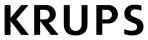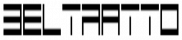-
Page 1: User Manual
Manual coffee machine North America English 03.05.001 Model Series 1400 33 2329 5000 Edition 05.2008…
-
Page 2: Safety Warnings
Do not reach into the bean hopper or the brewing unit opening when the coffee machine is switched on to avoid bruising or crushing when handling moving parts. Do not remove cover. No user-serviceable parts inside. Repair should be done by authorized service personnel only. User Manual WMF 1400…
-
Page 3: Safety Warning Signs
Failure to follow safety shock. warnings can lead to Do not remove cover. serious injury. No user-serviceable parts See chapter 9.1: Safety. inside. Repair should be done by authorized service personnel only. User Manual WMF 1400…
-
Page 4
You will be impressed by the machine‘s technical design, durability, efficiency and, first and foremost, the quality of the coffee. The WMF 1400 coffee machine is a fully automatic single-cup machine for espresso, café crème, cappuccino, milk coffee, latte macchiato and hot water. Options include steam dispensing and the preparation of hot Choc beverages, with two different types of Choc (Twin Choc). -
Page 5: Table Of Contents
With WMF Cooler, WMF Cup&Cool (optional) . . . . . . . . . . . . . . . . .
-
Page 6
. . . . . . . . . . . . . . . . . . . . . . . . . . . . . . . . . . . . . . . . . . . . . . . . . . . . . . . 4 .1 .2 Aquaflex (optional) Switching between the constant water supply and the water tank . . . . . Labelling of beverage buttons User Manual WMF 1400… -
Page 7
No warranty is provided: . . . . . . . . . . . . . . . . . . . . . . . . . . . . . . . . . . . . . . . . . . . . . . . . . . . . appendix a: Brief instruction overview appendix B: technical data technical data for coffee machine conditions for usage and installation appendix c: accessories and spare parts index User Manual WMF 1400… -
Page 8: Chapter 1 Introduction
Introduction and General information chapter 1 introduction Parts of the coffee machine Display with one button level User Manual WMF 1400…
-
Page 9
Water tank (for coffee machines with no constant water supply, or for Aquaflex) Warm rinse pad Barista pad Timer and clock display Info pad Messages/error messages Menu pad (opens main menu) Second Level Toggle Pad (option) User Manual WMF 1400… -
Page 10: User Manual Signs And Symbols
If this symbol is shown in the User Manual, the description starts from the Main Menu. call up Main Menu: …with additional pads Touch clear pad on ready to operate display ™ Additional pads are activated. Touch ™ The main menu is displayed. Main menu User Manual WMF 1400…
-
Page 11: Glossary
Pressing Automatic pressing of coffee grounds prior to brewing Rinsing Intermediate cleansing Self-service Self-service operation Topping Milk powder Twin-Topping Separated container for two types of powder, e.g. Choc and Topping. User Manual WMF 1400…
-
Page 12: Chapter 2 Operation
Decaf button (optional) Preparation of a decaffeinated coffee beverage from the decaf grinder: Press Decaf button ™ Press desired beverage button ™ The steam dispensing option is not available with the decaf option. User Manual WMF 1400…
-
Page 13: Milk Or Milk Foam (Optional)
The hose must not be under tension when adjusting the height of the combi spout. Replace milk cover ™ With WMF cooler, WMF cup&cool (optional) Insert the milk nozzle into the milk connector on the ™ combi spout Cooler milk container Pull out the milk container ™…
-
Page 14: Dispense Hot Water
Swing steam outlet over to the drip tray ™ decreases. Briefly press steam button ™ Residues in the steam outlet tube are rinsed out. Wipe steam outlet with a damp cloth ™ User Manual WMF 1400…
-
Page 15: Height Adjustment Of The Combi Spout
Tablet insert • For a coffee sample Only put in the coffee grounds or cleaning tablet after Notice instructions to do so are shown on the display. Follow the instructions beside. See chapter 9.4: Warranty. User Manual WMF 1400…
-
Page 16: Coffee Grounds Container
Disposal through the countertop cannot be retrofitted. through the counter the machine is placed on. The spent Clean coffee grounds chute daily. coffee grounds are collected in a large reservoir under the see Care chapter. counter. User Manual WMF 1400…
-
Page 17: Drip Tray
Coffee machines with a constant water supply: Notice Turn off mains water supply ™ allways follow procedures If this is not observed, the warranty is invalidated in the when switch off machine. event of any resultant damage. See chapter 9.4: Warranty. User Manual WMF 1400…
-
Page 18: Chapter 3 Software
Software chapter 3 Software overview ready to operate Ready to operate display WMF 1400 coffee machine. Touch clear pad on ready to operate display. Additional pads are activated. If there are errors, pad is displayed. If Cleaning , Descaling , Filter Change or Maintenance are required, this is displayed.
-
Page 19
Save settings Start or confirm a step Back to the higher menu level Abort/leave without saving (Exit) Clear or reset Start test brew Check grounds Increase and reduce settings values Forward or back one step in lists User Manual WMF 1400… -
Page 20: Ready To Operate
Information about cleaning Information about last cleaning • Information about descaling Information about last/next descaling • Information about the scale filter (optional) Information about the remaining capacity Brew time • Brew time of last beverage dispensed User Manual WMF 1400…
-
Page 21: Journal
Touch clear pad on ready to operate display ™ Additional pads are activated. Ready to operate display Touch ™ The main menu is displayed..with additional pads Delayed fading in: see Settings > Operating options Software chapter User Manual WMF 1400…
-
Page 22: Main Menu
Increase setting value -> longer interval 3.3.2 timer program The timer program sets on/off times. The main “Timer Program” menu contains the following selection options: • Timer status • Set timer • Timer overview • Delete timer • Timer information User Manual WMF 1400…
-
Page 23: Timer Status
Up to 16 switch times per day can be set. Programmed times are listed chronologically. Any new switch time is sorted chronologically immediately upon input and confirmation with Touching leads directly to the timer overview ™ User Manual WMF 1400…
-
Page 24: Copy Day
Scroll to desired day and touch to select ™ A security dialogue now appears querying whether deletion is actually intended. This action cannot be undone. Confirm with ™ The day is deleted with all its timer events. User Manual WMF 1400…
-
Page 25: Timer Information
• Cleaning program described in detail. • Milk foamer cleaning Physical cleaning steps • Mixer rinsing are described in detail in the Maintenance chapter. • Descaling • Filter change • Rinse filter • Maintenance User Manual WMF 1400…
-
Page 26: Cleaning Program
See Cleaning Instruction instruction cleaning”. In the interests of your own safety and to ensure long life cautioN of your WMF 1400: prior to carrying out cleaning, please injury hazard. note the safety instructions in the safety chapter. Observe the manual.
-
Page 27: Descaling
Software Descaling The water hardness, the water flow and whether a tank filter is used determine the schedule for descaling. This point in time is calculated by the WMF 1400 and displayed. Descaling consists of three stages: • Preparation •…
-
Page 28: Descaling Machine With Constant Water Supply
Preparation Notice The following is needed for descaling: Follow the manual. • 2 bottles of WMF Liquid Descaling Agent Total duration of descaling (per 25 US fl. oz / 0.75 l) procedure is approx. 80 min. • 3 bottles water (76 US fl. oz / 2.2 l) The procedure may be interrupted nowhere.
-
Page 29: Filter Change
Confirm filter change ™ Follow the instructions. After filter change there is an automatic program cautioN sequence to rinse and bleed the anti-scale filter and water system. Scald hazard. Don‘t reach under the dispensing area. User Manual WMF 1400…
-
Page 30: Rinse Filter
Carry out Customer Check-up operation 1/15 000 ™ See Safety chapter. 3.3.4 Settings recipe and beverage buttons ™ Touch The menu shows the options: • Cup volumes • Change recipes • Button allocation • Weigh grounds User Manual WMF 1400…
-
Page 31: Selecting The Beverage Button When Setting
Ground coffee quantity / Choc powder quantity Water volume Change recipes Milk beverages: Milk foam volume Milk volume coffee beverages: Quality Example: Ground coffee quantity Qualitity Level User Manual WMF 1400…
-
Page 32: Set Decaf (Optional)
Select grinder for a coffee beverage (only for 2 grinders, without decaf) Press beverage button ™ Select recipe, for example espresso ™ Select grinder (on the right or left) The portioner cannot be selected ™ for the Choccocino beverage. User Manual WMF 1400…
-
Page 33: Select The Portioner For The Choc Beverage
Set the language of the display guide here. Display contrast Set the display contrast here. (Default value is 70) Scale filter is fitted Set here whether a scale filter is fitted or not. This affects the descaling intervals. User Manual WMF 1400…
-
Page 34: Water Hardness/Capacity
If customers serve themselves then • 2. Level (active/inactive) some functions can be switched • ON/OFF button (direct/via PIN) to inactive. • Menu pad (immediately/delayed) The pads will not be shown on the ready to operate display User Manual WMF 1400…
-
Page 35: Illumination
™ Touch in the main menu Numerical keyboard display appears. Enter required 4-figure PIN ™ Confirm with ™ Following entry of a valid PIN, the assigned functions are PIN entry display available. User Manual WMF 1400…
-
Page 36: Pin Rights Access Control
PIN entry display Accounting of numbers of items Example: A PIN can be assigned to any level. The levels are hierarchical. PIN entry for the cleaning level: 1234 This PIN is used copied to the upper levels. User Manual WMF 1400…
-
Page 37: Delete Pin
The “Accounting: numbers of items” function should be protected with a PIN to prevent unauthorised access. User Manual WMF 1400…
-
Page 38: Chapter 4 Other Settings
Turn the position screw behind the water tank to the desired position using the multitool. The sticker provides a reference. Arrow pointing left = Water tank Arrow pointing right = Constant water supply Messages in chapter 8 User Manual WMF 1400…
-
Page 39: Labelling Of Beverage Buttons
First, switch off coffee machine, in order not to inadvertently trigger dispensing. Pull out existing label behind front glass in a downward ™ direction Write on label stickers as desired using the WMF ™ template Stick on label mount and re-insert behind the front ™…
-
Page 40: Chapter 5 Care
Never reach under the spouts while cleaning the machine. Ensure that mixer hose is replaced securely because hot liquid may escape. Before cleaning the front panel, switch off the machine to avoid a hot beverage being accidentally dispensed. User Manual WMF 1400…
-
Page 41
Software chapter > care Descaling Daily = Daily, at least once daily and as required Weekly = Weekly cleaning Regularly = Regularly as required Required = As required Optional = Optional (depending on the model) = Daily as required User Manual WMF 1400… -
Page 42: Daily Cleaning
Clean the milk tank thoroughly every day. Follow the hygiene instructions. 5.1.6 general cleaning See HACCP schedule in chapter 6. grounds container cleaning (grounds chute, optional) Empty, rinse under running water and clean using a damp cloth. User Manual WMF 1400…
-
Page 43: Weekly Cleaning
Care Drip tray, housing and front panel cleaning: Order numbers for the WMF care program Clean the cold machine using a damp cloth. Finally wipe dry using a fine woolen cloth or chamois leather. Appendix: Accessories and spare parts cleaning metal surfaces:…
-
Page 44: Choc/Topping Mixer Cleaning (Optional)
Choc Mixer/Topping Mixer Cleaning frequency will depend on powder used. Switch off the coffee machine with the ON/OFF button ™ Disconnect mains plug ™ Remove milk cover ™ Pull off mixer hose from mixer to combi spout ™ User Manual WMF 1400…
-
Page 45: Milk Compartment Cleaning
Hot liquids. Ensure mixer hose is replaced securely. 5.2.3 Milk compartment cleaning Wipe weekly or as required with a damp cleaning cloth. 5.2.4 Water tank cleaning Thoroughly rinse out water tank weekly with clear water. User Manual WMF 1400…
-
Page 46: Regular Cleaning
™ Unlock product hoppers with multitool by turning in ™ a clockwise direction Lift product hopper out and empty completely ™ Unscrew union nut at front and rear ™ Pull out dosing auger(s) ™ open close User Manual WMF 1400…
-
Page 47
Twin-Topping 1 = Choc 2 = Topping With Twin Choc: dosing auger 1, twice. Dismantled dosing augers Never clean product hoppers in the dishwasher. Notice Follow the instructions beside. See chapter 9.4: Warranty. User Manual WMF 1400… -
Page 48: Steam Outlet Cleaning
Follow the user manual for the water filter for a filter change. Filter change see After a filter change, perform a rinse as guided by Care chapter the display. Descaling Descaling is display-guided. Descaling see Software chapter User Manual WMF 1400…
-
Page 49: Chapter 6 Haccp Schedule
With correct installation, care, maintenance, and cleaning, WMF coffee machines meet the requirements described above. If care of the coffee machines is not carried out properly, dispensing milk beverages will constitute a food hygiene hazard point.
-
Page 50: Recommendation For Choc And Topping (Optional)
20 cappuccinos. • If little milk is being used, pre-refrigerated milk must be WMF AG offers a range of replaced in the refrigerator again during operation. refrigeration options (e.g., WMF countertop coolers or WMF milk coolers).
-
Page 51: Chapter 7 Maintenance
• Servicing every 30,000 coffees or every 2 years, Messages and instructions whichever is sooner: may only be undertaken by trained personnel or by WMF Service, as in this instance safety checks must be carried out. • Revision after 6 years: may only be undertaken by trained personnel or by WMF Service, as in this instance components affecting safety must be replaced.
-
Page 52: Mixer Maintenance (Choc)
Mixer Maintenance (topping) Maintenance every 18,000 Topping servings or every 2 years, whichever is sooner: trained personnel or WMF Service only. WMF Service You can reach the WMF Service Centre if WMF Service is not locally available. User Manual WMF 1400…
-
Page 53: Chapter 8 Messages And Instructions
Replace coffee grounds container and close adjustable screen ™ Brewing unit error Remove brewing unit ™ Clean brewer sieve ™ Replace brewing unit and ensure that it engages correctly ™ in the lock User Manual WMF 1400…
-
Page 54: Error Messages And Malfunctions
™ error messages and malfunctions Basic procedure if error messages are displayed: Switch off coffee machine and then switch it on again ™ after a few seconds Repeat the process which led to the error ™ User Manual WMF 1400…
-
Page 55
You will notice this by the fact that the beverage button light goes out. The beverage buttons that are still illuminated can continue to be used. Your WMF 1400 is provided with a diagnostics program. WarNiNg Any errors that occur are shown on the display. The errors… -
Page 56
Beverage dispensing temporarily blocked. overtemperature Once released, check milk foam and steam outlet ™ Switch off coffee machine, allow to cool and switch ™ on again Steam boiler Switch machine off and on again ™ heat-up time error User Manual WMF 1400… -
Page 57: Error Without Error Display
™ water in coffee grounds If not remedied call WMF Service ™ container Milk foamer and Lightly smear O-rings with WMF gasket grease ™ water tank assembly/disassembly is difficult Choc/Topping hopper cannot Manually turn the drive for the dosing auger at the ™…
-
Page 58: Chapter 9 Safety
Safety chapter 9 Safety Hazards to the operator At WMF, safety is one of the most essential product features. The effectiveness of safety devices can only be ensured if the following points are observed: WarNiNg • Read the user manuals carefully prior to use.
-
Page 59
Never reach under the spouts while cleaning. Cleaning irritation and scald fluid/descaler solution runs out of the combi spout when hazard. cleaning/descaling. cleaning fluids. Do not contact the cleaning and the descaling fluids. User Manual WMF 1400… -
Page 60: Hazards To The Coffee Machine
Please observe the following points so as to prevent problems with and damage to the coffee machine: • For water with a carbonate hardness in excess of 5°dKH, a WMF anti-scale filter must be fitted; otherwise, the coffee machine can be damaged due to build-up of scale. •…
-
Page 61: Duties Of The Owner/Operator
WMF Service or by WMF authorised service personnel as part of the maintenance work. WMF special cleaning agents, Machine cleaning must be done only with the WMF special cleaning agent intended by WMF for the machine (tablets), Appendix C: Accessories and and for the milk system (cleaning liquid).
-
Page 62: Warranty Claims
No warranty is provided: • On any parts subject to natural wear and tear. Material defects shall be reported to WMF immediately and in writing. • For malfunctions due to the effects of the weather, scale build-up, chemical, electrochemical or electrical effects, unless attributable to a fault on the part of WMF.
-
Page 63: Appendix A: Brief Instruction Overview
Appendix: Brief instructions appendix a: Brief instruction overview User Manual WMF 1400…
-
Page 64
Appendix: Brief instructions User Manual WMF 1400… -
Page 65: Appendix B: Technical Data
The equipment is to be in compliance with general, country-specific, and local installed to comply with regulations. The WMF Service technicians may only applicable federal, state or local plumbing codes. connect the machine to existing prepared connection This includes adequate points.
-
Page 66
For operating, service, and safety reasons the machine should be installed with a clearance of not less than 2 inch (50 mm) at the back and sides from the building or non-WMF components. A clear height of 44 inch (1,100 mm) from the top of the supporting surface should be ensured. -
Page 67
In order to avoid possible faults from arising on our shielded data lines due to potential equalization currents between the devices, an additional potential equalization unit should be planned for devices connected to the vending system. (See EN 60309) User Manual WMF 1400… -
Page 68: Appendix C: Accessories And Spare Parts
Appendix: Accessories and spare parts appendix c: accessories and spare parts User Manual WMF 1400…
-
Page 69
Appendix: Accessories and spare parts User Manual WMF 1400… -
Page 70: Index
Manual insert 9 Delete PIN 37 Measures to avoid causing damage 60 Delete timer 24 Mechanical settings 38 Descaling 27, 28, 29, 48, Menu control pads 19 Descaling with constant water supply 28 Menu pad 35 User Manual WMF 1400…
-
Page 71
Revision after 6 years 51 Water hardness 34 Rinse filter 30 Water tank cleaning 45 Rinse scale filter 30 Weekly cleaning 43 Rinsing Weigh grounds 33 Rinsing interval 34 WMF original spare parts 62 WMF Service 52 User Manual WMF 1400… -
Page 72
Your nearest WMF Service: © 2005-2008 WMF AG All rights, especially the rights of reproduction, publication and translation, are reserved. No part of this manual may be reproduced in any form or processed, duplicated or distributed using electronic systems without written consent.

| Код ошибки | Описание ошибки |
|---|---|
| F2/F7 | Нет подачи электричества к заварнику |
| F5 | Заварник отключен |
| F6 | Затрудненная работа варочного модуля |
| F26/F36/F46 | Сбой кофемолки |
| F87 | Поврежден датчик бойлера |
| F88 | Перегрев бойлера |
| F89 | Ошибка времени нагрева бойлера |
| F130 | Общий сбой |
| F149 | Общий сбой напряжения |
| F161 | Сбой счетчика воды во время варки |
| F162 | Сбой счетчика воды во время очистки |
| F163 | Ошибка подачи воды при теплой промывке |
| F164 | Сбой счетчика воды во время дозации горячей воды |
| F165 | Сбой счетчика воды во время дозации шоколада |
| F166 | Сбой счетчика воды во время декафината |
| F167 | Сбой счетчика воды во время декальцинации |
| F186 | Перерыв во время парового заполнения бойлера |
| F187 | Поврежден датчик парового бойлера |
| F188 | Перегрев бойлера |
| F189 | Ошибка времени нагрева парового котла |
Перейти к контенту
Коды ошибок кофемашин WMF
- F2/F7 – нет подачи электричества к заварнику
- F5 – заварник отключен
- F6 – затрудненная работа варочного модуля
- F26/F36/F46 – сбой кофемолки
- F87 – поврежден датчик бойлера
- F88– перегрев бойлера
- F89 – ошибка времени нагрева бойлера
- F130 – общий сбой
- F149 – общий сбой напряжения
- F161 – сбой счетчика воды во время варки
- F162 – сбой счетчика воды во время очистки
- F163 – ошибка подачи воды при теплой промывке
- F164 – сбой счетчика воды во время дозации горячей воды
- F165 – сбой счетчика воды во время дозации шоколада
- F166 — сбой счетчика воды во время декафината
- F167 — сбой счетчика воды во время декальцинации
- F186 — перерыв во время парового заполнения бойлера
- F187 – поврежден датчик парового бойлера
- F188 — перегрев бойлера
- F189 — ошибка времени нагрева парового котла
Дополнительную информацию о поломках кофемашин WMF можно посмотреть здесь:
Устранение неполадки – сложное дело, его лучше доверить профессионалам.
☎️ +375 29 659 33 43 (Viber, Telegram, WhatsApp)
Moin people…
I got a WMF Presto 1200S standing here from a buddy. I promised him I’d take a look and see what’s going on. I’ve already repaired some coffee machines but the part is a number more complicated. But not insoluble, I hope!
Also, to the error. Error number 166 (according to operating instructions) … Inlet steam boiler.
My acquaintance had told me however still another error message..namely error 88 = Boiler: Overtemperature.
Of course the thermostats are suspected. I don’t know if they can be measured, though. Dismantled it and measured resistance. This is however in the cold state 0Ohm. Probably switched on as the temperature rises. But I can’t check that because I don’t know this value.
So long story short. I suspect either the thermostats or even the pump. Maybe someone knows the machine and can tell me if the pump has to start immediately after switching on. Because she doesn’t. And therefore it can also happen that no water is pumped into the boiler at all. Which in the end would also explain the error to some extent.
Does anyone here possibly have an idea?
Would I like to hear your opinion.
Greetings and thanks in advance.
SteWo
-
Page 1: User Manual
Manual coffee machine North America English 03.05.001 Model Series 1400 33 2329 5000 Edition 05.2008…
-
Page 2: Safety Warnings
Do not reach into the bean hopper or the brewing unit opening when the coffee machine is switched on to avoid bruising or crushing when handling moving parts. Do not remove cover. No user-serviceable parts inside. Repair should be done by authorized service personnel only. User Manual WMF 1400…
-
Page 3: Safety Warning Signs
Failure to follow safety shock. warnings can lead to Do not remove cover. serious injury. No user-serviceable parts See chapter 9.1: Safety. inside. Repair should be done by authorized service personnel only. User Manual WMF 1400…
-
Page 4
You will be impressed by the machine‘s technical design, durability, efficiency and, first and foremost, the quality of the coffee. The WMF 1400 coffee machine is a fully automatic single-cup machine for espresso, café crème, cappuccino, milk coffee, latte macchiato and hot water. Options include steam dispensing and the preparation of hot Choc beverages, with two different types of Choc (Twin Choc). -
Page 5: Table Of Contents
With WMF Cooler, WMF Cup&Cool (optional) . . . . . . . . . . . . . . . . .
-
Page 6
. . . . . . . . . . . . . . . . . . . . . . . . . . . . . . . . . . . . . . . . . . . . . . . . . . . . . . . 4 .1 .2 Aquaflex (optional) Switching between the constant water supply and the water tank . . . . . Labelling of beverage buttons User Manual WMF 1400… -
Page 7
No warranty is provided: . . . . . . . . . . . . . . . . . . . . . . . . . . . . . . . . . . . . . . . . . . . . . . . . . . . . appendix a: Brief instruction overview appendix B: technical data technical data for coffee machine conditions for usage and installation appendix c: accessories and spare parts index User Manual WMF 1400… -
Page 8: Chapter 1 Introduction
Introduction and General information chapter 1 introduction Parts of the coffee machine Display with one button level User Manual WMF 1400…
-
Page 9
Water tank (for coffee machines with no constant water supply, or for Aquaflex) Warm rinse pad Barista pad Timer and clock display Info pad Messages/error messages Menu pad (opens main menu) Second Level Toggle Pad (option) User Manual WMF 1400… -
Page 10: User Manual Signs And Symbols
If this symbol is shown in the User Manual, the description starts from the Main Menu. call up Main Menu: …with additional pads Touch clear pad on ready to operate display ™ Additional pads are activated. Touch ™ The main menu is displayed. Main menu User Manual WMF 1400…
-
Page 11: Glossary
Pressing Automatic pressing of coffee grounds prior to brewing Rinsing Intermediate cleansing Self-service Self-service operation Topping Milk powder Twin-Topping Separated container for two types of powder, e.g. Choc and Topping. User Manual WMF 1400…
-
Page 12: Chapter 2 Operation
Decaf button (optional) Preparation of a decaffeinated coffee beverage from the decaf grinder: Press Decaf button ™ Press desired beverage button ™ The steam dispensing option is not available with the decaf option. User Manual WMF 1400…
-
Page 13: Milk Or Milk Foam (Optional)
The hose must not be under tension when adjusting the height of the combi spout. Replace milk cover ™ With WMF cooler, WMF cup&cool (optional) Insert the milk nozzle into the milk connector on the ™ combi spout Cooler milk container Pull out the milk container ™…
-
Page 14: Dispense Hot Water
Swing steam outlet over to the drip tray ™ decreases. Briefly press steam button ™ Residues in the steam outlet tube are rinsed out. Wipe steam outlet with a damp cloth ™ User Manual WMF 1400…
-
Page 15: Height Adjustment Of The Combi Spout
Tablet insert • For a coffee sample Only put in the coffee grounds or cleaning tablet after Notice instructions to do so are shown on the display. Follow the instructions beside. See chapter 9.4: Warranty. User Manual WMF 1400…
-
Page 16: Coffee Grounds Container
Disposal through the countertop cannot be retrofitted. through the counter the machine is placed on. The spent Clean coffee grounds chute daily. coffee grounds are collected in a large reservoir under the see Care chapter. counter. User Manual WMF 1400…
-
Page 17: Drip Tray
Coffee machines with a constant water supply: Notice Turn off mains water supply ™ allways follow procedures If this is not observed, the warranty is invalidated in the when switch off machine. event of any resultant damage. See chapter 9.4: Warranty. User Manual WMF 1400…
-
Page 18: Chapter 3 Software
Software chapter 3 Software overview ready to operate Ready to operate display WMF 1400 coffee machine. Touch clear pad on ready to operate display. Additional pads are activated. If there are errors, pad is displayed. If Cleaning , Descaling , Filter Change or Maintenance are required, this is displayed.
-
Page 19
Save settings Start or confirm a step Back to the higher menu level Abort/leave without saving (Exit) Clear or reset Start test brew Check grounds Increase and reduce settings values Forward or back one step in lists User Manual WMF 1400… -
Page 20: Ready To Operate
Information about cleaning Information about last cleaning • Information about descaling Information about last/next descaling • Information about the scale filter (optional) Information about the remaining capacity Brew time • Brew time of last beverage dispensed User Manual WMF 1400…
-
Page 21: Journal
Touch clear pad on ready to operate display ™ Additional pads are activated. Ready to operate display Touch ™ The main menu is displayed..with additional pads Delayed fading in: see Settings > Operating options Software chapter User Manual WMF 1400…
-
Page 22: Main Menu
Increase setting value -> longer interval 3.3.2 timer program The timer program sets on/off times. The main “Timer Program” menu contains the following selection options: • Timer status • Set timer • Timer overview • Delete timer • Timer information User Manual WMF 1400…
-
Page 23: Timer Status
Up to 16 switch times per day can be set. Programmed times are listed chronologically. Any new switch time is sorted chronologically immediately upon input and confirmation with Touching leads directly to the timer overview ™ User Manual WMF 1400…
-
Page 24: Copy Day
Scroll to desired day and touch to select ™ A security dialogue now appears querying whether deletion is actually intended. This action cannot be undone. Confirm with ™ The day is deleted with all its timer events. User Manual WMF 1400…
-
Page 25: Timer Information
• Cleaning program described in detail. • Milk foamer cleaning Physical cleaning steps • Mixer rinsing are described in detail in the Maintenance chapter. • Descaling • Filter change • Rinse filter • Maintenance User Manual WMF 1400…
-
Page 26: Cleaning Program
See Cleaning Instruction instruction cleaning”. In the interests of your own safety and to ensure long life cautioN of your WMF 1400: prior to carrying out cleaning, please injury hazard. note the safety instructions in the safety chapter. Observe the manual.
-
Page 27: Descaling
Software Descaling The water hardness, the water flow and whether a tank filter is used determine the schedule for descaling. This point in time is calculated by the WMF 1400 and displayed. Descaling consists of three stages: • Preparation •…
-
Page 28: Descaling Machine With Constant Water Supply
Preparation Notice The following is needed for descaling: Follow the manual. • 2 bottles of WMF Liquid Descaling Agent Total duration of descaling (per 25 US fl. oz / 0.75 l) procedure is approx. 80 min. • 3 bottles water (76 US fl. oz / 2.2 l) The procedure may be interrupted nowhere.
-
Page 29: Filter Change
Confirm filter change ™ Follow the instructions. After filter change there is an automatic program cautioN sequence to rinse and bleed the anti-scale filter and water system. Scald hazard. Don‘t reach under the dispensing area. User Manual WMF 1400…
-
Page 30: Rinse Filter
Carry out Customer Check-up operation 1/15 000 ™ See Safety chapter. 3.3.4 Settings recipe and beverage buttons ™ Touch The menu shows the options: • Cup volumes • Change recipes • Button allocation • Weigh grounds User Manual WMF 1400…
-
Page 31: Selecting The Beverage Button When Setting
Ground coffee quantity / Choc powder quantity Water volume Change recipes Milk beverages: Milk foam volume Milk volume coffee beverages: Quality Example: Ground coffee quantity Qualitity Level User Manual WMF 1400…
-
Page 32: Set Decaf (Optional)
Select grinder for a coffee beverage (only for 2 grinders, without decaf) Press beverage button ™ Select recipe, for example espresso ™ Select grinder (on the right or left) The portioner cannot be selected ™ for the Choccocino beverage. User Manual WMF 1400…
-
Page 33: Select The Portioner For The Choc Beverage
Set the language of the display guide here. Display contrast Set the display contrast here. (Default value is 70) Scale filter is fitted Set here whether a scale filter is fitted or not. This affects the descaling intervals. User Manual WMF 1400…
-
Page 34: Water Hardness/Capacity
If customers serve themselves then • 2. Level (active/inactive) some functions can be switched • ON/OFF button (direct/via PIN) to inactive. • Menu pad (immediately/delayed) The pads will not be shown on the ready to operate display User Manual WMF 1400…
-
Page 35: Illumination
™ Touch in the main menu Numerical keyboard display appears. Enter required 4-figure PIN ™ Confirm with ™ Following entry of a valid PIN, the assigned functions are PIN entry display available. User Manual WMF 1400…
-
Page 36: Pin Rights Access Control
PIN entry display Accounting of numbers of items Example: A PIN can be assigned to any level. The levels are hierarchical. PIN entry for the cleaning level: 1234 This PIN is used copied to the upper levels. User Manual WMF 1400…
-
Page 37: Delete Pin
The “Accounting: numbers of items” function should be protected with a PIN to prevent unauthorised access. User Manual WMF 1400…
-
Page 38: Chapter 4 Other Settings
Turn the position screw behind the water tank to the desired position using the multitool. The sticker provides a reference. Arrow pointing left = Water tank Arrow pointing right = Constant water supply Messages in chapter 8 User Manual WMF 1400…
-
Page 39: Labelling Of Beverage Buttons
First, switch off coffee machine, in order not to inadvertently trigger dispensing. Pull out existing label behind front glass in a downward ™ direction Write on label stickers as desired using the WMF ™ template Stick on label mount and re-insert behind the front ™…
-
Page 40: Chapter 5 Care
Never reach under the spouts while cleaning the machine. Ensure that mixer hose is replaced securely because hot liquid may escape. Before cleaning the front panel, switch off the machine to avoid a hot beverage being accidentally dispensed. User Manual WMF 1400…
-
Page 41
Software chapter > care Descaling Daily = Daily, at least once daily and as required Weekly = Weekly cleaning Regularly = Regularly as required Required = As required Optional = Optional (depending on the model) = Daily as required User Manual WMF 1400… -
Page 42: Daily Cleaning
Clean the milk tank thoroughly every day. Follow the hygiene instructions. 5.1.6 general cleaning See HACCP schedule in chapter 6. grounds container cleaning (grounds chute, optional) Empty, rinse under running water and clean using a damp cloth. User Manual WMF 1400…
-
Page 43: Weekly Cleaning
Care Drip tray, housing and front panel cleaning: Order numbers for the WMF care program Clean the cold machine using a damp cloth. Finally wipe dry using a fine woolen cloth or chamois leather. Appendix: Accessories and spare parts cleaning metal surfaces:…
-
Page 44: Choc/Topping Mixer Cleaning (Optional)
Choc Mixer/Topping Mixer Cleaning frequency will depend on powder used. Switch off the coffee machine with the ON/OFF button ™ Disconnect mains plug ™ Remove milk cover ™ Pull off mixer hose from mixer to combi spout ™ User Manual WMF 1400…
-
Page 45: Milk Compartment Cleaning
Hot liquids. Ensure mixer hose is replaced securely. 5.2.3 Milk compartment cleaning Wipe weekly or as required with a damp cleaning cloth. 5.2.4 Water tank cleaning Thoroughly rinse out water tank weekly with clear water. User Manual WMF 1400…
-
Page 46: Regular Cleaning
™ Unlock product hoppers with multitool by turning in ™ a clockwise direction Lift product hopper out and empty completely ™ Unscrew union nut at front and rear ™ Pull out dosing auger(s) ™ open close User Manual WMF 1400…
-
Page 47
Twin-Topping 1 = Choc 2 = Topping With Twin Choc: dosing auger 1, twice. Dismantled dosing augers Never clean product hoppers in the dishwasher. Notice Follow the instructions beside. See chapter 9.4: Warranty. User Manual WMF 1400… -
Page 48: Steam Outlet Cleaning
Follow the user manual for the water filter for a filter change. Filter change see After a filter change, perform a rinse as guided by Care chapter the display. Descaling Descaling is display-guided. Descaling see Software chapter User Manual WMF 1400…
-
Page 49: Chapter 6 Haccp Schedule
With correct installation, care, maintenance, and cleaning, WMF coffee machines meet the requirements described above. If care of the coffee machines is not carried out properly, dispensing milk beverages will constitute a food hygiene hazard point.
-
Page 50: Recommendation For Choc And Topping (Optional)
20 cappuccinos. • If little milk is being used, pre-refrigerated milk must be WMF AG offers a range of replaced in the refrigerator again during operation. refrigeration options (e.g., WMF countertop coolers or WMF milk coolers).
-
Page 51: Chapter 7 Maintenance
• Servicing every 30,000 coffees or every 2 years, Messages and instructions whichever is sooner: may only be undertaken by trained personnel or by WMF Service, as in this instance safety checks must be carried out. • Revision after 6 years: may only be undertaken by trained personnel or by WMF Service, as in this instance components affecting safety must be replaced.
-
Page 52: Mixer Maintenance (Choc)
Mixer Maintenance (topping) Maintenance every 18,000 Topping servings or every 2 years, whichever is sooner: trained personnel or WMF Service only. WMF Service You can reach the WMF Service Centre if WMF Service is not locally available. User Manual WMF 1400…
-
Page 53: Chapter 8 Messages And Instructions
Replace coffee grounds container and close adjustable screen ™ Brewing unit error Remove brewing unit ™ Clean brewer sieve ™ Replace brewing unit and ensure that it engages correctly ™ in the lock User Manual WMF 1400…
-
Page 54: Error Messages And Malfunctions
™ error messages and malfunctions Basic procedure if error messages are displayed: Switch off coffee machine and then switch it on again ™ after a few seconds Repeat the process which led to the error ™ User Manual WMF 1400…
-
Page 55
You will notice this by the fact that the beverage button light goes out. The beverage buttons that are still illuminated can continue to be used. Your WMF 1400 is provided with a diagnostics program. WarNiNg Any errors that occur are shown on the display. The errors… -
Page 56
Beverage dispensing temporarily blocked. overtemperature Once released, check milk foam and steam outlet ™ Switch off coffee machine, allow to cool and switch ™ on again Steam boiler Switch machine off and on again ™ heat-up time error User Manual WMF 1400… -
Page 57: Error Without Error Display
™ water in coffee grounds If not remedied call WMF Service ™ container Milk foamer and Lightly smear O-rings with WMF gasket grease ™ water tank assembly/disassembly is difficult Choc/Topping hopper cannot Manually turn the drive for the dosing auger at the ™…
-
Page 58: Chapter 9 Safety
Safety chapter 9 Safety Hazards to the operator At WMF, safety is one of the most essential product features. The effectiveness of safety devices can only be ensured if the following points are observed: WarNiNg • Read the user manuals carefully prior to use.
-
Page 59
Never reach under the spouts while cleaning. Cleaning irritation and scald fluid/descaler solution runs out of the combi spout when hazard. cleaning/descaling. cleaning fluids. Do not contact the cleaning and the descaling fluids. User Manual WMF 1400… -
Page 60: Hazards To The Coffee Machine
Please observe the following points so as to prevent problems with and damage to the coffee machine: • For water with a carbonate hardness in excess of 5°dKH, a WMF anti-scale filter must be fitted; otherwise, the coffee machine can be damaged due to build-up of scale. •…
-
Page 61: Duties Of The Owner/Operator
WMF Service or by WMF authorised service personnel as part of the maintenance work. WMF special cleaning agents, Machine cleaning must be done only with the WMF special cleaning agent intended by WMF for the machine (tablets), Appendix C: Accessories and and for the milk system (cleaning liquid).
-
Page 62: Warranty Claims
No warranty is provided: • On any parts subject to natural wear and tear. Material defects shall be reported to WMF immediately and in writing. • For malfunctions due to the effects of the weather, scale build-up, chemical, electrochemical or electrical effects, unless attributable to a fault on the part of WMF.
-
Page 63: Appendix A: Brief Instruction Overview
Appendix: Brief instructions appendix a: Brief instruction overview User Manual WMF 1400…
-
Page 64
Appendix: Brief instructions User Manual WMF 1400… -
Page 65: Appendix B: Technical Data
The equipment is to be in compliance with general, country-specific, and local installed to comply with regulations. The WMF Service technicians may only applicable federal, state or local plumbing codes. connect the machine to existing prepared connection This includes adequate points.
-
Page 66
For operating, service, and safety reasons the machine should be installed with a clearance of not less than 2 inch (50 mm) at the back and sides from the building or non-WMF components. A clear height of 44 inch (1,100 mm) from the top of the supporting surface should be ensured. -
Page 67
In order to avoid possible faults from arising on our shielded data lines due to potential equalization currents between the devices, an additional potential equalization unit should be planned for devices connected to the vending system. (See EN 60309) User Manual WMF 1400… -
Page 68: Appendix C: Accessories And Spare Parts
Appendix: Accessories and spare parts appendix c: accessories and spare parts User Manual WMF 1400…
-
Page 69
Appendix: Accessories and spare parts User Manual WMF 1400… -
Page 70: Index
Manual insert 9 Delete PIN 37 Measures to avoid causing damage 60 Delete timer 24 Mechanical settings 38 Descaling 27, 28, 29, 48, Menu control pads 19 Descaling with constant water supply 28 Menu pad 35 User Manual WMF 1400…
-
Page 71
Revision after 6 years 51 Water hardness 34 Rinse filter 30 Water tank cleaning 45 Rinse scale filter 30 Weekly cleaning 43 Rinsing Weigh grounds 33 Rinsing interval 34 WMF original spare parts 62 WMF Service 52 User Manual WMF 1400… -
Page 72
Your nearest WMF Service: © 2005-2008 WMF AG All rights, especially the rights of reproduction, publication and translation, are reserved. No part of this manual may be reproduced in any form or processed, duplicated or distributed using electronic systems without written consent.
Компания WMF является немецкой фирмой, занимающейся производством всемирно известных кофейных машин с 1955 года. С того времени аппараты данной марки сумели упрочиться среди профессиональной кофейной техники, заняв лидирующие позиции. Обширный ассортимент кофейных аппаратов WMF дает возможность подобрать устройство фактически под любые требования. Для расшифровки потребностей устройства, каждая кофейная машина оснащена специальным экраном, на который выводится текущее состояние устройства. Ниже Вы можете ознакомиться с наиболее распространенными кодами ошибок.
Самый быстрый сервис
Ремонт кофемашины обычно занимает не более 24 часов.
Отзывы
Плюсы: Дают советы, выполняют всё качественно!
Комментарий:Работаю офис-менеджером и поэтому благополучие сотрудников лежит на мне, а главным критерием нормальной рабочей среды является наличие кофе. Поэтому регулярно провожу профилактическую чистку нашей кофемашины в сервисном центре Кофе-Саппорт. Выбрала эту компанию из большого количества потому, что у них очень низкие цены и хорошее качество обслуживания. Очень грамотные сотрудники, которые дают отличные рекомендации по правильному использованию, что позволяют избежать дорогостоящего ремонта уже длительное время.
Плюсы: Кофемашина очень долго служит после ремонта в Кофе-Саппорт!
Комментарий: Все мои родные не могут представить день без кофе и поэтому наша кофемашина работает круглые сутки. Однажды столкнулись с тем, что она начала протекать. Мой муж посоветовал обратиться в сервисный центр Кофе Саппорт, где чинился его друг. Сразу же позвонили туда и несмотря на то, что был выходной день нам отправили бесплатного курьера и починили ее за один день. Порадовала цена и то, что были использованы фирменные детали, хотя кофемашина достаточно старого выпуска.
При повторном обращении
в нашу компанию
Источник
Выдает ошибку кофемашина Wmf
Ремонт кофемашин Siemens
Ремонт кофемашин Saeco
Ремонт кофемашин Miele
Ремонт кофемашин Melitta
Ремонт кофемашин Bosch
Ремонт кофемашин De-longhi
Ремонт кофемашин Jura
Ремонт кофемашин Franke
Ремонт кофемашин Gaggia
Ремонт кофемашин Gorenje
Ремонт кофемашин Krups
Ремонт кофемашин Philips
Ремонт кофемашин Beltratto
Ремонт кофемашин Aeg
Ремонт кофемашин Nivona
Ремонт кофемашин Kuppersbusch
Ремонт кофемашин Electrolux
Ремонт кофемашин Smeg
Ремонт кофемашин Teka
Ремонт кофемашин V-zug
Ремонт кофемашин Wmf
Чистка кофемолки с последующей настройкой помола.
Замена жерновов.
Ремонт или замена кофемолки.
Ремонт силовой платы кофемашины.
Смена программного обеспечения кофемашины
Необходимо провести комплексную чистку кофемашины.
Техническое обслуживание блока заваривания.
Настройка кофемолки.
Замена клапанов и уплотнений.
Чистка датчика расхода воды.
Ремонт электроники. Ремонт блока заваривания.
Чистка контактов датчика поддона.
Удаление накипи. удаление кофейных отложений.
Чистка с разбором корпуса.
Замена микропереключателей.
Замена термо предохранителей, термодатчиков.
Замена бойлера. Ремонт кофемолки. Чистка кофемолки.
Замена датчика наличия воды. Замена датчика движения воды.
Техническое обслуживание блока заваривания.
Ремонт привода блока заваривания.
Чистка системы подачи воды
Ремонт насоса, Ремонт гидросистемы.
Замена термо предохранителей,термодатчиков.
Замена бойлера.
Настройка кофемолки.
Замена капучинатора
Ремонт гидросистемы с заменой армированных или тефлоновых
трубок высокого давления.
Замена микропереключателей.
Чистка системы подачи воды
Ремонт гидросистемы с заменой уплотнителей.
Ремонт бойлера с заменой уплотнителей.
Чистка с разбором корпуса.
Замена соединителей гидросистемы.
Автоматическая чистка кофемашины с помощью профессиональных средств.
Комплексная чистка с разбором корпуса при необходимости.
Возможен сбой программного обеспечения кофемашины.
Замена кофемолки.
Замена или установка фильтра
Источник
Расшифровка распространенных кодов ошибок на дисплее кофемашины
Чаще всего ремонт кофеварки не требует профессиональных навыков и сложных инструментов. Если у Вас возникли проблемы с кофемашиной, то Вы можете воспользоваться информацией ниже. Благо, что вовремя обнаруженные проблемы и различные неисправности устройства кофемашины можно легко устранить самостоятельно.
Современные пользовательские интерфейсы кофемашин позволяют не только легко разобраться с вопросом: «Как сделать кофе?», но и без затруднений диагностировать выход из строя того или иного элемента. Прежде чем обращаться в сервис, попробуйте исправить проблему своими руками – возможно всё намного проще, чем кажется.
Основные коды ошибок в кофемашинах Delonghi
Ошибки кофемашин Delonghi обычно сопровождаются сигналами световых индикаторов. Каждый сигнал указывает на неисправность одного из элементов кофемашины. В таблице ниже приведены описания распространенных проблем, с которыми сталкиваются владельцы кофемашин этого производителя. Некоторые неисправности Вы сможете устранить сами, в некоторых же придется обращаться в сервисный центр.
| Индикатор | Описание | Что значит | Действие |
 |
Первая лампочка горит постоянно. | Накопитель воды пуст или неправильно установлен. Резервуар загрязнен или покрыт накипью. | Заполните резервуар для воды так как написано в инструкции. Убедитесь, что он установлен до конца. В другом случае промойте или удалите накипь с накопителя. |
 |
Первая лампочка мигает | Машина шумит, но кофе выходит слишком медленно, либо не выходит совсем. | Поверните ручку переключателя горячей воды против часовой стрелки. |
 |
Горит вторая лампочка | Контейнер для сбора гущи и отходов отсутствует или заполнен. | Очистите контейнер или замените его на другой. |
 |
Вторая лампочка мигает | 1. Молотый кофе не добавлен в воронку дозирования. 2. Не добавлены кофейные зерна. 3. В случае шума, камень в кофейных зернах вывел из строя кофемолку. |
1. Добавьте молотый кофе 2. Заполните контейнер кофейными зернами. 3. Обращайтесь в сервисную службу. |
 |
Мигает четвертая лампочка | Наличие и переизбыток накипи в кофемашине. | Проведите процедуру удаления накипи, как написано на инструкции. |
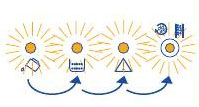 |
Поочередно мигают лампочки | Механизм для заваривания отсутствует или не подключен. Выход из строя датчиков заварного блока. | Установить заварной блок. Очистить датчики лотка или полностью их заменить. |
 |
Мигает пятая лампочка. | Воронка для подачи молотого кофе засорена. | Очистить воронку. |
Ошибки кофемашины Delonghi Magnifica S чаще все идентичны с другими моделями данного производителя техники и сопровождаются аналогичными индикаторами и символами. Однако, не стоит забывать, что бывают исключения и перед ремонтом все же лучше перечитать инструкцию, которая была приложена к прибору при покупке.
Ремонт кофеварки BOSCH
BOSCH – одна из ведущих немецких компаний производящих известную всему миру бытовую технику. Их приборы известны своей долговечностью и надежностью, а сама компания имеет хорошую репутацию как в европейских странах, так и в России.
Определить коды ошибок кофемашины BOSCH можно с помощью горящих или мигающих лампочек на панели устройства. Ниже мы разберем самые распространенные сигналы на примере машины Tassimo.
| Индикатор | Причина | Решение |
| Красный индикатор горит постоянно | В машине присутствует накипь | Очистите машину от накипи, так как написано в инструкции к вашей модели. |
| Красный индикатор мигает | Недостаточно воды в резервуаре | Резервуар необходимо наполнить водой, иначе кофемашина не будет готовить кофе при недостаточном количестве воды. |
| Горят все индикаторы | Кофемашина неисправна или требуется перезагрузка | Выключите машину с помощью выключателя и запустите её через 5 минут. Обратиться к специалисту в сервисную службу |
Однако, некоторые неисправности можно определить по другим признакам, которые не обязательно сопровождаются сигналами индикаторов.
| Неисправность | Вероятная причина | Решение |
| Устройство не работает, индикаторы и символы не загораются. | Отсутствует питание. | Убедитесь, что кофемашина правильно подключена к источнику питания. |
| Кофе варится, но машина его не выдаёт. | Во время работы устройства и заваривания был удален резервуар для воды или в систему попал воздух. | Замените резервуар для воды. Запустите очистку с помощью сервисного Т-Диска, который обычно используется для промывки системы при первом включении. |
| Загорается индикатор резервуара, даже когда в нем достаточно воды. | Застрял поплавок. | Слейте воду с резервуара и убедитесь, что поплавок имеет свободный ход и не застревает. |
| Вода на поверхности подставки для чашки. | Вода для конденсата. | Не является неисправностью. Просто протрите тканью. |
Если Вы обнаружили, что какие-то элементы и детали стали непригодны для нормального функционирования кофемашины, то можете заказать их в нашем интернет-магазине.
Магазин «Всем Запчасть» делает всё, чтобы у наших клиентов был легкий доступ к запчастям на любую бытовую технику, а также к качественному обслуживанию.
Источник
Кофемашина WMF 1200 F выдает ошибку
Наш сервисный центр занимается ремонтом кофемашин любого бренда на рынке с предоставлением гарантии, мы работаем с любыми видами неисправностей, какими бы они сложными не были.
Вызовите мастера на дом в нашем сервисном центре!
Ремонт кофемашин WMF 1200 F с вывозом в сервис
Ремонт кофемашин WMF 1200 F на дому
Вызывая мастера на дом, у вас появляется возможность воочию наблюдать за всеми действиями как происходит ремонт Вашей кофемашины параллельно консультироваться со специалистом. Всегда в наличии все основные запчасти от производителя, поэтому ремонт будет готов в этот же день.
Ремонт кофемашин WMF 1200 F в Москве
Обращаясь в нашу компанию, будьте уверены на разумные цены по всем видам ремонтных услуг и на фирменные запчасти от производителя. Стоимость ремонта кофемашины WMF 1200 F зависит от степени неисправности, так как на устранение простых потребуются считанные минуты, а достаточно проблематичные поломки иногда требуют от нескольких часов до нескольких рабочих дней. Также цена ремонта влияет на необходимость заменить неисправные узлы и детали.
Ремонт кофемашины
Мы производим качественный ремонт кофемашин WMF 1200 F за короткое время. Вам не придется искать тот или иной инструмент поскольку у наших мастеров всегда с собой в наличии полный инвентарь и все самые неоходимые запчасти для Вашей кофемашины. Отремонтируем быстро, качественно и недорого.
Диагностика кофемашины
Перед тем как приступить к ремонту кофемашины WMF 1200 F, специалист обязательно проведет диагностику на бесплатной основе. Что бы быть точно в курсе причины неисправности и в дальнейшем Вам не придется повторно вызывать мастера для поиска других поломок.
Выезд мастера на дом
После обсуждения с нашим менеджером всех нюансов, назначается любое удобное для Вас время прибытия специалиста на дом. Услуга бесплатная.
Недорогие запчасти
Все запчасти которые наша компания предлагает в качестве замены, являются оригинальными от производителя. Нам нет нужды накидывать на них цену, именно поэтому стоимость значительно отличается.
Недорогой ремонт
Все мастера наши обучены и каждые пол года проходят повышение квалификации, в случае серьезной неисправности возможно потребуется больше времени чем обычно и мастер предложит вариант забрать кофемашина в сервис центр.
Гарантия качества
После ремонта мастер выдаст гарантии на проделанные работы 2 года. Будьте уверены даже по истечению этого срока Вам еще долгие годы не придется испытывать дискомфорт с появлениями тех или иных проблем.
Источник
Ошибки кофемашин

Распространенные коды ошибок на дисплее кофемашины и их расшифровка
На дисплее кофемашины в случае неисправности появляется код ошибки, по которой можно определить, что именно сломалось. Наличие такой ошибки позволяет владельцу аппарата решить, как ему поступить в данной ситуации: выполнить ремонт самостоятельно или обратиться за помощью в сервисный центр.
Ошибка Error 1
Если на дисплее Вашей кофемашины появилась ошибка Error 1, то это говорит о том, что произошел сбой в работе парового блока. Произвести ремонт данного элемента самостоятельно невозможно, поэтому обращайтесь в сервисный центр. Как правило, паровой блок ремонтировать нецелесообразно, поэтому мастер предложит заменить его на новый.
Ошибка Error 2
Данная ошибка появляется на дисплее аппарата, если температурный датчик нагрева кофе сломался или находится за пределами диапазона температурных измерений и не может определить температуру. Если аппарат охладился до минимальной температуры +5 о С, то термодатчик сигнализирует о проблеме в виде ошибки. После того, как аппарат нагреется до комнатной температуры, ошибка исчезнет. Если этого не произошло, то обратитесь за помощью в сервисный центр, где произведут полную диагностику кофемашины.
На некоторых моделях кофемашин ошибка Error 2 говорит о том, что произошла блокировка кофемолки. Разблокировать аппарат помогут опытные мастера.
Ошибка Error 5
Если на кофемашине появилась ошибка Error 5, то необходима помощь специалиста, так как вышла из строя система терморегулирования. Кроме того, есть вероятность, что неисправен не только термодатчик, но и термоблок. Без помощи мастера устранить неисправность не получится.
Ошибка Error 8
Данная ошибка свидетельствует о том, что редуктор кофемашины вышел из строя. Без первоначальной диагностики выявить точную причину неисправности невозможно, поэтому необходимо обратиться за квалифицированной помощью к специалисту. В большинстве случаев производится замена редуктора.
Кроме того, ошибка Error 8 появляется в том случае, если заварочный блок не инициализируется или поршень заварочного блока не может переместиться в верхнее положение. Спровоцировать неисправность заварочного блока может неправильная эксплуатация, настройка или очистка кофемашины. Заварочный блок выходит из строя, если:
Попытаться решить данную проблему можно самостоятельно. Для этого необходимо выключить аппарат от электросети и тщательно промыть заварочный узел. При неправильной настройке кофемолки следует отрегулировать ее должным образом. Если после выполненных мероприятий кофемашина не работает, то вызывайте мастера.
Ошибка Fill up pipe system
При наличии ошибки Fill up pipe system следует прочистить гидравлическую систему и заполнить ее водой, включив режим подачи пара/воды. Если на дисплее кофемашины появилась такая ошибка, то это говорит о том, что в гидросистему попал воздух.
Ошибка Empty trays
Данная ошибка появляется вследствие загрязнения поддона с остатками кофе. Чтобы восстановить работоспособность аппарата, следует освободить поддон от переработанного кофе. Выполнить очистку поддона можно самостоятельно. Помощь специалиста в данном случае не требуется.
Ошибка Trays missing
Чтобы устранить неисправность кофемашины, необходимо проверить наличие поддона с остатками кофе. Если он отсутствует или не зафиксирован, то система выдаст ошибку Trays missing. Если поддон был установлен, но не зафиксирован, нужно извлечь его и через 10 секунд установить заново. Крайне редко для устранения неисправности, необходимо произвести очистку электрических контактов.
Ошибка Brewing unit missing

Ошибка Add beans
Чтобы устранить ошибку на дисплее кофемашины, следует проверить наличие кофе в контейнере. Такая ошибка появляется, если зерна в контейнере закончились.
Основной причиной неисправностей кофемашины являются использование слишком жесткой воды, резкие скачи электросети, неправильная эксплуатация. Большинство неисправностей можно устранить своими силами, но некоторые из них могут быть устранены только опытными специалистами нашего Сервисного центра «21 век».
+7 (495) 745-24-00
Сервисный центр оказывает услуги
по всей Москве и Подмосковью.
Источник