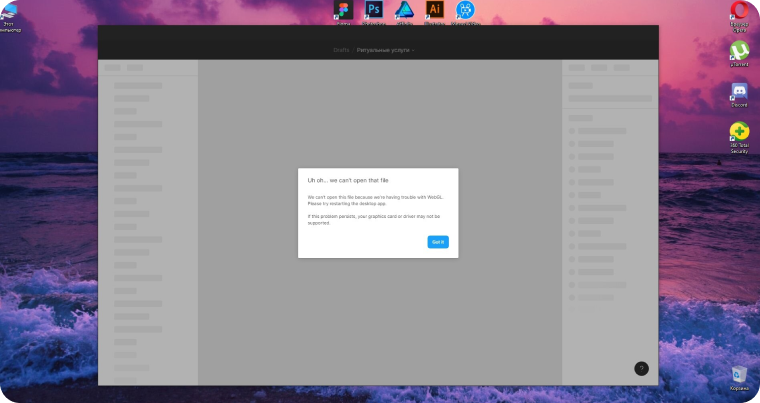Loading
uh oh… we can’t open that file figma
We can’t open this file because WebGL isn’t supported, or is disabled, in your browser. If your browser supports WebGL, check out this help article to find out how to enable it.
Troubleshooting “WEBGL isn’t supported” Error Message
- Check your browser version: WebGL is supported in most modern browsers, but it requires the latest version. Ensure your browser is updated to the latest version.
- Check your graphics card: WebGL requires a modern graphics card that supports WebGL2. Check the manufacturer’s website to see if your graphics card supports WebGL2.
- Check your browser settings: In some cases, WebGL may be disabled in your browser settings. Open your browser settings and make sure WebGL is enabled.
- Try a different browser: If WebGL still isn’t working, try using a different browser. For example, if you’re using Chrome, try Firefox, or if you’re using Safari, try Chrome.
- Try a different device: If none of the above steps work, try accessing the website on a different device with modern hardware and software to see if the problem is specific to your current device.
step-by-step guide on how to check if your browser supports WebGL2 on both Mac and Windows:
On Mac:
- Open the Safari browser on your Mac.
- In the menu bar, click on “Safari” and then select “Preferences.”
- In the Preferences window, click on the “Advanced” tab.
- Check the box next to “Show Develop menu in menu bar.”
- Close the Preferences window.
- In the menu bar, click on “Develop” and then select “Experimental Features.”
- Look for “WebGL 2.0” in the list of experimental features. If it’s listed, your browser supports WebGL2.
On Windows:
- Open the Google Chrome browser on your Windows computer.
- In the address bar, type “chrome://gpu” and press Enter.
- Look for “WebGL2” under the “Graphics Feature Status” section. If it says “Hardware accelerated” or “Enabled,” your browser supports WebGL2.
- If WebGL2 is not supported, you can try updating your browser to the latest version or using a different browser that supports WebGL2.
If Chrome not rendering, go to adress: “chrome://flags”
Find stroke: “Choose ANGLE graphics backend” and find “OpenGL” then button “Relaunch”
Official figma guide:
There are a couple of things you’ll want to set up on your browser, before getting started with Figma.
- Confirm you have WebGL installed and enabled
- Set your browser zoom to 100%
- Make sure you have the latest browser version
- Install the Figma Font Helper to use local fonts →
- Disable the left/right swipe gesture ↓ (Mac only)
Barron Adams is a user experience designer with over 6 years of experience. He has a passion for creating user-centered designs that make technology accessible. In his free time, Barron enjoys staying up-to-date on the latest design trends and running in local marathons.
Вобщем на официальном форуме Figma создавались тематические топики, но официального ответа от разрабов не было. Что собственно сильно подливало масла в огонь. Зато они сильно кичились тем, что готовят поддержку процессоров M1 для макинтошей. Не знаю, почему это так важно, в отличии от стабильной работы на всех платформах, но ладно, это их дело.
Uh oh … we can’t open that file
Что собственно у меня произошло? Просто Figma перестала открываться, белый экран, а потом ошибка, что где-то слетел webGL. С какого и почему, неизвестно. Но ошибка подсказывала, что это может быть из-за видео карты или драйверов. Жест!
Видюха работала исправно, не смотря на то, что ей 10 лет. Драйвера я на всякий случай обновил, но это не помогло. А так как работать figma перестала именно после своего обновления, то я предположил, что с последним обновлением могли перестать поддерживать старые видео карты. Но сама эта мысль очень абсурдна, ведь для проектирование графических интерфейсов особые мощности то и не нужны. Раньше Figma запускалась и быстро летала и на менее мощной машине. Но поделать было нечего.
Последним шагом стала переустановка системы, потому что все предыдущие шаги и переустановка самой Figma не помогли. Не помог и запуск программы с параметром -disable-gpu-compositing.
К сожалению и реинстал Винды тоже не спас. Пришлось забросить это дело и ждать пока разрабы не поймут, что проблема уже у многих и не починят ее. Какое-то время я работал с ноута и всплакивал по былым денькам.
Решение пришло откуда не ждали
В один прекрасный день, Дима сказал, что у него обновилась Figma и попросил чекнуть апдейт для своей машины. Я запустил ПК, открыл Figma, но апдейта не случилось как должно было. Ну и не надо, подумал я, а сам краем глаза заметил маячащие обновления системы Windows.
Забив на все попытки починить Figma, я поставил компьютер обновляться и заварил кофейку. После 2 перезагрузок и завершения обновления, я уже чисто по приколу, запустил Figma, ни на что не надеясь.
И, Господи, чудо! Оно ожило!
В этот момент один товарищ вспомнил о недавней легенде, что какое-то Виндовское обновление ломало аппаратную работу с 3D графикой. А видимо новое обновление этот косяк исправило. Конечно, это тоже догадка. Но очевидно, что был какой-то софтверный конфликт. Так, что если вы тоже столкнулись с такой проблемой, то принудительно обновите систему и переустановите Figma!
Надеюсь, вам это тоже поможет!

2021-05-27 15:36
Разработка
Loading
- App version: Latest AUR release
- Operating System (Platform and Version): Manjaro 20 (latest updates)
- Type of installed package (Snap, AppImage, deb, rpm, pacman): pacman
Bug description
Not able to open any project.
Error Message:
Uh oh... we can't open that file
We can't open this file because we're having trouble with WebGL. Please try restarting the desktop app.
If this problem persists, your graphics card or driver may not be supported.
Console:
xdg-settings: default-url-scheme-handler not implemented for xfce You've got a 1300 fonts in your os. (node:6956) ProtocolDeprecateCallback: The callback argument of protocol module APIs is no longer needed. (node:6956) ProtocolDeprecateCallback: The callback argument of protocol module APIs is no longer needed. [wm] already signed in? true figma.st cookie changed: explicit figma.st .www.figma.com ../../sandbox/linux/seccomp-bpf-helpers/sigsys_handlers.cc:**CRASHING**:seccomp-bpf failure in syscall 0230 local fonts support is enabled local fonts support is enabled
Workaround:
"/opt/figma-linux/figma-linux --disable-seccomp-filter-sandbox"
Warning! The above may expose you to russian viruses / malware.
Screenshots
Additional context
Figma installed via AUR on Manjaro latest (Archlinux)