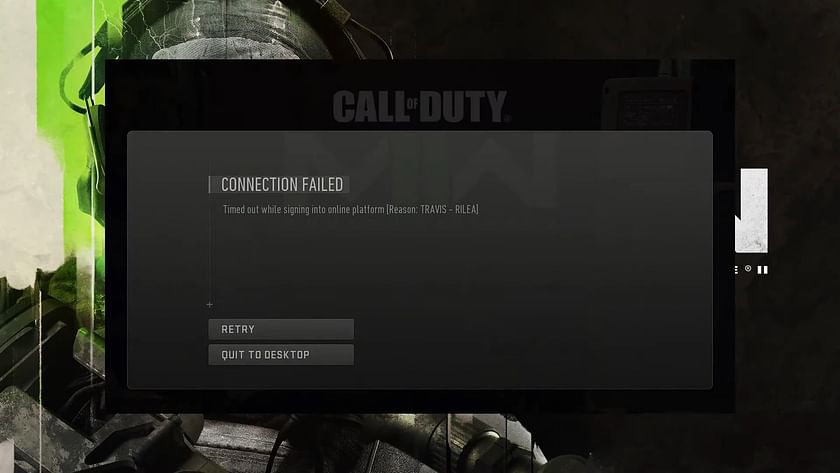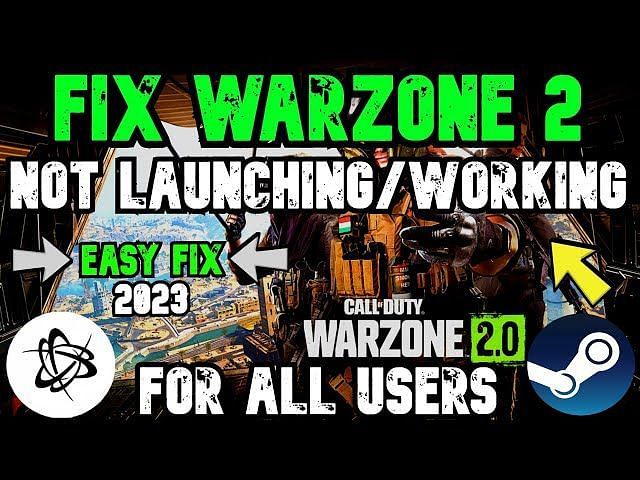Call of Duty: Modern Warfare 2 was released in October last year, with Warzone 2 arriving two weeks later. Since its launch, the game has endured its share of bugs and glitches, many of which have been fixed by the developers. However, a unique error has stuck around for months. The Travis-Rilea error is encountered by players across all platforms and is caused due to a bad internet connection or a problem with the Call of Duty servers.
Another factor contributing to this error is network issues on Steam or Xbox Live. There are a few ways to get around this issue.

How to fix the «Travis-Rilea» error on Modern Warfare 2 and Warzone 2 on all platforms
If players encounter an error in Modern Warfare 2 or Warzone 2, they should first check if the official Call of Duty servers are running smoothly. Server issues or high traffic can cause the error to pop up. To check, players can visit the official Twitter account of Activision Support, which regularly updates the server status for all platforms.
Moreover, if the official CoD servers are running without issues, players should check their network’s servers. To check your network’s server status, navigate to downdetector.com and search for Steam or PlayStation Network, for example. The website will inform you if there are any ongoing issues with the network.
If the issue is confirmed to be on your end, try any of the steps mentioned below.
Restart your PC or console
One of the simplest ways to fix most glitches and issues in Modern Warfare 2 and Warzone 2 is to restart the platform you are playing on. Rebooting is the first step players should try before getting into more complicated solutions.
Restart your router
If restarting your PC or console does not work, you should resort to restarting your internet router and see if that fixes the problem. This is a credible solution as the problem persists due to an internet connection issue.
Flush DNS and clear the internet cache
This solution only works for PC players, on both Steam and Battle.net.
- Run Command Prompt as administrator by typing in «CMD» in the Windows search bar, right-clicking on the application, and clicking on Run as Administrator.
- Type «ipconfig /flush DNS» and press Enter, «ipconfig /registerdns» and press Enter, «ipconfig /release» and press Enter, «ipconfig /renew» and press Enter, «netsh winsock reset» and press Enter.
- Lastly, restart your PC.
Scan and repair the game files
If none of the above-mentioned fixes work, PC players can try to scan and repair Modern Warfare 2 and Warzone 2’s files.
On Steam
- Right-click on Call of Duty: Modern Warfare 2 in the Library tab, and choose Properties.
- Navigate to Local Files and click Verify Integrity of Game Files. If there is an issue with the files, Steam will automatically download the missing or corrupted files.
On Battle.net
- Select Modern Warfare 2 on the main menu of the application and click on the gear icon next to the play button.
- Click on Scan and Repair and choose Begin Scan. This will scan the game files and repair them if needed.
If none of the fixes work, you will have to resort to re-installing the game on your PC or console. There is currently no official fix by the developers for this issue, but you can expect a hotfix for Modern Warfare 2 and Warzone 2 to go live soon.
Edited by Siddharth Satish
Thank You!
GIF
❯
are you encountering the Travis-Rilea Error in COD Modern Warfare 2 and Worzo? If your answer is YES then don’t worry you are not alone.
Many COD players encounter the Travis-Rilea Error while playing the game. It is a very frustrating error because it prevents players from entering the game.
In this guide, we will show you why you are facing the Travis-Rilea Error and how to fix it.
Why Are You Facing the Travis-Rilea Error In MW2 And Warzone?
COD Modern Warfare 2 and Warzone is a very popular battleground game and millions of people play this game.
But like any other battleground game, COD also faces issues and problems. Currently, many players encounter the Travis-Rilea Error.
It is a very common error occurred when there is an issue with your internet connection and you are getting a poor and unstable connection.
Another potential cause of the Travis-Rilea Error is a down and under maintenance server.
If you are also facing the same error message then you can fix it by following the methods mentioned below.
Use the following methods to fix the Travis-Rilea Error in MW2 and Warzone.
Method 1: Check Your Internet Connection
In most cases, a Travis-Rilea Error message appears when there is an issue with the internet connection that you are using to play the game.
To fix this error message the first thing you need to do is check your internet connection. To do that use the internet speed testers available on the internet.
These testers will give you complete information about your internet connection. If you find any issue in your internet connection then you can try resolving this problem by restarting your WIFI router.
If it does not work then try switching to an ethernet connection if you are on a wireless connection.
If your device is already connected with an ethernet cable but still getting an unstable connection then contact your internet service provider and ask them to resolve your problem.
Method 2: Check Server Status
If there is no issue with your internet connection then you must be encountering this error because Activision’s server is down.
In that case, you need to visit Activision’s status page and check if they have mentioned the server downtime or maintenance.
If there is an issue in the server then you need to wait until the issue in the server will be fixed.
Method 3: Restart Your Device
Sometimes you are encountering issues because there are bugs and glitches in your device. These glitches are temporary and can be fixed by restarting your device.
If none of the above-mentioned methods works for you then the last thing you need do is restart your device.
It is highly possible that restarting the device will work for you if not then you can contact Activision’s customer support for further assistance.
That’s it, we hope this guide helps you fix the Travis-Rilea Error in MW 2 and Warezone.
Играл я в общем в Warzone 2 и тут вылетела Travis Rilea. Какой-то тайм-аут при входе или что-то вроде того. Непонятно, что это за ошибка такая и что с ней вообще нужно делать. До поры до времени игра Warzone работает как надо, но периодически все-таки случаются вот такие вот вылеты. Приходится постоянно перезапускать игру, что очень раздражает. С Интернетом вроде бы все нормально, а поэтому грешу на саму игру.
Кто-нибудь сталкивался с чем-то подобным? И если да, то как избавились?
Решение
Ошибка Travis Rilea в Warzone 2 возникает либо по вине сетевого подключения игрока, либо из-за неполадок на стороне разработчика. В случае последнего список решений ограничивается ожиданием.
Если же проблема находится на вашей стороне, то мы рекомендуем попробовать сделать следующее:
- перезапустите Warzone 2;
- перезагрузите/сбросьте маршрутизатор;
- подключитесь к сети посредством кабеля;
- измените адреса DNS-серверов (8.8.8.8. и 8.8.4.4.) для сетевого подключения;
- используйте VPN (желательно платный);
- сбросьте настройки сетевого подключения (в параметрах ОС).
И к сожалению, это все, что можно сделать в случае появления данной ошибки.
Call of Duty: Modern Warfare 2 (MW2) has reinvigorated the franchise with its crisp gameplay and enjoyable maps and weapons. It is back—and it’s brought with it the Travis-Rilea error.
The CoD franchise isn’t known for its flawless gameplay. It’s come with a collection of glitchy baggage in the past, and it has once more. There’s a new error in town, it’s got a really interesting name, and that’s probably why you’re here right now.
The Travis-Rilea error in MW2 is here to stay, and it’s not a happy camper.
The Travis-Rilea error appears when the network connection fails while trying to play online. It’ll be due to either your internet connection or because the CoD servers are having problems on their end. It’s also a common error whenever the network you’re playing the game on (like Steam or PlayStation Network) has issues.
Related: The best Fennec 45 loadout in Warzone
This error has become quite a common one in MW2 and Warzone since launch. It seems to pop up for many players a couple of times a week, and it’s likely to do with server maintenance or random hiccups on gaming networks.
How do I fix the Travis-Rilea error in MW2 and Warzone?

To fix this error, we have some possible solutions:
Restart your PC or console. This is one of the first fixes people always recommend, and it works for many different glitches and bugs.
If that doesn’t help, restart your router. This should get your internet connection back in working condition, just in case your router has started slacking off.
The next way to fix the error is by messing around with your internet settings. The issue might be on your end and have something to do with your current internet connection, so it’s worth checking to see if other devices or games are having problems for you. For instance, changing from ethernet to wifi might be the fix you’re looking for. Then change it back after a few hours or however long you’re willing to wait.
Related: Best Tempus Razorback loadout and class setup in Modern Warfare 2
Also, make sure to check the Infinity Ward social media pages to see if there are any server updates or posts. Sometimes the companies involved will post updates on social media pages if the issues are widespread enough.
It also might not be the fault of Infinity Ward. Check the statuses of Battle.net, Steam, PSN, and Xbox to see if they’re having issues, too. Oftentimes there may be an outage with the launcher or console on which you’re playing the game.
These are currently the only fix attempts we have for the Travis-Rilea’error. These fixes are general approaches, but they tend to work for at least a short period of time. Odds are, there’s a problem with the game’s servers or the servers of the network you’re playing on.
Harrison Thomas
CS:GO, Overwatch, and Valorant Staff Writer — Played CS:GO since 2012 and keep a close eye on other titles. Give me a game and I’ll write about it.
Ranks are private information. Contact [email protected]
Get ready to dive into battle with the new Call of Duty Warzone 2.0. The game is a recently added title to the Call of Duty series and is working wonders among the fans. Developed by Infinity Ward, the game was out to be played on the 16th of November 2022 and is winning a lot of hearts. The unique idea of diving right in on a massive free-to-play battleground and fighting on a very large map is amazing. Now, if you are someone who already has the game in their hands, then chances are that you encountered the Travis Rilea error in Call of duty (COD) Warzone 2.0. What is it and how can you fix it? Let us see below.
In terms of what this error is, let us simplify it for you. The Travis Rilea error in the game will usually occur when you have connectivity issues with the game’s server. It might also occur when the main server of the game is down. This is something that can even occur for you in the middle of gaming which will most likely make you frustrated. Owing to this exact reason, we will give you some possible solutions for this problem. We are pretty confident that one of these methods will work for you. Let us dive right in.
Call of Duty (COD) Warzone 2.0 Error Travis Rilea: How to fix it
Check the server status
In most cases, this error occurs when there is a crash/problem in the main server of the game. Make sure to check the server status of Call of Duty Warzone 2.0 by going to their dedicated server status page. You can also head to the official Twitter handle of Call of Duty to get the latest updates on server status.
Check your internet connection
Many players have even argued that a poor connection must have caused the error. There are even chances that your internet connection may have some problem with it that may be causing the issue. If you happen to use Wifi to play the game, consider switching to another internet connection or perhaps using an ethernet cable for a new network connection. This way, if your router had some issues, you will know it.
Restart your PC/Console
There might be some temporary glitch in the platform you are using. To solve this, simply restart your console or PC to fix the error. Many players who faced the error have agreed that restarting their system has made the error go away.
Troubleshoot your Internet connection
To do this, head over to your Windows settings > System settings > Scroll down to Troubleshoot > Run Internet Connection troubleshooter. As we mentioned how your internet connection may be the cause, troubleshooting it might fix the issue. You can also try disconnecting your Router and reconnecting it.
Use another DNS Server
Many players were able to fix the error by using changing their DNS. To use another DNS, simply head over to your Windows settings > Select Network and Internet > Select Wifi or Ethernet > Select Change adapter options > Right click Wifi and select Properties > Select Internet protocol version 4 > In the window that opened, select “Use the following DNS server address” > Enter 8.8.8.8 in the first column and Enter 8.8.4.4 in the second column. After this, check the validate settings and click Ok. This should solve the error for you.
If the error persists, then make sure to contact official support to get further assistance. With this, we conclude our article. Keep visiting Digistatement for more.