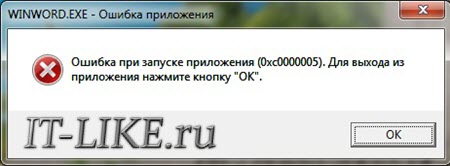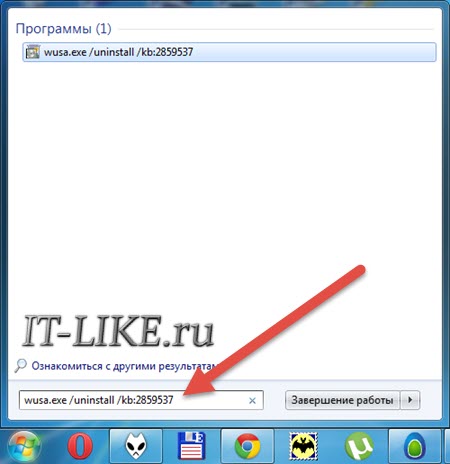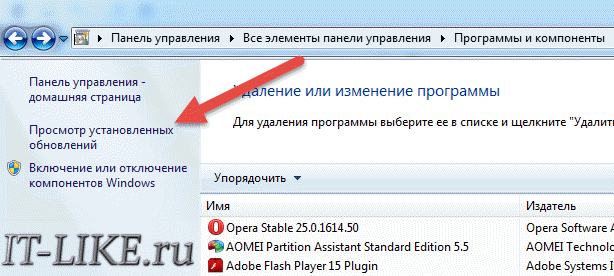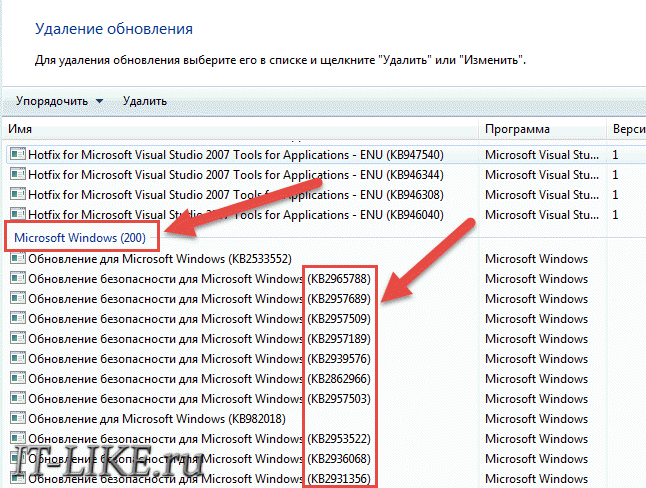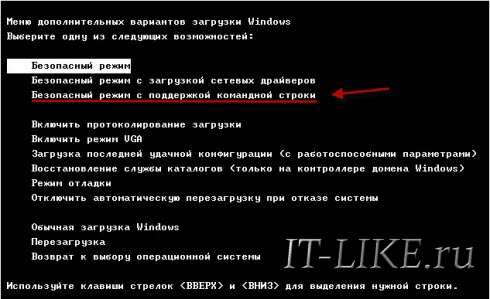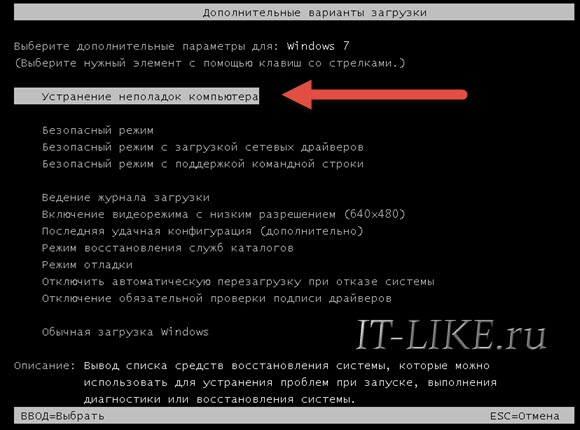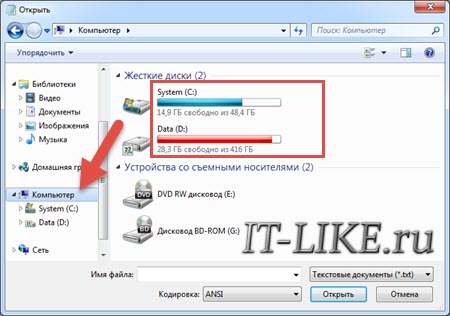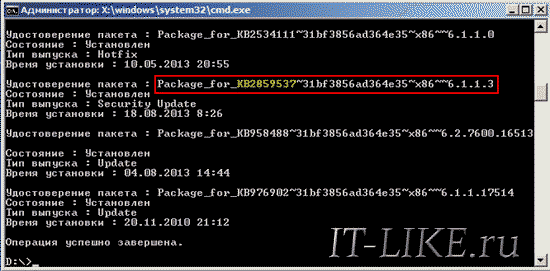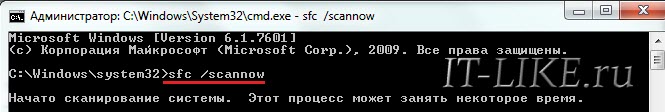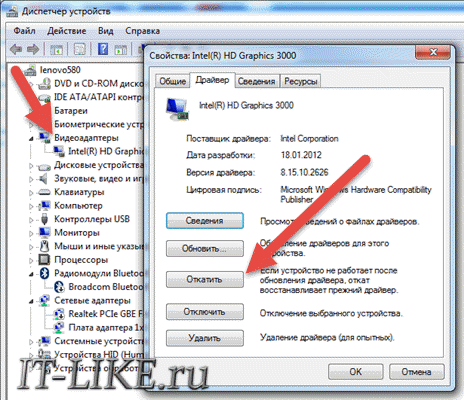А также, кто знает англ, советую прочитать:
HELLWOLF’S GUIDE TO FIXING FATAL ERRORS — AN ADDON TO N_’s INFORMATION
Greetings Forum Surfers and newcomers. If N_’s guide doesn’t help you with the problem (Trust me, it won’t). My LONG guide of solutions should be able to fix your solutions. This will work with generally any 0x8E (Unhandled Exception) or 0xC4 error. How I know these will work? I have written this guide thru experience since my first computer suffered like this. I fixed it with a new PSU and DRAM Voltage, now it crashes from triggers . However, I have no assurance whatsoever that your problem will get worse, you decided to do this so do the advanced issues at your own risk .
-Bad Drivers
Update your video card when new drivers come out. Go to your manufacturer’s website to download the latest. For ATI, its Catalyst. For nVidia it’s Forceware. Just remember you need a 32 bit version of Windows XP or Vista or 2000 to operate these drivers properly. There are no real 64 Bit ones yet, and your drivers will fail to install on a 64 bit machine.
-Insufficient or Ineffective RAM
Get more RAM, make sure its of the right frequency so it doesnt lead to incompatibility. Eg. If you can support DDR 400, then get them both at DDR400 and have the same voltage. You will need to look at the sticker that comes on the RAM and break down the format to extract this information.
If you think it’s a certian stick of RAM and you have more than 1, take out one, and run Warcraft III. Then repeat for your other RAM. If one stick is causing the crash, then replace it with one that works. If it’s 1, then you will need to replace it. The best way to detect this problem is checking your crash logs and looking for the memory address that crashed. You can also install and run MemTest86 to find out which addresses aren’t complying and which ones are.
-Motherboard Conflicts
This is one nasty mother ****er. You would need to either update your current drivers. Or even go as far as Flashing a new BIOS (requires reinstall and hopes that it doesnt crash in reinstallation). Or even to disect your computer and install a new motherboard (4-5 hrs. you dont want to do). This is a rare occurance, I have never seen a Motherboard conflict, unless you did something stupid like drop a magnet on it or broke a piece of it.
-PSU not strong enough (STRONG POSSIBILITY)
This is the most common problem that is often overlooked. It happened to me when I owned a JGE 300W PSU before I got it replaced. It wasn’t passing enough volts through the 12V Line (15A). Open your case, and look at your PSU label for the 12V line(not colour, the AMPS). If the number is below 20-22A, then you need to get it replaced. Its not sending a powerful enough current through the motherboard to power everything! For watts, aim towards 450+ to your PSU. However, brand will determine how AWESOME it is. Get a well known name brand (Antec for example), otherwise the PSU could fry or explode if the parts are cheap or defective (we can’t have that). Plus, some brands don’t have good warranties, so you cannot get a proper replacement should anything happen to it.
-Your running 3D sound with a card that doesnt support it (makes a different error message)
This will make a different error message. Saying that the mp3 was failed to initialize. Users running a RealTek Audio chipset will have to turn off 3d sound to avoid this problem. If your sound card/chipset supports it, then you are safe and can turn it on. I recommend Sound Blaster Audigy or X-Fi to operate 3D Sound.
-You have anti-aliasing on (wc3 hates this feature, water.blp doesnt load right)
This was a bad issue back when ATI Catalyst was around 4.5-4.8. Anti-aliasing was always on and Warcraft III is a real prick when dealing with Anti-aliasing, mostly because the water models wouldnt be able to work properly. Find a way to turn it off, or install 4.10+ (anti-aliasing wasnt on default in those versions).
-You’re running openGL (remove -opengl tag) from Properties
If you right click on your shortcut and select Properties, you’ll find where your shortcut is running to. Look at the end of it, for the -openGL tag. This shouldn’t be here. We live in a world of Direct3D now. The only purpose OpenGL servers is probably playing Unreal Tournament 1999 and Doom II, since these games actually looked better in OpenGL than Direct3D. Other games may not take OpenGL kindly.
-Virus (STRONG)
You could have a virus that is plaguing your system. You can run an anti-virus scan or reformat your hard disk. Reformating clears everything (requiring Windows reinstall) but you will have nuked the viruses. Use Norton (if you want a virus within itself) or AVG (it’s free), Proxomitron or Spybot to keep these threats neutralized.
-Too Many programs running at once (STRONG)
Control Alt Delete > Close off any programs that you don’t want running. To free up physical memory so your RAM doesn’t overload and close Warcraft III. The only situation this is a problem is with programs that conflict with each other or if you blew your Virtual Memory cache (The portion of the Hard Drive that writes page files should you inflate your RAM).
-Models could be rendered incorrectly (updates and fixes, custom models)
Not really a common problem, was in DOTA!!! Some custom models may have not been done incorrectly and the game will crash. Not much you can do, update your game and use models that work properly for best effects.
-DRAM Voltage TOO LOW!!
Another problem, it requires you to tamper with your BIOS settings. Load up the BIOS the way would do it. Then find the option called DRAM Voltage (should be in Power Management). Set it to the maximum value. If your BIOS warns you about it being unsafe, just do it anyways. Be sure your PSU can take the heat.
-AGP Aperture Size
The value of this must be half of what your video card is (Eg. if its 256MB, then set Aperture to 128MB, and so on). If you use the full value, your card will stop working properly! By default, the Aperture of the card is usually set to Auto, which adjusts based on the card installed.
-Fast Writes and XAGP
My old Windows XP machine usually had this at 4x and Fast Writes on. If your computer can support it, go 8x and Fast Writes. However, your motherboard needs to have the feature. BIOS has an option called AGP Fast Writes within it, it must be enabled to work properly. Check your motherboard specs to make sure you know what the limits are.
-Overheating
If parts get too hot, they will stop functioning properly. Use better fans or cooling systems to operate these parts and keep them cooled. It can also help to open your case to regulate hot air. Just make sure you keep the open side away from your feet, your dog or whatever. I recommend you only open the case when you want to install new parts.
-Internal Engine issues:
This happens to me in The last Sylvannas mission and the older versions of DOTA. It could preform an operation that the system really hates. Wait until future versions of the map come, it could solve the problem about whats happening. For me, this also happens sometimes when I cast Storm, Earth and Fire in Melee or when I transition a hero unit to something like a bear or a storm crow (hero > unit or unit > hero by skill, not trigger). As patches go on, some of these bugs are corrected.
-CD Cracks (for you warez boys out there )
You most likely have a CD key or an illegal burned copy that needs libraries or certain files that would appreciate it if you had the real version. Do us all a favor and buy the REAL expansion, reinstall Wc3, and that should fix your problem.
If you decide to reinstall Wc3, keep your maps you want to keep in a seperate folder so you can copy them to the map folder later. The only reason you may want to reinstall is if you reformat your Hard Drive.
If you need any further questions, PM me or contact me on MSN. If you do so in a inpolite way, have had the problem only occur once or rarely; I will NOT! answer you back, I may even block you. I want to help, but I am a busy person sometimes and I don’t appreciate getting **** yous or assholes when I want to explain how to fix your motherboard problems.
А также, кто знает англ, советую прочитать:
HELLWOLF’S GUIDE TO FIXING FATAL ERRORS — AN ADDON TO N_’s INFORMATION
Greetings Forum Surfers and newcomers. If N_’s guide doesn’t help you with the problem (Trust me, it won’t). My LONG guide of solutions should be able to fix your solutions. This will work with generally any 0x8E (Unhandled Exception) or 0xC4 error. How I know these will work? I have written this guide thru experience since my first computer suffered like this. I fixed it with a new PSU and DRAM Voltage, now it crashes from triggers . However, I have no assurance whatsoever that your problem will get worse, you decided to do this so do the advanced issues at your own risk .
-Bad Drivers
Update your video card when new drivers come out. Go to your manufacturer’s website to download the latest. For ATI, its Catalyst. For nVidia it’s Forceware. Just remember you need a 32 bit version of Windows XP or Vista or 2000 to operate these drivers properly. There are no real 64 Bit ones yet, and your drivers will fail to install on a 64 bit machine.
-Insufficient or Ineffective RAM
Get more RAM, make sure its of the right frequency so it doesnt lead to incompatibility. Eg. If you can support DDR 400, then get them both at DDR400 and have the same voltage. You will need to look at the sticker that comes on the RAM and break down the format to extract this information.
If you think it’s a certian stick of RAM and you have more than 1, take out one, and run Warcraft III. Then repeat for your other RAM. If one stick is causing the crash, then replace it with one that works. If it’s 1, then you will need to replace it. The best way to detect this problem is checking your crash logs and looking for the memory address that crashed. You can also install and run MemTest86 to find out which addresses aren’t complying and which ones are.
-Motherboard Conflicts
This is one nasty mother ****er. You would need to either update your current drivers. Or even go as far as Flashing a new BIOS (requires reinstall and hopes that it doesnt crash in reinstallation). Or even to disect your computer and install a new motherboard (4-5 hrs. you dont want to do). This is a rare occurance, I have never seen a Motherboard conflict, unless you did something stupid like drop a magnet on it or broke a piece of it.
-PSU not strong enough (STRONG POSSIBILITY)
This is the most common problem that is often overlooked. It happened to me when I owned a JGE 300W PSU before I got it replaced. It wasn’t passing enough volts through the 12V Line (15A). Open your case, and look at your PSU label for the 12V line(not colour, the AMPS). If the number is below 20-22A, then you need to get it replaced. Its not sending a powerful enough current through the motherboard to power everything! For watts, aim towards 450+ to your PSU. However, brand will determine how AWESOME it is. Get a well known name brand (Antec for example), otherwise the PSU could fry or explode if the parts are cheap or defective (we can’t have that). Plus, some brands don’t have good warranties, so you cannot get a proper replacement should anything happen to it.
-Your running 3D sound with a card that doesnt support it (makes a different error message)
This will make a different error message. Saying that the mp3 was failed to initialize. Users running a RealTek Audio chipset will have to turn off 3d sound to avoid this problem. If your sound card/chipset supports it, then you are safe and can turn it on. I recommend Sound Blaster Audigy or X-Fi to operate 3D Sound.
-You have anti-aliasing on (wc3 hates this feature, water.blp doesnt load right)
This was a bad issue back when ATI Catalyst was around 4.5-4.8. Anti-aliasing was always on and Warcraft III is a real prick when dealing with Anti-aliasing, mostly because the water models wouldnt be able to work properly. Find a way to turn it off, or install 4.10+ (anti-aliasing wasnt on default in those versions).
-You’re running openGL (remove -opengl tag) from Properties
If you right click on your shortcut and select Properties, you’ll find where your shortcut is running to. Look at the end of it, for the -openGL tag. This shouldn’t be here. We live in a world of Direct3D now. The only purpose OpenGL servers is probably playing Unreal Tournament 1999 and Doom II, since these games actually looked better in OpenGL than Direct3D. Other games may not take OpenGL kindly.
-Virus (STRONG)
You could have a virus that is plaguing your system. You can run an anti-virus scan or reformat your hard disk. Reformating clears everything (requiring Windows reinstall) but you will have nuked the viruses. Use Norton (if you want a virus within itself) or AVG (it’s free), Proxomitron or Spybot to keep these threats neutralized.
-Too Many programs running at once (STRONG)
Control Alt Delete > Close off any programs that you don’t want running. To free up physical memory so your RAM doesn’t overload and close Warcraft III. The only situation this is a problem is with programs that conflict with each other or if you blew your Virtual Memory cache (The portion of the Hard Drive that writes page files should you inflate your RAM).
-Models could be rendered incorrectly (updates and fixes, custom models)
Not really a common problem, was in DOTA!!! Some custom models may have not been done incorrectly and the game will crash. Not much you can do, update your game and use models that work properly for best effects.
-DRAM Voltage TOO LOW!!
Another problem, it requires you to tamper with your BIOS settings. Load up the BIOS the way would do it. Then find the option called DRAM Voltage (should be in Power Management). Set it to the maximum value. If your BIOS warns you about it being unsafe, just do it anyways. Be sure your PSU can take the heat.
-AGP Aperture Size
The value of this must be half of what your video card is (Eg. if its 256MB, then set Aperture to 128MB, and so on). If you use the full value, your card will stop working properly! By default, the Aperture of the card is usually set to Auto, which adjusts based on the card installed.
-Fast Writes and XAGP
My old Windows XP machine usually had this at 4x and Fast Writes on. If your computer can support it, go 8x and Fast Writes. However, your motherboard needs to have the feature. BIOS has an option called AGP Fast Writes within it, it must be enabled to work properly. Check your motherboard specs to make sure you know what the limits are.
-Overheating
If parts get too hot, they will stop functioning properly. Use better fans or cooling systems to operate these parts and keep them cooled. It can also help to open your case to regulate hot air. Just make sure you keep the open side away from your feet, your dog or whatever. I recommend you only open the case when you want to install new parts.
-Internal Engine issues:
This happens to me in The last Sylvannas mission and the older versions of DOTA. It could preform an operation that the system really hates. Wait until future versions of the map come, it could solve the problem about whats happening. For me, this also happens sometimes when I cast Storm, Earth and Fire in Melee or when I transition a hero unit to something like a bear or a storm crow (hero > unit or unit > hero by skill, not trigger). As patches go on, some of these bugs are corrected.
-CD Cracks (for you warez boys out there )
You most likely have a CD key or an illegal burned copy that needs libraries or certain files that would appreciate it if you had the real version. Do us all a favor and buy the REAL expansion, reinstall Wc3, and that should fix your problem.
If you decide to reinstall Wc3, keep your maps you want to keep in a seperate folder so you can copy them to the map folder later. The only reason you may want to reinstall is if you reformat your Hard Drive.
If you need any further questions, PM me or contact me on MSN. If you do so in a inpolite way, have had the problem only occur once or rarely; I will NOT! answer you back, I may even block you. I want to help, but I am a busy person sometimes and I don’t appreciate getting **** yous or assholes when I want to explain how to fix your motherboard problems.
Here’s the complete log for one of the errors:
==============================================================================
Warcraft III (build 6300)
Exe: c:program files (x86)warcraft iiiwar3.exe
Time: Jun 9, 2014 10:59:01.170 PM
User: Rienskje
Computer: HomeSweetHome-PC
——————————————————————————
This application has encountered a critical error:
FATAL ERROR!
Program: c:program files (x86)warcraft iiiwar3.exe
Exception: 0xC0000005 (ACCESS_VIOLATION) at 0023:70A9FC10
The instruction at ‘0x70A9FC10’ referenced memory at ‘0x70A9FC10’.
The memory could not be ‘read’.
——————————————————————————
—————————————-
x86 Registers
—————————————-
EAX=70A9FC10 EBX=0018F3F0 ECX=9E759524 EDX=04B7BBE4 ESI=0058CA98
EDI=0378CD60 EBP=0018F3B4 ESP=0018F2FC EIP=70A9FC10 FLG=00210246
CS =0023 DS =002B ES =002B SS =002B FS =0053 GS =002B
—————————————-
Stack Trace (Manual)
—————————————-
Address Frame Logical addr Module
70A9FC10 0018F3B4 0000:00000000 c:program files (x86)warcraft iiiwar3.exe
74092002 0018F45C 0001:00011002 C:WINDOWSSYSTEM32d3d8.dll
74092256 0018F4B4 0001:00011256 C:WINDOWSSYSTEM32d3d8.dll
740E2AAE 0018F5C0 0001:00061AAE C:WINDOWSSYSTEM32d3d8.dll
740E388E 0018F630 0001:0006288E C:WINDOWSSYSTEM32d3d8.dll
740E256C 0018F644 0001:0006156C C:WINDOWSSYSTEM32d3d8.dll
740DCEA3 0018F7B8 0001:0005BEA3 C:WINDOWSSYSTEM32d3d8.dll
740B2CCB 0018F814 0001:00031CCB C:WINDOWSSYSTEM32d3d8.dll
6F0D0559 0018F874 0001:000CF559 c:program files (x86)warcraft iiiGame.dll
6F0D045C 0018FCC8 0001:000CF45C c:program files (x86)warcraft iiiGame.dll
6F0D0845 0018FCE0 0001:000CF845 c:program files (x86)warcraft iiiGame.dll
6F0C8377 0018FD08 0001:000C7377 c:program files (x86)warcraft iiiGame.dll
6F0069E1 0018FD34 0001:000059E1 c:program files (x86)warcraft iiiGame.dll
6F0060BD 0018FE44 0001:000050BD c:program files (x86)warcraft iiiGame.dll
00401219 0018FEF0 0001:00000219 c:program files (x86)warcraft iiiwar3.exe
00401D68 0018FF8C 0001:00000D68 c:program files (x86)warcraft iiiwar3.exe
7713919F 0018FF98 0001:0000919F C:WINDOWSSYSTEM32KERNEL32.DLL
7752A8CB 0018FFDC 0001:000498CB C:WINDOWSSYSTEM32ntdll.dll
7752A8A1 0018FFEC 0001:000498A1 C:WINDOWSSYSTEM32ntdll.dll
—————————————-
Stack Trace (Using DBGHELP.DLL)
—————————————-
70A9FC10 <unknown module> <unknown symbol>+0 (0x036B6600,0x0018F380,0x0058CA98,0x0018F480)
740918E9 d3d8.dll DebugSetMute+15545 (0x00000000,0x00000000,0x00000000,0x00000000)
—————————————-
Loaded Modules
—————————————-
0x00400000 — 0x0046F000 c:program files (x86)warcraft iiiwar3.exe
0x0F000000 — 0x0F006000 C:Program Files (x86)NVIDIA CorporationCoProcManagerdetoured.dll
0x10000000 — 0x10101000 C:WINDOWSsystem32nvspcap.dll
0x15000000 — 0x15067000 c:program files (x86)warcraft iiiStorm.dll
0x21100000 — 0x2115F000 c:program files (x86)warcraft iiimss32.dll
0x60000000 — 0x6005D000 c:program files (x86)warcraft iiiijl15.dll
0x658C0000 — 0x658E5000 C:WINDOWSSYSTEM32cryptnet.dll
0x658F0000 — 0x6590E000 C:WINDOWSSYSTEM32gpapi.dll
0x6CC50000 — 0x6CC7B000 C:WINDOWSSYSTEM32NTASN1.dll
0x6CC80000 — 0x6CC9C000 C:WINDOWSSYSTEM32ncrypt.dll
0x6F000000 — 0x6F924000 c:program files (x86)warcraft iiiGame.dll
0x72970000 — 0x72978000 C:WINDOWSSYSTEM32WSOCK32.dll
0x735A0000 — 0x7385E000 C:WINDOWSSYSTEM32nvapi.dll
0x73860000 — 0x73933000 C:WINDOWSSYSTEM32nvumdshim.dll
0x73AF0000 — 0x73BD7000 C:WINDOWSSYSTEM32DDRAW.dll
0x73BE0000 — 0x73BFF000 C:WINDOWSSYSTEM32DEVOBJ.dll
0x73C30000 — 0x73C50000 C:Program Files (x86)NVIDIA CorporationCoProcManagernvdxgiwrap.dll
0x73C50000 — 0x73D24000 C:WINDOWSSYSTEM32OPENGL32.dll
0x73D30000 — 0x73DC9000 C:WINDOWSsystem32apphelp.dll
0x73F30000 — 0x74078000 C:WINDOWSSYSTEM32dbghelp.dll
0x74080000 — 0x7417F000 C:WINDOWSSYSTEM32d3d8.dll
0x74180000 — 0x7433D000 C:WINDOWSSYSTEM32WININET.dll
0x74470000 — 0x74689000 C:WINDOWSSYSTEM32iertutil.dll
0x74690000 — 0x746BC000 C:Program Files (x86)NVIDIA CorporationCoProcManagernvd3d9wrap.dll
0x74760000 — 0x74779000 C:WINDOWSSYSTEM32USERENV.dll
0x74780000 — 0x747AC000 C:WINDOWSsystem32nvinit.dll
0x747B0000 — 0x747D0000 C:WINDOWSSYSTEM32WINMMBASE.dll
0x747D0000 — 0x747F0000 C:WINDOWSSYSTEM32WINMM.dll
0x747F0000 — 0x7480D000 C:WINDOWSSYSTEM32bcrypt.dll
0x74810000 — 0x7483F000 C:WINDOWSsystem32rsaenh.dll
0x74840000 — 0x74858000 C:WINDOWSSYSTEM32CRYPTSP.dll
0x74870000 — 0x74877000 C:WINDOWSSYSTEM32d3d8thk.dll
0x74880000 — 0x74887000 C:WINDOWSSYSTEM32DCIMAN32.dll
0x74890000 — 0x748B4000 C:WINDOWSSYSTEM32GLU32.dll
0x748C0000 — 0x748D8000 C:WINDOWSSYSTEM32dwmapi.dll
0x748E0000 — 0x749BB000 C:WINDOWSsystem32uxtheme.dll
0x749C0000 — 0x749C9000 C:WINDOWSSYSTEM32kernel.appcore.dll
0x74A40000 — 0x74A65000 C:WINDOWSSYSTEM32ntmarta.dll
0x74AD0000 — 0x74AD8000 C:WINDOWSSYSTEM32VERSION.dll
0x74AE0000 — 0x74AEE000 C:WINDOWSSYSTEM32profapi.dll
0x74AF0000 — 0x74B66000 C:WINDOWSSYSTEM32SHCORE.DLL
0x74B70000 — 0x74B78000 C:WINDOWSSYSTEM32WINNSI.DLL
0x74B80000 — 0x74B9E000 C:WINDOWSSYSTEM32IPHLPAPI.DLL
0x74EA0000 — 0x74EF3000 C:WINDOWSSYSTEM32bcryptPrimitives.dll
0x74F00000 — 0x74F09000 C:WINDOWSSYSTEM32CRYPTBASE.dll
0x74F10000 — 0x74F2D000 C:WINDOWSSYSTEM32SspiCli.dll
0x74F30000 — 0x74FB6000 C:WINDOWSSYSTEM32comdlg32.dll
0x74FC0000 — 0x750CC000 C:WINDOWSSYSTEM32ole32.dll
0x750D0000 — 0x7510A000 C:WINDOWSSYSTEM32cfgmgr32.dll
0x75110000 — 0x75188000 C:WINDOWSSYSTEM32ADVAPI32.dll
0x75190000 — 0x751C8000 C:WINDOWSSYSTEM32WINTRUST.dll
0x751D0000 — 0x7521D000 C:WINDOWSSYSTEM32WS2_32.dll
0x75220000 — 0x7536E000 C:WINDOWSSYSTEM32combase.dll
0x75370000 — 0x75395000 C:WINDOWSSYSTEM32IMM32.dll
0x754F0000 — 0x754FE000 C:WINDOWSSYSTEM32MSASN1.dll
0x75520000 — 0x755DE000 C:WINDOWSSYSTEM32MSVCRT.dll
0x75660000 — 0x75667000 C:WINDOWSSYSTEM32NSI.dll
0x75670000 — 0x756F7000 C:WINDOWSSYSTEM32OLEAUT32.dll
0x75700000 — 0x75808000 C:WINDOWSSYSTEM32GDI32.dll
0x75810000 — 0x758DF000 C:WINDOWSSYSTEM32KERNELBASE.dll
0x75900000 — 0x76AAD000 C:WINDOWSSYSTEM32SHELL32.dll
0x76AB0000 — 0x76BA7000 C:WINDOWSSYSTEM32MSCTF.dll
0x76BB0000 — 0x76BF1000 C:WINDOWSSYSTEM32SHLWAPI.dll
0x76C00000 — 0x76C86000 C:WINDOWSWinSxSx86_microsoft.windows.common-controls_6595b64144ccf1df_5.82.9600.16384_none_7c55c866aa0c3ff0COMCTL32.dll
0x76C90000 — 0x76DDF000 C:WINDOWSSYSTEM32USER32.dll
0x76E50000 — 0x76F01000 C:WINDOWSSYSTEM32RPCRT4.dll
0x76F10000 — 0x76F4E000 C:WINDOWSSYSTEM32sechost.dll
0x76F50000 — 0x770CF000 C:WINDOWSSYSTEM32CRYPT32.dll
0x770D0000 — 0x7711B000 C:WINDOWSSYSTEM32WLDAP32.dll
0x77120000 — 0x77260000 C:WINDOWSSYSTEM32KERNEL32.DLL
0x77260000 — 0x7740D000 C:WINDOWSSYSTEM32SETUPAPI.dll
0x774E0000 — 0x77648000 C:WINDOWSSYSTEM32ntdll.dll
—————————————-
Memory Dump
—————————————-
Code: 16 bytes starting at (EIP = 70A9FC10)
70A9FC10: <can’t read from this address>
Stack: 1024 bytes starting at (ESP = 0018F2FC)
* = addr ** *
0018F2F0: 00 00 00 00 00 00 00 00 D8 67 6D 9E E9 18 09 74 ………gm….t
0018F300: 00 66 6B 03 80 F3 18 00 98 CA 58 00 80 F4 18 00 .fk…….X…..
0018F310: 60 CD 78 03 80 A5 6B 03 98 CA 58 00 D0 BB B7 04 `.x…k…X…..
0018F320: 00 00 00 00 00 00 00 00 00 10 00 00 04 00 00 00 …………….
0018F330: 80 17 00 80 C2 0F 00 40 00 00 00 00 00 00 00 00 …….@……..
0018F340: 50 01 00 00 00 00 00 00 01 00 00 00 80 17 00 80 P……………
0018F350: C2 0F 00 40 01 00 00 00 D0 BB B7 04 00 00 00 00 …@…………
0018F360: 00 00 00 00 00 00 00 00 00 00 00 00 80 A5 6B 03 …………..k.
0018F370: 50 01 00 00 40 22 00 80 5C 00 00 00 15 1A 09 74 P…@»……..t
0018F380: 01 00 00 00 D0 BB B7 04 40 22 00 80 00 00 00 00 ……..@»……
0018F390: 00 00 00 00 60 CD 78 03 01 00 00 00 03 00 00 00 ….`.x………
0018F3A0: 00 00 00 00 98 CA 58 00 00 00 00 00 00 00 00 00 ……X………
0018F3B0: 00 00 00 00 5C F4 18 00 02 20 09 74 F0 F3 18 00 …….. .t….
0018F3C0: 00 00 00 00 01 00 00 00 B0 F4 18 00 08 F5 18 00 …………….
0018F3D0: D8 F4 18 00 BF FD FF FF 90 06 00 00 1A 04 00 00 …………….
0018F3E0: 00 00 00 00 00 00 00 00 00 00 00 00 00 00 00 00 …………….
0018F3F0: 16 00 00 00 03 00 00 00 00 00 00 00 00 00 00 00 …………….
0018F400: D8 F3 18 00 01 00 00 00 00 00 00 00 00 00 00 00 …………….
0018F410: 00 00 00 00 00 00 00 00 00 00 00 00 60 CD 78 03 …………`.x.
0018F420: 00 98 00 08 01 00 00 00 00 00 00 00 1C 00 00 00 …………….
0018F430: 00 00 00 00 80 AA 6B 00 01 00 00 00 F8 F3 18 00 ……k………
0018F440: 01 00 00 00 00 00 00 00 C0 17 00 80 00 00 00 00 …………….
0018F450: C2 0F 00 40 5E 35 BB 9F 50 6F D2 04 B4 F4 18 00 …@^5..Po……
0018F460: 56 22 09 74 01 00 00 00 05 40 00 80 E0 57 6B 03 V».t…..@…Wk.
0018F470: 00 00 00 86 00 00 00 00 98 CA 58 00 C1 01 00 00 ……….X…..
0018F480: 98 CA 58 00 28 F5 18 00 01 00 00 00 01 00 00 00 ..X.(………..
0018F490: 00 00 00 86 04 00 00 00 16 00 00 00 00 00 00 00 …………….
0018F4A0: 00 00 00 00 00 00 00 00 00 00 00 00 01 00 00 00 …………….
0018F4B0: 4E 29 0E 74 C0 F5 18 00 AE 2A 0E 74 D8 F4 18 00 N).t…..*.t….
0018F4C0: 14 58 6B 03 40 F8 18 00 E0 57 6B 03 00 00 00 00 .Xk.@….Wk…..
0018F4D0: 02 00 00 00 00 00 00 00 98 CA 58 00 28 F5 18 00 ……….X.(…
0018F4E0: 02 00 00 00 01 00 00 00 00 00 00 86 04 00 00 00 …………….
0018F4F0: 16 00 00 00 00 00 00 00 00 00 00 00 00 00 00 00 …………….
0018F500: 00 00 00 00 01 00 00 00 00 00 00 00 00 00 00 00 …………….
0018F510: 00 00 00 00 16 00 00 00 00 00 00 00 01 00 00 00 …………….
0018F520: 00 00 00 00 05 40 00 80 90 06 00 00 1A 04 00 00 …..@……….
0018F530: 00 00 00 00 00 00 00 00 00 00 00 00 00 00 00 00 …………….
0018F540: 60 CD 78 03 90 06 00 00 1A 04 00 00 00 00 00 00 `.x………….
0018F550: 00 00 00 00 00 00 00 00 00 00 00 00 00 00 00 00 …………….
0018F560: 00 00 00 00 00 00 00 00 00 00 00 00 00 00 00 00 …………….
0018F570: 00 00 00 00 00 00 00 00 00 00 00 00 00 00 00 00 …………….
0018F580: 00 00 00 00 00 00 00 00 00 00 00 00 00 00 00 00 …………….
0018F590: 00 00 00 00 00 00 00 00 00 00 00 00 00 00 00 00 …………….
0018F5A0: 00 00 00 00 00 00 00 00 00 00 00 00 00 00 00 00 …………….
0018F5B0: 00 00 00 00 80 0F 00 00 00 00 00 00 C2 34 BB 9F ………….4..
0018F5C0: 30 F6 18 00 8E 38 0E 74 90 06 00 00 1A 04 00 00 0….8.t……..
0018F5D0: 16 00 00 00 01 00 00 00 2C 7E 02 00 00 00 00 00 ……..,~……
0018F5E0: 01 00 00 00 01 00 00 00 40 F8 18 00 00 01 00 00 ……..@…….
0018F5F0: 80 35 6B 03 08 F6 18 00 E0 57 6B 03 C0 C0 76 03 .5k……Wk…v.
0018F600: 3B 00 00 00 40 F8 18 00 01 00 00 00 01 00 00 00 ;…@………..
0018F610: 98 CA 58 00 90 06 00 00 1A 04 00 00 16 00 00 00 ..X………….
0018F620: 3C 00 00 00 00 00 00 00 00 00 00 00 32 37 BB 9F <………..27..
0018F630: 44 F6 18 00 6C 25 0E 74 40 F8 18 00 00 00 00 00 D…l%.t@…….
0018F640: 64 11 11 75 B8 F7 18 00 A3 CE 0D 74 40 F8 18 00 d..u…….t@…
0018F650: 8C F6 18 00 00 00 00 00 BA 36 BB 9F 80 35 6B 03 ………6…5k.
0018F660: 01 00 00 00 42 00 00 00 08 00 14 00 38 00 00 00 ….B…….8…
0018F670: 50 37 6B 03 01 00 01 00 D0 7F 59 00 04 00 00 00 P7k…….Y…..
0018F680: 40 F8 18 00 A0 EC 56 00 00 00 00 00 00 00 00 00 @…..V………
0018F690: 63 3A 5C 70 72 6F 67 72 61 6D 20 66 69 6C 65 73 c:program files
0018F6A0: 20 28 78 38 36 29 5C 77 61 72 63 72 61 66 74 20 (x86)warcraft
0018F6B0: 69 69 69 5C 77 61 72 33 2E 65 78 65 00 01 02 00 iiiwar3.exe….
0018F6C0: 1F 00 00 00 00 00 00 00 98 0A 02 00 00 00 00 00 …………….
0018F6D0: 5C F7 18 00 EB 08 52 77 38 00 00 00 08 00 14 00 …..Rw8…….
0018F6E0: 00 00 00 00 00 00 00 00 40 00 00 00 48 12 00 00 ……..@…H…
0018F6F0: F8 05 78 03 02 00 00 00 08 00 00 00 00 00 00 00 ..x………….
——————————————————————————
На чтение 8 мин Просмотров 40к. Опубликовано 16.09.2021
Полное руководство по Windows 10
Сложно радоваться жизни, если продуктивной работе или увлекательной игре препятствует ошибка при запуске приложения 0xc0000005. Сегодня мы исследуем причины, по которым она может возникать, и разберемся с возможными вариантами исправления.
Почему возникает ошибка 0xc0000005?
Код ошибки 0xc0000005 обозначает сложности с доступом к ресурсу, чаще всего к какой-то части памяти. Возможные причины возникновения таковы:
Неисправность ОЗУ на физическом уровне (бракованный модуль, перегрев и т.д.);
Проблемы с драйверами устройств (неверная версия, повреждены файлы);
Некорректное обновление или установка софта;
Воздействие вирусов.
А также различные другие факторы, вплоть до ошибок разработчиков из Microsoft.
Как исправить ошибку 0xc0000005
В поисках способа 0xc0000005 как исправить были обнаружены довольно оригинальные способы. Например, в ряде случаев рекомендуется удалить определенные обновления системы. Давайте рассмотрим доступные варианты действий в зависимости от ситуации.
1. Проверка физической памяти
Если ошибка появляется без всякой системы, при случайных комбинациях действий и запускаемых программ, нужно начать с проверки оперативной памяти. Сделать это можно при помощи специализированных утилит, например Memtest86.
Для запуска проверки нужно скачать с официального сайта ISO-образ, записать его на CD или DVD. После этого необходимо загрузить компьютер с записанного диска. Если при запуске ничего не делать, загрузится проверка по умолчанию.
После завершения тестирования программа покажет сводные результаты – данные о количестве прогонов и числе ошибок. Если их много, стоит подумать о замене оперативной памяти.
Если под рукой есть подходящая заведомо исправная планка памяти, можно просто по очереди заменять ей установленные в компьютере. После каждой замены нужно проверять, осталась ли ошибка.
2. Удаление установленных обновлений
Если ошибка 0xc0000005 стала частым гостем после установки системных обновлений, можно попробовать удалить некоторые из них. Да, это не шутка, в данном случае сложности действительно могут возникать при наличии пакетов с номерами KB2872339, KB2859537 и KB2882822 в списке установленных. Также с аналогичной ошибкой сталкивались те пользователи, у которых на компьютерах появлялось обновление KB971033.
Корни проблемы часто ведут аж к моменту установки Windows. Если использовалась нелегальная копия с пиратскими активациями, то часть файлов в ней может быть заменена на модифицированные копии. Однако системе обновлений про это неизвестно, поэтому указанные выше пакеты пытаются использовать оригинальные версии. В результате и возникает ошибка. Справедливости ради отметим, что в некоторых случаях сложности возникали и в честных лицензионных копиях.
Есть несколько способов при такой причине появления 0xc0000005 как исправить ошибку Windows 7. Все они основываются на удалении проблемных обновлений.
3. Удаление через командную строку
Первый вариант – воспользоваться штатными системными программами и командной строкой. Последнюю для этих целей нужно запустить с администраторскими привилегиями: в меню Пуск через поиск следует найти CMD. Затем по обнаруженному объекту кликнуть правой клавишей и в подменю выбрать старт от имени администратора.
Если текущий пользователь обладает администраторскими правами, то можно сразу вводить команды через пункт «Выполнить».
Теперь нужно написать следующую команду:
wusa.exe /uninstall /kb:2872339
По нажатию Enter’а она запустит системный инсталлятор обновлений. При этом параметр /uninstall укажет ему, что необходимо произвести именно удаление, а не установку. Второй параметр конкретизирует, какое именно обновление необходимо убрать из системы.
Аналогичным образом нужно поступить и с остальными номерами (2859537, 2882822, 971033). Удаление каждого из пакетов может занять некоторое время. Нужно дождаться корректного завершения работы команды, чтобы не столкнуться с другими проблемами. Затем следует перезагрузить устройство.
Важно! При включенном автоматическом обновлении пакеты будут повторно установлены. Поэтому рекомендуется проверять эффективность лечения, например, при отключенном интернете. Отключить их можно через Центр обновления: перевести в настройках установку в ручной режим, проверить список доступных. Затем на указанных номерах нужно правым кликом открыть меню и скрыть их.
4. Откат к точке восстановления
Большая удача, если есть точка восстановления, удачно созданная как раз перед установкой обновлений. В таком случае можно просто вернуться к ней, чтобы удалить обновления. Для этого нужно использовать инструмент под названием «Восстановление системы». Разработчики поместили его в привычное меню Пуск, только спрятали в подпапку со служебными программами. Она, в свою очередь, располагается в разделе Стандартных.
После запуска утилиты нужно выбрать соответствующую точку и откатиться до нее. Минус этого метода очевиден: все установленные после данной точки программы испарятся, так что их нужно будет устанавливать повторно.
Откат может помочь и в других случаях, если точно известно, что на момент создания точки ошибка не возникала.
5. Удаление через DISM
Если предыдущие варианты удаления недоступны или не сработали, есть еще один способ устранить ошибку приложения 0xc0000005. Для этого удаление следует запустить из среды восстановления. Чтобы попасть в нее, необходимо при загрузке ПК нажать F8 до появления меню с вариантами загрузки. Затем нужно выбрать «Устранение неполадок компьютера». Альтернативный способ – использовать среду восстановления с установочного диска.
Далее следует загрузить командную строку и определить букву системного диска.
Можно набрать notepad, нажать в нем Ctrl + O и просмотреть имеющиеся в компьютере диски и их буквы. Системный можно опознать по соответствующей метке или по наличию папки Windows. Буква X: при этом используется самой средой восстановления.
Для удаления через DISM нужно получить полные названия установочных пакетов. Их список покажет такая команда (для примера тут указана буква диска D:, если она другая, нужно указать свой вариант):
DISM /Image:D: /Get-Packages
Появится довольно длинный список всех обновлений с их статусом. Нужно найти те, у которых в имени есть номера проблемных пакетов (к примеру, KB2859537). Выглядят они примерно так:
После этого нужно скопировать их имена до самого конца (это можно сделать, если сначала выделить их мышкой и затем кликнуть правой кнопкой).
Для рисунка выше команда будет следующей:
DISM /Image:D: /Remove-Package /PackageName:Package_for_KB2859537~31bf3866ad364e35~x86~~6.1.1.3
Аналогичным образом следует поступить с другими сбойными обновлениями.
6. Переустановка программы/драйверов
Если ошибка связана с конкретным приложением, можно попробовать его переустановить. В случае игр также может выручить обновление или переустановка драйвера графической карты. Однако эта причина встречается значительно реже, нежели описанные выше варианты.
7. Отключение DEP для проблемного приложения
Иногда программа может некорректно работать из-за DEP – системы, запрещающей исполнение программы, если она определенным образом работает с памятью. В таком случае можно попробовать отключить DEP для приложения (если не поможет, приложение нужно будет убрать из списка исключений).
Сначала нужно открыть свойства системы. Для этого нужно кликнуть правой клавишей мыши по Моему компьютеру и выбрать соответствующий пункт.
Затем требуется открыть Дополнительные параметры системы.
Далее нужно перейти к параметрам в разделе Быстродействие и открыть вкладку с настройками DEP.
По умолчанию DEP действует только для основных программ. Но если появляется 0xc0000005 при запуске приложений системы, следует попробовать второй вариант («… кроме выбранных ниже»). Нужно нажать «Добавить» и указать исполняемый файл сбойной программы.
При этом DEP включится для всех других программ, поэтому пользоваться им следует аккуратно.
Если же описанные способы не сработали, стоит проверить систему на вирусы. Иногда именно они отвечают за искажение файлов и некорректную работу программ с памятью.
- 10 лучших антивирусов 2022 года
- 15+ самых нужных программ для Windows 10 и 11
Читайте также:
- Ошибка при запуске приложения 0xc000007b
- Ошибка 0x80004005 — Windows не может получить доступ к компьютеру
- Ошибка при запуске приложения 0xc0000142
- Ошибка при запуске приложения 0xc000007b
![0xc0000005 — ошибка при запуске приложения [Решено] Константин](https://44.img.avito.st/1280x960/4232146344.jpg)
Константин
Системный администратор
Задать вопрос
Whenever I cast my ability the 2nd time the fatal error shows. I have looked on the Errors file and I found this crash report:
Warcraft III (build 6401)
Exe: f: 1files(hidden)filesrandomfileswarcraft iiiWar3.exe
Time: Feb 27, 2018 3:59:32.288 PM
User: almeria
Computer: DESKTOP-1BGD50H
——————————————————————————
This application has encountered a critical error:
FATAL ERROR!
Program: f: 1files(hidden)filesrandomfileswarcraft iiiWar3.exe
Exception: 0xC0000005 (ACCESS_VIOLATION) at 0023:6F4D9F46
The instruction at ‘0x6F4D9F46’ referenced memory at ‘0x91970120’.
The memory could not be ‘written’.
War3Build: 1.26.0.6401
Played MapsTestWorldEditTestMap.w3x
Player 0 Test Race Human StartLoc 0
Player 1 Enemy AI Race Human StartLoc 1
Player 2 Captain Rhubarb Race Orc StartLoc 2
Player 3 Kou’kosh Race NightElf StartLoc 3
Player 4 Deathtoll Race Undead StartLoc 4
Player 5 Smolderas Race Undead StartLoc 5
Player 6 Race Undead StartLoc 6
Player 7 <Unused> Race Undead StartLoc -1
Player 8 <Unused> Race Undead StartLoc -1
Player 9 <Unused> Race Undead StartLoc -1
Player 10 <Unused> Race Human StartLoc -1
Player 11 <Unused> Race NightElf StartLoc -1
——————————————————————————
—————————————-
x86 Registers
—————————————-
EAX=91970120 EBX=45AF8000 ECX=07F94A58 EDX=0019F7E0 ESI=00000001
EDI=00000001 EBP=0019F8BC ESP=0019F794 EIP=6F4D9F46 FLG=00210202
CS =0023 DS =002B ES =002B SS =002B FS =0053 GS =002B
—————————————-
Stack Trace (Manual)
—————————————-
Address Frame Logical addr Module
6F4D9F46 0019F8BC 0001:004D8F46 f: 1files(hidden)filesrandomfileswarcraft iiiGame.dll
—————————————-
Stack Trace (Using DBGHELP.DLL)
—————————————-
6F4D9F46 Game.dll GameMain+5048054 (0x086CA030,0xB05538B1,0x00000000,0x02917A98)
—————————————-
Loaded Modules
—————————————-
0x00400000 — 0x0047D000 f: 1files(hidden)filesrandomfileswarcraft iiiWar3.exe
0x0FDB0000 — 0x0FE6B000 C:WINDOWSSYSTEM32d3d8.dll
0x15000000 — 0x15061000 f: 1files(hidden)filesrandomfileswarcraft iiiStorm.dll
0x21100000 — 0x2115F000 f: 1files(hidden)filesrandomfileswarcraft iiimss32.dll
0x22600000 — 0x22616000 f: 1files(hidden)filesrandomfileswarcraft iiiredistmilesMssfast.m3d
0x22700000 — 0x22717000 f: 1files(hidden)filesrandomfileswarcraft iiiredistmilesMssdolby.m3d
0x22C00000 — 0x22C18000 f: 1files(hidden)filesrandomfileswarcraft iiiredistmilesMsseax2.m3d
0x24600000 — 0x24611000 f: 1files(hidden)filesrandomfileswarcraft iiiredistmilesReverb3.flt
0x26F00000 — 0x26F2A000 f: 1files(hidden)filesrandomfileswarcraft iiiredistmilesMp3dec.asi
0x50010000 — 0x50099000 C:WINDOWSSYSTEM32DSOUND.DLL
0x56C00000 — 0x56C94000 C:WINDOWSWinSxSx86_microsoft.windows.common-controls_6595b64144ccf1df_5.82.14393.0_none_88fef4c26039fb25COMCTL32.dll
0x57AE0000 — 0x57AE9000 C:WINDOWSSYSTEM32avrt.dll
0x59430000 — 0x59437000 C:WINDOWSSYSTEM32d3d8thk.dll
0x594E0000 — 0x5950F000 C:Program FilesAVAST SoftwareAvastaswhookx.dll
0x5DFE0000 — 0x5DFFF000 C:WINDOWSSYSTEM32gpapi.dll
0x60000000 — 0x6005D000 f: 1files(hidden)filesrandomfileswarcraft iiiijl15.dll
0x60820000 — 0x60F2C000 C:WINDOWSSYSTEM32atiumdag.dll
0x60F30000 — 0x619CD000 C:WINDOWSSYSTEM32igdumd32.dll
0x619D0000 — 0x619EC000 C:WINDOWSSYSTEM32atiu9pag.dll
0x619F0000 — 0x61B18000 C:WINDOWSSYSTEM32aticfx32.dll
0x645B0000 — 0x64642000 C:WINDOWSsystem32apphelp.dll
0x67090000 — 0x6715F000 C:WINDOWSSYSTEM32wintypes.dll
0x67160000 — 0x671DB000 C:WINDOWSSYSTEM32AUDIOSES.DLL
0x671E0000 — 0x6732F000 C:WINDOWSSystem32PROPSYS.dll
0x67330000 — 0x67388000 C:WINDOWSSystem32MMDevApi.dll
0x673C0000 — 0x673E5000 C:WINDOWSSYSTEM32cryptnet.dll
0x685A0000 — 0x685BF000 C:WINDOWSSYSTEM32dwmapi.dll
0x686C0000 — 0x686C7000 C:WINDOWSSYSTEM32DCIMAN32.dll
0x686D0000 — 0x687BD000 C:WINDOWSSYSTEM32DDRAW.dll
0x687C0000 — 0x687E5000 C:WINDOWSSYSTEM32GLU32.dll
0x68810000 — 0x688F0000 C:WINDOWSSYSTEM32OPENGL32.dll
0x6A110000 — 0x6A132000 C:WINDOWSSystem32DEVOBJ.dll
0x6A1F0000 — 0x6A265000 C:WINDOWSsystem32uxtheme.dll
0x6B630000 — 0x6B638000 C:WINDOWSSYSTEM32WINNSI.DLL
0x6DA20000 — 0x6DA43000 C:WINDOWSSYSTEM32WINMMBASE.dll
0x6DA50000 — 0x6DA74000 C:WINDOWSSYSTEM32WINMM.dll
0x6F000000 — 0x6FBB5000 f: 1files(hidden)filesrandomfileswarcraft iiiGame.dll
0x72220000 — 0x7223B000 C:WINDOWSSYSTEM32bcrypt.dll
0x72240000 — 0x7226F000 C:WINDOWSsystem32rsaenh.dll
0x72270000 — 0x72283000 C:WINDOWSSYSTEM32CRYPTSP.dll
0x72350000 — 0x72375000 C:WINDOWSSYSTEM32dbgcore.DLL
0x72380000 — 0x724C5000 C:WINDOWSSYSTEM32dbghelp.dll
0x728D0000 — 0x72AF5000 C:WINDOWSSYSTEM32WININET.dll
0x72D80000 — 0x72D88000 C:WINDOWSSYSTEM32WSOCK32.dll
0x73170000 — 0x731BE000 C:WINDOWSSYSTEM32mswsock.dll
0x73830000 — 0x73858000 C:WINDOWSSYSTEM32ntmarta.dll
0x73910000 — 0x7393F000 C:WINDOWSSYSTEM32IPHLPAPI.DLL
0x73940000 — 0x73948000 C:WINDOWSSYSTEM32VERSION.dll
0x73E30000 — 0x73E3A000 C:WINDOWSSystem32CRYPTBASE.dll
0x73E40000 — 0x73E5E000 C:WINDOWSSystem32SspiCli.dll
0x742D0000 — 0x7483E000 C:WINDOWSSystem32windows.storage.dll
0x74840000 — 0x7484F000 C:WINDOWSSystem32profapi.dll
0x74870000 — 0x749A6000 C:WINDOWSSystem32MSCTF.dll
0x749B0000 — 0x749BE000 C:WINDOWSSystem32MSASN1.dll
0x749C0000 — 0x74A53000 C:WINDOWSSystem32OLEAUT32.dll
0x74A60000 — 0x74B21000 C:WINDOWSSystem32RPCRT4.dll
0x74B30000 — 0x74B75000 C:WINDOWSSystem32powrprof.dll
0x74B80000 — 0x74BA5000 C:WINDOWSSystem32IMM32.dll
0x74BB0000 — 0x74BF1000 C:WINDOWSSystem32sechost.dll
0x74C60000 — 0x74E01000 C:WINDOWSSystem32KERNELBASE.dll
0x74E10000 — 0x74EF0000 C:WINDOWSSystem32ucrtbase.dll
0x74EF0000 — 0x74F33000 C:WINDOWSSystem32WINTRUST.dll
0x74F40000 — 0x75020000 C:WINDOWSSystem32KERNEL32.DLL
0x75020000 — 0x763F7000 C:WINDOWSSystem32SHELL32.dll
0x765D0000 — 0x766BA000 C:WINDOWSSystem32ole32.dll
0x766D0000 — 0x76754000 C:WINDOWSSystem32clbcatq.dll
0x76760000 — 0x767E8000 C:WINDOWSSystem32shcore.dll
0x767F0000 — 0x7694F000 C:WINDOWSSystem32USER32.dll
0x76950000 — 0x76AAB000 C:WINDOWSSystem32gdi32full.dll
0x76B50000 — 0x76B86000 C:WINDOWSSystem32cfgmgr32.dll
0x76B90000 — 0x76B9D000 C:WINDOWSSystem32kernel.appcore.dll
0x76BA0000 — 0x76C03000 C:WINDOWSSystem32WS2_32.dll
0x76C20000 — 0x76C7A000 C:WINDOWSSystem32bcryptPrimitives.dll
0x76C80000 — 0x76C95000 C:WINDOWSSystem32win32u.dll
0x76CA0000 — 0x76EB1000 C:WINDOWSSystem32combase.dll
0x76EC0000 — 0x76F06000 C:WINDOWSSystem32SHLWAPI.dll
0x76F10000 — 0x7708D000 C:WINDOWSSystem32CRYPT32.dll
0x77090000 — 0x7714E000 C:WINDOWSSystem32msvcrt.dll
0x77150000 — 0x77157000 C:WINDOWSSystem32NSI.dll
0x77160000 — 0x7718B000 C:WINDOWSSystem32GDI32.dll
0x77190000 — 0x77275000 C:WINDOWSSystem32comdlg32.dll
0x77280000 — 0x772F7000 C:WINDOWSSystem32advapi32.dll
0x77300000 — 0x77482000 C:WINDOWSSYSTEM32ntdll.dll
0x778E0000 — 0x7797B000 C:WINDOWSWinSxSx86_microsoft.vc80.crt_1fc8b3b9a1e18e3b_8.0.50727.9268_none_d08e1538442a243eMSVCR80.dll
—————————————-
Memory Dump
—————————————-
Code: 16 bytes starting at (EIP = 6F4D9F46)
6F4D9F46: 89 18 8B 5A 04 89 58 04 8B 52 08 89 50 08 C7 40 [email protected]
Stack: 1024 bytes starting at (ESP = 0019F794)
* = addr ** *
0019F790: 64 F9 19 00 FF FF FF FF C0 00 4F 0A D3 E0 00 6F d………O….o
0019F7A0: 01 00 00 00 E0 F7 19 00 D4 F7 19 00 91 CD 3B 6F …………..;o
0019F7B0: D4 F7 19 00 03 34 94 6F 80 F8 19 00 00 80 AF 45 …..4.o…….E
0019F7C0: 00 80 B8 C5 00 00 00 43 C2 35 B0 45 C7 FB B5 C5 …….C.5.E….
0019F7D0: 00 00 00 43 C2 35 B0 45 C7 FB B5 C5 00 00 00 43 …C.5.E…….C
0019F7E0: 00 80 AF 45 00 80 B8 C5 00 00 00 43 B8 D1 45 6F …E…….C..Eo
0019F7F0: 02 00 00 00 01 00 00 00 24 F8 19 00 28 F8 19 00 ……..$…(…
0019F800: 2C F8 19 00 30 F8 19 00 34 F8 19 00 38 F8 19 00 ,…0…4…8…
0019F810: 02 00 00 00 9C D1 45 6F 30 A0 6C 08 98 7A 91 02 ……Eo0.l..z..
0019F820: 08 00 00 00 00 80 AF 45 00 80 B8 C5 00 00 00 43 …….E…….C
0019F830: C2 35 B0 45 C7 FB B5 C5 00 00 00 43 98 7A 91 02 .5.E…….C.z..
0019F840: 70 F8 19 00 93 A0 45 6F 31 38 55 B0 00 00 00 00 p…..Eo18U…..
0019F850: 70 F8 19 00 98 F8 19 00 28 E6 82 6F 00 00 00 00 p…….(..o….
0019F860: 02 00 00 00 01 00 00 00 24 F8 19 00 28 F8 19 00 ……..$…(…
0019F870: 2C F8 19 00 30 F8 19 00 34 F8 19 00 38 F8 19 00 ,…0…4…8…
0019F880: 78 D9 6C 08 FF FF FF 7F A0 00 9A 05 14 1E 19 05 x.l………….
0019F890: F4 CD 44 6F B8 1A 6C 08 78 D9 6C 08 20 00 00 00 ..Do..l.x.l. …
0019F8A0: 60 F8 19 00 00 14 9B 05 50 0A C2 0A 00 00 00 43 `…….P……C
0019F8B0: 01 00 00 00 C0 CC 3B 6F C1 38 55 B0 04 00 00 00 ……;o.8U…..
0019F8C0: AE EF 45 6F 30 A0 6C 08 B1 38 55 B0 00 00 00 00 ..Eo0.l..8U…..
0019F8D0: 98 7A 91 02 00 00 00 00 BC 7A 91 02 00 00 B0 0A .z…….z……
0019F8E0: 00 04 00 00 3C F9 19 00 08 04 00 00 2A 00 00 00 ….<…….*…
0019F8F0: 00 00 00 00 00 00 00 00 00 00 00 00 48 5D 02 15 …………H]..
0019F900: 00 04 00 00 E2 5D 02 15 A8 34 B0 0A D6 B7 45 6F …..]…4….Eo
0019F910: 98 7A 91 02 44 F9 19 00 93 A0 45 6F 5D 39 55 B0 .z..D…..Eo]9U.
0019F920: 00 00 00 00 44 F9 19 00 6C F9 19 00 28 E6 82 6F ….D…l…(..o
0019F930: 00 00 00 00 32 E8 45 6F 41 39 55 B0 00 00 00 00 ….2.EoA9U…..
0019F940: 98 7A 91 02 00 04 00 00 00 00 00 00 00 00 00 00 .z…………..
0019F950: 00 00 00 00 00 00 00 00 00 00 00 00 01 00 00 00 …………….
0019F960: 01 00 00 00 90 FA 19 00 A8 E8 82 6F FF FF FF FF ………..o….
0019F970: 03 FC 45 6F 28 E0 42 0B 1C FA 19 00 E0 93 04 00 ..Eo(.B………
0019F980: 00 00 00 00 66 00 00 00 98 7A 91 02 CC 00 4F 0A ….f….z….O.
0019F990: C0 00 4F 0A D4 B6 44 6F 28 E0 42 0B 00 00 00 00 ..O…Do(.B…..
0019F9A0: 1C FA 19 00 E0 93 04 00 00 00 00 00 00 00 00 00 …………….
0019F9B0: 1C FA 19 00 7C 02 1C 0A 96 83 3A 6F 00 00 00 00 ….|…..….
0019F9C0: 1C FA 19 00 E0 93 04 00 00 00 00 00 00 00 00 00 …………….
0019F9D0: 00 00 00 00 54 10 50 0A 00 00 00 00 94 0A 54 0A ….T.P…….T.
0019F9E0: C4 A8 3B 6F 66 00 00 00 1C FA 19 00 7C 02 1C 0A ..;of…….|…
0019F9F0: 00 00 00 00 00 00 00 00 2C 02 1C 0A 55 58 44 6F ……..,…UXDo
0019FA00: 1C FA 19 00 7C 02 1C 0A 00 00 00 00 00 00 00 00 ….|………..
0019FA10: 2C 02 1C 0A 7C 02 1C 0A 2C 02 1C 0A 00 00 00 00 ,…|…,…….
0019FA20: F6 73 44 6F 7C 02 1C 0A 00 00 00 00 2C 02 1C 0A .sDo|…….,…
0019FA30: 2C 02 1C 0A B8 08 83 10 50 02 1C 0A 00 00 00 00 ,…….P…….
0019FA40: B8 08 83 10 50 02 1C 0A 2C 02 1C 0A 77 FD E3 F5 ….P…,…w…
0019FA50: 33 50 44 6F 72 50 44 6F 00 00 00 00 2C 02 1C 0A 3PDorPDo….,…
0019FA60: 50 02 1C 0A B8 08 83 10 82 7F 44 6F 0D 3A 55 B0 P………Do.:U.
0019FA70: FF FF FF FF D0 1F 53 0A 00 00 00 00 88 00 2B 05 ……S…….+.
0019FA80: 94 1F 53 0A 00 00 00 00 88 00 2B 05 2C 02 1C 0A ..S…….+.,…
0019FA90: F0 FA 19 00 51 DE 82 6F FF FF FF FF 64 82 44 6F ….Q..o….d.Do
0019FAA0: D0 1F 53 0A 2B E0 AC F5 00 00 00 00 CD 3A 55 B0 ..S.+……..:U.
0019FAB0: 94 1F 53 0A 94 1F 53 0A 00 00 00 00 2C 02 1C 0A ..S…S…..,…
0019FAC0: 78 65 74 2B 6C 67 61 2B 78 65 74 2B 00 00 00 00 xet+lga+xet+….
0019FAD0: 9C E2 13 0A 0C 72 AB 6F 00 00 00 00 00 00 00 00 …..r.o……..
0019FAE0: 00 00 00 00 00 00 00 00 FF FF FF FF FF FF FF FF …………….
0019FAF0: 3C FB 19 00 A8 DE 82 6F 00 00 00 00 CB 82 44 6F <……o……Do
0019FB00: 00 00 00 00 B4 27 1A 0A 36 84 44 6F B8 6A 1B 0A …..’..6.Do.j..
0019FB10: 88 00 2B 05 04 02 08 00 94 1F 53 0A C1 81 47 6F ..+…….S…Go
0019FB20: A0 3D A8 6F 55 3B 55 B0 CE BE A5 42 14 0A 39 0E .=.oU;U….B..9.
0019FB30: A4 02 F1 07 D0 00 90 05 94 1F 53 0A DC FB 19 00 ……….S…..
0019FB40: B8 F9 82 6F 00 00 00 00 38 D5 46 6F 14 0A 39 0E …o….8.Fo..9.
0019FB50: 88 00 90 05 B4 E3 46 6F C8 00 90 05 88 00 90 05 ……Fo……..
0019FB60: CE BE A5 42 61 E5 46 6F B8 00 44 05 8C 02 EF 07 …Ba.Fo..D…..
0019FB70: 64 FC 19 00 CE BE A5 42 58 09 61 22 78 B8 60 22 d……BX.a»x.`»
0019FB80: DB E9 46 6F 8E 0C 47 6F 64 FC 19 00 94 32 F0 07 ..Fo..God….2..
0019FB90: A4 02 F1 07 58 49 2F 6F BE 75 53 6F FD A6 62 6F ….XI/o.uSo..bo
——————————————————————————
Here’s the complete log for one of the errors:
==============================================================================
Warcraft III (build 6300)
Exe: c:\program files (x86)\warcraft iii\war3.exe
Time: Jun 9, 2014 10:59:01.170 PM
User: Rienskje
Computer: HomeSweetHome-PC
——————————————————————————
This application has encountered a critical error:
FATAL ERROR!
Program: c:\program files (x86)\warcraft iii\war3.exe
Exception: 0xC0000005 (ACCESS_VIOLATION) at 0023:70A9FC10
The instruction at ‘0x70A9FC10’ referenced memory at ‘0x70A9FC10’.
The memory could not be ‘read’.
——————————————————————————
—————————————-
x86 Registers
—————————————-
EAX=70A9FC10 EBX=0018F3F0 ECX=9E759524 EDX=04B7BBE4 ESI=0058CA98
EDI=0378CD60 EBP=0018F3B4 ESP=0018F2FC EIP=70A9FC10 FLG=00210246
CS =0023 DS =002B ES =002B SS =002B FS =0053 GS =002B
—————————————-
Stack Trace (Manual)
—————————————-
Address Frame Logical addr Module
70A9FC10 0018F3B4 0000:00000000 c:\program files (x86)\warcraft iii\war3.exe
74092002 0018F45C 0001:00011002 C:\WINDOWS\SYSTEM32\d3d8.dll
74092256 0018F4B4 0001:00011256 C:\WINDOWS\SYSTEM32\d3d8.dll
740E2AAE 0018F5C0 0001:00061AAE C:\WINDOWS\SYSTEM32\d3d8.dll
740E388E 0018F630 0001:0006288E C:\WINDOWS\SYSTEM32\d3d8.dll
740E256C 0018F644 0001:0006156C C:\WINDOWS\SYSTEM32\d3d8.dll
740DCEA3 0018F7B8 0001:0005BEA3 C:\WINDOWS\SYSTEM32\d3d8.dll
740B2CCB 0018F814 0001:00031CCB C:\WINDOWS\SYSTEM32\d3d8.dll
6F0D0559 0018F874 0001:000CF559 c:\program files (x86)\warcraft iii\Game.dll
6F0D045C 0018FCC8 0001:000CF45C c:\program files (x86)\warcraft iii\Game.dll
6F0D0845 0018FCE0 0001:000CF845 c:\program files (x86)\warcraft iii\Game.dll
6F0C8377 0018FD08 0001:000C7377 c:\program files (x86)\warcraft iii\Game.dll
6F0069E1 0018FD34 0001:000059E1 c:\program files (x86)\warcraft iii\Game.dll
6F0060BD 0018FE44 0001:000050BD c:\program files (x86)\warcraft iii\Game.dll
00401219 0018FEF0 0001:00000219 c:\program files (x86)\warcraft iii\war3.exe
00401D68 0018FF8C 0001:00000D68 c:\program files (x86)\warcraft iii\war3.exe
7713919F 0018FF98 0001:0000919F C:\WINDOWS\SYSTEM32\KERNEL32.DLL
7752A8CB 0018FFDC 0001:000498CB C:\WINDOWS\SYSTEM32\ntdll.dll
7752A8A1 0018FFEC 0001:000498A1 C:\WINDOWS\SYSTEM32\ntdll.dll
—————————————-
Stack Trace (Using DBGHELP.DLL)
—————————————-
70A9FC10 <unknown module> <unknown symbol>+0 (0x036B6600,0x0018F380,0x0058CA98,0x0018F480)
740918E9 d3d8.dll DebugSetMute+15545 (0x00000000,0x00000000,0x00000000,0x00000000)
—————————————-
Loaded Modules
—————————————-
0x00400000 — 0x0046F000 c:\program files (x86)\warcraft iii\war3.exe
0x0F000000 — 0x0F006000 C:\Program Files (x86)\NVIDIA Corporation\CoProcManager\detoured.dll
0x10000000 — 0x10101000 C:\WINDOWS\system32\nvspcap.dll
0x15000000 — 0x15067000 c:\program files (x86)\warcraft iii\Storm.dll
0x21100000 — 0x2115F000 c:\program files (x86)\warcraft iii\mss32.dll
0x60000000 — 0x6005D000 c:\program files (x86)\warcraft iii\ijl15.dll
0x658C0000 — 0x658E5000 C:\WINDOWS\SYSTEM32\cryptnet.dll
0x658F0000 — 0x6590E000 C:\WINDOWS\SYSTEM32\gpapi.dll
0x6CC50000 — 0x6CC7B000 C:\WINDOWS\SYSTEM32\NTASN1.dll
0x6CC80000 — 0x6CC9C000 C:\WINDOWS\SYSTEM32\ncrypt.dll
0x6F000000 — 0x6F924000 c:\program files (x86)\warcraft iii\Game.dll
0x72970000 — 0x72978000 C:\WINDOWS\SYSTEM32\WSOCK32.dll
0x735A0000 — 0x7385E000 C:\WINDOWS\SYSTEM32\nvapi.dll
0x73860000 — 0x73933000 C:\WINDOWS\SYSTEM32\nvumdshim.dll
0x73AF0000 — 0x73BD7000 C:\WINDOWS\SYSTEM32\DDRAW.dll
0x73BE0000 — 0x73BFF000 C:\WINDOWS\SYSTEM32\DEVOBJ.dll
0x73C30000 — 0x73C50000 C:\Program Files (x86)\NVIDIA Corporation\CoProcManager\nvdxgiwrap.dll
0x73C50000 — 0x73D24000 C:\WINDOWS\SYSTEM32\OPENGL32.dll
0x73D30000 — 0x73DC9000 C:\WINDOWS\system32\apphelp.dll
0x73F30000 — 0x74078000 C:\WINDOWS\SYSTEM32\dbghelp.dll
0x74080000 — 0x7417F000 C:\WINDOWS\SYSTEM32\d3d8.dll
0x74180000 — 0x7433D000 C:\WINDOWS\SYSTEM32\WININET.dll
0x74470000 — 0x74689000 C:\WINDOWS\SYSTEM32\iertutil.dll
0x74690000 — 0x746BC000 C:\Program Files (x86)\NVIDIA Corporation\CoProcManager\nvd3d9wrap.dll
0x74760000 — 0x74779000 C:\WINDOWS\SYSTEM32\USERENV.dll
0x74780000 — 0x747AC000 C:\WINDOWS\system32\nvinit.dll
0x747B0000 — 0x747D0000 C:\WINDOWS\SYSTEM32\WINMMBASE.dll
0x747D0000 — 0x747F0000 C:\WINDOWS\SYSTEM32\WINMM.dll
0x747F0000 — 0x7480D000 C:\WINDOWS\SYSTEM32\bcrypt.dll
0x74810000 — 0x7483F000 C:\WINDOWS\system32\rsaenh.dll
0x74840000 — 0x74858000 C:\WINDOWS\SYSTEM32\CRYPTSP.dll
0x74870000 — 0x74877000 C:\WINDOWS\SYSTEM32\d3d8thk.dll
0x74880000 — 0x74887000 C:\WINDOWS\SYSTEM32\DCIMAN32.dll
0x74890000 — 0x748B4000 C:\WINDOWS\SYSTEM32\GLU32.dll
0x748C0000 — 0x748D8000 C:\WINDOWS\SYSTEM32\dwmapi.dll
0x748E0000 — 0x749BB000 C:\WINDOWS\system32\uxtheme.dll
0x749C0000 — 0x749C9000 C:\WINDOWS\SYSTEM32\kernel.appcore.dll
0x74A40000 — 0x74A65000 C:\WINDOWS\SYSTEM32\ntmarta.dll
0x74AD0000 — 0x74AD8000 C:\WINDOWS\SYSTEM32\VERSION.dll
0x74AE0000 — 0x74AEE000 C:\WINDOWS\SYSTEM32\profapi.dll
0x74AF0000 — 0x74B66000 C:\WINDOWS\SYSTEM32\SHCORE.DLL
0x74B70000 — 0x74B78000 C:\WINDOWS\SYSTEM32\WINNSI.DLL
0x74B80000 — 0x74B9E000 C:\WINDOWS\SYSTEM32\IPHLPAPI.DLL
0x74EA0000 — 0x74EF3000 C:\WINDOWS\SYSTEM32\bcryptPrimitives.dll
0x74F00000 — 0x74F09000 C:\WINDOWS\SYSTEM32\CRYPTBASE.dll
0x74F10000 — 0x74F2D000 C:\WINDOWS\SYSTEM32\SspiCli.dll
0x74F30000 — 0x74FB6000 C:\WINDOWS\SYSTEM32\comdlg32.dll
0x74FC0000 — 0x750CC000 C:\WINDOWS\SYSTEM32\ole32.dll
0x750D0000 — 0x7510A000 C:\WINDOWS\SYSTEM32\cfgmgr32.dll
0x75110000 — 0x75188000 C:\WINDOWS\SYSTEM32\ADVAPI32.dll
0x75190000 — 0x751C8000 C:\WINDOWS\SYSTEM32\WINTRUST.dll
0x751D0000 — 0x7521D000 C:\WINDOWS\SYSTEM32\WS2_32.dll
0x75220000 — 0x7536E000 C:\WINDOWS\SYSTEM32\combase.dll
0x75370000 — 0x75395000 C:\WINDOWS\SYSTEM32\IMM32.dll
0x754F0000 — 0x754FE000 C:\WINDOWS\SYSTEM32\MSASN1.dll
0x75520000 — 0x755DE000 C:\WINDOWS\SYSTEM32\MSVCRT.dll
0x75660000 — 0x75667000 C:\WINDOWS\SYSTEM32\NSI.dll
0x75670000 — 0x756F7000 C:\WINDOWS\SYSTEM32\OLEAUT32.dll
0x75700000 — 0x75808000 C:\WINDOWS\SYSTEM32\GDI32.dll
0x75810000 — 0x758DF000 C:\WINDOWS\SYSTEM32\KERNELBASE.dll
0x75900000 — 0x76AAD000 C:\WINDOWS\SYSTEM32\SHELL32.dll
0x76AB0000 — 0x76BA7000 C:\WINDOWS\SYSTEM32\MSCTF.dll
0x76BB0000 — 0x76BF1000 C:\WINDOWS\SYSTEM32\SHLWAPI.dll
0x76C00000 — 0x76C86000 C:\WINDOWS\WinSxS\x86_microsoft.windows.common-controls_6595b64144ccf1df_5.82.9600.16384_none_7c55c866aa0c3ff0\COMCTL32.dll
0x76C90000 — 0x76DDF000 C:\WINDOWS\SYSTEM32\USER32.dll
0x76E50000 — 0x76F01000 C:\WINDOWS\SYSTEM32\RPCRT4.dll
0x76F10000 — 0x76F4E000 C:\WINDOWS\SYSTEM32\sechost.dll
0x76F50000 — 0x770CF000 C:\WINDOWS\SYSTEM32\CRYPT32.dll
0x770D0000 — 0x7711B000 C:\WINDOWS\SYSTEM32\WLDAP32.dll
0x77120000 — 0x77260000 C:\WINDOWS\SYSTEM32\KERNEL32.DLL
0x77260000 — 0x7740D000 C:\WINDOWS\SYSTEM32\SETUPAPI.dll
0x774E0000 — 0x77648000 C:\WINDOWS\SYSTEM32\ntdll.dll
—————————————-
Memory Dump
—————————————-
Code: 16 bytes starting at (EIP = 70A9FC10)
70A9FC10: <can’t read from this address>
Stack: 1024 bytes starting at (ESP = 0018F2FC)
* = addr ** *
0018F2F0: 00 00 00 00 00 00 00 00 D8 67 6D 9E E9 18 09 74 ………gm….t
0018F300: 00 66 6B 03 80 F3 18 00 98 CA 58 00 80 F4 18 00 .fk…….X…..
0018F310: 60 CD 78 03 80 A5 6B 03 98 CA 58 00 D0 BB B7 04 `.x…k…X…..
0018F320: 00 00 00 00 00 00 00 00 00 10 00 00 04 00 00 00 …………….
0018F330: 80 17 00 80 C2 0F 00 40 00 00 00 00 00 00 00 00 …….@……..
0018F340: 50 01 00 00 00 00 00 00 01 00 00 00 80 17 00 80 P……………
0018F350: C2 0F 00 40 01 00 00 00 D0 BB B7 04 00 00 00 00 …@…………
0018F360: 00 00 00 00 00 00 00 00 00 00 00 00 80 A5 6B 03 …………..k.
0018F370: 50 01 00 00 40 22 00 80 5C 00 00 00 15 1A 09 74 P…@»..\……t
0018F380: 01 00 00 00 D0 BB B7 04 40 22 00 80 00 00 00 00 ……..@»……
0018F390: 00 00 00 00 60 CD 78 03 01 00 00 00 03 00 00 00 ….`.x………
0018F3A0: 00 00 00 00 98 CA 58 00 00 00 00 00 00 00 00 00 ……X………
0018F3B0: 00 00 00 00 5C F4 18 00 02 20 09 74 F0 F3 18 00 ….\…. .t….
0018F3C0: 00 00 00 00 01 00 00 00 B0 F4 18 00 08 F5 18 00 …………….
0018F3D0: D8 F4 18 00 BF FD FF FF 90 06 00 00 1A 04 00 00 …………….
0018F3E0: 00 00 00 00 00 00 00 00 00 00 00 00 00 00 00 00 …………….
0018F3F0: 16 00 00 00 03 00 00 00 00 00 00 00 00 00 00 00 …………….
0018F400: D8 F3 18 00 01 00 00 00 00 00 00 00 00 00 00 00 …………….
0018F410: 00 00 00 00 00 00 00 00 00 00 00 00 60 CD 78 03 …………`.x.
0018F420: 00 98 00 08 01 00 00 00 00 00 00 00 1C 00 00 00 …………….
0018F430: 00 00 00 00 80 AA 6B 00 01 00 00 00 F8 F3 18 00 ……k………
0018F440: 01 00 00 00 00 00 00 00 C0 17 00 80 00 00 00 00 …………….
0018F450: C2 0F 00 40 5E 35 BB 9F 50 6F D2 04 B4 F4 18 00 …@^5..Po……
0018F460: 56 22 09 74 01 00 00 00 05 40 00 80 E0 57 6B 03 V».t…..@…Wk.
0018F470: 00 00 00 86 00 00 00 00 98 CA 58 00 C1 01 00 00 ……….X…..
0018F480: 98 CA 58 00 28 F5 18 00 01 00 00 00 01 00 00 00 ..X.(………..
0018F490: 00 00 00 86 04 00 00 00 16 00 00 00 00 00 00 00 …………….
0018F4A0: 00 00 00 00 00 00 00 00 00 00 00 00 01 00 00 00 …………….
0018F4B0: 4E 29 0E 74 C0 F5 18 00 AE 2A 0E 74 D8 F4 18 00 N).t…..*.t….
0018F4C0: 14 58 6B 03 40 F8 18 00 E0 57 6B 03 00 00 00 00 .Xk.@….Wk…..
0018F4D0: 02 00 00 00 00 00 00 00 98 CA 58 00 28 F5 18 00 ……….X.(…
0018F4E0: 02 00 00 00 01 00 00 00 00 00 00 86 04 00 00 00 …………….
0018F4F0: 16 00 00 00 00 00 00 00 00 00 00 00 00 00 00 00 …………….
0018F500: 00 00 00 00 01 00 00 00 00 00 00 00 00 00 00 00 …………….
0018F510: 00 00 00 00 16 00 00 00 00 00 00 00 01 00 00 00 …………….
0018F520: 00 00 00 00 05 40 00 80 90 06 00 00 1A 04 00 00 …..@……….
0018F530: 00 00 00 00 00 00 00 00 00 00 00 00 00 00 00 00 …………….
0018F540: 60 CD 78 03 90 06 00 00 1A 04 00 00 00 00 00 00 `.x………….
0018F550: 00 00 00 00 00 00 00 00 00 00 00 00 00 00 00 00 …………….
0018F560: 00 00 00 00 00 00 00 00 00 00 00 00 00 00 00 00 …………….
0018F570: 00 00 00 00 00 00 00 00 00 00 00 00 00 00 00 00 …………….
0018F580: 00 00 00 00 00 00 00 00 00 00 00 00 00 00 00 00 …………….
0018F590: 00 00 00 00 00 00 00 00 00 00 00 00 00 00 00 00 …………….
0018F5A0: 00 00 00 00 00 00 00 00 00 00 00 00 00 00 00 00 …………….
0018F5B0: 00 00 00 00 80 0F 00 00 00 00 00 00 C2 34 BB 9F ………….4..
0018F5C0: 30 F6 18 00 8E 38 0E 74 90 06 00 00 1A 04 00 00 0….8.t……..
0018F5D0: 16 00 00 00 01 00 00 00 2C 7E 02 00 00 00 00 00 ……..,~……
0018F5E0: 01 00 00 00 01 00 00 00 40 F8 18 00 00 01 00 00 ……..@…….
0018F5F0: 80 35 6B 03 08 F6 18 00 E0 57 6B 03 C0 C0 76 03 .5k……Wk…v.
0018F600: 3B 00 00 00 40 F8 18 00 01 00 00 00 01 00 00 00 ;…@………..
0018F610: 98 CA 58 00 90 06 00 00 1A 04 00 00 16 00 00 00 ..X………….
0018F620: 3C 00 00 00 00 00 00 00 00 00 00 00 32 37 BB 9F <………..27..
0018F630: 44 F6 18 00 6C 25 0E 74 40 F8 18 00 00 00 00 00 D…l%.t@…….
0018F640: 64 11 11 75 B8 F7 18 00 A3 CE 0D 74 40 F8 18 00 d..u…….t@…
0018F650: 8C F6 18 00 00 00 00 00 BA 36 BB 9F 80 35 6B 03 ………6…5k.
0018F660: 01 00 00 00 42 00 00 00 08 00 14 00 38 00 00 00 ….B…….8…
0018F670: 50 37 6B 03 01 00 01 00 D0 7F 59 00 04 00 00 00 P7k…….Y…..
0018F680: 40 F8 18 00 A0 EC 56 00 00 00 00 00 00 00 00 00 @…..V………
0018F690: 63 3A 5C 70 72 6F 67 72 61 6D 20 66 69 6C 65 73 c:\program files
0018F6A0: 20 28 78 38 36 29 5C 77 61 72 63 72 61 66 74 20 (x86)\warcraft
0018F6B0: 69 69 69 5C 77 61 72 33 2E 65 78 65 00 01 02 00 iii\war3.exe….
0018F6C0: 1F 00 00 00 00 00 00 00 98 0A 02 00 00 00 00 00 …………….
0018F6D0: 5C F7 18 00 EB 08 52 77 38 00 00 00 08 00 14 00 \…..Rw8…….
0018F6E0: 00 00 00 00 00 00 00 00 40 00 00 00 48 12 00 00 ……..@…H…
0018F6F0: F8 05 78 03 02 00 00 00 08 00 00 00 00 00 00 00 ..x………….
——————————————————————————
А также, кто знает англ, советую прочитать:
HELLWOLF’S GUIDE TO FIXING FATAL ERRORS — AN ADDON TO N_’s INFORMATION
Greetings Forum Surfers and newcomers. If N_’s guide doesn’t help you with the problem (Trust me, it won’t). My LONG guide of solutions should be able to fix your solutions. This will work with generally any 0x8E (Unhandled Exception) or 0xC4 error. How I know these will work? I have written this guide thru experience since my first computer suffered like this. I fixed it with a new PSU and DRAM Voltage, now it crashes from triggers . However, I have no assurance whatsoever that your problem will get worse, you decided to do this so do the advanced issues at your own risk .
-Bad Drivers
Update your video card when new drivers come out. Go to your manufacturer’s website to download the latest. For ATI, its Catalyst. For nVidia it’s Forceware. Just remember you need a 32 bit version of Windows XP or Vista or 2000 to operate these drivers properly. There are no real 64 Bit ones yet, and your drivers will fail to install on a 64 bit machine.
-Insufficient or Ineffective RAM
Get more RAM, make sure its of the right frequency so it doesnt lead to incompatibility. Eg. If you can support DDR 400, then get them both at DDR400 and have the same voltage. You will need to look at the sticker that comes on the RAM and break down the format to extract this information.
If you think it’s a certian stick of RAM and you have more than 1, take out one, and run Warcraft III. Then repeat for your other RAM. If one stick is causing the crash, then replace it with one that works. If it’s 1, then you will need to replace it. The best way to detect this problem is checking your crash logs and looking for the memory address that crashed. You can also install and run MemTest86 to find out which addresses aren’t complying and which ones are.
-Motherboard Conflicts
This is one nasty mother ****er. You would need to either update your current drivers. Or even go as far as Flashing a new BIOS (requires reinstall and hopes that it doesnt crash in reinstallation). Or even to disect your computer and install a new motherboard (4-5 hrs. you dont want to do). This is a rare occurance, I have never seen a Motherboard conflict, unless you did something stupid like drop a magnet on it or broke a piece of it.
-PSU not strong enough (STRONG POSSIBILITY)
This is the most common problem that is often overlooked. It happened to me when I owned a JGE 300W PSU before I got it replaced. It wasn’t passing enough volts through the 12V Line (15A). Open your case, and look at your PSU label for the 12V line(not colour, the AMPS). If the number is below 20-22A, then you need to get it replaced. Its not sending a powerful enough current through the motherboard to power everything! For watts, aim towards 450+ to your PSU. However, brand will determine how AWESOME it is. Get a well known name brand (Antec for example), otherwise the PSU could fry or explode if the parts are cheap or defective (we can’t have that). Plus, some brands don’t have good warranties, so you cannot get a proper replacement should anything happen to it.
-Your running 3D sound with a card that doesnt support it (makes a different error message)
This will make a different error message. Saying that the mp3 was failed to initialize. Users running a RealTek Audio chipset will have to turn off 3d sound to avoid this problem. If your sound card/chipset supports it, then you are safe and can turn it on. I recommend Sound Blaster Audigy or X-Fi to operate 3D Sound.
-You have anti-aliasing on (wc3 hates this feature, water.blp doesnt load right)
This was a bad issue back when ATI Catalyst was around 4.5-4.8. Anti-aliasing was always on and Warcraft III is a real prick when dealing with Anti-aliasing, mostly because the water models wouldnt be able to work properly. Find a way to turn it off, or install 4.10+ (anti-aliasing wasnt on default in those versions).
-You’re running openGL (remove -opengl tag) from Properties
If you right click on your shortcut and select Properties, you’ll find where your shortcut is running to. Look at the end of it, for the -openGL tag. This shouldn’t be here. We live in a world of Direct3D now. The only purpose OpenGL servers is probably playing Unreal Tournament 1999 and Doom II, since these games actually looked better in OpenGL than Direct3D. Other games may not take OpenGL kindly.
-Virus (STRONG)
You could have a virus that is plaguing your system. You can run an anti-virus scan or reformat your hard disk. Reformating clears everything (requiring Windows reinstall) but you will have nuked the viruses. Use Norton (if you want a virus within itself) or AVG (it’s free), Proxomitron or Spybot to keep these threats neutralized.
-Too Many programs running at once (STRONG)
Control Alt Delete > Close off any programs that you don’t want running. To free up physical memory so your RAM doesn’t overload and close Warcraft III. The only situation this is a problem is with programs that conflict with each other or if you blew your Virtual Memory cache (The portion of the Hard Drive that writes page files should you inflate your RAM).
-Models could be rendered incorrectly (updates and fixes, custom models)
Not really a common problem, was in DOTA!!! Some custom models may have not been done incorrectly and the game will crash. Not much you can do, update your game and use models that work properly for best effects.
-DRAM Voltage TOO LOW!!
Another problem, it requires you to tamper with your BIOS settings. Load up the BIOS the way would do it. Then find the option called DRAM Voltage (should be in Power Management). Set it to the maximum value. If your BIOS warns you about it being unsafe, just do it anyways. Be sure your PSU can take the heat.
-AGP Aperture Size
The value of this must be half of what your video card is (Eg. if its 256MB, then set Aperture to 128MB, and so on). If you use the full value, your card will stop working properly! By default, the Aperture of the card is usually set to Auto, which adjusts based on the card installed.
-Fast Writes and XAGP
My old Windows XP machine usually had this at 4x and Fast Writes on. If your computer can support it, go 8x and Fast Writes. However, your motherboard needs to have the feature. BIOS has an option called AGP Fast Writes within it, it must be enabled to work properly. Check your motherboard specs to make sure you know what the limits are.
-Overheating
If parts get too hot, they will stop functioning properly. Use better fans or cooling systems to operate these parts and keep them cooled. It can also help to open your case to regulate hot air. Just make sure you keep the open side away from your feet, your dog or whatever. I recommend you only open the case when you want to install new parts.
-Internal Engine issues:
This happens to me in The last Sylvannas mission and the older versions of DOTA. It could preform an operation that the system really hates. Wait until future versions of the map come, it could solve the problem about whats happening. For me, this also happens sometimes when I cast Storm, Earth and Fire in Melee or when I transition a hero unit to something like a bear or a storm crow (hero > unit or unit > hero by skill, not trigger). As patches go on, some of these bugs are corrected.
-CD Cracks (for you warez boys out there )
You most likely have a CD key or an illegal burned copy that needs libraries or certain files that would appreciate it if you had the real version. Do us all a favor and buy the REAL expansion, reinstall Wc3, and that should fix your problem.
If you decide to reinstall Wc3, keep your maps you want to keep in a seperate folder so you can copy them to the map folder later. The only reason you may want to reinstall is if you reformat your Hard Drive.
If you need any further questions, PM me or contact me on MSN. If you do so in a inpolite way, have had the problem only occur once or rarely; I will NOT! answer you back, I may even block you. I want to help, but I am a busy person sometimes and I don’t appreciate getting **** yous or assholes when I want to explain how to fix your motherboard problems.
На чтение 8 мин Просмотров 40к. Опубликовано 16.09.2021
Полное руководство по Windows 10
Сложно радоваться жизни, если продуктивной работе или увлекательной игре препятствует ошибка при запуске приложения 0xc0000005. Сегодня мы исследуем причины, по которым она может возникать, и разберемся с возможными вариантами исправления.
Почему возникает ошибка 0xc0000005?
Код ошибки 0xc0000005 обозначает сложности с доступом к ресурсу, чаще всего к какой-то части памяти. Возможные причины возникновения таковы:
Неисправность ОЗУ на физическом уровне (бракованный модуль, перегрев и т.д.);
Проблемы с драйверами устройств (неверная версия, повреждены файлы);
Некорректное обновление или установка софта;
Воздействие вирусов.
А также различные другие факторы, вплоть до ошибок разработчиков из Microsoft.
Как исправить ошибку 0xc0000005
В поисках способа 0xc0000005 как исправить были обнаружены довольно оригинальные способы. Например, в ряде случаев рекомендуется удалить определенные обновления системы. Давайте рассмотрим доступные варианты действий в зависимости от ситуации.
1. Проверка физической памяти
Если ошибка появляется без всякой системы, при случайных комбинациях действий и запускаемых программ, нужно начать с проверки оперативной памяти. Сделать это можно при помощи специализированных утилит, например Memtest86.
Для запуска проверки нужно скачать с официального сайта ISO-образ, записать его на CD или DVD. После этого необходимо загрузить компьютер с записанного диска. Если при запуске ничего не делать, загрузится проверка по умолчанию.
После завершения тестирования программа покажет сводные результаты – данные о количестве прогонов и числе ошибок. Если их много, стоит подумать о замене оперативной памяти.
Если под рукой есть подходящая заведомо исправная планка памяти, можно просто по очереди заменять ей установленные в компьютере. После каждой замены нужно проверять, осталась ли ошибка.
2. Удаление установленных обновлений
Если ошибка 0xc0000005 стала частым гостем после установки системных обновлений, можно попробовать удалить некоторые из них. Да, это не шутка, в данном случае сложности действительно могут возникать при наличии пакетов с номерами KB2872339, KB2859537 и KB2882822 в списке установленных. Также с аналогичной ошибкой сталкивались те пользователи, у которых на компьютерах появлялось обновление KB971033.
Корни проблемы часто ведут аж к моменту установки Windows. Если использовалась нелегальная копия с пиратскими активациями, то часть файлов в ней может быть заменена на модифицированные копии. Однако системе обновлений про это неизвестно, поэтому указанные выше пакеты пытаются использовать оригинальные версии. В результате и возникает ошибка. Справедливости ради отметим, что в некоторых случаях сложности возникали и в честных лицензионных копиях.
Есть несколько способов при такой причине появления 0xc0000005 как исправить ошибку Windows 7. Все они основываются на удалении проблемных обновлений.
3. Удаление через командную строку
Первый вариант – воспользоваться штатными системными программами и командной строкой. Последнюю для этих целей нужно запустить с администраторскими привилегиями: в меню Пуск через поиск следует найти CMD. Затем по обнаруженному объекту кликнуть правой клавишей и в подменю выбрать старт от имени администратора.
Если текущий пользователь обладает администраторскими правами, то можно сразу вводить команды через пункт «Выполнить».
Теперь нужно написать следующую команду:
wusa.exe /uninstall /kb:2872339
По нажатию Enter’а она запустит системный инсталлятор обновлений. При этом параметр /uninstall укажет ему, что необходимо произвести именно удаление, а не установку. Второй параметр конкретизирует, какое именно обновление необходимо убрать из системы.
Аналогичным образом нужно поступить и с остальными номерами (2859537, 2882822, 971033). Удаление каждого из пакетов может занять некоторое время. Нужно дождаться корректного завершения работы команды, чтобы не столкнуться с другими проблемами. Затем следует перезагрузить устройство.
Важно! При включенном автоматическом обновлении пакеты будут повторно установлены. Поэтому рекомендуется проверять эффективность лечения, например, при отключенном интернете. Отключить их можно через Центр обновления: перевести в настройках установку в ручной режим, проверить список доступных. Затем на указанных номерах нужно правым кликом открыть меню и скрыть их.
4. Откат к точке восстановления
Большая удача, если есть точка восстановления, удачно созданная как раз перед установкой обновлений. В таком случае можно просто вернуться к ней, чтобы удалить обновления. Для этого нужно использовать инструмент под названием «Восстановление системы». Разработчики поместили его в привычное меню Пуск, только спрятали в подпапку со служебными программами. Она, в свою очередь, располагается в разделе Стандартных.
После запуска утилиты нужно выбрать соответствующую точку и откатиться до нее. Минус этого метода очевиден: все установленные после данной точки программы испарятся, так что их нужно будет устанавливать повторно.
Откат может помочь и в других случаях, если точно известно, что на момент создания точки ошибка не возникала.
5. Удаление через DISM
Если предыдущие варианты удаления недоступны или не сработали, есть еще один способ устранить ошибку приложения 0xc0000005. Для этого удаление следует запустить из среды восстановления. Чтобы попасть в нее, необходимо при загрузке ПК нажать F8 до появления меню с вариантами загрузки. Затем нужно выбрать «Устранение неполадок компьютера». Альтернативный способ – использовать среду восстановления с установочного диска.
Далее следует загрузить командную строку и определить букву системного диска.
Можно набрать notepad, нажать в нем Ctrl + O и просмотреть имеющиеся в компьютере диски и их буквы. Системный можно опознать по соответствующей метке или по наличию папки Windows. Буква X: при этом используется самой средой восстановления.
Для удаления через DISM нужно получить полные названия установочных пакетов. Их список покажет такая команда (для примера тут указана буква диска D:, если она другая, нужно указать свой вариант):
DISM /Image:D: /Get-Packages
Появится довольно длинный список всех обновлений с их статусом. Нужно найти те, у которых в имени есть номера проблемных пакетов (к примеру, KB2859537). Выглядят они примерно так:
После этого нужно скопировать их имена до самого конца (это можно сделать, если сначала выделить их мышкой и затем кликнуть правой кнопкой).
Для рисунка выше команда будет следующей:
DISM /Image:D: /Remove-Package /PackageName:Package_for_KB2859537~31bf3866ad364e35~x86~~6.1.1.3
Аналогичным образом следует поступить с другими сбойными обновлениями.
6. Переустановка программы/драйверов
Если ошибка связана с конкретным приложением, можно попробовать его переустановить. В случае игр также может выручить обновление или переустановка драйвера графической карты. Однако эта причина встречается значительно реже, нежели описанные выше варианты.
7. Отключение DEP для проблемного приложения
Иногда программа может некорректно работать из-за DEP – системы, запрещающей исполнение программы, если она определенным образом работает с памятью. В таком случае можно попробовать отключить DEP для приложения (если не поможет, приложение нужно будет убрать из списка исключений).
Сначала нужно открыть свойства системы. Для этого нужно кликнуть правой клавишей мыши по Моему компьютеру и выбрать соответствующий пункт.
Затем требуется открыть Дополнительные параметры системы.
Далее нужно перейти к параметрам в разделе Быстродействие и открыть вкладку с настройками DEP.
По умолчанию DEP действует только для основных программ. Но если появляется 0xc0000005 при запуске приложений системы, следует попробовать второй вариант («… кроме выбранных ниже»). Нужно нажать «Добавить» и указать исполняемый файл сбойной программы.
При этом DEP включится для всех других программ, поэтому пользоваться им следует аккуратно.
Если же описанные способы не сработали, стоит проверить систему на вирусы. Иногда именно они отвечают за искажение файлов и некорректную работу программ с памятью.
- 10 лучших антивирусов 2022 года
- 15+ самых нужных программ для Windows 10 и 11
Читайте также:
- Ошибка при запуске приложения 0xc000007b
- Ошибка 0x80004005 — Windows не может получить доступ к компьютеру
- Ошибка при запуске приложения 0xc0000142
- Ошибка при запуске приложения 0xc000007b
![0xc0000005 — ошибка при запуске приложения [Решено] Константин](https://44.img.avito.st/1280x960/4232146344.jpg)
Константин
Системный администратор
Задать вопрос
Приветствую! Наша любимая операционная система полна неожиданных сюрпризов, и один из них – это ошибка приложения под кодом 0xc0000005. Беда в том, что у этой ошибки нет конкретной расшифровки источника проблемы, т.е. случиться она может почти из-за чего угодно! Но хорошая новость в том, что 90% проблем можно исправить следуя этой инструкции.
Возникает эта проблема при запуске какой-нибудь программы или игры, а у некоторых даже при попытке открыть любую программу на компьютере! При этом может выдаваться похожее окно:
А сообщения могут быть разными, например:
- Error: access violation 0xC0000005
- Exception 0xc0000005 EXCEPTION_ACCESS_VIOLATION
- Ошибка при инициализации приложения (0xc0000005)
или система может вовсе уйти в нокаут, оставив на экране лишь печальный синий экран смерти. В Windows 8/10 x64 могут не работать 32-битные приложения. В любом случае следуйте инструкции сверху вниз, пробуя различные варианты, пока всё не наладится.
Ошибка 0xc0000005 после обновления Windows 7/8
В течении 2013-2014 годов Microsoft выпустила несколько обновлений для своих операционных систем, которые могут приводить к данной проблеме. В зависимости от настроек системы, эти обновления могут устанавливаться как в ручном режиме, так и полностью автоматически.
Факт: на пиратской Windows 7 вероятность лицезреть ошибку в разы выше, чем на лицензионной ОС. Но и законные владельцы виндовс могут столкнуться с неприятностью. Тут уж как сложатся звёзды 🙂 От меня совет: используйте только оригинальные сборки винды, а не всякие там супер-мега-пупер-зверь сборки 😉
Решение проблемы: удалить некоторые обновления. Сделать это можно несколькими способами.
Удаление обновлений из командной строки, самое простое
В Windows 7 введите в строку поиска меню «Пуск» строчку:
wusa.exe /uninstall /kb:2859537
В Windows 8 нажмите «Win+X» и введите:
exe /uninstall /kb:2859537
Нажмите «Enter», и немного подождите. Если обновление под номером 2859537 у вас установлено, то утилита удалит его. Проверьте, не решена ли ваша проблема. Если нет, то снова откройте меню «Пуск» и в строку поиска введите:
wusa.exe /uninstall /kb:2872339
Нажмите энтер, и снова проверьте. При отрицательном результате повторяем действия ещё с двумя обновлениями:
wusa.exe /uninstall /kb:2882822
wusa.exe /uninstall /kb:971033
После каждого шага желательно перезагружаться.
Удаление обновлений из Панели управления
Заходим в
Просматриваем список с обновлениями Microsoft Windows и ищем в скобках совпадения из: KB2859537, KB2872339, KB2882822, KB971033
Удаляем. В списке около 200 строчек, поэтому первый способ мне видится более быстрым. Посмотрите видео, чтобы было понятней как всё делается.
Если не получается ни первым, ни вторым способом
Возможно, проблема окажется серьёзней и первые два способа не сработают из-за самой ошибки при запуске приложений 0xc0000005, т.е. она будет появляться при попытке запуска панели управления или утилиты wusa.exe. Тогда попробуйте запуститься в безопасном режиме. Для Windows 7 нужно при запуске компьютера нажимать клавишу «F8» пока не появится меню загрузки и там выбрать «Безопасный режим»
А там уже попробовать удалить обновления первым или вторым способом.
В особо сложных случаях и этот вариант не пройдёт. Тогда нужно использовать средство устранения неполадок. Чтобы загрузить среду восстановления нужно так же при запуске компьютера нажимать «F8» и в меню выбрать «Устранение неполадок компьютера»
Далее будет предложено выбрать язык и ввести пароль администратора. Но такого пункта в меню может не оказаться, особенно если у вас Windows 8.1/10. Тогда нужно загрузиться с установочного диска или флешки, но вместо установки Windows выбрать «Восстановление системы», а затем в окошке нажать на «Командная строка».
Для продолжения работы нужно знать на каком диске установлена операционная система, обычно это диск «C:», а определить это можно очень просто. Введите в командную строку команду:
notepad
таким образом мы запустим самый обычный блокнот. Теперь заходим в меню и кликаем по «Компьютер»
Здесь вы уже разберётесь: системный диск тот, на котором есть папка «Windows». Вернёмся к нашим «баранам», в командной строке введите команду:
DISM /Image:C: /Get-Packages
Где C: это буква диска, на котором установлена операционная система. В результате выполнения команды вы получите много-много информации, среди которой нужно найти записи, содержащие номера одного или всех пакетов обновлений из перечня: KB2859537, KB2872339, KB2882822, KB971033. Привожу для примера:
На картинке красным отмечено то, что нужно скопировать в буфер обмена. В командной строке это делается так: выделяем левой кнопкой мыши, а чтобы скопировать кликаем по выделению правой кнопкой, и всё. Чтобы облегчить себе задачу поиска нужной информации среди бесконечных букв и цифр сделайте так: скопируйте всё содержание окна в буфер и вставьте его в блокноте, а там уже пользуйтесь обычным поиском.
Далее, введите в командную строку:
DISM /Image:C: /Remove-Package /PackageName:здесь_имя_пакета_которое_скопировали
Т.е. должно получится наподобие (всё на одной строчке):
DISM /Image:C: /Remove-Package /PackageName:Package_for_KB2859537~31bf8906ad456e35~x86~~6.1.1.3
Нажимаем энтер, и, если нашли ещё другие пакеты обновления, то проделываем тоже самое и с ними. В результате этой процедуры пакеты будут удалены и пропадут из списка установленных, но останутся в журнале виндовс, т.ч. не пугайтесь, если что 🙂
И на закуску другой, более простой, а для кого-то может и единственный, метод:
- Заходим в папку и удаляем там всё что удаётся удалить
- Загружаемся в безопасном режиме и восстанавливаемся до более ранней точки восстановления системы
- Перезагружаемся
На заметку: можно избежать установки нежелательных пакетов при ручном режиме обновлений Windows. Нужно просто найти такой пакет в списке на установку и нажать «Скрыть».
Не всегда ошибку можно исправить удалив злосчастные обновления, т.к., как я уже писал, причины могут быть разными. Хороший вариант – это откат системы до точки восстановления на тот момент, когда ещё всё работало. Просто вспомните, когда это началось и найдите точку восстановления на дату пораньше. Кстати, так можно решить проблему и в случае пакетов обновления, просто восстановившись на точку, когда они ещё небыли установлены.
Далее попытаемся исправить ситуацию, восстановив системные файлы с помощью утилит dism и sfc. Запустите командную строку от админа и выполните по очереди две команды:
dism /online /cleanup-image /restorehealth
sfc /scannow
Команды выполняются довольно долго, после окончания работы нужно перезагрузиться. Они проверяют системные файлы, и в случае отклонения от исходных вариантов, они автоматически восстанавливаются из хранилища. В процессе восстановления, возможно, будет запрошен установочный диск с Windows или флешка.
К слову, ошибка запуска приложения 0xc0000005 связана с ошибочными операциями с оперативной памятью (RAM) – «memory access violation». Одним из способов лечения является отключение функции DEP (Data Execution Prevention) или внесение программы в список исключений. Как это сделать читайте в статье по ссылке, которую я привёл.
Частой проблемой могут быть вирусы в системе. Причём не сами вирусы являются причиной возникновения ошибки, но они как бы проявляют проблему, т.е. получается наложение нескольких факторов. В любом случае систему нужно тщательно пролечить от вирусов.
Сбойный модуль оперативной памяти так же может стать причиной. Особенно, если всё это началось после расширения или модернизации оперативной памяти компьютера. В этом случае нужно временно убрать новый модуль памяти и протестировать работу системы. Если проблема устранена, то, соответственно, сбойный модуль нужно поменять на рабочий. Протестировать память на ошибки можно с помощью утилиты MemTest86.
Неправильные драйверы так же могут стать нашей головной болью. В частности, это касается драйверов видеокарты. Вспомните, не обновляли ли вы какие-нибудь драйвера. Попробуйте скачать более новый драйвер или откатиться до предыдущей версии. Сделать это можно в диспетчере устройств, в свойствах устройства на вкладке «Драйвер»
Иногда, ошибка 0xc0000005 возникает когда настройки профиля вашего принтера конфликтуют с приложениями. В этом случае не поможет даже переустановка Windows. Нужно обновить драйвера принтера или зайти в настройки принтера и создать новый чистый профиль.
Неполадки в реестре Windows могут служить корнем многих проблем, в т.ч. и нашей ошибки. На помощь могут прийти утилиты чистки реестра, коих в сети огромное множество. Это вариант не для новичков, т.к. можно окончательно загубить систему.
Для владельцев лицензионных ОС
Вы можете обратиться в техническую поддержку Microsoft и вам обязаны помочь, т.к. это чисто их «бока». Позвонить им можно в будние дни с 8:00 до 20:00, а в субботу с 10:00 до 19:00 по МСК, по телефонам:
- Россия: 8 (800) 200-8001
- Украина: 0 (800) 308-800
- Беларусь: 8 (820) 0071-0003
В любое время можно обратиться за помощью через форму обратной связи.
Владельцам предустановленных Windows нужно обращаться производителю компьютера или ноутбука, а они уже передадут информацию в Майкрософт.
Если ничего не помогает, могу посочувствовать и предложить полностью переустановить Windows 7/8/10. Радикальный метод, который у многих стоит на первом месте 🙂
Ну что ещё сказать
Если проблема коснулась только одного приложения, то попробуйте, для начала, просто переустановить его. Если есть английская, не русифицированная версия, то используйте её, иногда такое прокатывает. «Ломать» нормальную работу программ умеют всякие «взломщики», поэтому пользователям нелицензионных программ грех жаловаться на нестабильную работу компьютера и появление ошибки 0xc0000005 в любых ипостасях 🙂
Ну вот и всё, успехов! Если остались вопросы – добро пожаловать в комментарии, постараюсь помочь.
The subject of this post is : While playing my AoS map,
occasionaly
, all players will get a critical error/
FATAL ERROR
!, and their wc3 will shut down including me.
About the map: AoE type of map. Uses GUI, around 5 ko weigth, lots of triggers. I’ve been making it for the past 3 years. Me and my friends are playing it every day. Crashes started to happen about 3 months ago. I will attach the map to that post.
About the crashes:
— It never happens when there are 4 players or less (the game needs to be pretty full-housed). The more players in the game, the more it tends to crash.
— It happens approx. 1 game out of 3.
— I can open it in WE and it runs smoothly
— Since the happening of crashes, I am taking note of the heroes/spells used in every game that crashes. With +/- 30 crashes, I can’t find any correlation.
— Crashes tend to happen in the middle of TEAM FIGHTS
Things i suspected/still suspect
— Leaks. I tried removing all of them, but as long as I know, they can lag, but barely would they cause a crash…
— Special effects. The fact it happens during team fights makes me think it has something to do either with an overdose of SFX, sounds or informations.
— Infinite trigger? If that was it, crashes would not be random.
— Windows 7. Can it be incompatibility?
— Lightning effects. I heard they can cause crashes O,o? I only use a very small amount of those however…
— Loops. I never go faster than 0.05 time event looping triggers. However, if three spells using 0.05 time event run simultaneously, could it crash?
I opened the error logs in order to find the redundant coding. Here are the code I have seen more than twice in my log, in order of importance:
-opkE, pkE, xSoX, 7UoX, Engine 13d8, 3PDorPDo, EeRo, UXDo, BvMm, pe5w.
(to be honnest, I thought I could link those with some raw coding from units/abilities/etc… I’ve been using ctrl+f to look around and found nothing relevant.
FATAL ERROR!
Program: c:\program files\warcraft iii\War3.exe
Exception: 0xC0000005 (ACCESS_VIOLATION) at 001B:6F430C91
The instruction at ‘0x6F430C91’ referenced memory at ‘0x00000020’.
The memory could not be ‘read’.
That is what it looks like (most of the times)
I hope I provided enough informations. I really need help badly… Any clue would do. I have been investigating for the past 2 months and am feeling kind of depressed now about those crashes.
-
Heroes of Wonder v1.83.w3x
5.3 MB
· Views: 154

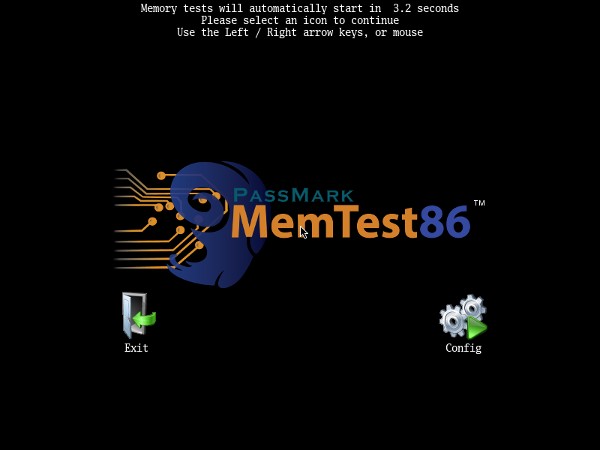
![0xc0000005 — ошибка при запуске приложения [Решено] 0xc0000005 — ошибка при запуске приложения [Решено]](http://www.astera.ru/wp-content/uploads/2018/05/2-5.jpg)
![0xc0000005 — ошибка при запуске приложения [Решено] 0xc0000005 — ошибка при запуске приложения [Решено]](http://www.astera.ru/wp-content/uploads/2018/05/3-5.jpg)
![0xc0000005 — ошибка при запуске приложения [Решено] 0xc0000005 — ошибка при запуске приложения [Решено]](http://www.astera.ru/wp-content/uploads/2018/05/4-3.jpg)
![0xc0000005 — ошибка при запуске приложения [Решено] 0xc0000005 — ошибка при запуске приложения [Решено]](http://www.astera.ru/wp-content/uploads/2018/05/5-4.jpg)
![0xc0000005 — ошибка при запуске приложения [Решено] 0xc0000005 — ошибка при запуске приложения [Решено]](http://www.astera.ru/wp-content/uploads/2018/05/6-4.jpg)
![0xc0000005 — ошибка при запуске приложения [Решено] 0xc0000005 — ошибка при запуске приложения [Решено]](http://www.astera.ru/wp-content/uploads/2018/05/7-6.jpg)
![0xc0000005 — ошибка при запуске приложения [Решено] 0xc0000005 — ошибка при запуске приложения [Решено]](http://www.astera.ru/wp-content/uploads/2018/05/8-5.jpg)