Update February 18, 2021:
There is a temporary service disruption preventing some users from accessing their Google Analytics account with the following error message:
- «Resource is not available. Please try again later.»
The GA team is aware of it and they are working on restoring the access.
We are aware of an issue where affected users are unable to access Google Analytics. We are working to restore access and will share an update as soon as possible.
— Google Analytics (@googleanalytics) February 18, 2021
You can keep track of the issue on the service status page of Google Analytics
I have worked with Google Analytics for literally thousands of hours, so I’ve encountered every possible error you can imagine!! Since my work depends largely on implementing, configuring, or analyzing it, I can’t just wait for GA to work again magically.
So I’ve to come up with a quick solution to keep working!
Types of errors in GA
Google Analytics is usually a very reliable tool when it comes to uptime and general functionality. It rarely crashes but from time to time Google Analytics will fail, and you will receive an error.
These are the 4 most common ones:
1. «Resource is not available. Please try again later.»
«Resource is not available. Please try again later. One or more of the services on which we depend is unavailable. Please try again later after the service has had a chance to recover.»
2. «Internal error. Please try again later.»
«Internal error. Please try again later. Analytics has encountered an unexpected condition and cannot fulfill the request.»
3. «Failed to load data»
4. Partial or blank page
It is also possible that you don’t get any error and just get a blank page or a page with incomplete information after logging in.
Whose fault is it?
Besides the information you get in the error message, there is not a lot of information about how to solve it and who’s fault it is.
1. Google Analytics server fault
This may happen because of scheduled maintenance, UI improvements, resource outage, or a bug.
You can check for announcements on the official Google Analytics Twitter account to see if there are any announcements.
You can also check the latest posts for the «Google Analytics issue» topic. Twitter is a great place to get out frustrations so if this is a common problem, chances are that other people are sharing it there.
If this is the case, then probably we need to wait for the GA team to fix it. I would still try the solutions below.
2. Your device fault
If you don’t find anything in the community, then the issue could be caused by a misconfiguration, an extension/plugin, a corrupted file, or something else in your browser or computer that is restricting or slowing your access to GA.
In these cases, the solution is at your reach.
How to fix Google Analytics when it’s not working
As I mentioned, these solutions will help only if the problem is on your side. I put them in order so the most common ones are first.
- Refresh the page: may sound like a dumb solution but sometimes it just works.
- Log out and log in: again seems trivial but it refreshes the session.
- Check the text you are using: If you are creating filters, segments, etc make sure you are not entering a character that is not allowed or exceeding the maximum characters.
- Try a different browser, incognito mode, and/or guest mode: sometimes these errors are caused by an extension or configuration on your current browser, using a browser in incognito mode or guest mode will help you determine that the problem is in your browser.
If GA worked after trying any of those, then try one of these in your original browser:
- Clear your cache and cookies: clearing your browser cache and cookies is the pc equivalent of
«have you tried turning it off and on again»
- Check for ad/tracking blocking extensions: if you use ad blockers or privacy extensions, they might be interfering with your GA. Try disabling them or whitelisting your Google Analytics.
- Clear your cache and cookies: clearing your browser cache and cookies is the pc equivalent of
- Check your Antivirus/Firewall: this one was a surprise, an Antivirus blocking legit pages :P, recently a client was having issues getting to load his analytics, we tried everything without success. Until we tried disabling his Antivirus for a moment. If this is your case don’t leave it disabled, just whitelist GA.
- Use a different network: sometimes the issue is related to your network/IP, it might have been temporarily blocked. Try using your mobile internet, or using another IP connecting through VPN.
- Delete old bookmarks: if you are accessing GA through a bookmark, analytics recently changed some of its URL structure, if you have bookmarks previous to May 2017, delete them and create new ones.
- You exceeded the use of GA: if you are like me, work with many many Analytics accounts at the same time, Google might say «hey! are you real?», simply refresh the page and check the box «I’m not a robot»
- Try the mobile Apps: if nothing else helps, use the Google Analytics apps for mobile, I know it’s not the same but at least you can get to know them, they are very good (Let’s try to keep a positive attitude)
- Android
- iOS
What to do if you can’t fix it from your side?
If none of the above solutions worked then the problem is most likely on the Google Analytics server-side. Here is what you can do in this cases:
- Comment below with your particular case, another reader could have experienced your issue and share it with you. Also, I might have an idea 😉
- Check if there is an announcement on the official @googleanalytics Twitter account, it might be a global problem.
- Send feedback: click on the three dots at the top right corner of your Analytics account and select Send Feedback, if it is a wide problem and many users report it, it will get solved more quickly.
- Ask the experts of the Analytics community (I might be around there too)
В последнее время я получаю сообщение об ошибке «Есть внутренняя ошибка» от Google, вызывая API Google Analytics для получения данных отчетов. Раньше тот же API отлично работал. Ниже приведены размеры и показатели, которые мы использовали,Google Analytics «Внутренняя ошибка»
размеры: га: кампания, га: ADgroup, га: ключевое слово, га: adContent, га: Дата
метрики: GA: сеансы, Джорджия: подпрыгивает, ga: показы, ga: adClicks, ga: adCost, ga: транзакции, ga: RPC
Когда я удаляю параметр показателей, он работает нормально. Не могу понять, почему это значение показателя вызывает проблему. Ниже приводится полное сообщение об ошибке, которое я столкнулся
{
«ошибка»: {
«ошибка»: [
{
«домен»: «глобальное»,
«причиной»: «internalError»,
«сообщение»: «Произошла внутренняя ошибка».
}
],
«код»: 500,
«сообщение»: «Произошла внутренняя ошибка».
}
}
Если у вас есть веб-сайт, вы, скорее всего, используете Google Analytics для ведения отчетов о посещаемости вашего веб-сайта. Аналитика-мощный инструмент, который помогает узнать свою целевую аудиторию.
Он предоставляет такую информацию, как просмотры веб-сайта в реальном времени, поведение аудитории, источник трафика, ключевые слова, показатель возврата и многое другое.
В 2020 году Google представил новый версия Google Analytics, обновленная с Universal Analytics до Google Analytics 4.
Google Analytics 4 может измерять, унифицировать и исключать дублирование данных о взаимодействии с пользователем, помогая создателям контента полностью понимать поведение пользователей.
Вы также можете перенести свой ресурс Analytics из одной учетной записи в другую в любое время. Тем не менее, некоторые пользователи теперь жалуются ( 1 , 2 , 3 ), что они сталкиваются с проблемой при обновлении или перемещении своего ресурса между двумя аккаунтами Google Analytics.
Каждый раз, когда они пытаются переместить ресурс из одной учетной записи Google Analytics в другую или перейти на новую версию, он продолжает показывать ошибку с надписью «внутренняя ошибка, попробуйте еще раз позже».
Вот несколько отчетов для справки:
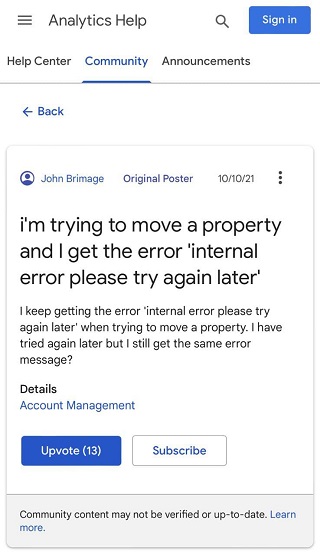
Я использую новую версию GA на своем веб-сайте, которая мне кажется не очень подходящей, и Я хочу переместить это в старую универсальную учетную запись GA без потери данных о свойствах (пользователи, ключевые слова, отчеты и т. д.) этой новой учетной записи. Я попытался создать новую учетную запись и новое свойство (GA Universal), но когда я перемещаю свойство в эту новую учетную запись, появляется сообщение «Внутренняя ошибка сервера. Пожалуйста, попробуйте позже.”( Источник )
Каждый раз, когда я пытаюсь переместить свойство между двумя учетными записями GA, к которым у меня есть полный доступ, я получаю Сообщение «внутренняя ошибка». Я не вижу причины, по которой я не могу переместить эти свойства, и мне предоставляется такая возможность. Любое руководство? Это ошибка? ( Источник )
Даже имея полный доступ к свойству, он не перемещается. Пострадавшие также пробовали обходные пути, такие как перемещение собственности путем отключения блокировки рекламы или использования режима инкогнито, которые не сработали.
Разочаровавшись в этой ошибке, пострадавшие обратились за помощью на форум сообщества Google Analytics.
Между тем, бронзовый участник форума пояснил, что пользователи не могут преобразовать свойство UA в GA 4 или наоборот. И если пользователи хотят использовать Universal Analytics, им нужно начинать с нуля.
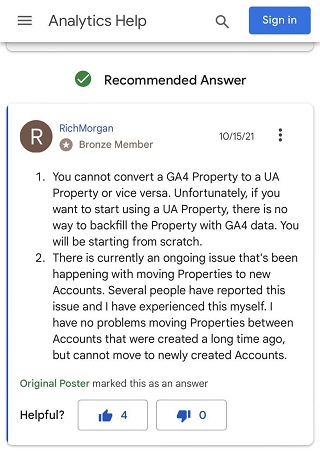
Более того, он сказал, что об этой проблеме с перемещением собственности в новую учетную запись сообщали многие пользователи. И при перемещении старых свойств между аккаунтами проблем не возникнет, это повлияет только на новые.
К сожалению, Google еще не решил эту проблему, и мы надеемся, что служба поддержки признает ее раньше, чем позже. Мы будем держать вас в курсе дальнейшего развития этого вопроса.
Примечание. У нас есть больше подобных историй в специальном разделе Google, поэтому обязательно следите за ними.



