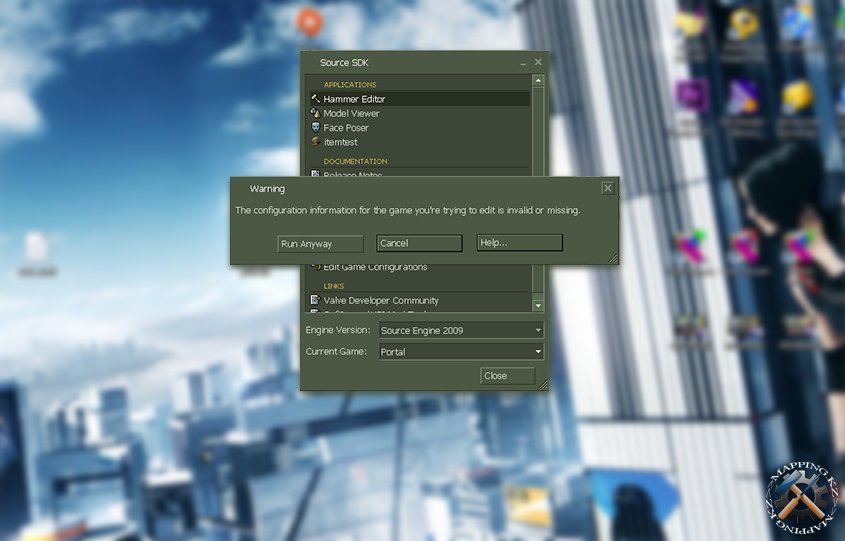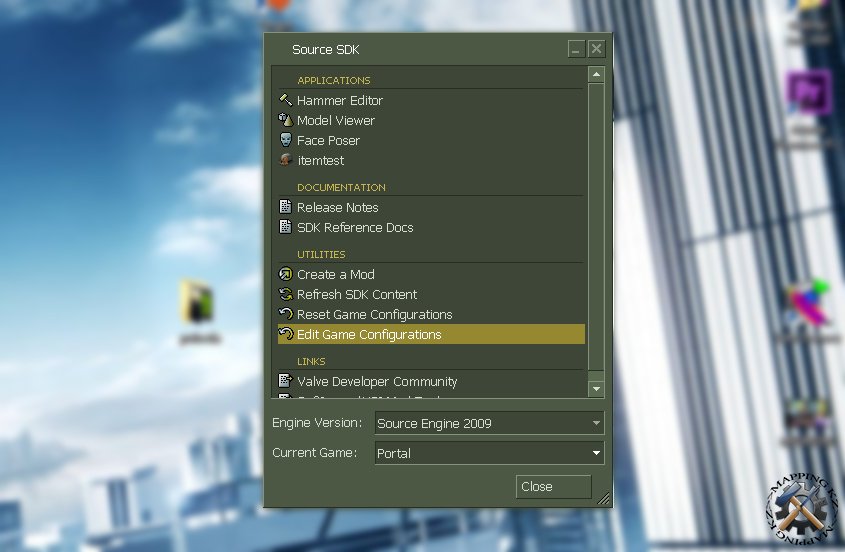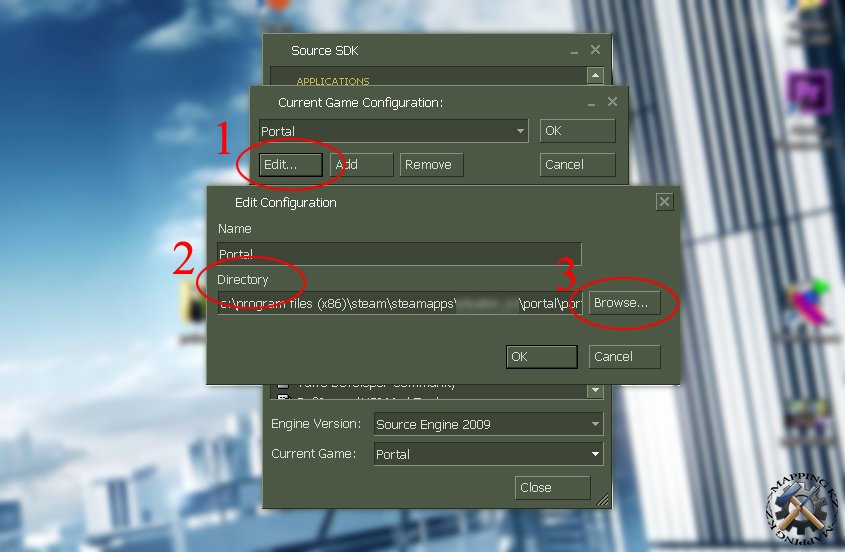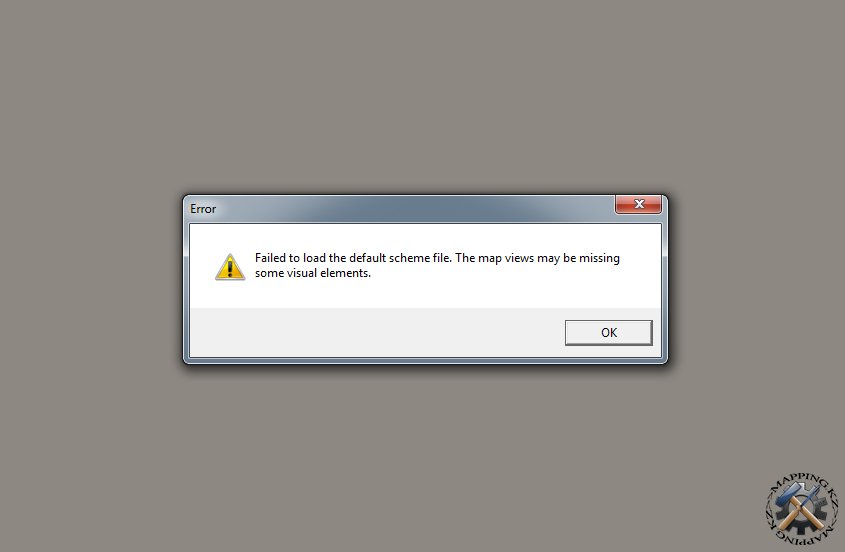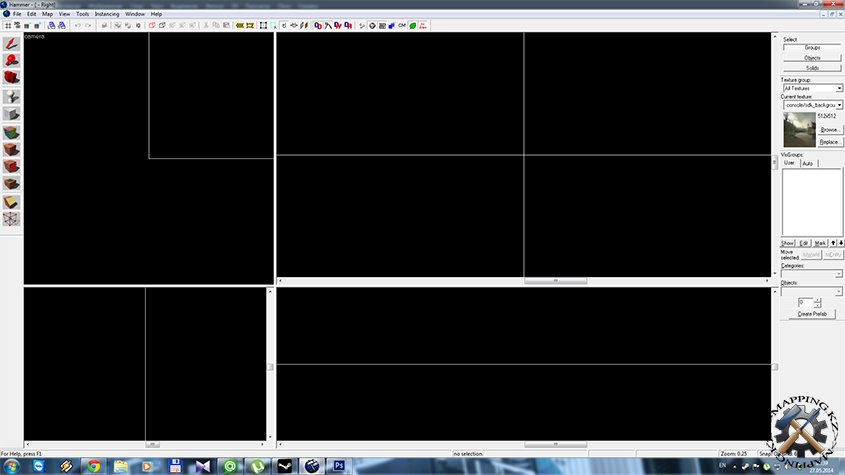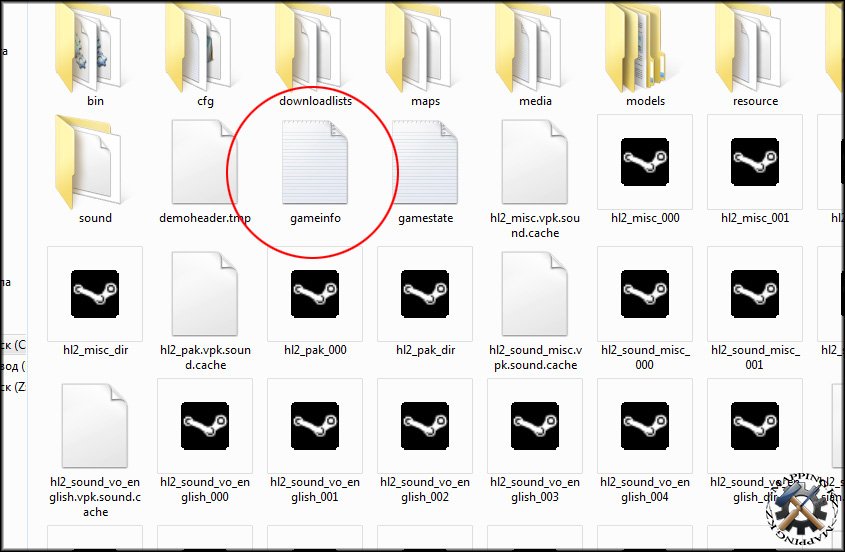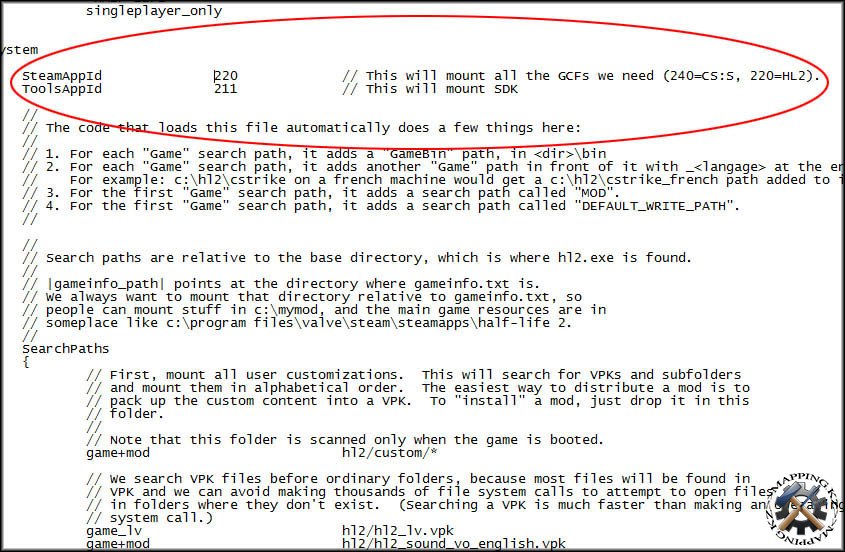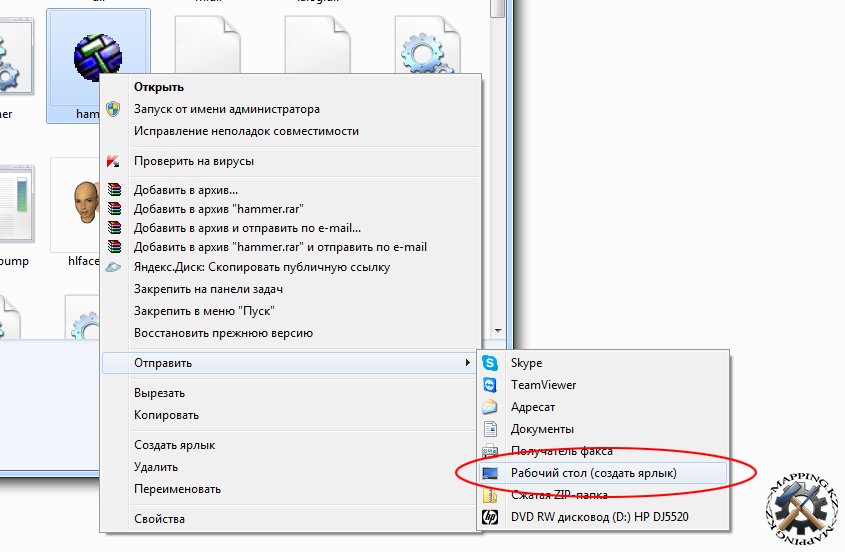Contents
- 1 Общие термины
- 2 Основные ошибки
- 3 BSP (vbsp.exe)
- 4 VIS (vvis.exe)
- 5 RAD (vrad.exe)
- 6 См. также
- 7 Внешние ссылки
Note:Данная статья описывает компиляцию карт в редакторе Hammer, а не в исходном коде.
Общие термины
- Node – Браш, сторона, зона, место и т.д., которые рассчитывает компилятор.
- XXX – Номер браша или другой уникальный идентификатор.
Основные ошибки
- The system cannot find the file specified (Система не находит указанный файл)
- Ошибка возникает в конце компиляции, когда отсутствует файл .BSP, который должен быть скопирован, или не существует каталога назначения. Часто это означает, что VBSP перед записью файла .BSP столкнулся с ошибкой. Проверьте вывод VBSP на наличие ошибок.
- Убедитесь, что имя файла введено правильно, без точек, тире, пробелов и т.д. Если ошибка остаётся, введите расширение файла вручную и сохраните его. Проверьте журнал ошибок в Хаммере, зачастую он указывает правильное направление.
- Если у вас нет каталога, куда компилятор должен поместить файл .BSP, то ошибка возникает как результат неспособности Хаммера создавать папки. Чаще всего, такое происходит после неожиданной перезагрузки компьютера, его смерти, действия вирусов или других неприятностей. В этом случае, вам нужно просто запустить игру, или с помощью диспетчера файлов создать папку, которая указана в качестве вывода файла .BSP.
- Error opening mapname.bsp (Ошибка открытия mapname.bsp)
- Компилятор не находит файл .BSP, или он повреждён. Возможно, произошла ошибка при создании Vbsp. Проверьте путь к файлу.
- SteamStartup() failed
- SteamStartup(0xf,0x12eac4) failed with error 1: The registry is in use by another process, timeout expired (регистр занят другим процессом)
- Повторите компиляцию или перезапустите Steam.
- WARNING node with unbounded volume (узел с бесконечным объёмом)
- Это происходит, когда часть вашей карты касается края сетки Хаммера или находится за её переделами. Отодвиньтесь от краёв сетки, и перекомпилируйте карту.
- Также ошибку вызывает карта, содержащая func_instance с включенным в ней кордоном.
BSP (vbsp.exe)
- **** leaked ****
- Самая распространённая ошибка. На вашей карте минимум одна утечка. Внутренность карты смотрит во внешний мир (в «пустоту»). Загрузите в Хаммере pointfile. Через место утечки будет проходить красная линия, начинаясь от ближайшей энтити. С помощью 3D-окна устраните утечку, и перекомпилируйте карту.
- Brush XXX
- WARNING, microbrush (браш ХХХ: микробраш)
- Браш слишком мал для компиляции (обычно, менее 1 единицы Хаммера). Найдите браш с указанным номером. Удалите его и создайте в большем масштабе.
- Brush XXX
- FloatPlane: bad normal (браш ххх: не в порядке)
- Браш имеет лишнюю вершину на «плоской» грани. Возможно, это результат работы с Vertex Tool. Найдите браш с указанным номером. Снова задействуйте Vertex Tool, чтобы объединить лишнюю вершину с другой.
- Can’t find surfaceprop for material, using default (не найден материал поверхности)
- Это текстура, которая не имеет свойств материала. Возможно, вы наложили на браш текстуру «модели» . С помощью диалога замены текстуры, найдите «модельную» текстуру, и замените её. Если вы используете собственные текстуры, убедитесь, что они имеют значение
$surfaceprop.
- Error displacement found on a(n) (entityname) entity — not supported (деформированная энтитя – не поддерживается)
- Брашевая энтитя на вашей карте имеет деформацию. Брашевые энтити нельзя деформировать. Найдите их и удалите деформации, или преобразуйте в обычные браши.
- Error! To use model «filename.mdl» with static_prop, it must be compiled with $staticprop!
- Это когда prop_static использует физическую модель. Модель не появится в игре. Вместо этого используйте prop_physics или prop_dynamic_override.
- Error loading studio model «»! (ошибка загрузка модели)
- На вашей карте есть «prop_» с отсутствующей моделью или моделью с неправильным именем.
- Face List Count >= OVERLAY_BSP_FACE_COUNT (ошибка оверлея)
- На поверхности слишком много оверлеев, или оверлей наложен на большое число поверхностей.
- Также возможно, что вы сделали низкое значение lightmap (1-8) на огромном браше с несколькими info_overlays.
- material «» not found (материал не найден)
- Поверхность или оверлей используют отсутствующую текстуру или неверное имя текстуры.
- Memory leak
- mempool blocks left in memory: (утечка памяти)
- Хроническая ошибка, которая не влияет на вашу карту. Игнорируйте.
- Bad planenum
- Редактор неправильно сохранил файл – пересохранитесь и скомпилируйте карту снова. Также возможно, что в результате неудачного вырезания некоторые браши налезают один на другой.
- Tried parent
- Узел в компиляции не имеет родителя – весьма редко, но может быть вызвано ошибкой при работе с вершинами, которые переходят систему безопасности Хаммера. Он видит коробку только как одну сторону.
- XXX with splits
- Поверхность браша разрезана на множество мелких частей. The best way to try and fix it is to look for tiny brush penetrations, such as the tip of a spike on touching the side of a 1 x 1 x 1 brush.
- vbsp.exe crash potential causes (no error message) (vbsp.exe случайно закрылся)
- На браше с деформацией используется текстура playerclip.
Note:Чтобы найти ошибку, снимите флажки со всех visgroups, кроме «Clip/player»
.
VIS (vvis.exe)
- loadportals
- couldn’t read filename.prt
- Vvis не нашёл файл порталов, созданный vbsp. Либо vbsp его не создал из-за ошибки (утечки?), либо vvis использует неправильный путь к файлу. (Убедитесь, что имя файла не содержит заглавных букв.)
Или: вы создали несколько новых Areaportals, но скомпилировали BSP «Only entities» (только энтити).
Или: вы поместили/сдвинули энтитю light_environment за пределы скайбокса.
- Leaf (portal XXX) with too many portals.
- Присутствует область со слишком сложной геометрией. Попробуйте упростить некоторые комнаты и коридоры, а также сделайте маленькие структуры деталью.
RAD (vrad.exe)
- Texture axis perpendicular to face at (XXX, XXX, XXX)
- Поверхность с указанными координатами имеет неправильные значения текстуры. Найдите эту поверхность и убедитесь, что в графе Align стоит галочка World.
- WARNING: Too many light styles on a face (XXX,XXX,XXX)
- Поверхность с указанными координатами имеет слишком сильный «эффект» освещённости. Он включает в себя именованные огни (которые компилируются как в выключенном, так и включённом состоянии), или же огни с эффектом, например, мерцания. Удалите некоторые из них, отключите мерцание или уберите у них имена.
Note:Поверхность может быть освещена не более чем 4 огнями с разными именами. Это означает, что стилей огней может быть сколько угодно, но имён только 4.
- <number> degenerate faces
Todo: Тесты показали, что это связано с прозрачными материалами. Найдите браши и замените на них текстуры, чтобы исключить ошибку.
- warning — face vectors parallel to face normal. bad lighting will be produced
- Может возникать, когда к текстуре применяется выравнивание (Alt +
), и чтобы исправить проблему, найдите этот браш, примените выравнивание World или Face, и вручную поменяйте настройки текстуры.
См. также
- Теория компиляции карт
Внешние ссылки
- Interlopers.net — Automatic Error Check — you can also upload your compile log.
- HL.LOGOUT.FR — Automatic Error Check — an alternative to the above tool (in French).
Valve Hammer Editor (VHE) — это инструмент для создания карт для игры Half-Life и других игр на движке Source. Но, как и любое программное обеспечение, он может выдавать ошибки компиляции. В этой статье мы рассмотрим, как решить такие ошибки.
Шаг 1: Понять сообщение об ошибке
Первым шагом в решении ошибки компиляции является понимание сообщения об ошибке. В VHE сообщение об ошибке будет выглядеть примерно так:
** Executing...**
** Command: "C:\Program Files (x86)\Steam\steamapps\common\Half-Life\hl.exe"**
** Parameters: -dev -console -game cstrike +map de_dust2 +maxplayers 32**
Creating default.cfg
Error: Material "maps/de_dust2/dust_detail_sprites" : proxy "AnimatedTexture" not found!
Каждая ошибка будет иметь уникальное сообщение, часто с указанием имени файла и строки, в которой произошла ошибка. Попытайтесь понять сообщение, чтобы выяснить, что вызвало ошибку компиляции.
Шаг 2: Проверьте настройки конфигурации
Проверьте настройки конфигурации, чтобы убедиться, что они правильно настроены для вашего проекта. Нажмите правой кнопкой мыши на файле конфигурации в окне «Список конфигураций» и выберите «Изменить настройки». Проверьте настройки, такие как «Путь до исполняемого файла игры» и «Путь до файла FGD». Проверьте, что они правильно указаны и соответствуют вашему проекту.
Шаг 3: Проверьте настройки карты
Если вы получаете ошибку компиляции при попытке скомпилировать карту, проверьте настройки карты. Откройте карту и выберите «Map Properties» из меню «Map». Проверьте, что у вас выбран правильный игровой режим и корректно настроены другие параметры карты.
Шаг 4: Удалите ненужные файлы
Некоторые ошибки компиляции могут быть вызваны наличием ненужных файлов в вашем проекте. Проверьте, что ваш проект содержит только те файлы, которые действительно необходимы. Удалите любые ненужные файлы и попробуйте скомпилировать снова.
Шаг 5: Переустановите VHE
Если вы все еще получаете ошибку компиляции, попробуйте переустановить VHE. Убедитесь, что вы используете последнюю версию и установлены все необходимые библиотеки и зависимости.
Заключение
Ошибки компиляции могут быть вызваны множеством факторов. Попробуйте использовать вышеперечисленные методы, чтобы решить ошибку. Если ничего не помогло, попробуйте найти ответ на форумах или свяжитесь с командой поддержки. Старайтесь решать ошибки компиляции как можно быстрее, чтобы продолжить работу над вашим проектом.
Наверняка, любой игрок, который захотел сделать что-то сам (карту, модификацию), сталкивается с трудностями, которые заключаются в виде ошибок. Valve Hammer Editor — не исключение. Если в нем активно работать и использовать предоставленные функции, то легко можно «нарваться» на ошибку. 
Приведу вам наиболее известные ошибки и способы их исправления.
1. There is no player start
На игровой карте нет объектов info_player_start и info_player_deathmatch. Насколько мы помним, эти объекты, это места появления T и CS**. Исправляется она легко, от вас требуется поставить эти объекты.
2. Invalid texture (название текстуры)
Эта ошибка означает, что один или множество объектов не затекстурированы, или имеются проблемы с текстурой. Исправляется эта, нередко назойливая ошибка очень просто, просмотрите свою карту, незатекстурированный объект будет абсолютно белым, что облегчает его нахождение.
Эта ошибка может возникнуть, если .wad файл с данной текстурой отключен, ну или на худой конец поврежден. Перепроверьте его, затем подключите заново.
3. Invalid solid structure
Данная ошибка говорит о том, что на карте присутствует объект сильно нестандартной формы, которую редактор не может просчитать. Получается эта интересная ошибка в результате экспериментов или просто работы с вертексами. Решается эта ошибка путем удаления оъекта.
4. Texture axic perpendicular to face
Такая ошибка может возникнуть по двум причинам:
Вы поворачивали объект с выключенной опцией Texture lock, и текстура стала перпендикулярна к стороне объекта;
На вашей карте присутствует объект, который слишком часто подвергался функции Carve.
Исправление ошибки: в любом случае данный объект лучше удалить, так как вы вряд ли сможете его востановить.
5. Solid entity (название объекта) is empty
Эта ошибка редактора, причину которой практически невозможно определить. эта ошибка связана с энити объектами, которые стали пустыми. За мою практику было много таких случаев, и решать их лучше — удалением объекта, хотя сильно на процесс компиляции эта ошибка не влияет.
6. Mixed face contents
Такая ошибка чаще всего получается тогда, когда пользователь любит эксперементировать, и увлекается. Причина в том, что один обьект затекстурирован разными текстурами: тексурой воды, и обычной текстурой. Valve Hammer Editor не может правильно обрабатывать такие обьекты. Поетому требуется «перекрасить» данные объект или объекты.
7. Unmatched ‘target’ field (название)
Эта ошибка говорит о том, что вы дали триггеру действие на обьект, которого не существует, илли имя введено неправильно. нажмите кнопку Go to error и исправте данную ошику, путем проверки и изменения (если нашли) имени объекта.
Пример ошибки: вы дали триггеру — кнопке действие, которое открывает дверь, но увлеклись или забыли сделать дверь, или ошиблись и дали имя двери не такое, как было написано в опциях кнопки.
8. Entity (название объекта) has unused keyvalues
Объект, чье имя упоминается в сведениях об ошибке, содержит неиспользуемые в его классе параметры. Обычно эта ошибка исправляется кнопкой Fix.
9. Entity (название объекта) contains duplicate keyvalues
Указанный объект содержит несколько одинаковых параметров. Ошибка исправляется кнопкой Fix.
10. Invalid solid contents
Эта ошибка подобна ошибке 7, и решение аналогичное.
11. Solid contains duplicate planes
Данная ошибка означает, что вы неправильно соединили два объекта, или две плоскости находятся слишком близко. Для того, чтобы исправить ошибку, нажмите кнопку Go to error, удалите объект и создайте новый.
На этом все, спасибо за внимание.
После перевода компанией VALVe игр на новый формат, у многих мапперов начались проблемы со средой разработки. Вылеты с ошибками, неверные пути и прочее. Как решить эту проблему, мы сейчас и расскажем.
Первая ошибка, с которой может столкнуться маппер, это ошибка связанная с тем, что Hammer не может понять, конфигурацию под какую игру ему нужно применить. Выглядит это так:
Решить эту ошибку, довольно просто. Сделайте двойной щелчок на строке «Edit Game Configurations«
В появившемся окошке, нажмите «Edit» и в строке «Directory» введите путь к папке с игрой, если вы не знаете точное ее расположение, нажмите кнопку «Browse…» и найдите папку с игрой.
По окончании настройки, нажмите «OK» и перезапустите SDK.
Следующая ошибка, с которой может столкнуться маппер после обновления структуры игр, это ошибка вида «Failed to load the default scheme file. The map views may be missing some visual elements«.
Возникает она при попытке создания нового проекта карты. Если проигнорировать эту ошибку и продолжить работу, то вы получите это:
Эта ошибка возникает из-за того, что игра не может ассоциировать себя со средой разработки. Исправить это можно путем правки файла gameinfo.txt в корне папки с игрой.
Откройте файл gameinfo.txt и найдите сроку «SteamAppId 220 // This will mount all the GCFs we need (240=CS:S, 220=HL2).«. Сделайте новый абзац после этой строки и пропишите эту строку «ToolsAppId 211 // This will mount SDK«. Чтобы получилось следующее:
Эта строчка, подскажет игре, какой среде разработки передавать игровые конфигурации. Сохраните измененный файл согласившись с заменой и перезапустите SDK.
Как правило, по окончании этих действий, проблемы с запуском Hammer решаются, но бывают случаи, что проблема с «Failed to load the default scheme file. The map views may be missing some visual elements» остается. В таком случае, вы можете воспользоваться еще одним способом. В папке с любой игрой, содержится папка «Bin«, этой папке есть Hammer с готовой конфигурацией.
Вам достаточно сделать на «Рабочем столе» ярлык с пометкой, под какую игру настроен данный Hammer,
Вот и все, надеемся, что данный урок был вам полезен и помог решить проблемы связанные с ошибками запуска Hammer.
View Full Version : help|valve hammer editor Problem with entity
i have a Problem with a entity i have no in entity info_countertrorist_start and info_trorist start wahy??? i dont have this
gunsofnavarone
03-20-2011, 07:45
I do mapping for day of defeat, but if my memory serves me correctly, for CS 1.6 mapping you use these entities:
Counter Terrorist = info_player_start
Terrorist = info_player_deathmatch
aaa tens man and how i compile the map to bsp ?
papyrus_kn
03-20-2011, 13:55
F9
gunsofnavarone
03-21-2011, 07:37
http://i114.photobucket.com/albums/n264/CantaLibra/vhecompile.jpg
Run CSG, Run BSP, Run VIS, and Run RAD are all various compilers.
If you put a checkmark next to «Don’t run the game», then it will compile only. Obviously, if you remove the checkmark then it WILL run the game (the map you are working on, AFTER the compiling is completed).
.Dare Devil.
03-21-2011, 10:14
83891
But this file valve hammer folder
Now open valve hammer editor and follom me
Tools > Options..
Now go Game configuration
Game Data files : Add
And add this file Dare-Devil_Game-FGD.fgd
Best mapping script for me All entity and stuff from half life engine.
were this file save a bsp and can you give me good wad fils ?
were this file save a bsp and can you give me good wad fils ?It saves the compiled maps where you have set it to save. And you can google for the wads or use the default wads.
ok i have a problam i edit run map in d:vavlehl.exe buy is not open my counter and is tell me error:Error opening D:Program FilesValve Hammer Editormapsbox.bsp: No such file or directory
Check the «Don’t run game [X]» and then start the map manually.
i Check the «Don’t run game [X]» and what’s the meaning start the map manually.?
i Check the «Don’t run game [X]» and what’s the meaning start the map manually.?
Start your server with your map. :grrr:
New game ->
scroll until you find your map ->
Start game
but file no chanche to bsp
but file no chanche to bsp
Then you have something wrong with your map. What does it say when you try to compile it?
It might even give you instructions how to fix it. o_O
i doing check for problams its tell me not error found and i doing run map its tell me :
************ ERROR ************
Error opening D:Program FilesValve Hammer Editormapsbox.bsp: No such file or directory
** Executing…
** Command: D:PROGRA~1VALVEH~1toolsqrad.exe
** Parameters: «D:Program FilesValve Hammer Editormapsbox»
qrad.exe v 1.5 (Apr 6 2000)
—— Radiosity —-
2 threads
[Reading texlights from ‘D:PROGRA~1VALVEH~1toolslights.rad’]
[1 texlights parsed from ‘D:PROGRA~1VALVEH~1toolslights.rad’]
************ ERROR ************
Error opening D:Program FilesValve Hammer Editormapsbox.bsp: No such file or directory
I think that this is your error:
Error opening D:Program FilesValve Hammer Editormapsbox.bsp: No such file or directory
why it’s write me this problem?and i doing «Don’t run game [X]» is not chance it to bsp ?nabe its a problam in config?
why it’s write me this problem?and i doing «Don’t run game [X]» is not chance it to bsp ?nabe its a problam in config?
Like the error says:
Error opening D:Program FilesValve Hammer Editormapsbox.bsp: No such file or directory
You have incorrect path where the compiled maps should be placed. If you go to
D:Program FilesValve Hammer Editor do you have maps folder in there? Also i don’t know for sure but you must(?) save your .rmf to the same folder you’re going to use for the compiled maps.
i save to same folder is not working how i fix the path ?
i save to same folder is not working how i fix the path ?In the settings. I modded version of valve hammer editor in Finnish so i can’t guide you any further.
But there are two paths. One for .rmf files and and for compiled files ( .bsp ) i think you need to set both.
Its long time when i worked with hammer editor so i don’t remember stuff so well. So i suggest you to find tutorial/guide where the basic installation is explained.
What does it mean you can get me the settings plis
gunsofnavarone
03-21-2011, 18:05
Heck, this is gonna turn into a full blown tutorial on VHE!
Dude, there are plenty of tutorials out there for VHE (to include setup). Try those websites first, ensure you have your settings correctly.
Here’s a good place to start:
http://www.egir.dk/index.php?page=vhe_config.htm
(http://www.egir.dk/index.php?page=vhe_config.htm)
and/or here:
http://ameba.lpt.fi/~koukka/Hammer/konf.html
(http://ameba.lpt.fi/~koukka/Hammer/konf.html)
vBulletin® v3.8.7, Copyright ©2000-2023, vBulletin Solutions, Inc.
Содержание
- The command failed windows reported the error не удается найти указанный файл hammer editor
- Проблема с компилированием карты в Valve Hammer Editor
- The command failed windows reported the error не удается найти указанный файл hammer editor
- The command failed windows reported the error не удается найти указанный файл hammer editor
- The command failed windows reported the error не удается найти указанный файл hammer editor
The command failed windows reported the error не удается найти указанный файл hammer editor


Оказалось что я где-то в мапе была дыра. Я скопировал свою мапу в другой документ и запустил без проблем.
Это как я решил свою проблему, пробуйте должно помочь. 
заработок обнале карт
обнал карта
обналичка карт харьков официальный сайт
срочный залив карту сбербанка
обнал карты через амазон
дроп работа обнал карты сотрудничество
ищу работу дропом спб
залив на карту сбербанка
работа обналичивание карт +за деньги
работа дропом плюсы и минусы
обнал карт дельта банка в луганске
обналичка карт макеевка личный кабинет
нужен залив +на карту
обналичка карт харьков 10 дней
срочно нужно заливы +на карту
работа дропом 2015 украина
залив денег на карту что это такое
какие карты +для обнала
обналичка карт в ростове
продажа карт под обнал
самостоятельный залив +на карту
обнал карт купить карты bicycle
залив карту реально
прием продать картон красноярск
обнал карты 50 на 50
предлагаю залив +на банковскую карту
обналичка карт сбербанка
обнал карт если просят оплатить доставку карты тинькофф
залив банковские карты
нужен залив карту
обналичка карт в днр
залью вашу карту
обнал денег +с карты
работа дропом советы
залив карт
нужен залив денег карту
реальны ли заливы +на карту
работа дропом кривой рог
ищу работу дропом украина
обналичка карт горловка
залив на карту сбербанка 2016
кто нибудь получал залив на карту
обнал карт это как
виды дампов карт
делаем залив денег +на карту
обналичивание денежных средств москва
обнал карты 50 на 50 megamix
обналичка карт форум ижевск
помогите заливом +на карту
залив +на карты киви
обнал чужих карт
работа обналичиванию банковских карт
работа дропом
реальный залив +на карты 2016
обнал карт казахстан щучинск
обнал карт мигрант
купить дебетовые карты +для обнала
обнал карт законно ли
обнал карт пермь
карты обнал кардинг
залив карту самостоятельно
фото карт обнал
срочный залив карту сбербанка
обнал карт мигрант краснодон love
обналичивание средств кредитной карты
залив денег +на карты кошельки
обналичивание +в воронеже уголовное дело
ищу работу дропом
карты под обнал
что такое обнал карт
дропы люди +для обнала карт +кто +это
обнал карты детской
обналичка карт
залив на карту сбербанк
обнал клонов карт visa +и mastercard
залив денег банковскую карту сбербанка
залив +на карты +и счета обнал денег
картона картон пластик
обнал карт украина 2016
происходит залив карту
предложения +по обналичиванию
обнал карты 50 на 50 70
обналичка карт 2015
обналичивание банковских карт +в днр
обналичивание форум
обналичка кредитных карт
обналичивание карт лнр
заливы +на карту +в +чем кидают
обнал карт с пинкодом купить
обнал карт сбербанка россии
обнал карт в контакте моя страница вход на мою страницу
компания +для обналичивания
обнал карты 50 на 50 юбилей
обналичка дебетовых карт
залив +на карту мгновенно 2016
найти способ заработка +по обналичиванию
обнал карты в банкомате сбербанка visa
работа дропом посылки
срочно нужен залив на карту
обнал денег с карты
Добрый день, Дорогой Друг.
Мы изучаем язык музыки и считаем, что любой индивид способен обучится играть музыку и развивать естественные музыкальный слух и ритм. Музыкальная импровизация это превосходнейший метод, для того чтобы расслабить рассудок и тело, открыть индивидуальные эмоции и научиться гармонии. Музыка развивает восприятие. Для воплощении этой идеи, в течении 3 лет мы занимаемся изучением и изготовлением стальных язычковых барабанов – глюкофонов.
Глюкофон — это тональный лепестковый барабан индивидуальной ручной работы в форме НЛО. У нас вы можете выбрать как уже готовый глюкофон, так и сделать заказ на глюкофон по личным требованиям, выбрав его диаметр, количество нот, настройку лепестков, цвет и фактуру.
Глюкофон — это не просто музыкальный инструмент. Это установка, которая позволяет снимать стресс, интуитивно и самостоятельно развивать музыкальный слух и ощущение ритма в любом возрасте.
Наши инструменты выполнены с особой деликатностью. Форма корпуса и структура стали формирует звуковые вибрации волной внутри глюкофона. Основная мысль нашей команды — это продвижение высококачественных и абсолютно функционирующих инструментов по ценам, доступным каждому. Благодаря этому инструменту мы хотим показать людям, что каждый индивид может научиться играть свою собственную музыку в абсолютно любом возрасте, в короткое время.
У нас в магазине Вы сможете купить лепестковый барабан и ознакомиться с особенностями этого инструмента.
глюкофон гороскоп
глюкофон тональности
ханг энд драм
глюкофон тональный лепестковый барабан
hapi drum dimensions
глюкофон hapi drum tank drum
hapi drum vendo
купить ваджрагханта в спб
глюкофон на 11 нот
hapi drum virtual
оригинальные подарки выписку
оригинальный подарок улыбка
какой оригинальный подарок сделать парню
магазин оригинальных подарков ижевск
оригинальный подарок мужу деревянную свадьбу
глюкофон юутуб
ханг школа игры москва
ханг школа
ханг купить
hapi drum usato
глюкофон гугъл
hapi drum used
сколько стоит ханг
ханг аналог
dream drum слушать
необычные подарки +для хореографов балерин
оригинальные подарки полотенца
элитные подарки красноярск
оригинальный подарок +к дню учителя начальных классов
купить необычный подарок ребенку
музыкальный ханг купить
идиофон музыкальные инструменты карелов
hapi drum usato
глюкофон киев
steel tongue drum buy
глюкофон и ханг отличия
hapi drum review
ханг что внутри
hapi drum слушать
hang drum онлайн играть
оригинальный подарок директору мужчине +на день рождения
оригинальное преподнесение подарка +на день рождения
оригинальный подарок жене купить
подарок мужчине необычный недорого
оригинальные подарки со стихами +на свадьбу
глюкофон цена екатеринбург
steel tongue drum diy
ханг ялта
глюкофон solar wind
глюкофон вк
hapi drum своими руками
ханг игра
hapi drum usato
hapi drum danmark
hapi drum for sale
салон магазин оригинальных подарков ярославль
оригинальные вип подарки мужчин
необычные подарки интернет магазин спб
оригинальный подарок +на серебряную свадьбу друзьям
необычный подарок девушке просто
hapi drum cover
музыкальный инструмент ханг цена
ханг купить екатеринбург
ханг mp3
hang drum video
dream drum отзывы
ханг купить харьков
hang оригинал
ханг драм из какого металла
hapi drum spielen lernen
магазин оригинальных подарков тольятти
оригинальные подарки приколом
оригинальные подарки +в костроме
необычные подарки +на новый год +своими руками
сделать оригинальный подарок мужу
глюкофон минск купить
ханг драм
hang drum space music
хепидрам
ханг mp3 скачать торрент
hapi drum usa
глюкофон из сковородки
tank drum
steel tongue drum tuning
hapi drum lyon
мастерская оригинальных подарков
простой оригинальный подарок +своими руками
необычные подарки +на год петуха +своими руками
необычные подарки мужчин фото
элитный подарок любимому мужчине
ханг драм научиться играть
глюкофон купить алматы
сколько стоит инструмент ханг
ханг драм в новосибирске
ханг одесса
глюкофон гугол
язычковый барабан ют
глюкофон слушать онлайн
steel tongue drum ebay
глюкофон екатеринбург
оригинальный подарок учителю +на др
оригинальный подарок сюрприз день рождения
оригинальные подарки +для детей руками
идеи оригинальных подарков подарить
оригинальный зонт подарок
Источник
Здравствуйте. Я создал карту в хаммере для одного zm сервера. Но когда я пытаюсь ее скомпилировать, выпадает ошибка. Вот код консльного компилирования:
Valve Radiosity Simulator
2 threads
[Reading texlights from ‘lights.rad’]
[1 texlights parsed from ‘lights.rad’]
Loading f:zm_secret_base.bsp
Error opening f:zm_secret_base.bsp
** Executing.
** Command: Copy File
** Parameters: «f:zm_secret_base.bsp» «c:program filessteamsteamappsmichail32counter-strike sourcecstrikemapszm_secret_base.bsp»
The command failed. Windows reported the error:
«Не удается найти указанный файл.»
не знаю. а как запустить vbsp?
Valve Radiosity Simulator
2 threads
[Reading texlights from ‘lights.rad’]
[1 texlights parsed from ‘lights.rad’]
Loading c:usersmaikldesktopа.bsp
Error opening c:usersmaikldesktopа.bsp
** Executing.
** Command: Copy File
** Parameters: «c:usersmaikldesktopа.bsp» «c:program filessteamsteamappsmichail32counter-strike sourcecstrikemapsа.bsp»
The command failed. Windows reported the error:
«Не удается найти указанный файл.»
Первым запустился vbsp.exe
Не получилось. Теперь код такой:
Valve Radiosity Simulator
2 threads
[Reading texlights from ‘lights.rad’]
[1 texlights parsed from ‘lights.rad’]
Loading e:zm.bsp
Error opening e:zm.bsp
** Executing.
** Command: Copy File
** Parameters: «e:zm.bsp» «c:program filessteamsteamappsmichail32counter-strike sourcecstrikemapszm.bsp»
The command failed. Windows reported the error:
«Не удается найти указанный файл.»
Источник
The command failed windows reported the error не удается найти указанный файл hammer editor
FindPortalSide: Couldn’t find a good match for which brush to assign to a portal near (-1768.8 6144.0 9.8)
Leaf 0 contents: CONTENTS_SOLID
Leaf 1 contents:
viscontents (node 0 contents ^ node 1 contents): CONTENTS_SOLID
This means that none of the brushes in leaf 0 or 1 that touches the portal has CONTENTS_SOLID
Check for a huge brush enclosing the coordinates above that has contents CONTENTS_SOLID
Candidate brush IDs: Brush 33850:
FindPortalSide: Couldn’t find a good match for which brush to assign to a portal near (-501.1 315.6 47.6)
Leaf 0 contents: CONTENTS_SOLID
Leaf 1 contents:
viscontents (node 0 contents ^ node 1 contents): CONTENTS_SOLID
This means that none of the brushes in leaf 0 or 1 that touches the portal has CONTENTS_SOLID
Check for a huge brush enclosing the coordinates above that has contents CONTENTS_SOLID
Candidate brush IDs: Brush 17202:
FindPortalSide: Couldn’t find a good match for which brush to assign to a portal near (-570.5 315.6 64.1)
Leaf 0 contents:
Leaf 1 contents: CONTENTS_SOLID
viscontents (node 0 contents ^ node 1 contents): CONTENTS_SOLID
This means that none of the brushes in leaf 0 or 1 that touches the portal has CONTENTS_SOLID
Check for a huge brush enclosing the coordinates above that has contents CONTENTS_SOLID
Candidate brush IDs: Brush 17202:
ProcessBlock_Thread: 0. 1. 2. 3. 4. 5. 6. 7. 8. 9. 10 (0)
Valve Radiosity Simulator
4 threads
[Reading texlights from ‘lights.rad’]
[45 texlights parsed from ‘lights.rad’]
Loading c:hammerautosavepienza.bsp
Error opening c:hammerautosavepienza.bsp
** Executing.
** Command: Copy File
** Parameters: «c:hammerautosavepienza.bsp» «D:SteamsteamappscommonGarrysModgarrysmodmapspienza.bsp»
The command failed. Windows reported the error:
«Не удается найти указанный файл.»
выдает ошибку но если я кладу в папку старый bsp карты он проходит и запускает только там карта без изменений как будто я даже ничего не делал кто знает как пофиксить напишите я весь интернет пролазил нигде нет инфы об ошибке
Источник
The command failed windows reported the error не удается найти указанный файл hammer editor
Valve Radiosity Simulator
6 threads
[Reading texlights from ‘lights.rad’]
[2 texlights parsed from ‘lights.rad’]
Loading c:usersdarkdesktopnew folderTown.bsp
Error opening c:usersdarkdesktopnew folderTown.bsp
** Executing.
** Command: Copy File
** Parameters: «C:UsersDarkDesktopNew folderTown.bsp» «C:Program Files (x86)SteamsteamappscommonCounter-Strike SourcecstrikemapsTown.bsp»
The command failed. Windows reported the error:
«The system cannot find the file specified.»
I save the map and Run map, And it says it doesnt have the BSP file, wtf
brush 201: floatplane: bad normal side 4 texture: tile/infroofb
One of your brushes has a face with a bad normal (a ‘normal’ is a oriëntation of a texture on a face).
This error will cause your map to fail compiling completely.
same problem
my log
0. 1. 2. 3. 4. 5. 6. 7. 8. 9. 10Processing areas. done (0)
Building Faces. done (0)
Chop Details. done (1)
Find Visible Detail Sides.
Merged 4886 detail faces. done (2)
Merging details. done (1)
FixTjuncs.
Too many t-junctions to fix up! (3176 prims, max 32768 :: 65547 indices, max 65536)
Источник
The command failed windows reported the error не удается найти указанный файл hammer editor
Hi, I recently have been working on my first map, but whenever I click «Run Map» or F9 to compile it it comes up with the above error log. I have checked for any stray burhses and I have tried removing every single displacement in the map but nothing works. Before this it gave me the message that the map extents are too large.
Btw I tried it on SDK 2013 and on 2009 HL2
Here is the compile log:
FindPortalSide: Couldn’t find a good match for which brush to assign to a portal near (1536.0 16384.0 219.0)
Leaf 0 contents:
Leaf 1 contents: CONTENTS_SOLID
viscontents (node 0 contents ^ node 1 contents): CONTENTS_SOLID
This means that none of the brushes in leaf 0 or 1 that touches the portal has CONTENTS_SOLID
Check for a huge brush enclosing the coordinates above that has contents CONTENTS_SOLID
Candidate brush IDs:
FindPortalSide: Couldn’t find a good match for which brush to assign to a portal near (2048.0 15872.0 219.0)
Leaf 0 contents:
Leaf 1 contents: CONTENTS_SOLID
viscontents (node 0 contents ^ node 1 contents): CONTENTS_SOLID
This means that none of the brushes in leaf 0 or 1 that touches the portal has CONTENTS_SOLID
Check for a huge brush enclosing the coordinates above that has contents CONTENTS_SOLID
Candidate brush IDs:
FindPortalSide: Couldn’t find a good match for which brush to assign to a portal near (2048.0 14848.0 219.0)
Leaf 0 contents:
Leaf 1 contents: CONTENTS_SOLID
viscontents (node 0 contents ^ node 1 contents): CONTENTS_SOLID
This means that none of the brushes in leaf 0 or 1 that touches the portal has CONTENTS_SOLID
Check for a huge brush enclosing the coordinates above that has contents CONTENTS_SOLID
Candidate brush IDs:
FindPortalSide: Couldn’t find a good match for which brush to assign to a portal near (2048.0 13824.0 219.0)
Leaf 0 contents:
Leaf 1 contents: CONTENTS_SOLID
viscontents (node 0 contents ^ node 1 contents): CONTENTS_SOLID
This means that none of the brushes in leaf 0 or 1 that touches the portal has CONTENTS_SOLID
Check for a huge brush enclosing the coordinates above that has contents CONTENTS_SOLID
Candidate brush IDs:
FindPortalSide: Couldn’t find a good match for which brush to assign to a portal near (512.0 16384.0 219.0)
Leaf 0 contents:
Leaf 1 contents: CONTENTS_SOLID
viscontents (node 0 contents ^ node 1 contents): CONTENTS_SOLID
This means that none of the brushes in leaf 0 or 1 that touches the portal has CONTENTS_SOLID
Check for a huge brush enclosing the coordinates above that has contents CONTENTS_SOLID
Candidate brush IDs:
FindPortalSide: Couldn’t find a good match for which brush to assign to a portal near (-512.0 16384.0 219.0)
Leaf 0 contents:
Leaf 1 contents: CONTENTS_SOLID
viscontents (node 0 contents ^ node 1 contents): CONTENTS_SOLID
This means that none of the brushes in leaf 0 or 1 that touches the portal has CONTENTS_SOLID
Check for a huge brush enclosing the coordinates above that has contents CONTENTS_SOLID
Candidate brush IDs:
FindPortalSide: Couldn’t find a good match for which brush to assign to a portal near (-1024.0 15872.0 219.0)
Leaf 0 contents: CONTENTS_SOLID
Leaf 1 contents:
viscontents (node 0 contents ^ node 1 contents): CONTENTS_SOLID
This means that none of the brushes in leaf 0 or 1 that touches the portal has CONTENTS_SOLID
Check for a huge brush enclosing the coordinates above that has contents CONTENTS_SOLID
Candidate brush IDs:
FindPortalSide: Couldn’t find a good match for which brush to assign to a portal near (-1024.0 14848.0 219.0)
Leaf 0 contents: CONTENTS_SOLID
Leaf 1 contents:
viscontents (node 0 contents ^ node 1 contents): CONTENTS_SOLID
This means that none of the brushes in leaf 0 or 1 that touches the portal has CONTENTS_SOLID
Check for a huge brush enclosing the coordinates above that has contents CONTENTS_SOLID
Candidate brush IDs:
*** Suppressing further FindPortalSide errors. ***
Processing areas. done (0)
Building Faces. done (0)
Chop Details. done (0)
Find Visible Detail Sides. done (0)
Merging details. done (0)
FixTjuncs.
PruneNodes.
WriteBSP.
HashVec: point outside valid range
Valve Radiosity Simulator
4 threads
Could not find lights.rad in lights.rad.
Trying VRAD BIN directory instead.
Warning: Couldn’t open texlight file C:Program Files (x86)SteamSteamAppscommonSource SDK Base 2013 Singleplayerbinlights.rad.
Loading c:userslittlesackninjadesktopstuffspeedrunning splitssdkhammer mapshammer.bsp
Error opening c:userslittlesackninjadesktopstuffspeedrunning splitssdkhammer mapshammer.bsp
** Executing.
** Command: Copy File
** Parameters: «C:UsersLittlesackninjaDesktopStuffSpeedrunning SplitsSDKHammer Mapshammer.bsp» «C:Program Files (x86)SteamSteamAppscommonSource SDK Base 2013 Singleplayerhl2mapshammer.bsp»
The command failed. Windows reported the error:
«The system cannot find the file specified.»
Источник
Вот заново установил VHE в настройках всё сделал правильно и VHE поработал идеально 3часа но вдруг при сохранении любой карты (даже простого кубика), и карты без ошибок, при команде RUN пишет это
** Executing…
** Command: Change Directory
** Parameters: D:vladizCounter-strikeCounter-strike
** Executing…
** Command: Copy File
** Parameters: «D:vladizCounter-strikeCounter-strikecstrikemodels123567.map» «D:vladizHAMMERmaps123567.map»
** Executing…
** Command: D:vladizHAMMERtoolsqcsg.exe
** Parameters: «D:vladizHAMMERmaps123567»
qcsg.exe v2.8 (Jan 31 2000)
—- qcsg —-
entering D:vladizHAMMERmaps123567.map
************ ERROR ************
Token too large on line 5
** Executing…
** Command: D:vladizHAMMERtoolsqbsp2.exe
** Parameters: «D:vladizHAMMERmaps123567»
qbsp2.exe v2.2 (Dec 28 1998)
—- qbsp2 —-
************ ERROR ************
Can’t open D:vladizHAMMERmaps123567.p0
** Executing…
** Command: D:vladizHAMMERtoolsvis.exe
** Parameters: «D:vladizHAMMERmaps123567»
vis.exe v1.3 (Dec 30 1998)
—- vis —-
4 thread(s)
************ ERROR ************
Error opening D:vladizHAMMERmaps123567.bsp: No such file or directory
** Executing…
** Command: D:vladizHAMMERtoolsqrad.exe
** Parameters: -extra «D:vladizHAMMERmaps123567»
qrad.exe v 1.5 (Apr 6 2000)
—— Radiosity —-
4 threads
[Reading texlights from ‘D:vladizHAMMERtoolslights.rad’]
[1 texlights parsed from ‘D:vladizHAMMERtoolslights.rad’]
************ ERROR ************
Error opening D:vladizHAMMERmaps123567.bsp: No such file or directory
и карта сохраняется только в формате .rmf
Как это выличить?
<!—QuoteBegin-Guide+—></div><table border=’0′ align=’center’ width=’95%’ cellpadding=’3′ cellspacing=’1′><tr><td><b>QUOTE</b> (Guide)</td></tr><tr><td id=’QUOTE’><!—QuoteEBegin—>
<b>Guide to setting up Hammer to work with Steam for Natural-Selection 3.0 Beta
Version 1.0
by KungFuDiscoMonkey</b>
<span style=’color:orange’>Do not type the quotation marks. They are there to show what is typed. Type what is in between the quotation marks.</span>
<span style=’color:red’>Game Configuration:</span>
Go to Tools>Options in Valve Hammer and select the Game Configuration tab.
Click the Edit button to set up a new configuration and name it. For this Guide we’ll name it «<span style=’color:yellow’>Natural-Selection Steam</span>»
Select the new configuration on the drop down menu.
Under Game Data Files, click the add button an navigate to the Natural-Selection. It should be located in your Natural-Selection directory.
Ex: «<span style=’color:yellow’>C:SteamSteamAppsemailaddress@isp.nethalf-lifensp</span>»
Feel free to set up a default PointEntity and default SolidEntity if you?d like.
For Game Executable Directory, input the location of your Steam Installation.
Ex: «<span style=’color:yellow’>C:Steam</span>»
Mod Directory would be the location of your Natural-Selection Install.
Ex: «<span style=’color:yellow’>C:SteamSteamAppsemailaddress@isp.nethalf-lifensp</span>»
Game Directory is the location for HL.
Ex: «<span style=’color:yellow’>C:SteamSteamAppsemailaddress@isp.nethalf-lifevalve</span>»
RMF Directory is where you would like to store the source files for your map.
Ex: «<span style=’color:yellow’>C:SteamValve Hammer Editormaps</span>»
<span style=’color:red’>Build Programs:</span>
Go to Tools>Options and select the Build Programs tab.
Select the game configuration from the drop down box.
For Game Executable, input the Steam program file.
Ex: «<span style=’color:yellow’>C:SteamSteam.exe</span>»
For CSG Executable, input the CSG program you wish to use.
Ex: «<span style=’color:yellow’>C:SteamValve Hammer Editortoolshlcsg.exe</span>»
For BSP Executable, input the BSP program you wish to use.
Ex: «<span style=’color:yellow’>C:SteamValve Hammer Editortoolshlbsp.exe</span>»
For VIS Executable, input the VIS program you wish to use.
Ex: «<span style=’color:yellow’>C:SteamValve Hammer Editortoolshlvis.exe</span>»
For RAD Executable, input the RAD program you wish to use.
Ex: «<span style=’color:yellow’>C:SteamValve Hammer Editortoolshlrad.exe</span>»
For the compiled maps directory, input the directory for your Natural-Selection maps.
Ex: «<span style=’color:yellow’>C:SteamSteamAppsemailaddress@isp.nethalf-lifenspmaps</span>»
<span style=’color:red’>Compiling Your Map:</span>
The easiest way I have found to compile maps under Hammer is to set up a custom configuration under the advanced tab. Hit F9 to bring up the map compile dialog and click the advanced tab.
<span style=’color:orange’>It may be possible to compile it using the normal compile dialog but it was giving me grief and I got fed up with it. Feel free to try. You’ll still have to add the game parameters «-applaunch 70 -game nsp -console -dev» under Additional Game Parameters to get Steam to load your map in NS</span>
Click the Edit button and then New to create a new map configuration. Name it «<span style=’color:yellow’>Natural-Selection Steam</span>»
and then close. Select this map configuration.
CSG:
Click new to create a new Compile/run command
Click the Cmds button and select CSG Program.
Under Parameters add «<span style=’color:yellow’>$path$file</span>»
<span style=’color:orange’><b>Make sure Use Long filenames is checked</b></span>
BSP:
Click new to create a new Compile/run command
Click the Cmds button and select BSP Program
Under Parameters add «<span style=’color:yellow’>$path$file</span>»
<span style=’color:orange’><b>Make sure Use Long filenames is checked</b></span>
VIS:
Click new to create a new Compile/run command
Click the Cmds button and select VIS Program
Under Parameters add «<span style=’color:yellow’>$path$file</span>»
<span style=’color:orange’><b>Make sure Use Long filenames is checked</b></span>
RAD:
Click new to create a new Compile/run command
Click the Cmds button and select LIGHT Program
Under Parameters add «<span style=’color:yellow’>$path$file</span>»
<span style=’color:orange’><b>Make sure Use Long filenames is checked</b></span>
Copy File:
Click new to create a new Compile/run command
Click the Cmds button and select Copy File
Under Parameters add «<span style=’color:yellow’>$path$file.bsp $bspdir$file.bsp</span>»
<span style=’color:orange’><b>Make sure Use Long filenames is checked</b></span>
Run Game:
Click new to create a new Compile/run command
Click the Cmds button and select Game Program
Under Parameters add «<span style=’color:yellow’>-applaunch 70 -game nsp -console -dev +map $file</span>»
<span style=’color:orange’><b>Make sure Use Long filenames is checked</b></span>
Hammer Should Now Be Configured! Hit Go! to compile and test your map.
<!—QuoteEnd—></td></tr></table><div class=’postcolor’><!—QuoteEEnd—>
<!—QuoteBegin-Extras+—></div><table border=’0′ align=’center’ width=’95%’ cellpadding=’3′ cellspacing=’1′><tr><td><b>QUOTE</b> (Extras)</td></tr><tr><td id=’QUOTE’><!—QuoteEBegin—>
<span style=’color:red’>Explination of Parameters</span>
«$path$file» is used to send the path and file for the compile tools to work on the file. They (normally) stay the same throughout the compile process. The map is then copied at the end.
«$path$file.bsp $bspdir$file.bsp» is used with the copy file command. The first part «$path$file.bsp» gives the location of the origional file and the «$bspdir$file.bsp» supplys the location to where the file will be copied.
«-applaunch 70» tells steam to automaticially start HL
«-game nsp» tells steam to load Natural-Selection as an addon
«-console -dev» automaticially enable cheats and developer mode for easier testing
«+map $file» tells HL to go ahead and load this map. The variable»$file» allows hammer to pass along your map name
<span style=’color:red’>Things to Remember</span>
Sometimes the move from WON to Steam can play havoc with the wads. I suggest making sure the correct wads are moved to the nsp directory under steam then delete all the wads from hammer. Close hammer and restart then add the wads back using the new location under steam.
<!—QuoteEnd—></td></tr></table><div class=’postcolor’><!—QuoteEEnd—>
<!—QuoteBegin-Changelog+—></div><table border=’0′ align=’center’ width=’95%’ cellpadding=’3′ cellspacing=’1′><tr><td><b>QUOTE</b> (Changelog)</td></tr><tr><td id=’QUOTE’><!—QuoteEBegin—>
<span style=’color:red’>Changelog</span>
Feburary 1, 2004
-Changed the colors a bit to hopefully be easier to read on the new color scheme.
Janurary 31, 2004
-Version 1.0
<span style=’color:red’>To Do:</span>
-Add Section about more advanced parameters
-Add part for NS hull files
<!—QuoteEnd—></td></tr></table><div class=’postcolor’><!—QuoteEEnd—>
Please feel free to point out any errors/corrections/etc. If you’re still having trouble, feel free to PM me and I’ll see what I can do. Maybe I’ll even add it to this guide.
Also, before you post page long log files from your compile errors, I would suggest you also read the thread here
<a href=’http://www.unknownworlds.com/forums/index.php?showtopic=55406′ target=’_blank’>Common Errors And Problems, Index of Common Errors etc. by DarkATi</a>
about common compile errors.
Помогите пожалуйста не могу откомпилировать карту, в консоли пишет
** Executing…
** Command: Change Directory
** Parameters: «E:GamesAll-CS 1.6 Final»
** Executing…
** Command: C:PROGRA~1VALVEH~1toolsqcsg.exe
** Parameters: «e:rmfaaaa»
qcsg.exe v2.8 (Jan 31 2000)
—- qcsg —-
entering e:rmfaaaa.map
************ ERROR ************
Token too large on line 6
** Executing…
** Command: C:PROGRA~1VALVEH~1toolsqbsp2.exe
** Parameters: «e:rmfaaaa»
qbsp2.exe v2.2 (Dec 28 1998)
—- qbsp2 —-
************ ERROR ************
Can’t open e:rmfaaaa.p0
** Executing…
** Command: C:PROGRA~1VALVEH~1toolsvis.exe
** Parameters: «e:rmfaaaa»
vis.exe v1.3 (Dec 30 1998)
—- vis —-
2 thread(s)
************ ERROR ************
Error opening e:rmfaaaa.bsp: No such file or directory
** Executing…
** Command: C:PROGRA~1VALVEH~1toolsqrad.exe
** Parameters: «e:rmfaaaa»
qrad.exe v 1.5 (Apr 6 2000)
—— Radiosity —-
2 threads
[Reading texlights from ‘C:PROGRA~1VALVEH~1toolslights.rad’]
[1 texlights parsed from ‘C:PROGRA~1VALVEH~1toolslights.rad’]
************ ERROR ************
Error opening e:rmfaaaa.bsp: No such file or directory
** Executing…
** Command: Copy File
** Parameters: «e:rmfaaaa.bsp» «E:GamesAll-CS 1.6 Finalcstrikemapsaaaa.bsp»
The command failed. Windows reported the error:
«Не вдалося знайти вказаний файл.»
** Executing…
** Command: Copy File
** Parameters: «e:rmfaaaa.pts» «E:GamesAll-CS 1.6 Finalcstrikemapsaaaa.pts»
The command failed. Windows reported the error:
«Не вдалося знайти вказаний файл.»
** Executing…
** Command: E:GamesALL-CS~1.6FIhl.exe
** Parameters: +map «aaaa» -game cstrike -dev -console +deathmatch 1
Если кто нибудь понимает в этом пожалуйста объясните, что не так.
-
Remixa
- Нович0к
- Сообщения: 4
- Зарегистрирован: 09.03.2012
#1
Сообщение
09.03.2012, 00:17
Здравствуйте. Я создал карту в хаммере для одного zm сервера. Но когда я пытаюсь ее скомпилировать, выпадает ошибка. Вот код консльного компилирования:
** Command: «c:program filessteamsteamappsmichail32sourcesdkbinorangeboxbinvrad.exe»
** Parameters: -bounce 2 -noextra -game «c:program filessteamsteamappsmichail32counter-strike sourcecstrike» «f:zm_secret_base»
Valve Software — vrad.exe SSE (Oct 25 2011)
Valve Radiosity Simulator
2 threads
[Reading texlights from ‘lights.rad’]
[1 texlights parsed from ‘lights.rad’]
Loading f:zm_secret_base.bsp
Error opening f:zm_secret_base.bsp
** Executing…
** Command: Copy File
** Parameters: «f:zm_secret_base.bsp» «c:program filessteamsteamappsmichail32counter-strike sourcecstrikemapszm_secret_base.bsp»
The command failed. Windows reported the error:
«Не удается найти указанный файл.»
Почему — то хаммер отказывается сохранять и искать карту bsp. SDK лицензионный, контра тоже. Все из стима. Пожалуйста помогите с решением проблемы.
-
Atomeh
- Майор
- Сообщения: 561
- Зарегистрирован: 05.08.2008
- Благодарил (а): 9 раз
- Поблагодарили: 2 раза
- Контактная информация:
#2
Сообщение
09.03.2012, 01:00
А ты уверен, что vbsp запускается?
Судя по логу(если ты его не обрезал), сразу после начала компилирвоания стартует vrad, а до него должны запускаться vbsp и vvis.
-
Remixa
- Нович0к
- Сообщения: 4
- Зарегистрирован: 09.03.2012
#3
Сообщение
09.03.2012, 01:22
не знаю. а как запустить vbsp?
Добавлено спустя 4 минуты 41 секунду:
Запустил еще раз — код немного изменился:
** Executing…
** Command: «c:program filessteamsteamappsmichail32sourcesdkbinorangeboxbinvbsp.exe»
** Parameters: -game «c:program filessteamsteamappsmichail32counter-strike sourcecstrike» «c:usersмишаdesktopа»
Valve Software — vbsp.exe (Oct 25 2011)
2 threads
materialPath: c:program filessteamsteamappsmichail32counter-strike sourcecstrikematerials
Error opening c:usersmaikldesktopа.vmf: File c:usersmaikldesktopа.vmf, line 1: No such file or directory.
** Executing…
** Command: «c:program filessteamsteamappsmichail32sourcesdkbinorangeboxbinvvis.exe»
** Parameters: -fast -game «c:program filessteamsteamappsmichail32counter-strike sourcecstrike» «c:usersмишаdesktopа»
Valve Software — vvis.exe (Oct 25 2011)
fastvis = true
2 threads
reading c:usersмишаdesktopа.bsp
Error opening c:usersmaikldesktopа.bsp
** Executing…
** Command: «c:program filessteamsteamappsmichail32sourcesdkbinorangeboxbinvrad.exe»
** Parameters: -bounce 2 -noextra -game «c:program filessteamsteamappsmichail32counter-strike sourcecstrike» «c:usersmaikldesktopа»
Valve Software — vrad.exe SSE (Oct 25 2011)
Valve Radiosity Simulator
2 threads
[Reading texlights from ‘lights.rad’]
[1 texlights parsed from ‘lights.rad’]
Loading c:usersmaikldesktopа.bsp
Error opening c:usersmaikldesktopа.bsp
** Executing…
** Command: Copy File
** Parameters: «c:usersmaikldesktopа.bsp» «c:program filessteamsteamappsmichail32counter-strike sourcecstrikemapsа.bsp»
The command failed. Windows reported the error:
«Не удается найти указанный файл.»
Первым запустился vbsp.exe
-
Atomeh
- Майор
- Сообщения: 561
- Зарегистрирован: 05.08.2008
- Благодарил (а): 9 раз
- Поблагодарили: 2 раза
- Контактная информация:
#4
Сообщение
09.03.2012, 01:26
c:usersмишаdesktopа
This.
Не любит оно кириллицу, положи vmf-файл куда-нибудь в другое место.
-
Remixa
- Нович0к
- Сообщения: 4
- Зарегистрирован: 09.03.2012
#5
Сообщение
09.03.2012, 01:41
Не получилось. Теперь код такой:
** Executing…
** Command: «c:program filessteamsteamappsmichail32sourcesdkbinorangeboxbinvbsp.exe»
** Parameters: -game «c:program filessteamsteamappsmichail32counter-strike sourcecstrike» «e:zm»
Valve Software — vbsp.exe (Oct 25 2011)
2 threads
materialPath: c:program filessteamsteamappsmichail32counter-strike sourcecstrikematerials
Loading e:zm.vmf
Could not locate ‘GameData’ key in c:program filessteamsteamappsmichail32counter-strike sourcecstrikegameinfo.txt
fixing up env_cubemap materials on brush sides…
Creating default LDR cubemaps for env_cubemap using skybox materials:
skybox/sky_day01_01*.vmt
! Run buildcubemaps in the engine to get the correct cube maps.
Creating default HDR cubemaps for env_cubemap using skybox materials:
skybox/sky_day01_01*.vmt
! Run buildcubemaps in the engine to get the correct cube maps.
Finding displacement neighbors…
Finding lightmap sample positions…
Displacement Alpha : 0…1…2…3…4…5…6…7…8…9…10
Building Physics collision data…
done (0) (16 bytes)
Placing detail props : 0…1…2…3…4…5…6…7…8…9…10
** Executing…
** Command: «c:program filessteamsteamappsmichail32sourcesdkbinorangeboxbinvvis.exe»
** Parameters: -fast -game «c:program filessteamsteamappsmichail32counter-strike sourcecstrike» «e:zm»
Valve Software — vvis.exe (Oct 25 2011)
fastvis = true
2 threads
reading e:zm.bsp
Error opening e:zm.bsp
** Executing…
** Command: «c:program filessteamsteamappsmichail32sourcesdkbinorangeboxbinvrad.exe»
** Parameters: -bounce 2 -noextra -game «c:program filessteamsteamappsmichail32counter-strike sourcecstrike» «e:zm»
Valve Software — vrad.exe SSE (Oct 25 2011)
Valve Radiosity Simulator
2 threads
[Reading texlights from ‘lights.rad’]
[1 texlights parsed from ‘lights.rad’]
Loading e:zm.bsp
Error opening e:zm.bsp
** Executing…
** Command: Copy File
** Parameters: «e:zm.bsp» «c:program filessteamsteamappsmichail32counter-strike sourcecstrikemapszm.bsp»
The command failed. Windows reported the error:
«Не удается найти указанный файл.»
Go to hammer
Valve Hammer Editor gives the error: «The command failed. Windows reported the error: The system can not find the file specified». How do i solve that error?
GoldSrc
I created my first experimental map, but i’m having problems with the compilation. Here is the error message when i try to compile the map:
** Executing…
** Command: Change Directory
** Parameters: «C:\Steam\steamapps\common\Half-Life»
** Executing…
** Command: Change Directory
** Parameters: «c:\mapdecompile\firstk»
* Could not execute the command:
Change Directory «c:\mapdecompile\firstk»
* Windows gave the error message:
«Access is denied.»
** Executing…
** Command: Change Directory
** Parameters: «c:\mapdecompile\firstk»
* Could not execute the command:
Change Directory «c:\mapdecompile\firstk»
* Windows gave the error message:
«Access is denied.»
** Executing…
** Command: Change Directory
** Parameters: «c:\mapdecompile\firstk»
* Could not execute the command:
Change Directory «c:\mapdecompile\firstk»
* Windows gave the error message:
«Access is denied.»
** Executing…
** Command: Change Directory
** Parameters: «c:\mapdecompile\firstk»
* Could not execute the command:
Change Directory «c:\mapdecompile\firstk»
* Windows gave the error message:
«Access is denied.»
** Executing…
** Command: Copy File
** Parameters: «c:\mapdecompile\firstk.bsp» «\firstk.bsp»
The command failed. Windows reported the error:
«The system cannot find the file specified.»
** Executing…
** Command: Copy File
** Parameters: +map «firstk» -game cstrike -dev -console +deathmatch 1