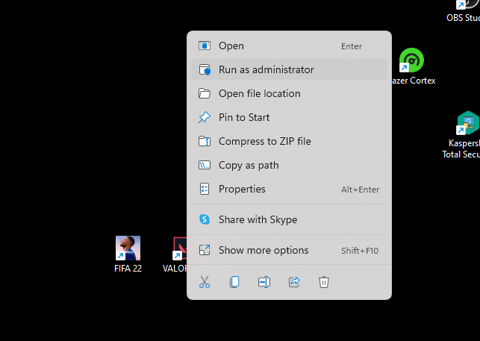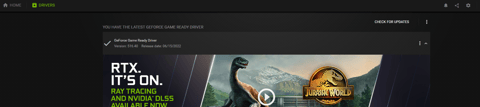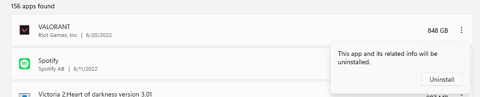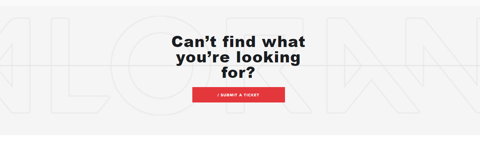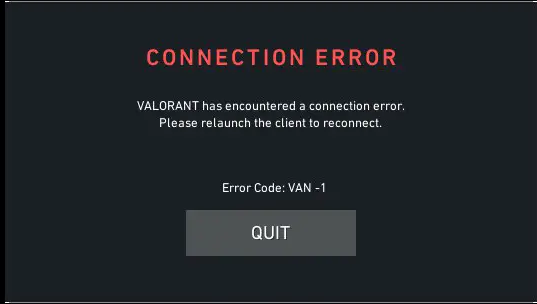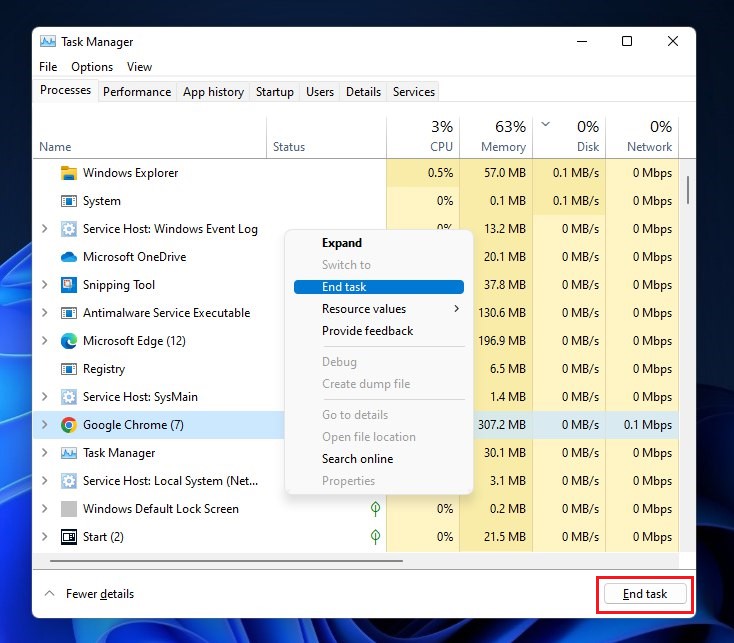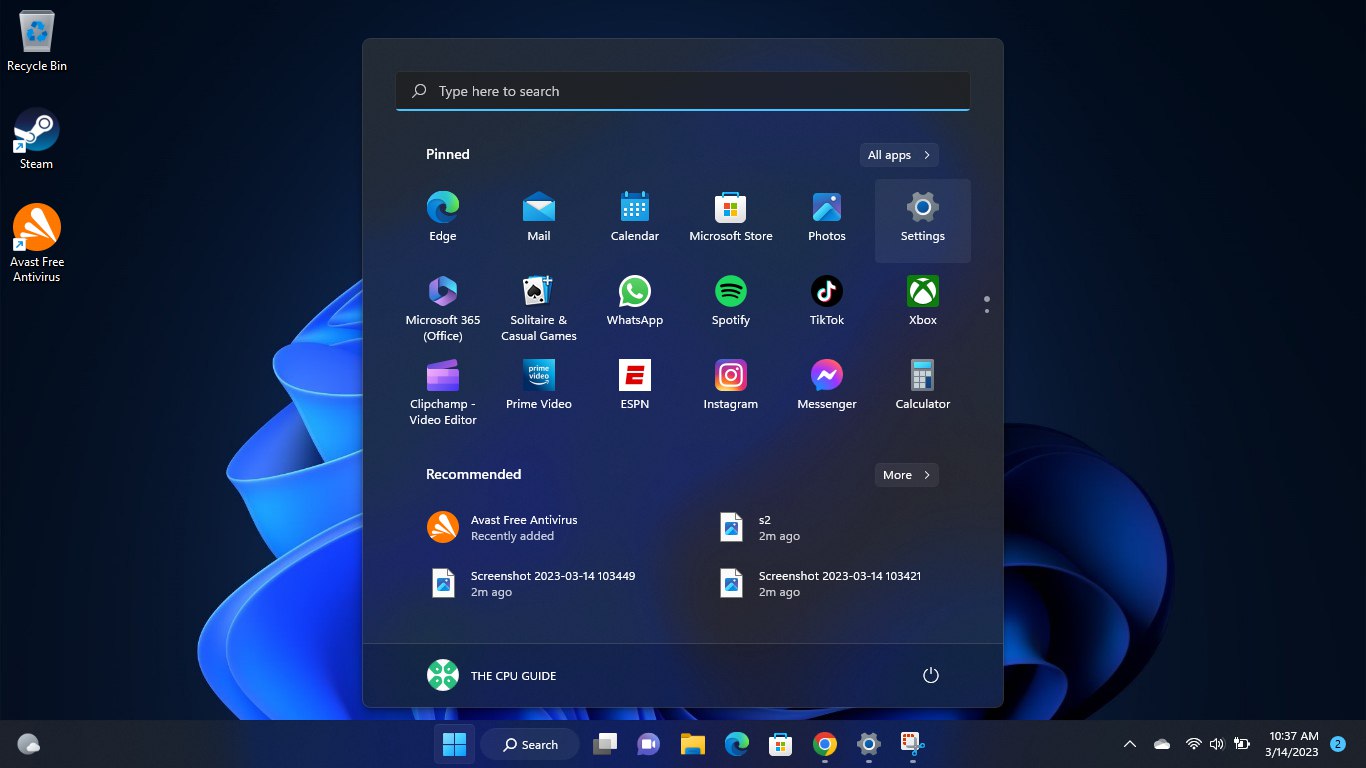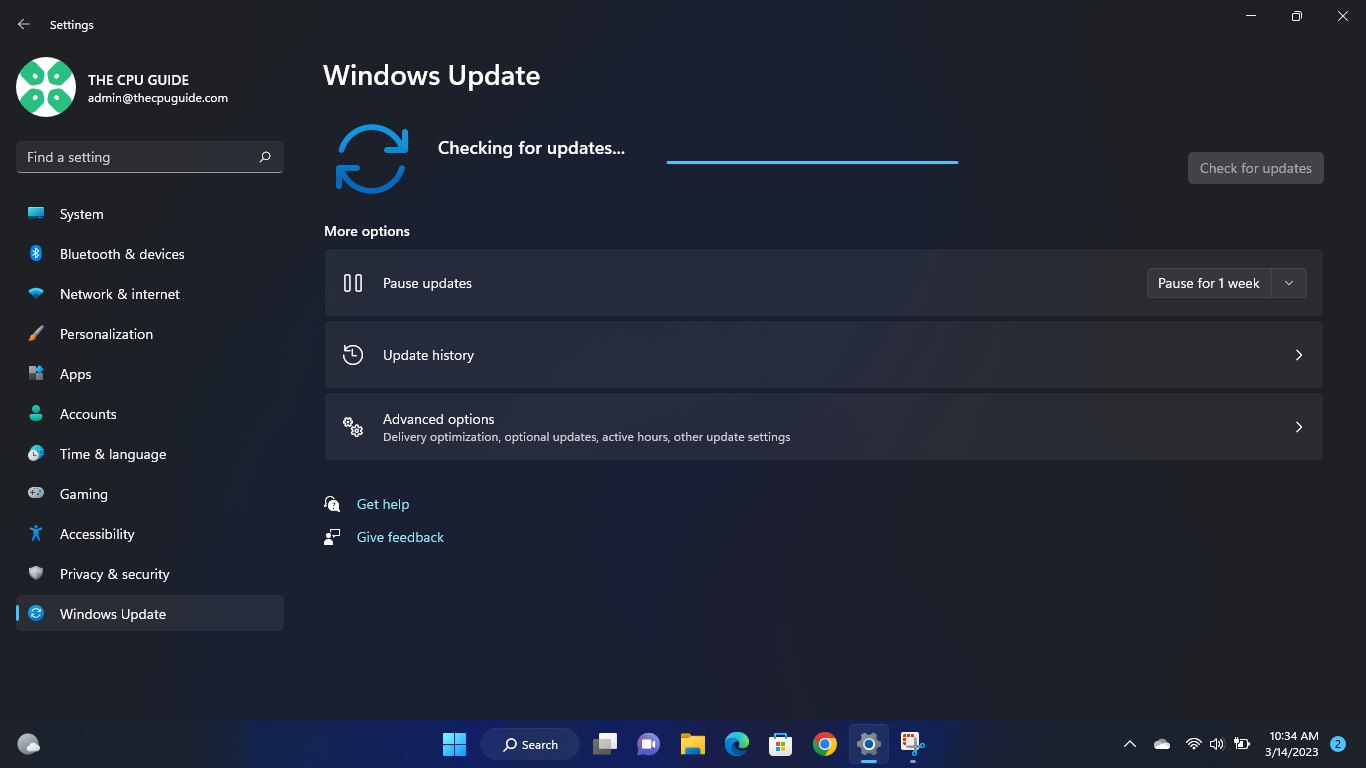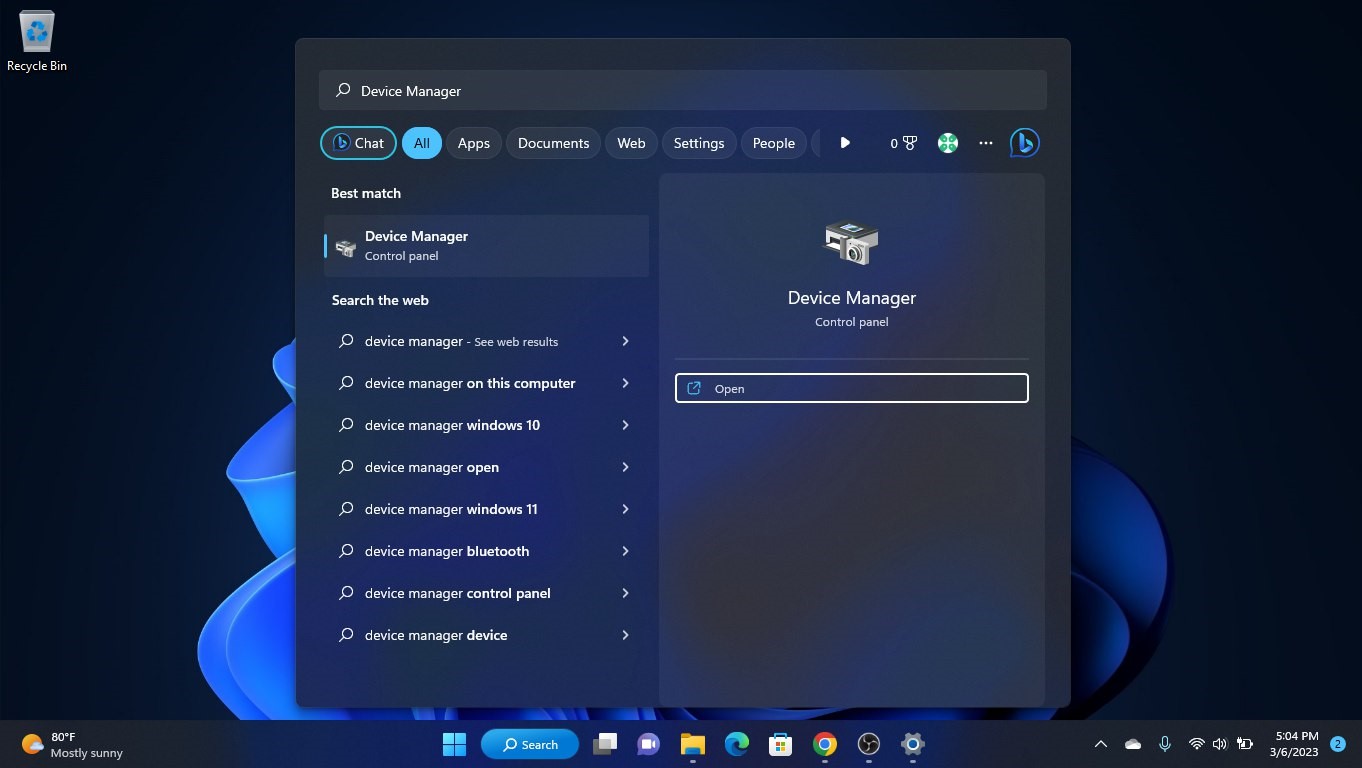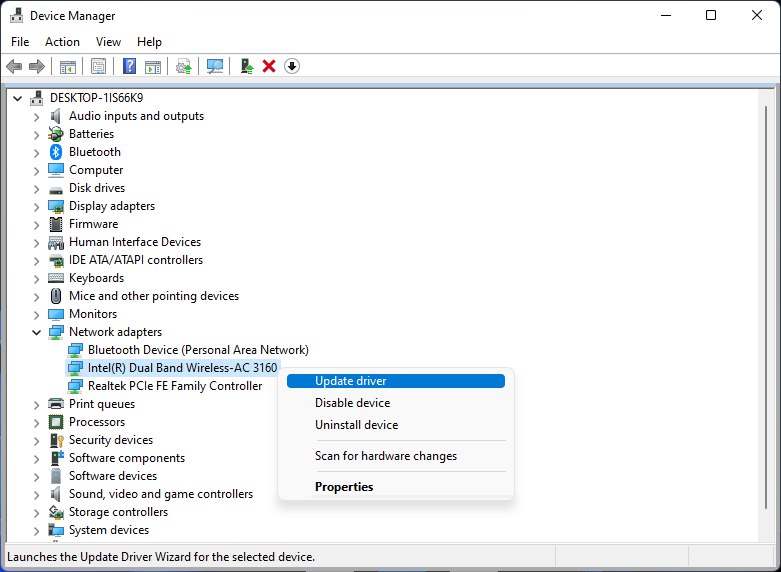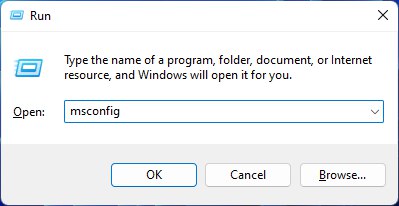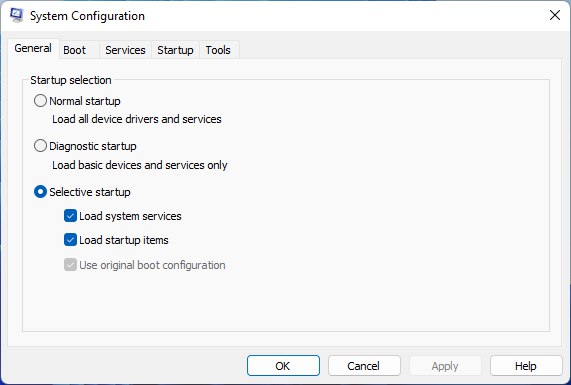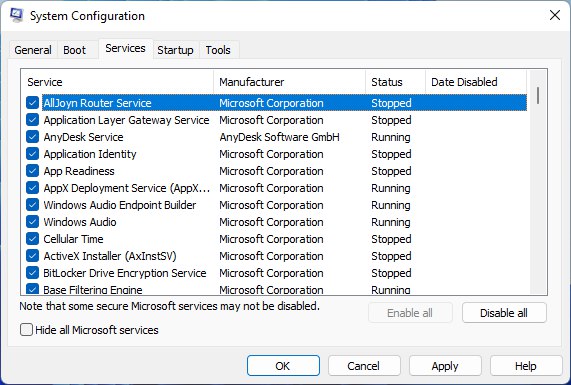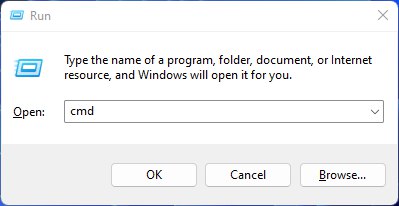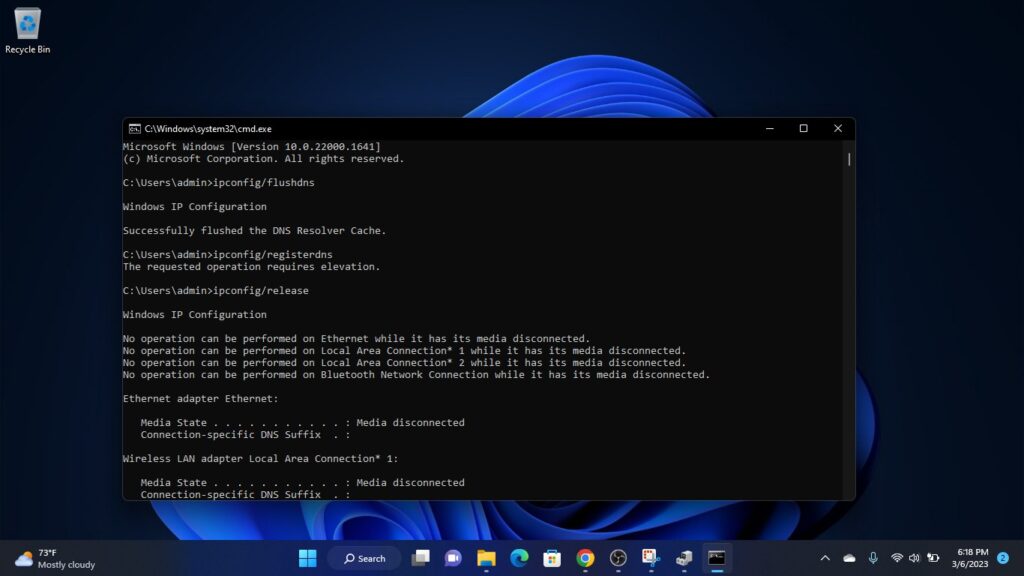Apart from being the most common Error Code, it’s also the easiest and fastest to fix in Valorant.
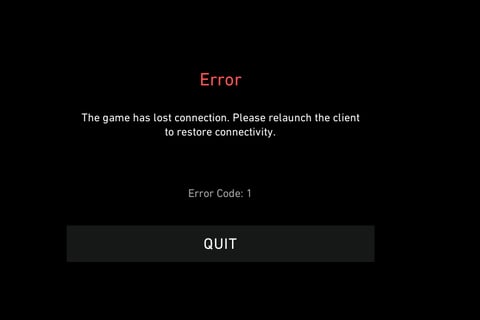
What Is Error Code VAL 1?
Labeled as a Connection Error, VAL 1 is an Error Code usually caused by the Riot or Valorant client. There are a lot of factors causing your game to return this Error Code, but worry not, it’s the easiest to fix.
Most common reasons:
- Your device lost connection while launching Valorant
- Valorant servers are out down
- One of the clients didn’t launch properly
- Corrupted launch files in Valorant
Major Internet outage, Internal Server Error Code 500 on multiple sites.
Downdetector is down, Discord is down, League of Legends Servers are down, Valorant is down.
Huge internet outage happening.
— your average brit (@verrrrrrt) June 21, 2022
How To Fix Error Code VAL 1
Fixing this Error Code requires the standard procedures of restarting everything possible until it eventually works.
If you are not sure what to install and where to start, here’s a list of tasks that you can do:
- Restart Riot Client and Valorant
- Close every Riot process from Task Manager
- Run Valorant as an Administrator (Right Click -> Run as Administrator)
- Check your GFX Drivers
- Reinstall Valorant
- Submit a Ticket to Riot Games
A simple restart will solve the issue 90% of the time. In case it doesn’t we listed 5 more solutions that should aid you in your error-fixing journey. In the next segment of this article, we will explain the more complicated solutions.
Being over-occupied with fixing error codes probably got you thinking about who’s the voice actor behind Jett’s voice. If so, open our gallery to make that thought disappear.
Valorant Agents: All Voice Actors
View gallery
Closing Riot Processes
You can close them by:
- Hold CTRL+ALT+DELETE to open Task Manager
- Once opened, make sure you have «Processes» selected
- If you see a task with the Valorant/Riot logo, right-click it and click on «End Process»
If you are too lazy and you don’t want to end them one by one, you can restart your PC/Laptop to have the same effect.
Run Valorant as an Administrator
If you don’t have admin privileges on your laptop, your device might not allow Valorant to launch properly. To give Valorant the needed privileges you should simply right-click your Valorant desktop icon and click on the «Run as Administrator» option. In some cases, the system will prompt you to Log-In with your OS Admin Username and Password.
Check your GFX Drivers
Graphic Card drivers should always be updated. Even though Valorant is a CPU-heavy game, it will still use your Graphics Card for 3D Rendering. To avoid present and future issues an outdated driver can cause, open your Graphics Card software and check for updates. For example: If you have an Nvidia Graphics card, download or open their software named Geforce Experience. If you don’t have their software and ur too lazy to download it, try to update your Graphics Card Drivers through the «Device Manager» Settings.
Reinstall Valorant
We are approaching the last resort solutions. To quickly Uninstall the game, visit our How To Uninstall Valorant? article. After successfully uninstalling Valorant, visit the Official Valorant Website, Log-In to your Riot Account, and download the Valorant installer. Or just open the Riot Client and install the game from there.
Submit a Ticket to Riot Games
When Reinstalling also fails you, your last-last resort is to contact Riot themselves for future guidance.
Submitting a Ticket to Riot can be done this way:
- Open Valorant Support Website
- Log in to your Account (top-right)
- Scroll down a bit, until you find the » Submit a Ticket» button
- From the Dropdown Menu on the next page, select «Technical Issues: Install, patch, lag, or crashes».
- Fill in the needed details explaining your problem and Error Code
- When done, click on the «Submit» button.
If you went through all of the suggested solutions and made your Valorant work, you deserve a round of applause and a quick game of competitive Valorant to get you going through the day. If you are thinking about improving your gameplay, check our video below to unlock your Ultra Instinct game sense.
Игроки почти неизбежно сталкиваются с одним или двумя кодами ошибок Valorant в процессе игры.
Кроме того, настораживает скорость, с которой игроки жалуются на ошибки. Следовательно, мы поняли, что ошибки Valorant выходят за рамки только популярных.
Эти ошибки часто возникают из-за внутренних проблем с Riot Vanguard и некоторых банальных ошибок, мешающих игре.
Кроме того, некоторые из этих ошибок могут быть вызваны неправильной установкой, проблемами с текущей версией Valorant и устаревшей Windows.
Тем не менее, Valorant остается одним из лучших онлайн-шутеров от первого лица. Но эти ошибки мешают наслаждаться игрой.
Поэтому мы рассмотрим наиболее часто повторяющиеся ошибки Valorant и предложим возможные решения по устранению неполадок.
Что означает код ошибки Valorant?
Как и в любой другой игре, в Valorant тоже что-то идет не так. Каждый раз, когда это происходит, на экране отображается код ошибки с прикрепленными к нему номерами.
Каждый из этих номеров работает независимо и используется для указания на конкретную проблему.
Эти цифры нужны для облегчения диагностики; он указывает прямо на источник проблемы. Например, некоторые ошибки в коде делают недоступной всю игру, а некоторые не вызывают полной блокировки.
Почему Valorant выдает мне код ошибки? Следовательно, вы получаете код ошибки от Valorant всякий раз, когда возникает проблема, на которую вам нужно обратить внимание.
Итак, Valorant отправляет вам сообщение через полученный код ошибки и ожидает, что вы его исправите.
20 самых распространенных ошибок Valorant и как их исправить в 2022 году?
1. Как исправить ошибку 4 в Valorant?
Этот код означает, что ваш идентификатор дисплея Riot недействителен. Это не позволяет вам получить доступ к игре, потому что что-то не так с вашим логином.
Исправьте эту ошибку, изменив свой Riot ID, выполнив следующие действия:
- Перейдите на account.riotgames.com и введите данные своей учетной записи, чтобы войти.
- На странице управления учетной записью Riot нажмите изменить RIOT ID и TAGLINE и сохраните изменения.
- Перезапустите игру и авторизуйтесь.
2. Что означает код ошибки VAL 5?
Всякий раз, когда вы получаете код ошибки Valorant 5, ваша учетная запись активна в другом месте. Обычно эта ошибка приводит к сбою игры, когда другое устройство входит в систему с теми же учетными данными, что и у вас.
Либо ваша учетная запись Riot зарегистрирована на двух разных устройствах, либо у кого-то есть ваши учетные данные.
Чтобы исправить эту ошибку, измените свои учетные данные для входа.
- Выйдите из своей учетной записи Riot на каждом устройстве, на котором выполнен вход.
- Войдите в свою учетную запись Riot Games.
- Щелкните Вход в учетную запись Riot.
- Нажмите кнопку «Изменить пароль», введите текущий и новый пароль и подтвердите его.
- Щелкните Сохранить изменения.
3. Код ошибки ВАЛ 1
Этот код ошибки означает две вещи. Во-первых, это может быть ошибка подключения или у Valorant нет доступа ко всему вашему компьютеру. В этом случае может быть невозможно подключиться к серверу.
Исправьте эту ошибку, запустив Valiant от имени администратора.
- Нажмите Windowsи найдите Valorant.
- Выберите приложение, затем нажмите «Запуск от имени администратора».
4. Как исправить код ошибки Valorant 7?
Этот код ошибки означает, что Valorant не может подключиться к службе сеансов. Однако вы можете получить такую ошибку, если ваша учетная запись Riot заблокирована. Кроме того, может происходить обновление, которое может привести к падению сервера.
Проверьте серверы Riot, чтобы исправить эту ошибку:
- Перейдите к баннеру сайта поддержки Riot Games.
- Нажмите Статус службы в правом верхнем углу.
- Затем выберите свой регион и нажмите «Текущие сообщения», чтобы отобразить ситуацию с сервером в вашем регионе.
Если происходит обновление сервера, вам нужно дождаться его завершения. Однако, если его нет, попробуйте перезагрузить компьютер.
5. Как исправить код ошибки VAL 19?
Код ошибки VAL 19 — это ошибка подключения в Valorant. Это происходит, когда клиент Riot не может правильно инициировать соединение.
Эта проблема напрямую связана с клиентом Riot, а не с самой игрой. Кроме того, ошибка стала более распространенной после обновления патча 3.12.
Чтобы исправить эту ошибку, перезапустите клиент Riot.
- Нажмите Windowsклавишу, введите «Диспетчер задач» и запустите его.
- Найдите все процессы с логотипом Riot Games или Valorant.
- Щелкните правой кнопкой мыши на каждом из них и выберите «Завершить задачу».
- Перезагрузите компьютер, чтобы изменения вступили в силу.
После успешного выполнения этих действий запустите игру, и все должно быть исправлено с клиентом Riot и проблемой с подключением.
6. Что означает код ошибки VAL 29?
Всякий раз, когда у вас возникают проблемы с сетью, вы получаете код ошибки 29. Другими словами, это означает, что с вашей сетью что-то не так. В основном эту проблему вызывают брандмауэры, блокирующие доступ игры к Интернету.
Разрешите Valorant через брандмауэр для быстрого исправления.
- Нажмите Windowsклавишу, войдите в панель управления и запустите ее.
- Щелкните параметр Брандмауэр Защитника Windows.
- Перейдите к левой панели экрана, затем щелкните Разрешить приложение или функцию через брандмауэр Защитника Windows.
- Затем нажмите «Изменить настройки», чтобы добавить Valorant в авторизованные приложения в вашем брандмауэре.
- Найдите Valorant и нажмите «Открыть».
- Нажмите «Добавить», установите флажки рядом с кнопкой и нажмите «ОК», чтобы сохранить изменения.
- Перезагрузите компьютер, чтобы изменения вступили в силу.
7. Что означает ошибка VAL 31?
Код ошибки 31 — еще одна проблема с сетевым подключением. Это означает, что Valorant не удалось получить информацию об имени игрока. Это может произойти при сбое в игре, и обычно это несерьезно.
Основными причинами этой ошибки являются нестабильное сетевое соединение, проблемы с сервером и, возможно, мелкие ошибки игрового клиента Riot.
Чтобы исправить это, перезапустите клиент Riot так же, как код ошибки VAL 19 выше.
8. Как исправить код ошибки Valorant 33?
Этот код ошибки означает, что процесс клиента Riot был закрыт. К сожалению, это одна из самых распространенных ошибок среди геймеров Valorant. Обычно это происходит в середине игры и приводит к сбою игры.
Поскольку проблема связана с клиентом Riot, вы можете исправить эту ошибку, закрыв и перезапустив клиент Riot, следуя инструкциям в коде ошибки VAL 19.
9. Что означает ошибка VAL 39?
Это означает, что серверы игры Riot отключены от вашего местоположения или вообще. Однако это происходит при значительном обновлении и требует отключения всего сервера Riot.
Игроки получают этот код ошибки в основном во время технического обслуживания. Появится всплывающее сообщение Произошла ошибка при подключении к платформе. Пожалуйста, перезапустите игру, клиент.
Есть два варианта решения этой проблемы, как указано ниже:
- Сначала перезапустите игру, как указано в коде ошибки.
- Если есть проблема с сервером, терпеливо ждите, пока они не восстановят сервер.
10. Что такое код ошибки Val 43 в Valorant?
Всякий раз, когда вы получаете код ошибки 43, время ожидания системы истекает, что означает проблему с подключением, препятствующую доступу вашего игрового клиента к серверу Riot.
Обычно эта ошибка возникает во время обслуживания и обновлений. Итак, чтобы исправить это, вам следует перезапустить игровой клиент и немного подождать, прежде чем запускать Valorant. Это должно автоматически решить проблему.
11. Что такое код ошибки VAL 44?
Эта ошибка показывает, что Vanguard не инициализирован. Это типичная ошибка, с которой сталкиваются игроки, играя в Valorant.
Возникает, когда игровой клиент Valorant и античит-система Vanguard расходятся во мнениях. Также при повреждении файла античита Riot Vanguard может появиться код ошибки 44.
Удалите Riot Vanguard, чтобы исправить эту ошибку.
- Правильно нажмите Riot Vanguard на значке в системном трее, затем нажмите Exit Vanguard.
- Нажмите Windowsклавишу + I, чтобы запустить приложение «Настройки».
- Нажмите «Приложения» и разверните «Приложения и функции» на левой панели.
- Найдите Riot Vanguard, нажмите на него и выберите «Удалить».
- Подтвердите процесс и перезагрузите компьютер.
12. Что такое Valorant ошибка 45?
Код ошибки Valorant 45 указывает на то, что Vanguard нуждается в перезагрузке. Однако обычно это происходит, когда возникают проблемы с Riot Vanguard.
Поскольку Valorant зависит от Riot Vanguard для эффективной работы, игра автоматически вылетает, когда появляется эта ошибка.
Удалите файл настроек клиента Riot в каталоге AppData, чтобы исправить эту ошибку.
- Нажмите Windowsклавишу + R, чтобы открыть диалоговое окно «Выполнить».
- Введите %AppData% и нажмите OK, чтобы открыть Appdata.
- Затем перейдите по этому пути:
C:UsersUSERNAMEAppDataLocalRiot GamesRiot ClientData
- Удалите файл RiotClientPrivateSettings.yaml .
- Закройте проводник и запустите Valorant от имени администратора.
13. Что означает код ошибки 46?
Этот код ошибки означает, что платформа находится в режиме простоя. Кроме того, это дает инженерам время для работы на форуме. Будет невозможно начать техническое обслуживание игры, когда она активна. Следовательно, клиент Riot будет недоступен.
Однако единственное, что здесь могут сделать игроки, — это сидеть сложа руки и терпеливо ждать восстановления игры.
14. Что означает код ошибки VAL 49?
Этот код ошибки указывает на то, что Chat не был инициализирован. Таким образом, он уведомляет игрока о том, что чаты загружаются неправильно. Однако эту ошибку можно быстро исправить, а иногда может потребоваться глубокое устранение неполадок.
Чтобы исправить эту ошибку,
- Перезапустите клиент Riot: это первое, что вы должны сделать, когда столкнетесь с кодом ошибки 49. Это улучшит синхронизацию программы Riot vanguard.
- Проверьте, соответствуют ли спецификации вашей системы стандартам Valorant: посетите официальный сайт Valorant, чтобы узнать подробности, и сравните их со свойствами вашей системы.
- Кроме того, вы можете обратиться за помощью в службу поддержки Riot. Они расскажут вам, что нужно сделать, чтобы исправить это.
15. Как исправить код ошибки 128 в Valorant?
Код ошибки Valorant 128 возникает, когда Riot Vanguard не может инициализироваться. В основном игроки сталкиваются с этой ошибкой, когда программа на их компьютере конфликтует с античит-программой Vanguard.
Отключите режим тестирования Windows, чтобы исправить эту ошибку.
- Нажмите Windowsклавишу, введите командную строку и запустите ее.
- Введите следующие команды:
bcdedit -set TESTSIGNING OFFbcdedit -set NOINTEGRITYCHECKS OFF - Перезагрузите компьютер и запустите Valorant.
16. Что такое Ван код 68?
Код ошибки Valorant 68 означает неправильную конфигурацию сети. Однако это может быть вызвано неправильными настройками сети и блокировкой брандмауэра. Следовательно, клиент Valorant не сможет подключиться к серверам Valorant.
Чтобы решить эту проблему, выполните сброс конфигурации сети.
- Нажмите Windowsклавишу, введите командную строку и запустите ее.
- Введите следующие команды одну за другой:
netsh winsock resetnetsh int ip resetipconfig /releaseipconfig /renewipconfig /flushdns - Затем перезагрузите компьютер, чтобы синхронизировать конфигурацию с системой.
17. Как исправить код ошибки VAL 81?
Код ошибки Val 81 указывает на ошибку подключения. Либо проблемы с подключением к Интернету, либо проблемы с сервером Valorant могут вызвать эту ошибку подключения. Также, если вы плохо запустите клиент Riot, это может привести к этому.
Выполнение полной перезагрузки клиента Riot решит эту проблему.
- Нажмите Windowsклавишу, введите «Диспетчер задач» и запустите его.
- Найдите приложение Valorant, щелкните его правой кнопкой мыши и выберите «Завершить задачу».
- Затем перезапустите Valorant.
В качестве альтернативы вы также можете разрешить Riot Vanguard исправить это через Защитник брандмауэра Windows.
18. Как исправить код Val 51?
По словам разработчиков Valorant, это сбой службы контента. Это происходит, когда вы неправильно запускаете клиент Valorant, и он не может получить контент с серверов игры.
Простой перезапуск игры должен исправить эту ошибку.
19. Что означает код ошибки VAL 52?
Это означает, что у Valorant есть проблема с получением информации о навыках для игроков. Однако неудачный запуск клиента Valorant может вызвать эту ошибку, если серверы не работают.
Следовательно, сделайте две вещи, чтобы исправить это:
- Сначала перезапустите клиент Riot и перезапустите игру.
- Перезагрузите маршрутизатор и компьютер, чтобы устранить проблемы с подключением к Интернету.
- Отправьте тикет об ошибке в службу поддержки.
20. Что означает код ошибки Van 1067?
Эта ошибка возникает при обновлении компьютера до Windows 11. Однако это происходит из-за отсутствия безопасной загрузки или TPM 2.0.
Включите TPM 2.0 и безопасную загрузку для быстрого исправления:
- Нажмите Shift клавишу + Restart, чтобы перезагрузить компьютер в среду восстановления Windows (WinRE).
- Перейдите к разделу « Устранение неполадок».
- Выберите Дополнительные параметры.
- Нажмите «Настройки прошивки UEFI».
- Перейдите на вкладку «Безопасность», найдите доверенный платформенный модуль (TPM) и включите его.
- Также найдите Secure Boot и включите его. На разных ПК настройки UEFI обычно отличаются.
Это 20 знакомых кодов ошибок Valorant, на которые жалуются игроки. Следуйте предоставленным исправлениям, чтобы решить их эффективно.
Как мне связаться со службой поддержки Valorant?
- Нажмите на эту ссылку, чтобы посетить официальный сайт Valorant.
- Затем нажмите Не можете найти то, что ищете? Отправить Билет.
- Выберите тип запроса и авторизуйтесь.
- Введите тему и выберите свой запрос.
- Затем вы введете необходимую информацию в поле описания.
- Прикрепите необходимые документы и нажмите отправить.
Вы получите электронное письмо с подтверждением немедленной обработки вашего билета. Хотя служба поддержки Valorant отвечает на запросы в течение от 5 до 24 часов. Из-за увеличения количества жалоб и запросов в службу поддержки ответы могут немного задерживаться.
Вы можете оставить свои вопросы и предложения ниже, и мы хотели бы услышать от вас.
Содержание
Что такое val 1 в Валоранте
Валорант – популярная командная игра, которая требует от игроков высокой реакции и точности выстрелов. Однако, не все игроки знают, что в игре могут возникать ошибки, которые могут привести к сбоям в работе игры. Одной из таких ошибок является ошибка val 1 в Валоранте.
Ошибка val 1 возникает, когда игроки не могут подключиться к серверу игры или к игровой сессии. Ошибка val 1 в Валоранте, в свою очередь, возникает, когда игроки не могут запустить игру из-за проблем с установкой или обновлением игры.
Как избежать ошибки val 1
Существует несколько способов избежать возникновения ошибки:
Проверьте интернет-соединение
Ошибка val 1 может возникнуть из-за проблем с интернет-соединением. Убедитесь, что у вас стабильное и быстрое соединение с Интернетом.
Обновите игру
Ошибка val 1 в Валоранте может возникнуть из-за проблем с обновлением игры. Проверьте, что у вас установлена последняя версия игры и обновите ее, если это необходимо.
Проверьте наличие антивирусного ПО
Некоторые антивирусные программы могут блокировать работу игры. Проверьте наличие антивирусного ПО на вашем компьютере и отключите его временно, чтобы проверить, поможет ли это решить проблему.
Свяжитесь с технической поддержкой
Если вы все еще сталкиваетесь с ошибкой val 1, свяжитесь с технической поддержкой игры. Они смогут помочь вам решить проблему и вернуть вас к игре.
Заключение
Ошибки могут привести к сбоям в работе игры и могут быть очень раздражающими для игроков. Однако, существует несколько способов, которые помогут избежать возникновения этих ошибок. Проверьте ваше интернет-соединение, обновите игру, проверьте наличие антивирусного ПО и обратитесь за помощью к технической поддержке, если проблема не устраняется. Следуя этим советам, вы сможете избежать ошибки val 1 в Валоранте и продолжать играть в эту увлекательную игру без проблем.
Valorant by Riot Games isn’t without flaws. Error codes will always exist, no matter what. You can look at the Valorant Error Code Hub for a list of all the error codes and the reasons why they may appear. Riot Games hasn’t provided any comprehensive solutions for how a player can fix them. The Valorant Error Code 1 is one of the most common error codes encountered by players. Most players can quickly and easily resolve this error code. Valorant is a popular FPS game that is played by millions of people worldwide. This article is about how to Fix Valorant Error Code VAL 1.
It is Riot’s first game in the genre, and it provides fans with a wealth of exciting content. However, the game is riddled with bugs and errors, which is to be expected from such a large and graphically intensive video game. Users have encountered a number of different error codes, each of which indicates a different problem. One of the most common errors reported by players is Valorant error 1. Several Valorant players have complained about this error code, but the root cause has not been identified.
One of the most commonly recommended steps to resolve this issue is to close all unnecessary programmes; however, this does not always solve the problem. So, here are some alternatives to consider. VALORANT, like most online games, is prone to a variety of flaws. When such an error occurs, the Riot game client will notify you with an error code message. When the client attempts to launch the game, an error message with a code and some digits is displayed. Below we have mention the steps to resolve Valorant Error Code VAL 1.
4 Ways to Fix Valorant Error Code VAL 1
Check Graphics Driver Update
Open Windows device manager.
- Double-click Display Adapters.
- Right click on the dedicated graphics card.
- select Update driver > Choose Search for drivers automatically.
- After that update, restart Windows PC.
Disable Unnecessary Processes
- Write MSconfig in the text field and press Enter.
- Click on the Services tab> Mark the box “Hide all Microsoft services”.
- Next, click on the option ‘Disable everything’.
- Look VCG and crush it. Check it again.
- Go to the task manager by pressing the Ctrl + Shift + ESC keys on your keyboard.
- Click on the ‘Start’ tab.
- Here you can disable applications or processes individually to disable.
- Finally, click Apply and then click OK.
Update Windows OS
- Open Windows setting.
- Then go to Update & security.
- In Windows Update, you can press the Check for updates option.
- If any cumulative update is available, make sure to download and install it.
- restart your computer.
Run as Administrator
- So, you will need to right-click on the game exe file from your desktop or from the file location and select Run as administrator.
- You can always repeat the process or you can go directly to the installed game file location > Right-click on the Valorant exe file > Go to Properties > Head to the Compatibility tab > Select the ‘Run this program’ checkbox as administrator’ . Click Apply and click OK to save the changes.
Reset TCP/IP Settings and Flush DNS Cache
- type in the commands below and press the Enter key after typing in each one.
- netsh winsock reset
- netsh int ip reset
- ipconfig /release
- ipconfig /renew
- ipconfig /flushdns
- Close the Command Prompt and restart your PC.
System Requirements
Minimum Requirements
- CPU: Intel Core 2 Duo E8400 / AMD Athlon 200GE
- RAM: 4 GB
- OS: Windows 7/8/10 64-bit
- VIDEO CARD: Intel HD 4000 / Radeon R5 200
- PIXEL SHADER: 3.0
- VERTEX SHADER: 3.0
Recommended Requirements
- Processor: Core i3-4150 / Ryzen 3 1200
- RAM: 4GB
- Operating System: Windows 7/8/10 64-bit
- VIDEO CARD: GeForce GT 730 / Radeon R7 240
- PIXEL SHADER: 5.0
- VERTEX SHADE: 5.0
- DEDICATED VIDEO RAM: 1024 MB
About Valorant
Valorant is a near-future team-based first-person tactical hero shooter. Players take on the role of one of a variety of Agents, characters based on various countries and cultures from around the world. Players are assigned to either the attacking or defending team in the main game mode, with each team consisting of five players.
Agents have distinct abilities that each necessitate charges, as well as a distinct ultimate ability that necessitates charging through kills, deaths, orbs, or objectives. Each round, each player begins with a “classic” pistol and one or more “signature ability” charges. Additional weapons and ability charges can be obtained through an in-game economic system that awards money based on the previous round’s outcome, any kills the player is responsible for, and any objectives completed.
The game includes a variety of weapons, including secondary weapons such as sidearms and primary weapons such as submachine guns, shotguns, machine guns, assault rifles, and sniper rifles. There are automatic and semi-automatic weapons, each with its own shooting pattern that the player must control in order to shoot accurately. There are currently 20 agents to choose from.
Final Words
We hope our article on methods to Fix Valorant Error Code VAL 1will help you and resolve all your problems. Because of the nature of this message, you may be perplexed as to what that code means and what caused the error. VALORANT Error Code 1 is one of the more common errors in the software. It usually happens when you first start playing the game. Connection Error or Connection Timeout is Error Code 1, which means the Riot Client failed to connect to the servers while starting the game. If you are facing the similar issues and want to know how to resolve this problem then follow the steps mentioned above. If the problem still resides then you may go to their official site to check for more fixes.
I hope you understand this article, How To Fix Valorant Error Code VAL 1.
James Hogan
James Hogan is a notable content writer recognized for his contributions to Bollyinside, where he excels in crafting informative comparison-based articles on topics like laptops, phones, and software. When he’s not writing, James enjoys immersing himself in football matches and exploring the digital realm. His curiosity about the ever-evolving tech landscape drives his continuous quest for knowledge, ensuring his content remains fresh and relevant.
Lately, Valorant players have been expressing frustration over encountering the VAN error code -1. This issue seems to occur either during the game’s startup or occasionally while they are in the matchmaking process. Players are reporting that they receive the VAN -1 error code in these situations.
To avoid experiencing the Valorant Error Code VAN -1, it is essential to ensure a stable internet connection. This error can be triggered by various factors, but having a reliable and consistent internet connection can help prevent its occurrence.
Why I am getting Error Code VAN -1?
In general, though, some common reasons for encountering error codes in online games like Valorant include:
- Internet Connection: Unstable or weak internet connections can lead to connection issues and error codes.
- Server Problems: Sometimes, server-related problems can cause error codes when trying to connect to the game.
- Game Updates: After a game update, certain errors may occur due to conflicts or bugs.
- Firewalls and Antivirus: Overly strict firewall or antivirus settings might interfere with the game’s connections.
- Third-Party Software: Running third-party software in the background could cause conflicts with the game.
- Hardware Issues: In rare cases, hardware problems like faulty network adapters might be responsible.
Solution 1: Restart the PC
When you experience a VAN -1 or any bug in your game, it’s recommended to start by restarting the computer before attempting any other fixes. This is because restarting the computer can resolve any temporary errors caused by outdated cookies and cache or conflicts with other software on your system. Simply restarting the PC
Solution 2: Close Unwanted Programs on PC
If there are too many programs running in the background, using too much internet/RAM/Disk can cause Valorant VAN -1 on Windows 11.
Closing unwanted programs will help you eliminate the VAN 1 error code on your PC.
So, let’s close unwanted programs:
- Press Ctrl + Shift + ESC keys to open Task Manager
- Now check which program is using more Network
- Right-click on that program and select End task
- And check if the crash is solved or not.
Valorant Freezing Crashing Miracle BEST FIXES
Solution 3: Power Cycle Your Router PC
If you’re still experiencing Valorant VAN -1 on your PC after trying the previous solutions, power cycling your router could help you establish a better internet connection and potentially solve the problem. Here’s how to do it:
- Completely turn off your router by disconnecting the power cable from the power switch.
- Leave it turned off for 5 to 10 minutes before plugging it back in.
- Check if the Wi-Fi network is visible and properly connected to your devices.
It’s important to note that you should restart all devices affected by the power cycling process to ensure an accurate fix. By power cycling your router, you may be able to reset its internal memory and establish a fresh connection with your devices, which could potentially resolve any connectivity issues causing the game to crash.
Solution 4: Keep your PC Updated
Keeping your PC updated is crucial for ensuring that your device runs smoothly and securely. With new updates and patches being released frequently, it’s important to stay up-to-date to avoid potential security vulnerabilities, performance issues, and software compatibility problems.
So, here is how you can update your PC:
- Click on the Windows icon
- Click on the Settings icon
- A new window will pop up
- Select Windows Update from the left menu
- The new Windows will pop up
- Then click on Check for updates.
- If there is any update it will start updating the PC.
How to Fix Valorant Voice Chat Not Working [Easy 8 Fixes]
Solution 5: Update WiFi Drivers on Windows 11 through Device Manager PC
WiFi drivers are an essential component of your computer’s network functionality. They allow your computer to connect to WiFi networks and enable smooth and uninterrupted internet access. If you’re experiencing connectivity issues or slow internet speeds, updating your WiFi drivers may help resolve the problem.
Here is how you can WiFi Drivers via Device Manager:
- Click on the Search icon
- Type Device Manager
- Click to open Device Manager
- Then select the Network adapter
- Click right on the WiFi card name
- Click on the Update driver
- Select “Search automatically for drivers“
Hope this will help you to upgrade the WiFi drivers and eliminate the low-speed problem
Solution 6: Perform a Clean Boot on the PC
If you’re experiencing issues with your computer like slow performance or unexpected crashes, it could be due to conflicting applications running in the background.
A clean boot can help you start your computer with only essential services and drivers needed to run the operating system, helping you identify any conflicts or issues caused by third-party applications or services.
To perform a clean boot follow the steps down below:
- Press Windows Button + R Key
- The Run Dialogue Box will appear
- Type “MSConfig“
- Press Enter
- The System Configuration window will open
- Select Services tab
- Uncheck all the unnecessary services
- Only check those you need now
- Now click OK
If the error persists, then proceed to the next solution to solve the VAN -1 error code on the PC.
Solution 7: Clear DNS Cache and Data on PC
DNS translates website names into computer-readable IP addresses. Windows 11 stores DNS data to speed up website access, but this cache can become outdated or corrupted, causing issues. Clearing the cache forces your computer to get the most recent data from DNS, fixing issues with website access or slow browsing. Follow the steps in this guide to clear the DNS cache on Windows 11.
How do I clear my DNS cache?
- Click on the Windows start icon in the bottom left corner.
- Then press the Windows key + R.
- The Run box will appear.
- Type cmd, and click on OK.
- Then on the cmd window, enter the following commands: (Note: Type the following commands, and hit Enter after every command)
- “ipconfig/flushdns”
- “ipconfig/registerdns”
- “ipconfig/release”
- “ipconfig/renew”
- Close the window.
Now after clearing the DNS Cache and Data, it’s time to set your DNS settings automatically on your PC/laptop to fix VAN -1 on your PC while playing Valorant.
Hope all of the above solutions help you to solve Valorant Error Code VAN -1.
FAQs
Is Error Code VAN -1 affecting all players?
The impact of Error Code VAN -1 may vary, as it could be related to specific server or connection issues that some players experience while others do not. If you encounter this error, you may want to check with other players in the community forums or social media to see if others are also facing the same problem.
Will Riot Games release a fix for Error Code VAN -1?
Riot Games typically releases regular updates and patches to address known issues and bugs in their games, including error codes. It is possible that they may address Error Code VAN -1 in future updates. Keep an eye on official announcements for any information about upcoming fixes.