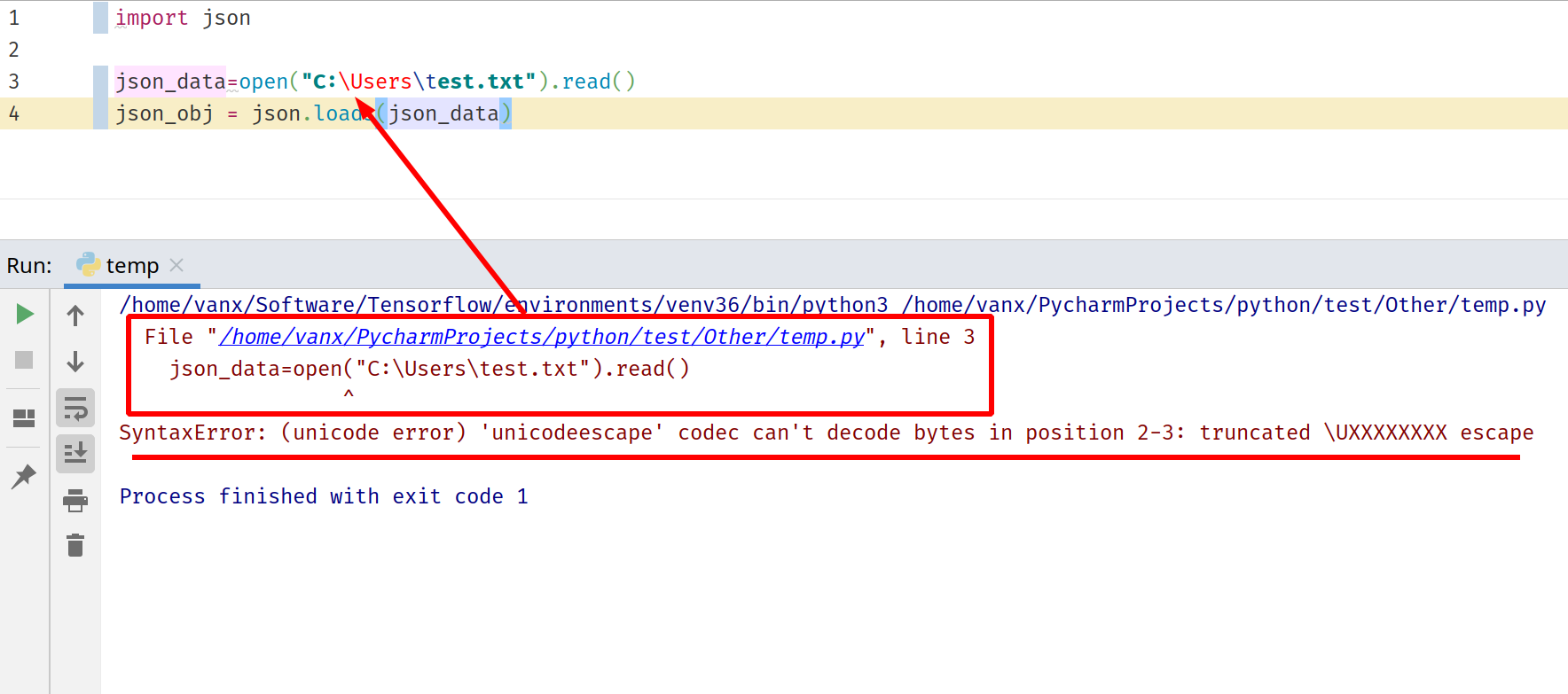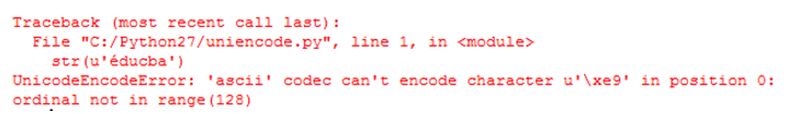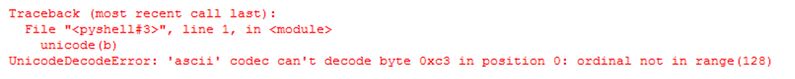Last updated on
In this post, you can find several solutions for:
SyntaxError: (unicode error) ‘unicodeescape’ codec can’t decode bytes in position 2-3: truncated \UXXXXXXXX escape
While this error can appear in different situations the reason for the error is one and the same:
- there are special characters( escape sequence — characters starting with backslash — » ).
- From the error above you can recognize that the culprit is ‘\U’ — which is considered as unicode character.
- another possible errors for SyntaxError: (unicode error) ‘unicodeescape’ will be raised for ‘\x’, ‘\u’
- codec can’t decode bytes in position 2-3: truncated \xXX escape
- codec can’t decode bytes in position 2-3: truncated \uXXXX escape
- another possible errors for SyntaxError: (unicode error) ‘unicodeescape’ will be raised for ‘\x’, ‘\u’
Step #1: How to solve SyntaxError: (unicode error) ‘unicodeescape’ — Double slashes for escape characters
Let’s start with one of the most frequent examples — windows paths. In this case there is a bad character sequence in the string:
import json
json_data=open("C:\Users\test.txt").read()
json_obj = json.loads(json_data)
The problem is that \U is considered as a special escape sequence for Python string. In order to resolved you need to add second escape character like:
import json
json_data=open("C:\\Users\\test.txt").read()
json_obj = json.loads(json_data)
Step #2: Use raw strings to prevent SyntaxError: (unicode error) ‘unicodeescape’
If the first option is not good enough or working then raw strings are the next option. Simply by adding r (for raw string literals) to resolve the error. This is an example of raw strings:
import json
json_data=open(r"C:\Users\test.txt").read()
json_obj = json.loads(json_data)
If you like to find more information about Python strings, literals
2.4.1 String literals
In the same link we can find:
When an r' or R’ prefix is present, backslashes are still used to quote the following character, but all backslashes are left in the string. For example, the string literal r»\n» consists of two characters: a backslash and a lowercase `n’.
Step #3: Slashes for file paths -SyntaxError: (unicode error) ‘unicodeescape’
Another possible solution is to replace the backslash with slash for paths of files and folders. For example:
«C:\Users\test.txt»
will be changed to:
«C:/Users/test.txt»
Since python can recognize both I prefer to use only the second way in order to avoid such nasty traps. Another reason for using slashes is your code to be uniform and homogeneous.
Step #4: PyCharm — SyntaxError: (unicode error) ‘unicodeescape’ codec can’t decode bytes in position 2-3: truncated \UXXXXXXXX escape
The picture below demonstrates how the error will look like in PyCharm. In order to understand what happens you will need to investigate the error log.
The error log will have information for the program flow as:
/home/vanx/Software/Tensorflow/environments/venv36/bin/python3 /home/vanx/PycharmProjects/python/test/Other/temp.py
File "/home/vanx/PycharmProjects/python/test/Other/temp.py", line 3
json_data=open("C:\Users\test.txt").read()
^
SyntaxError: (unicode error) 'unicodeescape' codec can't decode bytes in position 2-3: truncated \UXXXXXXXX escape
You can see the latest call which produces the error and click on it. Once the reason is identified then you can test what could solve the problem.
Change that to
# for Python 2.5+
import sys
try:
d = open("p0901aus.txt","w")
except Exception, ex:
print "Unsuccessful."
print ex
sys.exit(0)
# for Python 3
import sys
import codecs
try:
d = codecs.open("p0901aus.txt","w","utf-8")
except Exception as ex:
print("Unsuccessful.")
print(ex)
sys.exit(0)
The W is case-sensitive. I do not want to hit you with all the Python syntax at once, but it will be useful for you to know how to display what exception was raised, and this is one way to do it.
Also, you are opening the file for writing, not reading. Is that what you wanted?
If there is already a document named p0901aus.txt, and you want to read it, do this:
#for Python 2.5+
import sys
try:
d = open("p0901aus.txt","r")
print "Awesome, I opened p0901aus.txt. Here is what I found there:"
for l in d:
print l
except Exception, ex:
print "Unsuccessful."
print ex
sys.exit(0)
#for Python 3+
import sys
import codecs
try:
d = codecs.open("p0901aus.txt","r","utf-8")
print "Awesome, I opened p0901aus.txt. Here is what I found there:"
for l in d:
print(l)
except Exception, ex:
print("Unsuccessful.")
print(ex)
sys.exit(0)
You can of course use the codecs in Python 2.5 also, and your code will be higher quality («correct») if you do. Python 3 appears to treat the Byte Order Mark as something between a curiosity and line noise which is a bummer.
Table of Contents
Hide
- What is SyntaxError: (unicode error) ‘unicodeescape’ codec can’t decode bytes in position 2-3: truncated \UXXXXXXXX escape?
- How to fix SyntaxError: (unicode error) ‘unicodeescape’ codec can’t decode bytes in position 2-3: truncated \UXXXXXXXX escape?
- Solution 1 – Using Double backslash (\\)
- Solution 2 – Using raw string by prefixing ‘r’
- Solution 3 – Using forward slash
- Conclusion
The SyntaxError: (unicode error) ‘unicodeescape’ codec can’t decode bytes in position 2-3: truncated \UXXXXXXXX escape occurs if you are trying to access a file path with a regular string.
In this tutorial, we will take a look at what exactly (unicode error) ‘unicodeescape’ codec can’t decode bytes in position 2-3: truncated \UXXXXXXXX escape means and how to fix it with examples.
The Python String literals can be enclosed in matching single quotes (‘) or double quotes (“).
String literals can also be prefixed with a letter ‘r‘ or ‘R‘; such strings are called raw strings and use different rules for backslash escape sequences.
They can also be enclosed in matching groups of three single or double quotes (these are generally referred to as triple-quoted strings).
The backslash (\) character is used to escape characters that otherwise have a special meaning, such as newline, backslash itself, or the quote character.
Now that we have understood the string literals. Let us take an example to demonstrate the issue.
import pandas
# read the file
pandas.read_csv("C:\Users\itsmycode\Desktop\test.csv")
Output
File "c:\Personal\IJS\Code\program.py", line 4
pandas.read_csv("C:\Users\itsmycode\Desktop\test.csv") ^
SyntaxError: (unicode error) 'unicodeescape' codec can't decode bytes in position 2-3: truncated \UXXXXXXXX escapeWe are using the single backslash in the above code while providing the file path. Since the backslash is present in the file path, it is interpreted as a special character or escape character (any sequence starting with ‘\’). In particular, “\U” introduces a 32-bit Unicode character.
How to fix SyntaxError: (unicode error) ‘unicodeescape’ codec can’t decode bytes in position 2-3: truncated \UXXXXXXXX escape?
Solution 1 – Using Double backslash (\\)
In Python, the single backslash in the string is interpreted as a special character, and the character U(in users) will be treated as the Unicode code point.
We can fix the issue by escaping the backslash, and we can do that by adding an additional backslash, as shown below.
import pandas
# read the file
pandas.read_csv("C:\\Users\\itsmycode\\Desktop\\test.csv")Solution 2 – Using raw string by prefixing ‘r’
We can also escape the Unicode by prefixing r in front of the string. The r stands for “raw” and indicates that backslashes need to be escaped, and they should be treated as a regular backslash.
import pandas
# read the file
pandas.read_csv("C:\\Users\\itsmycode\\Desktop\\test.csv")Solution 3 – Using forward slash
Another easier way is to avoid the backslash and instead replace it with the forward-slash character(/), as shown below.
import pandas
# read the file
pandas.read_csv("C:/Users/itsmycode/Desktop/test.csv")
Conclusion
The SyntaxError: (unicode error) ‘unicodeescape’ codec can’t decode bytes in position 2-3: truncated \UXXXXXXXX escape occurs if you are trying to access a file path and provide the path as a regular string.
We can solve the issue by escaping the single backslash with a double backslash or prefixing the string with ‘r,’ which converts it into a raw string. Alternatively, we can replace the backslash with a forward slash.
Srinivas Ramakrishna is a Solution Architect and has 14+ Years of Experience in the Software Industry. He has published many articles on Medium, Hackernoon, dev.to and solved many problems in StackOverflow. He has core expertise in various technologies such as Microsoft .NET Core, Python, Node.JS, JavaScript, Cloud (Azure), RDBMS (MSSQL), React, Powershell, etc.
Sign Up for Our Newsletters
Subscribe to get notified of the latest articles. We will never spam you. Be a part of our ever-growing community.
By checking this box, you confirm that you have read and are agreeing to our terms of use regarding the storage of the data submitted through this form.
Ошибки, связанные с кодировкой символов, часто встречаются при работе с Python, особенно при обработке текстовых данных. Одна из таких ошибок — это
Ошибки, связанные с кодировкой символов, часто встречаются при работе с Python, особенно при обработке текстовых данных. Одна из таких ошибок — это UnicodeEncodeError: 'ascii' codec can't encode character u'\xa0' in position 20: ordinal not in range(128). Эта ошибка говорит о том, что Питон пытается преобразовать символ, которого нет в кодировке ASCII.
Пример кода, который вызывает такую ошибку, может выглядеть следующим образом:
s = u'Привет, мир!' s = str(s)
В этом коде мы пытаемся преобразовать строку, содержащую некоторые символы (в данном случае, кириллические буквы), которых нет в кодировке ASCII. Когда Питон пытается выполнить str(s), он вызывает ошибку UnicodeEncodeError, потому что не может найти эти символы в ASCII.
Решение проблемы
Для решения этой проблемы можно использовать метод .encode(), который преобразует строку в байты с использованием указанной кодировки. Чаще всего используется кодировка ‘utf-8’, которая поддерживает большинство символов.
Исправленный код будет выглядеть следующим образом:
s = u'Привет, мир!'
s = s.encode('utf-8')
Теперь этот код работает без ошибок, потому что все символы в строке s могут быть закодированы с использованием ‘utf-8’.
Однако стоит учесть, что после преобразования строка s становится объектом типа bytes, а не str. Если нужно работать со строкой как с текстом (например, вызывать методы .upper(), .lower(), .replace() и т.д.), то её нужно декодировать обратно в строку с помощью метода .decode().
s = u'Привет, мир!'
s = s.encode('utf-8')
s = s.decode('utf-8')
Теперь s снова строка, и с ней можно работать как с обычным текстом.
Updated May 26, 2023
Introduction to Python Unicode Error
Python defines Unicode as a string type that facilitates the representation of characters, enabling Python programs to handle a vast array of different characters. For example, any directory path or link address as a string. When we use such a string as a parameter to any function, there is a possibility of the occurrence of an error. Such an error is known as a Unicode error in Python. We get such an error because any character after the Unicode escape sequence (“ \u ”) produces an error which is a typical error on Windows.
Working of Unicode Error in Python with Examples
Unicode standard in Python is the representation of characters in code point format. These standards are made to avoid ambiguity between the characters specified, which may occur Unicode errors. For example, let us consider “ I ” as roman number one. It can even be considered the capital alphabet “ i ”; they look the same but are two different characters with different meanings. To avoid such ambiguity, we use Unicode standards.
In Python, Unicode standards have two error types: Unicode encodes error and Unicode decode error. In Python, it includes the concept of Unicode error handlers. Whenever an error or problem occurs during the encoding or decoding process of a string or given text, these handlers are invoked. To include Unicode characters in the Python program, we first use the Unicode escape symbol \ you before any string, which can be considered a Unicode-type variable.
Syntax:
Unicode characters in Python programs can be written as follows:
"u dfskgfkdsg"Or
"sakjhdxhj"Or
"\u1232hgdsa"In the above syntax, we can see 3 different ways of declaring Unicode characters. In the Python program, we can write Unicode literals with prefixes either “u” or “U” followed by a string containing alphabets and numerals, where we can see the above two syntax examples. At the end last syntax sample, we can also use the “\u” Unicode escape sequence to declare Unicode characters in the program. In this, we have to note that using “\u,” we can write a string containing any alphabet or numerical, but when we want to declare any hex value, then we have to “\x” escape sequence, which takes two hex digits and for octal, it will take digit 777.
Example #1
Now let us see an example below for declaring Unicode characters in the program.
Code:
#!/usr/bin/env python
# -*- coding: latin-1 -*-
a= u'dfsf\xac\u1234'
print("The value of the above unicode literal is as follows:")
print(ord(a[-1]))Output:
In the above program, we can see the sample of Unicode literals in the Python program. Still, before that, we need to declare encoding, which is different in different versions of Python, and in this program, we can see it in the first two lines of the program.
Now we’ll see that Unicode faults, such as Unicode encoding and decoding failures, are promptly invoked if the problems arise.. There are 3 typical errors in Python Unicode error handlers.
In Python, strict error raises UnicodeEncodeError and UnicodeDecodeError for encoding and decoding failures, respectively.
Example #2
UnicodeEncodeError demonstration and its example.
In Python, it cannot detect Unicode characters, and therefore it throws an encoding error as it cannot encode the given Unicode string.
Code:
str(u'éducba')Output:
In the above program, we can see we have passed the argument to the str() function, which is a Unicode string. But this function will use the default encoding process ASCII. The program mentioned above throws an error due to the lack of encoding specification at the start. The default encoding used is a 7-bit encoding, which cannot recognize characters beyond the range of 0 to 128. Therefore, we can see the error that is displayed in the above screenshot.
The above program can be fixed by manually encoding the Unicode string, such as.encode(‘utf8’), before providing it to the str() function.
Example #3
In this program, we have called the str() function explicitly, which may again throw an UnicodeEncodeError.
Code:
a = u'café'
b = a.encode('utf8')
r = str(b)
print("The unicode string after fixing the UnicodeEncodeError is as follows:")
print(r)Output:
In the above, we can show how to avoid UnicodeEncodeError manually by using .encode(‘utf8’) to the Unicode string.
Example #4
Now we will see the UnicodeDecodeError demonstration and its example and how to avoid it.
Code:
a = u'éducba'
b = a.encode('utf8')
unicode(b)Output:
In the above program, we can see we are trying to print the Unicode characters by encoding first; then, we are trying to convert the encoded string into Unicode characters, which means decoding back to Unicode characters as given at the start. In the above program, we get an error as UnicodeDecodeError when we run. So to avoid this error, we have to decode the Unicode character “b manually.”
So we can fix it by using the below statement, and we can see it in the above screenshot.
b.decode(‘utf8’)
Conclusion
In this article, we conclude that in Python, Unicode literals are other types of string for representing different types of string. In this article, we also saw how to fix these errors manually by passing the string to the function.
Recommended Articles
We hope that this EDUCBA information on “Python Unicode Error” was beneficial to you. You can view EDUCBA’s recommended articles for more information.
- Python String Operations
- Python Sort List
- Quick Sort in Python
- Python Constants