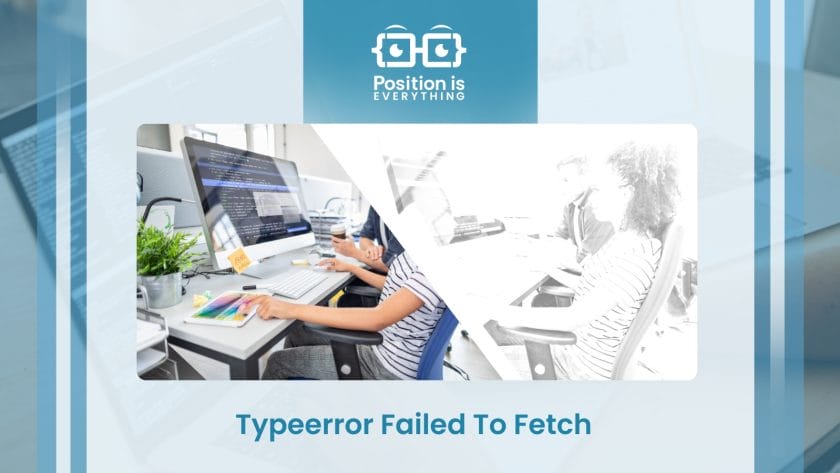Have you encountered the TypeError: Failed to fetch error message at some point in your work?
If you’re a programmer or web developer, this error is inevitable and can be frustrating and time-consuming to troubleshoot.
However, understanding its causes and how to prevent it can save you a lot of time and headaches in fixing it.
It’s quite common to encounter the TypeError when trying to carry out an operation or call a method on a value that doesn’t match its data type. This error can occur in several programming languages such as Python, Java, and JavaScript.
Some common triggers for TypeError include trying to use a string method on a numeric value, adding or subtracting a string from a number, or passing a wrong data type argument to a function.
What is Typeerror: failed to fetch
TypeError: Failed to fetch is a common error that appears in the console of a web browser when a JavaScript fetch() method fails to retrieve data from a server or an API.
This error indicates that the fetch() method was not able to complete the request successfully.
When this error occurs, it prevents the web application from fetching the required data, and can affect the functionality of the web application.
TypeError: Failed to fetch” occurs for multiple reasons
These are the multiple reasons why TypeError: Failed to fetch occurs:
- An incomplete or incorrect URL is passed to the fetch() method.
- Specified wrong protocol in URL.
- Passed the wrong method or headers to the fetch() method.
- The server making a request does not send back the correct CORS headers.
How Typeerror: failed to fetch occur
Here is how this Typeerror: failed to fetch occurs:
- A missing or misspelled file name in a URL:
- A server outage or network connectivity issue:
- A resource that has been moved or deleted:
How to fix Typeerror: failed to fetch
There are various typical causes for this error. However, you can resolve it by following these steps to troubleshoot and fix the issue:
- Check the URL
To ensure a smooth experience, it’s important to double-check the accuracy of the entered URL and make sure it’s free of any errors or typos before making any fetch requests.
- Verify Server Availability
To ensure a successful retrieval of data, it is important to verify that the server you intend to access is fully operational and functioning correctly.
If there are any issues or the server is offline, your request for data retrieval may not be fulfilled.
- CORS (Cross-Origin Resource Sharing)
If you are making a fetch request to a different domain or port, the server needs to have proper CORS headers set up to allow cross-origin requests.
Check if the server is configured to allow requests from your domain or use JSONP if CORS is not possible.
- Network Connectivity
Verify your internet connection and make sure you have access to the internet. The error can occur if there’s a problem with your network connection.
- SSL and Mixed Content
To ensure that web browsers do not block insecure requests, it is important to utilize secure (HTTPS) URLs for all requests on websites hosted with HTTPS, especially when accessed from a secure page.
- Check for Errors in the Response
In case the server sends back an error status code like 404 Not Found or 500 Internal Server Error, the fetch request will not be successful.
It is recommended to check the response provided by the server to identify the problem.
- Handle Promise Rejection
To handle errors properly, it is recommended to enclose your fetch request in a try-catch block.
This will enable you to catch any rejected promises and display or log the error details for debugging purposes.
Frequently Asked Questions (FAQs)
What does TypeError failed to fetch mean?
When encountering the error message “TypeError: Failed to fetch” in your web browser’s console, be aware that the JavaScript fetch() method was unable to successfully retrieve data from a server or API.
What is the quickest way to fix the type error that reads “Failed to Fetch”?
To resolve the “failed to fetch” error, it’s crucial to ensure that the fetch method receives the accurate configuration, such as the URL, HTTP method, and headers.
Moreover, it’s vital to validate that the requested servers have appropriately set the CORS header in conjunction with the response.
Conclusion
In conclusion, understanding TypeError and “Failed to fetch” errors is an important part of web development. By following the given solutions outlined in this article, you can prevent these errors from occurring and ensure that your web applications run smoothly.
We hope that this guide has helped you resolve this error and get back to coding.
If you are finding solutions to some errors you might encounter we also have TypeError: not supported between instances of ‘str’ and ‘int’
Thank you for reading!
I’m getting a TypeError: Failed to fetch error when I attempt to send a post request using fetch on the front-end and an express route on the back-end.
I’m able to successfully create the new user in the db, but when attempting to obtain that new user data through the fetch promise, that’s when the error is being thrown.
app.js
function createNewUser() {
let formUsername = document.getElementById('signup-username').value;
let formEmail = document.getElementById('signup-email').value;
let formPassword = document.getElementById('signup-password').value;
let url = "/users";
let newUserData = {
username: formUsername,
email: formEmail,
password: formPassword
}
fetch(url, {
method: 'POST',
cache: 'no-cache', // *default, no-cache, reload, force-cache, only-if-cached
credentials: 'same-origin', // include, *same-origin, omit
headers: {
'Content-Type': 'application/json'
},
redirect: 'follow', // manual, *follow, error
referrer: 'no-referrer',
body: JSON.stringify(newUserData),
}).then(res => res.json())
.then(response => console.log('Success: ', JSON.stringify(response)))
.catch(error => console.error('Error: ', error));
}
users.js
router.post('/users', function(req, res) {
User.create(req.body)
.then(function(user) {
res.json({
user: user
})
}
});
server.js
const express = require('express');
const app = express();
const fs = require('fs');
const path = require('path');
const bodyParser = require('body-parser');
const bcrypt = require('bcryptjs');
const auth = require('./auth');
const router = require('./routes/routes.js');
app.use(bodyParser.urlencoded({ extended: false }));
app.use(bodyParser.json());
app.use(router);
app.use('/', express.static(path.join(__dirname, 'public')));
app.use((req, res, next) => {
res.setHeader("Access-Control-Allow-Origin", "*");
res.setHeader(
"Access-Control-Allow-Methods",
"OPTIONS, GET, POST, PUT, PATCH, DELETE" // what matters here is that OPTIONS is present
);
res.setHeader("Access-Control-Allow-Headers", "Content-Type, Authorization", "Access-Control-Allow-Origin");
next();
});
app.listen(3000, function(){
console.log("Listening on port 3000");
});
I need to get that user object back in order to access its data.
Edit:
So, I’ve figured out that the issue has to do with how the request is submitted on the front-end. If I create the following function and then call it when app.js is loaded, then everything works:
function createNewUserTest() {
let formUsername = 'dd';
let formEmail = 'd@d.com';
let formPassword = 'secrete';
let url = "/api/users";
let newUserData = {
username: formUsername,
email: formEmail,
password: formPassword
}
fetch(url, {
method: 'POST',
cache: 'no-cache',
credentials: 'same-origin',
headers: {
'Content-Type': 'application/json'
},
body: JSON.stringify(newUserData),
})
.then(res => res.json())
.then(response => console.log('Success: ', response))
.catch(error => console.error('Error: ', error));
}
createNewUserTest();
But, if I try to call this function either through onsubmit in the form or onclick on the button in the html, or if I use an event listener (see below, which is in app.js), then I get the TypeError: Failed to fetch error:
let signupSubmitButton = document.getElementById('signup-submit');
signupSubmitButton.addEventListener('click', createNewUserTest);
This is even more baffling to me. I’m required to use Vanilla JS and I need to create the user through a form submission, but not sure what I need to adjust here.
Solution
Foiled by the event.preventDefault() again. This was all I needed.
let signupForm = document.getElementById('signup-form');
signupForm.addEventListener('submit', function(event) {
event.preventDefault();
let formUsername = document.getElementById('signup-username').value;
let formEmail = document.getElementById('signup-email').value;
let formPassword = document.getElementById('signup-password').value;
let url = "/api/users";
let newUserData = {
username: formUsername,
email: formEmail,
password: formPassword
}
fetch(url, {
method: 'POST',
cache: 'no-cache',
credentials: 'same-origin',
headers: {
'Content-Type': 'application/json'
},
body: JSON.stringify(newUserData),
})
.then(res => res.json())
.then(response => console.log('Success: ', response))
.catch(error => console.error('Error: ', error));
});
Getting typeerror failed to fetch means either you passed some incorrect or incorrect URL, or there is something wrong with the server, and you are not receiving the correct CORS headers. This article contains all possible solutions, fixes, and some developers’ advice.
Continue reading to learn how you can solve this issue.
Contents
- Why Do I Get the Type Error Failed To Fetch?
- – Type Error Failed To Fetch in Javascript
- – Typeerror Failed To Fetch in Swag Editor
- – Typeerror Failed To Fetch in Blazor
- How To Fix Type Error Failed To Fetch?
- – Passing Complete URL(For Java)
- – Correcting Configuration in Javascript
- – Accessing Swagger UI Using Correct HTTPS
- – Enable The CORS
- 1. How Do I Quickly Correct the Type Error That Failed To Fetch?
- 2. What Is Fetch() In Javascript?
- 3. Does Fetch Get by Default?
- 4. What Is a Fetch API?
- Conclusion
Why Do I Get the Type Error Failed To Fetch?
This error occurs because you might have either passed an incomplete URL or the server does not send back the correct CORS headers. In javascript, it could be because of the wrong protocol of the URL. The same issue occurs in Swag Editor if you use the wrong HTTP/HTTPS.
– Type Error Failed To Fetch in Javascript
There can be multiple reasons for the type error failing to fetch in javascript. Here we are going to discuss those reasons
- The error can happen if an incorrect or incomplete URL is passed to the ‘Fetch()’ method.
- The server you are trying to request does not send back the correct CORS headers.
- The URL has specified the wrong protocol, which might cause trouble.
- Wrong headers or methods have been passed to the method called fetch().
Given below is the example code of how the error occurs
try {
// TypeError: Failed to fetch
// The URL is either incomplete or incorrect
const response = await fetch(‘https://example.com/does-not-exist’);
if (!response.ok) {
throw new Error(`Error! status: ${response.status}`);
}
const result = await response.json();
return result;
} catch (err) {
console.log(err); }
}
getUser();
You will see the error when you implement the code since the URL passed to the fetch() is incorrect. In that case, you will receive two errors.
- The first error will be Typeerror: failed to fetch
- And the second error you will see is CORS: No ‘Access-control-allow-origin’ header is present on the requested resource.
– Typeerror Failed To Fetch in Swag Editor
In the swag editor, you will face this error mainly because
- You use the wrong HTTP/HTTPS.
- Code requires an authorization key for all the requests
– Typeerror Failed To Fetch in Blazor
The example code from blazor is given below
var response = await _httpClient.GetStreamAsync($”Customer/GetAllCustomers”);
ASP.NET Core API controller action
[HttpGet] [Route(“GetAllCustomers”)] public async Task> GetAllCustomersAsync()
{
return await _service.GetAllCustomersAsync();
}
In the code given above, it tried to send the HTTP request from the Blazor app to the ASP.NET Core API. There are breakpoints everywhere.
The application also provides an exception right after the action method on the API Controller returns. When the code is implemented, it shows the error that says Typeerror failed to fetch.
How To Fix Type Error Failed To Fetch?
Fortunately, you can fix this error by following multiple methods like correcting the URL before passing it in javascript, making sure that you use the correct HTTPS to access swagger UI and ensuring the CORS are rightly configured to allow requests from your blazer Web assembly app.
– Passing Complete URL(For Java)
You must be sure that the URL you pass to the method called fetch() must be complete and correct. For that, you must
- Make sure to include the protocol ‘https://’ or ‘http://.’ That is if you are using a local host for testing and with no SSL certificate.
- The path must be correct such as ‘/articles.’
- Also, the HTTP method must always be correct for the specific path.
- You should never misspell any configuration. If you do, e.g., a property in the header object or HTTP method, you will certainly get the error back.
To solve the Typeerror failed to fetch in javascript, You need to ensure that you have passed the correct configuration to the method called fetch(), including the URL, the headers, and HTTP methods.
You must also verify that the server you are requesting is setting a proper and correct CORS header with the response.
An example code is given below
try { const response = await fetch(‘https://randomuser.me/api/’, { method: ‘GET’,
headers: { accept: ‘application/json’ }, });
if (!response.ok) {
throw new Error(`Error! status: ${response.status}`);}
const result = await response.json();
return result;} catch (err) {
console.log(err);}}
getUser();
If you make requests like ‘PUT,’ ‘POST,’ or ‘PATCH’, you need to make sure that ‘body’ is passed to the ‘JSON.stringify()’ method in the call to the ‘Fetch.’
– Correcting Configuration in Javascript
If the configuration is all correct that you pass to the fetch() method, Check if the server is now sending the proper CORS headers in the response. The server must send the given CORS headers with the response.
Access-Control-Allow-Methods: POST, PUT, PATCH, GET, DELETE, OPTIONS Access-Control-Allow-Headers: Origin, X-Api-Key, X-Requested-With, Content-Type, Accept, Authorization
You might have to tweak values, but that will depend on your case. But you must first open the ‘network’ tab in the browser and click on the request. Here, check if the server is setting the given CORS-related headers.
- Access-Control-Allow-Origin- Which of the origins are allowed to request the server.
- Access-Control-Allow-Methods – When origins request the server, HTTP the origins are allowed to use.
- Access-Control-Allow-Headers- Which of the HTTP headers are the origins allowed to use when they are requesting the server.
If you can not get the CORS option working, you should try using the ‘*’ as the origin and check if that works. That symbol is called an asterisk, and when it is set for the Access-Control-allow-Origin header, any origin will be able to access the server. It is a handy tool for debugging.
– Accessing Swagger UI Using Correct HTTPS
To solve the error, there is a scheme dropdown on the swagger page. First, you must ensure that HTTPS is not selected if you run HTTP because HTTP is the default. You must also ensure that the swagger UI is accessed using the correct HTTPS.
If the code requires an authorization key for all the requests, it is best to modify your code so that it can proceed without authorization for the option requests. The best way is to respond to the option requests without any authorization. Authorization must be required in case of subsequent requests.
– Enable The CORS
Try the given methods to troubleshoot the issue whenever you face an error.
First, you must check the URL of your request in the browser developer tool network tab, and then you need to make sure that you are requesting the correct endpoint.
If the ASP.NET Core Web Api project is hosted on a different site, you must ensure that you configured and enabled the CORS to allow requests from your blazer Web assembly app. Also, you must make sure that the API is running.
FAQs
1. How Do I Quickly Correct the Type Error That Failed To Fetch?
To solve the type error failed to fetch, You need to ensure that you have passed a correct configuration to the fetch() method. This will also include the URL, HTTP method, and headers and verify that the servers you request set the correct CORS header along with the response.
2. What Is Fetch() In Javascript?
The fetch() method in javascript is responsible for requesting the server and loading the information on the web pages. That request can be of any API that will return the format JSON or XML data. That method requires a parameter and URL to request and returns a promise.
3. Does Fetch Get by Default?
Fetch defaults to get the requests. You can also use the other requests, change the headers and send the data. When the POST request is created, the method key will have the value POST, and the body and the JSON will be set equal.
4. What Is a Fetch API?
It provides the javascript interface, which allows you to access and manipulate parts of the protocol, like responses and requests. It also proved the global fetch() method that gives a simple and logical way to fetch resources.
Conclusion
So far, we have discussed all the possible causes behind the type error and failed to fetch meaning and its variations like uncaught (in promise) typeerror: failed to fetch react in detail. We have covered the examples in javascript, swag editor, and Blazor. Let’s summarize some of the essential points here for you to remember.
- The error usually happens if you forget to pass the correct configuration to the fetch() method.
- Also, When your code requires the authorization key for the requests, that’s when the error can occur.
- You can also get an error if you misspell a configuration, such as a property in the header or HTTP method.
- In the swag editor, do not use the wrong HTTP/HTTPS. You must ensure that HTTPS is not selected if you run HTTP, as HTTP is the default.
If you happen to meet such an error in the future, this article will guide you through all the causes and solutions.
- Author
- Recent Posts
Your Go-To Resource for Learn & Build: CSS,JavaScript,HTML,PHP,C++ and MYSQL. Meet The Team
Typeerror failed to fetch: The “TypeError: Failed to fetch” error can arise for several reasons:
- Passing an incorrect or incomplete URL to the
fetch()method. - The server to which you are making a request does not return the correct CORS headers.
- The URL has an incorrect protocol.
- Passing a wrong method or headers to the
fetch()method.
Let us see the examples to know how this error occurs and try to fix them.
async function getEmployDetails() {
try {
// Here we are passing incorrect/incomplete URL.
// Hence TypeError: Failed to fetch occurs
const url_response = await fetch('https://jhgdwyhnzlk.com/udybsjhdir');
// check if the status of url response is not okay (failed)
if (!url_response.ok) {
throw new Error(`Error! status: ${url_response.status}`);
}
// if the response is okay then apply the json() function on url response
const output = await url_response.json();
// return the result(response) from the url
return output;
} catch (error) {
// If any error occurs then in the catch block print it
console.log(error);
}
}
// Call the getEmployDetails() function
getEmployDetails();
Explanation:
Since the URL we passed to the fetch method was incorrect, we received two errors:
- CORS: No ‘Access-Control-Allow-Origin’ header is present on the requested resource
- TypeError: Failed to fetch
Fixing “TypeError: Failed to fetch” Error
Typeerror: failed to fetch: Check that the URL that you are passing to the fetch() method is complete and valid. Do the following for this:
- Include the protocol, for example,
https://orhttp://if you are testing on localhost without an SSL certificate. - The URL path must be correct, for example, /btechgeeks.
- The HTTP method must be appropriate for the path specified.
- If you misspell any of the configuration, such as a property in the headers object or an HTTP method, you will receive an error.
To resolve the "TypeError: Failed to fetch," ensure that the correct configuration is sent to the fetch method, including the URL, HTTP method, headers, and that the server to whom you are making a request is setting the necessary CORS headers with the response.
//
async function getWebsiteDetails() {
try {
// Pass the url as an argument to the fetch() function
const url_response = await fetch('https://randomuser.me/api/', {
// Add request method
method: 'GET',
// Add headers of the request using the accept
headers: {
accept: 'application/json',
},
});
// check if the status of url response is not okay (failed)
if (!url_response.ok) {
throw new Error(`Error! status: ${url_response.status}`);
}
// if the response is okay then apply the json() function on url response and store the response in a variable
const output = await response.json();
// return the result(response) from the url
return output;
} catch (error) {
// If any error occurs then in the catch block print it
console.log(error);
}
}
// Call the getEmployDetails() function
getWebsiteDetails();
NOTE:
If we perform a POST, PUT, or PATCH, make sure the body is passed to the JSON.stringify() method in the fetch method call.
If the configuration that you pass to the fetch method is correct, check to see if your server is sending the correct/valid CORS headers in the response.
Along with the response, the server must set the following CORS headers:
# Paste your domain/server link below like http://localhost:5000 Access-Control-Allow-Origin: http://example.com Access-Control-Allow-Methods: POST, PUT, PATCH, GET, DELETE, OPTIONS Access-Control-Allow-Headers: Origin, X-Api-Key, X-Requested-With, Content-Type, Accept, Authorization
Depending on your use case, you may need to adjust the values, by opening the Network tab in your browser, clicking on the request, and seeing if your server is setting these CORS-related headers.
The headings are as follows:
Access-Control-Allow-Origin: It specifies which origins are permitted/allowed to make requests to the server.
Access-Control-Allow-Methods: It specifies which HTTP methods the origins are permitted to use when making requests to the server.
Access-Control-Allow-Headers: It specifies which HTTP headers origins are permitted to use when making requests to the server.
The most common cause for this error is CORS restrictions. If the API is hosted on a different domain or port than my React app, I may need to configure CORS headers on the server to allow my app to access it.
Here is my code that throws the error.
useEffect(() => {
fetch("http://localhost:8090/core/1/home")
.then(response => response.json())
.then(data => console.log(data))
.catch(error => console.error(error))
}, [])Uncaught (promise) TypeError: Failed to fetch
at MyReactComponent.js:6:1
at commitHookEffectListMount (react-dom.development.js:23150:1)
at commitPassiveMountOnFiber (react-dom.development.js:24926:1)
at commitPassiveMountEffects_complete (react-dom.development.js:24891:1)
at commitPassiveMountEffects_begin (react-dom.development.js:24878:1)
at commitPassiveMountEffects (react-dom.development.js:24866:1)
at flushPassiveEffectsImpl (react-dom.development.js:27039:1)
at flushPassiveEffects (react-dom.development.js:26984:1)
at react-dom.development.js:26769:1
at workLoop (scheduler.development.js:266:1)
(anonymous)
How to fix it?
1. Configure CORS headers on the server to allow your app to access it.
If your API is built with SpringBoot, add @CrossOrigin annotation to the controller.
@RestController
@RequestMapping("/core/1")
@CrossOrigin(origins = "*")
public class HomeController {
@GetMapping("/home")
public String home() {
return "Hello, world!";
}
}2. In Python, I can enable CORS by adding appropriate headers to the HTTP response returned by the API endpoints. The headers include Access-Control-Allow-Origin, Access-Control-Allow-Methods, Access-Control-Allow-Headers, and Access-Control-Allow-Credentials.
Here’s an example of how to enable CORS for all origins in a Flask API.
from flask import Flask, jsonify
app = Flask(__name__)
@app.route('/api/data')
def get_data():
data = {'key': 'value'}
response = jsonify(data)
response.headers.add('Access-Control-Allow-Origin', '*')
response.headers.add('Access-Control-Allow-Methods', 'GET,PUT,POST,DELETE')
response.headers.add('Access-Control-Allow-Headers', 'Content-Type')
response.headers.add('Access-Control-Allow-Credentials', 'true')
return response
if __name__ == '__main__':
app.run()3. In .NET, I can configure CORS for specific endpoints by adding the EnableCors attribute to the controller or action methods.
using Microsoft.AspNetCore.Mvc;
namespace YourAppNamespace.Controllers
{
[Route("api/[controller]")]
[ApiController]
public class HomeController : ControllerBase
{
[HttpGet]
[EnableCors("AllowAllOrigins")]
public ActionResult<string> Get()
{
return "Hello, world!";
}
}
}4. In Node.js, I can enable CORS using the CORS package or setting the appropriate headers in the Node.js application.
In this example, the CORS middleware is used to enable CORS for all routes in the application.
const express = require('express');
const cors = require('cors');
const app = express();
app.use(cors());
app.get('/api/data', (req, res) => {
const data = { message: 'Hello, world!' };
res.json(data);
});
app.listen(8080, () => {
console.log('Server listening on port 8080');
});If I want to allow CORS only for specific domains:
const express = require('express');
const cors = require('cors');
const app = express();
const corsOptions = {
origin: 'http://example.com'
};
app.use(cors(corsOptions));
app.get('/api/data', (req, res) => {
const data = { message: 'Hello, world!' };
res.json(data);
});
app.listen(8080, () => {
console.log('Server listening on port 8080');
});There are other factors that can contribute to this issue besides CORS. They are:
- Make sure the URL is correct and valid. Check if you can access the URL directly from the browser to confirm that it’s available.
- Check if the server is running and accessible. Confirm that the API is currently online and accepting requests.
- Ensure that the fetch request is being made with the correct HTTP method. By default, fetch uses the GET method, but if the API requires a different method (such as POST, PUT, DELETE), you need to specify it in the fetch options.
- Verify if there is any authentication required to access the API. If the API requires authentication, make sure you are sending the necessary credentials (such as an access token) in the fetch request headers.