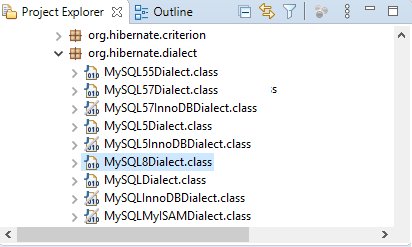The Invalid syntax error «type= MyISAM» in DDL generated by Hibernate is a common issue faced by Java developers when working with relational databases. This error occurs when the SQL statement generated by Hibernate tries to create a table with the «type» attribute set to «MyISAM», which is not a valid syntax in some relational databases such as MySQL. The «type» attribute is used to specify the storage engine to be used for the table and is not recognized by all relational databases. Thus, to resolve this error, it is necessary to modify the DDL statement generated by Hibernate to ensure that it is compatible with the specific relational database being used.
Method 1: Modify Hibernate Configuration
To fix the «Invalid syntax error type= MyISAM» in DDL generated by Hibernate, you can modify the Hibernate configuration. Here are the steps:
- Open the Hibernate configuration file (usually named hibernate.cfg.xml).
- Add the following properties to the file:
<property name="hibernate.dialect">org.hibernate.dialect.MySQL5Dialect</property>
<property name="hibernate.connection.driver_class">com.mysql.jdbc.Driver</property>
<property name="hibernate.connection.url">jdbc:mysql://localhost:3306/your_database_name?createDatabaseIfNotExist=true&useUnicode=true&characterEncoding=utf-8&useSSL=false</property>
<property name="hibernate.connection.username">your_database_username</property>
<property name="hibernate.connection.password">your_database_password</property>
<property name="hibernate.hbm2ddl.auto">update</property>
<property name="hibernate.show_sql">true</property>
<property name="hibernate.format_sql">true</property>- Replace «your_database_name», «your_database_username», and «your_database_password» with your actual database name, username, and password.
- Save the file and restart your application.
By adding these properties, you are specifying the MySQL dialect, driver class, connection URL, and credentials. You are also enabling Hibernate to update the schema automatically and to show the SQL statements it generates.
With these modifications, you should no longer see the «Invalid syntax error type= MyISAM» in DDL generated by Hibernate.
Method 2: Customize DDL Generation
To fix the Invalid syntax error «type= MyISAM» in DDL generated by Hibernate, you can customize the DDL generation. Here are the steps to do it:
- Create a custom dialect by extending the MySQL5Dialect class:
public class CustomMySQLDialect extends MySQL5Dialect {
public CustomMySQLDialect() {
super();
registerColumnType(Types.BLOB, "longblob");
}
}- Set the custom dialect in your Hibernate configuration:
<property name="hibernate.dialect">com.example.CustomMySQLDialect</property>- Customize the DDL generation by implementing the org.hibernate.tool.schema.spi.SchemaManagementTool interface:
public class CustomSchemaManagementTool implements SchemaManagementTool {
@Override
public void contribute(Metadata metadata, ExecutionOptions options, TargetDescriptor target) {
// Customize the DDL generation here
for (Table table : metadata.getDatabase().getDefaultNamespace().getTables()) {
for (Column column : table.getColumns()) {
if ("MyISAM".equals(column.getSqlType())) {
column.setSqlType("ENGINE=MyISAM");
}
}
}
}
}- Set the custom SchemaManagementTool in your Hibernate configuration:
<property name="hibernate.hbm2ddl.schema_management_tool">com.example.CustomSchemaManagementTool</property>With these steps, you can customize the DDL generation to fix the Invalid syntax error «type= MyISAM» in DDL generated by Hibernate.
Method 3: Use a Different Storage Engine
To fix the «Invalid syntax error ‘type= MyISAM’ in DDL generated by Hibernate» error in Java, you can use a different storage engine. Here’s how to do it:
-
Open your Hibernate configuration file.
-
Locate the «hibernate.dialect» property and set it to the appropriate value for your database. For example, if you’re using MySQL, set it to «org.hibernate.dialect.MySQL5Dialect».
-
Add the following property to your Hibernate configuration file:
hibernate.dialect.storage_engine=innodb-
This will set the storage engine to InnoDB, which is a more reliable and efficient storage engine than MyISAM.
-
If you want to use a different storage engine, simply replace «innodb» with the name of the storage engine you want to use.
-
Here’s an example of how to set the storage engine to MyISAM:
hibernate.dialect.storage_engine=myisam-
Save your changes to the Hibernate configuration file and restart your application.
-
Your Hibernate DDL should now be generated without the «Invalid syntax error ‘type= MyISAM'» error.
That’s it! By using a different storage engine, you can avoid the «Invalid syntax error ‘type= MyISAM'» error in your Hibernate DDL.
Problem Description:
I am getting this error for my Java code
Caused by :`com.mysql.jdbc.exceptions.jdbc4.MySQLSyntaxErrorException`: You have an error in your SQL syntax; check the manual that corresponds to your MariaDB` server version for the right syntax to use near 'type = `MyISAM`' at line 1
This is the query passed by hibernate:
Hibernate: create table EMPLOYEE (emp_id integer not null, FNAME varchar(255), LNAME varchar(255), primary key (emp_id)) type=MyISAM
I have looked at all questions related to this error. But in all that questions the user itself is passing query “type = MyISAM” so they can change “type” to “engine“, but here hibernate is responsible for creating table, so I don’t understand where the mistake is, and how I can fix it.
This is my configuration file:
<hibernate-configuration>
<session-factory >
<property name="hibernate.hbm2ddl.auto">create</property>
<property name="hibernate.connection.driver_class">com.mysql.jdbc.Driver</property>
<property name="hibernate.connection.url">jdbc:mysql://localhost/servletcheck</property>
<property name="hibernate.connection.username">root</property>
<property name="hibernate.connection.password"> </property>
<property name="hibernate.dialect"> org.hibernate.dialect.MySQLDialect</property>
<property name="hibernate.show_sql">true</property>
<mapping resource="Employee.hbm.xml"/>
</session-factory>
</hibernate-configuration>
This is my mapping file:
<hibernate-mapping>
<class name="first.Employee" table="EMPLOYEE">
<id name="id" type="int">
<column name="emp_id" />
<generator class="assigned" />
</id>
<property name="fname" type="java.lang.String">
<column name="FNAME" />
</property>
<property name="lname" type="java.lang.String">
<column name="LNAME" />
</property>
</class>
</hibernate-mapping>
This is my class file:
public class StoreData {
public static void main(String[] args) {
Configuration cfg=new Configuration();
cfg.configure("hibernate.cfg.xml");
SessionFactory factory=cfg.buildSessionFactory();
Session session=factory.openSession();
org.hibernate.Transaction t=session.beginTransaction();
Employee e=new Employee();
e.setId(1);
e.setFname("yogesh");
e.setLname("Meghnani");
session.persist(e);
t.commit();
}
}
Solution – 1
The problem is that – in Hibernate 5.x and earlier – the dialect org.hibernate.dialect.MySQLDialect is for MySQL 4.x or earlier. The fragment TYPE=MYISAM that is generated by this dialect was deprecated in MySQL 4.0 and removed in 5.5.
Given that you use MariaDB, you need to use (depending on the version of MariaDB and – maybe – the version of Hibernate) one of:
org.hibernate.dialect.MariaDBDialectorg.hibernate.dialect.MariaDB53Dialect- or higher versions (e.g.
org.hibernate.dialect.MariaDB106Dialect)
If you are using MySQL, or if the above two dialects for MariaDB don’t exist in your version of Hibernate:
org.hibernate.dialect.MySQL5Dialectorg.hibernate.dialect.MySQL55Dialectorg.hibernate.dialect.MySQL57Dialectorg.hibernate.dialect.MySQL8Dialect- or variants of these dialects (e.g.
org.hibernate.dialect.MySQL57InnoDBDialect)
Solution – 2
It’s a Dialect related issue, instead of org.hibernate.dialect.MySQLDialect you can go with org.hibernate.dialect.MySQL5Dialect. It will work happily.
Solution – 3
As dialect change is not working for me when I am using MySql database.
Easiest way is to download and use standard version of Sql connector. Worked absolutely fine.
http://www.java2s.com/Code/Jar/m/Downloadmysqlconnectorjar.htm
Solution – 4
Before MySQL 4.x.x version,TYPE MYISAM engine is used to store tables but in MySQL 5.x.x or later version MySQL is used ENGINE = MYISAM to store tables.
e.g
In MySQL 4.x.x or < 4.x.x
CREATE TABLE t (i INT) TYPE = MYISAM;
In MySQL 5.x.x or > 5.x.x
CREATE TABLE t (i INT) ENGINE = MYISAM;
Now lets talk about hibernate,
In hibernate you must use given below dialect
MySQL <= 4.x.x
<property name="hibernate.dialect">org.hibernate.dialect.MySQLDialect</property>
MySQL>=5.x.x.
<property name="hibernate.dialect">org.hibernate.dialect.MySQL5Dialect</property>
It will work fine.
Solution – 5
MySQL dropped MyISAM as the default engine. Now it uses InnoDB. You can verify this using SequelPro by clicking on any table, and then looking in the bottom quadrant for the Table Information:
And at the top of your window to see the MySQL Version:
Using the above information, I know that I need the dialect:
org.hibernate.dialect.MySQL5InnoDBDialect
I can set the dialect in my application.properties:
Solution – 6
This error may arise with increasing frequency as more organizations move to install MySQL 8.x while their Hibernate code is still using the old version 5 Dialect.
The latest Hibernate 5.4 distribution as of 6/6/2020 includes the following MySQL dialects:
- MySQL55Dialect
- MySQL57Dialect
- MySQL57InnoDBDialect
- MySQL5Dialect
- MySQL8Dialect
- MySQLDialect
- MySQLInnoDBDialect
- MySQLISAMDialect
Current Hibernate 5.4 MySQL dialects
Here’s the dialects in the core jar file filtered for MySQL. Use the right one and that type=MyISAM MySQL exception will be a thing of the past.
Solution – 7
It is possible to find the available dialects, no matter which database you need a dialect that works on your system.
> Project> Libraries> hibernate-core> org.hibernate.dialect
Then you will see a package of several «dialect» classes for different databases and you can test one that works. This case is for hibernate.
Solution – 8
I know this is a old post but I am sharing a different experience. I was also seeing the same exact exception but i had MySQL 8 with Springboot+ JPA+ Hibernate .
My dialect looks like
spring.jpa.properties.hibernate.dialect = org.hibernate.dialect.MySQL8Dialect
But I was still seeing the issue. After some troubleshooting I noticed that the issue was in the schema sql where I had the table creation script in all Caps and it was expected to have it in small. For example
CREATE TABLE item_catalog
instead of
CREATE TABLE ITEM_CATALOG
After changing the case in the schema sql to lower case table name, It worked fine.
MySQLMySQLi Database
To fix the error, you just need to replace TYPE with ENGINE. The syntax to set the engine is as follows −
ENGINE = MyISAM;
The MySQL error occurs when TYPE is used. Let us see the same scenario while creating a table −
mysql> create table Customers −> ( −> CustomerId int, −> CustomerName varchar(200) −> )TYPE = MyISAM;
The error is as follows −
ERROR 1064 (42000): You have an error in your SQL syntax; check the manual that corresponds to your MySQL server version for the right syntax to use near 'TYPE = MyISAM' at line 5
To resolve the above error, replace TYPE with ENGINE as shown below −
mysql> create table Customers −> ( −> CustomerId int, −> CustomerName varchar(200) −> )ENGINE = MyISAM; Query OK, 0 rows affected (0.24 sec)
The “ENGINE = MyISAM” in MySQL updates successfully.

Jennifer Nicholas
Updated on: 30-Jul-2019
732 Views
- Related Articles
- Fix MySQL Error #1064 — You have an error in your SQL syntax… near ‘TYPE=MyISAM?
- Resolve MySQL ERROR 1064 (42000): You have an error in your syntax?
- Resolve the error Column count doesn’t match value count in MySQL?
- Resolve Unknown database in JDBC error with Java-MySQL?\n
- Resolve Syntax error near “ORDER BY order DESC” in MySQL?
- Resolve an error whenever multiple rows are returned in MySQL Benchmark?
- MyISAM versus InnoDB in MySQL?
- Error 1046 No database Selected, how to resolve?
- How to resolve the MySQL error “You have an error in your SQL syntax; check the manual\nthat corresponds to your MySQL server version for the right syntax to use near?”
- Fix Error with TYPE=HEAP for temporary tables in MySQL?
- Converting table from MyISAM to INNODB in MySQL?
- MySQL — changing table engine from innoDB to MyISAM?
- How to Resolve TestNG Error Cannot find Class in Classpath?
- How to resolve the error that occurs while using a reserved word as a table or column name in MySQL?
- How to resolve the ERROR 1115 (42000): Unknown character set: ‘utf8mb4’?
Kickstart Your Career
Get certified by completing the course
Get Started

Advertisements
There’s nothing worse for a developer than an SQLException in Hibernate and JPA. And there’s nothing more annoying than when the SQLException happens before any of the persistence code even runs. But that’s exactly what happens if a developer sees the ‘type=MyISAM’ SQLSyntaxErrorException when you ask the JPA framework to build a database for you. The whole MySQL database creation script runs out of steam before it even starts.
The main issue at hand in this scenario is an old dialect class that’s incompatible with the MySQL installation. A developer can fix the ‘type=MyISAM’ SQLSyntaxErrorException issue with a dialect update. If a developer has a reference to the MySQLDialect and the MySQL database is newer than version 5, this SQLSyntaxErrorException problem will occur.
Update the persistence.xml with MySQL8Dialect
If a developer uses the persistence.xml file, the dialect is set as one of the properties:
<?xml version="1.0" encoding="UTF-8"?>
<persistence version="2.2" >
<persistence-unit name="jpa-tutorial">
<properties>
<property name="javax.persistence.jdbc.driver"
value="com.mysql.jdbc.Driver"/>
<property name="javax.persistence.jdbc.url"
value="jdbc:mysql://localhost/hibernate_examples"/>
<property name="hibernate.dialect"
value="org.hibernate.dialect.MySQL8Dialect" />
<property name = "javax.persistence.schema-generation.database.action" value = "drop-and-create" />
</properties>
</persistence-unit>
</persistence>
The error will go away if you update the persistence.xml file and use the correct MySQL dialect for the installation.
Fix the Hibernate MySQL MyISAM type error with the correct dialect.
The MySQL dialect and JDBC code
If a developer uses the Hibernate SchemaExport class, or even just writes MySQL JDBC code, they’ll need to dig into the Java code to properly update the dialect:
Map<String, String> settings = new HashMap<>();
settings.put("connection.driver_class",
"com.mysql.jdbc.Driver");
settings.put("dialect",
"org.hibernate.dialect.MySQL8Dialect");
settings.put("hibernate.connection.url",
"jdbc:mysql://localhost/hibernate_examples");
Hibernate MySQLDialect classes
In the Hibernate 5.4 version distribution, developers can choose from the following list of MySQL dialects:
- MySQL55Dialect
- MySQL57Dialect
- MySQL57InnoDBDialect
- MySQL5Dialect
- MySQL8Dialect
- MySQLDialect
- MySQLInnoDBDialect
- MySQLISAMDialect
Choose the right dialect for your database, and the MySQL ‘type=MyISAM’ SQLSyntaxErrorException will disappear for good.
#1 27.08.2013 11:50:15
- serjey
- Участник
- Зарегистрирован: 27.08.2013
- Сообщений: 5
Ошибка которая не решается никак(((
Здравствуйте! Обращаюсь к Вам за помощью разобраться с моей проблемой: не получается импортировать базу данных с хостинга на локальный сервер(просто сайт слетел, а базы рабочие, хочу установить новый движок и ипортировать инфо с баз данных ) но у меня постоянно выскакивает вот такое:
SQL-запрос:
—
— База данных: `ftforum_db3`
—
— ———————————————————
—
— Структура таблицы `bb_acl_groups`
—
CREATE TABLE IF NOT EXISTS `bb_acl_groups` (
`group_id` mediumint( 8 ) unsigned NOT NULL DEFAULT ‘0’,
`forum_id` mediumint( 8 ) unsigned NOT NULL DEFAULT ‘0’,
`auth_option_id` mediumint( 8 ) unsigned NOT NULL DEFAULT ‘0’,
`auth_role_id` mediumint( 8 ) unsigned NOT NULL DEFAULT ‘0’,
`auth_setting` tinyint( 2 ) NOT NULL DEFAULT ‘0’,
KEY `group_id` ( `group_id` ) ,
KEY `auth_opt_id` ( `auth_option_id` ) ,
KEY `auth_role_id` ( `auth_role_id` )
) TYPE = MYISAM ;
Ответ MySQL:
#1064 — You have an error in your SQL syntax; check the manual that corresponds to your MySQL server version for the right syntax to use near ‘TYPE=MyISAM’ at line 20
Я уже изменял кодировку Utf-8 БЕЗ bom, ставил совместимость MySQL 4.0 но всёравно ничего не получается(( Подскажите мне пожалуйста что еще можно сделать!
Неактивен
#2 27.08.2013 11:58:56
- deadka
- Администратор
- Зарегистрирован: 14.11.2007
- Сообщений: 2415
Re: Ошибка которая не решается никак(((
type=myisam — устаревший вариант, попробуйте вместо engine=myisam
Зеленый свет для слабаков, долги отдают только трусы, тру гики работают только в консоли…
Неактивен
#3 27.08.2013 12:02:20
- serjey
- Участник
- Зарегистрирован: 27.08.2013
- Сообщений: 5
Re: Ошибка которая не решается никак(((
Извините, а где это выбрать нужно? я просто не очень разбираюсь..
Неактивен
#4 27.08.2013 12:15:19
- deadka
- Администратор
- Зарегистрирован: 14.11.2007
- Сообщений: 2415
Re: Ошибка которая не решается никак(((
В файле, который Вы привели в первом посте, там есть запрос
CREATE TABLE IF NOT EXISTS `bb_acl_groups` (
`group_id` mediumint( 8 ) unsigned NOT NULL DEFAULT ‘0’,
`forum_id` mediumint( 8 ) unsigned NOT NULL DEFAULT ‘0’,
`auth_option_id` mediumint( 8 ) unsigned NOT NULL DEFAULT ‘0’,
`auth_role_id` mediumint( 8 ) unsigned NOT NULL DEFAULT ‘0’,
`auth_setting` tinyint( 2 ) NOT NULL DEFAULT ‘0’,
KEY `group_id` ( `group_id` ) ,
KEY `auth_opt_id` ( `auth_option_id` ) ,
KEY `auth_role_id` ( `auth_role_id` )
) TYPE = MYISAM ;
Замените в нем type на engine, как я и написал выше.
Зеленый свет для слабаков, долги отдают только трусы, тру гики работают только в консоли…
Неактивен
#5 27.08.2013 12:23:25
- serjey
- Участник
- Зарегистрирован: 27.08.2013
- Сообщений: 5
Re: Ошибка которая не решается никак(((
Очень жаль, но всеравно такая же ошибка!
Неактивен
#6 27.08.2013 12:39:45
- deadka
- Администратор
- Зарегистрирован: 14.11.2007
- Сообщений: 2415
Re: Ошибка которая не решается никак(((
Хмм… У меня mysql версия 5.1.52 и запрос
CREATE TABLE IF NOT EXISTS `bb_acl_groups` (
`group_id` mediumint( 8 ) unsigned NOT NULL DEFAULT ‘0’,
`forum_id` mediumint( 8 ) unsigned NOT NULL DEFAULT ‘0’,
`auth_option_id` mediumint( 8 ) unsigned NOT NULL DEFAULT ‘0’,
`auth_role_id` mediumint( 8 ) unsigned NOT NULL DEFAULT ‘0’,
`auth_setting` tinyint( 2 ) NOT NULL DEFAULT ‘0’,
KEY `group_id` ( `group_id` ) ,
KEY `auth_opt_id` ( `auth_option_id` ) ,
KEY `auth_role_id` ( `auth_role_id` )
) engine = MYISAM ;
отрабатывается без ошибок.
Что возвращает запрос
select version();
?
И попробуйте запустите приведенный мной запрос, если опять ошибка, приведите полный текст ошибки.
Зеленый свет для слабаков, долги отдают только трусы, тру гики работают только в консоли…
Неактивен
#7 27.08.2013 12:45:38
- serjey
- Участник
- Зарегистрирован: 27.08.2013
- Сообщений: 5
Re: Ошибка которая не решается никак(((
Сделал все так как у Вас и вот опять ошибка:
SQL-запрос:
— ———————————————————
—
— Структура таблицы `bb_acl_options`
—
CREATE TABLE IF NOT EXISTS `bb_acl_options` (
`auth_option_id` mediumint( 8 ) unsigned NOT NULL AUTO_INCREMENT ,
`auth_option` varchar( 50 ) BINARY NOT NULL DEFAULT »,
`is_global` tinyint( 1 ) unsigned NOT NULL DEFAULT ‘0’,
`is_local` tinyint( 1 ) unsigned NOT NULL DEFAULT ‘0’,
`founder_only` tinyint( 1 ) unsigned NOT NULL DEFAULT ‘0’,
PRIMARY KEY ( `auth_option_id` ) ,
UNIQUE KEY `auth_option` ( `auth_option` )
) TYPE = MYISAM AUTO_INCREMENT =118;
Ответ MySQL:
#1064 — You have an error in your SQL syntax; check the manual that corresponds to your MySQL server version for the right syntax to use near ‘TYPE=MyISAM AUTO_INCREMENT=118’ at line 15
Только я не пойму почему оно пишет: TYPE = MYISAM AUTO_INCREMENT =118; вместо: engine = MYISAM как я и заменил?
Неактивен
#8 27.08.2013 12:54:46
- deadka
- Администратор
- Зарегистрирован: 14.11.2007
- Сообщений: 2415
Re: Ошибка которая не решается никак(((
Видимо Вы не заменили type на engine — не будет же mysql-сервер сам подменивать обратно engine на type, чтобы «возыметь моральное право» снова ругаться, не так ли ?
Зеленый свет для слабаков, долги отдают только трусы, тру гики работают только в консоли…
Неактивен
#9 27.08.2013 13:01:35
- serjey
- Участник
- Зарегистрирован: 27.08.2013
- Сообщений: 5
Re: Ошибка которая не решается никак(((
И вот еще что, когда загружаю файл без сжатия то вылазит вообще такое вот:
Warning: POST Content-Length of 24880687 bytes exceeds the limit of 8388608 bytes in Unknown on line 0
Вероятно, размер загружаемого файла слишком велик. Способы обхода данного ограничения описаны в документации.
Я что то вообще ничего не могу понять, много раз уже импортировал данные все получалось, а здесь ничего не получается((
Неактивен
#10 27.08.2013 13:36:18
- vasya
- Архат
- Откуда: Орел
- Зарегистрирован: 07.03.2007
- Сообщений: 5817
Re: Ошибка которая не решается никак(((
Это ошибка phpadmina. Добавьте в конфигурационный файл config.inc.php строку:
$cfg[‘UploadDir’] = ‘./upload’;
Создайте в корне phpadmina пустой каталог upload и загрузите в него дамп, после чего он появится в выпадающем списке на странице импорта.
Но лучше пользоваться родными средствами mysql:
http://sqlinfo.ru/forum/viewtopic.php?id=583
Неактивен