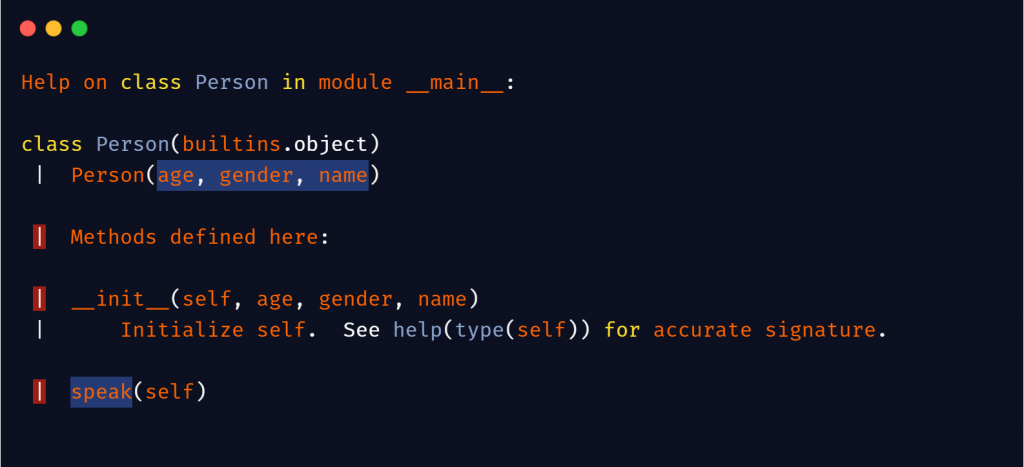In Python, a tuple is a built-in data type used to store collections of data. A tuple is a collection that is ordered and unchangeable. Once you create a tuple, you cannot add or remove items.
The append() method appends an element to the end of a list.
If you call the append() method on a tuple, you will raise the AttributeError: ‘tuple’ object has no attribute ‘append’.
To solve this error, you can use a list instead of a tuple or concatenate tuples together using the + operator.
This tutorial will go through how to solve this error with code examples.
AttributeError: ‘tuple’ object has no attribute ‘append’
AttributeError occurs in a Python program when we try to access an attribute (method or property) that does not exist for a particular object. The part “‘tuple’ object has no attribute ‘append’” tells us that the tuple object does not have the attribute append(). We will raise this error by calling the append() method on a tuple object. The append() method appends an element to the end of a list.
The tuple data type is immutable, which means once you create a tuple object, you can no longer edit it. Therefore any method that changes an object will not be an attribute of the tuple data type. Let’s look at an example of appending to a list.
a_list = [2, 4, 6]
a_list.append(8)
print(a_list)[2, 4, 6, 8]We can create a tuple using parentheses and comma-separated values. Let’s see what happens when we try to append to a tuple
a_tuple = (2, 4, 6)
a_tuple.append(8)
print(a_tuple)---------------------------------------------------------------------------
AttributeError Traceback (most recent call last)
<ipython-input-2-456aaa7ab0c3> in <module>
1 a_tuple = (2, 4, 6)
2
----> 3 a_tuple.append(8)
4
5 print(a_tuple)
AttributeError: 'tuple' object has no attribute 'append'Let’s look at another example in more detail.
Example
In this example, we have a tuple of strings representing types of animals. We want to add another string to the tuple. The code is as follows:
animals = ("cat", "dog", "hedgehog", "bison")
animals.append("otter")
print(f'Tuple of animals: {animals}')Let’s run the code to see what happens:
---------------------------------------------------------------------------
AttributeError Traceback (most recent call last)
<ipython-input-3-ca00b4acd5f9> in <module>
1 animals = ("cat", "dog", "hedgehog", "bison")
2
----> 3 animals.append("otter")
4
5 print(f'Tuple of animals: {animals}')
AttributeError: 'tuple' object has no attribute 'append'The error occurs because we call the append() method on a tuple. The method append() belongs to the list data type.
Solution #1: Use a List Instead
If we have a container of values and we want to edit the contents during a program’s lifecycle, we should choose a mutable data type such as a list. We have to use square brackets instead of parentheses to define a list. Let’s look at the revised code.
animals = ["cat", "dog", "hedgehog", "bison"]
animals.append("otter")
print(f'List of animals: {animals}')List of animals: ['cat', 'dog', 'hedgehog', 'bison', 'otter']We successfully appended the extra string to the list.
Solution #2: Concatenate Tuples
We can emulate appending to a tuple by using tuple concatenation. When we perform tuple concatenation, we create a new tuple object. We can concatenate two tuples using the + operator. Let’s look at the revised code:
animals = ("cat", "dog", "hedgehog", "bison")
animals = animals + ("otter",)
print(f'Tuple of animals: {animals}')We have to convert the value “otter” to a tuple using parentheses and a comma. Let’s run the code to see the result:
Tuple of animals: ('cat', 'dog', 'hedgehog', 'bison', 'otter')The result of the concatenation is an entirely new tuple object. Let’s verify this by calling the id() method on the tuple before and after concatenation.
animals = ("cat", "dog", "hedgehog", "bison")
print(id(animals))
animals = animals + ("otter",)
print(id(animals))
print(f'Tuple of animals: {animals}')140681716882304
140681716860944
Tuple of animals: ('cat', 'dog', 'hedgehog', 'bison', 'otter')The new tuple has a different id despite being assigned to the same variable. This behaviour is due to the immutability of the tuple data type. However, if we append to a list and call the id() method before and after appending, we will have the same id number:
animals = ["cat", "dog", "hedgehog", "bison"]
print(id(animals))
animals.append("otter")
print(id(animals))
print(f'List of animals: {animals}')140681729925632
140681729925632
List of animals: ['cat', 'dog', 'hedgehog', 'bison', 'otter']We get the same ID because the append method changes the list in place; we end up with the same object.
Solution #3: Convert to a List then back to a Tuple
We can convert a tuple to a list using the list() method, then append a value to the list. Once we append the value, we can convert the list to a tuple using the tuple() method. Let’s look at the revised code:
# Define tuple
animals = ("cat", "dog", "hedgehog", "bison")
# Convert tuple to list
animals_list = list(animals)
# Append value to list
animals_list.append("otter")
# Convert list to tuple
animals = tuple(animals_list)
# Print result to console
print(f'Tuple of animals: {animals}')Let’s run the code to see the result:
Tuple of animals: ('cat', 'dog', 'hedgehog', 'bison', 'otter')We have successfully appended the extra value to the tuple using list conversion.
Summary
Congratulations on reading to the end of this tutorial. The AttributeError: ‘tuple’ object has no attribute ‘append’ occurs when you try to call the list method append() on a tuple. Tuples are immutable, which means we cannot change them once created. If you expect to add or remove elements from a container during the program’s lifecycle, you should use mutable containers such as lists.
Otherwise, you can convert your extra value to a tuple and concatenate it to the previous tuple using the + operator. You can also convert the tuple you want to change to a list, call the append method, then convert the list back to a tuple.
For further reading on AttributeErrors, go to the articles:
- How to Solve Python AttributeError: ‘list’ object has no attribute ‘join’.
- How to Solve Python AttributeError: ‘str’ object has no attribute ‘read’
To learn more about Python for data science and machine learning, go to the online courses page on Python for the most comprehensive courses available.
Have fun and happy researching!
In the line:
Jobs = ()
you create a tuple. A tuple is immutable and has no methods to add, remove or alter elements. You probably wanted to create a list (lists have an .append-method). To create a list use the square brackets instead of round ones:
Jobs = []
or use the list-«constructor»:
Jobs = list()
However some suggestions for your code:
opening a file requires that you close it again. Otherwise Python will keep the file handle as long as it is running. To make it easier there is a context manager for this:
with open('Jobs.txt') as openFile:
x = 1
while x != 0:
Stuff = openFile.readline(x)
if Stuff != '':
Jobs.append(Stuff)
else:
x = 0
As soon as the context manager finishes the file will be closed automatically, even if an exception occurs.
It’s used very rarely but iter accepts two arguments. If you give it two arguments, then it will call the first each iteration and stop as soon as the second argument is encountered. That seems like a perfect fit here:
with open('Jobs.txt') as openFile:
for Stuff in iter(openFile.readline, ''):
Jobs.append(Stuff)
I’m not sure if that’s actually working like expected because openFile.readline keeps trailing newline characters (\n) so if you want to stop at the first empty line you need for Stuff in iter(openFile.readline, '\n'). (Could also be a windows thingy on my computer, ignore this if you don’t have problems!)
This can also be done in two lines, without creating the Jobs before you start the loop:
with open('Jobs.txt') as openFile:
# you could also use "tuple" instead of "list" here.
Jobs = list(iter(openFile.readline, ''))
Besides iter with two arguments you could also use itertools.takewhile:
import itertools
with open('Jobs.txt') as openFile:
Jobs = list(itertools.takewhile(lambda x: x != '', openFile))
The lambda is a bit slow, if you need it faster you could also use ''.__ne__ or bool (the latter one works because an empty string is considered False):
import itertools
with open('Jobs.txt') as openFile:
Jobs = list(itertools.takewhile(''.__ne__, openFile))
Are you encountering Attributeerror tuple object has no attribute append?
Particularly, when we are working on programming, and developing new programs we can’t avoid facing this error.
In this article, we will look for solutions, and provide example programs and their causes.
But before that, we will understand this attribute error ‘tuple’ object has no attribute ‘append’ first.
The “AttributeError: ‘tuple’ object has no attribute ‘append’” Python error occurs when we attempt to call the append() method on a tuple instead of a list.
In order to avoid this error we should use the list instead of a tuple since tuples is immutable.
Certainly, Tuples are very identical to lists but execute fewer built-in methods and are immutable (cannot be changed).
Here is how the error occurs:
my_list = ('It', 'sourcecode')
print(type(my_list)) # <class 'tuple'>
# AttributeError: 'tuple' object has no attribute 'append'
my_list.append('website')The code shows we created a tuple object instead of a list since we use parenthesis to wrap comma-separated elements.
Therefore we get the following result.
How to fix Attributeerror: ‘tuple’ object has no attribute ‘append’
Here are the solutions to fix the error Attributeerror: ‘tuple’ object has no attribute ‘append’
1. Use a list instead of a tuple
The quickest way to fix this error ‘tuple’ object has no attribute ‘append’ is to use a list instead of a tuple. All we have to do is to wrap the items in square brackets to enable us to create a list.
Thus, we can now call the append() method and add an item to the end of the list.
my_list = ['it', 'itsc']
print(type(my_list)) # <class 'list'>
my_list.append('sourcecode')
print(my_list) # ['it', 'itsc', 'sourcecode']Output:
<class 'list'> ['it', 'itsc', 'sourcecode']
Keep in mind: To create empty list use square brackets [] instead of parentheses.
2. Convert a tuple to a list
This time we will convert tuple into list using with list() contructor.
Since the tuple objects are immutable there are only few methods we can use.
As a result, append() method does not implement tuple objects.
Example code:
my_tuple = ('it', 'itsc')
my_list = list(my_tuple)
my_list.append('sourcecode')
print(my_list) # ['it', 'itsc', 'sourcecode']Keep in mind that append() method is mutable or changes the original list, yet it doesn’t return the new list.
Additionally, append() method returns None, so don’t assign the result of calling it to a variable.
Output:
[‘it’, ‘itsc’, ‘sourcecode’]
Two methods you can use tuple object
There are only 2 methods that you will likely be using on tuple objects.
- count method
- It is the method where it returns the number of occurrences of a value in the tuple.
- index method
- It is the method where it returns the index of the tuple value.
my_tuple = ('I', 'T', 'S', 'C')
print(my_tuple.count('C')) # 1
print(my_tuple.index('I')) # 0Output:
1 0
Use dir() function
To view, all attributes of the object use the dir() function.
This time if you pass the class to dir() function, it returns a list of names of the class’s attributes, and recursively of the attributes of its bases.
If you try to access any attribute that is not in this list, you would get the error.
Example:
my_tuple = ('i', 't', 's', 'c')
# [... 'count', 'index' ...]
print(dir(my_tuple))Output:
['__add__', '__class__', '__class_getitem__', '__contains__', '__delattr__', '__dir__', '__doc__', '__eq__', '__format__', '__ge__', '__getattribute__', '__getitem__', '__getnewargs__', '__gt__', '__hash__', '__init__', '__init_subclass__', '__iter__', '__le__', '__len__', '__lt__', '__mul__', '__ne__', '__new__', '__reduce__', '__reduce_ex__', '__repr__', '__rmul__', '__setattr__', '__sizeof__', '__str__', '__subclasshook__', 'count', 'index']
Causes of Attributeerror: ‘tuple’ object has no attribute ‘append’
Here are some possible causes of the “AttributeError: ‘tuple’ object has no attribute ‘append’” error in Python:
- Attempting to use the “append()” method on a tuple, which is a collection of elements that cannot be modified.
- Forgetting to convert a tuple to a list before trying to modify it using the “append()” method.
- Using parentheses () instead of square brackets [] to create a list, resulting in a tuple being created instead.
- Mistakenly assigning a tuple to a variable name that was previously used for a list, leads to confusion and errors.
- Using a library function or method that returns a tuple instead of a list, and assuming that it can be modified using “append()”.
Conclusion
In conclusion, we should be mindful of utilizing the Python built-in functions. Particularly, be aware of the type of variable we are using and whether it is acceptable in the method we are using.
Hence the solution we provided above will fix the AttributeError: ‘tuple’ object has no attribute ‘append’ error. Choose what works best for you.
If you are finding solutions to some errors you might encounter we also have Typeerror: can’t compare offset-naive and offset-aware datetimes.
I’m stuck on an assignment from my professor. It’s asking me to do the following:
Write a program in Python that will grade user’s answers to a driver’s license test exam that is consist of ten multiple choice questions.
The correct answers for question 1 to question can be stored in a list called correct_answers with these initial values:
correct_answers=[‘B’,’D’,’C’,’B’,’C’,’D’,’A’,’B’,’D’,’A’]
Your program should prompt user to enter his/her answers for the 10 questions in a single line separated by a blank. Once the user press the Enter key, build a list of answers and Lab #5 explains how to do this.
You can, if you want to, store your answers from a list instead of reading them from the keyboard. This will save a lot of time as you don’t need to enter the answers when you run your program. You should change your answers though just for testing purposes.
Once you have your list of answers, compare each value to the list correct_answers and keep a count of how many were correct.
Lastly, display the number of correct answers out of 10 and also display the %. So if 5 answers were correct, you should display 5 correct answers and that is 50%
Also note that you must use functions() to solve this program.
Here’s my code:
def read_student():
contents = ()
for x in range (0,10):
data = input('Enter your answers for the 10 questions in a
single line separated by a blank')
contents.append(data)
return contents
def pass_fail(correct_answers, student_answers):
num_correct = 0
for i in range(0, len(correct_answers)):
if correct_answers[i] == student_answers[i]:
num_correct = num_correct + 1
print("You got %d answers correct" % num_correct)
percent_correct = (num_correct / 10 ) * 100
print("The percentage of correct answers is %d" %
percent_correct)
correct_answers = ['B', 'D', 'C', 'B', 'C', 'D', 'A', 'B', 'D', 'A']
student_answers = read_student()
pass_fail(correct_answers, student_answers)
It keeps saying that line 5 (contents.append(data)) has a AttributeError: ‘tuple’ object has no attribute ‘append’…if just not sure what it means or how to fix it. Any help/resources would be greatly appreciated. Thanks 
Errors are an essential part of a programmer’s life. And it is not at all bad if you get an error. Getting error means you are learning something new. But we need to solve those errors. And before solving that error, we should know why we are getting that error. There are some commonly occurred errors in python like Type Error, Syntax Error, Key Error, Attribute error, Name Error, and so on.
In this article, we will learn about what is python Attribute Error, why we get it, and how we resolve it? Python interpreter raises an Attribute Error when we try to call or access an attribute of an object, but that object does not possess that attribute. For example- If we try using upper() on an integer, we will get an attribute error.
Why we Get Attribute Error?
Whenever we try to access an attribute that is not possessed by that object, we get an attribute error. For example- We know that to make the string uppercase, we use the upper().
Output-
AttributeError: 'int' object has no attribute 'upper'
Here, we are trying to convert an integer to an upper case letter, which is not possible as integers do not attribute being upper or lower. But if try using this upper() on a string, we would have got a result because a string can be qualified as upper or lower.
Some Common Mistakes which result in Attribute error in python
If we try to perform append() on any data type other than List:
Sometimes when we want to concatenate two strings we try appending one string into another, which is not possible and we get an Attribute Error.
string1="Ashwini" string2="Mandani" string1.append(string2)
Output-
AttributeError: 'str' object has no attribute 'append'
Same goes with tuples,
a=tuple((5,6)) a.append(7)
Output-
AttributeError: 'tuple' object has no attribute 'append'
Trying to access attribute of Class:
Sometimes, what we do is that we try to access attributes of a class which it does not possess. Let us better understand it with an example.
Here, we have two classes- One is Person class and the other is Vehicle class. Both possess different properties.
class Person:
def __init__(self,age,gender,name):
self.age=age
self.gender=gender
self.name=name
def speak(self):
print("Hello!! How are you?")
class Vehicle:
def __init__(self , model_type , engine_type):
self.model_type = model_type
self.engine_type = engine_type
def horn(self):
print("beep!! beep")
ashwini=Person(20,"male","ashwini")
print(ashwini.gender)
print(ashwini.engine_type)
Output-
male AttributeError: 'Person' object has no attribute 'engine_type'
AttributeError: 'Person' object has no attribute 'horn'
car=Vehicle( "Hatchback" , "Petrol" ) print(car.engine_type) print(car.gender)
Output-
Petrol AttributeError: 'Vehicle' object has no attribute 'gender'
Error- AttributeError: 'Vehicle' object has no attribute 'speak'
In the above examples, when we tried to access the gender property of Person Class, we were successful. But when we tried to access the engine_type() attribute, it showed us an error. It is because a Person has no attribute called engine_type. Similarly, when we tried calling engine_type on Vehicle, we were successful, but that was not in the case of gender, as Vehicle has no attribute called gender.
AttributeError: ‘NoneType’
We get NoneType Error when we get ‘None’ instead of the instance we are supposing we will get. It means that an assignment failed or returned an unexpected result.
name=None
i=5
if i%2==0:
name="ashwini"
name.upper()
Output-
AttributeError: 'NoneType' object has no attribute 'upper'
While working with Modules:
It is very common to encounter an attribute error while working with modules. Suppose, we are importing a module named hello and trying to access two functions in it. One is print_name() and another is print_age().
Module Hello-
def print_name():
print("Hello! The name of this module is module1")
import hello
hello.print_name()
hello.print_age()
Output-
Hello! The name of this module is module1 AttributeError: module 'hello' has no attribute 'print_age'
As the module hello does not contain print_age attribute, we got an Attribute error. In the next section, we will learn how to resolve this error.
How to Resolve Attribute Error in Python
Use help():
The developers of python have tried to solve any possible problem faced by Python programmers. In this case, too, if we are getting confused, that whether a particular attribute belongs to an object or not, we can make use of help(). For example, if we don’t know whether we can use append() on a string, we can print(help(str)) to know all the operations that we can perform on strings. Not only these built-in data types, but we can also use help() on user-defined data types like Class.
For example- if we don’t know what attributes does class Person that we declared above has,
print(help(Person)) Output-
Isn’t it great! These are precisely the attributes we defined in our Person class.
Now, let us try using help() on our hello module inside the hi module.
Help on module hello: NAME hello FUNCTIONS print_name()
Using Try – Except Statement
A very professional way to tackle not only Attribute error but any error is by using try-except statements. If we think we might get an error in a particular block of code, we can enclose them in a try block. Let us see how to do this.
Suppose, we are not sure whether Person class contain engine_type attribute or not, we can enclose it in try block.
class Vehicle:
def __init__(self , model_type , engine_type):
self.model_type = model_type
self.engine_type = engine_type
def horn(self):
print("beep!! beep")
car=Vehicle( "Hatchback" , "Petrol" )
try:
print(car.engine_type)
print(car.gender)
except Exception as e:
print(e)
Output-
Petrol 'Vehicle' object has no attribute 'gender'.
Must Read
- How to Convert String to Lowercase in
- How to Calculate Square Root
- User Input | Input () Function | Keyboard Input
- Best Book to Learn Python
Conclusion
Whenever to try to access an attribute of an object that does not belong to it, we get an Attribute Error in Python. We can tackle it using either help() function or try-except statements.
Try to run the programs on your side and let us know if you have any queries.
Happy Coding!