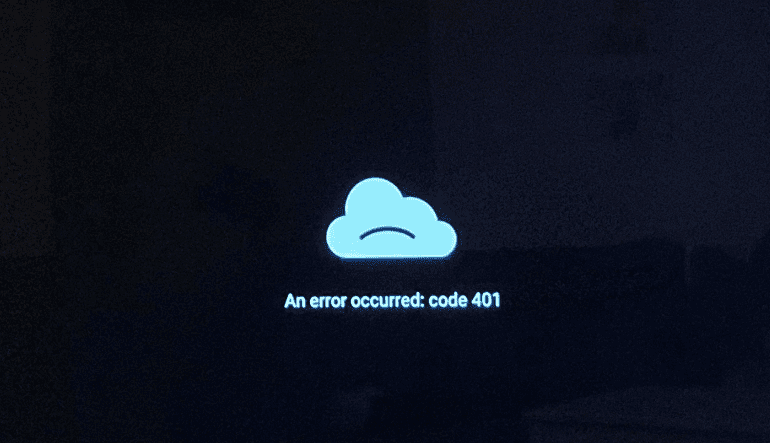Are you fond of using TiviMate to watch various shows and videos in your free time?
But maybe you have been seeing error codes every time you try to open TiviMate on your device.
It can be a frustrating and annoying experience but don’t feel disappointed because you can easily fix these errors.
In this article, we will be going over the various error codes that you might be facing in your TiviMate account and how you can fix them.
TiviMate Error Code 400
When you are seeing the error code 400 in TiviMate then that means there are some issues from your provider.
Error 400 in TiviMate can make you unable to load the page where you want to see the videos.
This error code 400 can occur due to a bad gateway which can happen due to a poor internet connection or an issue on the service provider’s side.
To fix the error code 400 you can check the internet connections to see if there are any loose connections or whether your internet is having any issues.
Another solution that you can try is to contact your service provider and talk to them about the issue.
The chances are that they will be able to fix it as in most cases error 400 happens due to an issue from their end.
TiviMate Error Code 401
When you are seeing the error code 401 on TiviMate you will not be able to load the list of channels in TiviMate.
Every time you try to load the list of channels you will see the message, “An error occurred: Code 401”.
This error occurs when your provider tries to block you from using other media players except their own in the device.
However, you can easily fix this error code 401 in your TiviMate.
To fix the error 401 you will have to open Settings and then General.
Now add “Agent: IPTVSmartersPlayer” to the User Agent.
Now try to open the list of channels again and you should be able to open it.
TiviMate Error Code 403
When you see the error code 403 on TiviMate then you will not be able to access your TiviMate channel.
In most cases, this error 403 occurs when your provider has blocked you from accessing TiviMate.
It can also happen if TiviMate is blocked by another party in your region.
To fix the issue of error 403 in TiviMate you can use a VPN to access your Tivimate account.
This can also be a temporary issue due to which you might be seeing the error code 403.
In that case, contacting your provider or waiting for some time can solve this issue.
TiviMate Error Code 404
If you see the error code 404 then that means the address can not be found that you have requested.
You will not be able to see the channel that you want and will only see the messages such as 404 Not Found, 404, 404 Error, Page Not Found, File Not Found, or Server Not Found.
In most cases, this means that the address was changed somehow sometime ago and you are not aware of it.
Maybe this was changed by your provider.
To fix this issue you can contact your provider and talk to them.
You can also check where the link that you have provided is correct.
You can also remove the channel from the list and then add them again and that should solve the issue.
TiviMate Error Code 416
When you are seeing the error code 416 in your Tivi Mate then you will not be able to open TiviMate channels.
Error code 416 is a forbidden error code which means that the server has understood the request but has denied authorizing it.
A server’s inability to provide the requested ranges is indicated by the error code 416, Range Not Satisfiable.
The lack of such ranges in the document or the Range header value’s incomprehensibility as a whole is the most likely cause.
To fix this issue of error code 416 you will have to contact your service provider and then ask them to help you regarding this issue.
TiviMate Error Code 451
When you see the error code 451 then it means that your IPTV subscription is due and you will not be able to watch TV.
When you have not paid for the subscription even after your current subscription has expired you will see the error code 451.
To fix it you can just pay the subscription and your TV should be working as usual.
TiviMate Error Code 456
If you are seeing the error code 456 on TiviMate then you will not be able to open TiviMate and watch your videos.
This error 456 is caused if your country lock is not reset by your provider.
To fix this issue you can contact the provider and ask them to reset your country lock or you can just use a VPN with your system.
Using a VPN will also solve the issue but it is best that you get the country lock reset from your provider.
TiviMate Error Code 500
If you see the error code 500 you will not be able to open TiviMate and watch your favourite channels and shows.
This error is caused by a server issue that can happen from your provider’s end.
To fix this issue please contact your service provider and ask them about it or you can wait for some time and see whether your error is solved during that time.
The chances are that the providers are updating the server so waiting should solve it most of the time.
TiviMate Error Code 502
When you are seeing the error code 502 then your TiviMate will be having issues connecting to its servers due to which you will not be able to open and watch videos in your TiviMate.
The error 502 could be occurring due to server issues as well as due to having some kind of blockage in the connection.
To fix this issue you can try to force stop TiviMate and then open it again.
You can also clear the cache of TiviMate and then reboot the device.
If nothing works then please contact the service provider.
TiviMate Error Code 511
The error code 511 generally stops your TiviMate from getting network authorization and your videos will not get played when that happens.
The cause of the error 511 in the TiviMate might be happening due to another app called Stalker on your device.
To fix this issue you can update your TiviMate to its latest version as this bug has been fixed in it.
You can also delete Stalker from your device to fix this issue.
TiviMate Error Code 520
You could be seeing the error 520 when you are trying to open your IPTV.
This error will stop you from opening your TiviMate.
The cause can be some kind of bug in the system of your device or maybe you forgot to update your TiviMate to its latest version.
To fix this issue you can uninstall and then reinstall it.
You can also sign out of your account and then sign in again and check whether the problem is happening.
Another solution is to check whether your TiviMate is updated to its latest version.
If it is not updated then you will have to update it and the error code 520 problem will get solved.
TiviMate Error Code 521
If you are seeing the error code 521 every time you are trying to open your TiviMate then you are probably unable to open it at all.
There can be various causes for error code 521 in your TiviMate.
Provider’s server could be down or refuse the connection because of some security reasons.
If you are using a VPN within your device then that can also be the reason why you might be seeing the error code 521.
To fix it first disable your VPN if you are using one.
If you can’t disable it then uninstalling it would solve the problem.
You can also contact your VPN provider and get TiviMate get whitelisted.
Another fix that you can try is to power cycle your router.
To do a power cycle you will have to unplug all the connections and then wait till all the lights have turned off and then replug them again and switch the router on.
If there is an issue with the server then there is nothing that you can do except wait till it gets fixed.
If nothing solves this issue then please contact your service provident and ask them about this issue.
Similar Posts:

The internet has taken over everything. Even the streaming of TV services is taken up by the Internet Protocol.
To manage the IPTV to Xtream codes, stalker portal, etc Tivimate is a great platform.
There are some minor glitches on the Tivimate platform, we will see these as different error codes.
In this article, we will see how to fix Tivimate error code 403.
The error 403 indicates that there is an ongoing error with the Tivimate app wherein you will not be able to receive the video output. The general issue with this code is that it denies you access to certain web pages. You will also witness this same code on other platforms with the same access denied notification.
In the next section, let’s see what can be done to fix this issue.
How to solve the error code 403 on Tivimate?
Since the error code, 403 is a generic error that you may witness on any platform, there are some common solutions that we will discuss along with the specific ones for this particular situation.
Let’s see the different reasons that you might witness this error code and how to get rid of that in easy steps.
Fix 1: Check if you have a VPN running
Many users have reported that if they are using Tivimate with an active VPN in the background, it has caused them a headache to get the platform to work.
The processes of the VPN as well as the concealing of identity through it can cause many platforms to work erratically.
If you have a VPN turned on, turn it off. Also, make sure that you visit the task manager and take extra measures to shut down each process from the VPN.
Fix 2: Change the buffer settings on Tivimate
If you are also experiencing buffering on the videos even after you turn off the VPN, you can change the buffer settings on Tivimate.
Here is how you can increase the buffer size to reduce the possibility of a stuck video.
- Launch Tivimate settings
- Click on the Playback option
- Now click on Buffer size
- Play with random settings and through trial and error you will find out if this works.
Increasing the buffer size should normally solve your issues with buffering.
Fix 3: Update the app
Since the app comes with the latest developments every now and then, make sure that your device is equipped with the latest version.
If you do not update the app, you will face a lot of bugs on the platform that have been taken care of in the latest version.
Check for updates and update the app if a new version is found. Turn on the automatic updates or notifications so that you do not miss important updates.
Fix 4: Pick a different video to play
Sometimes the content that you are trying to play is the source of error. Either TIvimate does not have access to it any longer as a platform, or there might be some temporary glitch.
Either way, try to play a different video and see if the error still persists.
Fix 5: Check for server outages
Server outages on the platform can cause a lot of issues. When you are presented with an error code, make it a habit to check if the server is functioning.
Otherwise, you will just be wasting time trying to fix a problem that is not within your reach.
If the server is down, wait for the team to sort the issue and you will be able to play content in some time.
Fix 6: Check your internet connection
The speed of the internet connection should always be reliable when you are thinking about using it for streaming.
Live streaming requires the speed to be fast and consistent.
Check the internet upload and download speed through any internet speed meter and change your plan if the speed is not sufficient.
Fix 7: Contact TiviMate support or forums
If none of the above options help you, you can contact the support team at Tivimate. There are also user forums on Reddit and Facebook where you can take advice from other users. Other users can give you insight based on their own experiences with the error.
It is a great option to try if you do not want to contact the support team right away.
To conclude
The error code 403 on Tivimate signifies that you are denied access to a particular page or video. This mostly causes problems with video streaming and buffering.
We have mentioned the solutions that have helped many other users with the same issue. We hope that it was helpful to you too.
If you were not able to solve the issue, the official support team is always at your disposal.
Keep following for more technical updates.
Happy Streaming!!
Like This Post? Checkout More
- How To Fix “Zoom Error Code 105035: Screen Sharing Has Failed To Start”?
- How To Fix TiviMate Error Code 404?
- Zoom Error “Your Settings Do Not Allow You To Schedule Or Edit Recurring Meetings”
- How To Fix “Zoom Error Code 1003: Account Disabled, Can’t Login”?
Loading

Grilled Giardiniera-Stuffed Steak Sandwich
This rolled flank steak is inspired by the Italian beef sandwich, a Chicago delicacy typically consisting of chopped thin slices of roast beef stuffed…
Provided by Food Network Kitchen

Mapo Potato
Let’s be clear: Nothing surpasses the hearty deliciousness of a traditional mapo tofu. But for those days when you find yourself without soft tofu in the…
Provided by Hetty McKinnon

Chili
This is a spicy, smoky and hearty pot of chili. It’s the kind of chili you need after a long day skiing — or hibernating. To create a rich and thick sauce,…
Provided by Ali Slagle

Banket
This recipe is from my mother. It is the one she taught me with a slight tweak. In my home on the holidays one way to show someone or a family they were…
Provided by Jena Lewis
Moroccan Nachos
This Moroccan twist on the much-loved appetizer features kefta, a ground beef (or lamb) mixture seasoned with parsley, cilantro, mint, paprika and cumin,…
Provided by Nargisse Benkabbou

Peanut Butter Brownie Cups
I’m not a chocolate fan (atleast not the kind made in the U.S.), but I LOVE peanut butter and chocolate and this hit the spot. I found the recipe in 2007…
Provided by AmyZoe
Banana Cream Pudding
This fabulous version of the favorite Southern dessert boosts the banana flavor by infusing it into the homemade vanilla pudding, in addition to the traditional…
Provided by Martha Stewart
Lemon Russian Tea Cakes
I love lemon desserts,these are a simple cookie I can make quickly. The recipe is based on the pecan Russian tea cakes.I don’t like lemon extract,instead…
Provided by Stephanie L. @nurseladycooks
Easy Churros with Mexican Chocolate Sauce
Forgo the traditional frying — and mixing up the batter! — for this Latin American treat. Instead, bake store-bought puff pastry for churros that are…
Provided by Martha Stewart

Easy Lasagna
Everyone loves lasagna. It’s perfect for feeding a big crowd and a hit at potlucks. But most people reserve it for a weekend cooking project since it can…
Provided by Food Network Kitchen
Grilled Vegetables Korean-Style
Who doesn’t love grilled vegetables — the sauce just takes them over the top.
Provided by Daily Inspiration S @DailyInspiration

Outrageous Chocolate Cookies
From Martha Stewart. I’m putting this here for safe keeping. This is a chocolate cookie with chocolate chunks. Yum! Do not over cook this cookie since…
Provided by C. Taylor
CERTO® Citrus Jelly
A blend of freshly squeezed orange and lemon juices puts the citrusy deliciousness in this CERTO Citrus Jelly.
Provided by My Food and Family
Previous
Next
403 ERROR : R/TIVIMATE — REDDIT
WebJan 20, 2019 403 error I’ll be watching something and then get «an error occurred, code 403. Then went back to same channel and it would be working. But on premium …
From reddit.com
Reviews 17
Install 5
TIVIMATE / CHROMECAST — ERROR CODE 403 : R/TIVIMATE — REDDIT
WebDec 18, 2021 403 means your service (company you pay for channels) is either down or incompatible with Tivimate. If it works on a different player, then it’s incompatibility with …
From reddit.com
Reviews 15
Install 2
TIVIMATE 403 ERROR • TECHBRIEFLY
WebPosts 26 September 2022 at 07:42 #94606 Emilis Delgado Participant How do I fix error 403? The Solution to the Error 403: Access Denied Check the file with the …
From techbriefly.com
Posts 26 September 2022 at 07:42 #94606 Emilis Delgado Participant How do I fix error 403? The Solution to the Error 403: Access Denied Check the file with the …»>
See details
TIVIMATE ERROR HELP — IPTV — TROYPOINT INSIDER
WebNov 24, 2021 1 Like Charlibmore04 November 24, 2021, 7:31pm #6 Well I guess after all I do need a VPN. I was told to clear the cache and force stop the app, then reboot device. …
From troypointinsider.com
Nov 24, 2021 1 Like Charlibmore04 November 24, 2021, 7:31pm #6 Well I guess after all I do need a VPN. I was told to clear the cache and force stop the app, then reboot device. …»>
See details
TIVIMATE & ERROR MESSAGES — IPTV — TROYPOINT INSIDER
WebNov 15, 2022 Hi Guys, I’ve a problem with Tivimate in that I am receiving error messages code 401 and if I try it with a VPN then I get a code 403 error message. I signed up for …
From troypointinsider.com
Nov 15, 2022 Hi Guys, I’ve a problem with Tivimate in that I am receiving error messages code 401 and if I try it with a VPN then I get a code 403 error message. I signed up for …»>
See details
403 ERROR CODE : R/TIVIMATE — REDDIT
WebHi, my dad uses Tivimate on A95X F3 Air. For a while he was using different free VPN services and everything worked, however now it’s just endless buffer or code 403. I did …
From reddit.com
TIVIMATE NOT WORKING : R/TIVIMATE — REDDIT
Web99.9% of the time it’s the service and not tivimate. I’m using tivimate now and it’s fine
From reddit.com
TIVIMATE CODE 502? | IPTV COMMUNITY
WebJan 17, 2022 Hi all, I just tried switching from SmartIPTV to Tivimate. Having inserted my m3u link, Tivimate successfully uploads my playlist but when I try to watch a…
From iptv.community
403 ERROR : TIVIMATE — REDDIT
Weblevel 1 · 1 yr. ago 403 usually indicates a provider issue rather than anything to do with the app. Best troubleshoot using a different app, the one provided by the service provider if …
From reddit.com
ERROR CODE 401 FIRESTICK & TIVIMATE — IPTV — TROYPOINT INSIDER
WebJul 9, 2022 Hey @Oldflash As Tivimate is not only very popular, but also a very stable player…one thing you can do to eliminate it as a problem for your buffering (of which I …
From troypointinsider.com
Jul 9, 2022 Hey @Oldflash As Tivimate is not only very popular, but also a very stable player…one thing you can do to eliminate it as a problem for your buffering (of which I …»>
See details
6 COMMON TIVIMATE IPTV PLAYER PROBLEMS AND SOLUTIONS TO IT
2023-07-07
From iptvplayers.com
TIVIMATE SUPPORT | HOW CAN I FIX A CODE 403 ERROR.
WebHow can I fix a code 403 error.
From facebook.com
How can I fix a code 403 error.»>
See details
TIVIMATE ERROR : TIVIMATE — REDDIT
WebTivimate doesn’t go down its just an interface. 403 is your IPTV provider error. Contact them level 1 · 2 yr. ago That’s not tivimate. That’s your IPTV provider. If that’s on all …
From reddit.com
TIVIMATE VPN AND ERROR CODE 403 — IPTV — TROYPOINT INSIDER
WebAug 25, 2022 Tivimate VPN and error code 403 IPTV Miles August 25, 2022, 1:28pm 1 Hi All, Been driving myself crazy with tivimate? Had it on a fire stick and now have a Onn streamer. Download all apps and same problem? When I have my VPN turned on it …
From troypointinsider.com
Aug 25, 2022 Tivimate VPN and error code 403 IPTV Miles August 25, 2022, 1:28pm 1 Hi All, Been driving myself crazy with tivimate? Had it on a fire stick and now have a Onn streamer. Download all apps and same problem? When I have my VPN turned on it …»>
See details
UNABLE TO LOAD PLAYLIST. GETTING ERROR. : R/TIVIMATE — REDDIT
WebI am a premium tivimate subscriber. Recently my primary IPTV provider (‘Streamsforus.net’) got clobbered by the Xtream Code take down. Presently, ‘Streamsforus.net’ is doing …
From reddit.com
403 ERROR : TIVIMATE — REDDIT
WebBob-Slob · 1y Set a user agent in the settings and try again. Some providers block it if it’s blank. 2 level 1 SimbaStreams · 1y Provider doesn’t support tivimate I would guess. 403 …
From reddit.com
TIVIMATE SUPPORT | ERROR CODE 403 WHAT IS IT — FACEBOOK
Weberror code 403 what is it?
From facebook.com
error code 403 what is it?»>
See details
PLEASE FIX 403 ERROR : R/TIVIMATE — REDDIT
WebWhile playing live channels, if any buffering issue occur, instead of reconnecting player getting stop with code 403. Please fix this. comments sorted by Best Top New …
From reddit.com
WHAT DOES IT MEAN WHEN ANY CHANNEL I SELECT SHOWS “AN ERROR
WebSomehow it’s tivimate relatee,i had that too some weeks ago while in my bedrood it worked flawless with same everything. Both bedroom and living room uses chromecast with …
From reddit.com
TIVIMATE 403 AND 406 ERRORS : R/IPTV — REDDIT
WebAt all. But I am aware of the XC issue, and overall I’ve been trying to be patient, but I also want to make sure there’s nothing I could be doing to get a better experience. I use …
From reddit.com
At all. But I am aware of the XC issue, and overall I’ve been trying to be patient, but I also want to make sure there’s nothing I could be doing to get a better experience. I use …»>
See details
WHAT IS A 403 FORBIDDEN ERROR (AND HOW CAN I FIX IT)?
WebOct 18, 2022 A 403 Forbidden Error occurs when you do not have permission to access a web page or something else on a web server. It’s usually a problem with the website …
From howtogeek.com
Oct 18, 2022 A 403 Forbidden Error occurs when you do not have permission to access a web page or something else on a web server. It’s usually a problem with the website …»>
See details
TIVIMATE ERROR CODE 403 : R/TIVIMATE — REDDIT
WebAnimals and Pets Anime Art Cars and Motor Vehicles Crafts and DIY Culture, Race, and Ethnicity Ethics and Philosophy Fashion Food and Drink History Hobbies Law Learning …
From reddit.com
IPTV-EPG PLAYLIST THROWING ERROR 403 AND 406 : R/TIVIMATE — REDDIT
WebIPTV-EPG playlist throwing error 403 and 406 : r/TiviMate by Lou-Johnson IPTV-EPG playlist throwing error 403 and 406 As per title. Still getting these errors on my Shield …
From reddit.com
IPTV-EPG playlist throwing error 403 and 406 : r/TiviMate by Lou-Johnson IPTV-EPG playlist throwing error 403 and 406 As per title. Still getting these errors on my Shield …»>
See details
-
#1
hello can anyone help me , i tried tivimate on my different android devices, it gets connected to my portal however when i try to play the channel it gives me an 403 error
can anybody please help me with this
-
#2
hello can anyone help me , i tried tivimate on my different android devices, it gets connected to my portal however when i try to play the channel it gives me an 403 error
can anybody please help me with this
What is the situation when you use a different app?
If you have a VPN turned on, turn it off.
- Launch Tivimate settings
- Click on the Playback option
- Now click on Buffer size
- Play with random settings and through trial and error you will find out if this works.
Server outages on the platform can cause a lot of issues. When you are presented with an error code, make it a habit to check if the server is functioning.
The speed of the internet connection should always be reliable when you are thinking about using it for streaming.
-
#3
hello can anyone help me , i tried tivimate on my different android devices, it gets connected to my portal however when i try to play the channel it gives me an 403 error
can anybody please help me with this
I think there is a new url so its not going to work till you get the updated url
-
#4
What is the situation when you use a different app?
If you have a VPN turned on, turn it off.
- Launch Tivimate settings
- Click on the Playback option
- Now click on Buffer size
- Play with random settings and through trial and error you will find out if this works.
Server outages on the platform can cause a lot of issues. When you are presented with an error code, make it a habit to check if the server is functioning.
The speed of the internet connection should always be reliable when you are thinking about using it for streaming.
thank you for your response. i tried with different buffer sizes but still does not work. all the playlists and the channels list are seen but when I try to play any channel it gives me an error. it is strange as I have 5 boxes and the same version of tivimate , but it works only on one android box with the same URL but not on the other 4 boxes.
Last edited:
Offline
-
#5
thank you for your response. i tried with different buffer size but still does not work . all the playlist and the channels list ae seen but when i try to play any channel it gives me an error
Have you tried without and with a VPN? Have you tried a different application?
-
#6
yes i tried with different applications and it is working fine (Smart STB) it is not working only with Tivimate
-
#7
I had the same 403 error this morning with Tivimate also after the outage. Try to update the playlist again and clear cache and reboot.