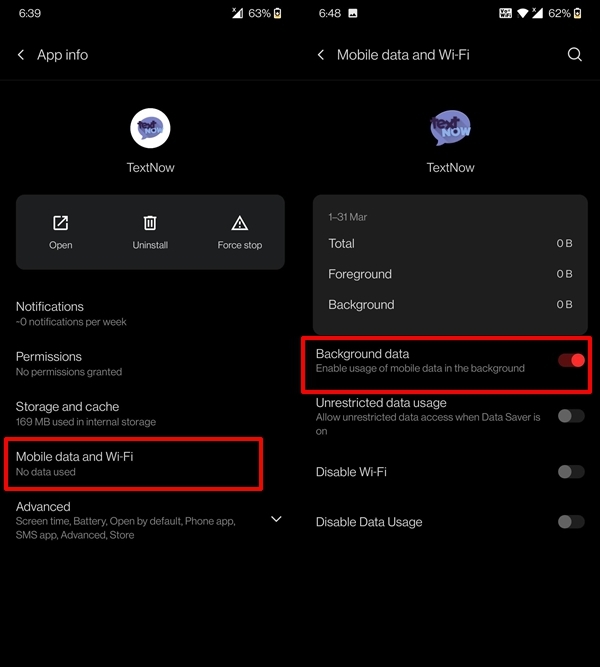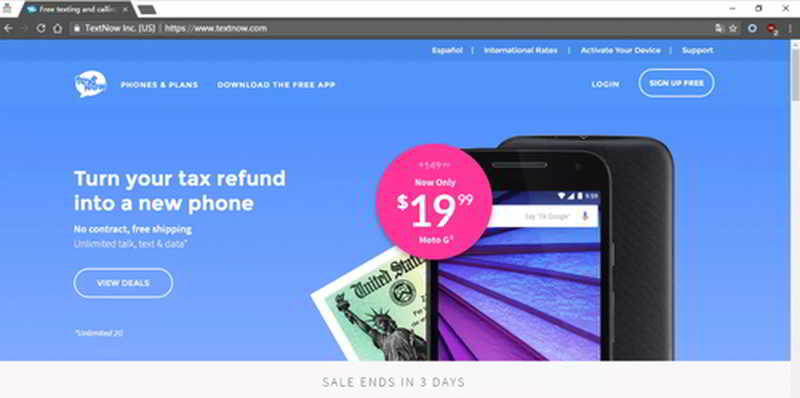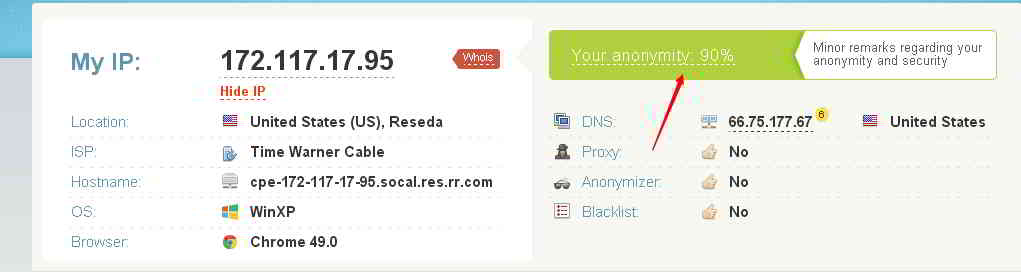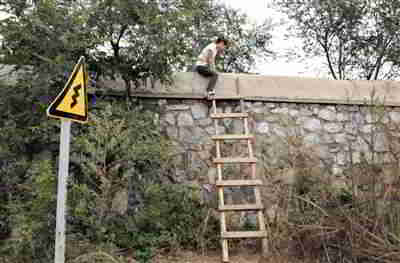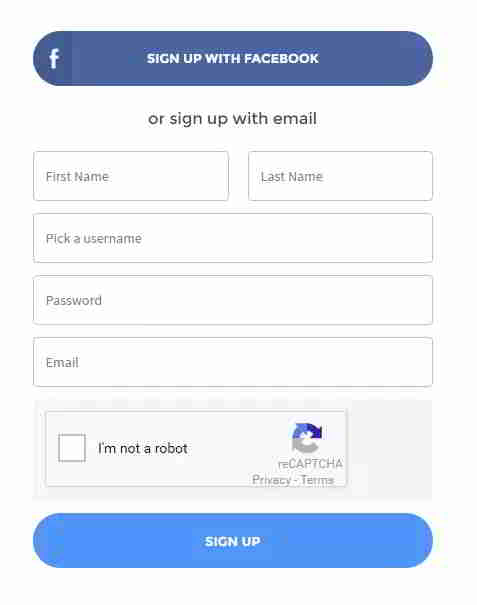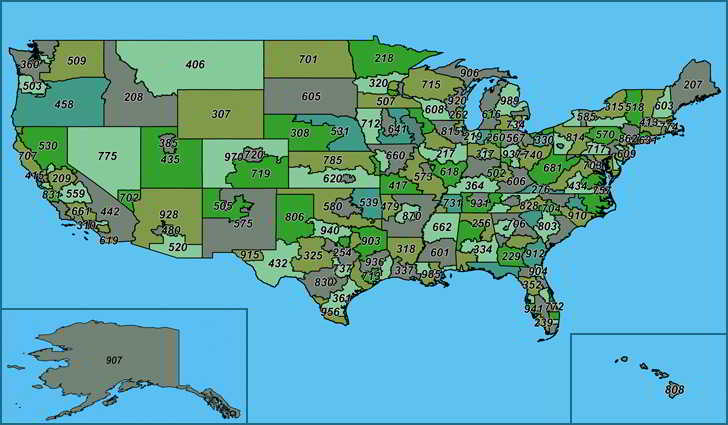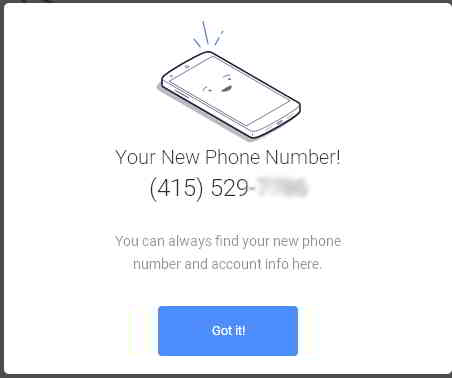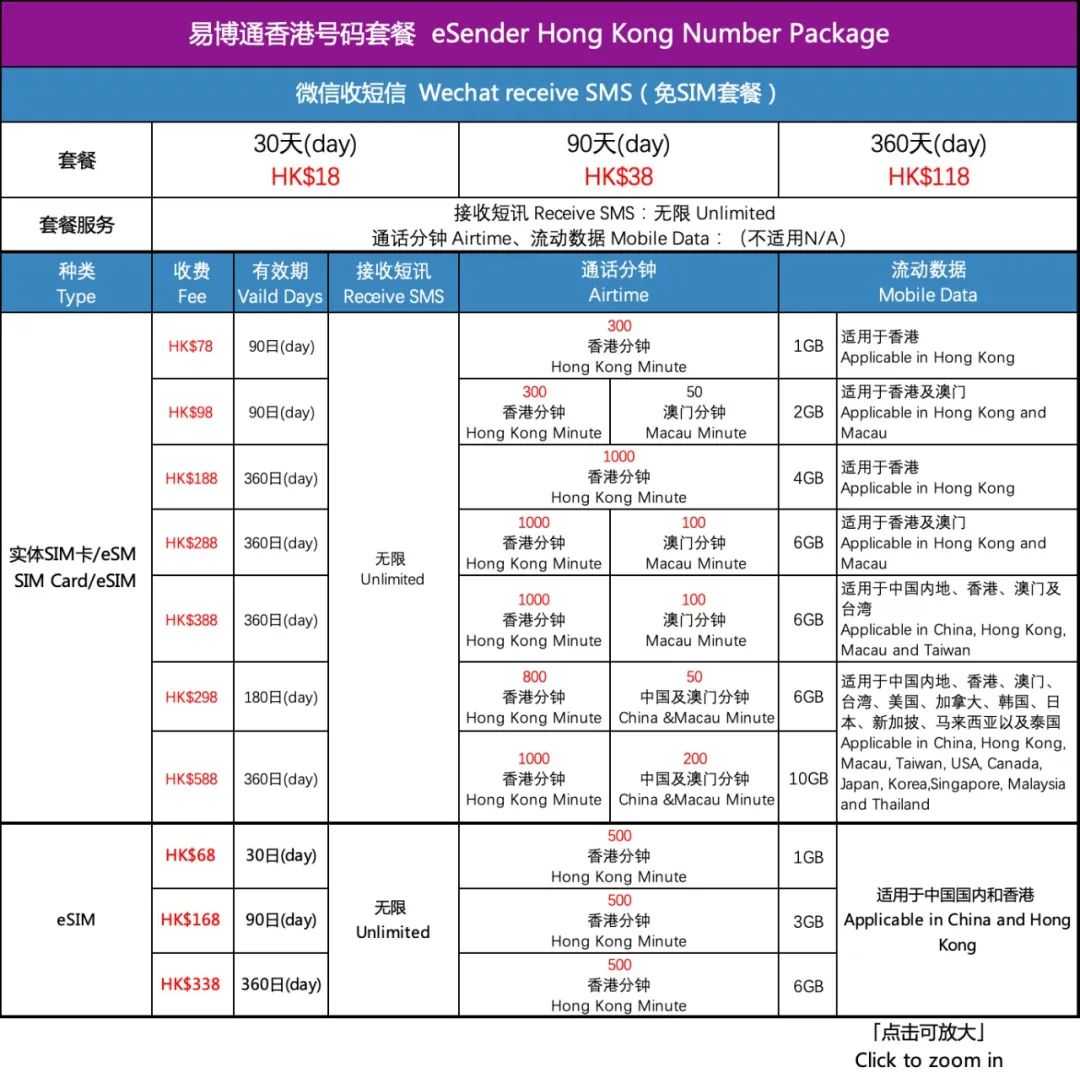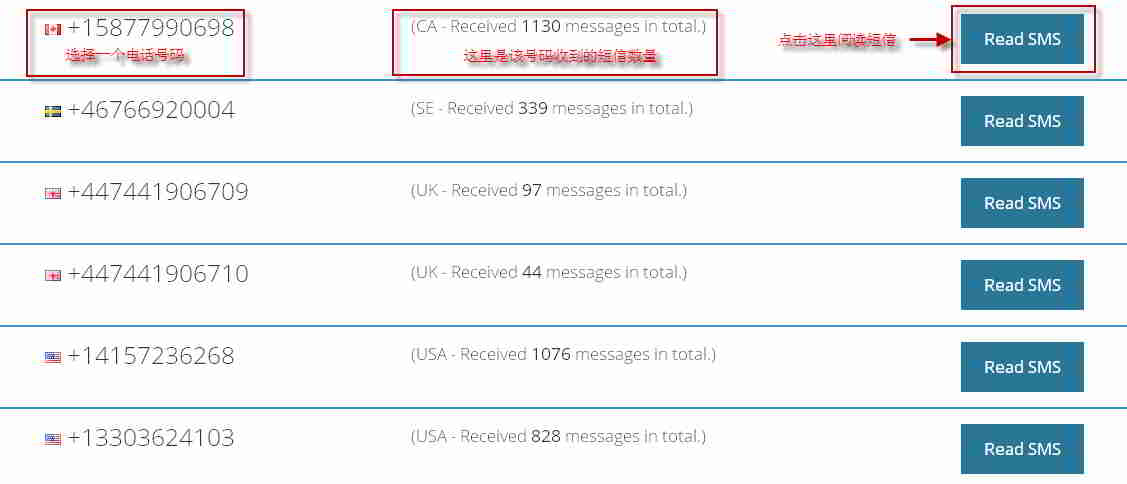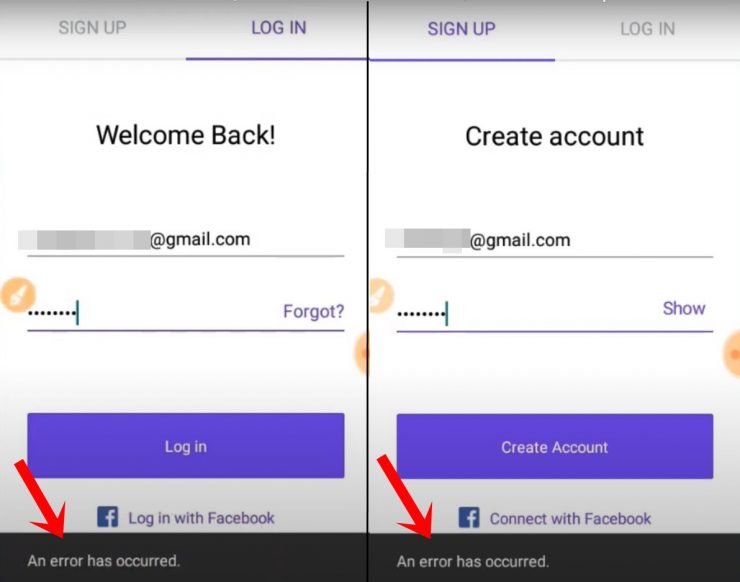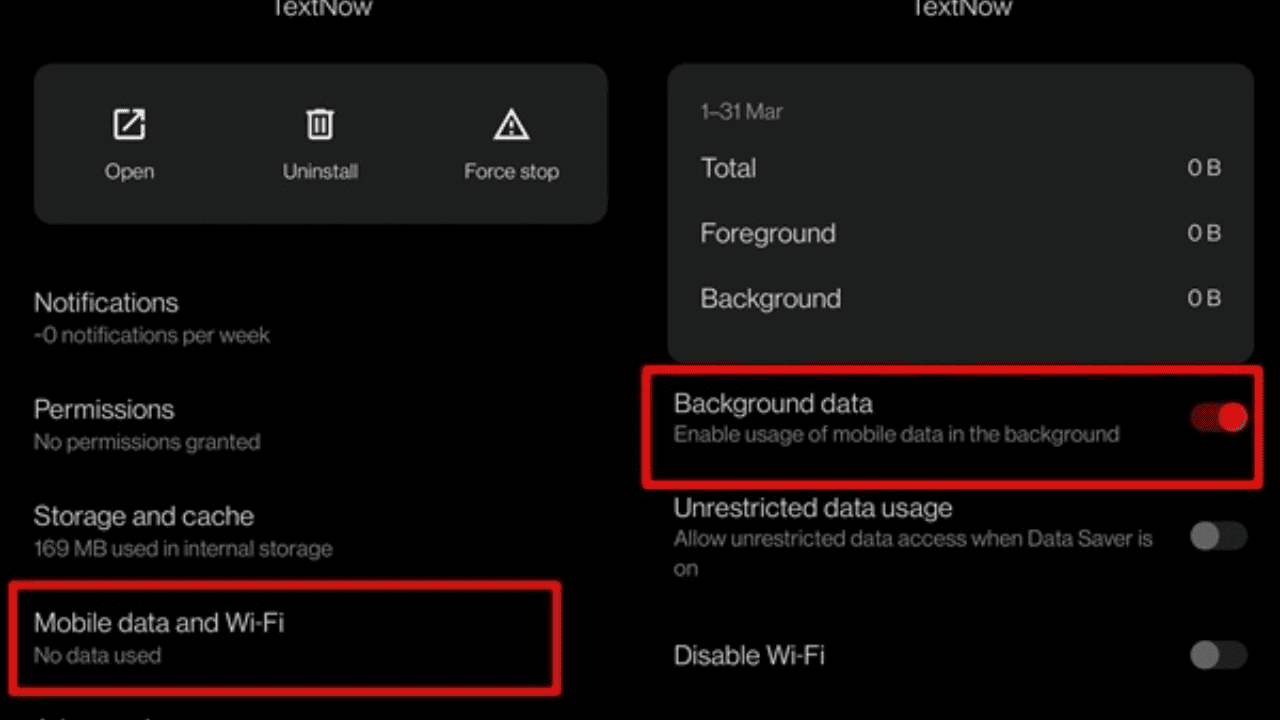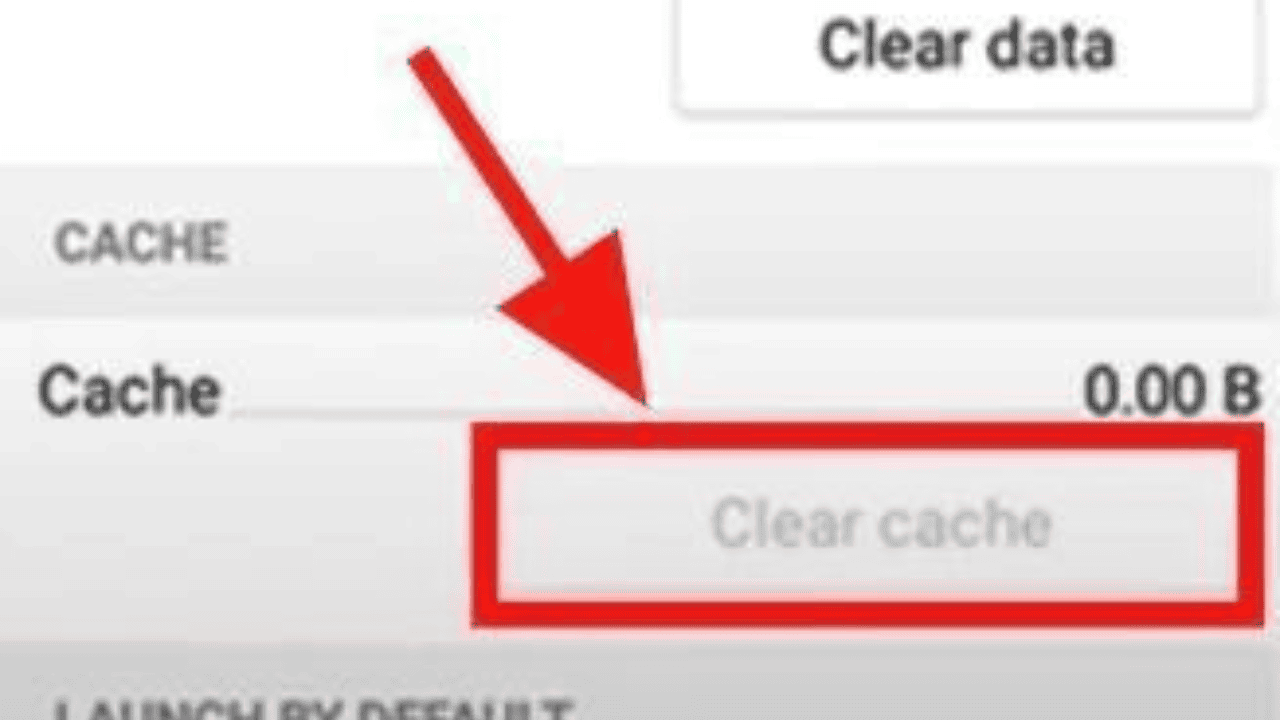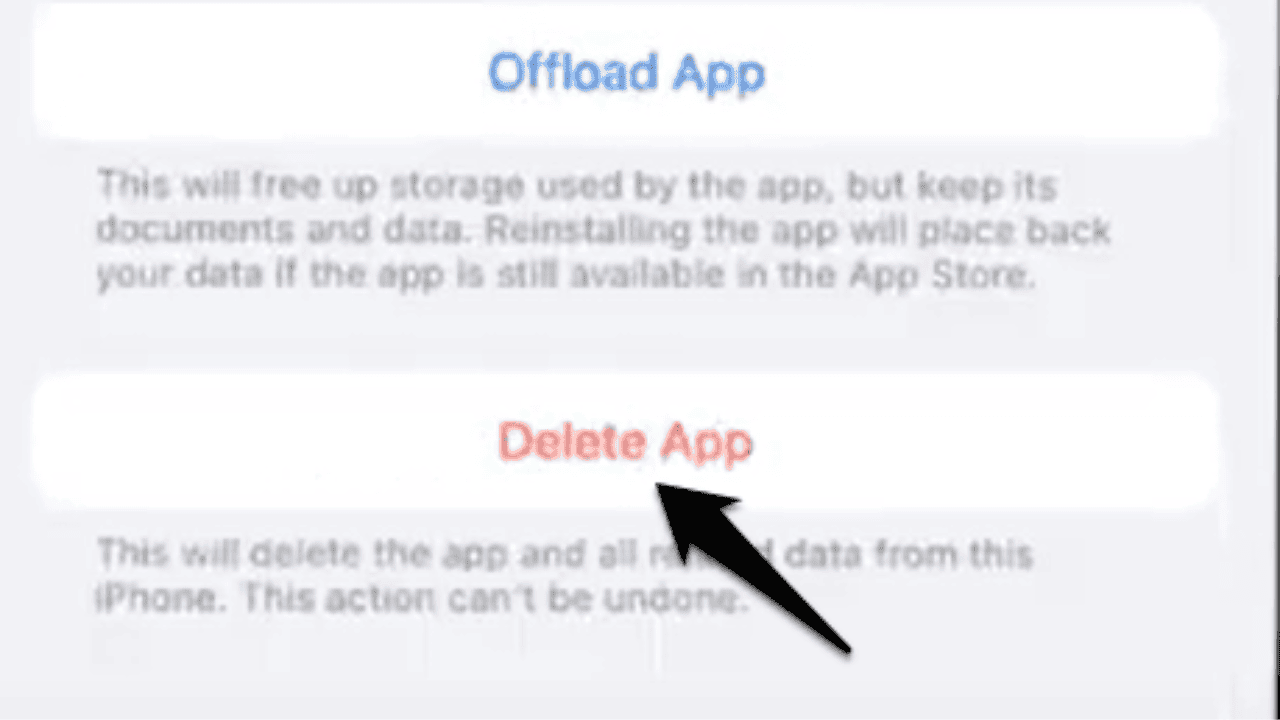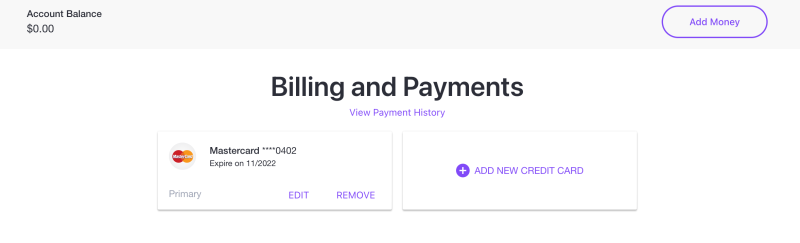Facing Network Error on TextNow App for Android? Here are a Couple of Solutions to Fix An Error Has Occurred Issue on the TextNow App.
This free calling and text communication app behold a plethora of useful features and it’s no hidden secret why users are flocking over to this app. However, not everyone is able to make full use of this service. There have been a few instances where a user is trying to create a new account or log in to their existing account but is unable to do so.
Rather, they are being greeted with the An Error has occurred message at the bottom of their screen. Unfortunately, this doesn’t speak much in terms of the plausible reason for this issue and more importantly how to rectify it. Well, this is where this guide shall help you out. Given here are the detailed instruction steps that shall help you to fix this TextNow error. Follow along.
The Reason for TextNow “An Error has Occurred”?
A user is shown this error message when the app isn’t able to establish a successful connection with its server. This in turn could be due to the network-related issue from your end or some bandwidth restrictions put on by your smartphone.
Keeping the aforementioned reasons in mind, here are some workarounds that shall help you fix this issue:
Fix 1: Check your Internet
First and foremost, make sure that the internet connection is up and running normally without any disruption. You may also consider switching over to a data pack from WiFi or vice versa or use any other device’s internet via Hotspot. Try out these tweaks and see if it gives out any favorable results or not.
Fix 2: Disable Network Restrictions
Next up, also verify that your device hasn’t put any network-related restrictions on the TextNow app. In other words, you will have to verify that the app is able to access the data even while running in the background. Likewise, make sure that there is no Data Saver put into use. Here’s to control both these settings:
- Head over to Settings on your device.
- Then go to Apps and Notifications > App Info.
- Scroll to the TextNow app and go to its Mobile Data and WiFi section.
- Now enable the Background Data toggle.
- When that is done, go back to the Settings page.
- Then go to WiFi & Network > SIM and Network.
- Select Data Saver and disable the Use Data Saver toggle.
- Now try logging or signing in to the app and your issue should have been fixed
So with this, we conclude the guide on how to fix the TextNow “An Error has occurred” Problem. If you have any queries do let us know in the comments section below.
If you’ve any thoughts on Fix TextNow “An Error has Occurred” Problem, then feel free to drop in below comment box. Also, please subscribe to our DigitBin YouTube channel for videos tutorials. Cheers!
Каталог статей
- 1 Ошибка регистрации TextNow
- 2 Как работает TextNow?
- 3 Руководство по регистрации TextNow
- 4 Как заполнить код города TextNow?
- 5 Предотвращение повторного использования номеров с помощью TextNow
- 6 注意 事项
- 7 Как отправлять и получать SMS-коды подтверждения для китайских мобильных телефонов?
- 8 Зарубежные ресурсы виртуальных номеров мобильных телефонов
TextNowномер мобильного телефона СШАкак использовать?Последнее руководство по регистрации TextNow!
Иногда, когда мы регистрируем иностранные веб-сайты, нам может потребоваться проверка手机 号码или номер кредитной карты, чтобы определить подлинность пользователя.
- К счастью, большинство сайтов основных платформ теперь поддерживают регистрацию при использованииКитайский мобильный номерпроверка.
- Тем не менее, многие веб-сайты и приложения не поддерживают проверку китайского номера мобильного телефона, поэтому мы можем использовать другие решения.
В этой статье описываются услуги, предлагаемые TextNow для подачи заявки на бесплатную регистрацию в США.виртуальный номер телефонакод, чтобы помочь нам получать текстовые сообщения аутентификации SMS и даже отправлять короткие сообщения.
Ошибка регистрации TextNow
TextNow не может зарегистрироваться(невозможно зарегистрироваться) или при регистрации не удалось получить номер.
После фактического тестирования:
наукасерфинг в Интернете, при регистрации с помощью браузера Chrome,Появится следующее приглашение:
«Неизвестная ошибка. Пожалуйста, попробуйте отправитьaiп. Если проблема не устранена, обратитесь за помощью в службу поддержки».
- Неизвестная ошибка. Попробуйте отправить еще раз.Если проблема не устранена, обратитесь за помощью в службу поддержки клиентов.
Друг ищет ранее зарегистрированный аккаунт.После входа вводит код города,но он не отвечает.
- Выйдите из системы и войдите снова, указав, что пароль учетной записи неверен, нет возможности…
- Только переключитесь на браузер Firefox и, наконец, получите США电话 号码.
Начиная с 2018 года TextNow начал блокировать заявки на регистрацию из других стран, кроме США.
- Теперь для неамериканской информации, чтобы посетить страницу регистрации, толькоFacebookсвязан с параметром входа в систему, и вы по-прежнему не можете войти в систему, будет выведено сообщение об ошибке.
- Информация для США Посетите страницу регистрации, вы можете зарегистрироваться по электронной почте и успешно получить свой номер в США.
Кроме того, если вы входите с китайским IP-адресом (не американским) после успешной регистрации:
- Вам всегда будет предлагаться, что пароль вашей учетной записи неверен.
- Сброс пароля тоже не помогает.
- Если это произойдет, значит, учетная запись заблокирована.
Как работает TextNow?
Если вы не зарегистрировались в TextNow, вы можете сделать следующее:
- Используйте Firefox и очистите файлы cookie и историю браузера (проверьте Chrome позже).
- Используйте американский IP-адрес.
- Не открывайте веб-сайт TextNow и не входите в систему с неамериканским IP-адресом до или после регистрации.
- Откройте сайт whoer.net и убедитесь, что ваша анонимность составляет 100% (обычно Firefox показывает 100%, Chrome 90%).
- Зарегистрируйтесь с новым профилем.
Или «поднимитесь по лестнице» и зарегистрируйтесь с помощью приложения TextNow, которое, как говорят, легче успешно зарегистрироваться.
Теперь давайте примем меры.
Руководство по регистрации TextNow
Шаг 1:Войдите на официальный сайт TextNow
Во-первых, используйте Scientific Internet, откройте TextNow и зарегистрируйтесь ▼
- Нажмите «ЗАРЕГИСТРИРОВАТЬСЯ БЕСПЛАТНО» в правом верхнем углу, чтобы заполнить информацию.
Шаг 2:Нажмите «ЗАРЕГИСТРИРОВАТЬСЯ
- Затем нажмите «ЗАРЕГИСТРИРОВАТЬСЯ», чтобы завершить регистрацию.
第 3 步 :Попросите ввести код города, чтобы получить бесплатный номер
- Текст Теперь введите код города.
Как заполнить код города TextNow?
Вы можете заполнить код города США (после этапа выбора вам также нужно будет выбрать нужный код города).
- Например, код города Нью-Йорка 212, код города Лос-Анджелеса 213.
- Если вам нравится Сан-Франциско, начните с 415.
Другие коды городов США можно найти здесь ▼
第 4 步 :Успешно получен виртуальный номер мобильного телефона TextNow ▼
- Как показано на рисунке, виртуальный номер мобильного телефона TextNow успешно получен.
第 6 步 :Настройте получение SMS для отправки на электронную почту
При получении текстового сообщения на веб-сайте TextNow будет определенное текстовое сообщение, но для удобства у нас есть возможность отправить его по электронной почте.
- Нажмите «Вызов сообщениями» внизу страницы и выберите параметр уведомления моего почтового ящика о получении текстового сообщения в «Настройках».
- В следующий раз вам не нужно будет заходить на сайт TextNow, просто откройте свой почтовый ящик и проверьте соответствующее содержимое.
- Кроме того, вы можете загрузить приложение TextNow для просмотра текстовых сообщений.
Предотвращение повторного использования номеров с помощью TextNow
Будут ли номера TextNow переработаны?Как сохранить TextNow надолго?
- После успешного получения виртуального номера мобильного телефона TextNow необходимо решить проблему сохранения виртуального номера мобильного телефона.
- После регистрации в TextNow вы должны позвонить или отправить текстовое сообщение на другой номер в течение 24 часов с момента регистрации, иначе он будет переработан через 24 часа.
- После одного использования должен оставаться активным (текст или звонок) в течение 3-5 дней.
- Перед отменой будет SMS-уведомление.
- Официальный совет: если вы используете номер TextNow для получения текстовых сообщений验证 码, или использовать другие сторонние сервисы, такие как Uber, настоятельно рекомендуется использовать TextNow для ежедневной отправки текстовых сообщений или приобрести их премиум-сервис.
- После восстановления номера его нельзя будет восстановить, даже если вы заплатите за него.
- Перед восстановлением номера придет смс-уведомление.
Метод гарантии номера, предоставленный официальным лицом:Используйте TextNow, чтобы звонить или отправлять текстовые сообщения каждый день.
Решение:
- Отправьте друг другу текстовые сообщения с помощью GV и TextNow.
- Друг использует этот метод, чтобы сохранить GV и TextNow.
注意 事项
1) Скорость доступа к веб-сайту низкая или его нельзя открыть напрямую, поэтому вам необходимо использовать некоторые прокси-инструменты, чтобы открыть веб-сайт TextNow для регистрации;
2) Человеко-машинная проверка может отображать 2 или даже 5 наборов изображений, чтобы вы могли выбрать соответствующий контент.
- Пожалуйста, наберитесь терпения и следуйте инструкциям, чтобы проверить каждое подходящее изображение;
3) Пожалуйста, постарайтесь не использовать его при регистрации.Почтовый ящик QQ, потому что вы можете вызвать ошибку.
- Другие почтовые ящики в Китае не тестировались, поэтому я не знаю, возможно ли это;
4) По умолчанию со счета будет отправлено 0.1 доллара США, поэтому вы можете отправлять SMS бесплатно.
- Если вы все еще хотите продолжать отправлять текстовые сообщения на свой телефон, вам нужно будет заплатить.
- Если вы получаете только текстовые сообщения, плата не взимается.
Как отправлять и получать SMS-коды подтверждения для китайских мобильных телефонов?
Мы регистрируем основныепоставщик электроэнергииУчетным записям веб-сайтов часто необходимо получать и отправлять SMS-коды подтверждения китайских мобильных телефонов.
Если вы хотите зарегистрировать Китай,Гонконгский номер мобильного телефона, пожалуйста, нажмите на ссылку ниже, чтобы просмотретьзаявкаметод ▼
- Многие друзья подают заявку на этот номер мобильного телефона в Гонконге, чтобы зарегистрировать QQ и WeChat, иЗарегистрируйтесь для международной версии Alibaba Cloudучетная запись.
Зарубежные ресурсы виртуальных номеров мобильных телефонов
Если вы хотите использовать иностранный виртуальный номер мобильного телефона, просмотрите список иностранных виртуальных номеров мобильного телефона ниже▼
Блог Хоуп Чен Вейлян ( https://www.chenweiliang.com/ ) поделился «Зарегистрировать TextNow не удалось, произошла ошибка, не пришел код подтверждения и нет номера? , чтобы помочь вам.
Добро пожаловать, чтобы поделиться ссылкой на эту статью:https://www.chenweiliang.com/cwl-2156.html
Добро пожаловать на Telegram-канал блога Chen Weiliang, чтобы быть в курсе последних обновлений!
🔔 Будьте первым, кто получит ценное «Руководство по инструментам ChatGPT Explosive Marketing AI» в верхнем каталоге канала! 🌟
📚 В этом руководстве собраны ценные 🌟возможности, не упустите⏰⌛💨
Делитесь и ставьте лайк, если хотите!
Ваш обмен и лайки — наша постоянная мотивация!
Содержание
- Fix TextNow “An Error has Occurred” Problem
- The Reason for TextNow “An Error has Occurred”?
- How to Fix the TextNow “An Error has occurred” Problem?
- Fix 1: Check your Internet
- Fix 2: Disable Network Restrictions
- Textnow an error has occurred решение
- Textnow an error has occurred решение
Fix TextNow “An Error has Occurred” Problem
This free calling and text communication app behold a plethora of useful features and it’s no hidden secret why users are flocking over to this app. However, not everyone is able to make full use of this service. There have been a few instances where a user is trying to create a new account or log in to their existing account but is unable to do so.
Rather, they are being greeted with the An Error has occurred message at the bottom of their screen. Unfortunately, this doesn’t speak much in terms of the plausible reason for this issue and more importantly how to rectify it. Well, this is where this guide shall help you out. Given here are the detailed instruction steps that shall help you to fix this TextNow error. Follow along.
The Reason for TextNow “An Error has Occurred”?
A user is shown this error message when the app isn’t able to establish a successful connection with its server. This in turn could be due to the network-related issue from your end or some bandwidth restrictions put on by your smartphone.
How to Fix the TextNow “An Error has occurred” Problem?
Keeping the aforementioned reasons in mind, here are some workarounds that shall help you fix this issue:
Fix 1: Check your Internet
First and foremost, make sure that the internet connection is up and running normally without any disruption. You may also consider switching over to a data pack from WiFi or vice versa or use any other device’s internet via Hotspot. Try out these tweaks and see if it gives out any favorable results or not.
Fix 2: Disable Network Restrictions
Next up, also verify that your device hasn’t put any network-related restrictions on the TextNow app. In other words, you will have to verify that the app is able to access the data even while running in the background. Likewise, make sure that there is no Data Saver put into use. Here’s to control both these settings:
- Head over to Settings on your device.
- Then go to Apps and Notifications >App Info.
- Scroll to the TextNow app and go to its Mobile Data and WiFi section.
- Now enable the Background Data toggle.
- When that is done, go back to the Settings page.
- Then go to WiFi & Network > SIM and Network.
- Select Data Saver and disable the Use Data Saver toggle.
- Now try logging or signing in to the app and your issue should have been fixed
So with this, we conclude the guide on how to fix the TextNow “An Error has occurred” Problem. If you have any queries do let us know in the comments section below.
If you’ve any thoughts on Fix TextNow “An Error has Occurred” Problem, then feel free to drop in below comment box. Also, please subscribe to our DigitBin YouTube channel for videos tutorials. Cheers!
Источник
Подскажите, пожалуйста, как можно регистрировать больше, чем несколько аккаунтов на textnow, чтобы не выдавало ошибку «An error has occurred, please try again later.»? Пробовал менять прокси + чистить куки/историю и пр. — все равно выдает ошибку. Сделал множество попыток — не регит, сменил браузер — зарегало +1 аккаунт и дальше снова не регистрирует. Сменил ещё 1 браузер — снова +1 аккаунт. В любом случае есть обход какой-то, если кто-то знает — подскажите, пожалуйста. Заранее спасибо. Если использовать TextNowRegger от Bablosoft — всё нормально, вроде. За счет чего? (программу использовать неудобно,нужна регистрация именно через браузер). Есть свое мини-расширение на браузер просто (не коммерция, не паблик, просто для своего удобства), но из-за ошибки регистрирую пару аккаунтов всего
Вебсайты могут идентифицировать юзеров не только по IP. Для обеспечения уникальности вам нужно менять различные браузерные отпечатки. В BAS на данный момент можно изменять: User agent, resolution, плагины, JS.navigator, шрифты, заголовки и веб хранилища. Подробнее о том, как изменять браузерные отпечатки можно прочитать тут.
А TextNowRegger точно работает? Сейчас потестил, загрузил 10 американских проксей и 2 канадских в итоге на всех потоках появилась ошибка Error create account with this ip. Кто нибудь может проверить софт на работоспособность и отписаться? буду признателен
Источник
Подскажите, пожалуйста, как можно регистрировать больше, чем несколько аккаунтов на textnow, чтобы не выдавало ошибку «An error has occurred, please try again later.»? Пробовал менять прокси + чистить куки/историю и пр. — все равно выдает ошибку. Сделал множество попыток — не регит, сменил браузер — зарегало +1 аккаунт и дальше снова не регистрирует. Сменил ещё 1 браузер — снова +1 аккаунт. В любом случае есть обход какой-то, если кто-то знает — подскажите, пожалуйста. Заранее спасибо. Если использовать TextNowRegger от Bablosoft — всё нормально, вроде. За счет чего? (программу использовать неудобно,нужна регистрация именно через браузер). Есть свое мини-расширение на браузер просто (не коммерция, не паблик, просто для своего удобства), но из-за ошибки регистрирую пару аккаунтов всего
Вебсайты могут идентифицировать юзеров не только по IP. Для обеспечения уникальности вам нужно менять различные браузерные отпечатки. В BAS на данный момент можно изменять: User agent, resolution, плагины, JS.navigator, шрифты, заголовки и веб хранилища. Подробнее о том, как изменять браузерные отпечатки можно прочитать тут.
А TextNowRegger точно работает? Сейчас потестил, загрузил 10 американских проксей и 2 канадских в итоге на всех потоках появилась ошибка Error create account with this ip. Кто нибудь может проверить софт на работоспособность и отписаться? буду признателен
Источник
Fix TextNow “An Error has Occurred” Problem
This free calling and text communication app behold a plethora of useful features and it’s no hidden secret why users are flocking over to this app. However, not everyone is able to make full use of this service. There have been a few instances where a user is trying to create a new account or log in to their existing account but is unable to do so.
Rather, they are being greeted with the An Error has occurred message at the bottom of their screen. Unfortunately, this doesn’t speak much in terms of the plausible reason for this issue and more importantly how to rectify it. Well, this is where this guide shall help you out. Given here are the detailed instruction steps that shall help you to fix this TextNow error. Follow along.
The Reason for TextNow “An Error has Occurred”?
A user is shown this error message when the app isn’t able to establish a successful connection with its server. This in turn could be due to the network-related issue from your end or some bandwidth restrictions put on by your smartphone.
How to Fix the TextNow “An Error has occurred” Problem?
Keeping the aforementioned reasons in mind, here are some workarounds that shall help you fix this issue:
Fix 1: Check your Internet
First and foremost, make sure that the internet connection is up and running normally without any disruption. You may also consider switching over to a data pack from WiFi or vice versa or use any other device’s internet via Hotspot. Try out these tweaks and see if it gives out any favorable results or not.
Fix 2: Disable Network Restrictions
Next up, also verify that your device hasn’t put any network-related restrictions on the TextNow app. In other words, you will have to verify that the app is able to access the data even while running in the background. Likewise, make sure that there is no Data Saver put into use. Here’s to control both these settings:
- Head over to Settings on your device.
- Then go to Apps and Notifications >App Info.
- Scroll to the TextNow app and go to its Mobile Data and WiFi section.
- Now enable the Background Data toggle.
- When that is done, go back to the Settings page.
- Then go to WiFi & Network > SIM and Network.
- Select Data Saver and disable the Use Data Saver toggle.
- Now try logging or signing in to the app and your issue should have been fixed
So with this, we conclude the guide on how to fix the TextNow “An Error has occurred” Problem. If you have any queries do let us know in the comments section below.
If you’ve any thoughts on Fix TextNow “An Error has Occurred” Problem, then feel free to drop in below comment box. Also, please subscribe to our DigitBin YouTube channel for videos tutorials. Cheers!
Источник
An error has occurred textnow
Подскажите, пожалуйста, как можно регистрировать больше, чем несколько аккаунтов на textnow, чтобы не выдавало ошибку «An error has occurred, please try again later.»? Пробовал менять прокси + чистить куки/историю и пр. — все равно выдает ошибку. Сделал множество попыток — не регит, сменил браузер — зарегало +1 аккаунт и дальше снова не регистрирует. Сменил ещё 1 браузер — снова +1 аккаунт. В любом случае есть обход какой-то, если кто-то знает — подскажите, пожалуйста. Заранее спасибо. Если использовать TextNowRegger от Bablosoft — всё нормально, вроде. За счет чего? (программу использовать неудобно,нужна регистрация именно через браузер). Есть свое мини-расширение на браузер просто (не коммерция, не паблик, просто для своего удобства), но из-за ошибки регистрирую пару аккаунтов всего
Вебсайты могут идентифицировать юзеров не только по IP. Для обеспечения уникальности вам нужно менять различные браузерные отпечатки. В BAS на данный момент можно изменять: User agent, resolution, плагины, JS.navigator, шрифты, заголовки и веб хранилища. Подробнее о том, как изменять браузерные отпечатки можно прочитать тут.
А TextNowRegger точно работает? Сейчас потестил, загрузил 10 американских проксей и 2 канадских в итоге на всех потоках появилась ошибка Error create account with this ip. Кто нибудь может проверить софт на работоспособность и отписаться? буду признателен
Источник
An error has occurred textnow
Подскажите, пожалуйста, как можно регистрировать больше, чем несколько аккаунтов на textnow, чтобы не выдавало ошибку «An error has occurred, please try again later.»? Пробовал менять прокси + чистить куки/историю и пр. — все равно выдает ошибку. Сделал множество попыток — не регит, сменил браузер — зарегало +1 аккаунт и дальше снова не регистрирует. Сменил ещё 1 браузер — снова +1 аккаунт. В любом случае есть обход какой-то, если кто-то знает — подскажите, пожалуйста. Заранее спасибо. Если использовать TextNowRegger от Bablosoft — всё нормально, вроде. За счет чего? (программу использовать неудобно,нужна регистрация именно через браузер). Есть свое мини-расширение на браузер просто (не коммерция, не паблик, просто для своего удобства), но из-за ошибки регистрирую пару аккаунтов всего
Вебсайты могут идентифицировать юзеров не только по IP. Для обеспечения уникальности вам нужно менять различные браузерные отпечатки. В BAS на данный момент можно изменять: User agent, resolution, плагины, JS.navigator, шрифты, заголовки и веб хранилища. Подробнее о том, как изменять браузерные отпечатки можно прочитать тут.
А TextNowRegger точно работает? Сейчас потестил, загрузил 10 американских проксей и 2 канадских в итоге на всех потоках появилась ошибка Error create account with this ip. Кто нибудь может проверить софт на работоспособность и отписаться? буду признателен
Источник
An error has occurred textnow
2ndline App An Error Has Occurred Problem Solved Shorts Youtubeshorts
Textnow And 2ndline Fix All Proplem 2nd Line Error Has Occurred Textnow Error Has Occurred
TEXT NOW SECOND LINE AN ERROR HAS OCCURRED PROBLEM SOLVED 2020 TEXT NOW SECOND LINE ERROR FIX
An Error Has Occurred Problem Solve In 2ndline TextNow
An Error Has Occurred TextNow Login Problem 2022 How To Singup On TextNow App
2nd Line An Error Has Occurred Problem Solution 2nd Line Error Occurred 2nd Line
2nd Line And Textnow An Error Has Occurred Proplem Fix 2021 Real Number For Verifaction Usman
TextNow 2nd Line An Error Has Occurred Problem Solved 2020
Text Now And 2nd Line Unavailable In Your Country Sign Up Error Solved 100 2nd Line All Error Fix
SECOND LINE TEXT NOW AN ERROR HAS OCCURRED PROBLEM SOLVED 2022 TEXT NOW SECOND LINE ERROR FIX
2ndline An Error Has Occurred 2nd Line App Error Problem
2ndline App An Error Has Occurred Problem Solved 2ndline Signup Error Solution
Textnow App An Error Has Occurred Problem Solution 100 2022 Textnow And 2nd Line App Not Working L
How To Fix Sign Up Error In 2nd Line App Sign Up Problem Error 2022 Create Unlimited Numbers FREE
Textnow 2ndline App An Error Has Occurred Problem Fixed Not Working Problem Solve
2ndLine And Textnow Account Create Problem Solve An Error Has Occurred Problem Solve 2020
How To Fix Textnow Violation And Error Account Problems Create Fake Whatsapp LIVE PROOVE
An Error Has Occurred TextNow 2ndline App Problem Logout Problem Fix
2ndLine Application An Error Has Occurred Problem Solved 2ndline App All Error Fixed 2022
Text Now And 2nd Line Error Has Occurred Problem L Sing Up Problem Solved 2022 Ll Muhammad Usman
Textnow An Error Has Occurred In TextNow Apps 2022 TextNow Apps Login Problem Solve Permanently
2ndline Textnow Error Problem Solve Textnow 2ndline Usa Number Muhammad Usman
Text Now 2nd Line An Error Has Occurred Problem Solved February 2020
2ndLine Application An Error Has Occurred Problem Solved 2ndline App All Error Fixed 2022 Mp4
Textnow App An Error Has Occurred Problem Solution 2022 Textnow And 2nd Line App Not Working L
Textnow App An Error Has Occurred Problem Solved 100 2022 Textnow And 2nd Line Not Working Fixed
Textnow All Signup Problem Solution 2022 Textnow Account Singout Problem Fix An Error Has Occurred
How To Fix Textnow An Error Has Occurred Proplrm 2021 Text Now Not Working Muhammad Usman
2ndLine Application An Error Has Occurred Problem Solved 2ndline App All Error Fixed 2021
Text Now Second Line An Error Has Occurred Problem Solved
2nd Line Signup Error Text Now Is Unavailable In Your Country Problem Solved 2022 2nd Line Error
An Error Has Occurred TextNow App Problem Solution How To Use TextNow App In 2022
Text Now 2ndline Line Problems Solve 2020 How To Fix 2ndline Text Now Error Problem
TextNow An Errors Has Occurred L TextNow Error Has Occurred Problem Solved L TextNow Sign Up Errors
Textnow And 2nd Line Error Problem Solve Create Unlimited Us No Live Proof SK Tricks
2ndline Error Has Occurred Problem Solve 100 Redmi Note 7 Pro
Sign Up TextNow 2ndline An Error Has Occurred Problem Solve 2019
Textnow App An Error Has Occurred Problem Solution 2022 Textnow App Not Working
How To Solve Problem An Error Has Occured On Text Now 2nd Line 1000 Working 2019
Textnow App An Error Has Occurred Problem Solution Text Now Log In Problem How To Use TextNow App
Working Area Codes Of Textnow And 2ndline Apps 2020 New Trick Problem Solved Android Tips 2021
Textnow All Singup Problem Solution 2022 Textnow Error Has Occurred Problem Solve Canada Number
2nd Line TextNow App Error Has Occurred Problem Solved TextNow Error Problem 2Nd Line Error 2020
Textnow Error Has Occurred 2022 Textnow App Sign Up Problem Textnow App Not Working
2nd Line Text Now Error Problem Solve 2ndline An Error Has Occurred Problem Solve With Proof 100
Textnow App Not Working L 2ndline Text Now Error Problem Solve L Working Area Codes Of Textnow App L
Textnow App An Error Has Occurred Problem Solution 2022
TextNow Account Create Tricks 2022 Fix Textnow Sign Up Problem
2nd Line App Error Has Occurred Problem Solved 2ndline Error Problem Solved Kaese Kate 2020 Textnow
Text Now An Error Has Occurred L Text Now Sing Up Problem L Fix Text Now Sing Up Error Problem
Здесь Вы можете прослушать и скачать песни по запросу 2Ndline Textnow An Error Has Occurred Solved Problem Solution в высоком качестве. Для того чтобы прослушать песню нажмите на кнопку «Слушать», если Вы хотите скачать песню или посмотреть клип нажмите на кнопку «Скачать» и Вы попадете на страницу с возможностью скачать песню, прослушать ее и посмотреть клип. Рекомендуем прослушать первую композицию 2ndline App An Error Has Occurred Problem Solved Shorts Youtubeshorts длительностью 28 сек, размер файла 628.91 KB.
2Ndline Textnow An Error Has Occurred Solved Problem Solution
The Vamps Wake Up
Клип Муин Новые 2017 Год
Etta Bond Feels Like
Tina Turner What You Get Is What You See
Paul Van Dyk Forbidden Fruit
Doris Day I M In Love From Romance On The High Seas 1948
Imprint Command Q Remix
Mashlock Minda Rom Lyrics
Maxong Habibi Matvey Emerson Remix
Nightcore Все Ловят Кайф На Русском
Ямахау Я Масоу Ремикс
Dio Backing Track
Cocktails And Creamy Girls Chip Tronic
Elias Live From Bourbon Street Full Concert Wwe Network Exclusive
4K 180915 위키미키 Weki Meki I Don T Like Your Girlfriend 최유정 직캠 Fancam By Aloha 글로벌청년페스티벌
Источник
TextNow is a famous calling and texting app that lets users get a free phone number and text and call as much as they want to anyone in the U.S. and Canada. But, like any other app, TextNow can have issues that make it hard to use. The “Error Has Occurred” message may show up a lot for users. In this piece, we’ll talk about a few ways to fix this mistake so that you can use TextNow normally again.
Table of Contents
What is the “Error Has Occurred” Message in TextNow?
If you see the message “Error Has Occurred” in TextNow, something went wrong with how the app works. It could be caused by a number of things, like problems connecting to the network, problems with the server, or old versions of the app.
How to Fix the “Error Has Occurred” Message in TextNow?
Restart Your Device
One of the easiest and most reliable ways to fix a problem is to turn your device off and on again. This step can help fix short-term problems and restart the system, which could fix the “Error Has Occurred” message in TextNow. Turn the device off, wait a few seconds, and then turn it back on.
Check Your Internet Connection
TextNow can only work if you have a stable and safe internet link. Make sure you’re linked to a Wi-Fi network or that your phone has a stable data connection. If you can’t join, try a different network or turn your router off and on again.
Clear App Cache and Data
The app’s cache and the data it has gotten can slow it down and cause problems over time. You can fix this by deleting all the files and information from the app. So, here’s how it works:
- Go to the setting menu on your device.
- You can use apps or tools.
- When you find TextNow, tap on it.
- You can pick either “Storage” or “Storage and Cache.”
- Choose “Clear cache” and “Clear data.”
- TextNow will log you out if you clear the app’s data, so make sure you remember your login information.
Update the Latest Version of TextNow
Updates to apps often fix bugs and make changes that can fix known problems. Make sure that TextNow on your gadget is the most recent version. How to make sure that the app always has the latest version:
- Open the Google Play Store or the Apple App Store on your PC.
- Try to find TextNow.
- Tap the Update button if there is an update.
Turn Off Any VPN or Proxy Connections
If you use a VPN or proxy link, TextNow might not work right and show the “Error Has Occurred” message. For now, turn off any VPN or tunnel services you have and see if the problem still exists.
Check for Server Issues
Problems with TextNow’s website can sometimes lead to the “Error Has Occurred” message. You can check TextNow’s website or social media to see if they’ve said anything about service problems. If the machine is broken, the TextNow team will have to fix it.
Reinstall TextNow
If none of the steps above fixed the problem, you can try removing TextNow and then reinstalling it. This can help get rid of any broken files or settings that might be causing the problem. To keep TextNow up-to-date, do the following:
- Look for the TextNow app’s button on your computer to find it.
- Hold down the app button until a list of options shows up.
- To get rid of the app, choose Uninstall or Remove.
Open the app store on your phone or computer and get TextNow again.
Install the app, and then use your account information to sign in.
Contact TextNow Support
If you’ve tried all of the above solutions and are still getting the “Error Has Occurred” message, you should contact TextNow’s customer service. There are people there who can answer your questions and help you figure out what’s wrong and how to fix it.
What Causes the Error to Occur?
TextNow’s “Error Has Occurred” message can be caused by many different things. Here are some examples of what could be going on:
Link problems to the network. TextNow can show a warning message if it can’t connect to the internet or if it can’t connect reliably. Make sure that your link to the Internet works.
The version of the app is out of date. When you use an old version of the TextNow app, mistakes can happen. Some connection problems can be solved by updating the app to the latest version.
Cache and Data for App. Because of its cache and the data it has gotten, the app can get slower over time. If the problem is caused by broken files or settings, you can fix it by clearing the cache and data of the app.
VPN Connections or Proxy Connections. TextNow might not work right if you have a VPN or proxy link turned on, and it might show you a warning sign. If you turn off these links for a short time, the problem might go away.
Server Problems. The message could be because TextNow’s computers are having trouble. Check their official channels for news of server issues to find out what’s going on.
The “Error Has Occurred” message in TextNow can be fixed if you figure out and fix these possible reasons.
Conclusion
The “Error Has Occurred” message in TextNow can be annoying, but if you follow the steps in this guide, you should be able to fix the problem. Don’t forget to restart your device, check your internet link, clear the app’s cache and data, update the app, and, if necessary, turn off any VPN or proxy connections.
If the problem keeps happening, try restarting the app or getting more help from TextNow support. To read more content like this, visit https://www.trendblog.net.
Frequently Asked Questions (FAQs)
How much does it cost to use TextNow?
Yes, TextNow is a free texting and calling app that gives you a free phone number and lets you text and call as many people in the US and Canada as you want.
Why does TextNow say “Error Has Occurred”?
TextNow’s “Error Has Occurred” message can show up for a number of reasons, such as network problems, server problems, or old app versions.
Do I need to be connected to the internet to use TextNow?
Yes, TextNow needs a stable link to the internet, either through Wi-Fi or cell data, to work.
How often should I update TextNow?
You should update TextNow often to get the latest fixes for bugs, new features, and security patches.
What should I do if none of the steps to fix the problem work?
If you’ve tried all of the steps in this piece and still see the “Error Has Occurred” message, you should contact the TextNow support team for more help.
Are you tired of seeing the frustrating message “TextNow an Error Has Occurred” popping up on your screen? Don’t worry, you’re not alone. We’ve all been there before – eagerly trying to send a message or make a call through TextNow only to be met with an error message that leaves us scratching our heads. But fear not, because in this post we’ll walk you through how to fix this pesky issue once and for all, so you can get back to using TextNow without any hassale. So let’s dive in and tackle this problem head-on!
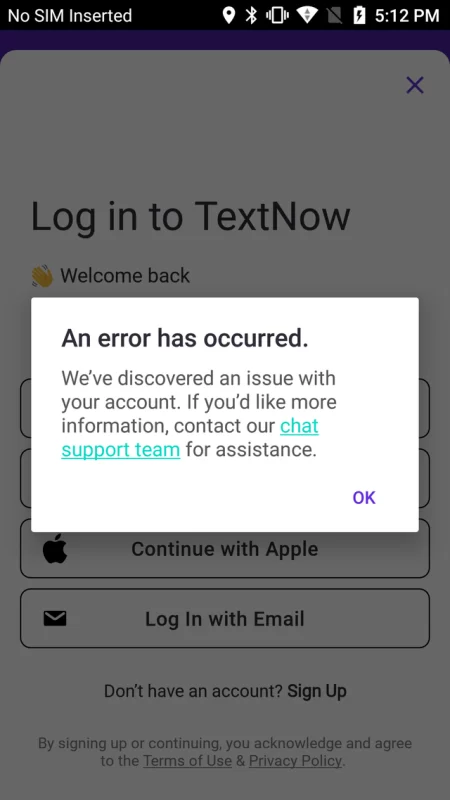
Why does “an error has occurred” happen on TextNow?
If you’re using TextNow and you’ve come across the error message “an error has occurred,” don’t worry – you can fix it! There are a few reasons why the “an error has occurred” message may pop up when using TextNow.
There are a few reasons why this error might occur:
- The “an error has occurred” message is usually caused by a problem with your internet connection. This can be due to a number of factors, such as a weak or unstable connection, interference from other devices, or an issue with your router or ISP.
- Another possibility is that there is an issue with theTextNow servers.
- Another reason could be that the phone’s memory is full and needs to be cleared.
- If you’re sure that your internet connection is strong enough and there are no issues with theTextNow servers, then the most likely cause of the “an error has occurred” message is a problem with your device’s cache or cookies.
How to fix “an error has occurred” on TextNow?
If you’re seeing the “an error has occurred” message on TextNow, it means there’s a problem with your account that is preventing you from using the service. Here’s how to fix it:
- Restart your device
First, restart your device and try again. If that doesn’t work, delete the TextNow app and reinstall it from the App Store.
- Check your account status
Make sure that your account is active and in good standing. If you see a message saying your account is suspended, you’ll need to contact customer support to resolve the issue before you can use TextNow again.
- Clear your browser cache and cookies
Sometimes, this can help resolve issues with TextNow by refreshing your browser data.
- Check and fix your connection
If you’re still having trouble, there may be an issue with your Internet connection. Try connecting to a different WiFi network or using your cellular data instead.
- Verify your payment information
If you’re a paying customer, make sure that your payment method is up to date and working properly. You can update your payment information in the TextNow app or on the TextNow website.
- Contact customer support
If you’ve tried all of the above and you’re still seeing the “an error has occurred” message, please reach out to our customer support team for further assistance.
Conclusion
With proper troubleshooting steps, you can prevent future errors and ensure that your app is running smoothly. We understand that some users may still be having issues after following these instructions, so we recommend reaching out to TextNow’s customer support team with any further questions or concerns you may have. Thank you for taking the time to use our guide!
FAQ
Which VPN is best for TextNow?
There are manyVPN providers available, but not all are created equal. We’ve tested dozens of VPNs and can recommend these as the best VPNs for TextNow:
1. NordVPN – Best Overall VPN for TextNow
2. ExpressVPN – Fastest VPN for TextNow
3. Surfshark – Most Affordable VPN for TextNow
4. CyberGhost – Easy-to-use VPN for TextNow
5. Private Internet Access – Best No-logs Policy for TextNow
Which country is TextNow available?
TextNow number is currently available in the United States, Canada, and Australia. If you’re trying to use TextNow in a country where it isn’t available, you may see an error message that says “An error has occurred.”