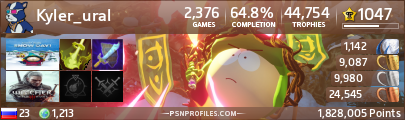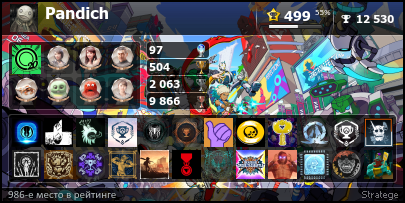Injustice 2 was good and some people were skeptic about Tekken 7’s release. However, now that the game is out on PC along with consoles, it can be said safely that it’s not a bad PC port. Performance wise, the game doesn’t present any major issues and technically, Tekken 7 doesn’t fail to impress either.
But again, since it’s a PC game, there are bound to be some minor issues. And like always, there are some feasible workarounds that players can try to resolve their issues. The game is just out on PC and consoles, so expect some patches to arrive soon.
Tekken 7 Errors, D3D, Crashes and Fixes of Other Problems
#1 Tekken 7 D3D device lost, Game Crashes
First things first. If you are using an integrated graphics card (on a laptop) to run the game, you will encounter this error. If that’s not the issue, you should make sure that your GPU drivers are up to date. Still no luck? Try running the game in windowed mode. If you are getting this error in the middle of the game at any certain point, try loading an older save version to resolve the issue.
#2 Tekken 7, No Sound During Cutscene
The First thing you should try is a simple restart. If that doesn’t work, try running the game as admin. Needless to say that you should also verify your game files. If these simple steps don’t work, then you should try updating your drivers. Also, if you have any other source (like speakers apart from headphones), try using that.
#3 Tekken 7 A Communication Error Has Occurred
If you are getting this error while trying to play online, the first thing you should do is try to restart your router. If you don’t have access to your router, try running the game as admin and make sure that your antivirus or firewall isn’t blocking the game. If you are behind a router, you should make sure that the following ports are open:
TCP: 80, 443, 3478-3480
UDP: 3478-3479
#4 Tekken 7 Does Not Start
If your game doesn’t start and Steam says that it’s running, there are a couple of things you can try to resolve this issue. First, you should go into game’s directory and install everything that is found in redist folder. Also, if you are using a laptop, make sure that the game is being run using the dedicated GPU.
It has been reported that disabling steam cloud could also help to resolve the issue. You could also try to run the game in windowed mode to fix the issue.
#5 Tekken 7 How to Remove Blurry Effect
You can do that be editing your config file. The config file you are looking for can be found at user/AppData/Local/TekkenGame/Saved/Config/WindowsNoEditor/. Open the file (scalability.ini) using a text editor. Now, paste the following commands in the ini file:
[PostProcessQuality@2]
r.SceneColorFringeQuality=0
[PostProcessQuality@3]
r.SceneColorFringeQuality=0
Close the file and save changes. Try to relaunch the game again. You will be able to notice the difference clearly.
#6 Tekken 7 How to Remove Film Grain
In the same scalability.ini file (see #5), you should paste “r.Tonemapper.GrainQuantization=0” and save the changes. If you launch the game now, the film grain will be gone. This will definitely give you some performance boost especially when you are running the game on relatively low-end hardware.
#7 Tekken 7 Game Crashes In Customization Mode
Some users have reported that while in customization mode, their game crashes at different instances. If that’s the case with you, you should run the game in full screen instead of borderless mode. This seems to have fixed the problem for some.
#8 Tekken 7 Game Stuck at Black Screen, Loading
If you are encountering this issue, you should verify your game files first and see if the downloader downloads more files. You could also try running the game in windowed mode.
#9 Tekken 7 Character Customization Screen Keeps on Spinning
To fix this issue, you need to disable HID-compliant game devices from device manager in the human interface devices section. Restart the game and you should have full control of every menu screen.
#10 Tekken 7 “Online mode save data corrupted” Error
If you are getting this message, just press yes as things will be fine after that. If the message appears every time you are trying to enter online mode, you should try verifying your game files.
If you are facing any other issues, let us know in the comments below!
Устройство D3D не найдено в Tekken 7
— Если вы играете на ноутбуке, убедитесь, что запускаете Tekken 7 на дискретной видеокарте, а не интегрированной.
— Обновите видеодрайверы и попробуйте запустить игру в оконном режиме.
— Если вы получаете эту ошибку в любой моменты игры, попробуйте загрузить более раннюю версию для восстановления.
Для начала, просто перезапустите игру. Также обновите драйверы видеокарты и запустите Tekken 7 от имени администратора. Кроме того, проверьте целостность кэша в Steam.
Если вы получаете эту ошибку во время попытки зайти в онлайн, первое, что вам нужно сделать, это перезапустить роутер. Если у вас нет к нему доступа, попробуйте запустить игру от имени администратора и убедитесь, что ваш антивирус или брандмауэр не блокируют игру. Также вы должны убедиться, что у вас открыты следующие порты:
TCP: 80, 443, 3478-3480
UDP: 3478-3479
Не запускается Tekken 7
Сначала вы должны зайти в каталог игры и установить все, что находится в папке Redist. Кроме того, если вы используете ноутбук, убедитесь, что игра запускается на дискретной видеокарте.
Также попробуйте запустить игру в оконном режиме. Некоторые игроки сообщают, что помочь может отключение облака Steam (Steam Cloud).
Как удалить блур или эффект размытия в Tekken 7
Перейдите по адресу Имя_пользователя/AppData/Local/TekkenGame/Saved/Config/WindowsNoEditor/ и откройте файл scalability.ini с помощью блокнота. Теперь вставьте в него следующие команды:
[PostProcessQuality @ 2]
r.SceneColorFringeQuality = 0
[PostProcessQuality @ 3]
r.SceneColorFringeQuality = 0
Сохраните изменения и закройте файл.
Как удалить зернистость в Tekken 7 и повысить FPS
В том же файле scalability.ini вы должны вставить r.Tonemapper.GrainQuantization = 0 и сохранить изменения.
Tekken 7 вылетает в режиме кастомизации и настройки персонажей
Запустите игру в полноэкранном режиме вместо режима без рамок.
Черный экран в Tekken 7, игра зависла
Проверьте целостность игровых файлов в Steam и попробуйте запустить Tekken 7 в окне.
Повреждены сохранения в онлайн-режиме «Online mode save data corrupted» в Tekken 7
Если вы получаете это сообщение, просто нажмите «Да», и все будет ок. Если сообщение появляется каждый раз, когда вы пытаетесь войти в онлайновый режим, вы должны проверить кэш игры в Steam.
Fans of fighting games are rejoicing – Tekken 7 has finally released worldwide. However, like many online competitive games, it’s experiencing its fair share of server troubles. Players are having a hard time getting into matches, with some reporting streaks of up to ten failed connections. Some also see “The Connection To The Opponent Has Been Lost” error message. There could be several possible reasons for these issues.
Most online games these days tend to experience connection problems and, unfortunately, Tekken 7 is no different. According to the players, the game is dropping connections left and right like it’s using Verizon. To be fair to the developers, at least part of the issues might be on the side of the players, not the game itself. Here are a couple of things that might be the cause of the issues.
For one, it might be that the servers aren’t yet up for everybody, because the game hasn’t yet come out everywhere, and that’s causing problems. To get around it, try connecting with players from the same region that you are in.
On the player’s side, there could be several causes. The first one is that your game might not be up to date. Make sure you have the Tekken 7 Day 1 update. Try again after updating your game. On the other hand, it might be that your Internet connection isn’t up to snuff, especially if you’re using wireless. Using a wired connection might help with the problem. Note, however, that these fixes won’t necessarily help. you might have to wait for Namco to repair the issues on their end.
As for The Connection To The Opponent Has Been Lost error message, a lot of players have been reporting it popping up. Fortunately (or not so fortunately, I guess), that’s not up to you. That just means that your opponent has declined the match. Either that, or they’ve lost the connection. Yes, the matchmaking is currently a bit of a mess, but they’ll probably fix it soon enough.
Tekken 7 is now out on Xbox One, PS4 and PC. If you need more info on the game, check out some of our other Tekken 7 articles, like How to Beat Akuma, Best Ways to Get Items, Treasures and Weapons, and the Tekken 7 Achievements List.
На фоне шикарной Injustice 2 многие люди скептически относились к грядущему релизу Tekken 7. Но теперь, когда все состоялось, можно подытожить, что этот порт на ПК получилось лучше, чем случается обычно с портированными консольными играми. Достаточно хорошая производительность, отсутствие серьезных проблем и технических вылетов.
Тем не менее, поскольку речь идет о ПК-версии Tekken 7, то возникновение даже самых мелких ошибок неизбежно. И, как всегда, мы готовы предложить вам несколько обходных путей, при помощи которых можно попробовать решить проблемы. Конечно, многое из всего этого будет устранено при помощи грядущих патчей, но все же ознакомьтесь с информацией ниже.
Игровые сбои, потеря Tekken 7 D3D
Это первичная ошибка. Если вы используете встроенную видеокарту (к примеру, на ноутбуке) для запуска игры, то столкнетесь с такой ошибкой. Но если это не связано со встроенный графическим процессором, то попытайтесь элементарно обновить драйвера. И это не помогает? В таком случае запустите игру в оконном режиме.
Отсутствует звук во время кат-сцен
Первое, что вы должны попробовать — это простой перезапуск игры. Если это не помогает, то попробуйте запустить игру от имени администратора. Излишне говорить, что вы также должны проверить свои игровые файлы. Если эти простые шаги не работают, включая обновление драйверов, то попытайтесь подключить другое устройство для проигрывания (наушники или колонки).
Ошибка установления соединения (A Communication Error Has Occurred)
Если эта ошибка всплывает во время попытки играть в сетевом режиме, то первое, что нужно сделать — попытаться перезапустить ваш маршрутизатор (роутер). Если нет доступа к нему, то перезапустите игру от имени администратора и убедитесь, что антивирус или брандмауэр не блокируют её. Если есть маршрутизатор, то проверьте, открыты ли следующие порты:
- TCP: 80, 443, 3478-3480.
- UDP: 3478-3479.
Игра не запускается
Если игра не запускается или Steam пишет, что она не работает, то есть несколько вещей, при помощи которых вы сможете решить проблему. Сначала перейдите в папку с игрой и установите все, что находится в папке Redist. Кроме того, если используется ноутбук, то убедитесь, что тайтл запускается при помощи отдельного графического процессора, а не встроенной видеокарты.
Поступали сообщения о том, что при отключении облачного сохранения Steam проблема может быть устранена. Также попробуйте запустить Tekken 7 в оконном режиме.
Как удалить размытый эффект
Вы можете сделать это, отредактировав файл конфигураций. Расположен он по адресу user/AppData/Local/TekkenGame/Saved/Config/WindowsNoEditor/. Откройте файл scalability.ini при помощи текстового редактора. Теперь вставьте следующие строки:
- [PostProcessQuality@2]
- r.SceneColorFringeQuality=0
- [PostProcessQuality@3]
- r.SceneColorFringeQuality=0
Закройте файл и сохраните изменения. Попробуйте повторно запустить игру. Разница будет заметна невооруженным глазом.
Как избавиться от зернистости
В том же файле scalability.ini вставьте строку r.Tonemapper.GrainQuantization=0 и сохраните изменения. Если запустите игру прямо сейчас, то зернистость исчезнет. Это определенно позволит вам повысить производительность, особенно когда игра запускается на сравнительно дешевом оборудовании.
Игра вылетает в режиме кастомизации
Некоторые юзеры сообщали, что в режиме кастомизации игра может вылетать в разных моментах. Попробуйте запустить игру в полноэкранном режиме или в режиме без полей.
Черный экран во время запуска и загрузки
Если вы столкнулись с этой проблемой, то сначала проверьте файлы игры и посмотрите, будет ли загрузчик скачивать новые файлы (через Steam). Вы также можете попробовать запустить Tekken 7 в оконном режиме.
Ошибка Online mode save data corrupted
Если получаете это сообщение, то просто нажмите на Yes (Да). Если сообщение появляется каждый раз, когда вы пытаетесь войти в сетевой режим, то проверьте целостность файлов игры через Steam.
Больше статей на Shazoo
- Продажи Tekken 7 достигли 10 миллионов, у всей серии 54 миллиона
- Золотой и зеленый самолеты в трейлере обновления Ace Combat 7 к трехлетию игры
- Первый сезон Multiversus перенесли без даты релиза
Тэги:
- ПК
- Гайд
- Fighting
- Игры
- Аркада
- Namco Bandai
- Xbox One
- Tekken 7
A quick solution to lost connection issues during ranked matches in Tekken 7.
Since the release of Tekken 7, many players have experienced connection problems in online matches. The real issue here is not the online connection itself, but the buggy matchmaking system implemented in Tekken 7.
This was recently confirmed by the game’s director, Katsuhiro Harada, on his Twitter account. Currently, the Bandai Namco is working on fixing this matchmaking issue in Tekken 7.
In the current structure there are groups that are easy to match and groups that are difficult to match. We’ll change matching system soon. https://t.co/j1JuRS45x1
— Katsuhiro Harada (@Harada_TEKKEN) June 3, 2017
But what do you do before the patch arrives? Actually, there is a way around this problem. All you need to do is follow this simple guide.
How to Fix Your Online Connection in Tekken 7
Step 1: Adjust Your Connection Quality
When you choose either the Warm-Up or Match List option in the Ranked Match menu, the game will offer you the option to adjust two settings before searching for your opponent:
- Rank Restrictions
- Connection Quality
Set both of the connectivity options to “Any.” This option will not restrict your search to a specific opponent. Instead, it will widen the search area and find a match-up must faster.
Step 2: Confirm the Choice in the Lobby
As soon as you begin searching for an opponent, the Tekken 7 will ask you to wait for the right match-up in the matchmaking Lobby. If you’ve adjusted your Rank Restrictions and Connection Quality correctly, you will find an opponent in just a minute or two (give or take).
When the game finally finds the right match-up for you, the “You’ve been Challenged!” menu will pop up, and you must choose “Yes” in order for the servers to connect you to the given match-up without any connection issues.
—
The official fix for the match-making system should arrive soon, which will then allow you to restrict your search options without losing your connection or experiencing any online connection issues. But f, r now just enjoy the game in its current state, and if you need any other guides on Tekken 7, check them right here:
- How to Beat Kazuya
- Rage Arts and Rage Drive Move List
- How Many Chapters are in Tekken 7?
Published Jun. 6th 2017
- Форум
- Мультиплатформенные игры
- Вышедшие игры
- T
- Tekken 7
- PS4 Потеря соединения (проблема в онлайне)
Тема: Потеря соединения (проблема в онлайне)
-
05.06.2017, 17:37
#1
Потеря соединения (проблема в онлайне)
Друзья, привет.
Столкнулся с необычной проблемой (а может и нет)
Суть: при попытке сыграть онлайн, в обычный матч или рейтинговый, обрывается соединение при попытке подключиться к битве.
Пруф (автор — Disasterz)- При всем при этом режим — турнир работает нормально.
Судя по платинам в карточке игры, на данный момент ее получили аж 63 игрока.
Сталкивались вы с подобной проблемой ???
Подскажите пожалуйста, как вы обошли данный косяк с онлайном в игре ???If You’re Happy and You Know It, Clap Your Hands
-
05.06.2017, 19:21
#2
0
Присоединяюсь к вопросу, с другом пробовали одновременно, все без ограничений поставили что бы уж к кому то коннектнуло, турниры идеально пашут, и просто в закрытой все отлично а вот в рейтинг сколько народу не нахожу всегда разрыв соединения при попытке подключиться.
-
05.06.2017, 21:41
#3
0
Абсолютно та же проблема. Не могу сделать ни один сетевой трофей, всегда вылетают проблемы с соединением. Ни к кому не могу подключиться.
Если кто-нибудь попробует забустить со мной, буду признателен. До платины остались только сетевые трофеи.
-
06.06.2017, 08:37
#4
0
До платины остался только трофей за победу в рейтинговом бою.
С другом полчаса сидели, обновляли список рейтинговых боев и в итоге нашли друг друга, я ему отправил запрос и все то же самое — моментальная потеря соединения с игроком.
Когда он мне отправил запрос — аналогично.
Очень обидно так-то.
-
06.06.2017, 10:24
#5
0
Pandich,
а как у Тебя получилось сыграть в «Своя игра по сети» ?
-
06.06.2017, 13:04
#6
0
Зашел в готовую комнату в разделе Своя игра
Так же и в Турнире сделал
-
07.06.2017, 16:41
#7
0
Я все сетевые ачвики сделал в первый час после релиза и все прекрасно работало. А щас сам пытался просто в онлайне погонять и таже фигня. Сломали онлайн походу.
-
07.06.2017, 19:39
#8
0
Харада в конце недели патч обещает:
End of the week: a PlayStation 4 patch to address online stability including matchmaking issues, and bug fixes, will be released. We’ll have more detailed info to share soon about this patch.
-
08.06.2017, 21:30
#9
Начинающий охотник за трофеями
-
09.06.2017, 04:33
#10
0
Подтверждаю, все шикарно пашет, 10 боев подряд и ни одного вылета
-
11.06.2017, 00:52
#11
Пластмассовый охотник за трофеями
0
играйте в турнире или в обычном матче а так если на платину то патч уже вышел в теккен который улучшает производительность игры и поэтому стало легче найти матч без вылетов
- Форум
- Мультиплатформенные игры
- Вышедшие игры
- T
- Tekken 7
- PS4 Потеря соединения (проблема в онлайне)
Информация о теме
Пользователи, просматривающие эту тему
Эту тему просматривают: 1 (пользователей: 0 , гостей: 1)
Метки этой темы

Ваши права
- Вы не можете создавать новые темы
- Вы не можете отвечать в темах
- Вы не можете прикреплять вложения
- Вы не можете редактировать свои сообщения
- BB коды Вкл.
- Смайлы Вкл.
- [IMG] код Вкл.
- [VIDEO] code is Вкл.
- HTML код Выкл.
Правила форума
How to fix Tekken 7 errors, crashes, D3D device issues, sound issues, tweaks, black screen, control input issues, blurry issue and related problems.
Injustice 2 was good and some people were skeptic about Tekken 7’s release. However, now that the game is out on PC along with consoles, it can be said safely that it’s not a bad PC port. Performance wise, the game doesn’t present any major issues and technically, Tekken 7 doesn’t fail to impress either.
But again, since it’s a PC game, there are bound to be some minor issues. And like always, there are some feasible workarounds that players can try to resolve their issues. The game is just out on PC and consoles, so expect some patches to arrive soon.
Tekken 7 Errors, D3D, Crashes and Fixes of Other Problems
#1 Tekken 7 D3D device lost, Game Crashes
First things first. If you are using an integrated graphics card (on a laptop) to run the game, you will encounter this error. If that’s not the issue, you should make sure that your GPU drivers are up to date. Still no luck? Try running the game in windowed mode. If you are getting this error in the middle of the game at any certain point, try loading an older save version to resolve the issue.
#2 Tekken 7, No Sound During Cutscene
The First thing you should try is a simple restart. If that doesn’t work, try running the game as admin. Needless to say that you should also verify your game files. If these simple steps don’t work, then you should try updating your drivers. Also, if you have any other source (like speakers apart from headphones), try using that.
#3 Tekken 7 A Communication Error Has Occurred
If you are getting this error while trying to play online, the first thing you should do is try to restart your router. If you don’t have access to your router, try running the game as admin and make sure that your antivirus or firewall isn’t blocking the game. If you are behind a router, you should make sure that the following ports are open:
TCP: 80, 443, 3478-3480
UDP: 3478-3479
#4 Tekken 7 Does Not Start
If your game doesn’t start and Steam says that it’s running, there are a couple of things you can try to resolve this issue. First, you should go into game’s directory and install everything that is found in redist folder. Also, if you are using a laptop, make sure that the game is being run using the dedicated GPU.
It has been reported that disabling steam cloud could also help to resolve the issue. You could also try to run the game in windowed mode to fix the issue.
#5 Tekken 7 How to Remove Blurry Effect
You can do that be editing your config file. The config file you are looking for can be found at user/AppData/Local/TekkenGame/Saved/Config/WindowsNoEditor/. Open the file (scalability.ini) using a text editor. Now, paste the following commands in the ini file:
[PostProcessQuality@2]
r.SceneColorFringeQuality=0
[PostProcessQuality@3]
r.SceneColorFringeQuality=0
Close the file and save changes. Try to relaunch the game again. You will be able to notice the difference clearly.
#6 Tekken 7 How to Remove Film Grain
In the same scalability.ini file (see #5), you should paste “r.Tonemapper.GrainQuantization=0” and save the changes. If you launch the game now, the film grain will be gone. This will definitely give you some performance boost especially when you are running the game on relatively low-end hardware.
#7 Tekken 7 Game Crashes In Customization Mode
Some users have reported that while in customization mode, their game crashes at different instances. If that’s the case with you, you should run the game in full screen instead of borderless mode. This seems to have fixed the problem for some.
#8 Tekken 7 Game Stuck at Black Screen, Loading
If you are encountering this issue, you should verify your game files first and see if the downloader downloads more files. You could also try running the game in windowed mode.
#9 Tekken 7 Character Customization Screen Keeps on Spinning
To fix this issue, you need to disable HID-compliant game devices from device manager in the human interface devices section. Restart the game and you should have full control of every menu screen.
#10 Tekken 7 “Online mode save data corrupted” Error
If you are getting this message, just press yes as things will be fine after that. If the message appears every time you are trying to enter online mode, you should try verifying your game files.
If you are facing any other issues, let us know in the comments below!
About the Author
SegmentNext Team account where we publish collaboratively written game guides, features, and thought pieces.

Tekken is easily one of the most popular names in the fighting game genre. The series has gone on for decades now and has gained millions of players over the years. Filled with a rich cast of characters, including new and old ones, Tekken 7 is currently the latest instalment in the highly popular franchise featuring lots of new mechanics as well as the old ones that make the franchise what it truly is.
It provides fun local gameplay as well as intense multiplayer gameplay. However, while trying to access the multiplayer side of the game, players might encounter a Tekken 7 communication which can be fixed through these solutions.
- Try an Ethernet Connection
Tekken 7 admittedly isn’t the greatest when it comes to multiplayer connections. While the game itself is very fun, playing online can sometimes be a huge problem because of connection limitations as well as other problems related to said limitations.
But a majority of these can be fixed and/or made much better than they are now with the help of just an Ethernet cable. Consider establishing a wired connection and trying to play the game multiplayer once more. It should likely work this way.
- Clear Cache
This is a solution that tends to work for nearly all console players who are encountering this problem with Tekken 7. Whether you’re on Xbox or PlayStation, there is a common solution in this specific regard that works for players of either platform.
This solution simply requires users to get rid of cache. To do this, all players will need to do is hold the power button their console for about 10 seconds before it properly shuts off. Once shut down, wait a minute before rebooting it. Now launch Tekken 7 on the console and it’ll likely run without errors.
- Enable Port Forwarding
With every single router, there are certain ports that need to be forwarded so that said router’s internet connection can help users access specific things. If you only recently purchased Tekken 7 on any platform and this problem keeps popping up whenever online play is accessed, it’s more than likely the ports associated with Tekken 7 are blocked.
Just use an internet browser to see which ones Tekken 7 needs in a user’s region and then enable those through router settings. This should be more than enough to fix most problems based around online play they’re facing.
- Server Issue
Lastly, a lot of players might just experience this error during matches or when trying to get into matches at a random time and then won’t be able to access online play at all. This signals issues with the Tekken 7 servers. Hop online and communicate with either official Tekken 7 support team members or other players in the community to see if this is the case. If it is, there’s nothing to do but wait for the server issue to be resolved before players can play again.
I’m trying to play online Tekken 7 on steam but it keeps saying «a communication error occurred». I’m in EU, is there any way to fix this?
Log in or sign up to leave a comment
level 1
Update: I just re-opened the game, and it seems to be working fine now
level 1
Think Steam just through a bit of a wobbly as I had a few synch issues then Steam booted me off and wouldn’t let me sign back in for a few minutes
About Community
r/Tekken is a community-run subreddit for Bandai Namco Entertainment’s Tekken franchise. Tekken is a 3D fighting game first released in 1994, with Tekken 7 being the latest instalment. r/Tekken serves as a discussion hub for all things Tekken, from gameplay, fanart, cosplays and lore to competitive strategy and the Tekken esports scene.
Tekken — одно из самых популярных имен в жанре файтингов. Серия продолжается уже несколько десятилетий и за эти годы набрала миллионы игроков. Наполненный богатым набором персонажей, в том числе новыми и вернувшимися, Tekken 7 в настоящее время является последней частью очень популярной франшизы, в которой представлено множество новых и вернувшихся механик, которые делают франшизу такой, какая она есть на самом деле.
Он предлагает увлекательный локальный геймплей, а также интенсивный многопользовательский геймплей. Однако при попытке получить доступ к многопользовательской части игры игроки могут столкнуться со связью Tekken 7, которую можно исправить с помощью этих решений.
Способы устранения ошибки связи Tekken 7
- Попробуйте Ethernet-соединение
Tekken 7, по общему признанию, не лучший, когда дело доходит до многопользовательских подключений. Хотя сама игра доставляет массу удовольствия, игра в сети иногда может быть большой проблемой из-за ограничений подключения, а также других проблем, связанных с этими ограничениями.
Но большинство из них можно исправить и/или улучшить по сравнению с тем, чем они являются сейчас, с помощью всего одного кабеля Ethernet. Рассмотрите возможность установления проводного соединения и повторной попытки сыграть в многопользовательскую игру. Наверное, так и должно работать.
- Очистить кэш
Это решение, как правило, работает почти для всех консольных игроков, которые сталкиваются с этой проблемой в Tekken 7. Независимо от того, играете ли вы на Xbox или PlayStation, в этом конкретном аспекте есть общее решение, которое работает для игроков на любой из платформ.
Похожие сообщения
- Устройство D3D удалено из-за DXGI_ERROR_DEVICE_RESET: 4 исправления
- 4 способа исправить ошибку SteamVR 307
- 4 способа исправить ошибку загрузки приложения Enderal
- 3 способа исправить ошибку записи неперевернутого диска
- 3 способа исправить системную ошибку портала Knights Online
- Ошибка Bfloatpointrendertarget=1 не определена в Skyrimprefs.ini (3 способа исправить)
- 3 способа исправить ошибку Vindictus 2001
- 4 способа исправить общую ошибку приложения Mount And Blade Warband
- 4 способа исправить ошибку RaceMenu 10
Это решение просто требует, чтобы пользователи избавились от кеша. Для этого всем игрокам необходимо удерживать кнопку питания консоли около 10 секунд, прежде чем она должным образом выключится. После выключения подождите минуту, прежде чем перезапустить его. Теперь запустите Tekken 7 на консоли, и, скорее всего, он запустится без ошибок.
- Включить переадресацию портов
У каждого маршрутизатора есть определенные порты, которые необходимо перенаправить, чтобы интернет-соединение маршрутизатора могло помочь пользователям получить доступ к определенным вещам. Если вы недавно приобрели Tekken 7 на какой-либо платформе и эта проблема продолжает появляться каждый раз при доступе к онлайн-игре, более чем вероятно, что порты, связанные с Tekken 7, заблокированы.
Просто используйте веб-браузер, чтобы увидеть, какие Tekken 7 нужны в регионе пользователя, и включите их в настройках маршрутизатора. Этого должно быть более чем достаточно, чтобы исправить большинство проблем, связанных с онлайн-играми, с которыми они сталкиваются.
- проблема с сервером
Наконец, многие игроки могут столкнуться с этой ошибкой во время матчей или при попытке присоединиться к матчам в случайное время, а затем не получить доступ к онлайн-игре. Это сигнализирует о проблемах с серверами Tekken 7. Выйдите в Интернет и свяжитесь с членами официальной службы поддержки Tekken 7 или другими игроками в сообществе, чтобы узнать, так ли это. Если это так, ничего не остается делать, кроме как ждать, пока проблема с сервером не будет решена, прежде чем игроки смогут снова играть.
Сообщение Просмотров: 38


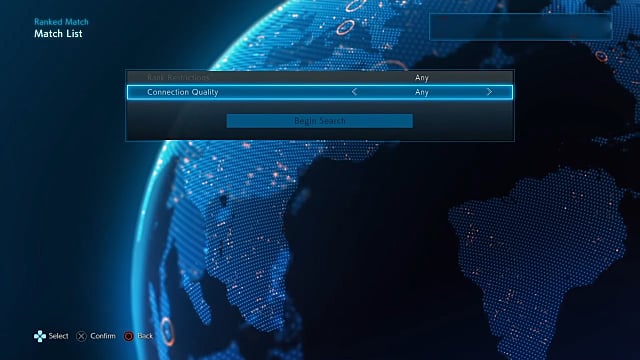
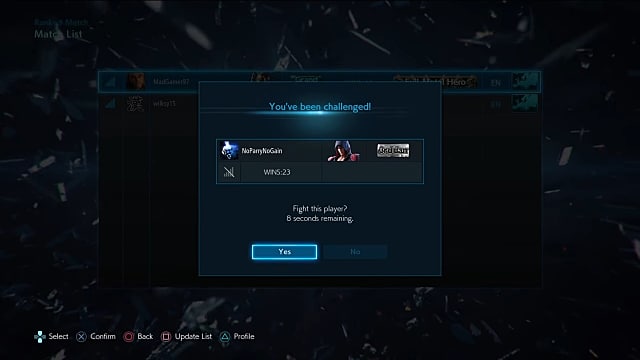

 )
)