Данная инструкция даст вам понять как работать с контроллером. Важно понимать, что прошивки контроллером могут отличаться. Наиболее частое различие заключается в назначение функциональных кнопок на панели управления (F). Все остальные функции и возможности могут отличатся не значительно.
Прикрепленные файлы
Последние добавленные макеты
Резной наличник
Меч «Оскверненный испепелитель»
Клинок «Ледяная скорбь»
Набор из 100 вариантов топперов на все случаи жизни
Копилка — джойстик
Макет ключницы с дверью под 4 мм
#101
OFFLINE
Серго007
-
- Пользователи+
-
- 4 сообщений
Абитуриент
- Пол:Мужчина
- Из:Минск
Отправлено 08 Ноябрь 2022 — 18:38
Добрый день. Фрезер китаец, без автосмены инструмента стойка синтек 6ма. При включении выскакивают ошибки. Датчика давления воздуха вроде нет (может только в шпинделе, но раньше когда рабочие по незнанию выключали компрессор станок продолжал работать). Кнопку прозванивали.
Прикрепленные изображения
Сообщение отредактировал Серго007: 08 Ноябрь 2022 — 18:42
-
0
- Наверх
#102
OFFLINE
ALEX-CNC
ALEX-CNC
- Пол:Мужчина
- Город:КОВРОВ
- Из:Ковров
Отправлено 10 Ноябрь 2022 — 11:45
сработала аварийная кнопка, не отправлен в дом, слабое давление воздуха
-
0
- Наверх
#103
OFFLINE
Серго007
Серго007
-
- Пользователи+
-
- 4 сообщений
Абитуриент
- Пол:Мужчина
- Из:Минск
Отправлено 10 Ноябрь 2022 — 12:23
сработала аварийная кнопка, не отправлен в дом, слабое давление воздуха
В дом не даёт отправить потомучто висят ошибки .
-
0
- Наверх
#104
OFFLINE
mihams
Отправлено 10 Ноябрь 2022 — 12:52
В дом не даёт отправить потомучто висят ошибки .
да на лимиты он нарвался вот и не дает двигать… F3 и сдвинь
-
0
- Наверх
#105
OFFLINE
Серго007
Серго007
-
- Пользователи+
-
- 4 сообщений
Абитуриент
- Пол:Мужчина
- Из:Минск
Отправлено 11 Ноябрь 2022 — 14:03
да на лимиты он нарвался вот и не дает двигать… F3 и сдвинь
Ф3 удерживать и двигать укой?
-
0
- Наверх
#106
OFFLINE
mihams
Отправлено 11 Ноябрь 2022 — 14:15
Ф3 удерживать и двигать укой?
можно ф3 и в дом, только е-стоп отожмите(ггрибки красные) чтоб R45.10 пропала
-
0
- Наверх
#107
OFFLINE
Серго007
Серго007
-
- Пользователи+
-
- 4 сообщений
Абитуриент
- Пол:Мужчина
- Из:Минск
Отправлено 11 Ноябрь 2022 — 16:19
можно ф3 и в дом, только е-стоп отожмите(ггрибки красные) чтоб R45.10 пропала
Кнопка отжата. Не помогает.
-
0
- Наверх
#108
OFFLINE
mihams
Отправлено 11 Ноябрь 2022 — 16:47
Кнопка отжата. Не помогает.
ну так ищите где нет контакта… кнопки обычно фиговые… щелкайте много раз пока не сработает или перемкните на всех кнопках провода
-
0
- Наверх
#109
OFFLINE
mavr
mavr
- Пол:Мужчина
- Из:Самарканд
Отправлено 23 Февраль 2023 — 18:24
Стойка Syntec 6mb, после авто замене инструмента станок останавливается и выдаёт ошибку MLC84 (R45.3)
Нигде не нашел, что это за ошибка, может быт у кого не будь было такого подобного?
-
0
- Наверх
#110
OFFLINE
mihams
Отправлено 24 Февраль 2023 — 10:01
Стойка Syntec 6mb, после авто замене инструмента станок останавливается и выдаёт ошибку MLC84 (R45.3)
Нигде не нашел, что это за ошибка, может быт у кого не будь было такого подобного?
все эти ошибки могут быть разными на разных станках…
если меняет нормально то или щетка или если каруселька , то каруселька до концевика не дошла
смотрите все ли концевики сработали которые должны сработать
-
0
- Наверх
#111
OFFLINE
mavr
mavr
- Пол:Мужчина
- Из:Самарканд
Отправлено 27 Февраль 2023 — 12:05
все эти ошибки могут быть разными на разных станках…
если меняет нормально то или щетка или если каруселька , то каруселька до концевика не дошла
смотрите все ли концевики сработали которые должны сработать
Датчик щётки срабатывает, станок без карусельки, магазин находится в конце стола.
-
0
- Наверх
#112
OFFLINE
mihams
Отправлено 27 Февраль 2023 — 15:25
Датчик щётки срабатывает, станок без карусельки, магазин находится в конце стола.
ну прям на станке открыть PLC lad , найти там R45.3 и посмотреть что вызывает срабатывание.
датчик зажима инструмента может не срабатывает
-
0
- Наверх
#113
OFFLINE
Artemiy
Artemiy
-
- Пользователи
-
- 1 сообщений
Абитуриент
- Пол:Мужчина
- Из:Чебоксары
Отправлено 24 Март 2023 — 11:53
Всем доброго дня.
Ребят, помогите, пожалуйста, с ремонтом станка.
Началось все с малого, а сейчас вообще абзац.
Фрезерный станок 3 оси модель ME650 стойка Syntec 22MA
Прикрепленные изображения
-
0
- Наверх
#114
OFFLINE
mihams
Отправлено 05 Апрель 2023 — 00:25
Всем доброго дня.
Ребят, помогите, пожалуйста, с ремонтом станка.
Началось все с малого, а сейчас вообще абзац.
Фрезерный станок 3 оси модель ME650 стойка Syntec 22MA
механические неисправности скорее всего… обычно когда ось заклинило такое
-
0
- Наверх
#115
OFFLINE
noncompos
Отправлено 16 Июнь 2023 — 14:19
Здравствуйте. Новый станок, Syntec 6MD, приводы Yaskawa (на Y два мотора, на X и Z по одному) выдает ошибку MLC 78 (R44.13) Dual drive the main driven shaft error is too large. Может кто знает, как это исправить, или с чего начинать проверки? Появляется при включении, позволяет двигать осями в JOG, позволяет вывести в HOME все оси. MDI и AUTO режимы не позволяет. Везли какие-то злые транспортники, весь станок обстучали, даже «гусеницу» с проводами одну повредили (самую большую, которая от станины на портал провода ведет).
IMG_0037-26-04-17-10-32.jpeg
Снова здравствуйте. Другой новый станок с синтеком, номер ошибки тот же, но уже без описания, только (mlc78) появляется когда вставляешь оправку в шпиндель. Нажатием стоп шпиндель ошибка пропадает. Нажатием «старт шпиндель» Шпиндель крутится и ошибка выскакивает, нажмешь стоп, останавливается и ошибки нет. Постоит чуть и ошибка снова есть (если оправка в шпинделе). Может ли это быть при плохом зажатии фрезы шпинделем?
-
0
- Наверх
#116
OFFLINE
mihams
Отправлено 16 Июнь 2023 — 14:56
нужно по ладеру смотреть что вызывает ошибку… но если связанно именно с датчиком наличия инструмента то:
если патрон хск то они очень привиредливые к точности захвата… прям вот десятки влияют на то нормально он возьмет или нет…
если hsd-подобный исо то большая вероятность что шток раскрутился
-
0
- Наверх
#117
OFFLINE
noncompos
Отправлено 19 Июнь 2023 — 19:20
Я тоже сначала подумал на механику — штревель открутился, или еще чего. Вопщем пока я искал в интернете ответ, инженер-наладчик нашел в ладдере место, в котором была инвертирована реакция на ручное извлечение оправки из шпинделя. Через 10 секунд после вставления оправки в патрон, станок выкидывал эту ошибку. А должон был наоборот, после извлечения оправки запускать таймер и ошибку. Дополнительно пришлось увеличить время срабатывания до 30 секунд, так как смена фрезы в магазине не успевала за 10 секунд. Спасибо всем большое.
-
0
- Наверх
#118
OFFLINE
mihams
Отправлено 29 Июнь 2023 — 23:44
да не… ересь…
у них эти куски кода стандартные…
там вообще нет таймера чтоб больше 5 сек был… таймеры там только чтоб компенсировать задержку механики…
и должно 2 таймера быть… на зажим и на разжим…
дается какая то Мка на разжим, запускается таймер, если за 5 сек от датчика не пришел сигнал что произошло разжатие — ошибка… аналогично на зажим…
я почитал еще раз логику вашей ошибки а появляется она когда вы шпинделем крутить начинаете….
так это он не видит от частотника достижения заданной скорости…
почти на всех скорость по умолчанию 1000об/мин…
когда станок только включили и сразу пытаются шпиндель крутить он выдает ошибку)
нужно всего лишь сделать S10000 и тогда ошибки не будет) а еще там релюха постоянно дохнет…. будет такая же ошибка…. релюху на замену….
короче… это пройденный этап… вертайте все как было))) потому что было правильно))))
-
0
- Наверх
-
09-10-2020, 01:56 AM
#1
- Join Date
- Apr 2014
- Posts
- 14
Syntec 6MB error messages:1 NC Program L7 exceeds software or hardware limit etc.
Regarding Syntec 6MB I am having difficulty with error messages. Have anyone come across a «Coordinate 40 1 NC Program L7 exceeds software or hardware limit» error before? It accompanies a «Motion 18 Z Axis First Negative software limit exceeded» error. The latter, I believe can be fixed by MPG-ing with F3 held depressed, although the alarm (both of these, actually) occur when the spindle is well below the limit switch at top of allowable Z travel. I’m guessing the machine will be fine once knowledge of how this is set straight is found.
-
11-22-2021, 04:02 PM
#2
- Join Date
- Aug 2019
- Posts
- 6
How did you fix this error? I have exactly the same problem
Originally Posted by 2C3D4U
Regarding Syntec 6MB I am having difficulty with error messages. Have anyone come across a «Coordinate 40 1 NC Program L7 exceeds software or hardware limit» error before? It accompanies a «Motion 18 Z Axis First Negative software limit exceeded» error. The latter, I believe can be fixed by MPG-ing with F3 held depressed, although the alarm (both of these, actually) occur when the spindle is well below the limit switch at top of allowable Z travel. I’m guessing the machine will be fine once knowledge of how this is set straight is found.
Where to start…
At work I am tasked with figuring out how to run the CNC. It’s a Blue-Elephant with a Syntec 6MB controller.
The job I’m trying to do is just a test. It’s a 10x10x.5″ plywood stock, that I’m using a single tool (6mm Double Fluted Flat End mill), to do a single 2D Contour Operation to engrave some simple shapes and the word «TEST» .25″ deep.
I asked Blue-Elephant to send me a post processor for Fusion 360 for that machine and they did. I uploaded both my test program and the post processor they sent me.
I believe it’s something to do with the post processor, but I could be completely wrong, but the errors are consistent across any program I write.
It errors at line 11 saying:
-
Motion 18 ZAxis First Negative softawre limit exceed
-
Coordinate 40 The1NcProgramL11: exceed software limit or hardware limit
I also went back through everything Blue-Elephant told me to do, step-by-step. After measuring the tool, and I put the tool tip on the workpiece corner (same as I set it in Fusion360) to get my new G54 coordinates, then «Tool Tip Measure», and click «Delta Z Set». I’m now 100% sure that I’ve followed the manufacturers instructions on initial set-up. I also sent them my program, as per their request, and they said it looked fine.
After that I noted all the machine coordinates and went back to the code. Going through it code by code I realize it gets put into Absolute Positioning before it hit’s G43 Z6. H01. The Z-Axis Absolute Coordinate at that time is 384.400. When I set the G54, the Z-Axis is at 192.2. Manually maxing out my positive Z hit’s at about 400. So I’m realizing that the NEGATIVE Z-Axis error I’m getting is keeping me from smashing through the table.
So once my code hits the line it errors on (G43 Z6. H01), it’s «operation Z range», in absolute, would be from 192.2 — stock thickness = 179.5 to ~400, putting «Z6» WAYYYY out of range.
I tried getting rid of G43 Z6. H01, just to see if it would get past that point, and then it hung up on the very next line, G00 Z3., which I know is rapid movement.
Am I understanding all that correctly? Either way I’m still not sure how to remedy the situation.
(T1 D=6. CR=0. - ZMIN=-6.35 - FLAT END MILL)
N10 G90 G94 G17 G49 G40 G80
N15 G21
N20 G28 G91 Z0.
N25 G90 (now in Absolute Positioning)
N30 T1 M06
N35 S18000 M03
N40 G54
N45 G00 X-193.492 Y63.731
N50 G43 Z6. H01
N55 G00 Z3.
N60 Z2.55- Manuals
- Brands
- Syntec Manuals
- Lathe
- 6 Series
- Operation manual
-
Contents
-
Table of Contents
-
Bookmarks
Quick Links
6/11 Series Lathe Operation Manual.
匯出日期:2022-11-05
修改日期:2020-12-08
Related Manuals for Syntec 6 Series
Summary of Contents for Syntec 6 Series
-
Page 1
6/11 Series Lathe Operation Manual. 匯出日期:2022-11-05 修改日期:2020-12-08… -
Page 2
机床产品/Machine Tool Products – 6/11 Series Lathe Operation Manual. 1 Function Key and System Configuration 1.1 Main Screen Sections •… -
Page 3
机床产品/Machine Tool Products – 6/11 Series Lathe Operation Manual. 1.2 CNC System Configuration 1.3 Coordinate •… -
Page 4: Explanation Of Function
机床产品/Machine Tool Products – 6/11 Series Lathe Operation Manual. 1.3.1 Explanation of Function Coordinate Display •…
-
Page 5
机床产品/Machine Tool Products – 6/11 Series Lathe Operation Manual. • Operation Method Enter the axis name which you want to calculate the coordinates, and then press this key. -
Page 6
• 10+8 key:G2 Program • Explanation • Syntec controller supports Program Edit function, users are able to edit programs on this screen. • Example Use arrow keys【↑】【↓】【←】【→】to move the cursor. Use 【Page Up】【Page Down】to switch between pages. Use 【Home】【End】to quickly move to the beginning or the end of the line. -
Page 7: Delete Line
机床产品/Machine Tool Products – 6/11 Series Lathe Operation Manual. 1.4.2 Delete Line •…
-
Page 8: File Manager
机床产品/Machine Tool Products – 6/11 Series Lathe Operation Manual. Replace • Path 5 key, 8 key:F2 Program →…
-
Page 9: Delete File
机床产品/Machine Tool Products – 6/11 Series Lathe Operation Manual. • This function key can manage all of the NC files in data storage device set by Pr3213. •…
-
Page 10
机床产品/Machine Tool Products – 6/11 Series Lathe Operation Manual. File Transfer • Path •… -
Page 11
机床产品/Machine Tool Products – 6/11 Series Lathe Operation Manual. • Select All: Select all file. •… -
Page 12
机床产品/Machine Tool Products – 6/11 Series Lathe Operation Manual. • Path • F2 Program→F7Simulation •… -
Page 13
机床产品/Machine Tool Products – 6/11 Series Lathe Operation Manual. Simu. Setting • Path •… -
Page 14
机床产品/Machine Tool Products – 6/11 Series Lathe Operation Manual. Setting quadrant • User can define the profile simulate plane is on which quadrant. -
Page 15
Path • F2 Program→F4Can Cycle • Function • Because Syntec system provides many kind of G code with different function. When editing the program, this function can help user easy to edit G code. Insert Cycle • Path • F2 Program→F4 Can Cycle→F1 Insert Cycle •… -
Page 16
机床产品/Machine Tool Products – 6/11 Series Lathe Operation Manual. 1.4.7 Block Copy •… -
Page 17
机床产品/Machine Tool Products – 6/11 Series Lathe Operation Manual. Block Copy • Path •… -
Page 18
机床产品/Machine Tool Products – 6/11 Series Lathe Operation Manual. 1.4.8 Teach • Path •… -
Page 19
机床产品/Machine Tool Products – 6/11 Series Lathe Operation Manual. • F2 Program→F6 Teach→F3 Arc Cut Teach •… -
Page 20
机床产品/Machine Tool Products – 6/11 Series Lathe Operation Manual. 1.5 Offset/Setting •… -
Page 21
机床产品/Machine Tool Products – 6/11 Series Lathe Operation Manual. 1.5.1 Tool Wear Set •… -
Page 22
机床产品/Machine Tool Products – 6/11 Series Lathe Operation Manual. 1.5.2 Tool Length Set •… -
Page 23
Radius wear: G41/G42 little adjustment for tool tip radius . • Tool tip direction: Set the tool tip direction while machining. • Syntec controller supports eight directions to choose from, please refer to the introduction of G41/ G42 in Lathe Programming Manual. • Attention •… -
Page 24: User Parameter Setting
Path • F3 Offset/Setting -> F4 User Parameter • Explanation • Syntec controller provides machining parameters in this screen for users to set parameters for machining. • Parameters • please refer to parameter manual for lathe. Function Key and System Configuration – 24…
-
Page 25
机床产品/Machine Tool Products – 6/11 Series Lathe Operation Manual. 1.5.5 Working Shift •… -
Page 26
机床产品/Machine Tool Products – 6/11 Series Lathe Operation Manual. 1.5.6 Work Piece Cord. •… -
Page 27
机床产品/Machine Tool Products – 6/11 Series Lathe Operation Manual. • Move the cursor to G54 X axis. Press 「Mach. -
Page 28
机床产品/Machine Tool Products – 6/11 Series Lathe Operation Manual. 1.6 Monitor • Path: •… -
Page 29
机床产品/Machine Tool Products – 6/11 Series Lathe Operation Manual. Program Content Monitor •… -
Page 30
机床产品/Machine Tool Products – 6/11 Series Lathe Operation Manual. • If the specified line number exceeds the maximum line number of NC program, the last line number will be specified as the start block. -
Page 31: Parameter Set
机床产品/Machine Tool Products – 6/11 Series Lathe Operation Manual. • Enter and edit the current machining program, also switch to «F2-program» interface •…
-
Page 32
机床产品/Machine Tool Products – 6/11 Series Lathe Operation Manual. • F4 monitor -> F8 Clear Acum Cycle time •… -
Page 33: History Alarm
机床产品/Machine Tool Products – 6/11 Series Lathe Operation Manual. Pending Alarm • Path: •…
-
Page 34
机床产品/Machine Tool Products – 6/11 Series Lathe Operation Manual. • Path: • F5 Maintain->F2 Network setting •… -
Page 35
机床产品/Machine Tool Products – 6/11 Series Lathe Operation Manual. • Related infor. •… -
Page 36: System Data
机床产品/Machine Tool Products – 6/11 Series Lathe Operation Manual. System Data • Path: •…
-
Page 37
机床产品/Machine Tool Products – 6/11 Series Lathe Operation Manual. Axies Data • Path: •… -
Page 38
• Description • SYNTEC’s controller provides R81 ~ R100, totally 20 sets of registers for machinerymanufacture use, with 16Bits of each register. • Machinery manufacture can use these 20 sets of registers to provide user execute control flag in PLC specific functions. -
Page 39: System Setting
机床产品/Machine Tool Products – 6/11 Series Lathe Operation Manual. 1.7.5 System Setting •…
-
Page 40: Backup System
机床产品/Machine Tool Products – 6/11 Series Lathe Operation Manual. Program File Font Size Setting •…
-
Page 41: User Login
1.7.10 Forget Password • Path • F5Maintain→Next→F3 Forget Password • Description • For general user, please contact the manager to reset password. • For mechanery manufacturer or manager, please contact to SYNTEC’s customer service. Function Key and System Configuration – 41…
-
Page 42: Authority Management
机床产品/Machine Tool Products – 6/11 Series Lathe Operation Manual. 1.7.11 Authority Management •…
-
Page 43
机床产品/Machine Tool Products – 6/11 Series Lathe Operation Manual. • 8 key: F5 Maintain -> Next -> F8 About -> F1 About •… -
Page 44
机床产品/Machine Tool Products – 6/11 Series Lathe Operation Manual. SPLCA • Path •… -
Page 45
机床产品/Machine Tool Products – 6/11 Series Lathe Operation Manual. • Path • 5 key: F5 Maintain ->… -
Page 46
机床产品/Machine Tool Products – 6/11 Series Lathe Operation Manual. Spindle Information • Path •… -
Page 47
机床产品/Machine Tool Products – 6/11 Series Lathe Operation Manual. • Path • 5 key: F5 Maintain ->… -
Page 48
Path (Under System Permissions) • F1 Serial Number Setting • Explanation • To set the serial number of the controller. • The password is provided by Syntec. • Option Setting • Path (Under System Permissions) • F2 Option Setting •… -
Page 49
机床产品/Machine Tool Products – 6/11 Series Lathe Operation Manual. • Editing authority management of machine builder information •… -
Page 50
机床产品/Machine Tool Products – 6/11 Series Lathe Operation Manual. Product Registration • Path •… -
Page 51: Online Service
机床产品/Machine Tool Products – 6/11 Series Lathe Operation Manual. Online Service • Path •…
-
Page 52
Machine Builder Information: What you can see in «Machine Builder Information» Screen • Operation Method • For Wechat user • Select Wechat User • Add Syntec Wechat official account, if you have already added, please skip this step. Function Key and System Configuration – 52… -
Page 53
机床产品/Machine Tool Products – 6/11 Series Lathe Operation Manual. • Wait for 2D bar code •… -
Page 54
机床产品/Machine Tool Products – 6/11 Series Lathe Operation Manual. Please select «客户专区» → «客服申請» via Wechat APP. Press OK and the scan box of Wechat will appear, then scan 2D bar code and the controller information will be uploaded to the customer service request page. -
Page 55
机床产品/Machine Tool Products – 6/11 Series Lathe Operation Manual. • Select Common User •… -
Page 56
机床产品/Machine Tool Products – 6/11 Series Lathe Operation Manual. Prepare a scanning APP with 2D bar code function. ( The APPs showed on the controller screen are recommended. -
Page 57: Operation Panel
机床产品/Machine Tool Products – 6/11 Series Lathe Operation Manual. 2 Machine Operation Panel 2.1 Operation Panel •…
-
Page 58
机床产品/Machine Tool Products – 6/11 Series Lathe Operation Manual. • Press single block button, and the corresponding led will be «ON» •… -
Page 59
机床产品/Machine Tool Products – 6/11 Series Lathe Operation Manual. • Air Blow ON/OFF •… -
Page 60
机床产品/Machine Tool Products – 6/11 Series Lathe Operation Manual. Backspace key to delete a character To reset the action or state of the controller To input data or change line when editing NC program To show online help on the screen… -
Page 61
机床产品/Machine Tool Products – 6/11 Series Lathe Operation Manual. Arrow keys for moving cursor Machine Operation Panel – 61… -
Page 62: System Status
6/11 Series Lathe Operation Manual. 3 How to Operate 11 Series Controller 3.1 System Status Syntec’s controller will display different status corresponding to different conditions as below: 3.1.1 Not Ready On Not Ready status, system canot implement any operations Conditions: •…
-
Page 63: Machine Preparation
6/11 Series Lathe Operation Manual. 3.2 Machine Preparation 3.2.1 Manual Function SYNTEC controller provides 4 functions used to control axis movement including JOG, INC JOG, MPG and Rapid JOG • Description: •…
-
Page 64: Machining Process
机床产品/Machine Tool Products – 6/11 Series Lathe Operation Manual. X10 :Distance 0.010mm X100:Distance 0.100mm •…
-
Page 65: Tool Preparation
Because tool and workpiece coordinate setting is based on Machine zero point, it is necessary to confirm where the machine zero point(HOME) is. Therefore, when CNC restarts, return to reference point (search HOME) is very important. Otherwise, SYNTEC CNC controller will not execute AUTO NC files. •…
-
Page 66
机床产品/Machine Tool Products – 6/11 Series Lathe Operation Manual. • Enter「A***」to input absolute value, here *** is input value; generally, this method is used to input tool radius compensation or tool length compensation. -
Page 67
机床产品/Machine Tool Products – 6/11 Series Lathe Operation Manual. Normally, it is not easy to move tool nose to Z axis work piece zero point in manual mode. In this case, user usually inputs Z axis cutting value to measure tool length Operation: Clamp the round workpiece in spindle… -
Page 68
机床产品/Machine Tool Products – 6/11 Series Lathe Operation Manual. Path: F3 Offset/Setting => F2 Tool length set Move cursor to tool No. -
Page 69
机床产品/Machine Tool Products – 6/11 Series Lathe Operation Manual. • The plus/minus sign depends on tool nose position. If tool nose locates at X+ or on central line, sign is «+»;… -
Page 70
机床产品/Machine Tool Products – 6/11 Series Lathe Operation Manual. • F3 Offset/Setting -> F1Tool wear set •… -
Page 71
• Nose: direction of tool nose. Depending on tool nose shape, there are 8 tool nose directions to be selected. Please see SYNTEC programming manual to know more detail (G41/G42). • Using G41/G42 in NC files to enable tool nose compensation… -
Page 72
CNC before machining. Machining program will modify the relation between the workpiece coordinate system and machine coordinate system according to the shift of workpiece coordinate system • Syntec’s controller provides 2 methods to set workpiece coordinate system • Use NC program or MDI execute G92 code •… -
Page 73
机床产品/Machine Tool Products – 6/11 Series Lathe Operation Manual. • Provide user with a page managing the information about cutting tool. Because the real function requests PLC setting, in this case, please contact the machinery. -
Page 74
The content of machining program is displayed when presssing F4-Monitor 3.4.2 Simu. Setting Syntec’s controller provides simulation program, after editing machining program, users can easily simulate the path machining process, this feature also contains checking features that help users to quickly verify the syntax error in machining program or unreasonable actions, we suggest users should use this function to check machining program. -
Page 75
机床产品/Machine Tool Products – 6/11 Series Lathe Operation Manual. • F3-zoom: To zoom in/out the workpiece graph. Users can use the arrow key «←», «↑», «→», «↓» to move the frame to the determined area, use «PageUp»… -
Page 76: Alarm Processing
机床产品/Machine Tool Products – 6/11 Series Lathe Operation Manual. • Part count reset (clear to 0) condition •…
-
Page 77: Network Setting
机床产品/Machine Tool Products – 6/11 Series Lathe Operation Manual. 3.5.3 Save Alarm In case users need support from machinery manufactory to repair once alarm appears, users can export the alarm contents to an external storage device, and send it to machinery manufactory.
-
Page 78
机床产品/Machine Tool Products – 6/11 Series Lathe Operation Manual. 3.7 PC Setting 3.7.1 XP OS Guest account setting Log in as Administrator and select «start»->… -
Page 79
机床产品/Machine Tool Products – 6/11 Series Lathe Operation Manual. 3. Click «OK» to confirm sharing setting; Select «Share this folder on the network», and «Allow network users to change my files». -
Page 80
机床产品/Machine Tool Products – 6/11 Series Lathe Operation Manual. 4. Setting PC name and workgroup «Start»->… -
Page 81
机床产品/Machine Tool Products – 6/11 Series Lathe Operation Manual. these setting contents to use later on when setting controller. TCP/IP setting «Start»… -
Page 82
机床产品/Machine Tool Products – 6/11 Series Lathe Operation Manual. [TCP/IP]» • Jumper cable (without HUB), select «use the following IP address» and enter IP address (the forth number is different from controller setting) and Subnet mask (same with controller setting) •… -
Page 83
机床产品/Machine Tool Products – 6/11 Series Lathe Operation Manual. 3.7.2 VISTA OS Guest account setting Log in as Administrator and select «start»->… -
Page 84
机床产品/Machine Tool Products – 6/11 Series Lathe Operation Manual. Click on «add» Enter «GUEST»… -
Page 85
机床产品/Machine Tool Products – 6/11 Series Lathe Operation Manual. these setting contents to use later on when setting controller. TCP/IP Setting «START»… -
Page 86
机床产品/Machine Tool Products – 6/11 Series Lathe Operation Manual. • Network cable (with HUB), select»Obtain an IP address automatically» 3.7.3 Win 7 OS Sharing resource setting •… -
Page 87
机床产品/Machine Tool Products – 6/11 Series Lathe Operation Manual. • Set permission as write/read •… -
Page 88
机床产品/Machine Tool Products – 6/11 Series Lathe Operation Manual. • Select «permission» and select «full control» «only read»and «change» How to Operate 11 Series Controller – 88… -
Page 89
机床产品/Machine Tool Products – 6/11 Series Lathe Operation Manual. • Open»Network and sharing center», select «turn off password protected sharing» and «Open sharing…..»… -
Page 90: File Transfer
机床产品/Machine Tool Products – 6/11 Series Lathe Operation Manual. • Double click «Internet Protocol Version 4 (TCP/IPv4)» •…
-
Page 91: File Export
机床产品/Machine Tool Products – 6/11 Series Lathe Operation Manual. • After complete file transfer, press [left] or [ESC] to leave this screen 3.8.2 File Export •…
-
Page 92
机床产品/Machine Tool Products – 6/11 Series Lathe Operation Manual. 4 Appendix 4.1 Contact Window Appendix – 92…