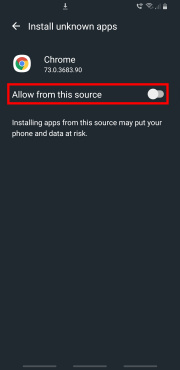This article aims to cover the main technical issues of the game. For the story‐related blockings, please follow to the walkthroughs.
Contents
- 1 System requirements
- 2 Savegames and persistent data file
- 2.1 Compatibility
- 2.2 Directories
- 2.3 Moving a save file
- 2.4 Naming a save file
- 2.5 Quick saves
- 2.6 Auto saves
- 3 Android installation
System requirements
Summertime Saga is available for Windows, Linux, macOS, and Android. iOS builds are not possible due to Apple’s publishing restrictions. The game uses the Ren’Py software engine, which is light on computer system requirements. 2GB of free space is recommended: 1GB is reserved for downloading, another 1GB for the installation and the saves.
-
Android 5.0 or higher
-
Windows XP or higher
-
Linux x86/x86_64
-
macOS X 10.6 or higher
Savegames and persistent data file
The persistent data file contains the scenes you unlocked in the cookie jar, your achievements and your preferences. These data are kept between games and are only deleted by clicking on the button Clear Persistent in the settings menu. The scenes can also be cleaned up by clicking on the button Reset in the cookie jar.
The save game files contain your progress in the game: with each new savegame created, a new individual file is generated.
Compatibility
The compatibility with saves from previous versions results from an effort by the team members. However, it’s not 100% guaranteed because of the many code changes between each stage of development. Therefore, savegames from a too old version cannot be restored and are displayed grayed out with a red icon in the loading menu; savegames dating back to one previous version can be migrated, after a warning message, and appear in sepia color with a yellow icon.
To ensure better compatibility and prevent conflicts with running events, it’s advisable to load a save done on the town map.
Directories
Both savegames and persistent data files are stored in these locations:
|
Summertime Saga game foldergamesaves and %AppData%RenPySummertimeSaga (two locations can coexist) |
|
Android/data/com.kompasproductions.summertimesaga/files/saves |
|
~/Library/RenPy/SummertimeSaga (folder may be hidden) |
|
Summertime Saga game folder/game/saves and $HOME/.renpy/SummertimeSaga (two locations can coexist) |
|
%USERPROFILE%.renpySummertimeSaga |
Moving a save file
| If the same file exists in both save locations, please replace both. |
Save files, whether provided by the game team or by other players, have to be downloaded and moved by following these steps:
- Quit the game.
- Download the save file. An official save file may be provided on the official Summertime Saga website exclusively.
- Move the downloaded file to the location(s) mentioned above; if there are multiple locations, copy to all; create the saves folder if it does not yet exist.
- Start the game and click on Load Game
- Use the Previous and Next buttons to move to the correct loading page. Then click on the thumbnail corresponding to the downloaded save file.
Naming a save file
Save files look like: 1-1-LT1.save
The naming format is as follows page number-page slot number-LT1.save. For example, 2-3-LT1.save is the save file for the 3rd slot on the 2nd page. 2-3-LT1 (1).save is not a valid save file. In this case, the file must be renamed and the last part (1) removed to make it valid.
Quick saves
Players can perform a quick save directly in‐game by using the Q.Save shortcut at the bottom of the screen. Six slots are reserved for them under the Q tab inside the load screen. The Q.Load shortcut quick loads the last one.
Auto saves
The game makes automatic savegames at regular intervals, depending on your progress. The last ones are stored in the A tab inside the load screen.
Android installation
Summertime Saga app for Android devices is not available on Google Play Store. It must be downloaded from the official website then installed manually. Please follow these steps:
- Removed all previous installs of the game.
- Make sure you have at least 2GB of free space available on your device; 1GB is reserved for downloading, another 1GB is recommended for the installation and the saves.
- You may also disable Google Play Protect: open Play Store application, tap on Menu button and select Play Protect option. Disable the options Scan device for security threats.
- Download the last version of Summertime Saga on the official website exclusively. Private download servers are provided for Patreon contributors. Choose ANDROID platform and validate.
- Open the download folder of the web browser and click on the file which name begins with SummertimeSaga and ends with .apk. Do not install the game on an SD card; the app won’t launch from external storage.
- Enable “Unknown sources” setting on your device:
- On Android Nougat or lower: The exact names of the settings entries may vary, but the overall process should be similar. Navigate to your device’s Settings menu, then look for an entry titled either Security or Lock screen and security. Simply tick the box or toggle the switch next to Unknown sources, then press OK on the popup.
- On Android Oreo or higher: When you launch Summertime Saga install file, you’ll be prompted to allow the permission. Tap Settings on the prompt, then toggle the switch next to Allow from this source on the following screen. Hit the back button, then you can resume installation.
- When the install is completed, open your app folder.
20 января 2022
20.01.22
19
9914

Я никогда не окунался в игры эротического содержания, но вот однажды, прочитав об этой игре в одном из блогов, захотелось попробовать. После неё, я пробовал другие игры из стима, и они рядом не стояли с этой, поэтому хочется рассказать о ней подробней.
Это хентайная визуальная новелла, только с американской культурой.
Главный герой — старшеклассник, у которого отец умер при странных обстоятельствах, и выяснилось, что он был должен русской мафии. Теперь же выплачивать долги надо матери. И перед нашим парнишей стоит три цели до конца учебного года.
1) Заработать денег на колледж
2) Раскрыть тайну смерти отца
3) Найти девушку на выпускной
И на данный момент можно только раскрыть тайну. Но все мы понимаем, что эта игра совсем не про сюжетную интригу. Но чего в ней много, так это юмора, пародий и отсылок на медиакультуру и не только. Вы повстречаете как святого отца Кивза, так и мэра Рампа с его женой и дочкой. Нашлось местечко и для Рикардо Миласа. Но всё перечислять не буду, да и уверен, что многие референсы я даже не распознал.
На данный момент девушек, с которыми ждёт горячий контент, лишь 37: там очень широкий и разнообразный вкус, с большинством из них ждут сюжеты уровня знакомых нам сайтов. Там проходятся по разным категориям таких сайтов, поэтому наверняка некоторым захочется пропустить определенные знакомства, но такой возможности нету. Есть девушки с полноценным серьёзным сюжетом и развитием персонажей и их взаимоотношений, которые меня очень приятно удивили. Но такие полноценные сюжеты есть лишь у 8 девушек (с натяжкой, но дело вкусов).
Мои личные фавориты — это:
История Евы, немного скромной неформалки. Её линия оказалась достаточно драматичной, с подниманием темы принятия себя и взросления, когда видно, как, переживая проблемы, она меняется. Это круто. Не ожидаешь такого от подобной игры.

А вот и скромняшка Ева
История Рокси, чирлидерша и самая крутая девушка в школе, и встречается с хулиганом-качком. Но живёт в трейлер-парке, а у её кузена и матери необычные семейные отношения. Благодаря главному герою и проблемам, с которыми им приходится справляться, её взгляд на мир и отношение к людям меняется.
В её сюжетной линии есть приятные отсылки, также интересно наблюдать за её перевоспитанием.

Типичная чирлидерша из американских сериалов
Есть ещё нюанс с сюжетом матери, сестры и тёти. Дело это, конечно, семейное, но только в нашем переводе. Не буду спекулировать, но вроде бы в изначальных версиях всё было “по-семейному”, но потом так как игра собирает себе деньги на патреоне, то по их правилам такое нельзя, и разработчикам пришлось изменить сюжет на владелицу дома, в которой снимает комнату главный герой, а сестра стала просто соседкой, снимающей другую комнату..

Вся семейка в сборе
Ну а что насчет геймплейной стороны.
Это не совсем визуальная новелла, где лишь читаешь и изредка делаешь выборы. Поскольку ты вправе свободно передвигаться по статичным локациям, а на карте новые места открываются по мере прохождения как основного сюжета, так и личных сюжетов девушек.

Карта города
Время поделено на утро, день, вечер и ночь. В каждый период есть чем можно заняться и с кем встретиться, кроме ночи, когда герой хочет отправиться лишь в мир снов. Ну а заниматься придётся, прокачивая мышцы одной руки, ведь, чтоб добиться девушку, нам понадобится определённые характеристики, прокачиваемые посредством четырёх мини-игр, для которых нам хватит одной руки, а иногда и одного пальца. А также деньги, ради которых придётся подрабатывать, убирая в огороде тёти, развозя пиццу и не только.
За время прохождения иногда нам даётся выбор, который мало что меняет, только пару сценок. Есть именно три важных сюжетных выбора, о которых игра заранее предупреждает, что потом изменить не получится, и они вот влияют на развитие взаимоотношений персонажей (все выборы связаны с фетишами, и один из них это девушка с сюрпризом, но можно чтоб была без него).
Пока что игра ещё не в релизной версии, там добавят ещё много персонажей с горячим контентом и с полноценным сюжетом. Возможно, они ещё что-то изменят или добавят в основной сюжет или разовьют личные сюжеты каких-то девушек. Поскольку некоторые из девушек могут забеременеть и родить, но пока это ни к чему не вёдет.
На этом всё, спасибо за внимание.
Mature Content
This post contains mature content and may not be appropriate for certain viewers. To continue, confirm that you’re over 18.
This article aims to cover the main technical issues of the game. For the story‐related blockings, please follow to the walkthroughs.
Contents
- 1 System requirements
- 2 Savegames and persistent data file
- 2.1 Compatibility
- 2.2 Directories
- 2.3 Moving a save file
- 2.4 Naming a save file
- 2.5 Quick saves
- 2.6 Auto saves
- 3 Android installation
System requirements
Summertime Saga is available for Windows, Linux, macOS, and Android. iOS builds are not possible due to Apple’s publishing restrictions. The game uses the Ren’Py software engine, which is light on computer system requirements. 2GB of free space is recommended: 1GB is reserved for downloading, another 1GB for the installation and the saves.
-
Android 5.0 or higher
-
Windows XP or higher
-
Linux x86/x86_64
-
macOS X 10.6 or higher
Savegames and persistent data file
The persistent data file contains the scenes you unlocked in the cookie jar, your achievements and your preferences. These data are kept between games and are only deleted by clicking on the button Clear Persistent in the settings menu. The scenes can also be cleaned up by clicking on the button Reset in the cookie jar.
The save game files contain your progress in the game: with each new savegame created, a new individual file is generated.
Compatibility
The compatibility with saves from previous versions results from an effort by the team members. However, it’s not 100% guaranteed because of the many code changes between each stage of development. Therefore, savegames from a too old version cannot be restored and are displayed grayed out with a red icon in the loading menu; savegames dating back to one previous version can be migrated, after a warning message, and appear in sepia color with a yellow icon.
To ensure better compatibility and prevent conflicts with running events, it’s advisable to load a save done on the town map.
Directories
Both savegames and persistent data files are stored in these locations:
|
Summertime Saga game foldergamesaves and %AppData%RenPySummertimeSaga (two locations can coexist) |
|
Android/data/com.kompasproductions.summertimesaga/files/saves |
|
~/Library/RenPy/SummertimeSaga (folder may be hidden) |
|
Summertime Saga game folder/game/saves and $HOME/.renpy/SummertimeSaga (two locations can coexist) |
|
%USERPROFILE%.renpySummertimeSaga |
Moving a save file
| If the same file exists in both save locations, please replace both. |
Save files, whether provided by the game team or by other players, have to be downloaded and moved by following these steps:
- Quit the game.
- Download the save file. An official save file may be provided on the official Summertime Saga website exclusively.
- Move the downloaded file to the location(s) mentioned above; if there are multiple locations, copy to all; create the saves folder if it does not yet exist.
- Start the game and click on Load Game
- Use the Previous and Next buttons to move to the correct loading page. Then click on the thumbnail corresponding to the downloaded save file.
Naming a save file
Save files look like: 1-1-LT1.save
The naming format is as follows page number-page slot number-LT1.save. For example, 2-3-LT1.save is the save file for the 3rd slot on the 2nd page. 2-3-LT1 (1).save is not a valid save file. In this case, the file must be renamed and the last part (1) removed to make it valid.
Quick saves
Players can perform a quick save directly in‐game by using the Q.Save shortcut at the bottom of the screen. Six slots are reserved for them under the Q tab inside the load screen. The Q.Load shortcut quick loads the last one.
Auto saves
The game makes automatic savegames at regular intervals, depending on your progress. The last ones are stored in the A tab inside the load screen.
Android installation
Summertime Saga app for Android devices is not available on Google Play Store. It must be downloaded from the official website then installed manually. Please follow these steps:
- Removed all previous installs of the game.
- Make sure you have at least 2GB of free space available on your device; 1GB is reserved for downloading, another 1GB is recommended for the installation and the saves.
- You may also disable Google Play Protect: open Play Store application, tap on Menu button and select Play Protect option. Disable the options Scan device for security threats.
- Download the last version of Summertime Saga on the official website exclusively. Private download servers are provided for Patreon contributors. Choose ANDROID platform and validate.
- Open the download folder of the web browser and click on the file which name begins with SummertimeSaga and ends with .apk. Do not install the game on an SD card; the app won’t launch from external storage.
- Enable “Unknown sources” setting on your device:
- On Android Nougat or lower: The exact names of the settings entries may vary, but the overall process should be similar. Navigate to your device’s Settings menu, then look for an entry titled either Security or Lock screen and security. Simply tick the box or toggle the switch next to Unknown sources, then press OK on the popup.
- On Android Oreo or higher: When you launch Summertime Saga install file, you’ll be prompted to allow the permission. Tap Settings on the prompt, then toggle the switch next to Allow from this source on the following screen. Hit the back button, then you can resume installation.
- When the install is completed, open your app folder.
-
I’m sorry, but an uncaught exception occurred.
-
While running game code:
-
File «game/bedroom.rpy», line 67, in script
-
File «renpy/common/000statements.rpy», line 463, in execute_call_screen
-
store._return = renpy.call_screen(name, *args, **kwargs)
-
Exception: Could not find font ‘arial.ttf’.
-
— Full Traceback ————————————————————
-
Full traceback:
-
File «game/bedroom.rpy», line 67, in script
-
File «C:GamesSummertimeSaga-0.09c-winrenpyast.py», line 1697, in execute
-
self.call(«execute»)
-
File «C:GamesSummertimeSaga-0.09c-winrenpyast.py», line 1715, in call
-
return renpy.statements.call(method, parsed, *args, **kwargs)
-
File «C:GamesSummertimeSaga-0.09c-winrenpystatements.py», line 144, in call
-
return method(parsed, *args, **kwargs)
-
File «renpy/common/000statements.rpy», line 463, in execute_call_screen
-
store._return = renpy.call_screen(name, *args, **kwargs)
-
File «C:GamesSummertimeSaga-0.09c-winrenpyexports.py», line 2475, in call_screen
-
rv = renpy.ui.interact(mouse=»screen», type=»screen», roll_forward=roll_forward)
-
File «C:GamesSummertimeSaga-0.09c-winrenpyui.py», line 277, in interact
-
rv = renpy.game.interface.interact(roll_forward=roll_forward, **kwargs)
-
File «C:GamesSummertimeSaga-0.09c-winrenpydisplaycore.py», line 2425, in interact
-
repeat, rv = self.interact_core(preloads=preloads, **kwargs)
-
File «C:GamesSummertimeSaga-0.09c-winrenpydisplaycore.py», line 2779, in interact_core
-
self.draw_screen(root_widget, fullscreen_video, (not fullscreen_video) or video_frame_drawn)
-
File «C:GamesSummertimeSaga-0.09c-winrenpydisplaycore.py», line 1848, in draw_screen
-
renpy.config.screen_height,
-
File «renpy/display/render.pyx», line 416, in renpy.display.render.render_screen (genrenpy.display.render.c:6685)
-
rv = render(root, width, height, 0, 0)
-
File «renpy/display/render.pyx», line 185, in renpy.display.render.render (genrenpy.display.render.c:2857)
-
rv = d.render(widtho, heighto, st, at)
-
File «C:GamesSummertimeSaga-0.09c-winrenpydisplaylayout.py», line 649, in render
-
surf = render(child, width, height, cst, cat)
-
File «renpy/display/render.pyx», line 103, in renpy.display.render.render (genrenpy.display.render.c:3319)
-
cpdef render(d, object widtho, object heighto, double st, double at):
-
File «renpy/display/render.pyx», line 185, in renpy.display.render.render (genrenpy.display.render.c:2857)
-
rv = d.render(widtho, heighto, st, at)
-
File «C:GamesSummertimeSaga-0.09c-winrenpydisplaylayout.py», line 649, in render
-
surf = render(child, width, height, cst, cat)
-
File «renpy/display/render.pyx», line 103, in renpy.display.render.render (genrenpy.display.render.c:3319)
-
cpdef render(d, object widtho, object heighto, double st, double at):
-
File «renpy/display/render.pyx», line 185, in renpy.display.render.render (genrenpy.display.render.c:2857)
-
rv = d.render(widtho, heighto, st, at)
-
File «C:GamesSummertimeSaga-0.09c-winrenpydisplaylayout.py», line 649, in render
-
surf = render(child, width, height, cst, cat)
-
File «renpy/display/render.pyx», line 103, in renpy.display.render.render (genrenpy.display.render.c:3319)
-
cpdef render(d, object widtho, object heighto, double st, double at):
-
File «renpy/display/render.pyx», line 185, in renpy.display.render.render (genrenpy.display.render.c:2857)
-
rv = d.render(widtho, heighto, st, at)
-
File «C:GamesSummertimeSaga-0.09c-winrenpydisplayscreen.py», line 610, in render
-
child = renpy.display.render.render(self.child, w, h, st, at)
-
File «renpy/display/render.pyx», line 103, in renpy.display.render.render (genrenpy.display.render.c:3319)
-
cpdef render(d, object widtho, object heighto, double st, double at):
-
File «renpy/display/render.pyx», line 185, in renpy.display.render.render (genrenpy.display.render.c:2857)
-
rv = d.render(widtho, heighto, st, at)
-
File «C:GamesSummertimeSaga-0.09c-winrenpydisplaylayout.py», line 649, in render
-
surf = render(child, width, height, cst, cat)
-
File «renpy/display/render.pyx», line 103, in renpy.display.render.render (genrenpy.display.render.c:3319)
-
cpdef render(d, object widtho, object heighto, double st, double at):
-
File «renpy/display/render.pyx», line 185, in renpy.display.render.render (genrenpy.display.render.c:2857)
-
rv = d.render(widtho, heighto, st, at)
-
File «C:GamesSummertimeSaga-0.09c-winrenpydisplaybehavior.py», line 660, in render
-
rv = super(Button, self).render(width, height, st, at)
-
File «C:GamesSummertimeSaga-0.09c-winrenpydisplaylayout.py», line 1023, in render
-
st, at)
-
File «renpy/display/render.pyx», line 103, in renpy.display.render.render (genrenpy.display.render.c:3319)
-
cpdef render(d, object widtho, object heighto, double st, double at):
-
File «renpy/display/render.pyx», line 185, in renpy.display.render.render (genrenpy.display.render.c:2857)
-
rv = d.render(widtho, heighto, st, at)
-
File «C:GamesSummertimeSaga-0.09c-winrenpytexttext.py», line 1705, in render
-
virtual_layout = Layout(self, width, height, renders, drawable_res=False, size_only=True)
-
File «C:GamesSummertimeSaga-0.09c-winrenpytexttext.py», line 575, in __init__
-
glyphs = ts.glyphs(s, self)
-
File «C:GamesSummertimeSaga-0.09c-winrenpytexttext.py», line 239, in glyphs
-
fo = font.get_font(self.font, self.size, self.bold, self.italic, 0, self.antialias, self.vertical, self.hinting, layout.oversample)
-
File «C:GamesSummertimeSaga-0.09c-winrenpytextfont.py», line 646, in get_font
-
face = load_face(fn)
-
File «C:GamesSummertimeSaga-0.09c-winrenpytextfont.py», line 589, in load_face
-
raise Exception(«Could not find font {0!r}.».format(orig_fn))
-
Exception: Could not find font ‘arial.ttf’.
-
Windows-8-6.2.9200
-
Ren’Py 6.99.10.1227
-
SummertimeSaga 0.02
Бесконечное Лето, ошибка I’m sorry, but an uncaught exception occurred.
I’m sorry, but an uncaught exception occurred.
While executing init code:
File «game/scenario_students/june_bus410.rpy», line 2, in script
File «game/scenario_students/june_bus410.rpy», line 2, in python
NameError: name ‘mods’ is not defined
— Full Traceback ————————————————————
Full traceback:
File «C:UsersKapelDesktopeverlasting_summer-1.1-allrenpybootstrap.py», line 265, in bootstrap
renpy.main.main()
File «C:UsersKapelDesktopeverlasting_summer-1.1-allrenpymain.py», line 263, in main
game.context().run(node)
File «C:UsersKapelDesktopeverlasting_summer-1.1-allrenpyexecution.py», line 288, in run
node.execute()
File «C:UsersKapelDesktopeverlasting_summer-1.1-allrenpyast.py», line 720, in execute
renpy.python.py_exec_bytecode(self.code.bytecode, self.hide, store=self.store)
File «C:UsersKapelDesktopeverlasting_summer-1.1-allrenpypython.py», line 1304, in py_exec_bytecode
exec bytecode in globals, locals
File «game/scenario_students/june_bus410.rpy», line 2, in
$ mods[«june__bus410″] = u»IIchan eroge: Автобус открывает двери»
NameError: name ‘mods’ is not defined
Windows-post2008Server-6.2.9200
Ren’Py 6.16.3.502
Everlasting Summer 1.0
19110 просмотров
больше 5 лет назад

2 ответа


Здравствуйте уважаемый пользователь нашего портала. К сожалению я никогда не сталкивался с такой ошибкой, по этому не могу вам посоветовать решение. Мне кажется единственный способ это отключение сторонней модификации из-за которой и происходит такой креш.
Ответ дан
больше 5 лет назад

Everlasting Summer не та игрушка чтобы забивать её модами, играй чистую версию и не будет проблем, потому что я тоже никогда не сталкивался с таким логом ошибок. Добавляй наш сайт в закладки, и будут ещё вопросы — пиши, тут я хз что тебе посоветовать кроме отключение мода.
Ответ дан
больше 5 лет назад

This article aims to cover the main technical issues of the game. For the story‐related blockings, please follow to the walkthroughs.
Contents
- 1 System requirements
- 2 Savegames and persistent data file
- 2.1 Compatibility
- 2.2 Directories
- 2.3 Moving a save file
- 2.4 Naming a save file
- 2.5 Quick saves
- 2.6 Auto saves
- 3 Android installation
System requirements
Summertime Saga is available for Windows, Linux, macOS, and Android. iOS builds are not possible due to Apple’s publishing restrictions. The game uses the Ren’Py software engine, which is light on computer system requirements. 2GB of free space is recommended: 1GB is reserved for downloading, another 1GB for the installation and the saves.
-
Android 5.0 or higher
-
Windows XP or higher
-
Linux x86/x86_64
-
macOS X 10.6 or higher
Savegames and persistent data file
The persistent data file contains the scenes you unlocked in the cookie jar, your achievements and your preferences. These data are kept between games and are only deleted by clicking on the button Clear Persistent in the settings menu. The scenes can also be cleaned up by clicking on the button Reset in the cookie jar.
The save game files contain your progress in the game: with each new savegame created, a new individual file is generated.
Compatibility
The compatibility with saves from previous versions results from an effort by the team members. However, it’s not 100% guaranteed because of the many code changes between each stage of development. Therefore, savegames from a too old version cannot be restored and are displayed grayed out with a red icon in the loading menu; savegames dating back to one previous version can be migrated, after a warning message, and appear in sepia color with a yellow icon.
To ensure better compatibility and prevent conflicts with running events, it’s advisable to load a save done on the town map.
Directories
Both savegames and persistent data files are stored in these locations:
|
Summertime Saga game folder\game\saves and %AppData%\RenPy\SummertimeSaga (two locations can coexist) |
|
Android/data/com.kompasproductions.summertimesaga/files/saves |
|
~/Library/RenPy/SummertimeSaga (folder may be hidden) |
|
Summertime Saga game folder/game/saves and $HOME/.renpy/SummertimeSaga (two locations can coexist) |
|
%USERPROFILE%\.renpy\SummertimeSaga |
Moving a save file
| If the same file exists in both save locations, please replace both. |
Save files, whether provided by the game team or by other players, have to be downloaded and moved by following these steps:
- Quit the game.
- Download the save file. An official save file may be provided on the official Summertime Saga website exclusively.
- Move the downloaded file to the location(s) mentioned above; if there are multiple locations, copy to all; create the saves folder if it does not yet exist.
- Start the game and click on Load Game
- Use the Previous and Next buttons to move to the correct loading page. Then click on the thumbnail corresponding to the downloaded save file.
Naming a save file
Save files look like: 1-1-LT1.save
The naming format is as follows page number-page slot number-LT1.save. For example, 2-3-LT1.save is the save file for the 3rd slot on the 2nd page. 2-3-LT1 (1).save is not a valid save file. In this case, the file must be renamed and the last part (1) removed to make it valid.
Quick saves
Players can perform a quick save directly in‐game by using the Q.Save shortcut at the bottom of the screen. Six slots are reserved for them under the Q tab inside the load screen. The Q.Load shortcut quick loads the last one.
Auto saves
The game makes automatic savegames at regular intervals, depending on your progress. The last ones are stored in the A tab inside the load screen.
Android installation
Summertime Saga app for Android devices is not available on Google Play Store. It must be downloaded from the official website then installed manually. Please follow these steps:
- Removed all previous installs of the game.
- Make sure you have at least 2GB of free space available on your device; 1GB is reserved for downloading, another 1GB is recommended for the installation and the saves.
- You may also disable Google Play Protect: open Play Store application, tap on Menu button and select Play Protect option. Disable the options Scan device for security threats.
- Download the last version of Summertime Saga on the official website exclusively. Private download servers are provided for Patreon contributors. Choose ANDROID platform and validate.
- Open the download folder of the web browser and click on the file which name begins with SummertimeSaga and ends with .apk. Do not install the game on an SD card; the app won’t launch from external storage.
- Enable “Unknown sources” setting on your device:
- On Android Nougat or lower: The exact names of the settings entries may vary, but the overall process should be similar. Navigate to your device’s Settings menu, then look for an entry titled either Security or Lock screen and security. Simply tick the box or toggle the switch next to Unknown sources, then press OK on the popup.
- On Android Oreo or higher: When you launch Summertime Saga install file, you’ll be prompted to allow the permission. Tap Settings on the prompt, then toggle the switch next to Allow from this source on the following screen. Hit the back button, then you can resume installation.
- When the install is completed, open your app folder.
This article aims to cover the main technical issues of the game. For the story‐related blockings, please follow to the walkthroughs.
Contents
- 1 System requirements
- 2 Savegames and persistent data file
- 2.1 Compatibility
- 2.2 Directories
- 2.3 Moving a save file
- 2.4 Naming a save file
- 2.5 Quick saves
- 2.6 Auto saves
- 3 Android installation
System requirements
Summertime Saga is available for Windows, Linux, macOS, and Android. iOS builds are not possible due to Apple’s publishing restrictions. The game uses the Ren’Py software engine, which is light on computer system requirements. 2GB of free space is recommended: 1GB is reserved for downloading, another 1GB for the installation and the saves.
-
Android 5.0 or higher
-
Windows XP or higher
-
Linux x86/x86_64
-
macOS X 10.6 or higher
Savegames and persistent data file
The persistent data file contains the scenes you unlocked in the cookie jar, your achievements and your preferences. These data are kept between games and are only deleted by clicking on the button Clear Persistent in the settings menu. The scenes can also be cleaned up by clicking on the button Reset in the cookie jar.
The save game files contain your progress in the game: with each new savegame created, a new individual file is generated.
Compatibility
The compatibility with saves from previous versions results from an effort by the team members. However, it’s not 100% guaranteed because of the many code changes between each stage of development. Therefore, savegames from a too old version cannot be restored and are displayed grayed out with a red icon in the loading menu; savegames dating back to one previous version can be migrated, after a warning message, and appear in sepia color with a yellow icon.
To ensure better compatibility and prevent conflicts with running events, it’s advisable to load a save done on the town map.
Directories
Both savegames and persistent data files are stored in these locations:
|
Summertime Saga game foldergamesaves and %AppData%RenPySummertimeSaga (two locations can coexist) |
|
Android/data/com.kompasproductions.summertimesaga/files/saves |
|
~/Library/RenPy/SummertimeSaga (folder may be hidden) |
|
Summertime Saga game folder/game/saves and $HOME/.renpy/SummertimeSaga (two locations can coexist) |
|
%USERPROFILE%.renpySummertimeSaga |
Moving a save file
| If the same file exists in both save locations, please replace both. |
Save files, whether provided by the game team or by other players, have to be downloaded and moved by following these steps:
- Quit the game.
- Download the save file. An official save file may be provided on the official Summertime Saga website exclusively.
- Move the downloaded file to the location(s) mentioned above; if there are multiple locations, copy to all; create the saves folder if it does not yet exist.
- Start the game and click on Load Game
- Use the Previous and Next buttons to move to the correct loading page. Then click on the thumbnail corresponding to the downloaded save file.
Naming a save file
Save files look like: 1-1-LT1.save
The naming format is as follows page number-page slot number-LT1.save. For example, 2-3-LT1.save is the save file for the 3rd slot on the 2nd page. 2-3-LT1 (1).save is not a valid save file. In this case, the file must be renamed and the last part (1) removed to make it valid.
Quick saves
Players can perform a quick save directly in‐game by using the Q.Save shortcut at the bottom of the screen. Six slots are reserved for them under the Q tab inside the load screen. The Q.Load shortcut quick loads the last one.
Auto saves
The game makes automatic savegames at regular intervals, depending on your progress. The last ones are stored in the A tab inside the load screen.
Android installation
Summertime Saga app for Android devices is not available on Google Play Store. It must be downloaded from the official website then installed manually. Please follow these steps:
- Removed all previous installs of the game.
- Make sure you have at least 2GB of free space available on your device; 1GB is reserved for downloading, another 1GB is recommended for the installation and the saves.
- You may also disable Google Play Protect: open Play Store application, tap on Menu button and select Play Protect option. Disable the options Scan device for security threats.
- Download the last version of Summertime Saga on the official website exclusively. Private download servers are provided for Patreon contributors. Choose ANDROID platform and validate.
- Open the download folder of the web browser and click on the file which name begins with SummertimeSaga and ends with .apk. Do not install the game on an SD card; the app won’t launch from external storage.
- Enable “Unknown sources” setting on your device:
- On Android Nougat or lower: The exact names of the settings entries may vary, but the overall process should be similar. Navigate to your device’s Settings menu, then look for an entry titled either Security or Lock screen and security. Simply tick the box or toggle the switch next to Unknown sources, then press OK on the popup.
- On Android Oreo or higher: When you launch Summertime Saga install file, you’ll be prompted to allow the permission. Tap Settings on the prompt, then toggle the switch next to Allow from this source on the following screen. Hit the back button, then you can resume installation.
- When the install is completed, open your app folder.
20 января 2022
20.01.22
19
9914

Я никогда не окунался в игры эротического содержания, но вот однажды, прочитав об этой игре в одном из блогов, захотелось попробовать. После неё, я пробовал другие игры из стима, и они рядом не стояли с этой, поэтому хочется рассказать о ней подробней.
Это хентайная визуальная новелла, только с американской культурой.
Главный герой — старшеклассник, у которого отец умер при странных обстоятельствах, и выяснилось, что он был должен русской мафии. Теперь же выплачивать долги надо матери. И перед нашим парнишей стоит три цели до конца учебного года.
1) Заработать денег на колледж
2) Раскрыть тайну смерти отца
3) Найти девушку на выпускной
И на данный момент можно только раскрыть тайну. Но все мы понимаем, что эта игра совсем не про сюжетную интригу. Но чего в ней много, так это юмора, пародий и отсылок на медиакультуру и не только. Вы повстречаете как святого отца Кивза, так и мэра Рампа с его женой и дочкой. Нашлось местечко и для Рикардо Миласа. Но всё перечислять не буду, да и уверен, что многие референсы я даже не распознал.
На данный момент девушек, с которыми ждёт горячий контент, лишь 37: там очень широкий и разнообразный вкус, с большинством из них ждут сюжеты уровня знакомых нам сайтов. Там проходятся по разным категориям таких сайтов, поэтому наверняка некоторым захочется пропустить определенные знакомства, но такой возможности нету. Есть девушки с полноценным серьёзным сюжетом и развитием персонажей и их взаимоотношений, которые меня очень приятно удивили. Но такие полноценные сюжеты есть лишь у 8 девушек (с натяжкой, но дело вкусов).
Мои личные фавориты — это:
История Евы, немного скромной неформалки. Её линия оказалась достаточно драматичной, с подниманием темы принятия себя и взросления, когда видно, как, переживая проблемы, она меняется. Это круто. Не ожидаешь такого от подобной игры.

А вот и скромняшка Ева
История Рокси, чирлидерша и самая крутая девушка в школе, и встречается с хулиганом-качком. Но живёт в трейлер-парке, а у её кузена и матери необычные семейные отношения. Благодаря главному герою и проблемам, с которыми им приходится справляться, её взгляд на мир и отношение к людям меняется.
В её сюжетной линии есть приятные отсылки, также интересно наблюдать за её перевоспитанием.

Типичная чирлидерша из американских сериалов
Есть ещё нюанс с сюжетом матери, сестры и тёти. Дело это, конечно, семейное, но только в нашем переводе. Не буду спекулировать, но вроде бы в изначальных версиях всё было “по-семейному”, но потом так как игра собирает себе деньги на патреоне, то по их правилам такое нельзя, и разработчикам пришлось изменить сюжет на владелицу дома, в которой снимает комнату главный герой, а сестра стала просто соседкой, снимающей другую комнату..

Вся семейка в сборе
Ну а что насчет геймплейной стороны.
Это не совсем визуальная новелла, где лишь читаешь и изредка делаешь выборы. Поскольку ты вправе свободно передвигаться по статичным локациям, а на карте новые места открываются по мере прохождения как основного сюжета, так и личных сюжетов девушек.

Карта города
Время поделено на утро, день, вечер и ночь. В каждый период есть чем можно заняться и с кем встретиться, кроме ночи, когда герой хочет отправиться лишь в мир снов. Ну а заниматься придётся, прокачивая мышцы одной руки, ведь, чтоб добиться девушку, нам понадобится определённые характеристики, прокачиваемые посредством четырёх мини-игр, для которых нам хватит одной руки, а иногда и одного пальца. А также деньги, ради которых придётся подрабатывать, убирая в огороде тёти, развозя пиццу и не только.
За время прохождения иногда нам даётся выбор, который мало что меняет, только пару сценок. Есть именно три важных сюжетных выбора, о которых игра заранее предупреждает, что потом изменить не получится, и они вот влияют на развитие взаимоотношений персонажей (все выборы связаны с фетишами, и один из них это девушка с сюрпризом, но можно чтоб была без него).
Пока что игра ещё не в релизной версии, там добавят ещё много персонажей с горячим контентом и с полноценным сюжетом. Возможно, они ещё что-то изменят или добавят в основной сюжет или разовьют личные сюжеты каких-то девушек. Поскольку некоторые из девушек могут забеременеть и родить, но пока это ни к чему не вёдет.
На этом всё, спасибо за внимание.
This article aims to cover the main technical issues of the game. For the story‐related blockings, please follow to the walkthroughs.
Contents
- 1 System requirements
- 2 Savegames and persistent data file
- 2.1 Compatibility
- 2.2 Directories
- 2.3 Moving a save file
- 2.4 Naming a save file
- 2.5 Quick saves
- 2.6 Auto saves
- 3 Android installation
System requirements
Summertime Saga is available for Windows, Linux, macOS, and Android. iOS builds are not possible due to Apple’s publishing restrictions. The game uses the Ren’Py software engine, which is light on computer system requirements. 2GB of free space is recommended: 1GB is reserved for downloading, another 1GB for the installation and the saves.
-
Android 5.0 or higher
-
Windows XP or higher
-
Linux x86/x86_64
-
macOS X 10.6 or higher
Savegames and persistent data file
The persistent data file contains the scenes you unlocked in the cookie jar, your achievements and your preferences. These data are kept between games and are only deleted by clicking on the button Clear Persistent in the settings menu. The scenes can also be cleaned up by clicking on the button Reset in the cookie jar.
The save game files contain your progress in the game: with each new savegame created, a new individual file is generated.
Compatibility
The compatibility with saves from previous versions results from an effort by the team members. However, it’s not 100% guaranteed because of the many code changes between each stage of development. Therefore, savegames from a too old version cannot be restored and are displayed grayed out with a red icon in the loading menu; savegames dating back to one previous version can be migrated, after a warning message, and appear in sepia color with a yellow icon.
To ensure better compatibility and prevent conflicts with running events, it’s advisable to load a save done on the town map.
Directories
Both savegames and persistent data files are stored in these locations:
|
Summertime Saga game foldergamesaves and %AppData%RenPySummertimeSaga (two locations can coexist) |
|
Android/data/com.kompasproductions.summertimesaga/files/saves |
|
~/Library/RenPy/SummertimeSaga (folder may be hidden) |
|
Summertime Saga game folder/game/saves and $HOME/.renpy/SummertimeSaga (two locations can coexist) |
|
%USERPROFILE%.renpySummertimeSaga |
Moving a save file
| If the same file exists in both save locations, please replace both. |
Save files, whether provided by the game team or by other players, have to be downloaded and moved by following these steps:
- Quit the game.
- Download the save file. An official save file may be provided on the official Summertime Saga website exclusively.
- Move the downloaded file to the location(s) mentioned above; if there are multiple locations, copy to all; create the saves folder if it does not yet exist.
- Start the game and click on Load Game
- Use the Previous and Next buttons to move to the correct loading page. Then click on the thumbnail corresponding to the downloaded save file.
Naming a save file
Save files look like: 1-1-LT1.save
The naming format is as follows page number-page slot number-LT1.save. For example, 2-3-LT1.save is the save file for the 3rd slot on the 2nd page. 2-3-LT1 (1).save is not a valid save file. In this case, the file must be renamed and the last part (1) removed to make it valid.
Quick saves
Players can perform a quick save directly in‐game by using the Q.Save shortcut at the bottom of the screen. Six slots are reserved for them under the Q tab inside the load screen. The Q.Load shortcut quick loads the last one.
Auto saves
The game makes automatic savegames at regular intervals, depending on your progress. The last ones are stored in the A tab inside the load screen.
Android installation
Summertime Saga app for Android devices is not available on Google Play Store. It must be downloaded from the official website then installed manually. Please follow these steps:
- Removed all previous installs of the game.
- Make sure you have at least 2GB of free space available on your device; 1GB is reserved for downloading, another 1GB is recommended for the installation and the saves.
- You may also disable Google Play Protect: open Play Store application, tap on Menu button and select Play Protect option. Disable the options Scan device for security threats.
- Download the last version of Summertime Saga on the official website exclusively. Private download servers are provided for Patreon contributors. Choose ANDROID platform and validate.
- Open the download folder of the web browser and click on the file which name begins with SummertimeSaga and ends with .apk. Do not install the game on an SD card; the app won’t launch from external storage.
- Enable “Unknown sources” setting on your device:
- On Android Nougat or lower: The exact names of the settings entries may vary, but the overall process should be similar. Navigate to your device’s Settings menu, then look for an entry titled either Security or Lock screen and security. Simply tick the box or toggle the switch next to Unknown sources, then press OK on the popup.
- On Android Oreo or higher: When you launch Summertime Saga install file, you’ll be prompted to allow the permission. Tap Settings on the prompt, then toggle the switch next to Allow from this source on the following screen. Hit the back button, then you can resume installation.
- When the install is completed, open your app folder.
Бесконечное Лето, ошибка I’m sorry, but an uncaught exception occurred.
I’m sorry, but an uncaught exception occurred.
While executing init code:
File «game/scenario_students/june_bus410.rpy», line 2, in script
File «game/scenario_students/june_bus410.rpy», line 2, in python
NameError: name ‘mods’ is not defined
— Full Traceback ————————————————————
Full traceback:
File «C:UsersKapelDesktopeverlasting_summer-1.1-allrenpybootstrap.py», line 265, in bootstrap
renpy.main.main()
File «C:UsersKapelDesktopeverlasting_summer-1.1-allrenpymain.py», line 263, in main
game.context().run(node)
File «C:UsersKapelDesktopeverlasting_summer-1.1-allrenpyexecution.py», line 288, in run
node.execute()
File «C:UsersKapelDesktopeverlasting_summer-1.1-allrenpyast.py», line 720, in execute
renpy.python.py_exec_bytecode(self.code.bytecode, self.hide, store=self.store)
File «C:UsersKapelDesktopeverlasting_summer-1.1-allrenpypython.py», line 1304, in py_exec_bytecode
exec bytecode in globals, locals
File «game/scenario_students/june_bus410.rpy», line 2, in
$ mods[«june__bus410″] = u»IIchan eroge: Автобус открывает двери»
NameError: name ‘mods’ is not defined
Windows-post2008Server-6.2.9200
Ren’Py 6.16.3.502
Everlasting Summer 1.0
18877 просмотров
больше 5 лет назад

2 ответа


Здравствуйте уважаемый пользователь нашего портала. К сожалению я никогда не сталкивался с такой ошибкой, по этому не могу вам посоветовать решение. Мне кажется единственный способ это отключение сторонней модификации из-за которой и происходит такой креш.
Ответ дан
больше 5 лет назад

Everlasting Summer не та игрушка чтобы забивать её модами, играй чистую версию и не будет проблем, потому что я тоже никогда не сталкивался с таким логом ошибок. Добавляй наш сайт в закладки, и будут ещё вопросы — пиши, тут я хз что тебе посоветовать кроме отключение мода.
Ответ дан
больше 5 лет назад

Введите ваш ответ
Символов нужно 2
Description
[code]
I’m sorry, but an uncaught exception occurred.
While running game code:
ScriptError: could not find label ‘josephine_button_dealership_dialogue_insurance_claim_pay_stat_pass’.
— Full Traceback ————————————————————
Full traceback:
File «scripts/characters/josephine/button_dealership.rpyc», line 60, in script call
File «/data/user/0/summer.time.saga/files/renpy/ast.py», line 1384, in execute
rv = renpy.game.context().call(label, return_site=self.next.name)
File «scripts/characters/josephine/button_dealership.rpyc», line 60, in script call
File «/data/user/0/summer.time.saga/files/renpy/script.py», line 873, in lookup
raise ScriptError(«could not find label ‘%s’.» % str(original))
ScriptError: could not find label ‘josephine_button_dealership_dialogue_insurance_claim_pay_stat_pass’.
[/code]
I’m sorry, but an uncaught exception occurred.
While running game code:
File «game/map.rpy», line 70, in script call
File «renpy/common/00start.rpy», line 82, in script
python:
File «renpy/common/00start.rpy», line 89, in <module>
_init_language()
File «renpy/common/00start.rpy», line 76, in _init_language
renpy.change_language(language)
File «game/screens.rpy», line 268, in prepare_screen
File «game/screens.rpy», line 268, in prepare
File «game/screens.rpy», line 269, in prepare
File «game/screens.rpy», line 269, in prepare
File «game/screens.rpy», line 277, in prepare
File «game/screens.rpy», line 277, in prepare
File «renpy/common/00preferences.rpy», line 397, in Preference
rv = get()
File «renpy/common/00preferences.rpy», line 225, in get
return FieldValue(_preferences, «text_cps», range=200, max_is_zero=True, style=»slider»)
File «renpy/common/00barvalues.rpy», line 246, in __init__
step = max(range / 10, 1)
TypeError: ‘int’ object is not callable
— Full Traceback ————————————————————
Full traceback:
File «H:69. Games LibrarySummertimeSaga-12.10-winSummertimeSaga-12.10-winrenpybootstrap.py», line 295, in bootstrap
renpy.main.main()
File «H:69. Games LibrarySummertimeSaga-12.10-winSummertimeSaga-12.10-winrenpymain.py», line 487, in main
run(restart)
File «H:69. Games LibrarySummertimeSaga-12.10-winSummertimeSaga-12.10-winrenpymain.py», line 147, in run
renpy.execution.run_context(True)
File «H:69. Games LibrarySummertimeSaga-12.10-winSummertimeSaga-12.10-winrenpyexecution.py», line 761, in run_context
context.run()
File «game/map.rpy», line 70, in script call
File «renpy/common/00start.rpy», line 82, in script
python:
File «H:69. Games LibrarySummertimeSaga-12.10-winSummertimeSaga-12.10-winrenpyast.py», line 814, in execute
renpy.python.py_exec_bytecode(self.code.bytecode, self.hide, store=self.store)
File «H:69. Games LibrarySummertimeSaga-12.10-winSummertimeSaga-12.10-winrenpypython.py», line 1719, in py_exec_bytecode
exec bytecode in globals, locals
File «renpy/common/00start.rpy», line 89, in <module>
_init_language()
File «renpy/common/00start.rpy», line 76, in _init_language
renpy.change_language(language)
File «H:69. Games LibrarySummertimeSaga-12.10-winSummertimeSaga-12.10-winrenpytranslation__init__.py», line 577, in change_language
renpy.style.rebuild() # @UndefinedVariable
File «renpy/style.pyx», line 786, in renpy.style.rebuild (genrenpy.style.c:12440)
renpy.display.screen.prepare_screens()
File «H:69. Games LibrarySummertimeSaga-12.10-winSummertimeSaga-12.10-winrenpydisplayscreen.py», line 848, in prepare_screens
s.ast.prepare_screen()
File «game/screens.rpy», line 268, in prepare_screen
File «game/screens.rpy», line 268, in prepare
File «game/screens.rpy», line 269, in prepare
File «game/screens.rpy», line 269, in prepare
File «game/screens.rpy», line 277, in prepare
File «game/screens.rpy», line 277, in prepare
File «H:69. Games LibrarySummertimeSaga-12.10-winSummertimeSaga-12.10-winrenpypython.py», line 1743, in py_eval_bytecode
return eval(bytecode, globals, locals)
File «<screen language>», line 277, in <module>
File «renpy/common/00preferences.rpy», line 397, in Preference
rv = get()
File «renpy/common/00preferences.rpy», line 225, in get
return FieldValue(_preferences, «text_cps», range=200, max_is_zero=True, style=»slider»)
File «renpy/common/00barvalues.rpy», line 246, in __init__
step = max(range / 10, 1)
TypeError: ‘int’ object is not callable
Windows-7-6.1.7601-SP1
Ren’Py 6.99.12.4.2187
SummertimeSaga 0.12.10
Внимание! Ниже расположена инструкция по умолчанию с возможными решениями проблем, которые могут помочь.
В связи с геополитической ситуацией, для перехода на некоторые сайты может потребоваться VPN.
Запуск от имени администратора и в режиме совместимости
Для начала попробуйте запустить игру от имени администратора. Если игре более 5 лет, попробуйте запустить её в режиме совместимости с более старой версией windows, например windows 7 (для очень старых игр можно попробовать Windows XP SP3).
Правой кнопкой мыши по ярлыку игры → свойства → совместимость → ставим флажки «Запустить программу в режиме совместимости с…» и «Запускать эту программу от имени администратора».
Эти два действия очень часто решают проблему запуска и стабильного ФПС.
Если вы играете через Steam или другой лаунчер, попробуйте запускать игру через него (после того, как выполнили действия выше).
Отключение XMP профиля в Bios
Если вы не знаете, что это такое, то можете переходить к следующему пункту.
Не запускается игра в Steam
Для начала просто перезапустите Steam. Если не помогло, то перейдите в свойства игры → расположение файлов → запуск от имени администратора (смотри самый первый пункт).
Если вы используете пиратку
Есть вероятность, что репак неисправный, подробнее читать тут. Но для начала рекомендуем ознакомиться с пунктами ниже.
Проверка / установка драйверов
Проверьте все драйверы:
- бесплатная утилита Driver Pack (если у вас пустая страница, попробуйте войти через вкладку инкогнито или отключите AdBlock)
- аналог Driver Booster
- зайти на сайт производителя вашего ноутбука или мат. платы и скачать драйвера там
Вы так же можете отдельно установить драйвера на видеокарты и сопутствующее ПО на сайтах разработчиков видеокарт, там драйвера появляются быстрее, чем в автоапдейтерах:
- AMD
- Nvidia
- IntelHD

Обновление DirectX
Все ошибки, которые имеют в себе приставку D3D, X3D, xinput *** .dll скорее всего сообщают об отсутствии нужных библиотек DirectX
- Скачать веб установщик можно здесь
Может помочь установка библиотек NET Framework
- Скачать Microsoft .NET Framework 3.5
- Скачать Microsoft .NET Framework 4
Обновление библиотек Microsoft Visual C++
Если в названии упоминается приставка MSVC, и если не упоминается, обновление этих библиотек для игр чрезвычайно важно. К тому же даже после установки вы можете заметить, что ошибка повторяется, причина в том, что необходимо скачивать все версии, как х64, так и х86, некоторые игры требуют обе.
Распространяемые библиотеки Microsoft Visual C++ скачать
Очистка системы с помощью Advanced SystemCare Free
Скачиваем программу
Запускаем, включаем анализ на основе Искусственного Интеллекта. Программа, вероятно, найдет огромное количество мусорных файлов, битых записей в реестре и прочего.
После завершения анализа примените автоматическое исправление
Системные требования Summertime Saga (2017)
Убедитесь, что ваш железный конь соответствует минимальным характеристикам, необходимым для этой игры:
Минимум
Место на диске: 2 ГБ
Рекомендуется
Место на диске: 2 ГБ

Наличие вирусов
Проверьте ваш компьютер на наличие вирусов, можно использовать бесплатные и пробные версии, например:
- Avast Free Antivirus
- Dr. WEB CureIT
Усердный антивирус блокирует запуск Summertime Saga (2017)
Ситуация обратная предыдущей, установленный или встроенный (защитник windows) антивирус блокируют запуск игры, необходимо либо отключить их на время, либо добавить в исключения папку с игрой. Однако, если защитник успел поместить какие-либо файлы в карантин, игру придется переустановить.
Как временно отключить защитник Windows 10
Пуск → Параметры → Обновление и безопасность → Безопасность Windows → Защита от вирусов и угроз → Крутим вниз до пункта «Параметры защиты от вирусов и угроз», кликаем «Управление настройками» → отключаем «Защита в режиме реального времени».
Как добавить файлы и папки в исключения защитника Windows
Пуск → Параметры → Обновление и безопасность → Безопасность Windows → Защита от вирусов и угроз → Крутим вниз до пункта «Исключения», кликаем «Добавление или удаление исключений» → нажимаем «Добавить исключение» → выбираем нужный файл или папку
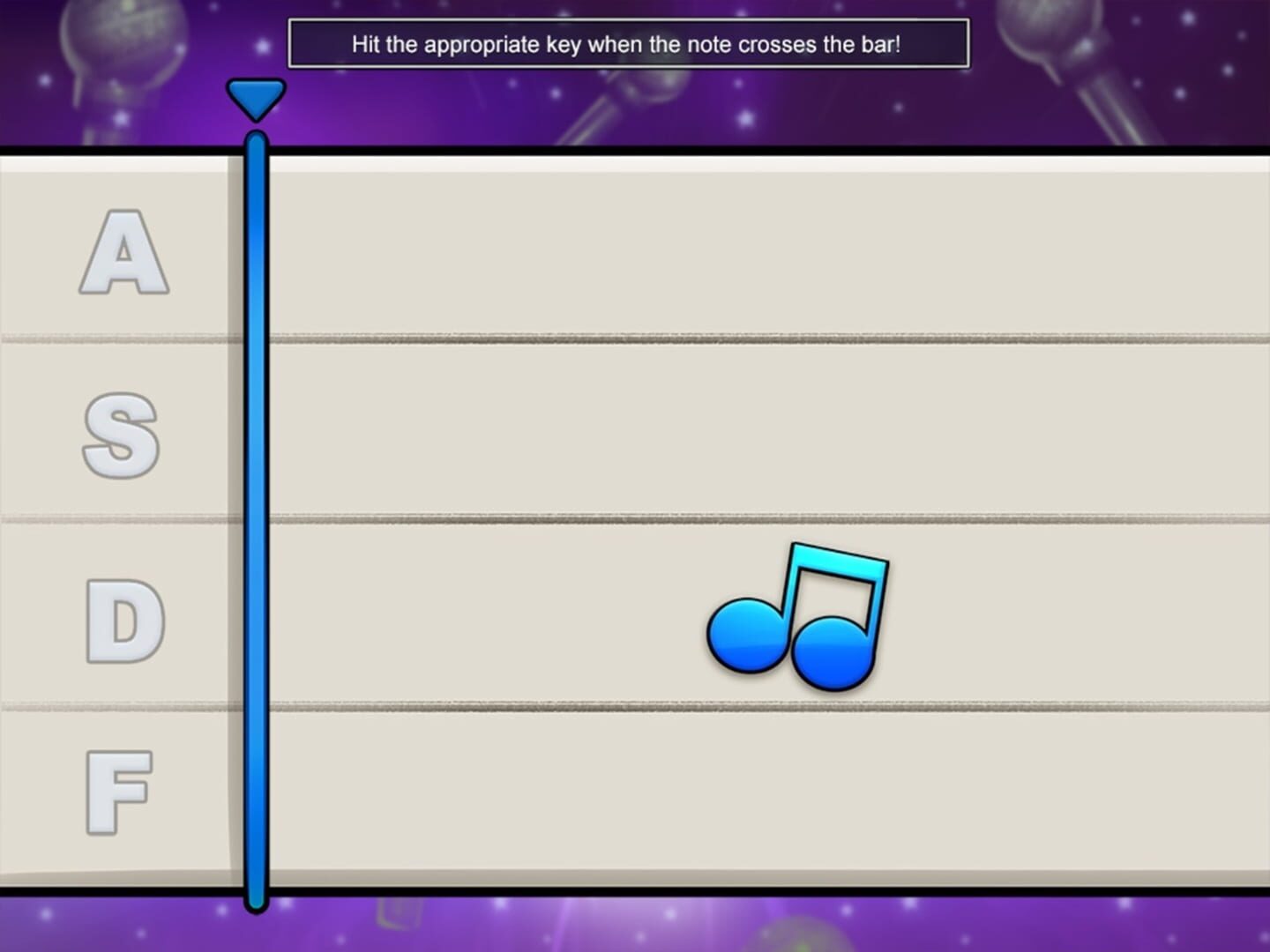
Summertime Saga (2017) изображение выходит за края, изображение не разворачивается на весь экран, неправильное расположение окна игры, проблемы с разрешением экрана
Разумеется, вы уже проверили в настройках игры пункты «разрешение экрана» и «на весь экран».
Проблема может крыться в неправильном масштабировании. Необходимо перейти в свойства ярлыка → изменить параметры высокого DPI → поставить флажок в самом низу и нажать ОК
Summertime Saga (2017) неправильно определяет монитор, запускается не на том мониторе
Если вы пытаетесь вывести игру на другой монитор, вам может помочь статья 5 способов вывести игру на второй монитор.
Summertime Saga (2017), скачанная с торрента, не работает
Пиратские версии вообще не гарантируют стабильной работы, их разработчики не отвечают перед вами за качество продукта, жаловаться некуда. Есть вероятность, что репак окажется нерабочим, или недоработанным именно под ваши характеристики. В любом случае мы рекомендуем пользоваться лицензионными версиями игр, это убережет ваш компьютер от всевозможных программ-шпионов, майнеров и прочей нечисти, так же обеспечив стабильную поддержку и выход новых патчей от разработчиков.
Summertime Saga (2017) не скачивается или скачивается долго. Лагает, высокий пинг, задержка при игре
В первую очередь проверьте скорость своего интернет-соединения на speedtest.net, если заявленная скорость в порядке, проверьте, не загружен ли ваш канал, возможно у вас подключено несколько устройств к вай-фаю, идет обновление операционной системы, скачивается что-то в браузере, или запущен фильм. Посмотрите нагрузку на сеть в диспетчере устройств. Проверьте целостность кабеля, идущего к вашему устройству. Если вы все же пользуетесь торрентом, возможно, скорость раздачи ограничена из-за нехватки раздающих. В крайнем случае вы всегда можете позвонить своему провайдеру и узнать, все ли в порядке с вашей линией.
Summertime Saga (2017) выдает ошибку об отсутствии DLL-файла
Запишите название DLL файла и скачайте его, используя интернет поиск, там же должно быть описание, что именно это за файл и где он должен лежать, если никакого описания нет, рекомендуем поискать альтеративные сайты для скачивания. Или воспользуйтесь утилитой DLL-Fixer

Summertime Saga (2017) не устанавливается. Установка прекращена, прервана
Проверьте наличие свободного места на вашем диске. Если с местом все в порядке, рекомендуем так же проверить диск на наличие битых секторов с помощью бесплатных программ VictoriaHDD или CrystalDiskInfo
Summertime Saga (2017) зависает, застывает изображение
Проблема вполне может быть вызвана самой игрой, это хороший вариант. Но такое поведение может свидетельствовать о неполадках в работе процессора и видеокарты. Проверьте температуры CPU и GPU, нормальный уровень можно узнать на сайте разработчика по модели устройства. Если температура завышена, устройство уже не на гарантии и его давно не чистили, сделайте это сами (если понимаете как) или отнесите в сервисный центр на чистку и замену термопасты, если проблема не устранена, есть вероятность сбоя других компонентов: материнской платы, оперативной памяти или блока питания.
Summertime Saga (2017) тормозит. Просадки частоты кадров. Низкий FPS (ФПС)
Вероятно вашему ПК не хватает мощности для стабильной работы Summertime Saga (2017). Для начала включите вертикальную синхронизацию, если она выключена и проверьте результат. Затем попробуйте понизить все графические настройки до минимума, кроме разрешения экрана. После повышайте до тех пор, пока картинка остаётся комфортной. Если же понижение не помогло, остаётся только понижать разрешение.

В Summertime Saga (2017) нет звука. Ничего не слышно
Проверяем звук в настройках игры. Проверяем звук на самом ПК, например музыку в браузере. Если ничего нет:
- проверьте уровень звука в windows (вашей ОС), возможно уровень звука установлен в 0
- проверьте правильность подключения колонок, наушников
- если устройство нестандартное, ему могут потребоваться свои драйвера от разработчика
- возможно нет драйверов на звук в системе вообще (обновляем, смотри первый пункт)
- в крайнем случае есть вероятность, что вышла из строя звуковая карта
Summertime Saga (2017) не видит мышь, клавиатуру или геймпад. Не работает управление
Первым делом перейдите в настройки игры и проверьте, переключено ли у вас устройство управления на геймпад (если проблема в нем). Плотно ли подключены провода? Работают ли устройства вне игры? Решением может быть проверка драйверов с помощью утилит (смотри первый пункт) или банальное отключение → подключение.
Summertime Saga (2017) ошибка 0xc0000142

Если Summertime Saga (2017) выдает ошибку 0xc0000142, устранить проблему можно одним из способов, указанных ниже. Лучше всего пробуйте один за другим, пока проблема не решится.
- При загрузке игры отлючите все антивирусные программы.
- Проверьте путь к папке игры, все должно быть записано латинскими буквами (английскими). Например C:\Games\Game Folder.
- Имя пользователя Windows тоже должно быть указано латиницей. Нажмите Win+R → наберите команду netplwiz → выделите имя пользователя → Свойства.
- Зайти в свойства игры, кликнув правой кнопкой мыши по ярлыку. Совместимость → Режим совместимости → Выберите режим совместимости отличный от вашей ОС → Поставьте галочку «Запускать от имени администратора«.
Если эти советы не помогли, значит надо искать проблему в стабильности работы ОС и в файлах игры.
- С помощью Advanced SystemCare Free проведите стандартную очистку.
- Замените значение реестра: Поиск → Редактор Реестра → HKEY_LOCAL_MACHINE → SOFTWARE → Microsoft → Windows NT → CurrentVersion → Windows → LoadAppInit_DLLs → в строке Значение замените 1 на 0.
- Проверьте компьютер на наличие вредоносных программ и вирусов. После проверки и чистки перезагрузите ПК и снова загрузите игру.
- Проверьте, чтобы у вас были установленные все необходимые версии компонентов, а именно Microsoft Visual C++, DirectX, Драйвера (смотри пункты в начале).
Summertime Saga — это популярная визуальная новелла с элементами симулятора жизни, разработанная студией DarkCookie. Однако, несмотря на популярность игры, многие пользователи сталкиваются с проблемой, когда их сохранения не работают. В этой статье мы рассмотрим, почему возникает эта проблема и как можно исправить ее.
Одной из причин неработающих сохранений может быть неправильно установленная игра. Если вы загружаете Summertime Saga из неофициальных источников или используете неправильную версию игры, то это может привести к проблемам с сохранениями. Рекомендуется загружать Summertime Saga только с официального сайта разработчика, чтобы быть уверенным в том, что вы получаете правильную и обновляемую версию игры.
Еще одной возможной причиной проблем с сохранениями является конфликт с другими приложениями или программами, устанавливаемыми на вашем компьютере. Некоторые антивирусные программы или брандмауэры могут блокировать доступ к файлам сохранения Summertime Saga, и в результате сохранения не будут работать. Одним из способов решения этой проблемы является добавление Summertime Saga в список доверенных программ или временное отключение антивирусного программного обеспечения.
Важно отметить, что сохранения в Summertime Saga необходимо делать в различных ситуациях в игре, чтобы сохранить прогресс и избежать начала с самого начала. Поэтому проблемы с сохранениями могут очень разочаровывать игроков и влиять на общее впечатление от Summertime Saga.
В целом, проблемы с сохранениями в Summertime Saga могут возникать по разным причинам. Неверная установка игры, конфликты с другими программами или проблемы с файлами сохранений могут вызывать проблемы с сохранениями. Чтобы исправить эти проблемы, необходимо загружать игру с официального сайта разработчика, добавить игру в список доверенных программ и убедиться, что файлы сохранений не повреждены. Если все эти шаги не помогли, рекомендуется обратиться к технической поддержке Summertime Saga для получения дополнительной помощи.
Содержание
- Summertime Saga: проблемы с сохранениями и их решение
- 1. Неправильное расположение сохранений
- 2. Устаревшая версия игры
- 3. Конфликт с антивирусным ПО
- 4. Проблемы с программным обеспечением
- 5. Резервное копирование сохранений
- Ошибка сохранения: каковы возможные причины и что делать?
- Вылетает игра при сохранении: основные сценарии и их устранение
- Ошибки загрузки сохранений: как исправить?
Summertime Saga: проблемы с сохранениями и их решение
1. Неправильное расположение сохранений
Одной из наиболее частых причин проблем с сохранением является неправильное расположение файлов сохранений.
Для исправления этой проблемы необходимо перейти в папку, где сохраняются файлы игры, и убедиться, что они расположены в правильном месте.
По умолчанию, папка с сохранениями Summertime Saga должна находиться в следующем расположении:
- Windows: C:\Users\[ваше имя пользователя]\AppData\Roaming\RenPy\SummertimeSaga
- Mac: \Users\[ваше имя пользователя]\Library\Renzpy\SummertimeSaga
Если вы обнаружите, что файлы сохранений перенесены или удалены, просто скопируйте их обратно в папку Summertime Saga.
2. Устаревшая версия игры
Еще одной возможной причиной проблем с сохранениями может быть устаревшая версия игры.
Убедитесь, что у вас установлена последняя версия Summertime Saga. Чтобы проверить, есть ли доступные обновления, можно посетить официальный сайт игры или страницу в Steam.
Если доступно обновление, следуйте инструкциям по его установке. Обновление игры может исправить проблемы, связанные с сохранениями.
3. Конфликт с антивирусным ПО
Если проблема с сохранениями сохраняется, возможно, ваше антивирусное программное обеспечение блокирует доступ игры к файлам сохранений.
Чтобы исправить это, попробуйте временно отключить антивирусное ПО и запустить игру снова. Если после этого сохранения начнут работать, вам необходимо создать исключение для папки с сохранениями Summertime Saga в настройках вашего антивирусного ПО.
4. Проблемы с программным обеспечением
Иногда проблемы с сохранениями в Summertime Saga могут быть вызваны конфликтами или проблемами с программным обеспечением на вашем компьютере.
Чтобы исправить это, попробуйте выполнить следующие действия:
- Перезапустите компьютер и запустите игру заново.
- Обновите драйверы вашей видеокарты до последней версии.
- Убедитесь, что все необходимые обновления операционной системы установлены.
Если после этих действий проблема с сохранениями все еще не решена, попробуйте поговорить с командой разработчиков Summertime Saga или обратиться за помощью на официальном форуме игры.
5. Резервное копирование сохранений
Чтобы избежать потери прогресса в Summertime Saga, рекомендуется регулярно создавать резервные копии сохранений.
Вы можете скопировать файлы сохранений в другую папку или на внешний накопитель. Это обеспечит вам возможность восстановить сохранения, если возникнут проблемы.
С помощью приведенных выше решений вы сможете исправить большинство проблем с сохранениями в Summertime Saga. Если ни одно из решений не помогло, рекомендуется обратиться за поддержкой к команде разработчиков игры.
Ошибка сохранения: каковы возможные причины и что делать?
Ошибка сохранения в Summertime Saga может возникать по разным причинам. Вот некоторые из них и рекомендации о том, что можно сделать для их устранения:
1. Недостаточное место на жестком диске: Проверьте, есть ли достаточно свободного места на вашем жестком диске для сохранения игровых данных. Если нет, освободите место, удалите ненужные файлы или переместите их на другой носитель.
2. Поврежденные файлы сохранения: Иногда файлы сохранения могут быть повреждены или испорчены. Попробуйте удалить старые файлы сохранения и создать новое сохранение. Также убедитесь, что вы используете последнюю версию игры и обновите ее, если необходимо.
3. Проблемы с правами доступа: Убедитесь, что у вас есть достаточные права на запись и чтение файлов в папке сохранения игры. Если вы запускаете игру от имени администратора, попробуйте запустить ее обычным пользователем или наоборот. Используйте правильные настройки безопасности.
4. Проблемы с антивирусным программным обеспечением: Некоторые антивирусные программы могут блокировать или удалять файлы сохранения Summertime Saga, считая их подозрительными. Проверьте настройки вашего антивируса и добавьте исключения для игры или папки сохранения.
5. Технические проблемы с игрой: Возможно, сохранения не работают из-за ошибок в программном коде игры или других технических проблем. Попробуйте обратиться к разработчикам игры или на форумы, посвященные Summertime Saga, чтобы узнать о известных проблемах и возможных решениях.
6. Проблемы с обновлениями: Иногда обновления игры могут приводить к некорректной работе сохранений из-за изменений в формате или структуре данных. Если проблема возникла сразу после обновления игры, попробуйте удалить старые сохранения и создать новые.
Если ни одно из вышеуказанных решений не помогло, вы можете попробовать обратиться в службу поддержки Summertime Saga или найти помощь на форумах сообщества игроков. Часто другие игроки сталкивались с аналогичными проблемами и могут предложить вам дополнительные рекомендации и решения.
Вылетает игра при сохранении: основные сценарии и их устранение
Вылет игры при сохранении может быть вызван различными причинами. В данном разделе мы рассмотрим наиболее распространенные сценарии такого поведения и предложим возможные способы устранения проблемы.
| Сценарий | Потенциальное решение |
|---|---|
| 1. Ограничение на количество сохранений | Проверьте настройки игры, возможно, вы достигли лимита на количество сохранений. Удалите ненужные сохранения или попробуйте сохранить игру под другим именем. |
| 2. Неправильно установленный путь сохранения | Убедитесь, что путь сохранения указан верно. Проверьте настройки игры и укажите правильный путь к папке сохранений. |
| 3. Поврежденный файл сохранения | Если сохранение вылетает только при попытке загрузить конкретное сохранение, скопируйте его на другое место, удалите и попробуйте загрузить снова. Если проблема повторяется, сохранение возможно повреждено. Попробуйте создать новое сохранение и проверьте, сохраняется ли игра без проблем. |
| 4. Неправильная установка игры | Если вылет игры при сохранении происходит постоянно, возможно, проблема связана с неправильной установкой игры. Убедитесь, что вы используете последнюю версию игры и проверьте целостность игровых файлов. Попробуйте переустановить игру и повторите попытку сохранения. |
| 5. Неподдерживаемая операционная система или оборудование | Проверьте, что ваша операционная система и оборудование соответствуют системным требованиям игры. Если ваша система не поддерживается, возможно, игра не будет работать корректно, включая проблемы с сохранением. |
Попробуйте применить предложенные решения для устранения проблемы с вылетом игры при сохранении. Если ни одно из предложенных решений не помогло, рекомендуется обратиться к поддержке разработчиков игры или сообществу игроков для получения дополнительной помощи.
Ошибки загрузки сохранений: как исправить?
Прогресс в игре Summertime Saga часто сохраняется с помощью сохранений. Однако, иногда пользователи сталкиваются с проблемой, когда сохранения не загружаются или работают не корректно. В этом разделе мы рассмотрим некоторые возможные ошибки загрузки сохранений и способы их исправления.
1. Сбой сохранения: Если сохранение не загружается или игра выдаёт ошибку при загрузке сохранения, попробуйте следующие решения:
- Убедитесь, что вы используете последнюю версию игры. Некоторые ошибки могут быть исправлены в новых обновлениях.
- Проверьте целостность файлов игры. Если какой-то файл поврежден или отсутствует, это может вызывать ошибки загрузки сохранений. Попробуйте переустановить игру или восстановить файлы.
- Удалите старые сохранения. Возможно, одно из старых сохранений вызывает конфликт с новыми. Попробуйте удалить все сохранения и создайте новое.
- Обратитесь в службу поддержки. Если ни одно из вышеперечисленных решений не работает, свяжитесь с разработчиками игры для получения дополнительной помощи.
2. Синхронизация сохранений: Если у вас возникла проблема с загрузкой сохранений на разных устройствах, попробуйте следующие решения:
- Убедитесь, что у вас включена синхронизация сохранений в настройках игры.
- Проверьте подключение к интернету на всех устройствах. Чтобы сохранения могли синхронизироваться, все устройства должны иметь доступ к интернету.
- Попробуйте разлогиниться и снова залогиниться в учетной записи игры на всех устройствах. Иногда проблемы с автоматической синхронизацией сохранений могут быть исправлены путем повторного входа в учетную запись.
- Если все остальные решения не работают, обратитесь в службу поддержки разработчиков игры для получения дополнительной помощи.
Надеюсь, эти решения помогут вам исправить ошибки загрузки сохранений в игре Summertime Saga. Помните, что некоторые проблемы могут иметь другие причины, поэтому не стесняйтесь обращаться в службу поддержки для получения индивидуальной помощи.