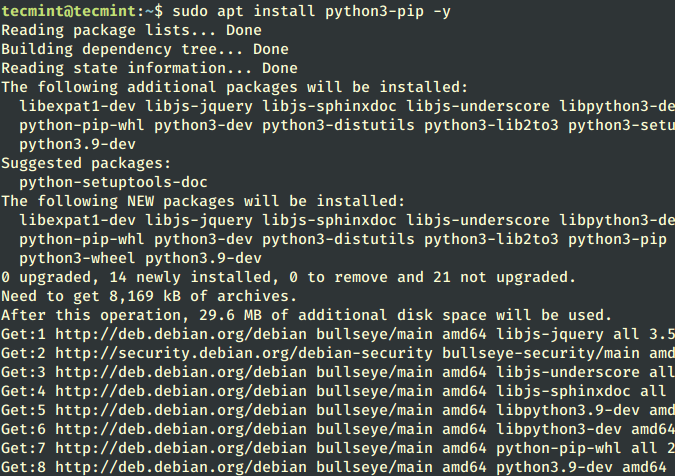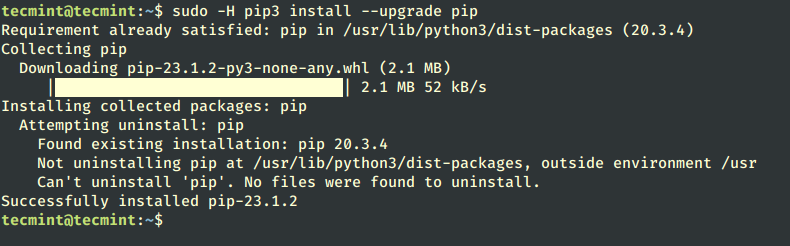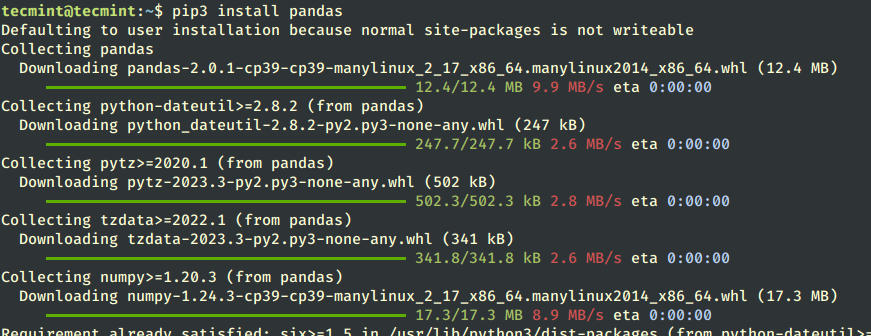I installed Ubuntu 20.04 on a PC. I then tried to get started and install pip for python3. However nothing seemed to work.
This is what I have tried so far:
sudo apt install python3-pip
This is the error I get:
Reading package lists... Done
Building dependency tree
Reading state information... Done
Package python3-pip is not available, but is referred to by another package.
This may mean that the package is missing, has been obsoleted, or
is only available from another source
E: Package 'python3-pip' has no installation candidate
I have tried the solution proposed by Carlos Sanchez JR.:
How to install Python package installer PIP on Ubuntu 20.04 Linux
After following the advice given in the link above I got this error when doing sudo apt update :
Ign:1 cdrom://Ubuntu 20.04 LTS _Focal Fossa_ - Release amd64 (20200423) focal InRelease
Hit:2 cdrom://Ubuntu 20.04 LTS _Focal Fossa_ - Release amd64 (20200423) focal Release
Hit:4 http://security.ubuntu.com/ubuntu focal-security InRelease
Hit:6 http://archive.ubuntu.com/ubuntu focal InRelease
Get:5 http://kali.download/kali kali-rolling InRelease [30.5 kB]
Hit:7 http://archive.ubuntu.com/ubuntu focal-updates InRelease
Err:5 http://kali.download/kali kali-rolling InRelease
The following signatures couldn't be verified because the public key is not available: NO_PUBKEY ED444FF07D8D0BF6
Get:8 http://kali.cs.nctu.edu.tw/kali kali-rolling InRelease [30.5 kB]
Err:8 http://kali.cs.nctu.edu.tw/kali kali-rolling InRelease
The following signatures couldn't be verified because the public key is not available: NO_PUBKEY ED444FF07D8D0BF6
Reading package lists... Done
W: GPG error: http://kali.download/kali kali-rolling InRelease: The following signatures couldn't be verified because the public key is not available: NO_PUBKEY ED444FF07D8D0BF6
E: The repository 'http://http.kali.org/kali kali-rolling InRelease' is not signed.
N: Updating from such a repository can't be done securely, and is therefore disabled by default.
N: See apt-secure(8) manpage for repository creation and user configuration details.
W: GPG error: http://kali.cs.nctu.edu.tw/kali kali-rolling InRelease: The following signatures couldn't be verified because the public key is not available: NO_PUBKEY ED444FF07D8D0BF6
E: The repository 'http://kali.cs.nctu.edu.tw/kali kali-rolling InRelease' is not signed.
N: Updating from such a repository can't be done securely, and is therefore disabled by default.
N: See apt-secure(8) manpage for repository creation and user configuration details.
Trying sudo apt install python3-pip at this point just gives me the same E: Package 'python3-pip' has no installation candidate error as before. This is equally true when trying
sudo apt-get install python3-pip.
I have found no other solutions to this problem.
I installed Ubuntu 20.04 on a PC. I then tried to get started and install pip for python3. However nothing seemed to work.
This is what I have tried so far:
sudo apt install python3-pip
This is the error I get:
Reading package lists... Done
Building dependency tree
Reading state information... Done
Package python3-pip is not available, but is referred to by another package.
This may mean that the package is missing, has been obsoleted, or
is only available from another source
E: Package 'python3-pip' has no installation candidate
I have tried the solution proposed by Carlos Sanchez JR.:
How to install Python package installer PIP on Ubuntu 20.04 Linux
After following the advice given in the link above I got this error when doing sudo apt update :
Ign:1 cdrom://Ubuntu 20.04 LTS _Focal Fossa_ - Release amd64 (20200423) focal InRelease
Hit:2 cdrom://Ubuntu 20.04 LTS _Focal Fossa_ - Release amd64 (20200423) focal Release
Hit:4 http://security.ubuntu.com/ubuntu focal-security InRelease
Hit:6 http://archive.ubuntu.com/ubuntu focal InRelease
Get:5 http://kali.download/kali kali-rolling InRelease [30.5 kB]
Hit:7 http://archive.ubuntu.com/ubuntu focal-updates InRelease
Err:5 http://kali.download/kali kali-rolling InRelease
The following signatures couldn't be verified because the public key is not available: NO_PUBKEY ED444FF07D8D0BF6
Get:8 http://kali.cs.nctu.edu.tw/kali kali-rolling InRelease [30.5 kB]
Err:8 http://kali.cs.nctu.edu.tw/kali kali-rolling InRelease
The following signatures couldn't be verified because the public key is not available: NO_PUBKEY ED444FF07D8D0BF6
Reading package lists... Done
W: GPG error: http://kali.download/kali kali-rolling InRelease: The following signatures couldn't be verified because the public key is not available: NO_PUBKEY ED444FF07D8D0BF6
E: The repository 'http://http.kali.org/kali kali-rolling InRelease' is not signed.
N: Updating from such a repository can't be done securely, and is therefore disabled by default.
N: See apt-secure(8) manpage for repository creation and user configuration details.
W: GPG error: http://kali.cs.nctu.edu.tw/kali kali-rolling InRelease: The following signatures couldn't be verified because the public key is not available: NO_PUBKEY ED444FF07D8D0BF6
E: The repository 'http://kali.cs.nctu.edu.tw/kali kali-rolling InRelease' is not signed.
N: Updating from such a repository can't be done securely, and is therefore disabled by default.
N: See apt-secure(8) manpage for repository creation and user configuration details.
Trying sudo apt install python3-pip at this point just gives me the same E: Package 'python3-pip' has no installation candidate error as before. This is equally true when trying
sudo apt-get install python3-pip.
I have found no other solutions to this problem.
sudo apt install python3-pip
Чтение списков пакетов… Готово
Построение дерева зависимостей
Чтение информации о состоянии… Готово
Некоторые пакеты невозможно установить. Возможно, вы просите невозможного,
или же используете нестабильную версию дистрибутива, где запрошенные вами
пакеты ещё не созданы или были удалены из Incoming.
Следующая информация, возможно, поможет вам:
Пакеты, имеющие неудовлетворённые зависимости:
python3-pip : Зависит: python-pip-whl (= 8.1.1-2) но 8.1.1-2ubuntu0.4 будет установлен
Рекомендует: python3-dev (>= 3.2) но он не будет установлен
Рекомендует: python3-wheel но он не будет установлен
E: Невозможно исправить ошибки, у вас отложены (held) битые пакеты.-
Вопрос задан
-
2882 просмотра
Поставить через easy_install3:
sudo apt install python3-setuptools
sudo easy_install3 pipПригласить эксперта
Рекомендует: python3-dev (>= 3.2) но он не будет установлен
Рекомендует: python3-wheel но он не будет установлен
неудовлетворенные зависимости?
-
Показать ещё
Загружается…
21 сент. 2023, в 20:40
20000 руб./за проект
21 сент. 2023, в 20:29
2000 руб./за проект
21 сент. 2023, в 19:28
10000 руб./за проект
Минуточку внимания
sudo apt-get install python-pip
Reading package lists... Done
Building dependency tree
Reading state information... Done
E: Unable to locate package python-pip
how to install python-pip in ubuntu:14.04?
Boyka
8292 gold badges9 silver badges16 bronze badges
asked Sep 11, 2015 at 7:01
2
python-pip is in the universe repositories, therefore use the steps below:
sudo apt-get install software-properties-common
sudo apt-add-repository universe
sudo apt-get update
sudo apt-get install python-pip
answered Sep 11, 2015 at 8:19
A.B.A.B.
89.2k21 gold badges245 silver badges323 bronze badges
20
I ran into this problem trying to install pip for python2; e.i. I wanted pip2. What worked for me was this:
sudo apt-get update && sudo apt-get install python-pip
Hope this helps someone.
anonymous2
4,2687 gold badges33 silver badges61 bronze badges
answered Apr 5, 2017 at 19:00
RobbotnikRobbotnik
3112 silver badges3 bronze badges
1
You must log in to answer this question.
Not the answer you’re looking for? Browse other questions tagged
.
Not the answer you’re looking for? Browse other questions tagged
.
PIP is the conventional package manager for Python, which is the standard tool for installing and managing Python packages alongside their dependencies which are not included in the standard Python library.
When using pip, you might encounter the error “pip command not found” on the terminal. Below is an excerpt of the error as captured on the Ubuntu system.
$ pip3 install pandas Command 'pip3' not found, but can be installed with: sudo apt install python3-pip
From the output, you can infer that there’s a high chance that PIP is not installed.
In this article, we look at ways how you can install PIP in Linux to fix the “pip command not found” error.
Install PIP in Linux
The first course of action is to ensure that Python is installed on the system, which you can confirm by running:
$ python3 --version Python 3.9.2
From the output, we already have Python 3.9 installed.
To install PIP on Debian-based distributions, run the following command:
$ sudo apt install python3-pip -y
The command installs PIP alongside a bunch of other additional packages and dependencies.
For RHEL-based distributions such as Fedora, Rocky, AlmaLinux, and CentOS run the following yum command.
$ sudo yum install python3-pip -y
For Arch Linux distributions, execute the command:
$ sudo pacman -S python-pip -y
Once installed, verify the version of the pip installed as shown.
$ pip3 --version pip 20.3.4 from /usr/lib/python3/dist-packages/pip (python 3.9)
Additionally, you can verify the location of pip binaries as shown
$ which pip3 /usr/bin/pip3
From the output, we have installed PIP 20.3.4.
Upgrade PIP in Linux
The other way to fix the “pip command not found” error is to upgrade PIP to the latest version.
$ sudo -H pip3 install --upgrade pip
From the output, we have upgraded the pip from version 20.3.4 to 23.1.2.
PIP – Install Python Packages
Now you should be able to install and manage Python packages and libraries using Pip without an issue.
For example, you can install Pandas as shown.
$ pip3 install pandas
In this article, we have successfully resolved the error “pip command not found”. I hope you found this article informative.
If you read this far, tweet to the author to show them you care. Tweet a thanks
My name is Winnie, a Linux enthusiast and passionate tech writer in Linux and DevOPs topics. I enjoy keeping abreast with the latest technologies in the Linux ecosystem and trying out new tools provided by the FOSS community.
Each tutorial at TecMint is created by a team of experienced Linux system administrators so that it meets our high-quality standards.