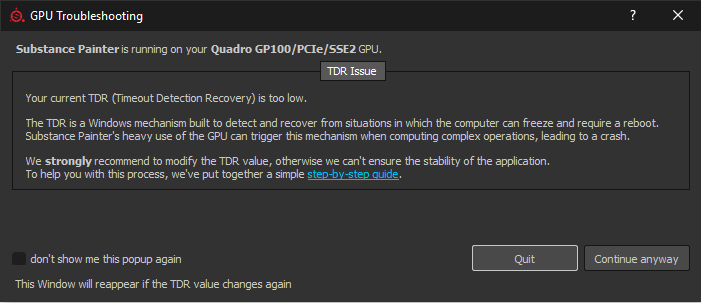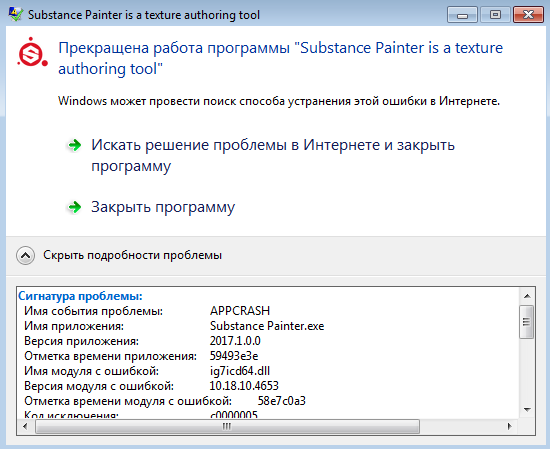GPU drivers crash with long computations (TDR crash)
On Windows, this window will appear if Substance 3D Painter detects that the current TDR value is below a specific limit (10 seconds).
Why does the GPU driver crash ?
In order to prevent any rendering or GPU computation from locking up the system, the Windows operating system kills the GPU driver whenever a rendering takes more than a few seconds. When the driver is killed, the application using it crashes automatically. It is not possible to know how long a rendering task or a computation may take (it depends on the GPU, the drivers, the OS, the mesh size, the texture size, etc.), therefore it is not possible to put a limit on how much the computer should process and avoid the crash from the application level.
On Windows there is a registry key specifying how long the OS should wait before killing the GPU driver. Application are not authorized to modify this setting directly, this procedure has to be done manually (see below).
For more information consult the official documentation: https://docs.microsoft.com/en-us/windows-hardware/drivers/display/tdr-registry-keys.
List of Keys that need to be changed
To adjust the TDR simply increase the TDR Delay: change both TdrDelay and TdrDdiDelay to a higher value (like 60 seconds).
Note that these Keys can be reset to their default value by Windows updates or GPU Drivers updates.
How to edit the TDR values
Follow this procedure to change the TDR value.
Note that two different keys will have to be created/edited.
Please note that editing the registry can have serious, unexpected consequences that can prevent the system from starting and may require to reinstall the whole operating system if you are unsure of how to modify it. The registry keys mentioned in this page shouldn’t create these kind of issues however.
Adobe take no responsibility for any damage caused to your system by modifying the system registry.
1 — Open the Run window
Click on Start then Run (or press the Windows and R key). It will open the Run window.
2 — Launch the registry editor
Type regedit in the text field and press OK.
3 — Navigate to the GraphicsDrivers registry key
The registry window will open.
In the left pane, navigate in the tree to the GraphicsDrivers key by going into:
ComputerHKEY_LOCAL_MACHINESYSTEMCurrentControlSetControlGraphicsDrivers
Be sure to stay on «GraphicsDrivers» and to not click on the Registry keys below before going through the next steps.
4 — Add or Edit the TdrDelay value
If the TdrDelay value doesn’t exist yet, right-click in the right pane and choose New > DWORD (32bit) Value . Name it «TdrDelay«. The case is important, be sure to follow it (and check that there are no other characters such as a trailing space).
In the right pane, double click on the value TdrDelay. Change the Base setting to Decimal . Set the value to something else than the default 2 (we recommend 60).
This value indicates in seconds how long the operating system will wait before considering that the GPU is unresponsive during a computation.
5 — Add or Edit the TdrDdiDelay value
If the TdrDdiDelay value does not exist , right-click in the right pane and choose New > DWORD (32bit) Value . name it » TdrDdiDelay «. The case if important, be sure to follow it (and check that there are no other characters such as spaces).
In the right pane , double click on the value TdrDdiDelay . Change the Base setting to Decimal . Set the value to something else than the default 5 (we recommend 60 ).
This value indicates in seconds how long the operating system will wait before considering that a software took too much time to leave the GPU drivers.
Hexadecimal is the default value, simply switch to decimal to display the right value. Note that 3C (Hexadecimal) equals to 60 (Decimal).
6 — Finish and Restart
The right pane should now looks like this:
Close the Registry editor. Restart the computer by using Start then Restart .
The TdrValue is only looked at when the computer start, so to force a refresh a reboot is necessary.
If the application still crashes when doing a long computation, try increasing the delay (in seconds) from 60 to 120 for example.
How to revert the TDR to its default values ?
There are two ways to revert the TDR to its default values :
- Set the TdrDelay to 2s and the TdrDdiDelay to 5s, by following the steps described above.
- Or Remove the TdrDelay and TdrDdiDelay keys from the registry entry.
Community Beginner
,
/t5/substance-3d-painter-discussions/substance-3d-painter-won-t-recognize-my-drivers/td-p/12134341
Jun 23, 2021
Jun 23, 2021
Copy link to clipboard
Copied
Every time I try and run Painter, I get a message saying my drivers are out of date, which is impossible, since I_just_updated them about an hour before I purchased the subscription.
How do I fix this problem?
- Follow
- Report
Community guidelines
Be kind and respectful, give credit to the original source of content, and search for duplicates before posting.
Learn more

1 Correct answer
Adobe Employee
,
Jun 24, 2021
Jun 24, 2021
Hi all !
Like in the other discussion, it’s a bug and we are looking into it.
You can disregard the message for now or downgrade your drivers version if you prefer.
7
Replies
7
New Here
,
/t5/substance-3d-painter-discussions/substance-3d-painter-won-t-recognize-my-drivers/m-p/12134483#M22
Jun 23, 2021
Jun 23, 2021
Copy link to clipboard
Copied
- Follow
- Report
Community guidelines
Be kind and respectful, give credit to the original source of content, and search for duplicates before posting.
Learn more
New Here
,
/t5/substance-3d-painter-discussions/substance-3d-painter-won-t-recognize-my-drivers/m-p/12135236#M31
Jun 24, 2021
Jun 24, 2021
Copy link to clipboard
Copied
In Response To ps.luisalb
Same problem, and same message (except my card is a 2070 rtx super)
- Follow
- Report
Community guidelines
Be kind and respectful, give credit to the original source of content, and search for duplicates before posting.
Learn more
Community Beginner
,
/t5/substance-3d-painter-discussions/substance-3d-painter-won-t-recognize-my-drivers/m-p/12135030#M28
Jun 24, 2021
Jun 24, 2021
Copy link to clipboard
Copied
I’m having the same issue.
- Follow
- Report
Community guidelines
Be kind and respectful, give credit to the original source of content, and search for duplicates before posting.
Learn more
Explorer
,
/t5/substance-3d-painter-discussions/substance-3d-painter-won-t-recognize-my-drivers/m-p/12135429#M34
Jun 24, 2021
Jun 24, 2021
Copy link to clipboard
Copied
I have the same problem, I had to revert my driver, Painter doesn’t recognize the latest Nvidia Driver Update
- Follow
- Report
Community guidelines
Be kind and respectful, give credit to the original source of content, and search for duplicates before posting.
Learn more
Explorer
,
/t5/substance-3d-painter-discussions/substance-3d-painter-won-t-recognize-my-drivers/m-p/12135563#M37
Jun 24, 2021
Jun 24, 2021
Copy link to clipboard
Copied
In Response To Junior Rocha
had the same problem and reverted to 466.77 game ready driver and it’s good but you don’t have the latest drivers
- Follow
- Report
Community guidelines
Be kind and respectful, give credit to the original source of content, and search for duplicates before posting.
Learn more
Community Beginner
,
/t5/substance-3d-painter-discussions/substance-3d-painter-won-t-recognize-my-drivers/m-p/12135576#M39
Jun 24, 2021
Jun 24, 2021
Copy link to clipboard
Copied
Yeah I eventually reverted back to the last Studio Driver and it worked.
- Follow
- Report
Community guidelines
Be kind and respectful, give credit to the original source of content, and search for duplicates before posting.
Learn more
Adobe Employee
,
/t5/substance-3d-painter-discussions/substance-3d-painter-won-t-recognize-my-drivers/m-p/12136267#M48
Jun 24, 2021
Jun 24, 2021
Copy link to clipboard
Copied
LATEST
Hi all !
Like in the other discussion, it’s a bug and we are looking into it.
You can disregard the message for now or downgrade your drivers version if you prefer.
- Follow
- Report
Community guidelines
Be kind and respectful, give credit to the original source of content, and search for duplicates before posting.
Learn more
-
из 2
- 2
- Вперед
|
Автор |
Сообщение |
|
|---|---|---|
|
||
|
||
|
||
|
||
|
||
|
||
|
||
|
||
|
||
|
||
|
||
|
||
|
||
|
||
|
||
|
||
|
||
|
||
|
||
|
-
из 2
- 2
- Вперед

On Windows, this window will appear if Substance 3D Painter detects that the current TDR value is below a specific limit (10 seconds).
Why does the GPU driver crash ?
In order to prevent any rendering or GPU computation from locking up the system, the Windows operating system kills the GPU driver whenever a rendering takes more than a few seconds. When the driver is killed, the application using it crashes automatically. It is not possible to know how long a rendering task or a computation may take (it depends on the GPU, the drivers, the OS, the mesh size, the texture size, etc.), therefore it is not possible to put a limit on how much the computer should process and avoid the crash from the application level.
On Windows there is a registry key specifying how long the OS should wait before killing the GPU driver. Application are not authorized to modify this setting directly, this procedure has to be done manually (see below).
For more information consult the official documentation: https://docs.microsoft.com/en-us/windows-hardware/drivers/display/tdr-registry-keys.
List of Keys that need to be changed
To adjust the TDR simply increase the TDR Delay: change both TdrDelay and TdrDdiDelay to a higher value (like 60 seconds).

Note that these Keys can be reset to their default value by Windows updates or GPU Drivers updates.
How to edit the TDR values
Follow this procedure to change the TDR value.
Note that two different keys will have to be created/edited.
Please note that editing the registry can have serious, unexpected consequences that can prevent the system from starting and may require to reinstall the whole operating system if you are unsure of how to modify it. The registry keys mentioned in this page shouldn’t create these kind of issues however.
Adobe take no responsibility for any damage caused to your system by modifying the system registry.
1 — Open the Run window
Click on Start then Run (or press the Windows and R key). It will open the Run window.

2 — Launch the registry editor
Type regedit in the text field and press OK.

3 — Navigate to the GraphicsDrivers registry key
The registry window will open.
In the left pane, navigate in the tree to the GraphicsDrivers key by going into:
ComputerHKEY_LOCAL_MACHINESYSTEMCurrentControlSetControlGraphicsDriversBe sure to stay on «GraphicsDrivers» and to not click on the Registry keys below before going through the next steps.

4 — Add or Edit the TdrDelay value
If the TdrDelay value doesn’t exist yet, right-click in the right pane and choose New > DWORD (32bit) Value . Name it «TdrDelay«. The case is important, be sure to follow it (and check that there are no other characters such as a trailing space).
In the right pane, double click on the value TdrDelay. Change the Base setting to Decimal . Set the value to something else than the default 2 (we recommend 60).
This value indicates in seconds how long the operating system will wait before considering that the GPU is unresponsive during a computation.

5 — Add or Edit the TdrDdiDelay value
If the TdrDdiDelay value does not exist , right-click in the right pane and choose New > DWORD (32bit) Value . name it » TdrDdiDelay «. The case if important, be sure to follow it (and check that there are no other characters such as spaces).
In the right pane , double click on the value TdrDdiDelay . Change the Base setting to Decimal . Set the value to something else than the default 5 (we recommend 60 ).
This value indicates in seconds how long the operating system will wait before considering that a software took too much time to leave the GPU drivers.
Hexadecimal is the default value, simply switch to decimal to display the right value. Note that 3C (Hexadecimal) equals to 60 (Decimal).
6 — Finish and Restart
The right pane should now looks like this:

Close the Registry editor. Restart the computer by using Start then Restart .
The TdrValue is only looked at when the computer start, so to force a refresh a reboot is necessary.
If the application still crashes when doing a long computation, try increasing the delay (in seconds) from 60 to 120 for example.
How to revert the TDR to its default values ?
There are two ways to revert the TDR to its default values :
- Set the TdrDelay to 2s and the TdrDdiDelay to 5s, by following the steps described above.
- Or Remove the TdrDelay and TdrDdiDelay keys from the registry entry.
- Форум
- Болталка
-
из 2
- 2
- Вперед
|
Автор |
Сообщение |
|
|---|---|---|
|
||
|
||
|
||
|
||
|
||
|
||
|
||
|
||
|
||
|
||
|
||
|
||
|
||
|
||
|
||
|
||
|
||
|
||
|
||
|
-
из 2
- 2
- Вперед
Hi, I am facing the same problem as many people on this Forum. Using an AMD Radeon RX 6800 XT with current drivers leads to crash in Substance Painter once I start painting. I already read the post in the Substance Forum about this issue being a known issue and I already tried downgrading the drivers or using the professional drivers instead. Unfortunately, this is not possible with the 6800XT, the driver-installation can not be completed. This is really bad, because it affects my job.
I am seeing lots of people posting about this issue, both here and on the Substance Forums, but so far no one from AMD or the Substance Team has commented on this issue, which is a bit disappointing. Please don’t get me wrong, I am not expecting an instant fix, but a small update on when this issue will be fixed would be greatly appreciated.
Cheers, and stay healthy!
—
CPU: AMD Ryzen 2700X
MB: Gigabyte Aourus x470 Ultra Gaming
RAM: 16GB G.SKILL Aegis DDR4-3000
OS: Windows 10 Home
GPU: XFX RX 6800 XT Speedster Merc 319
Community Beginner
,
/t5/substance-3d-painter-discussions/substance-3d-painter-won-t-recognize-my-drivers/td-p/12134341
Jun 23, 2021
Jun 23, 2021
Copy link to clipboard
Copied
Every time I try and run Painter, I get a message saying my drivers are out of date, which is impossible, since I_just_updated them about an hour before I purchased the subscription.
How do I fix this problem?
Community guidelines
Be kind and respectful, give credit to the original source of content, and search for duplicates before posting.
Learn more

1 Correct answer
Adobe Employee
,
Jun 24, 2021
Jun 24, 2021
Hi all !
Like in the other discussion, it’s a bug and we are looking into it.
You can disregard the message for now or downgrade your drivers version if you prefer.
7
Replies
7
New Here
,
/t5/substance-3d-painter-discussions/substance-3d-painter-won-t-recognize-my-drivers/m-p/12134483#M22
Jun 23, 2021
Jun 23, 2021
Copy link to clipboard
Copied
Community guidelines
Be kind and respectful, give credit to the original source of content, and search for duplicates before posting.
Learn more
New Here
,
/t5/substance-3d-painter-discussions/substance-3d-painter-won-t-recognize-my-drivers/m-p/12135236#M31
Jun 24, 2021
Jun 24, 2021
Copy link to clipboard
Copied
In Response To ps.luisalb
Same problem, and same message (except my card is a 2070 rtx super)
Community guidelines
Be kind and respectful, give credit to the original source of content, and search for duplicates before posting.
Learn more
Community Beginner
,
/t5/substance-3d-painter-discussions/substance-3d-painter-won-t-recognize-my-drivers/m-p/12135030#M28
Jun 24, 2021
Jun 24, 2021
Copy link to clipboard
Copied
I’m having the same issue.
Community guidelines
Be kind and respectful, give credit to the original source of content, and search for duplicates before posting.
Learn more
Community Beginner
,
/t5/substance-3d-painter-discussions/substance-3d-painter-won-t-recognize-my-drivers/m-p/12135429#M34
Jun 24, 2021
Jun 24, 2021
Copy link to clipboard
Copied
I have the same problem, I had to revert my driver, Painter doesn’t recognize the latest Nvidia Driver Update
Community guidelines
Be kind and respectful, give credit to the original source of content, and search for duplicates before posting.
Learn more
Explorer
,
/t5/substance-3d-painter-discussions/substance-3d-painter-won-t-recognize-my-drivers/m-p/12135563#M37
Jun 24, 2021
Jun 24, 2021
Copy link to clipboard
Copied
In Response To Junior Rocha
had the same problem and reverted to 466.77 game ready driver and it’s good but you don’t have the latest drivers
Community guidelines
Be kind and respectful, give credit to the original source of content, and search for duplicates before posting.
Learn more
Community Beginner
,
/t5/substance-3d-painter-discussions/substance-3d-painter-won-t-recognize-my-drivers/m-p/12135576#M39
Jun 24, 2021
Jun 24, 2021
Copy link to clipboard
Copied
Yeah I eventually reverted back to the last Studio Driver and it worked.
Community guidelines
Be kind and respectful, give credit to the original source of content, and search for duplicates before posting.
Learn more
Adobe Employee
,
/t5/substance-3d-painter-discussions/substance-3d-painter-won-t-recognize-my-drivers/m-p/12136267#M48
Jun 24, 2021
Jun 24, 2021
Copy link to clipboard
Copied
LATEST
Hi all !
Like in the other discussion, it’s a bug and we are looking into it.
You can disregard the message for now or downgrade your drivers version if you prefer.
Community guidelines
Be kind and respectful, give credit to the original source of content, and search for duplicates before posting.
Learn more
Community Beginner
,
/t5/substance-3d-painter-discussions/substance-3d-painter-won-t-recognize-my-drivers/td-p/12134341
Jun 23, 2021
Jun 23, 2021
Copy link to clipboard
Copied
Every time I try and run Painter, I get a message saying my drivers are out of date, which is impossible, since I_just_updated them about an hour before I purchased the subscription.
How do I fix this problem?
Community guidelines
Be kind and respectful, give credit to the original source of content, and search for duplicates before posting.
Learn more

1 Correct answer
Adobe Employee
,
Jun 24, 2021
Jun 24, 2021
Hi all !
Like in the other discussion, it’s a bug and we are looking into it.
You can disregard the message for now or downgrade your drivers version if you prefer.
7
Replies
7
New Here
,
/t5/substance-3d-painter-discussions/substance-3d-painter-won-t-recognize-my-drivers/m-p/12134483#M22
Jun 23, 2021
Jun 23, 2021
Copy link to clipboard
Copied
Community guidelines
Be kind and respectful, give credit to the original source of content, and search for duplicates before posting.
Learn more
New Here
,
/t5/substance-3d-painter-discussions/substance-3d-painter-won-t-recognize-my-drivers/m-p/12135236#M31
Jun 24, 2021
Jun 24, 2021
Copy link to clipboard
Copied
In Response To ps.luisalb
Same problem, and same message (except my card is a 2070 rtx super)
Community guidelines
Be kind and respectful, give credit to the original source of content, and search for duplicates before posting.
Learn more
Community Beginner
,
/t5/substance-3d-painter-discussions/substance-3d-painter-won-t-recognize-my-drivers/m-p/12135030#M28
Jun 24, 2021
Jun 24, 2021
Copy link to clipboard
Copied
I’m having the same issue.
Community guidelines
Be kind and respectful, give credit to the original source of content, and search for duplicates before posting.
Learn more
Community Beginner
,
/t5/substance-3d-painter-discussions/substance-3d-painter-won-t-recognize-my-drivers/m-p/12135429#M34
Jun 24, 2021
Jun 24, 2021
Copy link to clipboard
Copied
I have the same problem, I had to revert my driver, Painter doesn’t recognize the latest Nvidia Driver Update
Community guidelines
Be kind and respectful, give credit to the original source of content, and search for duplicates before posting.
Learn more
Explorer
,
/t5/substance-3d-painter-discussions/substance-3d-painter-won-t-recognize-my-drivers/m-p/12135563#M37
Jun 24, 2021
Jun 24, 2021
Copy link to clipboard
Copied
In Response To Junior Rocha
had the same problem and reverted to 466.77 game ready driver and it’s good but you don’t have the latest drivers
Community guidelines
Be kind and respectful, give credit to the original source of content, and search for duplicates before posting.
Learn more
Community Beginner
,
/t5/substance-3d-painter-discussions/substance-3d-painter-won-t-recognize-my-drivers/m-p/12135576#M39
Jun 24, 2021
Jun 24, 2021
Copy link to clipboard
Copied
Yeah I eventually reverted back to the last Studio Driver and it worked.
Community guidelines
Be kind and respectful, give credit to the original source of content, and search for duplicates before posting.
Learn more
Adobe Employee
,
/t5/substance-3d-painter-discussions/substance-3d-painter-won-t-recognize-my-drivers/m-p/12136267#M48
Jun 24, 2021
Jun 24, 2021
Copy link to clipboard
Copied
LATEST
Hi all !
Like in the other discussion, it’s a bug and we are looking into it.
You can disregard the message for now or downgrade your drivers version if you prefer.
Community guidelines
Be kind and respectful, give credit to the original source of content, and search for duplicates before posting.
Learn more
просит обновить драйвера видеокарты, при этом они были обновлены только что, до последней версии, а если быть точнее, то SP хочет чтобы я установил драйвера версии 26 442.50 (это более старая версия чем 30.1179). Программа запускается, все работает, но не могу понять почему SP нужен старый драйвер, когда у меня установлен новый, может быть это их баг?
russian
web-design
it
allegorithmic