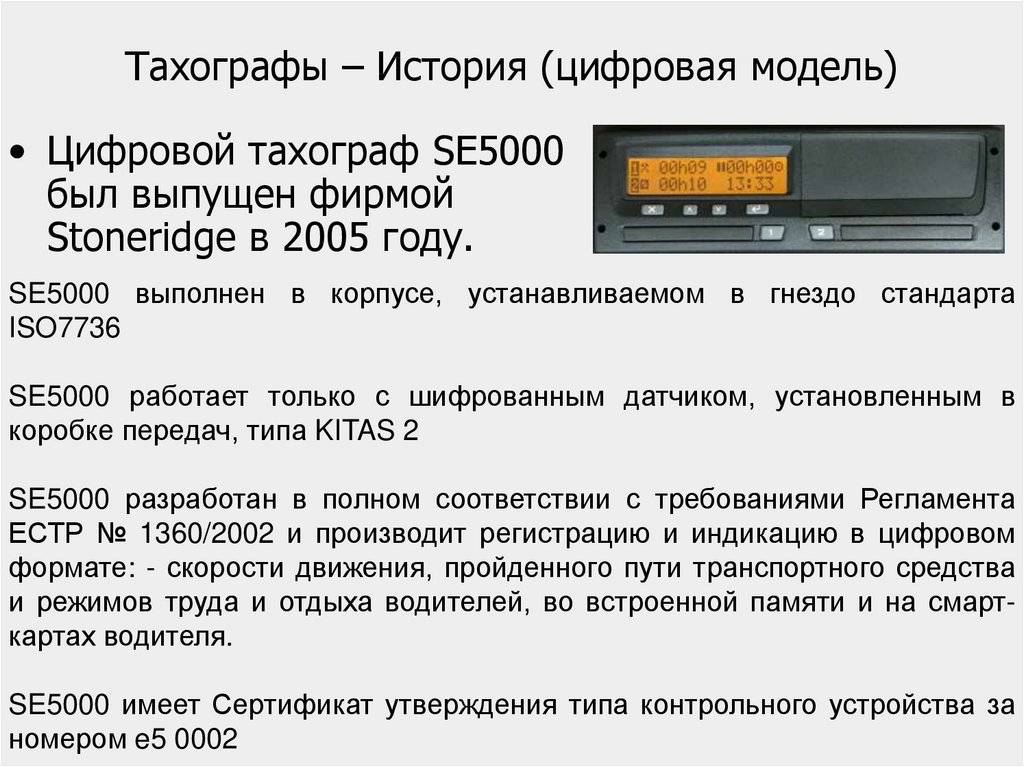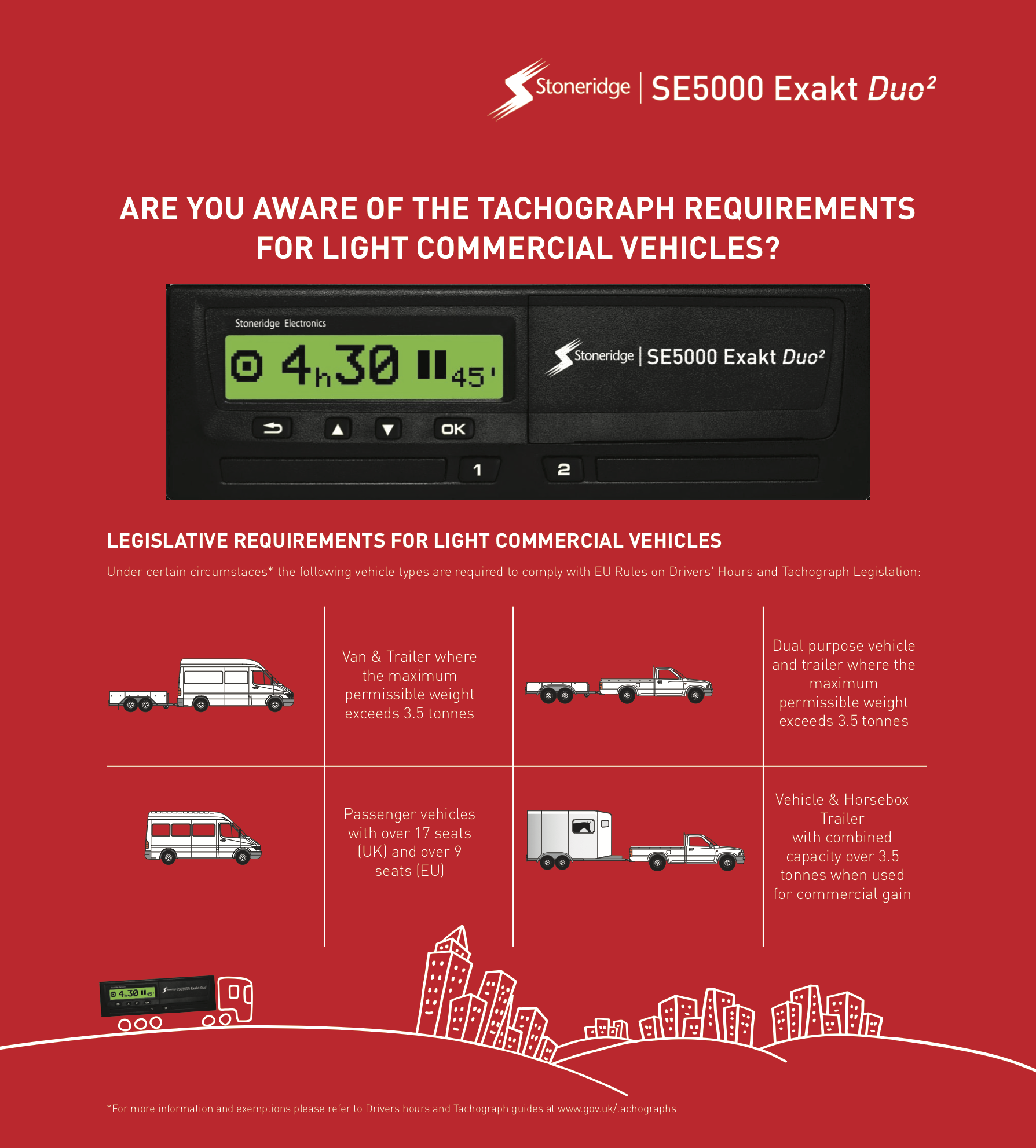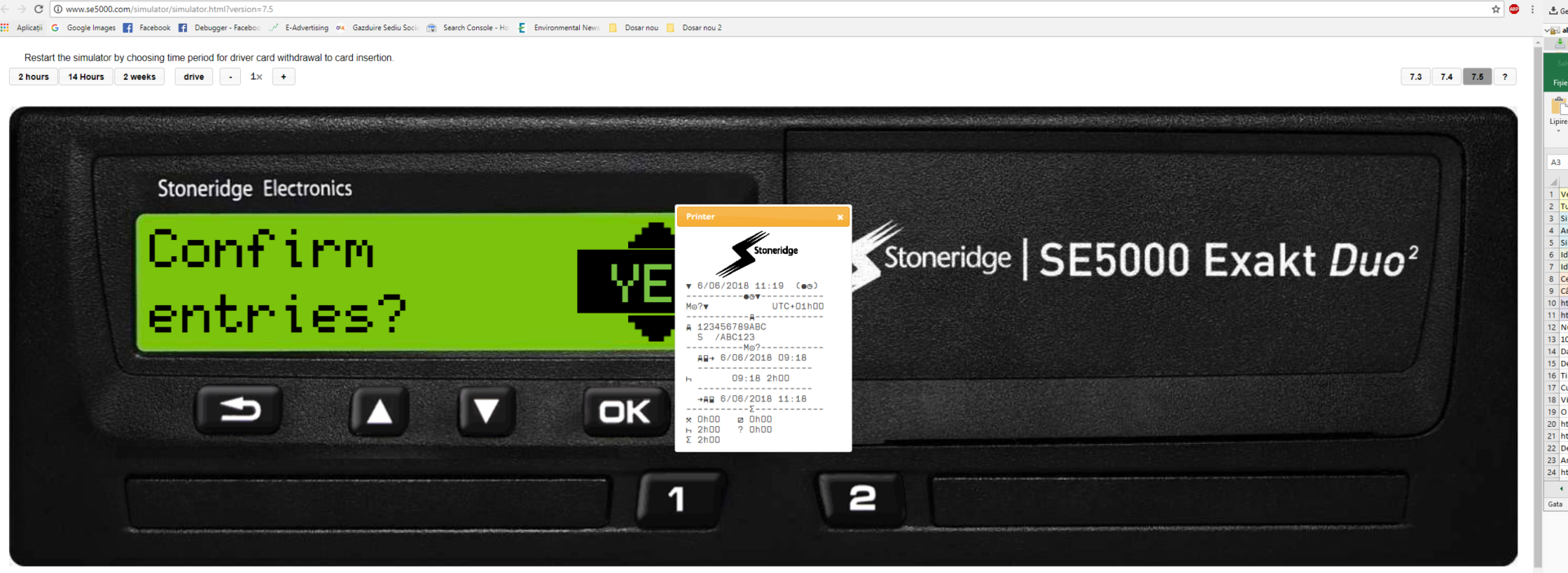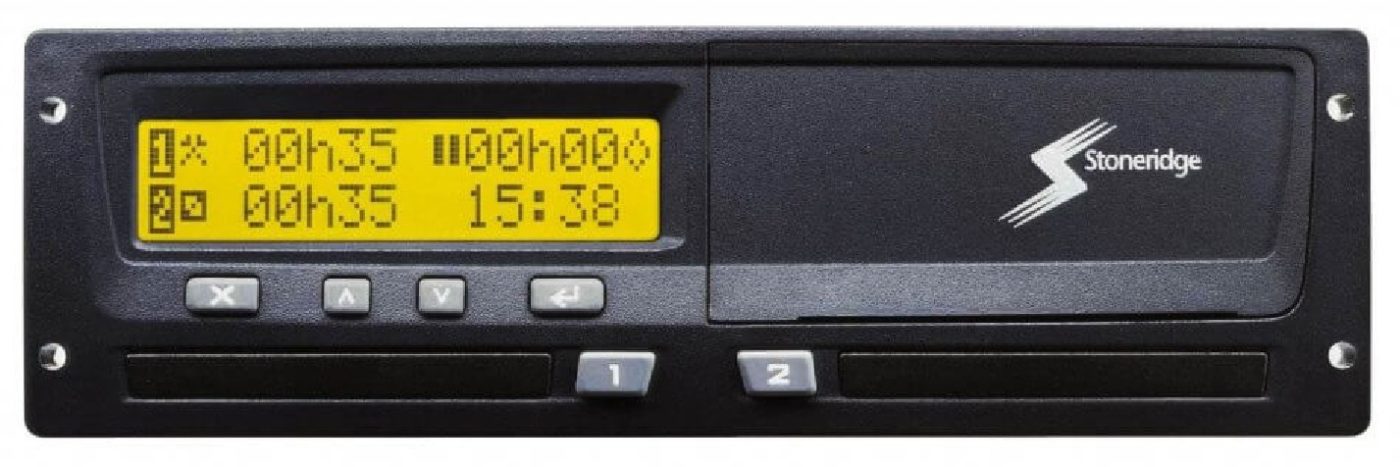Национальная ассоциация предприятий
автомобильного и городского пассажирского
автотранспорта
Департамент тахографии
Опубликовано: 20.03.2016 19:14 |
Календарь Обучения
| Пн | Вт | Ср | Чт | Пт | Сб | Вс |
|---|---|---|---|---|---|---|
| 1 | 2 | 3 | ||||
| 4 | 5 | 6 | 7 | 8 | 9 | 10 |
| 11 | 12 | 13 | 14 | 15 | 16 | 17 |
| 18 | 19 | 20 | 21 | 22 | 23 | 24 |
| 25 | 26 | 27 | 28 | 29 | 30 |
A list of all DTCs that are stored in the Stoneridge smart tachograph is presented below. A check should be made to
determine whether the DTC is still active or not. The cause of the DTC should be determined and appropriate action taken
as described in the table that follows. The Code will be seen on the Event & Fault printout as well as on the Daily printout.
The DTC will be seen on a test instrument.
General events
Code
DTC
!02
!03
!04
001260
!05
!06
!07
!08
000004
002004
!09
002180
002280
002452
!0B
002B80
!0C
002D80
Type of event
or fault
Card conflict
An invalid card combination has been
detected. For example a company and
a workshop card.
Time overlap
The last withdrawal time of the inserted
driver card, as read from the inserted
card, is later than the UTC time of the
tachograph.
Driving without an
Driving without a valid card or with an
appropriate card
invalid card combination.
Card inserted while
A tachograph card is inserted in any
driving
slot while driving.
Last card session not
The card (inserted in slot 1 or 2) has
correctly closed
been withdrawn before all relevant
data have been stored on the card. It is
caused at withdrawal but detected at
the next insertion.
Overspeeding
The speed of the vehicle has exceeded
the highest speed allowed for the
vehicle. This has been active during at
least 60 seconds.
Power supply
The power supply to the tachograph
interruption (VU)
has been interrupted for more than
200 milliseconds. The event is not
generated in calibration mode.
Power supply
Power supply to motion sensor has
interruption (MS)
been interrupted for more than 200
ms.
Motion data error
Motion sensor data incorrect.
(No CNTR)
Tachograph receives speed value from
motion sensor without receiving any
pulses.
Motion data error
Motion sensor data incorrect.
(CNTR)
Tachograph receives speed counter
value from motion sensor that differs
from value calculated by the
tachograph.
Motion data error
Motion data incorrect. Tachograph
(Event)
signature mismatch.
Time conflict (GNSS
Internal and GNSS clock differs more
versus VU internal
than 1 minute at 12 hours after time
clock)
settings
Communication error
VU cannot communicate properly with
with the remote
the DSRC-VU facility
communication facility
Event, Fault and Diagnostic Trouble Codes
Description
Suggested action to be taken
Withdraw the offending card.
Check the UTC time of the tachograph.
Wait for the overlap period to elapse.
If UTC time differs more than 20 minutes, a
calibration has to be performed.
Stop and insert a valid card and/or remove
inappropriate card.
No further action required.
No further action required.
Get information on the maximum speed
allowed is for the vehicle.
Check the vehicle and tachograph power
supply levels.
Check the power supply cables.
Check the vehicle and motion sensor power
supply levels.
Check the motion sensor operation and all
the wiring, replace the sensor if faulty.
Check motion sensor operation and all
wiring.
Check for evidence of tampering.
Pair the motion sensor and tachograph
again.
Perform a new calibration of the
tachograph system.
Replace the sensor if found faulty.
Check internal clock setting.
Check GNSS received clock.
Check the remote DSRC-VU unit
Check cabling to DSRC-VU facility
— 47 —
-
Contents
-
Table of Contents
-
Bookmarks
Quick Links
Workshop Manual
SE5000-8 Smart Tachograph
www.stoneridgeelectronics.com
www.SE5000.com
Related Manuals for Stoneridge SE5000-8
Summary of Contents for Stoneridge SE5000-8
-
Page 1
Workshop Manual SE5000-8 Smart Tachograph www.stoneridgeelectronics.com www.SE5000.com… -
Page 3: Important
Important Important The Stoneridge tachograph SE5000-8 has full type approval for use in the European union according with Commission Regulation (EU) 2016/799 of 18 March 2016 and other related legislatives. The Approval Certificate number will be indicated on all Stoneridge tachograph.
-
Page 4: Table Of Contents
Table of Content Table of Content Motion Sensor Sensor Cable Important DSRC Workshop Card Power Connection Tachograph Version Tachograph Signal Connection Internet Information Fitting the Tachograph Copyright Activation and Motion Sensor Pairing Changes Activation and Pairing Processes Table of Content Activation or Pairing failure Introduction Programming Vehicle Related Parameters 24…
-
Page 5
Table of Content VU Security breach attempts Motion sensor related events Recording equipment faults Card faults Manufacturer specific events and faults (pop-ups) Frequently asked Questions, FAQ — 5 -… -
Page 6: Introduction
For example installation, performing installation, maintenance, periodic activation, calibration and inspection. inspection and repair of the SE5000-8. It is mainly A variety of equipment will be required to carry out concerning the calibration mode of operation. the above-mentioned workshop functions. Essential…
-
Page 7: Overview
Enter the PIN code associated with the card. The A driver card is used to store driving data relating to PIN can be entered by using the buttons on the the owner of the card. tachograph or a Stoneridge Optimo2 Tachograph programmer. — 7 -…
-
Page 8: Withdraw A Workshop Card
Overview The following explains how to enter the PIN code using the buttons. Withdraw a Workshop Card 4. Use the arrow button to select the correct digit. 1. Press and hold the 1 button to open the driver Confirm with OK. Repeat selecting and card tray or the 2 button to open the co-driver confirming as needed.
-
Page 9: User Interface
User Interface User Interface UTC time The tachograph detailed within this manual Invert display comprises two card tray mechanisms, a printer, an Drivers consent to export personal data LCD display, a calibration/download interface (6-pin Built-in test (Self test) connector located behind paper cassette) and user Parameters controls, located in an ISO standard radio enclosure.
-
Page 10: Change Parameters
User Interface Change Parameters The parameters menu is accessible in calibration, company, and non-activated mode. Warning! Changes in the parameter settings affect the tachograph and the vehicle system. Make sure you know the configuration of the vehicle before any changes are made. To change a parameter: Press the OK button and select: SETTINGS…
-
Page 11: Symbols
User Interface Symbol Description Settings Symbols GNSS positioning facility This is a list of the most frequently shown symbols ITS interface on the display and on the printouts. Remote communication facility (DSRC) Symbol Description Function not available Symbol Combinations Driver or slot The following combination of symbols are the most Co-driver or slot common.
-
Page 12: Printouts
Printouts Printouts You can view the information stored in the tachograph and on the driver cards by printing it on paper or by showing it on the display. There are a number of different presentations available, which you can read more about in Printout Examples below Printout Data 1.
-
Page 13: Daily Printout (Card)
1. Printout date and time 2. Type of printout (24h, card) Daily Printout (card) 3. Card holder’s surname This printout lists all activities 4. Card holder’s first name stored on the driver card (or co- 5. Type of card, Country, and Card Identification. driver card) for the selected date 6.
-
Page 14: Daily Printout (Vu) (1/3)
1. Printout date and time 2. Type of printout (24h, VU) Daily Printout (VU) (1/3) 3. Card holder’s surname M=Manual entries of driver 4. Card holder’s first name activities. 5. Card and country identification number This printout lists all activities 6.
-
Page 15: Daily Printout (Vu) (3/3)
34. Record identifier (VU daily summary per driver) Daily Printout (VU) (3/3) 35. Driver surname 36. Driver’s first name(s) 37. Driver’s card identification 38. Time and location at the start of daily period 39. Longitude at the start of daily period 40.
-
Page 16: Events And Faults (Card)
1. Date and time 2. Type of printout (event and faults, card) Events and Faults 3. Card file system (generation 1 or 2) (card) 4. Card holder’s surname This printout lists all warnings 5. Card holder’s first name and faults stored on the card 6.
-
Page 17: Details Of Events And Faults (Vu)
Details of Events and Faults (VU) 1. Type of event or fault. 2. Event or fault code. 3. Event or fault record purpose (All purposes are not saved for each event): 00 — one of the 10 most recent (or last) events or faults. 01 — the longest event for one of the last 10 days of occurrence.
-
Page 18: Technical Data
1. Date and time 2. Type of printout (technical data) Technical Data 3. Cardholder ID This printout list data as speed 4. Vehicle Identification Number (VIN) settings, tyre size, calibration data 5. Registering member state and Vehicle and time of adjustments. Registration Number, VRN The display shows the following 6.
-
Page 19: Overspeeding
1. Date and time. 2. Type of printout. (overspeeding). Speed Overspeeding limiting device setting. This printout lists overspeeding 3. Card holder’s surname. events together with duration 4. Card holder’s first name. and the name of the driver. 5. Card and country identification number. The display shows the 6.
-
Page 20: Historic Cards
1. Date and time 2. Type of printout: History of inserted Historic Cards cards This printout lists the history of 3. Card holder’s surname cards used in the Tachograph. 4. Card holder’s first name The display shows the following 5. Card and country identification number (on the second line): 6.
-
Page 21: Installation
Calibrating and programming the tachograph. Sealing the tachograph system. Completing and fitting an installation plaque. Motion Sensor The motion sensor must be a Stoneridge approved Note! type of smart tachograph sensor and fitted to the Before the vehicle is allowed to be taken into vehicle gearbox.
-
Page 22: Dsrc
For details on how to make power connections and to protect the ADR version of the Stoneridge tachograph, see: Fitting an ATEX Tachograph on page 38. A Stoneridge power cable must be used to make the circuit shown below. 1. Lights 2. Ignition 3.
-
Page 23: Activation And Motion Sensor Pairing
When a motion sensor is connected to a powered the tachograph into a vehicle. For more information, tachograph it will automatically be paired with the contact the Stoneridge local importer, see Contact tachograph . Pairing can only be done in the Stoneridge on page 1 calibration mode of operation, i.e.
-
Page 24: Activation Or Pairing Failure
Connect a tachograph programmer (for instance a pulses into the tachograph via the Stoneridge Optimo2 Tachograph programmer) to the calibration/download front connector pin 4 (the front calibration/download connector to program calibration I/O pin). This can be done to check the the vehicle parameters.
-
Page 25: Fault Number Motion Sensor
Installation position (3) below to check if a second source The actual sealing method must be authorised by the motion sensor is present. relevant authorities. If resealing is necessary it must be carried out by authorised holders of valid workshop cards. All used seal numbers (up to 5) should be stored in the VU.
-
Page 26
Installation The serial numbers of the seals in place (up to The part where the motion sensor is installed. — 26 -… -
Page 27: Download Data
Stoneridge recommends using the CITO2 downloading equipment which significantly reduces the downloading time. For more information about the CITO2 download equipment, contact Stoneridge, see Contact Stoneridge on page 1.
-
Page 28: Care And Maintenance
A driver without a valid driver card is not permitted to drive a vehicle equipped with a smart tachograph. Printer Maintenance The only serviceable parts in the Stoneridge 4. Insert the paper into the printer. tachograph are the paper cassette and the printer paper.
-
Page 29
Care and Maintenance 5. Slide the paper cassette into the tachograph and press the lower part of the panel to close. 6. Pull the paper upwards and tear it off. — 29 -… -
Page 30: Built-In Test
Care and Maintenance Built-in Test The built-in test can be used to check the following tachograph components for correct operation: Display Driver card Buttons Printer Invert display Perform a built-in test in the following way, but please note that the built-in test is only available when the vehicle is stationary.
-
Page 31: Opening Failing Card Trays
Care and Maintenance Opening Failing Card Trays To open the card trays to get hold of the inserted card in the event of a tachograph tray failure or power failure do as follows: 1. Ensure that the ignition is switched off. 2.
-
Page 32: Inspection Of Tachograph System
Inspection of Tachograph System Inspection of Tachograph System Inspection of a smart tachograph system must be carried out under the following circumstances: After any repair of the system. If the motion sensor seal is broken. After any alteration to either the vehicles characteristic coefficient (W factor) or the effective circumference of the drive wheels (L factor).
-
Page 33
Inspection of Tachograph System Finally, as a legal requirement, a new installation plaque must be fitted to the vehicle in place of the previous one. Please note that all seals must also be replaced and the seal numbers used must also be on the plaque. For more information on the installation plaque, see Installation Plaque on page 25. -
Page 34: Repairs And Decommissioning
Do not fit a replacement tachograph with a different part number unless it is confirmed by Stoneridge as an equivalent to the one it is replacing. Information about actual part number is visible on a 1.
-
Page 35: How To Remove The Tachograph
How to remove the tachograph How to remove the tachograph Once fully mounted, a Stoneridge smart tachograph can be removed from its mounting cage using a pair of tachograph extraction tools (6350-023). 1. Insert the extracting tools perpendicular into the two pair of holes at the sides of the plastic front fascia.
-
Page 36: Technical Data
Visible area 72 x 16.6 mm No. rows and characters 2 — 16 Pin marked in red (D8) are optional pins/functions Printer added by Stoneridge to the connector format ISO16844-1. Paper width 57-58 mm Paper roll diameter 30 mm (max)
-
Page 37
Can be used as engine revs, driver and co-driver an alternative customer speed activity information in a signal. Stoneridge Electronics Speed pulse Positive going pulse output signal proprietary format. output triggered by each pulse from the The CAN bus (Controller Area Network) is a motion sensor. -
Page 38: Atex Tachograph
ATEX Tachograph ATEX Tachograph Fitting an ATEX Tachograph When fitting a Stoneridge ATEX tachograph the Hazardous Goods Vehicles unit must be fitted within the truck cabin. To ensure The ATEX version of the tachograph is approved that the tachograph conforms to IP54, the unit must for use in hazardous goods vehicles.
-
Page 39: Display Messages
Display Messages Display Messages There are four type of messages that can be seen on the display. Messages — contains information on processes or reminders to the driver. Messages are not stored and can not be printed. Press the Back button to clear the message. Pre-warnings — appear as early reminders to the warnings.
-
Page 40
Display Messages Display Description Action Already in Message Insert only one Workshop card. calibration mode Two workshop cards inserted. The second card will be ejected without being processed (authenticated). Related to the operator. Card Fault Check that the inserted card is valid and auth.failure The tachograph security check for the card correctly inserted. -
Page 41
Display Messages Display Description Action daily drive time Pre-warning — 9h daily drive time Warning — 9h daily drive time Pre-warning — daily drive time Three different warnings for reaching the allowed driving time. Data Fault Check for evidence of tampering with the integrity error Corrupted files have been detected in the tachograph. -
Page 42
Display Messages Display Description Action Insertion of Warning Check that the card has not been inserted a non valid card A non-valid card has been inserted to a slot. upside down or is expired. Related to the operator. Last sess. Warning Eject the card and check it visually. -
Page 43
Display Messages Display Description Action Pairing Message Remove the workshop card from the failed The motion sensor — tachograph pairing tachograph. process has failed. [Workshop card]. Check the system connections. Related to the tachograph or motion sensor. Check the sensor cable. Replace sensor cable if required. -
Page 44
Display Messages Display Description Action reminder Pre-warning daily rest A reminder for the daily rest. reminder Pre-warning weekly rest A reminder for the weekly rest. Fault Check the external Remote Detection facility Remote Cannot communicate with the Remote Detection fault and the cables Detection facility (DSRC) Tampering with hardware has been… -
Page 45
Display Messages Display Description Action Sensor Fault Check the vehicle battery voltage, wiring, etc. no power signal Motion sensor has no power. Related to the Replace the motion sensor if necessary. motion sensor. Sensor Message pairing The motion sensor and tachograph is in the process of pairing. -
Page 46
Display Messages Display Description Action Wrong PIN! Message Press OK and try again. Attempts left:2 Wrong PIN entered but still attempts left. [Workshop card].Related to the card Wrong PIN! Message Eject the card and replace it with a valid one. Card locked ! Wrong PIN entered too many times. -
Page 47: Event, Fault And Diagnostic Trouble Codes
Event, Fault and Diagnostic Trouble Codes A list of all DTCs that are stored in the Stoneridge smart tachograph is presented below. A check should be made to determine whether the DTC is still active or not. The cause of the DTC should be determined and appropriate action taken as described in the table that follows.
-
Page 48: Vu Security Breach Attempts
Event, Fault and Diagnostic Trouble Codes Type of event Code or fault Description Suggested action to be taken 002C80 Absence of position No valid GNSS signal received during Check that GNSS signal can be received information from three hours of accumulated driving Check if external objects obstruct the GNSS GNSS receiver signal…
-
Page 49: Motion Sensor Related Events
Event, Fault and Diagnostic Trouble Codes Type of event Code or fault Description Suggested action to be taken 002452 Unauthorised The sensor has been changed since Check motion sensor operation and all change of motion last pairing. wiring. sensor Check for evidence of tampering. Pair the motion sensor and tachograph again.
-
Page 50: Card Faults
Event, Fault and Diagnostic Trouble Codes Type of event Code or fault Description Suggested action to be taken 002280 Sensor fault Motion sensor communication error. Check motion sensor operation and all Error response or wiring. Content of acknowledge or response is acknowledge not correct.
-
Page 51
Event, Fault and Diagnostic Trouble Codes Type of event Code or fault Description Suggested action to be taken 000003 VU power supply low The power supply to the tachograph Check vehicle power supply levels. has been lower than minimum value for Check power supply input to tachograph. -
Page 52: Frequently Asked Questions, Faq
Turn on the illumination using the Stoneridge Optimo2 Tachograph programmer. Check the light source settings. Why can I not program all the SE5000-8 functions using VDO Only the functions necessary to calibrate the SE5000-8 are included programmer? in the VDO programmer.
-
Page 53
Frequently asked Questions, FAQ — 53 -… -
Page 54
STONERIDGE — EVERY ANGLE COVERED Stoneridge Electronics Ltd Charles Bowman Avenue Claverhouse Industrial Park Dundee DD4 9UB, Scotland Tel: +44 (0)1382 866 400 Fax: +44 (0)1382 866 401 E-mail: amsales@stoneridge.com www.stoneridgeelectronics.com 103767P/01R01 EN…

Автосервис «Ралли»
МЕНЮ
Обновлено: 20.09.2023
Читайте также:
- Как включить обогрев форсунок омывателя на вольво хс60
- Электронные права водителя как оформить
- Ремонт и обслуживание toyota corona exiv