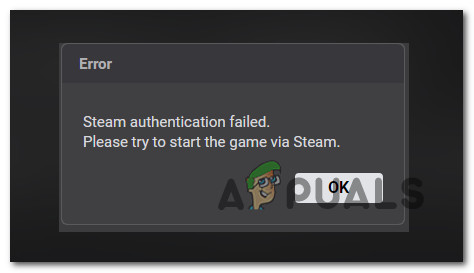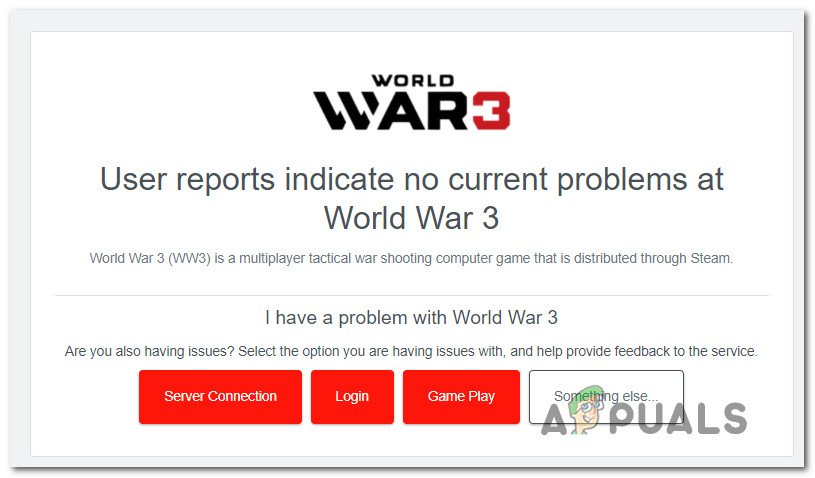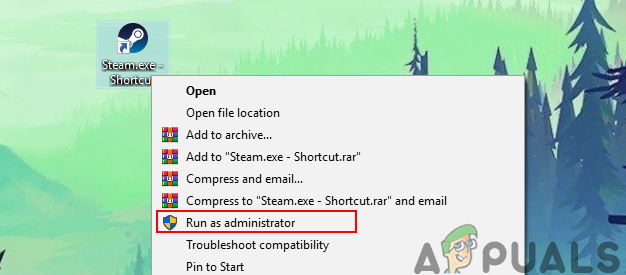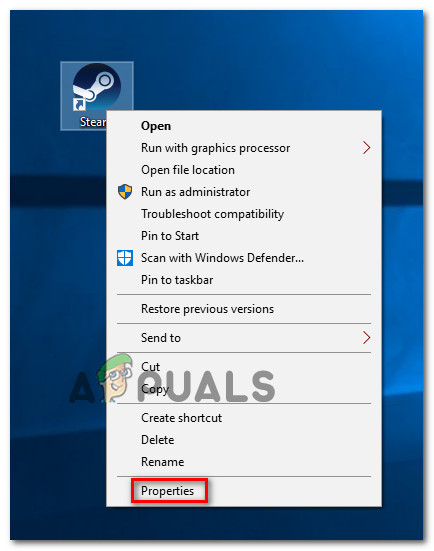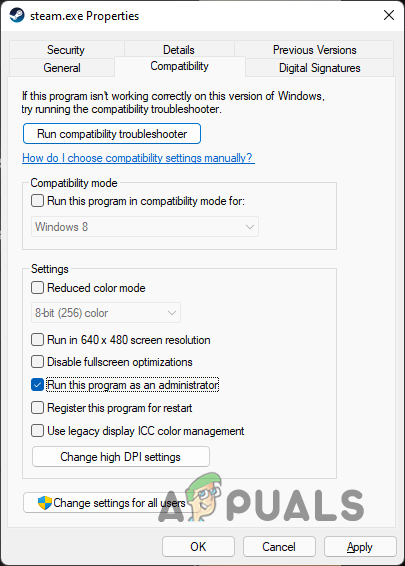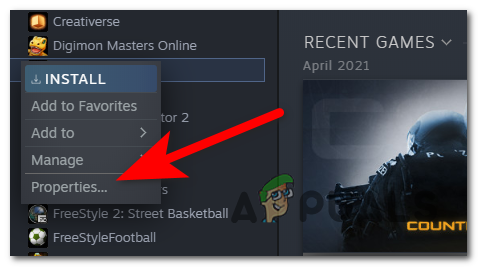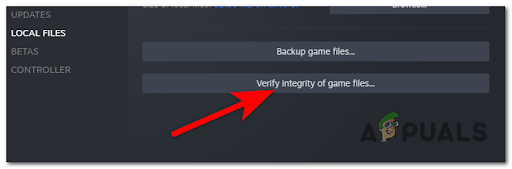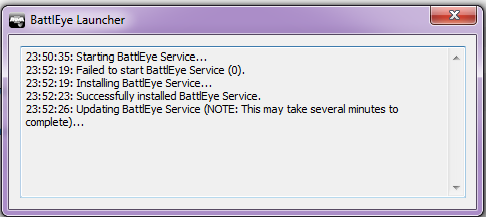Some World War 3 players seem to be stuck with the ‘Steam authentication failed‘ error every time they attempt to launch the game. This issue is ongoing since 2021 and only seems to affect a small portion of players. It’s reported to occur on Windows 10 and Windows 11.
After investigating this issue thoroughly, it turns out that there are several different underlying causes why you might be stuck with the error screen while attempting to launch the game:
- File management inconsistency – According to a lot of community members, this problem is often encountered in situations where the cached Steam files end up interfering with the launch of World War 3. Most users experiencing this issue have reported that the problem was fixed once they restarted Steam and opened the game again.
- Ongoing server issue – You can expect this issue to occur in a scenario where the devs are currently mitigating a server issue. This has happened several times in the past and unfortunately, there isn’t a proper fix to avoid it. All you can do in this case is to wait until the developers manage to address it.
- Corrupted local installation – Another potential culprit that might cause this problem is a false positive or a pending update interrupted prematurely. To fix this problem, deploy a Steam validation (integrity check) on your local World War 3 installation.
- Steam is not opened with admin access – Missing admin access is another potential cause of this error. Missing admin access will prevent Steam from calling upon the auth token used by the game. To fix this problem, you’ll need to reconfigure Steam in order to open with admin access.
Now that we went over every potential cause of this pesky error, let’s go over every confirmed method that other World War 3 players have successfully used to fix or at least identify the problem.
Restart Steam
If you’re just beginning to troubleshoot this error, the first thing you should do is restart Steam and see if this resolves the problem.
A lot of users dealing with this issue on and off are reporting that whenever they see the ‘Steam authentication failed‘ error, they simply restart Steam before launching the game once again and this resolves the issue for them every time.
So before moving to the other methods below, start by closing Steam and making sure it’s not running in the background.
After you do this, open it up once again and attempt to launch World War 3 once again.
If the same error is still occurring, move down to the next potential fix below.
Check for an underlying server issue
If the first method was a bust, the next thing you should do is check if the developers (The Farm 51) are currently dealing with a server issue that affects the startup of the game.
Keep in mind that this game has been plagued by server problems since its inception and the symptoms only seem to be getting worse after the game entered close beta stage.
Use DownDetector to see if World War 3 is currently affected by a server problem.
On the DownDetector status page of World War 3, check if there’s currently an ongoing issue affecting matchmaking.
Note: When you’re on the dedicated status page, take the time to scroll down and check the comment section. The bottom section will give you an idea if other users are currently facing the same error.
If you find a lot of user reports complaining about the same type of problem with the World War 3 DownDetector page, check out the official Twitter account of World War 3 for any official announcement of a server problem.
Note: Most of the time, the devs are fast when announcing ongoing technical issues affecting the game, so definitely keep an eye on their official communication channels.
In case you identified a potential serve problem, there’s nothing you can really do other than wait for the problem to be resolved by the devs.
On the other hand, if you found no evidence of an ongoing server problem, move to the next method below.
Open Steam with admin access
Another potential culprit that might be responsible for this problem is a permission issue preventing steam from calling every game dependency.
Note: Steam requires administrator access in order to be able to replace draw from the various game dependencies that the game uses. If you didn’t grant admin access to Steam, you might find yourself in a scenario where every pending update will fail (not just for World War 3).
In case you’re not sure whether you have admin access for Steam or not, follow the instructions below to ensure that admin access is given every time Steam is launched:
- Start by making sure that Steam is closed and not running in the background.
- Next, right-click on Steam, then choose Run as administrator from the context menu that just appeared.
Run steam with admin access - Launch World War 3 again and see if you can get past the ‘Steam authentication failed’ error.
- If the problem is fixed and you’re able to launch the game normally, you’ve fixed the problem.
Now you need to make this behavior permanent. - In order to do this, you need to right-click on the Steam icon and click on Properties from the context menu.
Accessing the Properties screen of Steam - In the Properties screen of Steam, go to the Compatibility tab using the horizontal ribbon at the top.
- Move down to the Settings section and check the box associated with Run this program as administrator.
Running Steam as administrator - Next, click on Apply to save the changes, then launch World War 3 and see if you can get past the authentication error.
In case Steam was already running with admin access or this method didn’t fix the problem, try the next fix below.
Verify the integrity of the game files
If none of the fixes presented so far worked for you, the last thing you can do is troubleshoot against is a classic case of some kind of game file corruption.
According to a lot of World War 3 players, this problem is often caused by some type of game file corruption that typically appears after a botched update or after an unexpected PC shutdown.
To treat this issue, the only fix is to use the built-in Steam menus to fix the integrity of World War 3 by triggering a Steam integrity check.
Here’s what you need to do to trigger an integrity check:
- Open your Steam client and make sure you are signed with your account credentials.
- Once you are signed in, click on Library from the menu at the top, then right-click on World War 3 from the menu on the left.
- Once you’re inside the Library context menu of the game, choose Properties.
Accessing the Properties screen of Steam - From the Properties screen, go ahead and click on Local Files.
- Next, click on Verify the Integrity of Game Cache.
Verify the integrity of the game - Finally, click Yes and wait for the operation to complete.
Note: In case the validation scan manages to find inconsistencies with the game files, follow the on-screen instructions to repair WW3 the game before rebooting your computer. - Once the operation is complete, launch the game once again and see if the problem is now fixed.
Kamil Anwar
Kamil is a certified MCITP, CCNA (W), CCNA (S) and a former British Computer Society Member with over 9 years of experience Configuring, Deploying and Managing Switches, Firewalls and Domain Controllers also an old-school still active on FreeNode.
One of the best horror titles from last year was Phasmophobia. An early access game developed by a single person that became an online phenomenon, and the go-to horror game for co-op. The title is still in its early access state and will continue to remain in it till the developers work out bugs, technical problems, and add more content. Now, if you are on PC, and are running into the Phasmophobia Steam Authentication Failed Error, here is how you can easily fix that.
We have extensively covered Phasmophobia, and have written various guides on it to help out players that are running into these problems. Also, some people might assume this is a VR-only title, but that is not the case, and you can easily play it without a VR-headset on PC.
Phasmophobia Steam Authentication Failed Error
A few folks have reported that they are running into this error while running the game. The game launches fine, but this error shows up in-game, and because of that, players can’t actually play the game online. There are a few things you can do to fix it, however. Again, these issues will be frequent for a while, given how the game is in an early access state, and hopefully, when it launches with the 1.0 version, everything should be running smoothly, and the bugs are ironed out.
Regardless, here are a few things you can try to mitigate your current situation, and get back in the game. These solutions are provided by the developers, and moderators for the title itself.
Restart Steam
First, and the most obvious one, is to restart Steam. To do this, you want to make sure Steam is closed properly. Follow the steps below to do so.
- Find Steam in your Windows Task-bar, and right-click on it
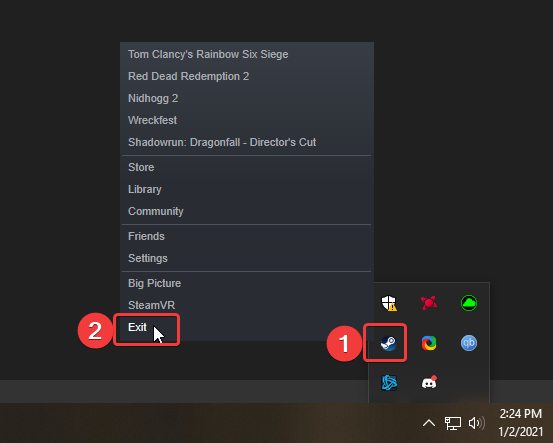
- Now, relaunch Steam, and run the game again to see if the error goes away
Clear the Steam Download cache
- Open Steam, and click on Settings
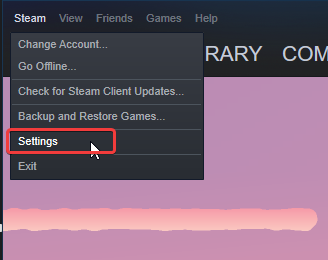
- Here, you want to select the Downloads tab
- Now, click the CLEAR DOWNLOAD CACHE button
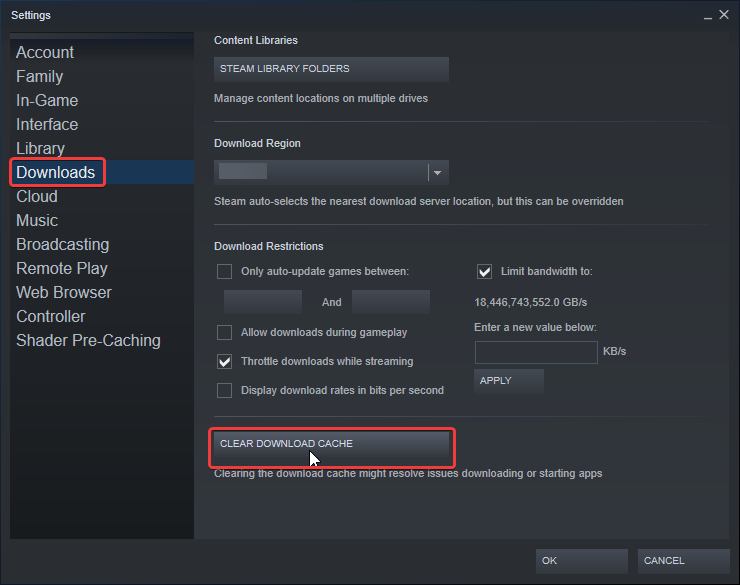
Click OK, and start the game again. Additionally, you can also try changing your Download Region, and see if that helps.
VERIFY GAME FILES
- Head into your Steam Library
- Right-click on Phasmophobia and select “Properties”
- Select the “LOCAL FILES” tab and click on the “VERIFY INTEGRITY OF GAME FILES…”
- Start the game
More on Phasmophobia
While you are here, make sure you check out our other guides for Phasmophobia as well.
- How to fix Phasmophobia crash during gameplay on PC
- Fix Phasmophobia Disconnection Exception on PC (Steam)
- How to fix Phasmophobia Unity Error on PC (Steam)
- Fix Phasmophobia freezing issues on PC (Steam)
- How to fix Phasmophobia crash at launch on PC (Steam)
- Fix Phasmophobia No Servers Issues on PC (Steam)
- How to fix Phasmophobia Failed to Connect to Steam Issue on PC
- Fix Phasmophobia Voice Chat Issues on PC (Steam)
For the most part though, if your drivers are updated, and everything is in order, you won’t run into any problems. The game performs well on a variety of systems, and many bugs and glitches have been ironed out since the launch of the game itself.
Was this guide useful? Let us know in the comments below and share your thoughts.
Skip to content
New issue
Have a question about this project? Sign up for a free GitHub account to open an issue and contact its maintainers and the community.
By clicking “Sign up for GitHub”, you agree to our terms of service and
privacy statement. We’ll occasionally send you account related emails.
Already on GitHub?
Sign in
to your account
Labels
Bug
Something isn’t working
Code
Programming task
Need more info
Insufficient information to resolve the issue (e.g. steps to reproduce a bug)
Networking
Issue related to multiplayer or networking
Steam
Issue with Steam itself
Ошибки авторизации Steam могут возникать по разным причинам, что может остановить вас в игре, особенно если вы играете в многопользовательских играх онлайн. В данной статье мы рассмотрим несколько способов, как исправить ошибку Steam auth failed и продолжить играть.
Проверьте соединение с интернетом
Проверьте, имеется ли доступ в интернет. Убедитесь, что у вас стабильное и качественное соединение, и что Wi-Fi или кабельное соединение работают исправно.
Проверьте наличие доступности серверов Steam
Иногда Steam сами прекращают свое функционирование из-за технических работ или других проблем. Из-за этого могут возникать проблемы с авторизацией, поэтому проверьте наличие доступности сервера Steam.
Очистите кэш
Кэш может быть причиной ошибки Steam auth failed. Очистите кэш и перезапустите Steam:
- Закройте Steam
- Нажмите Win+R (Дополнительно: если вы работаете в Windows 7, вместо этого следует нажать Start -> Run)
- В поле «открыть» напишите %appdata%, чтобы открыть папку AppData
- Перейдите в папку Roaming
- Удалите папку «Steam»
- Перезапустите компьютер и запустите Steam
Проверьте исправность установки
К сожалению, иногда ошибки Steam auth failed могут возникать из-за проблем с установкой. Это может быть связано с неполной или неправильной установкой Steam. Если исправление проблем с кэшем не помогает, попробуйте переустановить Steam.
Свяжитесь с поддержкой Steam
Если все вышеуказанные методы не помогли, вам, возможно, потребуется связаться с поддержкой Steam. Они могут сделать дополнительные проверки, чтобы выявить возможные проблемы с вашей учетной записью.
В заключение, ошибки Steam auth failed могут возникать по разным причинам. Мы рассмотрели несколько способов решения проблемы, но, если ничего не работает, свяжитесь с поддержкой Steam, они смогут помочь вам быстрее.
- Игровой портал Zone of Survival
- Техническая Поддержка
steam authentication failed
Тема закрыта
DonBaton
Наблюдатель
На форуме с
06 February 16
Добрый день не могу решить эту проблему , раньше игра работала нормально без каких либо косяков ,сейчас же при в ходе на сервер:вас изгнали из игры steam authentication failed, сносил винду не помогло переустанавливал стим , переустанавливал раз 10 арму ,искал ошибку в интернете не помогло , скачивал LumaEmu_v1.9.7_Without_Launcher, уже было нарушена целостность файлов игры. просто удалил стим , все равно всё та же ошибка
aby
Создатель портала
На форуме с
23 May 06
Проблема в crack, а не у вас. На всех серверах это?
DonBaton
Наблюдатель
На форуме с
06 February 16
Проблема в crack, а не у вас. На всех серверах это?
да на всех
aby
Создатель портала
На форуме с
23 May 06
да на всех
создать новый профиль windows, и зайти с него сначала в систему, потом в игру попробуйте. И перед запуском игры выполните проверку ее файлов в апдейтере полностью.
Изменено: Sania(ZoS), 21 December 2016 — 05:23 PM
DonBaton
Наблюдатель
На форуме с
06 February 16
создать новый профиль windows, и зайти с него сначала в систему, потом в игру попробуйте. И перед запуском игры выполните проверку ее файлов в апдейтере полностью.
Всё сделал как вы и сказали ,но ошибка теперь в другом, причем она пропадает но игра не запускается , если заного зайти на сервер то он заново пишет Starting BattlEye service и тд
Изменено: DonBaton, 21 December 2016 — 11:56 PM
GolovA
Долгожитель портала
На форуме с
05 August 14
Всё сделал как вы и сказали ,но ошибка теперь в другом, причем она пропадает но игра не запускается , если заного зайти на сервер то он заново пишет Starting BattlEye service и тд
https://vk.com/ru54aluminic?w=wall-59283497_24666
DonBaton
Наблюдатель
На форуме с
06 February 16
Спасибо, BattlEye заработал , а steam authentication failed до сих пор не исправляется
DonBaton
Наблюдатель
На форуме с
06 February 16
создать новый профиль windows, и зайти с него сначала в систему, потом в игру попробуйте. И перед запуском игры выполните проверку ее файлов в апдейтере полностью.
а steam authentication failed до сих пор не исправляется, что на одном пользователе что на другом
GolovA
Долгожитель портала
На форуме с
05 August 14
а steam authentication failed до сих пор не исправляется, что на одном пользователе что на другом
И не исправится, пока не будет разработан новый кряк для серверов.
hohol2020
Наблюдатель
На форуме с
13 September 15
перезапусти модем и проблема решиться
CbIpHuk
Почетный Форумчанин
На форуме с
16 January 15
перезапусти модем и проблема решиться
ага, кряк обновится, когда он ребутнет модем
Изменено: CbIpHuk, 09 January 2017 — 01:12 PM
hohol2020
Наблюдатель
На форуме с
13 September 15
ага, кряк обновится, когда он ребутнет модем
кряк тут не причем. такая проблема тут не только на вашем сервере. проблема с интернет соединением. нужен фикс, а не кряк. А проблему можно решить перезапуском модема
aby
Создатель портала
На форуме с
23 May 06
кряк тут не причем. такая проблема тут не только на вашем сервере. проблема с интернет соединением. нужен фикс, а не кряк. А проблему можно решить перезапуском модема
ждем проверки от нескольких игроков, и если это подтверждается, можно добавить в FAQ
hohol2020
Наблюдатель
На форуме с
13 September 15
И кстати это проблема появляеться только после 1.60.
Если бы у вас был 1.60. такой траблы не было бы вообще)
CbIpHuk
Почетный Форумчанин
На форуме с
16 January 15
И кстати это проблема появляеться только после 1.60.
Если бы у вас был 1.60. такой траблы не было бы вообще)
Эта проблема появилась только с эмулем новым и предидущим, до 62 патча все было ок
GolovA
Долгожитель портала
На форуме с
05 August 14
перезапусти модем и проблема решиться
Перезапуск роутера проблему не решает. Проверено.
hohol2020
Наблюдатель
На форуме с
13 September 15
Смотрите такой вопрос.
Половина игроков играет, половина нет.
Как первая половина играет?
Мне кажеться что это решить проще чем кажеться.
Если бы не кто играть не мог то тогда бы проблема было серьезная.
Значит надо поменять какие то файлы системы компа или свойства что бы игра запустилась как и у первой половины.
GolovA
Долгожитель портала
На форуме с
05 August 14
Смотрите такой вопрос.
Половина игроков играет, половина нет.
Как первая половина играет?
Мне кажеться что это решить проще чем кажеться.
Если бы не кто играть не мог то тогда бы проблема было серьезная.
Значит надо поменять какие то файлы системы компа или свойства что бы игра запустилась как и у первой половины.
ЛОгично шеф, я об этом знаю с момента перехода на новую версию. Вот только менять надо не винду а комп.
Изменено: GolovAA, 09 January 2017 — 04:55 PM
CbIpHuk
Почетный Форумчанин
На форуме с
16 January 15
Смотрите такой вопрос.
Половина игроков играет, половина нет.
Как первая половина играет?
Мне кажеться что это решить проще чем кажеться.
Если бы не кто играть не мог то тогда бы проблема было серьезная.
Значит надо поменять какие то файлы системы компа или свойства что бы игра запустилась как и у первой половины.
Почитай как эмуль работает, хотя бы как присваивает ID, вот исходя из прочтенного сделаешь вывод, что программно тут может помочь только разработчик эмулятора.
по поводу роутера, это было сразу проверено, ребут, замена, даже прошивали старенький длинк.
Изменено: CbIpHuk, 09 January 2017 — 04:58 PM
hohol2020
Наблюдатель
На форуме с
13 September 15
ЛОгично шеф, я об этом знаю с момента перехода на новую версию. Вот только менять надо не винду а комп.
Значит надо взять данные компа у того у кого роботает и у тех у кого не роботает. Посмотреть в чем проблема.
А лучше постараться найти 2 аналогичных компа только 1 у кого роботает 2 у кого не роботает. и искать проблему в файлах.
Просто создать тему для тех у кого роботает что бы написали что за компы, аналогично вторую тему у кого не работает.
GolovA
Долгожитель портала
На форуме с
05 August 14
Значит надо взять данные компа у того у кого роботает и у тех у кого не роботает. Посмотреть в чем проблема.
А лучше постараться найти 2 аналогичных компа только 1 у кого роботает 2 у кого не роботает. и искать проблему в файлах.
Просто создать тему для тех у кого роботает что бы написали что за компы, аналогично вторую тему у кого не работает.
У меня два ноутбука, на одном работает на втором нет. Причина — кряк так генерирует данные по системе. Кому то повезло кому то нет. Ради интереса соберу 3 ноутбук и тоже уверен что на нем поидёт.
Была у нас уже такая проблема, решалась сменой кряка при последующем обновлений.
Изменено: GolovAA, 09 January 2017 — 05:01 PM
hohol2020
Наблюдатель
На форуме с
13 September 15
Почитай как эмуль работает, хотя бы как присваивает ID, вот исходя из прочтенного сделаешь вывод, что программно тут может помочь только разработчик эмулятора.
по поводу роутера, это было сразу проверено, ребут, замена, даже прошивали старенький длинк.
он же присваивает почему то так.
Есть на то причины в компе опять же.
Нужно понять в чем дело. я менял провайдер, винду.
У меня была винда 7 32бит
Щас стоит 8.1 64бит.
Проблема не решилась. Надо пытаться что то зделать)
GolovA
Долгожитель портала
На форуме с
05 August 14
он же присваивает почему то так.
Есть на то причины в компе опять же.
Нужно понять в чем дело. я менял провайдер, винду.
У меня была винда 7 32бит
Щас стоит 8.1 64бит.
Проблема не решилась. Надо пытаться что то зделать)
поменять новый комп на старый
Изменено: GolovAA, 09 January 2017 — 05:16 PM
hohol2020
Наблюдатель
На форуме с
13 September 15
Ну вот уже ближе)
А теперь остаеться узнать что из этого поменять именно нужно
GolovA
Долгожитель портала
На форуме с
05 August 14
Ну вот уже ближе)
А теперь остаеться узнать что из этого поменять именно нужно
Все
CbIpHuk
Почетный Форумчанин
На форуме с
16 January 15
Ну вот уже ближе)
А теперь остаеться узнать что из этого поменять именно нужно
На тесты кряка собирали народ.
1 сбор — все ок, была эта ошибка у 2 из 6
2 сбор — из10 пришло 2, так и не потестиили
3 сбор — все провасянили
4 сбор — опять все пролюбили.
Вывод, как относились люди к тестам, то и получили.
Сейчас смена кряка это вайп, который был не так давно, тесты делали за 10 — 15 дней до обновы.
Изменено: CbIpHuk, 09 January 2017 — 05:20 PM
GolovA
Долгожитель портала
На форуме с
05 August 14
Ну вот уже ближе)
А теперь остаеться узнать что из этого поменять именно нужно
Уже проверяли и искали схожести и различия. У четырех человек с кем я переписывался эта ошибка и абсолютно разные производители и модели комплектующих. Едиственное совпадение было что у меня и ещё у одного игрока процессоры похожие, ибо у обоих ноутбуки. И у двух игроков были сборки с вин7 ультимейт
Изменено: GolovAA, 09 January 2017 — 05:20 PM
hohol2020
Наблюдатель
На форуме с
13 September 15
И как долго ждать смену? примерно.
CbIpHuk
Почетный Форумчанин
На форуме с
16 January 15
И как долго ждать смену? примерно.
Смену чего? Кряка?
Я написал по-русски, смена кряка — вайп.
У половины сменится ID, из-за этого потеряют весь прогресс, старые записи от старых айди будут захламлять БД, в результате лучше сделать вайп, а вайп был буквально неделю — полторы назад.
CbIpHuk
Почетный Форумчанин
На форуме с
16 January 15
Я темку закрываю, ибо пока все в тупике.
Если появится решение от нас — всех оповестят, если будут конструктивные предложения от юзеров, то ЛС открыты, ради бога.
Закрыто!