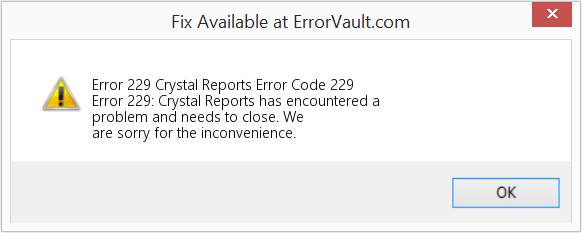Пользователь
Сообщение
12:16
21.08.2010
alchemist555
Здраствуйте! Недавно начал пользоваться этим лаунчером для игры против ИИ. Все было хорошо до того момента, как при выборе любого!!! цвета у меня выбирается зеленый. Но самое смешное то, что при просмотре реплея цвета отображаются правильно, т.е. как ставил в лаунчере. Как исправить эту проблему? Спасибо заранее. У меня пиратка
13:03
21.08.2010
Администратор
Администратор
сообщений 166
Возле карты радара в игре нажми на рукопожатие.
Проgamer
19:43
23.08.2010
Reinor
А всё из за невнимательности
Менгск!Опять Менгск!Только этот ублюдок мог допрыгаться до конца света!-Джим Рейнор
23:50
06.10.2010
Roofer
Здравствуйте! Есть проблемка, помогите разобратся! Пробую редактор карт. Пытаюсь запустить карту через SC2ALLin1. Когда я выбираю для кого либо стартовую локацию (вместо Random) выдает ошибку
Вроде все перепробовал, только этот параметр не дает запустить карт. Может кто знает в чем дело?
18:09
16.10.2010
AKing61
2 Roofer
Что бы исправить эту ошибку, необходимо проделать следующее:
1.Откройте ссылку sc2.nibbits.com/media/tools/files/20100414012457/GameStrings.txt
2.Скопируйте содержание откравшейся веб-страницы
3.Создайте новый документ TXT и вставте скопированный текст
4.Сохраните текстовый файл как GameStrings.txt
5.ПКМ нажмите Gamestrings.txt > свойства > общие – посмотреть на раздел атрибуты (должно быть отмечено – только для чтения)
6.Скопируйте сохраненный текстовый файл в каталог «Install directiry StarCraft 2ISC2ALLin1»
7.Можно играть
17:44
17.10.2010
Roofer
Попробовал, не помогло
Причем с остальными картами все нормально, можно выбирать стартовую локацию, даже если я редактировал карту. Это касается только карт, которые я создаю с нуля.
03:25
08.11.2011
Alhazard
При запуске файла вознимает такая проблема
s41.radikal.ru/i093/1111/1e/ab06542fac59.jpg
Стоит вин хр sp 2
Если кто знает как решить проблему, помогите
22:28
26.11.2011
Fastered
Ребят помогите кто может!
Вообщем такое дело.
Скачал игру вот отсюда rutracker.org/forum/viewtopic.php?t=3076002 .Обновил да 1.4.2 версии.Потом сделал как сказано тут(http://prostarcraft.ru/starcraft-2-nodvd-igraem-s-ai-na-vsex-kartax/ ) .
После зашёл в игру. Появилась табличка ввести мэйл и пароль( справа был гостевой вход, однако при нажатии на него высвечивалось- Необходимо создать учётную запись. Но есть 1 момент- при введении пароля выскакивает табличка- купить игру или стартовая версия.Далее захожу в стартовую, одиночная игра, далее игра против ии.Появляется много карт но на табличке «создать игру» находистя замок) . При этом нажать на неё (создать игру)не получается — требует покупки ( или что-то в этом роде)
Недавно нашёл ссылку http://prostarcraft.ru/sforum/?forum=2&topic=6&page=1&post=24#p24 .Сделал как сказано там- после этого карт уже не было( при заходе в «против ии» сначала появлялось крутящиеся часы( в роде колеса)( как-будто комп пытался найти карты) . Через секунд 20 оно пропадало и высвечивалось «контент не найден».
Вот и проблема(( Помогите пожалуйста!
14:37
23.09.2012
Stormbringer
Помогите кто знает в чем дело!!!!
Хочу сыграть на собственной карте, сделанной через редактор.
Запускаю через SC2ALLin1. Все срабатывает, начинается игра.
Но как выясняется в процессе игры – игроки-компьютеры просто стоят и ничего не делают…
Причем рефлексы у них есть – когда нападаю – начинают убегать…
А так просто стоят на стартовой позиции!!!!
Как заставить их играть!!!!!
Решил поиграть с АИ в HoS, но вот не задачка. Настроил, карта загрузилась, а юниты, развитие и пр. у зергов как в WoL. Несмотря на то, что в SC2ALLin1 есть опция где выбираешь WoL, HoS, LoV (видимо сделано на будущее). Мой SC2 WoL+HoS 2в1, SC2ALLin1 v11.2.15. Как решить проблему? Может есть другой загрузчик? Лучше для работы которого не нужна лицензия.
Зы. ошибаюсь или нет, что с лицензионным ключом HoS можно не только играть с соперником по сети но и с АИ?

Неожиданно посетила мысль. Для игры с АИ в SC2 не применимы правила, действующие для миссий компании. То есть пройдя компанию HoS не стоит ждать что при игре с АИ будут те же правила развития? Или дело в том как лично тебе вздумается настроить, я имею ввиду используя не какой-то лаунчер, а через редактор. Бегло поискав в редакторе, я не нашел настройки выбора типа развития, как в SC2ALLin1 (которая по моему ничего не меняет в геймплее). Логика подсказывает, что такая настройка должна быть, редактор как раз и нужен разработчику чтобы не делать одну и ту же работу снова и снова.
- пожаловаться
- скопировать ссылку
EliteGame
Я лично ничего не знаю про загрузчики, у меня у самого запускается только кампания, но если я правильно понял суть вопроса во втором сообщении, то развитие и эволюция зергов есть только в кампании, в обычном режиме у зергов есть новые юниты из ХоТс, но нет вариативности в развитии как в кампании
- пожаловаться
- скопировать ссылку
Правильно понимаешь. Уточню: под развитием я так же имел ввиду к примеру максимальное количество личинок в инкубаторе (в компании их аж в 2 с лишнем раза больше).
Новые юниты из ХоТс? Можно пример. В SC2ALLin1 сравнивал сравнивал типы развития — никаких различий. Я то надеялся исправят заразителя (как в компании — плюнул и чужой юнит навсегда твой), может в мультиплеере так и есть? Точно знаю что дерево развития в мультиплеере собственное и весьма обширное.
- пожаловаться
- скопировать ссылку
А какая вообще на данный момент последняя версия SC2ALLin1? Есть что-то новее версии 11.2.15?
- пожаловаться
- скопировать ссылку
EliteGame, Есть некий прикол SC2ALLin1 v11.2.15 ставишь, жмёшь Add Maps From Server, скачиваешь все 149 карт (ибо только на них единицы из Legacy of the Void) Ставишь нужную карту, выбираешь в Game , Expansion в нём ставишь Legacy of the Void , ну а дальше настраиваешь всё-как надо (карту-оппонентов и т.п) играешь, итог Полностью Русская озвучка + текст, умный ИИ .
- пожаловаться
- скопировать ссылку
This article features error number Code 229, commonly known as Crystal Reports Error Code 229 described as Error 229: Crystal Reports has encountered a problem and needs to close. We are sorry for the inconvenience.
About Runtime Code 229
Runtime Code 229 happens when Crystal Reports fails or crashes whilst it’s running, hence its name. It doesn’t necessarily mean that the code was corrupt in some way, but just that it did not work during its run-time. This kind of error will appear as an annoying notification on your screen unless handled and corrected. Here are symptoms, causes and ways to troubleshoot the problem.
Definitions (Beta)
Here we list some definitions for the words contained in your error, in an attempt to help you understand your problem. This is a work in progress, so sometimes we might define the word incorrectly, so feel free to skip this section!
- Crystal reports — Crystal Reports is a report writer that operates as a stand-alone report designer, an integrated part of Visual Studio, or part of SAP’s Business Objects Enterprise suite.
- Error code — An error code is a value returned to provide context on why an error occurred
- Reports — A report contains summarized information from a data source, usually in an end-user-friendly format, such as PDF or Excel, although proprietary reporting tools usually with built-in design tools also exist.
- Crystal — Crystal Reports is a report writer that operates as a stand-alone report designer, an integrated part of Visual Studio, or part of SAP’s Business Objects Enterprise suite.
Symptoms of Code 229 — Crystal Reports Error Code 229
Runtime errors happen without warning. The error message can come up the screen anytime Crystal Reports is run. In fact, the error message or some other dialogue box can come up again and again if not addressed early on.
There may be instances of files deletion or new files appearing. Though this symptom is largely due to virus infection, it can be attributed as a symptom for runtime error, as virus infection is one of the causes for runtime error. User may also experience a sudden drop in internet connection speed, yet again, this is not always the case.
(For illustrative purposes only)
Causes of Crystal Reports Error Code 229 — Code 229
During software design, programmers code anticipating the occurrence of errors. However, there are no perfect designs, as errors can be expected even with the best program design. Glitches can happen during runtime if a certain error is not experienced and addressed during design and testing.
Runtime errors are generally caused by incompatible programs running at the same time. It may also occur because of memory problem, a bad graphics driver or virus infection. Whatever the case may be, the problem must be resolved immediately to avoid further problems. Here are ways to remedy the error.
Repair Methods
Runtime errors may be annoying and persistent, but it is not totally hopeless, repairs are available. Here are ways to do it.
If a repair method works for you, please click the upvote button to the left of the answer, this will let other users know which repair method is currently working the best.
Please note: Neither ErrorVault.com nor it’s writers claim responsibility for the results of the actions taken from employing any of the repair methods listed on this page — you complete these steps at your own risk.
Method 1 — Close Conflicting Programs
When you get a runtime error, keep in mind that it is happening due to programs that are conflicting with each other. The first thing you can do to resolve the problem is to stop these conflicting programs.
- Open Task Manager by clicking Ctrl-Alt-Del at the same time. This will let you see the list of programs currently running.
- Go to the Processes tab and stop the programs one by one by highlighting each program and clicking the End Process buttom.
- You will need to observe if the error message will reoccur each time you stop a process.
- Once you get to identify which program is causing the error, you may go ahead with the next troubleshooting step, reinstalling the application.
Method 2 — Update / Reinstall Conflicting Programs
Using Control Panel
- For Windows 7, click the Start Button, then click Control panel, then Uninstall a program
- For Windows 8, click the Start Button, then scroll down and click More Settings, then click Control panel > Uninstall a program.
- For Windows 10, just type Control Panel on the search box and click the result, then click Uninstall a program
- Once inside Programs and Features, click the problem program and click Update or Uninstall.
- If you chose to update, then you will just need to follow the prompt to complete the process, however if you chose to Uninstall, you will follow the prompt to uninstall and then re-download or use the application’s installation disk to reinstall the program.
Using Other Methods
- For Windows 7, you may find the list of all installed programs when you click Start and scroll your mouse over the list that appear on the tab. You may see on that list utility for uninstalling the program. You may go ahead and uninstall using utilities available in this tab.
- For Windows 10, you may click Start, then Settings, then choose Apps.
- Scroll down to see the list of Apps and features installed in your computer.
- Click the Program which is causing the runtime error, then you may choose to uninstall or click Advanced options to reset the application.
Method 3 — Update your Virus protection program or download and install the latest Windows Update
Virus infection causing runtime error on your computer must immediately be prevented, quarantined or deleted. Make sure you update your virus program and run a thorough scan of the computer or, run Windows update so you can get the latest virus definition and fix.
Method 4 — Re-install Runtime Libraries
You might be getting the error because of an update, like the MS Visual C++ package which might not be installed properly or completely. What you can do then is to uninstall the current package and install a fresh copy.
- Uninstall the package by going to Programs and Features, find and highlight the Microsoft Visual C++ Redistributable Package.
- Click Uninstall on top of the list, and when it is done, reboot your computer.
- Download the latest redistributable package from Microsoft then install it.
Method 5 — Run Disk Cleanup
You might also be experiencing runtime error because of a very low free space on your computer.
- You should consider backing up your files and freeing up space on your hard drive
- You can also clear your cache and reboot your computer
- You can also run Disk Cleanup, open your explorer window and right click your main directory (this is usually C: )
- Click Properties and then click Disk Cleanup
Method 6 — Reinstall Your Graphics Driver
If the error is related to a bad graphics driver, then you may do the following:
- Open your Device Manager, locate the graphics driver
- Right click the video card driver then click uninstall, then restart your computer
Method 7 — IE related Runtime Error
If the error you are getting is related to the Internet Explorer, you may do the following:
- Reset your browser.
- For Windows 7, you may click Start, go to Control Panel, then click Internet Options on the left side. Then you can click Advanced tab then click the Reset button.
- For Windows 8 and 10, you may click search and type Internet Options, then go to Advanced tab and click Reset.
- Disable script debugging and error notifications.
- On the same Internet Options window, you may go to Advanced tab and look for Disable script debugging
- Put a check mark on the radio button
- At the same time, uncheck the «Display a Notification about every Script Error» item and then click Apply and OK, then reboot your computer.
If these quick fixes do not work, you can always backup files and run repair reinstall on your computer. However, you can do that later when the solutions listed here did not do the job.
Other languages:
Wie beheben Fehler 229 (Crystal Reports-Fehlercode 229) — Fehler 229: Crystal Reports hat ein Problem festgestellt und muss geschlossen werden. Wir entschuldigen uns für die Unannehmlichkeiten.
Come fissare Errore 229 (Crystal Reports Codice di errore 229) — Errore 229: Crystal Reports ha riscontrato un problema e deve essere chiuso. Ci scusiamo per l’inconveniente.
Hoe maak je Fout 229 (Crystal meldt foutcode 229) — Fout 229: Crystal Reports heeft een probleem ondervonden en moet worden afgesloten. Excuses voor het ongemak.
Comment réparer Erreur 229 (Crystal rapporte le code d’erreur 229) — Erreur 229 : Crystal Reports a rencontré un problème et doit fermer. Nous sommes désolés du dérangement.
어떻게 고치는 지 오류 229 (Crystal Reports 오류 코드 229) — 오류 229: Crystal Reports에 문제가 발생해 닫아야 합니다. 불편을 끼쳐드려 죄송합니다.
Como corrigir o Erro 229 (Código de erro 229 do Crystal Reports) — Erro 229: O Crystal Reports encontrou um problema e precisa fechar. Lamentamos o inconveniente.
Hur man åtgärdar Fel 229 (Crystal Reports felkod 229) — Fel 229: Crystal Reports har stött på ett problem och måste avslutas. Vi är ledsna för besväret.
Как исправить Ошибка 229 (Код ошибки Crystal Reports 229) — Ошибка 229: Возникла ошибка в приложении Crystal Reports. Приложение будет закрыто. Приносим свои извинения за неудобства.
Jak naprawić Błąd 229 (Kod błędu raportów Crystal 229) — Błąd 229: Crystal Reports napotkał problem i musi zostać zamknięty. Przepraszamy za niedogodności.
Cómo arreglar Error 229 (Código de error 229 de Crystal Reports) — Error 229: Crystal Reports ha detectado un problema y debe cerrarse. Lamentamos las molestias.
About The Author: Phil Hart has been a Microsoft Community Contributor since 2010. With a current point score over 100,000, they’ve contributed more than 3000 answers in the Microsoft Support forums and have created almost 200 new help articles in the Technet Wiki.
Follow Us:
Last Updated:
25/08/22 08:41 : A Android user voted that repair method 1 worked for them.
Recommended Repair Tool:
This repair tool can fix common computer problems such as blue screens, crashes and freezes, missing DLL files, as well as repair malware/virus damage and more by replacing damaged and missing system files.
STEP 1:
Click Here to Download and install the Windows repair tool.
STEP 2:
Click on Start Scan and let it analyze your device.
STEP 3:
Click on Repair All to fix all of the issues it detected.
DOWNLOAD NOW
Compatibility
Requirements
1 Ghz CPU, 512 MB RAM, 40 GB HDD
This download offers unlimited scans of your Windows PC for free. Full system repairs start at $19.95.
Article ID: ACX03528EN
Applies To: Windows 10, Windows 8.1, Windows 7, Windows Vista, Windows XP, Windows 2000
Speed Up Tip #53
Updating Device Drivers in Windows:
Allow the operating system to communicate efficiently with your device by updating all your drivers to the latest version. This would prevent crashes, errors, and slowdowns on your computer. Your chipset and motherboard should be running on the most recent driver updates released by the manufacturers.
Click Here for another way to speed up your Windows PC
Microsoft & Windows® logos are registered trademarks of Microsoft. Disclaimer: ErrorVault.com is not affiliated with Microsoft, nor does it claim such affiliation. This page may contain definitions from https://stackoverflow.com/tags under the CC-BY-SA license. The information on this page is provided for informational purposes only. © Copyright 2018
- Форум
- Starcraft 2
- Starcraft 2
- Помощь
- При запуске StarCraft II произошла ошибка. Пожалуйста, попробуйте снова.
-
10.07.2010, 10:11
#1
Освоившийся
При запуске StarCraft II произошла ошибка. Пожалуйста, попробуйте снова.
Вот это пишет, когда пытаюсь зайти в игру. Кликаю по ярлыку, комп вроде как задумывается на 5 сек, а потом выпрыгивает эта надпись. И так каждый раз. До патча 16 всё было норм. Переустановка не помогла.. Хрен знает чё такое. Помогите, кто может!!=))
-
10.07.2010, 10:18
#2
Активный участник
ы ненаю) переустанови ск2
-
10.07.2010, 11:21
#3
Активный участник
Сообщение от Slava
Вот это пишет, когда пытаюсь зайти в игру. Кликаю по ярлыку, комп вроде как задумывается на 5 сек, а потом выпрыгивает эта надпись. И так каждый раз. До патча 16 всё было норм. Переустановка не помогла.. Хрен знает чё такое. Помогите, кто может!!=))
C ботами играл? Сторонние программы использовал? Большинство проблем из-за этого.
(Кстати, картинки в твоём сообщении я что-то не вижу…)
И где-то на форуме кто-то жаловался, что у него СК2 с ошибкой [не]запускается. Сейчас поищу (Если там есть решение).Сообщение от gakivgk
ы ненаю) переустанови ск2
Ы ненаешь — не пиши. К тоже в сообщении написано, что переустановка не помогла.
Сообщение от GpLHeK
Как-как… как к… как к как к (как к)
-
10.07.2010, 11:35
#4
Освоившийся
Сообщение от Hiraeth
C ботами играл? Сторонние программы использовал? Большинство проблем из-за этого.
(Кстати, картинки в твоём сообщении я что-то не вижу…)С ботами играл, SC2ALLin1, Больше никаких программ не использовал.. Какую картинку имеешь ввиду? Если ошибки, то там простое виндовское окно ошибки вылазит с восклицательным знаком в жёлтом треугольнике.
Мб запустить надо как-то по особенному.. Блин поиграть хочется…
-
10.07.2010, 11:45
#5
Активный участник
Сообщение от Slava
С ботами играл, SC2ALLin1, Больше никаких программ не использовал..
Удаляй СК2. Заходи в «Documents and Settings» (Или «Users» в Vista и 7) и ищи всё по «Starcraft II», «Blizzard», «Battle.net» и, на всякий случай, «Starcraft 2». Всё, что имеет отношение к СК2 или b.net’у, особенно кэш — удаляй. А лучше, перенеси в какою-нибудь папку, на всякий случай (Backup’ы надо делать…). Устанавливай СК2. Скачивай обновления (Или не скачивай, но тогда надо перед удалением СК2 перенести из его корневой папки папки «Versions» и «Mods», а потом перенести в корневую папку СК2 после установки).
Может помочь.
Сообщение от GpLHeK
Как-как… как к… как к как к (как к)
-
13.07.2010, 22:09
#6
Освоившийся
выключи долбанный Касперский =)
-
27.07.2010, 11:12
#7
Новичок
ТАкая же хрень. Вырубил долбанный касперский и что то не особо помогает…
-
24.08.2010, 15:34
#8
Новичок
У меня была такая же фигня.
Причина оказалась в том, что касперский занёс старик в список недоверенных програм.
Сделав старик доверенной программой, я решил эту проблемму.
Информация о теме
Пользователи, просматривающие эту тему
Эту тему просматривают: 1 (пользователей: 0 , гостей: 1)
Метки этой темы

Ваши права
- Вы не можете создавать новые темы
- Вы не можете отвечать в темах
- Вы не можете прикреплять вложения
- Вы не можете редактировать свои сообщения
- BB коды Вкл.
- Смайлы Вкл.
- [IMG] код Вкл.
- [VIDEO] код Вкл.
- HTML код Выкл.
Правила форума
← →
botaniQ
(2007-12-21 17:51)
[0]
Всем доброго времени!
Возникла проблемка с программкой…На большинстве компов работает чудесно, но появился случай когда на одном компе при запуске программы появляется надпись:ExeName.exe has encountered a problem and needs to close. We are sorry for the inconvenience.
и после этого программа погибает…
Обыскал весь и-нет — толком ответа так и не нашел…Подскажите связано ли это как то с IE (т.к. в проге используется WebBrowser) ?? и если да — то как это устранить…
← →
@!!ex ©
(2007-12-21 17:54)
[1]
Твоя программа, а ты ищешь почему она не работает в инете. :))
Пиши в лог, на каком месте она падает и анализируй.
← →
botaniQ
(2007-12-21 17:56)
[2]
Да вот у меня она не падает — Я послал *.exe другу на тестирование и у него все падает…
← →
botaniQ
(2007-12-21 17:57)
[3]
> Твоя программа, а ты ищешь почему она не работает в инете.
> :))
Я искал, в каких случаях такая ошибка появляется
← →
clickmaker ©
(2007-12-21 18:00)
[4]
> [2] botaniQ (21.12.07 17:56)
используешь дополнительные DLL/BPL/COM-объекты или какие-то еще файлы, которых может не быть у друга?
используешь BDE/ADO?
← →
botaniQ
(2007-12-21 18:03)
[5]
Вот в том то и дело что ничего из вышеперечисленного не использую….
Может какая нить проблемка c IdHTTP возникнуть ?
← →
@!!ex ©
(2007-12-21 22:11)
[6]
> [5] botaniQ (21.12.07 18:03)
СДЕЛАЙ ЛОГ. ОТОШЛИ ДРУГУ. ПОСМОТРИ РЕЗУЛЬТАТ. Зачем гадать на кофейной гуще?
← →
SergeyIT
(2007-12-22 00:49)
[7]
Может друг обратно Вам пришлет ехе»шник — может он побился при пересылке.
← →
botaniQ
(2008-01-09 11:04)
[8]
Вроде проблема была решена путем очистки временных файлов IE при запуске программы…Но каждый раз чистить IE — не дело, надо как то организовать…
Можно ли считать эту ошибку exception»ом (дабы отловить ее и удалить файлы IE)?? А то у себя никак не могу протестировать…
← →
sniknik ©
(2008-01-09 11:10)
[9]
> дабы отловить ее и удалить файлы IE
лучше бы искал причину…
мне вот как юзеру вовсе не понравилось бы чтобы каждый раз после запуска проги (чья бы она не была) IE начинал бы перекешировать все места куда я захожу…
исключением могла бы быть утилита именно по очистке кеша если бы такой функции не было бы в самом IE.
Способ запуска игры против ИИ через ланчер
17.08.2010
Итак порядок действий таков:
1. Устанавливаем старкрафт, пропуская активацию.
2. Даем игре обновиться.
3. Качаем любой мап пак (допустим http://prostarcraft.ru/skachat-vse-karty-starcraft-2/)
4.Разархивируем карты в «My Documents\StarCraft II\Maps»
5.Качаем этот архив скачать
6.Устанавливаем SC2ALLin1_setup1033.exe
7.Фаил SC2.exe копируем в StarCraft_II\Versions\Base15405
8.Запускаем ярлык SC2ALLin1 на рабочем столе, выбираем карту и рассу в лоадере и наслаждаемся игрой против ИИ
ЗЫ: После установки НЕ ЗАПУСКАТЬ ИГРУ ЧЕРЕЗ РОДНОЙ ЯРЛЫК StarCraft II, так как при этом игра обновит SC2.exe и лоадер не будет запускаться. Работает на компьютерах с любыми именами.
Loading
- Форум
- Starcraft 2
- Starcraft 2
- Помощь
- При запуске StarCraft II произошла ошибка. Пожалуйста, попробуйте снова.
-
10.07.2010, 10:11
#1
Освоившийся
При запуске StarCraft II произошла ошибка. Пожалуйста, попробуйте снова.
Вот это пишет, когда пытаюсь зайти в игру. Кликаю по ярлыку, комп вроде как задумывается на 5 сек, а потом выпрыгивает эта надпись. И так каждый раз. До патча 16 всё было норм. Переустановка не помогла.. Хрен знает чё такое. Помогите, кто может!!=))
-
10.07.2010, 10:18
#2
Активный участник
ы ненаю) переустанови ск2
-
10.07.2010, 11:21
#3
Активный участник
Сообщение от Slava
Вот это пишет, когда пытаюсь зайти в игру. Кликаю по ярлыку, комп вроде как задумывается на 5 сек, а потом выпрыгивает эта надпись. И так каждый раз. До патча 16 всё было норм. Переустановка не помогла.. Хрен знает чё такое. Помогите, кто может!!=))
C ботами играл? Сторонние программы использовал? Большинство проблем из-за этого.
(Кстати, картинки в твоём сообщении я что-то не вижу…)
И где-то на форуме кто-то жаловался, что у него СК2 с ошибкой [не]запускается. Сейчас поищу (Если там есть решение).Сообщение от gakivgk
ы ненаю) переустанови ск2
Ы ненаешь — не пиши. К тоже в сообщении написано, что переустановка не помогла.
Сообщение от GpLHeK
Как-как… как к… как к как к (как к)
-
10.07.2010, 11:35
#4
Освоившийся
Сообщение от Hiraeth
C ботами играл? Сторонние программы использовал? Большинство проблем из-за этого.
(Кстати, картинки в твоём сообщении я что-то не вижу…)С ботами играл, SC2ALLin1, Больше никаких программ не использовал.. Какую картинку имеешь ввиду? Если ошибки, то там простое виндовское окно ошибки вылазит с восклицательным знаком в жёлтом треугольнике.
Мб запустить надо как-то по особенному.. Блин поиграть хочется…
-
10.07.2010, 11:45
#5
Активный участник
Сообщение от Slava
С ботами играл, SC2ALLin1, Больше никаких программ не использовал..
Удаляй СК2. Заходи в «Documents and Settings» (Или «Users» в Vista и 7) и ищи всё по «Starcraft II», «Blizzard», «Battle.net» и, на всякий случай, «Starcraft 2». Всё, что имеет отношение к СК2 или b.net’у, особенно кэш — удаляй. А лучше, перенеси в какою-нибудь папку, на всякий случай (Backup’ы надо делать…). Устанавливай СК2. Скачивай обновления (Или не скачивай, но тогда надо перед удалением СК2 перенести из его корневой папки папки «Versions» и «Mods», а потом перенести в корневую папку СК2 после установки).
Может помочь.
Сообщение от GpLHeK
Как-как… как к… как к как к (как к)
-
13.07.2010, 22:09
#6
Освоившийся
выключи долбанный Касперский =)
-
27.07.2010, 11:12
#7
Новичок
ТАкая же хрень. Вырубил долбанный касперский и что то не особо помогает…
-
24.08.2010, 15:34
#8
Новичок
У меня была такая же фигня.
Причина оказалась в том, что касперский занёс старик в список недоверенных програм.
Сделав старик доверенной программой, я решил эту проблемму.
Информация о теме
Пользователи, просматривающие эту тему
Эту тему просматривают: 1 (пользователей: 0 , гостей: 1)
Метки этой темы

Ваши права
- Вы не можете создавать новые темы
- Вы не можете отвечать в темах
- Вы не можете прикреплять вложения
- Вы не можете редактировать свои сообщения
- BB коды Вкл.
- Смайлы Вкл.
- [IMG] код Вкл.
- [VIDEO] код Вкл.
- HTML код Выкл.
Правила форума
Starcraft 2 Digital Download Error
Author: DFO
Here is my step by step procedures on how to install Starcraft 2 using thus fixing this problem
===
The file «fileset.base\Mods\Core.SC2Mod\Index.SC2Locale » in archive «<any>» could not be opened, because an error 2 occurred. If this problem persists, please contact Blizzard Technical Support. (MPQFile::OpenFromArchive)
===
Carefully follow these steps:
1. Using a torrent client like BitTorrent or BitComet, download http://thepiratebay.org/torrent/5728458/StarCraft_2_Wings_Of_Liberty_Digital_Download-WW_corruption_fix
2. Once download completes, copy all files and paste it on the same folder where your Starcraft 2 installation files are located.
3. Double click «QuickPar-0.9.1.0.exe» to install QuickPar.
4. After installation of QuickPar, double click «Installer Tome 1.MPQE.par2».
QuickPar will check and fix your Starcraft 2 installation files for any missing blocks.
5. Once QuickPAr done on repairing your Starcraft 2 installation files, double click «Installer.exe» to install Starcraft 2.
6. Enjoy!
Note:
http://thepiratebay.org/torrent/5728458/StarCraft_2_Wings_Of_Liberty_Digital_Download-WW_corruption_fix works only if your Starcraft 2 installation files missed few blocks. Re-download Starcraft 2 installation files to get a better copy.
Author: Argyle
I had the same problem:
—-
The file «fileset.base\Mods\Core.SC2Mod\Index.SC2Locale » in archive «<any>» could not be opened, because an error 2 occurred. If this problem persists, please contact Blizzard Technical Support. (MPQFile::OpenFromArchive)
—-
I found a workaround that allowed me to get the Starcraft 2 digital download install to work on my Windows 7 64-bit computer:
The problem is that it requires a seperate non Windows 7 computer to get working.
===============
Disclamer:
This is a totally unsupported workaround. I take no responsibilty for any problems or loss of data that occur by following this. I’m posting to show an option. I know I would have liked to find something like this when I was trying to get SC2 installed for the last couple of days.
===============
The scenario:
0. I have a Windows 7 64-bit computer
1. Bought the digital copy of the game (might be same issue for DVD version)
2. Downloaded the StarCraft_2_EU_en-GB.exe from my battle.net account link
3. Started StarCraft_2_EU_en-GB.exe and downloaded all 7GB of files
4. Run the installer.exe and got the following error all the time at 1% :
The file «fileset.base\Mods\Core.SC2Mod\Index.SC2Locale » in archive «<any>» could not be opened, because an error 2 occurred. If this problem persists, please contact Blizzard Technical Support. (MPQFile::OpenFromArchive)
5. Re-downloaded the files 4 times, each time to different disks. Tried installing onto different disks, C:, D:, E:, G: etc. They all failed with the same problem. This lead me to believe that it was not a problem with the installation files.
6. Verified this by copying the exact same installation files to a virtual Windows XP machine. Here the installation worked without problems.
7. For one reason or another the installation won’t work on my Windows 7 64-bit machine. I tried all the suggestions with booting into «Safe Mode with networking» and logging in or running as administrator. None helped.
Hopefully there is a better workaround or fix than I post below but this is what I did to get the Starcraft 2 working.
To the workaround:
===============
0. I copied the installation files to the Windows XP machine
1. I installed on E:\Starcraft II\ on the Windows XP machine
2. It autostarted after that, I let it run to patch itself.
3. I shut the launcher down, didnt start the game or logged in.
4. Copied E:\Starcraft II\ from WinXP to C:\Starcraft II\ on my Windows 7 machine
5. Copied the following registry entries:
HKEY_LOCAL_MACHINE\SOFTWARE\Blizzard Entertaintment\
HKEY_CURRENT_USER\SOFTWARE\Blizzard Entertaintment\
I manually created and copied of all the keys and values under those two.
I changed all registry references from E: to C:
6. Copied C:\Program Files\Common Files\Blizzard Entertainment\StarCraft II from Windows XP to Windows 7 machine.
7. Copied C:\Documents and Settings\All Users\Start Menu\Programs\StarCraft II to C:\ProgramData\Microsoft\Windows\Start Menu\Programs\StarCraft II from Windows XP to Windows 7 machine.
Notice the different path on Windows 7.
8. Edited each startmeny shortcut manually so they pointed to C: instead of E: since I used another folder location on Windows 7.
9. I could start the game on my Windows 7 computer.
I should mentioned I read that someone else solved it by reinstalling Windows 7. This was not an option for me though.
Author: xwow2008
This is a fix for ppl who get «fileset.base\Mods\Core.SC2Mod\Index.SC2Locale» in archive «» error2 when try to install the game(especially the ppl with windows 7 64 bit)
appently there is some damage files….so here 3 steps to fix the installer.
step1: Copy the filles from the dvd into ur harddrive.
step2: use this link: http://thepiratebay.org/torrent/5725541/Starcraft_2_Digital_download-WW_installer_fix__2
and follow the steps in the readme file .(note:for the rar file u will find inside it 2 files ..installr.app and installer.exe just extract exe file and replace it with the one in ur hard drive)
optional step:When the quickbar is working just click on the «auto repair» and go to the option and click on delete damage files after repair»
step3: use this link : http://thepiratebay.org/torrent/5728458/StarCraft_2_Wings_Of_Liberty_Digital_Download-WW_corruption_fix
and download the file and follow the steps in the read me file (its simillar to the steps on step2).
Run the installer and it will work
NOTE: maybe with just using step1 and 3 u will fix .