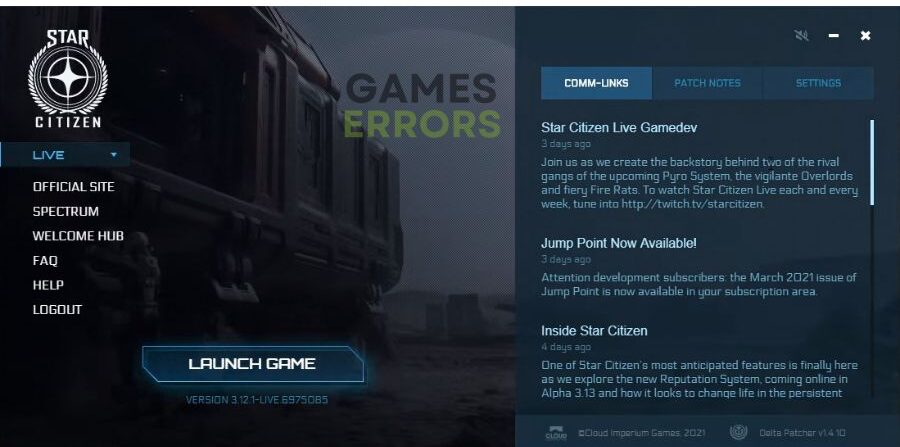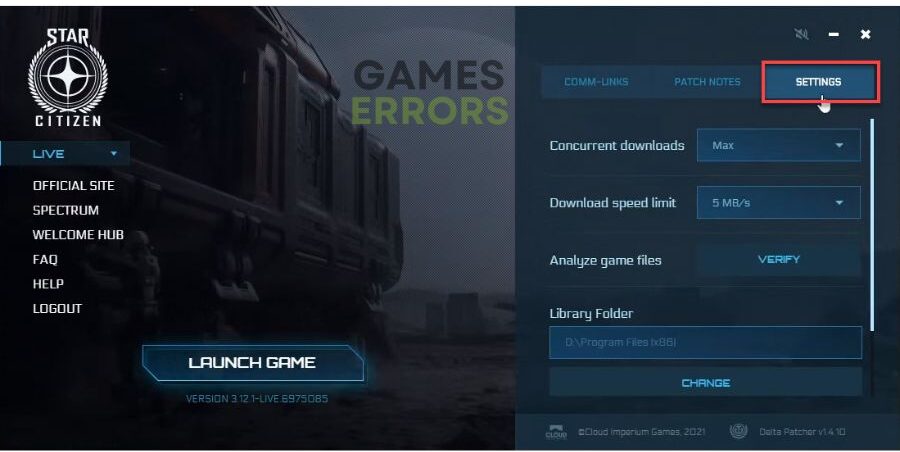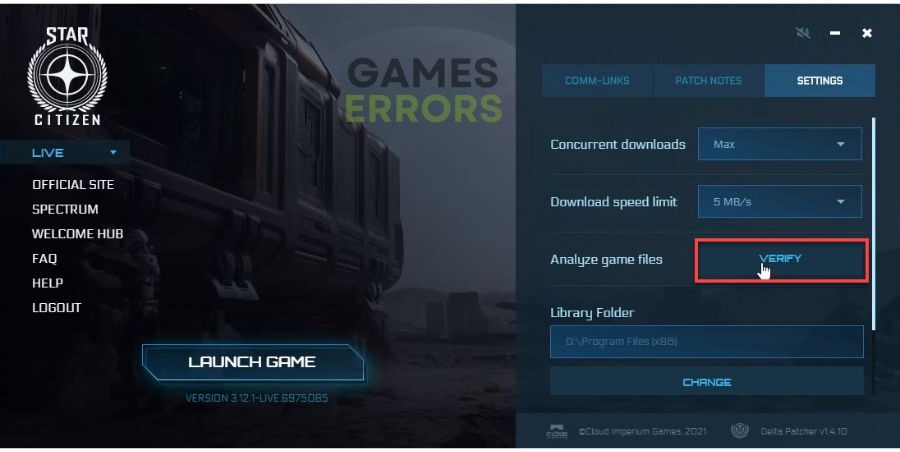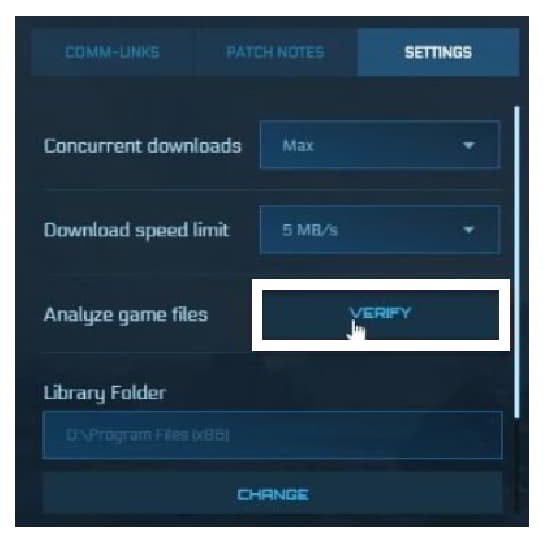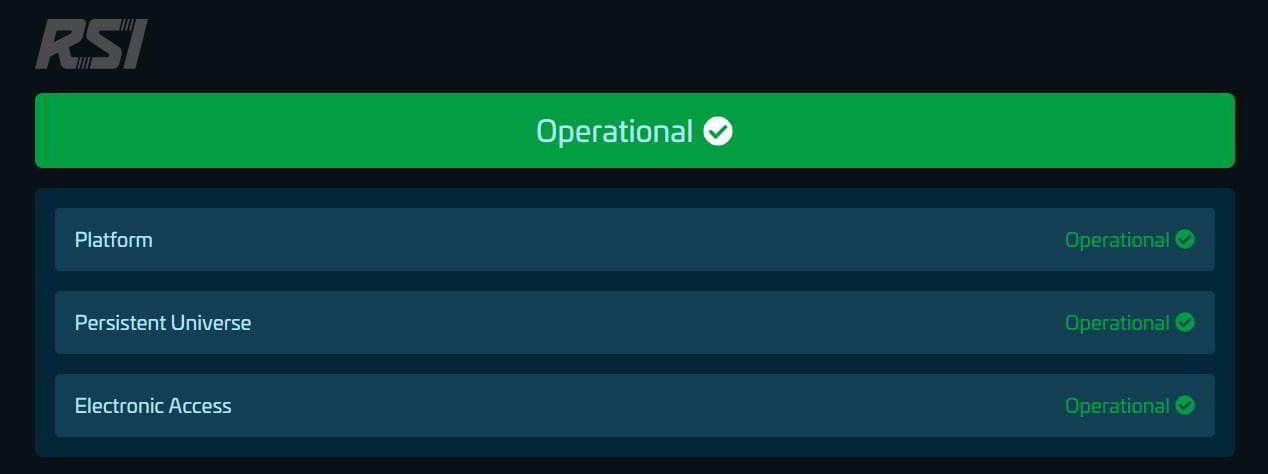Мы решили поделиться с вами подробной информацией о наших кодах дисконнектов, которые вы получаете в Star Citizen, а также научить игроков лучше описывать свои ошибки в Issue Council.
Важные замечания!
- Коды дисконнектов – это симптомы, означающие, что что-то пошло не так. Они не являются настоящими диагностическими инструментами, которые вы можете использовать для разрешения проблемы. Хорошая аналогия – кашель. Когда кто-то кашляет, это плохо, но причин у этого кашля может быть великое множество. В данном случае код дисконнекта – это как кашель.
- Шаги, приводящие к появлению конкретного кода, могут варьироваться в зависимости от ситуации. Вот почему в шаблон для составления отчета об ошибке в Issue Council мы включили пункт ”Как повторить ошибку” (Steps To Reproduce). Он очень важен для отслеживания возникшей ошибки. Вот пример: два друга получили код 200007. Хотя номер кода у обоих одинаковый, причины его появления могут быть совершенно различными и не зависеть друг от друга.
- При составлении отчета об ошибке в Issue Council убедитесь, что вы добавили код ошибки и описание ситуации, когда она возникла. Например, ошибка с кодом 200007 при попытке загрузить Crusader.
- Код 10000:
Код 10000 возникает, когда игровой клиент не может найти сервер из-за того, что ему что-то мешает это сделать. Причина практически всегда находится на стороне клиента.
- Код 100001:
Код 10001 возникает, когда игровой клиент не может соединиться со службой аутентификации.
- Код 100003:
Код 100003 возникает, когда игровой клиент может соединиться со службой аутентификации, но либо у него повреждены данные постоянства, либо ему не удается получить доступ к базе, чтобы получить эти данные.
- Код 20005/30005:
Код 200005/300005 возникает при неудачной попытке войти в систему из-за неверных данных. Во многих случаях эти ошибки возникают из-за проблем с лаунчером. Например, убедитесь, что у пользователя есть права на чтение и запись в каталог с игрой и запустите лаунчер от имени администратора, чтобы он сгенерировал новую информацию о логине и пароле.
- Код 20000/30000:
Код 20000/30000 – это общее сообщение, возникающие при превышении интервала ожидания. Вы получите его, когда время, отведенное на соединение клиента с сервером, истечет, но соединение со службой сетевой платформы еще будет оставаться активным. Практически во всех случаях этот код возникает из-за падения игрового сервера или из-за ошибки в игре, которая может отсоединиться вас от сервера.
В качестве примера можно привести одну из наших недавних внутренних ошибок, с которой столкнулись тестеры (она никогда не попадала в публичный релиз): когда один клиент покидает игру, всех остальных клиентов принудительно дисконнектит.
- Код 20003/30003:
Код 20003/30003 – это несовпадение версий, которое возникает, когда сервер проверяет версию установленной игры и обнаруживает, что она устарела. Для решения этой проблемы необходимо выполнить верификацию файлов. В очень редких случаях понадобится полная переустановка игры.
- Код 20004/30004:
Наша служба организации матчей содержит несколько различных правил, по которым она распределяет клиентов по серверам. Код 20004/30004 появляется тогда, когда служба организации матчей отправляет клиента на уже полный сервер.
В большинстве случаев служба не должна так поступать, но мы находим некоторые пограничные случаи, когда это все же происходит. Мы продолжим искать и исправлять подобные ошибки по мере их возникновения.
- Код 20007/30007:
Код 20007/30007 возникает, когда игровой клиент получает информацию, которую он не ожидал получить. Хороший пример этого – наличие в игре “битого” компонента, как когда мы обнаружили, что из-за неверного ID Cutlass дисконнектил всех клиентов с нашего внутреннего тестового сервера.
- Код 20008/30008:
Код 20008/30008 – это ошибка аутентификации. В редких случаях его появление может указывать на проблемы с ID и паролем вашей учетной записи, но обычно это происходит из-за несоответствия данных на стороне сервера.
- Код 20009/30009:
Код 20009/30009 возникает, когда кто-то успешно присоединяется к игровому серверу и проходит аутентификацию, но при верификации сессии истекает время ожидания.
Мы надеемся, что это небольшое пояснение о кодах ошибок было вам полезно с точки зрения понимания природы их возникновения, и полученная информация поможет вам составлять более точные отчеты об ошибках в Issue Council.
The trouble with error code 30000 in Star Citizen? We have the fix. 🚀
Error Code 30000 appears when a game’s client loses connection to the server in Star Citizen. After a decade in the Alpha stage, Star Citizen is indeed playable, though some outstanding elements are still awaiting completion. If you’ve played the alpha version of Star Citizen, you may have encountered errors, including error code 30000. This article explains Star Citizen error code 30000 and how to fix it.
What is the ERROR – Disconnection (CODE 30000) in Star Citizen?
Error code 30000 in Star Citizen is usually a server crash, but internet outages, problems with the local network, a game launcher, corrupted game files, etc, can also cause it. The error message reads:
ERROR – Disconnection (CODE 30000).
Connection lost:
Connection to the server was lost unexpectedly.
If the problem persists please check the internet connection.
How to fix Star Citizen error code 30000?
If you want to resolve the issue promptly, you can try these straightforward steps:
- Restart the game launcher or your PC.
- Visit the Star Citizen service status page to check for any server issues.
If error code 30000 persists in Star Citizen after completing previous tasks, try the following tips:
- Update your network driver
- Temporarily turn off a firewall
- Verify game files
- Delete the USER folder
1. Update your network driver
You may use an outdated network driver when you get error code 30000 in Star Citizen. Follow these simple steps to ensure your driver is up-to-date:
1. Right-click on Start and choose Device Manager.
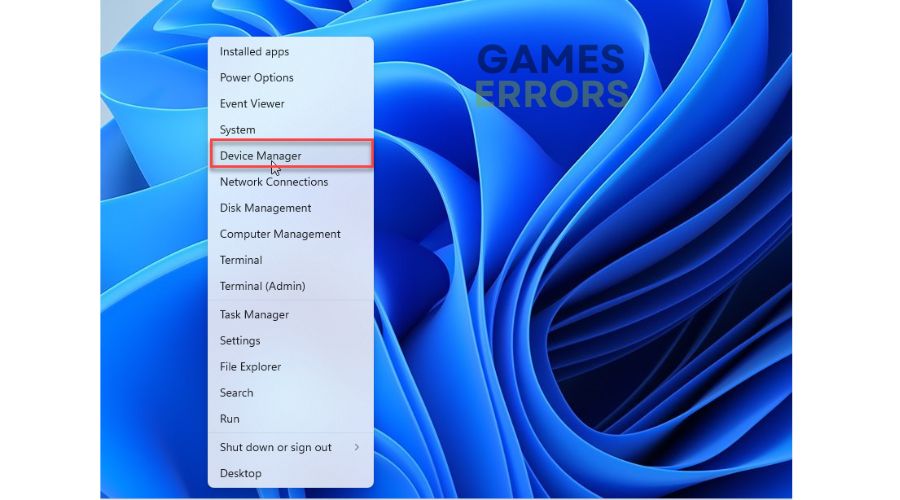
2. Double-click the Network adapters to expand.
3. Right-click on your network card to select Update driver.
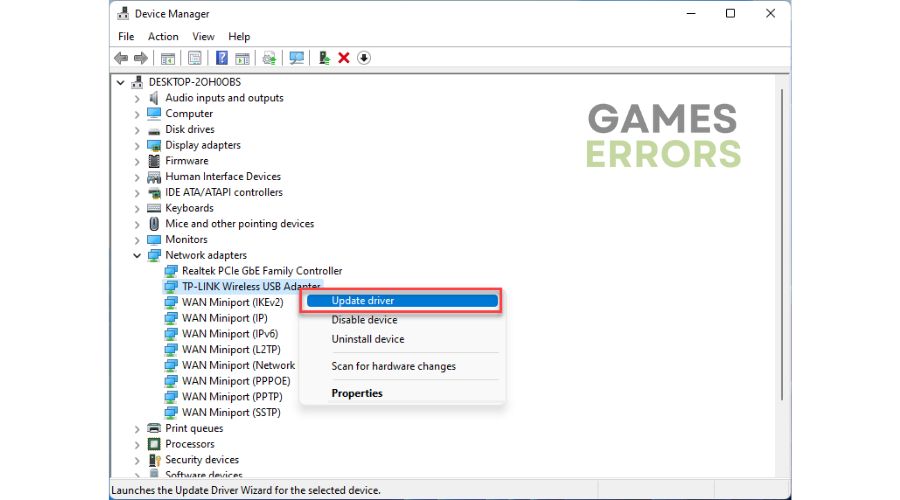
4. Follow the on-screen guide to search for, download, and install a new network driver.
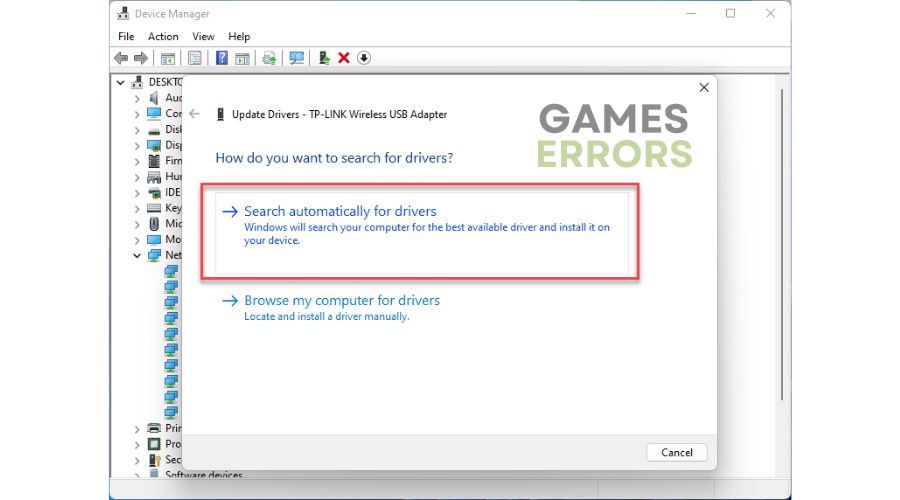
While you are using this method, consider updating your graphics drivers too for better performance and to lower the chances of encountering other problems.
We recommend updating your drivers hassle-free with Outbyte Driver Updater. You can trust this reliable tool to provide the latest and authentic hardware drivers, saving you time and effort on manual updates.
⇒ Get Outbyte Driver Updater
2. Temporarily turn off a firewall
If you encounter error code 30000 while playing the game, it could be due to your Windows Firewall blocking access to an essential resource needed for the game. We recommend temporarily disabling the Windows Firewall to see if it resolves the issue.
1. Press the Win + R keys to launch the Run dialog box.
2. Type; “firewall.cpl“ in the dialog box and press Enter.
3. Select Turn Windows Defender Firewall on or off.
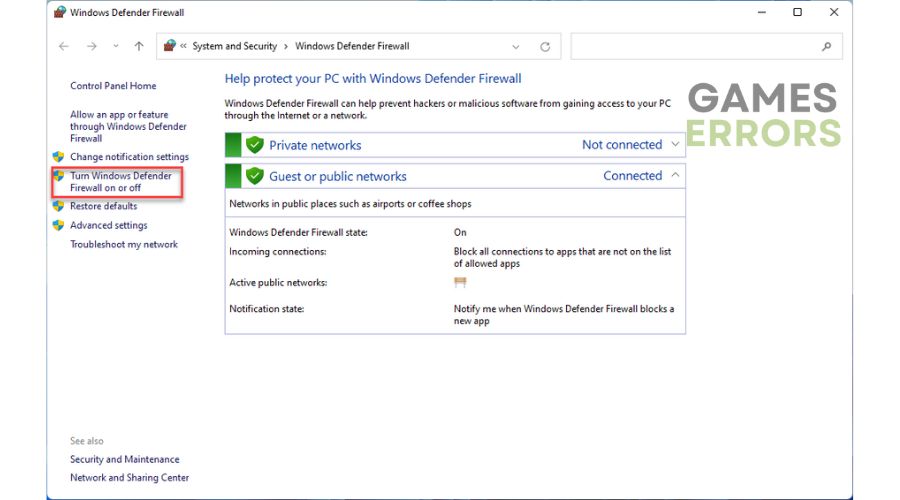
4. Tick radio buttons – Turn Off Windows Defender Firewall for Private and Public networks.
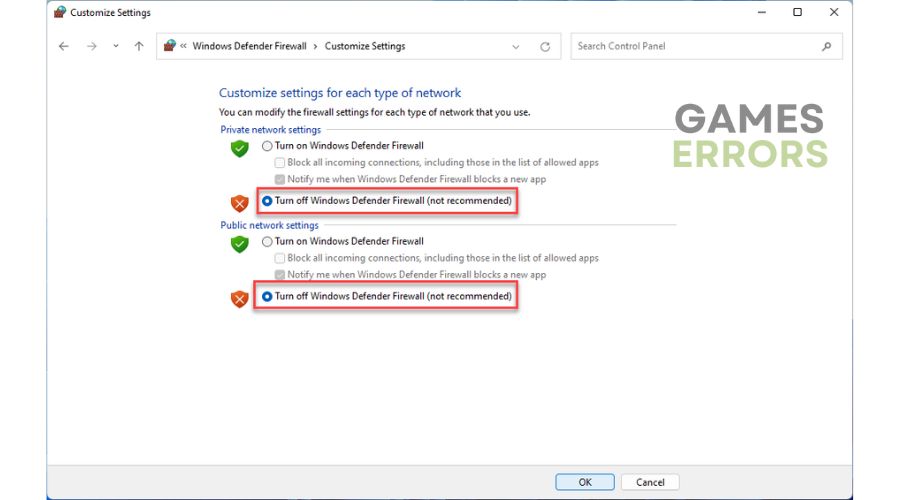
For optimal troubleshooting results, it may be beneficial to deactivate your antivirus software temporarily. Once the issue has been resolved, reactivate your firewall and antivirus program to maintain proper security measures.
3. Verify game files
Time needed: 3 minutes
You can also get error code 30000 if some game files are corrupted or missing. It is necessary to start the process of verification and repair of game files.
- Open Star Citizen Launcher
- Select Settings tab
- Click Verify and wait until the file verification and repair process is complete.
- Launch the game and check if the issue is gone.
4. Delete the USER folder
Corrupted data in the USER folder can also contribute to error code 30000. We advise you to delete this folder.
1. Ensure that you completely close the RSI Launcher and the game.
2. Press the Win + E keys to open File Explorer.
3. Navigate to the default path: C:\Program Files\Roberts Space Industries\StarCitizen\LIVE
4. Delete the USER folder
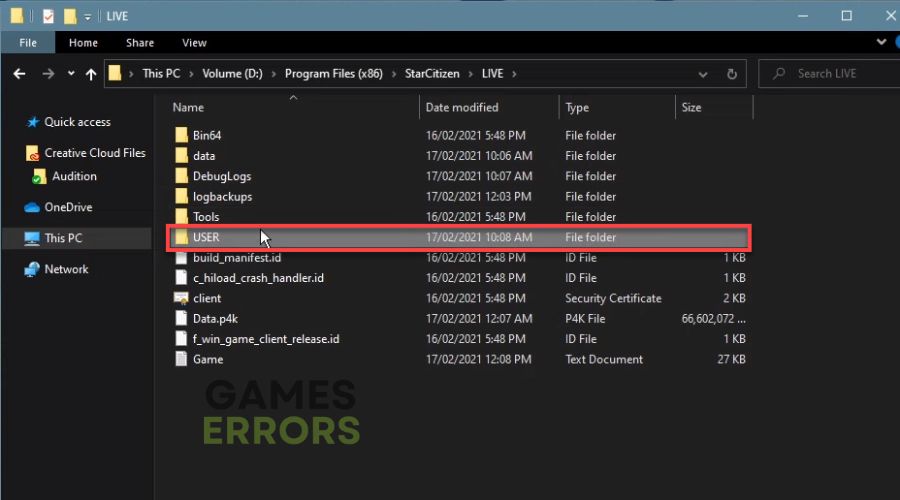
5. Launch Star Citizen and check if the issue is gone.
🌟Extra steps:
If you still can’t eliminate error code 30000 in Star Citizen, try these additional options:
- Update Windows to the latest version.
- Update DirectX, .NET Framework, and VCRedist.
- Reset the Hosts file back to the default.
- Power cycle your network devices.
- Close the RSI Launcher completely and ensure no multiple launchers are running before attempting to log in again.
- Close any unnecessary apps in the background.
- Launch the game as an administrator.
- Run the game in compatibility mode.
- Perform clean boot.
- Reinstall Star Citizen.
Related Articles:
- Star Citizen Error Code 30013: 4 Efficient Fixes
- Star Citizen Error Code 30012: Tips For Quick Fix
- Star Citizen Error Code 30011: Fix It Now
- Star Citizen Error Code 16008: Best Ways For Fix
- Star Citizen Error Code 20030: How To Fix
Conclusion
To avoid encountering error code 30000 while playing Star Citizen, we have put together a list of helpful tips for you to follow. To begin with, try restarting the game or your PC. Also, ensure that there are no issues with the game server or your network. Updating your network driver and verifying the game files could help resolve this issue. Another effective step is to delete the USER folder. Additionally, temporarily turn off your firewall and antivirus. However, if you have any further questions or suggestions, feel free to comment below. We will be pleased to help you.
If you encounter any issues or errors while playing your favorite games and require support, feel free to contact us here. Our team is always ready to assist you and ensure your gaming experience is seamless and enjoyable.
Are you having issues with the Star Citizen? Are you getting the Star Citizen Error Code 30000? Check out this guide to learn about the solutions through which you will be able to resolve the problem.
There are a lot of users who have reported the Star Citizen Error Code 30000 issue. This error code is causing a lot of problems in playing the game. Due to the error code, the users are much frustrated. If you don’t know, the Star Citizen is a well-known space-based game. The issue can cause you a lot of problems. The users are not aware of why the issue is occurring to them. We are here with this guide where we will explain everything about it. We will also tell you the ways through which you will be able to resolve the problem. Let’s get started with it.
The users are facing the Star Citizen Error Code 30000 whenever they are trying to play the game. However, the users are not able to understand why this issue is occurring with them. The issue is occurring with you because the Star Citizen Error Code 30000 suggests that the player was removed from the game due to some connection issue or general timeout settings. We will list some of the reasons for which you will be able to determine the cause of the Star Citizen Error Code 30000 issue. Let’s check them one by one.
- Internet Connection Problem: The users might face the issue if the internet speed is not fine.
- Server Problems: The players will get the error if the server of the game is not working properly.
- App Causing Issues: Some third-party apps can also cause interruptions in the running of the game. These include Windows Firewall and Antivirus.
- Windows Update: You might also face issues if the Windows is not updated.
- Network Driver Problem: The problem will arise on your system if the network driver is not updated.
Ways To Fix Star Citizen Error Code 30000
The users facing the issue should try the methods which are listed below. There are chances that the issue might be occurring due to some common problems. So it would be great to apply the steps which are listed below.
- Check The Internet Connection: The users facing the issue should check the network speed of the internet connection that they are using.
- Disable Windows Firewall: The issue might also start occurring if the Firewall is blocking the game server responses.
- Update The Network Driver: If you are facing the Star Citizen Error Code 30000 issue, then check whether the network driver is updated or not.
- Disable Antivirus: The users facing the Star Citizen Error Code 30000 issue should disable the Antivirus and then try starting the game.
How To Fix Star Citizen Error Code 30000
The users facing the issue should try the solutions that we have listed. The developers of the game and the players have tried the below solutions, and they were able to resolve the problem that they were facing. Let’s start checking them one by one.
Delete The USER Folder
If you are facing the issue, then we suggest that you Delete the USER folder from the game files, as it can also cause a lot of issues if the files are corrupted. There are a lot of users who have done this to resolve the problem that they were facing. So, let’s check the steps to do it.
- Open the Folder Location, which is listed below.
C:\Program Files (x86)\Roberts Space Industries\StarCitizen\LIVE If you have manually installed the game, then open that location.
- Now, select the Folder of USER.
- Right-click on it.
- Now, select the option of DELETE.
- Also, delete the folder from the Recycle Bin.
- After doing this, check whether the issue has been resolved.
Verify The Game Files
If you are facing issues with the game, there are chances that the problem might have occurred due to corrupted game files or missing game files. There are a lot of users who have reported about the issue. We suggest that you should also do it and check whether the game files are working properly or not. You can do this easily with the help of the methods which are listed below.
- Open the Star Citizen Game Launcher.
- Go to the Settings Tab.
- Select the option of Verify.
- Wait for the procedure to be completed.
- Once done, then check whether the issue has been resolved or not.
Close The RSI Launcher
The users who are getting the error on their system can try closing the RSI Launcher, as it will help in resolving the problem that you are facing. The issue might also occur if the game files are not working properly because the Launcher has not started properly. So it will be good for you to close the RSI Launcher and its services properly and then check whether the issue has been resolved through it or not.
- Open the Task Manager.
- Go to the Processes Tab.
- Now, right-click on the process of RSI Launcher.
- Do this for all the services of RSI, too.
- After that, select the option of End Task.
- Once you have done this, check whether the issue has been resolved or not.
Check Server Status
When the users face an issue, they must check the game’s server status to see whether the servers are working properly. The issue can also arise if there are some problems going on with the servers of the game. It will help you a lot in understanding the cause of the issue. Also, if the issue occurs due to the server’s issues, you will not be able to resolve it on your own, and you will need to wait for some time to get it fixed. You can check the status here.
Wrapping Up
There are a lot of users who have been reporting the Star Citizen Error Code 30000 issue on their system. The Star Citizen Error Code 30000 is causing them a lot of problems, due to which they are not able to play the game. In this guide, we have listed the methods through which you will be able to resolve the problem that you are facing.
ALSO READ:
- Star Citizen Error Code 30011: Understanding and Fixing the Issue
- Star Citizen Error Code 30013: Top Fixes and Solutions
- How to Fix Star Citizen Error Code 30012: Step-by-Step Guide
- How to Activate Renala Great Rune of the Unborn in Elden Ring
Because Star Citizen is still under development, various defects and malfunctions occur, such as the Star Citizen Code 30000 Error, which can degrade the gameplay experience. Star Citizen is still being developed and has no set delivery date. Modules of the game have been accessible to general society starting around 2015, yet a full delivery presently can’t seem to happen. If you’re getting the Star Citizen Code 30000 Error, keep reading to find out why and how to repair it.
How to Fix Star Citizen Code 30000 Error
At the point when you attempt to sign in to the game, you will get the Star Citizen Code 30000 Error. Essentially, on the off chance that you have logged out of the game, are in a boat, or are in a restricted air space when the game crashes, your subsequent stage is to log back in. Assuming that you attempt to sign in once more, you could see the Star Citizen Code 30000 Error. Server troubles, internet connection issues, and antivirus/firewall issues are some of the possible causes of this error.
Although Cloud Imperium Games has not published an official bug patch, you can still resolve this issue using the techniques given below. Prior to continuing with the arrangements portrayed underneath, ensure your PC fulfills the framework necessities for Star Citizen. In addition, the game’s developer strongly advises against logging out. Wait around 15 minutes before attempting to log in again.
Star Citizen Code 30000 Error Fix: Method 1
Error Code 30000 might be caused by an issue with your network connection, such as an outdated or defective network driver. In order to fix this:
- Click the Start button and afterward type ‘Gadget Chief’ into the inquiry box.
- Look in the drop-down menu for ‘Network Adapters’ in Device Manager.
- Grow the ‘Organization Connectors’ menu and pick the gadget to be refreshed.
- Select ‘Update Driver’ starting from the drop menu when you right-click on the connector.
- A dialog window will open. Select ‘Automatically check for updated driver software’.
- To introduce the new driver, adhere to the guidelines in the driver update wizard.
- At the point when the driver update is done, restart your PC to guarantee that the progressions produce results.
DriverFix is another option for updating your PC’s network drivers. It’s a reputable third-party application that will automatically search, download, and install all of your PC drivers.
Star Citizen Code 30000 Error Fix: Method 2
Disabling the firewall clears any network limitations that could be preventing Star Citizen from connecting to the internet. To determine the Star Citizen Code 30000 Error, change the firewall settings as follows:
- Press the Start button.
- Enter ‘Windows Security’ into the search field and hit Enter.
- Select ‘Firewall and organization assurance’ in the Windows Security sheet.
- ‘Allow an application over the firewall’ should be selected.
- Click ‘Change settings’ and select ‘Private’ and ‘Public’ for both Star Citizen and RSI Launcher. Save the changes.
- To make the modifications take effect, restart your computer.
You may also try disabling your antivirus software to see if it helps. Remember to turn it on, especially if you’re downloading files from the internet.
Star Citizen Code 30000 Error Fix: Method 3
When you connect to an online game, such as Star Citizen, your PC will save the IP address in the DNS cache to speed up future connections. However, the DNS cache might become out of date or damaged, resulting in connection troubles. This problem can be resolved by changing the DNS. To accomplish this:
- To launch Windows Settings, press the Win + I keys together.
- Select ‘Network & Internet’, and then ‘Change adapter options’.
- Depending on your connection type, select ‘Ethernet’ or ‘Wi-Fi’.
- Select the network connection you wish to change, then right-click it and select “Properties.”
- Find and choose “Internet Protocol Version 4/6 (TCP/IPv4/6)” in the “Properties” window.
- Configure the DNS to 8.8.8.8 and 8.8.4.4.
- To save the changes, click Save.
- To make the modifications take effect, restart your computer.
Star Citizen Code 30000 Error Fix: Method 4
Disabling and re-enabling your network adapter, as well as restarting your router/modem, can effectively resolve any network-related difficulties. The procedure is simple and may be completed in a few stages.
- Navigate to the Windows Settings menu.
- Click “Network & Internet” and then “Advanced network settings.”
- Scroll to the bottom and click “Network Reset.”
- To begin the network reset procedure, click the “Reset now” button.
- Allow for a few minutes for the reset procedure to complete.
- Restart your computer to make the modifications take effect and rejoin to the network.
Read More:
- Star Citizen 3.19 Release Date, Leaks, Patch Notes, and More
- Star Citizen Update 3.19 Patch Notes
- How to do Star Citizen Character Reset 2023
Thank You for Reading This Post, Don’t Forget to Subscribe to Our Social Media Handle.
Get the Reddit app
Scan this QR code to download the app now
Or check it out in the app stores
Go to starcitizen
r/starcitizen
r/starcitizen
This is the subreddit for everything related to Star Citizen — an up and coming epic space sim MMO being developed by Chris Roberts and Cloud Imperium Games.
Members
Online
•
by
Rainwalker007
30000, 10008 and related error codes (Dev Responses)
DEV RESPONSE


robertsspaceindustries.com