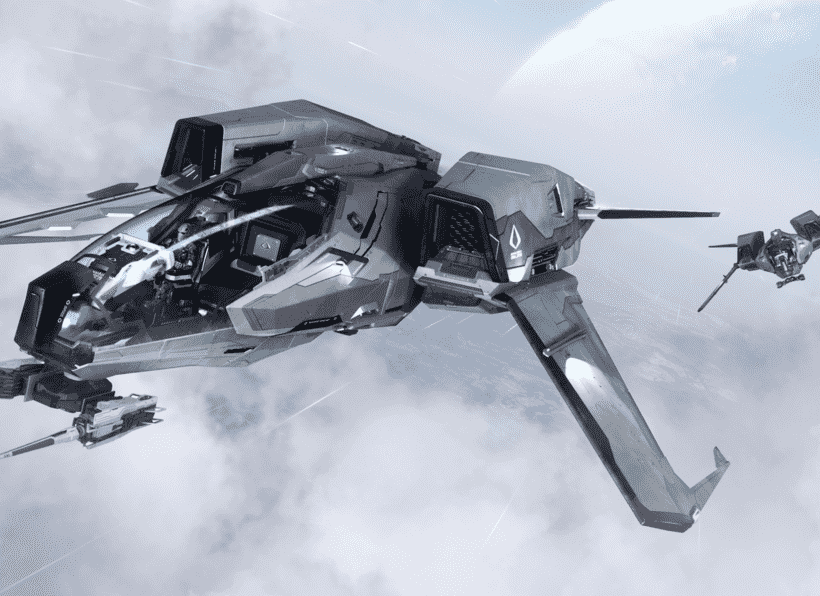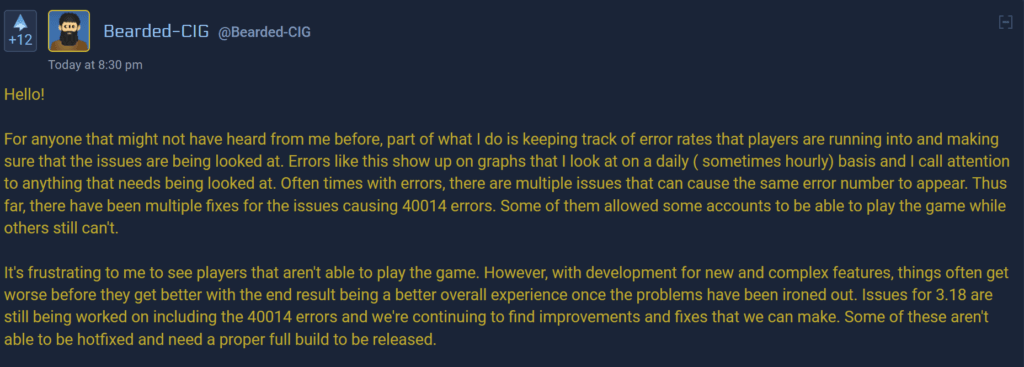Star Citizen is a massively multiplayer online game that has gained a lot of popularity over the years. However, like any other online game, Star Citizen is prone to errors and technical issues that can prevent players from enjoying the game. One of the most common errors that players encounter in Star Citizen is error code 40014. This error message reads “Error-lobby Error (Code 40014) Connection to session host failed.”
Read: Fix COD: Modern Warfare 2 6068 Error
If you are a Star Citizen player who has encountered this error, you may be wondering what you can do to resolve it and get back into the game. In this article, we will explore some of the potential causes of error code 40014 and provide some possible solutions.
Ensure that Star Citizen is added as an exception to your Firewall
One of the most common causes of error code 40014 in Star Citizen is a firewall issue. If your firewall is blocking Star Citizen, you may not be able to connect to the game’s servers and may encounter this error. To resolve this issue, you should ensure that Star Citizen is added as an exception to your firewall. This will allow the game to communicate with the game’s servers without any issues.
Disable/uninstall any network optimization or packet-shaping software/drivers
If you have any network-optimization or packet-shaping software or drivers installed on your device, this could be causing issues with your connection to Star Citizen servers. To resolve this issue, you should disable or uninstall any such software or drivers and then try to connect to the game again.
Try connecting to the router via a different connection
Sometimes, the issue with error code 40014 in Star Citizen could be related to your network interface card (NIC) or Maximum Transport Unit (MTU) settings. To troubleshoot this issue, you can try connecting to your router via a different connection. For example, you can switch between a wired and wireless connection, or use a different NIC. If this helps, then you can investigate the MTU settings of your regular connection method to see if they need to be adjusted.
Try again in some time
It’s possible that the issue with error code 40014 in Star Citizen is temporary and will resolve on its own after some time. In this case, you can simply wait for a while and try to connect to the game again later.
Check your internet connection
Another potential cause of error code 40014 in Star Citizen is a poor internet connection. If your internet connection is slow or unstable, you may not be able to connect to the game’s servers and may encounter this error. To troubleshoot this issue, you can try resetting your modem or router, or running a speed test to ensure that your internet connection is working properly.
Update your drivers
If your drivers are outdated or incompatible with Star Citizen, you may encounter issues with the game, including error code 40014. You can update your graphics card drivers to the latest version to resolve this issue. You can do this by visiting the website of your graphics card manufacturer’s website and downloading your device’s latest drivers.
Verify the integrity of the game files
Some of the game files for Star Citizen may have become corrupted or damaged, which could be causing error code 40014. To resolve this issue, you can verify the integrity of the game files through the game launcher or the Steam client. This will check all game files and ensure they are up-to-date and working properly.
If none of the above solutions work, you may need to contact Star Citizen’s customer support for further assistance. They may be able to provide additional troubleshooting steps or identify any underlying issues that are causing the error.
Read next: Fix Modern Warfare 2 Your Profile Was Signed Out Error
Update from the Support
We got a response from the support last night that they are aware of the 40014 errors that users have been getting and that they are working on resolving the issue. Here is a screenshot of the acknowledgment.
We will update this post when we have more info on how to fix the error or if there is further information from the devs on it.
БАЗА ЗНАНИЙ \ Технические вопросы, ошибки при загрузке и установке \ Проблемы с соединением
—————————————————————————
НЕОФИЦИАЛЬНОЕ решение проблемы:
Запусти вместо вселенной ангар.
Вызови корабль.
Залезть в корабля, ложись в кровать — как аватар ляжет, зажать клавишу F, и там выбрать LOG OUT.
В саппорт написать можно тут — https://support.robertsspaceindustries.com/hc/en-us кнопка Submit a request
Если вы получаете ошибку 40014 при доступе к Star Citizen, в частности к Persistent Universe, возможно, вы столкнулись с проблемой доступа.
ПЕРЕЗАПУСТИТЕ И ПОПРОБУЙТЕ СНОВА!
- Закройте игру полностью.
- Выключить свой компьютер.
- Подождите минуту или две и запустите.
- Обязательно подождите около 10 минут.
- Перезапустите игру и посмотрите, сможете ли вы войти снова без ошибки.
ЗАПУСК НЕСКОЛЬКИХ ПУСКОВЫХ УСТАНОВОК
По умолчанию средство запуска продолжает работать, даже если вы нажмете X, чтобы закрыть. Вы можете проверить свой Windows Tray (системный трей внизу справа) на наличие дополнительных модулей запуска. Чтобы навсегда закрыть панель запуска при нажатии X, выберите « Выход из программы запуска», когда окно закрыто в настройках .
ИСПРАВЛЕНИЕ ИСПРАВЛЕННЫХ ИГРОВЫХ ФАЙЛОВ
Возможно, вы испортили игровые файлы. Вы можете проверить свои файлы. Если вы попробовали это, у вас есть пара вариантов: полное удаление или принудительное обновление файла data.p4k.
Вариант 1. Полностью удалите свои игровые файлы и переустановите .
Вариант 2. Заставить систему перестроить файл data.p4k:
- Найдите файл data.p4k в (установить диск) \ Program Files \ Roberts Space Industries \ StarCitizen \ LIVE. Этот файл должен быть чуть более 40 ГБ. Иногда антивирус может вызвать проблемы с файлом, поэтому убедитесь, каталог и\или файл находится в белом списке!
- Переименуйте файл в data.p4k.backup.
- Откройте Launcher.
- Нажмите Настройки > Подтвердить .
- Завершите проверку и попробуйте запустить. Это может принудительно обновить файлы.
ВОЗМОЖНОЕ ИСПОЛЬЗОВАНИЕ ПОРТА
CIG использует определенный диапазон портов для игры, облачных серверов, хаба и многого другого. Мы склонны использовать одну особенность для игры — 64090. В зависимости от проблем, доступа и т. Д. Наши облачные серверы могут циклически проходить через диапазон портов. Эти порты включают в себя: TCP 8000 — 8020 и UDP 64090 — 64110. Однако один из этих портов (UDP 64090 — 64110) уже может использоваться на вашем маршрутизаторе / маршрутизаторе ISP другой игрой, службой или приложением. Если компьютер уже используется, предполагается, что это атака Blat / форма DDoS-атаки. Вы можете проверить порты на вашем роутере или обратиться к вашему провайдеру за помощью.
—————————————————————————
- Ошибка: Error 15007 / 16007
- Ошибка: Error 10002
- Ошибка: Error 10008
- Коды ошибок при дисконнекте
- Проблемы с авторизацией
- Ошибка: Error 15006
- Ошибка: Error 15005
- Ошибка: Error 20009
- Ошибка: Error 20012 — 30012
- Ошибка: Error 30007
- Ошибка: Error 30003 — 30025 — 20025
- Ошибка: Error 40014
- Ошибка: Error 60015
—————————————————————————
БАЗА ЗНАНИЙ \ Технические вопросы, ошибки при загрузке и установке \ Проблемы с соединением
Go to starcitizen
r/starcitizen
This is the subreddit for everything related to Star Citizen — an up and coming epic space sim MMO being developed by Chris Roberts and Cloud Imperium Games.
Members
Online
•
Following the issue i had posted recently, i just reset the launcher, and seemd to start omly to wait infinitely on the loading screen.treid verify multiple times, nothing worked, i have this error now and stuck on the loading screen for hours. Please don’t tell me to uninstall it, it’s 60+ gb and i have a 3 mb connection here, it too kme days to download it. I searched on google and seemd like people who had this issue also deleted and redownloaded and didn’t fix that for them
If you are a Star Citizen player encountering the error code 40014, you have come to the right place. Star Citizen is a massively multiplayer online game that has gained immense popularity. However, players often encounter various error codes while playing the game. One of the most common error codes in the game is Error Code 40014. This error code indicates that the game client is unable to connect to the servers. Fortunately, there are some steps you can take to resolve this issue. This article is therefore regarding how to fix Star Citizen Error Code 40014.
What is the cause of Error Code 40014?
The developers use a specific range of ports for the cloud servers. Typically, the game uses port 64090. However, the cloud servers may also cycle through the port range. The ports include TCP 8000 – 8020 and UDP 64090 – 64110. One of the ports may already be used by the router or ISP router of another program or service. Consequently, your PC may assume it is a DDoS attack. This mainly results in Error Code 40014. You can find out how to fix this error code in the game below.
Star Citizen Error Code 40014: How to fix it –
Add the game as an exception to the firewall –
If your Firewall is blocking Star Citizen, it may cause the error code in the game. An online game like Star Citizen relies on a constant internet connection. Therefore, you have to make sure that Star Citizen is added as an exception to your Firewall.
Remove network-optimization software –
Sometimes, network optimization or packet-shaping software/drivers may cause issues with the connection between RSI servers and your device, causing this error code in the game. In such cases, disable or uninstall any such software or drivers. After doing so, you can try relaunching the game.
Switch from Wireless to Wired connection –
If none of the above solutions work, you can try switching the connection type. You can swap from a wireless to a wired connection. This can also improve the speed of your internet connection. Additionally, using a different network interface card may also fix the error.
This was an article regarding how to fix Star Citizen Error Code 40014. You can always keep up-to-date with Digistatement for the latest game news as well as guides.
34 минуты назад, vet сказал:
впн на сша заработал из нескольких пробуемых, но не все пробовал
Чет мне не понятно вот это действие из инструкции которую ты скинул, можешь разжевать подробнее? :
ЗАПУСК НЕСКОЛЬКИХ ПУСКОВЫХ УСТАНОВОК
По умолчанию средство запуска продолжает работать, даже если вы нажмете X, чтобы закрыть. Вы можете проверить свой Windows Tray (системный трей внизу справа) на наличие дополнительных модулей запуска. Чтобы навсегда закрыть панель запуска при нажатии X, выберите « Выход из программы запуска», когда окно закрыто в настройках .
Если нажать на крестик лаунчер свернётся. Иногда люди запускают по два лаунчера. Это официальная инструкция.
Я пробовал запускать два лаунчера. Игра если работает, то она не выдает эту ошибку, там уже другая выскакивает типа порт занят. Это явно косяк с сеткой между клиентом и сервером. Или ркн чудит, или в данном случае кешируется сессия между клиентом и сервером. Самое интересное что не сегодня завтра она сама пропадет. Хотя я так месяц сидел на австралийском регионе. И ещё где то недели две через ВПН.
Иногда бывает тыкаешь раз 5, он первые несколько раз даст ошибку но потом все равно зайдет. Глюков ещё много. Увы
Но я думаю что тут какие то глюки при общении между клиентом и сервером и вероятно соединение кэшируется, потому что: каждому компу наверняка на какой то срок присылается уникальный ID типа dns в active directory. Там тоже бывают глюки по клонированию сессий в mx записях. Dhcp сервер может дать одинаковый ip разным именам. А потом люди зайти не могут в сетевые ресурсы или ещё какая фигня с удаленным доступом происходит. Здесь я думаю нечто похожее. Поэтому оно само и проходит. Или само и появляется. Не часто, но бывает.
Star Citizen is a massively multiplayer online game that has gained a lot of popularity over the years. However, like any other online game, Star Citizen is prone to errors and technical issues that can prevent players from enjoying the game. One of the most common errors that players encounter in Star Citizen is error code 40014. This error message reads “Error-lobby Error (Code 40014) Connection to session host failed.”
Read: Fix COD: Modern Warfare 2 6068 Error
If you are a Star Citizen player who has encountered this error, you may be wondering what you can do to resolve it and get back into the game. In this article, we will explore some of the potential causes of error code 40014 and provide some possible solutions.
Ensure that Star Citizen is added as an exception to your Firewall
One of the most common causes of error code 40014 in Star Citizen is a firewall issue. If your firewall is blocking Star Citizen, you may not be able to connect to the game’s servers and may encounter this error. To resolve this issue, you should ensure that Star Citizen is added as an exception to your firewall. This will allow the game to communicate with the game’s servers without any issues.
Disable/uninstall any network optimization or packet-shaping software/drivers
If you have any network-optimization or packet-shaping software or drivers installed on your device, this could be causing issues with your connection to Star Citizen servers. To resolve this issue, you should disable or uninstall any such software or drivers and then try to connect to the game again.
Try connecting to the router via a different connection
Sometimes, the issue with error code 40014 in Star Citizen could be related to your network interface card (NIC) or Maximum Transport Unit (MTU) settings. To troubleshoot this issue, you can try connecting to your router via a different connection. For example, you can switch between a wired and wireless connection, or use a different NIC. If this helps, then you can investigate the MTU settings of your regular connection method to see if they need to be adjusted.
Try again in some time
It’s possible that the issue with error code 40014 in Star Citizen is temporary and will resolve on its own after some time. In this case, you can simply wait for a while and try to connect to the game again later.
Check your internet connection
Another potential cause of error code 40014 in Star Citizen is a poor internet connection. If your internet connection is slow or unstable, you may not be able to connect to the game’s servers and may encounter this error. To troubleshoot this issue, you can try resetting your modem or router, or running a speed test to ensure that your internet connection is working properly.
Update your drivers
If your drivers are outdated or incompatible with Star Citizen, you may encounter issues with the game, including error code 40014. You can update your graphics card drivers to the latest version to resolve this issue. You can do this by visiting the website of your graphics card manufacturer’s website and downloading your device’s latest drivers.
Verify the integrity of the game files
Some of the game files for Star Citizen may have become corrupted or damaged, which could be causing error code 40014. To resolve this issue, you can verify the integrity of the game files through the game launcher or the Steam client. This will check all game files and ensure they are up-to-date and working properly.
If none of the above solutions work, you may need to contact Star Citizen’s customer support for further assistance. They may be able to provide additional troubleshooting steps or identify any underlying issues that are causing the error.
Read next: Fix Modern Warfare 2 Your Profile Was Signed Out Error
Update from the Support
We got a response from the support last night that they are aware of the 40014 errors that users have been getting and that they are working on resolving the issue. Here is a screenshot of the acknowledgment.
We will update this post when we have more info on how to fix the error or if there is further information from the devs on it.
Error 40014 is a common error code that players encounter when trying to connect to Star Citizen’s lobby. This error typically occurs when the player’s account is not properly authenticated or when there is an issue with the game servers. This can be frustrating for players who are eager to get into the game and start exploring the galaxy.
One of the most common reasons for this error is that the player’s account has not been properly authenticated. This can happen if the player has not properly linked their game account to their RSI (Roberts Space Industries) account. To resolve this issue, players should ensure that their game account is linked to their RSI account and that they have verified their email address.
Fix Star Citizen Lobby Error 40014:
Another possible cause of the error is a problem with the game servers. This can happen when the servers are experiencing heavy traffic or are undergoing maintenance. In this case, players should try again later when the servers are less busy. It is also recommended that players check the official Star Citizen website or social media channels for updates on server maintenance or downtime.
Another possible cause of the error is a problem with the player’s internet connection. This can happen if the player has a weak or unstable internet connection, which can cause the game to disconnect from the server. To fix this issue, players should try resetting their internet connection or contacting their internet service provider to troubleshoot the issue.
Star Citizen Lobby Error 40014 Resolved:
In some cases, the error may be caused by a conflict with the player’s antivirus software or firewall settings. Some antivirus software may mistakenly flag the game’s files as malicious, preventing the player from connecting to the lobby. To resolve this issue, players should temporarily disable their antivirus software and firewall settings before attempting to connect to the game’s lobby.
In conclusion, error 40014 is a common issue that players may encounter when trying to connect to Star Citizen’s lobby. This error can be caused by a variety of factors, including authentication issues, server problems, internet connection issues, or conflicts with antivirus software or firewall settings. By following the steps outlined in this article, players should be able to resolve the issue and get back to exploring the vast universe of Star Citizen.
Fix All Errors Star citizen lobby :
-
Error 30000 – Disconnection Error
Error 30000 is a disconnection error that players may encounter while playing Star Citizen. This error is usually caused by an unstable or weak internet connection. To fix this error, players should ensure that their internet connection is stable and strong. They can try resetting their modem or router, or contacting their internet service provider to troubleshoot the issue.
-
Error 10002 – Authentication Error
Error 10002 is an authentication error that players may encounter when trying to log in to their Star Citizen account. This error is usually caused by an incorrect username or password. To fix this error, players should ensure that they are entering the correct login details. If they are still unable to log in, they can try resetting their password or contacting customer support.
-
Error 20007 – Login Service Unavailable
Error 20007 is a login service unavailable error that players may encounter when trying to log in to Star Citizen. This error is usually caused by server issues. To fix this error, players should check the official Star Citizen website or social media channels for updates on server maintenance or downtime. They can also try logging in at a later time when the servers are less busy.
-
Error 1000 – Infinite Loading Screen
Error 1000 is an infinite loading screen error that players may encounter while trying to launch Star Citizen. This error is usually caused by corrupted game files. To fix this error, players can try verifying their game files or reinstalling the game.
Also Read
- Star Citizen Free Fly Event April 2023
- Star Citizen Fleet Week 2023
- How to Fix Star Citizen Lobby Error 40014 Step by Step
- Star Citizen 3.18 Infinite Loading Screen Error
What is Star citizen error code 40014?
If you are trying to access the Persistent Universe of Star Citizen but keep encountering a 40014 error, then it is likely that you are experiencing an access issue. However, there’s no need to worry as we are here to help you get back into the ‘Verse!
At Star Citizen, we take every error and issue our players encounter seriously, and we want to ensure that every player has a seamless gaming experience. Thus, we encourage all our players who experience any issue to report it on the Issue Council. By doing so, you will help our teams gather crucial data about the problem you are facing, which will enable us to address the root cause of the problem.
Therefore, if you are experiencing a 40014 error while accessing Star Citizen’s Persistent Universe, kindly take the time to report the issue on the Issue Council. Your feedback is valuable to us and will help us improve our game and provide a better experience for all our players.
How to fix Star Citizen error code 40014?
-
Possible Port In-Use
CIG, the game developer, uses a specific range of ports for the game, cloud servers, Hub, and more. The game-specific port used by CIG is 64090, while the cloud servers may cycle through the port range, including TCP 8000 — 8020 and UDP 64090 — 64110. However, it’s possible that one of these ports (UDP 64090 — 64110) may already be in use on your router or ISP router by another game, service, or application. In such cases, your computer may assume this is a Blat attack or a form of DDoS attack.
To resolve this issue, you can check the ports on your router or contact your ISP for help. They can assist in identifying the application or service using the port and provide guidance on how to free it up for CIG’s use.
-
PC to Router Connectivity
Another issue that can prevent the client from connecting to RSI servers is a connection factor between the PC and the router. To troubleshoot this issue, you can try the following steps:
- Ensure that Star Citizen is added as an exception to your Firewall: Firewalls can block the game from connecting to the RSI servers. Adding the game as an exception can help ensure the necessary ports are open for communication.
- Disable/uninstall any network-optimization or packet-shaping software/drivers: These types of software or drivers can interfere with the communication between RSI servers and your device. Disabling or uninstalling them can help resolve the issue.
- Try connecting to the router via a different connection: If you are using a wireless and wired connection, use a various network interface card, etc.
TRENDING
Star Citizen server status
You can check the server status on the official Star Citizen website or social media channels. These platforms are regularly updated with any information regarding the status of the game servers, including any known issues or maintenance periods.
For all games, there are two ways to check the server status of that game at any given time. Those two ways are
-
Log in to the official website of the game or visit the developer site of the game.
-
Visit the Twitter page of the game’s site or that of the game’s developer.
So, for the Star Citizen game, you could follow these two ways:
-
Log in to the Official website of the Star Citizen game.
-
Check out the Twitter page of the Star Citizen game.
- Next Article ››
Disclaimer: The above information is for general informational purposes only. All information on the Site is provided in good faith, however we make no representation or warranty of any kind, express or implied, regarding the accuracy, adequacy, validity, reliability, availability or completeness of any information on the Site.
How to fix star citizen error code 40014L:FAQs
1.
What is Star Citizen error code 40014?
Star Citizen error code 40014 is an access issue that may prevent you from accessing the Persistent Universe of Star Citizen.
2. How can you fix Star Citizen error code 40014?
There are a few things you can try to fix Star Citizen error code 40014. Firstly, check your router’s port settings and make sure that UDP ports 64090 — 64110 are free for use by CIG. If they are not, you can contact your ISP for help in identifying the application or service using the port and freeing it up. Secondly, ensure that Star Citizen is added as an exception to your Firewall, and any network optimization or packet-shaping software/drivers are disabled or uninstalled. Lastly, try connecting to the router via a different connection, such as a different network interface card.
3. What is the possible cause of Star Citizen error code 40014?
One possible cause of Star Citizen error code 40014 is that the UDP ports required by CIG may already be in use on your router or ISP router by another game, service, or application. Additionally, a connection issue between your PC and the router may also cause the error.
4. Where can you check the server status of Star Citizen?
You can check the server status of Star Citizen on the official Star Citizen website or social media channels. These platforms are regularly updated with any information regarding the status of the game servers, including any known issues or maintenance periods.
If you are a Star Citizen player encountering the error code 40014, you have come to the right place. Star Citizen is a massively multiplayer online game that has gained immense popularity. However, players often encounter various error codes while playing the game. One of the most common error codes in the game is Error Code 40014. This error code indicates that the game client is unable to connect to the servers. Fortunately, there are some steps you can take to resolve this issue. This article is therefore regarding how to fix Star Citizen Error Code 40014.
What is the cause of Error Code 40014?
The developers use a specific range of ports for the cloud servers. Typically, the game uses port 64090. However, the cloud servers may also cycle through the port range. The ports include TCP 8000 – 8020 and UDP 64090 – 64110. One of the ports may already be used by the router or ISP router of another program or service. Consequently, your PC may assume it is a DDoS attack. This mainly results in Error Code 40014. You can find out how to fix this error code in the game below.
Star Citizen Error Code 40014: How to fix it –
Add the game as an exception to the firewall –
If your Firewall is blocking Star Citizen, it may cause the error code in the game. An online game like Star Citizen relies on a constant internet connection. Therefore, you have to make sure that Star Citizen is added as an exception to your Firewall.
Remove network-optimization software –
Sometimes, network optimization or packet-shaping software/drivers may cause issues with the connection between RSI servers and your device, causing this error code in the game. In such cases, disable or uninstall any such software or drivers. After doing so, you can try relaunching the game.
Switch from Wireless to Wired connection –
If none of the above solutions work, you can try switching the connection type. You can swap from a wireless to a wired connection. This can also improve the speed of your internet connection. Additionally, using a different network interface card may also fix the error.
This was an article regarding how to fix Star Citizen Error Code 40014. You can always keep up-to-date with Digistatement for the latest game news as well as guides.