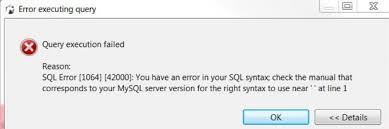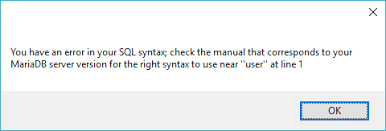Sqlstate 42000 Is a general code that come together with other number. Most often comes with the code 1064 and is related with SQL syntax error. This kind of error has been seen reported mostly on MySQL but also on other type of databases. This happen because your command is not a valid one within the “Structured Query Language” or SQL. Syntax errors are just like grammar errors in linguistics. In the following article we will try to explain the MySQL error 1064 but not only. Also we will show other error codes that comes together with Sqlstate[42000].
Full view of my sql error code 1064:
SQLSTATE[42000]: Syntax error or access violation: 1064 You have an error in your SQL syntax; check the manual that corresponds to your MySQL (or any other like MariaDb) server version for the right syntax to use near (And here is the part of the code where the error comes)
sqlstate 42000 – mysql error 1064 – you have an error in your sql syntax
Other error codes related with Sqlstate 42000:
- 1 – syntax error or access violation 1055
- 2 – syntax error or access violation 1071 specified key was too long
- 3 – syntax error or access violation 1066 not unique table/alias
- 4 – syntax error or access violation 1068 multiple primary key defined
Understand and FIX MySQL error 1064 – sqlstate 42000
SQL 1064 means that MySQL can’t understand your command!
This type of error first need to be understood and after that you can fix it. The common causes of this error are:
- Upgrading MySQL or any other database to another version
- Using Wrong syntax that is not supported on your current version
- Error in applying the back tick symbol or while creating a database without them can also create an error
- Due to using reserved words
- Particular data missing while executing a query
- Mistyped/obsolete commands
If you see words like “near” or “at line”, you need to check for problems in those lines of the code before the command ends.
How do I Fix SQL Error Code 1064?
- Read the message on the error:
So in general the error tells you where the parser encountered the syntax error. MySQL also suggest how to fix it. Check the example below …..
- Check the text of your command!
In some cases the PHP commands has wrong lines. Create SQL commands using programing language can be the good example of this. So you will need to check and fix those commands. Use echo, console.log(), or its equivalent to show the entire command so you can see it.
- Mistyping of commands
The error can occur also when you misspell a command (e.g. instead of UPDATE you write UDPATE). This can occur often since are so easy to miss. To prevent this, make sure that you review your command for any typing error before running it. There are a lot of online syntax checkers that can help to debug your queries.
- Check for reserved words
Reserved words are words that vary from one MySQL version to another. Every version has its list of keywords that are reserved. They are used to perform specific functions in the MySQL engine. If you read the error and identified that occurred on an object identifier, check that it isn’t a reserved word (and, if it is, be sure that it’s properly quoted). “If an identifier contains special characters or is a reserved word, you must quote it whenever you refer to it.” You can find a full list of the reserved words specific for each MySQL version and their usage requirements at MySQL.com.
- Obsolete commands – another reason
Another possible reason for the sqlstate 42000 MySQL error 1064 is when you use outdated commands. As Platforms grow and change, some commands that were useful in the past are replaced by more efficient ones. A number of commands and keywords have been deprecated. This mean that they are due for removal, but still allowed for a short period of time before they turn obsolete. On cases that you have an older backup of a MySQL database that you want to import, a quick solution is to just search and replace “TYPE=InnoDB” with “ENGINE=InnoDB”.
- Particular data is missing while executing a query
If the relevant data missing from the database which is required for the query, you’re obviously going to run into problems. Using phpMyAdmin or MySQL Workbench you can enter the missing data. Interface of the application allow you to add the missing data manually to an appropriate row of the table.
You have an error in your sql syntax
“You have an error in your sql syntax” – Example 1
The error code generated jointly with the statement “syntax error or access violation”, “You have an error in your SQL syntax; check the manual that corresponds to your MySQL (or any other like MariaDB) server version for the right syntax to use near” and after that the part of SQL code where the issue is. So in simple way, the error view is showing you also where is the error. For example we have the error:
“Check the manual that corresponds to your MySQL server version for the right syntax to use near 'from, to, name, subject, message) VALUES ('[email protected]', 'Test2@gmail,com' at line 1”
So how to understand this?
from is a keyword in SQL. You may not use it as a column name without quoting it. In MySQL, things like column names are quoted using back ticks, i.e. `from`. Or you can just rename the column.
Another example of “You have an error in your sql syntax” sqlstate 42000 – Example 2
Error:
check the manual that corresponds to your MySQL server version for the right syntax to use near '' at line 1 [ SELECT COUNT(*) as count,region, MONTHNAME(date) asmonth FROM tempur_stores.stats WHERE date > DATE_ADD(DATE(NOW()), INTERVAL -1 WEEK) AND date < DATE(NOW()) GROUP BY region, MONTH(date ]
On the query:
$stmt = DB::query(Database::SELECT, 'SELECT COUNT(*) as `count`,`region`, MONTHNAME(`date`) as`month` FROM tempur_stores.stats WHERE `date` > DATE_ADD(DATE(NOW()), INTERVAL -1 WEEK) AND `date` < DATE(NOW()) GROUP BY `region`, MONTH(`date`');
The above query is missing a closing parenthesis in the query:
$stmt = DB::query(Database::SELECT, 'SELECT COUNT(*) as `count`,`region`, MONTHNAME(`date`) as`month`
FROM tempur_stores.stats
WHERE `date` > DATE_ADD(DATE(NOW()), INTERVAL -1 WEEK)
AND `date` < DATE(NOW())
GROUP BY `region`, MONTH(`date`');
---------- ^ right there
Just put a parenthesis ) before that apostrophe and it should work.
MariaDB error 1064 – Example 3
An example with MariaDB version issue. Trying to do example of tagging and when:
$id = Questions::create([ 'body' => request('title'), 'skillset_id' => request('skillsetId'), 'tags' => ['red', 'blue'] ])->id;
Getting error:
You have an error in your SQL syntax; check the manual that corresponds to your MariaDB server version for the right syntax to use near ‘>’$.”en”‘ = ? and `type` is null limit 1’ at line 1 (SQL: select * from `tags` where `name`->’$.”en”‘ = red and `type` is null limit 1)
Reason is that is using MariaDB and JSON columns are only supported by MySQL. Convert to MySQL to resolve the issue.
MariaDB error 1064
Fix error 1064 mysql 42000 while creating a database – Example 4
MySQL error 1064 can be appearing also while you are creating database using hyphen in the name like Test-Db. This can be solved by using back tick around the database name properly or remove the hyphen in the database name.
Example:
mysql> create database Test-DB;
You will get error:
ERROR 1064 (42000): You have an error in your SQL syntax; check the manual that Corresponds to your MySQL server version for the right syntax to use near '-DB' at line 1
Solution:
mysql> create database ` Test-DB `;
So adding back tick around the database name will solve the issue.
Transfer WordPress MySQL database to another server
Exporting WordPress database to another server can also be cause the 1064 error. Can be resolved by choosing the compatibility mode and changing the database version to the current version you’re using. Please select the compatibility mode under the advanced tab when performing a backup and after that click the auto-detect file character set when restoring the MySQL database.
Read Also –
- Location of SQL Server Error Log File
- How to fix SQL Server Error 18456
- How to Restore Master Database
Conclusions:
The reason behind the error it’s related closely to the end of error message. We would need to see the SQL query to understand completely the issue you’re facing. So this is the reason that we can’t completely fix the MySQL error 1064 but we exposed some examples for you. You will need to review the documentation for the version of MySQL that you are having this error appear with and your syntax to fix the problem. There are multiple reasons for its cause. We suggest you perform the sqlstate 42000 error fixes if only has experience on MySQL database.
Есть функция, по вызову которой производится
INSERT INTO `table`(`key1`, `key2`) VALUES('value1', 'value2').
Было решено передавать функции ключи и значения аргументами типа «string».
В итоге, получаю:
Fatal error: Uncaught PDOException: SQLSTATE[42000]
Fatal error: Uncaught PDOException: SQLSTATE[42000]: Syntax error or access violation: 1064 You have an error in your SQL syntax; check the manual that corresponds to your MySQL server version for the right syntax to use near »`name`, `desc`, `queue`, `slug`, `color`, `thumb`, `name__price_1`, `name__pric’ at line 1 in X:\domains\cm.ru\core.php:171 Stack trace: #0 X:\domains\cm.ru\core.php(171): PDOStatement->execute() #1 X:\domains\cm.ru\app\sections.php(158): cmSections->createData() #2 {main} thrown in X:\domains\cm.ru\core.php on line 171
Ума не приложу, что там не так.
Строка 171 файла «core.php» с предвещающей ей 170-й:<br />
$query = $qpdo->prepare("INSERT INTO `sections`(:keys) VALUES(:values) LIMIT 1");
return $query->execute(array(':keys' => $keys, ':values' => $values));$keys — первый аргумент нижеприведённой функции createData(), а $values — второй.
Строка 158 файла «sections.php»:<br />
$sections->createData('`name`, `desc`, `queue`, `slug`, `color`, `thumb`, `name__price_1`, `name__price_2`, `name__prm_1`, `name__prm_2`, `date_create`, `date_update`, `owner`', '' . $_POST['name'] . ', ' . $_POST['desc'] .', ' . $_POST['queue'] . ', ' . $_POST['slug'] . ', ' . $_POST['slug'] . ', ' . $_POST['color'] . ', ' . $_POST['thumb'] . ', ' . $_POST['name__price_1'] . ', ' . $_POST['name__price_2'] . ', ' . $_POST['name__prm_1'] . ', ' . $_POST['name__prm_2'] . ', ' . date('Y-m-d h:i:s') .', ' . date('Y-m-d h:i:s') . ', ' . $_COOKIE['user__id'] . '');“sqlstate42000 syntax error or access violation” error occurs due to any syntax error or extra space or no space in the user’s SQL query.
We’ve seen many of our customers come across this error while running a script after they have restored a database.
However, the best part is that if there is any syntax error, it specifies the line number to identify the exact location of the error easily. Syntax error in the SQL query may include improper entries of extra space or no space, etc.
Here at Bobcares, we have seen several such SQL related errors as part of our Server Management Services for web hosts and online service providers.
Today we’ll take a look at how to fix this SQL error.
How we fix ‘sqlstate42000 syntax error or access violation’
Now, let’s see the major reasons and how our Support Engineers fix this error by correcting the syntax problems.
Many customers approached us with the error, ‘sqlstate[42000] syntax error or access violation’.
On detailed analysis, we could trace that in most cases the error happens due to the wrong syntax entry.
Some common syntax mistakes we investigated are listed as following.
Missing parenthesis
One of our customers approached us with the error ‘sqlstate[42000] syntax error or access violation’. On further analysis with the code, we traced that, the problem arose due to missing parenthesis.
For instance, the code is as follows.
B::query(Database::SELECT, 'SELECT COUNT(*) as `count`,`region`, MONTHNAME(`date`) as`month`
FROM tempur_stores.stats
WHERE `date` > DATE_ADD(DATE(NOW()), INTERVAL -1 WEEK)
AND `date` < DATE(NOW())
GROUP BY `region`, MONTH(`date`');Here, in the last line, we could see that a missing parenthesis ‘)’. We then Just put a parenthesis ) before that apostrophe(after ‘date’) and the error got fixed.
Missing backticks (`)
Another customer was facing the same error after adding details to the database.
After going through the code we traced that in the syntax there were missing backticks at relevant places.
For instance, a small part of the code is as follows.
$query1 = "INSERT INTO order (order_details, order_address, customer_id, customer_name, delivery_type, paid) VALUES(:details,:address,:d,:name,:delivery,:paid);";
$sql=$conn->prepare($query1);
$sql->bindParam(':details', $details);Here, the order is a reserved keyword. We have to add backticks ` around it to use it. After adding the backticks, the code worked properly.
Extra space or no space
Additionally, in some cases, we could see extra space or no space added in syntax which resulted in this error. On removing such entries the error ‘sqlstate[42000] syntax error or access violation’ got resolved.
[Still, having the problem with ‘sqlstate42000 syntax error or access violation’?- We’re available to help you]
Conclusion
In short, ‘sqlstate42000 syntax error or access violation’ occurs mainly due to wrong syntax entry or extra space or no space in the user’s SQL query. Today, we saw how our Support Engineers help the customers to resolve this error.
PREVENT YOUR SERVER FROM CRASHING!
Never again lose customers to poor server speed! Let us help you.
Our server experts will monitor & maintain your server 24/7 so that it remains lightning fast and secure.
GET STARTED
var google_conversion_label = «owonCMyG5nEQ0aD71QM»;
I was looking for answer for last 3 hours, and i don’t know what to do. Here is the code:
function get_data($tablename)
{
try
{
$conn = $this->conn();
$stmt = $conn->prepare("SELECT * FROM :tablename ORDER BY id");
$stmt->bindParam(':tablename', $tablename, PDO::PARAM_STR);
$stmt->execute();
return $stmt;
}
catch (Exception $e)
{
echo "ERROR:" . $e->getMessage();
}
}
And here is the error:
ERROR:SQLSTATE[42000]: Syntax error or access violation: 1064 You have an error in your SQL syntax; check the manual that corresponds to your MySQL server version for the right syntax to use near »products’ ORDER BY id’ at line 1
What I’ve done wrong?…
marc_s
734k176 gold badges1332 silver badges1460 bronze badges
asked Jun 8, 2013 at 8:44
1
As noted here (thanks @YourCommonSense), you can’t use a parameter as a table name; and if you do, one of two things will happen:
- With proper prepared statements, the prepared-statement module will throw an exception (and quite rightly so, as you’ve asked it to do the impossible).
- With emulated prepared statements, the parameter will be blindly escaped, single-quoted, and substituted in, causing an SQL syntax error. This is what’s happened here.
That’s the problem. As for solutions:
- Reevaluate your database design. Do you really need to split data across different tables like that? If not, combine the relevant data into a single table, and query accordingly.
-
If you’re happy with the design (or can’t change it), you’ll need an ugly insecure hack like the following:
function get_data($tablename, $acceptable_tablenames = array()) { /* $acceptable_tablenames is an array of strings, containing * table names that you'll accept. It's your job to make sure * these are safe; this is a much easier task than arbitrary * sanitization. */ if (array_search($tablename, $acceptable_tablenames, true) === FALSE) { throw new Exception("Invalid table name"); /* Improve me! */ } else { /* your try/catch block with PDO stuff in it goes here * make sure to actually return the data */ } }Call it as
get_data($table, array("my_datatable_1", "my_datatable_2")). Credit to the post linked to at the start of my answer for inspiration.
answered Jun 8, 2013 at 9:25
2
PDO escapes parameters with single quotes ('). MySql table names need to be escaped with backticks (`).
In the example provided the tablename parameter, Products, is being escaped single quotes. This is a safety feature of the PDO engine to prevent injection attacks.
Assuming that value of $tablename makes sense in applications context (eg. validating that the current user can see all the data in the specified table.).
The following would work:
function get_data($tablename)
{
try
{
$conn = $this->conn();
$stmt = $conn->prepare("SELECT * FROM `" . str_replace("`","``",$tablename) . "` ORDER BY id;");
$stmt->execute();
return $stmt;
}
catch (Exception $e)
{
echo "ERROR:" . $e->getMessage();
}
}
answered Jun 8, 2013 at 8:52
squirlysquirly
7535 silver badges13 bronze badges
5
When working with MySQL, you might run into this error:
SQLSTATE[42000]: Syntax error or access violation: 1064 You have an error in your SQL syntax; check the manual that corresponds to your MySQL server version for the right syntax to use near…
This error message normally means that you use a keyword or a reserved word of MySQL for one of your identifiers in your statement.
The identifiers might be database, table, index, column, alias, view, stored procedure, partition, etc.
The reserved words could be ADD, AND, BEFORE, BY, CALL, CASE, CONDITION, DELETE, DESC, DESCRIBE, FROM, GROUP, IN, etc. You can find the full list of reserved words here.
So when you use a reserved word for an identifier, such as table name, but without quoting, MySQL treats it as a keyword, then it comes to the error above. So there are two ways you can avoid that error:
- Don’t use reserved words as identifiers
- Use backticks to quote it whenever you refer to it.
The best practice is to not use the reserved words for your identifiers since naming an object with a non-reserved word in the first place is easier than finding where you forgot to put a backtick that caused the error. On the other hand, only MySQL uses backticks to quote while other ANSI-compliant SQL database systems use double quotes, and that makes it harder to port between databases.
Furthermore, every developer should be aware of the reserved words too. If you accidentally used reserved words for the identifiers, remember to wrap them with backticks then.
Example
We have this table interval:
CREATE TABLE interval (begin INT, end INT);
Here it comes the error:
ERROR 1064 (42000): You have an error in your SQL syntax ...
near 'interval (begin INT, end INT)'
Now fix it:
CREATE TABLE `interval` (begin INT, end INT);
And you’re good to go.
In some special cases, a word that follows a period in a qualified name must be an identifier, so it need not be quoted even if it is reserved:
CREATE TABLE mydb.interval (begin INT, end INT);
Need a good GUI tool for databases? TablePlus provides a native client that allows you to access and manage Oracle, MySQL, SQL Server, PostgreSQL and many other databases simultaneously using an intuitive and powerful graphical interface.
Download TablePlus for Mac.
Not on Mac? Download TablePlus for Windows.
Need a quick edit on the go? Download for iOS