Купил через Steam полный комплект Spore, прошел через 7 кругов ада (активировал версию в Origin) и зарегистрировался на сайте spore.com.
Недавно после запуска игры высветилось окошко процесса входа в аккаунт, но после пары минут появилась надпись: «Ошибка подключения к серверу Spore. Проверьте наличие подключения к интернету. Подробная информация о подключении к серверу — на веб-сайте Spore.com».
После самостоятельного поиска решения я удалил информацию о входе в аккаунт и переустановил игру. Теперь при входе отображается сообщение: «Игра по сети недоступна», а при нажатии кнопки: «Зарегистрироваться» снова показывается окно с сообщением об ошибке. Если успеть вовремя нажать на кнопку «Вход» (пока не появилось сообщение), то появится поле с вводом логина и пароля, хотя оно ничего не дает.
С интернетом все нормально, уже пару раз переустанавливал игру, на другом компьютере (в другой квартире) все нормально.
vovan5563
1. Не покупайте Spore в Steam, лучше в Origin.
2. У меня также проблема с подключением, у них походу тех.обслуживание уже полгода идет.
- пожаловаться
- скопировать ссылку
vovan5563
сервера походу отключены,в стиме дык точно.у самого такая фигня,покупал ради онлайна,а оказалось что лучше пиратку скачать
- пожаловаться
- скопировать ссылку
захожу в игру spore ga и увидел иконку зарегистрироваться прочитал что даёт эта регистрация. И попытался зарегистрироваться захожу в (СОЗДАНИЕ НОВОЙ УЧЁТНОЙ ЗАПИСИ EA) делаю всё как надо пароль емаил и ник нажимаю стрелочку вправо оно грузит и ничего не происходит . пишу просто на главной строке снизу тоже ничего не происходит . и главное и там и там пароль исчезает . то есть я ввёл всё правильно нажимаю далие пароль исчезает . нажимаю на иконку вверхнем правом угле вход вписываю емаил и пароль от EA и вылазиет что ли ошибка и что это .
- пожаловаться
- скопировать ссылку
robot228
Зарегистрировать и войти можно только с той учетной записью Origin, на которой уже активировано Spore. Так что никогда не покупайте SPORE в стиме. Если уже купили, можно попробовать активировать ключ из Стим в Ориджине, но это получается не всегда. Ну или написать в техподдержку ЕА…
- пожаловаться
- скопировать ссылку
quantum break
а где найти ключ если купил игру без него . Ну как просто в магазине стима по скидке?
- пожаловаться
- скопировать ссылку
kerell_n
В стиме должны дать ключ, на странице игры в библиотеке, справа должна быть надпись «цифровой ключ», он там
- пожаловаться
- скопировать ссылку
quantum break
огромное спасибо
- пожаловаться
- скопировать ссылку
quantum break
У меня есть аккаунт просто с spore в origin
Но у меня есть скачаная пиратка с галактическими приключениями и + я установил модDark inject
Но я не могу зайти в игру пишет ошибка инета
И мне не хочется играть без галактический приключений!
Но хочется с ними на пиратке и с аккаунтом
- пожаловаться
- скопировать ссылку
споре купил я в steam
- пожаловаться
- скопировать ссылку
а где и как вставить ключ от игры
?
- пожаловаться
- скопировать ссылку
всё посмотрел пару видио в ютубе и во всём разобрался
- пожаловаться
- скопировать ссылку
ураааа всё работает
- пожаловаться
- скопировать ссылку
почему мой компьютер так сильно не хочет устонавливать спор с orijin
- пожаловаться
- скопировать ссылку
всё
я разобрался
я неувидел что у меня spore в стиме а spore GA в ориджине , вот оно и не хотело загружаться
вроде всё норм
- пожаловаться
- скопировать ссылку
vovan5563
Чувак всё просто по крайней мере было у меня, я же буду прав если скажу что ты как остолоп нажимал вход и писал туда почту и пароль от EA .
Если так то: в начале игры тебе предлагают войти не надпись вход сверху справа а это окошко в котором надо вписать Почту От EA пароль и Самое Нужное Твой Ник в Spore после это у меня всё залоснилось и пошло качать обновление.
Удачи.
- пожаловаться
- скопировать ссылку
Please make sure that you have created an account through Spore correctly. If you have created an account, you may encounter one of the error messages listed below. Click on the error message that you are encountering for more information:
- Login failed: You do not have the proper spore.com privileges
- The product key cannot be validated
- The registration key used to install the game is not valid
- You do not have the proper spore.com privilege to access the online feature
Login failed: You do not have the proper spore.com privileges:
This issue should now be resolved. If you were previously seeing the error message «Login failed: You do not have the proper spore.com privileges» please try logging in once again.
If you still see the error message, you may have an issue with the login file that is in the Spore folder.
To fix this issue, try browsing to the Spore folder and remove the login.prop file by following the instructions below:
- Double-click on My Computer.
- Double-click on the C: drive.
- Double-click on Documents and Settings.
- Double-click on your User Name.
- Double-click on Application Data.
- Note: The Application Data folder may be hidden. To unhide it, go to the Tools menu and select Folder Options. Click on the View tab and select Show hidden files and folders in the Advanced Settings box.
- Double-click Spore.
- Then double-click Preferences.
- This folder should contain the login.prop file. Right-click and delete this file and then restart Spore.
If you continue receive the error after trying the steps above, try logging in in the following way:
For your log in, enter your email and screen name separated by a colon. For example:
youremail@email.comcreen name
Enter your password as normal and login.
Please note: All Spore screen names created under one Master Account will use the same email address and password to access the game and website.
To log in with a specific Screen Name, put a colon ( : ) and the desired screen name after the E-mail address on the login screen.
Examples:
- noreply@maxis.com:MaxisDoofus
- noreply@maxis.com: DoofusJr
- noreply@maxis.com: DoofusDaughter
The Product Key could not be validated:
You may be getting this error message if you already registered your Spore serial code with another account. If you have already registered Spore to one email address you will not be able to add the same serial number to a second email address.
If you are unsure what account you used to register Spore, please use the Talk to a Game Advisor link and submit an incident to our support team. They will be able to check the account associated with your serial code.
When submitting your incident, please include the following information to verify the account (the more information you include, the easier it will be to verify the account):
- The error message you are getting
- Your email address
- The serial key you used to install your game
- Your Spore persona
- The Date of Birth you used to create your account
The Registration Key used to install the game is not vaild:
You may be getting this error message if you have already registered your Spore serial code with another account. If you have already registered Spore to one email address you will not be able to add the same serial number to a second email address.
If you are unsure what account you used to register Spore please use the Contact Uslink and submit an incident to our support team. They will be able to check the account associated with your serial code.
When submitting your incident, please include the following information to verify the account (the more information you include, the easier it will be to verify the account):
- The error message you are getting
- Your email address
- The serial key you used to install your game
- Your Spore persona
- The Date of Birth you used to create your account
You do not have the proper spore.com privilege to access the online feature:
You may be getting this error message if you already registered your Spore serial code with another account. If you have already registered Spore to one email address you will not be able to add the same serial number to a second email address.
If you are unsure what account you used to register Spore please use the Contact Us link and submit an incident to our support team. They will be able to check the account associated with your serial code.
When submitting your incident, please include the following information to verify the account (the more information you include the easier it will be to verify the account):
The error message you are getting
- Your email address
- The serial key you used to install your game
- Your Spore persona
- The Date of Birth you used to create your account
Source: https://help.ea.com/article/account-creation-or-login-issues
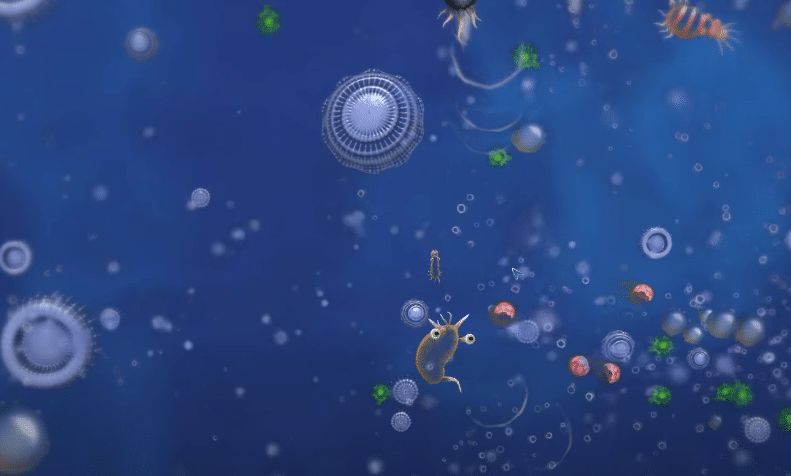
Spore is one of the best and most interesting online games that you can find online. It is a life simulation real-time strategy game that is published by EA and it has certain features that you are definitely going to love.
The vibrant color scheme on the game, the better graphics, and animations, and a lot of characters with the storyline make you hooked for years and there is not much that you are going to miss. In short, the game is the perfect thing for you to kill time for hours and have the right entertainment as well.
Like all the other online games that you can play, you will need to register for an account on the Spore as well. At times, you might be facing some errors in the game as well causing you to have certain problems. The most common and hard-to-get-around error is “An unknown error occurred during registration”.
This error will not let you enter the game and you will be stuck without access to the game or anything like that. A few fixes that can help you out of the tight corner are:
1. Restart Game
Sometimes, you might be facing this error due to some bug or error on the game and that is not that hard to get away with. All you will need to do is close the game for a few minutes and then start it from scratch. That will be helping you out properly to make sure that you don’t have to deal with such errors and bugs.
Your registration information is saved on the game and once you restart Spore, it will be the right thing to help you log in to the game with the registration information that you have. Afterward, there are not any major problems that you’ll have to face with it.
2. Check Internet
Another possible reason for you to be facing this problem is an unstable internet connection. If you have an internet connection that might be unstable, it can cause you to have connectivity issues with the registration. So, you’ll have to ensure that your internet connection is stable and that it doesn’t have any such problems that might be causing you to face problems with your registration on the game server.
In addition to that, it would be better if you are restarting the router once and that is going to help you out with solving the problem and getting you the right network stability for getting the registration problem solved properly.
Another thing that you will need to take care of is the Wi-Fi frequency band. You can get these problems if you are using the 5 GHz frequency band, with a considerable distance between the router and the device. So, you will have to switch it to the 2.4 GHz band and that will help you with getting a perfectly stable internet connection and solve the problem with your registration as well on the game.
3. Redeem
Another thing that you will need to make sure is that you are redeeming the expansion on origin as well. It is pretty easy to take care of, and all that you will need to do is make sure that you are getting the registration on the gaming server done properly.
This will also help you avoid all the problems that you might be facing such as the error message with the registration on Spore. After the redemption on steam servers, you will be able to get the game going without any more errors or troubles at all.
4. Get Rid of VPN
There is another possibility on your PC that might be causing you to have this problem. There are some VPNs that can be the reason behind this and you will have to make sure that you are checking them thoroughly.
You need to disable the VPN and after that, you will have to start the game again. That will help you go through the registration process easier and that will ensure you enjoy the right experience with the game. After you have disabled the VPN, you can make sure that you will not have to deal with the registration error message.
Are you having trouble connecting to the Spore servers? Are you receiving an error when trying to connect?
You may not know, but you’re among the many Spore players experiencing this issue. To finally stop this error, our gamers have listed various methods to fix this issue right away:
Cannot Connect to Spore Servers: 4 Surefire Fixes
There are several things that can cause this issue, but the most common cause is due to a poor connection or server outage.
Before attempting any of the fixes below, please check the Spore official page for updates server maintenance or outages first.
Fix #1: Check Your Internet Connection
If you cannot connect to Spore servers, the first thing you need to do is check your internet connection. Make sure that your internet connection is working properly and that you have a good signal.

If possible, try to connect to a different Wi-Fi network, or use a wired connection instead.
Fix #2: Disable VPN
If you’re using a virtual private network (VPN) [1], it can sometimes interfere with your connection to the Spore servers. If you’re using a VPN, try disabling it and see if that helps to solve the issue.
Fix #3: Clear Your Cache
The next step to take when trying to fix the “Cannot Connect to Spore Servers” issue is to clear your cache. This can help to reduce any potential conflicts that may be causing the issue.
To do this, open the Spore launcher, navigate to the “Settings” tab, and then select “Clear Cache”.
Fix #4: Check Your Firewall
Finally, it’s important to make sure that your firewall is not blocking your connection to the Spore servers. Check your firewall settings and ensure that Spore is allowed to connect to the internet.

Conclusion
These are the most common causes and solutions for the “Cannot Connect to Spore Servers” issue. If you’re still having trouble connecting, you may need to contact the Spore support team for further assistance.



