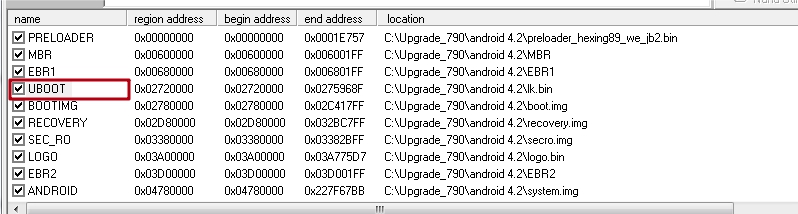Содержание
- Расшифровка часто встречающихся ошибок SP FlashTool
- (1003) S_COM_PORT_OPEN_FAIL
- (1011) S_NOT_ENOUCH_STORAGE_SPACE
- (1012) S_NOT_ENOUGH_MEMORY
- (1013) S_COM_PORT_OPEN_FAIL
- (1022) S_UNSUPPORTED_VER_OF_DA
- (1040) S_UNSUPPORTED_OPERATION
- (1041) S_CHKSUM_ERROR
- (2004) S_BROM_DOWNLOAD_DA_FAIL
- (2005) S_BROM_CMD_STARTCMD_FAIL
- (2020) S_BROM_CHKSUM16_MEM_RESULT_DIFF
- (2035) S_BROM_CMD_JUMP_DA_FAIL
- (3001) S_DA_EXT_RAM_ERROR
- (3012) NAND_FLASH_NOT_FOUND
- (3013) S_DS_SOC_CHECK_FAIL
- (3036) S_DA_INVALID_RANGE
- (3066) S_DA_HANDSET_FAT_INFO_NOT_FOUND
- (3144) S_DA_EMMC_FLASH_NOT_FOUND
- (3148) S_DA_SDMMC_READ_FAILED
- (3149) S_DA_SDMMC_WRITE_FAILED
- (3168) S_CHIP_TYPE_NOT_MATCH
- (4001) S_FT_DA_NO_RESPONSE
- (4008) S_FT_DOWNLOAD_FAIL
- (4009) S_FT_READBACK_FAIL
- (4010) S_FT_FORMAT_FAIL
- (4032) S_FT_ENABLE_DRAM_FAIL
- (4048) S_FT_MEMORY_TEST_FAIL
- (4050) S_FT_NEED_DOWNLOAD_ALL_FAIL
- (5002) S_INVALID_DA_FILE
- (5007) S_FTHND_FILE_IS_NOT_LOADED_YET
- (5054) S_DL_GET_DRAM_SETTINGS_FAIL
- (5066) S_DL_PC_BL_INVALID_GFH_FILE_INFOR
- (5069) S_DL_PMT_ERR_NO_SPACE
- (6124) S_SECURITY_INVALID_PROJECT
- (8038) SP FLASH TOOL ERROR
- (8045) SP FLASH TOOL ERROR
- (8200) SP FLASH TOOL ERROR
- Ошибки SP FlashTool
Расшифровка часто встречающихся ошибок SP FlashTool
Расшифровка часто встречающихся ошибок FlashTool. ™
Инструкция дополняется и обновляется.
(1003) S_COM_PORT_OPEN_FAIL
Проблема с портом.
Может возникать если: — Например у вас в BIOS отключены com-порты (хоть в данном случае com-порт здесь виртуальный, а физический USB, но при отключении вы просто не увидите оборудование на которое ставятся драйверы preloader).
— Проблема в USB кабеле (помогает смена кабеля для прошивки).
— Проблема в USB-порту компьютера (помогает переподключение кабеля в другой порт).
(1011) S_NOT_ENOUCH_STORAGE_SPACE
Возникает когда размер какой-либо части прошивки превышает размер отведенного ему пространства (Обычно это блок ядра или рекавери).
Иногда возникает на «сырых» версиях флештула, поэтому возможно поможет смена версии прошивальщика. Может возникнуть при прошивке неправильной версией прошивки, для другого объема памяти.
(1012) S_NOT_ENOUGH_MEMORY
Воспользуйтесь более свежей версией прошивальщика.
(1013) S_COM_PORT_OPEN_FAIL
— Ошибка по характеру и направленности аналогична ошибке 1003. Решения нужно искать по тому же принципу (см. 1003).
— Может помочь смена версии прошивальщика на v5. — Проблема решилась следующим образом: Options -> DA Download All -> Speed -> Full Speed (при выбранном режиме High Speed на моем компе появляется вышеописанная ошибка)
(1022) S_UNSUPPORTED_VER_OF_DA
Нужно использовать более новую версию SP FlashTool.
(1040) S_UNSUPPORTED_OPERATION
Scatter файл не подходит телефону. Например в названии присутствует 6577, а телефон на самом деле 6573
(1041) S_CHKSUM_ERROR
Ошибка проверочного файла. Удалить файл checksum.ini из папки с прошивкой и пробовать ещё раз прошиться.
(2004) S_BROM_DOWNLOAD_DA_FAIL
Ошибка записи DA загрузчика во внутреннюю память SRAM процессора.
Причины:
1. Проблема в соединении между FlashTool и BootROM.
2. Устройство могло неожиданно выключиться из-за низкой зарядки аккумулятора.
Действия:
1. Попробуйте еще раз.
2. Произведите проверку кабеля и разъема устройства на отсутствие повреждений.
3. Проверьте напряжение на аккумуляторе. Зарядите на зарядном устройстве аккумулятор. 4. Попробуйте прошить без аккумулятора.
(2005) S_BROM_CMD_STARTCMD_FAIL
Случаи возникновения ошибки:
1. При выборе Download на блоках preloader или dsp_bl не установлена галка. Надо использовать подходящую версию SPFT , например v2.xxx для телефонов MT6573, или выключить режим DA Download All.
2. При выборе Download на блоках preloader или dsp_bl установлена галка. Надо снять галку с этих блоков! Если эти блоки необходимо прошить, надо подсоединить телефон в режиме BOOTROM.
3. При выборе ReadBack, Format или MemoryTest. Надо подсоединить телефон в режиме BOOTROM.
(2020) S_BROM_CHKSUM16_MEM_RESULT_DIFF
Ошибка возникает при попытке записать загрузчик во внутреннюю SRAM процессора. Проблема во внутренней памяти, как следствие ошибка 16 бит. контрольной суммы.
(2035) S_BROM_CMD_JUMP_DA_FAIL
После нажатия кнопки Download попробуйте подключить к компьютеру выключенное устройство с предварительно зажатыми кнопками громкости.
(3001) S_DA_EXT_RAM_ERROR
Возможно проблемы с подключением. Проверьте кабель и/или переподключите кабель в другой порт.
(3012) NAND_FLASH_NOT_FOUND
Проблема связанная с определением флеш памяти устройства. Известные методы побороть данную проблему:
- Попробовать использовать разные версии прошивальщика, т.к. по мере выпуска разных версий обновляется и информация о флеш памяти.
- Попробовать прошить смартфон на другом компьютере, т.к. бывают софтовые проблемы, мешающие корректно определить память на конкретной машине.
(3013) S_DS_SOC_CHECK_FAIL
Возможно, что в окне SP_Flash_Tool не стоит птичка на uboot. uboot — загрузчик операционной системы + драйверы для инициализации основного оборудования (дисплей, процессор, GPIO).
Или когда в строке пути есть русские имена папок например: C:UsersКолянDesktopХатаПрошивкиПрошивка планшета8.31Surfer 8.31 3G_20130402_V1.03Surfer 8.31 3G_20130402_V1.03
(3036) S_DA_INVALID_RANGE
Проблема заключается в том, что SP Flash Tool перед прошивкой сравнивает адрес PMT блока на флеше устройства со scatter файлом и находит разницу, почему и выдает ошибку. PMT блок создается динамически программой SP Flash Tool из scatter файла. Чтобы удалить/перезаписать PMT блок на новый из scatter файла необходимо сначала стереть его в девайсе, который вы хотите прошить. Для этого необходимо в программе SP Flash Tool нажать на кнопку «Format» (в открывшемся окне ничего не меняем, просто нажимаем ОК), далее нажимаем «Download» и SP Flash Tool запишет заново на флеш новые данные о PMT блоке и других тоже.
(3066) S_DA_HANDSET_FAT_INFO_NOT_FOUND
Возникает при автоматическом форматировании, следует попробовать установить адреса форматирования в ручную.
(3144) S_DA_EMMC_FLASH_NOT_FOUND
Кроме проблемы с железом может быть когда Scatter файл не подходит телефону.
Например в названии присутствует emmc, а телефон на самом деле с MTD флэш.
(3148) S_DA_SDMMC_READ_FAILED
Ошибка возникает при попытке произвести запись в неисправную флешку.
(3149) S_DA_SDMMC_WRITE_FAILED
Проблема может быть аппаратная, например при вышедшей из строя флеш-памяти.
(3168) S_CHIP_TYPE_NOT_MATCH
Неверный scatter-файл. Используйте «родной» scatter файл от вашего устройства. В телефоне установлен другой процессор.
(4001) S_FT_DA_NO_RESPONSE
Решение: сменить USB-порт и перенести SP Flash Tool в корень диска C:
Также есть вариант, что в файле Download Agent нет информации о ЦП/флэш. Решение: обновить версию прошивальщика.
Проблема может быть аппаратная, например при вышедшей из строя флеш-памяти.
(4008) S_FT_DOWNLOAD_FAIL
Способы из практики, которые решили данную проблему:
- Смена версии прошивальщика и самое интересное, что на более старую версию.
- Смена кабеля для прошивки.
- Также возможно в процессе прошивки села АКБ. Решение: зарядить телефон (АКБ) и попробовать прошивку заново.
- Также иногда может помочь форматирование устройства.
(4009) S_FT_READBACK_FAIL
Кроме ошибок чтения в самом телефоне такая же ошибка при ошибках в файловой системе ПК. Например не хватает места для файла или файл невозможно перезаписать, т.к. он залочен. Для уточнения надо смотреть лог.
(4010) S_FT_FORMAT_FAIL
Ошибка форматирования флеш. Проверьте настройки формата.
(4032) S_FT_ENABLE_DRAM_FAIL
— Проявляется если файл прошивки preloader не знает ROM-памяти установленной в Вашем смартфоне. Как правило это означает, что Вы купили смартфон из новой партии, в которой установлена память не учтенная на момент выпуска данной прошивки. Нужно найти прошивку новее или китайскую и использовать из нее preloader.
— Попробовать отформатировать телефон.
— Иногда нужно удалять и переустанавливать драйверы и делать форматирование повторно, и потом перепрошиваться если предыдущая попытка была неудачная.
— Если прошивка стандартным методом не приносит результата, то возможно придется прошивать аппарат через тестпоинт.
(4048) S_FT_MEMORY_TEST_FAIL
Встретилась ошибка 4048 при попытке проверки памяти через вкладку Memory test в SP Flash Tool. Симптомы поведения аппарата такие — телефон не загружается, постоянно перезагружается на заставке.
(4050) S_FT_NEED_DOWNLOAD_ALL_FAIL
Не совпадают размеры блоков в PMT и в скаттере. Надо искать в BROM_DLL логе строку:
Такая ошибка может возникнуть после кривого редактирования scatter во время лечения ошибки 8038. Лечится загрузкой через FT всех блоков, или только одного блока userdata, после этого размер в PMT должен поменяться на правильный. Вместо целого блока можно прошить userdata_nvram_only.img из своего бэкапа или файл пустышку. В scatter размера нет, поэтому сам SPFT рассчитывает размер USRDATA исходя из размеров флэш и места под BMTPOOL. А в таблицах PMT внутри тела размер блоков прописан и в данном случае кто-то или что-то туда прописало ноль. Для лечения этого случая можно переименовать в scatter USRDATA в __NODL_USRDATA . но тут может возникнуть ошибка 8038 из-за разницы в именах. В общем случае эта ошибка лечится прошивкой всех блоков, после этого размер в PMT должен поменяться на правильный.
(5002) S_INVALID_DA_FILE
При настройке SP Flash Tool — Download Agent нужно выбирать прилагающийся к данной версии прошивальщика. Выбор других агентов дает такую ошибку.
(5007) S_FTHND_FILE_IS_NOT_LOADED_YET
Данная ошибка «лечится» выбором другого метода прошивки Firmware Update -> Download.
(5054) S_DL_GET_DRAM_SETTINGS_FAIL
Иногда решается переустановкой драйверов.
(5066) S_DL_PC_BL_INVALID_GFH_FILE_INFOR
Неправильные файлы. Например когда выбрали scatter из папки с еще не подготовленными для FT файлами. Надо выбрать scatter из папки подготовленных для FT файлов.
(5069) S_DL_PMT_ERR_NO_SPACE
Может возникнуть при физической неисправной памяти или флешка ушла в защиту (только чтение).
(6124) S_SECURITY_INVALID_PROJECT
Проблема решилась следующим образом: Options -> DA Download All -> Speed -> Full Speed (при выбранном режиме High Speed на моем компе появляется вышеописанная ошибка) и кстати метод еще сработал для ошибки 1013
Возникает если имена или адреса блоков в scatter отличаются от таблицы внутри телефона (PMT). Нужно поправить scatter-файл в папке с прошивкой, т.е. привести к одному виду с вашем текущем скаттер-файлом, из прошивки которая у вас в данный момент на аппарате.
Надо смотреть SP_FLASH_TOOL.log и искать в нем строку NOT MATCH
в данном примере надо в scatter заменить имя CUSTPACK2 на CUSTPACK. Если отличий несколько, то эта ошибка будет возникать пока scatter после внесенных исправлений не станет идентичен PMT. Можно сразу все исправить, если сравнить таблицы которые в логе чуть выше строки NOT MATCH. Первая из scatter, вторая из PMT телефона. Надо чтоб все имена блоков в scatter были такие же как во второй таблице:
Править scatter надо аккуратно! Меняйте только имена и сохраняйте исходное количество строк!
Некоторые умудряются убрать перевод строки и строка с именем блока оказывается на одной строчке с фигурной скобкой. FT не видит этот блок и записывает PMT без него. Потом надо потратить усилия на восстановление этой таблицы! Еще один способ:
— Скачиваем последний mtkdroidtools
— Подключаем телефон и сохраняем карту блоков (сохранится 2 файла и один из них будет с именем PMP)
— Оставляем только PMP и переименовываем его в обычный вид скаттера
— Через него можно прошить любую прошивку без ошибки 8038 Для телефонов с новым типом scatter (MT6572/82/92 и более новых):
1. В данный момент применяется старый тип scatter и(или) старая версия FT, которая некорректно работает с новым scatter.
2. Ранее применялся старый тип scatter или неподходящая версия FT, которая изменила таблицу PMT внутри тела на таблицу старого типа.
Используйте версию SP FT, которая понимает новый тип scatter и не используйте старые версии FT со старым типом scatter!
3. Имена или адреса блоков в scatter отличаются от таблицы внутри телефона (PMT)
Ошибка по характеру похожа на 8038, но на практике правка скаттер файла не помогала. Для решения проблемы многие шли в сервисный центр и им воскрешали аппарат через программатор.
Очень немногим помогла прошивка через кнопку DOWNLOAD со всеми установленными галочками.
Возникает если вы пытаетесь прошить аппарат на одной платформе, прошивкой от другого (например у вас MT6577, а вы пытаетесь прошить прошивкой от аппарата на MT6575 и т.д.)
Также может помочь смена версии прошивальщика.
Источник




- Администраторы
- 1467 сообщений
- Сообщение
- Личные данные
(1002 или 0x3EA) S_INVALID_ARGUMENTS
Возможно неверный scatter файл. В моем случае были отключенны, в scattere, блоки PRELOADER и DSP_BL. На это и ругался.
(1003 или 0x3EB) S_COM_PORT_OPEN_FAIL
Обычно проблема устраняется заменой USB порта и кабеля. Реже включением в BIOS com-портов. Так же может помочь простая перезагрузка компьютера.
(1011 или 0x3F3) S_NOT_ENOUCH_STORAGE_SPACE
Первое — обновите ваш Flash Tools, если не поможет, то значит размер некоторых элементов прошивки превышает отведенное ему пространство. Вот здесь есть отличное решение
(1012 или 0x3F4) S_NOT_ENOUGH_MEMORY
Попробуйте воспользоватся более свежей версией SP FlashTool.
(1013 или 0x3F5) S_COM_PORT_OPEN_FAIL
Ошибка очень похожая на ошибку 1003.
Также может помочь смена версии прошивальщика.
Также можно попробовать прошить устройство с отключенной батареей.
(1018 или 0x3FA) S_UNKNOWN_TARGET_BBCHIP
Посмотрите ошибку 1012.
(1022 или 0x3FE) S_UNSUPPORTED_VER_OF_DA
Достаточно обновить версию вашего SP Flash Tool
(1040 или 0x410) S_UNSUPPORTED_OPERATION
Данная ошибка сообщает, что прошивка не соответствует процессору аппарата.
(2004 или 0x7D4) S_BROM_DOWNLOAD_DA_FAIL
Возможно поможет подключение устройства с зажатой клавишей громкости «+» или «-«.
Еще можно попробовать так: после того как появится ошибка, нужно сразу закрыть окно с ошибкой и тут же нажать кнопку download еще раз.
(2005 или 0x7D5) S_BROM_CMD_STARTCMD_FAIL
На телефонах с MTD флэш случаи возникновения ошибки:
При выборе Download на блоках preloader или dsp_bl не установлена галка. Надо использовать подходящую версию SPFT , например v2.xxx для телефонов MT6573, или выключить режим DA Download All.
При выборе Download на блоках preloader или dsp_bl установлена галка. Надо снять галку с этих блоков! Если эти блоки необходимо прошить, надо подсоединить телефон в режиме BOOTROM.
При выборе ReadBack, Format или MemoryTest. Надо подсоединить телефон в режиме BOOTROM.
(2035 или 0x7F3) S_BROM_CMD_JUMP_DA_FAIL
Для исправление ошибки повторите процедуру сначала, но подключите само устройство зажав на нем кнопки громкости.
(3001 или 0xBB9) S_DA_EXT_RAM_ERROR
Отключите и снова подключите кабель, попробуйте на другом разъеме.
(3012 или 0xBC4) NAND_FLASH_NOT_FOUND
Используйте другой SP Flash Tool или обновите прошивку на другом компьютере, если нечего не поможет то у вас явно проблема не софтовая.
(3013 или 0xBC5) S_DS_SOC_CHECK_FAIL
Проверьте установлена ли галочка
Так же максимально сократите путь к папке с прошивкой. Желательно сохранить на диске С без использования русских букв в название.
(3054 или 0xBEE) S_DA_NFB_BOOTLOADER_NOT_EXIST
Попробуйте сменить версии прошивальщика, например с пятой версии на третью
(3066 или 0xBFA) S_DA_HANDSET_FAT_INFO_NOT_FOUND
Возникает при автоматическом форматировании, следует попробовать установить адреса форматирования вручную.
(3144 или 0xC48) S_DA_EMMC_FLASH_NOT_FOUND
Кроме проблемы с железом может быть когда Scatter файл не подходит телефону. Например в названии присутствует emmc, а телефон на самом деле с MTD флэш.
Как же есть вероятность что проблема решится если вы воспользуйтесь машиной с другой операционной системой ( в приоритете winXP) и начисто установите драйверы.
(3148) S_DA_SDMMC_READ_FAILED
Данная проблема в основном связана с железой, а именно с флеш памятью устройство. В редких случаях помогает смена версии прошивальшика.
(3149 или 0xC4D) S_DA_SDMMC_WRITE_FAILED
Прошивал версией 3.1320.0.174, после выпадения ошибки послушался программу и прошил версией 5.1420.00 (На момент написания последняя версия) выбирал Format all+download и все заработало, программа стояла в корне диска C.
(3168 или 0xC60) S_CHIP_TYPE_NOT_MATCH
Неверный scatter-файл. Файл не соответствует процессору аппарата.
(4001 или 0xFA1) S_FT_DA_NO_RESPONSE
Для начало нужно сменить USB-порт и перенести SP FlashTool в корень диска C:
Потом нужно попробовать с более новой версией прошивальшика.
Проблема может быть аппаратная, например при вышедшей из строя флеш-памяти.
Еще нужно зарядить аккумулятор, например «Лягушкой»
(4008 или 0xFA8) S_FT_DOWNLOAD_FAIL
Способы из практики, которые решили данную проблему:
Смена версии прошивальщика и самое интересное, что на более старую версию.
Смена кабеля для прошивки.
Также возможно в процессе прошивки села АКБ. Решение: зарядить телефон и попробовать прошивку заново.
В некоторых случаях нужно вытащить из устройства акб и попробовать прошить без нее.
Также пишут, что может помочь форматирование устройства.
(4009 или 0xFA9) S_FT_READBACK_FAIL
Кроме ошибок чтения в самом телефоне такая же ошибка при ошибках в файловой системе PC . Например не хватает места для файла или файл невозможно перезаписать т.к. он залочен. Для уточнения надо смотреть лог.
(4010 или 0xFAA) S_FT_FORMAT_FAIL
Рекомендуется сменить версию прошивальщика на 5 версию, крайне желательно начать с версии 5.1352.01 и попытаться прошить аппарат через firmware upgrade (прошивка должна быть оригинальной для аппарата и содержать в себе все блоки).
Также попробуйте сменить кабель для прошивки на более качественный.
(4032 или 0xFC0) S_FT_ENABLE_DRAM_FAIL
Встретилась ошибка 4032 при попытке смены прошивки на аппарате с процессором MT6589 через программу Sp_Flash_tool. Аппарат оживил, отформатировав телефон через кнопку Format (не делайте это если у вас аппарат на процессоре MT6575 или 6577) в программе sp_flash_tool, затем скачал официальную прошивку и прошил ее со всеми галочками через кнопку download. Иногда нужно удалять и переустанавливать драйверы и делать форматирование повторно, и потом перепрошиваться если предыдущая попытка была неудачная. Также проверьте нет ли в пути к scatter-файлу русских символов, а также в директории где находится папка с программой. Попробуйте сменить версию прошивальщика. Рекомендуется начать с версии 5.1352.01.
Если снова нечего не помогает то это означает что у аппарата физический дефект, в основном может быть повреждена флеш память (или могут быть оторваны пятачки), так же и проблема может быть с процессором.
Пример победы над ошибкой 4032
(4037 или 0xFC5) S_FT_FS_READ_FAIL 0xFC5
Перенести SP FlashTool в корень диска C:, смотрите чтобы на пути программы и прошивки не было русских букв.
(4048 или 0xFD0) S_FT_MEMORY_TEST_FAIL
100% нерабочая микросхема память.
(4050 или 0xFD2) S_FT_NEED_DOWNLOAD_ALL_FAIL
Возникает, когда не совпадают размеры блоков в PMT и в скаттере. В общем случае эта ошибка лечится загрузкой всех блоков (может одного usrdata хватит), после этого размер в PMT должен поменяться на правильный.
Иногда помогает смена версии прошивальщика.
(4058 или 0xFDA) S_FT_GET_MEMORY_FAIL
Это обозначает, проблема с флеш-памятью. На одном ТА с такой ошибкой помог прогрев чипа флеш-памяти (паяльным феном на высоких температурах (около 400С)), на другом замена чипа с донорской платы.
(5002 или 0x138A) S_INVALID_DA_FILE
Поменяйте DA файл.
(5007 или 0x138F) S_FTHND_FILE_IS_NOT_LOADED_YET
Обычно возникает если во флештуле стоит галка на блоке, к которому путь отсутствует. Решение: указать путь к необходимому блоку прошивки.
Еще помогла смена версии-прошивальщика на v5.1352.01.
(5054 или 0x13BE) S_DL_GET_DRAM_SETTINGS_FAIL
Скорее всего у вас стертый PreLoader, нужно прошить полную прошивку с прелоадером в режиме Firmware Upgrade.
(5066 или 0x13CA) S_DL_PC_BL_INVALID_GFH_FILE_INFOR
Неправильные файлы. Например когда выбрали scatter из папки с еще не подготовленными для FT файлами. Надо выбрать scatter из папки подготовленных для FT файлов.
(5069 или 0x13CD) S_DL_PMT_ERR_NO_SPACE
Если делать Format, то вылезет ошибка S_PART_NO_VALID_TABLE (1037) и при этом говорится, что нужно сделать Download для создания таблицы разделов.
Firmware Upgrade не дает делать -> опять же из-за ошибки 1037
Можно сделать Download одного только прелоадера. Загрузка любого другого раздела выдает ошибку 5069
От версии скаттера не зависит.
От размера раздела FAT тоже не зависит.
Можно сделать Manual Format — дает, но в пределах UA Size. После этого попытка залить любой раздел снова заканчивается ошибкой 5069.
Скорее всего это особенность флешпамяти — бывают такие случаи, когда ни форматирование, ни низкоуровневое форматирование не дает никакого эффекта — на флешке остаются файлы как есть.
(6045 или 0x179D) S_SECURITY_SECURE_USB_DL_IMAGE_SIGN_HEADER_NOT_FOUND
Попробовать другую версию SPFT, рекомендуется начать с версии 5.1532
(6104 или 0x17D8) S_SECURITY_SECURE_USB_DL_DA_RETURN_INVALID_TYPE
Смотрите ошибку 6045
(6124 или 0x17EC) S_SECURITY_INVALID_PROJECT (6124), MSP ERROE CODE: 0 x 00.
Перепрошивайте родной Preloader через кнопку Download.
(6126 или 0x17EE) S_SECURITY_SECRO_HASH_INCORRECT
Скорее всего нужна замена микросхемы памяти.
(8038 или 0x1F66) SP FLASH TOOL ERROR)/(PMT changed for the ROM; it must be downloaded)
Возникает если имена или адреса блоков в scatter отличаются от таблицы внутри телефона (PMT). Нужно поправить scatter-файл в папке с прошивкой, т.е. привести к одному виду с вашем текущем скаттер-файлом, из прошивки которая у вас в данный момент на аппарате.
Если со скаттер файлом ничего не предпринималось, но все-равно выводится данная ошибка, то можете попробовать сменить версию прошивальщика. Рекомендуется начать с версии SP_Flash_Tool_v5.1352.01
Еще один способ (не всегда работает, т.к. MTK Droid Tools не всегда создает второй скаттер с исправленными разделами):
Скачиваем последний mtkdroidtools
Подключаем телефон и сохраняем карту блоков (сохранится 2 файла и один из них будет с именем PMP)
Оставляем только PMP и переименовываем его в обычный вид скаттера
Через него можно прошить любую прошивку без ошибки 8038.
(8045 или 0x1F6D) SP FLASH TOOL ERROR
Ошибка по характеру похожа на 8038, но на практике правка скаттер файла не помогала. Для решения проблемы многие шли в сервисный центр и им воскрешали аппарат через программатор.
Очень немногим помогла прошивка через кнопку DOWNLOAD со всеми установленными галочками.
(8200 или 0x2008) SP FLASH TOOL ERROR
Возникает если вы пытаетесь прошить аппарат на одной платформе, прошивкой от другого (например у вас mt6577, а вы пытаетесь прошить прошивкой от аппарата на mt6575 и т.д.)
Также может помочь смена версии прошивальщика.
(8417 или 0x20E1) SP FLASH TOOL ERROR: The load scatter file is invalid!
Уберите из пути к скаттер-файлу иероглифы и уменьшите длинну пути до него.
К примеру, такой путь будет нормальным D:JIAYUS31_FLASHS3s(3gb)-20150204-161147MT6752_Android_scatter.txt
А вот такой выдаст ошибку D:JIAYUS31_FLASHS3-20150204-161147线刷MT6752_Android_scatter.txt
Скачать программу SP Flash Tool можно здесь.
Источник
SP Flash Tool V3.1328.0.sn183 runtime trace is ON.
Build: 2013/07/11 16:03 (r1210)
Comment: [Official Build][Customer Release][W1328 Customer Release]
Load Path: C:anSP_Flash_Tool_v3.1328.0.183Flash_tool.exe
==================================================================================================================================
11/22/2014 00:01:10.546 FlashTool[1032][3948][DEBUG]: OperationIndicator::SetDADLAttr(): is_da_dl_all_(false), is_da_high_speed(false), is_da_dl_without_bat(false), is_da_dl_auto_detect_bat(true).(.OperationIndicator.cpp,128)
==========================================================================================================================11/22/2014 00:01:10.547 FlashTool[1032][3948][DEBUG]: OperationIndicator::SetDADLAttr(): da_dl_index(2), da_dl_hint_().(.OperationIndicator.cpp,133)
11/22/2014 00:01:10.552 FlashTool[1032][3948][DEBUG]: OperationIndicator::SetDADLAttr(): is_da_dl_all_(false), is_da_high_speed(false), is_da_dl_without_bat(false), is_da_dl_auto_detect_bat(true).(.OperationIndicator.cpp,128)
11/22/2014 00:01:10.552 FlashTool[1032][3948][DEBUG]: OperationIndicator::SetDADLAttr(): da_dl_index(2), da_dl_hint_().(.OperationIndicator.cpp,133)
11/22/2014 00:01:17.019 FlashTool[1032][3948][DEBUG]: PlatformInfo::getLoadPlatformName(): (.PlatformInfo.cpp,177)
11/22/2014 00:01:17.019 FlashTool[1032][3948][DEBUG]: TMainForm::Options1Click(): Platform(), isAlertNoCOMPort(N)(.main.cpp,4435)
11/22/2014 00:01:17.020 FlashTool[1032][3948][DEBUG]: OperationIndicator::SetDADLAttr(): is_da_dl_all_(false), is_da_high_speed(false), is_da_dl_without_bat(false), is_da_dl_auto_detect_bat(true).(.OperationIndicator.cpp,128)
11/22/2014 00:01:17.020 FlashTool[1032][3948][DEBUG]: OperationIndicator::SetDADLAttr(): da_dl_index(2), da_dl_hint_().(.OperationIndicator.cpp,133)
11/22/2014 00:01:22.939 FlashTool[1032][3948][DEBUG]: TMainForm::mi_USBDownloadDAClick(): g_bUsbMode(true).(.main.cpp,7554)
11/22/2014 00:01:22.939 FlashTool[1032][3948][DEBUG]: OperationIndicator::SetDADLAttr(): is_da_dl_all_(true), is_da_high_speed(false), is_da_dl_without_bat(false), is_da_dl_auto_detect_bat(true).(.OperationIndicator.cpp,128)
11/22/2014 00:01:22.939 FlashTool[1032][3948][DEBUG]: OperationIndicator::QueryDADLHint(): da_dl_type(DA_DL_ALL_FULL_SPEED_WITHOUT_BAT), da_dl_hint(DA DL All Without Battery (Full Speed))(.OperationIndicator.cpp,92)
11/22/2014 00:01:22.939 FlashTool[1032][3948][DEBUG]: OperationIndicator::SetDADLAttr(): da_dl_index(2), da_dl_hint_(DA DL All Without Battery (Full Speed)).(.OperationIndicator.cpp,133)
11/22/2014 00:01:22.939 FlashTool[1032][3948][DEBUG]: OperationIndicator::QueryDADLHint(): da_dl_type(DA_DL_ALL_FULL_SPEED_WITHOUT_BAT), da_dl_hint(DA DL All Without Battery (Full Speed))(.OperationIndicator.cpp,92)
11/22/2014 00:01:28.258 FlashTool[1032][3948][DEBUG]: PlatformInfo::getLoadPlatformName(): (.PlatformInfo.cpp,177)
11/22/2014 00:01:28.258 FlashTool[1032][3948][DEBUG]: TMainForm::Options1Click(): Platform(), isAlertNoCOMPort(N)(.main.cpp,4435)
11/22/2014 00:01:38.550 FlashTool[1032][3948][WARN]: FlashToolUSB::LoadXML(): Invalid usb item type(port-guid-interface: 0xA5DCBF10L,0x6530,0x11D2,0x90,0x1F,0x00,0xC0,0x4F,0xB9,0x51,0xED )!(.FlashToolUSB.cpp,61)
11/22/2014 00:01:38.550 FlashTool[1032][3948][WARN]: FlashToolUSB::LoadXML(): Invalid usb item type(& is a translation for &)!(.FlashToolUSB.cpp,61)
11/22/2014 00:01:38.551 FlashTool[1032][3948][WARN]: FlashToolUSB::LoadXML(): Invalid usb item type(port-guid-class: 0x4D36E978L,0xE325,0x11CE,0xBF,0xC1,0x08,0x00,0x2B,0xE1,0x03,0x18 )!(.FlashToolUSB.cpp,61)
11/22/2014 00:01:38.551 FlashTool[1032][3948][DEBUG]: FlashToolUSBTable::Dump(): USB Name(BOOTROM_VCOM), USB PID(0003), USB VID(0E8D), USB GUID Type(port-guid-interface).(.FlashToolUSB.cpp,113)
11/22/2014 00:01:38.551 FlashTool[1032][3948][DEBUG]: FlashToolUSBTable::Dump(): USB Name(COMPOSITE_DA_VCOM), USB PID(6000), USB VID(1004), USB GUID Type(port-guid-class).(.FlashToolUSB.cpp,113)
11/22/2014 00:01:38.551 FlashTool[1032][3948][DEBUG]: FlashToolUSBTable::Dump(): USB Name(COMPOSITE_PRELOADER_VCOM), USB PID(6000), USB VID(1004), USB GUID Type(port-guid-class).(.FlashToolUSB.cpp,113)
11/22/2014 00:01:38.551 FlashTool[1032][3948][DEBUG]: FlashToolUSBTable::Dump(): USB Name(DA_HIGHSPEED_VCOM), USB PID(2001), USB VID(0E8D), USB GUID Type(port-guid-interface).(.FlashToolUSB.cpp,113)
11/22/2014 00:01:38.551 FlashTool[1032][3948][DEBUG]: FlashToolUSBTable::Dump(): USB Name(GADGET_VCOM), USB PID(0005&MI_02), USB VID(0BB4), USB GUID Type(port-guid-class).(.FlashToolUSB.cpp,113)
11/22/2014 00:01:38.551 FlashTool[1032][3948][DEBUG]: FlashToolUSBTable::Dump(): USB Name(PRELOADER_VCOM), USB PID(2000), USB VID(0E8D), USB GUID Type(port-guid-interface).(.FlashToolUSB.cpp,113)
11/22/2014 00:01:38.569 FlashTool[1032][3948][DEBUG]: FlashToolStorageTable::Dump(): platform(MT6516).(.FlashToolStorageConfig.cpp,136)
11/22/2014 00:01:38.569 FlashTool[1032][3948][DEBUG]: FlashToolStorageTable::Dump(): storage type(EMMC) -> is_support(false), is_support_auto_format(false), storage_type_(HW_STORAGE_EMMC), memory_type_(HW_MEM_EMMC), storage_addressing_type_(8).(.FlashToolStorageConfig.cpp,140)
11/22/2014 00:01:38.569 FlashTool[1032][3948][DEBUG]: FlashToolStorageTable::Dump(): storage type(NAND) -> is_support(true), is_support_auto_format(true), storage_type_(HW_STORAGE_NAND), memory_type_(HW_MEM_NAND), storage_addressing_type_(8).(.FlashToolStorageConfig.cpp,140)
11/22/2014 00:01:38.569 FlashTool[1032][3948][DEBUG]: FlashToolStorageTable::Dump(): storage type(NOR) -> is_support(false), is_support_auto_format(false), storage_type_(HW_STORAGE_NOR), memory_type_(HW_MEM_NOR), storage_addressing_type_(8).(.FlashToolStorageConfig.cpp,140)
11/22/2014 00:01:38.569 FlashTool[1032][3948][DEBUG]: FlashToolStorageTable::Dump(): storage type(SDMMC) -> is_support(false), is_support_auto_format(false), storage_type_(HW_STORAGE_SDMMC), memory_type_(HW_MEM_SDMMC), storage_addressing_type_(8).(.FlashToolStorageConfig.cpp,140)
11/22/2014 00:01:38.569 FlashTool[1032][3948][DEBUG]: FlashToolStorageTable::Dump(): platform(MT6573).(.FlashToolStorageConfig.cpp,136)
11/22/2014 00:01:38.569 FlashTool[1032][3948][DEBUG]: FlashToolStorageTable::Dump(): storage type(EMMC) -> is_support(true), is_support_auto_format(false), storage_type_(HW_STORAGE_EMMC), memory_type_(HW_MEM_EMMC), storage_addressing_type_(8).(.FlashToolStorageConfig.cpp,140)
11/22/2014 00:01:38.569 FlashTool[1032][3948][DEBUG]: FlashToolStorageTable::Dump(): storage type(NAND) -> is_support(true), is_support_auto_format(true), storage_type_(HW_STORAGE_NAND), memory_type_(HW_MEM_NAND), storage_addressing_type_(8).(.FlashToolStorageConfig.cpp,140)
11/22/2014 00:01:38.569 FlashTool[1032][3948][DEBUG]: FlashToolStorageTable::Dump(): storage type(NOR) -> is_support(false), is_support_auto_format(false), storage_type_(HW_STORAGE_NOR), memory_type_(HW_MEM_NOR), storage_addressing_type_(8).(.FlashToolStorageConfig.cpp,140)
11/22/2014 00:01:38.569 FlashTool[1032][3948][DEBUG]: FlashToolStorageTable::Dump(): storage type(SDMMC) -> is_support(false), is_support_auto_format(false), storage_type_(HW_STORAGE_SDMMC), memory_type_(HW_MEM_SDMMC), storage_addressing_type_(8).(.FlashToolStorageConfig.cpp,140)
11/22/2014 00:01:38.569 FlashTool[1032][3948][DEBUG]: FlashToolStorageTable::Dump(): platform(MT6575).(.FlashToolStorageConfig.cpp,136)
11/22/2014 00:01:38.569 FlashTool[1032][3948][DEBUG]: FlashToolStorageTable::Dump(): storage type(EMMC) -> is_support(true), is_support_auto_format(true), storage_type_(HW_STORAGE_EMMC), memory_type_(HW_MEM_EMMC), storage_addressing_type_(16).(.FlashToolStorageConfig.cpp,140)
11/22/2014 00:01:38.569 FlashTool[1032][3948][DEBUG]: FlashToolStorageTable::Dump(): storage type(NAND) -> is_support(true), is_support_auto_format(true), storage_type_(HW_STORAGE_NAND), memory_type_(HW_MEM_NAND), storage_addressing_type_(8).(.FlashToolStorageConfig.cpp,140)
11/22/2014 00:01:38.569 FlashTool[1032][3948][DEBUG]: FlashToolStorageTable::Dump(): storage type(NOR) -> is_support(false), is_support_auto_format(false), storage_type_(HW_STORAGE_NOR), memory_type_(HW_MEM_NOR), storage_addressing_type_(8).(.FlashToolStorageConfig.cpp,140)
11/22/2014 00:01:38.569 FlashTool[1032][3948][DEBUG]: FlashToolStorageTable::Dump(): storage type(SDMMC) -> is_support(true), is_support_auto_format(true), storage_type_(HW_STORAGE_SDMMC), memory_type_(HW_MEM_SDMMC), storage_addressing_type_(8).(.FlashToolStorageConfig.cpp,140)
11/22/2014 00:01:38.569 FlashTool[1032][3948][DEBUG]: FlashToolStorageTable::Dump(): platform(MT6577).(.FlashToolStorageConfig.cpp,136)
11/22/2014 00:01:38.569 FlashTool[1032][3948][DEBUG]: FlashToolStorageTable::Dump(): storage type(EMMC) -> is_support(true), is_support_auto_format(true), storage_type_(HW_STORAGE_EMMC), memory_type_(HW_MEM_EMMC), storage_addressing_type_(16).(.FlashToolStorageConfig.cpp,140)
11/22/2014 00:01:38.569 FlashTool[1032][3948][DEBUG]: FlashToolStorageTable::Dump(): storage type(NAND) -> is_support(true), is_support_auto_format(true), storage_type_(HW_STORAGE_NAND), memory_type_(HW_MEM_NAND), storage_addressing_type_(8).(.FlashToolStorageConfig.cpp,140)
11/22/2014 00:01:38.569 FlashTool[1032][3948][DEBUG]: FlashToolStorageTable::Dump(): storage type(NOR) -> is_support(false), is_support_auto_format(false), storage_type_(HW_STORAGE_NOR), memory_type_(HW_MEM_NOR), storage_addressing_type_(8).(.FlashToolStorageConfig.cpp,140)
11/22/2014 00:01:38.570 FlashTool[1032][3948][DEBUG]: FlashToolStorageTable::Dump(): storage type(SDMMC) -> is_support(true), is_support_auto_format(true), storage_type_(HW_STORAGE_SDMMC), memory_type_(HW_MEM_SDMMC), storage_addressing_type_(8).(.FlashToolStorageConfig.cpp,140)
11/22/2014 00:01:38.570 FlashTool[1032][3948][DEBUG]: FlashToolStorageTable::Dump(): platform(MT6589).(.FlashToolStorageConfig.cpp,136)
11/22/2014 00:01:38.570 FlashTool[1032][3948][DEBUG]: FlashToolStorageTable::Dump(): storage type(EMMC) -> is_support(true), is_support_auto_format(true), storage_type_(HW_STORAGE_EMMC), memory_type_(HW_MEM_EMMC), storage_addressing_type_(16).(.FlashToolStorageConfig.cpp,140)
11/22/2014 00:01:38.570 FlashTool[1032][3948][DEBUG]: FlashToolStorageTable::Dump(): storage type(NAND) -> is_support(true), is_support_auto_format(true), storage_type_(HW_STORAGE_NAND), memory_type_(HW_MEM_NAND), storage_addressing_type_(8).(.FlashToolStorageConfig.cpp,140)
11/22/2014 00:01:38.570 FlashTool[1032][3948][DEBUG]: FlashToolStorageTable::Dump(): storage type(NOR) -> is_support(false), is_support_auto_format(false), storage_type_(HW_STORAGE_NOR), memory_type_(HW_MEM_NOR), storage_addressing_type_(8).(.FlashToolStorageConfig.cpp,140)
11/22/2014 00:01:38.570 FlashTool[1032][3948][DEBUG]: FlashToolStorageTable::Dump(): storage type(SDMMC) -> is_support(true), is_support_auto_format(true), storage_type_(HW_STORAGE_SDMMC), memory_type_(HW_MEM_SDMMC), storage_addressing_type_(8).(.FlashToolStorageConfig.cpp,140)
11/22/2014 00:01:38.570 FlashTool[1032][3948][DEBUG]: FlashToolStorageTable::Dump(): platform(MT6572).(.FlashToolStorageConfig.cpp,136)
11/22/2014 00:01:38.570 FlashTool[1032][3948][DEBUG]: FlashToolStorageTable::Dump(): storage type(EMMC) -> is_support(true), is_support_auto_format(true), storage_type_(HW_STORAGE_EMMC), memory_type_(HW_MEM_EMMC), storage_addressing_type_(16).(.FlashToolStorageConfig.cpp,140)
11/22/2014 00:01:38.570 FlashTool[1032][3948][DEBUG]: FlashToolStorageTable::Dump(): storage type(NAND) -> is_support(true), is_support_auto_format(true), storage_type_(HW_STORAGE_NAND), memory_type_(HW_MEM_NAND), storage_addressing_type_(8).(.FlashToolStorageConfig.cpp,140)
11/22/2014 00:01:38.570 FlashTool[1032][3948][DEBUG]: FlashToolStorageTable::Dump(): storage type(NOR) -> is_support(false), is_support_auto_format(false), storage_type_(HW_STORAGE_NOR), memory_type_(HW_MEM_NOR), storage_addressing_type_(8).(.FlashToolStorageConfig.cpp,140)
11/22/2014 00:01:38.570 FlashTool[1032][3948][DEBUG]: FlashToolStorageTable::Dump(): storage type(SDMMC) -> is_support(true), is_support_auto_format(true), storage_type_(HW_STORAGE_SDMMC), memory_type_(HW_MEM_SDMMC), storage_addressing_type_(8).(.FlashToolStorageConfig.cpp,140)
11/22/2014 00:01:38.570 FlashTool[1032][3948][DEBUG]: FlashToolStorageTable::Dump(): platform(MT6582).(.FlashToolStorageConfig.cpp,136)
11/22/2014 00:01:38.570 FlashTool[1032][3948][DEBUG]: FlashToolStorageTable::Dump(): storage type(EMMC) -> is_support(true), is_support_auto_format(true), storage_type_(HW_STORAGE_EMMC), memory_type_(HW_MEM_EMMC), storage_addressing_type_(16).(.FlashToolStorageConfig.cpp,140)
11/22/2014 00:01:38.570 FlashTool[1032][3948][DEBUG]: FlashToolStorageTable::Dump(): storage type(NAND) -> is_support(true), is_support_auto_format(true), storage_type_(HW_STORAGE_NAND), memory_type_(HW_MEM_NAND), storage_addressing_type_(8).(.FlashToolStorageConfig.cpp,140)
11/22/2014 00:01:38.570 FlashTool[1032][3948][DEBUG]: FlashToolStorageTable::Dump(): storage type(NOR) -> is_support(false), is_support_auto_format(false), storage_type_(HW_STORAGE_NOR), memory_type_(HW_MEM_NOR), storage_addressing_type_(8).(.FlashToolStorageConfig.cpp,140)
11/22/2014 00:01:38.570 FlashTool[1032][3948][DEBUG]: FlashToolStorageTable::Dump(): storage type(SDMMC) -> is_support(true), is_support_auto_format(true), storage_type_(HW_STORAGE_SDMMC), memory_type_(HW_MEM_SDMMC), storage_addressing_type_(8).(.FlashToolStorageConfig.cpp,140)
11/22/2014 00:01:38.570 FlashTool[1032][3948][DEBUG]: FlashToolStorageTable::Dump(): platform(MT8135).(.FlashToolStorageConfig.cpp,136)
11/22/2014 00:01:38.570 FlashTool[1032][3948][DEBUG]: FlashToolStorageTable::Dump(): storage type(EMMC) -> is_support(true), is_support_auto_format(true), storage_type_(HW_STORAGE_EMMC), memory_type_(HW_MEM_EMMC), storage_addressing_type_(16).(.FlashToolStorageConfig.cpp,140)
11/22/2014 00:01:38.570 FlashTool[1032][3948][DEBUG]: FlashToolStorageTable::Dump(): storage type(NAND) -> is_support(true), is_support_auto_format(true), storage_type_(HW_STORAGE_NAND), memory_type_(HW_MEM_NAND), storage_addressing_type_(8).(.FlashToolStorageConfig.cpp,140)
11/22/2014 00:01:38.570 FlashTool[1032][3948][DEBUG]: FlashToolStorageTable::Dump(): storage type(NOR) -> is_support(false), is_support_auto_format(false), storage_type_(HW_STORAGE_NOR), memory_type_(HW_MEM_NOR), storage_addressing_type_(8).(.FlashToolStorageConfig.cpp,140)
11/22/2014 00:01:38.570 FlashTool[1032][3948][DEBUG]: FlashToolStorageTable::Dump(): storage type(SDMMC) -> is_support(true), is_support_auto_format(true), storage_type_(HW_STORAGE_SDMMC), memory_type_(HW_MEM_SDMMC), storage_addressing_type_(8).(.FlashToolStorageConfig.cpp,140)
11/22/2014 00:01:38.570 FlashTool[1032][3948][DEBUG]: FlashToolStorageTable::Dump(): Storage type(HW_STORAGE_NOR) -> Storage name(NOR).(.FlashToolStorageConfig.cpp,151)
11/22/2014 00:01:38.570 FlashTool[1032][3948][DEBUG]: FlashToolStorageTable::Dump(): Storage type(HW_STORAGE_NAND) -> Storage name(NAND).(.FlashToolStorageConfig.cpp,151)
11/22/2014 00:01:38.570 FlashTool[1032][3948][DEBUG]: FlashToolStorageTable::Dump(): Storage type(HW_STORAGE_EMMC) -> Storage name(EMMC).(.FlashToolStorageConfig.cpp,151)
11/22/2014 00:01:38.570 FlashTool[1032][3948][DEBUG]: FlashToolStorageTable::Dump(): Storage type(HW_STORAGE_SDMMC) -> Storage name(SDMMC).(.FlashToolStorageConfig.cpp,151)
11/22/2014 00:01:38.571 FlashTool[1032][3948][DEBUG]: PlatformInfo::getLoadPlatformName(): (.PlatformInfo.cpp,177)
11/22/2014 00:01:38.786 FlashTool[1032][3948][DEBUG]: TMainForm::RedrawDownloadList(): Tracking Addressing Modification: addressing_type(8).(.main.cpp,4653)
11/22/2014 00:01:38.786 FlashTool[1032][3948][DEBUG]: TMainForm::RedrawDownloadList(): Tracking Addressing Modification: addressing_type(8).(.main.cpp,4653)
11/22/2014 00:01:38.786 FlashTool[1032][3948][DEBUG]: TMainForm::RedrawDownloadList(): Tracking Addressing Modification: addressing_type(8).(.main.cpp,4653)
11/22/2014 00:01:38.786 FlashTool[1032][3948][DEBUG]: TMainForm::RedrawDownloadList(): Tracking Addressing Modification: addressing_type(8).(.main.cpp,4653)
11/22/2014 00:01:38.787 FlashTool[1032][3948][DEBUG]: TMainForm::RedrawDownloadList(): Tracking Addressing Modification: addressing_type(8).(.main.cpp,4653)
11/22/2014 00:01:38.787 FlashTool[1032][3948][DEBUG]: TMainForm::RedrawDownloadList(): Tracking Addressing Modification: addressing_type(8).(.main.cpp,4653)
11/22/2014 00:01:38.787 FlashTool[1032][3948][DEBUG]: TMainForm::RedrawDownloadList(): Tracking Addressing Modification: addressing_type(8).(.main.cpp,4653)
11/22/2014 00:01:38.787 FlashTool[1032][3948][DEBUG]: TMainForm::RedrawDownloadList(): Tracking Addressing Modification: addressing_type(8).(.main.cpp,4653)
11/22/2014 00:01:38.788 FlashTool[1032][3948][DEBUG]: TMainForm::RedrawDownloadList(): Tracking Addressing Modification: addressing_type(8).(.main.cpp,4653)
11/22/2014 00:01:38.788 FlashTool[1032][3948][DEBUG]: TMainForm::RedrawDownloadList(): Tracking Addressing Modification: addressing_type(8).(.main.cpp,4653)
11/22/2014 00:01:38.789 FlashTool[1032][3948][DEBUG]: TMainForm::RedrawDownloadList(): Tracking Addressing Modification: addressing_type(8).(.main.cpp,4653)
11/22/2014 00:01:38.791 FlashTool[1032][3948][DEBUG]: PlatformTable::parseScatterName() : MT6572(.Platforms.cpp,158)
11/22/2014 00:01:38.791 FlashTool[1032][3948][DEBUG]: lower name = mt6516(.Platforms.cpp,168)
11/22/2014 00:01:38.791 FlashTool[1032][3948][DEBUG]: PlatformInfo::initByScatterFile(): notifying OBs with new platform: MT6572(.PlatformInfo.cpp,120)
11/22/2014 00:01:38.791 FlashTool[1032][3948][DEBUG]: PlatformInfo::getLoadPlatformName(): MT6572(.PlatformInfo.cpp,177)
11/22/2014 00:01:38.791 FlashTool[1032][3948][DEBUG]: TMainForm::onPlatformChanged(): platform name = MT6572(.main.cpp,8793)
11/22/2014 00:01:38.791 FlashTool[1032][3948][DEBUG]: TMainForm::onPlatformChanged(): isDADownloadAllEnabled(Y)(.main.cpp,8794)
11/22/2014 00:01:38.792 FlashTool[1032][3948][DEBUG]: TMainForm::updateUIForPlatform(): DA download all Enabled: 1(.main.cpp,8859)
11/22/2014 00:01:38.792 FlashTool[1032][3948][DEBUG]: TMainForm::updateUIForPlatform(): Storage type(NAND).(.main.cpp,8860)
11/22/2014 00:01:38.792 FlashTool[1032][3948][DEBUG]: OperationIndicator::SetDADLAttr(): is_da_dl_all_(true), is_da_high_speed(true), is_da_dl_without_bat(true), is_da_dl_auto_detect_bat(true).(.OperationIndicator.cpp,128)
11/22/2014 00:01:38.792 FlashTool[1032][3948][DEBUG]: ERROR: OperationIndicator::QueryDADLHint(): da_dl_type(??) error, could not find DA download hint!(.OperationIndicator.cpp,98)
11/22/2014 00:01:38.792 FlashTool[1032][3948][DEBUG]: OperationIndicator::SetDADLAttr(): da_dl_index(7), da_dl_hint_().(.OperationIndicator.cpp,133)
11/22/2014 00:01:38.792 FlashTool[1032][3948][DEBUG]: ERROR: OperationIndicator::QueryDADLHint(): da_dl_type(??) error, could not find DA download hint!(.OperationIndicator.cpp,98)
11/22/2014 00:01:38.792 FlashTool[1032][3948][DEBUG]: PlatformInfo::getLoadPlatformName(): MT6572(.PlatformInfo.cpp,177)
11/22/2014 00:01:38.792 FlashTool[1032][3948][DEBUG]: TFormatOption::onPlatformChanged(): platform name(MT6572), storage type(NAND)(.frm_FormatOption.cpp,435)
11/22/2014 00:01:38.792 FlashTool[1032][3948][DEBUG]: TFormatOption::SetAutoFormatRegionStatus(): Storage type(NAND) (dose not support) auto format.(.frm_FormatOption.cpp,477)
11/22/2014 00:01:38.792 FlashTool[1032][3948][DEBUG]: FlashToolStorageConfig::Dump(): Storage name(NAND), StorageType(HW_STORAGE_NAND), MemoryType(HW_MEM_NAND), IsSupportAutoFormat(false), AddressingType(8).(.FlashToolStorageConfig.cpp,308)
11/22/2014 00:01:38.792 FlashTool[1032][3948][DEBUG]: TFormatOption::SetNandDefaultFormatArg(): format length(0x1f5c0000).(.frm_FormatOption.cpp,504)
11/22/2014 00:01:38.792 FlashTool[1032][3948][DEBUG]: PlatformInfo::InitByPlatCfgInfo():
————-dumping platform config————-
name:MT6572_S00
simple_name:MT6572
————————————————
(.PlatformInfo.cpp,123)
11/22/2014 00:01:38.793 FlashTool[1032][3948][DEBUG]: FlashToolStorageTable::QueryStorageInfo(): platform(MT6572), storage_name(EMMC) to be queried.(.FlashToolStorageConfig.cpp,161)
11/22/2014 00:01:38.793 FlashTool[1032][3948][DEBUG]: FlashToolStorageTable::QueryStorageInfo(): platform(MT6516) in the table.(.FlashToolStorageConfig.cpp,167)
11/22/2014 00:01:38.793 FlashTool[1032][3948][DEBUG]: FlashToolStorageTable::QueryStorageInfo(): platform(MT6573) in the table.(.FlashToolStorageConfig.cpp,167)
11/22/2014 00:01:38.793 FlashTool[1032][3948][DEBUG]: FlashToolStorageTable::QueryStorageInfo(): platform(MT6575) in the table.(.FlashToolStorageConfig.cpp,167)
11/22/2014 00:01:38.793 FlashTool[1032][3948][DEBUG]: FlashToolStorageTable::QueryStorageInfo(): platform(MT6577) in the table.(.FlashToolStorageConfig.cpp,167)
11/22/2014 00:01:38.793 FlashTool[1032][3948][DEBUG]: FlashToolStorageTable::QueryStorageInfo(): platform(MT6589) in the table.(.FlashToolStorageConfig.cpp,167)
11/22/2014 00:01:38.793 FlashTool[1032][3948][DEBUG]: FlashToolStorageTable::QueryStorageInfo(): platform(MT6572) in the table.(.FlashToolStorageConfig.cpp,167)
11/22/2014 00:01:38.793 FlashTool[1032][3948][DEBUG]: FlashToolStorageTable::QueryStorageInfo(): MT6572 is matched.(.FlashToolStorageConfig.cpp,169)
11/22/2014 00:01:38.793 FlashTool[1032][3948][DEBUG]: FlashToolStorageTable::QueryStorageInfo(): EMMC type is matched, and (Yes) be supported.(.FlashToolStorageConfig.cpp,175)
11/22/2014 00:01:38.793 FlashTool[1032][3948][DEBUG]: FlashToolStorageConfig::QueryStorage(): (MT6572) is supported by (EMMC).(.FlashToolStorageConfig.cpp,280)
11/22/2014 00:01:38.793 FlashTool[1032][3948][DEBUG]: FlashToolStorageConfig::IsOperationChangend(): Old platform(), storage type().(.FlashToolStorageConfig.cpp,328)
11/22/2014 00:01:38.793 FlashTool[1032][3948][DEBUG]: FlashToolStorageConfig::IsOperationChangend(): New platform(MT6572), storage type(EMMC).(.FlashToolStorageConfig.cpp,334)
11/22/2014 00:01:38.793 FlashTool[1032][3948][DEBUG]: PlatformInfo::getLoadPlatformName(): MT6572(.PlatformInfo.cpp,177)
11/22/2014 00:01:38.793 FlashTool[1032][3948][DEBUG]: TMainForm::onPlatformChanged(): platform name = MT6572(.main.cpp,8793)
11/22/2014 00:01:38.793 FlashTool[1032][3948][DEBUG]: TMainForm::onPlatformChanged(): isDADownloadAllEnabled(Y)(.main.cpp,8794)
11/22/2014 00:01:38.793 FlashTool[1032][3948][DEBUG]: TMainForm::updateUIForPlatform(): DA download all Enabled: 1(.main.cpp,8859)
11/22/2014 00:01:38.793 FlashTool[1032][3948][DEBUG]: TMainForm::updateUIForPlatform(): Storage type(EMMC).(.main.cpp,8860)
11/22/2014 00:01:38.793 FlashTool[1032][3948][DEBUG]: OperationIndicator::SetDADLAttr(): is_da_dl_all_(true), is_da_high_speed(true), is_da_dl_without_bat(true), is_da_dl_auto_detect_bat(true).(.OperationIndicator.cpp,128)
11/22/2014 00:01:38.793 FlashTool[1032][3948][DEBUG]: ERROR: OperationIndicator::QueryDADLHint(): da_dl_type(??) error, could not find DA download hint!(.OperationIndicator.cpp,98)
11/22/2014 00:01:38.793 FlashTool[1032][3948][DEBUG]: OperationIndicator::SetDADLAttr(): da_dl_index(7), da_dl_hint_().(.OperationIndicator.cpp,133)
11/22/2014 00:01:38.793 FlashTool[1032][3948][DEBUG]: ERROR: OperationIndicator::QueryDADLHint(): da_dl_type(??) error, could not find DA download hint!(.OperationIndicator.cpp,98)
11/22/2014 00:01:38.793 FlashTool[1032][3948][DEBUG]: PlatformInfo::getLoadPlatformName(): MT6572(.PlatformInfo.cpp,177)
11/22/2014 00:01:38.793 FlashTool[1032][3948][DEBUG]: TFormatOption::onPlatformChanged(): platform name(MT6572), storage type(EMMC)(.frm_FormatOption.cpp,435)
11/22/2014 00:01:38.793 FlashTool[1032][3948][DEBUG]: TFormatOption::SetAutoFormatRegionStatus(): Storage type(EMMC) (supports) auto format.(.frm_FormatOption.cpp,477)
11/22/2014 00:01:38.793 FlashTool[1032][3948][DEBUG]: FlashToolStorageConfig::Dump(): Storage name(EMMC), StorageType(HW_STORAGE_EMMC), MemoryType(HW_MEM_EMMC), IsSupportAutoFormat(true), AddressingType(16).(.FlashToolStorageConfig.cpp,308)
11/22/2014 00:01:38.794 FlashTool[1032][3948][DEBUG]: TFormatOption::SetEMMCDefaultFormatArg(): rom_name(USRDATA), rom_begin_addr(0x56500000), rom_end_addr(0x0).(.frm_FormatOption.cpp,521)
11/22/2014 00:01:38.794 FlashTool[1032][3948][DEBUG]: TFormatOption::SetEMMCDefaultFormatArg(): Tracking Addressing Modification: addressing_type(16).(.frm_FormatOption.cpp,540)
11/22/2014 00:01:38.794 FlashTool[1032][3948][DEBUG]: TFormatOption::SetEMMCDefaultFormatArg(): format length(0x56500000).(.frm_FormatOption.cpp,543)
11/22/2014 00:01:38.794 FlashTool[1032][3948][DEBUG]: TMainForm::FileOpenLinkMapExecute(): m_is_auto_polling_enable(false), m_auto_polling_upper_limit(500).(.main.cpp,1874)
11/22/2014 00:02:15.413 FlashTool[1032][3948][DEBUG]: PlatformInfo::getLoadPlatformName(): MT6572(.PlatformInfo.cpp,177)
11/22/2014 00:02:47.852 FlashTool[1032][3948][DEBUG]: PlatformInfo::getLoadPlatformName(): MT6572(.PlatformInfo.cpp,177)
11/22/2014 00:02:47.967 FlashTool[1032][3948][DEBUG]: TMainForm::RedrawDownloadList(): Tracking Addressing Modification: addressing_type(16).(.main.cpp,4653)
11/22/2014 00:02:47.967 FlashTool[1032][3948][DEBUG]: TMainForm::RedrawDownloadList(): Tracking Addressing Modification: addressing_type(16).(.main.cpp,4653)
11/22/2014 00:02:47.968 FlashTool[1032][3948][DEBUG]: TMainForm::RedrawDownloadList(): Tracking Addressing Modification: addressing_type(16).(.main.cpp,4653)
11/22/2014 00:02:47.968 FlashTool[1032][3948][DEBUG]: TMainForm::RedrawDownloadList(): Tracking Addressing Modification: addressing_type(16).(.main.cpp,4653)
11/22/2014 00:02:47.968 FlashTool[1032][3948][DEBUG]: TMainForm::RedrawDownloadList(): Tracking Addressing Modification: addressing_type(16).(.main.cpp,4653)
11/22/2014 00:02:47.968 FlashTool[1032][3948][DEBUG]: TMainForm::RedrawDownloadList(): Tracking Addressing Modification: addressing_type(16).(.main.cpp,4653)
11/22/2014 00:02:47.969 FlashTool[1032][3948][DEBUG]: TMainForm::RedrawDownloadList(): Tracking Addressing Modification: addressing_type(16).(.main.cpp,4653)
11/22/2014 00:02:47.969 FlashTool[1032][3948][DEBUG]: TMainForm::RedrawDownloadList(): Tracking Addressing Modification: addressing_type(16).(.main.cpp,4653)
11/22/2014 00:02:47.969 FlashTool[1032][3948][DEBUG]: TMainForm::RedrawDownloadList(): Tracking Addressing Modification: addressing_type(16).(.main.cpp,4653)
11/22/2014 00:02:47.969 FlashTool[1032][3948][DEBUG]: TMainForm::RedrawDownloadList(): Tracking Addressing Modification: addressing_type(16).(.main.cpp,4653)
11/22/2014 00:02:47.971 FlashTool[1032][3948][DEBUG]: TMainForm::RedrawDownloadList(): Tracking Addressing Modification: addressing_type(16).(.main.cpp,4653)
11/22/2014 00:02:47.971 FlashTool[1032][3948][DEBUG]: PlatformTable::parseScatterName() : MT6582(.Platforms.cpp,158)
11/22/2014 00:02:47.971 FlashTool[1032][3948][DEBUG]: lower name = mt6516(.Platforms.cpp,168)
11/22/2014 00:02:47.971 FlashTool[1032][3948][DEBUG]: lower name = mt6572(.Platforms.cpp,168)
11/22/2014 00:02:47.971 FlashTool[1032][3948][DEBUG]: lower name = mt6573(.Platforms.cpp,168)
11/22/2014 00:02:47.971 FlashTool[1032][3948][DEBUG]: lower name = mt6575(.Platforms.cpp,168)
11/22/2014 00:02:47.971 FlashTool[1032][3948][DEBUG]: lower name = mt6577(.Platforms.cpp,168)
11/22/2014 00:02:47.971 FlashTool[1032][3948][DEBUG]: PlatformInfo::initByScatterFile(): notifying OBs with new platform: MT6582(.PlatformInfo.cpp,120)
11/22/2014 00:02:47.971 FlashTool[1032][3948][DEBUG]: PlatformInfo::getLoadPlatformName(): MT6582(.PlatformInfo.cpp,177)
11/22/2014 00:02:47.971 FlashTool[1032][3948][DEBUG]: TMainForm::onPlatformChanged(): platform name = MT6582(.main.cpp,8793)
11/22/2014 00:02:47.971 FlashTool[1032][3948][DEBUG]: TMainForm::onPlatformChanged(): isDADownloadAllEnabled(Y)(.main.cpp,8794)
11/22/2014 00:02:47.971 FlashTool[1032][3948][DEBUG]: TMainForm::updateUIForPlatform(): DA download all Enabled: 1(.main.cpp,8859)
11/22/2014 00:02:47.971 FlashTool[1032][3948][DEBUG]: TMainForm::updateUIForPlatform(): Storage type(EMMC).(.main.cpp,8860)
11/22/2014 00:02:47.971 FlashTool[1032][3948][DEBUG]: OperationIndicator::SetDADLAttr(): is_da_dl_all_(true), is_da_high_speed(true), is_da_dl_without_bat(true), is_da_dl_auto_detect_bat(true).(.OperationIndicator.cpp,128)
11/22/2014 00:02:47.971 FlashTool[1032][3948][DEBUG]: ERROR: OperationIndicator::QueryDADLHint(): da_dl_type(??) error, could not find DA download hint!(.OperationIndicator.cpp,98)
11/22/2014 00:02:47.971 FlashTool[1032][3948][DEBUG]: OperationIndicator::SetDADLAttr(): da_dl_index(7), da_dl_hint_().(.OperationIndicator.cpp,133)
11/22/2014 00:02:47.971 FlashTool[1032][3948][DEBUG]: ERROR: OperationIndicator::QueryDADLHint(): da_dl_type(??) error, could not find DA download hint!(.OperationIndicator.cpp,98)
11/22/2014 00:02:47.971 FlashTool[1032][3948][DEBUG]: PlatformInfo::getLoadPlatformName(): MT6582(.PlatformInfo.cpp,177)
11/22/2014 00:02:47.971 FlashTool[1032][3948][DEBUG]: TFormatOption::onPlatformChanged(): platform name(MT6582), storage type(EMMC)(.frm_FormatOption.cpp,435)
11/22/2014 00:02:47.971 FlashTool[1032][3948][DEBUG]: TFormatOption::SetAutoFormatRegionStatus(): Storage type(EMMC) (supports) auto format.(.frm_FormatOption.cpp,477)
11/22/2014 00:02:47.971 FlashTool[1032][3948][DEBUG]: FlashToolStorageConfig::Dump(): Storage name(EMMC), StorageType(HW_STORAGE_EMMC), MemoryType(HW_MEM_EMMC), IsSupportAutoFormat(true), AddressingType(16).(.FlashToolStorageConfig.cpp,308)
11/22/2014 00:02:47.972 FlashTool[1032][3948][DEBUG]: TFormatOption::SetEMMCDefaultFormatArg(): rom_name(USRDATA), rom_begin_addr(0x38b00000), rom_end_addr(0x0).(.frm_FormatOption.cpp,521)
11/22/2014 00:02:47.972 FlashTool[1032][3948][DEBUG]: TFormatOption::SetEMMCDefaultFormatArg(): Tracking Addressing Modification: addressing_type(16).(.frm_FormatOption.cpp,540)
11/22/2014 00:02:47.972 FlashTool[1032][3948][DEBUG]: TFormatOption::SetEMMCDefaultFormatArg(): format length(0x38b00000).(.frm_FormatOption.cpp,543)
11/22/2014 00:02:47.972 FlashTool[1032][3948][DEBUG]: PlatformInfo::InitByPlatCfgInfo():
————-dumping platform config————-
name:MT6582_S00
simple_name:MT6582
————————————————
(.PlatformInfo.cpp,123)
11/22/2014 00:02:47.972 FlashTool[1032][3948][DEBUG]: FlashToolStorageTable::QueryStorageInfo(): platform(MT6582), storage_name(EMMC) to be queried.(.FlashToolStorageConfig.cpp,161)
11/22/2014 00:02:47.972 FlashTool[1032][3948][DEBUG]: FlashToolStorageTable::QueryStorageInfo(): platform(MT6516) in the table.(.FlashToolStorageConfig.cpp,167)
11/22/2014 00:02:47.972 FlashTool[1032][3948][DEBUG]: FlashToolStorageTable::QueryStorageInfo(): platform(MT6573) in the table.(.FlashToolStorageConfig.cpp,167)
11/22/2014 00:02:47.972 FlashTool[1032][3948][DEBUG]: FlashToolStorageTable::QueryStorageInfo(): platform(MT6575) in the table.(.FlashToolStorageConfig.cpp,167)
11/22/2014 00:02:47.972 FlashTool[1032][3948][DEBUG]: FlashToolStorageTable::QueryStorageInfo(): platform(MT6577) in the table.(.FlashToolStorageConfig.cpp,167)
11/22/2014 00:02:47.972 FlashTool[1032][3948][DEBUG]: FlashToolStorageTable::QueryStorageInfo(): platform(MT6589) in the table.(.FlashToolStorageConfig.cpp,167)
11/22/2014 00:02:47.972 FlashTool[1032][3948][DEBUG]: FlashToolStorageTable::QueryStorageInfo(): platform(MT6572) in the table.(.FlashToolStorageConfig.cpp,167)
11/22/2014 00:02:47.972 FlashTool[1032][3948][DEBUG]: FlashToolStorageTable::QueryStorageInfo(): platform(MT6582) in the table.(.FlashToolStorageConfig.cpp,167)
11/22/2014 00:02:47.972 FlashTool[1032][3948][DEBUG]: FlashToolStorageTable::QueryStorageInfo(): MT6582 is matched.(.FlashToolStorageConfig.cpp,169)
11/22/2014 00:02:47.972 FlashTool[1032][3948][DEBUG]: FlashToolStorageTable::QueryStorageInfo(): EMMC type is matched, and (Yes) be supported.(.FlashToolStorageConfig.cpp,175)
11/22/2014 00:02:47.972 FlashTool[1032][3948][DEBUG]: FlashToolStorageConfig::QueryStorage(): (MT6582) is supported by (EMMC).(.FlashToolStorageConfig.cpp,280)
11/22/2014 00:02:47.972 FlashTool[1032][3948][DEBUG]: FlashToolStorageConfig::IsOperationChangend(): Old platform(MT6572), storage type(EMMC).(.FlashToolStorageConfig.cpp,328)
11/22/2014 00:02:47.972 FlashTool[1032][3948][DEBUG]: FlashToolStorageConfig::IsOperationChangend(): New platform(MT6582), storage type(EMMC).(.FlashToolStorageConfig.cpp,334)
11/22/2014 00:02:47.972 FlashTool[1032][3948][DEBUG]: PlatformInfo::getLoadPlatformName(): MT6582(.PlatformInfo.cpp,177)
11/22/2014 00:02:47.972 FlashTool[1032][3948][DEBUG]: TMainForm::onPlatformChanged(): platform name = MT6582(.main.cpp,8793)
11/22/2014 00:02:47.972 FlashTool[1032][3948][DEBUG]: TMainForm::onPlatformChanged(): isDADownloadAllEnabled(Y)(.main.cpp,8794)
11/22/2014 00:02:47.973 FlashTool[1032][3948][DEBUG]: TMainForm::updateUIForPlatform(): DA download all Enabled: 1(.main.cpp,8859)
11/22/2014 00:02:47.973 FlashTool[1032][3948][DEBUG]: TMainForm::updateUIForPlatform(): Storage type(EMMC).(.main.cpp,8860)
11/22/2014 00:02:47.973 FlashTool[1032][3948][DEBUG]: OperationIndicator::SetDADLAttr(): is_da_dl_all_(true), is_da_high_speed(true), is_da_dl_without_bat(true), is_da_dl_auto_detect_bat(true).(.OperationIndicator.cpp,128)
11/22/2014 00:02:47.973 FlashTool[1032][3948][DEBUG]: ERROR: OperationIndicator::QueryDADLHint(): da_dl_type(??) error, could not find DA download hint!(.OperationIndicator.cpp,98)
11/22/2014 00:02:47.973 FlashTool[1032][3948][DEBUG]: OperationIndicator::SetDADLAttr(): da_dl_index(7), da_dl_hint_().(.OperationIndicator.cpp,133)
11/22/2014 00:02:47.973 FlashTool[1032][3948][DEBUG]: ERROR: OperationIndicator::QueryDADLHint(): da_dl_type(??) error, could not find DA download hint!(.OperationIndicator.cpp,98)
11/22/2014 00:02:47.973 FlashTool[1032][3948][DEBUG]: PlatformInfo::getLoadPlatformName(): MT6582(.PlatformInfo.cpp,177)
11/22/2014 00:02:47.973 FlashTool[1032][3948][DEBUG]: TFormatOption::onPlatformChanged(): platform name(MT6582), storage type(EMMC)(.frm_FormatOption.cpp,435)
11/22/2014 00:02:47.973 FlashTool[1032][3948][DEBUG]: TFormatOption::SetAutoFormatRegionStatus(): Storage type(EMMC) (supports) auto format.(.frm_FormatOption.cpp,477)
11/22/2014 00:02:47.973 FlashTool[1032][3948][DEBUG]: FlashToolStorageConfig::Dump(): Storage name(EMMC), StorageType(HW_STORAGE_EMMC), MemoryType(HW_MEM_EMMC), IsSupportAutoFormat(true), AddressingType(16).(.FlashToolStorageConfig.cpp,308)
11/22/2014 00:02:47.973 FlashTool[1032][3948][DEBUG]: TFormatOption::SetEMMCDefaultFormatArg(): rom_name(USRDATA), rom_begin_addr(0x38b00000), rom_end_addr(0x0).(.frm_FormatOption.cpp,521)
11/22/2014 00:02:47.973 FlashTool[1032][3948][DEBUG]: TFormatOption::SetEMMCDefaultFormatArg(): Tracking Addressing Modification: addressing_type(16).(.frm_FormatOption.cpp,540)
11/22/2014 00:02:47.973 FlashTool[1032][3948][DEBUG]: TFormatOption::SetEMMCDefaultFormatArg(): format length(0x38b00000).(.frm_FormatOption.cpp,543)
11/22/2014 00:02:47.973 FlashTool[1032][3948][DEBUG]: TMainForm::FileOpenLinkMapExecute(): m_is_auto_polling_enable(false), m_auto_polling_upper_limit(500).(.main.cpp,1874)
11/22/2014 00:03:00.242 FlashTool[1032][3948][DEBUG]: TMainForm::RedrawDownloadList(): Tracking Addressing Modification: addressing_type(16).(.main.cpp,4653)
11/22/2014 00:03:00.243 FlashTool[1032][3948][DEBUG]: TMainForm::RedrawDownloadList(): Tracking Addressing Modification: addressing_type(16).(.main.cpp,4653)
11/22/2014 00:03:00.243 FlashTool[1032][3948][DEBUG]: TMainForm::RedrawDownloadList(): Tracking Addressing Modification: addressing_type(16).(.main.cpp,4653)
11/22/2014 00:03:00.243 FlashTool[1032][3948][DEBUG]: TMainForm::RedrawDownloadList(): Tracking Addressing Modification: addressing_type(16).(.main.cpp,4653)
11/22/2014 00:03:00.243 FlashTool[1032][3948][DEBUG]: TMainForm::RedrawDownloadList(): Tracking Addressing Modification: addressing_type(16).(.main.cpp,4653)
11/22/2014 00:03:00.243 FlashTool[1032][3948][DEBUG]: TMainForm::RedrawDownloadList(): Tracking Addressing Modification: addressing_type(16).(.main.cpp,4653)
11/22/2014 00:03:00.244 FlashTool[1032][3948][DEBUG]: TMainForm::RedrawDownloadList(): Tracking Addressing Modification: addressing_type(16).(.main.cpp,4653)
11/22/2014 00:03:00.245 FlashTool[1032][3948][DEBUG]: TMainForm::RedrawDownloadList(): Tracking Addressing Modification: addressing_type(16).(.main.cpp,4653)
11/22/2014 00:03:00.245 FlashTool[1032][3948][DEBUG]: TMainForm::RedrawDownloadList(): Tracking Addressing Modification: addressing_type(16).(.main.cpp,4653)
11/22/2014 00:03:00.245 FlashTool[1032][3948][DEBUG]: TMainForm::RedrawDownloadList(): Tracking Addressing Modification: addressing_type(16).(.main.cpp,4653)
11/22/2014 00:03:00.247 FlashTool[1032][3948][DEBUG]: TMainForm::RedrawDownloadList(): Tracking Addressing Modification: addressing_type(16).(.main.cpp,4653)
11/22/2014 00:03:00.250 FlashTool[1032][3948][DEBUG]: TMainForm::RedrawDownloadList(): Tracking Addressing Modification: addressing_type(16).(.main.cpp,4653)
11/22/2014 00:03:00.251 FlashTool[1032][3948][DEBUG]: TMainForm::RedrawDownloadList(): Tracking Addressing Modification: addressing_type(16).(.main.cpp,4653)
11/22/2014 00:03:00.251 FlashTool[1032][3948][DEBUG]: TMainForm::RedrawDownloadList(): Tracking Addressing Modification: addressing_type(16).(.main.cpp,4653)
11/22/2014 00:03:00.251 FlashTool[1032][3948][DEBUG]: TMainForm::RedrawDownloadList(): Tracking Addressing Modification: addressing_type(16).(.main.cpp,4653)
11/22/2014 00:03:00.251 FlashTool[1032][3948][DEBUG]: TMainForm::RedrawDownloadList(): Tracking Addressing Modification: addressing_type(16).(.main.cpp,4653)
11/22/2014 00:03:00.251 FlashTool[1032][3948][DEBUG]: TMainForm::RedrawDownloadList(): Tracking Addressing Modification: addressing_type(16).(.main.cpp,4653)
11/22/2014 00:03:00.252 FlashTool[1032][3948][DEBUG]: TMainForm::RedrawDownloadList(): Tracking Addressing Modification: addressing_type(16).(.main.cpp,4653)
11/22/2014 00:03:00.252 FlashTool[1032][3948][DEBUG]: TMainForm::RedrawDownloadList(): Tracking Addressing Modification: addressing_type(16).(.main.cpp,4653)
11/22/2014 00:03:00.252 FlashTool[1032][3948][DEBUG]: TMainForm::RedrawDownloadList(): Tracking Addressing Modification: addressing_type(16).(.main.cpp,4653)
11/22/2014 00:03:00.252 FlashTool[1032][3948][DEBUG]: TMainForm::RedrawDownloadList(): Tracking Addressing Modification: addressing_type(16).(.main.cpp,4653)
11/22/2014 00:03:00.254 FlashTool[1032][3948][DEBUG]: TMainForm::RedrawDownloadList(): Tracking Addressing Modification: addressing_type(16).(.main.cpp,4653)
11/22/2014 00:03:06.100 FlashTool[1032][3948][DEBUG]: PlatformInfo::getLoadPlatformName(): MT6582(.PlatformInfo.cpp,177)
11/22/2014 00:03:06.100 FlashTool[1032][3948][DEBUG]: TFormatOption::onPlatformChanged(): platform name(MT6582), storage type(EMMC)(.frm_FormatOption.cpp,435)
11/22/2014 00:03:06.100 FlashTool[1032][3948][DEBUG]: TFormatOption::SetAutoFormatRegionStatus(): Storage type(EMMC) (supports) auto format.(.frm_FormatOption.cpp,477)
11/22/2014 00:03:06.100 FlashTool[1032][3948][DEBUG]: FlashToolStorageConfig::Dump(): Storage name(EMMC), StorageType(HW_STORAGE_EMMC), MemoryType(HW_MEM_EMMC), IsSupportAutoFormat(true), AddressingType(16).(.FlashToolStorageConfig.cpp,308)
11/22/2014 00:03:06.100 FlashTool[1032][3948][DEBUG]: TFormatOption::SetEMMCDefaultFormatArg(): rom_name(USRDATA), rom_begin_addr(0x38b00000), rom_end_addr(0x3a581243).(.frm_FormatOption.cpp,521)
11/22/2014 00:03:06.100 FlashTool[1032][3948][DEBUG]: TFormatOption::SetEMMCDefaultFormatArg(): Tracking Addressing Modification: addressing_type(16).(.frm_FormatOption.cpp,540)
11/22/2014 00:03:06.100 FlashTool[1032][3948][DEBUG]: TFormatOption::SetEMMCDefaultFormatArg(): format length(0x3a581000).(.frm_FormatOption.cpp,543)
11/22/2014 00:03:06.100 FlashTool[1032][3948][DEBUG]: TFormatOption::OnShow(): Tracking Addressing Modification: addressing_type(16)(.frm_FormatOption.cpp,153)
11/22/2014 00:03:18.971 FlashTool[1032][2932][DEBUG]: tboot_1::FlashTool(): g_bUsbMode=1, bIsDADLImg=1(.tboot_1.cpp,713)
11/22/2014 00:03:18.972 FlashTool[1032][2932][DEBUG]: SearchUSB::Dump(): USB ports count(3).(.SearchUSB.cpp,43)
11/22/2014 00:03:18.972 FlashTool[1032][2932][DEBUG]: SearchUSB::Dump(): USB port pid(0003), vid(0E8D).(.SearchUSB.cpp,46)
11/22/2014 00:03:18.972 FlashTool[1032][2932][DEBUG]: SearchUSB::Dump(): USB port pid(2000), vid(0E8D).(.SearchUSB.cpp,46)
11/22/2014 00:03:18.972 FlashTool[1032][2932][DEBUG]: SearchUSB::Dump(): USB port pid(6000), vid(1004).(.SearchUSB.cpp,46)
11/22/2014 00:05:57.991 FlashTool[1032][2932][DEBUG]: SearchUSB::SearchUSBPortPool(): USB with PID(0003) and VID(0E8D) is found.(.SearchUSB.cpp,115)
11/22/2014 00:05:57.991 FlashTool[1032][2932][DEBUG]: SearchUSB::SearchUSBPortPool(): USB port name(MTK USB Port (COM11)), and its symbolic name(\?usb#vid_0e8d&pid_0003#6&1445b3b4&0&2#{a5dcbf10-6530-11d2-901f-00c04fb951ed}).(.SearchUSB.cpp,116)
11/22/2014 00:05:57.991 FlashTool[1032][2932][DEBUG]: ScanUSBPort4DownloadDA(): USB is found, port name(MTK USB Port (COM11)), symbolic name(\?usb#vid_0e8d&pid_0003#6&1445b3b4&0&2#{a5dcbf10-6530-11d2-901f-00c04fb951ed}).(.Utility.cpp,955)
11/22/2014 00:05:57.991 FlashTool[1032][2932][DEBUG]: tboot_1::FlashTool(): USB is found, port name(MTK USB Port (COM11)), symbolic name(\?usb#vid_0e8d&pid_0003#6&1445b3b4&0&2#{a5dcbf10-6530-11d2-901f-00c04fb951ed}).(.tboot_1.cpp,720)
11/22/2014 00:05:57.992 FlashTool[1032][3948][DEBUG]: tboot_1::UpdateUSBVCOMInfo(): UpdateUSBVCOMInfo: USB Symbolic Name: \?usb#vid_0e8d&pid_0003#6&1445b3b4&0&2#{a5dcbf10-6530-11d2-901f-00c04fb951ed}(.tboot_1.cpp,557)
11/22/2014 00:05:57.992 FlashTool[1032][2932][DEBUG]: PlatformInfo::getLoadPlatformName(): MT6582(.PlatformInfo.cpp,177)
11/22/2014 00:05:57.992 FlashTool[1032][2932][DEBUG]: tboot_1::FlashTool(): Platform(MT6582), DA Download All(True).(.tboot_1.cpp,727)
11/22/2014 00:05:57.992 FlashTool[1032][2932][DEBUG]: tboot_1::FlashTool(): Step: FLASHTOOL_FORMAT.(.tboot_1.cpp,892)
11/22/2014 00:05:57.992 FlashTool[1032][2932][DEBUG]: tboot_1::FlashTool(): Step: FLASHTOOL_FORMAT, AUTO_FORMAT.(.tboot_1.cpp,914)
11/22/2014 00:05:57.992 FlashTool[1032][2932][DEBUG]: PlatformInfo::getLoadPlatformName(): MT6582(.PlatformInfo.cpp,177)
11/22/2014 00:05:57.992 FlashTool[1032][2932][DEBUG]: tboot_1::ArgBootFlashTool(): m_bbchip_type is 254.(.tboot_1.cpp,6910)
11/22/2014 00:05:57.992 FlashTool[1032][2932][DEBUG]: tboot_1::GetBatteryStatus(): GetBatteryStatus: DA USB Download battery is auto detection.(.tboot_1.cpp,10260)
11/22/2014 00:05:57.992 FlashTool[1032][2932][DEBUG]: tboot_1::Auto_Format_Without_WatchDog(): force_charge(2)(.tboot_1.cpp,2841)
11/22/2014 00:05:57.992 FlashTool[1032][2932][DEBUG]: tboot_1::Auto_Format_Without_WatchDog(): reset_key(P)(.tboot_1.cpp,2842)
11/22/2014 00:07:31.336 FlashTool[1032][2932][DEBUG]: TMainForm::updateUIForPlatform(): DA download all Enabled: 1(.main.cpp,8859)
11/22/2014 00:07:31.336 FlashTool[1032][2932][DEBUG]: TMainForm::updateUIForPlatform(): Storage type(EMMC).(.main.cpp,8860)
11/22/2014 00:07:31.336 FlashTool[1032][2932][DEBUG]: OperationIndicator::SetDADLAttr(): is_da_dl_all_(true), is_da_high_speed(true), is_da_dl_without_bat(true), is_da_dl_auto_detect_bat(true).(.OperationIndicator.cpp,128)
11/22/2014 00:07:31.336 FlashTool[1032][2932][DEBUG]: ERROR: OperationIndicator::QueryDADLHint(): da_dl_type(??) error, could not find DA download hint!(.OperationIndicator.cpp,98)
11/22/2014 00:07:31.336 FlashTool[1032][2932][DEBUG]: OperationIndicator::SetDADLAttr(): da_dl_index(7), da_dl_hint_().(.OperationIndicator.cpp,133)
11/22/2014 00:07:31.336 FlashTool[1032][2932][DEBUG]: ERROR: OperationIndicator::QueryDADLHint(): da_dl_type(??) error, could not find DA download hint!(.OperationIndicator.cpp,98)
11/22/2014 00:07:35.859 FlashTool[1032][3948][DEBUG]: OpenReadDA_File(): OpenReadDA_File(): NORMAL_DA_BIN: DA_Load _TRUE, _FALSE(.main.cpp,608)
11/22/2014 00:07:35.859 FlashTool[1032][3948][DEBUG]: OperationIndicator::SetDADLAttr(): is_da_dl_all_(true), is_da_high_speed(true), is_da_dl_without_bat(true), is_da_dl_auto_detect_bat(true).(.OperationIndicator.cpp,128)
11/22/2014 00:07:35.859 FlashTool[1032][3948][DEBUG]: ERROR: OperationIndicator::QueryDADLHint(): da_dl_type(??) error, could not find DA download hint!(.OperationIndicator.cpp,98)
11/22/2014 00:07:35.859 FlashTool[1032][3948][DEBUG]: OperationIndicator::SetDADLAttr(): da_dl_index(7), da_dl_hint_().(.OperationIndicator.cpp,133)
11/22/2014 00:07:35.859 FlashTool[1032][3948][DEBUG]: ERROR: OperationIndicator::QueryDADLHint(): da_dl_type(??) error, could not find DA download hint!(.OperationIndicator.cpp,98)
11/22/2014 00:07:35.860 FlashTool[1032][3948][DEBUG]: CheckDirectory(): create the dir(C:anSP_Flash_Tool_v3.1328.0.183Android) succeed.(.FileUtils.cpp,72)
11/22/2014 00:07:35.864 FlashTool[1032][3948][DEBUG]: TMainForm::InitializeDL(): set DL_SetChecksumEnable(True).(.main.cpp,905)
11/22/2014 00:07:35.877 FlashTool[1032][1072][DEBUG]: DownloadImageChecksum::LoadIniFile(): checksum_file(C:anSP_Flash_Tool_v3.1328.0.183Checksum.INI).(.DownloadImageChecksum.cpp,52)
11/22/2014 00:07:35.879 FlashTool[1032][1072][DEBUG]: tboot_1::FlashTool(): g_bUsbMode=1, bIsDADLImg=1(.tboot_1.cpp,713)
11/22/2014 00:07:35.879 FlashTool[1032][1072][DEBUG]: SearchUSB::Dump(): USB ports count(3).(.SearchUSB.cpp,43)
11/22/2014 00:07:35.879 FlashTool[1032][1072][DEBUG]: SearchUSB::Dump(): USB port pid(0003), vid(0E8D).(.SearchUSB.cpp,46)
11/22/2014 00:07:35.879 FlashTool[1032][1072][DEBUG]: SearchUSB::Dump(): USB port pid(2000), vid(0E8D).(.SearchUSB.cpp,46)
11/22/2014 00:07:35.879 FlashTool[1032][1072][DEBUG]: SearchUSB::Dump(): USB port pid(6000), vid(1004).(.SearchUSB.cpp,46)
11/22/2014 00:07:42.504 FlashTool[1032][3948][DEBUG]: CheckDirectory(): the dir(C:ProgramDataSP_FT_Logs) already exists.(.FileUtils.cpp,56)
11/22/2014 00:10:33.887 FlashTool[1032][3948][DEBUG]: PlatformInfo::getLoadPlatformName(): MT6582(.PlatformInfo.cpp,177)
11/22/2014 00:10:33.887 FlashTool[1032][3948][DEBUG]: TMainForm::Options1Click(): Platform(MT6582), isAlertNoCOMPort(N)(.main.cpp,4435)
11/22/2014 00:11:12.619 FlashTool[1032][1072][DEBUG]: SearchUSB::SearchUSBPortPool(): USB with PID(0003) and VID(0E8D) is found.(.SearchUSB.cpp,115)
11/22/2014 00:11:12.619 FlashTool[1032][1072][DEBUG]: SearchUSB::SearchUSBPortPool(): USB port name(MTK USB Port (COM11)), and its symbolic name(\?usb#vid_0e8d&pid_0003#6&1445b3b4&0&2#{a5dcbf10-6530-11d2-901f-00c04fb951ed}).(.SearchUSB.cpp,116)
11/22/2014 00:11:12.619 FlashTool[1032][1072][DEBUG]: ScanUSBPort4DownloadDA(): USB is found, port name(MTK USB Port (COM11)), symbolic name(\?usb#vid_0e8d&pid_0003#6&1445b3b4&0&2#{a5dcbf10-6530-11d2-901f-00c04fb951ed}).(.Utility.cpp,955)
11/22/2014 00:11:12.619 FlashTool[1032][1072][DEBUG]: tboot_1::FlashTool(): USB is found, port name(MTK USB Port (COM11)), symbolic name(\?usb#vid_0e8d&pid_0003#6&1445b3b4&0&2#{a5dcbf10-6530-11d2-901f-00c04fb951ed}).(.tboot_1.cpp,720)
11/22/2014 00:11:12.619 FlashTool[1032][3948][DEBUG]: tboot_1::UpdateUSBVCOMInfo(): UpdateUSBVCOMInfo: USB Symbolic Name: \?usb#vid_0e8d&pid_0003#6&1445b3b4&0&2#{a5dcbf10-6530-11d2-901f-00c04fb951ed}(.tboot_1.cpp,557)
11/22/2014 00:11:12.620 FlashTool[1032][1072][DEBUG]: PlatformInfo::getLoadPlatformName(): MT6582(.PlatformInfo.cpp,177)
11/22/2014 00:11:12.620 FlashTool[1032][1072][DEBUG]: tboot_1::FlashTool(): Platform(MT6582), DA Download All(True).(.tboot_1.cpp,727)
11/22/2014 00:11:12.620 FlashTool[1032][1072][DEBUG]: tboot_1::FlashTool(): Step: FLASHTOOL_DOWNLOAD, YuSu, DA DL ALL, FIRMWARE UPGRADE.(.tboot_1.cpp,837)
11/22/2014 00:11:12.620 FlashTool[1032][1072][DEBUG]: PlatformInfo::getLoadPlatformName(): MT6582(.PlatformInfo.cpp,177)
11/22/2014 00:11:12.620 FlashTool[1032][1072][DEBUG]: tboot_1::ArgBootFlashTool(): m_bbchip_type is 254.(.tboot_1.cpp,6910)
11/22/2014 00:11:12.620 FlashTool[1032][1072][DEBUG]: tboot_1::GetBatteryStatus(): GetBatteryStatus: DA USB Download battery is auto detection.(.tboot_1.cpp,10260)
11/22/2014 00:11:12.620 FlashTool[1032][1072][DEBUG]: tboot_1::DABackupFormatDownloadRestore(): Getting com port(11), is USB mode(1)(.tboot_1.cpp,9155)
11/22/2014 00:11:12.620 FlashTool[1032][1072][DEBUG]: tboot_1::DABackupFormatDownloadRestore(): force_charge(2)(.tboot_1.cpp,9156)
11/22/2014 00:11:12.620 FlashTool[1032][1072][DEBUG]: tboot_1::DABackupFormatDownloadRestore(): reset_key(P)(.tboot_1.cpp,9157)
11/22/2014 00:11:14.000 FlashTool[1032][1072][DEBUG]: BromCommandConnect::Connect(): ERROR: BromCommandConnect::Connect(): FlashTool_Connect() fail!(.CommandConnect.cpp,44)
11/22/2014 00:11:14.000 FlashTool[1032][1072][DEBUG]: ERROR: tboot_1::DABackupFormatDownloadRestore(): BromCommandConnect() failed, result code(4032).(.tboot_1.cpp,9163)
11/22/2014 00:11:14.000 FlashTool[1032][1072][DEBUG]: BromCommandConnect::Disconnect(): ERROR: BromCommandConnect::Disconnect(): is_connect(false).(.CommandConnect.cpp,66)
11/22/2014 00:11:54.436 FlashTool[1032][1072][DEBUG]: TMainForm::updateUIForPlatform(): DA download all Enabled: 1(.main.cpp,8859)
11/22/2014 00:11:54.437 FlashTool[1032][1072][DEBUG]: TMainForm::updateUIForPlatform(): Storage type(EMMC).(.main.cpp,8860)
11/22/2014 00:11:54.437 FlashTool[1032][1072][DEBUG]: OperationIndicator::SetDADLAttr(): is_da_dl_all_(true), is_da_high_speed(true), is_da_dl_without_bat(true), is_da_dl_auto_detect_bat(true).(.OperationIndicator.cpp,128)
11/22/2014 00:11:54.437 FlashTool[1032][1072][DEBUG]: ERROR: OperationIndicator::QueryDADLHint(): da_dl_type(??) error, could not find DA download hint!(.OperationIndicator.cpp,98)
11/22/2014 00:11:54.437 FlashTool[1032][1072][DEBUG]: OperationIndicator::SetDADLAttr(): da_dl_index(7), da_dl_hint_().(.OperationIndicator.cpp,133)
11/22/2014 00:11:54.437 FlashTool[1032][1072][DEBUG]: ERROR: OperationIndicator::QueryDADLHint(): da_dl_type(??) error, could not find DA download hint!(.OperationIndicator.cpp,98)
11/22/2014 00:12:00.237 FlashTool[1032][3948][DEBUG]: PlatformInfo::getLoadPlatformName(): MT6582(.PlatformInfo.cpp,177)
11/22/2014 00:12:00.237 FlashTool[1032][3948][DEBUG]: TMainForm::Options1Click(): Platform(MT6582), isAlertNoCOMPort(N)(.main.cpp,4435)
11/22/2014 00:12:00.242 FlashTool[1032][3948][DEBUG]: OperationIndicator::SetDADLAttr(): is_da_dl_all_(true), is_da_high_speed(true), is_da_dl_without_bat(true), is_da_dl_auto_detect_bat(true).(.OperationIndicator.cpp,128)
11/22/2014 00:12:00.242 FlashTool[1032][3948][DEBUG]: ERROR: OperationIndicator::QueryDADLHint(): da_dl_type(??) error, could not find DA download hint!(.OperationIndicator.cpp,98)
11/22/2014 00:12:00.242 FlashTool[1032][3948][DEBUG]: OperationIndicator::SetDADLAttr(): da_dl_index(7), da_dl_hint_().(.OperationIndicator.cpp,133)
11/22/2014 00:12:00.243 FlashTool[1032][3948][DEBUG]: ERROR: OperationIndicator::QueryDADLHint(): da_dl_type(??) error, could not find DA download hint!(.OperationIndicator.cpp,98)
11/22/2014 00:12:02.606 FlashTool[1032][3948][DEBUG]: TMainForm::mi_USBDownloadDAClick(): g_bUsbMode(false).(.main.cpp,7554)
11/22/2014 00:12:02.608 FlashTool[1032][3948][DEBUG]: OperationIndicator::SetDADLAttr(): is_da_dl_all_(false), is_da_high_speed(false), is_da_dl_without_bat(true), is_da_dl_auto_detect_bat(true).(.OperationIndicator.cpp,128)
11/22/2014 00:12:02.608 FlashTool[1032][3948][DEBUG]: OperationIndicator::SetDADLAttr(): da_dl_index(6), da_dl_hint_().(.OperationIndicator.cpp,133)
11/22/2014 00:12:03.590 FlashTool[1032][3948][DEBUG]: PlatformInfo::getLoadPlatformName(): MT6582(.PlatformInfo.cpp,177)
11/22/2014 00:12:03.590 FlashTool[1032][3948][DEBUG]: TMainForm::Options1Click(): Platform(MT6582), isAlertNoCOMPort(N)(.main.cpp,4435)
11/22/2014 00:12:06.639 FlashTool[1032][3948][DEBUG]: OperationIndicator::SetDADLAttr(): is_da_dl_all_(false), is_da_high_speed(false), is_da_dl_without_bat(true), is_da_dl_auto_detect_bat(true).(.OperationIndicator.cpp,128)
11/22/2014 00:12:06.639 FlashTool[1032][3948][DEBUG]: OperationIndicator::SetDADLAttr(): da_dl_index(6), da_dl_hint_().(.OperationIndicator.cpp,133)
11/22/2014 00:12:09.278 FlashTool[1032][3948][DEBUG]: PlatformInfo::getLoadPlatformName(): MT6582(.PlatformInfo.cpp,177)
11/22/2014 00:12:09.278 FlashTool[1032][3948][DEBUG]: TMainForm::Options1Click(): Platform(MT6582), isAlertNoCOMPort(N)(.main.cpp,4435)
11/22/2014 00:12:13.961 FlashTool[1032][3948][DEBUG]: OpenReadDA_File(): OpenReadDA_File(): NORMAL_DA_BIN: DA_Load _TRUE, _FALSE(.main.cpp,608)
11/22/2014 00:12:13.961 FlashTool[1032][3948][DEBUG]: OperationIndicator::SetDADLAttr(): is_da_dl_all_(false), is_da_high_speed(false), is_da_dl_without_bat(true), is_da_dl_auto_detect_bat(true).(.OperationIndicator.cpp,128)
11/22/2014 00:12:13.961 FlashTool[1032][3948][DEBUG]: OperationIndicator::SetDADLAttr(): da_dl_index(6), da_dl_hint_().(.OperationIndicator.cpp,133)
11/22/2014 00:12:13.962 FlashTool[1032][3948][DEBUG]: CheckDirectory(): the dir(C:anSP_Flash_Tool_v3.1328.0.183Android) already exists.(.FileUtils.cpp,56)
11/22/2014 00:12:13.985 FlashTool[1032][2140][DEBUG]: DownloadImageChecksum::LoadIniFile(): checksum_file(C:anSP_Flash_Tool_v3.1328.0.183Checksum.INI).(.DownloadImageChecksum.cpp,52)
11/22/2014 00:12:13.987 FlashTool[1032][2140][DEBUG]: tboot_1::FlashTool(): g_bUsbMode=0, bIsDADLImg=1(.tboot_1.cpp,713)
11/22/2014 00:12:13.987 FlashTool[1032][2140][DEBUG]: PlatformInfo::getLoadPlatformName(): MT6582(.PlatformInfo.cpp,177)
11/22/2014 00:12:13.987 FlashTool[1032][2140][DEBUG]: tboot_1::FlashTool(): Platform(MT6582), DA Download All(False).(.tboot_1.cpp,727)
11/22/2014 00:12:13.987 FlashTool[1032][2140][DEBUG]: tboot_1::FlashTool(): Step: FLASHTOOL_DOWNLOAD.(.tboot_1.cpp,733)
11/22/2014 00:12:13.987 FlashTool[1032][2140][DEBUG]: tboot_1::FlashTool(): Step: FLASHTOOL_DOWNLOAD, YuSu.(.tboot_1.cpp,771)
11/22/2014 00:12:13.987 FlashTool[1032][2140][DEBUG]: tboot_1::FlashTool(): Step: FLASHTOOL_DOWNLOAD, YuSu, DOWNLOAD ONLY.(.tboot_1.cpp,826)
11/22/2014 00:12:13.987 FlashTool[1032][2140][DEBUG]: PlatformInfo::getLoadPlatformName(): MT6582(.PlatformInfo.cpp,177)
11/22/2014 00:12:13.987 FlashTool[1032][2140][DEBUG]: tboot_1::ArgBootFlashTool(): m_bbchip_type is 254.(.tboot_1.cpp,6910)
11/22/2014 00:12:13.988 FlashTool[1032][2140][DEBUG]: tboot_1::GetBatteryStatus(): GetBatteryStatus: DA USB Download battery is auto detection.(.tboot_1.cpp,10260)
11/22/2014 00:12:13.988 FlashTool[1032][2140][DEBUG]: tboot_1::FlashDownload_internal(): force_charge(2)(.tboot_1.cpp,8463)
11/22/2014 00:12:13.988 FlashTool[1032][2140][DEBUG]: tboot_1::FlashDownload_internal(): reset_key(P)(.tboot_1.cpp,8464)
11/22/2014 00:12:28.585 FlashTool[1032][2140][DEBUG]: TMainForm::updateUIForPlatform(): DA download all Enabled: 1(.main.cpp,8859)
11/22/2014 00:12:28.586 FlashTool[1032][2140][DEBUG]: TMainForm::updateUIForPlatform(): Storage type(EMMC).(.main.cpp,8860)
11/22/2014 00:12:28.586 FlashTool[1032][2140][DEBUG]: OperationIndicator::SetDADLAttr(): is_da_dl_all_(true), is_da_high_speed(true), is_da_dl_without_bat(true), is_da_dl_auto_detect_bat(true).(.OperationIndicator.cpp,128)
11/22/2014 00:12:28.586 FlashTool[1032][2140][DEBUG]: ERROR: OperationIndicator::QueryDADLHint(): da_dl_type(??) error, could not find DA download hint!(.OperationIndicator.cpp,98)
11/22/2014 00:12:28.586 FlashTool[1032][2140][DEBUG]: OperationIndicator::SetDADLAttr(): da_dl_index(7), da_dl_hint_().(.OperationIndicator.cpp,133)
11/22/2014 00:12:28.586 FlashTool[1032][2140][DEBUG]: ERROR: OperationIndicator::QueryDADLHint(): da_dl_type(??) error, could not find DA download hint!(.OperationIndicator.cpp,98)
11/22/2014 00:12:30.918 FlashTool[1032][3948][DEBUG]: PlatformInfo::getLoadPlatformName(): MT6582(.PlatformInfo.cpp,177)
11/22/2014 00:12:30.918 FlashTool[1032][3948][DEBUG]: TMainForm::Options1Click(): Platform(MT6582), isAlertNoCOMPort(N)(.main.cpp,4435)
11/22/2014 00:12:30.926 FlashTool[1032][3948][DEBUG]: OperationIndicator::SetDADLAttr(): is_da_dl_all_(true), is_da_high_speed(true), is_da_dl_without_bat(true), is_da_dl_auto_detect_bat(true).(.OperationIndicator.cpp,128)
11/22/2014 00:12:30.926 FlashTool[1032][3948][DEBUG]: ERROR: OperationIndicator::QueryDADLHint(): da_dl_type(??) error, could not find DA download hint!(.OperationIndicator.cpp,98)
11/22/2014 00:12:30.926 FlashTool[1032][3948][DEBUG]: OperationIndicator::SetDADLAttr(): da_dl_index(7), da_dl_hint_().(.OperationIndicator.cpp,133)
11/22/2014 00:12:30.926 FlashTool[1032][3948][DEBUG]: ERROR: OperationIndicator::QueryDADLHint(): da_dl_type(??) error, could not find DA download hint!(.OperationIndicator.cpp,98)
11/22/2014 00:12:32.968 FlashTool[1032][3948][DEBUG]: TMainForm::mi_USBDownloadDAClick(): g_bUsbMode(false).(.main.cpp,7554)
11/22/2014 00:12:32.970 FlashTool[1032][3948][DEBUG]: OperationIndicator::SetDADLAttr(): is_da_dl_all_(false), is_da_high_speed(false), is_da_dl_without_bat(true), is_da_dl_auto_detect_bat(true).(.OperationIndicator.cpp,128)
11/22/2014 00:12:32.970 FlashTool[1032][3948][DEBUG]: OperationIndicator::SetDADLAttr(): da_dl_index(6), da_dl_hint_().(.OperationIndicator.cpp,133)
11/22/2014 00:12:34.053 FlashTool[1032][3948][DEBUG]: PlatformInfo::getLoadPlatformName(): MT6582(.PlatformInfo.cpp,177)
11/22/2014 00:12:34.053 FlashTool[1032][3948][DEBUG]: TMainForm::Options1Click(): Platform(MT6582), isAlertNoCOMPort(N)(.main.cpp,4435)
11/22/2014 00:12:36.542 FlashTool[1032][3948][DEBUG]: TMainForm::mi_USBDownloadDAClick(): g_bUsbMode(true).(.main.cpp,7554)
11/22/2014 00:12:36.543 FlashTool[1032][3948][DEBUG]: OperationIndicator::SetDADLAttr(): is_da_dl_all_(true), is_da_high_speed(false), is_da_dl_without_bat(true), is_da_dl_auto_detect_bat(true).(.OperationIndicator.cpp,128)
11/22/2014 00:12:36.543 FlashTool[1032][3948][DEBUG]: ERROR: OperationIndicator::QueryDADLHint(): da_dl_type(??) error, could not find DA download hint!(.OperationIndicator.cpp,98)
11/22/2014 00:12:36.543 FlashTool[1032][3948][DEBUG]: OperationIndicator::SetDADLAttr(): da_dl_index(6), da_dl_hint_().(.OperationIndicator.cpp,133)
11/22/2014 00:12:36.543 FlashTool[1032][3948][DEBUG]: ERROR: OperationIndicator::QueryDADLHint(): da_dl_type(??) error, could not find DA download hint!(.OperationIndicator.cpp,98)
11/22/2014 00:12:38.937 FlashTool[1032][3948][DEBUG]: OpenReadDA_File(): OpenReadDA_File(): NORMAL_DA_BIN: DA_Load _TRUE, _FALSE(.main.cpp,608)
11/22/2014 00:12:38.937 FlashTool[1032][3948][DEBUG]: OperationIndicator::SetDADLAttr(): is_da_dl_all_(true), is_da_high_speed(false), is_da_dl_without_bat(true), is_da_dl_auto_detect_bat(true).(.OperationIndicator.cpp,128)
11/22/2014 00:12:38.937 FlashTool[1032][3948][DEBUG]: ERROR: OperationIndicator::QueryDADLHint(): da_dl_type(??) error, could not find DA download hint!(.OperationIndicator.cpp,98)
11/22/2014 00:12:38.937 FlashTool[1032][3948][DEBUG]: OperationIndicator::SetDADLAttr(): da_dl_index(6), da_dl_hint_().(.OperationIndicator.cpp,133)
11/22/2014 00:12:38.937 FlashTool[1032][3948][DEBUG]: ERROR: OperationIndicator::QueryDADLHint(): da_dl_type(??) error, could not find DA download hint!(.OperationIndicator.cpp,98)
11/22/2014 00:12:38.938 FlashTool[1032][3948][DEBUG]: CheckDirectory(): the dir(C:anSP_Flash_Tool_v3.1328.0.183Android) already exists.(.FileUtils.cpp,56)
11/22/2014 00:12:38.942 FlashTool[1032][3948][DEBUG]: TMainForm::InitializeDL(): set DL_SetChecksumEnable(True).(.main.cpp,905)
11/22/2014 00:12:38.961 FlashTool[1032][2724][DEBUG]: DownloadImageChecksum::LoadIniFile(): checksum_file(C:anSP_Flash_Tool_v3.1328.0.183Checksum.INI).(.DownloadImageChecksum.cpp,52)
11/22/2014 00:12:38.961 FlashTool[1032][2724][DEBUG]: tboot_1::FlashTool(): g_bUsbMode=1, bIsDADLImg=1(.tboot_1.cpp,713)
11/22/2014 00:12:38.962 FlashTool[1032][2724][DEBUG]: SearchUSB::Dump(): USB ports count(3).(.SearchUSB.cpp,43)
11/22/2014 00:12:38.962 FlashTool[1032][2724][DEBUG]: SearchUSB::Dump(): USB port pid(0003), vid(0E8D).(.SearchUSB.cpp,46)
11/22/2014 00:12:38.962 FlashTool[1032][2724][DEBUG]: SearchUSB::Dump(): USB port pid(2000), vid(0E8D).(.SearchUSB.cpp,46)
11/22/2014 00:12:38.962 FlashTool[1032][2724][DEBUG]: SearchUSB::Dump(): USB port pid(6000), vid(1004).(.SearchUSB.cpp,46)
11/22/2014 00:14:52.687 FlashTool[1032][2724][DEBUG]: SearchUSB::SearchUSBPortPool(): USB with PID(0003) and VID(0E8D) is found.(.SearchUSB.cpp,115)
11/22/2014 00:14:52.687 FlashTool[1032][2724][DEBUG]: SearchUSB::SearchUSBPortPool(): USB port name(MTK USB Port (COM11)), and its symbolic name(\?usb#vid_0e8d&pid_0003#6&1445b3b4&0&2#{a5dcbf10-6530-11d2-901f-00c04fb951ed}).(.SearchUSB.cpp,116)
11/22/2014 00:14:52.687 FlashTool[1032][2724][DEBUG]: ScanUSBPort4DownloadDA(): USB is found, port name(MTK USB Port (COM11)), symbolic name(\?usb#vid_0e8d&pid_0003#6&1445b3b4&0&2#{a5dcbf10-6530-11d2-901f-00c04fb951ed}).(.Utility.cpp,955)
11/22/2014 00:14:52.687 FlashTool[1032][2724][DEBUG]: tboot_1::FlashTool(): USB is found, port name(MTK USB Port (COM11)), symbolic name(\?usb#vid_0e8d&pid_0003#6&1445b3b4&0&2#{a5dcbf10-6530-11d2-901f-00c04fb951ed}).(.tboot_1.cpp,720)
11/22/2014 00:14:52.687 FlashTool[1032][3948][DEBUG]: tboot_1::UpdateUSBVCOMInfo(): UpdateUSBVCOMInfo: USB Symbolic Name: \?usb#vid_0e8d&pid_0003#6&1445b3b4&0&2#{a5dcbf10-6530-11d2-901f-00c04fb951ed}(.tboot_1.cpp,557)
11/22/2014 00:14:52.687 FlashTool[1032][2724][DEBUG]: PlatformInfo::getLoadPlatformName(): MT6582(.PlatformInfo.cpp,177)
11/22/2014 00:14:52.688 FlashTool[1032][2724][DEBUG]: tboot_1::FlashTool(): Platform(MT6582), DA Download All(True).(.tboot_1.cpp,727)
11/22/2014 00:14:52.688 FlashTool[1032][2724][DEBUG]: tboot_1::FlashTool(): Step: FLASHTOOL_DOWNLOAD.(.tboot_1.cpp,733)
11/22/2014 00:14:52.688 FlashTool[1032][2724][DEBUG]: tboot_1::FlashTool(): Step: FLASHTOOL_DOWNLOAD, YuSu.(.tboot_1.cpp,771)
11/22/2014 00:14:52.688 FlashTool[1032][2724][DEBUG]: tboot_1::FlashTool(): Step: FLASHTOOL_DOWNLOAD, YuSu, DA download all.(.tboot_1.cpp,822)
11/22/2014 00:14:52.688 FlashTool[1032][2724][DEBUG]: PlatformInfo::getLoadPlatformName(): MT6582(.PlatformInfo.cpp,177)
11/22/2014 00:14:52.688 FlashTool[1032][2724][DEBUG]: tboot_1::ArgBootFlashTool(): m_bbchip_type is 254.(.tboot_1.cpp,6910)
11/22/2014 00:14:52.688 FlashTool[1032][2724][DEBUG]: tboot_1::GetBatteryStatus(): GetBatteryStatus: DA USB Download battery is auto detection.(.tboot_1.cpp,10260)
11/22/2014 00:14:52.688 FlashTool[1032][2724][DEBUG]: tboot_1::FlashDownload_internal(): force_charge(2)(.tboot_1.cpp,8463)
11/22/2014 00:14:52.688 FlashTool[1032][2724][DEBUG]: tboot_1::FlashDownload_internal(): reset_key(P)(.tboot_1.cpp,8464)
11/22/2014 00:14:59.100 FlashTool[1032][2724][DEBUG]: TMainForm::updateUIForPlatform(): DA download all Enabled: 1(.main.cpp,8859)
11/22/2014 00:14:59.100 FlashTool[1032][2724][DEBUG]: TMainForm::updateUIForPlatform(): Storage type(EMMC).(.main.cpp,8860)
11/22/2014 00:14:59.101 FlashTool[1032][2724][DEBUG]: OperationIndicator::SetDADLAttr(): is_da_dl_all_(true), is_da_high_speed(true), is_da_dl_without_bat(true), is_da_dl_auto_detect_bat(true).(.OperationIndicator.cpp,128)
11/22/2014 00:14:59.101 FlashTool[1032][2724][DEBUG]: ERROR: OperationIndicator::QueryDADLHint(): da_dl_type(??) error, could not find DA download hint!(.OperationIndicator.cpp,98)
11/22/2014 00:14:59.101 FlashTool[1032][2724][DEBUG]: OperationIndicator::SetDADLAttr(): da_dl_index(7), da_dl_hint_().(.OperationIndicator.cpp,133)
11/22/2014 00:14:59.101 FlashTool[1032][2724][DEBUG]: ERROR: OperationIndicator::QueryDADLHint(): da_dl_type(??) error, could not find DA download hint!(.OperationIndicator.cpp,98)
11/22/2014 00:15:02.245 FlashTool[1032][3948][DEBUG]: PlatformInfo::getLoadPlatformName(): MT6582(.PlatformInfo.cpp,177)
11/22/2014 00:15:02.245 FlashTool[1032][3948][DEBUG]: TMainForm::Options1Click(): Platform(MT6582), isAlertNoCOMPort(N)(.main.cpp,4435)
11/22/2014 00:15:02.246 FlashTool[1032][3948][DEBUG]: OperationIndicator::SetDADLAttr(): is_da_dl_all_(true), is_da_high_speed(true), is_da_dl_without_bat(true), is_da_dl_auto_detect_bat(true).(.OperationIndicator.cpp,128)
11/22/2014 00:15:02.246 FlashTool[1032][3948][DEBUG]: ERROR: OperationIndicator::QueryDADLHint(): da_dl_type(??) error, could not find DA download hint!(.OperationIndicator.cpp,98)
11/22/2014 00:15:02.246 FlashTool[1032][3948][DEBUG]: OperationIndicator::SetDADLAttr(): da_dl_index(7), da_dl_hint_().(.OperationIndicator.cpp,133)
11/22/2014 00:15:02.246 FlashTool[1032][3948][DEBUG]: ERROR: OperationIndicator::QueryDADLHint(): da_dl_type(??) error, could not find DA download hint!(.OperationIndicator.cpp,98)
11/22/2014 00:15:04.037 FlashTool[1032][3948][DEBUG]: TMainForm::mi_USBDownloadDAClick(): g_bUsbMode(false).(.main.cpp,7554)
11/22/2014 00:15:04.038 FlashTool[1032][3948][DEBUG]: OperationIndicator::SetDADLAttr(): is_da_dl_all_(false), is_da_high_speed(false), is_da_dl_without_bat(true), is_da_dl_auto_detect_bat(true).(.OperationIndicator.cpp,128)
11/22/2014 00:15:04.038 FlashTool[1032][3948][DEBUG]: OperationIndicator::SetDADLAttr(): da_dl_index(6), da_dl_hint_().(.OperationIndicator.cpp,133)
11/22/2014 00:15:05.140 FlashTool[1032][3948][DEBUG]: PlatformInfo::getLoadPlatformName(): MT6582(.PlatformInfo.cpp,177)
11/22/2014 00:15:05.140 FlashTool[1032][3948][DEBUG]: TMainForm::Options1Click(): Platform(MT6582), isAlertNoCOMPort(N)(.main.cpp,4435)
11/22/2014 00:15:07.573 FlashTool[1032][3948][DEBUG]: OperationIndicator::SetDADLAttr(): is_da_dl_all_(false), is_da_high_speed(false), is_da_dl_without_bat(true), is_da_dl_auto_detect_bat(true).(.OperationIndicator.cpp,128)
11/22/2014 00:15:07.573 FlashTool[1032][3948][DEBUG]: OperationIndicator::SetDADLAttr(): da_dl_index(6), da_dl_hint_().(.OperationIndicator.cpp,133)
11/22/2014 00:15:10.943 FlashTool[1032][3948][DEBUG]: OpenReadDA_File(): OpenReadDA_File(): NORMAL_DA_BIN: DA_Load _TRUE, _FALSE(.main.cpp,608)
11/22/2014 00:15:10.943 FlashTool[1032][3948][DEBUG]: OperationIndicator::SetDADLAttr(): is_da_dl_all_(false), is_da_high_speed(false), is_da_dl_without_bat(true), is_da_dl_auto_detect_bat(true).(.OperationIndicator.cpp,128)
11/22/2014 00:15:10.943 FlashTool[1032][3948][DEBUG]: OperationIndicator::SetDADLAttr(): da_dl_index(6), da_dl_hint_().(.OperationIndicator.cpp,133)
11/22/2014 00:15:10.944 FlashTool[1032][3948][DEBUG]: CheckDirectory(): the dir(C:anSP_Flash_Tool_v3.1328.0.183Android) already exists.(.FileUtils.cpp,56)
11/22/2014 00:15:10.960 FlashTool[1032][3520][DEBUG]: DownloadImageChecksum::LoadIniFile(): checksum_file(C:anSP_Flash_Tool_v3.1328.0.183Checksum.INI).(.DownloadImageChecksum.cpp,52)
11/22/2014 00:15:10.962 FlashTool[1032][3520][DEBUG]: tboot_1::FlashTool(): g_bUsbMode=0, bIsDADLImg=1(.tboot_1.cpp,713)
11/22/2014 00:15:10.962 FlashTool[1032][3520][DEBUG]: PlatformInfo::getLoadPlatformName(): MT6582(.PlatformInfo.cpp,177)
11/22/2014 00:15:10.962 FlashTool[1032][3520][DEBUG]: tboot_1::FlashTool(): Platform(MT6582), DA Download All(False).(.tboot_1.cpp,727)
11/22/2014 00:15:10.962 FlashTool[1032][3520][DEBUG]: tboot_1::FlashTool(): Step: FLASHTOOL_DOWNLOAD, YuSu, FIRMWARE UPGRADE.(.tboot_1.cpp,840)
11/22/2014 00:15:10.963 FlashTool[1032][3520][DEBUG]: PlatformInfo::getLoadPlatformName(): MT6582(.PlatformInfo.cpp,177)
11/22/2014 00:15:10.963 FlashTool[1032][3520][DEBUG]: tboot_1::ArgBootFlashTool(): m_bbchip_type is 254.(.tboot_1.cpp,6910)
11/22/2014 00:15:10.963 FlashTool[1032][3520][DEBUG]: tboot_1::GetBatteryStatus(): GetBatteryStatus: DA USB Download battery is auto detection.(.tboot_1.cpp,10260)
11/22/2014 00:15:10.963 FlashTool[1032][3520][DEBUG]: tboot_1::BackupFormatDownloadYuSuRestoreDLMode(): force_charge(2)(.tboot_1.cpp,2256)
11/22/2014 00:15:10.963 FlashTool[1032][3520][DEBUG]: tboot_1::BackupFormatDownloadYuSuRestoreDLMode(): reset_key(P)(.tboot_1.cpp,2257)
11/22/2014 00:15:33.721 FlashTool[1032][3520][DEBUG]: ERROR: tboot_1::BackupFormatDownloadYuSuRestoreDLMode(): FlashTool_Connect fail!(.tboot_1.cpp,2260)
11/22/2014 00:15:44.993 FlashTool[1032][3520][DEBUG]: TMainForm::updateUIForPlatform(): DA download all Enabled: 1(.main.cpp,8859)
11/22/2014 00:15:44.993 FlashTool[1032][3520][DEBUG]: TMainForm::updateUIForPlatform(): Storage type(EMMC).(.main.cpp,8860)
11/22/2014 00:15:44.994 FlashTool[1032][3520][DEBUG]: OperationIndicator::SetDADLAttr(): is_da_dl_all_(true), is_da_high_speed(true), is_da_dl_without_bat(true), is_da_dl_auto_detect_bat(true).(.OperationIndicator.cpp,128)
11/22/2014 00:15:44.994 FlashTool[1032][3520][DEBUG]: ERROR: OperationIndicator::QueryDADLHint(): da_dl_type(??) error, could not find DA download hint!(.OperationIndicator.cpp,98)
11/22/2014 00:15:44.994 FlashTool[1032][3520][DEBUG]: OperationIndicator::SetDADLAttr(): da_dl_index(7), da_dl_hint_().(.OperationIndicator.cpp,133)
11/22/2014 00:15:44.994 FlashTool[1032][3520][DEBUG]: ERROR: OperationIndicator::QueryDADLHint(): da_dl_type(??) error, could not find DA download hint!(.OperationIndicator.cpp,98)
11/22/2014 00:15:48.157 FlashTool[1032][3948][DEBUG]: PlatformInfo::getLoadPlatformName(): MT6582(.PlatformInfo.cpp,177)
11/22/2014 00:15:48.157 FlashTool[1032][3948][DEBUG]: TMainForm::Options1Click(): Platform(MT6582), isAlertNoCOMPort(N)(.main.cpp,4435)
11/22/2014 00:15:48.158 FlashTool[1032][3948][DEBUG]: OperationIndicator::SetDADLAttr(): is_da_dl_all_(true), is_da_high_speed(true), is_da_dl_without_bat(true), is_da_dl_auto_detect_bat(true).(.OperationIndicator.cpp,128)
11/22/2014 00:15:48.158 FlashTool[1032][3948][DEBUG]: ERROR: OperationIndicator::QueryDADLHint(): da_dl_type(??) error, could not find DA download hint!(.OperationIndicator.cpp,98)
11/22/2014 00:15:48.158 FlashTool[1032][3948][DEBUG]: OperationIndicator::SetDADLAttr(): da_dl_index(7), da_dl_hint_().(.OperationIndicator.cpp,133)
11/22/2014 00:15:48.158 FlashTool[1032][3948][DEBUG]: ERROR: OperationIndicator::QueryDADLHint(): da_dl_type(??) error, could not find DA download hint!(.OperationIndicator.cpp,98)
11/22/2014 00:15:50.077 FlashTool[1032][3948][DEBUG]: TMainForm::mi_USBDownloadDAClick(): g_bUsbMode(false).(.main.cpp,7554)
11/22/2014 00:15:50.078 FlashTool[1032][3948][DEBUG]: OperationIndicator::SetDADLAttr(): is_da_dl_all_(false), is_da_high_speed(false), is_da_dl_without_bat(true), is_da_dl_auto_detect_bat(true).(.OperationIndicator.cpp,128)
11/22/2014 00:15:50.078 FlashTool[1032][3948][DEBUG]: OperationIndicator::SetDADLAttr(): da_dl_index(6), da_dl_hint_().(.OperationIndicator.cpp,133)
11/22/2014 00:15:51.012 FlashTool[1032][3948][DEBUG]: PlatformInfo::getLoadPlatformName(): MT6582(.PlatformInfo.cpp,177)
11/22/2014 00:15:51.013 FlashTool[1032][3948][DEBUG]: TMainForm::Options1Click(): Platform(MT6582), isAlertNoCOMPort(N)(.main.cpp,4435)
11/22/2014 00:15:56.509 FlashTool[1032][3948][DEBUG]: TMainForm::mi_USBDownloadDAClick(): g_bUsbMode(true).(.main.cpp,7554)
11/22/2014 00:15:56.509 FlashTool[1032][3948][DEBUG]: OperationIndicator::SetDADLAttr(): is_da_dl_all_(true), is_da_high_speed(false), is_da_dl_without_bat(true), is_da_dl_auto_detect_bat(true).(.OperationIndicator.cpp,128)
11/22/2014 00:15:56.509 FlashTool[1032][3948][DEBUG]: ERROR: OperationIndicator::QueryDADLHint(): da_dl_type(??) error, could not find DA download hint!(.OperationIndicator.cpp,98)
11/22/2014 00:15:56.509 FlashTool[1032][3948][DEBUG]: OperationIndicator::SetDADLAttr(): da_dl_index(6), da_dl_hint_().(.OperationIndicator.cpp,133)
11/22/2014 00:15:56.509 FlashTool[1032][3948][DEBUG]: ERROR: OperationIndicator::QueryDADLHint(): da_dl_type(??) error, could not find DA download hint!(.OperationIndicator.cpp,98)
11/22/2014 00:15:59.623 FlashTool[1032][3948][DEBUG]: OpenReadDA_File(): OpenReadDA_File(): NORMAL_DA_BIN: DA_Load _TRUE, _FALSE(.main.cpp,608)
11/22/2014 00:15:59.623 FlashTool[1032][3948][DEBUG]: OperationIndicator::SetDADLAttr(): is_da_dl_all_(true), is_da_high_speed(false), is_da_dl_without_bat(true), is_da_dl_auto_detect_bat(true).(.OperationIndicator.cpp,128)
11/22/2014 00:15:59.623 FlashTool[1032][3948][DEBUG]: ERROR: OperationIndicator::QueryDADLHint(): da_dl_type(??) error, could not find DA download hint!(.OperationIndicator.cpp,98)
11/22/2014 00:15:59.623 FlashTool[1032][3948][DEBUG]: OperationIndicator::SetDADLAttr(): da_dl_index(6), da_dl_hint_().(.OperationIndicator.cpp,133)
11/22/2014 00:15:59.623 FlashTool[1032][3948][DEBUG]: ERROR: OperationIndicator::QueryDADLHint(): da_dl_type(??) error, could not find DA download hint!(.OperationIndicator.cpp,98)
11/22/2014 00:15:59.624 FlashTool[1032][3948][DEBUG]: CheckDirectory(): the dir(C:anSP_Flash_Tool_v3.1328.0.183Android) already exists.(.FileUtils.cpp,56)
11/22/2014 00:15:59.628 FlashTool[1032][3948][DEBUG]: TMainForm::InitializeDL(): set DL_SetChecksumEnable(True).(.main.cpp,905)
11/22/2014 00:15:59.642 FlashTool[1032][2884][DEBUG]: DownloadImageChecksum::LoadIniFile(): checksum_file(C:anSP_Flash_Tool_v3.1328.0.183Checksum.INI).(.DownloadImageChecksum.cpp,52)
11/22/2014 00:15:59.642 FlashTool[1032][2884][DEBUG]: tboot_1::FlashTool(): g_bUsbMode=1, bIsDADLImg=1(.tboot_1.cpp,713)
11/22/2014 00:15:59.643 FlashTool[1032][2884][DEBUG]: SearchUSB::Dump(): USB ports count(3).(.SearchUSB.cpp,43)
11/22/2014 00:15:59.643 FlashTool[1032][2884][DEBUG]: SearchUSB::Dump(): USB port pid(0003), vid(0E8D).(.SearchUSB.cpp,46)
11/22/2014 00:15:59.643 FlashTool[1032][2884][DEBUG]: SearchUSB::Dump(): USB port pid(2000), vid(0E8D).(.SearchUSB.cpp,46)
11/22/2014 00:15:59.643 FlashTool[1032][2884][DEBUG]: SearchUSB::Dump(): USB port pid(6000), vid(1004).(.SearchUSB.cpp,46)
11/22/2014 00:16:01.372 FlashTool[1032][3948][DEBUG]: CheckDirectory(): the dir(C:ProgramDataSP_FT_Logs) already exists.(.FileUtils.cpp,56)

SP Flash Tool — это приложение для перепрошивки смартфонов и создания резервной копию прошивки. Он совместим с устройствами, использующими процессоры компании MediaTek. Итак, сегодня мы собираемся расшифровать ошибки SP Flash Tool и дать на них решение.
Скачать последнию версию SP Flash Tool и драйвера
Ошибка 2: SP Flash Tool
Значение: SP Flash Tool не удалось установить связь с устройством.
Решение:
- Попробуйте использовать другой компьютер (желательно Windows 7)
- Установите MediaTek USB-драйверы на ПК
- Используйте другой USB-кабель
Ошибка 1002: S_INVALID_ARGUMENTS
Значение: Некорректный Scatter файл. Например, в файле scatter отключены блоки PRELOADER и DSP_BL
Решение: Загрузите другой Scatter файл и включите блоки PRELOADER и DSP_BL
Ошибка 1011: S_NOT_ENOUGH_STORAGE_SPACE
Значение: Возникает в том случае, если размер одной из частей прошивки превышает размер отведенного ему пространства. Обычно это блок ядра или рекавери. Данная ошибка иногда возникает на недоработанных версиях Flash Tool. Замените используемую версии прошивальщика
Ошибка 1012:S_NOT_ENOUGH_MEMORY
Значение: версия SP Flash Tool не поддерживает размер файла (ов) в прошивке или ПЗУ.
Решение: Используйте последнюю версию Flash Tool
Ошибка 1013:S_COM_PORT_OPEN (1003)
Решение: Проблема с портом. Например, ошибка может появиться, если в BIOS отключены COM порты. Даже если COM порт виртуальный, а физический USB. В этом случае вы не увидите оборудование на которое ставятся драйверы PRELOADER. Проблема может быть в кабеле USB, в этом случае замените кабель. Если неисправен USB порт компьютера, то необходимо переткнуть кабель в другой порт. Теоретически, может возникать в режиме UART USB порта.
Порт был виден, его выбрали в настройках Flash Tool, программа записала его в INI файл, после чего систему перегрузили с отключенным портом, и сразу же запустили Flash Tool, не выбирая порт.. Когда после прохода красной полосы до 100% в результате прошивки, кнопки операций снова становятся доступными для нажатия, но ни сообщения об ошибке, ни окошка с зеленым кругом не появляется возникнет данная ошибка, или аналогичная ей, код которой 1013 . В этом состоянии Flash Tool не закрывает COM порт, и попытка снова запустить любую операцию, переподключив устройство, вызовет ошибку. Если программа перешла в такое неопределенное состояние, то нужно закрыть ее и запустить заново
Ошибка аналогична ошибке 1003. Решения нужно искать по тому же принципу. Может помочь смена версии прошивальщика, или прошивка устройства с отключенной батареей
Ошибка 1018 S_UNKNOWN_TARGET_BBCHIP
Решение: Воспользуйтесь более свежей версией прошивальщика
Ошибка 1022: S_UNSUPPORTED_VER_OF_DA
Значение: версия инструмента SP Flash несовместима с вашим устройством или не работает интерфейс USB.
Решение:
- Используйте другую или последнюю версию SP Flash Tool
- Замените USB-кабель или USB-порт.
Ошибка 1040: S_UNSUPPORTED_OPERATION
Значение:Scatter файл не подходит для устройства. Например в названии файла содержится номер версии 6777, а устройство версии 6555
Решение:Убедитесь, что загружен правильный Scatter файл.
Ошибка 1041:CHS_ERR
Решение: Необходимо перейти во вкладку Help, нажать Open Logs Folder и удалить все логи. Перейти в папку с прошивкой и удалить файл Checksum.ini
Ошибка 1042: S_TIMEOUT
Значение: процесс перепрошивки занял слишком много времени и SP Flash Tool обнаружил тайм-аут.
Решение:
- Попробуйте прошивать один файл за раз
- Используйте последнюю версию SP Flash Tool
- Используйте другой ПК и USB-кабель
Ошибка 2004: S_BROM_DOWNLOAD_FAIL
Значение: Проблема может заключаться в версии флэштула. Загрузите версию в конце которой есть обозначение SEC. Ошибка может возникнуть, если в операционной системе установлено множество USB драйверов для разных устройств. Воспользуйтесь программой USBDeview для удаления установленных USB драйверов и выполните прошивку через Flash Tool. Может помочь подключение устройства с зажатой клавишей громкости + или —. Если вышеперечисленные способы не помогают, после того как появится ошибка, необходимо сразу закрыть окно с ошибкой и тут же нажать кнопку download еще раз
Решение:
- Выньте аккумулятор и снова вставьте его.
- Используйте другой USB-кабель, порт и ПК.
- Щелкните правой кнопкой мыши flash_tool.exe -> Свойства -> Совместимость -> Установите пакет обновления 3 (SP3) для Windows XP -> Применить -> ОК -> Запустите flash_tool.exe от имени администратора.
- Убедитесь, что аккумулятор достаточно заряжен.
Ошибка 2005:S_BROM_CMD_STARTCMD_FAIL
Значение: Ошибка может возникать на устройствах MTD, если при выборе режима Download на блоках PRELOADER или DSP_BL не установлена галочка. Необходимо использовать подходящую версию Flash Tool, например v2.xxx для телефонов MT6573, или выключить режим DA Download All.. При выборе режима Download на блоках PRELOADER или DSP_BL установлена галочка, необходимо ее снять с этих блоков. Если эти блоки необходимо прошить, то подсоединить телефон в режиме BOOTROM. При выборе ReadBack, Format или MemoryTest нужно подключить устройство в режиме BOOTROM. Можно попробовать прошить устройство с отключенной батареей
Решение:
- Выньте аккумулятор и снова вставьте его.
- Используйте другой USB-кабель, порт и ПК.
- Щелкните правой кнопкой мыши flash_tool.exe -> Свойства -> Совместимость -> Установите пакет обновления 3 (SP3) для Windows XP -> Применить -> ОК -> Запустите flash_tool.exe от имени администратора.
- Убедитесь, что аккумулятор достаточно заряжен.
Ошибка 2020: S_BROM_CHKSUM16_MEM_RESULT_DIFF
Значение: Flash Tool обнаружил проблему при перемещении файлов, которые должны быть переброшены, во внутреннюю SRAM устройства.
Решение:
- Используйте последнюю версию SP flash tool
- В SP flash tool выберите «Опции»> «Опции»> «Соединение»> «Аккумулятор». Установите его «с батареей».
- Используйте опцию Форматировать все + Скачать
- Удерживайте обе кнопки регулировки громкости перед подключением к ПК для мигания и отпустите после начала мигания
Ошибка 2035: S_BROM_CMD_JUMP_DA_FAIL
Решение: После нажатия кнопки Download подключить к компьютеру выключенное устройство с предварительно зажатыми кнопками громкости
Ошибка 3001: S_DA_EXT_RAM_ERROR
Решение: Происходит из-за проблем со связью. Проверьте кабель и подключитесь к другому порту. Если это все еще происходит, попробуйте использовать другой компьютер.
Ошибка 3012: NAND_FLASH_NOT_FOUND
Значение: проблема связана с определением флеш памяти устройства. Воспользуйтесь другой версией прошивальщика, т.к. по мере выпуска разных версий обновляется информация о флеш памяти. Если не помог вышеуказанный вариант, попробуйте прошить устройство на другом компьютере, т.к. бывают проблемы, которые не позволяют корректно определить память на конкретной машине
Решение:
- Используйте другую версию Flash Tools
- Используйте другой компьютер, USB-кабель и USB-порт.
Ошибка 3013:S_DS_SOC_CHECK_FAIL
Решение: Возможно, что в настройках прошивки Flash Tool не стоит галочка на Uboot . Uboot — загрузчик операционной системы и драйверов для инициализации основного оборудования, таких как дисплей, процессор, GPIO. Ошибка может возникать в том случае, если в строке пути, по которому расположена программа или прошивка, присутствует кириллица или некорректные символы, иероглифы. Допустимо размещение программы и файла прошивки только по тому пути, который полностью состоит из латинских символов. Пример, показывающий некорректное размещение файлов: C:UsersПользовательDesktopПрошивкиПрошивка планшета
Ошибка 3054:S_DA_NFB_BOOTLOADER_NOT_EXIST
Решение: Воспользуйтесь другой версией прошивальщика. Попробуйте заменить версию прошивальщика с пятой на третью версию
Ошибка 3066:S_DA_HANDSET_FAT_INFO_NOT_FOUND
Решение: Возникает при автоматическом форматировании. Необходимо задать адреса форматирования вручную
Ошибка 3140:S_DA_UPDATE_BOOLOADER_EXIST_MAGIC_NOT_
MATCHED
Значение: SP flash tool обнаружил ошибку при перепрошивке выбранного файла в неуказанный раздел
Решение:
- Используйте последнюю версию SP Flash Tool
- Используйте параметр формата, а затем загрузите в SP Flash Tool
Ошибка 3144: S_DA_EMMC_FLASH_NOT_FOUND
Решение: Ошибка возникает, если есть проблемы с аппаратной частью устройства. Также может возникать в том случае, если Scatter файл не подходит к устройству. Например, в названии присутствует emmc, а устройство на самом деле с MTD флэш. Есть вероятность того, что проблема решится, если воспользоваться другим компьютером и операционной системой. Предпочтительно использовать компьютер с операционной системой Windows XP со вновь установленными драйверами
Ошибка 3149: S_DA_SDMMC_WRITE_FAILED
Значение: SP Flash Tool не может прошить файлы на устройстве.
Решение:
Воспользуйтесь другой версией прошивальщика. Если прошиваете 3 версией, попробуйте 5 версию, либо наоборот. Выберите режим Format all + download. Необходимо переустановить драйвера для устройства и добиться того, чтобы в диспетчере устройств устройство правильно отображалось как MTK USB PORT. Запустите Flash Tool, снимите галочки со всех пунктов, кроме PRELOADER и прошейте в режиме Download. Если прогрес идёт но в конце возникает ошибка, то убеждаемся что прошивать будем только PRELOADER. В верхней части окна Flash Tool, рядом с кнопкой Download, нажмите кнопку Format. Откроется окно настроек форматирования с режимами форматирования Auto и Manual. В режиме Auto есть две настройки, поставить галочку на верхний пункт и нажать OK. Начнётся форматирование. После окончания форматирования, снова прошить PRELOADER. После удачной прошивки PRELOADER, прошить устройство полностью
Ошибка 3168:S_CHIP_TYRE_NOT_MATCH
Значение: Некорректный scatter файл.
Решение:
- Используйте Scatter файл от вашего устройства
- Используйте более высокую версию SP Flash Tool
- Установите правильные драйверы на ПК.
Ошибка 3178: BROM_ERROR_S_STORAGE_NOT_MATCH (3167,3182)
Значение: прошивка, которую вы пытаетесь прошить, несовместима с вашим устройством.
Решение: попробуйте получить подходящую прошивку для вашей модели устройства.
Ошибка 4001: S_FT_DA_NO_RESPONSE
Значение: SP Flash Tool сталкивается с проблемой связи с устройством.
Решение: Смените порт USB и перенесите Flash Tool в корень диска. Возможно, в Download Agent нет информации о ЦП/флэш, поэтому воспользуйтесь более свежей версией прошивальщика. Ошибка может быть аппаратной, например при вышедшей из строя флеш-памяти
Ошибка 4004: ошибка драйвера
Значение: драйверы не найдены или повреждены.
Решение: Удалите драйверы и установите их заново.
Ошибка 4008:S_FT_DOWNLOAD_FAIL
Решение: Воспользуйтесь другой версией прошивальщика. Есть вероятность, что поможет замена версии на более старую. Проблема может быть в кабеле USB, в этом случае замените кабель или порт USB. Возможно в процессе прошивки сел аккумулятор. Зарядите устройство и попробуйте выполнить прошивку заново. Можно попробовать вытащить из устройства аккумулятор и попробовать прошить без него. Попробуйте выполнить форматирование устройства
Ошибка 4009: S_FT_READBACK_FAIL
Значение: Кроме ошибок чтения в самом устройстве, ошибка может наблюдаться в случае ошибок в файловой системе компьютера. Например, недостаточно места на диске, либо файл невозможно перезаписать т.к. он заблокирован. Для того, чтобы понять причину, необходимо смотреть в лог Flash Tool
Решение:
- Используйте другую версию SP Flash Tool
- Удалить старые файлы Readback
Ошибка 4010: S_FT_FORMAT_FAIL
Значение: Рекомендуется сменить версию прошивальщика на 5 версию, крайне желательно начать с версии 5.1352.01 и попытаться прошить аппарат через режим Firmware upgrade. Прошивка должна быть оригинальной для аппарата и содержать все блоки. Попробуйте сменить кабель для прошивки на более качественный
Решение:
- Используйте правильную прошивку для вашей модели устройства.
- Используйте последнюю версию SP Flash Tool
Ошибка 4017:S_FT_NAND_READLEN_NOT_ALIGNMENT
Значение: вы пытаетесь прошить файл, который не был обработан для перепрошивки через SP flash tool
Ошибка 4032:S_FT_ENABLE_DRAM_FAIL
Значение:Ошибка sp flash tool может возникнуть при прошивке на аппарате с процессором MT6589. Для ее устранения, отформатируйте устройство через кнопку Format. Не делайте форматирование, если у вас аппарат на процессоре MT6575 или 6577. После форматирования, прошейте устройство со всеми галочками, нажав кнопку Download. Можно попробовать переустанавить драйверы и выполнить форматирование повторно. Выполнить прошивку, если предыдущая попытка была неудачной. Если ничего не помогло, то попробуйте сменить версию прошивальщика. Рекомендуется начать с версии 5.1352.01. Ошибка связана с неверным блоком PRELOADER. Необходимо найти родной PRELOADER и прошить его. Если прошивка стандартным методом не приносит результата, то возможно придется прошивать аппарат через тестпоинт. Появлению данной ошибки может способствовать низкий заряд батареи. Можно попробовать решить проблему замкнув 4 и 5 контакт на разъеме USB.
Решение:
- Убедитесь, что прошиваемая вами прошивка сделана для вашей модели устройства.
- Удалите папку SP Flash Tool и заново распакуйте ее.
- Убедитесь, что вы отметили флажки только для тех файлов, которые находятся на том диске, который вы собираетесь прошить
- Возможно, установлен неправильный драйвер. Удалите драйверы VCOM, Preloader и MTK и переустановите их.
Если выше изложенный материал вам не помог вот ссылка на подробный разбор данной ошибки Sp Flash Tool 4032 ошибка как исправить
Ошибка 4037: S_FT_FS_READ_FAIL
Решение: Ошибка sp flash tool может возникать в том случае, если в строке пути, по которому расположена программа или прошивка, присутствует кириллица или некорректные символы, иероглифы. Допустимо размещение программы и файла прошивки только по тому пути, который полностью состоит из латинских символов. Пример, показывающий некорректное размещение файлов: C:UsersПользовательDesktopПрошивкиПрошивка планшета
Ошибка 4050: S_FT_NEED_DOWNLOAD_ALL_FAIL
Значение: Возникает в том случае, если не совпадают размеры блоков в PMT и в Scatter файле. В общем случае эта ошибка устраняется загрузкой всех блоков, после этого размер в PMT должен поменяться на правильный. Можно попробовать сменить версию прошивальщика
Решение:
- Используйте другую версию Flash Tool
Ошибка 4058:S_FT_GET_MEMORY_FAIL
Решение:Ошибка возникает при наличии проблем с флеш-памятью. Не рекомендуется решать проблему самостоятельно. Варианты устранения ошибки: прогрев чипа флеш-памяти паяльным феном при высокой температуре, примерно 400 градусов по цельсию. Вероятно, придется произвести замену чипа с донорской платы, либо на новый
Ошибка 5002: S_INVALID_DA_FILE
Значение: выбранный файл агента загрузки (DA) несовместим. DA-файл связен с Flash Tool, поэтому выберите тот, который находится в папке Flash Tool.
Решение:
- Выберите файл DA из папки SP Flash Tool.
- При настройке Flash Tool Download Agent необходимо выбирать прилагающийся к данной версии прошивальщика. Выбор других агентов приводит к данной ошибке
Ошибка 5007:S_FTHND_FILE_IS_NOT_LOADED_YET
Значение: Ошибка обычно возникает в том случае, если в программе Flash Tool стоит галочка на блоке, к которому некорректно указан путь, либо отсутствует. Для ее устранения, необходимо указать корректный путь к нужному блоку прошивки. Также при возникновении данной ошибки, воспользуйтесь другой версией прошивальщика, например v5.1352.01
Решение:
- Убедитесь, что разбросанный файл находится в той же папке, где находятся другие файлы для прошивки.
- Снимите флажок с любого элемента, у которого нет файла или путь которого не указан.
Ошибка 5054:S_DL_GET_DRAM_SETTINGS_FAIL
Решение: Ошибка sp flash tool заключается в том, что программе Flash Tool не удалось получить настройки оперативной памяти устройства. Может возникнуть в том случае, если был выполнен полный сброс через Flash Tool. Также ошибка может происходить при обмене данными между Download Agent и устройством. При некорректной работе драйвера сбой при передаче может произойти лишь в том случае, если у вас операционная система Windows XP с сервис-паком ниже третьего. Необходимо установить третий сервис-пак. В старших версиях драйвер usbser.sys обновлениям не подвергался и в переустановке не будет смысла.
Ошибка 5056:S_DL_PMT_ERR_NO_SPACE
Значение: размер файла больше доступного размера раздела.
Решение:
- Убедитесь, что вы записываете правильные файлы на устройство.
- Попробуйте другой ROM.
Ошибка 5066: S_DL_PC_BL_INVALID_GFH_FILE_INFOR
Решение: Некорректный Scatter файл. Может возникнуть в том случае, если выбрали Scatter из папки с неподготовленными для Flash Tool файлами. Необходимо выбрать корретный Scatter файл
Ошибка 5069: S_DL_PMT_ERR_NO_SPACE
Решение: Ошибка вероятнее всего возникает из-за особенности флеш-памяти. Случается так, что форматирование, даже низкоуровневое, не дает никакого эффекта. Т.е во флеш-памяти все остается как есть. Если делать Format, то может появиться ошибка 1037 и при этом выводится сообщение, с необходимостью выполнить Download для создания таблиц разделов. Firmware Upgrade выполнить не удается, из-за ошибки 1037. Можно сделать Download только PRELOADER. Загрузка любого другого раздела выдаст ошибку 5069. От версии Scatter, размера раздела FAT не зависит. Можно выполнить Manual Format, но в пределах UA Size. После форматирования, попытка залить любой раздел снова сводится к ошибке 5069
Ошибка 5095: S_DL_MAUI_FLASH_ID_NOT_MATCHED_
WITH_TARGET
Значение: если вы выберете неправильный файл, например, другой тип флэш-памяти, загружаемый в текущую флэш-память, инструмент выдаст предупреждение с этим сообщением. Выбранные флэш-файлы не совместимы с вашим устройством.
Ошибка 6010:SP FLASHTOOL
Значение: устройство имеет защищенный или заблокированный загрузчик.
Решение: разблокируйте загрузчик на вашем устройстве.
Ошибка 6012:S_SECURITY_SF_CODE_COMMAND_FORBIDDEN
Значение: используемый агент загрузки несовместим с устройством.
Решение: установите Download-Agent на MTK_AllInOne_DA.bin
Ошибка 6045: S_SECURITY_SECURE_USB_DL_IMAGE_SIGN_
HEADER_NOT_FOUND
Решение: Рекомендуется сменить версию прошивальщика на 5 версию, крайне желательно начать с версии 5.1352.01
Ошибка 6047: S_SECURITY_SECURE_USB_DL_IMAGE_
HASH_FAIL
Значение: проверка хеша (целостности) прошиваемых файлов не удалась.
Решение:
- Используйте SP Flash Tool последнию
- Выберите правильный файл Download Agent
- Перейдите к «Параметры»> «Параметры»> «Загрузить» и снимите флажок «DA DLL All»
Ошибка 6104:S_SECURITY_SECURE_USB_DL_DA_RETURN_
INVALID_TYPE
Решение: Рекомендуется сменить версию прошивальщика на 5 версию, крайне желательно начать с версии 5.1352.01
Ошибка 6124:S_SECURITY_INVALID_PROJECT
Значение: Есть вероятность того, что ошибка пропадет после прошивки родного PRELOADER через кнопку Download. После этого выполнить прошивку модифицированного Recovery и полную прошивку
Решение:
- Используйте правильную прошивку для вашей точной модели устройства
- Выберите правильный файл агента загрузки в SP flash tool
- Выберите «Параметры»> «Параметры»> «Подключение»> «Скорость USB»> «Полная скорость».
- Выберите «Параметры»> «Параметры»> «Загрузить»> «Отменить выбор DA DL All with Checksum».
Ошибка 6126: S_SECURITY_SECRO_HASH_INCORREC
Решение: Ошибка часто встречается на аппаратах Huawei G610, Huawei G700, LG L60 Dual и на текущий момент не решаема в домашних условиях. Последствия: периодическая перезагрузка, в устройстве остаются удаленные файлы, при проверке памяти на запись возникает ошибка. Причина в том, что устройство имеет залоченный загрузчик, из-за чего необходимо прошить разлоченный SEC_ROдля разблокировки и дальнейшей перепрошивки. Сводится все к тому, что именно при прошивке SEC_RO возникает эта ошибка. Рекомендуется заменить память в сервисе
Ошибка 8038: SP flash tool
Значение: Для устранения ошибки необходимо использовать режим Firmware upgrade. Внимание! Прошивка должна быть конкретно для прошиваемого устройства и содержать абсолютно ВСЕ блоки, которые обычно есть в стоковых прошивках
Решение:
- Отформатируйте телефон в SP flash tool (не форматировать Bootloader), затем попробуйте снова прошить файлы с помощью Download.
- Если загрузка не работает, сделайте обновление прошивки
- Если резервная копия MTK содержит более одного файла разброса, повторите попытку с другим файлом разброса.
- Если это невозможно, попробуйте сначала выполнить форматирование или используйте обновление прошивки.
- Если это не сработает, откройте файл разброса с помощью Notepad ++ и измените __NODL_FAT на FAT, удалив «__NODL_».
Ошибка 8045: SP FLASH TOOL ERROR
Решение: Ошибка sp flash tool похожа на 8038, но на практике правка Scatter-файла не помогает. Для решения проблемы можно обратиться в сервисный центр для прошивки аппарата через программатор. В домашних условиях иногда срабатывает вариант прошивки через кнопку Download со всеми установленными галочками. Также можно попробовать сменить версию прошивальщика на 5 версию, крайне желательно начать с версии 5.1352.01. Проблема может быть аппаратная
Ошибка 8100: SP FLASH TOOL ERROR
Значение: не удается найти порт USB.
Решение:
- Установите драйверы. Если они уже установлены, удалите их и установите заново.
Ошибка 8200: SP FLASH TOOL ERROR
Значение: Ошибка возникает если вы пытаетесь прошить аппарат на одной платформе, прошивкой от другого. Например у вас MT6577, а вы пытаетесь прошить прошивкой от аппарата на MT6575. Можно попробовать сменить версию прошивальщика на 5 версию, крайне желательно начать с версии 5.1352.01
Решение:
- Найдите правильный файл восстановления.
- Используйте последнюю версию SP Flash Tool.
Ошибка 8406: ОШИБКА SP FLASH TOOL
Значение: проблемы совместимости.
Решение:
- Прошивка правильная прошивка для вашей точной модели устройства.
- Обновите драйверы VCOM.
Ошибка 8417:Ошибка инициализации Scatter-файл. Пожалуйста, проверьте правильность имени загружаемого файла.
Значение: Ошибка может возникать в том случае, если в строке пути, по которому расположена программа или прошивка, присутствует кириллица или некорректные символы, иероглифы. Допустимо размещение программы и файла прошивки только по тому пути, который полностью состоит из латинских символов. Пример, показывающий некорректное размещение файлов: C:UsersПользовательDesktopПрошивкиПрошивка планшета
SP Flash Tool не удалось найти COM-порт
Значение:Эта ошибка говорить о том что, что у Flash Tool возникают проблемы с поиском COM-порта, к которому подключено ваше устройство.
Решение:
- Подключите ваши смартфон к другому порту и убедитесь, что у вас установлены USB-драйверы.
- Откройте « Диспетчер устройств » и найдите COM-порт подключенного устройства. Откройте Flash Tool, нажмите «Параметры» -> «COM-порт» -> выберите COM-порт, к которому вы подключили ваше устройство.
Устройство автоматически отключается во время перепрошивки
Значение: устройство отключается, как только начинается процесс перепрошивки, прерывая процесс.
Решение:
- Попробуйте другой USB-шнур, USB-порт и ПК
- Удерживайте кнопку громкости вниз или вверх при подключении устройства к ПК для перепрошивки
SP Flash Tool остается на 0 процентов
Решение:
- Установите необходимые драйверы MediaTek VCOM на ПК. на ПК.
- Используйте последнюю версию SP Flash Tool
Ошибка: не удалось инициализировать Scatter-файл. Пожалуйста, проверьте правильность имени загружаемого файла.
Решение:
- Убедитесь, что Scatter файл не был переименован.
- Попробуйте более новую версию SP Flash Tool
Ошибка: USB-устройство не распознано
Значение: Эта ошибка возникает при подключении устройства к ПК. Он показывает подсказку в системном трее после подключения вашего устройства. ПК испытывает затруднения при связи с вашим устройством (это происходит из-за прерывания, проблем с оборудованием или драйвером).
Решение:
- Попробуйте использовать другой USB-шнур, USB-порт или компьютер.
- Установите последние версии драйверов MediaTek USB на ПК.
Ошибка: пожалуйста, выберите один ROM файл перед выполнением операции
Значение: SP Flash Tool не может распознать наличие отмеченного элемента.
Решение:
Снова выберите Scatter-файл и снимите отметки со всех элементов. Не используйте флажок, который снимает галочки со всех пунктов сразу, а затем поставте нужные галки и попробуйте снова.
Ошибка: PRO_INFO: не удалось получить информацию PMT
Значение: SP Flash Tool испытывает проблемы с чтением телефона.
Решение:
- Используйте другой ПК и USB-кабель.
- Убедитесь, что телефон заряжен
Примечание. Для некоторых телефонов необходимо вынимать аккумулятор во время прошивки.
Ошибка 2005 flashtool как исправить
{youtube}EBC8S9Hp_f8{/youtube}
Flashtool ошибка 1041 как исправить
{youtube}WjR9fCGW1jM{/youtube}
Ошибка 1013 flashtool что делать как решить
{youtube}ml9rKWo0IvM?t=16{/youtube}
- Добавить свои
Оставьте свой комментарий
Расшифровка часто встречающихся ошибок FlashTool. ™
Поделится опытом или обсудить инструкцию можно в теме: Расшифровка часто встречающихся ошибок FlashTool (Обсуждение)
Инструкция дополняется и обновляется.
(1003) S_COM_PORT_OPEN_FAIL
Спойлер
Проблема с портом.
Может возникать если: — Например у вас в BIOS отключены com-порты (хоть в данном случае com-порт здесь виртуальный, а физический USB, но при отключении вы просто не увидите оборудование на которое ставятся драйверы preloader).
— Проблема в USB кабеле (помогает смена кабеля для прошивки).
— Проблема в USB-порту компьютера (помогает переподключение кабеля в другой порт).
(1011) S_NOT_ENOUCH_STORAGE_SPACE
Спойлер
Возникает когда размер какой-либо части прошивки превышает размер отведенного ему пространства (Обычно это блок ядра или рекавери).
Иногда возникает на «сырых» версиях флештула, поэтому возможно поможет смена версии прошивальщика. Может возникнуть при прошивке неправильной версией прошивки, для другого объема памяти.
(1012) S_NOT_ENOUGH_MEMORY
Спойлер
Воспользуйтесь более свежей версией прошивальщика.
(1013) S_COM_PORT_OPEN_FAIL
Спойлер
— Ошибка по характеру и направленности аналогична ошибке 1003. Решения нужно искать по тому же принципу (см. 1003).
— Может помочь смена версии прошивальщика на v5. — Проблема решилась следующим образом: Options -> DA Download All -> Speed -> Full Speed (при выбранном режиме High Speed на моем компе появляется вышеописанная ошибка)
(1022) S_UNSUPPORTED_VER_OF_DA
Спойлер
Нужно использовать более новую версию SP FlashTool.
(1040) S_UNSUPPORTED_OPERATION
Спойлер
Scatter файл не подходит телефону. Например в названии присутствует 6577, а телефон на самом деле 6573
(1041) S_CHKSUM_ERROR
Спойлер
Ошибка проверочного файла. Удалить файл checksum.ini из папки с прошивкой и пробовать ещё раз прошиться.
(2004) S_BROM_DOWNLOAD_DA_FAIL
Спойлер
Ошибка записи DA загрузчика во внутреннюю память SRAM процессора.
Причины:
1. Проблема в соединении между FlashTool и BootROM.
2. Устройство могло неожиданно выключиться из-за низкой зарядки аккумулятора.
Действия:
1. Попробуйте еще раз.
2. Произведите проверку кабеля и разъема устройства на отсутствие повреждений.
3. Проверьте напряжение на аккумуляторе. Зарядите на зарядном устройстве аккумулятор. 4. Попробуйте прошить без аккумулятора.
(2005) S_BROM_CMD_STARTCMD_FAIL
Спойлер
Случаи возникновения ошибки:
1. При выборе Download на блоках preloader или dsp_bl не установлена галка. Надо использовать подходящую версию SPFT , например v2.xxx для телефонов MT6573, или выключить режим DA Download All.
2. При выборе Download на блоках preloader или dsp_bl установлена галка. Надо снять галку с этих блоков! Если эти блоки необходимо прошить, надо подсоединить телефон в режиме BOOTROM.
3. При выборе ReadBack, Format или MemoryTest. Надо подсоединить телефон в режиме BOOTROM.
(2020) S_BROM_CHKSUM16_MEM_RESULT_DIFF
Спойлер
Ошибка возникает при попытке записать загрузчик во внутреннюю SRAM процессора. Проблема во внутренней памяти, как следствие ошибка 16 бит. контрольной суммы.
(2035) S_BROM_CMD_JUMP_DA_FAIL
Спойлер
После нажатия кнопки Download попробуйте подключить к компьютеру выключенное устройство с предварительно зажатыми кнопками громкости.
(3001) S_DA_EXT_RAM_ERROR
Спойлер
Возможно проблемы с подключением. Проверьте кабель и/или переподключите кабель в другой порт.
(3012) NAND_FLASH_NOT_FOUND
Спойлер
Проблема связанная с определением флеш памяти устройства. Известные методы побороть данную проблему:
- Попробовать использовать разные версии прошивальщика, т.к. по мере выпуска разных версий обновляется и информация о флеш памяти.
- Попробовать прошить смартфон на другом компьютере, т.к. бывают софтовые проблемы, мешающие корректно определить память на конкретной машине.
(3013) S_DS_SOC_CHECK_FAIL
Спойлер
Возможно, что в окне SP_Flash_Tool не стоит птичка на uboot. uboot — загрузчик операционной системы + драйверы для инициализации основного оборудования (дисплей, процессор, GPIO).
Или когда в строке пути есть русские имена папок например: C:\Users\Колян\Desktop\Хата\Прошивки\Прошивка планшета\8.31\Surfer 8.31 3G_20130402_V1.03\Surfer 8.31 3G_20130402_V1.03
(3036) S_DA_INVALID_RANGE
Спойлер
Проблема заключается в том, что SP Flash Tool перед прошивкой сравнивает адрес PMT блока на флеше устройства со scatter файлом и находит разницу, почему и выдает ошибку. PMT блок создается динамически программой SP Flash Tool из scatter файла. Чтобы удалить/перезаписать PMT блок на новый из scatter файла необходимо сначала стереть его в девайсе, который вы хотите прошить. Для этого необходимо в программе SP Flash Tool нажать на кнопку «Format» (в открывшемся окне ничего не меняем, просто нажимаем ОК), далее нажимаем «Download» и SP Flash Tool запишет заново на флеш новые данные о PMT блоке и других тоже.
(3066) S_DA_HANDSET_FAT_INFO_NOT_FOUND
Спойлер
Возникает при автоматическом форматировании, следует попробовать установить адреса форматирования в ручную.
(3144) S_DA_EMMC_FLASH_NOT_FOUND
Спойлер
Кроме проблемы с железом может быть когда Scatter файл не подходит телефону.
Например в названии присутствует emmc, а телефон на самом деле с MTD флэш.
(3148) S_DA_SDMMC_READ_FAILED
Спойлер
Ошибка возникает при попытке произвести запись в неисправную флешку.
(3149) S_DA_SDMMC_WRITE_FAILED
Спойлер
Проблема может быть аппаратная, например при вышедшей из строя флеш-памяти.
(3168) S_CHIP_TYPE_NOT_MATCH
Спойлер
Неверный scatter-файл. Используйте «родной» scatter файл от вашего устройства. В телефоне установлен другой процессор.
(4001) S_FT_DA_NO_RESPONSE
Спойлер
Решение: сменить USB-порт и перенести SP Flash Tool в корень диска C:\
Также есть вариант, что в файле Download Agent нет информации о ЦП/флэш. Решение: обновить версию прошивальщика.
Проблема может быть аппаратная, например при вышедшей из строя флеш-памяти.
(4008) S_FT_DOWNLOAD_FAIL
Спойлер
Способы из практики, которые решили данную проблему:
- Смена версии прошивальщика и самое интересное, что на более старую версию.
- Смена кабеля для прошивки.
- Также возможно в процессе прошивки села АКБ… Решение: зарядить телефон (АКБ) и попробовать прошивку заново.
- Также иногда может помочь форматирование устройства.
(4009) S_FT_READBACK_FAIL
Спойлер
Кроме ошибок чтения в самом телефоне такая же ошибка при ошибках в файловой системе ПК. Например не хватает места для файла или файл невозможно перезаписать, т.к. он залочен. Для уточнения надо смотреть лог.
(4010) S_FT_FORMAT_FAIL
Спойлер
Ошибка форматирования флеш. Проверьте настройки формата.
(4032) S_FT_ENABLE_DRAM_FAIL
Спойлер
— Проявляется если файл прошивки preloader не знает ROM-памяти установленной в Вашем смартфоне. Как правило это означает, что Вы купили смартфон из новой партии, в которой установлена память не учтенная на момент выпуска данной прошивки. Нужно найти прошивку новее или китайскую и использовать из нее preloader.
— Попробовать отформатировать телефон.
— Иногда нужно удалять и переустанавливать драйверы и делать форматирование повторно, и потом перепрошиваться если предыдущая попытка была неудачная.
— Если прошивка стандартным методом не приносит результата, то возможно придется прошивать аппарат через тестпоинт.
(4048) S_FT_MEMORY_TEST_FAIL
Спойлер
Встретилась ошибка 4048 при попытке проверки памяти через вкладку Memory test в SP Flash Tool. Симптомы поведения аппарата такие — телефон не загружается, постоянно перезагружается на заставке.
(4050) S_FT_NEED_DOWNLOAD_ALL_FAIL
Спойлер
Не совпадают размеры блоков в PMT и в скаттере. Надо искать в BROM_DLL логе строку:
Часто бывает:
Спойлер
Partition 13 (USRDATA ) size changed from 0x0000000000000000 to 0x000000000B620000
Такая ошибка может возникнуть после кривого редактирования scatter во время лечения ошибки 8038. Лечится загрузкой через FT всех блоков, или только одного блока userdata, после этого размер в PMT должен поменяться на правильный. Вместо целого блока можно прошить userdata_nvram_only.img из своего бэкапа или файл пустышку. В scatter размера нет, поэтому сам SPFT рассчитывает размер USRDATA исходя из размеров флэш и места под BMTPOOL. А в таблицах PMT внутри тела размер блоков прописан и в данном случае кто-то или что-то туда прописало ноль. Для лечения этого случая можно переименовать в scatter USRDATA в __NODL_USRDATA … но тут может возникнуть ошибка 8038 из-за разницы в именах. В общем случае эта ошибка лечится прошивкой всех блоков, после этого размер в PMT должен поменяться на правильный.
(5002) S_INVALID_DA_FILE
Спойлер
При настройке SP Flash Tool — Download Agent нужно выбирать прилагающийся к данной версии прошивальщика. Выбор других агентов дает такую ошибку.
(5007) S_FTHND_FILE_IS_NOT_LOADED_YET
Спойлер
Данная ошибка «лечится» выбором другого метода прошивки Firmware Update -> Download.
(5054) S_DL_GET_DRAM_SETTINGS_FAIL
Спойлер
Иногда решается переустановкой драйверов.
(5066) S_DL_PC_BL_INVALID_GFH_FILE_INFOR
Спойлер
Неправильные файлы. Например когда выбрали scatter из папки с еще не подготовленными для FT файлами. Надо выбрать scatter из папки подготовленных для FT файлов.
(5069) S_DL_PMT_ERR_NO_SPACE
Спойлер
Может возникнуть при физической неисправной памяти или флешка ушла в защиту (только чтение).
(6124) S_SECURITY_INVALID_PROJECT
Спойлер
Проблема решилась следующим образом: Options -> DA Download All -> Speed -> Full Speed (при выбранном режиме High Speed на моем компе появляется вышеописанная ошибка) и кстати метод еще сработал для ошибки 1013
(8038) SP FLASH TOOL ERROR
Спойлер
Возникает если имена или адреса блоков в scatter отличаются от таблицы внутри телефона (PMT). Нужно поправить scatter-файл в папке с прошивкой, т.е. привести к одному виду с вашем текущем скаттер-файлом, из прошивки которая у вас в данный момент на аппарате.
Надо смотреть SP_FLASH_TOOL.log и искать в нем строку NOT MATCH
Спойлер
NandLayoutParameter::CompareIsNandLayoutMatched(): NOT MATCH: load item key(CUSTPACK2), value(0x3444000), target item key(CUSTPACK), value(0x3444000)
в данном примере надо в scatter заменить имя CUSTPACK2 на CUSTPACK. Если отличий несколько, то эта ошибка будет возникать пока scatter после внесенных исправлений не станет идентичен PMT. Можно сразу все исправить, если сравнить таблицы которые в логе чуть выше строки NOT MATCH. Первая из scatter, вторая из PMT телефона. Надо чтоб все имена блоков в scatter были такие же как во второй таблице:
Править scatter надо аккуратно! Меняйте только имена и сохраняйте исходное количество строк!
Некоторые умудряются убрать перевод строки и строка с именем блока оказывается на одной строчке с фигурной скобкой. FT не видит этот блок и записывает PMT без него. Потом надо потратить усилия на восстановление этой таблицы! Еще один способ:
— Скачиваем последний mtkdroidtools
— Подключаем телефон и сохраняем карту блоков (сохранится 2 файла и один из них будет с именем PMP)
— Оставляем только PMP и переименовываем его в обычный вид скаттера
— Через него можно прошить любую прошивку без ошибки 8038 Для телефонов с новым типом scatter (MT6572/82/92 и более новых):
1. В данный момент применяется старый тип scatter и(или) старая версия FT, которая некорректно работает с новым scatter.
2. Ранее применялся старый тип scatter или неподходящая версия FT, которая изменила таблицу PMT внутри тела на таблицу старого типа.
Используйте версию SP FT, которая понимает новый тип scatter и не используйте старые версии FT со старым типом scatter!
3. Имена или адреса блоков в scatter отличаются от таблицы внутри телефона (PMT)
(8045) SP FLASH TOOL ERROR
Спойлер
Ошибка по характеру похожа на 8038, но на практике правка скаттер файла не помогала. Для решения проблемы многие шли в сервисный центр и им воскрешали аппарат через программатор.
Очень немногим помогла прошивка через кнопку DOWNLOAD со всеми установленными галочками.
(8200) SP FLASH TOOL ERROR
Спойлер
Возникает если вы пытаетесь прошить аппарат на одной платформе, прошивкой от другого (например у вас MT6577, а вы пытаетесь прошить прошивкой от аппарата на MT6575 и т.д.)
Также может помочь смена версии прошивальщика.
5 пользователям понравился пост
В процессе прошивки устройств Android при помощи программы SP Flash Tool периодически возникают ошибки, на решение которых собственными силами часто уходит достаточно большое количество времени.
Для вашего информирования и удобства, выполнена подборка самых распространенных кодов ошибок с подробным описанием и вариантами их решения и устранения.
Ошибки
| Код ошибки | Наименование |
|---|---|
| 1002 или 0x3EA | S_INVALID_ARGUMENTS |
| Описание ошибки 1002 и ее решениеНекорректный Scatter файл. Например, в файле scatter отключены блоки PRELOADER и DSP_BL | |
| 1003 или 0x3EB | S_COM_PORT_OPEN_FAIL |
| Описание ошибки 1003 и ее решениеПроблема с портом. Например, ошибка может появиться, если в BIOS отключены COM порты. Даже если COM порт виртуальный, а физический USB. В этом случае вы не увидите оборудование на которое ставятся драйверы PRELOADER. Проблема может быть в кабеле USB, в этом случае замените кабель. Если неисправен USB порт компьютера, то необходимо переткнуть кабель в другой порт. Теоретически, может возникать в режиме UART USB порта. Порт был виден, его выбрали в настройках Flash Tool, программа записала его в INI файл, после чего систему перегрузили с отключенным портом, и сразу же запустили Flash Tool, не выбирая порт.. Когда после прохода красной полосы до 100% в результате прошивки, кнопки операций снова становятся доступными для нажатия, но ни сообщения об ошибке, ни окошка с зеленым кругом не появляется возникнет данная ошибка, или аналогичная ей, код которой 1013 . В этом состоянии Flash Tool не закрывает COM порт, и попытка снова запустить любую операцию, переподключив устройство, вызовет ошибку. Если программа перешла в такое неопределенное состояние, то нужно закрыть ее и запустить заново | |
| 1011 или 0x3F3 | S_NOT_ENOUCH_STORAGE_SPACE |
| Описание ошибки 1011 и ее решениеВозникает в том случае, если размер одной из частей прошивки превышает размер отведенного ему пространства. Обычно это блок ядра или рекавери. Данная ошибка иногда возникает на недоработанных версиях Flash Tool. Замените используемую версии прошивальщика | |
| 1012 или 0x3F4 | S_NOT_ENOUGH_MEMORY |
| Описание ошибки 1012 и ее решениеВоспользуйтесь более свежей версией прошивальщика | |
| 1013 или 0x3F5 | S_COM_PORT_OPEN_FAIL |
| Описание ошибки 1013 и ее решениеОшибка аналогична ошибке 1003. Решения нужно искать по тому же принципу. Может помочь смена версии прошивальщика, или прошивка устройства с отключенной батареей | |
| 1018 или 0x3FA | S_UNKNOWN_TARGET_BBCHIP |
| Описание ошибки 1018 и ее решениеВоспользуйтесь более свежей версией прошивальщика | |
| 1022 или 0x3FE | S_UNSUPPORTED_VER_OF_DA |
| Описание ошибки 1022 и ее решениеВоспользуйтесь более свежей версией прошивальщика | |
| 1040 или 0x410 | S_UNSUPPORTED_OPERATION |
| Описание ошибки 1040 и ее решениеScatter файл не подходит для устройства. Например в названии файла содержится номер версии 6777, а устройство версии 6555 | |
| 1041 или 0x411 | CHS_ERR |
| Описание ошибки 1041 и ее решениеНеобходимо перейти во вкладку Help, нажать Open Logs Folder и удалить все логи. Перейти в папку с прошивкой и удалить файл Checksum.ini | |
| 2004 или 0x7D4 | S_BROM_DOWNLOAD_DA_FAIL |
| Описание ошибки 2004 и ее решениеПроблема может заключаться в версии флэштула. Загрузите версию в конце которой есть обозначение SEC. Ошибка может возникнуть, если в операционной системе установлено множество USB драйверов для разных устройств. Воспользуйтесь программой USBDeview для удаления установленных USB драйверов и выполните прошивку через Flash Tool. Может помочь подключение устройства с зажатой клавишей громкости + или —. Если вышеперечисленные способы не помогают, после того как появится ошибка, необходимо сразу закрыть окно с ошибкой и тут же нажать кнопку download еще раз | |
| 2005 или 0x7D5 | S_BROM_CMD_STARTCMD_FAIL |
| Описание ошибки 2005 и ее решениеОшибка может возникать на устройствах MTD, если при выборе режима Download на блоках PRELOADER или DSP_BL не установлена галочка. Необходимо использовать подходящую версию Flash Tool, например v2.xxx для телефонов MT6573, или выключить режим DA Download All.. При выборе режима Download на блоках PRELOADER или DSP_BL установлена галочка, необходимо ее снять с этих блоков. Если эти блоки необходимо прошить, то подсоединить телефон в режиме BOOTROM. При выборе ReadBack, Format или MemoryTest нужно подключить устройство в режиме BOOTROM. Можно попробовать прошить устройство с отключенной батареей | |
| 2020 или 0x7E4 | S_BROM_CHKSUM16_MEM_RESULT_DIFF |
| Описание ошибки 2020 и ее решениеВ настройках Flash Tool принудительно выставить галочку, указав тем самым, что устройство без батареи. После этого подключить устройство через тест поинт, но уже с батареей | |
| 2035 или 0x7F3 | S_BROM_CMD_JUMP_DA_FAIL |
| Описание ошибки 2035 и ее решениеПосле нажатия кнопки Download подключить к компьютеру выключенное устройство с предварительно зажатыми кнопками громкости | |
| 3001 или 0xBB9 | S_DA_EXT_RAM_ERROR |
| Описание ошибки 3001 и ее решениеВозможно ошибка связана с подключением. Проверьте кабель, переподключите кабель в другой порт USB | |
| 3012 или 0xBC4 | NAND_FLASH_NOT_FOUND |
| Описание ошибки 3012 и ее решениеПроблема связана с определением флеш памяти устройства. Воспользуйтесь другой версией прошивальщика, т.к. по мере выпуска разных версий обновляется информация о флеш памяти. Если не помог вышеуказанный вариант, попробуйте прошить устройство на другом компьютере, т.к. бывают проблемы, которые не позволяют корректно определить память на конкретной машине | |
| 3013 или 0xBC5 | S_DS_SOC_CHECK_FAIL |
| Описание ошибки 3013 и ее решениеВозможно, что в настройках прошивки Flash Tool не стоит галочка на Uboot . Uboot — загрузчик операционной системы и драйверов для инициализации основного оборудования, таких как дисплей, процессор, GPIO. Ошибка может возникать в том случае, если в строке пути, по которому расположена программа или прошивка, присутствует кириллица или некорректные символы, иероглифы. Допустимо размещение программы и файла прошивки только по тому пути, который полностью состоит из латинских символов. Пример, показывающий некорректное размещение файлов: C:UsersПользовательDesktopПрошивкиПрошивка планшета | |
| 3054 или 0xBEE | S_DA_NFB_BOOTLOADER_NOT_EXIST |
| Описание ошибки 3054 и ее решениеВоспользуйтесь другой версией прошивальщика. Попробуйте заменить версию прошивальщика с пятой на третью версию | |
| 3066 или 0xBFA | S_DA_HANDSET_FAT_INFO_NOT_FOUND |
| Описание ошибки 3066 и ее решениеВозникает при автоматическом форматировании. Необходимо задать адреса форматирования вручную | |
| 3144 или 0xC48 | S_DA_EMMC_FLASH_NOT_FOUND |
| Описание ошибки 3144 и ее решениеОшибка возникает, если есть проблемы с аппаратной частью устройства. Также может возникать в том случае, если Scatter файл не подходит к устройству. Например, в названии присутствует emmc, а устройство на самом деле с MTD флэш. Есть вероятность того, что проблема решится, если воспользоваться другим компьютером и операционной системой. Предпочтительно использовать компьютер с операционной системой Windows XP со вновь установленными драйверами | |
| 3149 или 0xC4D | S_DA_SDMMC_WRITE_FAILED |
| Описание ошибки 3149 и ее решениеВоспользуйтесь другой версией прошивальщика. Если прошиваете 3 версией, попробуйте 5 версию, либо наоборот. Выберите режим Format all + download. Необходимо переустановить драйвера для устройства и добиться того, чтобы в диспетчере устройств устройство правильно отображалось как MTK USB PORT. Запустите Flash Tool, снимите галочки со всех пунктов, кроме PRELOADER и прошейте в режиме Download. Если прогрес идёт но в конце возникает ошибка, то убеждаемся что прошивать будем только PRELOADER. В верхней части окна Flash Tool, рядом с кнопкой Download, нажмите кнопку Format. Откроется окно настроек форматирования с режимами форматирования Auto и Manual. В режиме Auto есть две настройки, поставить галочку на верхний пункт и нажать OK. Начнётся форматирование. После окончания форматирования, снова прошить PRELOADER. После удачной прошивки PRELOADER, прошить устройство полностью | |
| 3168 или 0xC60 | S_CHIP_TYPE_NOT_MATCH |
| Описание ошибки 3168 и ее решениеНекорректный scatter файл. Используйте Scatter файл от вашего устройства | |
| 4001 или 0xFA1 | S_FT_DA_NO_RESPONSE |
| Описание ошибки 4001 и ее решениеСмените порт USB и перенесите Flash Tool в корень диска. Возможно, в Download Agent нет информации о ЦП/флэш, поэтому воспользуйтесь более свежей версией прошивальщика. Ошибка может быть аппаратной, например при вышедшей из строя флеш-памяти | |
| 4008 или 0xFA8 | S_FT_DOWNLOAD_FAIL |
| Описание ошибки 4008 и ее решениеВоспользуйтесь другой версией прошивальщика. Есть вероятность, что поможет замена версии на более старую. Проблема может быть в кабеле USB, в этом случае замените кабель или порт USB. Возможно в процессе прошивки сел аккумулятор. Зарядите устройство и попробуйте выполнить прошивку заново. Можно попробовать вытащить из устройства аккумулятор и попробовать прошить без него. Попробуйте выполнить форматирование устройства | |
| 4009 или 0xFA9 | S_FT_READBACK_FAIL |
| Описание ошибки 4009 и ее решениеКроме ошибок чтения в самом устройстве, ошибка может наблюдаться в случае ошибок в файловой системе компьютера. Например, недостаточно места на диске, либо файл невозможно перезаписать т.к. он заблокирован. Для того, чтобы понять причину, необходимо смотреть в лог Flash Tool | |
| 4010 или 0xFAA | S_FT_FORMAT_FAIL |
| Описание ошибки 4010 и ее решениеРекомендуется сменить версию прошивальщика на 5 версию, крайне желательно начать с версии 5.1352.01 и попытаться прошить аппарат через режим Firmware upgrade. Прошивка должна быть оригинальной для аппарата и содержать все блоки. Попробуйте сменить кабель для прошивки на более качественный | |
| 4032 или 0xFC0 | S_FT_ENABLE_DRAM_FAIL |
| Описание ошибки 4032 и ее решениеОшибка может возникнуть при прошивке на аппарате с процессором MT6589. Для ее устранения, отформатируйте устройство через кнопку Format. Не делайте форматирование, если у вас аппарат на процессоре MT6575 или 6577. После форматирования, прошейте устройство со всеми галочками, нажав кнопку Download. Можно попробовать переустанавить драйверы и выполнить форматирование повторно. Выполнить прошивку, если предыдущая попытка была неудачной. Если ничего не помогло, то попробуйте сменить версию прошивальщика. Рекомендуется начать с версии 5.1352.01. Ошибка связана с неверным блоком PRELOADER. Необходимо найти родной PRELOADER и прошить его. Если прошивка стандартным методом не приносит результата, то возможно придется прошивать аппарат через тестпоинт. Появлению данной ошибки может способствовать низкий заряд батареи. Можно попробовать решить проблему замкнув 4 и 5 контакт на разъеме USB | |
| 4037 или 0xFC5 | S_FT_FS_READ_FAIL 0xFC5 |
| Описание ошибки 4037 и ее решениеОшибка может возникать в том случае, если в строке пути, по которому расположена программа или прошивка, присутствует кириллица или некорректные символы, иероглифы. Допустимо размещение программы и файла прошивки только по тому пути, который полностью состоит из латинских символов. Пример, показывающий некорректное размещение файлов: C:UsersПользовательDesktopПрошивкиПрошивка планшета | |
| 4050 или 0xFD2 | S_FT_NEED_DOWNLOAD_ALL_FAIL |
| Описание ошибки 4050 и ее решениеВозникает в том случае, если не совпадают размеры блоков в PMT и в Scatter файле. В общем случае эта ошибка устраняется загрузкой всех блоков, после этого размер в PMT должен поменяться на правильный. Можно попробовать сменить версию прошивальщика | |
| 4058 или 0xFDA | S_FT_GET_MEMORY_FAIL |
| Описание ошибки 4058 и ее решениеОшибка возникает при наличии проблем с флеш-памятью. Не рекомендуется решать проблему самостоятельно. Варианты устранения ошибки: прогрев чипа флеш-памяти паяльным феном при высокой температуре, примерно 400 градусов по цельсию. Вероятно, придется произвести замену чипа с донорской платы, либо на новый | |
| 5002 или 0x138A | S_INVALID_DA_FILE |
| Описание ошибки 5002 и ее решениеПри настройке Flash Tool Download Agent необходимо выбирать прилагающийся к данной версии прошивальщика. Выбор других агентов приводит к данной ошибке | |
| 5007 или 0x138F | S_FTHND_FILE_IS_NOT_LOADED_YET |
| Описание ошибки 5007 и ее решениеОшибка обычно возникает в том случае, если в программе Flash Tool стоит галочка на блоке, к которому некорректно указан путь, либо отсутствует. Для ее устранения, необходимо указать корректный путь к нужному блоку прошивки. Также при возникновении данной ошибки, воспользуйтесь другой версией прошивальщика, например v5.1352.01 | |
| 5054 или 0x13BE | S_DL_GET_DRAM_SETTINGS_FAIL |
| Описание ошибки 5054 и ее решениеОшибка заключается в том, что программе Flash Tool не удалось получить настройки оперативной памяти устройства. Может возникнуть в том случае, если был выполнен полный сброс через Flash Tool. Также ошибка может происходить при обмене данными между Download Agent и устройством. При некорректной работе драйвера сбой при передаче может произойти лишь в том случае, если у вас операционная система Windows XP с сервис-паком ниже третьего. Необходимо установить третий сервис-пак. В старших версиях драйвер usbser.sys обновлениям не подвергался и в переустановке не будет смысла | |
| 5066 или 0x13CA | S_DL_PC_BL_INVALID_GFH_FILE_INFOR |
| Описание ошибки 5066 и ее решениеНекорректный Scatter файл. Может возникнуть в том случае, если выбрали Scatter из папки с неподготовленными для Flash Tool файлами. Необходимо выбрать корретный Scatter файл | |
| 5069 или 0x13CD | S_DL_PMT_ERR_NO_SPACE |
| Описание ошибки 5069 и ее решениеОшибка вероятнее всего возникает из-за особенности флеш-памяти. Случается так, что форматирование, даже низкоуровневое, не дает никакого эффекта. Т.е во флеш-памяти все остается как есть. Если делать Format, то может появиться ошибка 1037 и при этом выводится сообщение, с необходимостью выполнить Download для создания таблиц разделов. Firmware Upgrade выполнить не удается, из-за ошибки 1037. Можно сделать Download только PRELOADER. Загрузка любого другого раздела выдаст ошибку 5069. От версии Scatter, размера раздела FAT не зависит. Можно выполнить Manual Format, но в пределах UA Size. После форматирования, попытка залить любой раздел снова сводится к ошибке 5069 | |
| 6045 или 0x179D | S_SECURITY_SECURE_USB_DL_IMAGE_SIGN_HEADER_NOT_FOUND |
| Описание ошибки 6045 и ее решениеРекомендуется сменить версию прошивальщика на 5 версию, крайне желательно начать с версии 5.1352.01 | |
| 6104 или 0x17D8 | S_SECURITY_SECURE_USB_DL_DA_RETURN_INVALID_TYPE |
| Описание ошибки 6104 и ее решениеРекомендуется сменить версию прошивальщика на 5 версию, крайне желательно начать с версии 5.1352.01 | |
| 6124 или 0x17EC | S_SECURITY_INVALID_PROJECT (6124), MSP ERROE CODE: 0 x 00 |
| Описание ошибки 6124 и ее решениеЕсть вероятность того, что ошибка пропадет после прошивки родного PRELOADER через кнопку Download. После этого выполнить прошивку модифицированного Recovery и полную прошивку | |
| 6126 или 0x17EE | S_SECURITY_SECRO_HASH_INCORRECT |
| Описание ошибки 6126 и ее решениеОшибка часто встречается на аппаратах Huawei G610, Huawei G700, LG L60 Dual и на текущий момент не решаема в домашних условиях. Последствия: периодическая перезагрузка, в устройстве остаются удаленные файлы, при проверке памяти на запись возникает ошибка. Причина в том, что устройство имеет залоченный загрузчик, из-за чего необходимо прошить разлоченный SEC_RO для разблокировки и дальнейшей перепрошивки. Сводится все к тому, что именно при прошивке SEC_RO возникает эта ошибка. Рекомендуется заменить память в сервисе | |
| 8038 или 0x1F66 | SP FLASH TOOL ERROR/PMT changed for the ROM; it must be downloaded |
| Описание ошибки 8038 и ее решениеДля устранения ошибки необходимо использовать режим Firmware upgrade. Внимание! Прошивка должна быть конкретно для прошиваемого устройства и содержать абсолютно ВСЕ блоки, которые обычно есть в стоковых прошивках | |
| 8045 или 0x1F6D | SP FLASH TOOL ERROR |
| Описание ошибки 8045 и ее решениеОшибка похожа на 8038, но на практике правка Scatter-файла не помогает. Для решения проблемы можно обратиться в сервисный центр для прошивки аппарата через программатор. В домашних условиях иногда срабатывает вариант прошивки через кнопку Download со всеми установленными галочками. Также можно попробовать сменить версию прошивальщика на 5 версию, крайне желательно начать с версии 5.1352.01. Проблема может быть аппаратная | |
| 8200 или 0x2008 | SP FLASH TOOL ERROR |
| Описание ошибки 8200 и ее решениеОшибка возникает если вы пытаетесь прошить аппарат на одной платформе, прошивкой от другого. Например у вас MT6577, а вы пытаетесь прошить прошивкой от аппарата на MT6575. Можно попробовать сменить версию прошивальщика на 5 версию, крайне желательно начать с версии 5.1352.01 | |
| 8417 или 0x20E1 | SP FLASH TOOL ERROR: The load scatter file is invalid! |
| Описание ошибки 8417 и ее решениеОшибка может возникать в том случае, если в строке пути, по которому расположена программа или прошивка, присутствует кириллица или некорректные символы, иероглифы. Допустимо размещение программы и файла прошивки только по тому пути, который полностью состоит из латинских символов. Пример, показывающий некорректное размещение файлов: C:UsersПользовательDesktopПрошивкиПрошивка планшета | |
| Unrecognized ROM detected | |
| Описание ошибки и ее решениеОшибка возникает в случае несоответствия разметки в Scatter файле и в устройстве. Чаще всего случается, когда над устройством производились действия по кастомной переразметке через изменение параметров разделов в EBR. При этом сам Scatter обычно никто не меняет. Для устранения ошибки необходимо выполнить принудительное форматирование с параметрами: Auto Format Flash и Format whole flash except Bootloader для того, чтобы инициализировать устройство. Не забудьте заранее сделать бэкап NVRAM, IMEI. После форматирования необходимо выполнить полную прошивку через Download | |
| Приложение не было запущено, поскольку оно некорректно настроено. Повторная установка приложения может решить данную проблему | |
| Описание ошибки и ее решениеУстановить пакет Microsoft Visual C++ 2005-2008-2010-2012-2013-2017 Redistributable Package. Также убедитесь, что вы распаковали прошивальшик в корень диска на компьютере, а не пытаетесь запустить его из архива |
Внимание 
Все действия вы выполняете на свой страх и риск. За испорченные устройства сайт Flash-Tool.ru ответственности не несёт
При прошивке телефона Lenovo, программой Smart Phone FlashTool перед началом процесса или на определённой стадии прошивки, могут появляться различные ошибки.В результате чего мы не можем завершить процесс и получаем четырехзначный од программы SP FlashToolРасшифровка часто встречающихся ошибок: (1003) S_COM_PORT_OPEN_FAILПроблема с портом. (1011) S_NOT_ENOUCH_STORAGE_SPACE (1013) S_COM_PORT_OPEN_FAIL (1022) S_UNSUPPORTED_VER_OF_DA
- Нужно использовать более новую версию программы SP FlashTool.
(1040) S_UNSUPPORTED_OPERATIONScatter файл не подходит телефону. Например в названии присутствует 6592, а телефон на самом деле 6589 (2005) S_BROM_CMD_STARTCMD_FAILНа телефонах с MTD флэш случаи возникновения ошибки: (3001) S_DA_EXT_RAM_ERRORВозможно проблемы с подключением. (3013) S_DS_SOC_CHECK_FAILВозможно, в окне программы SP_Flash_Tool не стоит галка на uboot. uboot — загрузчик операционной системы + драйверы для инициализации основного оборудования (дисплей, процессор, GPIO).Или в строке пути есть русские имена папок например: D:ПрошивкиПрошивка Lenovo K930 (3144) S_DA_EMMC_FLASH_NOT_FOUNDПроблема с железом или Scatter файл не подходит к телефону. Например в названии присутствует emmc, а телефон на самом деле с MTD флэш. (3066) S_DA_HANDSET_FAT_INFO_NOT_FOUNDВозникает при автоматическом форматировании, нужно попробовать установить адреса форматирования вручную. (3036) S_DA_INVALID_RANGESP Flash Tool адрес PMT блока на флеше устройства не совпадает с таковым в scatter файле. (4001) S_FT_DA_NO_RESPONSEПроблема может быть аппаратная, например 4001 ошибка возникает при вышедшей из строя Flash-памяти. (4008) S_FT_DOWNLOAD_FAIL (4009) S_FT_READBACK_FAILКроме ошибок чтения в самом телефоне такая же ошибка при ошибках в файловой системе PC . Например не хватает места для файла или файл невозможно перезаписать так как он заблокирован. Возможно заливаете прошивку от 8 гб на 4 гб аппарат. Для уточнения нужно смотреть лог файл. (4032) S_FT_ENABLE_DRAM_FAIL
- Ошибка связанная с неверным блоком preloader, возможно поможет смена прошивки или версии Flash Tool. На аппарате с процессором MT6589, проблема решилась форматированием телефона, и заливки прошивки с нуля.Возможно следует переустанавливать драйверы и делать форматирование повторно, и потом перепрошиваться если предыдущая попытка была неудачная.
(4050) S_FT_NEED_DOWNLOAD_ALL_FAILНе совпадают размеры блоков в PMT и в scatter.txt. Нужно искать строку в BROM_DLL логе.size changed from 0xЧасто бываетPartition 13 (USRDATA ) size changed from 0x0000000000000000 to 0x000000000B620000Если на процессоре МТК, в scatter нет размера, и сам SPFT рассчитывает размер USRDATA исходя из размеров флэш и места под BMTPOOL. А в таблицах PMT внутри тела размер блоков прописан и в данном случае кто-то или что-то туда прописало ноль :sh_ok: . Для лечения этого случая Можно переименовать в scatter.txt USRDATA в __NODL_USRDATA… но теперь может возникнуть 8038 из-за разницы в именах. В общем случае эта ошибка лечится загрузкой всех блоков (может одного usrdata хватит), после этого размер в PMT должен поменяться на правильный. (5002) S_INVALID_DA_FILE (5054) S_DL_GET_DRAM_SETTINGS_FAILНеобходимо переустановить драйверы. (5066) S_DL_PC_BL_INVALID_GFH_FILE_INFORНеправильные файлы. Нет необходимых файлов в папке с файлом scatter. (6124) S_SECURITY_INVALID_PROJECT , MSP ERROE CODE: 0x00 (8038) SP FLASH TOOL ERRORВозникает если имена или адреса блоков в scatter отличаются от таблицы внутри телефона (PMT). Надо смотреть SP_FLASH_TOOL.log и искать в нем строку NOT MATCHNandLayoutParameter::CompareIsNandLayoutMatched(): NOT MATCH: load item key(CUSTPACK2), value(0x3444000), target item key(CUSTPACK), value(0x3444000)в данном примере надо в scatter файле заменить имя CUSTPACK2 на CUSTPACK. Если отличий несколько, то эта ошибка будет возникать пока scatter после внесенных исправлений не станет идентичен PMT. Можно сразу все исправить, если сравнить таблицы которые в логе чуть выше строки NOT MATCH. Первая из scatter , вторая из PMT телефона. Надо чтоб все имена блоков в scatter были такие же как во второй таблице (8045) SP FLASH TOOL ERRORОшибка по характеру похожа на 8038, но на практике правка scatter.txt не помогает. (8200) SP FLASH TOOL ERROR
Если при обновление прошивки устройства с чипом Mediatek e вас возникли ошибки SP Flash Tool 8038, 5054, 4008, 4032 или другие, то рекомендую ознакомиться с этой статьей.
Сразу скажу, что ошибки SP Flash Tool взяты с популярных источников, таких например как 4pda , но если решение не помогает или в списке нет соответсвующей ошибки SP Flash Tool , то пишите в комментариях и будем решать вместе.
Ошибки SP Flash Tool :
(1003) S_COM_PORT_OPEN_FAIL
Обычно проблема устраняется заменой USB порта и кабеля. Реже включением в BIOS com-портов
(1011) S_NOT_ENOUCH_STORAGE_SPACE
Первое — обновите ваш Flash Tools, если не поможет, то значит размер некоторых элементов прошивки превышает отведенное ему пространство. Вот здесь есть отличное решение
(1013) S_COM_PORT_OPEN_FAIL
Решение в 1003
(1022) S_UNSUPPORTED_VER_OF_DA
Достаточно обновить версию вашего SP Flash Tool
(1040) S_UNSUPPORTED_OPERATION
Данная ошибка сообщает, что прошивка не соответствует чипу.
(2005) S_BROM_CMD_STARTCMD_FAIL
На телефонах с MTD флэш случаи возникновения ошибки:
- При выборе Download на блоках preloader или dsp_bl не установлена галка. Надо использовать подходящую версию SPFT , например v2.xxx для телефонов MT6573, или выключить режим DA Download All.
- При выборе Download на блоках preloader или dsp_bl установлена галка. Надо снять галку с этих блоков! Если эти блоки необходимо прошить, надо подсоединить телефон в режиме BOOTROM.
- При выборе ReadBack, Format или MemoryTest. Надо подсоединить телефон в режиме BOOTROM.
(2035) S_BROM_CMD_JUMP_DA_FAIL
Для исправление ошибки повторите процедуру сначала, но подключите само устройство зажав на нем кнопки громкости
(3001) S_DA_EXT_RAM_ERROR
Переподключите кабель
(3012) NAND_FLASH_NOT_FOUND
Используйте другой SP Flash Tool или обновите прошивку на другом компьютере
(3013) S_DS_SOC_CHECK_FAIL
Проверьте установлена ли галочка
Так же максимально сократите путь к папке с прошивкой. Желательно сохранить на диске С без использования русских букв в название
(3066) S_DA_HANDSET_FAT_INFO_NOT_FOUND
Возникает при автоматическом форматировании, следует попробовать установить адреса форматирования вручную.
(3144) S_DA_EMMC_FLASH_NOT_FOUND
- Кроме проблемы с железом может быть когда Scatter файл не подходит телефону. Например в названии присутствует emmc, а телефон на самом деле с MTD флэш.
- Как же есть вероятность что проблема решится если вы воспользуйтесь машиной с другой операционной системой ( в приоритете winXP) и начисто установите драйверы.
(3149) S_DA_SDMMC_WRITE_FAILED
«Прошивал версией 3.1320.0.174, после выпадения ошибки послушался программу и прошил версией 5.1420.00 (На момент написания последняя версия) выбирал Format all+download и все заработало, программа стояла в корне диска C.»
(4008) S_FT_DOWNLOAD_FAIL
Зарядите телефон и подключите используя другой кабель и порт USB
(4009) S_FT_READBACK_FAIL
Кроме ошибок чтения в самом телефоне такая же ошибка при ошибках в файловой системе PC . Например не хватает места для файла или файл невозможно перезаписать т.к. он залочен. Для уточнения нужно смотреть лог.
(4032) S_FT_ENABLE_DRAM_FAIL
Встретилась ошибка 4032 при попытке смены прошивки на аппарате с процессором MT6589 через программу Sp_Flash_tool. Аппарат оживил, отформатировав телефон через кнопку Format (не делайте это если у вас аппарат на процессоре MT6575 или 6577) в программе sp_flash_tool, затем скачал официальную прошивку и прошил ее со всеми галочками через кнопку download. Иногда нужно удалять и переустанавливать драйверы и делать форматирование повторно, и потом перепрошиваться если предыдущая попытка была неудачная. Также проверьте нет ли в пути к scatter-файлу русских символов, а также в директории где находится папка с программой. Если ничего не помогло, то попробуйте сменить версию прошивальщика. Рекомендуется начать с версии 5.1352.01
(4050) S_FT_NEED_DOWNLOAD_ALL_FAIL
Возникает, когда не совпадают размеры блоков в PMT и в скаттере. В общем случае эта ошибка лечится загрузкой всех блоков (может одного usrdata хватит), после этого размер в PMT должен поменяться на правильный. Иногда помогает смена версии прошивальщика.
(5002) S_INVALID_DA_FILE
Поменяйте DA файл
(5054) S_DL_GET_DRAM_SETTINGS_FAIL
Переустановите драйверы
(5066) S_DL_PC_BL_INVALID_GFH_FILE_INFOR
Выберите scatter из папки подготовленных для Flash Tools файлов
(6124) S_SECURITY_INVALID_PROJECT (6124), MSP ERROE CODE: 0 x 00.
Перепрошейте родной Preloader через кнопку Download
(8038) SP FLASH TOOL ERROR)/(PMT changed for the ROM; it must be downloaded
(8045) SP FLASH TOOL ERROR
(8200) SP FLASH TOOL ERROR
На этом пока все ошибки SP Flash Tool . Список буду периодически обновлять.
Рейтинг 2.5 based on votes Название программы SP Flash Tool ОС Windows Цена Скачать https://yadi.sk/d/vef0y6NSb5X9E
Одной из самых популярных на сегодняшний день аппаратных платформ, на которой строятся современные смартфоны и планшетные ПК, является решение, созданное и развиваемое компанией Mediatek. MTK-аппараты, особенно бюджетного сегмента, буквально заполонили весь мир благодаря усилиям огромного количества производителей из Китая. Такое разнообразие различных девайсов привело к появлению большого числа самых разнообразных программных решений, которые появляются в смартфонах и планшетах на базе МТК в результате так называемой прошивки, т. е. переноса файлов в разделы памяти девайсов при помощи специальных программ.

Содержание
- Способы прошивки
- SP Flash Tool
- Особенности
- Общие рекомендации
- Распространенные ошибки
- Ошибка 3149
- Ошибка 8417
- Ошибка 4001
- Ошибка 1013
- Ошибка 5069
- Заключение
Способы прошивки
Безусловно, для такой сложной процедуры, как установка операционной системы «Андроид» в смартфоны и планшеты, необходимо применение специализированных программных инструментов — утилит-прошивальщиков. Несмотря на то что есть способы прошивки, не подразумевающие использования Windows-приложений, а работающие с памятью практически напрямую (например, ADB и Fastboot) или осуществляющие манипуляции прямо из Android, без подключения девайса к ПК, самым популярным методом проведения прошивки MTK-устройств является фирменное приложение, созданное программистами Mediatek – SP Flash Tool. Именно об этой замечательной программе пойдет речь ниже. Более подробно остановимся на ошибках «Флештула», которые могут помешать достижению нужного пользователю результата, то есть безупречно работающего смартфона или планшета.

SP Flash Tool
Популярность приложения обусловлена высокой эффективностью, а также относительной простотой реализации управления процессом прошивки. Действительно, после того как SP Flash Tool стал доступен для загрузки любым владельцем MTK-аппарата, прошивать собственные телефоны стали очень многие пользователи. Несмотря на аскетичный интерфейс приложения, следует отметить, что утилита является очень мощным решением и способна выполнять большое количество операций. Практически все возможные процедуры, предусматривающие манипуляции с памятью «Андроид»-девайсов, в основе которых лежит аппаратная платформа Mediatek, осуществимы с помощью SP Flash Tool. Бывают случаи, когда возникают ошибки «Флештула», что делает осуществление процесса установки ОС в смартфон или планшет невозможным. При этом стоит учитывать, что большинство ошибок устранимы достаточно легко.
Особенности
Как и любой другой программный инструмент, SP Flash Tool нельзя назвать на 100% действенным инструментом, с помощью которого осуществляется прошивка «Андроид»-устройств на процессоре MTK. Ввиду огромного разнообразия смартфонов и планшетов, вероятно, невозможно создать универсальный вариант, который будет работать абсолютно со всеми устройствами без проблем. Ошибки «Флештула», которые программа может генерировать в процессе переноса файлов в память девайса или при других манипуляциях с аппаратной частью, часто вызывают раздражение и недовольство пользователей и жалобы на несовершенство решения программистов Mediatek. При этом нужно учитывать, что остановка процесса может являться своеобразным срабатыванием защиты, заложенной в программу. Другими словами, программа защищает сопряженное устройство от повреждения аппаратной части.
Общие рекомендации
Прежде чем переходить к процессу прошивки смартфона или планшета через SP Flash Tool, следует тщательно изучить инструкции, а также особенности работы с программой при манипуляциях с конкретной моделью «Андроид»-девайса. В этом вопросе неоценимую помощь окажут тематические ресурсы по прошивке, которые пользуются популярностью в Глобальной сети. Взвешенный подход позволит избежать многих проблем и ошибок «Флештула», а также сделает процесс установки различного ПО в смартфон простым, понятным и эффективным. Не следует забывать также о вдумчивом подходе при поиске и загрузке необходимых файлов. Пакеты, предназначенные для установки с помощью SP Flash Tool, должны быть получены из проверенных источников, в идеальном случае – с официального сайта производителя, выпустившего устройство.
Распространенные ошибки
Существует довольно большое количество проблем, которые могут возникнуть в процессе работы с рассматриваемой программой. Часто встречающиеся ошибки «Флештула» и рекомендации по их преодолению будут рассмотрены ниже. В целом, нужно отметить, что в появлении сбоев в большинстве случаев виновата совсем не программа. Перед тем как переходить к кардинальным действиям, нужно проверить достоверность используемых файлов прошивок, качество соединения USB-кабеля, применимость используемой версии SP Flash Tool к конкретной модели аппарата, корректность установки драйверов. Что же делать, если все проверено, а «Флештул» выдает ошибку вновь и вновь? Придется разбираться с каждым конкретным сбоем приложения, используя номер ошибки, демонстрируемый пользователю в окне-сообщении при ее проявлении.
Ошибка 3149
Начнем рассмотрение конкретных сбоев с ошибки, которая может быть решена в результате выполнения одного из множества действий. Ошибка «Флештула» 3149 является довольно распространенной и характеризуется широким перечнем способов ее устранения. Итак, если возникает ошибка 3149, следует попробовать:
- Использовать другую версию SP Flash Tool. То есть если ошибка возникает в третьей версии программы, нужно использовать пятую, и наоборот.
- Провести процесс прошивки в режиме Format all + Download.
- Переустановить драйвера девайса с целью получения такой ситуации, когда в Диспетчере устройств прошиваемый смартфон отображается как MTK USB PORT.
- Записать отдельно раздел PRELOADER в режиме Download.
- Предварительно отформатировать память девайса, прибегнув к возможностям раздела Format в программе, затем прошить только раздел PRELOADER и только потом (в случае удачной записи PRELOADER) записывать все остальные разделы.
Ошибка 8417
Также весьма распространенная, но при этом легко решаемая ошибка. В том случае, если ошибка «Флештула» 8417 мешает процессу проведения установки «Андроида» в девайс, нужно всего лишь проверить путь к файлам с программой и прошивкой. Сбой происходит в том случае, если один из этих путей содержит русские буквы. Для устранения ошибки следует переименовать папки, не используя кириллицу, перезапустить SP Flash Tool и повторить процесс сначала. В целом, отсутствие кириллических символов, а также пробелов в названиях каталогов по пути к файлам программы и прошивки – одно из первых и главных требований для обеспечения бессбойной работы приложения при манипуляциях с разделами памяти «Андроид»-устройств.
Ошибка 4001
Ошибка «Флештула» 4001, как и многие другие ошибки, не имеет однозначного трактования, а значит, может быть решена одним из нескольких методов. При возникновении ошибки 4001 необходимо провести действия, представленные:
- Сменой USB-порта (подключать девайс для прошивки следует исключительно к задней панели материнской платы ПК!).
- Переносом файлов программы в корень системного раздела (диска C:).
Кроме прочего, рассматриваемая ошибка может свидетельствовать об отсутствии информации о процессоре и/или флеш-памяти в файле DA. В этом случае нужно попробовать использовать более свежую версию «Флештула».
Также при проявлении ошибки 4001 не следует исключать наличия аппаратных проблем у сопряженного устройства. Эта ошибка часто проявляется, если флеш-память аппарата вышла из строя.
Ошибка 1013
Неисправный ЮСБ-кабель очень часто может привести к появлению сбоев в работе. Ошибка «Флештула» 1013 обычно решается именно в результате смены используемого кабеля на более качественный. Кроме того, при поиске способа устранить ошибку 1013 следует проверить:
- Версию приложения. Ошибка практически не возникает в пятой версии SP Flash Tool, а вот при использовании третьей версии – довольно распространена.
- БИОС ПК на предмет наличия отключенных COM-портов.
- Наличие неисправностей USB-порта (необходимо использовать другой разъем).
Кроме прочего, можно попробовать произвести запуск «Флештула» от имени Администратора.
Ошибка 5069
К сожалению, при работе с SP Flash Tool возникают проблемы, которые решаются путем серьёзных усилий либо не решаются вообще. Примером таких неприятностей является появление ошибки «Флештула» 5069.
Данная ошибка проявляется в результате невозможности взаимодействия приложения с флеш-памятью девайса, имеющей определенные аппаратные особенности. Такое положение вещей обусловлено широким распространением типов и видов микросхем памяти, используемой при создании различных «Андроид»-девайсов. Не все производители чипов могут обеспечить полное соответствие своих решений общепринятым стандартам. Если при прошивке возникает ошибка 5069, вероятно, от использования SP Flash Tool придется отказаться и прибегнуть к использованию других методов и программных инструментов.
Заключение
Конечно же, перечень вышеописанных ошибок не претендует на звание полного. В процессе работы с «Андроид»-устройствами пользователь может столкнуться и со многими другими проблемами. При этом подход в решении остается единым: изначально следует проверить исправность всех аппаратных компонентов как компьютера, так и «Андроид»-девайса, а также соответствие версий, используемых при прошивке файлов модели устройства. В большинстве случаев проблема лежит на поверхности и решается довольно просто.
Программа FlashTool активно применяется пользователями, которые хотят выполнить прошивку своего мобильного оборудования. Продукт позволяет увеличить производительность устройства, добиться поддержки новых игр. Несмотря на кажущуюся простоту использования этого приложения, порой у юзеров возникают сложности. Ошибки FlashTool – явление достаточно распространенное, но выход есть. У нас представлена таблица, где собраны часто встречающиеся неточности, проявляющиеся в ходе выполнения прошивки на устройстве. Расшифровка ошибок Флештул поможет понять, как их устранить и воспользоваться всеми функциями программы.
| Код ошибки | Наименование |
|---|---|
| 1002 или 0x3EA | S_INVALID_ARGUMENTS |
| 1003 или 0x3EB | S_COM_PORT_OPEN_FAIL |
| 1011 или 0x3F3 | S_NOT_ENOUCH_STORAGE_SPACE |
| 1012 или 0x3F4 | S_NOT_ENOUGH_MEMORY |
| 1013 или 0x3F5 | S_COM_PORT_OPEN_FAIL |
| 1018 или 0x3FA | S_UNKNOWN_TARGET_BBCHIP |
| 1022 или 0x3FE | S_UNSUPPORTED_VER_OF_DA |
| 1040 или 0x410 | S_UNSUPPORTED_OPERATION |
| 1041 или 0x411 | CHS_ERR |
| 2004 или 0x7D4 | S_BROM_DOWNLOAD_DA_FAIL |
| 2005 или 0x7D5 | S_BROM_CMD_STARTCMD_FAIL |
| 2020 или 0x7E4 | S_BROM_CHKSUM16_MEM_RESULT_DIFF |
| 2035 или 0x7F3 | S_BROM_CMD_JUMP_DA_FAIL |
| 3001 или 0xBB9 | S_DA_EXT_RAM_ERROR |
| 3012 или 0xBC4 | NAND_FLASH_NOT_FOUND |
| 3013 или 0xBC5 | S_DS_SOC_CHECK_FAIL |
| 3054 или 0xBEE | S_DA_NFB_BOOTLOADER_NOT_EXIST |
| 3066 или 0xBFA | S_DA_HANDSET_FAT_INFO_NOT_FOUND |
| 3144 или 0xC48 | S_DA_EMMC_FLASH_NOT_FOUND |
| 3149 или 0xC4D | S_DA_SDMMC_WRITE_FAILED |
| 3168 или 0xC60 | S_CHIP_TYPE_NOT_MATCH |
| 4001 или 0xFA1 | S_FT_DA_NO_RESPONSE |
| 4008 или 0xFA8 | S_FT_DOWNLOAD_FAIL |
| 4009 или 0xFA9 | S_FT_READBACK_FAIL |
| 4010 или 0xFAA | S_FT_FORMAT_FAIL |
| 4032 или 0xFC0 | S_FT_ENABLE_DRAM_FAIL |
| 4037 или 0xFC5 | S_FT_FS_READ_FAIL 0xFC5 |
| 4050 или 0xFD2 | S_FT_NEED_DOWNLOAD_ALL_FAIL |
| 4058 или 0xFDA | S_FT_GET_MEMORY_FAIL |
| 5002 или 0x138A | S_INVALID_DA_FILE |
| 5007 или 0x138F | S_FTHND_FILE_IS_NOT_LOADED_YET |
| 5054 или 0x13BE | S_DL_GET_DRAM_SETTINGS_FAIL |
| 5066 или 0x13CA | S_DL_PC_BL_INVALID_GFH_FILE_INFOR |
| 5069 или 0x13CD | S_DL_PMT_ERR_NO_SPACE |
| 6045 или 0x179D | S_SECURITY_SECURE_USB_DL_IMAGE_SIGN_HEADER_NOT_FOUND |
| 6104 или 0x17D8 | S_SECURITY_SECURE_USB_DL_DA_RETURN_INVALID_TYPE |
| 6124 или 0x17EC | S_SECURITY_INVALID_PROJECT (6124), MSP ERROE CODE: 0 x 00 |
| 6126 или 0x17EE | S_SECURITY_SECRO_HASH_INCORRECT |
| 8038 или 0x1F66 | SP FLASH TOOL ERROR/PMT changed for the ROM; it must be downloaded |
| 8045 или 0x1F6D | SP FLASH TOOL ERROR |
| 8200 или 0x2008 | SP FLASH TOOL ERROR |
| 8417 или 0x20E1 | SP FLASH TOOL ERROR: The load scatter file is invalid! |
Используемые источники:
- http://flash-tool.ru/errors.html
- https://firmware.su/1003-errors-sp-flash-tool.html
- https://inevidimka.ru/sp-flash-tool-oshibki/
- https://fb.ru/article/327049/fleshtul-oshibka-vozmojnyie-prichinyi-i-sposobyi-resheniya
- https://flashtools.ru/oshibki-flashtool.php
Smart Phone Flash Tool also known as SP Flash Tool is a Desktop application used to flash firmware to Mediatek (MTK) Android devices. Its a pretty easy tool to use but you’re bound to encounter one error or the other at certain points in your flashing experience. This guide is dedicated to listing errors / problems you might encounter when using SP Flash tool, what they mean / indicate and what steps you can take to fix / resolve them.
Just in case you don’t know how to use SP Flash tool , please see the video below to get a good insight into how the tool works in order to boost your chances of success.
List of SP Flash Tool errors & their solutions
Important Notice (PLEASE READ BEFORE YOU PROCEED)
We have neatly arranged each error into error code, message, meaning and solution. In order to easily find the solution to the error you’re getting, use the ‘Find in page’ option in your browser to search for the error code e.g 4032 . This will save you the stress of endless scrolling or accidentally scrolling past the SP Flash Tool error you’re looking for.
Below is a list of SP Flash Tool errors, their meanings and how to resolve them
Phone is totally dead
Message: Phone no longer responds to power button
Solution:
- Follow this guide @ https://www.hovatek.com/forum/thread-286.html
Phone still not working after flashing
Message: Phone still stuck at Bootlogo or Bootloop
Solution:
- Ensure there’s a formatted SD card in the phone before flashing
- Give up to 5 minutes because first boot takes time
- Boot the phone into recovery mode then wipe data / factory reset
- Remove the battery for 30 seconds then slot back in
- Try a firmware upgrade . use MTK droid tools version 2.3.0 to backup usrdata & cache or copy then from the clockworkmod backup
- Try a firmware / ROM from another source
Phone shows white screen, strange colors or divided screen after flashing
Message: You can see the phone responding to buttons and making sound but all is blurred by white screen
Solution:
- The ROM / Firmware you flashed is incompatible, get from another source (especially boot.img , logo.bin and uboot.bin / lk.bin )
Phone automatically disconnecting during flashing
Message: The phone makes the disconnecting sound just as flashing begins, interrupting the process
Solution:
- Try a different USB cord, USB port & PC
- Try holding down the Volume decrease (you could try volume increase or both) while connecting the phone to PC for flashing
- Launch Device manager (Right-click My Computer > Select Manage)
- Connect the phone to the PC via a USB cord, Device manager should refresh
- Take note of what the phone is detected as (often as Unknown or Mediatek under Other devices)
- Right-click whatever the phone is detect as and select Update Driver Software…
- Select Browse my computer for driver software
- Select Let me pick from a list of device drivers on my computer
- Click Next
- Click Have Disk
- Proceed with the Mediatek (VCOM) driver installation steps described at https://www.hovatek.com/forum/thread-440.html and click Yes if you get an Update Driver warning
Sp Flash tool remains at 0%
Message: Phone only shows charging sign
Meaning: Necessary drivers have not been successfully installed on the PC
Solution:
- Follow this guide @ https://www.hovatek.com/forum/thread-440.html to manually install vcom drivers
- If you have installed VCOM drivers but the phone is still only charging then Launch Device manager (Right-click My Computer > Select Manage)
- Connect the phone to the PC via a USB cord, Device manager should refresh
- Take note of what the phone is detected as (often as Unknown or Mediatek under Other devices)
- Right-click whatever the phone is detect as and select Update Driver Software…
- Select Browse my computer for driver software
- Select Let me pick from a list of device drivers on my computer
- Click Next
- Click Have Disk
- Proceed with the Mediatek (VCOM) driver installation steps described at https://www.hovatek.com/forum/thread-440.html and click Yes if you get an Update Driver warning
Stuck at Download DA 100%
Message: Download DA 100%
Meaning: SP Flash tool is having trouble communicating with the device
Solution:
Uninstall and re-install Mediatek drivers
Error 5054
Message: BROM ERROR S_DL_GET_DRAM_SETTINGS_FAIL (5054)
Meaning: The files you’re trying to flash do not belong to or are not compatible with the phone you’re trying to flash them to OR if you’re getting the error while trying to format then it’s likely you only loaded scatter file without the rest of the files in the firmware
Solution:
- If you’re trying to flash firmware, then ensure you’re using the correct files. If you’re sure they are, then try formatting before flashing again
- If you’re trying to format, then ensure you the scatter file you loaded onto SP flash tool has complete firmware file locations
Initialize scatter failed
Message: Error: Initialize scatter file failed. Please check the scatter file name you load is legal
Meaning: SP Flash tool doesn’t accept the name format of your scatter file
Solution:
- Ensure the scatter file wasn’t renamed. If you’re certain it wasn’t, try a higher version of SP Flash tool
Error 8038
Message: Error 8038! Android download pmt is ready and layout has been changed
Meaning: SP Flash tool is having trouble writing to certain partitions due to some incompatibility
Solution:
- Format the phone in SP flash tool (Do not format Bootloader) then try flashing the files again using Download
- If Download doesnt work then do a firmware upgrade
- If the MTK backup contains more than one scatter file, retry flashing with the other scatter file.
- If that isn’t feasible, try formatting first or use firmware upgrade
- If that doesn’t work, open the scatter file using Notepad++ and change __NODL_FAT to FAT by removing «__NODL_» .
Error 4032
Message: BROM ERROR : S_FT_ENABLE_DRAM_FAIL (4032) [EMI] Enable DRAM fail
Meaning: The firmware you’re trying to flash is either not compatible with your device or you have selected the wrong flashing settings
Solution:
- Ensure that the file(s) you’re trying to flash are actually for your exact phone model
- Ensure you tick the boxes for only the files present in the ROM you’re about to flash
- Probably have the wrong driver installed. Uninstall vcom, preloader and MTK drivers using usb deview then manually re-install using https://www.hovatek.com/forum/thread-440.html
- Delete the sp flash tool folder then re-extract
- Ensure the phone is switched off (with battery still inside) before connecting to PC for flashing.
- If that doesn’t work, keep holding down the volume decrease button just before connecting the phone to PC for flashing (you could try volume increase , power + volume decrease or power + volume increase).
- Consider using the latest version of Sp Flash tool
- Format the phone before trying to flash the file(s) again
Error 5056
Message: BROM ERROR : S_DL_PMT_ERR_NO_SPACE (5069)
Meaning: The size of a file is larger than the available / possible partition size
Solution:
- Ensure that the file(s) you’re trying to flash are actually for your exact phone model
- Try another stock ROM
- Change the phone’s emmc chip
Error 4001
Message: S_FT_DA_NO_RESPONSE or Da didn’t send response data to FlashTool!
Meaning: SP flash tool is having difficulty communicating with the device
Solution:
- Change the USB-port
- Run SP flash tool as Admin
- Ensure to install the correct drivers (see https://www.hovatek.com/forum/thread-440.html )
- Try another PC and USB cord
- Ensure the phone is switched off with a charged battery inside when connecting to the PC for flashing
Sp flash tool was successful but phone’s calibration doesn’t work
Message: Soft keys and touch screen don’t work / respond
Solution:
- Edit the scatter file using Notepad++ and remove NODL__ (or set is_download: false to is_download: true ) in front of the items you have in the backup folder but aren’t listed when you load the scatter file in SP flash tool. This way, these items will become listed when next you load the scatter file (after saving of course) and therefore flashable
Error 4008
Message: BROM ERROR : S_FT_DOWNLOAD_FAIL (4008)
Meaning: SP Flash tool encountered an error while attempting to flash files
Solution:
- Ensure the battery is in the phone and the phone is switched off before connecting for flashing
- Try using a higher version of SP flash tool
- Change the USB cord and port or PC
- Use the format option then download in SP flash tool
Error 3149
Message: BROM ERROR : S_DA_SDMMC_WRITE_FAILED (3149)
Meaning: SP Flash tool was unable to flash files to the phone
Solution:
- Ensure to run the latest version of SP flash tool as Administrator
- Format first then Download
- Don’t tick a box with an unspecified / empty file path
- Ensure the phone is switched off (with a well charged battery in it ) before connecting to PC for flashing
- Try a different PC
- Try a different ROM
- Try a different USB cord
- Try formatting the phone first before flashing files to it
Error 3168
Message: BROM ERROR: S_CHIP_TYRE_NOT_MATCH(3168)
Meaning: Sp flash tool believes there’s a mismatch between the information provided in the scatter file and the phone’s info.
Solution:
- Ensure you’re using the ROM for the exact phone model
- Try a higher version of SP flash tool
- Ensure to install the correct drivers for the phone on the PC
Error 2004
Message: BROM ERROR : S_FT_DOWNLOAD_FAIL (2004)
Meaning: There was an interruption in the communication between SP flash tool and the device
Solution:
- A Secure Boot Download Agent (DA) might be required
- Take out and reinsert the battery
- Try using a different USB cord, port and PC
- Right-click flash_tool.exe > Select Properties > Select Compatibility > Set to Windows XP Service Pack 3 > Click Apply > Click OK > Run SP flash tool as Administrator
- Try a different USB cord
- Try a different port on the PC or another PC
- Ensure the battery is well changed and inside the switched off phone before connecting to PC for flashing
USB device not recognized
Message: USB device not recognized prompt at system tray after connecting the phone to PC
Meaning: The PC is having problems communicating with the phone (often due to interruption, hardware or driver problems)
Solution:
- Follow the guide @ https://www.hovatek.com/forum/thread-808.html
- Try a different USB cord, PC port or PC
Error 1013
Message: BROM ERROR:S_COM_PORT_OPEN Fail(1013)
Meaning: SP flash tool encountered an error while attempting to communicate with the phone via the target port
Solution:
- Try using a different port on the PC
- Try a different version of SP flash tool
- Install VCOM drivers using https://www.hovatek.com/forum/thread-440.html
- Ensure the phone is switched off with battery inside before connecting to the PC for flashing
- Try using a different PC
- Try changing the USB cord
- Ensure the phone’s USB port isn’t damaged
Error 2020
Message: BROM ERROR : S_BROM_CHKSUM16_MEM_RESULT_DIFF (2020)
Meaning: SP flash tool encountered a problem moving the files to be flashed into the phone’s internal SRAM
Solution:
- Use the latest version of SP flash tool
- In SP flash tool, navigate to Options > Option > Connection > Battery. Set it to «with battery».
- Use the Format all + Download option
- Hold both volume buttons before connecting to the PC for flashing and release once flashing begins
Error 5007
Message: BROM ERROR : S_FTHND_FILE_IS_NOT_LOADED_YET (5007)
Meaning: You’re trying to flash an item with an unspecified path (no file selected for the ticked item/box)
Solution:
- Ensure the scatter file is in the same directory as the other file(s) to be flashed
- Untick any item whose file you do not have or whose path is not specified; yet, is ticked / selected for flashing
Error 4010
Message: BROM ERROR : S_FT_FORMAT_FAIL
Meaning: The blocks map in the scatter file doesn’t match the phone’s partition sizes
Solution:
- Try using the latest version of Sp flash tool
- Try using another firmware for the exact phone model
Error 3182
Message: BROM ERROR: S_STORAGE_NOT_MATCH (3182)
Meaning: The ROM your’re trying to flash is not compatible with the target device
Solution:
- Download the ROM for the exact phone model you’re trying to flash
- Ensure to install VCOM drivers on the PC
- Don’t tick any box (after loading the scatter file) without a file path / whose corresponding file has not been automatically or manually loaded.
Error 6012
Message: BROM ERROR: S_SECURITY_SF_CODE_COMMAND_FORBIDDEN (6012), MSP ERROR CODE: 0X00
Meaning: The Download-Agent being used is incompatible with the phone
Solution:
- Set Download-Agent to MTK_AllInOne_DA.bin
Error 1042
Message: BROM ERROR: S_TIMEOUT (1042)
Meaning: The flashing process took too long so SP flash tool encountered a timeout
Solution:
- Try flashing one file at a time
- Use the latest version of SP flash tool
- Try using a different PC and USB cord
- Try Infinix Flash tool @ https://www.hovatek.com/forum/thread-9224.html
Error 2
Message: BROM ERROR: ?? (2)
Meaning: SP Flash tool was unable to communicate with the phone
Solution:
- Try using a different PC (preferably Windows 7 or lower)
- Install the correct VCOM drivers for your PC’s OS and architecture (32 or 64 bit)
- Try another USB cord
Error 2005
Message: BROM ERROR: S_BROM_CMD_STARTCMD_FAIL (2005)
Meaning: The device attempted to power on before SP flash tool could flash files to it
Solution:
- Ensure the battery is well charged
- Take out and reinsert the battery
- Try using a different USB cord, port and PC
- Right-click flash_tool.exe > Select Properties > Select Compatibility > Set to Windows XP Service Pack 3 > Click Apply > Click OK > Run SP flash tool as Administrator
- Try a different USB cord
- Try a different port on the PC or another PC
- Ensure the battery is well changed and inside the switched off phone before connecting to PC for flashing
- Do not hold any button when connecting to PC
Error 4058
Message: BROM ERROR: S_FT_GET_MEMORY_FAIL (4058)
Meaning: SP flash tool was unable to locate the partition you’re trying to flash to
Solution:
- Untick any item (box) with a blank or empty Location
- Ensure that the memory and other components are properly seated on the board
Error 3178
Message: BROM_ERROR_S_STORAGE_NOT_MATCH (3178)
Meaning: The firmware you are trying to flash isnt compatible with your phone
Solution:
- Try flashing another firmware for your exact phone model / variant
Error 8406
Message: SP FLASH TOOL ERROR (8406)
Meaning: There is some compatibility problem interrupting the flashing process
Solution:
- Try flashing another firmware for your exact model
- Update VCOM drivers for the device under Device manager
Error 1012
Message: BROM ERROR: S_NOT_ENOUGH_MEMORY (1012)
Meaning: The version of SP flash tool you’re using doesn’t support the size(s) of the file(s) in the firmware / stock ROM.
Solution:
- Use the latest version of SP flash tool
Error 3140
Message: BROM ERROR : S_DA_UPDATE_BOOLOADER_EXIST_MAGIC_NOT_MATCHED
Meaning: SP flash tool encountered an error flashing a selected file to a non-specified partition
Solution:
- Try using the latest version of SP flash tool
- Use the format option then download in SP flash tool
Error 8417
Message: BROM ERROR: Initialize scatter file failed. Please check the scatter file name you load is legal
Meaning: The format of the scatter file is invalid
Solution:
- Open the scatter file in Notepad++, the first line must begining with:
############################################################################################################## General Setting #
If there is anything else above this then delete it and save the scatter file
Error 6047
Message: BROM ERROR: S_SECURITY_SECURE_USB_DL_IMAGE_HASH_FAIL
Meaning: Hash (integrity) check of the images being flashed failed.
Solution:
- Use SP Flash Tool V5.1516.00
- Ensure to select the right Download-Agent
- Navigate to Options > Option > Download and untick DA DLL All…..
Error 6010
Message: BROM ERROR: SP FLASHTOOL ERROR 6010 CODE DOWNLOAD FORBIDDEN
Meaning: The phone has a protected bootloader
Solution:
- Untick Preloader and flash the rest
Error: 0xFDA
Message: BROM ERROR: S_FT_GET_MEMORY_FAIL (0xFDA)
Meaning: SP Flash tool encountered an error reading the phone’s storage
Solution:
- Try using a different USB Port, Cord and PC
Error 0x13BE
Message: S_DL_GET_DRAM_SETTING_FAIL (0x13BE)
Meaning: The firmware you’re trying to flash is either not compatible with your device or you have selected the wrong flashing settings
Solution:
- Ensure that the file(s) you’re trying to flash are actually for your exact phone model
- Ensure you tick the boxes for only the files present in the ROM you’re about to flash
Error:?? (0x3)
Message: BROM ERROR:?? (0x3)
Meaning: SP Flash tool encountered an error maintaining a connection to the device during flashing
Solution
- Reinstall the VCOM drivers
- Try a different PC and USB cord
- The scatter file needs to be modified using https://www.hovatek.com/forum/thread-12719.html
PRO_INFO: Failed to get PMT info
Message: PRO_INFO: Failed to get PMT info
Meaning: SP flash tool is having problems reading the phone
Solution
- Try using a different PC and USB cord
- Ensure the phone is switched off (with a charged battery inside) when you connect
Error 0x7D4
Message: BROM ERROR: S_BROM_DOWNLOAD_DA_FAIL
Meaning: SP Flash tool encountered an error writing to the phone
Solution
- Try changing the Download Agent (Secure Boot DA)
- Try using a different USB cord, PC port and PC
- Use the latest version of SP flash tool
- Ensure the battery is well charged and the phone’s USB port isn’t faulty
- Ensure the file name matches what’s in the scatter file
Error 6124
Message: BROM ERROR: S_SECURITY_INVALID_PROJECT (6124), MSO ERROR CODE: 0X00
Meaning: Wrong flash settings or firmware
Solution:
- Ensure you set the correct Download-Agent in SP flash tool and are using a firmware for your exact model
- Go to Options > Option > Connection > USB Speed > Full Speed
- Go to Options > Option > Download > Untick DA DL All with Checksum
Error 0x8
Message: BROM ERROR: ?? (0x8)
Meaning: The size of a file is larger than the available / possible partition size
Solution:
- Ensure that the file(s) you’re trying to flash are actually for your exact phone model
- Try another stock ROM
- Change the phone’s emmc chip
- Try using a different PC
Error OXFC0
Message: BROM ERROR S_FT_ENABLE_DRAM_FAIL (OXFC0)
Meaning: The firmware you’re trying to flash is either not compatible with your device or you have selected the wrong flashing settings
Solution:
- Ensure that the file(s) you’re trying to flash are actually for your exact phone model
- Ensure you tick the boxes for only the files present in the ROM you’re about to flash
- Probably have the wrong driver installed. Uninstall vcom, preloader and MTK drivers using usb deview then manually re-install using https://www.hovatek.com/forum/thread-440.html
- Delete the sp flash tool folder then re-extract
- Ensure the phone is switched off (with battery still inside) before connecting to PC for flashing.
- If that doesn’t work, keep holding down the volume decrease button just before connecting the phone to PC for flashing (you could try volume increase , power + volume decrease or power + volume increase).
- Consider using the latest version of Sp Flash tool
- Format the phone before trying to flash the file(s) again
Error 0X411
Message: BROM ERROR: S_CHKSUM_ERROR (0X411)
Meaning: There was a checksum error when flashing the firmware
Solution
- Delete any file with checksum in its name from the firmware folder
- Go to Options > Option > Download > Untick Da DL all with checksum
Error 0xFA1
Message: BROM ERROR : S_FT_DA_NO_RESPONSE (0xFA1)
Meaning: SP Flash tool encountered an error communicating with the device
Solution
- Try using a different port, PC and USB cord
- Ensure the phone is switched off with a charged battery inside
- Do not hold any button when connecting for flashing
- Ensure to install VCOM drivers @ https://www.hovatek.com/forum/thread-440.html
Error 4017
Message: BROM ERROR: S_FT_NAND_READLEN_NOT_ALIGNMENT (4017)
Meaning: You’re trying to flash a file that has not been processed for flashing in SP flash tool
Solution:
- If you’re using an MTK Droid tools backup then ensure to carry out Phase II @ https://www.hovatek.com/forum/thread-468.html
TOOL DL image Fail !
Message: TOOL DL image Fail !
Meaning: The firmware was flashed with Da DL all with Checksum disabled
Solution:
- In SP flash tool, navigate to Options > Option > Download > Tick Da Dl all with checksum > Reflash the firmware
Please select one ROM at least before execution
Message: Please select one ROM at least before execution
Meaning: SP flash tool fails to recognize that there is an item ticked
Solution:
- Select the scatter file again and untick all items you do not wish to flash one after the other. Don’t use the checkbox beside «Name» in SP flash tool
Error 0xFC0
Message: BROM ERROR : S_FT_ENABLE_DRAM_FAIL (0xFC0)
Meaning: The firmware you’re trying to flash is either not compatible with your device or you have selected the wrong flashing settings
Solution:
- Ensure that the file(s) you’re trying to flash are actually for your exact phone model
- Ensure you tick the boxes for only the files present in the ROM you’re about to flash
- Probably have the wrong driver installed. Uninstall vcom, preloader and MTK drivers using usb deview then manually re-install using https://www.hovatek.com/forum/thread-440.html
- Delete the sp flash tool folder then re-extract
- Ensure the phone is switched off (with battery still inside) before connecting to PC for flashing.
- If that doesn’t work, keep holding down the volume decrease button just before connecting the phone to PC for flashing (you could try volume increase , power + volume decrease or power + volume increase).
- Consider using the latest version of Sp Flash tool
- Format the phone before trying to flash the file(s) again
Error: 0xC0050003
Message: BROM ERROR: STATUS_DOWNLOAD_EXCEPTION (0xC0050003)
Meaning: There was an interruption during writing to one or more partitions
Solution:
- Repeat flashing with the latest version of SP Flash Tool
- Try using a different Port, USB cord and PC
- Try flashing one partition at a time to figure out which partition results to the error
- Try flashing using a different software e.g miracle thunder, cm2 or any other dongle tool you might have
Error: 0xc002002A
Message: BROM ERROR: STATUS_SEC_IMG_TYPE_MISMATCH (0xc002002A)
Meaning: The firmware you’re trying to flash is either not compatible with your device, you have selected the wrong flashing settings or verified boot is enabled
Solution:
- Try unlocking the bootloader before flashing
- Ensure that the file(s) you’re trying to flash are actually for your exact phone model
- Ensure you tick the boxes for only the files present in the ROM you’re about to flash
- Probably have the wrong driver installed. Uninstall vcom, preloader and MTK drivers using usb deview then manually re-install using https://www.hovatek.com/forum/thread-440.html
- Delete the sp flash tool folder then re-extract
- Ensure the phone is switched off (with battery still inside) before connecting to PC for flashing.
- If that doesn’t work, keep holding down the volume decrease button just before connecting the phone to PC for flashing (you could try volume increase , power + volume decrease or power + volume increase).
- Consider using the latest version of Sp Flash tool
- Format the phone before trying to flash the file(s) again
- For transsion phones (e.g tecno, infinix, itel, e.t.c ) running android 10, flash the device using latest cm2 mtk module @ https://www.hovatek.com/forum/thread-21827.html
Error 0XFA8
Message: BROM ERROR: S_FT_DOWNLOAD_FAIL (0XFA8)
Meaning: SP Flash tool encountered an error while attempting to flash files
Solution:
- Ensure the battery is in the phone and the phone is switched off before connecting for flashing
- Try using the latest version of SP flash tool
- Change the USB cord and port or PC
- Use the format option then download in SP flash tool
- Try changing the Download Agent setting in SP Flash tool
Error 0x7D5
Message: BROM ERROR: S_BROM_CMD_STARTCMD_FAIL (0x7D5)
Meaning: The device attempted to power on before SP flash tool could flash files to it
Solution:
- Ensure the battery is well charged
- Take out and reinsert the battery
- Try using a different USB cord, port and PC
- Right-click flash_tool.exe > Select Properties > Select Compatibility > Set to Windows XP Service Pack 3 > Click Apply > Click OK > Run SP flash tool as Administrator
- Try a different USB cord
- Try a different port on the PC or another PC
- Ensure the battery is well changed and inside the switched off phone before connecting to PC for flashing
- Do not hold any button when connecting to PC
Boundary Check Failed
Message: Boundary Check Failed: rom_end_addr >= next rom begin_addr.
Meaning: The firmware has a partition that wasn’t included while backing up the firmware. SP flash tool encounters an error in the end address of the preloader partition and the begin address of PGPT partition (i.e the partition which wasn’t included in the backup)
Solution:
- Close the error message, then manually select the location of all files in the scatter file from the bottom to the top. Meaning that preloader would be the last thing you’ll select
- If that doesn’t work, open and modify the scatter file using Notepad++ then change «boundary_check: True» to «boundary_check: False»
- If after modifying the scatter file and you still encounter the same or a different error, then flash the firmware using miracle box @ https://www.hovatek.com/forum/thread-14106.html
Error 3179
Message: BROM ERROR : S_CHIP_TYPE_NOT_MATCH (3179)
Meaning: The firmware you’re trying to flash is either not compatible with your device or you have selected the wrong flashing settings
Solution:
- Ensure that the file(s) you’re trying to flash are actually for your exact phone model
- Ensure you tick the boxes for only the files present in the ROM you’re about to flash
- Probably have the wrong driver installed. Uninstall vcom, preloader and MTK drivers using usb deview then manually re-install using https://www.hovatek.com/forum/thread-440.html
- Delete the sp flash tool folder then re-extract
- Ensure the phone is switched off (with battery still inside) before connecting to PC for flashing.
- If that doesn’t work, keep holding down the volume decrease button just before connecting the phone to PC for flashing (you could try volume increase , power + volume decrease or power + volume increase).
- Consider using the latest version of Sp Flash tool
- Format the phone before trying to flash the file(s) again
Error 5073
Message: BROM ERROR : S_DL_READ_PT_FAIL (5073)
Meaning: SP flash tool encountered an error while trying to format the device
Solution:
- Use «download only» under the download tab to flash the firmware then you can format if need be.
SP Flash Tool force-closes when scatter file is loaded
Message: SP Flash tool automatically closes after selecting a scatter file
Meaning: SP Flash Tool doesn’t support the scatter file due to its blocks or configuration
Solution:
- Open the scatter file using Notepad++ > Locate the last partition on the list (flashinfo) > change is_download from true to false > Save the scatter file and reload
Storage type mismatch!
Message: scatter storage type is HW_STORAGE_EMMC
target storage type is HW_STORAGE_NAND
Meaning: There’s a mismatch between the phone’s storage type and that which the scatter file expects
Solution:
- Try using a different firmware or a Chinese box @ https://www.hovatek.com/forum/forum-97.html
- Try a different version of SP Flash tool and run as Administrator
Error 8045
Message: No Valid Partition Management Table (PMT) for storage
Meaning: SP Flash tool encountered a problem identifying the device’s partitions ahead of file writes
Solution:
- Try Flashing the firmware using Download only
Error 1041
Message: BROM ERROR: S_CHKSUM_ERROR (1041)
Meaning: There was a checksum error when flashing the firmware
Solution
- Delete any file with checksum in its name from the firmware folder
- Go to Options > Option > Download > Untick Da DL all with checksum
0x00
Message: BROM ERROR: S_SECURITY_AC_REGION_NOT_FOUND_IN_SECROIMG (6128), MSP ERROR CODE: 0X00
Meaning: The ROM contains a Checksum file but DL All With CheckSum was unticked
Solution:
- Ensure to tick DL All With CheckSum under Options > Option > Download
BROM ERROR : S_SECURITY_SECRO_HASH_INCORRECT (6126) , MSP ERROE CODE : 0x00
Message: BROM ERROR : S_SECURITY_SECRO_HASH_INCORRECT (6126) , MSP ERROE CODE : 0x00
Meaning: The ROM contains a Checksum file but DL All With CheckSum was unticked
Solution:
- Ensure to tick DL All With CheckSum under Options > Option > Download
Error 0xC0050005
Message: ERROR STATUS_EXT_RAM_EXCEPTION (0xC0050005)
Meaning: The firmware you’re trying to flash is either not compatible with your device or you have selected the wrong flashing settings
Solution:
- Ensure that the file(s) you’re trying to flash are actually for your exact phone model
- Ensure you tick the boxes for only the files present in the ROM you’re about to flash
- Ensure that the battery of your device is well charged
- Try the technique used @ https://www.hovatek.com/blog/my-experien…g-stylo-6/
Error (3)
Message: BROM ERROR: ?? (3)
Meaning: There’s a problem with the format of the scatter file or file(s) being flashed. An example is trying to flash .bin files using SP Flash Tool
Solution:
- Check the scatter file and files you’re about flashing to be sure they’re not meant to be flashed using a different tool
Error 6104
Message: BROM ERROR: S_SECURITY_SECURE_USB_DL_DA_RETURN_INVALID_TYPE (6104), MSP ERROR CODE : 0X00
Meaning: Wrong flash settings or firmware
Solution:
- Ensure you set the correct Download-Agent in SP flash tool and are using a firmware for your exact model
- Go to Options > Option > Connection > USB Speed > Full Speed
- Go to Options > Option > Download > Untick DA DL All with Checksum
Error 3183
Message: BROM ERROR: S_CHIP_TYRE_NOT_MATCH(3183)
Meaning: Sp flash tool believes there’s a mismatch between the information provided in the scatter file and the phone’s info.
Solution:
- Ensure you’re using the ROM for the exact phone model
- Try a higher version of SP flash tool
- Ensure to install the correct drivers for the phone on the Pc
Error 0xC0060001
Message: BROM ERROR: S_BROM_CMD_STARTCMD_FAIL (0xC0060001)
Meaning: The device attempted to power on before SP flash tool could flash files to it
Solution:
- The device might require a custom Download Agent (DA) to be flashed
- Go to Options > Option > Connection and set connection to USB high speed auto detect. Only choose UART when you have a device detected in the chosen UART port
- Ensure the battery is well charged
- Take out and reinsert the battery
- Try using a different USB cord, port and PC
- Right-click flash_tool.exe > Select Properties > Select Compatibility > Set to Windows XP Service Pack 3 > Click Apply > Click OK > Run SP flash tool as Administrator
- Try a different USB cord
- Try a different port on the PC or another PC
- Ensure the battery is well changed and inside the switched off phone before connecting to PC for flashing
- Do not hold any button when connecting to PC
PMT changed for the ROM
Message: PMT changed for the ROM; it must be downloaded
Meaning: The partition table about to be written (from the scatter file) is different from the phone’s current partition table layout
Solution:
- Ensure that the scatter file / files you’re trying to flash are actually for your exact model
- If you’re trying to flash just a few files and not the firmware then you need to get the firmware to complement and then flash using download only
- If you’re trying to flash the full firmware then try using the Firmware Upgrade option or Format first before download only
Error 6004
Message: ERROR: S_SECURITY_SLA_FAIL (6004), MSP ERROE CODE: 0X00
Meaning: The download agent isn’t compatible with the device
Solution:
- Try choosing a different Download Agent, version or tool
- Ensure you’re using the right Authentication file
Storage type mismatch!
Message:
scatter storage type is HW_STORAGE_EMMC
target storage type is HW_STORAGE_NONE
Meaning: There’s a mismatch between the phone’s storage type and that which the scatter file expects
Solution:
- Try using SP Flash tool Version 3.x
Error 6045
Message: S_SECURITY_SECURE_USB_DL_IMAGE_SIGN_HEADER_NOT_FOUND (6045) , MSP ERROE CODE : 0x00
Meaning: The image files you are trying to flash doesn’t contain the -sign header.
Solution:
- Use SP Flash Tool V5.1532.00 @ https://www.hovatek.com/forum/thread-13970.html
- Load the Auth file for the device in the flash tool
- Ty flashing a factory (signed) firmware
- Flash the unsigned image using the ‘Write Memory’ tab in SP flash tool. To activate write memory tab, press ‘Ctrl + Alt + V’ to enabled advanced mode then click Window > Write Memory
Error 2035
Message: BROM ERROR: S_BROM_CMD_JUMP_DA_FAIL (2035)
Meaning: SP Flash tool encountered an error connecting to the device.
Solution
- Ensure the battery is inserted and you’re not holding any button when connecting to PC for flashing
- Uninstall all Mediatek drivers then re-install VCOM drivers
- Disable any modem manager or software which might be blocking ports on the PC
- For Linux / Ubuntu users, make sure you installed libusb-dev then blacklist Ubuntu’s modem manager (because it controls port /dev/ttyACM0, which is disabling SP Flash Tool from running properly).
Error 0x412
Message: BROM ERROR: S_TIMEOUT (0X412)
Meaning SP Flash tool encountered a timeout when trying to flash (i.e flashing took too long to start or complete)
Solution
- Ensure that files are actually loaded (with valid location) in SP flash tool (i.e location should not be empty)
- Try flashing one file at a time
- Use a higher version of SP Flash tool
- Untick the large files or find smaller alternatives
Error 6029
Message: S_SECURITY_SEND_AUTH_FAIL (6029) , MSP ERROE CODE : 0x00
Meaning SP Flash tool can’t authenticate the files you are trying to flash
Solution
- Try another ROM / firmware from a different source
- Get an Auth file for your phone model
- For Tecno, Infinix & Itel devices, use Software Download tool (Format + Download)
Error 0x93AF
Message: ROM[logo] checksum mismatch checksum_config[0x93af],checksum_val[0x94ae]
Meaning SP Flash tool encountered a checksum error
Solution
- Open the checksum file using notepad++, search for 0x93af and replace with 0x94ae
- Delete any checksum file in the rom
Error 5011
Message: S_DL_SCAT_INCORRECT_FORMAT (5011)
Meaning The scatter file has incorrect format. The scatter file has been badly created / modified
Solution
- Download a different scatter file (one that doesn’t pop the same incorrect scatter file error in SPft), open the two scatter files using Notepad++ and you will notice that the incorrect scatter file has its items slightly shifted to the left. Edit the incorrect scatter file to the same format arrangement as in the working scatter file.
- After modifying the scatter file using the method above, ensure to use a recent version of SP flash tool e.g SP flash tool v5.1728
- Download another ROM / firmware from a different source
Error 0xC52
Message: ERROR: S_DA_SDMMC_WRITE_FAILED (0XC52)
Meaning: SP Flash tool was unable to flash files to the phone
Solution:
- Ensure to run the latest version of SP flash tool as Administrator
- Format first then Download
- Don’t tick a box with an unspecified / empty file path
- Ensure the phone is switched off (with a well charged battery in it ) before connecting to PC for flashing
- Try a different PC
- Try a different ROM
- Try a different USB cord
- Try formatting the phone first before flashing files to it
Error 0XFAA
Message: BROM ERROR: S_FT_FORMAT_FAIL (0XFAA)
Meaning: The source (firmware) doesn’t properly match the target (phone)
Solution:
- Try using a different firmware for your phone model
- Ensure you’re using the right tool to flash the firmware
Error 5072
Message: ERROR: S_DL_WRITE_PT_FAIL (5072)
Meaning: SP flash tool is having problems writing to one or more partitions
Solution
- Try using a different PC and USB cord
- Ensure the phone is switched off (with a charged battery inside) when you connect
- Do not hold any button when connecting to PC for flashing
Error 0xC0070004
Message: ERROR: STATUS_DA_HASH_MISMATCH (0xC0070004)
Meaning: Hash (integrity) check of the images being flashed failed.
Solution:
- Use SP Flash Tool V5.1516.00
- Ensure to select the right Download-Agent
- Navigate to Options > Option > Download and untick DA DLL All…..
- Try a different firmware build
Error 6046
Message: BROM ERROR: S_SECURITY_USB_DL_IMAGE_SIGNATURE_VERIFY_FAIL (6064), MSP ERROR CODE: 0X0
Meaning: Signature verification for the firmware failed
Solution:
- Set Download-Agent to MTK_AllInOne_DA.bin
- Navigate to Options > Option > Download and untick DA DLL All…..
- Delete any checksum file in the firmware folder
Error 0XC0060003
Message: ERROR: STATUS_BROM_CMD_SEND_DA_FAIL (0XC0060003)
Meaning: SP flash tool is unable to read or write to the device using the preset Download Agent
Solution:
- The device might require a custom Download Agent (DA) to be flashed
- Ensure the battery is well charged
- Take out and reinsert the battery
- Try using a different USB cord, port and PC
- Right-click flash_tool.exe > Select Properties > Select Compatibility > Set to Windows XP Service Pack 3 > Click Apply > Click OK > Run SP flash tool as Administrator
- Try a different USB cord
- Try a different port on the PC or another PC
- Ensure the battery is well changed and inside the switched off phone before connecting to PC for flashing
- Do not hold any button when connecting to PC
Error 0x94010000
Message: CHIP TYPE NOT match ! target refuse value: 0x94010000
Meaning: The device likely has a locked / encrypted preloader
Solution:
- Untick preloader when flashing in Sp flash tool
Error 0xC0020029
Message: BROM ERROR: STATUS_SEC_IMGHDR_TYPE_MISMATCH (0xC0020029)
Meaning: You are trying to flash modified files to a device that only accepts signed or verified images
Solution:
- Download and flash the official firmware (usually have -verified or -signed prefixes)
- If possible, unlock the bootloader then retry flashing
- Download the latest version of SP flash tool
Error 5000
Message: BROM ERROR : S_AUTH_HANDLE_IS_NOT_READY (5000)
Meaning: The device has a secure boot / bootloader
Solution:
- You’ll need an Auth (*.auth) or custom Download Agent (DA) file for the device to proceed with SP flash tool
- For Tecno, Infinix & Itel devices, use Software Download tool (Format + Download)
Error 0xC002002C
Message: ERROR : STATUS_SEC_IMG_HASH_VFY_FAIL (0xC002002C)
Meaning: The device has a verified boot
Solution:
- You’ll need to download and flash the official firmware (usually have -verified or -sign in their file name)
Error 0xC0030012
Message: ERROR: STATUS_SEC_AUTH_FILE_NEEDED (0xC0030012)
Meaning: The device has a secure boot
Solution:
You’ll need to use a custom authentication file (auth) for the model
Error 0xC0060005
Message: ERROR: STATUS_BROM_CMD_FAIL (0xC0060005)
Meaning: The device attempted to power on before SP flash tool could flash files to it
Solution:
You’ll need to use a custom Download Agent (DA) for the model
Error 8
Message: ERROR: ?? (8)
Meaning: The size of a file is larger than the available / possible partition size
Solution:
- Ensure that the file(s) you’re trying to flash are actually for your exact phone model
- Try another stock ROM
- Change the phone’s emmc chip
- Try using a different PC
Error 5002
Message: ERROR: S_INVALID_DA_FILE (5002)
Meaning: SP flash tool does not recognize the DA file. Most likely the DA file is locked / encrypted for use on a specific tool
Solution:
You’ll either need to search for a DA file compatible with SP flash tool or use the specified tool for the DA file you downloaded [specified tool are usually hardware box / dongles e.g CM2mtk, volcano tool, e.t.c]
Error 0xC0030001
Message: Error: STATUS_SCATTER_FILE_INVALID (0xC0030001)
Meaning: SP flash tool does not recognize the scatter file or the location of the scatter file.
Solution:
- Rename the folder location of the scatter file including the parent folders too, remove all special characters / non English characters from the folder name
- If that doesn’t work then create a new folder in your desktop then copy and paste ONLY the firmware files into the new folder then retry flashing the contents on the new folder
Partition[nvram] should NOT set «is_download» to true in scatter file
Message: Partition[nvram] should NOT set «is_download» to true in scatter file
Meaning: The scatter file loaded has nvram set to download but doesn’t specify a file name for nvram. This error is common in later versions of SP flash tool
Solution:
- Modify the scatter file using notepad++ and add a file name for nvram partition. e.g «file_name: nvram.bin» then save and ensure there’s an nvram.bin file in the same folder as the scatter file. If that doesn’t work then
- Modify the scatter file using notepad++ and set «is_download: false» for nvram partition
Error 0xC0050001
Message: ERROR: STATUS_DEVICE_CTRL_EXCEPTION (0XC0050001)
Meaning: The firmware you’re trying to flash is either not compatible with your device or you have selected the wrong flashing settings
Solution:
- Ensure that the file(s) you’re trying to flash are actually for your exact phone model
- Uninstall and re-install Mediatek drivers
Error 0xC002001B
Message: ERROR: STATUS_SEC_PUBK_AUTH_MISMATCH_N (0xC002001B)
Meaning: The device has a verified boot
Solution:
- You’ll need to download and flash the official firmware (usually have -verified or -sign in their file name)
Error 5014
Message: ERROR: S_DL_SCAT_ADDR_IS_NOT_ASCENDING_ORDER (5014)
Meaning: The scatter file was badly created or modified, depending on how you obtained the scatter file
Solution:
Input the correct values for all ‘physical_start_addr’ in the scatter file. The correct value for ‘physical_start_addr’ is the same as the value on ‘linear_start_addr’
Error 0x7F3
Message: BROM ERROR: S_BROM_CMD_JUMP_DA_FAIL
Meaning: SP Flash tool encountered an error connecting to the device.
Solution
- Ensure the battery is inserted and you’re not holding any button when connecting to PC for flashing
- Uninstall all Mediatek drivers then re-install VCOM drivers
- Disable any modem manager or software which might be blocking ports on the PC
- For Linux / Ubuntu users, make sure you installed libusb-dev then blacklist Ubuntu’s modem manager (because it controls port /dev/ttyACM0, which is disabling SP Flash Tool from running properly).
Error 3154
Message: BROM ERROR : S_DA_SDMMC_WRITE_FAILED (3154)
Meaning: SP Flash tool was unable to flash files to the phone
Solution:
- Ensure to run the latest version of SP flash tool as Administrator
- Format first then Download
- Don’t tick a box with an unspecified / empty file path
- Ensure the phone is switched off (with a well charged battery in it ) before connecting to PC for flashing
- Try a different PC
- Try a different ROM
- Try a different USB cord
- Try formatting the phone first before flashing files to it
Error 0xC0010005
Message: BROM ERROR: STATUS_PROTOCOL_ERR (0xC0010005)
Meaning: Sp flash tool is having problems communicating with the device
Solution: Ensure the phone is properly switched off (with battery connected) before connecting to PC for flashing.
Error 0xC0010007
Message: BROM ERROR: INSUFFICIENT_BUFFER (0xC0010007)
Meaning: SP flash tool seems to be blocked from flashing files to the phone
Solution:
- If you can boot to fastboot mode, then unlock the bootloader then retry flashing
- Untick OEM then retry flashing
Error 0xC0050007
Message: ERROR: STATUS_READ_DATA_EXCEPTION (0xC0050007)
Meaning: SP flash tool is unable to readback from the connected phone (esp where the readback length is too large)
Solution:
- Download and install updated MTK drivers on your PC at https://mega.nz/#!rXYW2C5b!F4iWiDmePC_u2…H5ASNBu26c
- If you’re performing a readback, try skipping cache and userdata; see https://www.hovatek.com/forum/thread-22701.html
Error 0x13CD
Message: BROM ERROR : S_DL_PMT_ERR_NO_SPACE (5069)
Meaning: The size of a file is larger than the available / possible partition size
Solution:
- Ensure that the file(s) you’re trying to flash are actually for your exact phone model
- Try another stock ROM
- Change the phone’s emmc chip
LIB DA not match
Message: LIB DA not match, please re-select DA or ask for help
Meaning: SP flash tool is having trouble using the selected DA file
Solution:
- Untick ‘Check LIB DA match’ within SP flash tool general settings (Options > option)
- Try another version of SP flash tool @ https://www.hovatek.com/forum/thread-13970.html ; you could try v5.1828 (it doesn’t have this settings)
Error -1073283068
Message: BROM ERROR: STATUS_DA_HASH_MISMATCH (-1073283068), MSP ERROE CODE: 0X00
Meaning: The DA file being used isn’t compatible
Solution: Try using a DA + Auth + Factory rom
Error 0XC50
Message: S_DA_SDMMC_CONFIG_FAILED (0XC50)
Meaning: The device likely has a protected preloader or bootloader
Solution: Untick preloader when flashing in Sp flash tool
Error 3152
Message: S_DA_SDMMC_CONFIG_FAILED (3152)
Meaning: The device likely has a protected preloader or bootloader
Solution: Untick preloader when flashing in Sp flash tool
Error 0xC0020006
Message: ERROR: STATUS_SEC_PL_VFY_FAIL (0xC0020006)
Meaning: The device likely has a protected preloader or bootloader / requires on loaded for all operations
Solution:
- Ensure a preloder for your device’s model is loaded before any operation
- Ensure to use the Secure Boot DA (and Auth if requested) for the device
- One or more partitions might be preventing flash. Try flashing one partition at a time
- Try using a signed firmware
- Try unlocking the bootloader before flashing
Error 0xC0030003
Message: ERROR : STATUS_DA_SELECTION_ERR (0xC0030003)
Meaning: The DA file being used is incompatible
Solution:
For Tecno, Infinix and Itel, try using Software Download tool @ https://www.hovatek.com/forum/thread-23709.html instead
Error 0xC0030008
Message: ERROR: STATUS_INVALID_GPT (0xC0030008)
Meaning: Faulty Emmc chip on the device
Solution:
- Try writing firmware directly to emmc using an emmc tool such as UFI box
- Change the phone’s emmc chip
Error 0xC0050004
Message: ERROR: STATUS_UPLOAD_EXCEPTION (0xC0050004)
Meaning: SP Flash tool is unable to connect with the phone
Solution:
- Try a different USB cord
- Try flashing with / without battery inserted
Error 0x1
Message: ERROR: ?? (0x1)
Meaning: SP Flash tool is unable to properly communicate with the phone
Solution:
Try using a custom DA & Auth file for your device model
Error 0xC0030004
Message: ERROR: STATUS_PRELOADER_INVALID 0xC0030004
Meaning: There’s a problem with the preloader partition name in the scatter file or communication with the device
Solution:
- Try loading the preloader from the firmware for your model before attempting to perform any operation
- Edit the scatter file preferably using Notepad++ or any other good text editor, then change partition name to all lower case e.g PRELOADER to preloader or to match the exact file name in the firmware then save the scatter file
- Try holding Vol UP or Down button before connecting the phone to the PC
- If you get the error while trying to format, return to the download tab and tick the checkbox for preloader then return to the format tab and retry formatting
- If you get the error while trying to readback, then press control + alt + v to enable advanced mode in SP flash tool, then on the readback tab, tick the checkbox for SRAM then retry the readback operation
- If readback still fails using the method above then ensure that there’s a valid preloader file location within the download tab then return back to the readback tab and proceed with readback
Error 1003
Message: ERROR: S_INVALID_BBCHIP_TYPE (1003)
Meaning: There’s a problem with the scatter file
Solution:
Ensure you’re using an SP Flash tool-compatible scatter file
Error 0xC0010004
Message: STATUS_UNSUPPORT_CTRL_CODE (0xC0010004)
Meaning: The version of SP Flash tool you’re using doesn’t support your chipset / device or Storage Life Cycle Check is failing
Solution:
Ensure you’re using the latest version of SP Flash tool then navigate to Options > Option.. > Untick Storage Life Cycle Check
Error 0xC0020005
Message: STATUS_SEC_IMG_TOO_LARGE (0xC0020005)
Meaning: The particular file as indicated on SP flash tool is either too large in size compared to the partition on the phone or the file isn’t verified or signed
Solution:
Look for and try a different firmware or search online if you’ll find a replacement file (one with smaller file size) for the said partition
Error 0xC0070005
Message: STATUS_DA_EXCEED_MAX_NUM (0xC0070005)
Meaning: The SP flash tool is having trouble communicating with the phone or you’re flashing a wrong firmware
Solution:
- If you where holding vol button before connecting, then retry flashing without holding any buttons (vice versa)
- Try flashing a different firmware or at least preloader from a different firmware
- Try making a jumper connection between kcolo and gnd (something similar to https://www.hovatek.com/forum/thread-11802.html ) then flash only preloader, if successful then disconnect the jumper and flash the rest of the firmware
Error 0xC004000B
Message: ERROR: STATUS_EXCEED_AVALIABLE_RANGE (0xC004000B)
Meaning: You might be trying to flash or backup too many / too large partitions at a time
Solution:
- Try flashing or backing up one file / partition at a time
- Ensure you’ve supplied the correct partition addresses (either in scatter file or manually during readback/flash)
Error 0xC0010001)
Message: ERROR: STATUS_ERR (0xC0010001)
Meaning DA or Auth verification failed
Solution: Ensure to load a custom DA or Auth for the device or bypass DA / Auth check
Error 0xC0020004
Message: ERROR: STATUS_SEC_DL_FORBIDDEN (0xC0020004)
Meaning You aren’t allowed to flash to the partition in question
Solution
- Your model might require a compatible preloader.bin always loaded for backup / flash operations
- Ensure the file you’re trying to flash is factory signed / official
- Try both Write memory and Download tabs in SP flash tool
Error 0xC002004B
Message: ERROR: STATUS_SEC_INSUFFICIENT_BUFFER (0xC002004B)
Meaning The partition in question requires a -verified image
Solution
- Ensure you’re using the latest version of SP flash tool
- Skip this partition when flashing (if it isn’t a core partition)
- Try doing format all + download then flashing to the partition using download only (Warning: Only format a secure boot device when you either have the auth or are using the auth bypass (SLA/DAA) tweak
- Use the -verified image of that partition if the firmware contains it
- Use this bypass method
Error 0xC002002D
Message: ERROR: STATUS_SEC_VIOLATE_ANTI_ROLLBACK (0*C002002D)
Meaning The older firmware (downgrade) you’re trying to flash is rejected by anti-rollback
Solution
Ensure to download a firmware equal to or higher than your current build
Smart Phone
Flash Tool also known as SP Flash Tool is a Desktop application used
to flash firmware to Mediatek (MTK) Android devices. Its a pretty easy
tool to use but you’re bound to encounter one error or the other at
certain points in your flashing experience. This guide is dedicated to
listing errors / problems you might encounter when using SP Flash tool,
what they mean / indicate and what steps you can take to fix / resolve
them.
Just in case you don’t know how to use SP Flash tool , please see the video below to get a good insight into how the tool works in order to boost your chances of success.
List of SP Flash Tool errors & their solutions
Important Notice (PLEASE READ BEFORE YOU PROCEED)
We have neatly arranged each error into error code, message, meaning and
so https://pandamusty.blogspot.com. In order to easily find the solution to the error you’re
getting, use the ‘Find in page’ option in your browser to search for the
error code e.g 4032 . This will save you the stress of endless
scrolling or accidentally scrolling past the SP Flash Tool error you’re
looking for.
Below is a list of SP Flash Tool errors, their meanings and how to resolve them
Phone is totally dead
Message: Phone no longer responds to power button
Solution:
- Follow this guide @ https://pandamusty.blogspot.com
Phone still not working after flashing
Message: Phone still stuck at Bootlogo or Bootloop
Solution:
- Ensure there’s a formatted SD card in the phone before flashing
- Give up to 5 minutes because first boot takes time
- Boot the phone into recovery mode then wipe data / factory reset
- Remove the battery for 30 seconds then slot back in
- Try a firmware upgrade . use MTK droid tools version 2.3.0 to backup
usrdata & cache or copy then from the clockworkmod backup - Try a firmware / ROM from another source
Phone shows white screen, strange colors or divided screen after flashing
Message: You can see the phone responding to buttons and making sound but all is blurred by white screen
Solution:
- The ROM / Firmware you flashed is incompatible, get from another source (especially boot.img , logo.bin and uboot.bin / lk.bin )
Phone automatically disconnecting during flashing
Message: The phone makes the disconnecting sound just as flashing begins, interrupting the process
Solution:
- Try a different USB cord, USB port & PC
- Try holding down the Volume decrease (you could try volume increase or both) while connecting the phone to PC for flashing
- Launch Device manager (Right-click My Computer > Select Manage)
- Connect the phone to the PC via a USB cord, Device manager should refresh
- Take note of what the phone is detected as (often as Unknown or Mediatek under Other devices)
- Right-click whatever the phone is detect as and select Update Driver Software…
- Select Browse my computer for driver software
- Select Let me pick from a list of device drivers on my computer
- Click Next
- Click Have Disk
- Proceed with the Mediatek (VCOM) driver installation steps described at https://pandamusty.blogspot.com and click Yes if you get an Update Driver warning
Sp Flash tool remains at 0%
Message: Phone only shows charging sign
Meaning: Necessary drivers have not been successfully installed on the PC
Solution:
- Follow this guide @ https://pandamusty.blogspot.com to manually install vcom drivers
- If you have installed VCOM drivers but the phone is still only
charging then Launch Device manager (Right-click My Computer > Select
Manage) - Connect the phone to the PC via a USB cord, Device manager should refresh
- Take note of what the phone is detected as (often as Unknown or Mediatek under Other devices)
- Right-click whatever the phone is detect as and select Update Driver Software…
- Select Browse my computer for driver software
- Select Let me pick from a list of device drivers on my computer
- Click Next
- Click Have Disk
- Proceed with the Mediatek (VCOM) driver installation steps described at https://pandamusty.blogspot.com and click Yes if you get an Update Driver warning
Error 5054
Message: BROM ERROR S_DL_GET_DRAM_SETTINGS_FAIL (5054)
Meaning: The
files you’re trying to flash do not belong to or are not compatible with
the phone you’re trying to flash them to OR if you’re getting the error
while trying to format then it’s likely you only loaded scatter file
without the rest of the files in the firmware
Solution:
- If
you’re trying to flash firmware, then ensure you’re using the correct
files. If you’re sure they are, then try formatting before flashing
again - If you’re trying to format, then ensure you the scatter file you loaded onto SP flash tool has complete firmware file locations
Initialize scatter failed
Message: Error: Initialize scatter file failed. Please check the scatter file name you load is legal
Meaning: SP Flash tool doesn’t accept the name format of your scatter file
Solution:
- Ensure the scatter file wasn’t renamed. If you’re certain it wasn’t, try a higher version of SP Flash tool
Error 8038
Message: Error 8038! Android download pmt is ready and layout has been changed
Meaning: SP Flash tool is having trouble writing to certain partitions due to some incompatibility
Solution:
- Format the phone in SP flash tool (Do not format Bootloader) then try flashing the files again using Download
- If Download doesnt work then do a firmware upgrade
- If the MTK backup contains more than one scatter file, retry flashing with the other scatter file.
- If that isn’t feasible, try formatting first or use firmware upgrade
- If that doesn’t work, open the scatter file using Notepad++ and change __NODL_FAT to FAT by removing «__NODL_» .
Error 4032
Message: BROM ERROR : S_FT_ENABLE_DRAM_FAIL (4032) [EMI] Enable DRAM fail
Meaning: The firmware you’re trying to flash is either not compatible with your device or you have selected the wrong flashing settings
Solution:
- Ensure that the file(s) you’re trying to flash are actually for your exact phone model
- Ensure you tick the boxes for only the files present in the ROM you’re about to flash
- Probably have the wrong driver installed. Uninstall vcom, preloader
and MTK drivers using usb deview then manually re-install using https://pandamusty.blogspot.com - Delete the sp flash tool folder then re-extract
- Ensure the phone is switched off (with battery still inside) before connecting to PC for flashing.
- If that doesn’t work, keep holding down the volume decrease button
just before connecting the phone to PC for flashing (you could try
volume increase , power + volume decrease or power + volume increase). - Consider using the latest version of Sp Flash tool
- Format the phone before trying to flash the file(s) again
Error 5056
Message: BROM ERROR : S_DL_PMT_ERR_NO_SPACE (5069)
Meaning: The size of a file is larger than the available / possible partition size
Solution:
- Ensure that the file(s) you’re trying to flash are actually for your exact phone model
- Try another stock ROM
- Change the phone’s emmc chip
Error 4001
Message: S_FT_DA_NO_RESPONSE or Da didn’t send response data to FlashTool!
Meaning: SP flash tool is having difficulty communicating with the device
Solution:
- Change the USB-port
- Run SP flash tool as Admin
- Ensure to install the correct drivers (see https://pandamusty.blogspot.com )
- Try another PC and USB cord
- Ensure the phone is switched off with a charged battery inside when connecting to the PC for flashing
Sp flash tool was successful but phone’s calibration doesn’t work
Message: Soft keys and touch screen don’t work / respond
Solution:
- Edit
the scatter file using Notepad++ and remove NODL__ (or set
is_download: false to is_download: true ) in front of the items you have
in the backup folder but aren’t listed when you load the scatter file
in SP flash tool. This way, these items will become listed when next
you load the scatter file (after saving of course) and therefore
flashable
Error 4008
Message: BROM ERROR : S_FT_DOWNLOAD_FAIL (4008)
Meaning: SP Flash tool encountered an error while attempting to flash files
Solution:
- Ensure the battery is in the phone and the phone is switched off before connecting for flashing
- Try using a higher version of SP flash tool
- Change the USB cord and port or PC
- Use the format option then download in SP flash tool
Error 3149
Message: BROM ERROR : S_DA_SDMMC_WRITE_FAILED (3149)
Meaning: SP Flash tool was unable to flash files to the phone
Solution:
- Ensure to run the latest version of SP flash tool as Administrator
- Format first then Download
- Don’t tick a box with an unspecified / empty file path
- Ensure the phone is switched off (with a well charged battery in it ) before connecting to PC for flashing
- Try a different PC
- Try a different ROM
- Try a different USB cord
- Try formatting the phone first before flashing files to it
Error 3168
Message: BROM ERROR: S_CHIP_TYRE_NOT_MATCH(3168)
Meaning: Sp flash tool believes there’s a mismatch between the information provided in the scatter file and the phone’s info.
Solution:
- Ensure you’re using the ROM for the exact phone model
- Try a higher version of SP flash tool
- Ensure to install the correct drivers for the phone on the PC
Error 2004
Message: BROM ERROR : S_FT_DOWNLOAD_FAIL (2004)
Meaning: There was an interruption in the communication between SP flash tool and the device
Solution:
- A Secure Boot Download Agent (DA) might be required
- Take out and reinsert the battery
- Try using a different USB cord, port and PC
- Right-click flash_tool.exe > Select Properties > Select
Compatibility > Set to Windows XP Service Pack 3 > Click Apply
> Click OK > Run SP flash tool as Administrator - Try a different USB cord
- Try a different port on the PC or another PC
- Ensure the battery is well changed and inside the switched off phone before connecting to PC for flashing
USB device not recognized
Message: USB device not recognized prompt at system tray after connecting the phone to PC
Meaning: The PC is having problems communicating with the phone (often due to interruption, hardware or driver problems)
Solution:
- Follow the guide @ https://pandamusty.blogspot.com
- Try a different USB cord, PC port or PC
Error 1013
Message: BROM ERROR:S_COM_PORT_OPEN Fail(1013)
Meaning: SP flash tool encountered an error while attempting to communicate with the phone via the target port
Solution:
- Try using a different port on the PC
- Try a different version of SP flash tool
- Install VCOM drivers using https://pandamusty.blogspot.com
- Ensure the phone is switched off with battery inside before connecting to the PC for flashing
- Try using a different PC
- Try changing the USB cord
- Ensure the phone’s USB port isn’t damaged
Error 2020
Message: BROM ERROR : S_BROM_CHKSUM16_MEM_RESULT_DIFF (2020)
Meaning: SP flash tool encountered a problem moving the files to be flashed into the phone’s internal SRAM
Solution:
- Use the latest version of SP flash tool
- In SP flash tool, navigate to Options > Option > Connection > Battery. Set it to «with battery».
- Use the Format all + Download option
- Hold both volume buttons before connecting to the PC for flashing and release once flashing begins
Error 5007
Message: BROM ERROR : S_FTHND_FILE_IS_NOT_LOADED_YET (5007)
Meaning: You’re trying to flash an item with an unspecified path (no file selected for the ticked item/box)
Solution:
- Ensure the scatter file is in the same directory as the other file(s) to be flashed
- Untick any item whose file you do not have or whose path is not specified; yet, is ticked / selected for flashing
Error 4010
Message: BROM ERROR : S_FT_FORMAT_FAIL
Meaning: The blocks map in the scatter file doesn’t match the phone’s partition sizes
Solution:
- Try using the latest version of Sp flash tool
- Try using another firmware for the exact phone model
Error 3182
Message: BROM ERROR: S_STORAGE_NOT_MATCH (3182)
Meaning: The ROM your’re trying to flash is not compatible with the target device
Solution:
- Download the ROM for the exact phone model you’re trying to flash
- Ensure to install VCOM drivers on the PC
- Don’t tick any box (after loading the scatter file) without a file
path / whose corresponding file has not been automatically or manually
loaded.
Error 6012
Message: BROM ERROR: S_SECURITY_SF_CODE_COMMAND_FORBIDDEN (6012), MSP ERROR CODE: 0X00
Meaning: The Download-Agent being used is incompatible with the phone
Solution:
- Set Download-Agent to MTK_AllInOne_DA.bin
Error 1042
Message: BROM ERROR: S_TIMEOUT (1042)
Meaning: The flashing process took too long so SP flash tool encountered a timeout
Solution:
- Try flashing one file at a time
- Use the latest version of SP flash tool
- Try using a different PC and USB cord
- Try Infinix Flash tool @ https://pandamusty.blogspot.com
Error 2
Message: BROM ERROR: ?? (2)
Meaning: SP Flash tool was unable to communicate with the phone
Solution:
- Try using a different PC (preferably Windows 7 or lower)
- Install the correct VCOM drivers for your PC’s OS and architecture (32 or 64 bit)
- Try another USB cord
Error 2005
Message: BROM ERROR: S_BROM_CMD_STARTCMD_FAIL (2005)
Meaning: The device attempted to power on before SP flash tool could flash files to it
Solution:
- Ensure the battery is well charged
- Take out and reinsert the battery
- Try using a different USB cord, port and PC
- Right-click flash_tool.exe > Select Properties > Select
Compatibility > Set to Windows XP Service Pack 3 > Click Apply
> Click OK > Run SP flash tool as Administrator - Try a different USB cord
- Try a different port on the PC or another PC
- Ensure the battery is well changed and inside the switched off phone before connecting to PC for flashing
- Do not hold any button when connecting to PC
Error 4058
Message: BROM ERROR: S_FT_GET_MEMORY_FAIL (4058)
Meaning: SP flash tool was unable to locate the partition you’re trying to flash to
Solution:
- Untick any item (box) with a blank or empty Location
- Ensure that the memory and other components are properly seated on the board
Error 3178
Message: BROM_ERROR_S_STORAGE_NOT_MATCH (3178)
Meaning: The firmware you are trying to flash isnt compatible with your phone
Solution:
- Try flashing another firmware for your exact phone model / variant
Error 8406
Message: SP FLASH TOOL ERROR (8406)
Meaning: There is some compatibility problem interrupting the flashing process
Solution:
- Try flashing another firmware for your exact model
- Update VCOM drivers for the device under Device manager
Error 1012
Message: BROM ERROR: S_NOT_ENOUGH_MEMORY (1012)
Meaning: The version of SP flash tool you’re using doesn’t support the size(s) of the file(s) in the firmware / stock ROM.
Solution:
- Use the latest version of SP flash tool
Error 3140
Message: BROM ERROR : S_DA_UPDATE_BOOLOADER_EXIST_MAGIC_NOT_MATCHED
Meaning: SP flash tool encountered an error flashing a selected file to a non-specified partition
Solution:
- Try using the latest version of SP flash tool
- Use the format option then download in SP flash tool
Error 8417
Message: BROM ERROR: Initialize scatter file failed. Please check the scatter file name you load is legal
Meaning: The format of the scatter file is invalid
Solution:
- Open the scatter file in Notepad++, the first line must begining with:
############################################################################################################## General Setting #
If there is anything else above this then delete it and save the scatter file
Error 6047
Message: BROM ERROR: S_SECURITY_SECURE_USB_DL_IMAGE_HASH_FAIL
Meaning: Hash (integrity) check of the images being flashed failed.
Solution:
- Use SP Flash Tool V5.1516.00
- Ensure to select the right Download-Agent
- Navigate to Options > Option > Download and untick DA DLL All…..
Error 6010
Message: BROM ERROR: SP FLASHTOOL ERROR 6010 CODE DOWNLOAD FORBIDDEN
Meaning: The phone has a protected bootloader
Solution:
- Untick Preloader and flash the rest
Error: 0xFDA
Message: BROM ERROR: S_FT_GET_MEMORY_FAIL (0xFDA)
Meaning: SP Flash tool encountered an error reading the phone’s storage
Solution:
- Try using a different USB Port, Cord and PC
Error 0x13BE
Message: S_DL_GET_DRAM_SETTING_FAIL (0x13BE)
Meaning: The firmware you’re trying to flash is either not compatible with your device or you have selected the wrong flashing settings
Solution:
- Ensure that the file(s) you’re trying to flash are actually for your exact phone model
- Ensure you tick the boxes for only the files present in the ROM you’re about to flash
Error:?? (0x3)
Message: BROM ERROR:?? (0x3)
Meaning: SP Flash tool encountered an error maintaining a connection to the device during flashing
Solution
- Reinstall the VCOM drivers
- Try a different PC and USB cord
- The scatter file needs to be modified using https://pandamusty.blogspot.com
PRO_INFO: Failed to get PMT info
Message: PRO_INFO: Failed to get PMT info
Meaning: SP flash tool is having problems reading the phone
Solution
- Try using a different PC and USB cord
- Ensure the phone is switched off (with a charged battery inside) when you connect
Error 0x7D4
Message: BROM ERROR: S_BROM_DOWNLOAD_DA_FAIL
Meaning: SP Flash tool encountered an error writing to the phone
Solution
- Try changing the Download Agent (Secure Boot DA)
- Try using a different USB cord, PC port and PC
- Use the latest version of SP flash tool
- Ensure the battery is well charged and the phone’s USB port isn’t faulty
- Ensure the file name matches what’s in the scatter file
Error 6124
Message: BROM ERROR: S_SECURITY_INVALID_PROJECT (6124), MSO ERROR CODE: 0X00
Meaning: Wrong flash settings or firmware
Solution:
- Ensure you set the correct Download-Agent in SP flash tool and are using a firmware for your exact model
- Go to Options > Option > Connection > USB Speed > Full Speed
- Go to Options > Option > Download > Untick DA DL All with Checksum
Error 0x8
Message: BROM ERROR: ?? (0x8)
Meaning: The size of a file is larger than the available / possible partition size
Solution:
- Ensure that the file(s) you’re trying to flash are actually for your exact phone model
- Try another stock ROM
- Change the phone’s emmc chip
- Try using a different PC
Error OXFC0
Message: BROM ERROR S_FT_ENABLE_DRAM_FAIL (OXFC0)
Meaning: The firmware you’re trying to flash is either not compatible with your device or you have selected the wrong flashing settings
Solution:
- Ensure that the file(s) you’re trying to flash are actually for your exact phone model
- Ensure you tick the boxes for only the files present in the ROM you’re about to flash
- Probably have the wrong driver installed. Uninstall vcom, preloader
and MTK drivers using usb deview then manually re-install using https://pandamusty.blogspot.com - Delete the sp flash tool folder then re-extract
- Ensure the phone is switched off (with battery still inside) before connecting to PC for flashing.
- If that doesn’t work, keep holding down the volume decrease button
just before connecting the phone to PC for flashing (you could try
volume increase , power + volume decrease or power + volume increase). - Consider using the latest version of Sp Flash tool
- Format the phone before trying to flash the file(s) again
Error 0X411
Message: BROM ERROR: S_CHKSUM_ERROR (0X411)
Meaning: There was a checksum error when flashing the firmware
Solution
- Delete any file with checksum in its name from the firmware folder
- Go to Options > Option > Download > Untick Da DL all with checksum
Error 0xFA1
Message: BROM ERROR : S_FT_DA_NO_RESPONSE (0xFA1)
Meaning: SP Flash tool encountered an error communicating with the device
Solution
- Try using a different port, PC and USB cord
- Ensure the phone is switched off with a charged battery inside
- Do not hold any button when connecting for flashing
- Ensure to install VCOM drivers @ https://pandamusty.blogspot.com
Error 4017
Message: BROM ERROR: S_FT_NAND_READLEN_NOT_ALIGNMENT (4017)
Meaning: You’re trying to flash a file that has not been processed for flashing in SP flash tool
Solution:
- If you’re using an MTK Droid tools backup then ensure to carry out Phase II @ https://pandamusty.blogspot.com
TOOL DL image Fail !
Message: TOOL DL image Fail !
Meaning: The firmware was flashed with Da DL all with Checksum disabled
Solution:
- In SP flash tool, navigate to Options > Option > Download > Tick Da Dl all with checksum > Reflash the firmware
Please select one ROM at least before execution
Message: Please select one ROM at least before execution
Meaning: SP flash tool fails to recognize that there is an item ticked
Solution:
- Select
the scatter file again and untick all items you do not wish to flash
one after the other. Don’t use the checkbox beside «Name» in SP flash
tool
Error 0xFC0
Message: BROM ERROR : S_FT_ENABLE_DRAM_FAIL (0xFC0)
Meaning: The firmware you’re trying to flash is either not compatible with your device or you have selected the wrong flashing settings
Solution:
- Ensure that the file(s) you’re trying to flash are actually for your exact phone model
- Ensure you tick the boxes for only the files present in the ROM you’re about to flash
- Probably have the wrong driver installed. Uninstall vcom, preloader
and MTK drivers using usb deview then manually re-install using https://pandamusty.blogspot.com - Delete the sp flash tool folder then re-extract
- Ensure the phone is switched off (with battery still inside) before connecting to PC for flashing.
- If that doesn’t work, keep holding down the volume decrease button
just before connecting the phone to PC for flashing (you could try
volume increase , power + volume decrease or power + volume increase). - Consider using the latest version of Sp Flash tool
- Format the phone before trying to flash the file(s) again
Error: 0xC0050003
Message: BROM ERROR: STATUS_DOWNLOAD_EXCEPTION (0xC0050003)
Meaning: There was an interruption during writing to one or more partitions
Solution:
- Repeat flashing with the latest version of SP Flash Tool
- Try using a different Port, USB cord and PC
- Try flashing one partition at a time
Error: 0xc002002A
Message: BROM ERROR: STATUS_SEC_IMG_TYPE_MISMATCH (0xc002002A)
Meaning: The
firmware you’re trying to flash is either not compatible with your
device, you have selected the wrong flashing settings or verified boot
is enabled
Solution:
- Try unlocking the bootloader before flashing
- Ensure that the file(s) you’re trying to flash are actually for your exact phone model
- Ensure you tick the boxes for only the files present in the ROM you’re about to flash
- Probably have the wrong driver installed. Uninstall vcom, preloader
and MTK drivers using usb deview then manually re-install using https://pandamusty.blogspot.com - Delete the sp flash tool folder then re-extract
- Ensure the phone is switched off (with battery still inside) before connecting to PC for flashing.
- If that doesn’t work, keep holding down the volume decrease button
just before connecting the phone to PC for flashing (you could try
volume increase , power + volume decrease or power + volume increase). - Consider using the latest version of Sp Flash tool
- Format the phone before trying to flash the file(s) again
Error 0XFA8
Message: BROM ERROR: S_FT_DOWNLOAD_FAIL (0XFA8)
Meaning: SP Flash tool encountered an error while attempting to flash files
Solution:
- Ensure the battery is in the phone and the phone is switched off before connecting for flashing
- Try using the latest version of SP flash tool
- Change the USB cord and port or PC
- Use the format option then download in SP flash tool
- Try changing the Download Agent setting in SP Flash tool
Error 0x7D5
Message: BROM ERROR: S_BROM_CMD_STARTCMD_FAIL (0x7D5)
Meaning: The device attempted to power on before SP flash tool could flash files to it
Solution:
- Ensure the battery is well charged
- Take out and reinsert the battery
- Try using a different USB cord, port and PC
- Right-click flash_tool.exe > Select Properties > Select
Compatibility > Set to Windows XP Service Pack 3 > Click Apply
> Click OK > Run SP flash tool as Administrator - Try a different USB cord
- Try a different port on the PC or another PC
- Ensure the battery is well changed and inside the switched off phone before connecting to PC for flashing
- Do not hold any button when connecting to PC
Boundary Check Failed
Message: Boundary Check Failed: rom_end_addr >= next rom begin_addr.
Meaning: The
firmware has a partition that wasn’t included while backing up the
firmware. SP flash tool encounters an error in the end address of the
preloader partition and the begin address of PGPT partition (i.e the
partition which wasn’t included in the backup)
Solution:
- Close
the error message, then manually select the location of all files in
the scatter file from the bottom to the top. Meaning that preloader
would be the last thing you’ll select - If that doesn’t work, open and modify the scatter file using
Notepad++ then change «boundary_check: True» to «boundary_check: False» - If after modifying the scatter file and you still encounter the same
or a different error, then flash the firmware using miracle box @ https://pandamusty.blogspot.com
Error 3179
Message: BROM ERROR : S_CHIP_TYPE_NOT_MATCH (3179)
Meaning: The firmware you’re trying to flash is either not compatible with your device or you have selected the wrong flashing settings
Solution:
- Ensure that the file(s) you’re trying to flash are actually for your exact phone model
- Ensure you tick the boxes for only the files present in the ROM you’re about to flash
- Probably have the wrong driver installed. Uninstall vcom, preloader
and MTK drivers using usb deview then manually re-install using https://pandamusty.blogspot.com - Delete the sp flash tool folder then re-extract
- Ensure the phone is switched off (with battery still inside) before connecting to PC for flashing.
- If that doesn’t work, keep holding down the volume decrease button
just before connecting the phone to PC for flashing (you could try
volume increase , power + volume decrease or power + volume increase). - Consider using the latest version of Sp Flash tool
- Format the phone before trying to flash the file(s) again
Error 5073
Message: BROM ERROR : S_DL_READ_PT_FAIL (5073)
Meaning: SP flash tool encountered an error while trying to format the device
Solution:
- Use «download only» under the download tab to flash the firmware then you can format if need be.
SP Flash Tool force-closes when scatter file is loaded
Message: SP Flash tool automatically closes after selecting a scatter file
Meaning: SP Flash Tool doesn’t support the scatter file due to its blocks or configuration
Solution:
- Open
the scatter file using Notepad++ > Locate the last partition on the
list (flashinfo) > change is_download from true to false > Save
the scatter file and reload
Storage type mismatch!
Message: scatter storage type is HW_STORAGE_EMMC
target storage type is HW_STORAGE_NAND
Meaning: There’s a mismatch between the phone’s storage type and that which the scatter file expects
Solution:
- Try using a different firmware or a Chinese box @ https://pandamusty.blogspot.com
- Try a different version of SP Flash tool and run as Administrator
Error 8045
Message: No Valid Partition Management Table (PMT) for storage
Meaning: SP Flash tool encountered a problem identifying the device’s partitions ahead of file writes
Solution:
- Try Flashing the firmware using Download only
Error 1041
Message: BROM ERROR: S_CHKSUM_ERROR (1041)
Meaning: There was a checksum error when flashing the firmware
Solution
- Delete any file with checksum in its name from the firmware folder
- Go to Options > Option > Download > Untick Da DL all with checksum
0x00
Message: BROM ERROR: S_SECURITY_AC_REGION_NOT_FOUND_IN_SECROIMG (6128), MSP ERROR CODE: 0X00
Meaning: The ROM contains a Checksum file but DL All With CheckSum was unticked
Solution:
- Ensure to tick DL All With CheckSum under Options > Option > Download
BROM ERROR : S_SECURITY_SECRO_HASH_INCORRECT (6126) , MSP ERROE CODE : 0x00
Message: BROM ERROR : S_SECURITY_SECRO_HASH_INCORRECT (6126) , MSP ERROE CODE : 0x00
Meaning: The ROM contains a Checksum file but DL All With CheckSum was unticked
Solution:
- Ensure to tick DL All With CheckSum under Options > Option > Download
Error 0xC0050005
Message: ERROR STATUS_EXT_RAM_EXCEPTION (0xC0050005)
Meaning: The firmware you’re trying to flash is either not compatible with your device or you have selected the wrong flashing settings
Solution:
- Ensure that the file(s) you’re trying to flash are actually for your exact phone model
- Ensure you tick the boxes for only the files present in the ROM you’re about to flash
Error (3)
Message: BROM ERROR: ?? (3)
Meaning:
There’s a problem with the format of the scatter file or file(s) being
flashed. An example is trying to flash .bin files using SP Flash Tool
Solution:
- Check the scatter file and files you’re about flashing to be sure they’re not meant to be flashed using a different tool
Error 6104
Message: BROM ERROR: S_SECURITY_SECURE_USB_DL_DA_RETURN_INVALID_TYPE (6104), MSP ERROR CODE : 0X00
Meaning: Wrong flash settings or firmware
Solution:
- Ensure you set the correct Download-Agent in SP flash tool and are using a firmware for your exact model
- Go to Options > Option > Connection > USB Speed > Full Speed
- Go to Options > Option > Download > Untick DA DL All with Checksum
Error 3183
Message: BROM ERROR: S_CHIP_TYRE_NOT_MATCH(3183)
Meaning: Sp flash tool believes there’s a mismatch between the information provided in the scatter file and the phone’s info.
Solution:
- Ensure you’re using the ROM for the exact phone model
- Try a higher version of SP flash tool
- Ensure to install the correct drivers for the phone on the Pc
Error 0xC0060001
Message: BROM ERROR: S_BROM_CMD_STARTCMD_FAIL (0xC0060001)
Meaning: The device attempted to power on before SP flash tool could flash files to it
Solution:
- The device might require a custom Download Agent (DA) to be flashed
- Ensure the battery is well charged
- Take out and reinsert the battery
- Try using a different USB cord, port and PC
- Right-click flash_tool.exe > Select Properties > Select
Compatibility > Set to Windows XP Service Pack 3 > Click Apply
> Click OK > Run SP flash tool as Administrator - Try a different USB cord
- Try a different port on the PC or another PC
- Ensure the battery is well changed and inside the switched off phone before connecting to PC for flashing
- Do not hold any button when connecting to PC
PMT changed for the ROM
Message: PMT changed for the ROM; it must be downloaded
Meaning: The partition table about to be written (from the scatter file) is different from the phone’s current partition table layout
Solution:
- Ensure that the scatter file / files you’re trying to flash are actually for your exact model
- If you’re trying to flash just a few files and not the firmware then
you need to get the firmware to complement and then flash using
download only - If you’re trying to flash the full firmware then try using the Firmware Upgrade option or Format first before download only
Error 6004
Message: ERROR: S_SECURITY_SLA_FAIL (6004), MSP ERROE CODE: 0X00
Meaning: The download agent isn’t compatible with the device
Solution:
- Try choosing a different Download Agent, version or tool
- Ensure you’re using the right Authentication file
Storage type mismatch!
Message:
scatter storage type is HW_STORAGE_EMMC
target storage type is HW_STORAGE_NONE
Meaning: There’s a mismatch between the phone’s storage type and that which the scatter file expects
Solution:
- Try using SP Flash tool Version 3.x
Error 6045
Message: S_SECURITY_SECURE_USB_DL_IMAGE_SIGN_HEADER_NOT_FOUND (6045) , MSP ERROE CODE : 0x00
Meaning: The image files you are trying to flash doesn’t contain the -sign header.
Solution:
- Use SP Flash Tool V5.1532.00 @ https://pandamusty.blogspot.com
- Load the Auth file for the device in the flash tool
- Ty flashing a factory (signed) firmware
- Flash the unsigned image using the ‘Write Memory’ tab in SP flash
tool. To activate write memory tab, press ‘Ctrl + Alt + V’ to enabled
advanced mode then click Window > Write Memory
Error 2035
Message: BROM ERROR: S_BROM_CMD_JUMP_DA_FAIL (2035)
Meaning: SP Flash tool encountered an error connecting to the device.
Solution
- Ensure the battery is inserted and you’re not holding any button when connecting to PC for flashing
- Uninstall all Mediatek drivers then re-install VCOM drivers
- Disable any modem manager or software which might be blocking ports on the PC
- For Linux / Ubuntu users, make sure you installed libusb-dev then
blacklist Ubuntu’s modem manager (because it controls port /dev/ttyACM0,
which is disabling SP Flash Tool from running properly).
Error 0x412
Message: BROM ERROR: S_TIMEOUT (0X412)
Meaning SP Flash tool encountered a timeout when trying to flash (i.e flashing took too long to start or complete)
Solution
- Ensure that files are actually loaded (with valid location) in SP flash tool (i.e location should not be empty)
- Try flashing one file at a time
- Use a higher version of SP Flash tool
- Untick the large files or find smaller alternatives
Error 6029
Message: S_SECURITY_SEND_AUTH_FAIL (6029) , MSP ERROE CODE : 0x00
Meaning SP Flash tool can’t authenticate the files you are trying to flash
Solution
- Try another ROM / firmware from a different source
- Get an Auth file for your phone model
- For Tecno, Infinix & Itel devices, use Software Download tool (Format + Download)
Error 0x93AF
Message: ROM[logo] checksum mismatch checksum_config[0x93af],checksum_val[0x94ae]
Meaning SP Flash tool encountered a checksum error
Solution
- Open the checksum file using notepad++, search for 0x93af and replace with 0x94ae
- Delete any checksum file in the rom
Error 5011
Message: S_DL_SCAT_INCORRECT_FORMAT (5011)
Meaning The scatter file has incorrect format. The scatter file has been badly created / modified
Solution
- Download
a different scatter file (one that doesn’t pop the same incorrect
scatter file error in SPft), open the two scatter files using Notepad++
and you will notice that the incorrect scatter file has its items
slightly shifted to the left. Edit the incorrect scatter file to the
same format arrangement as in the working scatter file. - After modifying the scatter file using the method above, ensure to
use a recent version of SP flash tool e.g SP flash tool v5.1728 - Download another ROM / firmware from a different source
Error 0xC52
Message: ERROR: S_DA_SDMMC_WRITE_FAILED (0XC52)
Meaning: SP Flash tool was unable to flash files to the phone
Solution:
- Ensure to run the latest version of SP flash tool as Administrator
- Format first then Download
- Don’t tick a box with an unspecified / empty file path
- Ensure the phone is switched off (with a well charged battery in it ) before connecting to PC for flashing
- Try a different PC
- Try a different ROM
- Try a different USB cord
- Try formatting the phone first before flashing files to it
Error 0xC0050005
Message: BROM ERROR: STATUS_EXT_RAM_EXCEPTION (0xC0050005)
Meaning: There was an overlap error while trying to flash the firmware
Solution:
- Ensure the firmware you’re trying to flash is for your phone’s variant
Error 0XFAA
Message: BROM ERROR: S_FT_FORMAT_FAIL (0XFAA)
Meaning: The source (firmware) doesn’t properly match the target (phone)
Solution:
- Try using a different firmware for your phone model
- Ensure you’re using the right tool to flash the firmware
Error 5072
Message: ERROR: S_DL_WRITE_PT_FAIL (5072)
Meaning: SP flash tool is having problems writing to one or more partitions
Solution
- Try using a different PC and USB cord
- Ensure the phone is switched off (with a charged battery inside) when you connect
- Do not hold any button when connecting to PC for flashing
Error 0xC0070004
Message: ERROR: STATUS_DA_HASH_MISMATCH (0xC0070004)
Meaning: Hash (integrity) check of the images being flashed failed.
Solution:
- Use SP Flash Tool V5.1516.00
- Ensure to select the right Download-Agent
- Navigate to Options > Option > Download and untick DA DLL All…..
Error 6046
Message: BROM ERROR: S_SECURITY_USB_DL_IMAGE_SIGNATURE_VERIFY_FAIL (6064), MSP ERROR CODE: 0X0
Meaning: Signature verification for the firmware failed
Solution:
- Set Download-Agent to MTK_AllInOne_DA.bin
- Navigate to Options > Option > Download and untick DA DLL All…..
- Delete any checksum file in the firmware folder
Error 0XC0060003
Message: ERROR: STATUS_BROM_CMD_SEND_DA_FAIL (0XC0060003)
Meaning: SP flash tool is unable to read or write to the device using the preset Download Agent
Solution:
- The device might require a custom Download Agent (DA) to be flashed
- Ensure the battery is well charged
- Take out and reinsert the battery
- Try using a different USB cord, port and PC
- Right-click flash_tool.exe > Select Properties > Select
Compatibility > Set to Windows XP Service Pack 3 > Click Apply
> Click OK > Run SP flash tool as Administrator - Try a different USB cord
- Try a different port on the PC or another PC
- Ensure the battery is well changed and inside the switched off phone before connecting to PC for flashing
- Do not hold any button when connecting to PC
Error 0x94010000
Message: CHIP TYPE NOT match ! target refuse value: 0x94010000
Meaning: The device likely has a locked / encrypted preloader
Solution:
- Untick preloader when flashing in Sp flash tool
Error 0xC0020029
Message: BROM ERROR: STATUS_SEC_IMGHDR_TYPE_MISMATCH (0xC0020029)
Meaning: You are trying to flash modified files to a device that only accepts signed or verified images
Solution:
- Download and flash the official firmware (usually have -verified or -signed prefixes)
Error 5000
Message: BROM ERROR : S_AUTH_HANDLE_IS_NOT_READY (5000)
Meaning: The device has a secure boot / bootloader
Solution:
- You’ll need an Auth (*.auth) or custom Download Agent (DA) file for the device to proceed with SP flash tool
- For Tecno, Infinix & Itel devices, use Software Download tool (Format + Download)
Error 0xC002002C
Message: ERROR : STATUS_SEC_IMG_HASH_VFY_FAIL (0xC002002C)
Meaning: The device has a verified boot
Solution:
- You’ll need to download and flash the official firmware (usually have -verified or -sign in their file name)
Error 0xC0030012
Message: ERROR: STATUS_SEC_AUTH_FILE_NEEDED (0xC0030012)
Meaning: The device has a secure boot
Solution:
You’ll need to use a custom Download Agent (DA) for the model (check https://pandamusty.blogspot.com )
Error 0xC0060005
Message: ERROR: STATUS_BROM_CMD_FAIL (0xC0060005)
Meaning: The device attempted to power on before SP flash tool could flash files to it
Solution:
You’ll need to use a custom Download Agent (DA) for the model
Error 8
Message: ERROR: ?? (8)
Meaning: The size of a file is larger than the available / possible partition size
Solution:
- Ensure that the file(s) you’re trying to flash are actually for your exact phone model
- Try another stock ROM
- Change the phone’s emmc chip
- Try using a different PC
Error 5002
Message: ERROR: S_INVALID_DA_FILE (5002)
Meaning: SP flash tool does not recognize the DA file. Most likely the DA file is locked / encrypted for use on a specific tool
Solution:
You’ll either need to search for a DA file compatible with SP flash tool
or use the specified tool for the DA file you downloaded [specified
tool are usually hardware box / dongles e.g CM2mtk, volcano tool,
e.t.c]
Error 0xC0030001
Message: Error: STATUS_SCATTER_FILE_INVALID (0xC0030001)
Meaning: SP flash tool does not recognize the scatter file or the location of the scatter file.
Solution:
- Rename
the folder location of the scatter file including the parent folders
too, remove all special characters / non English characters from the
folder name - If that doesn’t work then create a new folder in your desktop then
copy and paste ONLY the firmware files into the new folder then retry
flashing the contents on the new folder
Partition[nvram] should NOT set «is_download» to true in scatter file
Message: Partition[nvram] should NOT set «is_download» to true in scatter file
Meaning: The
scatter file loaded has nvram set to download but doesn’t specify a file
name for nvram. This error is common in later versions of SP flash tool
Solution:
- Modify
the scatter file using notepad++ and add a file name for nvram
partition. e.g «file_name: nvram.bin» then save and ensure there’s an
nvram.bin file in the same folder as the scatter file. If that doesn’t
work then - Modify the scatter file using notepad++ and set «is_download: false» for nvram partition
Error 0xC0050001
Message: ERROR: STATUS_DEVICE_CTRL_EXCEPTION (0XC0050001)
Meaning: The firmware you’re trying to flash is either not compatible with your device or you have selected the wrong flashing settings
Solution:
- Ensure that the file(s) you’re trying to flash are actually for your exact phone model
Error 0xC002001B
Message: ERROR: STATUS_SEC_PUBK_AUTH_MISMATCH_N (0xC002001B)
Meaning: The device has a verified boot
Solution:
- You’ll need to download and flash the official firmware (usually have -verified or -sign in their file name)
Error 5014
Message: ERROR: S_DL_SCAT_ADDR_IS_NOT_ASCENDING_ORDER (5014)
Meaning: The scatter file was badly created or modified, depending on how you obtained the scatter file
Solution:
Input the correct values for all ‘physical_start_addr’ in the scatter
file. The correct value for ‘physical_start_addr’ is the same as the
value on ‘linear_start_addr’
Error 0x7F3
Message: BROM ERROR: S_BROM_CMD_JUMP_DA_FAIL
Meaning: SP Flash tool encountered an error connecting to the device.
Solution
- Ensure the battery is inserted and you’re not holding any button when connecting to PC for flashing
- Uninstall all Mediatek drivers then re-install VCOM drivers
- Disable any modem manager or software which might be blocking ports on the PC
- For Linux / Ubuntu users, make sure you installed libusb-dev then
blacklist Ubuntu’s modem manager (because it controls port /dev/ttyACM0,
which is disabling SP Flash Tool from running properly).
Error 3154
Message: BROM ERROR : S_DA_SDMMC_WRITE_FAILED (3154)
Meaning: SP Flash tool was unable to flash files to the phone
Solution:
- Ensure to run the latest version of SP flash tool as Administrator
- Format first then Download
- Don’t tick a box with an unspecified / empty file path
- Ensure the phone is switched off (with a well charged battery in it ) before connecting to PC for flashing
- Try a different PC
- Try a different ROM
- Try a different USB cord
- Try formatting the phone first before flashing files to it
Error 0xC0010005
Message: BROM ERROR: STATUS_PROTOCOL_ERR (0xC0010005)
Meaning: Sp flash tool is having problems communicating with the device
Solution: Ensure the phone is properly switched off (with battery connected) before connecting to PC for flashing.
Error 0xC0010007
Message: BROM ERROR: INSUFFICIENT_BUFFER (0xC0010007)
Meaning: SP flash tool seems to be blocked from flashing files to the phone
Solution:
- If you can boot to fastboot mode, then unlock the bootloader then retry flashing
- Untick OEM then retry flashing
Error 0xC0050007
Message: ERROR: STATUS_READ_DATA_EXCEPTION (0xC0050007)
Meaning: SP flash tool is unable to readback from the connected phone (esp where the readback length is too large)
Solution:
- Download and install updated MTK drivers on your PC at [ Login / Register to download free]
- If you’re performing a readback, try skipping cache and userdata; see https://pandamusty.blogspot.com
Error 0x13CD
Message: BROM ERROR : S_DL_PMT_ERR_NO_SPACE (5069)
Meaning: The size of a file is larger than the available / possible partition size
Solution:
- Ensure that the file(s) you’re trying to flash are actually for your exact phone model
- Try another stock ROM
- Change the phone’s emmc chip
LIB DA not match
Message: LIB DA not match, please re-select DA or ask for help
Meaning: SP flash tool is having trouble using the selected DA file
Solution:
- Untick ‘Check LIB DA match’ within SP flash tool general settings (Options > option)
- Try another version of SP flash tool @ https://pandamusty.blogspot.com ; you could try v5.1828 (it doesn’t have this settings)
Error -1073283068
Message: BROM ERROR: STATUS_DA_HASH_MISMATCH (-1073283068), MSP ERROE CODE: 0X00
Meaning: The DA file being used isn’t compatible
Solution: Try using a DA + Auth + Factory rom
Error 0XC50
Message: S_DA_SDMMC_CONFIG_FAILED (0XC50)
Meaning: The device likely has a protected preloader or bootloader
Solution: Untick preloader when flashing in Sp flash tool
Error 3152
Message: S_DA_SDMMC_CONFIG_FAILED (3152)
Meaning: The device likely has a protected preloader or bootloader
Solution: Untick preloader when flashing in Sp flash tool
Error 0xC0020006
Message: ERROR: STATUS_SEC_PL_VFY_FAIL (0xC0020006)
Meaning: The device likely has a protected preloader or bootloader
Solution:
- Try using a signed firmware
- Try unlocking the bootloader before flashing
Error 0xC0030003
Message: ERROR : STATUS_DA_SELECTION_ERR (0xC0030003)
Meaning: The DA file being used is incompatible
Solution:
For Tecno, Infinix and Itel, try using Software Download tool @ https://pandamusty.blogspot.com instead
Error 0xC0030008
Message: ERROR: STATUS_INVALID_GPT (0xC0030008)
Meaning: Faulty Emmc chip on the device
Solution:
Change the phone’s emmc chip
Error 0xC0050004
Message: ERROR: STATUS_UPLOAD_EXCEPTION (0xC0050004)
Meaning: SP Flash tool is unable to connect with the phone
Solution:
- Try a different USB cord
- Try flashing with / without battery inserted
Error 0x1
Message: ERROR: ?? (0x1)
Meaning: SP Flash tool is unable to properly communicate with the phone
Solution:
Try using a custom DA & Auth file for your device model
Error 0xC0030004
Message: ERROR: STATUS_PRELOADER_INVALID 0xC0030004
Meaning: There’s a problem with the preloader partition name in the scatter file
Solution:
Edit the scatter file preferably using Notepad++ or any other good text
editor, then change partition name to all lower case e.g PRELOADER to
preloader or to match the exact file name in the firmware then save the
scatter file
Error 1003
Message: ERROR: S_INVALID_BBCHIP_TYPE (1003)
Meaning: There’s a problem with the scatter file
Solution:
Ensure you’re using an SP Flash tool-compatible scatter file