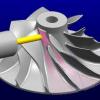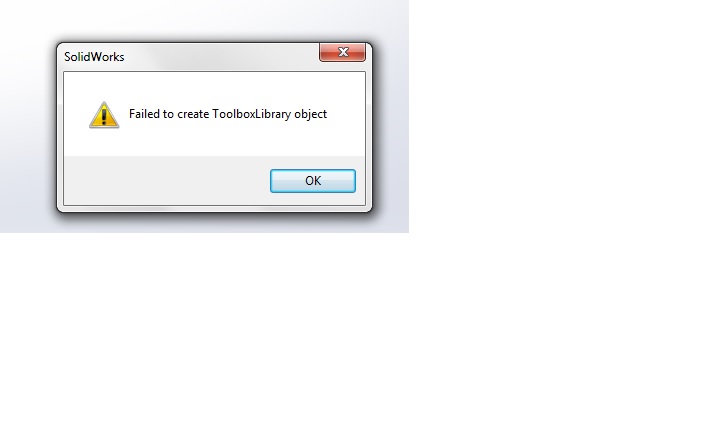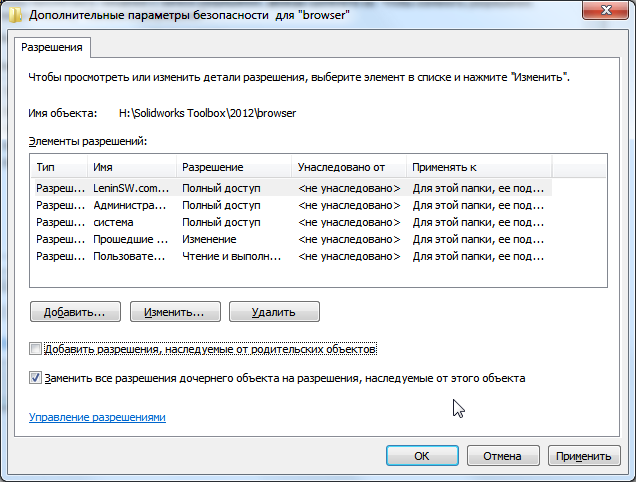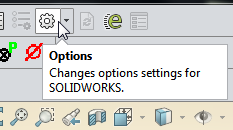-
Ответить в тему
-
Создать тему
Рекомендованные сообщения
Attila11
75
-
- Жалоба
- Рассказать
Уважаемые , как настроить Toolbox в Solidworks 2014 ? У меня постоянно ошибка идет . спс
- Цитата
Ссылка на сообщение
Поделиться на других сайтах
Attila11
75
- Автор
-
- Жалоба
- Рассказать
проблемма решена , тема закрыта .
- Цитата
Ссылка на сообщение
Поделиться на других сайтах
Kelny
1 152
-
- Жалоба
- Рассказать
проблемма решена
Ну коль решили проблему, то могли бы дать и более развёрнутый ответ для тех кто имеет такую же проблему, но решения ещё не нашёл.
- Цитата
Ссылка на сообщение
Поделиться на других сайтах
Attila11
75
- Автор
-
- Жалоба
- Рассказать
да ,это конечно могу и надо так делать , сделал просто все как показано в этом ролике и Toolbox заработал прекрасно .
- Цитата
Ссылка на сообщение
Поделиться на других сайтах
streamdown
1 564
Attila11
75
- Автор
-
- Жалоба
- Рассказать
не знал что такое есть . спасибо . сейчас буду жить чуть лучше .
- Цитата
Ссылка на сообщение
Поделиться на других сайтах
Присоединяйтесь к обсуждению
Вы можете опубликовать сообщение сейчас, а зарегистрироваться позже.
Если у вас есть аккаунт, войдите в него для написания от своего имени.
Примечание: вашему сообщению потребуется утверждение модератора, прежде чем оно станет доступным.
-
Сейчас на странице
0 пользователей
Нет пользователей, просматривающих эту страницу.
-
Сообщения
-
Автор:
Реком · Опубликовано:
Возможно и так.
А вообще есть в инете инфа, с подробным описанием что да как., кроме мануала ничего не нашёл, и в самом мануале инфы нет.
-
Автор:
fokusmi · Опубликовано:
Решили тем что максимальное напряжение быстрого подъема стояла 0,установили 1 и он начал подниматься и опускаться
После этого отключили и включили станок, положение линейки Y2 ушло в 2000000 а Y1 остаться в значении 0
Теперь он вообще не гнёт, не работает ось Y2, при этом не выдавая никаких ошибок
https://drive.google.com/file/d/1—czbl_JFPxwd5hsEXcQc8sMgnoB89sB/view?usp=drivesdk
-
-
Автор:
gudstartup · Опубликовано:
@Ильдар7 Выдающиеся достижение, поздравляю и благодарю за информацию и проделанную работу!
Иногда и со схемой очень сложно анализировать неисправность тем более с отсутствием контакта и многослойной плате а вы проявили просто завидное упорство!
Можно уже в сервис центр не обращаться.
Схемы можно было бы найти но вы и без них справились!
-
-
-
-
-
Автор:
Kazanskiy · Опубликовано:
Как Вы видите на левом графике, отношение Су/Сх при 2-х градусах примерно 90 (качество профиля). В результате моих изысканий 15. Что-то не могу понять. Что во FlowVision, что в ANSYS CFX.
-
-
Есть несколько часто встречающихся ошибок Solidworks Toolbox:
- Failed to get writable document
- Unable to open read-only file
- Failed to save Toolbox library: Access to the path is denied
- Ошибка чтения таблицы данных (Solidworks 2018)
Failed to get writable document
В этом случае необходимо проверить права доступа к каталогу Toolbox (по умолчанию C:\Solidworks Data можно посмотреть в настройках Toolbox)
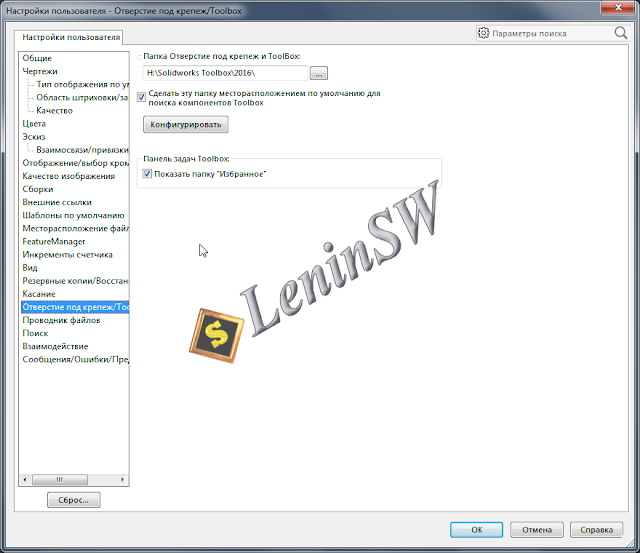 |
| Путь к Solidworks Toolbox |
Для этого щелкните правой кнопкой на каталог Toolbox-Свойства — вкладка Безопасность. Проверьте, чтобы у вашей учетной записи были права на запись и был снят атрибут для чтения. Ниже скрины, которые дают полный доступ.
Unable to open read-only file
При этой ошибке нужно в настройках конфигуратора Toolbox- «Настройки пользователя» поставить галочку «Изменить состояние документа только для чтения до записи»
Failed to save Toolbox library:
Access to the path is denied
В третьем случае необходимо проверить права на запись у файла «ToolboxFiles.index», который находится в каталоге Toolbox — \Browser. Эта ошибка может появиться в версиях SW2012 и выше. Связано это с тем, что начиная с Solidworks 2012 тулбокс не зависит от базы данных SWBrowser.mdb, а сохраняет структуру в файле «ToolboxFiles.index».
How to resolve the ‘Toolbox is currently in use’ issue when installing SOLIDWORKS
Article
The ‘Toolbox is currently in use’ issue can occur if users are accessing Toolbox during a SOLIDWORKS installation, but it can also be the result of a file that normally gets deleted, not being deleted. The file is called SWBrowser.ldb and by default resides in the lang\english sub-folder of your SolidWorks Data folder.
Toolbox SWBrowser.ldb Location
Deleting the file SWBrowser.ldb will allow the installation to proceed.
Posts related to ‘How to resolve the ‘Toolbox is currently in use’ issue when installing SOLIDWORKS’
Joe Medeiros, CSWE
Joe Medeiros is a SOLIDWORKS and PDM Certified Expert. He has been helping SOLIDWORKS users with training, mentoring and implementations since 1998. He combines industry experience with a thorough understanding of SOLIDWORKS products to assist customers in being successful. He shares his experience and expertise through blogs; one of which has been incorporated into the SOLIDWORKS Essentials training manual.
This is a very problematic issue while you are making your designs in Solidworks®. Toolbox is a very important and useful tool of Solidworks® designing. Here, we will explain the solution to that Solidworks® toolbox error.
YOU CAN LEARN Solidworks® IN MECHANICAL BASE; Click And Start To Learn Solidworks®!
Learn SOLIDWORKS 2020: A hands-on guide to becoming an accomplished SOLIDWORKS Associate and Professional
If you are interested to learn Solidworks® at an engineering level, click on the given link or the ‘Shop Now’ button to check the recommended book by Mechanicalland, from Amazon!
How To Fix Solidworks® Toolbox Error?
As you see above, when you click on ‘Configure Now’ to open Solidworks® toolboxes, there is a message that says ‘Failed to create ToolboxLibrary object.’. To solve that problem, you do not need to re-install all the software again.
First of all, type ‘cmd’ into Windows Start search as shown by the green arrow above then click on ‘Command Prompt’.
After the Command Prompt is opened, just type or paste the directory of your Solidworks®, where you installed it. Paste it just like above. Then there is an application in this directory called ‘SLDWORKS.exe’, type this just like above at the end of the directory. Then add /regserver like above then press ‘Enter’ from your keyboard.
Conclusion
The solution of Solidworks® toolbox error is just like above. Do not forget to leave your comments and questions below about the solution to the toolbox error in Solidworks®. Your precious feedbacks are very important for us.
Error Solidworks Toolbox:
- Failed to get writable document
- Unable to open read-only file
- Failed to save Toolbox library: Access to the path is denied
Failed to get writable document
In this case, you need to check the access rights to the Toolbox directory (by default C: \ Solidworks Data can be viewed in the Toolbox settings)
To do this, right-click on the Toolbox-Properties — Security tab. Check that your account has write permissions.
Unable to open read-only file
With this error, you must tick the «Change the status of the read-only document to the record» in the Toolbox- «User Settings» configurator settings
Failed to save Toolbox library:
Access to the path is denied
In the third case, you need to check the write permission of the «ToolboxFiles.index» file, which is located in the Toolbox — \ Browser directory. This error may appear in SW2012 and higher versions. This is due to the fact that starting from Solidworks 2012 the toolbox does not depend on the SWBrowser.mdb database, but stores the structure in the «ToolboxFiles.index» file.