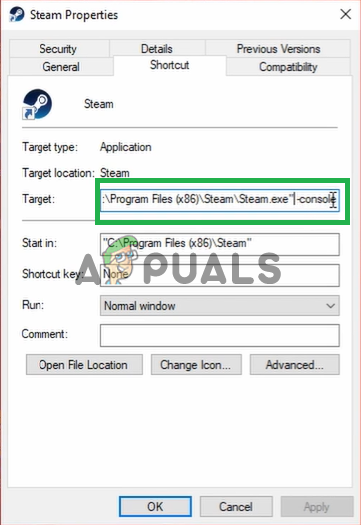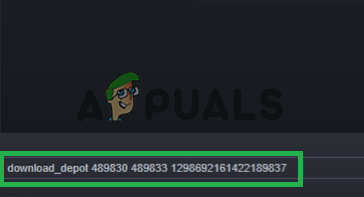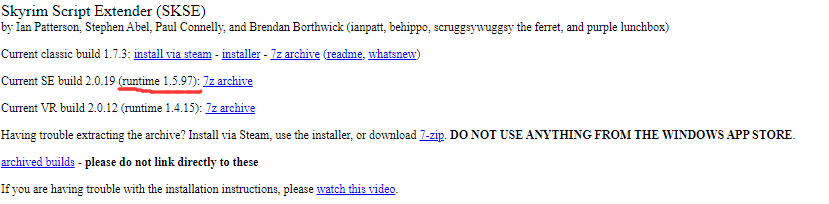The Elder Scrolls V: Skyrim was released back in 2011 but is still relevant even to this day. One of the core reasons is due to the availability of various mods. The
Skyrim Script Extender or SKSE is a tool used in many mods that gives you better scripting capabilities and also additional functionality to the game. But many users have reported that they are encountering the “SKSE Plugin loader DLL failed” error while playing Skyrim. This guide will aim to provide you with a solution.
How to Fix SKSE DLL Plugin Loader Failed
The “SKSE Plugin loader DLL failed” error can occur due to a host of reasons. The fault could be in your DLL plugin loader or the SKSE tool itself. Here are steps to find out and fix this annoying error.
Downgrade to a Previous Version
Downgrading the game is a little complicated. We will advise that you take this option only if you know what you are doing. For this, you will need to have the current version of Skyrim that is 1.6.640.0. This is what you will have to do:
- Head over to Nexus Mods
- On the Skyrim Special Edition mods page, download the “Skyrim Special Edition Downgrade Patcher”
- Follow all the instructions and FAQs to ensure there’s no hassle.
This method will revert your game to a previous version where the mods and DLL plugin loader are known to work without any fuss.
Install the Address Library
This is for those who haven’t already installed the Address library for Skyrim. There is a dedicated tool for SKSE specifically. For newer versions of the SKSE, you would need to download the Address Library from Nexus Mods. This should most likely fix your “SKSE DLL plugin loader failed” error.
Updating Mod Organizer 2
The last method is to update MO2 (Mod Organizer 2). If you have the tool already, ensure that it is updated to the latest version. You can head over to Nexus Mods and search for Mod Organiser 2. Check if it’s the latest version and hit on ‘install’.
That is pretty much all you can do to fix the “SKSE Plugin loader DLL failed” error in Skyrim. For more tips and tricks, head over to our Skyrim page.
The Elder Scrolls V: Skyrim – One of the incredibly popular action role-playing games is more popular simply as “Skyrim”. This widely played game was released back in November 2011 but still, this game has been receiving several updates and versions for new gaming platforms. One of the most recent updates of Skyrim is the “Anniversary Edition”. But unfortunately, it seems this new update also brought new issues and errors. Lately, many players are reporting that they are encountering the “SKSE DLL Plugin Loader Failed” error. If you are also receiving the same error, after going through this guide, you will be able to fix this error easily and quickly. Let’s learn how to fix Skyrim’s “SKSK DLL Plugin loader failed” error.
There could be several reasons why you are running into the “SKSE DLL Plugin Loader” error in Skyrim such as some issues in your DLL Plugin Loader or the problem with the SKSK tool itself. Well, if you want this error to go away, go through the below troubleshooting steps.
Downgrading a Previous Version
The current version of the game is 1.6.640.0 and the first method we recommend is to downgrade this version to the older one. For this:
– Go to the Nexus Mods
– On the Skyrim Special Edition mods page, download the “Skyrim Special Edition Downgrade Patcher”
– Before downloading, make sure to read all the instructions and FAQs
– And that’s it, now your game has been downgraded and the “SKSE DLL Plugin Loader Failed” error should be fixed in Skyrim
If this didn’t do the trick, try the next method to fix the error.
Update Mod Organizer 2
The next best method to resolve this error is to update your Mod Organizer 2. If you already have this tool, make sure it is updated to the latest version. For this, go to Nexus Mods and search for Mod Organiser 2. If you find any new update, simply install it and then try running Skyrim and the issue should be fixed now.
Installing the Address Library
If you already have this installed, then you can skip this method. For new players, it is important to note that the Address Library for Skyrim is a dedicated tool for SKESK exclusively. Click here to download the Address Library from the official Nexus Mods website.
That’s everything you can try to fix the Skyrim SKSE DLL Plugin loader failed error.
#1

Posted 07 January 2022 — 09:40 am
Steam updated Skyrim again, downloaded new SKSE ((runtime 1.6.353), but Skyrim fails to launch, gives this issue when launching via SKSE:
SKSE plugin loader
skee64.dll: disabled, uncompatible with current runtime version
EDIT: apparently skee64.dll refers to Racemenu (which the update broke AGAIN), also PapyrysUtil SE is not updated…
Edited by RiqCrow, 07 January 2022 — 09:56 am.
Back to top
#2

LilithArte
Posted 06 February 2022 — 10:29 pm
LilithArte
-
- Members
-
- 22 posts
Journeyman
how did you fix it?
I suddenly can’t run the game anymore
Back to top
#3

7NodD7
Posted 24 September 2022 — 06:08 am
7NodD7
-
- Members
-
- 3 posts
Stranger
I just updated to 1.6.640. The claim was that the earlier update would be fixed. I’m still getting skse plugin error. I’m on skse 2.2.2 etc. Everything is still fubar. What should I do?
Back to top
#4

wfandrews
Posted 24 September 2022 — 02:10 pm
wfandrews
-
- Premium Member
-
- 1,381 posts
Faithful poster
The latest update to 1.6.640 broke many mods. As far as I know you are using the correct SKSE, which is 2.2.2 what you have to do now is ensure that your mods are compatible with that version of SSE and SKSE.
Back to top
#5

jackthelot
Posted 24 September 2022 — 09:58 pm
jackthelot
-
- Premium Member
-
- 1 posts
Stranger
Ive found that racemenu causes this error if you are using that
Back to top
#6

papakat420
Posted 25 September 2022 — 11:25 am
papakat420
-
- Supporter
-
- 81 posts
Regular
you can play your game pre-update again in about 5 minutes if you follow the guide i posted yesterday….no console commands or external sites except silverlock for the correct SKSE file and dont use the updated versions of mods use the ones you did before the update and everything will be fine. im not talking about going all the way back to 1.5.97 just to where the game was before the update.
if you have questions feel free to ask tired of typing the same thing over and over again. my post is under RaceMenu posts and IT WORKS GREAT!!!!!
Back to top
#7

papakat420
Posted 26 September 2022 — 09:09 pm
papakat420
-
- Supporter
-
- 81 posts
Regular
how did you fix it?
I suddenly can’t run the game anymore
bethesda broke skyrim AGAIN so if you want to play and use alot of mods you need to rll back to an older version or delete the mods that are causing you problems nothing else can be done at this point
Back to top
На чтение 2 мин Просмотров 839 Опубликовано
Содержание
- Прочитайте это руководство, чтобы узнать об исправлении ошибки загрузчика подключаемого модуля SKSE DLL в Skyrim.
- Как исправить ошибку загрузчика подключаемого модуля SKSE DLL
- Возврат к предыдущей версии
- Установите библиотеку адресов
- Обновление Mod Organizer 2
Прочитайте это руководство, чтобы узнать об исправлении ошибки загрузчика подключаемого модуля SKSE DLL в Skyrim.
The Elder Scrolls V: Skyrim вышла еще в 2011 году, но актуальна и по сей день. Одна из основных причин связана с наличием различных модов.
Skyrim Script Extender или SKSE — это инструмент, используемый во многих модах, который дает вам лучшие возможности для написания сценариев, а также дополнительные функции для игры. Но многие пользователи сообщают, что во время игры в Skyrim они сталкиваются с ошибкой «Ошибка DLL загрузчика подключаемых модулей SKSE». Это руководство призвано предоставить вам решение.
Оглавление
- Как исправить ошибку загрузчика плагинов SKSE DLL
- Возврат к предыдущей версии
- Установите библиотеку адресов
- Обновление Mod Organizer 2
Как исправить ошибку загрузчика подключаемого модуля SKSE DLL
Ошибка «Ошибка DLL загрузчика подключаемых модулей SKSE» может возникать по множеству причин. Ошибка может быть в вашем загрузчике плагинов DLL или в самом инструменте SKSE. Вот шаги, чтобы найти и исправить эту досадную ошибку.
Возврат к предыдущей версии
Понизить версию игры немного сложно. Мы советуем вам использовать этот вариант, только если вы знаете, что делаете. Для этого вам понадобится актуальная версия Skyrim 1.6.640.0. Вот что вам нужно сделать:
- Перейти к Nexus Mods
- На странице модов для Skyrim Special Edition загрузите “Skyrim Special Edition Downgrade Patcher”
- Следуйте всем инструкциям и часто задаваемым вопросам, чтобы избежать проблем.
Этот метод вернет вашу игру к предыдущей версии, в которой известно, что моды и загрузчик плагинов DLL работают без суеты.
Установите библиотеку адресов
Это для тех, кто еще не установил библиотеку адресов для Skyrim. Специально для SKSE есть специальный инструмент. Для более новых версий SKSE вам потребуется загрузить Библиотеку адресов с сайта Nexus Mods. Скорее всего, это должно исправить вашу ошибку «Ошибка загрузки подключаемого модуля SKSE DLL».
Обновление Mod Organizer 2
Последний способ — обновить MO2 (Mod Organizer 2). Если у вас уже есть инструмент, убедитесь, что он обновлен до последней версии. Вы можете перейти на Nexus Mods и найти Mod Organizer 2. Проверьте, является ли это последней версией, и нажмите «Установить».
Это почти все, что вы можете сделать, чтобы исправить ошибку «Ошибка DLL загрузчика подключаемого модуля SKSE» в Skyrim. Дополнительные советы и рекомендации вы найдете на нашей странице Skyrim.
#1


Posted 07 January 2022 — 09:40 am

Steam updated Skyrim again, downloaded new SKSE ((runtime 1.6.353), but Skyrim fails to launch, gives this issue when launching via SKSE:
SKSE plugin loader
skee64.dll: disabled, uncompatible with current runtime version
EDIT: apparently skee64.dll refers to Racemenu (which the update broke AGAIN), also PapyrysUtil SE is not updated…
Edited by RiqCrow, 07 January 2022 — 09:56 am.
Back to top
#2


LilithArte
Posted 06 February 2022 — 10:29 pm

LilithArte
LilithArte
-
- Members
-
- 22 posts
Journeyman
how did you fix it?
I suddenly can’t run the game anymore
Back to top
#3


7NodD7
Posted 24 September 2022 — 06:08 am

7NodD7
7NodD7
-
- Members
-
- 3 posts
Stranger
I just updated to 1.6.640. The claim was that the earlier update would be fixed. I’m still getting skse plugin error. I’m on skse 2.2.2 etc. Everything is still fubar. What should I do?
Back to top
#4


wfandrews
Posted 24 September 2022 — 02:10 pm

wfandrews
wfandrews
-
- Premium Member
-
- 1,297 posts
Faithful poster
The latest update to 1.6.640 broke many mods. As far as I know you are using the correct SKSE, which is 2.2.2 what you have to do now is ensure that your mods are compatible with that version of SSE and SKSE.
Back to top
#5


jackthelot
Posted 24 September 2022 — 09:58 pm

jackthelot
jackthelot
-
- Premium Member
-
- 1 posts
Stranger
Ive found that racemenu causes this error if you are using that
Back to top
#6


papakat420
Posted 25 September 2022 — 11:25 am

papakat420
you can play your game pre-update again in about 5 minutes if you follow the guide i posted yesterday….no console commands or external sites except silverlock for the correct SKSE file and dont use the updated versions of mods use the ones you did before the update and everything will be fine. im not talking about going all the way back to 1.5.97 just to where the game was before the update.
if you have questions feel free to ask tired of typing the same thing over and over again. my post is under RaceMenu posts and IT WORKS GREAT!!!!!
Back to top
#7


papakat420
Posted 26 September 2022 — 09:09 pm

papakat420
how did you fix it?
I suddenly can’t run the game anymore
bethesda broke skyrim AGAIN so if you want to play and use alot of mods you need to rll back to an older version or delete the mods that are causing you problems nothing else can be done at this point
Back to top
На чтение 2 мин Просмотров 41 Опубликовано 4 января, 2023
Содержание
- Прочитайте это руководство, чтобы узнать об исправлении ошибки загрузчика подключаемого модуля SKSE DLL в Skyrim.
- Как исправить ошибку загрузчика подключаемого модуля SKSE DLL
- Возврат к предыдущей версии
- Установите библиотеку адресов
- Обновление Mod Organizer 2
Прочитайте это руководство, чтобы узнать об исправлении ошибки загрузчика подключаемого модуля SKSE DLL в Skyrim.
The Elder Scrolls V: Skyrim вышла еще в 2011 году, но актуальна и по сей день. Одна из основных причин связана с наличием различных модов.
Skyrim Script Extender или SKSE — это инструмент, используемый во многих модах, который дает вам лучшие возможности для написания сценариев, а также дополнительные функции для игры. Но многие пользователи сообщают, что во время игры в Skyrim они сталкиваются с ошибкой «Ошибка DLL загрузчика подключаемых модулей SKSE». Это руководство призвано предоставить вам решение.
Оглавление
- Как исправить ошибку загрузчика плагинов SKSE DLL
- Возврат к предыдущей версии
- Установите библиотеку адресов
- Обновление Mod Organizer 2
Как исправить ошибку загрузчика подключаемого модуля SKSE DLL
Ошибка «Ошибка DLL загрузчика подключаемых модулей SKSE» может возникать по множеству причин. Ошибка может быть в вашем загрузчике плагинов DLL или в самом инструменте SKSE. Вот шаги, чтобы найти и исправить эту досадную ошибку.
Возврат к предыдущей версии
Понизить версию игры немного сложно. Мы советуем вам использовать этот вариант, только если вы знаете, что делаете. Для этого вам понадобится актуальная версия Skyrim 1.6.640.0. Вот что вам нужно сделать:
- Перейти к Nexus Mods
- На странице модов для Skyrim Special Edition загрузите “Skyrim Special Edition Downgrade Patcher”
- Следуйте всем инструкциям и часто задаваемым вопросам, чтобы избежать проблем.
Этот метод вернет вашу игру к предыдущей версии, в которой известно, что моды и загрузчик плагинов DLL работают без суеты.
Установите библиотеку адресов
Это для тех, кто еще не установил библиотеку адресов для Skyrim. Специально для SKSE есть специальный инструмент. Для более новых версий SKSE вам потребуется загрузить Библиотеку адресов с сайта Nexus Mods. Скорее всего, это должно исправить вашу ошибку «Ошибка загрузки подключаемого модуля SKSE DLL».
Обновление Mod Organizer 2
Последний способ — обновить MO2 (Mod Organizer 2). Если у вас уже есть инструмент, убедитесь, что он обновлен до последней версии. Вы можете перейти на Nexus Mods и найти Mod Organizer 2. Проверьте, является ли это последней версией, и нажмите «Установить».
Это почти все, что вы можете сделать, чтобы исправить ошибку «Ошибка DLL загрузчика подключаемого модуля SKSE» в Skyrim. Дополнительные советы и рекомендации вы найдете на нашей странице Skyrim.
28.09.2022
4970
622
Автор мода: Mitradis
Автор публикации: Mitradis
Версия: 1.0
Перевод: Русский
Описание
Файлы3
Комментарии37
Это довольно простое решение казалось бы безвыходной ситуации с CTD у HDT плагина. На первый взгляд вылеты у HDT плагина происходят совершенно случайно и спонтанно и это действительно так. Вы не могли отследить причину, как собственно и я. Проблема этого плагина заключается в постоянном спаме в память, так собственно и работают 90% всех плагинов, но даже не сам спам, а то, что в это время плагин зачем-то постоянно пишет данные в лог. Не нужно быть IT специалистом чтобы знать, что команды ввода-вывода на запись-чтение являются просто катастрофически медленными по сравнению с обменом данными процессор-память или ядра-кеш, и SATA3 или M2 ничем совершенно тут не помогут. Дело в том, что когда плагин решает записать новую строку, потому-что он обнаружил нового NPC, на которого решил повесить поддержку физики и решил сообщить об этом всем на свете, он посылает соответствующие команды ОС. И тут начинается праздник. Все знают о невероятной скорости интерфейсов типа SATA3, M2 и пр. Но мало кто догадывается сколько времени уходит на старт записи, на инициализацию: создания потоков, выделение памяти под операцию, опрос готовности железа, кучу обращений через подсистемы, драйвера и пр. прежде чем запись начнется. Специалисты поправят если что. А в этот момент плагину нужно работать и игре тоже нужно работать, а скорости функций там просто космические по сравнению с этим. Но идет не просто создание нового файла с одной строкой, а добавление строки к существующему, а это затягивает (в сравнении с наносекундами) операцию в разы, т.к. системе нужно считать старый файл и добавить строки и произвести записать. Собственно тут и происходит вылет судя по всему. Некая рассинхронизация в потоках происходит, что-то начинается или заканчивается раньше или позже, не дождавшись чего-то. Я не такой специалист в этом.
Решение: запретить плагинам писать логи. У 99% плагинов такая функция жестко прописана в коде и отключение не поддерживается. Поэтому приходится извращаться. Как решение был выбран самый простой вариант: путь и имя лог файла (доступного в HEX редакторе) заменяется одним символом ? являющимся недопустимым знаком для путей и имен файлов. ОС будет игнорировать такой запрос на самом первом этапе работы с таким запросом и не будет запускать инициализацию записи. Вы можете сделать это самостоятельно (см. пример изображения), все остальное забивается нулями.
По главной ссылки плагин HDT. По дополнительной отключение логов для самого SKSE и .dll файлы от распространенных плагинов:
AddItemMenu 3.2
Animation Loading Fix
Armor Rating Rescaled
Barter Fix
Cobb Bug Fixes
Enchantment Reload Fix
Encounter Zones Unlocked
Equip Enchantment Fix
Improvement Names Customized
MoreHUD
NPC AI Behavior Fixes
OSA
PapyrusUtil
Race Menu
Race Menu
Russian Helper
Skyrim Souls
Smart Souls
Unequip Quiver
Which quest’s item
Требования:
Вы должны удалить hdtskyrimmempatch, если он у вас есть и у вас установлен ENB и есть расширение памяти SKSESSMEOSA. Почему?
Заменить нужные файлы в папке Директория игрыDataSKSEPlugins предварительно создав резервные копии старых.
Удаление:
Восстановить свои резервные копии или скачать оригинальные версии.
Требования:
Skyrim LE
HDT плагины
HDT Physics Extensions (3 mb)Сервер №1
Другие распространенные плагиныСервер №3
На чтение 5 мин. Просмотров 333 Опубликовано 20.04.2021
SKSE64, что является сокращением от Skyrim Script Extender 64, представляет собой инструмент для модификации, который играет важную роль в использовании сложных модов для игры Skyrim Special Edition. Совсем недавно стало поступать много сообщений о пользователях, которые не могут запустить игру после того, как установили моды через исполняемый файл skse64. В некоторых случаях игра запускается с черным экраном, а в других не запускается вообще.
Содержание
- Что мешает SKSE64 работать?
- Решение 1. Предоставление доступа в брандмауэре
- Решение 2. Разрешение Skyrim через Защитник/Антивирус Windows
- Решение 3. Откат версии игры
- Решение 4. Отключение неисправных модов
Что мешает SKSE64 работать?
Мы исследовали этот вопрос и разработали полное руководство по решениям, которые, как сообщалось, помогли решить проблему для большинства пользователей. Кроме того, мы изучили причины, из-за которых возникла ошибка, и некоторые из наиболее распространенных причин перечислены ниже.
- Брандмауэр: в некоторых случаях брандмауэр Windows блокирует соединение определенных элементов игры с серверами, в результате чего игра не возможность правильного запуска.
- Антивирус/Защитник Windows: в некоторых случаях Защитник Windows или антивирус, установленный на вашем компьютере, блокирует skse64 или игру из Бег. Защитник или антивирус в качестве ложного сигнала тревоги могут определить приложение как опасное и, следовательно, вызвать его остановку.
- Обновления: если игра обновляется, старый Skyrim script extender больше не работает с обновленной игрой, потому что версия игры и приложение skse64 должны быть одинаковыми, чтобы они могли работать вместе. Таким образом, вы можете либо обновить SKSE, либо откатить версию игры.
- Неисправные моды: Возможно, что определенный мод может вызывать проблему с игра. Обычно, если игра обновляется, старые моды не работают. Разработчики модов обычно выпускают новые версии модов после обновлений игры.
Теперь, когда у вас есть базовое понимание характера проблемы, мы перейдем к к решениям. Однако рекомендуется попробовать реализовать эти решения в указанном порядке, чтобы гарантировать, что ни одно из них не конфликтует друг с другом.
Решение 1. Предоставление доступа в брандмауэре
В некоторых случаях брандмауэр Windows блокирует соединение определенных элементов игры с серверами, в результате чего игра не запускается правильно. Поэтому на этом шаге мы собираемся добавить исключение для игры в брандмауэр Windows.
- Нажмите на Пуск Menu и выберите значок « Настройки ».
- В настройках нажмите « Обновления и безопасность ».
- Выберите вариант« Безопасность Windows »из на левой панели.
- Нажмите на параметр « Брандмауэр и защита сети ».
- Выберите параметр « Разрешить приложение через брандмауэр ».
- Нажмите « Изменить настройки », чтобы предоставить необходимые разрешения .
- Разрешить « Skyrim » и все приложения, связанные со Skyrim, через « Public » и « Private » сетей.
- Не забудьте также разрешить « Steam ».
- Нажмите « OK «, запустите игру и проверьте , сохраняется ли проблема.
Решение 2. Разрешение Skyrim через Защитник/Антивирус Windows
В некоторых случаях Защитник Windows или антивирус, установленный на вашем компьютере, блокирует запуск skse64 или игры. Защитник Windows или антивирус в качестве ложного сигнала тревоги могут определить приложение как опасное и, следовательно, вызвать его остановку. Поэтому на этом этапе мы собираемся добавить исключение в Защитник Windows. Для чего:
- Нажмите на Пуск Меню и выберите значок « Настройки ».
- В настройках нажмите « Обновления и безопасность ».
- Выберите« Windows Security »на левой панели.
- Теперь выберите « Вирус и угроза защита .
- Нажмите на параметр « Управление Настройки » в разделе « Настройки защиты от вирусов и угроз ».
- Теперь прокрутите вниз и нажмите« Добавить или удалить исключение »под заголовком« Исключения ».
- Нажмите « Добавить исключение » и выберите « Папка ».
- Сейчас добавьте в это папку установки Skyrim .
Нет te: Если вы используете антивирус, не забудьте также добавить исключение в ту папку или отключить его перед следующим шагом. - Выполнить игру и проверьте , сохраняется ли проблема.
Решение 3. Откат версии игры
Если игра обновляется, skse64 не работает с недавно обновленной игрой. Обычно skse64 также получает обновления от разработчиков, но если они еще не обновлены, вы можете попробовать откатить версию игры. Для этого:
- Перейти на этот сайт.
- Введите « Skyrim » в поле поиска вверху и нажмите « Enter . «.
- Обратите внимание на число « APPID », отображаемое перед « The Elder Прокрутки V: Skyrim », список.
- Нажмите на номер , и откроется новая страница, внутри которой нажмите« Depot «.
- Теперь откроется новая страница внутри нее, запишите номер « ID » , указанный за Skyrim Special Edition exe .
- Сейчас нажмите на этот номер, чтобы открыть новую страницу.
- Внутри новой страницы нажмите в параметре « Manifests ».
- Сейчас примечание вниз на число, которое старше , чем дата новое обновление было выпущено . например, если обновление было выпущено 5 дней назад, запишите то, которое было указано более пяти дней назад.
- Теперь щелкните правой кнопкой мыши ярлык Steam для запуска на рабочем столе и выберите « Свойства «.
- В целевых окнах введите« -console »после того, как ранее написанный текст закончится без любой пробел .
- После применив изменения, откройте Steam через этот ярлык и нажмите « Console «.
- В консоли введите« download-depot (номер идентификатора приложения) ( Идентификационный номер склада) (номер идентификатора манифеста) »и нажмите« Enter «.
- ФО Страница, в которой более старая версия загружается , будет отображаться в console .
- После завершения загрузки перейдите к этому папку и скопируйте загруженный туда исполняемый файл .
- Вставьте исполняемый файл в игру installation и выберите « Копировать и заменить »..
- Теперь это вернет игру обратно к более старой версии.
Решение 4. Отключение неисправных модов
Возможно, определенный Mod может быть причиной проблемы с игрой. Обычно, если игра обновляет , более старые моды не на нее. Разработчики модов обычно выпускают более новые версии Mods после игры обновления . Поэтому убедитесь, что все моды обновлены до своих последних версий. Кроме того, отключите все моды , которые вызывают проблемы с игрой и чьи обновления еще не
- Partition Wizard
- Partition Manager
- How to Fix SKSE 64 Not Working Issue
How to Fix SKSE 64 Not Working Issue [Partition Manager]
By Linda | Follow |
Last Updated January 07, 2021
To install and run mods in Skyrim, you may need to make sure SKSE 64 is installed and operated normally first. However, some people report that they have encountered SKSE 64 not working issue. In this post, MiniTool Partition Wizard offers 3 ways to solve this problem.
Skyrim is a very popular video-game among gamers and many people may like to install mods in this game. To install these mods, the premise is the installation of SKSE 64 (Skyrim Script Extender x64). However, some people report that they have encountered SKSE 64 not working issue.
When I load my game, I’ll get a notification via SkyUI that my SKSE64 is not running. I tried to reinstall the game to get rid of all older mods. I installed SKSE64 and SkyUI but it’s still not working. I have no clue what could be malfunctioning and I have no idea how to find out. I mean I always installed the newest version available… — steamcommunity.com
Then, how to solve this problem? Please keep reading to get solutions.
Fix 1. Reinstall Corresponding SKSE 64
One of reasons why the SKSE 64 doesn’t work is that the installed SKSE 64 version is not compatible with the SSE version. This case usually occurs the first times you use the SKSE 64. To solve this problem, please follow the steps below:
- Right-click the Skyrim shortcut on the desktop and choose Open file location.
- In the folder, right-click the game executable file (.exe file) and choose Properties.
- In the Properties window, skip to Details tab and check Product version
- Go to Skyrim Script Extender website and download the corresponding SKSE 64. In this step, please make sure the runtime build number is the same as the production version of the Skyrim.
But if there is no suitable SKSE 64 version, you may need to roll back the game or update the game. On the other hand, if the SKSE 64 worked well before and then suddenly the SKSE 64 not working issue occurs, this method may not apply to you and you should try other measures.
Fix 2. Allow Skyrim Through Firewall and Antivirus Protection
The Firewall and antivirus software will protect your computer from virus, malwares, etc. However, they may sometimes block some gaming elements, making the SKSE 64 not work. To solve the SKSE 64 not working issue, please refer to the steps below:
- Click on the Start Menuand select the Settings
- Navigate to Updates & Security > Windows Security > Firewall & Network Protection.
- Click Allow an application through firewall
- Click on Change Settings and then grant the necessary permissions. Please allow Steam, Skyrim, and all the Skyrim related applications through both Public and Private
- Click on OK.
- Come back to the Updates & Security > Windows Security page and then click Virus and threat protection.
- Click on the Manage Settings option under the Virus & Threat Protection Settings
- Click on Add or Remove an Exclusion under the Exclusions
- Click on Add an Exclusion and select Folder. Then, add the Skyrim installation folder to this.
After performing the above steps, run the game to see whether the problem is solved.
Fix 3. Disable Faulty Mods
Sometimes, a certain Mod may have errors, causing SKSE 64 not working. In this case, you should disable these problematic mods. And this may solve the problem.
About The Author
Position: Columnist
Author Linda has been working as an editor at MiniTool for 1 year. As a fresh man in IT field, she is curious about computer knowledge and learns it crazily. Maybe due to this point, her articles are simple and easy to understand. Even people who do not understand computer can gain something.
By the way, her special focuses are data recovery, partition management, disk clone, and OS migration.
-
Partition Wizard
- Partition Manager
- How to Fix SKSE 64 Not Working Issue
How to Fix SKSE 64 Not Working Issue [Partition Manager]
By Linda | Follow |
Last Updated January 07, 2021
To install and run mods in Skyrim, you may need to make sure SKSE 64 is installed and operated normally first. However, some people report that they have encountered SKSE 64 not working issue. In this post, MiniTool Partition Wizard offers 3 ways to solve this problem.
Skyrim is a very popular video-game among gamers and many people may like to install mods in this game. To install these mods, the premise is the installation of SKSE 64 (Skyrim Script Extender x64). However, some people report that they have encountered SKSE 64 not working issue.
When I load my game, I’ll get a notification via SkyUI that my SKSE64 is not running. I tried to reinstall the game to get rid of all older mods. I installed SKSE64 and SkyUI but it’s still not working. I have no clue what could be malfunctioning and I have no idea how to find out. I mean I always installed the newest version available… — steamcommunity.com
Then, how to solve this problem? Please keep reading to get solutions.
Fix 1. Reinstall Corresponding SKSE 64
One of reasons why the SKSE 64 doesn’t work is that the installed SKSE 64 version is not compatible with the SSE version. This case usually occurs the first times you use the SKSE 64. To solve this problem, please follow the steps below:
- Right-click the Skyrim shortcut on the desktop and choose Open file location.
- In the folder, right-click the game executable file (.exe file) and choose Properties.
- In the Properties window, skip to Details tab and check Product version
- Go to Skyrim Script Extender website and download the corresponding SKSE 64. In this step, please make sure the runtime build number is the same as the production version of the Skyrim.
But if there is no suitable SKSE 64 version, you may need to roll back the game or update the game. On the other hand, if the SKSE 64 worked well before and then suddenly the SKSE 64 not working issue occurs, this method may not apply to you and you should try other measures.
Fix 2. Allow Skyrim Through Firewall and Antivirus Protection
The Firewall and antivirus software will protect your computer from virus, malwares, etc. However, they may sometimes block some gaming elements, making the SKSE 64 not work. To solve the SKSE 64 not working issue, please refer to the steps below:
- Click on the Start Menuand select the Settings
- Navigate to Updates & Security > Windows Security > Firewall & Network Protection.
- Click Allow an application through firewall
- Click on Change Settings and then grant the necessary permissions. Please allow Steam, Skyrim, and all the Skyrim related applications through both Public and Private
- Click on OK.
- Come back to the Updates & Security > Windows Security page and then click Virus and threat protection.
- Click on the Manage Settings option under the Virus & Threat Protection Settings
- Click on Add or Remove an Exclusion under the Exclusions
- Click on Add an Exclusion and select Folder. Then, add the Skyrim installation folder to this.
After performing the above steps, run the game to see whether the problem is solved.
Fix 3. Disable Faulty Mods
Sometimes, a certain Mod may have errors, causing SKSE 64 not working. In this case, you should disable these problematic mods. And this may solve the problem.
About The Author
Position: Columnist
Author Linda has been working as an editor at MiniTool for 1 year. As a fresh man in IT field, she is curious about computer knowledge and learns it crazily. Maybe due to this point, her articles are simple and easy to understand. Even people who do not understand computer can gain something.
By the way, her special focuses are data recovery, partition management, disk clone, and OS migration.
I’m trying to run Skyrim with Engine Fixes for the first time and I get the above error message and I have no idea why. I double- and triple-checked to make sure the Engine Fixes, SKSE, and main game are all up to date and all on the same version so I don’t think that’s the problem… I don’t know what plugin it’s referring to.
She was running alright yesterday except for the corrupted save bug and I made sure to follow the install instructions for Engine Fixes so I’m not sure what I’m doing wrong.
This is what d3dx9_42.log reads:
skse64 plugin preloader — d3dx9_42
exe path: C:Program Files (x86)SteamsteamappscommonSkyrim Special EditionSkyrimSE.exe
loaded into SkyrimSE.exe or SkyrimVR.exe, proxying SkyrimSE d3dx9_42 funcs and registering preload hook
success
hook triggered, loading dll plugins (meh’s loader)
failed to search dll plugin directory
DLLPlugin loader finished
hook triggered, loading skse plugins
found plugin «EngineFixes» for preloading
attempting to load found plugins
attempting to load «C:Program Files (x86)SteamsteamappscommonSkyrim Special EditionDataSKSEPluginsEngineFixes.dll»
LoadLibrary failed
loader finished
*I only really understand modding from the user-end of things so I could really use some help, thanks 😥

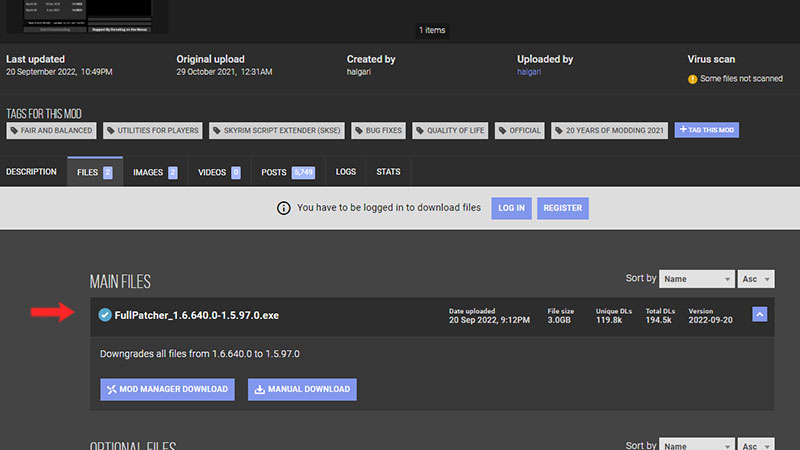
 Back to top
Back to top