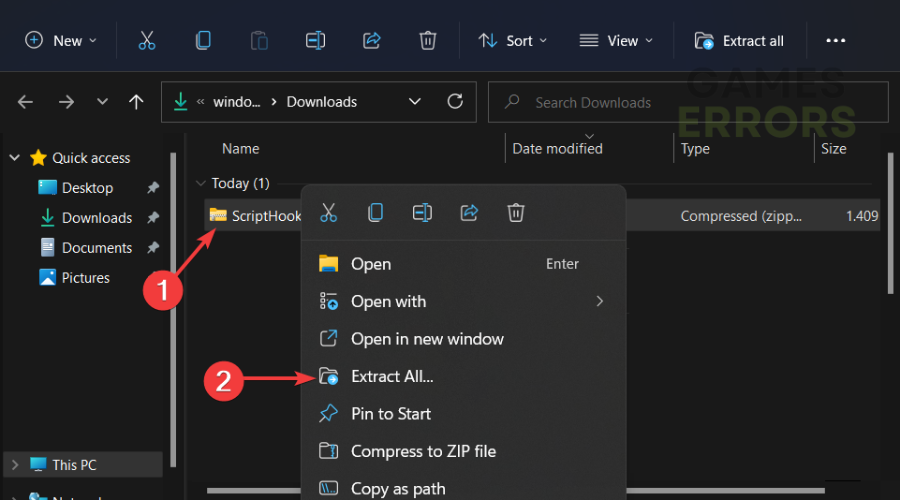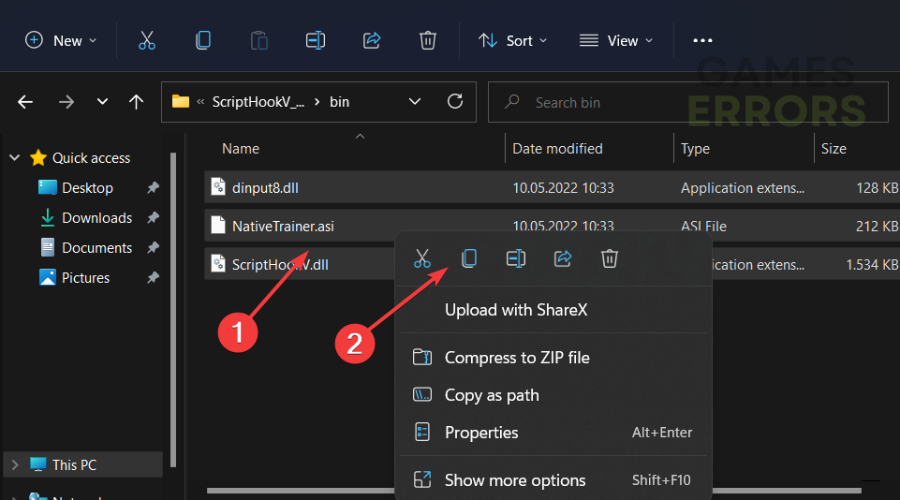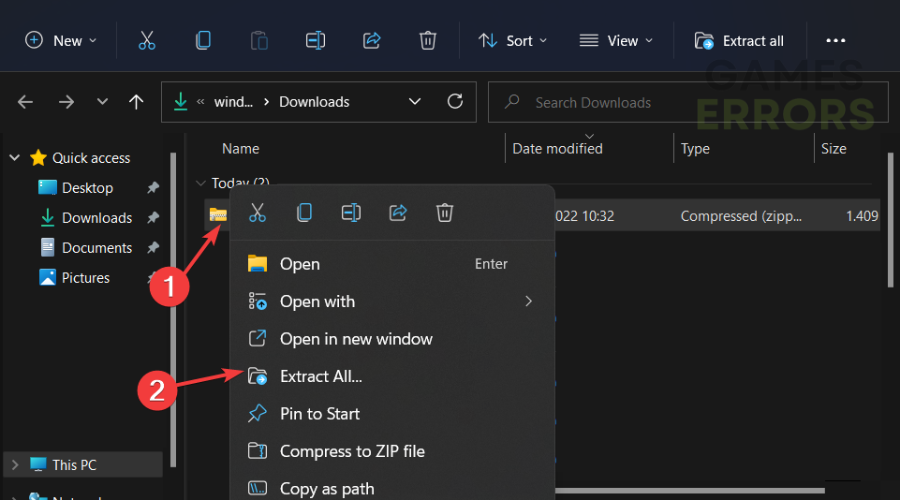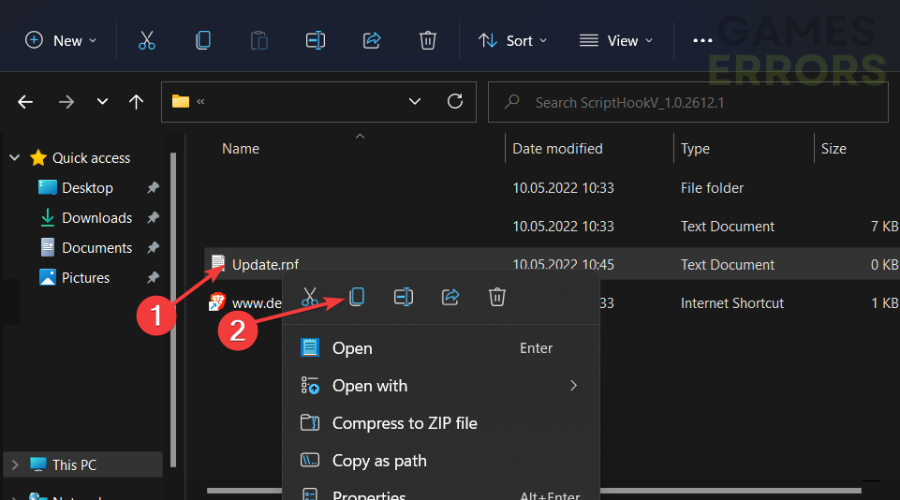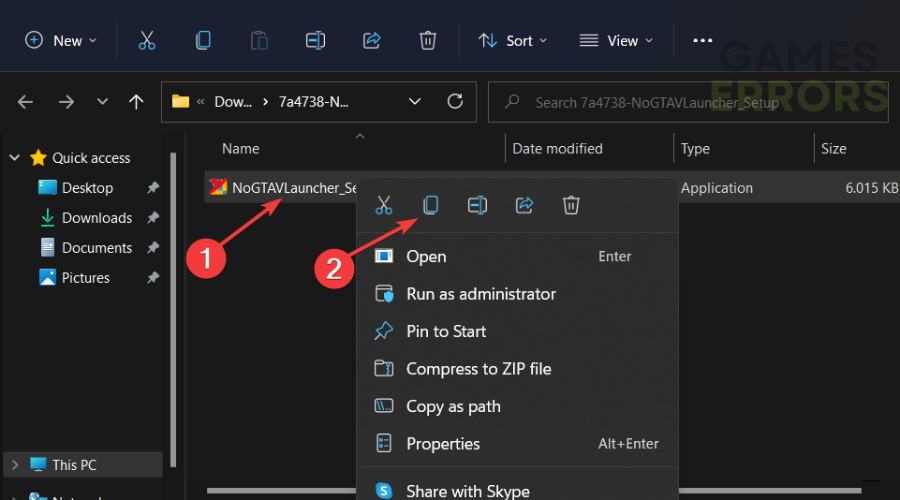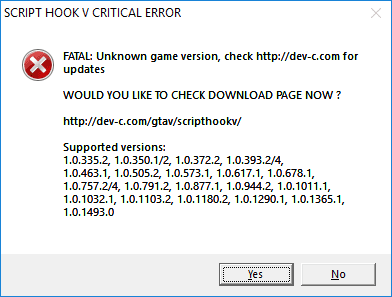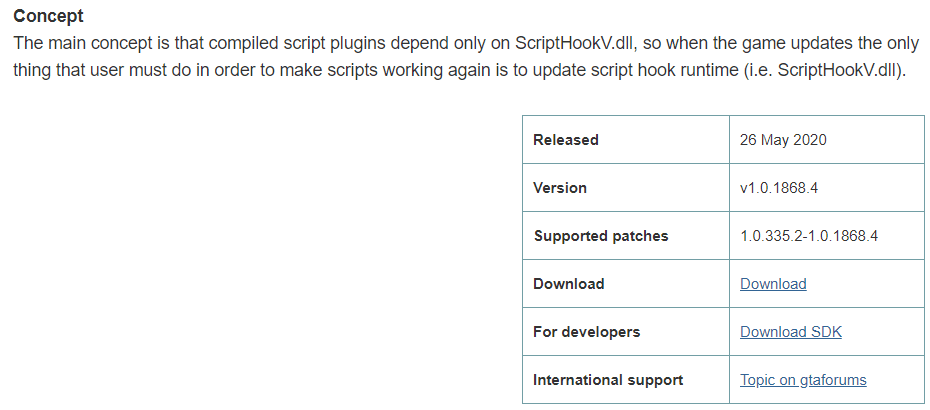Игровые ошибки – это обычное дело для геймера на ПК-платформе и сегодня мы с вами разберем одну из них – Script Hook V Critical Error в GTA 5. Похоже на то, что после недавнего обновления GTA 5, Script Hook V начал выдавать игрокам ошибку, которая указывает, что у вас установлена неизвестная версия игры. Так в чем же причина этой ошибки?
Содержание
- Причина Script Hook V Critical Error
- Решение Script Hook V Critical Error
- Решение Script Hook V Critical Error на лицензии
- Решение Script Hook V Critical Error на пиратке
Причина Script Hook V Critical Error
На самом деле, причина Script Hook V Critical Error в GTA 5 довольно элементарна. При обновлении GTA 5 разработчиками, Script Hook V также должен быть обновлен, иначе возникнет несовместимость между ними. Если вы увидели у себя на экране эту ошибку, то, вероятней всего, Script Hook V просто еще не был обновлен. Процесс обновления Script Hook V занимает приблизительно два или три дня. Также сразу стоит указать на то, что этой проблемой могут страдать как игроки с лицензией, так и с пираткой GTA 5.
Решение Script Hook V Critical Error
Решается Script Hook V Critical Error в GTA 5 просто и от вас требуется только подождать пару дней после обновления GTA 5, а затем установить в нее новую версию Script Hook V. Давайте разберем этот вопрос поподробней, дабы не возникло каких-то осложнений.
- Для начала пройдите на официальный сайт Script Hook V.
- Открыв страничку, вы увидите дату выпуска последней версии Script Hook V. Если та сходится с датой выхода обновления или даже является старше версии вашей копии GTA 5, то вы зашли сюда рано и вам придется прождать несколько дней.
- Если же вы видите, что дата указывает на выход новой версии Script Hook V, то загрузите библиотеки с сайта к себе на компьютер.
- Извлеките файлы из скачанного архива и поместите их в корневую папку GTA 5.
Заметка: если вы увидите в папке с игрой файл под именем dsound.dll, то удалите его.
Решение Script Hook V Critical Error на лицензии
Что же, порой бывает такое сильное желание поиграть, что прям нет сил терпеть. Если вы знаете, что не сможете подождать, то в этом случае можно сделать следующее:
- Выполнить откат GTA 5 до более старой версии.
- Удалить те файлы Script Hook V, которые вы переносили в игру. Однако, модификации в этом случае потеряют работоспособность. Также вам потребуется выполнить переустановку измененных предметов.
Чтобы вернуть игру к старой версии, вам нужно для начала удалить полностью GTA 5. При этом не забудьте сделать бэкап модификаций и сохранений. Далее вам нужно установить чистую версию GTA 5, а затем начать обновлять ее. Как только игра дойдет до нужной вам версии GTA 5 – прекращайте процесс обновления.
Решение Script Hook V Critical Error на пиратке
В случае пиратской версии GTA 5, вам необходимо ожидать релиза новой версии таблетки для игры. Тем не менее ожидать вам долго нет нужды, так как таблетка должна будет обновиться довольно быстро. Вы также можете попробовать попросту удалить библиотеки Script Hook V, но модификации потеряют работоспособность. Плюс, ваша копия GTA 5 может начать работать нестабильно.
Нашли опечатку? Выделите текст и нажмите Ctrl + Enter
Поделись с друзьями:
Твитнуть
Поделиться
Поделиться
Отправить
Класснуть
Вотсапнуть
Запинить
Grand Theft Auto V, better known as GTA V, is the second most sold video game, with over 150 million units sold, as of May 2021. This game is known for its incredible graphics, elaborate storyline, enormous open world, and an even better online multiplayer element.
Though there are a huge number of amazing attributes added to this game by Rockstar Games, a lot of gamers like to insert custom scripts in their game files to customize the gameplay to their liking. A lot of them find the Script Hook V tool very useful.
However, this can cause a headache by showing you an error dialog box titled “Script Hook V Critical Error”. This article will help you fix the Script Hook V critical error on your Windows 10 application.
What is the Script Hook V app?
The Script Hook V is a Dynamic Link Library (dll) file that permits the inclusion of customized game modification .asi script native functions, into the game so that the gamer can enjoy the game in the way they want to.
This is one of the tools that can be used to add mods that are in the form of .asi plugins. This is a tool that does not allow users to use mods in a GTA Online session. If a user tries to join an online lobby the Script Hook V, ends the GTA V task, immediately.

This might sound like a lot of fun but Rockstar Games is not a big fan of this feature.
What does the Script Hook V critical error message mean in Grand Theft Auto V?
As mentioned above, Rockstar Games frowns upon this .dll file and considers using this on a game session cheating. Their anti-cheat system detects this file as a cheat and with every patch update, Rockstar removes this tool’s ability to latch on to the game and run custom scripts in-game.
To equalize this, AB Software Development, the developers of the Script Hook V tool, release a new update for this tool every time Rockstart pushes out a patch or DLC update. When the Script Hook V file is removed from the game and you try to run the game, you will see the Script Hool V Critical Error dialog box with the details of the error.
There are only two known methods to fix the Script Hook V critical error in GTA V.
- Download the latest version of the Script Hook app
- Go back to an older version of Script Hook
Follow these steps to fix the Script Hook application critical error in GTA V on your Microsoft Windows 10 computer.
Fixing the Script Hook V critical error in Grand Theft Auto V
Before getting into these workarounds, you will have to reboot your system and reset the network equipment, that is used to connect the device to the internet. You will need an internet connection to download the Script Hook V application’s zip files on your computer.
These are your solutions to resolve the Script Hook V critical error in your GTA V game.
Download the latest version of the Script Hook app
The first solution is to dissolve the Script Hook error on your computer by updating the Script Hook application on your system. Since this is not a usual .exe application, the steps to install this tool are slightly different.
Use this procedure to update the Script Hook application to the most recent version of this tool.
- Download the Script Hook app from a trusted website. We downloaded it from a mods website and it worked without any issues, till the next patch update was released for GTA V.
- The file will be downloaded as a zip file. Extract the downloaded zip file to any location.
- From the extracted files, go into the bin folder and select all the contents of this folder.
You should see these downloaded files – dinput8.dll, NativeTrainer.asi, and ScriptHookV.dll.
- Copy these files and paste them into the Grand Theft Auto V game installation folder. If you are a Steam user, your game can be found in this location:
C:\Program Files (x86)\Steam\steamapps\common
For Epic Games store users, this is your GTA V directory:
C:\Program Files\Epic Games
If you have a cracked file, you can have any random game installation folder. You have to right-click on the game shortcut and choose the Open file location option from the context menu.
- The files might exist already, choose the Copy and Replace option from the Replace or Skip Files dialog box.
This will update the Script Hook app on your computer. Make sure that you download the correct version. Adding a banned version can cause the game to identify you as a cheater and cause launching errors.
Go back to an older version of Script Hook
If a newer version of the Script Hook V tool is not supported by the game, you can go back to a version of the application that was not blacklisted by the GTA V developers. This is your solution if there are no workaround updates of the Script Hool tool related to the latest patch update of the GTA V.
These are the steps to roll back the available version of the Script Hook V tool.
- Go to the GTA V game location directory.
- From the extracted files, copy and paste the GTAV and GTAVLauncher executable files into the game directory.
- Click on the Replace the file in the destination option.

The original executable files will be removed and replaced by the ones from the Script Hook zip file.
- Then, copy the Update.rpf file and paste it into the Update folder in the installation folder location.
- Choose the Replace the files in the Destination option and this file’s genuine namesake will be replaced by the one with the bin folder.
These steps will give you an older version of the game that does not cause any trouble for the newest version of the Script Hool tool. Though this is a valid workaround, the platform which hosts your GTA V game will search for available updates, every time the system is booted up or when the game is attempted to be launched.
- Now, download the No Launcher mod from any GTA V mod website and extract it to any location.
- Then, copy and paste the extracted files into the GTA V game installed directory.
- Run the No_GTAVLAUNCHER.exe application and the game will be launched, without any checking for updates.

The No_GTAVLAUNCHER is a very important aspect. This will prevent the GTA V game from searching for available updates. If an update is downloaded, you will not be able to use the Script Hook tool as a new patch update is most likely to prevent the game from launching, even in offline mode, when it detects the Script Hook files in the installation folder.
These are the two methods to fix the Script Hook V critical error in GTA V. We recommend that you be very careful. Replacing the wrong files can make the game crash and you might have to install the game again for it to be launched without any errors. Happy Gaming!
FAQs
How do I fix Scripthook v critical error?
The Script Hook V critical error is inevitable when the GTA V game has a new patch update. It has to be updated to the latest version of the files or you will have to go back to an older version of the game to fix this error and avoid this error for a considerable amount of time. If you roll back the game, you will have to use the No GTA V launcher to run the game or your updates-free game will be updated and you will have to repeat the above steps.
How do I get rid of Scripthook V?
To get rid of the Script Hook V critical error on your computer, you will have to update the files or go back to a previously installed version of the game. You will need the No GTA V launcher tool to run the game if you revert back to an older version.
How do I fix script hook V error Menyoo?
To fix the Script Hook V error Menyoo.asi error, you will have to update the menu trainer or move back to an older version of it. You might need a no launcher mod to run the application without any errors.
How long does script hook take to update?
Updating the Script Hook tool involves extracting, copying, and pasting the application files into the game’s installed location from the bin folder. Since these files aren’t very big in size, the process of updating the Script hook file shouldn’t take more than five minutes, in total.
Some users reported that downgrading your version of GTA V might help
Grand Theft Auto is a video gaming franchise that has gathered an army of dedicated fans through the years. It is one of the most popular games out there, but many people believe that scripting makes it better.
However, as happens with every complex game that requires a lot of resources users have encountered issues. Such as the Script Hook V critical error.
What does Script Hook V critical error mean?
Script Hook V is a modding tool for Grand Theft Auto V (GTA V) that allows users to load and execute custom scripts in the game. A critical error is a serious problem that prevents the mod from functioning correctly and may cause the game to crash or become unresponsive.
There are several possible causes for a critical error in Script Hook V.
What causes the Script Hook V critical error is the Anti-Cheat System. The developers do not support the Script Hook application which is used for modding in GTA V. In this case the app is detected as a cheat and patched every time the game gets an update.
There are also situations when the error message comes with the specification can’t find native and in this case, you might need to reinstall the game entirely.
In this article, we want to offer you three solutions regarding how you can fix the common Script Hook V critical error so you can resume your gaming activities.
How do I get rid of script hook v critical error in GTA 5?
- Update the Script Hook application
- Revert your game to an old version
- Use third-party software
One very important aspect you have to consider before you begin the troubleshooting process is that you need to restart the system drive and your network equipment.
1. Update the Script Hook application
- Download the Script Hook software from a reliable source.
- Press Windows + E to open File Explorer, and extract the downloaded zip folder.
- Open the bin folder and copy all the files in there. Go to the original folder that you had installed and paste the files in there. Select Replace files in the Destination.
- That’s it. By re-downloading Script Hook, you ensured that you have the latest version of it.
2. Revert your game to an old version
- Download the downgrade zip for:
- Steam version
- Social Cub version
- Extract the downloaded files by right-clicking on them and choosing Extract all. Then copy the GTAV.exe and the GTAVLauncher.exe. into the former GTA V installation folder.
- Click Replace the files in the Destination from the pop-up dialog box.
- Right-click on the Update.rpf file and select the Copy icon from the drop-down menu.
- Select Replace the files in the Destination from the pop-up dialog box.
- Go to the Game Installation folder and open Updates and click Paste, then select Replace the files in the Destination.
- Download the No launcher Mod, extract the file, and copy the files into the Grand Theft Auto V installation folder.
- To run the game double click on the No_GTAVLAUNCHER.exe file. That’s it! The Script Hook V critical error should be solved.
3. Use third-party software
You also have the option to use automated PC repair software such as Fortect. The tool detects errors within your system and fixes them with the help of its own Windows system files database.
When Fortect finds that your PC has corrupt or missing files, it replaces them with new and well-functioning ones.
It is a safe and easy method that will help you with the GTA 5 error and multiple other issues that PC owners face regularly.
⇒ Get Fortect
When does the GTA 5 Script Hook V critical error occur?
Users reported various scenarios in which they got the Script Hook V critical error. Some of them are the following:
- Script Hook V fatal error unknown game version – It occurs when the game version and the Script Hook V version do not work together because they are not compatible.
- Script Hook V critical error can’t find native – Try reinstalling your game multiple times as there might be some corrupted files involved.
- Script Hook V critical error in GTA 5 – Follow the solutions below as they address the GTA 5 error in particular.
- Script Hook V critical error in Epic Games – When the Epic Games Launcher does not function properly, this can be caused by a corrupted cache that’s associated with any third-party scripts.
- Script Hook V critical error after update – Updating an app can cause malfunctions due to unseen bugs that made their way inside the code.
- Script Hook V critical error in Rockstart launcher – If the game receives an update, the library must also be updated as a result. Otherwise, your Rockstar launcher will crash.
As you can see whether you need to make some twitches to your third-party software, or your actual system, Script Hook V critical error is a common problem that you can solve quite easily. All you need to do is carefully follow the steps that we presented to you in this article.
Lastly, there’s a dedicated article on GTA 5 not launching that you can read.
We want to hear your opinions on this subject so feel free to share your thoughts with us by accessing the comment section below. Thanks for reading!
If you encounter any issues or errors while playing your favorite games and require support, feel free to contact us here. Our team is always ready to assist you and ensure your gaming experience is seamless and enjoyable.
If you are a passionate gamer, you’re more than likely familiar with Grand Theft Auto, one of the most popular video game series in the world.
Both the single-player and multiplayer game modes in GTA 5 offer endless hours of fun, but this can often be interrupted by unexpected errors, which can be difficult to deal with unless you know the problem’s origin.
One of the errors you can encounter while playing GTA is the Script Hook V Critical Error, which we cover thoroughly in this guide.
Here’s what you need to know.
The Problem Explained
Based on our research and what has been said by users who dealt with the problem, the Script Hook V Critical Error appears shortly after the game has been updated.
Script Hook V is a library that allows you to use GTA 5 script native functions in custom ASI plugins, as stated on the official product website.
The developers of the Script Hook V library modify the files to work with the current version of GTA 5. This means when the game receives an update, the library also needs to be updated. Otherwise, it will make your game crash, and you will see the Critical Error message.
In some rare cases, the reason your game crashes with the same error message is that the anti-cheat software detects Script Hook V and marks it as a potential cheat. This prevents the game from running on your system, as it believes you are using software to gain an unfair advantage.
Also, pay attention if the script hook closes the game when you’re trying to launch it in multiplayer mode, as this might be one of the reasons it’s crashing.
Fix 1: Wait For A Script Hook V Update
As much as users dislike hearing this, the best solution to overcome the Script Hook V Critical Error in GTA 5 is usually to simply wait for an update. This isn’t the only solution to the problem, but it is the one that requires the least effort and is safest to do.
Based on previous experiences, a Script Hook V update usually arrives a week or two after GTA 5 receives an update. That isn’t a particularly long time to wait, but if you want to play immediately, the following method will show you how.
Fix 2: Revert To An Old Version Of The Game
If you recently updated GTA 5, you will likely receive the Script Hook V Critical Error. You can fix this by reverting to the previous version of the game.
Watch the video below to learn how to lower your GTA edition.
https://www.youtube.com/watch?v=wbmm6yOWf1Q
Note: If you revert by more versions than you should, the problem will remain as your Script Hook V version will still not be a match for the game version you have installed.
If you’re confident that the most recent update is causing the issue, you can revert by one version, and the game should work.
However, keep in mind that launching the game will start the automatic update checker, so you need to follow the steps in the video below as a workaround for this.
Conclusion
The Script Hook V Critical Error in GTA 5 can cause a lot of frustration, but the problem is easily resolved by installing the latest Script Hook update, as mentioned in the first method above.
We recommend not updating GTA until the Script Hook V update has also been released so you can avoid wasting time reverting to previous game versions.
GTA is one of those games that you can’t get enough of, no matter how much you play it, there’s always something that motivates you to play it more and more. When this motivation is shot down by any error it certainly is an annoying thing right!. Recently a lot of GTA fans are facing a strange error called script hook v critical error. Users are facing this error in multiple scenarios. Some of them are facing this error while updating it to a newer version. While some of them experiencing while launching the game. This troubleshooting guide aims to give you some information regarding this error along with methods to fix this issue.
Causes of Script Hook V Critical Error Problem Issue
As we have already told that is occurring majorly in two scenarios while updating the game and while launching the game. Now script hook is a library in the game it executes a .asi script. When you try to update the game the corresponding library doesn’t appear and you get the error. In simple words, we can say that it is a tool that is used for modding the game, but it can be patched using the addon released by the developers in few days after the new update release.
Similar Types of Script Hook V Critical Error Problem Issue
- Unknown game version 2020
- How to remove script hook v
- Script hook v error an exception occurred while executing
- How to fix can’t find native
- Script hook v old version
- Script hook v dot net
- Script hook v 2019
- Script hook v 2020
How to Fix Script Hook V Critical Error Problem Issue
In order to eliminate the Error. We have gathered all the possible ways. Below are all the possible solutions to this issue.
1. Updating the Script Hook
So the first and obvious way of fixing this script hook v critical error GTA v issue is by updating the library. Follow the steps to successfully accomplish this.
- STEP 1. Open your browser
- STEP 2. Now go the link to download the latest library
- STEP 3. Before you start downloading, make sure to crosscheck release date
**NOTE: Only download if it is equal to or updated version with respect to GTA update.
If it the lower version wait till the update is available.
- STEP 4. Once the file is downloaded, extract the archive
- STEP 5. You will get to see a folder named bin, inside you will see 3 files dinputdll, NativeTrainer.asi, ScriptHookV.dll
- STEP 6. Now copy the 3 files and paste it to the installation folder of GTA
- STEP 7. You will be asked to either replace them or rename, make sure to choose to Replace
- STEP 8. On completion restart your system, and hopefully, the script hook v critical error 2017 will be gone
2. Rollback to the Last Version
The other way to get rid of this GTA 5 script hook v critical error issue is to get back to the last version on which you were before updating. The method is lengthy so follow the steps carefully.
- STEP 1. Download the Grand Theft Auto files
- STEP 2. Download the files depending upon your Steam version or Rockstar’s Club
- STEP 3. Once the files have been downloaded, extract them
- STEP 4. In the extracted files, copy GTAV.exe and the GTAVLauncher.exe then paste these to the game’s installation folder
- STEP 5. You will be prompted to Replace the files in the destination, select yes
- STEP 6. Once the files are copies, get back to the extracted files and copy Update.RPF file
- STEP 7. Paste Update.rpf to the Updates folder located at the game’s installation directory
- STEP 8. Again you will be asked to Replace the files in the Destination select yes
- STEP 9. Performing the above steps will get you to the last version of the game
- STEP 10. Now run the game and as soon as you get the message to update the game, turn off the automatic updates to get rid of script hook v critical error 2019.
Conclusion:
In this article, we have demonstrated two ways to fix the Script Hook V Critical Error. Depending upon your suitability choose the method. We have also briefly discussed the possible causes behind it. However, if you have some other way to resolve the issue tell us in the comments.
For more troubleshooting guides, tips, and tech stuff follow us. Thank you!