Добрый день!
Возникла скриптовая ошибка в mc_lastexception.html и вначале, отчет следующий:
«[Recommended Action]
=========================
Mods were detected in the exception.
Close your game, try removing the mentioned mods below from your Mods folder and retry what you did when you received the exception.
If the exception does not occur then the problem is likely with that mod.
Check the mod download for any recent updates.
=========================
[Game Version]
=========================
1.90.375.1020-1.300.000.144.Release
=========================
[Possible Cause]
=========================
WickedWhims_v173\turbolib2\events\sims.py
NOTE: This does NOT confirm the listed mod is the actual cause.
=========================
[Reason]
=========================
Exception in Sim Timeline: Exception resuming Element (AttributeError: ‘NoneType’ object has no attribute ‘guid64’)»
Обновила все моды, проверила настройки MC, ошибка сохранилась.
Удалила WW, ошибка все равно сохранилась, новый отчет вкладываю отдельным файлом.
Кто-то сталкивался с данной проблемой?
Прежде чем писать в тему, прочтите:
При описании своей проблемы, во избежание ненужной выясняловки, занимающее немало времени и места, пишите сразу:
1. Тип ОС (Windows XX, MacOS), разрядность ОС
Версия Sims 4
Указание какая игра, лицензия, пиратка, Legacy (некоторые моды, например BD, не поддерживают такую версию)
Версии основных модов с датой их выпуска
WickedWhims (WW)
Nisa’s Wicked Perversions (NWP)
Basemental Drugs (BD)
McCmdCenter (MCCC)
Указать, имеется ли DeviousDesires (Wicked Whims Kinky, CNWW более не существует)
Указать, играете ли вы со включенным антивирусником AWAST
Указать после обновления 1.58, прогоняли ли вы свои моды через S4S на тест «Slot195»
Если вопрос касается конкретного мода, указывайте его версию и дату
2. Полное описание проблемы,
желательно прикладывать графику, на которой видна ваша проблема, это поможет быстрее ее понять.
3. Приложить lastException.txt (в дальнейшем LE), если таковой имеется, а также WickedWhims.log, BE-ExceptionReport.html, (находятся в корне папки Electronic ArtsThe Sims 4), BE-PatchScannerReport.html, (последний находится в папке The Sims 4ModsTMEX-Settings), mc_lastexception.html, (находится в одной папке с модом МССС ) и др логи. Логи паковать в архиве rar, zip, 7z, (размещать в посту сам текст LE, в виду некоторых проблем, не надо) и прикладывать к посту.
Просьба отписываться, если проблема решилась и каким образом. Это поможет другим.
Примечание: обладателям Legacy убедиться, что ваши моды поддерживают Legacy
Правило:
Если играешь с DeviousDesires и видишь ошибки, прежде чем писать сюда, первым делом удали, этот самый глючный из всех, мод вместе с его библиотекой.
Скорей всего, у вас все наладится.
——————————————————————————————————————
Прежде чем давать описание проблемы прочитайте про типовые проблемы, (имеющие наиболее частые однотипные вопросы) см. скрытый текст.
— прежде чем писать о своей проблеме, проверьте ее на так называемом чистом сохранении. Создание его: старую игровую папку переименовать, например, The Sims 41. Игра при запуске БЕЗ МОДОВ создаст новую папку The Sims 4. Создаете семью, сохраняетесь и выходите. Это называется ЧИСТОЕ СОХРАНЕНИЕ. Именно оно поможет легко вычислить глюки и проблемы с любым модом или папкой модов.
— проблемы сразу после обновления игры. После обновления игры или установки дополнения, всегда обновляйте моды, ошибки гарантированы. Подготовьте обновленную отдельную папку Mods, и только после этого обновляйте игру.
— если проблема началась после установки новых модов, удалите их все и устанавливайте по одному, контролируя на каком этапе возникает проблема. Для этого перед установкой модов всегда делайте бэкап своей игровой папки в укромном месте.
—Wicked Whims Kinky (CNWW) не пишется под Patreon-версии WW! Только под его публичные версии с LL. Причем каждой публичной версии WW соответствует своя версия Wicked Whims Kinky (CNWW) . Проверяйте по датам выпуска. Дата выпуска Wicked Whims Kinky (CNWW) всегда должна быть позже выпуска соответствующего WW. Несоблюдение этого правила приводит не только к появлению оранжевых сообщений и LE, но и к проблемам в игре.
-Nisa’s Wicked Perversions (NWP) всегда выпускается вслед за версией WW. Проверяйте по датам выпуска. Дата выпуска NWP всегда должна быть позже выпуска соответствующего WW. Несоблюдение этого правила приводит к появлению оранжевых сообщений и LE.
— в виду требований Patreon в части отношений подростков со взрослыми и инцеста, данные настройки были удалены из Patreon-версий мода WW, но не удалены, (и не будут удаляться) из публичных версий LL, теперь для Patreon-версий WW необходим патч, разблокирующий данные настройки TURBODRIVER_WickedWhims_InappropriateUnlock. Этот патч НЕ ТРЕБУЕТСЯ для публичных версий WW.
— если появилась цензура на обнаженных телах, удалите патч Turbodriver_WickedWhims_StreamerMode или TURBODRIVER_WickedWhims_Censorship (старое название того же мода). Этот патч требуется для подготовки видео для различных ресурсов, где имеются такие требования . Если у вас такой необходимости нет, удалите этот патч, для WW он не требуется.
— дыры в телах симок в верхней половине — это следствие грудных слайдеров. Удалите их или обновите их, если обновления существуют. Либо смиритесь с их появлением, но не следует сюда писать, если нет сил читать тему.
— исчезание половины верхней части тела или нижней, может целиком фигура при удалении камеры от сима, лечится только поиском и удалением бракованной одежды CC.
— При пустых строках в русских переводах, или когда перевод полностью не виден, выполняйте следующие правила:
убедитесь, что перевод соответствует версии мода
перевод должен быть всегда в одной папке с модом
перевод должен должен читаться первым в прямом алфавитном порядке (для Windows), при этом учитывать, что спецсимволы и цифры всегда читаются первыми.
В виду специфичности MacOS, который читает в обратном алфавитном порядке, эти правила для него должны выполняться в другом порядке. Желательно впереди названия перевода ставить цифру «1», а мода «2». При таком раскладе перевод будет читаться гарантировано.
— переводы всегда имеют конфликт с оригиналами, это нормально. Исключение, перевод WW (для него делается шаблон).
— при проблемах с WW, примените команду ww.fix, сохранитесь и выйдете. Возможно, при следующем заходе их уже не будет. Если продолжатся, то примените более глубокую очистку этого мода. Описана в «Методике…» на первой странице.
— проблема в интерпретации результатов работы программы нахождения конфликтовModConflictDetector (MCD). Прежде чем, писать, о якобы, большом количестве конфликтов, почитайте о проблеме нулевых конфликтов тут.
— после любых изменений в модах и допах, не забывать удалять файл кеша localthumbcache. Он содержит остатки переменных от предыдущих модов, а также допы. Допы кешируются целиком для более быстрого их чтения.
Чистка сейвов от Турбо
ОЧИСТКА ИГРЫ
Есть вероятность, что после обновления или из-за ошибок у вас будут проблемы с застрявшими переменными. Лучший способ справиться с ними — очистить свою сохраненку.
Прежде чем пытаться это сделать, попробуйте использовать команду ww.fix в игре. Это будет иметь аналогичный эффект для мелкой очистки без сброса настроек.
Вы можете очистить свою сохраненку в два этапа, но выполнение мелкой очистки должно быть достаточно в большинстве ситуаций.
МЕЛКАЯ ОЧИСТКА
WickedWhims сохраняет большинство дополнительных данных во внешних файлах, которые не встроены в игру. Все дополнительные файлы данных можно найти в папке «saves» ( Documents Electronic Arts The Sims 4 saves). Вы можете удалить папку под названием «WickedWhimsMod». Имейте в виду, что это приведет к удалению всех ваших настроек, связанных с WickedWhims и дополнительной информацией. Все настроения, черты, навыки и объекты будут сохранены.
ГЛУБОКАЯ ОЧИСТКА
НЕ ВЫПОЛНЯЙТЕ глубокую очистку, не выполняя сначала мелкую очистку.
Детали данных WickedWhims встроены в игру. Вы можете очистить эти данные, удалив все файлы WickedWhims из папки «Моды» ( Documents Electronic Arts The Sims 4 Mods), включив игру и сохраните ее.
Сохранение игры без установленного мода позволит удалить лишние данные, которые больше не нужны. Вы потеряете все навыки WickedWhims, moodlets, черты и объекты.
————————————————————————————————————————————————————————
После выхода патча 1.52 поломались некоторые прически и черты характера. При этом возникают проблемы с самой игрой, вплоть до краха.
Также возникла проблема бликования персонажей при любом параметре отображения персонажей ниже «Самого высокого». Проблему решать удалением поиска и удаления допов, поскольку они кроме отображения, могут вызывать случайные оранжевые окна и образование LE.
Способ решения вопроса с бликованием персонажей см. подробней тут.
После выхода патча 1.58 поломались элементы декора мебели, объектов. При этом возникают проблемы с самой игрой, вплоть до краха.
Метод поиска сломанных допов Slot195
Для тех, у кого происходит краш игры, нужно сделать следующее:
Скачайте и установите Sims 4 Studio
Запустите её и откройте чит-консоль комбинацией клавиш Ctrl+Shift+C
В появившемся окошке введите «Slot195» (без кавычек)
Далее выберите паку «Mods». Нажмите «Ok».
Дождитесь пока программа просканирует вашу папку «Mods»
Появится окно со списком сломанных модов, которые нужно будет удалить уже вручную из вашей папки «Mods»
Убедитесь, что у вас установлена самая последняя версия Sims 4 Studio, перед тем как сделать всё выше перечисленное.
Проблема с кастомными стульями, на которые симы отказываются садиться, только на игровые от ЕА.
В весеннем обновлении игры были сломаны все кастомные стулья. Симы избегают и выбирают только стулья по умолчанию. Чтобы симы снова на них садились, нужно скачать и установить последнюю версию Sims 4 Studio. Далее через неё пофиксить все стулья (Управление контентом — Batch Fixes — Objects — Fix Chairs). Игру запускать не надо. Дождитесь результата в виде отчета. Запустите программу еще раз нажмите комбинацию клавиш Ctrl + Shift + C и в появившейся консоли введите код «chairfix.savegames.update» без кавычек. Нажмите ОК. Эта команда исправит стулья в вашем сохранении. После этого можно запустить игру.
Метод дихотомии (50/50) поиска мода/допа, вызывающего проблемы.
Другие названия метода, половинного деления, 50/50, возможны другие.
Суть, сократить число проверяемых папок, путем исключения из проверки папок, заведомо чистых от глючного мода.
Если имеется проблема, все свои папки делите на равные половины и проверяете в какой половине находится ваша проблема. Чистую папку убираете, например, в корзину или иное место и снова делите пополам. Снова чистую половину убираете и продолжаете процесс до одной папки. В последней папке точно также делите все файлы пополам и выясняете в какой половине находится ваша проблема. Процесс продолжаете пока не останется проблемный мод/доп.
Существует более сложный способ выявления и удаления плохих CC, (искажающих облика сима, отсутствие лица, крест вместо одежды и прочее), но он предполагает использование Sims 4 Tray Importer.
Создайте сима,
Нажмите на красный крестик на всей одежде, волосах, волосах на лице, обуви, лице, деталях кожи, косметике, шляпах и всех дополнительных категориях, чтобы гарантировать, что сим действительно пустой.
Наденьте на сима подозрительную, поломанную шмотку/аксессуар и более ничего.
Выполните вышеперечисленное для всех категорий нарядов, а также убедитесь, что у сима только один наряд на категорию.
Сохраните сим в вашу библиотеку (трей).
Откройте Sims 4 Tray Importer.
Прокрутите вниз, пока не увидите своего недавно созданного сима и выберите его.
Нажмите «Экспортировать с CC» и сохраните его.
Откройте сохраненный файл и посмотрите на файлы CC. Если вы сделали это правильно, то должны быть только один или два файла пакета (.package).
Вы можете просмотреть эти файлы в Sims 4 Studio, можно S4PE, если вы не уверены, какой файл является плохим CC: Sims 4 Studio — «My CC».
Удалите плохой файл из папки модов Sims 4.
________________________________________________________________________________________________________________________________________
Черный список (ЧС)
Список глючных допов и модов находится в скрытом тексте:
Примечание:
список составляется на основе сообщений участников и названия даются так, как есть в их сообщениях.
При появлении обновлений модов или допов, просьба сообщать для внесения их сюда.
Список поломанных объектов, возникших в версии 1.58
(проблема с уменьшением числа костей до 195)
Список модов и допов, найденные участниками AML
[MiniGiles]Azmodan22_UpdatedRig_MPEdit
[dreamteamsims] Starbucks Fridge
[KKB]kitchen set-3-counter ver.3
[KKB]Korean Style Goods-Bench
[YUMIA] BEAUTY TABLE
[Severinka] TS4 Chemical laboratory — cabinet
[Severinka] TS4 Alwine kidsroom — shelf
[Severinka] TS4 Antique set — chest coffee table
[Severinka] TS4 Evelina nursery — balloons floor lamp
[Severinka] TS4 Evelina nursery — toddlers bed
[Severinka] TS4 Evelina nursery — wigwam (armchair)
[Severinka] TS4 WildWest — bar shelf
[Severinka] TS4 Era livingroom — wooden big coffee table
[Severinka] TS4 Evelina kidsroom — vanity table
[Severinka] TS4 — wood burning stove v1
[Severinka] TS4 — wood burning stove v1
[Severinka] TS4 — wood burning stove v2
[W-Patreon] Celtis Coffee Table
amoebae — OMSP Shelf
AmericanDinerTableWithSockets
BS_20170405_BathIndustryShower
BS_20170406_BathIndustryShowerCurtain
ATS4_object_maruslife_cardboardboxbed_PETS
ATS4_object_maruslife_tentbed_PETS
ATS4_object_maruslife_tentbed_PETS
ATS4_object_garagesale_salecardboard_CL.package
ATS4_object_garagesale_saletablex1_CL.package
ATS4_object_giftsforsims_trubridgecoffeetable.package
ATS4_object_maruslife_cardboardballbed_PETS.package
ATS4_object_maruslife_cardboardboxbed_PETS.package
ATS4_object_maruslife_tentbed_PETS.package
ATS4_object_maruslife_tinbed_PETS.packageShinoKCRS4 Shabby Sidetable
daer0n BIBLIOTHEQUE E.package
daer0n MDN NSD outdoor set Softtub Hot Tub structure.package
DOX atelier fireplace.package
DOX Lorenzo Comfort Set concrete fireplace.package
Dresser Minimalist perfection (short) by Zonbka.package
Jomsims the roulette the table.package
kardofe_Kitchen dining room_Sideboard.package
linzlu-antique-wicker-coffee-table.package
mango_s4_Elisa_Console_Mesh.package
ND_732 — Aura Nursery — Crib Canopy
ND_737 — Aura Nursery — Throw Blanket
ND_828 — Erin Living — Throw Blanket
ND_1050 — Lyne Build Set — Three Quarters Window — 1×1 Left
ND_1051 — Lyne Build Set — Three Quarters Window — 1×1 Right
NynaeveDesign_479 — Soho Kitchen — Counter Island
NynaeveDesign_069 — Altara — Shelves (Shiftable)
OnyxSims4NaomiBookcaseLeftSide01252018
OnyxSims4NaomiBookcaseRightSide01252018
Pilar Brazil DisplayCabinet
Pilar CerezoAparador S4
SIMc-TSR-Tropics4-Firepit
SIMc-Verat-Brazier
SrslySims_FaireDresser
SaudadeSims_CharlestonFM_Dining Merged Al
SanoysimsLykkeLRMetalBookcase
ShinoKCRS4 CliveC N Shower
ShinoKCRS4 Shabby Sidetable
SIMc-Clarity4-Bikedecor
SIMc-Clarity4-Bikedecor
SIMc-Clarity4-CTable1x1
SIMc-Clarity4-EndTable
SIMc-Hacienda4-Cabinet2Pts
SIMc-TSR-Incantatrix-Cauldron
SIMc-TSR-Tropics4-Firepit
SIMc-TSR-ComeCozy4-CabinetH
SIMc-TSR-ScandiFeverL-Fireplace
SIMc-TSR-ScandiFeverL-Fireplace2
SIMc-TSR-Regenerate-Fireplace-CL.
SIMc-TSR-Tropics4-Firepit
SIMc-Recreio4-Brazier
SloxCompactKitchenCupboard1x1Slotted
SloxCompactKitchenCupboard2x1Slotted
SloxHuleaKitchenItemsShelf
SloxPatronExclusive102018Cabinet1
SloxPatronExclusive102018Cabinet2
SloxPatronExclusive102018Cabinet3
SloxPatronExclusive102018Cabinet4
SloxPatronExclusive201906ShelfHigh
Sn4_Bibliophile_bookcase_withbooks
Vega Industrial Shelving
Viviansims4_42_bookshelf
А также другие проблемы, связанные с этой версией и новым дополнением «Университет»
Моды, вызывающие отсутствие меню «Университет» во всех компьютерах
RVSN_Another_One_Bytes_The_Dust_Computer_Neutrals
RVSN_Another_One_Bytes_The_Dust_Computer_Colors.
————————————————————————————————————————————————
Все, что ломает игру:
Прически, ломающие игру
Тяжелое свопирование 2 сек. с интервалом 7 сек. Возникает «дергалка». Вызываются прическами CURBS «Colores Urbanos»
— curbs_yfHair_BettiePage01
— Curbs_hairsS4_36
— Simpliciaty_PrivateHairOctober2019
Скорее всего прически данных авторов следует удалять все. поскольку у авторов принято их делать по одному шаблону.
Черты характера, ломающие игру и/или вызывающие ошибки
— черта булимии (англ. эквивалент не сообщен автором сообщения)
— некоторые из этих черт
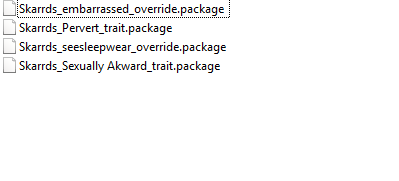
Глючная одежда, вызывающая проблемы с загрузкой игры
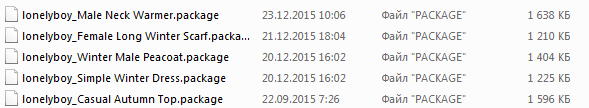
— 142-blackrecolors одежда, черный пиджак. При загрузке игры вылет.
Объекты, ломающие игру
Сильные графические артефакты при активации объекта, затем краш игры.
— [Noir and Dark sims 4] Sex Doll — Maria — 01
Скины, ломающие игру
S-Club WMLL ts4 HS3.0 F skin.package
____________________________________________________________________________________________________________________________________________
Проблемы отсутствия частей тела
Нет головы
NANDONG_ymHead Default Replacement without EA Eyelash.package
NANDONG_yfHead Default Replacement without EA Eyelash.package
Проблема отсутствия тел у мужских симов
— LLS_PectacularNewReplacement
— [fixed]LUUMIA_DR_BODEII_Lean.package
Проблема отсутствия верхней половины тела
— [THISISTHEM] Denny’s Skin Overlay
PK — Pastel Streak Crop Tank Top.package
PK — Floral Crop Top.package
PK — Fur Crop Tank Top.package
Проблема отсутствия нижней половины тела
142-blackrecolors
[fixed]LUUMIA_DR_BODEII_Lean.package
Проблема отсутствия верхней половины женского тела
LUUMIA DR’s tit
Проблема отсутствия нижней половины женского тела
Simtasia’s Female Body Bottom.
Проблема отсутствия лица связан с ресницами
— epp-noEAeyelashhesUPDATE.package
— Cien-No EA Lashes For-Females only TN YA AD EL AL Vamp доп обновлен, проблема решена.
— ZombieApocalypse_Decapitated Head_NoHead
— NANDONG_yfHeadDefault
SympxlsWinterScarfRC.package
Пропадание руки из-за слайдера
— LUUMIA_mod_HandFingerSliders (пока не обновлен)
Проблема черного пениса
— скинтон S-Club WM ts4 skincolor 09 (22.09.2015)
— скинтон Simsperience_FreshSkins_1-63_Fixed (15.10.2018)
— MsBlue_LauraSkintones
— MsBlue_SkintoneSetV1
— MsBlue_SkintoneSetV2
— PauleanR_SkinTone_v1.0
— PYXIS_StuckOnYou_Skintones_NATURAL-IL
— SIMSINSPRING_Genetic-HumanSkin_BNatural-Fair
— SIMSINSPRING_Genetic-HumanSkin_BNatural-Pale
Проблема зеленого пениса
— скинтон xmiramiramelaninpack1 (27.10.2017)
Проблема отделения языка от лица и пениса у мужчин от тела
— merman hair physics mod
— NANDONG_yfHeadDefault
— NANDONG_ymHeadDefaultHQ
— NANDONG_OverideSliderHeadJawMouthForTongueCompability
— Non_EVE.package из пакета BodySelectorNonEve.zip
Другие проблемы, связанные с телом
Проблема застревания симок в розовом лифчике
Вина лежит на одном из этих модов
— REDHEADSIMS_S4Presets_ChubbyV2
— EVOL_EVOLVED-ExpandedPhysiqueRange_x3
— [fixed]LUUMIA_DR_BODEII_Lean
— [fixed]LUUMIA_DR_TIT-E_Medium
Точнее не сказать, проблема так обозначена по сообщениям участников на LL.
Пресет носа вызывает порчу лица персонажа (чернота лица), и черный силуэт вместо фигуры.
-obscurus_nose_presets_2m.package
— а также MidBobBangsConversion by KiaraZurk
Черный силуэт в режиме жизни (в CAS нормально)
— HallowSims_PoseidonsimsTulip
Причина невозможности выбрать цвет глаз в CAS (по умолчанию становятся карими)
— Alf-si_eyes_04_HQ_default
— [Ts4]Taty_JemEyes_Default
Причина нарушения элементов меню в CAS (отсутствие крестиков и др.)
CC wrench override
——————————————————————————————————————-
Разные проблемы
Исчезновение одежды
DarkCottageCore.package
Большая очередь из взаимодействий
BaddiesHangoutV3.package
BaddiesHangoutV3.ts4script
Объекты, вызывающие образование LE
PC-TS4-HG-Bathtub
iradium metal shower
MOTHERLODEshower
Невозможность увидеть профиль сима
Excitable Trait Snowiii95.package
Enchanter Trait 2.0 Snowiii95.package
Depressed Trait Snowiii95.package
FalseHope_SuicidalBehaviorDisorder_v2.package
FalseHope_SuicidalBehaviorDisorder_v2.ts4script
Serial Killer — BASE GAME + ALL AGES.package
Entomophobia — JUNGLE ADVENTURES REQUIRED — ALL AGES.package
JustAnotherSimsFanLongerInteractionQueue16054.package
Lover_Trait.package
Darkening_Demise_customtrait_nymphomaniac_icon.package
Darkening_Demise_customtrait_horny_icon.package
Darkening_Demise_customtrait_attention_whore_icon.package
Мод, который не дает создать сима с историей
— NoMoreVampireGrowling_DDF
— или NoMoreVampireGrowling_СDF
— или NoMoreVampireGrowling_CAS Only
Моды, возможно, обновлены.
Невозможно создать любое мероприятие через календарь или по телефону, пустое окно без списка мероприятий
Требует обновления мод
— Peculiar Desires Mod
MSQSIMS_New_Year’s_Eve_Party_Event.package
———————————————————————————————————————-
Допы, вызывающие бликование персонажей.
Бликование возникает при установке ниже самого высоко уровня качества отображения симов в настройках графики.
Мейкап (вызывал бликование симов)
— некоторые помады от FashionRoyaltySims, в частности (могут найтись другие от того же автора)
FRS Kara Lip Liquid
FRS Lipstick N25 (HQ) по мотивам Библии Карли.
Прически
— некоторые прически от Newsea, в частности J139 (могут найтись другие от того же автора)
— многие прически от WINGS, в частности, (могут найтись другие от того же автора)
WINGS HAIR TS4 OE0316 F
WINGS HAIR TS4 OE0510 F
WINGS HAIR TS4 OS0514 F
WINGS DAY TS4 OS0408 F
Одежда
Вызывает бликование одежды от Harmonia, Cleotopia, by bukovka, Devilicious, Laupipi, Leia, Sims2fanbg и др. Проверяйте этих авторов в первую очередь или просто удаляйте, не проверяя, поскольку, судя по сообщениям участников, приходилось удалять до 80 допов от Harmonia.
В частности бликование вызывают
по bukovka_ya female_skirt_ultra shor.package
Cleotopia-AshleyRippedHighWaistedShorts.package
Cleotopia-LaceSummerTopBralet.package
Cleotopia-LittleDenimShortsRipped40.package
Cleotopia-SkinnyJeansBasicAnkleBootcut.package
Cleotopia-ZipperLeggings.package
Devilicious-AF-EternallyWeddingDress.package
Laupipi_Camilaвытягивание нитей.package
Лея-SlaveOutfit.package
MidBobBangsConversion по KiaraZurk (черный цвет) .package
Pixel_RealisticBottom_Chuby.package
Sims2fanbg_Dress_with_leather_jacket_new mesh.package
____________________________________________________________________________________________________________________________________________
—————————————————————————————————————————————————
Методические материалы по Sims 4
(см. скрытый текст)
Текст будет дополняться.
<?xml version=»1.0″ ?><root>
<BetterExceptions><BEversion>v2.03</BEversion><WasBlank>False</WasBlank><TuningLoadFinished>True</TuningLoadFinished><BadObjectCC>False</BadObjectCC><Advice>Not available. More info may be in BE Report.</Advice></BetterExceptions><report><version>2</version><sessionid>18defe9a8461e8b26116be2c</sessionid><type>desync</type><sku>ea.maxis.sims4_64.15.pc</sku><createtime>2021-08-13 14:48:07</createtime><buildsignature>Local.Unknown.Unknown.1.77.146.1030-1.200.000.521.Release</buildsignature><categoryid>cpp_message.py:167</categoryid><desyncid>18defe9a8461e8b26116be2c</desyncid><systemconfig/><screenshot/><desyncdata>Exception raised while trying to run a test event in test_events.py: (IndexError: list assignment index (0) out of range)
Traceback (most recent call last):
Caught and logged:
File «T:InGameGameplayScriptsCoresims4utils.py», line 179, in wrapper
File «T:InGameGameplayScriptsServerareaserver.py», line 209, in c_api_server_tick
File «T:InGameGameplayScriptsServerzone.py», line 480, in update
File «T:InGameGameplayScriptsServerzone_spin_up_service.py», line 1549, in update
File «T:InGameGameplayScriptsServerzone_spin_up_service.py», line 1248, in on_enter
File «T:InGameGameplayScriptsServersimssim_info.py», line 1073, in start_aspiration_tracker_on_instantiation
File «T:InGameGameplayScriptsServeraspirationsaspirations.py», line 169, in initialize_aspiration
File «T:InGameGameplayScriptsServeraspirationsaspirations.py», line 152, in _activate_aspiration
File «T:InGameGameplayScriptsServeraspirationsaspirations.py», line 186, in process_test_events_for_aspiration
File «T:InGameGameplayScriptsServerevent_testingevent_manager_service.py», line 241, in process_test_events_for_objective_updates
File «T:InGameGameplayScriptsServerevent_testingevent_manager_service.py», line 375, in _process_test_event
File «T:InGameGameplayScriptsServeraspirationsaspiration_tuning.py», line 65, in handle_event
File «T:InGameGameplayScriptsServerevent_testingevent_data_tracker.py», line 242, in handle_event
File «T:InGameGameplayScriptsServerevent_testingobjective_tuning.py», line 1115, in run_test
File «T:InGameGameplayScriptsServerevent_testingresolver.py», line 935, in __call__
File «T:InGameGameplayScriptsServerevent_testingresolver.py», line 129, in __call__
File «T:InGameGameplayScriptsCorecaches.py», line 296, in wrapper
File «T:InGameGameplayScriptsServerevent_testingtests_with_data.py», line 1174, in __call__
File «T:InGameGameplayScriptsCoregoogleprotobufinternalcpp_message.py», line 167, in __getitem__
IndexError: list assignment index (0) out of rangertim=0
Client Session Time: 12.55
Num Save Errors: 0
Num Load Errors: 0
Current Game State: 0x96d01090
Origin Version: 10,5,102,48654
Modded: True
SystemInfo: Windows 10 10.0.19043 GPU: NVIDIA GeForce RTX 2060 nvldumdx.dll 30.0.14.7141, GUID: D7B71E3E-5C48-11CF-6968-59A50EC2D335
</desyncdata></report>
</root>
<?xml version=»1.0″ ?><root>
<BetterExceptions><BEversion>v2.03</BEversion><WasBlank>False</WasBlank><TuningLoadFinished>True</TuningLoadFinished><BadObjectCC>False</BadObjectCC><Advice>Not available. More info may be in BE Report.</Advice></BetterExceptions><report><version>2</version><sessionid>18defe9a8461e8b26116be2c</sessionid><type>desync</type><sku>ea.maxis.sims4_64.15.pc</sku><createtime>2021-08-13 14:48:07</createtime><buildsignature>Local.Unknown.Unknown.1.77.146.1030-1.200.000.521.Release</buildsignature><categoryid>cpp_message.py:167</categoryid><desyncid>18defe9a8461e8b26116be2c</desyncid><systemconfig/><screenshot/><desyncdata>Exception raised while trying to run a test event in test_events.py: (IndexError: list assignment index (0) out of range)
Traceback (most recent call last):
Caught and logged:
File «T:InGameGameplayScriptsCoresims4utils.py», line 179, in wrapper
File «T:InGameGameplayScriptsServerareaserver.py», line 209, in c_api_server_tick
File «T:InGameGameplayScriptsServerzone.py», line 480, in update
File «T:InGameGameplayScriptsServerzone_spin_up_service.py», line 1549, in update
File «T:InGameGameplayScriptsServerzone_spin_up_service.py», line 1248, in on_enter
File «T:InGameGameplayScriptsServersimssim_info.py», line 1073, in start_aspiration_tracker_on_instantiation
File «T:InGameGameplayScriptsServeraspirationsaspirations.py», line 169, in initialize_aspiration
File «T:InGameGameplayScriptsServeraspirationsaspirations.py», line 152, in _activate_aspiration
File «T:InGameGameplayScriptsServeraspirationsaspirations.py», line 186, in process_test_events_for_aspiration
File «T:InGameGameplayScriptsServerevent_testingevent_manager_service.py», line 241, in process_test_events_for_objective_updates
File «T:InGameGameplayScriptsServerevent_testingevent_manager_service.py», line 375, in _process_test_event
File «T:InGameGameplayScriptsServeraspirationsaspiration_tuning.py», line 65, in handle_event
File «T:InGameGameplayScriptsServerevent_testingevent_data_tracker.py», line 242, in handle_event
File «T:InGameGameplayScriptsServerevent_testingobjective_tuning.py», line 1115, in run_test
File «T:InGameGameplayScriptsServerevent_testingresolver.py», line 935, in __call__
File «T:InGameGameplayScriptsServerevent_testingresolver.py», line 129, in __call__
File «T:InGameGameplayScriptsCorecaches.py», line 296, in wrapper
File «T:InGameGameplayScriptsServerevent_testingtests_with_data.py», line 1174, in __call__
File «T:InGameGameplayScriptsCoregoogleprotobufinternalcpp_message.py», line 167, in __getitem__
IndexError: list assignment index (0) out of rangertim=0
Client Session Time: 12.55
Num Save Errors: 0
Num Load Errors: 0
Current Game State: 0x96d01090
Origin Version: 10,5,102,48654
Modded: True
SystemInfo: Windows 10 10.0.19043 GPU: NVIDIA GeForce RTX 2060 nvldumdx.dll 30.0.14.7141, GUID: D7B71E3E-5C48-11CF-6968-59A50EC2D335
</desyncdata></report>
</root>
As explained above, the error usually occurs during new expansion launches. The custom content and mods sometimes conflict with new official updates, resulting in the ‘last exception’ error message. To get rid of the message you’ll have to pinpoint which mod is outdated and needs to be removed from your mods folder.
What does last exception caught by MCCC mean Sims 4?
You might have seen a notification pop-up called Last Exception Caught By MCCC. According to Deaderpool, Last Exception Caught By MCCC is an error message that is typically the result of other outdated or “bad” script mods that are conflicting with MC Command Center.
Can I delete MC last exception?
It is safe to delete the exception files. They are generated when there is an error in the game’s script or errors from mods and CC. If you encounter a problem in your game, you may be able to find clues as to the cause of the error in the exception files.
How do you help the last exception in Sims 4?
Still getting Last Exception notifications? Remove all your mods, delete your cache, and If you’re still getting notifications, it’s a game error. If you weren’t getting the error without mods, try doing a 50/50.
How do you fix MCCC in Sims 4?
Here’s how to fix it
Fortunately, you can easily fix the issue. You just need to download and install the latest MC Command Center update (v2023. 1.1). It seems that the developer was quick to adapt the mod to the new The Sims 4 update.
HOW TO FIX LAST EXCEPTION ERRORS THE SIMS 4
Does MCCC work with new Sims 4 update?
It will also work with anything after that Sims 4 update unless otherwise specified on Tumblr/Patreon posts I make after the update.
How do you fix mean Sims with MCCC?
If on PC/Mac and not opposed to mods, you can disable mean interactions autonomy with MC Command Center. Click on a computer, select MCCC, go to MC Tuner, and Change Interaction Autonomy. From there, turn off Autonomous Mean. This will also prevent Sims who dislike each other from being mean.
Why are my Sims always unfulfilled?
How to get cure unfulfilled dreams in The Sims 4. To get rid of your Sim’s fear of having unfulfilled dreams, you’ll need to wait for an opportunity for them to vent their frustrations. Keep an eye out for a spiky bubble symbol above your Sim’s head in the bottom corner of the UI (where their portrait is).
What to do when Sims are dying?
Click the Grim Reaper and press the Delete key. Click the dead Sim and press the Delete key. The Sim’s icon should now have a crosshair on it. Click the crosshair to resurrect the Sim.
How do you escape a Sims death?
Escaping death in The Sims 4 can be adventurous, fun, and even pretty humorous, depending on the method the player chooses.
- Not Saving Your Progress. …
- Ambrosia. …
- The Book of Life. …
- Befriending the Mother Plant. …
- Living as a Ghost. …
- Flower Arranging. …
- Asking a Vampire to Turn You. …
- Woohooing With The Grim Reaper.
Where is the last exception in Sims 4?
Exception files are located in the Sims 4 Documents folder (\Documents\Electronic Arts\The Sims 4). Only ‘lastException’ files are allowed.
What mods conflict with MCCC?
ArtURLWWW’s Pregnancy Mega Mod conflicts with MCCC. They are two mods that do the same thing so there will be conflicts. Everything in PMM is already available in MCCC so an additional mod is not needed. Trying to use both will result in MCCC not working.
How do I get rid of exceptions?
To catch and delete exceptions
Execute any program statements that might throw an exception within a try block. Use the catch keyword to set up a catch block. Place exception-handling code in a catch block.
Why won’t MCCC work?
Re: MCCC isn’t working
For this mod to work you need to enable script mods in your Game Options settings. Make sure that both «Enable Custom Content and Mods» and «Script Mods Allowed» are selected.
How do I allow more than 8 Sims in MCCC?
so once you’ve downloaded MC Command Center. and it’s properly copied into your Sims 4 Mods folder, you will need to head to the household of your choice, click on a computer, go into MCCC Settings, Gameplay Settings, maximum household size, and from there. you can adjust the household size from 8 to 104.
What is the pregnancy rate in Sims 4 MCCC?
For maximum offspring = 4, there is a 75% chance the Sim will have one child, 15% chance they will have twins, 7% they will have triplets and 3% chance they will have four children.
Can Sims get drunk?
Sims can get dazed (which is the equivalent to drunk) by too much drinks and coffee.
Can elder Sims get pregnant?
However, since Teens can’t access the ‘Try for Baby’ interaction, their pregnancy options are passive until they age up to Young Adulthood; while in practice Elders can’t get pregnant even if they possess the ‘Become Pregnant’ ability.
Can Sims get terminally ill?
If certain illnesses are not cured within ten days, the Sim will die of their illness.
Why are none of my Sims doing anything?
Sometimes your Sims get stuck in The Sims 4, but you can reset them with the “resetSim” command in the cheat window. You may want or need to reset your Sims if they become stuck or unresponsive. There are two ways you can reset your Sim. For either, open the cheat window by pressing CTRL + Shift + C.
Why is my Sims afraid of the dark?
Fear Of The Dark
If you have any Occult type Sims active in your world, interacting with one negatively will trigger this Fear — such as having a rampaging werewolf terrify you.
Has the sims glitch been fixed?
The author of this answer has requested the removal of this content.
What is the MC Woohoo mod?
This module allows various common Woohoo options to be available as settings. These will modify the various interactions available in the game. Note that this doesn’t add new animations. It also doesn’t add nude Sim textures.
Why can’t i find mc woohoo?
Is MC Cheats not installed or not working? Only commands show-up on the Sim menu, so MC Woohoo would not show-up on the Sim menu because there are no MC Woohoo commands. There are only MC Woohoo settings, so MC Woohoo only shows-up on the computer menu. MC Cheats, as another example, only has commands.
Why is there no Sims 5?
There is no concrete Sims 5 release date right now, with players being let into the Project Rene secret «earlier than ever before» because Maxis «want you to be a part of the development journey.» It has been confirmed that a Sims 5 release date is «years out» though, so we’re going to have to be patient.
Sims 4 Last Exception
Table of Contents
What is MC Command Center & Sims 4 Last Exception?
What is a last exception file Sims 4?
The Sims 4 Last Exception Reader tool helps in locate any file in your system that has been giving signs of being the last exception and barring you from playing the game properly.
Note that exception files can be found in the document folder for Sims
game. You can locate the same by following this pathway in your system:
\Documents\Electronic Arts\The Sims
Error Notifications: MCCC Command Center
With the help of last exception error, Sims players that use MC Command Center cater some sense of extra insurance opposing the use of broken cc or mods to catch errors.
Depending on where this gaming code error happens, it can be spawned as the log error for MCCC or in the form of the last exception file.
Sims 4 how to read last exception
When you enter the MC Command Center setting, you can locate the broken mods and pieces affecting the game. When using the game, you can see 3 variants of these error files. All their names start with the term “last,” and all of them are text files.
- Last Exception:
This includes any mod EA or CC error that other types of files haven’t caught. - Last Crash:
This error usually arises from broken or old custom content. - Last UI Exception:
These are usually the user-interface modules in need of updates.
MCCC Troubleshooting
MCCC Troubleshooting reports for Last Exception state that the Les is at times caused due to core errors. The optimal way to fix these issues is by avoiding them. Another thing that can help is changing the item’s location or using any different item depending on what the error is.
Another thing that can help is deleting the file named localthumbcache.package.
Click Here For Latest Mccc
In the TS4 game, if you use the MCCC mod, you might come across an orange-colored notification for LastException. If you do not use the MCCC & there is something odd that happens within the game, look through the folder marked Sims 4. Now, check whether there is a file named LastException. Some of the LEs might be a result of some core errors. An optimum way to fix these is by avoiding them. You can either change the item’s location or opt for an entirely different item to handle the error by using mc_settings.cfg. At times, deleting your localthumbcache.package file from the /Sims 4 folder can help settle these error variants. Also, you can refer to our articles for Sims 4 master controller.
Most of the LastException errors are caused due to broken or old mods/cc. Depending on the changes brought by EA with its patch, this can essentially break the package mods, script mods, or even both. The UI-based Sims 4 mods are highly likely to require updates after the EA patches.
When trying to open the MCCC last exception files, you need not be afraid of simple text files. Sometimes, these lastexception files will let you know of the exact cc file or mod that just caused the error. Although, they can be hard to decode when present in the raw format.
Some Tips to Avoid Last Exceptions Issues
- If you happen to play with the WW or MCCC or maybe both, you need to save the copy of the files in the Sims 4 game.
- The only exception in this case should be the MCCC file and your file named Resource.cfg.
- Delete all your localthumbcache from the /Sims 4 & test out the game.
Last Exception Caught by MCCC
Before you understand how the last exception caught by MCCC works, you need to know how the MCCC last exception works. The sims 4 game players that use the MCCC possess some of the best insurance regarding broken cc or mods. This is synonymous with a form of error-catching methodology. Depending on exactly where the game code error occurs, it could be generated in the form of an MCCC logging error, also known as the sims 4 lastException error.
So, how can you read the last exceptions?
When opting for Sims 4 how to read last exception errors, you need to look for a square/rectangle-shaped notification. This is a lastexception.txt file. So, you can always open it up to check the type of error bothering your gameplay. You can find this rectangular message box on your computer depending on the OS settings you opt for.
You should look for the .log or the LOG suffix. If you do not find the same, the lastException error should be available to you as a classic text document. The mistake in most cases occurs due to the presence of outdated or bad cc or mods. However, at times, the error could also be a result of EA script issues. This will continue happening until your Sims 4 cc or mods are updated or removed.
Extra Information for Last Exception Errors
Within the Sims 4 folder inside your drive, you might see 3 variants of the error files. All their names start with the word “last,” & almost each of these files is text type.
last exception sims 4
Click Here For Latest Mccc
Wicked whims last exception
Wicked whims mods or the Sims 4 Nisa mods are generally created & tested without any other mod with assumptions that they won’t cause any substantial issue with its base game. However, mods might get old very fast. In wicked whims last exception, the mods might be outdated or old or maybe broken. Look through the mods installed by you & remove anything old which is highly likely to break the game.
Also, to avoid the Sims 4 Nisa error, you should keep updating the existing game database in terms of mod files. Try to keep looking through the latest updates provided over the official Patreon page for the TS4 game.
Faqs
How do you read the last exception Sims 4?
To read the last exception Sims 4, navigate to your recent last exception file and use the “Upload lastException file” option to upload it or paste its content into the text area provided. You can find these files in \Documents\Electronic Arts\The Sims 4.
Can I delete last exception Sims 4?
Yes, it’s possible to delete last exceptions Sims 4. They’re basically reports of game errors, so they work for troubleshooting purposes.
How do I fix script errors on Sims 4?
You can fix the script errors on Sims 4 as follows –
• Go to the Origin client.
• Select the “My game library” option.
• Click on Sims 4’s icon and choose “Repair” from the pop-up menu.
• Start the game again.

Is that bright orange notification always bothering you?
Most of us have gotten that orange Last Exception pop-up from MC Command Center saying that we have a Last Exception. Or maybe Better Exceptions ran a scan and told you that something was broken. Here’s what to do when you get one of those messages.
Stop! Do not save the game. If possible, minimize your game until you know what is wrong. Saving your game could corrupt your file depending on the severity of the error. If you must save, choose Save As instead of Save. This will create a new copy of the file and keep the old version in tact.
If you do not know how to read last exceptions, then you will need to ask for assistance doing so. You can visit the Deaderpool Discord Server or Sims After Dark Discord Server for general help or visit TwistedMexi’s Discord Server for Better Exceptions Reports. If you know what mod is causing the problem, it is best to visit that individual creator’s Discord Server or you can contact them through their other forms of contact (Patreon, Tumblr, Twitter)
Where do I find Last Exceptions files? There are several types of Last Exception Files. The most common type of Last Exception files are the game’s Last Exception file, MC_lastexception.html file, and/or the BE-ExceptionsReport file. Below is where they are located in game. (File path is the same for both PC and Mac)
Don’t Use Discord?
Try opening either the MC_LastException or the BE-ExceptionReport and read the main line to see if any mod is named. If there is, then try removing that mod to see if you continue to get the LE. This does not guarantee it is that mod, but it is a good place to start.
Still getting Last Exception notifications? Remove all your mods, delete your cache, and If you’re still getting notifications, it’s a game error. If you weren’t getting the error without mods, try doing a 50/50.
You may also like
About the author
ThatSimsLady’s love of Sims is only rivaled by her love of grilled cheese. She is a mods addict, a friend to all ducks, and still tries to use The Sims 3 cheat codes in The Sims 4. When she is not playing Sims or writing about Sims, she can be found moderating and providing support on any number of Sims Discord Servers. You could say she eats, sleeps, and breathes Sims.



