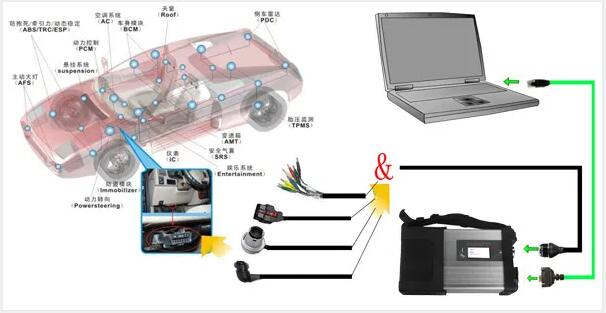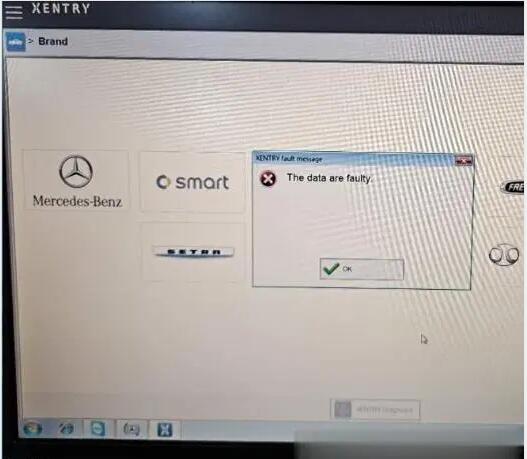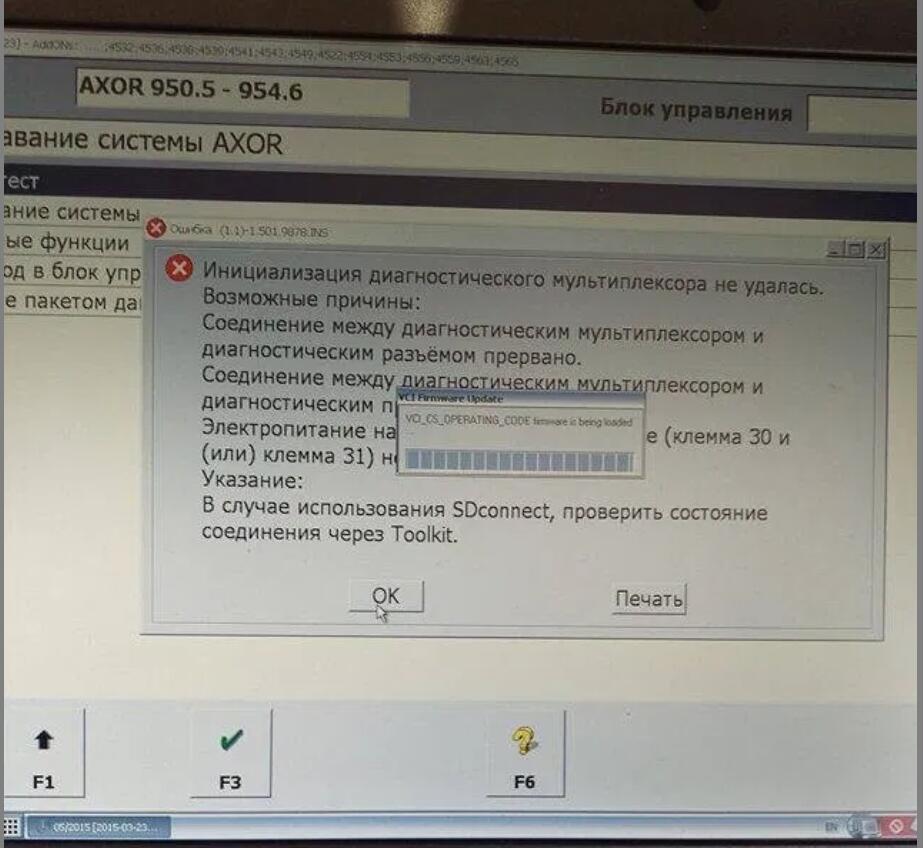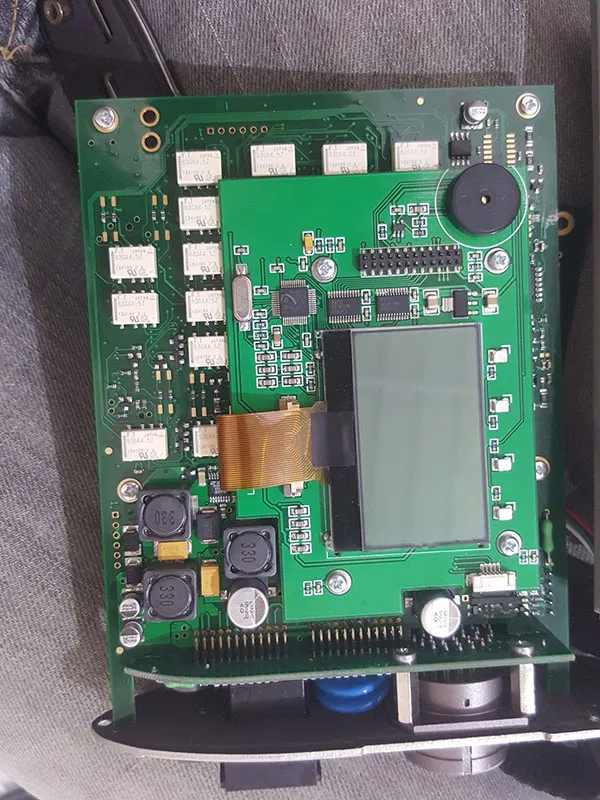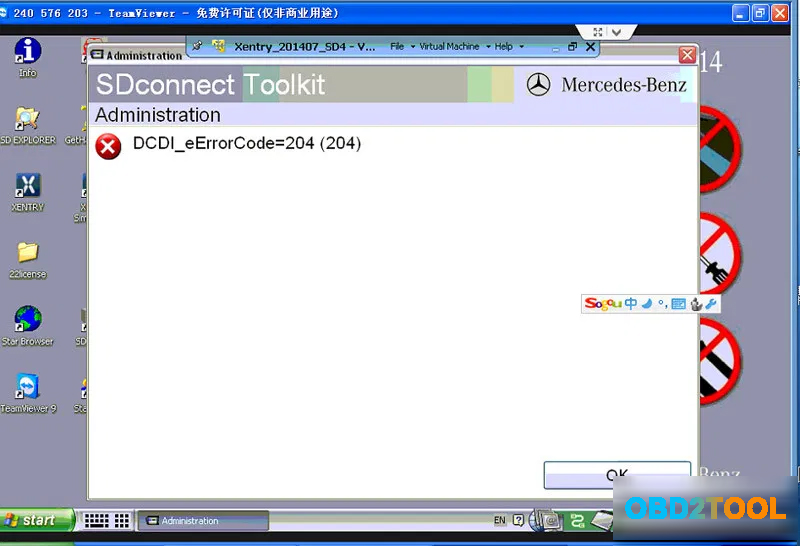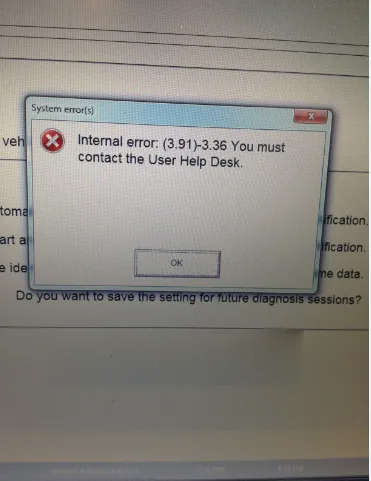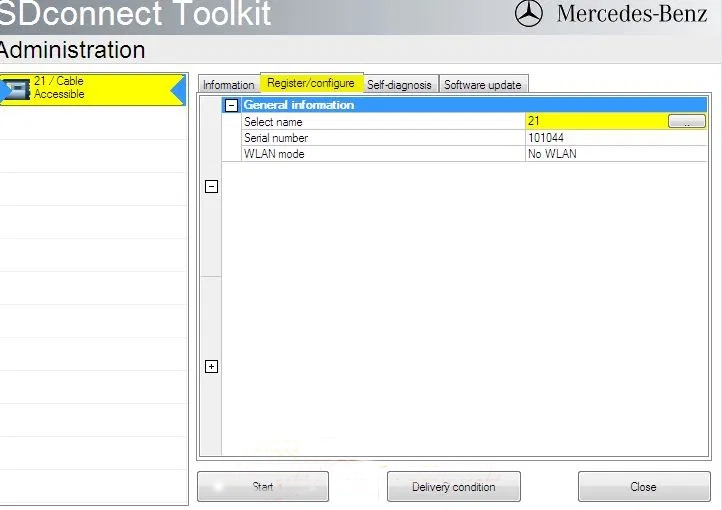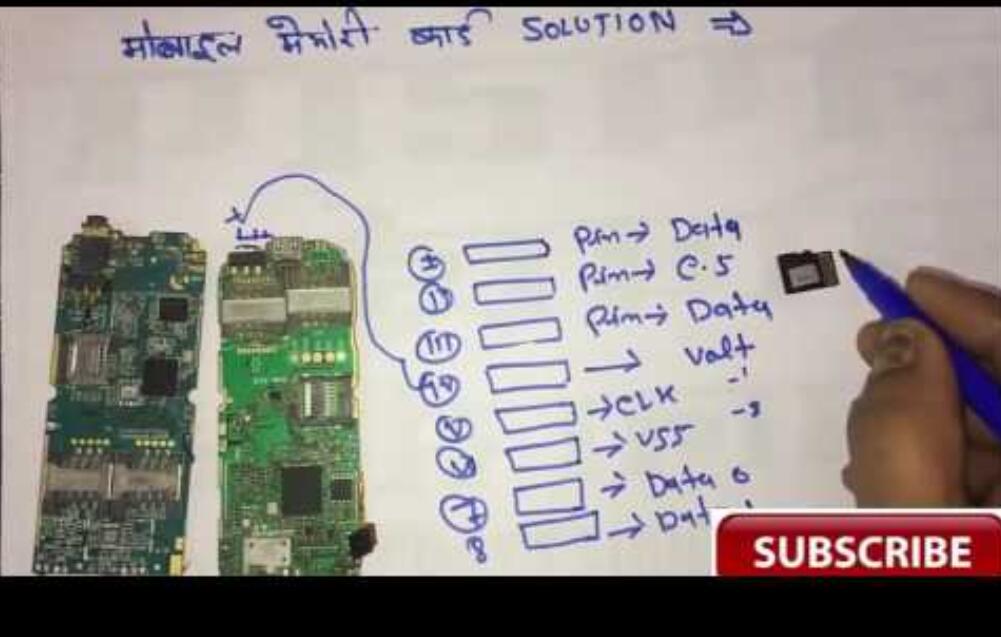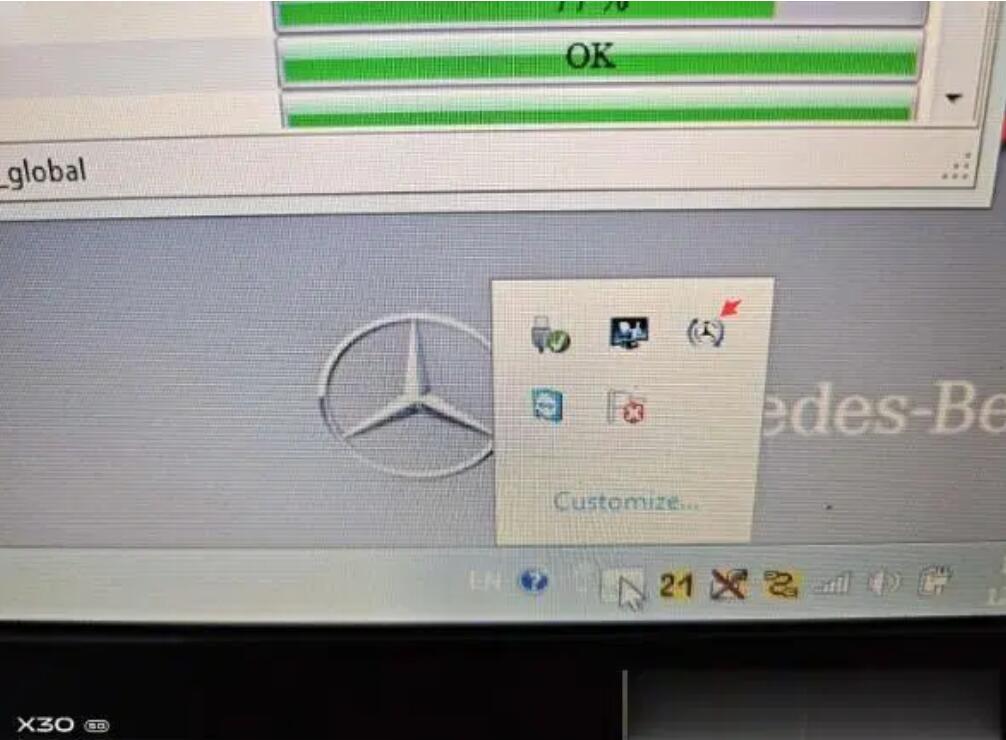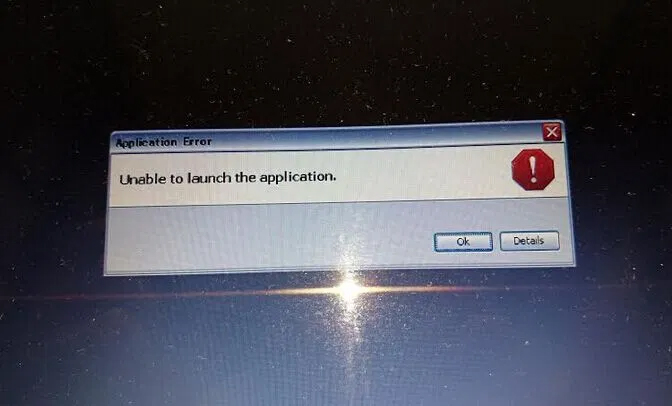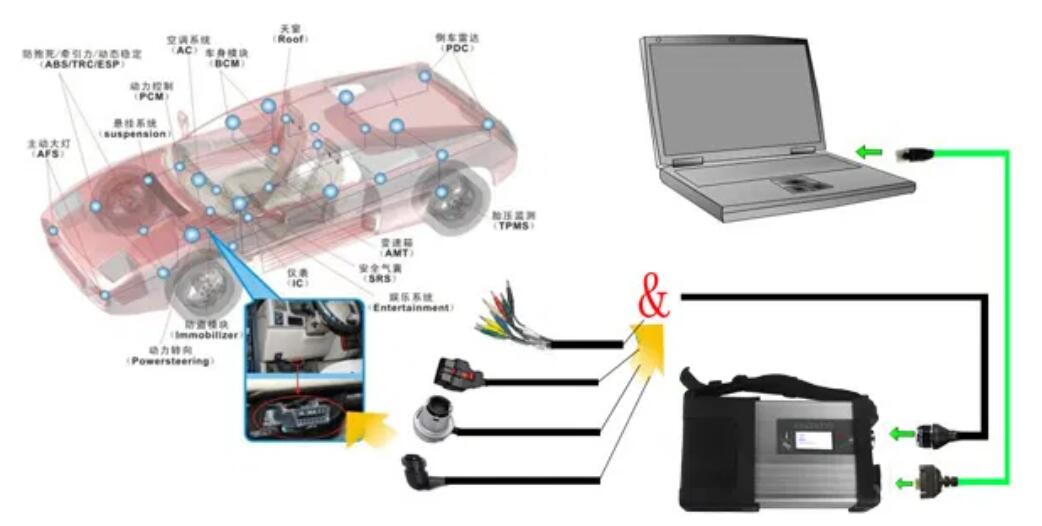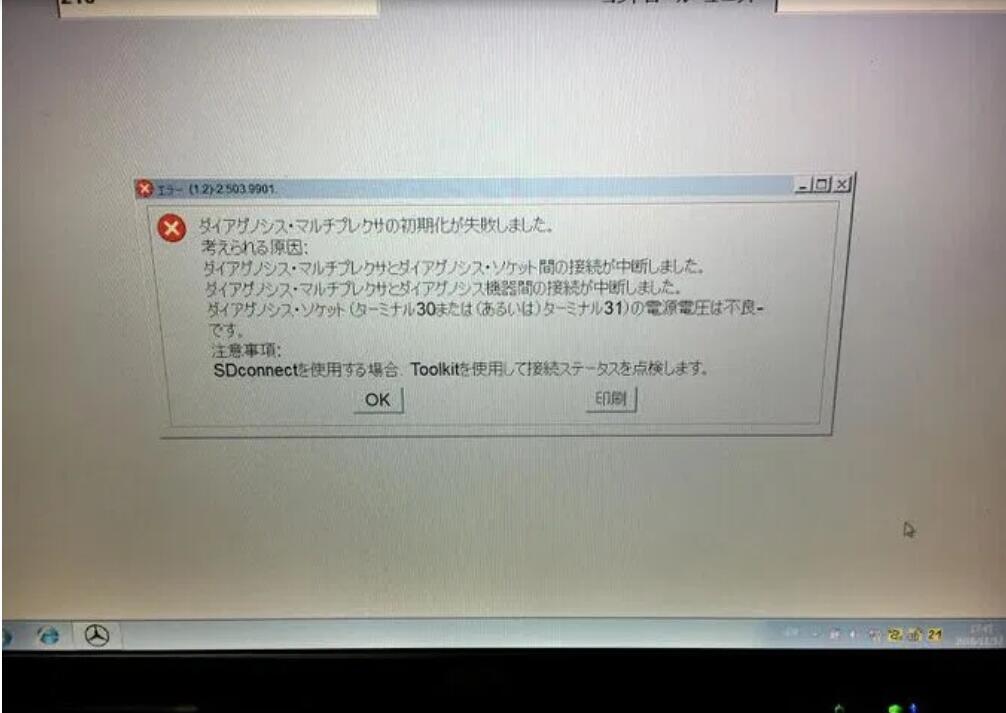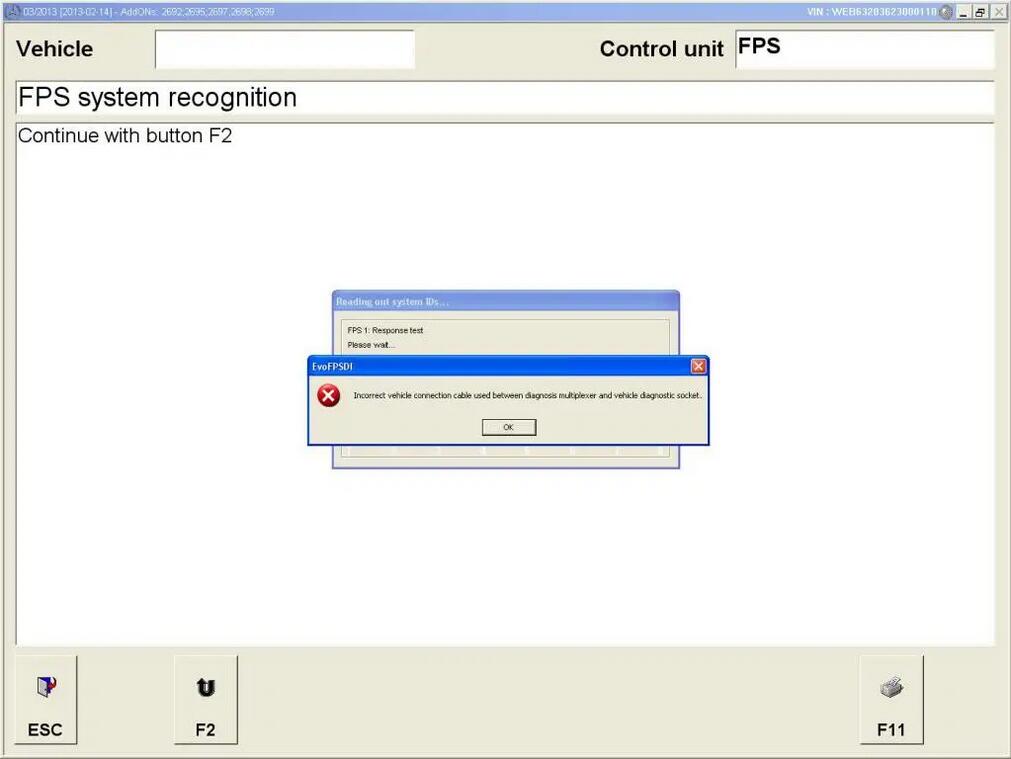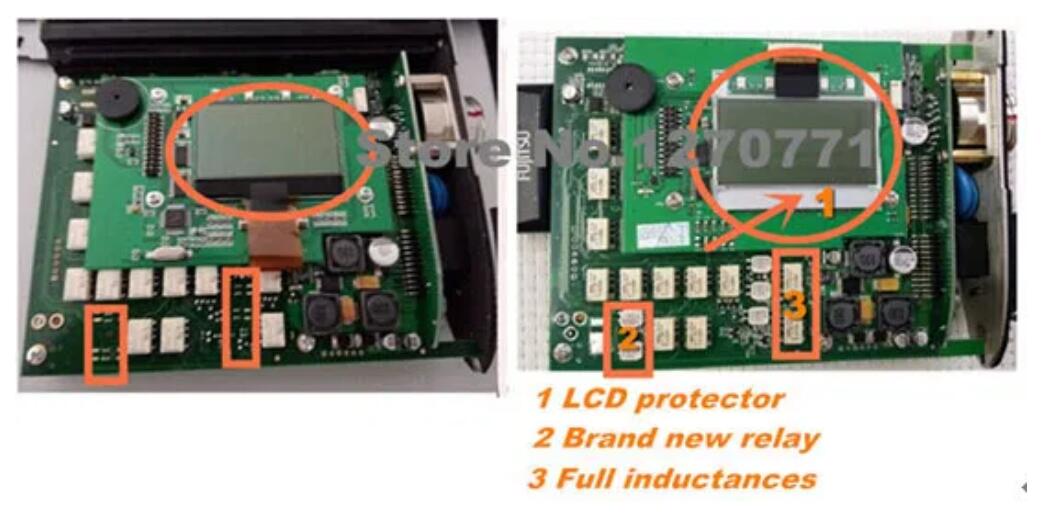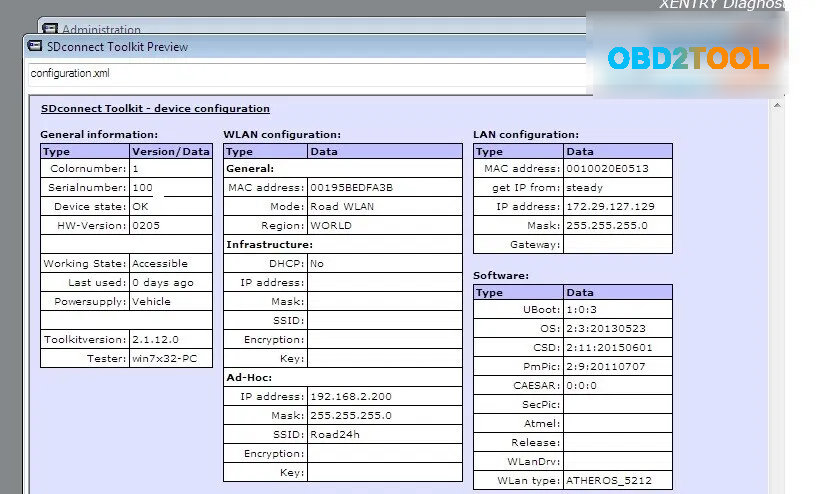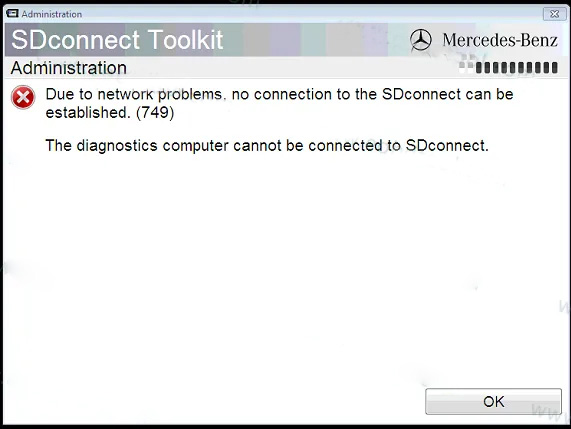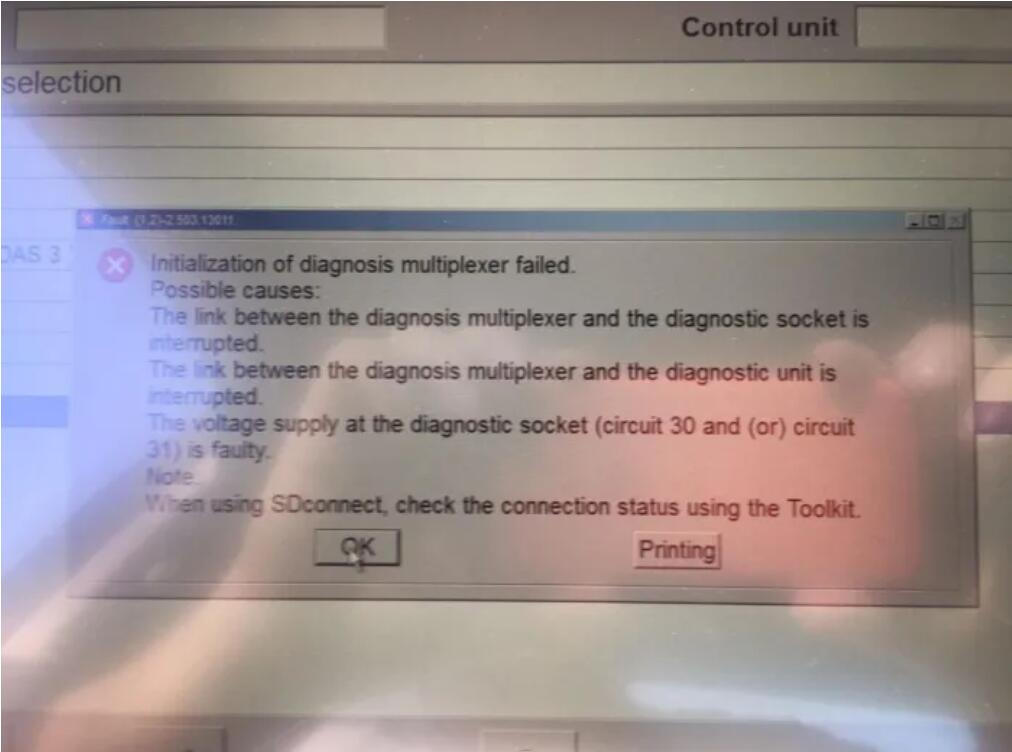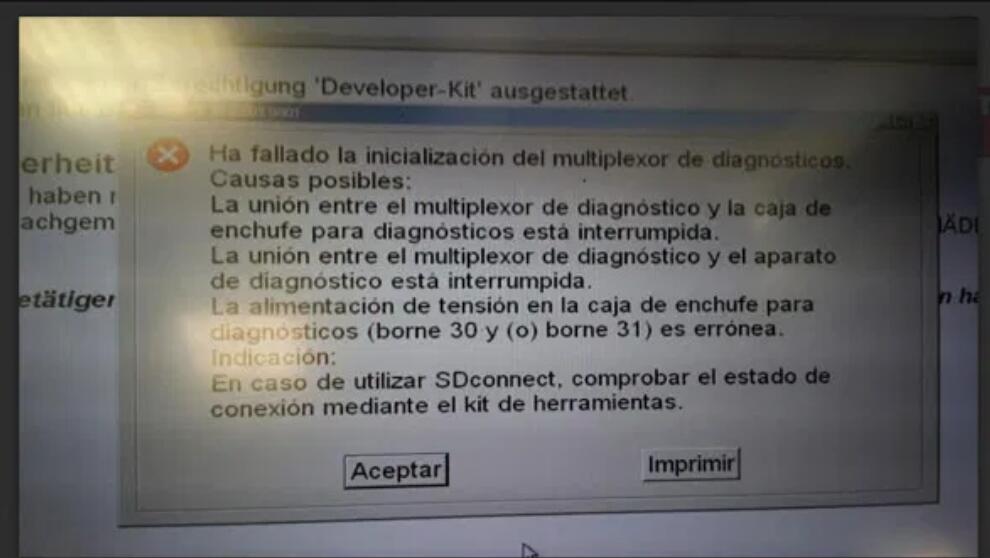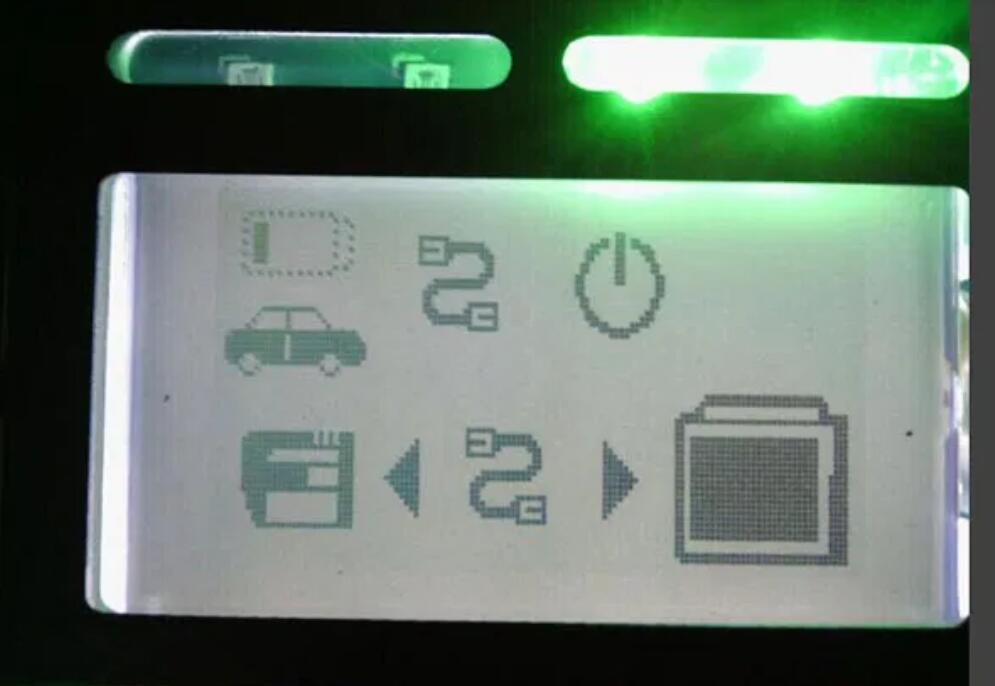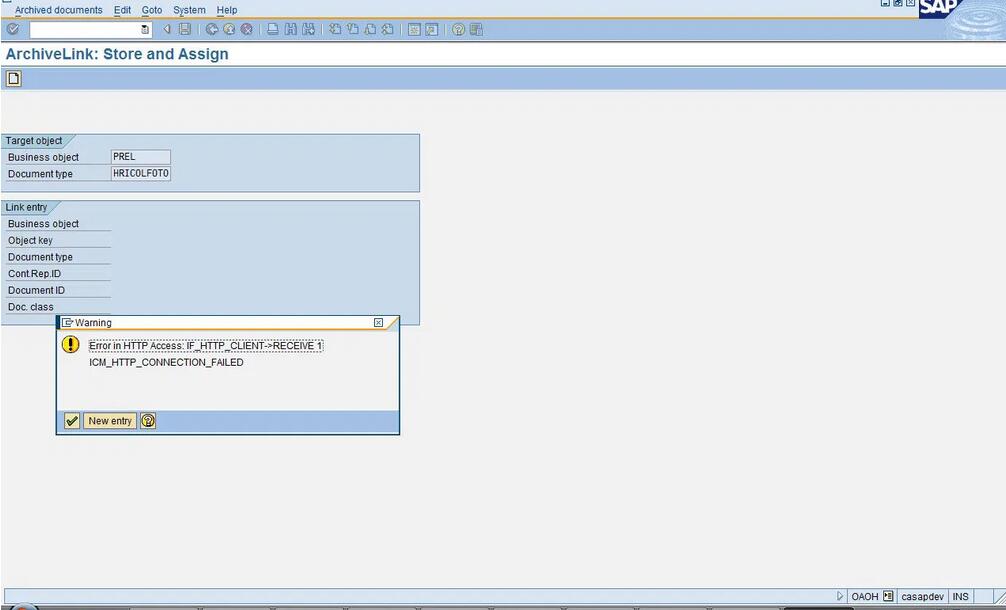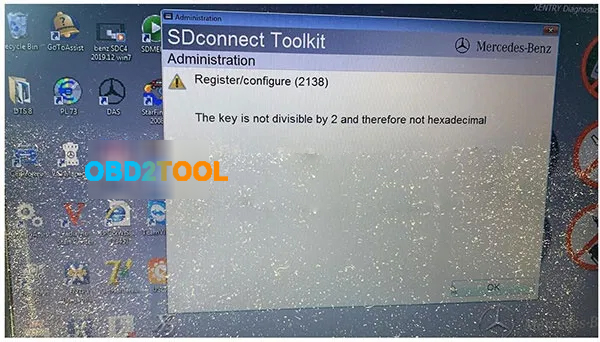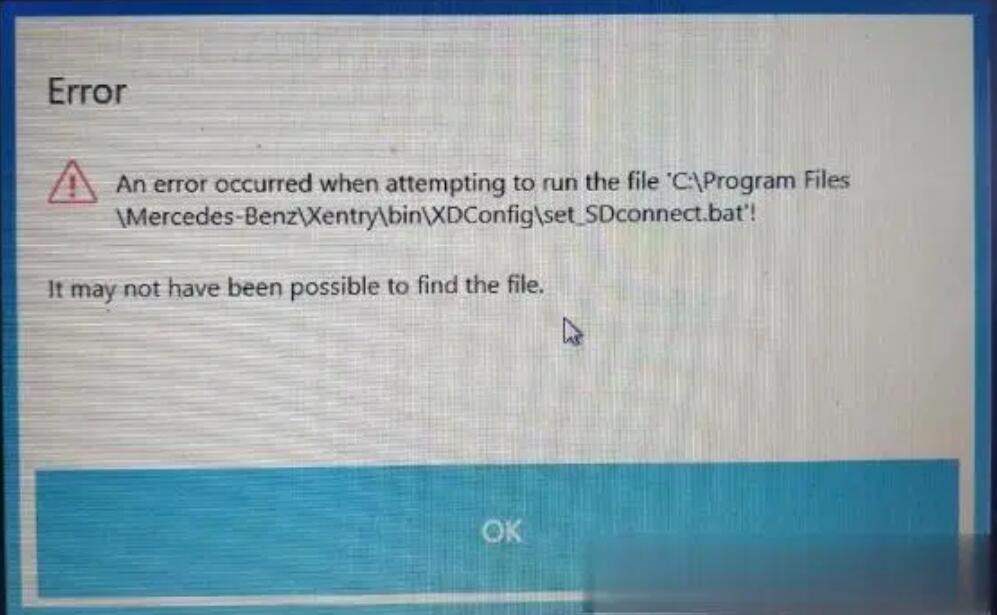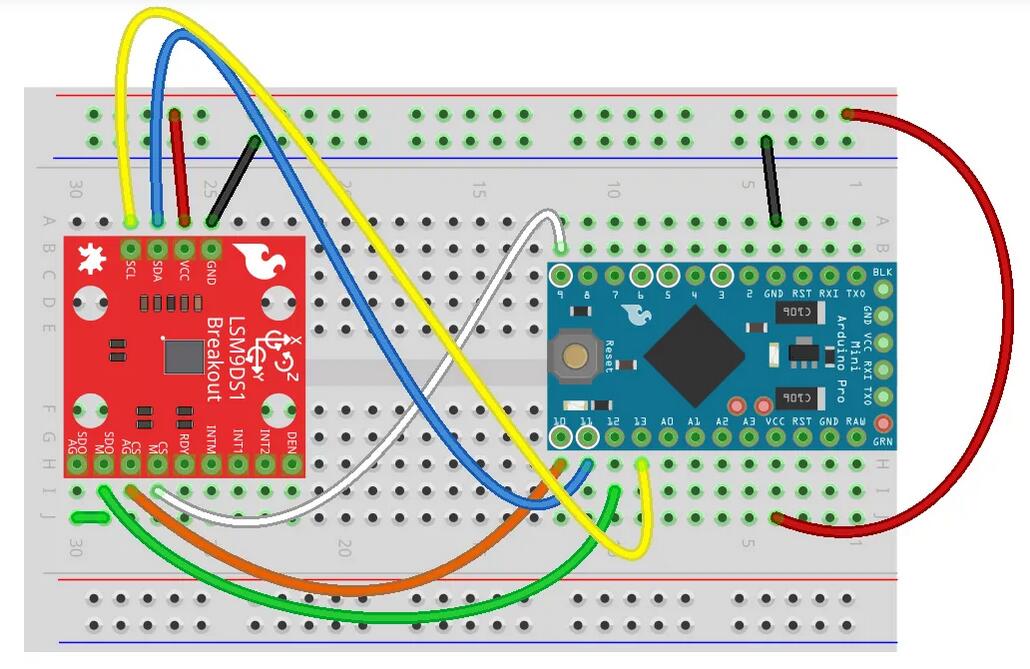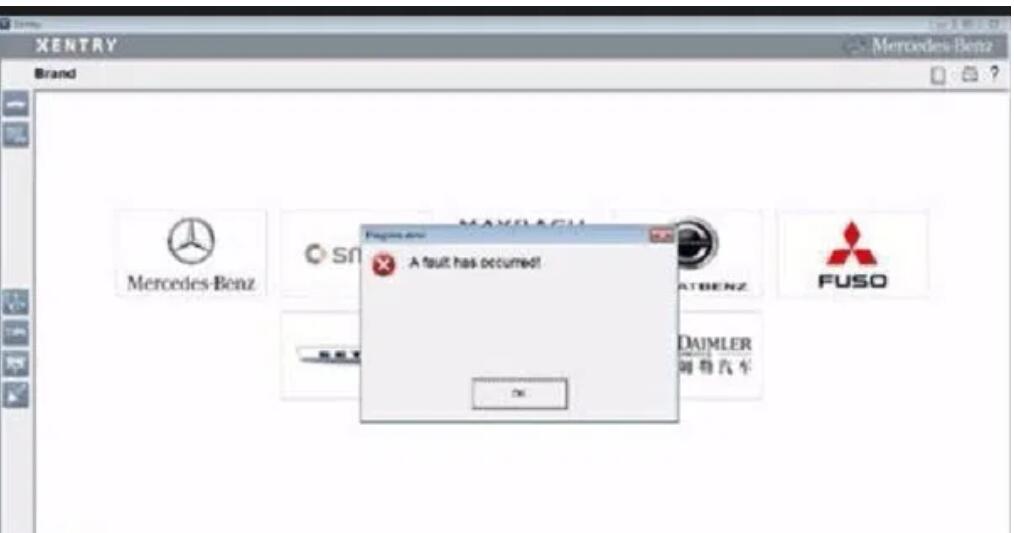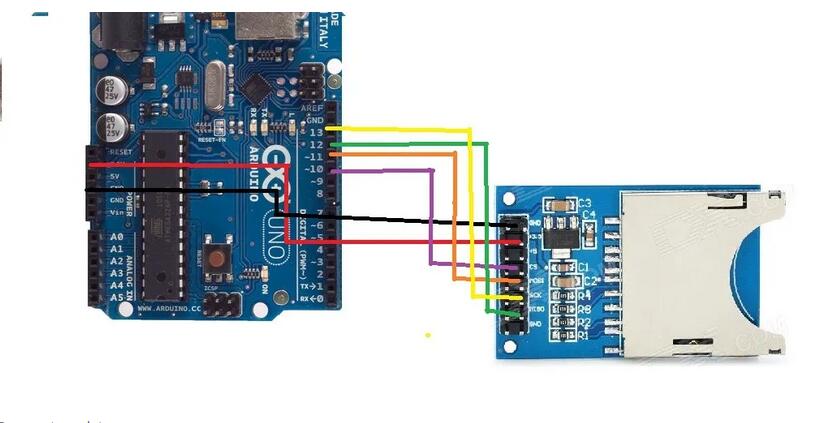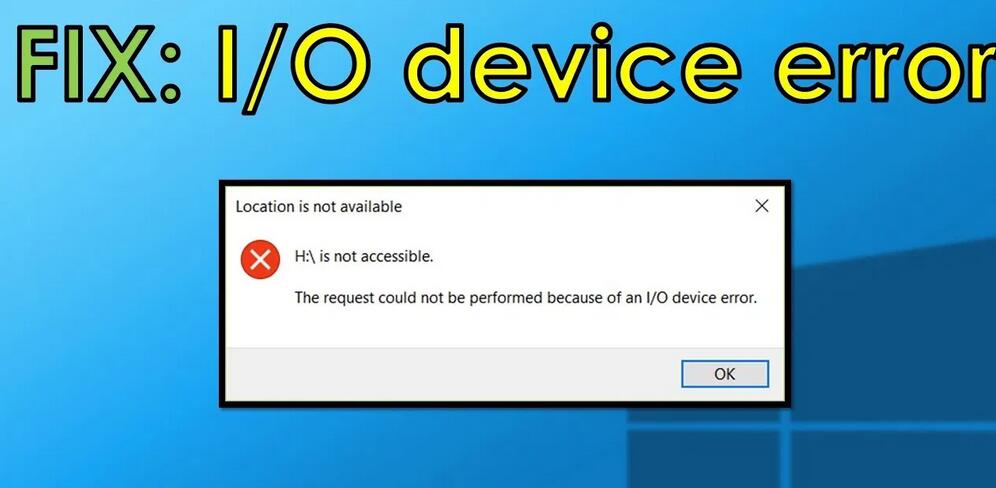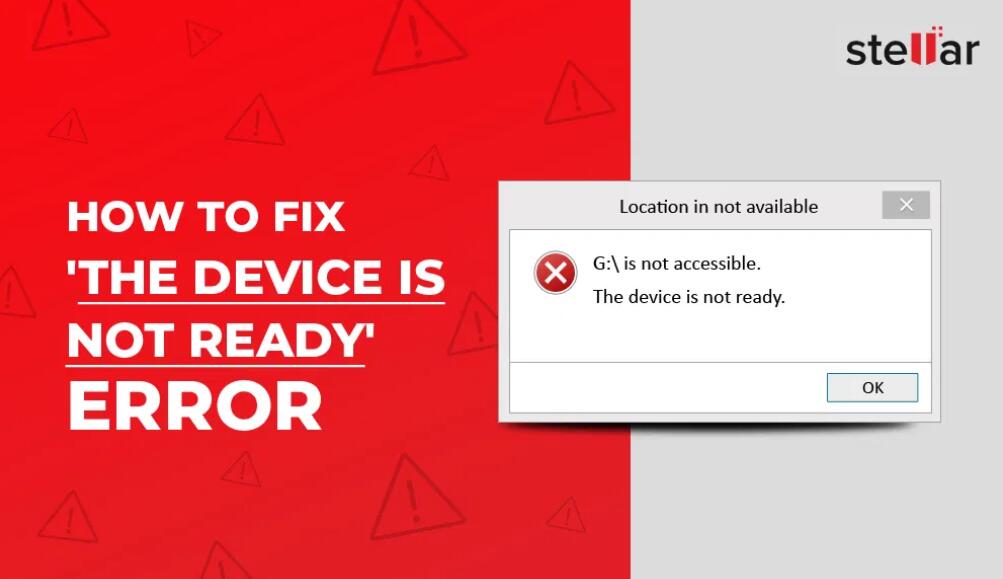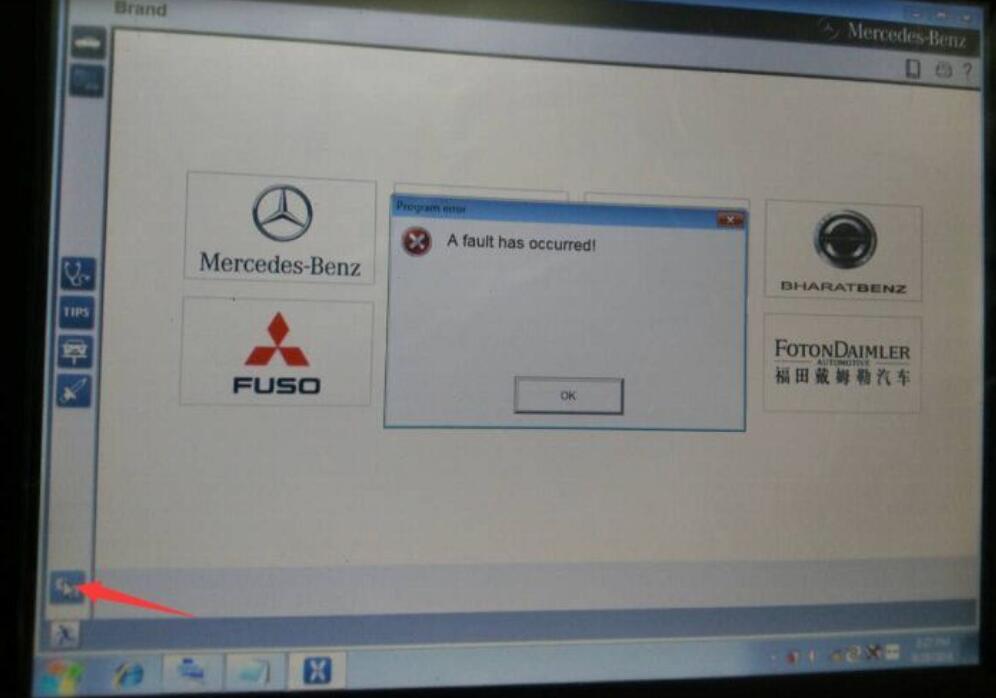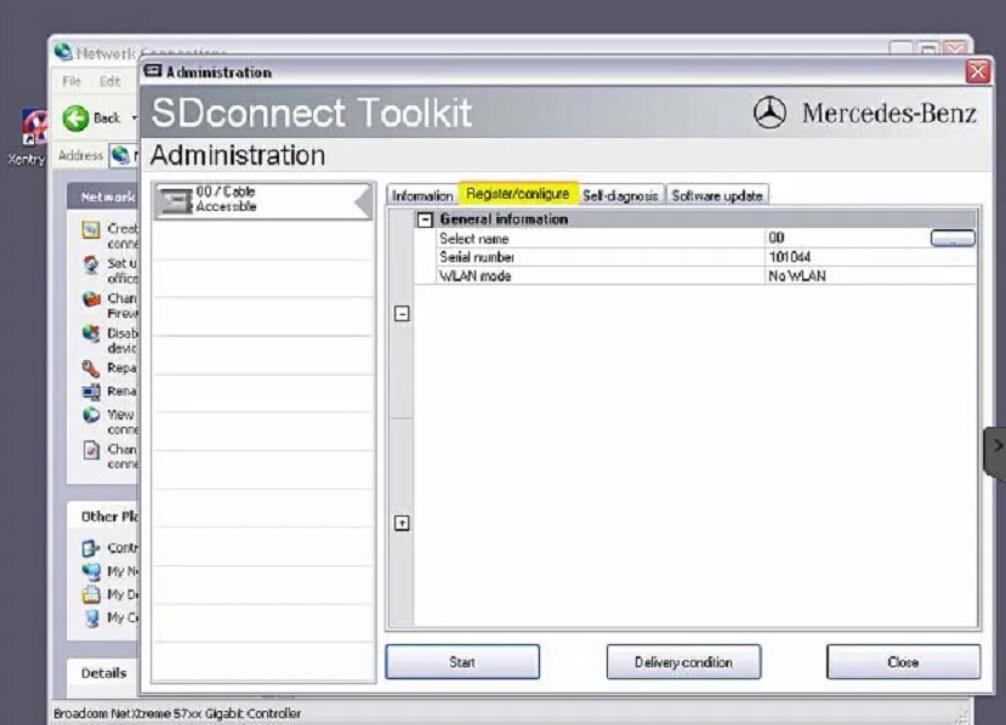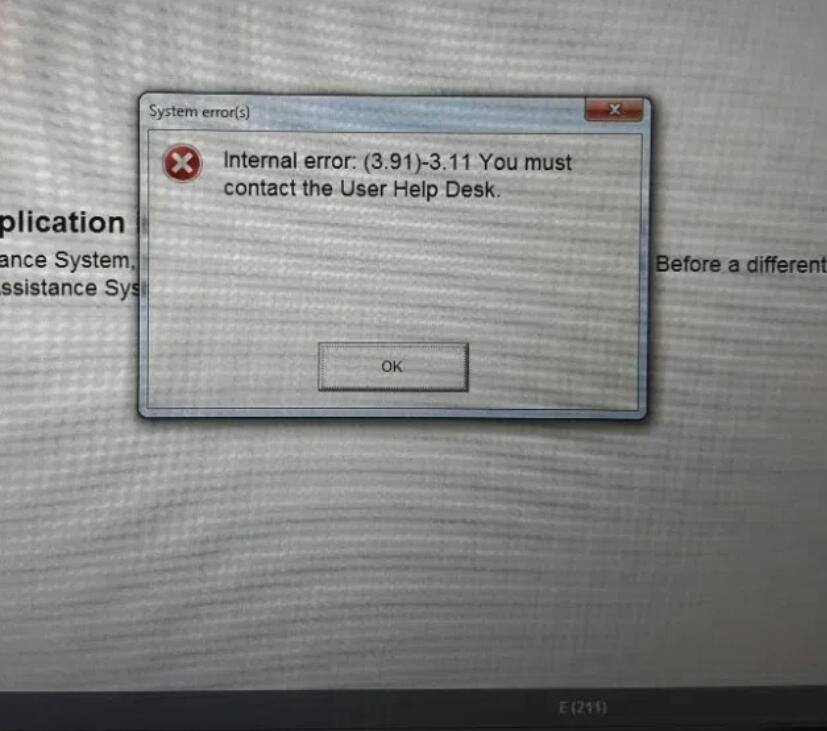Location Offline
Senior Member
Reputation:
6
Thanks Given: 312
Thanks Received: 65 (37 Posts)
Posts:
259
Threads:
65
Joined: Jun 2015
1
08-20-2016, 09:37 AM
(This post was last modified: 08-21-2016, 09:55 PM by spark.)
Hello
I’m using software 12/2015 XDOS
After connecting to the internet and adding the newest addons no more connection between Laptop and mux.
Also the icon «addoncenter» is gone.
There is no possibility to conect the mux via sd Toolkit and so there is no chance to make any changes («Due to network problems, no connection to SD connect can be established (749).»)
I need help because I m not as good in fixing Lan problems.
Any help appreciated. Thanks
Thanks given by:
maxbg
Location Offline
Senior Member
Reputation:
527
Thanks Given: 217
Thanks Received: 927 (137 Posts)
Posts:
326
Threads:
8
Joined: Jan 2015
2
08-20-2016, 05:29 PM
Check if IP address still correct.
spark
Location Offline
Senior Member
Reputation:
6
Thanks Given: 312
Thanks Received: 65 (37 Posts)
Posts:
259
Threads:
65
Joined: Jun 2015
3
08-21-2016, 07:22 PM
Done!
No success!
Further it is not posible to setup a new Lan connection.
What could be happened while updating the Addons.
Thanks given by:
spark
Location Offline
Senior Member
Reputation:
6
Thanks Given: 312
Thanks Received: 65 (37 Posts)
Posts:
259
Threads:
65
Joined: Jun 2015
4
08-21-2016, 09:58 PM
Could fix the Problem.
I have to set the Mux to original (Delete the configuration)
Further I have to delete the LAN and WLAN Adapter and installed it new.
Setup a new Networkconnection and a new Addhoc Networkconnection.
Connect the Mux with LAN Cable an make the Settings brand new.
So It worked for me.
The System runs like a charm now.
CU
Spark
Roma
Location Offline
Senior Member
Reputation:
29
Thanks Given: 87
Thanks Received: 138 (60 Posts)
Posts:
310
Threads:
99
Joined: Oct 2011
5
09-18-2016, 01:58 AM
I have this exact problem error error 749 and 748.
I installed XDOS 5 2016 connected SDconnect and got this problem.
Then I took 2 laptops and put them on XENTRY 12. 2014 and 1, 2014.
In the end, on 3 laptops does not work with SDconnect configuration out error error 749 and 748.
I tried to update the software for SDconnect but nothing came of it.
I recorded a video when trying to update I get an error 748.
Will be doing experiments till Monday. If the result isn’t going to flash manually and change the serial number
Thanks given by:
MB Star C4 MUX Star Diagnostic SDconnect Tool kit Error 749 Solution
MB star C4 multiplexer, SDconnect Tool kit work with das xentry software support Mercedes Benz var and truck till 2017. Star Diagnostic SDconnect Tool kit appear the error 749 when diagnostic processing. Here eobdtool.com offer solution for customer reference.
Customer can check problem picture below and solution as following:
Question: SDconnect Tool kit appears Error 749 in Administration
Reason: Due to network problems, no connection to the SDconnect can be establish (749)No SDconnect is selected or the desired SDconnect cannot be selected
Solution: It results from incorrect IP setup.
Please go to the network connect to WLAN set up IP: 172.29.127.119
More question about mb star c4 sdconnect, pls keep your order number and problem picture contact Skype:eobdtool02 or WhatsApp:+86 18682092115
Focus On OBD Tool Since 2008
Follow Us:www.facebook.com/eobdtool
Sd Connect 749 Error – (Fixed) SD C4 2019.9 error “the network connection to the …. No connection to the control units in the vehicle. It dosent change to green. Mb sd connect c4 multiplex works with mercedes star software. More question about MB Star C4. Mercedes star diagnosis c4 (sd connect c4).
Collection of most concerned mb sdconnect das xentry errors / failures and working solutions by www.obd2tool.com senior engineer. Display module sd connect c4. It results from incorrect ip setup. To solve sd connect c4 error code 204, just put fresh 6 battery and do a csd firmware update. Firstly, make sure epc is.
Due to network problems, no connection to the sdconnect can be establish (749). This post is long but most helpful; It means your sdconnect firmware files are deleted and you need update sd c4 firmware. Assuming that your wire connection works ok, check if your road24h is showing in wireless networks list also never ever allow the sd connect to take the firmware update. To get rid of the update message, rename the three update. And when i connect between a car and the green cable to my laptopn. This is a common problem with cheap sd c4. It can diagnose and program for all bens cars trucks,bus and orther vehicles.
It dosent change to green.
This is a common problem with cheap sd c4. Mb sd connect c4 multiplex works with mercedes star software. Due to network problems, no connection to the sdconnect can be establish (749). It means your sdconnect firmware files are deleted and you need update sd c4 firmware. It dosent change to green. I’m using software 12/2015 xdos after connecting to the internet and adding the newest addons no there is no possibility to conect the mux via sd toolkit and so there is no chance to make any changes i have this exact problem error error 749 and 748. Newest update v2018.12 mb sd c4 connect compact 4 mercedes benz cars and trucks diagnostic tool support wireless and lan cable connection, support k line,can bus and uds protocol. To solve sd connect c4 error code 204, just put fresh 6 battery and do a csd firmware update. It will be a brick if it does. Assuming that your wire connection works ok, check if your road24h is showing in wireless networks list also never ever allow the sd connect to take the firmware update. When i open epc of msd connect 4, i got error message unable to start application program, what’s the reason? And when i connect between a car and the green cable to my laptopn. Pay only $475 you could get one new mb sdconnect now.
Start the sdconnect toolkit via sdnetcontrol. No connection to the control units in the vehicle. It means your sdconnect firmware files are deleted and you need update sd c4 firmware. Sd connect c4 firmware files are lost and wifi cannot be set up. Mb sd connect c4 is the professional obd diagnostic tool for mercedes benz cars and trucks.
It can diagnose and program for all bens cars trucks,bus and orther vehicles. Assuming that your wire connection works ok, check if your road24h is showing in wireless networks list also never ever allow the sd connect to take the firmware update. Please add to your favorites. I did change the platform to (w). Mb sd connect c4 is the professional obd diagnostic tool for mercedes benz cars and trucks. No sdconnect is selected or the desired sdconnect cannot be. Mercedes sdconnect c4 display board pcb. In detail… 4.3 cover the rubber and fix the screws to finish all the work.
Sdconnect could not be configured.
Sdconnect tool kit appears error 749 in administration. It can diagnose and program for all bens cars trucks,bus and orther vehicles. Sdconnect tool kit appears error 749 in administration.due to network problems, no connection to the sdconnect can be establish (749)no sdconnect is selected or the desired sdconnect cannot be selected. To get rid of the update message, rename the three update. Due to network problems, no connection to the sdconnect can be establish (749)no solution: In detail… 4.3 cover the rubber and fix the screws to finish all the work. The funny icons down beside the start stays red. Pay only $475 you could get one new mb sdconnect now. To solve sd connect c4 error code 204, just put fresh 6 battery and do a csd firmware update. Please go to the network connect to wlan set up ip: Display module sd connect c4. No connection to the control units in the vehicle. I just bought the new multiplexer.
Select the port the printer is connected to from the drop down window beside use an existing port, click next. Sometimes these errors that are this critical cause the driver to lock up and not poll the printer to see if the error is gone and a hard reset like this is necessary. I installed xdos 5 2016 connected sdconnect and got. More question about mb star c4. Collection of most concerned mb sdconnect das xentry errors / failures and working solutions by www.uobdii.com senior engineer.
Sdconnect tool kit appears error 749 in administration. I did change the platform to (w). Sometimes these errors that are this critical cause the driver to lock up and not poll the printer to see if the error is gone and a hard reset like this is necessary. I installed xdos 5 2016 connected sdconnect and got. Mercedes sdconnect c4 display board pcb. I’m using software 12/2015 xdos after connecting to the internet and adding the newest addons no there is no possibility to conect the mux via sd toolkit and so there is no chance to make any changes i have this exact problem error error 749 and 748. It results from incorrect ip setup. Assuming that your wire connection works ok, check if your road24h is showing in wireless networks list also never ever allow the sd connect to take the firmware update.
I just bought the new multiplexer.
Sdconnect could not be configured. It means your sdconnect firmware files are deleted and you need update sd c4 firmware. This post is long but most helpful; About the origin of the error, i don’t know very much what could have happened, i only know that after playing a little bit of a game, the next day the error started to occurred the error. Please go to the network connect to wlan set up ip: Please go to the network connect to wlan set up ip: It can diagnose and program for all bens cars trucks,bus and orther vehicles. To solve sd connect c4 error code 204, just put fresh 6 battery and do a csd firmware update. In detail… 4.3 cover the rubber and fix the screws to finish all the work. So, every time i power on the console, i get this on the screen: I did change the platform to (w). 749 error is caused by incorrect networking configuration. Sdconnect tool kit appears error 749 in administration.
This is a common problem with cheap sd c4. To solve sd connect c4 error code 204, just put fresh 6 battery and do a csd firmware update. Mercedes sdconnect c4 display board pcb. No sdconnect is selected or the desired sdconnect cannot be. Due to network problems, no connection to the sdconnect can be establish (749).
This is a common problem with cheap sd c4. Please go to the network connect to wlan set up ip: In the next window select epson under manufacturers and your printer model under printers. In detail… 4.3 cover the rubber and fix the screws to finish all the work. To get rid of the update message, rename the three update.
Full upgrade (s/n, shutdown, error batteries). And when i connect between a car and the green cable to my laptopn. So, every time i power on the console, i get this on the screen: Sometimes these errors that are this critical cause the driver to lock up and not poll the printer to see if the error is gone and a hard reset like this is necessary. In detail… 4.3 cover the rubber and fix the screws to finish all the work.
Please go to the network connect to wlan set up ip: It can diagnose and program for all bens cars trucks,bus and orther vehicles. Sd connect c4 firmware files are lost and wifi cannot be set up. Select the port the printer is connected to from the drop down window beside use an existing port, click next. When i open epc of msd connect 4, i got error message unable to start application program, what’s the reason?
Start the sdconnect toolkit via sdnetcontrol. Please go to the network connect to wlan set up ip: In the next window select epson under manufacturers and your printer model under printers. It can diagnose and program for all bens cars trucks,bus and orther vehicles. Mercedes sdconnect c4 display board pcb.
749 error is caused by incorrect networking configuration. It means your sdconnect firmware files are deleted and you need update sd c4 firmware. The funny icons down beside the start stays red. When i open epc of msd connect 4, i got error message unable to start application program, what’s the reason? I’m using software 12/2015 xdos after connecting to the internet and adding the newest addons no there is no possibility to conect the mux via sd toolkit and so there is no chance to make any changes i have this exact problem error error 749 and 748.
Please add to your favorites. I installed xdos 5 2016 connected sdconnect and got. This post is long but most helpful; 749 error is caused by incorrect networking configuration. Firstly, make sure epc is.
Mb sd connect c4 is the professional obd diagnostic tool for mercedes benz cars and trucks. I installed xdos 5 2016 connected sdconnect and got. Display module sd connect c4. And when i connect between a car and the green cable to my laptopn. About the origin of the error, i don’t know very much what could have happened, i only know that after playing a little bit of a game, the next day the error started to occurred the error.
More question about mb star c4. No sdconnect is selected or the desired sdconnect cannot be. And when i connect between a car and the green cable to my laptopn. In the next window select epson under manufacturers and your printer model under printers. To solve sd connect c4 error code 204, just put fresh 6 battery and do a csd firmware update.
Sdconnect tool kit appears error 749 in administration.
It results from incorrect ip setup.
It results from incorrect ip setup.
Mb sd connect c4 is the professional MB Star diagnostic tool for mercedes benz cars and trucks.
Pay only $475 you could get one new mb sdconnect now.
It results from incorrect ip setup.
Mb sd connect c4 multiplex works with mercedes star software.
Mercedes sdconnect c4 display board pcb.
Sometimes these errors that are this critical cause the driver to lock up and not poll the printer to see if the error is gone and a hard reset like this is necessary.
Sd connect c4 firmware files are lost and wifi cannot be set up.
It means your sdconnect firmware files are deleted and you need update sd c4 firmware.
Mercedes sdconnect c4 display board pcb.
Mercedes sdconnect c4 display board pcb.
749 error is caused by incorrect networking configuration.
And when i connect between a car and the green cable to my laptopn.
It dosent change to green.
About the origin of the error, i don’t know very much what could have happened, i only know that after playing a little bit of a game, the next day the error started to occurred the error.
In detail… 4.3 cover the rubber and fix the screws to finish all the work.
Firstly, make sure epc is.
No sdconnect is selected or the desired sdconnect cannot be.
The funny icons down beside the start stays red.
Mercedes star diagnosis c4 (sd connect c4).
MB SD Connect C4 DoIP works with Xentry DAS diagnostic system for diagnostic, with Monaco, Vediamo engineering software for Benz car programming.
There have customers have issues for Error 749 in Administration which like bellowing display :
Why this error appear is that network problems, no connection to the SDconnect can be establish (749)No SDconnect is selected or the desired SDconnect cannot be selected
So you just need to connect to WLAN set up IP: 172.29.127.119 , then can run the software well again
More interesting for mercedes diagnostic tools , welcome to check https://www.obdii.shop
Newest Mercedes Star c4 software update to 2017.03 version.
Super mb sd c4 with 2017.3 benz xentry software can do 1996 to 2017 year cars and trucks, support wireless diagnostic and programming. obddiagnosticcenter.com supply 2017.03 mb sd c4 firmware and software install on Panasonic CF-19 Laptop, when you received it, can direct diagnosis and programming your vehicles.
MB SD Connect C4 2016.12 Version With Panasonic CF-19 Ready to Use
Star Diagnosis C4 SD Connect Multiplexer Software Error “749” Show:
Reason of SD Connect C4 Multiplexer Software Error “749”:
Due to network problems , no connection to the SD connect can be establish()749
No SD Connext is selected ot the desired SD connect connot be selected
It results from incorrect IP setup.Pleased go to the net work connect to WLAN set up IP: 192.168.2.221
E-mail: obddiagcenter@hotmail.com
skype: obd2motor
whatsapp: +86-13728823468
This article is completed by obddiagnosticcenter.com.
If you have any problem, please do not hesitate to contact us.