Степень важности ремонта : 3
Степень сложности ремонта : 3
- Неисправен датчик угла поворота рулевого колеса
- Обрыв или замыкание жгута проводов датчика угла поворота рулевого колеса
- Некачественное электрическое соединение цепи датчика угла поворота рулевого колеса
- Неисправность модуля антиблокировочной тормозной системы (ABS).
Как исправить код c2205 chrysler?
Начните с проверки ‘Возможных причин’, перечисленных выше. Визуально осмотрите жгут проводов и разъемы. Проверьте наличие поврежденных компонентов и поищите сломанные, погнутые, вытолкнутые или корродированные контакты разъема
Сколько стоит диагностика кода c2205 chrysler?
Трудозатраты: 1,0
Стоимость диагностики кода C2205 Chrysler составляет 1,0 час трудозатрат. Время диагностики и трудозатраты автосервиса зависят от местоположения, марки и модели автомобиля и даже типа двигателя. Большинство авторемонтных мастерских берут от 75 до 150 долларов США в час
Каковы возможные симптомы кода c2205 chrysler?
- Включена предупреждающая лампа антиблокировочной тормозной системы (ABS)
- Включена лампа двигателя (или предупреждающая лампа Service Engine Soon).
Что означает код Крайслер c2205?
Модуль антиблокировочной тормозной системы (ABS) контролирует датчик угла поворота рулевого колеса. Модуль ABS устанавливает код OBDII, когда датчик угла поворота рулевого колеса не соответствует заводским спецификациям
Найдена следующая информация по ошибке C2205 для автомобиля CHRYSLER VOYAGER (2007-2014):
На русском языке:
Датчик угла поворота рулевого колеса, внутренний
На английском языке:
Steering Angle Sensor Internal
Вы можете задать вопрос или поделиться опытом устранения ошибки C2205 на автомобиле CHRYSLER с другими пользователями.
Возможную причину возникновения и советы по устранению можно найти в каталоге причин и советов:
Найти причину >>>
Ошибки (коды ошибок) полученные от прибора, сканера требуют правильной интерпретации информации, дабы не тратить время и деньги на замену работающих элементов автомобиля.
Проблема зачастую кроется намного глубже чем кажется на первый взгляд. Это& вызвано теми обстоятельствами, что информационные сообщения содержат, как было выше сказано, косвенную информацию о нарушении работы системы.
Может быть полезным для решения вопроса по устранению неисправности у Chrysler Vojager 5:
Возможные причины: Неисправный датчик угла поворота рулевого колеса; Жгут датчика угла поворота рулевого колеса открыт или замкнут; Цепь датчика угла поворота рулевого колеса плохое электрическое соединение; Неисправный модуль антиблокировочной тормозной системы (АБС).
Модуль антиблокировочной тормозной системы (ABS) контролирует датчик угла поворота рулевого колеса. Модуль ABS устанавливает код OBDII, если датчик угла поворота рулевого колеса не соответствует заводским характеристикам.
This instruction will show you step by step guide on how to fix the trouble code BAS ESP C212A and C2205 steering angle sensor on Chrysler 300, Dodge Charger, Jeep Liberty.
If you have these two code on the ESP BAS
Then it hasn’t gone off after you turned the wheel two times to the left, two time to the right, put it back in the center.
When those codes come on,that probably wrong is the steering angle sensor which is inside of steering wheel. You may purchasing a clock spring which I’ve heard people have done, or replace steering angle sensor. But before you do that, follow my procedure that may prevent you from not opening steering wheel and much more easy to do.
Procedures:
Buy a Torx T30 screwdriver at least three or four inches long
Put the steel up and then push the lever, there is a hole under the steering wheel
Put in screwdriver, turn to the left five and a half rounds.
Grab the steel wheel on the left side and then push forward.
Meanwhile go back the hole under the steel wheel, tighten it six times or until you think it’s tight enough.
Turn the ignition on, turn the wheel to the left, then turn it all the way to the right, then back in center.
Driver it for a couple miles, lights will go off.
More information about SAS, please click to STEERING ANGLE SENSOR(SAS) TROUBLE REPAIR.
(Visited 175 times, 1 visits today)
Автор:
Bobbie Johnson
Дата создания:
7 Апрель 2021
Дата обновления:
19 Сентябрь 2023
Содержание
- Возможные причины
- Возможные симптомы
- C2205 Chrysler Описание
Возможные причины
Возможные симптомы
NUMBER: 08-010-07
GROUP: Vehicle Performance
DATE: May 17, 2007
SUBJECT:
FLASH: DTC’s C121A / C2205 – Steering Angle Sensor – Not Initialized / Internal
OVERVIEW:
This bulletin involves selectively erasing and reprogramming the Steering Angle Sensor (SAS) with new software.
MODELS:
| 2007 | (JK) | Wrangler |
| 2007 | (JS) | Sebring |
| 2007 | (KA) | Nitro |
| 2007 | (MK49) | Compass |
| 2007 | (MK74) | Patriot |
| 2007 | (PM) | Caliber |
NOTE: This bulletin applies to vehicles built on or before April 12, 2007 (MDH 0412XX).
SYMPTOM/CONDITION:
The vehicle operator may experience an illumination of the Electronic Stability Program (ESP) lamp on the vehicle instrument cluster. The ESP lamp illumination may be due to the following Diagnostic Trouble Codes (DTC’s):
C121A – Steering Angle Sensor Not Initialized
C2205 – Steering Angle Sensor Internal
This condition, and DTC’s, may be intermittent. If the above DTC’s occur during a drive cycle, then the ESP lamp will remain illuminated until the end of that drive cycle (key off).
DIAGNOSIS:
Using a StarSCAN with the appropriate Diagnostic Procedures available in TechCONNECT, verify all engine systems are functioning as designed. If DTCs are present record them on the repair order and repair as necessary before proceeding further with this bulletin.
If the vehicle operator describes or experiences the Symptom/Condition, perform the Repair Procedure.
SPECIAL TOOLS / EQUIPMENT REQUIRED:
| NPN | Battery Charger |
| CH9401 | StarSCAN Tool |
| CH9404 | StarSCAN Vehicle Cable |
| CH9409 | StarSCAN Documentation Kit |
| CH9410 | StarSCAN Ethernet Cable, 12 ft. |
| CH9412 | StarSCAN Software Update Device Kit |
| TechCONNECT PC or equivalent | |
| Latest StarSCAN Software Update CD |
REPAIR PROCEDURE – USING StarSCAN AND THE INTERNET TO RETRIEVE THE FLASH FILE:
NOTE: Before performing this Repair Procedure, the operating software in the StarSCAN; must be programmed with software release level 7.04 SP1 or higher. The software release level is visible in the blue header at the top of the StarSCAN screen.
NOTE: The StarSCAN diagnostic scan tool fully supports Internet connectivity. However, in order to take advantage of this feature you must first configure the StarSCAN for your dealership’s network. For instruction on setting up your StarSCAN for the dealer’s network; refer to the StarSCAN Quick Start Networking Guide available on the www.dcctools.com website under the “download center”.
NOTE: If this flash process is interrupted/aborted, the flash should be restarted.
- Open the hood and install a battery charger. Using a voltmeter, verify that the charging rate provides 13.2 – 13.5 volts. Set the battery charger to continuous charge. Do not allow the charger to time out during the flash process. Remove the charger from the battery when the flash process is complete.
NOTE: Do not allow the charging voltage to climb above 13.5 volts during the flash process.
- Connect the CH9410 StarSCAN ethernet cable to the StarSCAN and the dealer’s network drop.
- Connect the CH9404 StarSCAN vehicle cable to the StarSCAN and the vehicle.
- Power ON the StarSCAN.
- Retrieve the old ECU (SAS) part number. Using the StarSCAN at the “Home” screen:
a. Select “ECU View”
b. Touch the screen to highlight the ECU (SAS) in the list of modules.
c. Select “More Options”
d. Select “ECU Flash”.
e. Record the part number at the top of the “Flash PCM” screen for later reference.
f. Select “Browse for New File”. Follow the on screen instructions.
g. Select “Download to Scantool”.
h. Select “Close” after the download is complete, then select “Back”.
i. Highlight the listed calibration.
j. Select “Update Controller”.
k. When the update is complete, select “OK”.
NOTE: Due to the ECU (SAS) programming procedure, a DTC may be set in other electronic modules within the vehicle, if so equipped. Some DTC’s may cause the MIL to illuminate. From the “Home” screen select “System View”. Then select “All DTCs”. Press “Clear All Stored DTCs” if there are any DTCs shown on the list.
POLICY:
Reimbursable within the provisions of the warranty.
TIME ALLOWANCE:
| Labor Operation No: | Description | Amount |
|---|---|---|
| 18-46-33-10 | Software Flash – Sensor, Steering Wheel Angle (SAS) – Reprogram (B) | 0.3 Hrs. |
FAILURE CODE:
THE StarSCAN FLASH FILES FOR THIS BULLETIN ARE AVAILABLE VIA THE INTERNET.
08-010-07
Chrysler J2534 Application Overview
The Chrysler J2534 System is a combination of the J2534 Application (2010 and newer Model Year Support) and the Chrysler J2534 Flash Application (2009-1996 Model Year Support). J2534 aftermarket users are required and responsible for installing the J2534 device driver provided by the device manufacturer. If you need support installing the device driver software contact the device manufacturer. See the related article “Chrysler J2534 Manual” for additional information. Chrysler J2534 application provides below capabilities:
| New J2534 Application: | |
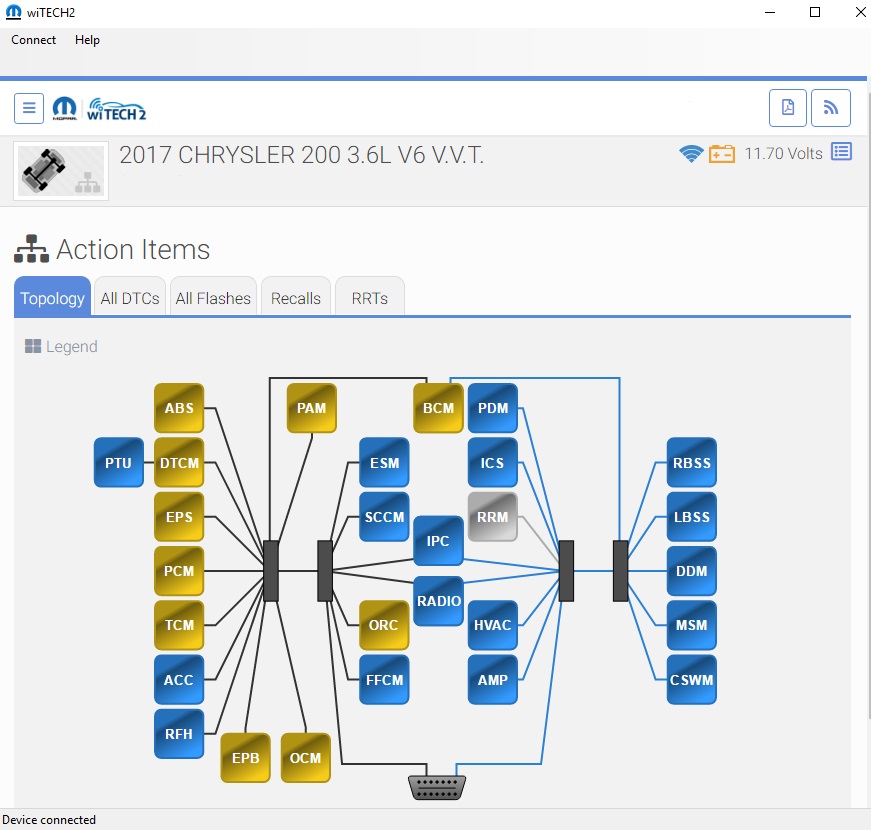 |
Application Usage and Support |
|
|
|
|
|
|
|
| The Chrysler J2534 Flash Application: | |
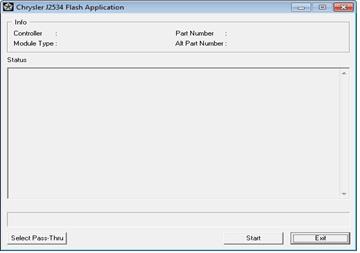 |
Application Usage and Support |
|
|
|
|
|
Chrysler Recommended J2534 Devices
For Chrysler recommended J2534 device, see below table.
* Chrysler recommends the CTC Vehicle Box Device for Chrysler SCI ECU reprogramming. SCI reprogramming is used on most PCMs and TCMs prior to the introduction of CAN bus vehicles which began in 2004 (Durango).
Chrysler J2534 System Support:
Support for Chrysler J2534 System is available on-line. For more information, please refer to Chrysler J2534 Manual and knowledge base website.
PC Requirements for Chrysler J2434 System:
The Chrysler J2534 Application has been verified to work with the following operating systems using open platform PCs or laptops:
• Windows 7 (32-Bit & 64-Bit)
• Windows XP (32-Bit only)
Chrysler J2434 System Release Notes:
Please click here to view the Application Release Notes.
Chrysler J2434 System Download:
For Chrysler J2534 System support, please refer to “Chrysler J2534 Manual“. Get the J2534 system.
Chrysler ECU Flash Availability matrix:
Click Flash Availability–J2534 Application and Flash Availability–Chrysler Diagnostic Application.
Adaptor Requirements:
A harness adaptor is required to update certain vehicles. The following tables list which vehicles / modules require which adaptor. Adaptors can be purchased through the SPX Miller Special Tools program. See SPX Miller Special Tools program for details.
MLR-J2534-MMC required on:
| SBEC III | 1996 – 1997 | SEBRING / AVENGER (FJ) |
| ETAX III | 1996 – 1997 | SEBRING / AVENGER (FJ) |
| SBEC IIIA | 1997 – 1998 | SEBRING / AVENGER (FJ) |
| ETAX IIIA | 1997 – 1998 | SEBRING / AVENGER (FJ) |
| Powertrain | 2001 – 2201 | SEBRING / STRATUS COUPE (ST) |
MLR-J2534-TCM required on:
Additional Information and Known Issues / Concerns:
- 1996 – 2008 5.9L ECM (Cummins)
If you are reprogramming the 5.9L diesel engine controller on the 1996-2008 Dodge RAM vehicle, it is necessary to also reprogram the VIN after the ECU has been flashed. To write the VIN to the ECU, you may use aftermarket software support, or use an OEM FCA US LLC scan tool (DRBIII or StarSCAN). For more information, see the FCA US LLC Scan Tool Lease Options section.
- 1996-2009 ALL PCMs
If you are REPLACING a PCM or ECM and the vehicle is equipped with a theft deterrent system (Sentry Key), it must be initialized to properly function with the Anti Theft module. You also need to reprogram the VIN when replacing a PCM or ECM. To write the VIN to the ECU and initialize the PCM to work with the theft deterrent system, you may use aftermarket software support, or use an OEM FCA US LLC scan tool (DRBIII or StarSCAN). For more information, see the FCA US LLC Scan Tool Lease Options section.
FCA US LLC Scan Tool Lease Options:
- For 2009 model year vehicles and prior, it may be necessary to use either a DRBIII or a StarSCAN to perform function required after ECU replacement. To lease the DRBIII call 1-586-532-8400 or click here.
- Beginning with 2010 MY, function required to replace an ECU will be supported via the J2534 application.
www.techauthority.com

Price Disclaimer
Price Disclaimer










