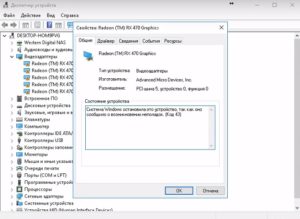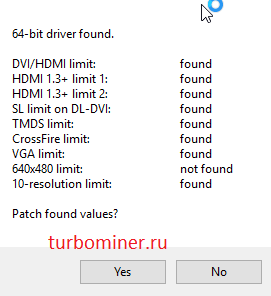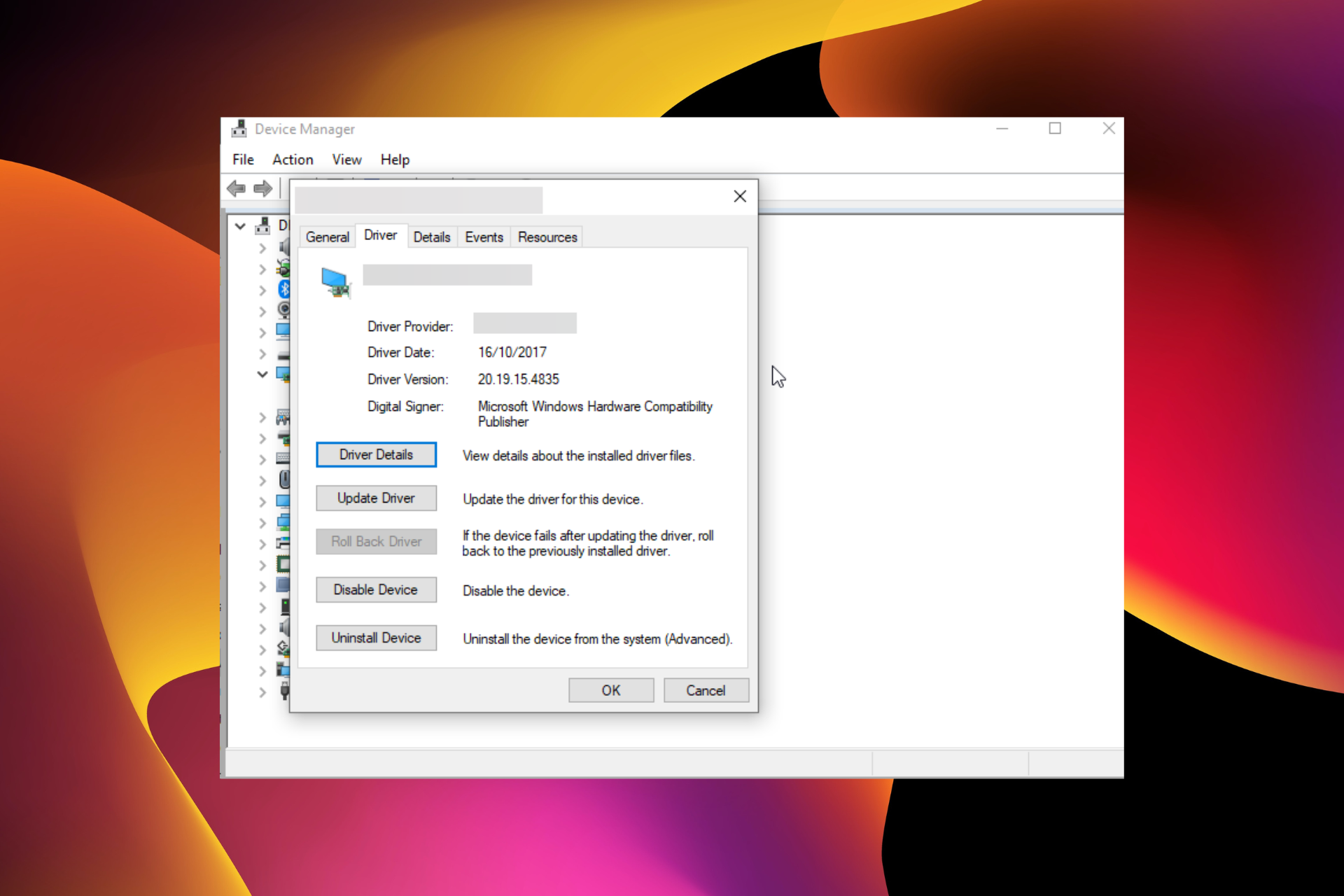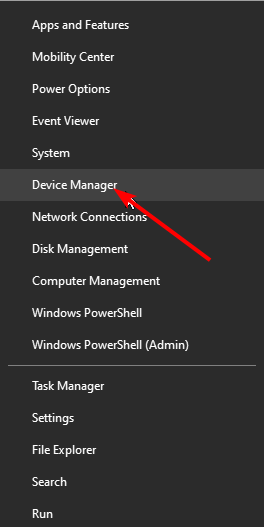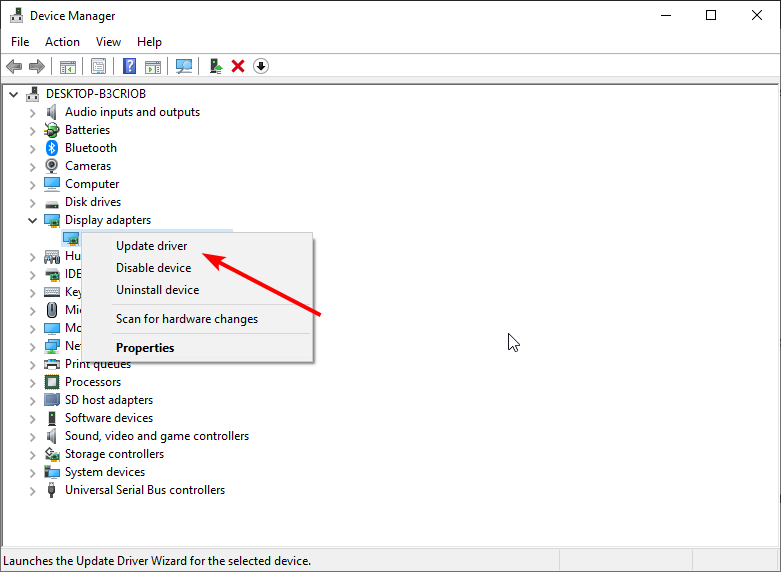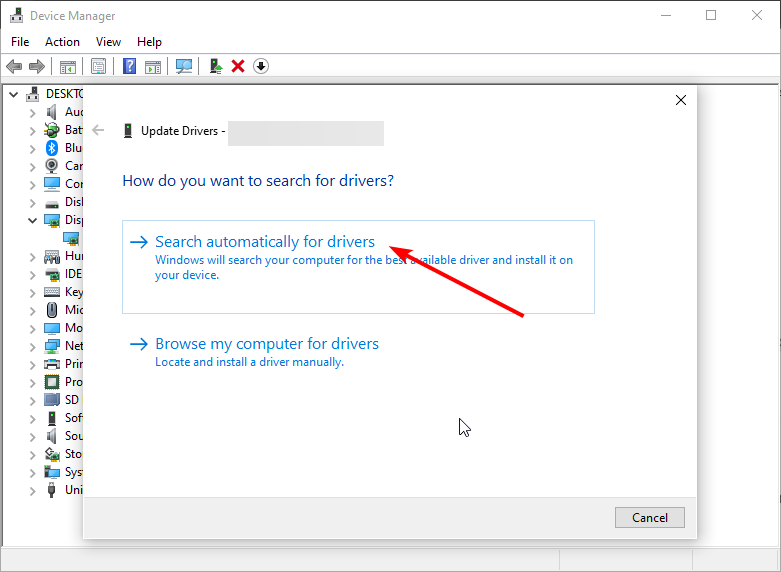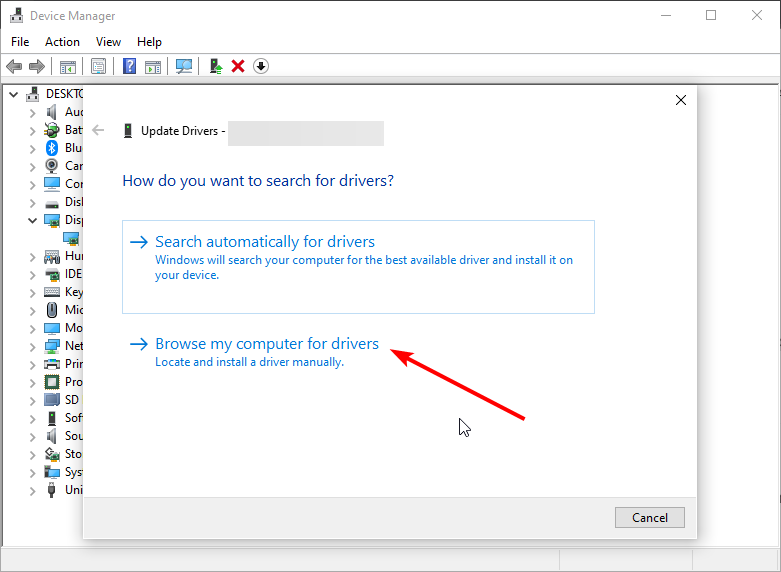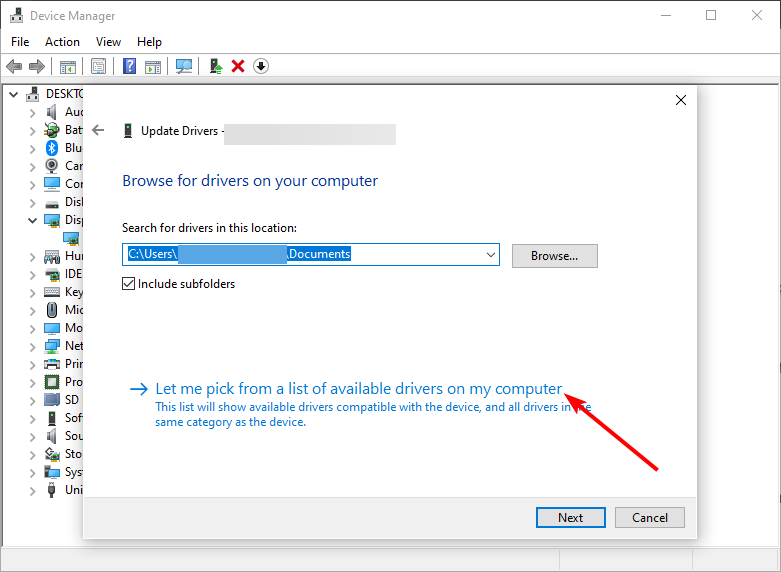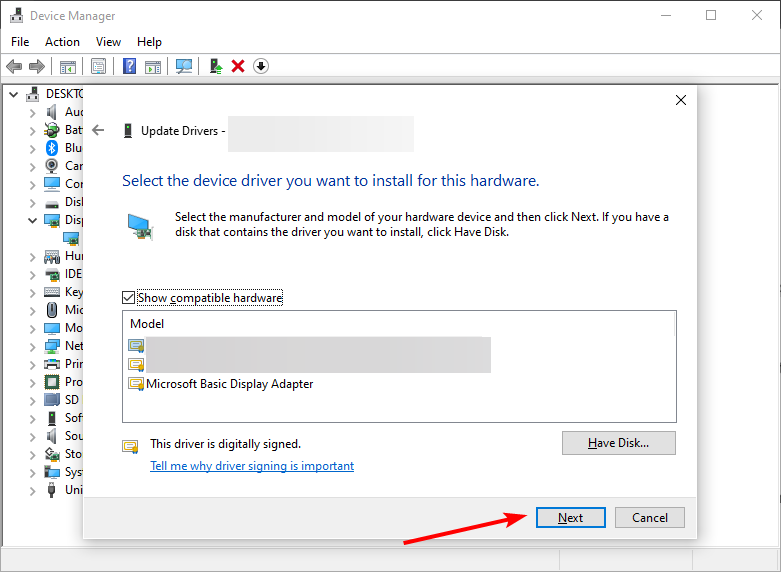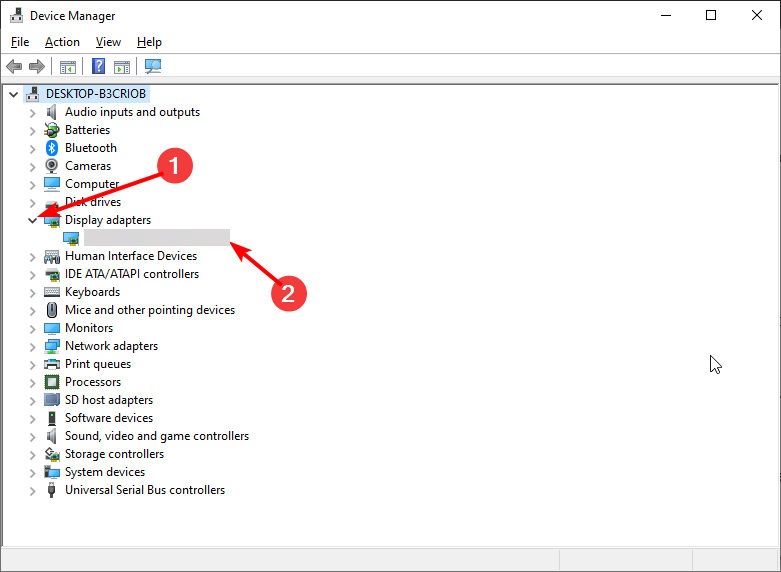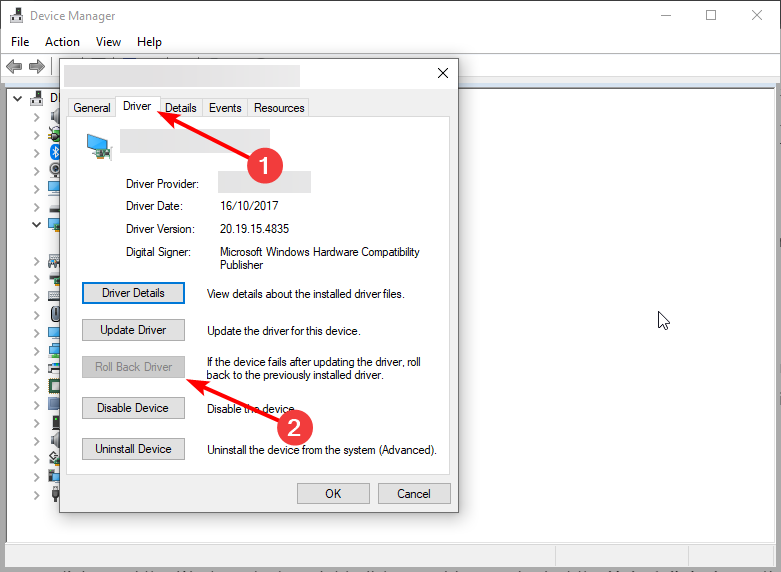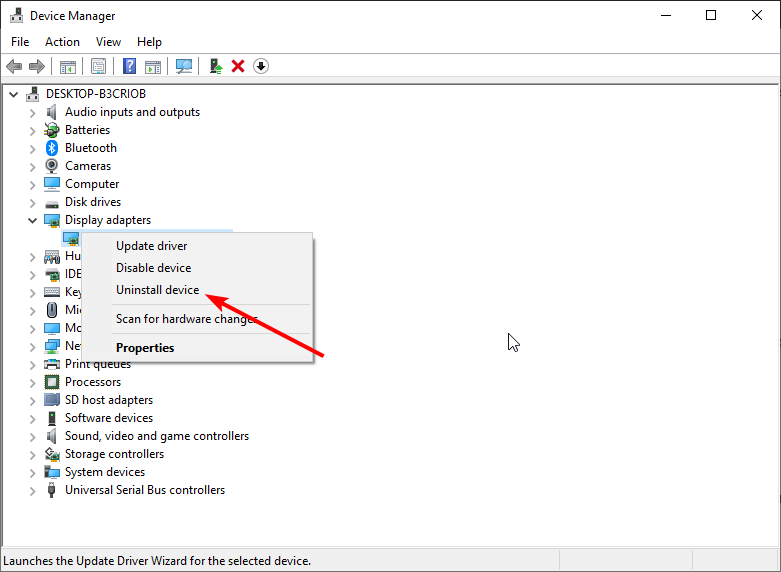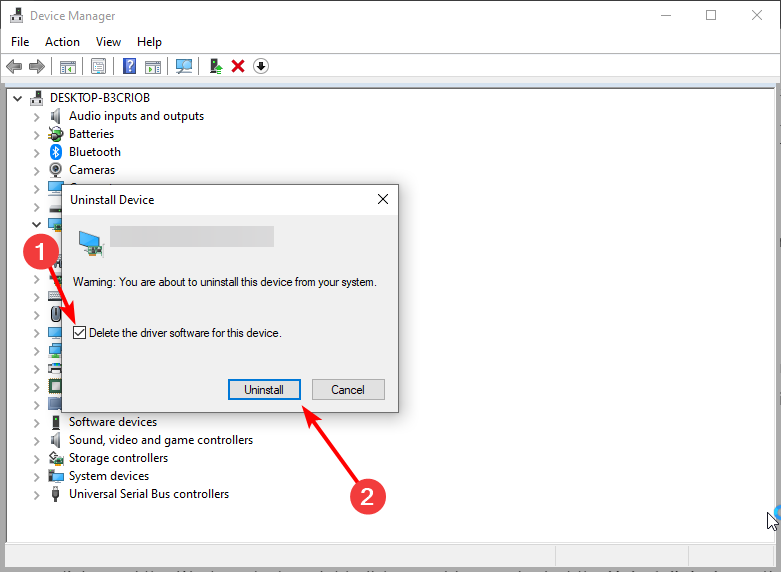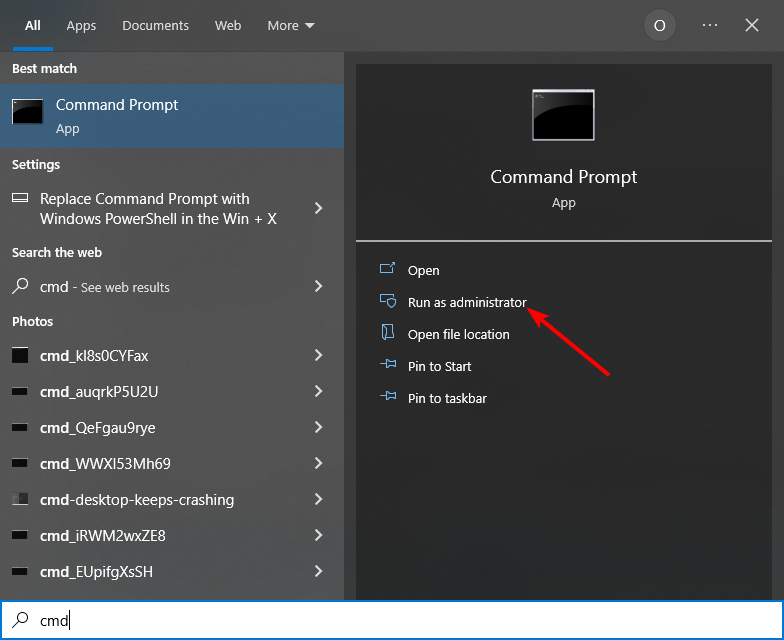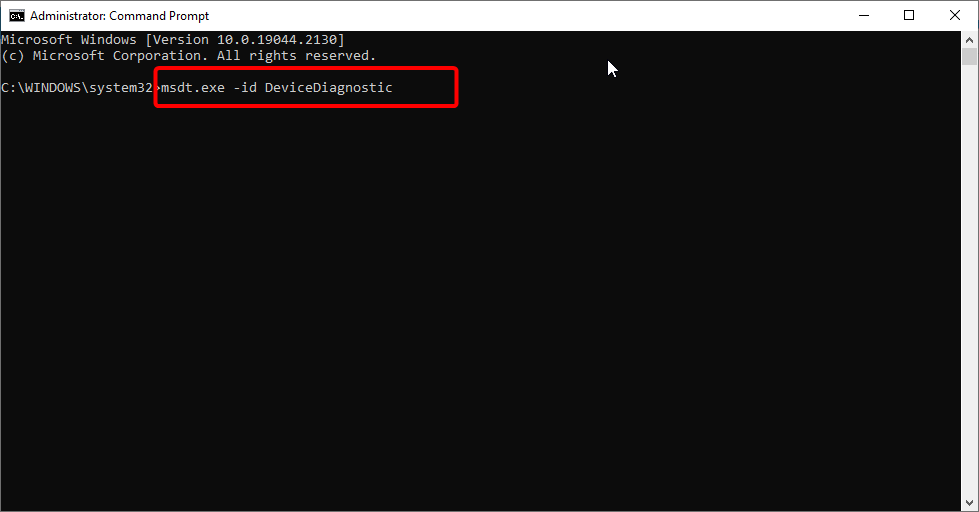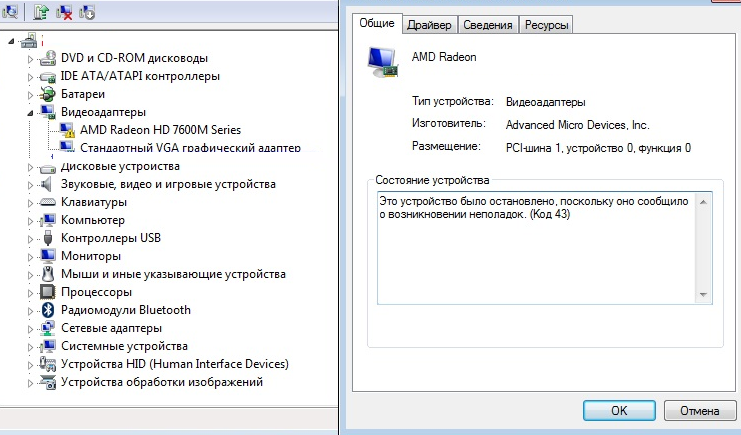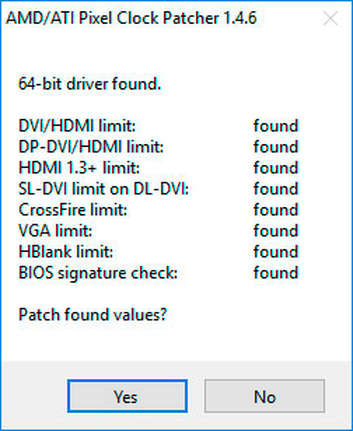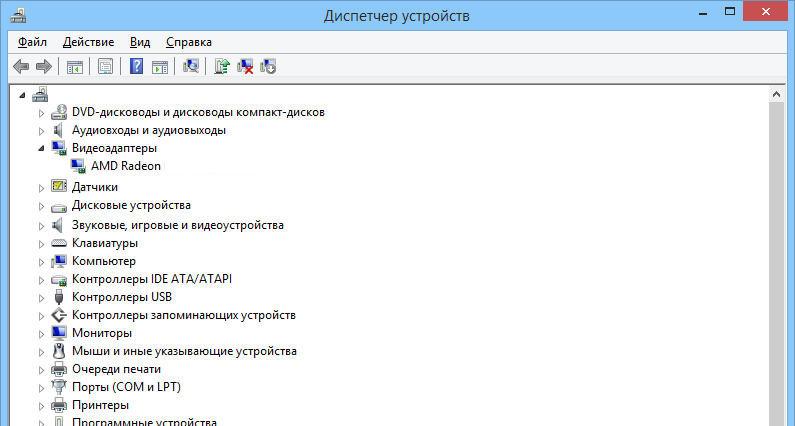-
#1
помогите разобраться.. карта после майнинга.. прошил всемя биосами techpowerup.. не помогло.. на каком то форуме нашел биос который поменял P/N.. на картинках пошагово показал что произошло.. но polaris 10 так и остался.. до этого 10шт rx470 зашивались на ура..
-
1.jpg
1.000,6 КБ · Просмотры: 55
-
2.jpg
1 МБ · Просмотры: 54
-
3.jpg
1.015,6 КБ · Просмотры: 38
-
4.jpg
965,9 КБ · Просмотры: 39
-
#2
помогите разобраться.. карта после майнинга.. прошил всемя биосами techpowerup.. не помогло.. на каком то форуме нашел биос который поменял P/N.. на картинках пошагово показал что произошло.. но polaris 10 так и остался.. до этого 10шт rx470 зашивались на ура..
Хотел то чего?
-
#3
Вот есть заводской биос. А карта вообще рабочая? После патчера работает?
-
msi 570 3485 elpida default.txt
512 КБ · Просмотры: 17
-
#5
хочу вернуть на обычный биос.. не майнинг
-
#6
(пропатчил)- вы имели ввиду вот эту прогу atikmdag-patcher-1.4.8 ?
-
#7
Shiban
не помогло( все осталось по прежнему
-
#8
Если пргграмно не ушла ошибка, значит поможет только прогрев чипа, но на сколько потом ещё хватит карты не известно, от 1 для до …
Тоже так бился с одной 474, в итоге прогрев, правда теперь она работает не очень, часто зависает намертво с рябым экраном или отвал драйвера в играх, в браузере и на раб. Столе всё отлично, использую её теперь только как вывод изображения в офисном пк
-
#9
Если прошивка биоса не помогла, значит карта неисправна. Или память, или гпу
И да, не нужно прогревать чип, пока не найдёте причину неисправности.
-
#11
Разобрать карту. Промерить сопротивления по всем основным линиям питания. Если всё в норме, то проверить все напряжения питания. Если норма, то протестировать память. Если в норме, то уже можно заниматься процессором. Это если вкратце.
-
#12
Разобрать карту. Промерить сопротивления по всем основным линиям питания. Если всё в норме, то проверить все напряжения питания. Если норма, то протестировать память. Если в норме, то уже можно заниматься процессором. Это если вкратце.
А зачем ты это ему рассказываешь? Ты считаешь, что если бы он был в состоянии это сделать, то создавал бы эту ему?
-
#13
Вернуть в сток. Загрузить безопасный режим
-
#14
А зачем ты это ему рассказываешь? Ты считаешь, что если бы он был в состоянии это сделать, то создавал бы эту ему?
Ну чувак спросил, а я ответил. Мне не трудно.
-
#15
Ну чувак спросил, а я ответил. Мне не трудно.
Жаль не то, что ты ему ответил, а именно то, что не понимаешь, что это ему никак не поможет.
-
#16
надеялся что проблема на программном уровне .. т.к. писал что прошивал 470 без проблем.. отнесу спецу… передам ваши советы… ппж отпишу
-
#17
А может карта родилась rx470 просто перешили в rx570 изменить вендор не трудно……(в трубе много видео)
Последнее редактирование:
-
#18
FAUST44
На плате видика пишет 570.. не на наклейке.. но приму во внимание.. попробую
-
#19
Как-то так ( но нужно биосы подбирать не всегда прокатывает)
-
#20
На плате видика пишет 570.. не на наклейке
Разбери и посмотри на чипе номер. По нему точно можно узнать, что это за чип
«Ошибка видеокарты код 43» — отображаемая в диспетчере устройств, это универсальный код ошибки, который означает проблему драйвера, либо устройства.
Ошибка 43 очень часто появляется на видеокартах AMD при майнинге криптовалют. Рекомендуем установить специальную систему сделанную именно под майнинг — Hive OS (бесплатна для 3 ферм). Инструкцию для ее установки можно прочитать тут: специализированная система для майнинга криптовалют.
Откройте диспетчер задач, и проверьте состояние видеокарт. Если отображается сообщение: «Система Windows остановила это устройство, так как оно сообщило о возникновении неполадок. (Код 43)» Это означает, что устройство AMD Radeon на вашем ПК не может работать должным образом.
Windows 7/8/8.1 по умолчанию поддерживают только 4 видеокарты, В ОС WIndows 10 — данные ограничения отсутствуют.
Содержание:
- Исправление ошибки при помощи патчинга драйвера
- Переустановка ОС и драйверов
- Проблемы с аппаратным обеспечением
Как исправить ошибку код 43 AMD Radeon
Ошибка 43 — квалифицируется как ошибка подписи драйверов, она может появиться после прошивки BIOSa видеокарты, или после установки более 4 видеокарт на 1 ферму.
В 80% случаев — это ошибка драйвера устройства, решается данная проблема установкой патча.
Рассмотрим по порядку варианты решений этой проблемы:
1 Способ — исправляем ошибку 43 при помощи патча драйверов.
Воспользуемся программой atikmdag-patcher-1.4.6 (кликаем тут для скачивания)
Распаковываем архив и запускаем atikmdag-patcher.exe двойным кликом.
В появившемся окне вы увидите столбик «Found» — это означает что программа обнаружила файлы, которые необходимо пропатчить. Нажимаем «Yes» и перезагружаем сразу компьютер.
Если ошибка пропала, поздравляем!
Если после перезагрузки не на всех видеокартах пропала ошибка 43, значит система успела внести свой вклад до выключения компьютера.
1 Запускам atikmdag-patcher.exe. В окне программы будет написано: «Restore from backup?», нажимаем «Да»
2 Заново запускаем atikmdag-patcher.exe. В окне программы будет написано: «Patch found values», нажимаем «Да» и перезагружаем компьютер.
Если ошибка 43 так и не пропала, то переходим к следующему этапу.
2 Способ. Переустановка драйверов и операционной системы.
Если проблема возникла с видеокартами nvidia то просто удаляем драйвера через панель управления.
Для удаления драйверов видеокарт AMD нужно использовать специальную утилиту — softportal.com/ddu. Запускаем программу и удаляем драйвера.
Скачиваем новые драйвера c официального сайта. Для AMD скачиваем специальную версию для майнинга — ссылка.
Устанавливаем драйвера. Если ошибка пропала, то все отлично, если нет, то переустанавливаем операционную систему (используйте версию отличную от текущей), устанавливаем драйвера и затем патч.
Если же это тоже не помогло, переходим к следующему способу.
3 Способ. Проверка оборудования.
Подключите только одну видеокарту в слот PCI-E на материнской плате без райзера, и проверьте, подключен ли кабель дополнительного питания на видеокарте. Запустите компьютер, если ошибка пропала, значит проблема была в райзере.
Возможно будет интересно: где и какие купить райзеры PCI-E
Если видеокарта прошивалась, то загрузите оригинальный BIOS и установите видеокарту в материнскую плату, если ошибка пропала, значит неправильно выполнена прошивка.
При сохранении кода ошибки попробуйте установить другую видеокарту, в тот же слот PCI-E материнской платы. Если ошибка исчезла, значит предыдущая карта не исправна, несите по гарантии в магазин.
Если ошибка видеокарты код 43 появилась на ферме для майнинга, то рекомендуем снести «глючный» Windows и установить Hive OS
In most cases, updating your drivers should fix this issue
by Milan Stanojevic
Milan has been enthusiastic about technology ever since his childhood days, and this led him to take interest in all PC-related technologies. He’s a PC enthusiast and he… read more
Updated on October 31, 2022
Reviewed by
Vlad Turiceanu
Passionate about technology, Windows, and everything that has a power button, he spent most of his time developing new skills and learning more about the tech world. Coming… read more
- The code 43 error is specific to AMD and it’s mostly caused by outdated graphics card drivers.
- Quickly and seamlessly keep your GPU and other drivers updated by using a third-party app.
- You can also get rid of the AMD Radeon code 43 error with the Windows hardware troubleshooter.
XINSTALL BY CLICKING THE DOWNLOAD FILE
This software will repair common computer errors, protect you from file loss, malware, hardware failure and optimize your PC for maximum performance. Fix PC issues and remove viruses now in 3 easy steps:
- Download Restoro PC Repair Tool that comes with Patented Technologies (patent available here).
- Click Start Scan to find Windows issues that could be causing PC problems.
- Click Repair All to fix issues affecting your computer’s security and performance
- Restoro has been downloaded by 0 readers this month.
Graphics card issues are among the common problems on Windows 10, with the AMD error code 43 being the latest reported by users. There are various causes of this problem but it is not the most difficult issue to fix.
This guide will show you the surefire ways to fix the AMD error code 43 easily on your PC.
What does code 43 mean?
Error code 43 shows that Windows cannot establish communication with a drive or the needed driver has crashed. When it comes to AMD, this error can sometimes be accompanied by an error message that reads: Windows has stopped this device because it has reported problems. (code 43).
Below are some of the causes of this issue:
- Faulty drivers – The AMD graphics device driver error code 43 can be caused by outdated or faulty driver installation. You can fix this by rolling back or updating your drivers.
- Hardware problems – External devices or some of your PC hardware can also lead to the AMD error code 43 issue as reported on the forums of different sites like Promox, VFIO, and Unraid. To solve this, you need to run the Hardware and Devices troubleshooter.
How do I fix AMD Error code 43 on Windows 10?
1. Update your drivers
- Press the Windows key + X and select Device Manager.
- Double-click Display adapters section to expand, right-click the AMD driver, and select Update driver.
- Choose Search automatically for drivers and install any available update.
- If Windows says there is no update and the issue persists, choose the Browse my computer for drivers option.
- Now, choose Let me pick from a list available drivers on my computer.
- Finally, choose the default driver and click Next.
The AMD error code 43 appears graphic card drivers are outdated. Aside from using the default Windows driver updater, you can download and install the latest drivers from your PC manufacturer’s website.
However, it must be noted that the manual way is not the most reliable method to update your drivers since it will not always find the latest available versions, especially recent releases.
One simple way to update the drivers automatically without the need to manually find your GPU model and the compatible driver on their site is to use a third-party app.
Various errors are the result of a malfunctioning driver. When this is the case, you may need to update or reinstall completely this specific component. As the process is not straight-forward to complete, we recommend using an automated tool for the job. Here’s how to do it:
- Download and install DriverFix.
- Launch the app.
- Wait for the software to detect all your faulty drivers.
- You will now be presented with a list of all the drivers that have issues, and you just need to select the ones you’d liked fixed.
- Wait for DriverFix to download and install the newest drivers.
- Restart your PC for the changes to take effect.

DriverFix
Keep your Windows safe from any type of errors caused by corrupted drivers, by installing and using DriverFix today!
Disclaimer: this program needs to be upgraded from the free version in order to perform some specific actions.
2. Roll back drivers
- Open the Device Manager, expand the Display adapters option, and double-click your driver.
- Choose the Driver tab at the top.
- Click the Roll Back Driver button.
Some PC issues are hard to tackle, especially when it comes to corrupted repositories or missing Windows files. If you are having troubles fixing an error, your system may be partially broken.
We recommend installing Restoro, a tool that will scan your machine and identify what the fault is.
Click here to download and start repairing.
If you started noticing the AMD error code 43 after installing a new driver, you might need to roll back your driver to the previous version. This should fix the issue and wait till another updated version of the driver is available before updating it.
3. Uninstall and reinstall your drivers
- Disconnect your PC from the internet and open the Device Manager.
- Expand the Display adapters, right-click your driver, and select the Uninstall device option.
- Check the box for Delete the driver software for this device and click Uninstall.
- Restart your computer and your graphics controller should now be listed as Microsoft Basic Display Adapter.
- Finally, go to the AMD official website to download and install the latest version of your driver.
If updating and rolling back your driver does not fix the AMD code 43 issue, you need to uninstall your drivers. You can uninstall and reinstall the integrated and dedicated drivers on your PC if you have the two of them.
Lastly, it is important to turn off your internet before you start this solution. This is to prevent the automatic installation of the driver after you remove it.
4. Run the Hardware and Devices troubleshooter
- Press the Windows key + S, type cmd, and click Run as administrator under Command Prompt.
- Type the command below and hit the command below: msdt.exe -id DeviceDiagnostic
- Now, wait for the command to finish running.
If you’re getting AMD error code 43, it might be down to hardware issues. In this case, running the Hardware and Devices Troubleshooter should solve the problem.
AMD Error Code 43 can be down to various factors and in most cases, updating your driver should do.
If you want to know how to fix the most common AMD driver installation problem, check our detailed guide on the topic to do it quickly.
Feel free to let us know the solution that helped you fix the problem in the comments below.
Still having issues? Fix them with this tool:
SPONSORED
If the advices above haven’t solved your issue, your PC may experience deeper Windows problems. We recommend downloading this PC Repair tool (rated Great on TrustPilot.com) to easily address them. After installation, simply click the Start Scan button and then press on Repair All.
Newsletter
In most cases, updating your drivers should fix this issue
by Milan Stanojevic
Milan has been enthusiastic about technology ever since his childhood days, and this led him to take interest in all PC-related technologies. He’s a PC enthusiast and he… read more
Updated on October 31, 2022
Reviewed by
Vlad Turiceanu
Passionate about technology, Windows, and everything that has a power button, he spent most of his time developing new skills and learning more about the tech world. Coming… read more
- The code 43 error is specific to AMD and it’s mostly caused by outdated graphics card drivers.
- Quickly and seamlessly keep your GPU and other drivers updated by using a third-party app.
- You can also get rid of the AMD Radeon code 43 error with the Windows hardware troubleshooter.
XINSTALL BY CLICKING THE DOWNLOAD FILE
This software will repair common computer errors, protect you from file loss, malware, hardware failure and optimize your PC for maximum performance. Fix PC issues and remove viruses now in 3 easy steps:
- Download Restoro PC Repair Tool that comes with Patented Technologies (patent available here).
- Click Start Scan to find Windows issues that could be causing PC problems.
- Click Repair All to fix issues affecting your computer’s security and performance
- Restoro has been downloaded by 0 readers this month.
Graphics card issues are among the common problems on Windows 10, with the AMD error code 43 being the latest reported by users. There are various causes of this problem but it is not the most difficult issue to fix.
This guide will show you the surefire ways to fix the AMD error code 43 easily on your PC.
What does code 43 mean?
Error code 43 shows that Windows cannot establish communication with a drive or the needed driver has crashed. When it comes to AMD, this error can sometimes be accompanied by an error message that reads: Windows has stopped this device because it has reported problems. (code 43).
Below are some of the causes of this issue:
- Faulty drivers – The AMD graphics device driver error code 43 can be caused by outdated or faulty driver installation. You can fix this by rolling back or updating your drivers.
- Hardware problems – External devices or some of your PC hardware can also lead to the AMD error code 43 issue as reported on the forums of different sites like Promox, VFIO, and Unraid. To solve this, you need to run the Hardware and Devices troubleshooter.
How do I fix AMD Error code 43 on Windows 10?
1. Update your drivers
- Press the Windows key + X and select Device Manager.
- Double-click Display adapters section to expand, right-click the AMD driver, and select Update driver.
- Choose Search automatically for drivers and install any available update.
- If Windows says there is no update and the issue persists, choose the Browse my computer for drivers option.
- Now, choose Let me pick from a list available drivers on my computer.
- Finally, choose the default driver and click Next.
The AMD error code 43 appears graphic card drivers are outdated. Aside from using the default Windows driver updater, you can download and install the latest drivers from your PC manufacturer’s website.
However, it must be noted that the manual way is not the most reliable method to update your drivers since it will not always find the latest available versions, especially recent releases.
One simple way to update the drivers automatically without the need to manually find your GPU model and the compatible driver on their site is to use a third-party app.
Various errors are the result of a malfunctioning driver. When this is the case, you may need to update or reinstall completely this specific component. As the process is not straight-forward to complete, we recommend using an automated tool for the job. Here’s how to do it:
- Download and install DriverFix.
- Launch the app.
- Wait for the software to detect all your faulty drivers.
- You will now be presented with a list of all the drivers that have issues, and you just need to select the ones you’d liked fixed.
- Wait for DriverFix to download and install the newest drivers.
- Restart your PC for the changes to take effect.

DriverFix
Keep your Windows safe from any type of errors caused by corrupted drivers, by installing and using DriverFix today!
Disclaimer: this program needs to be upgraded from the free version in order to perform some specific actions.
2. Roll back drivers
- Open the Device Manager, expand the Display adapters option, and double-click your driver.
- Choose the Driver tab at the top.
- Click the Roll Back Driver button.
Some PC issues are hard to tackle, especially when it comes to corrupted repositories or missing Windows files. If you are having troubles fixing an error, your system may be partially broken.
We recommend installing Restoro, a tool that will scan your machine and identify what the fault is.
Click here to download and start repairing.
If you started noticing the AMD error code 43 after installing a new driver, you might need to roll back your driver to the previous version. This should fix the issue and wait till another updated version of the driver is available before updating it.
3. Uninstall and reinstall your drivers
- Disconnect your PC from the internet and open the Device Manager.
- Expand the Display adapters, right-click your driver, and select the Uninstall device option.
- Check the box for Delete the driver software for this device and click Uninstall.
- Restart your computer and your graphics controller should now be listed as Microsoft Basic Display Adapter.
- Finally, go to the AMD official website to download and install the latest version of your driver.
If updating and rolling back your driver does not fix the AMD code 43 issue, you need to uninstall your drivers. You can uninstall and reinstall the integrated and dedicated drivers on your PC if you have the two of them.
Lastly, it is important to turn off your internet before you start this solution. This is to prevent the automatic installation of the driver after you remove it.
4. Run the Hardware and Devices troubleshooter
- Press the Windows key + S, type cmd, and click Run as administrator under Command Prompt.
- Type the command below and hit the command below: msdt.exe -id DeviceDiagnostic
- Now, wait for the command to finish running.
If you’re getting AMD error code 43, it might be down to hardware issues. In this case, running the Hardware and Devices Troubleshooter should solve the problem.
AMD Error Code 43 can be down to various factors and in most cases, updating your driver should do.
If you want to know how to fix the most common AMD driver installation problem, check our detailed guide on the topic to do it quickly.
Feel free to let us know the solution that helped you fix the problem in the comments below.
Still having issues? Fix them with this tool:
SPONSORED
If the advices above haven’t solved your issue, your PC may experience deeper Windows problems. We recommend downloading this PC Repair tool (rated Great on TrustPilot.com) to easily address them. After installation, simply click the Start Scan button and then press on Repair All.
Newsletter
-
#1
помогите разобраться.. карта после майнинга.. прошил всемя биосами techpowerup.. не помогло.. на каком то форуме нашел биос который поменял P/N.. на картинках пошагово показал что произошло.. но polaris 10 так и остался.. до этого 10шт rx470 зашивались на ура..
-
1.jpg
1.000,6 КБ · Просмотры: 53
-
2.jpg
1 МБ · Просмотры: 52
-
3.jpg
1.015,6 КБ · Просмотры: 36
-
4.jpg
965,9 КБ · Просмотры: 37
-
#2
помогите разобраться.. карта после майнинга.. прошил всемя биосами techpowerup.. не помогло.. на каком то форуме нашел биос который поменял P/N.. на картинках пошагово показал что произошло.. но polaris 10 так и остался.. до этого 10шт rx470 зашивались на ура..
Хотел то чего?
-
#3
Вот есть заводской биос. А карта вообще рабочая? После патчера работает?
-
msi 570 3485 elpida default.txt
512 КБ · Просмотры: 13
-
#5
хочу вернуть на обычный биос.. не майнинг
-
#6
(пропатчил)- вы имели ввиду вот эту прогу atikmdag-patcher-1.4.8 ?
-
#7
Shiban
не помогло( все осталось по прежнему
-
#8
Если пргграмно не ушла ошибка, значит поможет только прогрев чипа, но на сколько потом ещё хватит карты не известно, от 1 для до …
Тоже так бился с одной 474, в итоге прогрев, правда теперь она работает не очень, часто зависает намертво с рябым экраном или отвал драйвера в играх, в браузере и на раб. Столе всё отлично, использую её теперь только как вывод изображения в офисном пк
-
#9
Если прошивка биоса не помогла, значит карта неисправна. Или память, или гпу
И да, не нужно прогревать чип, пока не найдёте причину неисправности.
-
#11
Разобрать карту. Промерить сопротивления по всем основным линиям питания. Если всё в норме, то проверить все напряжения питания. Если норма, то протестировать память. Если в норме, то уже можно заниматься процессором. Это если вкратце.
-
#12
Разобрать карту. Промерить сопротивления по всем основным линиям питания. Если всё в норме, то проверить все напряжения питания. Если норма, то протестировать память. Если в норме, то уже можно заниматься процессором. Это если вкратце.
А зачем ты это ему рассказываешь? Ты считаешь, что если бы он был в состоянии это сделать, то создавал бы эту ему?
-
#13
Вернуть в сток. Загрузить безопасный режим
-
#14
А зачем ты это ему рассказываешь? Ты считаешь, что если бы он был в состоянии это сделать, то создавал бы эту ему?
Ну чувак спросил, а я ответил. Мне не трудно.
-
#15
Ну чувак спросил, а я ответил. Мне не трудно.
Жаль не то, что ты ему ответил, а именно то, что не понимаешь, что это ему никак не поможет.
-
#16
надеялся что проблема на программном уровне .. т.к. писал что прошивал 470 без проблем.. отнесу спецу… передам ваши советы… ппж отпишу
-
#17
А может карта родилась rx470 просто перешили в rx570 изменить вендор не трудно……(в трубе много видео)
Последнее редактирование: 7 Окт 2020
-
#18
FAUST44
На плате видика пишет 570.. не на наклейке.. но приму во внимание.. попробую
-
#19
Как-то так ( но нужно биосы подбирать не всегда прокатывает)
-
#20
На плате видика пишет 570.. не на наклейке
Разбери и посмотри на чипе номер. По нему точно можно узнать, что это за чип
| Автор |
|
|||
|---|---|---|---|---|
|
[ТС] |
Заголовок сообщения: HIS RX570 4Gb, есть все питание, изо, родной bios, целая память, но ошибка 43
|
|||
Сообщения: 14 |
Доброго времени! |
|||
|
|
|
|||
|
hunter_nick |
Заголовок сообщения: Re: HIS RX570 4Gb, есть все питание, изо, родной bios, целая память, но ошибка 43
|
|
Сообщения: 3342 |
Darker писал(а): но в диспетчере устройств висит с ошибкой 43. исключить ОС
|
|
|
|
|
Darker |
Заголовок сообщения: Re: HIS RX570 4Gb, есть все питание, изо, родной bios, целая память, но ошибка 43
|
|
Сообщения: 14 |
hunter_nick писал(а): исключить ОС Не совсем понял, что сделать… |
|
|
|
|
hunter_nick |
Заголовок сообщения: Re: HIS RX570 4Gb, есть все питание, изо, родной bios, целая память, но ошибка 43
|
|
Сообщения: 3342 |
Darker писал(а): Да и вторая карта такая же исправно работает. памяти тесты проходят,
|
|
|
|
|
westcoast |
Заголовок сообщения: Re: HIS RX570 4Gb, есть все питание, изо, родной bios, целая память, но ошибка 43
|
|
Сообщения: 104 |
If two exact same cards — compare resistances on main rails, but let both cards cool down to room temperature first. |
|
|
|
|
Darker |
Заголовок сообщения: Re: HIS RX570 4Gb, есть все питание, изо, родной bios, целая память, но ошибка 43
|
|
Сообщения: 14 |
В общем, никаких особых отличий с рабочей картой так и не было найдено. |
|
|
|
Купил себе бюджетную видеокарту Radeon RX 560 (Gigabyte Gaming OC 4GB), установил, поставил драйвера с официального сайта, смотрю в диспетчер задач – ошибка 43.
Система – Windows 10 Pro x64
Предпринятые мною попытки:
- обновил BIOS
- удалил все старые драйвера на видеокарты
- устанавливал старые версии драйвера
- устанавливал драйвера из центра обновления Windows
- пытался установить драйвера в безопасном режиме без проверки подписи
Но конечно же ничего не помогло, работал только стандартный драйвер от Microsoft, с которым видео изображение на экране немного подлагивало.
Как оказалось, Gygabyte продаёт разогнанную версию карты и скорее всего перепрошивает её, из-за этого система не принимает оригинальные драйвера. Для решения проблемы нам поможет патч, который используют майнеры после перепрошивки видеокарт.
За подсказку спасибо автору этого видео:
Итак, качаем Atikmdag patcher 1.4.6:
Скачать «Atikmdag patcher»
Загрузок: 11983
(проверял на virustotal)
Запускаем программу от имени администратора, нажимаем да, перезагружаем компьютер и видим, что драйвер установился нормально, восклицательный знак в диспетчере устройств исчез.
Здесь нажимаем кнопку “Да”
Этот способ скорее всего подойдёт и для других видеокарт radeon.
Update!
Если возникает ошибка driver file too large, необходимо воспользоваться версией ATK Patch 1.4.9
Вопрос остается, откуда возникла 43 ошибка?
Ну зачем?
Зачем нужно плодить темы, когда есть тема посвящённая Radeon RX 5** :dash2:
Там в теме всего 38 страниц, при чём чуть ли не на каждой странице есть посты указывающие на решение вашей проблемы, а именно патчер.
Так же это сотни раз обсуждалось в теме Radeon RX 4**
Ошибка 43 возникает когда карта из-за модификации биоса не проходит проверку его подлинности.
Решается это установкой патча на драйвера.
Качаешь отсюда патч: https://www.monitortests.com/forum/Thread-AMD-ATI-Pixel-Clock-Patcher
Запускаешь, нажимаешь ОК, перезагружаешь систему и ошибки 43 нет. ВСЁ!!!
Изменено пользователем Axary
Had this problem, in my case it’s a bit different, I got a 2nd card, and it probably was used for crypto currencies mining. It turn out the bios of the card is modified, so AMD’s driver no longer work with it, all I have to do is flash the original bios came from the manufacturer. You guys can find guides online on how to flash GPU bios, for AMD you need ATI flash which can be found here: Download AMD/ATI ATIFlash | TechPowerUp and the original bios of your card can be found on here VGA Bios Collection | TechPowerUp , remember you need the exact one for your card configuration, include series (ARMOR, OC, ROG, etc…), card manufacturer, GPU, memory capacity, memory manufacturer. You can search on google if can’t find it on the website linked above. Good luck.
1 час назад, inti сказал:
Честно предупредив, что она после майнинга
1 час назад, inti сказал:
плюс артефакты на синем цвете
Все очевидно, отвал ГПУ, начальная стадия.
1 час назад, inti сказал:
поставил родной биос
Дело в том, что карты данной серии сейчас валом идут с Али, после «восстановления» б/у деталями, в связи с чем биосы у них шитые перешитые (по этой причине и проблемы с определением модели карты) и родные, как правило, не подходят.
Рабочие карты, как правило, просто так не отдают, так как даже старые модели стоят денег.
Изменено пользователем MelRom