Robomow RC, TC, MC: таблица пользовательских сообщений
Для моделей RC, TC, MC
|
дисплей |
Описание |
Обязательные действия |
|
ВАТТ |
Перезарядите аккумулятор. Низкое напряжение батареи. |
Зарядите аккумулятор. |
|
U001 |
Позиция тестовой базовой станции. Отображается во время одноразовой установки. |
|
|
U002 |
Базовая станция Peg. Отображается во время одноразовой установки. |
|
|
U003 |
Проверьте положение проводов. Отображается во время одноразовой установки. |
|
|
U004 |
Тест провода закончился (во время одноразовой установки) Отображается только при использовании приложения Robomow. |
Никаких действий не требуется. |
|
U017 |
Время работы завершено, как и ожидалось. |
Никаких действий не требуется. |
|
U018 |
Время работы короче, чем ожидалось |
Время работы от батареи слишком короткое. Заменить батарею. |
|
U024 |
Держите зарядку, если она не используется. Отображается, только если косилка отключена от зарядного адаптера. |
Рекомендуется, чтобы косилка не подключалась к источнику питания, когда он не используется. |
|
U025 |
Выключение перед подъемом |
Перед подъемом и переносом косилки необходимо отключить системный переключатель. |
|
U029 |
Измените провода в разъеме Отображается во время одноразовой установки. |
Поменяйте провода на разъеме. |
|
U032 |
Включите системный коммутатор. Отображается, если косилка подключена к зарядке, но системный переключатель выключен, |
Переключите системный переключатель в положение «Вкл.». |
|
U041 |
Нажмите кнопку STOP в записи подзоны. |
Нажмите STOP в точке, в которой вы хотите, чтобы косилка начала косить подзону. |
|
U042 |
Расстояние до края обучения. |
Газонокосилка изучает расстояние периметра провода в отдельной зоне. Нажмите STOP, чтобы узнать расстояние. |
|
U043 |
Переход к точке входа в подзону. Отображается, когда косилка ведет к подзоне |
Никаких действий не требуется. |
|
U044 |
Поместите газонокосилку на базовую станцию. |
Поместите газонокосилку на базовую станцию, прежде чем начинать процесс добавления подзоны. |
|
U051 |
Переместите положение базовой станции. Отображается во время одноразовой установки. |
См. Раздел 5.2.4 в Руководстве пользователя. |
|
U052 |
Отрегулировать провод |
См. Раздел 5.2.5 в Руководстве пользователя. |
|
U062 |
Вскоре будет активирован сигнал тревоги. |
Это сообщение предупреждает вас ввести PIN-код до того, как будет звучать сигнал Anti-Theft. |
|
U064 |
Операция Поиск базовой станции не может быть выполнена |
При выборе кнопки «Главная» в зоне без базовой станции. |
|
U086 |
Ожидание сигнала … Robomow остановил операцию. Он не обнаруживает сигнал. |
Проверьте питание блока питания. Может произойти прерывание электропитания. Нет необходимости ничего делать. Robomow возобновит работу сразу после включения питания. |
|
U087 |
Перегрев электродвигателя, охлаждение … Косильный двигатель слишком долго работал при сильной нагрузке. |
Нет необходимости в действии — Robomow автоматически возобновит работу, так как косильный двигатель остынет. |
|
U088 |
Перегрев приводного двигателя, охлаждение … Приводные двигатели слишком долго работают при сильной нагрузке. |
Не нужно ничего делать. Robomow автоматически возобновит работу, как только приводной двигатель остынет. |
|
U089 |
Функция блокировки от детей активирована. Кнопки управления заблокированы для предотвращения непреднамеренной работы, особенно для детей. |
Для управления газонокосилкой сначала нажмите одну из кнопок режима работы, а затем нажмите кнопку OK для подтверждения. |
- Manuals
- Brands
- Robomow Manuals
- Lawn Mower
- RC304
- Original operating instructions
-
Contents
-
Table of Contents
-
Troubleshooting
-
Bookmarks
Quick Links
Related Manuals for Robomow RC304
Summary of Contents for Robomow RC304
-
Page 2
Original Operating Instructions (EN) Robotic Mower RC304 / RC308 / RC312 MC400/MC800/MC1200 Operating Manual… -
Page 3: Table Of Contents
1.2 Warning Decal Definitions ………………….1.3 Safety Warnings & Precautions ………………..1.4 Robomow Safety Features ………………….Chapter 2 – Know Your Robomow® ………………….2.1 What’s in the Box ……………………2.2 How Robomow Works For You ………………..2.3 Robomow Features ……………………
-
Page 4: Chapter 1 — Introduction And Safety
Welcome to the world of home robotics with the Friendly Robotics Robomow! Thank you for purchasing our product. We know that you will enjoy the extra free time you will have while using Robomow to mow your lawn. When set up and used properly, Robomow will operate safely on your lawn and provide you with a quality of cut matched by a few mowers of any kind.
-
Page 5: Warning Decal Definitions
® away from the area where Robomow is being operated. ® 5. Risk of injury from Robomow cutting blades. Keep hands and feet away and do not lift Robomow from the ® ground. 6. Activate the disabling device before working on or lifting Robomow (see section 1.4)
-
Page 6
2. Do not dispose of Robomow or any other part of it (including the Power Box, Base Station and Perimeter Switch) as unsorted municipal waste – it should be collected separately. -
Page 7: Robomow Safety Features
5. Obstruction Sensor Robomow detects interfering obstacles in its way during operation. When the mower collides with an obstacle, the mower will stop the rotation of the blade immediately, will stop movement in that direction and reverse itself away from the obstacle.
-
Page 8: Chapter 2 — Know Your Robomow
Operating & Safety Manual RoboRuler Used for measuring the distance of Robomow® the Perimeter Wire from the lawn edge. Base Station Used by Robomow to dock and Wire Pegs Used for securing the wire to the charge when it is not mowing. ground.
-
Page 9: How Robomow Works For You
• Robomow is a robotic lawn mower powered by a rechargable battery. It leaves its Base Station at scheduled mowing times. Robomow mows the lawn and then drives back to the Base Station to be charged and ready for its next scheduled mowing.
-
Page 10: Robomow Features
2.3 Robomow Features • Simple One-Time Setup – Robomow requires a simple one time setup, which can easily be done by the consumer. Robomow recognizes the wire using special sensors, and makes sure it always stays inside the designated area. Essential accessories are supplied with the product.
-
Page 11: Chapter 3 — Planning Ahead
Robomow. After set, the wire will becomes invisible under the growth of new grass. As soon as Robomow starts operating a signal that runs along the Perimeter Wire keeps Robomow within its working zones and away from preset demarcated areas.
-
Page 12
Are parts of your lawn separated from the Main Zone? o Is there a Narrow Pass of at least 1m (3.3 ft.) for Robomow to drive between these zones? o Is this Narrow Pass firm, in one level and smooth (not stony, sandy or elevated)? For example: grass area, sidewalk, firm path, solid ground. -
Page 13: Select Base Station Location
3.1.4 Types of Separated Zone setups: A Separated Zone smaller than 100 m² (1100 ft²) o Separated area that is smaller Separated Zone Smaller than 100m² (1100ft²) than 100m² (1100 ft²) can be covered in a single operation, thus, if possible, the separated area may be connected to the 2 Wires under main area’s Perimeter Wire…
-
Page 14
Choose a place outside the lawn where you want Robomow to dock and charge. • Confirm the path between the lawn and the outside area is smooth with no height difference, so Robomow will not get stuck and will follow the wire smoothly. -
Page 15: Select Power Box Location
3.4.1 Objects inside lawn Objects such as flower beds, ponds, or small trees can be protected by creating “Perimeter Islands”, which are demarcated areas of the lawn, where Robomow should not enter. In the areas where obstacles are grouped closely together, they should be demarcated by a single, continuous Perimeter Island.
-
Page 16
Slope inside the lawn Robomow can mow areas inside the working area with a slope of up to 35% (35cm rise per 1m). Tip: If the mower tilts off the ground while climbing a slope, it is too steep. Exclude this steep area from Robomow’s cutting area. -
Page 17: Chapter 4 — Initial Setup
You can charge the Robomow battery while running the setup Safety Switch of the Perimeter Wire. This will ensure that Robomow will be ready for operation when the setup is completed. • The power of the mower is switched off when shipped from the factory.
-
Page 18
• Peg the beginning of the wire to the ground, where the Base Station will be located. Pegs are supplied in the Robomow’s box. • Pull out 30 cm (12 inches) of wire and leave it loose near the Base Station location. -
Page 19
• If the working area borders against a flat path that lies level with the lawn, it is possible to allow Robomow to run over the path. The Perimeter Wire should then be laid 10 cm (4 inches) from the edge of the path. -
Page 20: Perimeter Wire Within The Working Area
Robomow will not recognize these two wires. It will mow over them as if they do not exist. Robomow will recognize the single blocking wire around the Perimeter Island and will not enter this area.
-
Page 21
The pass has to be at least 1.2 m (4 ft.) wide to allow Robomow to drive through it. -
Page 22
If the passage is WIDER than 1.5m: If the Narrow Pass is wider than 1.5m (5 ft.), and you want Robomow to mow the area inside the Narrow Pass, then you can set the wire as shown in the figure below. Such a setup allows the mower to mow inside the Narrow Pass while mowing the inner part of the lawn, but prevents it from crossing between the zones. -
Page 23: Fastening Perimeter Wire To The Ground
4.3.4 Using Sub-Zones as Remote Starting Points There are cases when a Main Zone has two or more big parts connected by a wide (more than 2 meters) passage, like a front and a back yards. In order to ensure proper coverage of all Main Zone’s parts in such cases, you may want the mower to occasionally start mowing at some specific point (other than the Base Station) along the perimeter wire.
-
Page 24: Back At The Base Station — Completing The Perimeter Wire Setup
Robomow. (See Section 11.6 – Splicing the Perimeter Wire). Use only the wire connectors supplied with Robomow. Neither Twisted cables, nor a screw terminal insulated with insulation tape are a satisfactory splice.
-
Page 25: Placement And Connection Of The Base Station
Placement and connection of the Base Station Place the Base Station on the Perimeter Wire as shown in the figure to the right. Align the center of the Base Station on the wire. Attach the Perimeter Wire connector to the Base Station Head.
-
Page 26
4.7.1 At the Power Box Location: • Connect the DC Cable from the Power Box to Automatic Docking Indicator Operation the 15 m (50 ft.) Extension Cable. • Connect the Power Box to a regular power outlet (230V / 120V). The Docking Indicator will light up if the mower is in the Base Station. -
Page 27: Setup In None-Base Zone
• The Perimeter Switch is supplied with an indoor power supply. Choose a location close to a regular power outlet (230V / 120V). Note: a rechargeable battery for the Perimeter Switch is available as an accessory (See Chapter 12 – Robomow Accessories). 4.8.2 Perimeter Switch placing options •…
-
Page 28
• Once completing the Perimeter Wire loop, lay the wire back 2 wires under the towards the Perimeter Switch. same peg • At the end of the Perimeter Wire loop, you have now two wires. Lay the two loose wires in the direction of the Perimeter Switch location and peg them to the ground using a single peg for both. -
Page 29
• Hold the Perimeter Switch and squeeze its side tabs (1) to remove it from the back cover (2). • Connect the Power Supply plug to the Perimeter Switch board. Replace the cover. • Connect the power supply to a regular power outlet (230V / 120V). -
Page 30: Chapter 5 — Preparing Robomow
Chapter 5 – Preparing Robomow Before using Robomow for the first time, you have to perform some simple preliminary settings. Once the preparations are complete, your Robomow will be ready to mow your lawn. 5.1 Adjust the Cutting Height Safety Switch Blade Cutting Range: 15 –…
-
Page 31
U029 Perimeter Wire has been connected in the opposite direction. Swap the wires at the plot connector. • Robomow will enter the Base Station, drive back, wait in front of Peg Base the Base Station, and display U002 Reposition Base Station) -
Page 32
Test Wire Position • U003 is displayed press OK • Robomow will follow the wire along the edge to test the wire position. Walk alongside Robomow while it is following the edge. Having completed the process, Robomow will enter the Base Station and the setup process will be completed. -
Page 33: Chapter 6 — Operation
23:00 to 06:00). Inactive Time may be changed – see Section 6.4.1.3. Note! Robomow has the power to mow high grass. However when mowing high grass during the first use or the first mowing of the season, initially you will see uneven patches of grass.
-
Page 34: Manual Operation
Manual Operation is used when you want to manually send the mower to mow your lawn, regardless the Automatic Operation’s schedule. To initiate Manual Operation, while Robomow is at the Base Station, press one of the buttons (except the STOP button) to show the display.
-
Page 35: Menu Options
Inactive Day(s) defines the day(s) when the mower will be inactive (Default: Sunday). Inactive Hours define the hours when Robomow will not mow and stays in the Base Station (Default: 23:00-06:00) IMPORTANT! It is required to go through the entire Inactive Days and Hours sequence in order to save the settings.
-
Page 36
• The default mowing frequency is Medium (equivalent to two mowing cycles in a week). It means that Robomow will complete the entire mowing of your lawn twice a week. • The numbers in the menu represent the following values of mowing frequency: 1 –… -
Page 37
• When Robomow completes its operation, or when the ‘Home’ button instructs it to Go To Base, it drives itself to the Base Station. • Robomow drives along the Perimeter Wire with a dynamic offset (not centered) to prevent wheel tracks along the same path. This return… -
Page 38
• Enables to send the operation statistics from the mower to the manufacturer for diagnostics in case of problems. • Enables the pairing process between your Robomow and Bluetooth Remote an outdoor Bluetooth Remote Control that is available as an… -
Page 39
Description Options • Enables the addition of a Sub-Zone. Maximal number of Sub- Zones may be different for each Robomow model. • A1/A2/A3/A4 (name of the first available sub-zone) is displayed — press OK. • If the mower is not at the Base Station, then ‘U044’ (“Place the mower in the Base Station”) is displayed. -
Page 40: Operation In A Non-Base Zone
Inactive Hours. 6.5 Operation in a Non-Base Zone (using a Perimeter Switch) In order for Robomow to operate in a Non-Base Zone, the Perimeter Switch has to be turned on and the mower should be inside the active perimeter area.
-
Page 41: Chapter 7 — Using The Power Box
If Robomow is currently in the process of mowing: — Robomow will complete the current mowing cycle. — After completing the current mowing cycle, Robomow will stay in the Base Station and will not start another mowing cycle. • To Enable the Automatic Operation…
-
Page 42: Chapter 8 — Charging
Green is lit constantly – Battery is fully charged. • Remove Robomow from its Base Station. Turn the Safety Switch off and store the mower in room temperature. • If the mower is stored for more than 3 months, it is required to recharge the battery every 3 months till the Battery indicator shows it is fully charged.
-
Page 43: Chapter 9 — Troubleshooting And User Messages
This display stays on for 5 minutes. If you arrive later, the display will be blank. • To wake Robomow up and see the last error code displayed prior to stopping, press the OK button on the mower. The following table displays all Error Codes and gives possible causes and corrective actions:…
-
Page 44
Switch off the Safety Switch, raising the front end: Remove or exclude the object from the mowing area. — If Robomow is being used on a slope too steep for safe mowing, exclude this from the — The Front Wheel has left the mowing area. -
Page 45: Detailed Error Codes
Display Message Probable Cause/Event Corrective Actions — The mowing motor has been — No need for action – Robomow will renew Mow Overheat working under a severe load for too automatically the operation after the mowing 0010 long.
-
Page 46
Check power — See E4 in the above table 0023 — Adjust the Base Station position. — Robomow fails to enter the Base Base problem 0026 — Clean the contacts with a brush or piece of Station several consecutive times. -
Page 47: User Messages
Waiting for the signal… There may be an electrical power interruption. Robomow has stopped the operation. It does not There is no need to do anything. Robomow will U086 detect a signal. renew operation as soon as the power is back Mow motor overheat, Cooling……
-
Page 48: Basic Troubleshooting
Mowing Frequency (refer to Section 6.4.2 – P001). — For best cut, operate Robomow when the grass — The grass is wet and causes is dry. Do no to mow in the early morning hours. accumulation of grass clippings around — Switch Off the Safety Switch and use heavy the blade.
-
Page 49
Encountered — Minimize the Inactive Time windows to allow — The time between operations is too long Robomow to complete the Mowing Cycle faster because of long inactive time windows. and to achieve even mowing results. — — If it is during a fast growing season – change — Grass is growing very fast. -
Page 50
— If there was no any raining at all, consider last 30 minutes. adjusting rain sensor’s sensitivity (see P008 in Section 6.4.2) or call Robomow Hotline The mower is switched off Switch on the Safety Switch User response (interaction) is required in order to… -
Page 51: Chapter 10 — Product Specification
The noise at the operator’s ears less than 70 dB Battery Type 26V Lithium (LiFePO4) 26V Lithium (LiFePO4) 26V Lithium (LiFePO4) Anti-Theft / Disabling Device PIN Code Write down your 4-digit Anti-Theft / Disabling Device PIN code. Refer here, if you ever forget the code. _______________________ Robomow Serial Number…
-
Page 52: Chapter 11 — Maintenance And Storage
The battery is maintenance-free, but has a limited lifetime of 2-4 years. Battery life is dependent on the season length and how many hours Robomow® is used. Thus, it is recommended to change the ‘Mowing Frequency’ (Section 6.4.2 – P001 in the table) when the growth rate of the grass is slower to prolong the lifetime of the mower and the battery.
-
Page 53: Maintenance Of The Blade
BEFORE SERVICING BLADE! IMPORTANT! After turning off the Safety Switch always reset the current day and time. Failure to do so may result in non- intentional operation of the Robomow. IMPORTANT! Sharpening is not allowed, since it may create unbalance.
-
Page 54: Splicing The Perimeter Wire
11.6 Splicing the Perimeter Wire If the Perimeter Wire needs to be spliced, use a connector supplied in the Robomow box. It is waterproof and gives a reliable electrical connection. IMPORTANT! Before slicing the Perimeter Wire, disconnect the PowerBox from the power outlet.
-
Page 55: Chapter 12 — Accessories
Preferable for areas where connected to the Base electricity is not available Station. or not close enough to the Perimeter Switch Free Robomow App GSM Module Enables friendly an (Part No. MRK6100A) intuitive operation of your Enables remote Robomow and opens…
-
Page 56: Chapter 13 — Tips For Maintaining Your Lawn
Chapter 13 – Tips for maintaining your lawn Robomow® – Lawn care has never been so easy Best time to mow Mow your lawn when the grass is dry. This prevents the clippings from clumping and leaving piles on the lawn. Mow it late in the day rather than during the heat of the day.
-
Page 57: Warranty Card
Friendly Robotics warrants to the original purchaser that the ‘C’ series ‘Product’ is free from defects in materials and workmanship when used under normal residential purposes for a period of three years** (on RC304, RC308 and RC312 models purchased in Europe), two years (on MC400, MC800 and MC1200 models purchased in Europe) or one year (on any models purchased in the US).
Display
Message
Decrease
E8
Inactive Time
See
Troubleshooting
E9
in Manual
If the above table (Section 9.1) does not give enough information to help solve the problem, then press the LEFT
arrow while the Error Code is displayed in order to receive a detailed error code for the problem and refer to the
table below:
Display
Message
Mow Overheat
0010
Drive Overheat
0011
No wire signal
0012
Front wheel
0014
problem
Button pressed
0015
Low
0016
temperature
Rain detected
0020
Check mowing
0021
height
44
Probable Cause/Event
— Too many Inactive Days and/or
Hours have been set for your lawn
area. Current settings will not be
changed.
— Mowing Frequency is too high for
current settings of Inactive Time.
The Inactive Time settings will be
set to defaults.
— Area setting is too high for current
settings of Inactive Time. The
Inactive Time settings will be set to
defaults.
— E 9 is displayed for all other
messages that are not listed in the
above table.
Probable Cause/Event
— The mowing motor has been
working under a severe load for too
long.
— The drive motors have been working
under a severe load for too long.
— See E3 in the above table
— See E7 in the above table
— One of the operating panel buttons
is constantly pressed.
— Mower does not depart
automatically from the Base Station
when the ambient temperature is
lower than 5ºC (41ºF).
— Information — When the temperature
is below 5ºC (41ºF) the grass does
not grow or grows very slowly.
However Manual Depart is enabled.
— The operation is delayed as
Robomow detects rain.
— Robomow should resume operation
30 minutes after it stops to detect
the rain.
— Mowing motor has faced over-
current conditionsfor too long as a
result of high grass or an obstacle
that is stuck or wrapped around the
blade.
— Something is preventing the blade
from rotating freely.
— Severe grass accumulation under
the mowing deck, rope, or similar
object is wrapped around mowing
blade.
Corrective Actions
— Decrease the number of Inactive Days and/
or the number of Inactive Hours to allow
Robomow to complete mowing your lawn.
— Decrease Mowing Frequency (see p001 in
the table in Section 6.4.2)
— Decrease Area setting
— Press the ‘Right arrow’ button to receive the
stop reason number and refer to the next
table for more details about the stop reason,
causes, and actions.
Corrective Actions
— No need for action – Robomow will renew
automatically the operation after the mowing
motor will cool down.
— No need to do anything.
— Robomow will renew the operation
automatically as soon as the drive motor will
cool down.
— Press ‘OK’ to confirm the message and
continue operation. This message is displayed
to inform only.
— No need to do anything.
— Robomow will renew the operation
automatically as soon as the ambiance
temperature will rise above 5ºC (41ºF).
— No need for action.
— The message is displayed until Robomow will
not detect rain and then will start mowing.
— CAUTION – Switch Off the Safety Switch
before checking the blade.
— Inspect the blade for foreign material or debris
preventing rotation.
— Clean out accumulated grass clippings using
a wooden stick.
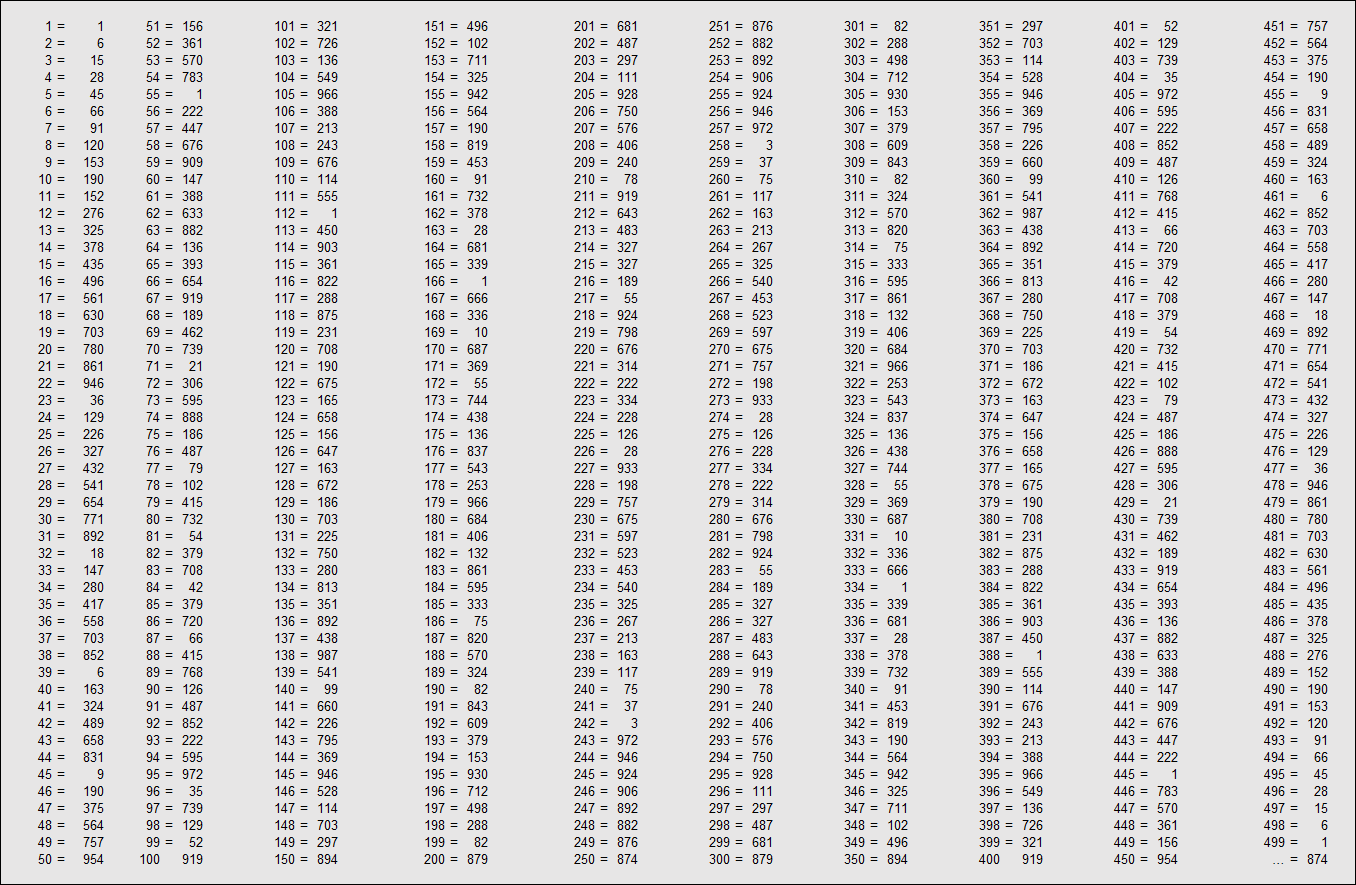
| Counter | Service Code |
|---|---|
| 1 | 1 |
| 2 | 6 |
| 3 | 15 |
| 4 | 28 |
| 5 | 45 |
| 6 | 66 |
| 7 | 91 |
| 8 | 120 |
| 9 | 153 |
| 10 | 190 |
| 11 | 152 |
| 12 | 276 |
| 13 | 325 |
| 14 | 378 |
| 15 | 435 |
| 16 | 496 |
| 17 | 561 |
| 18 | 630 |
| 19 | 703 |
| 20 | 780 |
| 21 | 861 |
| 22 | 946 |
| 23 | 36 |
| 24 | 129 |
| 25 | 226 |
| 26 | 327 |
| 27 | 432 |
| 28 | 541 |
| 29 | 654 |
| 30 | 771 |
| 31 | 892 |
| 32 | 18 |
| 33 | 147 |
| 34 | 280 |
| 35 | 417 |
| 36 | 558 |
| 37 | 703 |
| 38 | 852 |
| 39 | 6 |
| 40 | 163 |
| 41 | 324 |
| 42 | 489 |
| 43 | 658 |
| 44 | 831 |
| 45 | 9 |
| 46 | 190 |
| 47 | 375 |
| 48 | 564 |
| 49 | 757 |
| 50 | 954 |
| 51 | 156 |
| 52 | 361 |
| 53 | 570 |
| 54 | 783 |
| 55 | 1 |
| 56 | 222 |
| 57 | 447 |
| 58 | 676 |
| 59 | 909 |
| 60 | 147 |
| 61 | 388 |
| 62 | 633 |
| 63 | 882 |
| 64 | 136 |
| 65 | 393 |
| 66 | 654 |
| 67 | 919 |
| 68 | 189 |
| 69 | 462 |
| 70 | 739 |
| 71 | 21 |
| 72 | 306 |
| 73 | 595 |
| 74 | 888 |
| 75 | 186 |
| 76 | 487 |
| 77 | 79 |
| 78 | 102 |
| 79 | 415 |
| 80 | 732 |
| 81 | 54 |
| 82 | 379 |
| 83 | 708 |
| 84 | 42 |
| 85 | 379 |
| 86 | 720 |
| 87 | 66 |
| 88 | 415 |
| 89 | 768 |
| 90 | 126 |
| 91 | 487 |
| 92 | 852 |
| 93 | 222 |
| 94 | 595 |
| 95 | 972 |
| 96 | 35 |
| 97 | 739 |
| 98 | 129 |
| 99 | 52 |
| 100 | 919 |
| 101 | 321 |
| 102 | 726 |
| 103 | 136 |
| 104 | 549 |
| 105 | 966 |
| 106 | 388 |
| 107 | 213 |
| 108 | 243 |
| 109 | 676 |
| 110 | 114 |
| 111 | 555 |
| 112 | 1 |
| 113 | 450 |
| 114 | 903 |
| 115 | 361 |
| 116 | 822 |
| 117 | 288 |
| 118 | 875 |
| 119 | 231 |
| 120 | 708 |
| 121 | 190 |
| 122 | 675 |
| 123 | 165 |
| 124 | 658 |
| 125 | 156 |
| 126 | 647 |
| 127 | 163 |
| 128 | 672 |
| 129 | 186 |
| 130 | 703 |
| 131 | 225 |
| 132 | 750 |
| 133 | 280 |
| 134 | 813 |
| 135 | 351 |
| 136 | 892 |
| 137 | 438 |
| 138 | 987 |
| 139 | 541 |
| 140 | 99 |
| 141 | 660 |
| 142 | 226 |
| 143 | 795 |
| 144 | 369 |
| 145 | 946 |
| 146 | 528 |
| 147 | 114 |
| 148 | 703 |
| 149 | 297 |
| 150 | 894 |
| 151 | 496 |
| 152 | 102 |
| 153 | 711 |
| 154 | 325 |
| 155 | 942 |
| 156 | 564 |
| 157 | 190 |
| 158 | 819 |
| 159 | 453 |
| 160 | 91 |
| 161 | 732 |
| 162 | 378 |
| 163 | 28 |
| 164 | 681 |
| 165 | 339 |
| 166 | 1 |
| 167 | 666 |
| 168 | 336 |
| 169 | 10 |
| 170 | 687 |
| 171 | 369 |
| 172 | 55 |
| 173 | 744 |
| 174 | 438 |
| 175 | 136 |
| 176 | 837 |
| 177 | 543 |
| 178 | 253 |
| 179 | 966 |
| 180 | 684 |
| 181 | 406 |
| 182 | 132 |
| 183 | 861 |
| 184 | 595 |
| 185 | 333 |
| 186 | 75 |
| 187 | 820 |
| 188 | 570 |
| 189 | 324 |
| 190 | 82 |
| 191 | 843 |
| 192 | 609 |
| 193 | 379 |
| 194 | 153 |
| 195 | 930 |
| 196 | 712 |
| 197 | 498 |
| 198 | 288 |
| 199 | 82 |
| 200 | 879 |
| 201 | 681 |
| 202 | 487 |
| 203 | 297 |
| 204 | 111 |
| 205 | 928 |
| 206 | 750 |
| 207 | 576 |
| 208 | 406 |
| 209 | 240 |
| 210 | 78 |
| 211 | 919 |
| 212 | 643 |
| 213 | 483 |
| 214 | 327 |
| 215 | 327 |
| 216 | 189 |
| 217 | 55 |
| 218 | 924 |
| 219 | 798 |
| 220 | 676 |
| 221 | 314 |
| 222 | 222 |
| 223 | 334 |
| 224 | 228 |
| 225 | 126 |
| 226 | 28 |
| 227 | 933 |
| 228 | 198 |
| 229 | 757 |
| 230 | 675 |
| 231 | 597 |
| 232 | 523 |
| 233 | 453 |
| 234 | 540 |
| 235 | 325 |
| 236 | 267 |
| 237 | 213 |
| 238 | 163 |
| 239 | 117 |
| 240 | 75 |
| 241 | 37 |
| 242 | 3 |
| 243 | 972 |
| 244 | 946 |
| 245 | 924 |
| 246 | 906 |
| 247 | 892 |
| 248 | 882 |
| 249 | 876 |
| 250 | 874 |
| 251 | 876 |
| 252 | 882 |
| 253 | 892 |
| 254 | 906 |
| 255 | 924 |
| 256 | 946 |
| 257 | 972 |
| 258 | 3 |
| 259 | 37 |
| 260 | 75 |
| 261 | 117 |
| 262 | 163 |
| 263 | 213 |
| 264 | 267 |
| 265 | 325 |
| 266 | 540 |
| 267 | 453 |
| 268 | 523 |
| 269 | 597 |
| 270 | 675 |
| 271 | 757 |
| 272 | 198 |
| 273 | 933 |
| 274 | 28 |
| 275 | 126 |
| 276 | 228 |
| 277 | 334 |
| 278 | 222 |
| 279 | 314 |
| 280 | 676 |
| 281 | 798 |
| 282 | 924 |
| 283 | 55 |
| 284 | 189 |
| 285 | 327 |
| 286 | 327 |
| 287 | 483 |
| 288 | 643 |
| 289 | 919 |
| 290 | 78 |
| 291 | 240 |
| 292 | 406 |
| 293 | 576 |
| 294 | 750 |
| 295 | 928 |
| 296 | 111 |
| 297 | 297 |
| 298 | 487 |
| 299 | 681 |
| 300 | 879 |
| 301 | 82 |
| 302 | 288 |
| 303 | 498 |
| 304 | 712 |
| 305 | 930 |
| 306 | 153 |
| 307 | 379 |
| 308 | 609 |
| 309 | 843 |
| 310 | 82 |
| 311 | 324 |
| 312 | 570 |
| 313 | 820 |
| 314 | 75 |
| 315 | 333 |
| 316 | 595 |
| 317 | 861 |
| 318 | 132 |
| 319 | 406 |
| 320 | 684 |
| 321 | 966 |
| 322 | 253 |
| 323 | 543 |
| 324 | 837 |
| 325 | 136 |
| 326 | 438 |
| 327 | 744 |
| 328 | 55 |
| 329 | 369 |
| 330 | 687 |
| 331 | 10 |
| 332 | 336 |
| 333 | 666 |
| 334 | 1 |
| 335 | 339 |
| 336 | 681 |
| 337 | 28 |
| 338 | 378 |
| 339 | 732 |
| 340 | 91 |
| 341 | 453 |
| 342 | 819 |
| 343 | 190 |
| 344 | 564 |
| 345 | 942 |
| 346 | 325 |
| 347 | 711 |
| 348 | 102 |
| 349 | 496 |
| 350 | 894 |
| 351 | 297 |
| 352 | 703 |
| 353 | 114 |
| 354 | 528 |
| 355 | 946 |
| 356 | 369 |
| 357 | 795 |
| 358 | 226 |
| 359 | 660 |
| 360 | 99 |
| 361 | 541 |
| 362 | 987 |
| 363 | 438 |
| 364 | 892 |
| 365 | 351 |
| 366 | 813 |
| 367 | 280 |
| 368 | 750 |
| 369 | 225 |
| 370 | 703 |
| 371 | 186 |
| 372 | 672 |
| 373 | 163 |
| 374 | 647 |
| 375 | 156 |
| 376 | 658 |
| 377 | 165 |
| 378 | 675 |
| 379 | 190 |
| 380 | 708 |
| 381 | 231 |
| 382 | 875 |
| 383 | 288 |
| 384 | 822 |
| 385 | 361 |
| 386 | 903 |
| 387 | 450 |
| 388 | 1 |
| 389 | 555 |
| 390 | 114 |
| 391 | 676 |
| 392 | 243 |
| 393 | 213 |
| 394 | 388 |
| 395 | 966 |
| 396 | 549 |
| 397 | 136 |
| 398 | 726 |
| 399 | 321 |
| 400 | 919 |
| 401 | 52 |
| 402 | 129 |
| 403 | 739 |
| 404 | 35 |
| 405 | 972 |
| 406 | 595 |
| 407 | 222 |
| 408 | 852 |
| 409 | 487 |
| 410 | 126 |
| 411 | 768 |
| 412 | 415 |
| 413 | 66 |
| 414 | 720 |
| 415 | 379 |
| 416 | 42 |
| 417 | 708 |
| 418 | 379 |
| 419 | 54 |
| 420 | 732 |
| 421 | 415 |
| 422 | 102 |
| 423 | 79 |
| 424 | 487 |
| 425 | 186 |
| 426 | 888 |
| 427 | 595 |
| 428 | 306 |
| 429 | 21 |
| 430 | 739 |
| 431 | 462 |
| 432 | 189 |
| 433 | 919 |
| 434 | 654 |
| 435 | 393 |
| 436 | 136 |
| 437 | 882 |
| 438 | 633 |
| 439 | 388 |
| 440 | 147 |
| 441 | 909 |
| 442 | 676 |
| 443 | 447 |
| 444 | 222 |
| 445 | 1 |
| 446 | 783 |
| 447 | 570 |
| 448 | 361 |
| 449 | 156 |
| 450 | 954 |
| 451 | 757 |
| 452 | 564 |
| 453 | 375 |
| 454 | 190 |
| 455 | 9 |
| 456 | 831 |
| 457 | 658 |
| 458 | 489 |
| 459 | 324 |
| 460 | 163 |
| 461 | 6 |
| 462 | 852 |
| 463 | 703 |
| 464 | 558 |
| 465 | 417 |
| 466 | 280 |
| 467 | 147 |
| 468 | 18 |
| 469 | 892 |
| 470 | 771 |
| 471 | 654 |
| 472 | 541 |
| 473 | 432 |
| 474 | 327 |
| 475 | 226 |
| 476 | 129 |
| 477 | 36 |
| 478 | 946 |
| 479 | 861 |
| 480 | 780 |
| 481 | 703 |
| 482 | 630 |
| 483 | 561 |
| 484 | 496 |
| 485 | 435 |
| 486 | 378 |
| 487 | 325 |
| 488 | 276 |
| 489 | 152 |
| 490 | 190 |
| 491 | 153 |
| 492 | 120 |
| 493 | 91 |
| 494 | 66 |
| 495 | 45 |
| 496 | 28 |
| 497 | 15 |
| 498 | 6 |
| 499 | 1 |
| 874 |
-
Page 2
Original Operating Instructions (EN) Robotic Mower RC304 / RC308 / RC312 MC400/MC800/MC1200 Operating Manual… -
Page 3: Table Of Contents
1.2 Warning Decal Definitions ………………….1.3 Safety Warnings & Precautions ………………..1.4 Robomow Safety Features ………………….Chapter 2 – Know Your Robomow® ………………….2.1 What’s in the Box ……………………2.2 How Robomow Works For You ………………..2.3 Robomow Features ……………………
-
Page 4: Chapter 1 — Introduction And Safety
Welcome to the world of home robotics with the Friendly Robotics Robomow! Thank you for purchasing our product. We know that you will enjoy the extra free time you will have while using Robomow to mow your lawn. When set up and used properly, Robomow will operate safely on your lawn and provide you with a quality of cut matched by a few mowers of any kind.
-
Page 5: Warning Decal Definitions
® away from the area where Robomow is being operated. ® 5. Risk of injury from Robomow cutting blades. Keep hands and feet away and do not lift Robomow from the ® ground. 6. Activate the disabling device before working on or lifting Robomow (see section 1.4)
-
Page 6
2. Do not dispose of Robomow or any other part of it (including the Power Box, Base Station and Perimeter Switch) as unsorted municipal waste – it should be collected separately. -
Page 7: Robomow Safety Features
5. Obstruction Sensor Robomow detects interfering obstacles in its way during operation. When the mower collides with an obstacle, the mower will stop the rotation of the blade immediately, will stop movement in that direction and reverse itself away from the obstacle.
-
Page 8: Chapter 2 — Know Your Robomow
Operating & Safety Manual RoboRuler Used for measuring the distance of Robomow® the Perimeter Wire from the lawn edge. Base Station Used by Robomow to dock and Wire Pegs Used for securing the wire to the charge when it is not mowing. ground.
-
Page 9: How Robomow Works For You
• Robomow is a robotic lawn mower powered by a rechargable battery. It leaves its Base Station at scheduled mowing times. Robomow mows the lawn and then drives back to the Base Station to be charged and ready for its next scheduled mowing.
-
Page 10: Robomow Features
2.3 Robomow Features • Simple One-Time Setup – Robomow requires a simple one time setup, which can easily be done by the consumer. Robomow recognizes the wire using special sensors, and makes sure it always stays inside the designated area. Essential accessories are supplied with the product.
-
Page 11: Chapter 3 — Planning Ahead
Robomow. After set, the wire will becomes invisible under the growth of new grass. As soon as Robomow starts operating a signal that runs along the Perimeter Wire keeps Robomow within its working zones and away from preset demarcated areas.
-
Page 12
Are parts of your lawn separated from the Main Zone? o Is there a Narrow Pass of at least 1m (3.3 ft.) for Robomow to drive between these zones? o Is this Narrow Pass firm, in one level and smooth (not stony, sandy or elevated)? For example: grass area, sidewalk, firm path, solid ground. -
Page 13: Select Base Station Location
3.1.4 Types of Separated Zone setups: A Separated Zone smaller than 100 m² (1100 ft²) o Separated area that is smaller Separated Zone Smaller than 100m² (1100ft²) than 100m² (1100 ft²) can be covered in a single operation, thus, if possible, the separated area may be connected to the 2 Wires under main area’s Perimeter Wire…
-
Page 14
Choose a place outside the lawn where you want Robomow to dock and charge. • Confirm the path between the lawn and the outside area is smooth with no height difference, so Robomow will not get stuck and will follow the wire smoothly. -
Page 15: Select Power Box Location
3.4.1 Objects inside lawn Objects such as flower beds, ponds, or small trees can be protected by creating “Perimeter Islands”, which are demarcated areas of the lawn, where Robomow should not enter. In the areas where obstacles are grouped closely together, they should be demarcated by a single, continuous Perimeter Island.
-
Page 16
Slope inside the lawn Robomow can mow areas inside the working area with a slope of up to 35% (35cm rise per 1m). Tip: If the mower tilts off the ground while climbing a slope, it is too steep. Exclude this steep area from Robomow’s cutting area. -
Page 17: Chapter 4 — Initial Setup
You can charge the Robomow battery while running the setup Safety Switch of the Perimeter Wire. This will ensure that Robomow will be ready for operation when the setup is completed. • The power of the mower is switched off when shipped from the factory.
-
Page 18
• Peg the beginning of the wire to the ground, where the Base Station will be located. Pegs are supplied in the Robomow’s box. • Pull out 30 cm (12 inches) of wire and leave it loose near the Base Station location. -
Page 19
• If the working area borders against a flat path that lies level with the lawn, it is possible to allow Robomow to run over the path. The Perimeter Wire should then be laid 10 cm (4 inches) from the edge of the path. -
Page 20: Perimeter Wire Within The Working Area
Robomow will not recognize these two wires. It will mow over them as if they do not exist. Robomow will recognize the single blocking wire around the Perimeter Island and will not enter this area.
-
Page 21
The pass has to be at least 1.2 m (4 ft.) wide to allow Robomow to drive through it. -
Page 22
If the passage is WIDER than 1.5m: If the Narrow Pass is wider than 1.5m (5 ft.), and you want Robomow to mow the area inside the Narrow Pass, then you can set the wire as shown in the figure below. Such a setup allows the mower to mow inside the Narrow Pass while mowing the inner part of the lawn, but prevents it from crossing between the zones. -
Page 23: Fastening Perimeter Wire To The Ground
4.3.4 Using Sub-Zones as Remote Starting Points There are cases when a Main Zone has two or more big parts connected by a wide (more than 2 meters) passage, like a front and a back yards. In order to ensure proper coverage of all Main Zone’s parts in such cases, you may want the mower to occasionally start mowing at some specific point (other than the Base Station) along the perimeter wire.
-
Page 24: Back At The Base Station — Completing The Perimeter Wire Setup
Robomow. (See Section 11.6 – Splicing the Perimeter Wire). Use only the wire connectors supplied with Robomow. Neither Twisted cables, nor a screw terminal insulated with insulation tape are a satisfactory splice.
-
Page 25: Placement And Connection Of The Base Station
Placement and connection of the Base Station Place the Base Station on the Perimeter Wire as shown in the figure to the right. Align the center of the Base Station on the wire. Attach the Perimeter Wire connector to the Base Station Head.
-
Page 26
4.7.1 At the Power Box Location: • Connect the DC Cable from the Power Box to Automatic Docking Indicator Operation the 15 m (50 ft.) Extension Cable. • Connect the Power Box to a regular power outlet (230V / 120V). The Docking Indicator will light up if the mower is in the Base Station. -
Page 27: Setup In None-Base Zone
• The Perimeter Switch is supplied with an indoor power supply. Choose a location close to a regular power outlet (230V / 120V). Note: a rechargeable battery for the Perimeter Switch is available as an accessory (See Chapter 12 – Robomow Accessories). 4.8.2 Perimeter Switch placing options •…
-
Page 28
• Once completing the Perimeter Wire loop, lay the wire back 2 wires under the towards the Perimeter Switch. same peg • At the end of the Perimeter Wire loop, you have now two wires. Lay the two loose wires in the direction of the Perimeter Switch location and peg them to the ground using a single peg for both. -
Page 29
• Hold the Perimeter Switch and squeeze its side tabs (1) to remove it from the back cover (2). • Connect the Power Supply plug to the Perimeter Switch board. Replace the cover. • Connect the power supply to a regular power outlet (230V / 120V). -
Page 30: Chapter 5 — Preparing Robomow
Chapter 5 – Preparing Robomow Before using Robomow for the first time, you have to perform some simple preliminary settings. Once the preparations are complete, your Robomow will be ready to mow your lawn. 5.1 Adjust the Cutting Height Safety Switch Blade Cutting Range: 15 –…
-
Page 31
U029 Perimeter Wire has been connected in the opposite direction. Swap the wires at the plot connector. • Robomow will enter the Base Station, drive back, wait in front of Peg Base the Base Station, and display U002 Reposition Base Station) -
Page 32
Test Wire Position • U003 is displayed press OK • Robomow will follow the wire along the edge to test the wire position. Walk alongside Robomow while it is following the edge. Having completed the process, Robomow will enter the Base Station and the setup process will be completed. -
Page 33: Chapter 6 — Operation
23:00 to 06:00). Inactive Time may be changed – see Section 6.4.1.3. Note! Robomow has the power to mow high grass. However when mowing high grass during the first use or the first mowing of the season, initially you will see uneven patches of grass.
-
Page 34: Manual Operation
Manual Operation is used when you want to manually send the mower to mow your lawn, regardless the Automatic Operation’s schedule. To initiate Manual Operation, while Robomow is at the Base Station, press one of the buttons (except the STOP button) to show the display.
-
Page 35: Menu Options
Inactive Day(s) defines the day(s) when the mower will be inactive (Default: Sunday). Inactive Hours define the hours when Robomow will not mow and stays in the Base Station (Default: 23:00-06:00) IMPORTANT! It is required to go through the entire Inactive Days and Hours sequence in order to save the settings.
-
Page 36
• The default mowing frequency is Medium (equivalent to two mowing cycles in a week). It means that Robomow will complete the entire mowing of your lawn twice a week. • The numbers in the menu represent the following values of mowing frequency: 1 –… -
Page 37
• When Robomow completes its operation, or when the ‘Home’ button instructs it to Go To Base, it drives itself to the Base Station. • Robomow drives along the Perimeter Wire with a dynamic offset (not centered) to prevent wheel tracks along the same path. This return… -
Page 38
• Enables to send the operation statistics from the mower to the manufacturer for diagnostics in case of problems. • Enables the pairing process between your Robomow and Bluetooth Remote an outdoor Bluetooth Remote Control that is available as an… -
Page 39
Description Options • Enables the addition of a Sub-Zone. Maximal number of Sub- Zones may be different for each Robomow model. • A1/A2/A3/A4 (name of the first available sub-zone) is displayed — press OK. • If the mower is not at the Base Station, then ‘U044’ (“Place the mower in the Base Station”) is displayed. -
Page 40: Operation In A Non-Base Zone
Inactive Hours. 6.5 Operation in a Non-Base Zone (using a Perimeter Switch) In order for Robomow to operate in a Non-Base Zone, the Perimeter Switch has to be turned on and the mower should be inside the active perimeter area.
-
Page 41: Chapter 7 — Using The Power Box
If Robomow is currently in the process of mowing: — Robomow will complete the current mowing cycle. — After completing the current mowing cycle, Robomow will stay in the Base Station and will not start another mowing cycle. • To Enable the Automatic Operation…
-
Page 42: Chapter 8 — Charging
Green is lit constantly – Battery is fully charged. • Remove Robomow from its Base Station. Turn the Safety Switch off and store the mower in room temperature. • If the mower is stored for more than 3 months, it is required to recharge the battery every 3 months till the Battery indicator shows it is fully charged.
-
Page 43: Chapter 9 — Troubleshooting And User Messages
This display stays on for 5 minutes. If you arrive later, the display will be blank. • To wake Robomow up and see the last error code displayed prior to stopping, press the OK button on the mower. The following table displays all Error Codes and gives possible causes and corrective actions:…
-
Page 44
Switch off the Safety Switch, raising the front end: Remove or exclude the object from the mowing area. — If Robomow is being used on a slope too steep for safe mowing, exclude this from the — The Front Wheel has left the mowing area. -
Page 45: Detailed Error Codes
Display Message Probable Cause/Event Corrective Actions — The mowing motor has been — No need for action – Robomow will renew Mow Overheat working under a severe load for too automatically the operation after the mowing 0010 long.
-
Page 46
Check power — See E4 in the above table 0023 — Adjust the Base Station position. — Robomow fails to enter the Base Base problem 0026 — Clean the contacts with a brush or piece of Station several consecutive times. -
Page 47: User Messages
Waiting for the signal… There may be an electrical power interruption. Robomow has stopped the operation. It does not There is no need to do anything. Robomow will U086 detect a signal. renew operation as soon as the power is back Mow motor overheat, Cooling……
-
Page 48: Basic Troubleshooting
Mowing Frequency (refer to Section 6.4.2 – P001). — For best cut, operate Robomow when the grass — The grass is wet and causes is dry. Do no to mow in the early morning hours. accumulation of grass clippings around — Switch Off the Safety Switch and use heavy the blade.
-
Page 49
Encountered — Minimize the Inactive Time windows to allow — The time between operations is too long Robomow to complete the Mowing Cycle faster because of long inactive time windows. and to achieve even mowing results. — — If it is during a fast growing season – change — Grass is growing very fast. -
Page 50
— If there was no any raining at all, consider last 30 minutes. adjusting rain sensor’s sensitivity (see P008 in Section 6.4.2) or call Robomow Hotline The mower is switched off Switch on the Safety Switch User response (interaction) is required in order to… -
Page 51: Chapter 10 — Product Specification
The noise at the operator’s ears less than 70 dB Battery Type 26V Lithium (LiFePO4) 26V Lithium (LiFePO4) 26V Lithium (LiFePO4) Anti-Theft / Disabling Device PIN Code Write down your 4-digit Anti-Theft / Disabling Device PIN code. Refer here, if you ever forget the code. _______________________ Robomow Serial Number…
-
Page 52: Chapter 11 — Maintenance And Storage
The battery is maintenance-free, but has a limited lifetime of 2-4 years. Battery life is dependent on the season length and how many hours Robomow® is used. Thus, it is recommended to change the ‘Mowing Frequency’ (Section 6.4.2 – P001 in the table) when the growth rate of the grass is slower to prolong the lifetime of the mower and the battery.
-
Page 53: Maintenance Of The Blade
BEFORE SERVICING BLADE! IMPORTANT! After turning off the Safety Switch always reset the current day and time. Failure to do so may result in non- intentional operation of the Robomow. IMPORTANT! Sharpening is not allowed, since it may create unbalance.
-
Page 54: Splicing The Perimeter Wire
11.6 Splicing the Perimeter Wire If the Perimeter Wire needs to be spliced, use a connector supplied in the Robomow box. It is waterproof and gives a reliable electrical connection. IMPORTANT! Before slicing the Perimeter Wire, disconnect the PowerBox from the power outlet.
-
Page 55: Chapter 12 — Accessories
Preferable for areas where connected to the Base electricity is not available Station. or not close enough to the Perimeter Switch Free Robomow App GSM Module Enables friendly an (Part No. MRK6100A) intuitive operation of your Enables remote Robomow and opens…
-
Page 56: Chapter 13 — Tips For Maintaining Your Lawn
Chapter 13 – Tips for maintaining your lawn Robomow® – Lawn care has never been so easy Best time to mow Mow your lawn when the grass is dry. This prevents the clippings from clumping and leaving piles on the lawn. Mow it late in the day rather than during the heat of the day.
-
Page 57: Warranty Card
Friendly Robotics warrants to the original purchaser that the ‘C’ series ‘Product’ is free from defects in materials and workmanship when used under normal residential purposes for a period of three years** (on RC304, RC308 and RC312 models purchased in Europe), two years (on MC400, MC800 and MC1200 models purchased in Europe) or one year (on any models purchased in the US).

