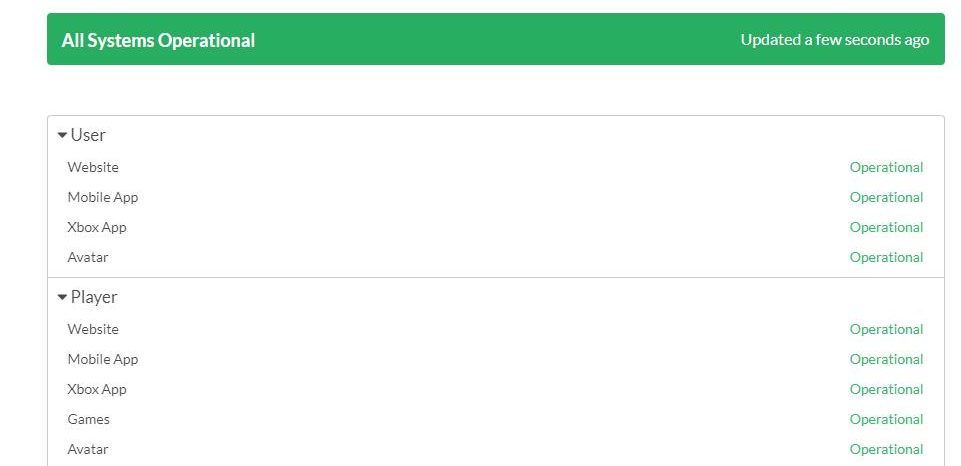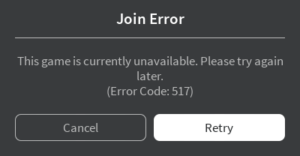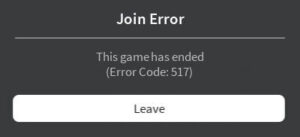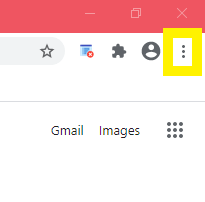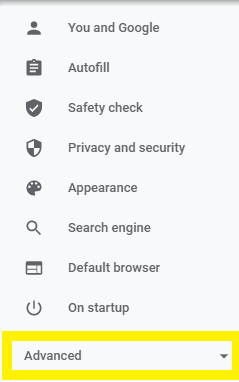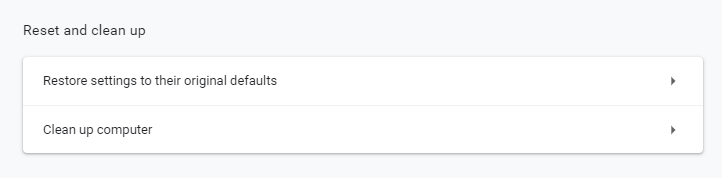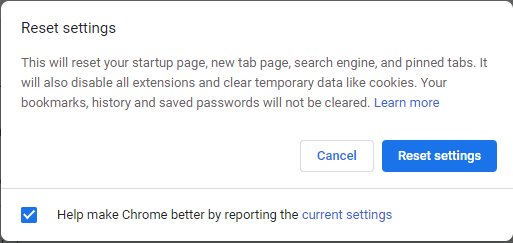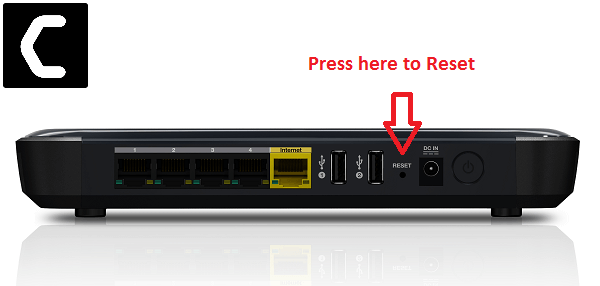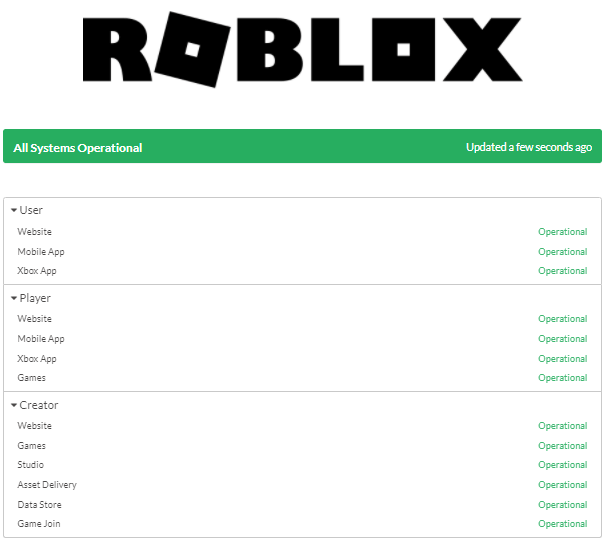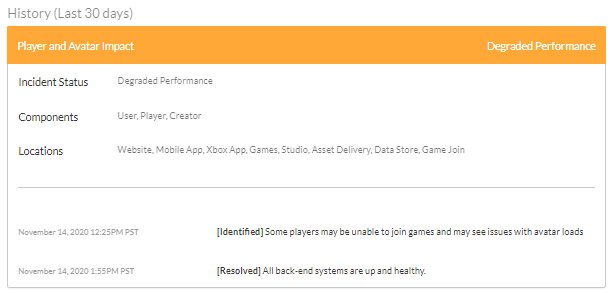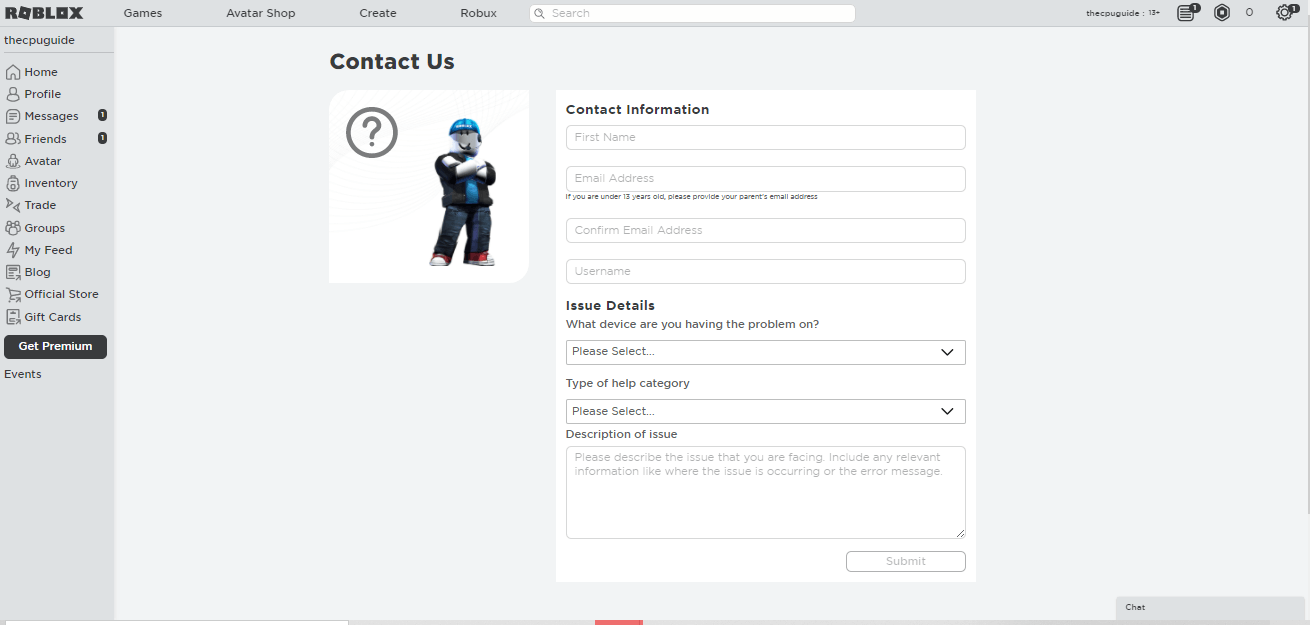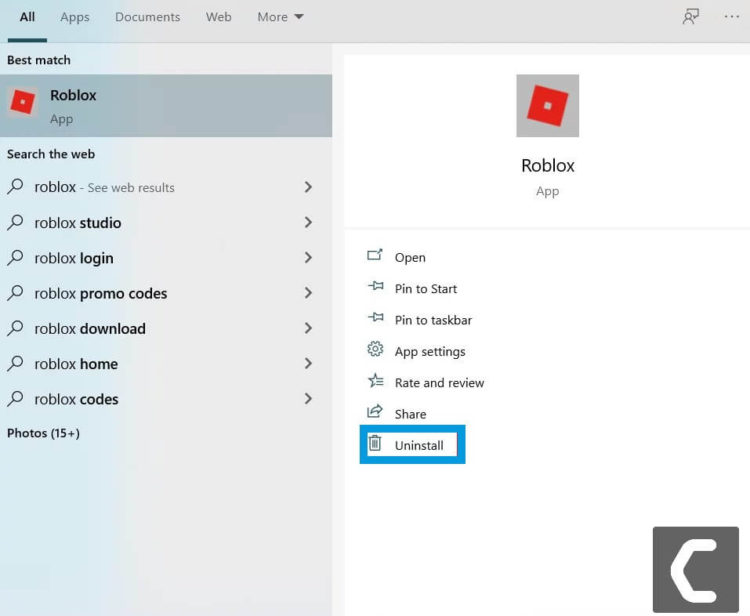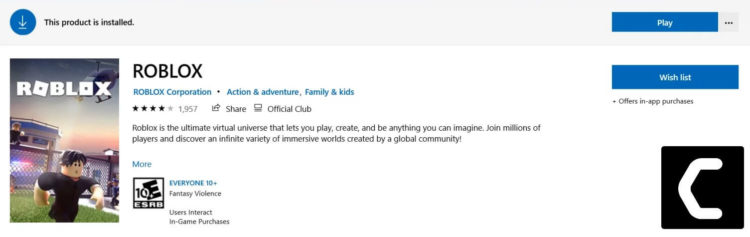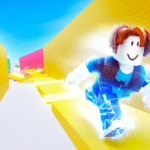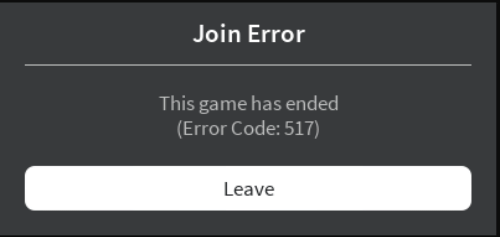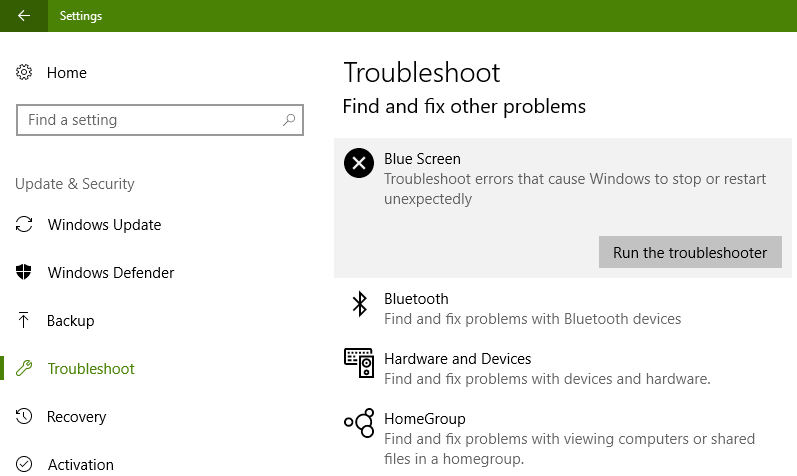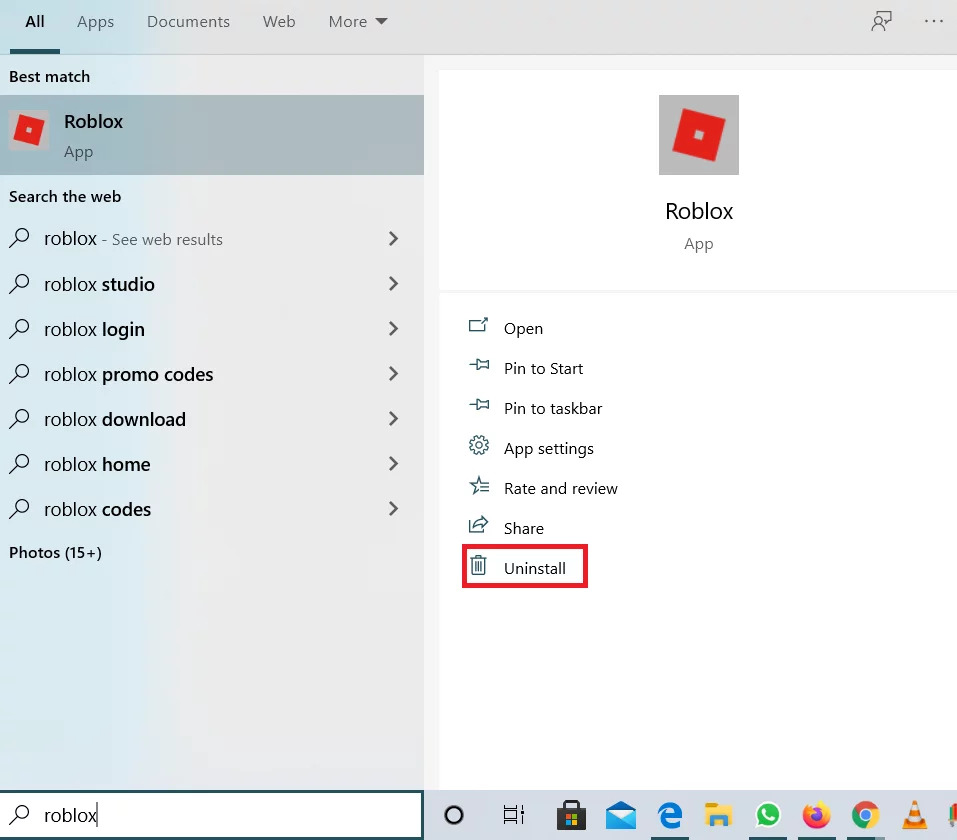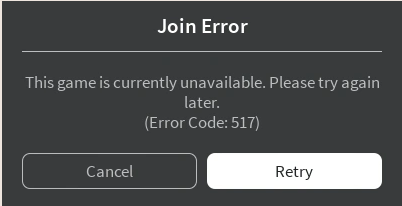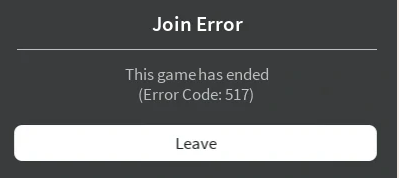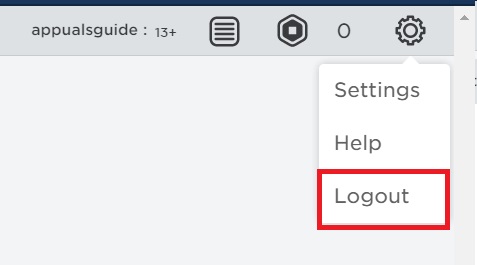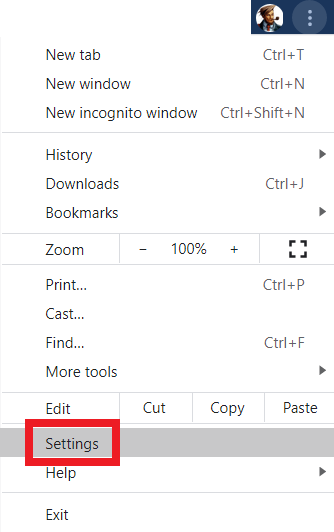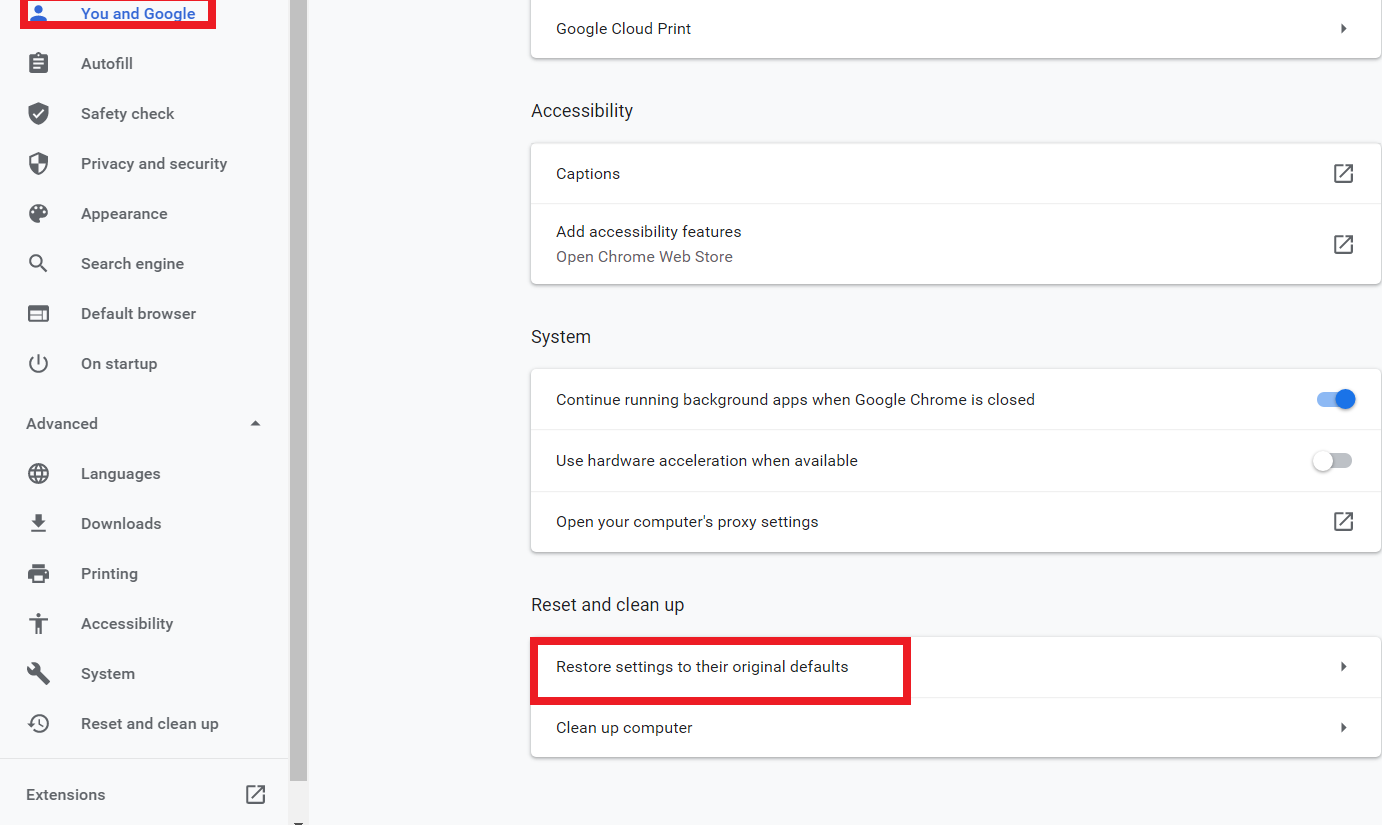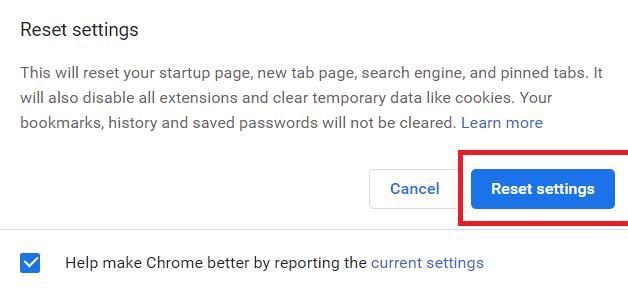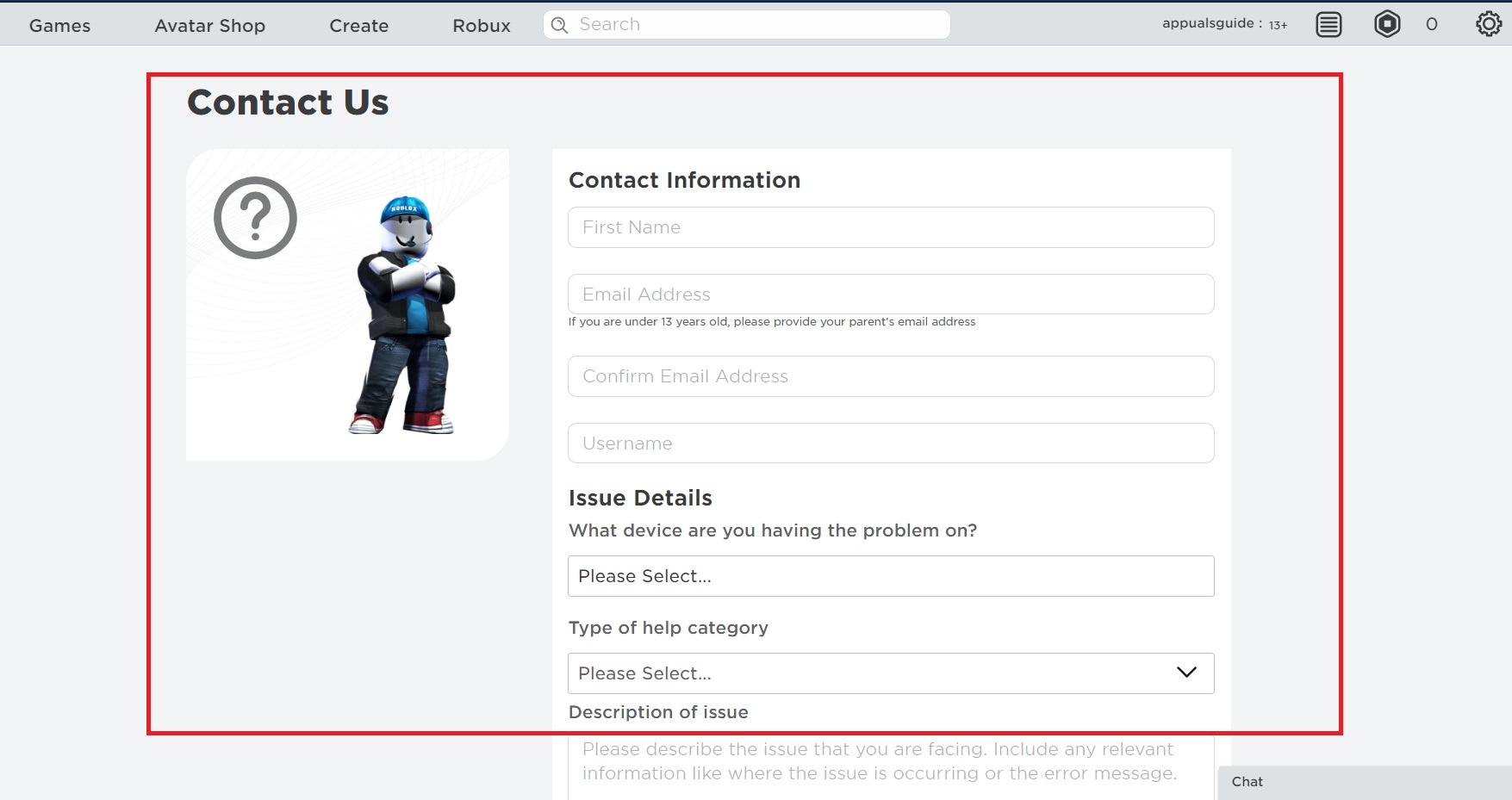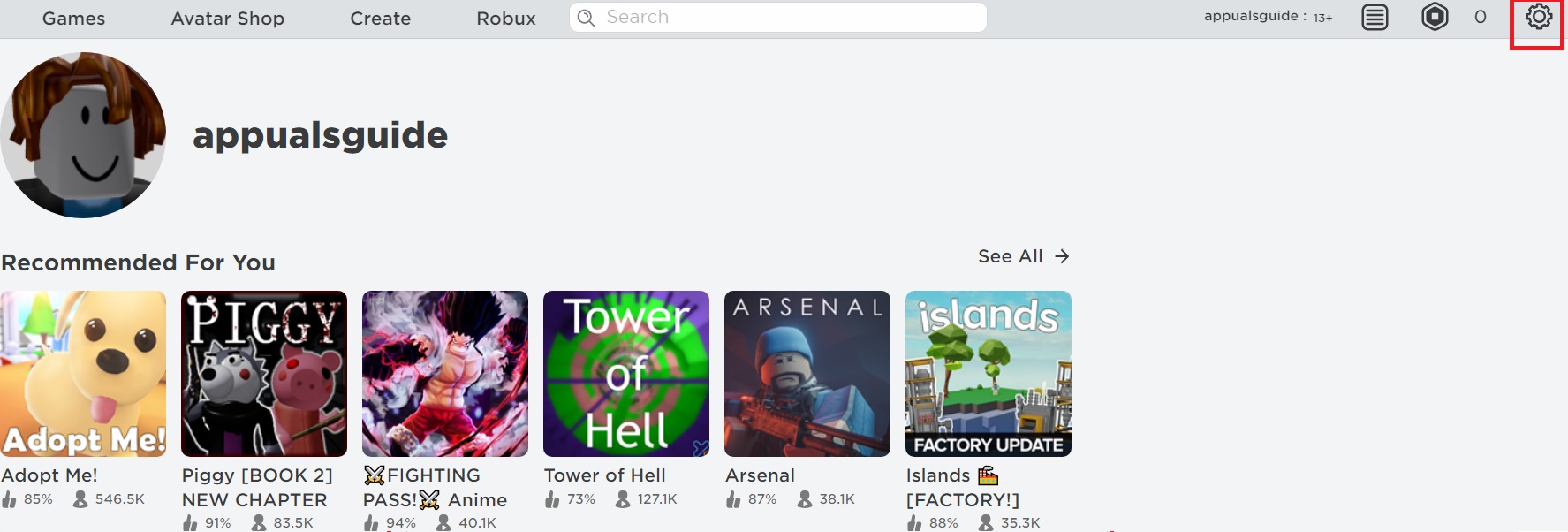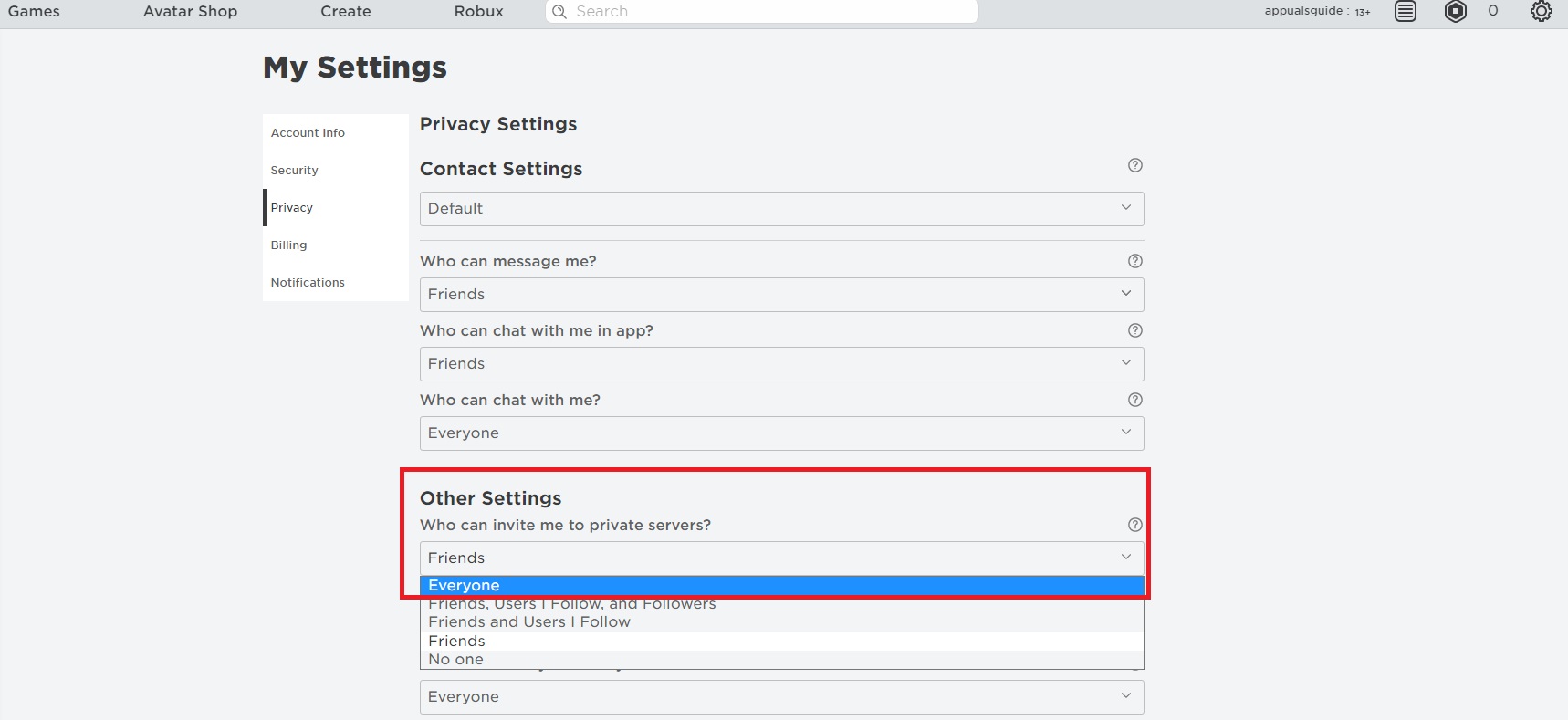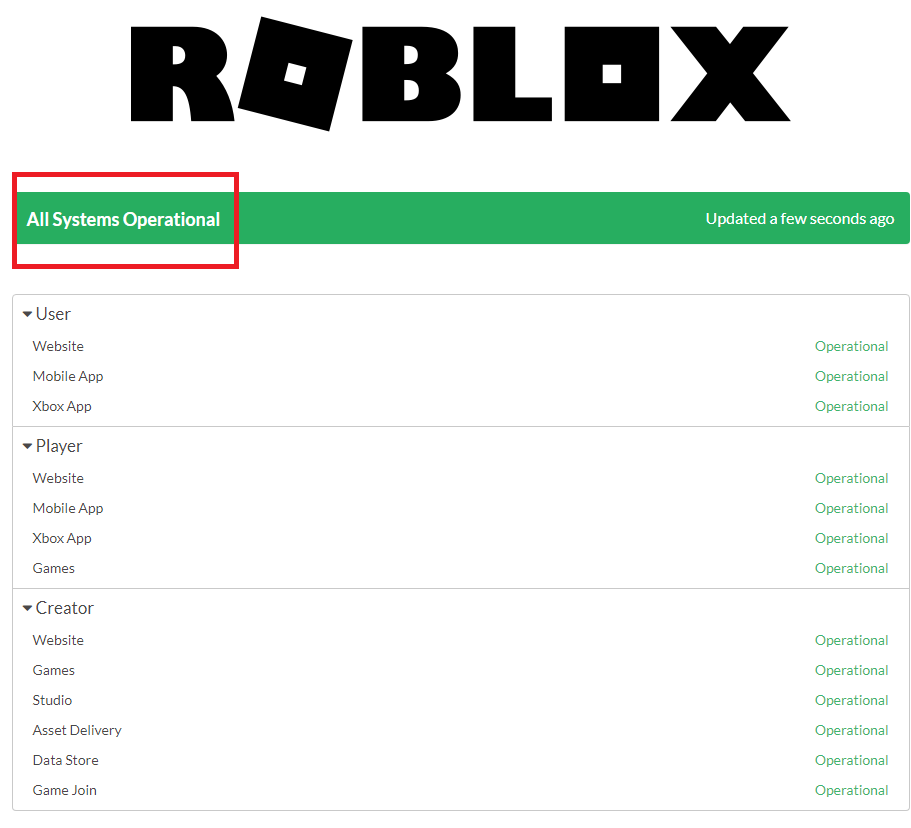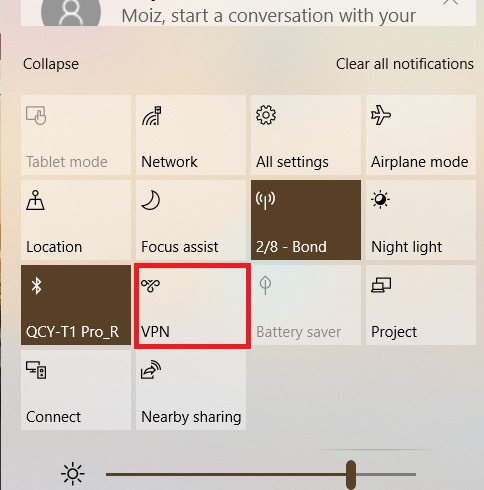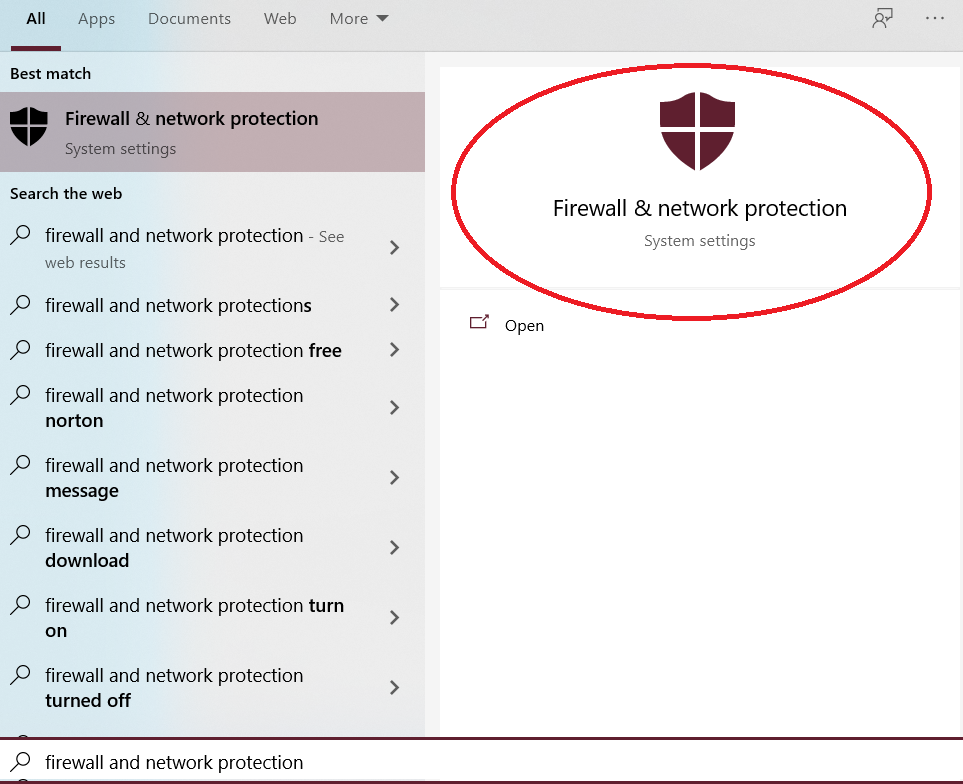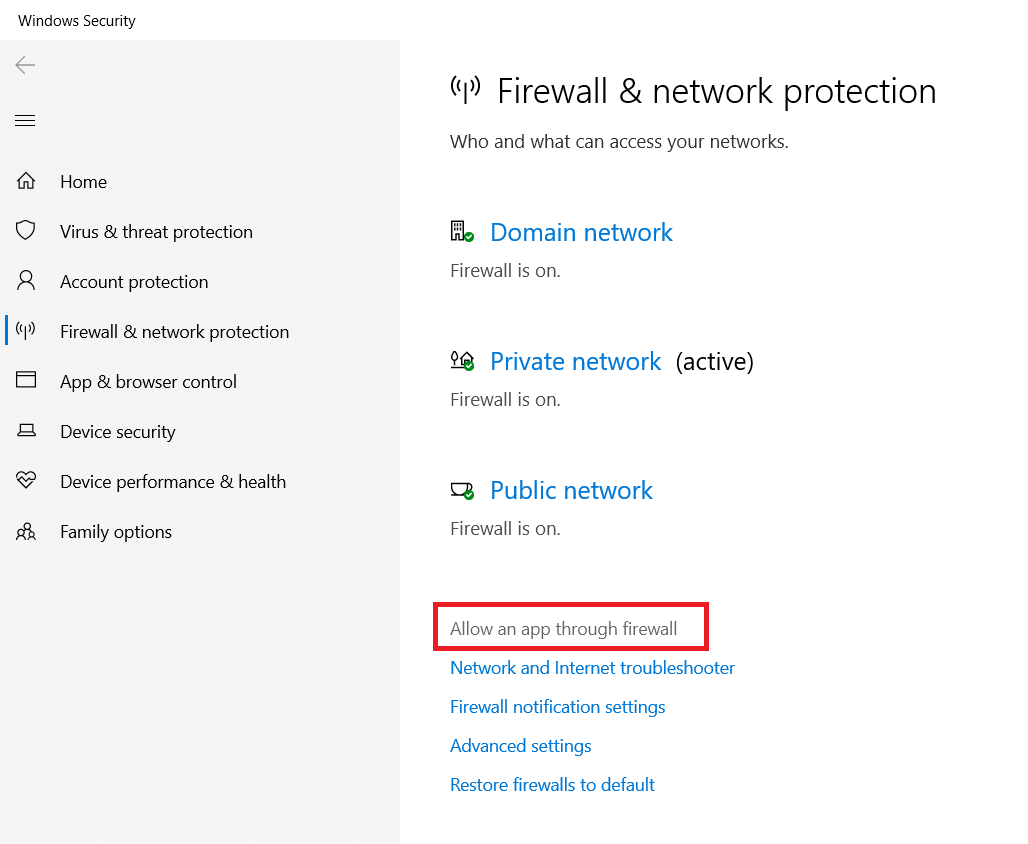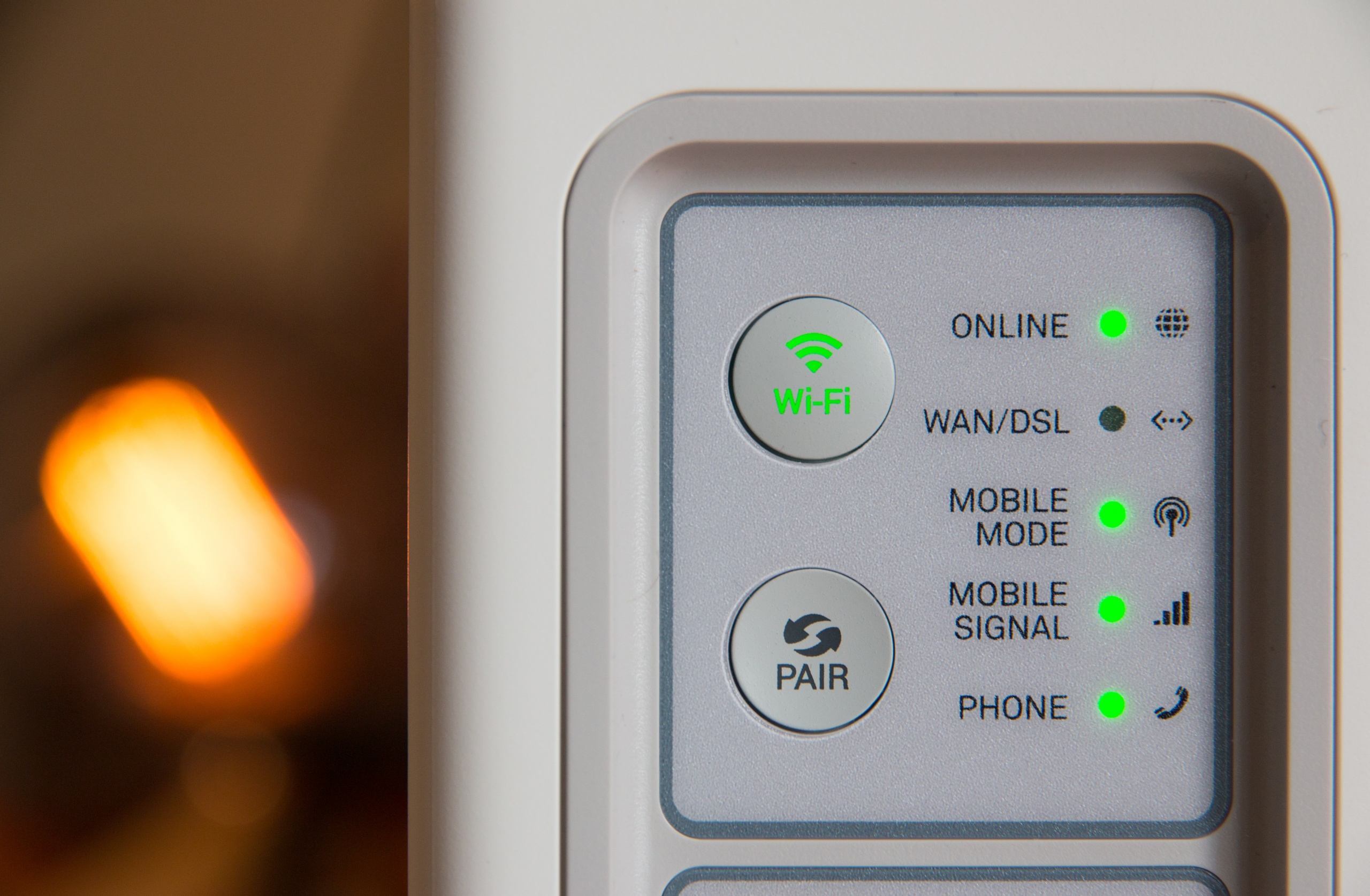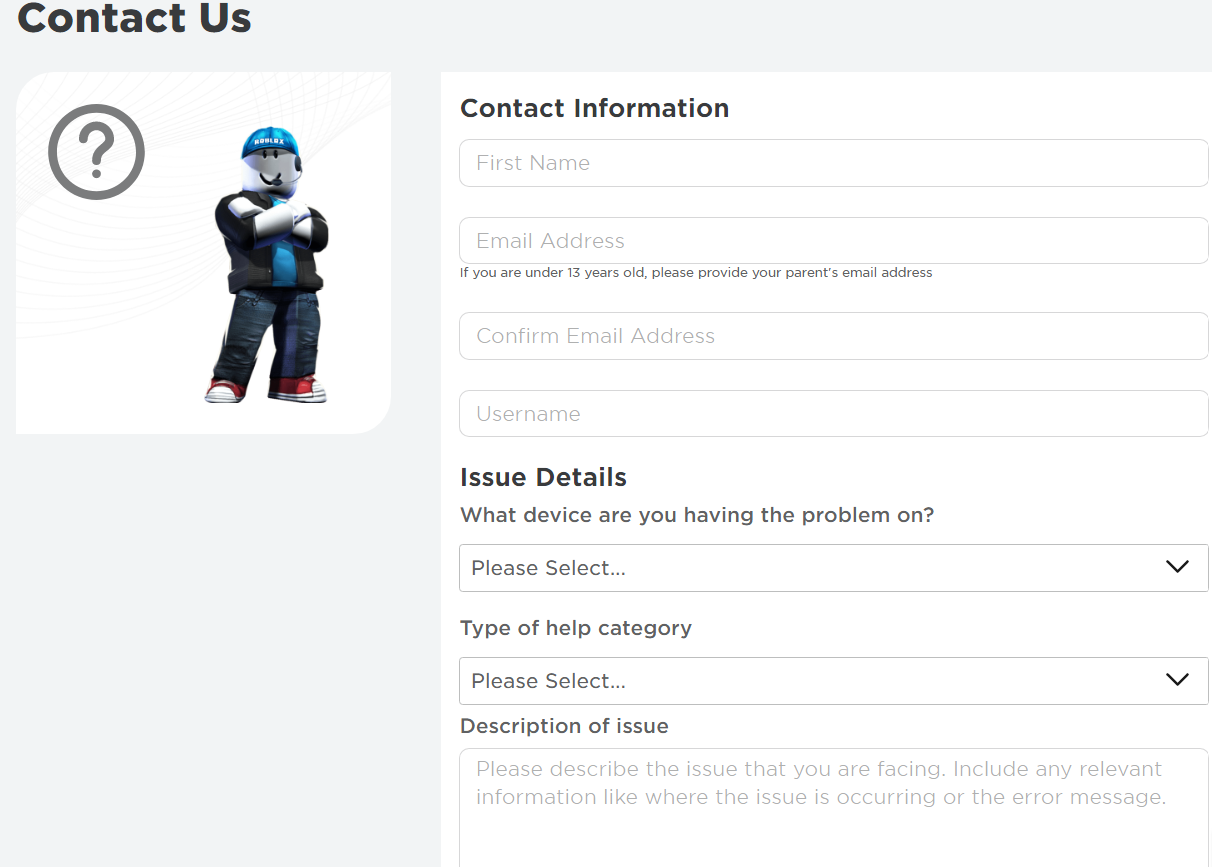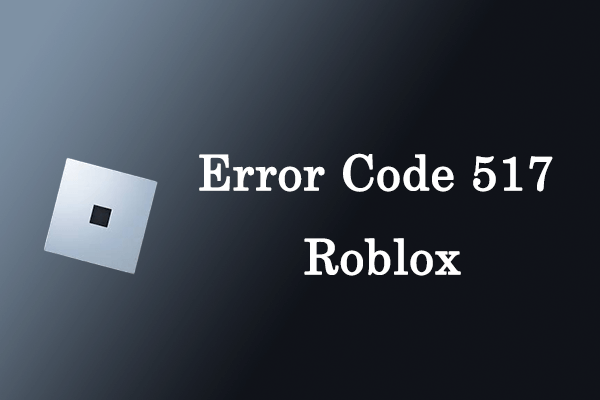Ошибка 517 в Роблокс сопровождается сообщением «Эта игра закончилась» или «Эта игра в настоящее время недоступна. Пожалуйста, повторите попытку позже«. Одной из причин появления этой ошибки являются проблемы с подключением к серверу игры. Но есть и другие причины появления ошибки о которых поговорим ниже.
Сервер игры неактивен или находится в стадии перезапуска;
- Плохое интернет соединение;
- Слишком большой Кэш игры или cookies с ошибками;
- Глючный или устаревший браузер;
- Вас забанили за использование читов, не нормативной лексики или нарушение правил сообщества.
Как исправить ошибку 517 в Роблокс
- Проверьте состояние серверов Роблокс. Сделать это можно через сайты отслеживающие состояние серверов (см. скриншот). Если сервера будут находится в неактивном состоянии Вам не остается ничего другого кроме как просто ждать. Если сервера неактивны довольно продолжительное время, можно попытаться написать в службу поддержки Роблокс и попытаться узнать дополнительную информацию.
Проверка серверов на сайте status.roblox.com - Проверьте ваше сетевое оборудование и все соединения на наличие дефектов. Проанализируйте стабильность и скорость сети через специальные сайты, во время проверки скорость соединения не должна проседать.
- Очистите кэш браузера и cookies. Для этого войдите в настройки браузера, выберите пункт «История» — «Очистить историю посещений». После удаления cookies нужно будет входить в свой аккаунт заново, так что убедитесь в том что вы помните пароль.
- Попробуйте войти в игру с другого браузера. Нередко причиной появления ошибки 517 является устаревший или глючный браузер. На сегодняшний день самыми быстрыми и хорошо оптимизированными браузерами являются Google Chrome и Mozilla Firefox.
- Если вы использовали читы, автокликер, не нормативную лексику или каким бы то ни было способом нарушили правила сообщества, Вас могли забанить. Что бы это проверить попробуйте войти в игру через VPN. Если это не помогает придется сделать новый аккаунт.
- Попробуйте войти в игру с другого устройства.
Ошибка 517 в Роблокс сопровождается сообщением «Эта игра закончилась» или «Эта игра в настоящее время недоступна. Пожалуйста, повторите попытку позже«. Одной из причин появления этой ошибки являются проблемы с подключением к серверу игры. Но есть и другие причины появления ошибки о которых поговорим ниже.
Сервер игры неактивен или находится в стадии перезапуска;
- Плохое интернет соединение;
- Слишком большой Кэш игры или cookies с ошибками;
- Глючный или устаревший браузер;
- Вас забанили за использование читов, не нормативной лексики или нарушение правил сообщества.
- Проверьте состояние серверов Роблокс. Сделать это можно через сайты отслеживающие состояние серверов (см. скриншот). Если сервера будут находится в неактивном состоянии Вам не остается ничего другого кроме как просто ждать. Если сервера неактивны довольно продолжительное время, можно попытаться написать в службу поддержки Роблокс и попытаться узнать дополнительную информацию.
Проверка серверов на сайте status.roblox.com - Проверьте ваше сетевое оборудование и все соединения на наличие дефектов. Проанализируйте стабильность и скорость сети через специальные сайты, во время проверки скорость соединения не должна проседать.
- Очистите кэш браузера и cookies. Для этого войдите в настройки браузера, выберите пункт «История» — «Очистить историю посещений». После удаления cookies нужно будет входить в свой аккаунт заново, так что убедитесь в том что вы помните пароль.
- Попробуйте войти в игру с другого браузера. Нередко причиной появления ошибки 517 является устаревший или глючный браузер. На сегодняшний день самыми быстрыми и хорошо оптимизированными браузерами являются Google Chrome и Mozilla Firefox.
- Если вы использовали читы, автокликер, не нормативную лексику или каким бы то ни было способом нарушили правила сообщества, Вас могли забанить. Что бы это проверить попробуйте войти в игру через VPN. Если это не помогает придется сделать новый аккаунт.
- Попробуйте войти в игру с другого устройства.
Are you facing Roblox error code 517?
“This game is currently unavailable. Please try again later. (Error Code: 517)”
Or
“This game has ended. (Error Code: 517)”
Displayed when a client attempts to join a server that is in the process of closing,
OR
when a player attempts to rejoin a server before Roblox disconnects them from their previous visit (ID 17/279 may happen too),
This error can also occur if the player tries to join the same server they got disconnected from, and this error can also pop up when you uninstall Roblox while you are inside of a game.
Both these error messages are a part of Roblox join errors. When the server is shut down this error appears.
Try not to stress, Because error code 517 ROBLOX can be fixed easily. And you will become more acquainted with how to fix the Roblox Error 517 quickly.
Why Does Roblox Error Code 517 Happen
Reasons for common causes of Roblox error code 517
- If somehow the server was shut down in midgame You will be killed by mistake
- Trying to reconnect to the disconnected server
- Bad internet
- Incomplete Roblox installation
- Bugs
What is Roblox Error Code 517 on Roblox?
The Roblox Error Code 517 is a Roblox Join Error that appears when a player tries to join a game that will be deleted shortly,
OR,
If you try to join the same server that you lost contact with, you will encounter an error code 517.
This is a simple yet complicated Server Join Error.
What are the causes of Error Code 517 on Roblox?
There are several reasons for error code 517, players also ask: what is meant by error code 517 in Roblox?
The troubling part is that the Roblox error is usually the result of bugs and disconnections.
The most informative tech issue gamers, as soon as someone joins the game, the Roblox Error 517 kicks out of the game. Once this happens, the player is stopped from participating in the session and is locked up.
Reasons Behind Roblox Error Code 517
There are many reasons for Roblox Error Code 517, Some of them are mentioned below, let’s check each of them:
1. Server issues
Most of the 517 errors in Roblox are due to server issues. Either the server was disconnected while playing a game, or you failed to join a game.
2. Corrupt game files
Game files can sometimes be corrupted after a system update or when something goes wrong with them. Sometimes, malware or viruses can also damage game files. In some remote cases, the files may be modified by third-party applications.
3. Game Bugs
No game is perfect and sometimes, bugs are nowhere to be found. If you haven’t changed anything on your computer, such as adding or installing a new program or updating something, your problem may be due to a random error.
How to Fix Roblox Error Code 517?
This error is very easy to fix, below is a list of solutions you can try if your computer keeps displaying the RoboLux error code 517. So just follow through and you should have an error-free system.
Video Guide: Roblox Error Code 517 – How to Fix Join Error EASILY?
Solution 1: Reset Browser and Clear Cache & Cookies to Fix Roblox Error Code 517
Resetting the browser is the same as cleaning the system to get rid of bugs and similar things. This may work beyond just fixing the Roblox Error in your system.
Here’s how you can reset your browser:
- Close the Roblox gaming account.
- Open Google Chrome settings.
- Go to options and select advance
- Scroll down and find Reset and Cleanup
- Now click Reset settings to their original defaults.
- Click Reset Settings.
Restart the browser to make sure the settings are reset to the default factory settings. The most recommended browsers when playing Roblox are Chrome and Firefox.
Solution 2: Check your Internet Connection To Fix Roblox Error Code 517
Another problem that causes error code 517 is an annoying internet connection. Check your Wi-Fi and Internet connection. Here are some quick checks you can do to cut off the problem.
- First, check to see if you are losing the packet,
- Do a speed test, if your speed is low you need to fix it.
- Try refreshing your internet by pressing the reset button on your router.
- Switch to ethernet from Wi-Fi and try again. (recommended).
Throughout this process, keep trying to play Roblox. If so, you know where the problem is. Similarly, if you are still having trouble, try other solutions.
Solution 3: Reset and troubleshoot your internet / Wi-Fi To Fix Roblox Error Code 517
How do you reset your Internet connection?
Here is how you can reset your internet connection:
- Restart your router.
- You need to turn off the router,
- Unplug the power source and wait 30 seconds.
- Reconnect everything and let the router boot normally.
Once the connection is restored, try playing the game again to see if it works. If you still facing the error code 517 Roblox the proceed to the next solution.
Solution 4: Verify Server Status ToFix Roblox Error Code 517
Visit the official Roblox website to get the information, Because the Roblox 517 error is usually associated with a server.
https://status.roblox.com/
After checking the server status now proceed to the next solution to Fix error code 517 Roblox .
Solution 5: Try playing with a different device To Fix Roblox Error Code 517
The Roblox 517 error is not caused by the game. If you have the same problem, try logging in with someone else. Also switch platforms.
If the error is detected on a laptop, then switch to an Xbox. If you are playing with a PC, you can try a different browser. associated with a server
Solution 6: How to Deal with Roblox Error Code 517 on Mobile Device
If you play Roblox on a mobile device then, sometimes you are facing Roblox Error Code 517, you should also update your game app. and you must have high spec mobile to avoid these crashes.
Here is another easy way to fix Roblox Error Code 517 on the Mobile device:
- Click on Roblox App
- Select Application Details
- Go to Storage & cache
- Click on Clear storage and Clear cache
OR
- Create another ID
- Change the server
- Turn off Mobile VPN
- Reset game settings
- Clear game storage & Cache
Solution 7: Check Roblox account is banned or Not To Fix Roblox Error Code 517
To check if you have a problem with the account you are using, try logging in to another device. If another account encounters the same error in the same account
You may need to contact the game developer to confirm whether or not your account has been blocked.
Solution 8: Uninstall and then Reinstall the Roblox Game To Fix Roblox Error Code 517
The most common cause of error code 517 is missing files. In some cases, the installation of Roblox is not complete.
Therefore, the game automatically kicks you because some assets and resources are not available.
Fixing it is not a big deal. All you have to do is uninstall Roblox, clear the temporary files, and then reinstall it.
This solution is only for those gamers who are using the application on Windows 10, Xbox, and mobile devices.
- Press Window + I to open the Settings page
- Go to Apps and Features
- Find the Roblox game app in the list
- Click on it and go to Uninstall
- After completing the uninstalling process
- Go to Microsoft Windows 10 Store
and download the Roblox again.
Conclusion
Try to use all the above-given solutions to solve the problem.
After applying each solution, tell us in the comment which solution will help you in solving the problem.
If you want to know more about Roblox
Lets us know in the comments section down below.
FAQs
How do I fix Error 517?
Here is how you can fix Roblox error code 517 follow the solutions mentioned down below:
1. Reset Browser and Clear Cache & Cookies
2. Check your Internet Connection
3. Reset and troubleshoot your internet
4. Verify Server Status
5. Try playing with a different device
What is error code 517 on Roblox?
The Roblox error code 517 occurred due to the missing files in the Roblox game. This error can also occur if the player tries to join the same server and they got disconnected from it, and this error can also pop up when you uninstall Roblox while you are inside of a game.
What is the Roblox error code for getting banned?
When you get banned temporarily on the Roblox you will get a Roblox error code 267. This error comes when you play unfairly or or trying to hack the game.
Обновлено March 2023: перестаньте получать сообщения об ошибках и замедлите работу вашей системы с помощью нашего инструмента оптимизации. Получить сейчас в эту ссылку
- Скачайте и установите инструмент для ремонта здесь.
- Пусть он просканирует ваш компьютер.
- Затем инструмент почини свой компьютер.
Код ошибки ROBLOX 517 — это Ошибка присоединения ROBLOX который отображается, когда игрок пытается присоединиться к игре, которую он собирается удалить.
Если вы попытаетесь подключиться к тому же серверу, от которого вы отключились, вы получите код ошибки 517.
Коды ошибок могут показаться устрашающими в первый раз, когда вы столкнетесь с ними, но большинство кодов ошибок Roblox легко исправить. Обновление не всегда соответствует информации в отчете об ошибке. Отчет об ошибке является результатом множества проблем. И поскольку это ответ системы, он не всегда очень точен. Просмотрите все коды ошибок Roblox и сохраните эту статью как руководство по устранению неполадок.
Поврежденный файл:
Возможно, файл игры поврежден. Это не вы, а разработчики игры, за это отвечает человек, создавший сценарий игры. И играть в игру нельзя только по вине разработчика. Эта проблема возникает в некоторых играх на платформе Roblox.
Обновление Roblox:
При попытке обновить приложение Roblox вы можете потерять некоторые файлы. Вы не несете ответственности за это, потому что вы настроили приложение для обновления, но вы не можете играть в игру, потому что некоторые файлы отсутствуют.
Вы перемещены:
Если вы заблокированы на определенном сервере в игре и продолжаете пытаться подключиться к тому же серверу, вы можете увидеть код ошибки 517 на экране игры. Вы не можете участвовать в игре, как ни стараетесь.
Удаляем игру:
Эта ошибка возникает, когда администраторы пытаются удалить игру или через некоторое время они настроили игру на ее удаление. В этом случае вы не сможете подключиться к игровому серверу, вам просто нужно переключиться на другую игру.
Обновление за март 2023 года:
Теперь вы можете предотвратить проблемы с ПК с помощью этого инструмента, например, защитить вас от потери файлов и вредоносных программ. Кроме того, это отличный способ оптимизировать ваш компьютер для достижения максимальной производительности. Программа с легкостью исправляет типичные ошибки, которые могут возникнуть в системах Windows — нет необходимости часами искать и устранять неполадки, если у вас под рукой есть идеальное решение:
- Шаг 1: Скачать PC Repair & Optimizer Tool (Windows 10, 8, 7, XP, Vista — Microsoft Gold Certified).
- Шаг 2: Нажмите «Начать сканирование”, Чтобы найти проблемы реестра Windows, которые могут вызывать проблемы с ПК.
- Шаг 3: Нажмите «Починить все», Чтобы исправить все проблемы.
Используйте средство устранения неполадок Windows
Если вы видели другие ROBLOX исправляет, вы обнаружите, что более старая версия Windows не поддерживает ROBLOX.
Это связано с тем, что ROBLOX Player создавался для новых операционных систем Windows [7, 8, 10]. Если вы используете более старые версии Windows, например XP или Vista, у вас могут возникнуть проблемы.
Чтобы устранить ошибку 517, выполните следующие действия, чтобы использовать средство устранения неполадок Windows:
1) Откройте диалоговое окно RUN, одновременно нажав клавиши Win + R.
- Найдите ROBLOX Flash Player и щелкните его правой кнопкой мыши.
- найдите параметр «Устранение неполадок Windows».
- Выберите операционную систему, если установлены другие версии Windows.
- Выполните поиск неисправностей.
Переустановите Roblox
Наиболее частая причина, по которой вы можете столкнуться с кодом ошибки 517, — это отсутствие файлов. В некоторых случаях Roblox не завершает установку. Таким образом, игра автоматически выкинет вас из игры, потому что некоторые активы и ресурсы недоступны. Решить эту проблему несложно. Все, что вам нужно сделать, это просто удалить Roblox, удалить временные файлы, а затем переустановить его. Этот метод применим только к тем, кто использует приложение на Windows 10, Xbox и мобильных устройствах.
В разделе Найти Roblox> Удалить
Перейдите в Магазин Microsoft Windows 10.
Загрузите это снова.
Сбросьте настройки браузера, очистите кеш и многое другое.
Для пользователей браузера, которые не могут удалить или изменить приложение. Вы можете просто сбросить настройки своего браузера и, наконец, удалить файлы cookie, сохраненные настройки, кеш и многое другое. Это не совсем то же самое, что чистая установка приложения, но это самое близкое из возможных.
Таким образом, он исправит множество проблем и ошибок, которые могут помешать вам играть в Roblox. Большинство браузерных геймеров считают этот метод подлинным.
Есть все коды ошибок, которые поставляются с Roblox. Если вы столкнулись с конкретной проблемой и хотите ее исправить, оставьте комментарий и сообщите нам. Также проверьте код ошибки в нашей категории ошибок Roblox.
Совет экспертов: Этот инструмент восстановления сканирует репозитории и заменяет поврежденные или отсутствующие файлы, если ни один из этих методов не сработал. Это хорошо работает в большинстве случаев, когда проблема связана с повреждением системы. Этот инструмент также оптимизирует вашу систему, чтобы максимизировать производительность. Его можно скачать по Щелчок Здесь
CCNA, веб-разработчик, ПК для устранения неполадок
Я компьютерный энтузиаст и практикующий ИТ-специалист. У меня за плечами многолетний опыт работы в области компьютерного программирования, устранения неисправностей и ремонта оборудования. Я специализируюсь на веб-разработке и дизайне баз данных. У меня также есть сертификат CCNA для проектирования сетей и устранения неполадок.
Сообщение Просмотров: 498
Roblox Error code 517 is one of the Roblox errors that stop gamers from playing their favorite game.
You may face Roblox 517 error code in one or many ways listed below – These are all and the same:
- Error Code: 517
- This game is currently unavailable. Please try again later
- This game has ended
- Join Error
It is, therefore, important for you to understand ‘why does Roblox error code 517 happen’; because otherwise, the solutions alone won’t help you with bypassing error 517 on Roblox.
What are the causes for error code 517 on Roblox?
There are several reasons for Roblox error code 517. Roblox gamers always raise this question: what is meant by error code 517 in Roblox? or ‘why do I face this game is currently unavailable. Please try again later: Error code 517.
Some of the reasons for the 517 error are:
- Server issues.
In most cases, 517 error in Roblox is due to server problems. This happens when the server disconnects while in the middle of a game, or that you are unsuccessful in trying to join a game.
- Trying to connect to the game after being kicked.
It is most likely the reason that you have been knocked out of the server.
- Corrupted games files lead to error 517 on Roblox.
Game files can go wrong after a system update or due to software issues.
Malware or viruses can also damage the files too, just as third-party applications do.
- Random Game Bugs cause Roblox Error code 517.
Game glitches can materialize from nowhere. So, it is not always on your end. If there is some sort of glitch, you’ll most likely get back to the game.
- Lcoal Network Keeps disconnecting.
Usually, it is the internet that is popping up error 517 Roblox on your screen.
The router may simply stop responding or the ISP continues to slow or intermittent internet connection.
These are some of the irritating reasons the Roblox gamers are stopped from participating in the session and are locked up.
We are here to help you with Roblox error 517 so you can kick back in the game.
How Do I Fix Roblox Error Code 517?
Don’t stress out yourself. Read all the way down to the last solution and you’ll be able to fix the code 517 on Roblox.
1 – Check If You Are Banned Or Not
First and foremost, you have to make sure your account is not banned at all.
If 517 continues to appear every time you launch, this indicates that you are banned.
If you are stopped from a specific server only, then clearly that is the server you’re banned from.
In the worst scenario, if you’re banned from all the servers, then you’ve been put on an official ban.
Now, here are two approaches:
Contact the server developer and ask him why you were banned. Tell him that you’re getting Roblox Error code 517 on every startup.
On the other side, if you’re banned from Roblox completely, write a humble ticket under the support and they might be good enough to unban you.
2 – Log in to a Different Device to Fix Roblox Error code 517
Log in to a different device. This is important because your Roblox ID is bugged out and the game is considering your entry as the second login.
If you are using Xbox, try on a laptop.
If you are using a PC, try to switch between application and browser.
3 – Check Roblox Maintenance
Make sure all Roblox Services are running in your region.
Whenever the services go off, all Roblox servers are closed and players aren’t able to join them.
Even, if they log in they will see this error showing: This game is currently unavailable. Please try again later. (Error Code: 517).
Go to the Roblox server status page.
Check if all the servers are operational.
4 – Reset Browser, Clear Cache and More
Reset the browser, clear out cookies, saved settings, cache, and much more. This will clear out a lot of glitches and bugs.
To do this you have to:
- Log out of Roblox Account on Browser
- In the Google Chrome settings scroll to the bottom and click on “Reset Settings to their defaults”
- Click reset settings
You should now be able to play Roblox.
5 – Check your Network Load
The reason why you may be getting the Roblox error 517 on your device is due to a lack of bandwidth while you’re playing.
Too many devices put a strain on your home internet. Therefore, try to disconnect all devices from your network except the one you’re using presently.
If this resolves the Roblox error code 517, then you may want to disconnect devices in the future that consumes a lot of bandwidth while you’re online.
This particularly includes streaming HD movies, and music, downloading large files, and console playing online games.
6 – Reset Router to Fix Roblox Error code 517
Reset the Router.
The Roblox error code 517 is closely connected to Networking issues.
Reset the router to restore the settings and start everything fresh.
Every router has its own settings, therefore, search for the manual online to find the reset button.
Here’s a demonstration:
- Unplug the power source and wait 30 seconds.
- Reconnect everything and let the router boot normally.
7 – Reinstall the Roblox to remove 517 error
A probable reason why Roblox Error code 517 happens, is because of missing files.
At times 517 error code hits up when the installation of Roblox isn’t complete or certain assets and resources are unavailable. Therefore, the game kicks you out.
Uninstall Roblox, clear out temporary files, and then reinstall it again to fix Roblox error code 517.
Here’s a step-by-step solution:
- Click on Roblox App
- Select Application Details
- Go to Storage and Cache
- Click on clear storage and clear cache
If this does not help to fix Roblox Error code 517 then try this one also:
- Create another ID
- Change the server
- Turn off Mobile VPN
- Reset game settings
- Clear game storage and cache
8 – Turn VPN off and Run Roblox through Firewall
Disable VPN and allow Roblox through Firewall to fix Error 517.
In windows 10, you have to option to disable VPN manually by opening Task Center and disabling it.
- Under Search Type > Firewall and Network Protection.
- Click on Allow an app through Firewall
Now Click on Allow an app through Firewall.
- Select Roblox and allow it
9 – Check Your Wi-Fi And Internet Connection
- Perform a speed test on any packet loss website
- Switch from WI-Fi to Ethernet and then try again
- Try connecting to Internet multiple times to fix 517 error
Related: Roblox FPS Unlocker Download
It sounds not appealing but you have to disable Extensions like AdBlocker before playing Roblox player.
This is because ROBLOX wants ads as a necessary put-on to their platform.
11 – Reach out to Roblox Support
If the Roblox Error code 517 is popping up again and again and the above solutions do not help, contact Roblox support and exchange talks with them.
How do you bypass Error 524 on Roblox?
The solutions that we mentioned above are more or less the same for error 524. These include:
- Check If Roblox Servers Are Down
- Check If Your Account Is Banned Or Not
- Clear Browser Cookies and Cache
- Disable Ad Blocker
- Uninstall Roblox and Download It Again
What is error code 523 on Roblox?
Error code 523 on Roblox is a server-side error.
This is at times seen when you try to join some unknown servers or those that haven’t yet accepted your request to join.
It is the case when a server admin closes the server or changes its permission settings to private. This stops you from accessing it.
What is error code 529 in Roblox?
The Roblox error code 529 indicates something to an HTTP error. This means that when a user tries to log into their Roblox account, some type of connection issue does not allow the Roblox gamer to access the title.
What is Error code 267 in Roblox?
Roblox error code 267 means that the account has a temporary ban. This might be due to an unfair play or some sort of hacking of the game. It could also indicate loose Internet connections during load or gameplay which ultimately does not allow you to connect to the Roblox server.
Another day, another Roblox error. This time, we have the Roblox Error Code 517, which is getting fairly popular. The error is all related to disconnections and bugs. Usually, when players join a game, they are automatically kicked out with Error Code 517. Other times, when they rejoin the same server after a given time, they also get this error.
The error has two variations, and both indicate the server being shut down. The first one starts with “This game is currently unavailable. Please try again later. (Error Code: 517). The second one goes like this, “This game has ended. (Error Code: 517).
Why Does Roblox Error Code 517 Happen
Before, we jump in the guide and fix this error. Understand the common reasons why Roblox Error Code 517 might be happening.
- If somehow the server was shutdown In mid-game. You will be kicked with the error.
- Trying to re-join a disconnected server.
- Having poor Internet.
- Unfinished Roblox Installation.
- Bugs.
In case, you are having the problems listed above. Then, don’t worry because you have come to the right place. In this Roblox Guide, we’ll go through a list of proven methods that will ensure Error Code 517 is fixed. These methods are completely safe, and they have worked for a number of individuals. Just to clarify, If you do not have any issues related to the list above, and you are still getting this error. Adequately, the purpose of the guide remains the same.
Reinstall Roblox
The most common reason why Error Code 517 happens, is because of missing files. In some scenarios, the installation of Roblox isn’t complete. Therefore, the game automatically kicking you because certain assets and resources are unavailable. Fixing this isn’t a big problem. All you have to do is simply Uninstall Roblox, clear out temp files, and then reinstall it again. This method only applies to those who are using the Application on Windows 10, Xbox, and Mobile Devices.
Reset Browser, Clear Cache, and More
For Browser users, who cannot uninstall or make changes to the application. You can simply reset the browser, ultimately clearing out cookies, saved settings, cache, and much more. This isn’t exactly like a proper application reinstallation, but it is somewhat closest.
Doing this will clear out a lot of glitches and bugs, that might be preventing you from playing Roblox. The majority of browser players acknowledged this method for being authentic.
- Firstly, log out of your Roblox Account on Browser.
Logout - Go to Google Chrome Settings.
Google Chrome Settings - Scroll to the bottom and click on “Reset Settings to their defaults”.
This will reset the entire google chrome - Afterward, hit reset settings.
Confirm Reset
Once the browser is done resetting, you should now be able to play Roblox. This method also applies to Firefox. Make sure, that you are playing Roblox on either Chrome or Firefox because the rest aren’t recommended.
Check If You Are Banned Or Not
All things aside, you should always make sure that your account isn’t banned. In other words, If you are always getting the error on launch and the game won’t let you in. Ultimately, this means that you are banned.
Furthermore, If you are getting the Error Code 517 on one specific server only. Then, it is clearly understandable, you are banned from that specific server, and not the entire Roblox. For those, who are getting this error on game startup across all servers. Unfortunately, If that is the case, then you have gotten an official banned.
Don’t worry much though, because are two ways you can approach these different ban situations.
If you are banned from one specific server. Contact the server developer, and ask him why you were banned.
On the other hand, If you are banned from Roblox official. Write a ticket under Support and they might be humble enough to unban you.
Check Your Wi-Fi And Internet Connection
Many players across Roblox Forums had fixed their problem fixed by ensuring Wi-Fi was working properly. To explain it more, If your Wi-Fi isn’t stable, and you are consistently getting packet losses or different net speeds. Roblox won’t allow you to join the game, because of the unstable Internet.
Likewise, If you want to fix this problem, there are two ways you can go about it.
- Firstly, check If you are having packet losses. Do a speed test on any packet loss website.
- Switch from Wi-Fi to Ethernet and then try
- Try reconnecting to Wi-Fi numerous times.
- During all this process, keep trying to play Roblox. In case it did, then you know where the problem lies. Similarly, if you still had problems, keep reading.
Do This If you are Getting Disconnected From Private Servers
By any chance, you are unable to join a private server. Don’t be stressed, because we have a fix for this as well. Before we jump to the fix, I want you to acknowledge that your problem is similar. Sometimes, your friend invites you to the server, but once you are close to the loading screen. Roblox crashes and you get the frustrating error code 517. Firstly, you should go through all the methods above and see if those things aren’t your concern. Afterward, do this.
- Open Menu > Settings.
Roblox Settings - Go To Privacy > Scroll Down And Under Other Settings > Select Everyone in who can Invite me to private servers.
Roblox Privacy Settings - From now on, Roblox won’t crash whenever you join private servers. This is a common bug, and hopefully, it’ll be fixed.
Log In To Different Device
Another effective way to solve this error is to log in to a different device. There are a good amount of chances, your Roblox ID is bugged out and the game is considering your entry as the second login. Once again, a pretty common error, but fixing it won’t take long.
If you are on Xbox, try to play Roblox on Laptop. Likewise, If you are using a PC, try to switch between Application and Browser. Other than this, you can also try to play on Android. If by any means you were able to play the game on different devices.
First, you would know your account is not banned. Second, any login errors and bugs will be completely fixed. Lastly, the disconnection error will also be sorted out.
Check Roblox Maintenance
Before we jump into some effort taking methods. It is still worth mentioning, that you make sure that all Roblox Services are running in your region. Whenever the services go off. Automatically, all Roblox servers are closed and the majority of players aren’t able to join them. If they somehow do, they get This game is currently unavailable. Please try again later. (Error Code: 517).
Go to the Roblox Server Status Page. See if all servers are operational. In addition to this, also check if all Xbox Services are running. They can also cause problems as well.
The server status page will also tell you when Roblox had maintenance. This is a good feature allowing users to relate their crashes.
Turn off VPN and Allow Roblox Through Firewall
The majority of games won’t allow you In servers because of the VPN. The primary reason is that most ban evaders make new accounts and use a VPN to change their Identity. Other than this, If VPN were allowed, a lot of players would have the same IP’s, therefore causing instability in servers. The last and known factor is that VPN causes packet losses on the Internet. Likewise, you face a lot of ups and downs In your Internet Speed, and Roblox won’t allow you to play.
Firewall: I’ve personally written many Roblox guides and from my research Firewall does cause problems to Roblox. In other words, Firewalls will block out Roblox because it consistently makes changes to the game folder. Other than this, server creators are always getting new access to their hosts. As a result, the Firewall blocks incoming connections. Last but not least, disabling Firewall is not only good for Roblox, but also for gaming. It limits bandwidth and can slow down your Internet.
In order to Fix the Roblox Error Code 517, you must disable VPN and allow Roblox through Firewall.
- Depending on whatever VPN you use, simply uninstall it. Windows 10 also has the option to disable VPN manually.
- Open Task Centre > Disable VPN.
Directly Disable VPN - Under Search Type > Firewall and Network Protection.
Search Firewall and Network Protection - Now Click on Allow an app through Firewall.
Allowing an app through firewall - Select Roblox and allow it.
Reset Router
After making sure that you aren’t banned, the Internet is working fine, and Roblox servers are up and running. The last and most effective thing you can do is Reset Router. The Roblox error code 517 is closely related to Networking issues. There is a good amount of chances that your Internet configurations are messed up, and perhaps they need a reset. Other than this, resetting the router will also restore most settings and everything will start fresh. Many players have found this method a good solution.
Depending on whatever Router you are using. Google the manual, and you will find the reset button. It isn’t that time consuming, but every router has its own setting. You can also try to reset the router from the control panel.
Ask Roblox Support To Fix The Problem
All things aside, If the error code 517 is still happening, and you are getting disconnected every other minute. I think it is a good time, that you contact Roblox Support and discuss the problem. They will certainly help you figure it out, and also see if something is wrong from their end. Prior to going for Roblox support. Make sure that you tried and tested all methods mentioned In this guide. These methods are highly encouraged by Roblox support as well.
Roblox has plenty of errors happening every day. In case, you are getting similar errors like the 267 or maybe 277. Give these guides a read, I’m pretty sure they will help you fix it.
-
Home
-
Partition Magic
- [Full Guide] What is Error Code 517 Roblox & How to Fix It?
By Yamila | Follow |
Last Updated
Are you suffering from the error code 517 Roblox? Do you wonder how to fix the troubling error? Well, in this post, MiniTool Partition Wizard introduces what the error is and how to fix it. You can read it and work this error out.
What is Error Code 517 on Roblox?
The error code 517 Roblox is one of the common Roblox join errors. It is also a server-related error that troubles many players. The Roblox error code 517 always comes along with the message “This game is currently unavailable. Please try again later.” or “This game has ended.”. Various reasons can lead to the error and some of them are listed below:
- Temporary bugs and glitches
- Poor Internet connection
- Corrupted game files
- Server issues
- …
After the error code 517 Roblox shows up, you can wait for about 20 minutes to see if the error disappears. If not, then you should take measures to fix it. The following are several possible methods for you.
How to Fix Error Code 517 on Roblox?
Method 1: Check the Status of the Roblox Server
As mentioned above, the Roblox error code 517 is an error that is mainly caused by server issues. Therefore, the first thing you should do to fix this error is to check the Roblox server status.
If there are any outages with Roblox services reported, you have nothing to do but wait until the developers repair them. If everything is running properly, then you need to continue with other solutions.
Method 2: Check Your Internet Connection
The error code 517 Roblox may come out due to poor and unstable Internet connection as well. To avoid this case, it’s recommended that you check your Internet connection by doing a speed test. To make sure your Internet connection is working well, you can reset your router. Here are the detailed steps.
Step 1: Turn off your router and then remove it from the power source.
Step 2: Wait for at least 30 seconds. Then connect everything back and wait for about 2 minutes to make sure the router boots up normally.
Step 3: After that, try joining the specific game again to check if the error is resolved.
If your Internet connection is stable but the error persists, you should go on with the next way.
Method 3: Reset Your Browser
If you are playing Roblox on a browser and there is too much cache and cookies stored, you are also likely to run into the error code 517 Roblox. In this case, you’d better get rid of this error by resetting your browser. This will help you clear all the cache and cookies on the browser and get your browser to the default. Here, we introduce how to reset Google Chrome.
Step 1: Log out of your Roblox account in the browser.
Step 2: Click the three-dots icon at the top-right and then select Settings.
Step 3: In the next window, go to Reset and clean up. Then click Restore settings to their original defaults from the right side.
Tips:
In Microsoft Edge, go to Reset settings and then click Restore settings to their default values.
Step 4: In the pop-up window, click Reset settings to confirm the operation.
Step-by-Step Guide: How to Reset Firefox
Method 4: Reinstall Roblox
The error code 517 Roblox may also show up due to its problematic installation. On this occasion, you ought to uninstall Roblox and then reinstall it back.
Step 1: Open Settings and then select Apps.
Step 2: In Apps & features, click Roblox from the right side and select Uninstall to remove it from your PC.
Step 3: After that, download Roblox back.
Method 5: Try Playing Roblox on Another Device
If all the above solutions don’t make sense when you attempt to remove the error code 517 Roblox, you may try playing Roblox on another device. That may help you avoid this error.
What is error code 517 on Roblox? How to fix it? You may have answers with this full guide. If you have any other great solutions, please share them with us in the comment part.
MiniTool Partition Wizard is an all-in-one partition management application. With it, you can create/delete/copy/resize partitions, wipe disks, migrate OS to SSD/HDD, etc. If you are interested in this comprehensive app, you can visit the official website to learn more.
About The Author
Position: Columnist
Yamila is a fan of computer science. She can solve many common issues for computer users by writing articles with simple and clear words. The very aspect that she is good at is partition management including create partition, format partition, copy disk and so on.
When she is free, she enjoys reading, doing some excerpts, listening to music and playing games.
Как исправить код ошибки Roblox 517 (09.21.23)
В этом практическом руководстве мы рассмотрим код ошибки Roblox 517. Мы углубимся и подробно опишем его, а также возможные причины, разработчика и другую связанную информацию. К концу чтения вы будете знать, что делать с кодом ошибки Roblox 517.
Что вызывает код ошибки Roblox 517
Эта ошибка Roblox стала довольно распространенной. Это стало одной из широко распространенных проблем, и от нее лучше не справиться. Раздражает то, что ошибка Roblox обычно является результатом ошибок и отключений. Ошибка Roblox 517, о которой больше всего сообщают геймеры о технических проблемах, срабатывает, как только кто-то присоединяется к игре. Как только это происходит, игрок блокируется и не может участвовать в сеансе.
Ошибка Roblox 517 может быть довольно постоянной. Даже после перерыва в несколько минут, а затем повторного подключения к серверу, игрок может снова увидеть ошибку. Он гласит:
Эта игра в настоящее время недоступна. Пожалуйста, повторите попытку позже. (Код ошибки: 517)
Совет для профессионалов: просканируйте свой компьютер на наличие проблем с производительностью, нежелательных файлов, вредоносных приложений и угроз безопасности
, которые могут вызвать системные проблемы или снижение производительности.
Бесплатное сканирование для ПК: проблемы с загрузкой 3.145.873Совместимость с: Windows 10, Windows 7, Windows 8
Специальное предложение. Об Outbyte, инструкции по удалению, лицензионное соглашение, политика конфиденциальности.
Или
Эта игра закончилась. (Код ошибки: 517)
Вот некоторые из распространенных причин, по которым обычно возникает ошибка Roblox 517:
- Отключение сервера, несмотря на несколько попыток переподключиться и снова присоединиться к игре
- Несколько типов ошибок.
- Выключение сервера в середине игры, в результате чего игрок был выгнан.
- Неполная установка Roblox.
- Плохой интернет подключение или задержки подключения
Мы определили и перечислили основную и частую причину ошибки Roblox 517. Теперь, когда вы видите, что на экране появляется сообщение об ошибке, вы знаете вероятные причины и не должны паниковать. Попробуйте любое из возможных решений, перечисленных в следующем разделе.
Исправьте код ошибки Roblox 517 самостоятельно
Теперь, когда вы знаете, что вызывает проблему, вам нужно узнать, что делать с кодом ошибки Roblox 517. Исправить эту ошибку довольно просто. Ниже мы опишем шаги. Просто выполните, и у вас должна получиться безошибочная система. У нас есть несколько простых в использовании исправлений, которые помогут избавиться от ошибки Roblox.
Исправление 1: очистить кеш, куки и сбросить браузер
Первым делом должны быть куки и кеш в вашем браузере. Скорее всего, неправильно настроены настройки браузера. Чтобы попытаться исправить ошибку Roblox 517, вы можете начать со сброса настроек браузера. Этот шаг очистит и очистит все, от сохраненных индивидуальных настроек до файлов cookie, кеша и многого другого.
Сброс настроек браузера более или менее похож на очистку системы от ошибок и тому подобного. Это может сработать не только для исправления ошибки Roblox, но и для других ошибок в вашей системе. Вот как можно сбросить настройки браузера:
Перезапустите браузер, чтобы сбросить настройки до заводских настроек по умолчанию. Сделайте это для всех остальных браузеров. Однако наиболее рекомендуемые браузеры при игре в Roblox — это Chrome и Firefox.
Исправление 2: удалите, а затем переустановите игру.
Еще одна замечательная уловка, которая обычно работает при исправлении ошибки Roblox 517, — это переустановка. При первоначальной установке некоторые файлы могли быть пропущены, что в дальнейшем может вызвать ошибки. Переустановите игру, на этот раз убедившись, что установка сделана правильно и завершена.
Выполните тщательную работу, начиная с удаления игры, а затем избавьтесь от всех временных файлов. Затем снова пройдите процесс установки. Вот простые шаги:
Исправление 3: проверьте подключение к Интернету
Другой проблемой, приводящей к коду ошибки 517, является проблемное подключение к Интернету. Проверьте свой Wi-Fi и подключение к Интернету. Вот быстрые проверки, которые вы можете сделать, чтобы изолировать проблему:
Пытаясь выяснить, как ваш Wi-Fi влияет на ваш Roblox, продолжайте играть в игру во время движения вдоль проверок.
Исправление 4: Попробуйте сыграть с другого устройства
Иногда ошибка 517 связана не с игрой, а с устройством, с которого вы будете играть. Если вы столкнулись с той же проблемой, попробуйте войти в систему с другого устройства. Результаты могут быть разными. Также поменяйте платформы. Если ошибка возникает на ноутбуке, перейдите на Xbox и т. Д. Вы также можете попробовать другой браузер, если играете с ПК.
Исправление 5: дважды проверьте обслуживание Roblox
Иногда ошибка Roblox связана с небрежностью в регионе. Когда вы находитесь вне зоны обслуживания, ваша игра может не получить должного обслуживания. Поэтому убедитесь, что проблема не проявляется в широком диапазоне, прежде чем обвинять вашу сеть и устройства.
Исправление 6. Приостановите или удалите VPN
VPN работают за счет брандмауэра. Этот брандмауэр может блокировать Roblox и другие игры, к которым вы пытаетесь получить доступ. Даже если VPN не является первопричиной ваших проблем, отключение его во время игры значительно улучшит ваш игровой процесс. Пропускная способность возвращается к нормальной скорости, и вы обнаруживаете, что скорость игры будет оптимальной. Деактивируйте VPN и любые другие установленные брандмауэры и защитные меры.
Исправление 7. Перезагрузите Wi-Fi.
Когда все остальное не помогло, вам нужно будет выполнить сброс маршрутизатора, чтобы перезапустить Wi-Fi. Если с вашей стороны возникает проблема с подключением к Интернету, сброс настроек маршрутизатора даст вам шанс. Найдите небольшую кнопку сброса на задней панели маршрутизатора, нажмите и удерживайте около десяти секунд, затем отпустите. Ваш интернет-маршрутизатор будет сброшен. Убедитесь, что игра теперь может легко запускаться без ошибки 517.
YouTube видео: Как исправить код ошибки Roblox 517
09, 2023
Another day, another Roblox error. This time, we have the Roblox Error Code 517, which is getting fairly popular. The error is all related to disconnections and bugs. Usually, when players join a game, they are automatically kicked out with Error Code 517. Other times, when they rejoin the same server after a given time, they also get this error.
The error has two variations, and both indicate the server being shut down. The first one starts with “This game is currently unavailable. Please try again later. (Error Code: 517). The second one goes like this, “This game has ended. (Error Code: 517).
Why Does Roblox Error Code 517 Happen
Before, we jump in the guide and fix this error. Understand the common reasons why Roblox Error Code 517 might be happening.
- If somehow the server was shutdown In mid-game. You will be kicked with the error.
- Trying to re-join a disconnected server.
- Having poor Internet.
- Unfinished Roblox Installation.
- Bugs.
In case, you are having the problems listed above. Then, don’t worry because you have come to the right place. In this Roblox Guide, we’ll go through a list of proven methods that will ensure Error Code 517 is fixed. These methods are completely safe, and they have worked for a number of individuals. Just to clarify, If you do not have any issues related to the list above, and you are still getting this error. Adequately, the purpose of the guide remains the same.
Reinstall Roblox
The most common reason why Error Code 517 happens, is because of missing files. In some scenarios, the installation of Roblox isn’t complete. Therefore, the game automatically kicking you because certain assets and resources are unavailable. Fixing this isn’t a big problem. All you have to do is simply Uninstall Roblox, clear out temp files, and then reinstall it again. This method only applies to those who are using the Application on Windows 10, Xbox, and Mobile Devices.
Reset Browser, Clear Cache, and More
For Browser users, who cannot uninstall or make changes to the application. You can simply reset the browser, ultimately clearing out cookies, saved settings, cache, and much more. This isn’t exactly like a proper application reinstallation, but it is somewhat closest.
Doing this will clear out a lot of glitches and bugs, that might be preventing you from playing Roblox. The majority of browser players acknowledged this method for being authentic.
- Firstly, log out of your Roblox Account on Browser.
Logout - Go to Google Chrome Settings.
Google Chrome Settings - Scroll to the bottom and click on “Reset Settings to their defaults”.
This will reset the entire google chrome - Afterward, hit reset settings.
Confirm Reset
Once the browser is done resetting, you should now be able to play Roblox. This method also applies to Firefox. Make sure, that you are playing Roblox on either Chrome or Firefox because the rest aren’t recommended.
Check If You Are Banned Or Not
All things aside, you should always make sure that your account isn’t banned. In other words, If you are always getting the error on launch and the game won’t let you in. Ultimately, this means that you are banned.
Furthermore, If you are getting the Error Code 517 on one specific server only. Then, it is clearly understandable, you are banned from that specific server, and not the entire Roblox. For those, who are getting this error on game startup across all servers. Unfortunately, If that is the case, then you have gotten an official banned.
Don’t worry much though, because are two ways you can approach these different ban situations.
If you are banned from one specific server. Contact the server developer, and ask him why you were banned.
On the other hand, If you are banned from Roblox official. Write a ticket under Support and they might be humble enough to unban you.
Check Your Wi-Fi And Internet Connection
Many players across Roblox Forums had fixed their problem fixed by ensuring Wi-Fi was working properly. To explain it more, If your Wi-Fi isn’t stable, and you are consistently getting packet losses or different net speeds. Roblox won’t allow you to join the game, because of the unstable Internet.
Likewise, If you want to fix this problem, there are two ways you can go about it.
- Firstly, check If you are having packet losses. Do a speed test on any packet loss website.
- Switch from Wi-Fi to Ethernet and then try
- Try reconnecting to Wi-Fi numerous times.
- During all this process, keep trying to play Roblox. In case it did, then you know where the problem lies. Similarly, if you still had problems, keep reading.
Do This If you are Getting Disconnected From Private Servers
By any chance, you are unable to join a private server. Don’t be stressed, because we have a fix for this as well. Before we jump to the fix, I want you to acknowledge that your problem is similar. Sometimes, your friend invites you to the server, but once you are close to the loading screen. Roblox crashes and you get the frustrating error code 517. Firstly, you should go through all the methods above and see if those things aren’t your concern. Afterward, do this.
- Open Menu > Settings.
Roblox Settings - Go To Privacy > Scroll Down And Under Other Settings > Select Everyone in who can Invite me to private servers.
Roblox Privacy Settings - From now on, Roblox won’t crash whenever you join private servers. This is a common bug, and hopefully, it’ll be fixed.
Log In To Different Device
Another effective way to solve this error is to log in to a different device. There are a good amount of chances, your Roblox ID is bugged out and the game is considering your entry as the second login. Once again, a pretty common error, but fixing it won’t take long.
If you are on Xbox, try to play Roblox on Laptop. Likewise, If you are using a PC, try to switch between Application and Browser. Other than this, you can also try to play on Android. If by any means you were able to play the game on different devices.
First, you would know your account is not banned. Second, any login errors and bugs will be completely fixed. Lastly, the disconnection error will also be sorted out.
Check Roblox Maintenance
Before we jump into some effort taking methods. It is still worth mentioning, that you make sure that all Roblox Services are running in your region. Whenever the services go off. Automatically, all Roblox servers are closed and the majority of players aren’t able to join them. If they somehow do, they get This game is currently unavailable. Please try again later. (Error Code: 517).
Go to the Roblox Server Status Page. See if all servers are operational. In addition to this, also check if all Xbox Services are running. They can also cause problems as well.
The server status page will also tell you when Roblox had maintenance. This is a good feature allowing users to relate their crashes.
Turn off VPN and Allow Roblox Through Firewall
The majority of games won’t allow you In servers because of the VPN. The primary reason is that most ban evaders make new accounts and use a VPN to change their Identity. Other than this, If VPN were allowed, a lot of players would have the same IP’s, therefore causing instability in servers. The last and known factor is that VPN causes packet losses on the Internet. Likewise, you face a lot of ups and downs In your Internet Speed, and Roblox won’t allow you to play.
Firewall: I’ve personally written many Roblox guides and from my research Firewall does cause problems to Roblox. In other words, Firewalls will block out Roblox because it consistently makes changes to the game folder. Other than this, server creators are always getting new access to their hosts. As a result, the Firewall blocks incoming connections. Last but not least, disabling Firewall is not only good for Roblox, but also for gaming. It limits bandwidth and can slow down your Internet.
In order to Fix the Roblox Error Code 517, you must disable VPN and allow Roblox through Firewall.
- Depending on whatever VPN you use, simply uninstall it. Windows 10 also has the option to disable VPN manually.
- Open Task Centre > Disable VPN.
Directly Disable VPN - Under Search Type > Firewall and Network Protection.
Search Firewall and Network Protection - Now Click on Allow an app through Firewall.
Allowing an app through firewall - Select Roblox and allow it.
Reset Router
After making sure that you aren’t banned, the Internet is working fine, and Roblox servers are up and running. The last and most effective thing you can do is Reset Router. The Roblox error code 517 is closely related to Networking issues. There is a good amount of chances that your Internet configurations are messed up, and perhaps they need a reset. Other than this, resetting the router will also restore most settings and everything will start fresh. Many players have found this method a good solution.
Depending on whatever Router you are using. Google the manual, and you will find the reset button. It isn’t that time consuming, but every router has its own setting. You can also try to reset the router from the control panel.
Ask Roblox Support To Fix The Problem
All things aside, If the error code 517 is still happening, and you are getting disconnected every other minute. I think it is a good time, that you contact Roblox Support and discuss the problem. They will certainly help you figure it out, and also see if something is wrong from their end. Prior to going for Roblox support. Make sure that you tried and tested all methods mentioned In this guide. These methods are highly encouraged by Roblox support as well.
Roblox has plenty of errors happening every day. In case, you are getting similar errors like the 267 or maybe 277. Give these guides a read, I’m pretty sure they will help you fix it.

 Сервер игры неактивен или находится в стадии перезапуска;
Сервер игры неактивен или находится в стадии перезапуска;