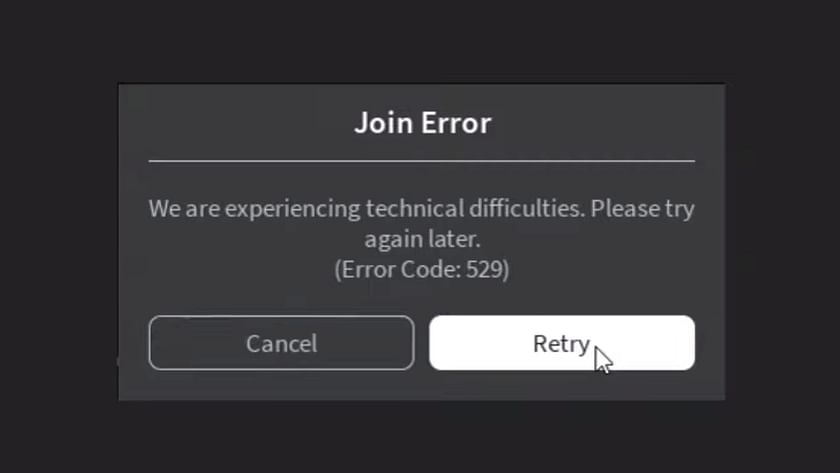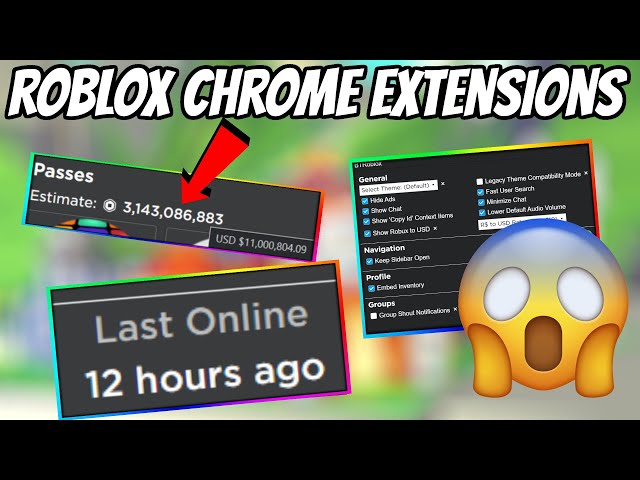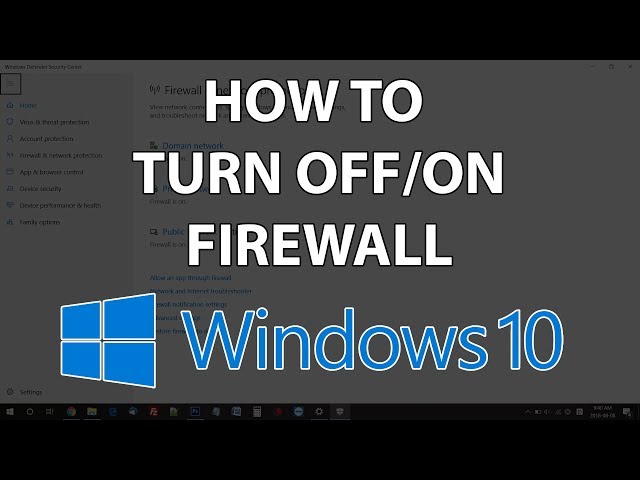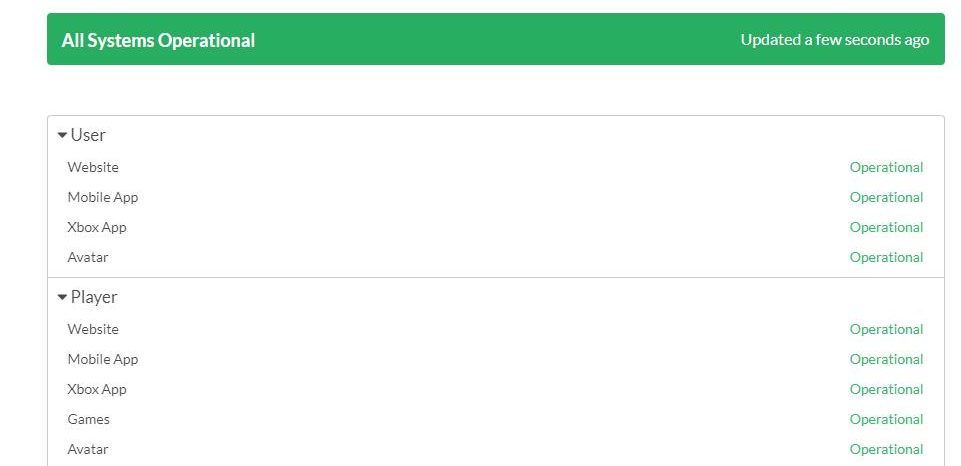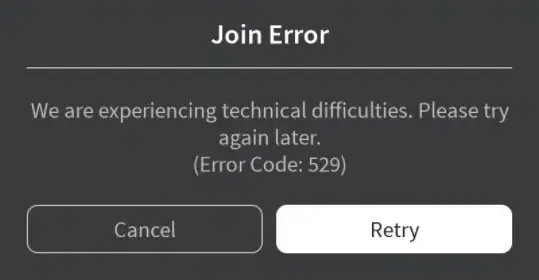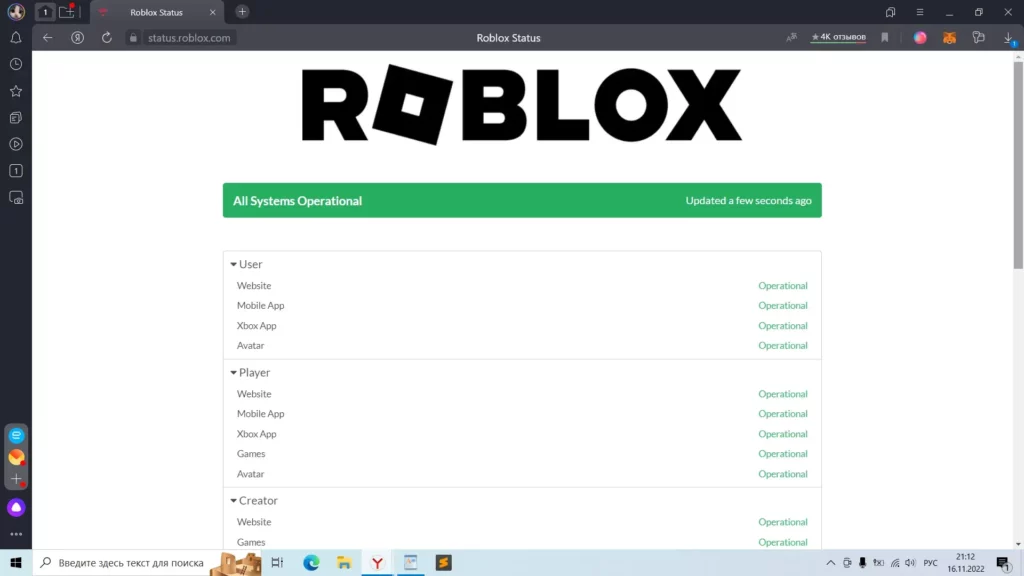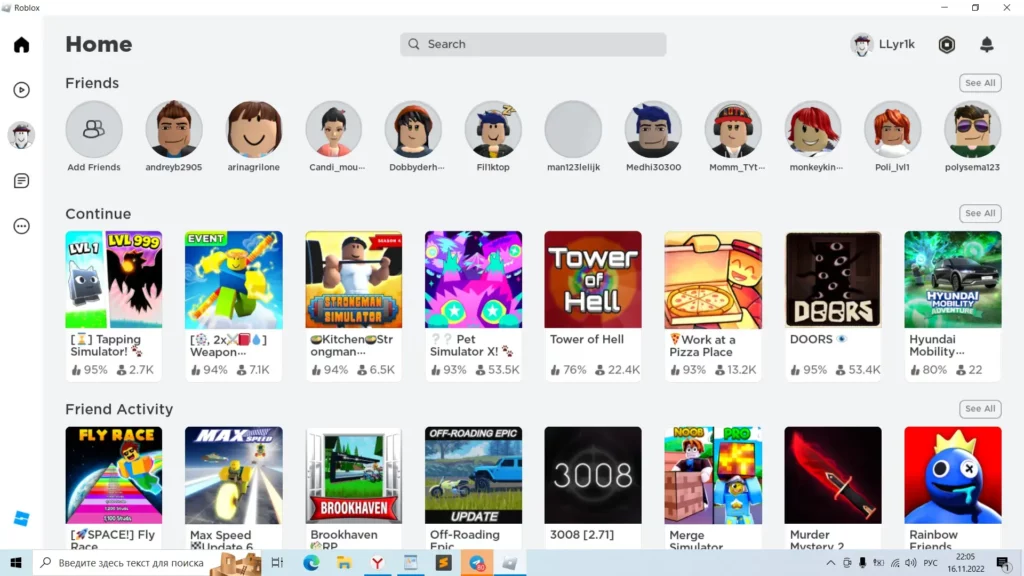There are times when Roblox users are met with an error code that is difficult to decipher. Although users may face a variety of error codes while enjoying their favorite game or logging into the website, Error 529 is amongst the most common error codes that have frequently afflicted the platform.
Roblox is one of the most successful online gaming platforms, allowing players from all over the world to create video games or experiences and let them play games created by other platform users as well.
They can choose to play in teams or alone on the user-generated gaming console, which offers a diverse variety of video games across several genres. It also has a number of other features, such as a chat service, which adds to the overall excitement.
Possible causes for error code 529 in Roblox and potential fixes explored
What is error 529?
A 529 error, whether it’s «An http error has occurred. Close the client and try again. (Error code: 529)» or «We are experiencing technical difficulties. Please try again later. (Error code: 529),» usually refers to the condition of the platform as a whole, rather than a specific user.
This implies that the problem is considerably more broad and affects more than just players’ devices, with users all over the world possibly experiencing the same problem. Simply stated, a 529 error indicates that Roblox networks are either working slowly or are down entirely.
How to fix Roblox’s error code 529
Watching the Roblox Twitter account will give users a good sense of error causes and solutions, as well as a turn around time for the resolution. It will also tell users whether the problem is on their end or on the Roblox servers, which is an important piece of information.
Step 1. Logout and Login again
If the error persists, try logging out and then logging back in. This issue occurs frequently as a result of software fault and the error gets resolved as soon as the user logs out and logs back in.
Users won’t be able to log in again if the error is with the servers. In that scenario, they will need to use the second technique.
Step 2. Wait for functional game servers
The next thing users may do is wait a little to see if the servers start operating again. If that doesn’t work, try connecting to another private server. If the problem continues, please move on to the next step.
Step 3. Restart the device
If an error cannot be discovered, rebooting the device may be the only option. Once users reboot their device, the default settings will be restored. The majority of the time, it resolves the issue. If users are still unable to resolve the issue, they should go to the next step.
Step 4. Inform the game’s developers
If the problem persists, users can report it to the developers in the support section. Simply jot down the problem. They will very certainly take such software bugs seriously, as they may affect many other users as well.
Some additional steps that may help but aren’t mandatory
1) Using a browser that works best for Roblox
To get Roblox to work on the PC, users should make sure they are using a compatible browser. There are numerous browsers available on the market, however not all of them are supported by the platform. It supports a variety of browsers like Google Chrome, Firefox, Edge, and Opera.
If users are using a specialized browser, they should launch the game on any one of them and check again
2) Temporarily disable Firewall on device
The ideal option would be to disconnect the firewall as it is the main cause of servers being blocked. However, after linking back to the server, make sure to enable it as it leaves the computer susceptible. Follow these procedures to turn off the Windows Firewall.
- From the Start Menu, select the Control Panel and then select System and Security.
- Turn Windows Defender Firewall on or off by clicking Windows Defender Firewall.
- For both Private and Public networks, check «Turn off Windows Defender Firewall» and hit OK.
3) Disable third-party antivirus (if using any)
Using a third-party antivirus program can have the same impact on Roblox as a firewall. After switching them off for a while, observe whether the problem persists. Users will know what’s causing the issue if they don’t see the error notice after deactivating the antivirus.
4) Check internet connection
Finally, a sluggish internet speed can result in this error. If users are seeing this issue, they should try to speed up their internet connection.
They should also think about improving internet speed by making some modifications to their settings and contacting their internet service provider. Check to see if the problem has been resolved, and if not, reach out to the game’s developers.
Edited by Abu Amjad Khan
Thank You!
GIF
❯
Наверх
Ошибка 529 возникает в двух случаях: либо на данный момент есть определённые проблемы с сервером Роблокс, либо что-то произошло с вашим интернет соединением.

Что бы проверить состояние серверов нужно зайти на соответствующий онлайн сервис занимающийся мониторингом статусов серверов. Найти его достаточно просто, для это введите в поисковик запрос «состояние серверов роблокс» и перейдите на первый сайт из выдачи.
Если же с сервером всё нормально, то проблема на вашей стороне. Переподключите интернет и проблема исчезнет. Если вы используете роутер, то достаточно перезагрузить его и блок питания интернета. В том случае, если интернет находится в отличном состоянии и всё работает хорошо, обратитесь в службу поддержки. Возможно, проблема сидит слишком глубоко.
Видео обзор ошибки
Ошибка 529 является одной из самых распространенных ошибок в Roblox, с которой пользователи сталкиваются во время авторизации в сервисе. В сегодняшней статье мы разберемся с вами, что значит эта ошибка и как от нее можно избавиться.
Ошибка 529 в Roblox: что это и с чем его едят
Roblox без сомнений является самым популярным игровым онлайн сервисом на просторах Интернета. Сервис уникален тем, что он позволяет — в упрощенном виде, разумеется — разрабатывать из предлагаемых ассетов собственные игры, а также запускать игры других пользователей. Roblox предоставляет доступ к широчайшему каталогу пользовательских игр самых разных жанров, причем во многие из них можно поиграть не только одному, но и в компании других игроков.
Roblox — это уникальный проект, но его ни в коем случае нельзя назвать стабильной платформой. Практически на ежедневной основе игроки по всему миру сталкиваются в Roblox с различными багами, ошибками и прочими неприятными техническими огрехами. Ошибка 529 — один из таких огрехов.
Почему возникает ошибка 529 в Roblox
Ошибка 529 представляет собой типичную HTTP-ошибку, которая сигнализирует пользователю о том, что он должен перезапустить Roblox и попробовать авторизоваться на платформе еще раз. Как правило, подобная ошибка возникает в тех случаях, когда сервера Roblox Corporation испытывают какие-то проблемы либо находятся на техническом обслуживании. Кроме того, ошибка 529 может возникать в Roblox в результате нестабильного сетевого подключения самого пользователя.
Как исправить ошибку 529 в Roblox
Повторная авторизация в Roblox
Самый простой и эффективный метод решения — это повторная авторизация на платформе Roblox. Вы наверняка знакомы с данной процедурой — пробуйте.
Использовать клиент Roblox
Некоторые игроки отмечают, что они сталкиваются с ошибкой 529 исключительно во время игры в браузерную версию Roblox. Понятное дело, такой версией пользоваться куда удобней, нежели полноценным standalone-клиентом, однако «вебка» временами может работать крайне нестабильно, с ошибками и багами. Попробуйте скачать и авторизоваться в standalone-клиенте Roblox. Возможно, в этой версии игры все будет нормально. Если же вы видите ошибку и там, то мы рекомендуем немного подождать, потому что проблема практически наверняка находится на стороне разработчиков.
Roblox, being a highly popular online gaming platform, experiences its fair share of errors. One such error is Roblox Error Code 529. This particular error occurs when the client application of Roblox fails to establish a reliable connection with its HTTP domain, thereby preventing users from accessing the game. However, it is worth noting that this error may not always be caused by server issues, as other users might not report any problems with the game.
Highlights
- The Roblox Error Code 529 is an error that occurs when Roblox’s game client fails to establish a connection with its HTTP domain, this prevents the user from accessing the game.
- The common causes of the error include servers being down, an unstable internet connection, firewall settings, and antivirus settings.
- To fix an unstable internet connection, verify your internet and reboot your router.
- To determine whether the error is server-sided, check Roblox’s server status.
- If your firewall settings are interfering with the game, then add Roblox as an exception.
- Disable your antivirus temporarily to check if the error is being caused by excessive security measures.
- Reinstall the game to get rid of corrupted or missing files.
- Other solutions include clearing your browser cache, logging in & out of Roblox, using the game client, and contacting Roblox support.
Causes of the Roblox Error Code 529
The Roblox Error Code 529 can be caused by a variety of reasons, some of which are listed below:
Server Down
When the Roblox server is experiencing technical difficulties or is undergoing maintenance, it can result in this error code. In such cases, the client application is unable to establish a reliable connection with the HTTP domain, preventing users from accessing the game.
Unstable Internet Connection
A weak or unstable internet connection can result in interrupted communication between Roblox’s client application and the server. This can lead to connection failures and trigger the error.
Firewall Settings
In some cases, the firewall settings on the user’s device can be too strict for Roblox and this can block the necessary communications required between the Roblox client application and the server for the game to function properly.
Antivirus Settings
An antivirus program can sometimes cause issues with Roblox due to its security measures and the way it interacts with certain files or processes associated with the game. This can result in errors that disrupt the proper functioning of the game.
Corrupted Files
Sometimes, essential game files can get corrupted due to power outages and abrupt shutdowns during gameplay. These corrupt files, when accessed, can disrupt the proper functioning of the game and cause connection issues.
Related: Roblox Connection Error – 14 Easy Fixes
Possible Solutions to the Roblox Error Code 529
We understand that Roblox Error Code 529 can be difficult to troubleshoot, this is why we’ve compiled the following list of solutions to assist you in resolving this issue effectively:
Restart Your System
Sometimes fixing an error is as simple as restarting your computer as doing so helps refresh system resources and can resolve any temporary glitches that may be causing issues. Close all programs and applications and then follow the steps below to restart your system:
- Click on the Start button on the bottom-left of your screen.
- Once the Start menu is opened, click on the Power icon, usually indicated by a power symbol.
- A menu will appear with several options. Click on the ‘Restart’
- Windows will display a confirmation message, confirming that you want to Restart.
- Wait for the system to restart.
Restart your system.
After you’ve completed these steps, open Roblox again and check if the error persists.
Check Server Status
To determine if the cause of Roblox Error Code 529 lies with Roblox’s servers, it is important to check their server status. When the server encounters technical difficulties, it can hinder the game client’s ability to establish a connection, leading to errors. To check Roblox’s server status, follow the following steps:
- Go to Roblox’s Status Page.
- Check reports regarding server status.
Check Roblox’s Server Status.
Verify Internet Connection and Reboot Router
The next solution is to verify if your internet connection is stable and functioning properly. You should also reboot your router as doing that will reset your connection with your internet service provider (ISP) and maximize the internet performance for the devices on the network. Here’s how you can do that:
- Unplug the power and Ethernet cables from the modem.
- Wait 1-2 minutes for the modem to fully power off.
- Reconnect the power and Ethernet cables to the modem.
- Wait for the internet light to turn on.
Once your router is rebooted, launch Roblox again and check if the error is resolved.
Note: Consider using a wired connection for better connection and reliability.
Change Firewall Settings
Another reason for the error could be your firewall settings blocking Roblox’s game client from connecting to the servers properly. Adjusting them can help Roblox establish the necessary connections that it needs to function properly. Follow these steps to change your firewall settings:
- Go to your computer’s Settings.
- Search for ‘Firewall & network protection’ and click on it.
- Click on ‘Allow an app through firewall’ at the bottom of the screen.
Click on ‘Allow an app through firewall’. - Next, click on ‘Change settings’ to edit the settings.
Click on ‘Change Settings’. - Find Roblox and tick the box next to it to allow the app.
- After that, tick the boxes for both ‘Private’ and ‘Public’ on the right side of the screen.
Add Roblox as an exception. - Press ‘OK’ to confirm changes.
Doing this should help resolve your error Roblox if your error was being caused by Firewall settings by bypassing network restrictions in Roblox.
Disable Antivirus
Occasionally, overly protective antivirus software can block Roblox which can result in various errors. Temporarily disable any antivirus program you have running to check if that resolves the problem. Remember to re-enable it after troubleshooting. Here’s how you can do that:
- Identify and open your antivirus
- Find the ‘disable/turn off’ option and click on it.
- Confirm the changes and verify that the software is disabled.
- Run Roblox and check if the fix worked.
Clear Browser Cache
If you are playing Roblox through a web browser, clearing the cache and cookies can help remove any conflicting or outdated data that might be causing conflicts when accessing Roblox. Follow the steps below to clear your browser cache:
- Navigate to your browser’s Settings.
Navigate to your browser’s settings. - Find Privacy and security from the menu.
- Click on Clear Browsing Data and confirm changes.
Settings > Privacy and security > Clear browsing data. - Restart your browser and log in to Roblox.
Note: Some of the menu names may defer from browser to browser.
Logging In & Out of Roblox
Sign out of your Roblox account, close the application or browser, and then log back in. This action refreshes your session and may resolve any temporary issues that were causing the error. Follow the following steps to do this:
- Go to Roblox’s official website.
- Log in to your Roblox
- Find the Gear icon on the upper-right corner of the website and click on it.
- A pop-up menu will appear, click on ‘Log Out’ from the list of options that appear.
Click on the Gear icon and log out. Roblox Error Code 529. - Now, log back into your Roblox.
Log in to Roblox.
Use Roblox Client
Using the web-based version of Roblox makes it more likely for this error to occur. To avoid this issue, it’s better to use the Roblox client to play the game. Follow the steps below to download the Roblox client on a Windows computer:
- Visit Roblox’s download page.
- Click on ‘Download Now’.
Click on ‘Download Now!’.
After successfully downloading the Roblox client, attempt to play the game on it and observe if the error persists or gets resolved.
Reinstall Roblox
If the other mentioned solutions do not resolve the error, reinstalling Roblox is your last option. This process can help fix any corrupted files that may be causing the error, which can occur due to unexpected Roblox shutdowns during gameplay or updates. Follow the steps below to reinstall Roblox:
- Navigate to the Start Menu > Control Panel > Add or Remove Programs.
- Find ‘Roblox’.
- Click on the three dots next to the app and click on ‘Uninstall’.
Click on ‘Uninstall’. - Follow the instructions to complete the uninstallation.
- Next, visit Roblox’s download page.
- Click on ‘Download Now’.
Once you’ve completed the steps listed above, log back into Roblox and check if the error is fixed.
Contact Roblox Support
If none of the solutions given in this article work, it’s recommended to contact Roblox support for further assistance. They have a dedicated support team that can provide specific guidance and troubleshooting steps specific to your situation, which can help resolve your error. Follow the steps below to contact Roblox support:
- Go to Roblox’s official website.
- Log in to your Roblox account.
- Find the Gear icon on the upper-right corner of the website and click on it
- A pop-up menu will appear, choose ‘Help’ from the list of options.
- Scroll down and click on ‘Contact Us’.
- Find the Support form linked on that page.
- Provide the necessary details required to fill out the form and submit it.
Fill out the ‘Contact us’ form with the necessary details.
Once you’re done filling out the form, it’s all a matter of a few days before the support team responds with an email including exact instructions for fixing your problem.
Also Read: Roblox Error Code 404: 10 Quick Fixes
Preventing the Roblox Error Code 529
To ensure that Roblox Error Code 529 does not occur again, follow the following prevention guidelines:
- A stable and reliable internet connection is very important for uninterrupted gameplay. Avoid using an unstable or weak Wi-Fi connection and consider using a wired connection for better stability.
- Make sure that your firewall and antivirus software are properly configured to allow Roblox to communicate with its servers. Add Roblox to the exclusion list of your firewall to prevent it from interfering with the game.
- Clear your browser’s cache and cookies, from time to time, especially if you frequently play Roblox through a web browser. This helps remove any conflicting or outdated data that may affect the game’s functionality and performance.
- If you encounter continuous errors or face difficulties while playing Roblox, report the issue to Roblox support. Provide them with detailed information about the error, including any error codes, and follow their instructions for troubleshooting.
By following these precautions, you can reduce the chances of encountering this error again.
Final Words
The Roblox Error Code 529 can prevent you from joining games, but there are several solutions to this error which we have compiled for you in this guide along with prevention guidelines to ensure that the error does not occur again in the future.
FAQs
Here are some of the most commonly asked questions and answers related to Roblox Error Code 529:
What does Error Code 529 mean in Roblox?
This error usually occurs when the client application of Roblox fails to establish a reliable connection with its HTTP domain, which prevents users from accessing the game.
How can I find out if this error is specific to my account or if other users are also experiencing it?
You can determine whether this error is being experienced by other users by checking Roblox’s server status. If the servers are down then that means that the error is server-sided and you’re not the only person facing this error.
Does reinstalling the game fix the error?
Reinstalling Roblox can potentially fix the error if it was caused by corrupted or damaged game files. However, it’s recommended to try other solutions first before moving on to a complete reinstallation.
Read More
- Roblox Error Code 533 – How to fix
- Roblox Error Code 524 [Explained and Solved]
- Roblox Error Code 279 [FIXED]

Zymal Umair is an avid Roblox Gamer. She spends her time discovering new Roblox games and achieving its mastery.
В Роблоксе, как и в других крупных и популярных играх, постоянно выходят обновления. Разработчики стараются улучшать старые и добавлять новые механики. Также создатели уделяют внимание разным сбоям и пытаются с ними бороться.
К сожалению, исключить все возможные неполадки невозможно, а иногда они происходят не по вине игроков или разработчиков. Один из таких случаев — ошибка с номером 529. Далее более подробно расскажем про эту проблему.
Причины ошибки 529
Это затруднение возникает, когда игрок пытается войти в игру, но у него это не получается из-за непредвиденной проблемы. В основном, у данной неполадки есть несколько возможных причин — сбои в работе серверов Роблокса и плохое интернет-соединение.
Способы решения проблемы
Далее расскажем, как можно исправить данную проблему и зайти в свой любимый плейс. Попробуйте все представленные способы, чтобы точно избавиться от ошибки.
Проверка серверов Roblox
Как говорилось ранее, проблема с серверами — основная причина появления данной ошибки. Специальный сайт, status.roblox.com был создан, чтобы все игроки могли узнать о состоянии серверов игры. Зайдя на страницу, можно узнать, есть ли какие-то неполадки с игрой на текущий момент.
Ожидание самостоятельного решения
Если обнаружилось, что с серверами и вправду возникли проблемы, можно подождать некоторое время и перезайти в игру.
Проверка соединения
Пользователь может видеть ошибку 529 даже в том случае, если никаких неполадок с серверами Роблокса нету. На всякий случай следует проверить соединение с интернетом, а также его скорость. Именно в этом может крыться причина неприятностей.
Еще можно попробовать перезагрузить устройство.
Повторная авторизация
Игрок может видеть, что на сайте он авторизован, когда на самом деле это не так. Если выйти из аккаунта и вновь в него войти, вопрос может быть решен.
Переустановка клиента
Некоторые баги в коде могут привести к крупным сбоям. Возможно, что причина решаемого вопроса лежит именно в случайной ошибке в проекте. Рекомендуется попробовать переустановить клиент игры, если другие способы не помогают.
Использование клиента Роблокса
Большинство игроков привыкли использовать сайт Роблокса, чтобы входить в разные режимы. Нажатие на зеленую кнопку на странице плейса автоматически открывает приложение, что довольно просто. Помимо этого, можно входить в игру через клиент. Для этого нужно просто войти в Роблокс через ярлык. Вход через клиент может помочь в решении проблемы.
Если вы знаете другие причины и способы решения представленной ошибки, обязательно сообщите об этом в комментариях ниже!