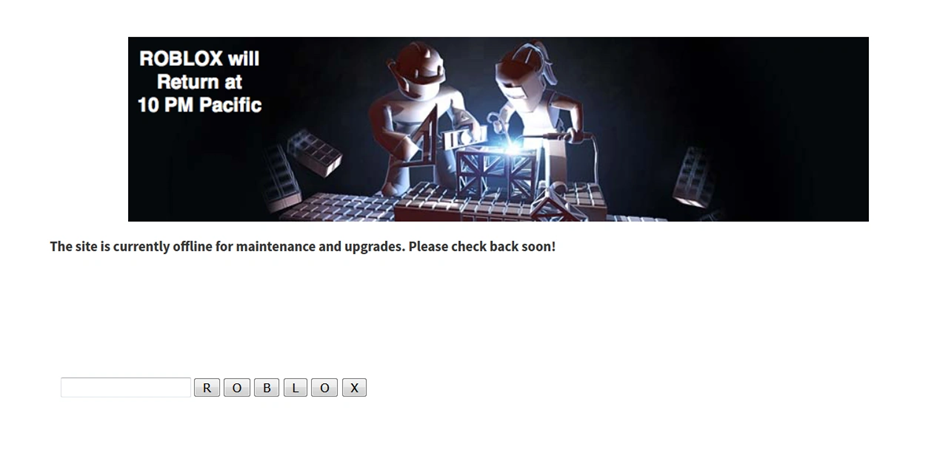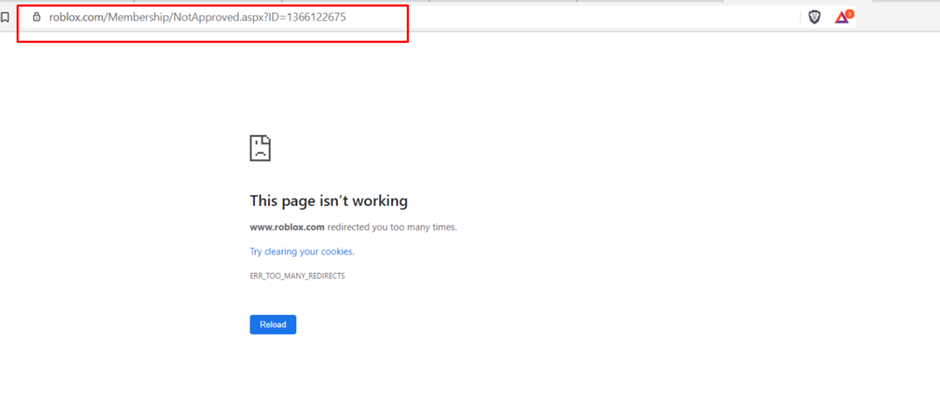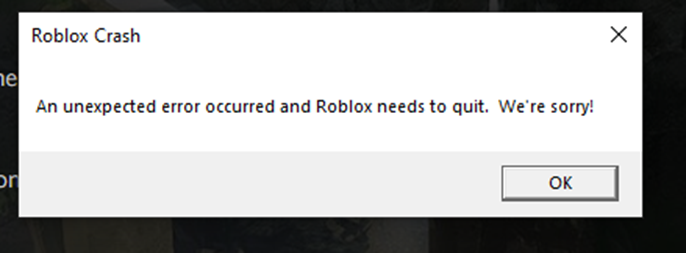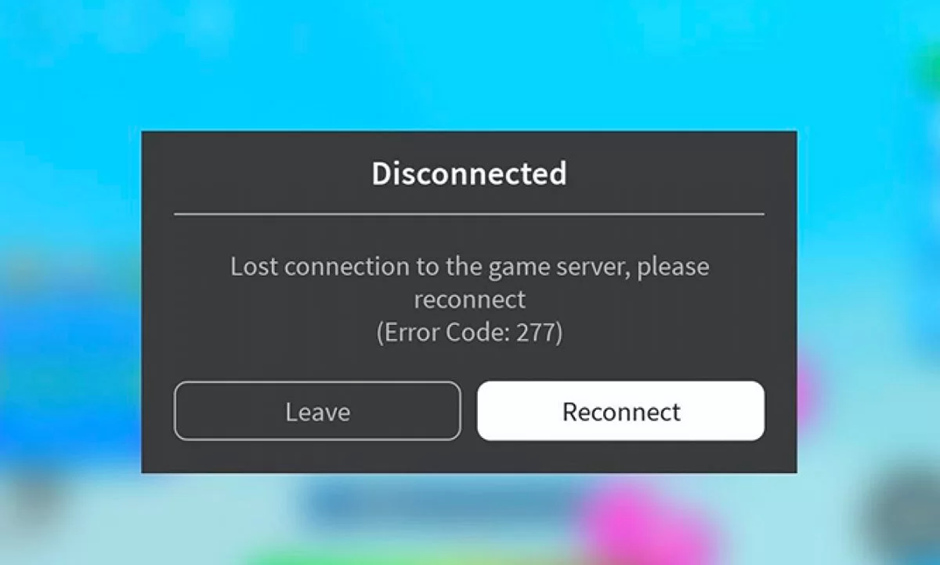В этой статье вы узнаете всё об ошибках Roblox, а так же о том, как их исправить. Ошибки мы разделили на три условные категории, в которых по порядку и расскажем о каждом баге и ошибке.
Ошибки сайта
- Down For Maintenance: Не волнуйтесь, сайт просто закрыт на обслуживание. Вам следует просто немного подождать и повторить попытку
- ERR_TOO_MANY_REDIRECTS: Попробуйте войти в режиме инкогнито или приватного просмотра
- Ошибка 400: Сервер не может обработать ваш запрос. Причина тут наиболее вероятна только одна – работы на сервере. Вам нужно подождать и попробовать позже или измените адрес, к которому вы пытаетесь получить доступ. Попробуйте воспользоваться способом, как на видео ниже.
- Ошибка 403: У вас нет доступа к странице
- Ошибка 404: Как правило, текст ошибки “Возникли проблемы повторите попытку позже”. Страница отсутствует или заблокирована. Попробуйте подождать и зайти позже, наиболее вероятно, что это проблемы на стороне Роблокс.
- Ошибка 500: Внутренняя ошибка сервера. Вам стоит просто подождать, пока исправят ошибку на стороне Роблокс.
- Ошибка 504: Здесь может быть три причины – обслуживание сайта, перезагрузка сервера или проблемы с сетью. Вам стоит просто подождать, но не забудьте проверить ваше интернет-соединение
- Ошибка 805: Просто повторите попытку
Ошибки игрового клиента
Ошибки с кодами 0 – 300
- Client Crash: Аварийное выключение клиента. Возможных причин несколько – клиенту не хватает памяти, внутренние ошибки клиента или игрок использует эксплойты и читы
- Ошибка 6: Проверьте ваше интернет-соединение и настройки антивируса (убедитесь, что клиент не воспринимается как вирус)
- Ошибка 17: Повторите попытку позже
- Ошибка 103: В настройках конфиденциальности проверьте профиль, который вы используете – для ребенка, подростка или взрослого
- Ошибка 142: Сервер устарел. Ищите другое подключение
- Ошибка 146: Вы пытаетесь телепортироваться в неактивное место
- Ошибка 148: Необходимо переустановить клиент
- Ошибка 224: Ошибка 224 это утечка памяти. Это сугубо ошибка вашего железа и/или системы, к сожалению. Детальнее можно что-то сказать только после точного изучения вашей ситуации, увы.
- Ошибка 256 и 274: Сервер выключен по какой-то причине или вы забанены
- Ошибка 257: Довольно редкая ошибка. Связана с наличием ошибок на стороне сервера Roblox. По состоянию на июль 2022 года, разработчики работают над её устранением.
- Ошибка 260: Неустойчивая работа сервера. Вам нужно просто подождать, пока работа сервера стабилизируется
- Ошибка 261: Вам нужно повторно подключиться и, возможно, подождать несколько минут
- Ошибка 262: Вам необходимо переподключиться
- Ошибка 264: Когда одна и та же учетная запись запускает игру с разных устройств. Повторно подключитесь с устройства, которое вы хотите использовать
- Ошибка 266: Время ожидания вашего соединения истекло. Проверьте свое подключение к Интернету и повторите попытку
- Ошибка 267: Вас кикнул админ или скрипт. Скорее всего вы использовали читы, нарушали правила или оскорбляли других игроков. Тут ничего не поделать – сами виноваты.
- Ошибка 268: Почти аналогично предыдущей ошибке, но причиной может быть использование читов. Удалите все читы и эксплойты, после чего удалите игру и установите её заново. Но переустановка не может гарантировать, что вы сможете снова играть.
- Ошибка 271: Вас или кикнули, или все другие игроки находятся в режиме АФК
- Ошибка 272: Вы пробуете подключиться с помощью чита или эксплойта
- Ошибка 273: Несколько возможных причин. У вас плохое соединение, вас временно ограничили в качестве предупреждения, вас забанили, у вас плохой интернет или вы пытаетесь зайти в игру одновременно с другого устройства. Код ошибки 273 в Roblox, как правило, указывает, что вы вошли на другом устройстве с одними и теми же учетными данными. Если вы хотите играть на текущем устройстве, вам необходимо выйти из Roblox с этого устройства, а затем повторно подключиться. Всё просто.
- Ошибка 274: Повторите попытку подключения позднее, сервер перезагружают
- Ошибка 275: Техническое обслуживание сервера, повторите попытку позже
- Ошибка 277: Или проблемы с интернетом, или вас забанили.
- Ошибка 278: Подождите 20 или более минут
- Ошибка 279: Если перед этим была ошибка 17, то она обычно возникает после дисконнекта. Если же была 146, то это означает, что вы пытались телепортироваться в неположенное место из начальной игровой точки
- Ошибка 280: Обновите Roblox и повторите попытку
Ошибки с кодами 301 – 800
- Ошибка 517: Сервер временно недоступен или у вас дисконнект
- Ошибка 522: Пользователь покинул игру
- Ошибка 523: Сервер выключен
- Ошибка 524: Вам нужно приглашение на этот сервер или сервер выключен
- Ошибка 529: Служба http завершена ошибкой. Вариантов два – либо сбой на сервере Роблокс, либо у вас проблемы с интернет-соединением. Проверьте своё интернет-соединение и если с ним всё в порядке – просто обратитесь в службу поддержки Роблокс и ждите результата.
- Ошибка 610: Вы пытаетесь попасть на VIP сервер, вы вышли из игры или ваше соединение потеряно
- Ошибка 7xx: Ошибка телепорта
- Ошибка 769: Причин ошибки может быть несколько, но попробовать исправить её можно следующими способами:
1. Запустите игру от имени администратора;
2. Добавьте игру в список исключений брандмауэра и антивируса;
Описанные выше способы зависят от вашей операционной системы, поэтому если не знаете, как их выполнить – поищите информацию в интернете именно для вашей системы. - Ошибка 770: Вы пытаетесь телепортироваться в игру, которая не существует
- Ошибка 771: Вы пытаетесь телепортироваться на сервер, который не существует
- Ошибка 772: Вы пытаетесь телепортироваться на переполненный сервер
- Ошибка 773: Вы пытаетесь телепортироваться в неправильный или приватный мир, то есть туда, куда вам не разрешили доступ
Установите Roblox на ПК
Не забудьте установить Roblox на компьютер и получите все преимущества игры на ПК! Чтобы скачать игру на ваш компьютер или ноутбук – просто нажмите на кнопку ниже и следуйте инструкциям. Это официальная ссылка – никаких торрентов и файлообменников! Если же вы сейчас просматриваете эту статью на смартфоне – запомните наш сайт (bwe.su), откройте его на своём компьютере и найдите эту статью.
Отметим, что с установкой игры на компьютер справится даже самый обычный пользователь ПК, поэтому – скачивайте, устанавливайте, играйте и побеждайте!
Все ошибки в Роблоксе и как их исправить
- Roblox Error — все обозначения и решения
- Ошибки на сайте
- Ошибки клиента игры
- Коды от 301 до 800. 301-800 codes
Иногда в Роблоксе могут возникнуть разного рода ошибки, которые всячески портят игровой процесс. Но не волнуйтесь, эта статья расскажет вам о всех возможных ошибках и об их решениях.
Roblox Error — все обозначения и решения
Условно все ошибки можно разбить на три категории: ошибки сайта, ошибки игры и ошибки с кодами.
Ошибки на сайте
Ошибки на сайте бывают разными: в основном из-за вашего интернет-соединения или из-за ошибок со стороны сайта. См. подробности ниже.
Down For Maintenence: этот неполадок выдается когда сайт закрыт на технические работы. С этим вы ничего сделать не можете, остается только подождать, пока разработчики поправят сайт и зайти потом. Точное время, когда закончатся работы, можно посмотреть прямо на странице.
ERR_TOO_MANY_REDIRECTS: это в большинстве случаев ошибка вашего браузера. Иногда помогает чистка куки-файлов и остановка всяких плагинов и расширений, мешающих работе сайта (например, адблок). Если и это не помогает, попробуйте зайти на сайт с режима инкогнито.
400: еще одна ошибка, которая возможно вызвана работами на сервере. Опять же, надо только подождать и зайти через некоторое время.
403: эта ошибка значит, что для вас доступ на страницу закрыт. Проверьте еще раз ссылку на которую хотите зайти, возможно вы ввели ее неправильно.
404: эта ошибка возникает тогда, когда вы пытаетесь зайти на несуществующую страницу. Проверьте ссылку на правильность.
500: это ошибка сервера. Так же стоит подождать пока разработчики не исправят неполадки.
504: ошибка 504 может быть вызвана проблемами на сервере или проблемамы с вашим интернет-соединением, проверьте его. Если с ним все нормально, остается только подождать.
805: скорее всего небольшие неполадки, просто перезагрузите страницу.
Ошибки клиента игры
Ошибки клиента уже более разнообразные. Помимо вашего соединения и неполадок сервера, причинами ошибок могут быть так же ваш компьютер, сам клиент игры или другие программы. См. подробности ниже.
Client Crash: аварийное выключения клиента. Возможно клиенту не хватает ресурсов вашего ПК (он слишком слабый) или другие программы съедают слишком много ресурсов. Советуем почистить компьютер от мусора, закрыть ненужные программы и перезагрузить комп.
6: ошибка с соединением или антивирусом. Возможно что антивирус воспринимает клиент как опасность и блокирует ему доступ в сеть. Достаточно добавить клиент в исключения антивируса или вообще отключить антивирус.
17: повторите попытку позже.
142: сервер на который вы пытаетесь подключиться, устарел, или изменился его адрес. Попробуйте другой.
146: вы пытаетесь телепортироваться в недоступное место. Проверьте еще раз координаты.
148: перезагрузите или переустановите клиент.
256, 273, 274, 277: вы не можете подключиться к серверу. Он либо выключен, либо у вас плохое соединение, либо вы просто забанены. Попробуйте другой сервер или связаться с админами сервера.
260: неустойчивость со стороны сервера. Подождите, пока соединение станет более стабильным.
261, 262: подождите несколько минут и подключитесь еще раз.
264: означает, что один и тот же аккаунт запущен сразу на нескольких устройствах. Выйдите со всех других устройств и оставьте только тот, с которого вы хотите играть.
267, 267, 271, 272: вы кикнуты с сервера (возможно из-за читов, не рекомендуем играть с читами!).
275: техобслуживание на сервере, остается подождать.
278: подождите 20 минут и подключитесь заново.
279: вы либо отключились (до этого была ошибка 17), либо телепортировались в неположенное место (до этого была ошибка 146).
280: обновите или перезагрузите Роблокс.
Коды от 301 до 800. 301-800 codes
Ниже показаны ошибки с кодами 301-800.
517: сервер временно недоступен или вы отключились. Попробуйте заново, проверив соединение.
522: этот пользователь покинул игру.
523: сервер отключен. Вернитесь позже, когда он заново включится.
524: для подключения к этому серверу вам нужно приглашение. Его можно получить от игроков, которые уже подключились к нему. Иначе никак.
529: возможные проблемы с вашим интернетом или с сервером Роблокса.
610: этот код возникает в случаях, когда вы хотите войти в VIP-сервер. Получите доступ VIP или подключитесь к другому серверу.
769: неизвестная проблема, возникшая из-за телепорта. Точной причины ей нет, попробуйте еще раз.
770: возникает при подключении к игре, которой не существует. Проверьте правильность введенных данных.
771: а этот код уже при подключении к серверу, которого не существует. Опять же стоит проверить адрес сервера на правильность.
772: сервер переполнен. Подождите пока кто-нибудь выйдет из него.
773: вы пытаетесь зайти в приватный сервер или игру. Попросите доступ у владельца.

Ошибка 292 в Роблокс сопровождается сообщением «Your device’s memory is low. Leaving now will preserve your state and prevent Roblox …

Роблокс ошибка 262 сопровождается сообщением «There was a problem sending data, please reconnect» которое дословно переводиться как «Возникла проблема с …

Ошибка 1001 дословно переводиться как «Мы обнаружили еще одно устройство в доме, если вы один, быстро позвоните 911«. Она была …

Есть несколько причин по которым в Роблокс может не функционировать сохранение настроек. Слишком большой кэш, проблемы с антивирусом и брандмауэром, …

Роблокс может зависать, работать медленно и нестабильно по многим причинам, в числе которых: большой кэш, драйвера видеокарты, антивирус и многое …

Не так давно игроков стала беспокоить проблема звукового уведомления ошибки при нажатии на клавиши клавиатуры в Роблокс. Эта ошибка может …

Ошибка «The memory dump was captured to your clipboard» может появиться по нескольким причинам: недостаточный объем оперативной памяти, устаревшие драйвера …

Ошибка 272 сопровождается сообщением «Lost connection due to an error» и переводиться как «соединение потеряно из за ошибки«. Появление данной …

Синий экран при запуске Роблокс может появляться по нескольким причинам, от банального сбоя в работе оперативной памяти, до умирающего жесткого …

К выключению компьютера при запуске игры Роблокс могут приводить самые разные причины, в числе которых: устаревшие драйвера видеокарты, недостаточное количество …
ROBLOX – это популярная онлайн-платформа для игр, которая использует виртуальную реальность и позволяет игрокам создавать и делиться своими играми. Однако, некоторые игроки могут столкнуться с ошибкой (ID=17) во время игры. В этой статье мы расскажем, как исправить эту ошибку и продолжить игру без проблем.
Почему возникает ошибка (ID=17)?
Ошибка (ID=17) возникает, когда ROBLOX не может загрузить игру из-за проблем в сети или с компьютером игрока. Возможно, у вас недостаточно памяти на компьютере или проблемы с интернет-соединением.
Как исправить ошибку (ID=17)?
Существует несколько способов исправить ошибку (ID=17).
1. Проверьте соединение с Интернетом
Перед началом игры убедитесь, что у вас стабильное и качественное соединение с Интернетом. Если у вас проблемы со связью, то ROBLOX не сможет загрузить игру и вы увидите ошибку (ID=17).
2. Очистите кэш игры
Кэш – это временные файлы, которые хранятся на компьютере игрока, чтобы ускорить загрузку игры. Однако, эти файлы могут стать устаревшими и вызвать ошибку (ID=17). Чтобы очистить кэш игры:
- Откройте ROBLOX и выберите игру, которую вы хотите играть.
- Нажмите на иконку «Настроить» (шестеренку) рядом с игрой.
- Выберите пункт «Очистить кэш».
3. Измените настройки игры
Если проблема не решится после очистки кэша игры, то попробуйте изменить настройки игры. Некоторые игры могут загружаться лучше, если вы снизите качество графики или выключите звук. Чтобы изменить настройки игры:
- Откройте ROBLOX и выберите игру, которую вы хотите играть.
- Нажмите на иконку «Настроить» (шестеренку) рядом с игрой.
- Измените настройки игры в соответствии с вашими потребностями.
4. Перезапустите ROBLOX
Если ничего не помогает, то попробуйте перезапустить ROBLOX. Выходите из игры, закройте приложение и снова запустите его. Это поможет устранить возможные проблемы с программным обеспечением и загрузить игру снова.
Вывод
Ошибка (ID=17) может возникать по разным причинам, но ее можно легко исправить. Проверьте ваше соединение с Интернетом, очистите кэш игры, измените настройки игры и перезапустите ROBLOX. Если ничего не помогает, то обратитесь к службе поддержки ROBLOX за помощью. Надеемся, что эта статья поможет вам продолжить игру без каких-либо проблем.
Error messages are seen widely throughout Roblox and are part of every Roblox version. An error is a piece of information displayed when an unexpected event occurs.
Error messages are used when user intervention is required, to indicate that a desired operation has failed, or to relay important warnings-such as warning a computer user that they are almost out of disk space.
Other Roblox Guides:
- Roblox Promo Codes
- On the game client, if an error has occurred, the error message will appear in the center of the screen in the form of a gray dialog box, which will tell the user what the error is and gives the option to leave or reconnect when applicable.
- On mobile, the gray error dialog box can be small. There was a bug on mobile where you couldn’t see the gray error dialog box whatsoever.
- In the case of non-in-game errors, the error message will appear in the form of a separate page, typically with a Roblox-themed background to go along with it.
1. Website Errors
Down For Maintenance
- “We’re making things more awesome. Be back soon.”
- “This site is currently offline for maintenance and upgrades. Please check back soon!”
- “Our payment system is currently under maintenance. Please check back shortly!”
Displayed when the administrators have locked down the site to fix something that went wrong in the background. This screen is also used for when the site is closed for maintenance. This is what the test websites currently lead to. The buttons spelling out ROBLOX and the text box are used when the administrators need to enter a password to start making changes to the website. The error message may not always have the password text box depending on reason for maintenance.
Too Many Redirects
The message varies depending on the browser:
- The page isn’t redirecting properly (Firefox)
- This page isn’t working; www.roblox.com redirected you too many times (Chrome)
Displayed on accounts with a NotApproved.aspx-type ban or a poison ban. This error occurs because the site tries to redirect to the Membership/CreationDisabled.aspx page, but when banned, all pages redirect back to Membership/NotApproved.aspx, creating an infinite redirect loop.
Updating Avatar Error
- “Items you don’t own in this outfit: (X)”
Displayed when trying to wear a limited hat that has traded or sold, or wearing a previously deleted item. X will be replaced with the number of unavailable items.
Unexpected Error
- “An unexpected error occurred. Please try again later.”
Displayed when changing the error number in the error page URL to a non-existent error number.
400
- “There was a problem with your request.”
Displayed when the web request made by a device is invalid or otherwise incorrect. May happen when searching inventories of completely wiped accounts too (e.g. noli – ID 31042685).
403
- “You don’t have permission to view this page.”
Displayed when attempting to view a restricted page (for example staff-only pages) that the user cannot access, or when the user is IP/poison banned.
404
- “Page cannot be found or no longer exists.”
Displayed when the URL leads to a page that could not be found or does not exist. Will occur often due to an invalid URL or when players put the ID of someone that was terminated from Roblox.
500
- “An unexpected error occurred”
Displayed when the server has encountered an internal error or misconfiguration and was unable to complete the web request.
503
- “No server is available to handle this request”
Displayed when ROBLOX is having downtime or outages, but not for maintenance. Alternatively, entering the URL roblox.com/request-error?code=503 doesn’t make this page pop up, instead showing the “something went wrong” error.
504
The message varies depending on browser:
- “roblox.com took too long to respond.” (Chrome)
Displayed during a web-host timeout, which can be caused by Roblox maintenance/server downtime or by faulty internet connection from the user.
805
- “An error occured, please try again.”
Happens when Roblox is attempted to load on some VPNs, or when an invalid IP is used to load the website.
Game Pass Loading Error
- “Failed to load Game Passes. Please try again later.”
Displayed when the request to retrieve game passes fails, which can be caused due to Roblox issues or by faulty internet connection from the user. Also known to occur when attempting to view game passes using the Internet Archive website.
Maximum Friends Error
- “Unable to process request. That user currently has the max number of Friends allowed.”
Happens when the player tries to friend a user that already has the maximum of friends allowed on Roblox.
Registration error
- “Sorry, an error occured.”
This error can be caused due to Roblox issues or by faulty internet connection from the user. Also known to occur when attempting to register or sign up using the Internet Archive website and signing up with the usernames “hs4” and “NOLI”.[citation needed]
Avatar Page Error
- “The avatar page is temporarily unavailable.”
This error can be caused when the avatar page is unavailable due to housekeeping or technical difficulties.
Library Error
- “Library temporarily unavailable, please try again later.”
This can happen when you enter an invalid Category number in the URL bar.
2. Game Client Errors
Client Crash
- “An unexpected error occurred and Roblox needs to quit. We’re sorry!”
Displayed as a generic error message shown during a client crash, which can be caused by running out of memory, having a high ping, extreme lag, or connecting to the game while using a known exploit.
Connection Fail
- “Failed to download or apply critical settings, please check your internet connection.”
Displayed when the DNS resolution has failed while connecting to Roblox or when the user loses the internet.
Launch Error
- “An error occurred trying to launch the game. Please try again later”
- “Sorry! The game failed to start for an unexpected reason.” (Mobile version Android)
Displayed when the client fails to launch while joining a game, which can be caused by a faulty internet connection or by Roblox maintenance.
This error can also occur if you try to join a game when your Roblox account is disabled.
Loading error 0x1 (Intentional)
- “Roblox cannot startup. User code = 0x1”
An “error” given to users that violated Roblox’s terms of service. This error happened when a user was hellbanned.
Purchase Error
There are three variations of this error:
- “This item is not currently for sale. Your account has not been charged.”
Displayed when a user attempts to purchase a product that is not for sale.
- “Your purchase failed because your account does not have enough Robux. Your account has not been charged.”
Displayed when a user attempts to purchase a product with insufficient Robux.
- “Your purchase of [name of item] failed because something went wrong. Your account has not been charged. Please try again later.”
Displayed when a user attempts to purchase a product and something went wrong. This can be caused when trying to purchase items using tickets, but this is not always the case.
6
- “An error occurred while starting Roblox; Details: … Error Code: 6”
Displayed when the launcher times out while downloading a new version or launching a game, which can be caused by the faulty internet connection or anti-virus detections.
256/274
- “Developer has shut down all game servers or game server has shut down for other reasons, please reconnect (Error Code: 256)”
- “The game’s developer has temporarily shut down the server. Please try again. (Error Code: 274)”
Displayed when a developer manually closes a game server (usually when updating the game), or when a player is banned while in-game.
260
- “There was a problem receiving data, please reconnect. (Error Code: 260)”
Displayed when no data is being received by the Roblox web servers. One common occurrence of this error was when Roblox crashed on June 3rd 2020.
261
- “Error while receiving data, please reconnect. (Error Code: 261)”
- “There was a problem streaming data, please reconnect. (Error Code: 261)”
Displayed when the server fails to send feedback for data requests, which can be caused by the faulty internet connection or Roblox downtime or other issues.
262
- “There was a problem sending data, please reconnect. (Error Code: 262)”
Displayed when a game cannot load after data fails to send.
264
- “The same account launched the game from a different device. Reconnect if you prefer to use this device. (Error Code: 264)”
- “You are already playing a game. Please shut down the other game and try again. (Error Code: 264)”
Displayed when attempting to join a game while the user is already inside of a game on a different device. This error can indicate an unknown/unwanted user on an account. This error can also occur if the player is warned in-game. However, this error code has been replaced with 273 instead of 264.
266
- “Your connection timed out. Check your internet connection and try again. (Error Code: 266)”
Displayed when the connection was timed out. This happens because your internet lags alot or not responding for so long.
267
- “You were kicked from this game: [Reason] (Error Code: 267)”
- “You have been kicked from the game (Error Code: 267)”
Displayed when a user is kicked from a game session using a script (which includes admin commands). This error is typically not caused by Roblox, but rather by a script inserted by the game developer, or you are friends with a user, example DoubleM_06 by elevator games.
268
- “You have been kicked by the server. Please close and rejoin another game (Error Code: 268)”
- “You have been kicked due to unexpected client behavior. (Error Code: 268)”
Displayed when a user is kicked from the game and is forced to join another server. This can occur from general connection issues, and in some cases when using exploits or for having a lot of lag. This error can also occur when using a compatibility layer such as Wine to play the game on Linux. This could even mean that the client was modified.
271
There are three variations of this error:
- “Server was shut down due to no active players. (Error Code: 271)”
Displayed when all players in a server are inactive, causing the server to close.
- “You have been kicked by the server, please reconnect. (Error Code: 271)”
Occurs due to player joining while server is in the middle of shutting down due to inactive players (see above)
- “Unable to find instance”
A old version of “Server was shut down due to no active players.” from ???? to 2015.
272
- “Disconnected due to the Security Key Mismatch (Error Code: 272)
- “Lost connection due to an error. (Error Code: 272)”
On August 14th, 2018, this error occurred for an unknown reason, and many players were not able to play Roblox. This was fixed the next day. Also displayed when a user attempts to join the game while an exploit is loaded.
This can happen if you had a brief history of cheating or exploiting in some sort of games.
273
- “Disconnected from the game, possibly due to the game joined from another device (Error Code: 273)”
Displayed when a user joins a game using another device, and sometimes can occur when a user is in-game while warned or banned.
275
- “Roblox has shut down the server for maintenance. Please try again. (Error Code: 275)”
- “Roblox has shut down this game server for maintenance (Error Code: 275)”
Displayed when Roblox closes a game server for maintenance or if a game is deleted by a Roblox staff member while being played.
277
- “Lost connection to the game server, please reconnect (Error Code: 277)”
- “Please check your internet connection and try again. (Error Code: 277)”
Displayed when the client has one of many different internet connection issues while inside of a game, but can sometimes happen randomly, this is because Roblox needs to fix bugs and it may end up disconnecting players randomly, after that, the player will be unable to rejoin the same server since ID 17 may happen. Can also happen when the player’s IP address has changed, such as disconnecting/connecting from a VPN, which changes a player’s IP address, or when a player/user turns off their Wi-Fi.
278
- “You were disconnected for being idle 20 minutes (Error Code: 278)”
Displayed when a player is idle in a game for 20 or more minutes. This feature is intended to prevent users from wasting the Roblox server space.
279
There are three variations of this error:
- “Failed to connect to the Game. (ID = 17: Connection attempt failed.) (Error Code: 279)”
Displayed when the client was unable to connect to the game server, which can be caused by website blocks on the user’s internet, or when Roblox is experiencing downtime or other issues. It can sometimes occur when a user attempts to rejoin a or the same server before Roblox disconnects them from their previous visit, this error can cause users to lose progress on their previous visit.
- “Failed to connect to the Game. (ID = 146: Illegal teleport destination.)”
Displayed when the client attempts to teleport to a place that is inactive or in a different game universe from the start place.
- “Failed to connect to the game. (ID = 148: Roblox version is out of date. Please uninstall and try again.)”
Displayed when the Roblox launcher or client is outdated and must be reinstalled.
280
- “Your version of Roblox may be out of date. Please update Roblox and try again. (Error Code: 280)”
Displayed when the client is out of date. This can also occur to some players at random periods of time for an unknown reason. This error can also occur when your PC’s date and time settings are not correct.
517
- “This game is currently unavailable. Please try again later. (Error Code: 517)”
- “This game has ended. (Error Code: 517)”
Displayed when a client attempts to join a server that is in the process of closing, or when a player attempts to rejoin a server before Roblox disconnects them from their previous visit (ID 17/279 may happen too), this error can also occur if the player tries to join the same server they got disconnected. This error can also pop up when you uninstall ROBLOX while you are inside of a game.
522
- “Followed user has left the game (Error Code: 522)”
- “The user you attempted to join has left the game (Error Code: 522)”
Displayed when a user attempts to join a player into a game after the player they are joining has left.
523
- “The status of the game has changed and you no longer have access. Please try again later. (Error Code: 523)”
- “This game is restricted. (Error Code: 523)”
This is a server error, not a game error.
Displayed when the player tries to join a shut down server, or when the player rejoins the solo server.
524
- “Not authorized to join this game. (Error Code: 524)”
- “You do not have permission to join this game. (Error Code: 524)”
Displayed during Roblox downtime, after attempting to join a VIP server they cannot join, or when attempting to join a game as a Guest.
529
- “An Http error has occurred. Please close the client and try again. (Error Code: 529)”
- “We are experiencing technical difficulties. Please try again later. (Error Code: 529)”
Displayed when Roblox’s servers are down or slow. May sometimes displayed on mobile when a player’s internet connection has disabled before playing the game.
610
There are twelve variations of this error:
- “Can’t join place [id]: HTTP [number] ([reason]) (Error Code: 610)”
Displayed for unknown reasons between November 9 and 10, 2018.[2]
- “Can’t join place [id]: HttpError: [reason] (Error Code: 610)”
Displayed when a DNS resolution fails while connecting to a server, or when a user attempts to join a paid access game through the server list before purchasing the game. It was also displayed for unknown reasons between August 8 and 13, September 21 and 27, and on October 18, 2019.
- “Can’t join the private server. HTTP 400 (Error 610)”
Displayed when failing to connect to a private server. Similar to Error 524.
- “Can’t follow user: HTTP 503 (Invalid JSON response received) (Error Code: 610)”
Displayed when a user attempts to follow another user but fails due to a Roblox error.
- “Cannot join game instance: HTTP 400 (HTTP 400 (Bad Request)) (Your device is not supported to play this game) (Error Code: 610)”
Displayed when attempting to join a game with a device that is not supported by either Roblox or the individual game.
- “Cannot join place [id]: HTTP 400 (HTTP 400 (Bad Request)) (Cannot join game with no authenticated user.) (Error Code: 610)”
Displayed when the player’s client is upgrading but upgrading the client is too slow.
- “Cannot join game instance: HTTP 400 (HTTP 400 (Bad Request)) (You need to purchase Game Pass to play this game.) (Error Code: 610)”
Displayed when the player tries to join a game but the player needs to purchase the game pass first to play the game..
769
- “Teleport Failed: Unknown exception. (Error Code: 769)”
- “Teleport failed due to an unexpected error. (Error Code: 769)”
- “Reconnect was unsuccessful. Please try again. (Error Code: 769)”
Displayed when teleportation to another place while in-game fails for various reasons. This can also be displayed if the internet connection has been disconnected already.
770
There are three variations of this error:
- “Game’s root place is not active. (Error Code: 770)”
Displayed when attempting to join a place that is a part of a game universe where the start place is not active.
- “Attempted to teleport to a place that does not exist. (Error Code: 770)”
Displayed when attempting to teleport to a place that doesn’t exist or has been deleted.
- “Teleport Failed. Unknown error. (Error Code: 770)”
Displayed for no reason. However, error code 770 seems to be common in games that require users to teleport, such as Entry Point or Tower Battles.
771
- “Teleport failed, the server is no longer available. (Error Code: 771)”
Displayed when attempting to teleport to a game server that no longer exists or has been closed.
772
- “Teleport failed, the server is full. (Error Code: 772)”
Displayed when attempting to teleport to a full game server.
773
There are two variations of this error:
- “Teleport Failed: This game has not been approved, yet. (Error Code: 773)”
Displayed when attempting to teleport to a non-approved game, meaning that the game has been put under review by moderators after multiple reports.
- “Teleport Failed: Attempted to teleport to a place that is restricted. (Error Code: 773)”
Displayed when attempting to teleport to a game that the user is not permitted to join.
It’s end. I hope “Roblox Error Codes List & How to Fix Them All” helps you. Feel free to contribute the topic. If you have also comments or suggestions, comment us.