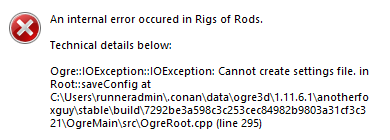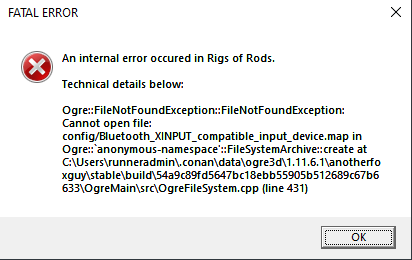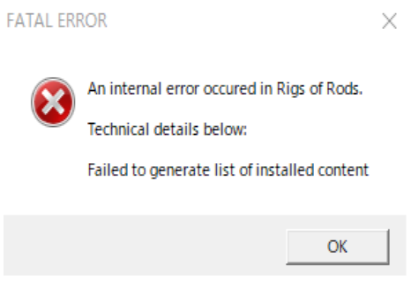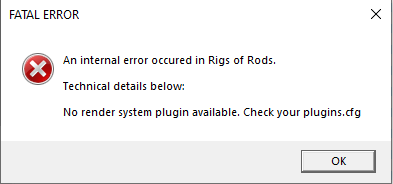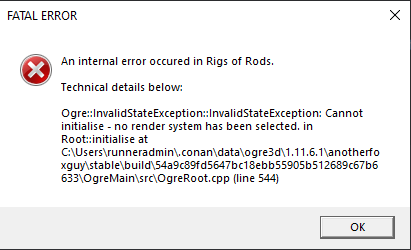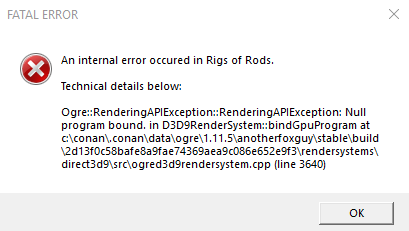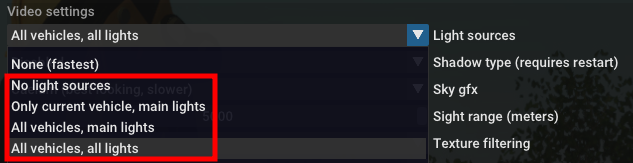This page explains the most common problems players may experience with Rigs of Rods and provides instructions on how to fix them.
Failure writing settings file¶
When attempting to launch RoR or change game settings, you may receive one of these errors or a variation of them:
Causes¶
Unicode characters¶
The most common cause of these errors is having Unicode characters in the path to the Documents\My Games\Rigs of Rods folder, typically caused by the Windows (Name of the folder in C:\Users, NOT the display name!) username (e.g. André).
There are three workarounds to this problem. Fix #2 is recommended if you don’t want to run RoR as administrator.
Fix #1¶
- Inside the installation directory, where RoR.exe is (usually
C:\Program Files\Rigs of Rods) create a folder namedconfig - Right click
RoR.exeand clickProperties - Under the
Compatibilitytab, check theRun this program as administratorbox, then clickApplyand close the window.
Fix #2¶
- Move any mods out of the
Documents\My Games\Rigs of Rods\modsfolder if you have any installed - Uninstall RoR from Windows settings, then remove the
Documents\My Games\Rigs of Rodsfolder if required - Download the zipped release from Itch.io and extract
rigs-of-rods-windows.zipinto any directory that isn’t in Program Files or the users folder (Documents, Downloads, etc).
Example:C:\Games - Inside the extracted folder, create a folder named
config - Launch the game by double clicking
RoR.exe. You can optionally create a shortcut by right clicking.
Following either method will result in RoR now using the config folder instead of the default Documents\My Games\Rigs of Rods location to store user data.
If you installed the content packs, you will have to move the *.zip files from Documents\My Games\Rigs of Rods\mods to config\mods. New mods are also installed there.
Fix #3¶
The last solution is simply to create a new Windows user account without any special characters or wipe your drive and install a new copy of Windows.
Controlled folder access¶
Controlled folder access is a feature of Windows Security (Defender). When this feature is enabled, it blocks applications such as RoR from accessing your Documents folder.
Please see this page for instructions on how to disable it.
OneDrive¶
OneDrive is known to prevent RoR from accessing the Documents folder. The only solution is to uninstall OneDrive.
No render system plugin available¶
If you downloaded RoR using the zip file, you may receive these errors. This is caused by the DirectX 9 Runtime not being installed. Install it from Microsoft’s website then restart your PC.
Visual C++ DLLs missing¶
When launching RoR, you may receive a MSVCP140.dll/MSVCP110.dll/MSVCP100.dll not found error.
This is caused by the required 64-bit Visual C++ Redistributable not being installed.
Install the correct version that matches the .dll name in the error then restart your PC.
Latest release:
- MSVCP140.dll (Select the x64 version)
Older versions:
-
MSVCP110.dll
-
MSVCP100.dll
Full screen crash (Cannot create device)¶
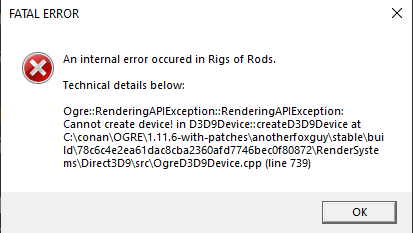
This error is usually caused by enabling full screen with the wrong resolution (video mode) set.
- Browse to
Documents\My Games\Rigs of Rodsand delete theconfigfolder inside. - Start RoR, the game will be in a small window. Click Settings -> Render system and change the Video Mode setting to your monitor’s native resolution (e.g. 1920×1080). Enable full screen if you want.
- Restart RoR.
If this doesn’t fix your error, then your GPU is most likely too old to run RoR.
Null program bound¶
This error occurs with some Intel integrated graphics chips. Unfortunately there’s currently no fix.
More info: GitHub issue
Glitchy vehicle shadows¶
Note
This issue does not occur as of version 2022.12+
With some GPUs (mostly integrated ones), shadows on vehicles may appear glitchy:
This is caused by your GPU not supporting self-shadowing (Shadows from other objects casting onto the vehicle). Please try one of the following workarounds:
Fix #1: Disable shadows¶
The simplest workaround is to just disable shadows. (Settings -> Graphics -> Set shadows to «None» -> Restart RoR).
Fix #2: Enable classic materials¶
Note
As of version 2022.12, the «classic materials» are enabled by default with the option removed.
In versions 2020.01 to 2022.04, an option to enable classic (0.38-era) material shaders is available. This can be found under Settings -> Graphics -> Classic material shaders.
Currently they do not support self-shadowing, so the glitch is not present using these.
Fix #3: Disable self-shadowing from default materials¶
If you prefer to use the default materials instead, do the following:
-
Browse to where RoR is installed. This is usually
C:\Program Files\Rigs of Rodsby default. -
Open the
resourcesfolder, followed by themanaged_materialsfolder. -
Copy the
managed_mats_vehicles.materialfile onto your Desktop. -
Open the file with Notepad (Right click -> Open with -> Notepad)
-
Add
//to the beginning of the first line://import * from "shadows.material" -
Save the file, then copy it back to
resources\managed_materials, overwriting the original file. Allow administrator permission when prompted.
Airplane spawning crash¶
Note
Confirmed fixed in 2022.12+. Please note that changing light sources to None will cause no flares (headlights etc) to appear.
If the game crashes when spawning an aircraft, change the Lights setting (Graphics tab) to anything that isn’t None (fastest):
Last update: September 11, 2023
Rigs of Rods — это симулятор вождения различных транспортных средств. Он позволяет игрокам управлять автомобилями, самолетами, кораблями и т.д. Однако, как и любая игра, Rigs of Rods может столкнуться с проблемами при запуске.
Ошибка при запуске игры Rigs of Rods
Ошибка, о которой говорит пользователь, может возникнуть по многим причинам, включая отсутствие необходимых драйверов, конфликт с другими приложениями или просто ошибки в самом приложении.
Решение проблемы
Если вы столкнулись с ошибкой при запуске игры Rigs of Rods, то есть ряд вариантов, которые вы можете попробовать:
-
Проверьте системные требования. Убедитесь, что ваш компьютер соответствует требованиям игры. Может понадобиться обновление драйверов и других компонентов.
-
Перезапустите компьютер и попробуйте еще раз запустить игру.
-
Убедитесь, что вы запускаете последнюю версию игры.
-
Попробуйте запустить игру в режиме совместимости с предыдущими версиями операционной системы.
-
Если у вас возникли проблемы с запуском игры Rigs of Rods на Windows 10, то вы можете попробовать запустить ее в режиме совместимости с Windows 7.
-
Если вы все еще сталкиваетесь с ошибкой при запуске игры, то попробуйте обратиться к сообществу игроков за помощью. Вероятно, другие игроки уже сталкивались с подобными проблемами и найдут решение.
Заключение
В целом, Rigs of Rods — это замечательная игра, которая позволяет вам получить удовольствие от вождения самых разных транспортных средств. Если у вас возникли проблемы при запуске игры, не отчаивайтесь — существует множество решений, которые вы можете попробовать. В любом случае, не забывайте делать резервные копии важных файлов и системы перед изменениями.
I’v just compiled RoR but cant run it, I did first run RoRConfig
RoR.log
./RoR
[RoR|GVar] sys_config_dir: SetActive(), new: "/home/slobodan/.rigsofrods/config", old: ""
[RoR|GVar] sys_cache_dir: SetActive(), new: "/home/slobodan/.rigsofrods/cache", old: ""
[RoR|GVar] sys_screenshot_dir: SetActive(), new: "/home/slobodan/.rigsofrods/screenshots", old: ""
[RoR|GVar] sys_resources_dir: SetActive(), new: "/home/slobodan/rigs-of-rods/bin/resources", old: ""
[RoR|GVar] io_arcade_controls: SetActive(), new: "true", old: "false"
[RoR|GVar] audio_device_name: SetActive(), new: "ALSA Default", old: ""
[RoR|GVar] gfx_envmap_enabled: SetActive(), new: "true", old: "false"
[RoR|GVar] io_ffb_enabled: SetActive(), new: "true", old: "false"
[RoR|GVar] io_ffb_center_gain: SetActive(), new: "50.000000", old: "0.000000"
[RoR|GVar] io_ffb_master_gain: SetActive(), new: "100.000000", old: "0.000000"
[RoR|GVar] io_ffb_stress_gain: SetActive(), new: "100.000000", old: "0.000000"
[RoR|GVar] io_input_grab_mode: SetPending(), new: "ALL", old: "NONE"
[RoR|GVar] app_locale: SetActive(), new: "en_US", old: "en"
[RoR|GVar] mp_portal_url: SetActive(), new: "http://multiplayer.rigsofrods.org", old: "http://multiplayer.rigsofrods.org"
[RoR|GVar] mp_player_name: SetActive(), new: "Anonymous", old: "Player"
[RoR|GVar] io_outgauge_ip: SetActive(), new: "192.168.1.100", old: "192.168.1.100"
[RoR|GVar] gfx_particles_mode: SetActive(), new: "1", old: "0"
[RoR|GVar] diag_preset_terrain: SetActive(), new: "", old: ""
[RoR|GVar] diag_preset_terrain: SetStored(), new: "", old: ""
[RoR|GVar] diag_preset_vehicle: SetActive(), new: "", old: ""
[RoR|GVar] diag_preset_vehicle: SetStored(), new: "", old: ""
[RoR|GVar] diag_preset_veh_config: SetActive(), new: "", old: ""
[RoR|GVar] app_screenshot_format: SetActive(), new: "jpg", old: "jpg"
[RoR|GVar] mp_server_host: SetActive(), new: "127.0.0.1", old: ""
[RoR|GVar] mp_server_password: SetActive(), new: "", old: ""
[RoR|GVar] mp_server_port: SetActive(), new: "12333", old: "0"
[RoR|GVar] gfx_sight_range: SetActive(), new: "5000.000000", old: "3000.000000"
[RoR|GVar] gfx_skidmarks_mode: SetActive(), new: "1", old: "0"
[RoR|GVar] gfx_sky_mode: SetPending(), new: "CAELUM", old: "SANDSTORM"
[RoR|GVar] audio_master_volume: SetActive(), new: "1.000000", old: "0.000000"
[RoR|GVar] gfx_texture_filter: SetPending(), new: "ANISOTROPIC", old: "TRILINEAR"
[RoR|GVar] gfx_vegetation_mode: SetPending(), new: "FULL", old: "NONE"
Creating resource group General
Creating resource group Internal
Creating resource group Autodetect
SceneManagerFactory for type 'DefaultSceneManager' registered.
Registering ResourceManager for type Material
Registering ResourceManager for type Mesh
Registering ResourceManager for type Skeleton
MovableObjectFactory for type 'ParticleSystem' registered.
ArchiveFactory for archive type FileSystem registered.
ArchiveFactory for archive type Zip registered.
ArchiveFactory for archive type EmbeddedZip registered.
DDS codec registering
FreeImage version: 3.17.0
This program uses FreeImage, a free, open source image library supporting all common bitmap formats. See http://freeimage.sourceforge.net for details
Supported formats: bmp,ico,jpg,jif,jpeg,jpe,jng,koa,iff,lbm,mng,pbm,pbm,pcd,pcx,pgm,pgm,png,ppm,ppm,ras,tga,targa,tif,tiff,wap,wbmp,wbm,psd,cut,xbm,xpm,gif,hdr,sgi,rgb,rgba,bw,exr,j2k,j2c,jp2,pfm,pct,pict,pic,3fr,arw,bay,bmq,cap,cine,cr2,crw,cs1,dc2,dcr,drf,dsc,dng,erf,fff,ia,iiq,k25,kc2,kdc,mdc,mef,mos,mrw,nef,nrw,orf,pef,ptx,pxn,qtk,raf,raw,rdc,rw2,rwl,rwz,sr2,srf,srw,sti,x3f,webp,jxr,wdp,hdp
Registering ResourceManager for type HighLevelGpuProgram
Registering ResourceManager for type Compositor
MovableObjectFactory for type 'Entity' registered.
MovableObjectFactory for type 'Light' registered.
MovableObjectFactory for type 'BillboardSet' registered.
MovableObjectFactory for type 'ManualObject' registered.
MovableObjectFactory for type 'BillboardChain' registered.
MovableObjectFactory for type 'RibbonTrail' registered.
*-*-* OGRE Initialising
*-*-* Version 1.9.0 (Ghadamon)
Loading library ./RenderSystem_GL
Installing plugin: GL RenderSystem
OpenGL Rendering Subsystem created.
Plugin successfully installed
Loading library ./Plugin_ParticleFX
Installing plugin: ParticleFX
Particle Emitter Type 'Point' registered
Particle Emitter Type 'Box' registered
Particle Emitter Type 'Ellipsoid' registered
Particle Emitter Type 'Cylinder' registered
Particle Emitter Type 'Ring' registered
Particle Emitter Type 'HollowEllipsoid' registered
Particle Affector Type 'LinearForce' registered
Particle Affector Type 'ColourFader' registered
Particle Affector Type 'ColourFader2' registered
Particle Affector Type 'ColourImage' registered
Particle Affector Type 'ColourInterpolator' registered
Particle Affector Type 'Scaler' registered
Particle Affector Type 'Rotator' registered
Particle Affector Type 'DirectionRandomiser' registered
Particle Affector Type 'DeflectorPlane' registered
Plugin successfully installed
Loading library ./Plugin_OctreeSceneManager
Installing plugin: Octree Scene Manager
Plugin successfully installed
Loading library ./Plugin_CgProgramManager
Installing plugin: Cg Program Manager
Plugin successfully installed
CPU Identifier & Features
-------------------------
* CPU ID: GenuineIntel: Intel(R) Core(TM)2 Duo CPU E8500 @ 3.16GHz
* SSE: yes
* SSE2: yes
* SSE3: yes
* MMX: yes
* MMXEXT: yes
* 3DNOW: no
* 3DNOWEXT: no
* CMOV: yes
* TSC: yes
* FPU: yes
* PRO: yes
* HT: no
-------------------------
******************************
*** Starting GLX Subsystem ***
******************************
Registering ResourceManager for type Texture
GLRenderSystem::_createRenderWindow "Rigs of Rods version 0.4.8.0-dev-867ff45", 1600x1200 windowed miscParams: FSAA=0 displayFrequency=50 Hz gamma=No vsync=Yes
GLXWindow::create used FBConfigID = 165
GL_VERSION = 4.5.0 NVIDIA 384.130
GL_VENDOR = NVIDIA Corporation
GL_RENDERER = GeForce GTX 750 Ti/PCIe/SSE2
GL_EXTENSIONS = GL_AMD_multi_draw_indirect GL_AMD_seamless_cubemap_per_texture GL_ARB_arrays_of_arrays GL_ARB_base_instance GL_ARB_bindless_texture GL_ARB_blend_func_extended GL_ARB_buffer_storage GL_ARB_clear_buffer_object GL_ARB_clear_texture GL_ARB_clip_control GL_ARB_color_buffer_float GL_ARB_compatibility GL_ARB_compressed_texture_pixel_storage GL_ARB_conservative_depth GL_ARB_compute_shader GL_ARB_compute_variable_group_size GL_ARB_conditional_render_inverted GL_ARB_copy_buffer GL_ARB_copy_image GL_ARB_cull_distance GL_ARB_debug_output GL_ARB_depth_buffer_float GL_ARB_depth_clamp GL_ARB_depth_texture GL_ARB_derivative_control GL_ARB_direct_state_access GL_ARB_draw_buffers GL_ARB_draw_buffers_blend GL_ARB_draw_indirect GL_ARB_draw_elements_base_vertex GL_ARB_draw_instanced GL_ARB_enhanced_layouts GL_ARB_ES2_compatibility GL_ARB_ES3_compatibility GL_ARB_ES3_1_compatibility GL_ARB_ES3_2_compatibility GL_ARB_explicit_attrib_location GL_ARB_explicit_uniform_location GL_ARB_fragment_coord_conventions GL_ARB_fragment_layer_viewport GL_ARB_fragment_program GL_ARB_fragment_program_shadow GL_ARB_fragment_shader GL_ARB_framebuffer_no_attachments GL_ARB_framebuffer_object GL_ARB_framebuffer_sRGB GL_ARB_geometry_shader4 GL_ARB_get_program_binary GL_ARB_get_texture_sub_image GL_ARB_gl_spirv GL_ARB_gpu_shader5 GL_ARB_gpu_shader_fp64 GL_ARB_gpu_shader_int64 GL_ARB_half_float_pixel GL_ARB_half_float_vertex GL_ARB_imaging GL_ARB_indirect_parameters GL_ARB_instanced_arrays GL_ARB_internalformat_query GL_ARB_internalformat_query2 GL_ARB_invalidate_subdata GL_ARB_map_buffer_alignment GL_ARB_map_buffer_range GL_ARB_multi_bind GL_ARB_multi_draw_indirect GL_ARB_multisample GL_ARB_multitexture GL_ARB_occlusion_query GL_ARB_occlusion_query2 GL_ARB_parallel_shader_compile GL_ARB_pipeline_statistics_query GL_ARB_pixel_buffer_object GL_ARB_point_parameters GL_ARB_point_sprite GL_ARB_program_interface_query GL_ARB_provoking_vertex GL_ARB_query_buffer_object GL_ARB_robust_buffer_access_behavior GL_ARB_robustness GL_ARB_sample_shading GL_ARB_sampler_objects GL_ARB_seamless_cube_map GL_ARB_seamless_cubemap_per_texture GL_ARB_separate_shader_objects GL_ARB_shader_atomic_counter_ops GL_ARB_shader_atomic_counters GL_ARB_shader_ballot GL_ARB_shader_bit_encoding GL_ARB_shader_clock GL_ARB_shader_draw_parameters GL_ARB_shader_group_vote GL_ARB_shader_image_load_store GL_ARB_shader_image_size GL_ARB_shader_objects GL_ARB_shader_precision GL_ARB_shader_storage_buffer_object GL_ARB_shader_subroutine GL_ARB_shader_texture_image_samples GL_ARB_shader_texture_lod GL_ARB_shading_language_100 GL_ARB_shading_language_420pack GL_ARB_shading_language_include GL_ARB_shading_language_packing GL_ARB_shadow GL_ARB_sparse_buffer GL_ARB_sparse_texture GL_ARB_stencil_texturing GL_ARB_sync GL_ARB_tessellation_shader GL_ARB_texture_barrier GL_ARB_texture_border_clamp GL_ARB_texture_buffer_object GL_ARB_texture_buffer_object_rgb32 GL_ARB_texture_buffer_range GL_ARB_texture_compression GL_ARB_texture_compression_bptc GL_ARB_texture_compression_rgtc GL_ARB_texture_cube_map GL_ARB_texture_cube_map_array GL_ARB_texture_env_add GL_ARB_texture_env_combine GL_ARB_texture_env_crossbar GL_ARB_texture_env_dot3 GL_ARB_texture_float GL_ARB_texture_gather GL_ARB_texture_mirror_clamp_to_edge GL_ARB_texture_mirrored_repeat GL_ARB_texture_multisample GL_ARB_texture_non_power_of_two GL_ARB_texture_query_levels GL_ARB_texture_query_lod GL_ARB_texture_rectangle GL_ARB_texture_rg GL_ARB_texture_rgb10_a2ui GL_ARB_texture_stencil8 GL_ARB_texture_storage GL_ARB_texture_storage_multisample GL_ARB_texture_swizzle GL_ARB_texture_view GL_ARB_timer_query GL_ARB_transform_feedback2 GL_ARB_transform_feedback3 GL_ARB_transform_feedback_instanced GL_ARB_transform_feedback_overflow_query GL_ARB_transpose_matrix GL_ARB_uniform_buffer_object GL_ARB_vertex_array_bgra GL_ARB_vertex_array_object GL_ARB_vertex_attrib_64bit GL_ARB_vertex_attrib_binding GL_ARB_vertex_buffer_object GL_ARB_vertex_program GL_ARB_vertex_shader GL_ARB_vertex_type_10f_11f_11f_rev GL_ARB_vertex_type_2_10_10_10_rev GL_ARB_viewport_array GL_ARB_window_pos GL_ATI_draw_buffers GL_ATI_texture_float GL_ATI_texture_mirror_once GL_S3_s3tc GL_EXT_texture_env_add GL_EXT_abgr GL_EXT_bgra GL_EXT_bindable_uniform GL_EXT_blend_color GL_EXT_blend_equation_separate GL_EXT_blend_func_separate GL_EXT_blend_minmax GL_EXT_blend_subtract GL_EXT_compiled_vertex_array GL_EXT_Cg_shader GL_EXT_depth_bounds_test GL_EXT_direct_state_access GL_EXT_draw_buffers2 GL_EXT_draw_instanced GL_EXT_draw_range_elements GL_EXT_fog_coord GL_EXT_framebuffer_blit GL_EXT_framebuffer_multisample GL_EXTX_framebuffer_mixed_formats GL_EXT_framebuffer_multisample_blit_scaled GL_EXT_framebuffer_object GL_EXT_framebuffer_sRGB GL_EXT_geometry_shader4 GL_EXT_gpu_program_parameters GL_EXT_gpu_shader4 GL_EXT_multi_draw_arrays GL_EXT_packed_depth_stencil GL_EXT_packed_float GL_EXT_packed_pixels GL_EXT_pixel_buffer_object GL_EXT_point_parameters GL_EXT_polygon_offset_clamp GL_EXT_provoking_vertex GL_EXT_rescale_normal GL_EXT_secondary_color GL_EXT_separate_shader_objects GL_EXT_separate_specular_color GL_EXT_shader_image_load_formatted GL_EXT_shader_image_load_store GL_EXT_shader_integer_mix GL_EXT_shadow_funcs GL_EXT_stencil_two_side GL_EXT_stencil_wrap GL_EXT_texture3D GL_EXT_texture_array GL_EXT_texture_buffer_object GL_EXT_texture_compression_dxt1 GL_EXT_texture_compression_latc GL_EXT_texture_compression_rgtc GL_EXT_texture_compression_s3tc GL_EXT_texture_cube_map GL_EXT_texture_edge_clamp GL_EXT_texture_env_combine GL_EXT_texture_env_dot3 GL_EXT_texture_filter_anisotropic GL_EXT_texture_integer GL_EXT_texture_lod GL_EXT_texture_lod_bias GL_EXT_texture_mirror_clamp GL_EXT_texture_object GL_EXT_texture_shared_exponent GL_EXT_texture_sRGB GL_EXT_texture_sRGB_decode GL_EXT_texture_storage GL_EXT_texture_swizzle GL_EXT_timer_query GL_EXT_transform_feedback2 GL_EXT_vertex_array GL_EXT_vertex_array_bgra GL_EXT_vertex_attrib_64bit GL_EXT_window_rectangles GL_EXT_x11_sync_object GL_EXT_import_sync_object GL_NV_robustness_video_memory_purge GL_IBM_rasterpos_clip GL_IBM_texture_mirrored_repeat GL_KHR_context_flush_control GL_KHR_debug GL_EXT_memory_object GL_EXT_memory_object_fd GL_KHR_no_error GL_KHR_robust_buffer_access_behavior GL_KHR_robustness GL_EXT_semaphore GL_EXT_semaphore_fd GL_KTX_buffer_region GL_NV_alpha_to_coverage_dither_control GL_NV_bindless_multi_draw_indirect GL_NV_bindless_multi_draw_indirect_count GL_NV_bindless_texture GL_NV_blend_equation_advanced GL_NV_blend_equation_advanced_coherent GL_NV_blend_square GL_NV_command_list GL_NV_compute_program5 GL_NV_conditional_render GL_NV_copy_depth_to_color GL_NV_copy_image GL_NV_depth_buffer_float GL_NV_depth_clamp GL_NV_draw_texture GL_NV_draw_vulkan_image GL_NV_ES1_1_compatibility GL_NV_ES3_1_compatibility GL_NV_explicit_multisample GL_NV_fence GL_NV_float_buffer GL_NV_fog_distance GL_NV_fragment_program GL_NV_fragment_program_option GL_NV_fragment_program2 GL_NV_framebuffer_multisample_coverage GL_NV_geometry_shader4 GL_NV_gpu_program4 GL_NV_internalformat_sample_query GL_NV_gpu_program4_1 GL_NV_gpu_program5 GL_NV_gpu_program5_mem_extended GL_NV_gpu_program_fp64 GL_NV_gpu_shader5 GL_NV_half_float GL_NV_light_max_exponent GL_NV_multisample_coverage GL_NV_multisample_filter_hint GL_NV_occlusion_query GL_NV_packed_depth_stencil GL_NV_parameter_buffer_object GL_NV_parameter_buffer_object2 GL_NV_path_rendering GL_NV_pixel_data_range GL_NV_point_sprite GL_NV_primitive_restart GL_NV_register_combiners GL_NV_register_combiners2 GL_NV_shader_atomic_counters GL_NV_shader_atomic_float GL_NV_shader_atomic_int64 GL_NV_shader_buffer_load GL_NV_shader_storage_buffer_object GL_NV_texgen_reflection GL_NV_texture_barrier GL_NV_texture_compression_vtc GL_NV_texture_env_combine4 GL_NV_texture_multisample GL_NV_texture_rectangle GL_NV_texture_shader GL_NV_texture_shader2 GL_NV_texture_shader3 GL_NV_transform_feedback GL_NV_transform_feedback2 GL_NV_uniform_buffer_unified_memory GL_NV_vdpau_interop GL_NV_vertex_array_range GL_NV_vertex_array_range2 GL_NV_vertex_attrib_integer_64bit GL_NV_vertex_buffer_unified_memory GL_NV_vertex_program GL_NV_vertex_program1_1 GL_NV_vertex_program2 GL_NV_vertex_program2_option GL_NV_vertex_program3 GL_NVX_conditional_render GL_NVX_gpu_memory_info GL_NVX_nvenc_interop GL_NV_shader_thread_group GL_NV_shader_thread_shuffle GL_KHR_blend_equation_advanced GL_KHR_blend_equation_advanced_coherent GL_SGIS_generate_mipmap GL_SGIS_texture_lod GL_SGIX_depth_texture GL_SGIX_shadow GL_SUN_slice_accum
Supported GLX extensions: GLX_EXT_visual_info GLX_EXT_visual_rating GLX_EXT_import_context GLX_SGIX_fbconfig GLX_SGIX_pbuffer GLX_SGI_video_sync GLX_SGI_swap_control GLX_EXT_swap_control GLX_EXT_swap_control_tear GLX_EXT_texture_from_pixmap GLX_EXT_buffer_age GLX_ARB_create_context GLX_ARB_create_context_profile GLX_EXT_create_context_es_profile GLX_EXT_create_context_es2_profile GLX_ARB_create_context_robustness GLX_NV_delay_before_swap GLX_EXT_stereo_tree GLX_ARB_context_flush_control GLX_NV_robustness_video_memory_purge GLX_ARB_multisample GLX_NV_float_buffer GLX_ARB_fbconfig_float GLX_EXT_framebuffer_sRGB GLX_NV_copy_image GLX_ARB_get_proc_address
***************************
*** GL Renderer Started ***
***************************
Registering ResourceManager for type GpuProgram
GLSL support detected
GL: Using GL_EXT_framebuffer_object for rendering to textures (best)
FBO PF_UNKNOWN depth/stencil support: D0S8 D16S0 D24S0 D32S0 Packed-D24S8
FBO PF_L8 depth/stencil support: D0S0 D0S8 D16S0 D24S0 D32S0 Packed-D24S8
FBO PF_A8 depth/stencil support: D0S0 D0S8 D16S0 D24S0 D32S0 Packed-D24S8
FBO PF_A4L4 depth/stencil support: D0S0 D0S8 D16S0 D24S0 D32S0 Packed-D24S8
FBO PF_BYTE_LA depth/stencil support: D0S0 D0S8 D16S0 D24S0 D32S0 Packed-D24S8
FBO PF_R5G6B5 depth/stencil support: D0S0 D0S8 D16S0 D24S0 D32S0 Packed-D24S8
FBO PF_B5G6R5 depth/stencil support: D0S0 D0S8 D16S0 D24S0 D32S0 Packed-D24S8
FBO PF_A4R4G4B4 depth/stencil support: D0S0 D0S8 D16S0 D24S0 D32S0 Packed-D24S8
FBO PF_A1R5G5B5 depth/stencil support: D0S0 D0S8 D16S0 D24S0 D32S0 Packed-D24S8
FBO PF_R8G8B8 depth/stencil support: D0S0 D0S8 D16S0 D24S0 D32S0 Packed-D24S8
FBO PF_B8G8R8 depth/stencil support: D0S0 D0S8 D16S0 D24S0 D32S0 Packed-D24S8
FBO PF_A8R8G8B8 depth/stencil support: D0S0 D0S8 D16S0 D24S0 D32S0 Packed-D24S8
FBO PF_B8G8R8A8 depth/stencil support: D0S0 D0S8 D16S0 D24S0 D32S0 Packed-D24S8
FBO PF_A2R10G10B10 depth/stencil support: D0S0 D0S8 D16S0 D24S0 D32S0 Packed-D24S8
FBO PF_A2B10G10R10 depth/stencil support: D0S0 D0S8 D16S0 D24S0 D32S0 Packed-D24S8
FBO PF_FLOAT16_RGB depth/stencil support: D0S0 D0S8 D16S0 D24S0 D32S0 Packed-D24S8
FBO PF_FLOAT16_RGBA depth/stencil support: D0S0 D0S8 D16S0 D24S0 D32S0 Packed-D24S8
FBO PF_FLOAT32_RGB depth/stencil support: D0S0 D0S8 D16S0 D24S0 D32S0 Packed-D24S8
FBO PF_FLOAT32_RGBA depth/stencil support: D0S0 D0S8 D16S0 D24S0 D32S0 Packed-D24S8
FBO PF_X8R8G8B8 depth/stencil support: D0S0 D0S8 D16S0 D24S0 D32S0 Packed-D24S8
FBO PF_X8B8G8R8 depth/stencil support: D0S0 D0S8 D16S0 D24S0 D32S0 Packed-D24S8
FBO PF_SHORT_RGBA depth/stencil support: D0S0 D0S8 D16S0 D24S0 D32S0 Packed-D24S8
FBO PF_R3G3B2 depth/stencil support: D0S0 D0S8 D16S0 D24S0 D32S0 Packed-D24S8
FBO PF_FLOAT16_R depth/stencil support: D0S0 D0S8 D16S0 D24S0 D32S0 Packed-D24S8
FBO PF_FLOAT32_R depth/stencil support: D0S0 D0S8 D16S0 D24S0 D32S0 Packed-D24S8
FBO PF_FLOAT16_GR depth/stencil support: D0S0 D0S8 D16S0 D24S0 D32S0 Packed-D24S8
FBO PF_FLOAT32_GR depth/stencil support: D0S0 D0S8 D16S0 D24S0 D32S0 Packed-D24S8
FBO PF_SHORT_RGB depth/stencil support: D0S0 D0S8 D16S0 D24S0 D32S0 Packed-D24S8
[GL] : Valid FBO targets PF_UNKNOWN PF_L8 PF_A8 PF_A4L4 PF_BYTE_LA PF_R5G6B5 PF_B5G6R5 PF_A4R4G4B4 PF_A1R5G5B5 PF_R8G8B8 PF_B8G8R8 PF_A8R8G8B8 PF_B8G8R8A8 PF_A2R10G10B10 PF_A2B10G10R10 PF_FLOAT16_RGB PF_FLOAT16_RGBA PF_FLOAT32_RGB PF_FLOAT32_RGBA PF_X8R8G8B8 PF_X8B8G8R8 PF_SHORT_RGBA PF_R3G3B2 PF_FLOAT16_R PF_FLOAT32_R PF_FLOAT16_GR PF_FLOAT32_GR PF_SHORT_RGB
RenderSystem capabilities
-------------------------
RenderSystem Name: OpenGL Rendering Subsystem
GPU Vendor: nvidia
Device Name: GeForce GTX 750 Ti/PCIe/SSE2
Driver Version: 4.5.0.0
* Fixed function pipeline: yes
* Hardware generation of mipmaps: yes
* Texture blending: yes
* Anisotropic texture filtering: yes
* Dot product texture operation: yes
* Cube mapping: yes
* Hardware stencil buffer: yes
- Stencil depth: 8
- Two sided stencil support: yes
- Wrap stencil values: yes
* Hardware vertex / index buffers: yes
* 32-bit index buffers: yes
* Vertex programs: yes
* Number of floating-point constants for vertex programs: 1024
* Number of integer constants for vertex programs: 0
* Number of boolean constants for vertex programs: 0
* Fragment programs: yes
* Number of floating-point constants for fragment programs: 1024
* Number of integer constants for fragment programs: 0
* Number of boolean constants for fragment programs: 0
* Geometry programs: yes
* Number of floating-point constants for geometry programs: 2048
* Number of integer constants for geometry programs: 0
* Number of boolean constants for geometry programs: 0
* Tesselation Hull programs: no
* Number of floating-point constants for tesselation hull programs: 0
* Number of integer constants for tesselation hull programs: 0
* Number of boolean constants for tesselation hull programs: 0
* Tesselation Domain programs: no
* Number of floating-point constants for tesselation domain programs: 0
* Number of integer constants for tesselation domain programs: 0
* Number of boolean constants for tesselation domain programs: 0
* Compute programs: no
* Number of floating-point constants for compute programs: 0
* Number of integer constants for compute programs: 0
* Number of boolean constants for compute programs: 0
* Supported Shader Profiles: arbfp1 arbvp1 fp20 fp30 fp40 glsl glsl100 glsl110 glsl120 gp4fp gp4gp gp4vp gpu_fp gpu_gp gpu_vp nvgp4 vp30 vp40
* Texture Compression: yes
- DXT: yes
- VTC: yes
- PVRTC: no
- ATC: no
- ETC1: no
- ETC2: no
- BC4/BC5: no
- BC6H/BC7: no
* Scissor Rectangle: yes
* Hardware Occlusion Query: yes
* User clip planes: yes
* VET_UBYTE4 vertex element type: yes
* Infinite far plane projection: yes
* Hardware render-to-texture: yes
* Floating point textures: yes
* Non-power-of-two textures: yes
* 1d textures: yes
* Volume textures: yes
* Multiple Render Targets: 8
- With different bit depths: yes
* Point Sprites: yes
* Extended point parameters: yes
* Max Point Size: 2047
* Vertex texture fetch: yes
* Number of world matrices: 0
* Number of texture units: 16
* Stencil buffer depth: 8
* Number of vertex blend matrices: 0
- Max vertex textures: 32
- Vertex textures shared: yes
* Render to Vertex Buffer : yes
* Hardware Atomic Counters: no
* GL 1.5 without VBO workaround: no
* Frame Buffer objects: yes
* Frame Buffer objects (ARB extension): no
* Frame Buffer objects (ATI extension): no
* PBuffer support: yes
* GL 1.5 without HW-occlusion workaround: no
* Vertex Array Objects: no
* Separate shader objects: no
DefaultWorkQueue('Root') initialising on thread main.
Particle Renderer Type 'billboard' registered
SceneManagerFactory for type 'OctreeSceneManager' registered.
OverlayElementFactory for type Panel registered.
OverlayElementFactory for type BorderPanel registered.
OverlayElementFactory for type TextArea registered.
Registering ResourceManager for type Font
[RoR|App] System locale is 'C'
[RoR|App] Setting locale to 'en'
[RoR|App] Error setting system locale
[RoR|App] Language successfully loaded
FATAL ERROR: An internal error occured in Rigs of Rods.
Technical details below:
[RoR|ContentManager] Loading resource pack "OgreCore" from group "OgreCoreRG" failed, data not found.
Warning! Below is a default instruction with possible solutions to problems that may help.
Run as administrator and in compatibility mode
First of all, try to run the game as administrator. If the game is more than 5 years old, try to run it in compatibility mode with an older version of windows, for example windows 7 (for very old games you can try Windows XP SP3).
Right click on the game shortcut → properties → compatibility → check the boxes «Run the program in compatibility mode with…» and «Run this program as administrator».
These two actions very often solve the problem of launching and stable FPS.
If you play through Steam or another launcher, try to run the game through it (after you have performed the steps above).
Disabling XMP profile in Bios
If you don’t know what it is, you can skip to the next point.
The game does not start in Steam
First of all, just restart Steam. If that doesn’t help, go to game properties → file location → run as administrator (see the very first item).
If you’re using a repack
There is a possibility that the repack is faulty, read more read here. But first, we recommend reading the text below.
Checking / Installing Drivers
First of all, you need to check all the drivers:
- free utility [Driver Pack] (if you have a blank page, try logging in through an incognito tab or disable AdBlock)
- analogue Driver Booster
- go to the website of the manufacturer of your laptop or motherboard and download the drivers there
You can also separately install drivers for video cards and related software on the websites of video card developers, where drivers appear faster than in auto-updaters:
- AMD
- Nvidia
- IntelHD

DirectX update
All errors that have the prefix D3D, X3D, xinput *** .dll most likely report the absence of the necessary DirectX libraries.
- Here you can download the web installer
Installing the NET Framework library also may help.
- Download Microsoft .NET Framework 3.5
- Download Microsoft .NET Framework 4
Updating Microsoft Visual C++ Libraries
If the name mentions the MSVC prefix, and if it does not, updating these libraries for games is extremely important. Even after installation, you may notice that the error keeps repeating. The reason is that you need to download all versions, both x64 and x86, some games require both.
Download Microsoft Visual C++ Redistributable Libraries
Cleaning the system with Advanced SystemCare Free
Download the program
Run it, use Artificial Intelligence-driven analysis. The program, probably, will find out a huge number of junk files, broken registrys and etc.
Wait until it is complete to apply automatically fix (correction)
System requirements Rigs of Rods (2005)
Make sure your computer meets the minimum specifications required for this game:
Minimum
Recommended

Computer Viruses
Check your PC for viruses, you can use free and trial versions of programs, for example:
- Avast Free Antivirus
- Dr. WEB CureIT
Antivirus program blocking the launch of Rigs of Rods (2005)
The situation is the opposite of the previous one. Installed or built-in (Microsoft Defender) antivirus blocks the launch of the game. To solve this problem, you must either disable this program for a while, or add the game folder to the exceptions. However, if the defender managed to quarantine any files, the game will have to be reinstalled.
How to temporarily turn off Microsoft Defender Windows 10
Select Start → Settings → Update & Security → Windows Security → Virus & threat protection → Manage settings (In early versions of Windows 10, select Virus & threat protection) → Real-time protection setting to Off and choose Yes to verify.
How to add files and folders to exclusions Microsoft Defender
Go to Start → Settings → Update & Security → Windows Security → Virus & threat protection → Manage settings. Under Exclusions, select Add or remove exclusions → select from files, folders, file types, or process.

Rigs of Rods (2005) full screen game window is offset to wrong position or zoomed, the image does not expand to full screen, screen resolution problems
Of course, you have already checked the «screen resolution» and «full screen» items in the game settings.
The problem may lie in the wrong scaling. Go to shortcut properties → Change high DPI settings → check the box at the bottom and click OK.
Rigs of Rods (2005) misidentifies monitor, runs on wrong monitor
If you’re trying to display your game on a different monitor, article 5 ways to display your game on a second monitor might help you.
Rigs of Rods (2005), downloaded from Torrent does not work
Pirated versions of games do not guarantee stable operation at all, their developers are not responsible to you for the quality of the product. There is a possibility that the repack will turn out to be inoperative, or unfinished specifically for your characteristics. In any case, we recommend using licensed versions of games, this will save your computer from all kinds of spyware, miners and other troubles, as well as providing stable support and the release of new patches from developers.
Rigs of Rods (2005) not downloading or downloading take so long. Lag, high ping, game latency
First of all, check the speed of your Internet connection on speedtest.net, if the declared speed is in order, check if your channel is loaded, maybe you have several devices connected to Wi-Fi, the operating system is being updated, something is downloading in the browser , or a movie is running. Look at the network load in Device Manager. Check the integrity of the cable going to your device. If you still use a torrent, it is possible that the upload speed is limited due to a lack of distributors. As a last resort, you can always call your ISP and see if everything is okay with your internet.
Rigs of Rods (2005) gives an error about the missing DLL file
Write down the name of the DLL file and download it using an Internet search, there should be a description of what exactly this file is and where it should be. If there is no description, we recommend looking for alternative download sites. Or use the DLL-Fixer utility.

Rigs of Rods (2005) is not installed. Installation aborted
Check for free space on your disk. If everything is in order with the place, we also recommend checking the disk for bad sectors using free programs VictoriaHDD or CrystalDiskInfo
Screen freezes but Rigs of Rods (2005) keeps playing
The problem may be caused by the game itself, this is a good option. But this may indicate a malfunction in the processor and video card. Check the temperatures of the CPU and GPU, the normal level can be found on the developer’s website by the device model. If the temperature is too high, the device is no longer under warranty and has not been cleaned for a long time, do it yourself (if you know how to do) or take it to a service center for cleaning and replacement of thermal paste. If the problem persists, there is a possibility that other components have failed: the motherboard, RAM, or power supply.
Rigs of Rods (2005) slows down. FPS drops and stuttering
Probably your PC does not have enough power for stable operation Rigs of Rods (2005). First of all, enable vertical sync if it is disabled and check the result. After that try lowering all graphic settings to the minimum, except for the screen resolution. Then increase until the picture remains comfortable. If lowering does not help, it remains only to lower the screen resolution.

Rigs of Rods (2005) has no sound. Can’t hear anything
Check the sound in the game settings. We check the sound on the PC, for example, music in the browser. If there is nothing:
- check the sound level in windows (your OS), maybe the sound level is set to 0
- check the correct connection of speakers, headphones
- if the device is non-standard, it may require its own drivers from the developer
- perhaps there are no sound drivers in the system at all (update it, see the first paragraph)
- In extreme cases, there is a possibility that the sound card has failed.
Rigs of Rods (2005) not responding to the mouse, keyboard or gamepad. Control not working
Firstly, go to the game settings and check your control device is switched to a gamepad (if the problem is in it). Are the wires tightly connected? Do devices work outside of the game? The solution may be to check the drivers using utilities (see the first paragraph) or do disconnection → connection.
Rigs of Rods (2005) error 0xc0000142

If Rigs of Rods (2005) pops up an error message is 0xc0000142, fix things can in one of the following ways. It is best to try one by one until the problem is solved.
- Disable all antivirus software before downloading the game.
- Check the path to the game folder, everything should be written in Latin letters (English). For example — C:\Games\Game Folder.
- The Windows username must also be in Latin characters. Press Win+R → type the command netplwiz → highlight the username → Properties.
- Go to the properties of the game by right-clicking on the shortcut. Compatibility → Compatibility mode → Select a compatibility mode other than your OS → Check the box «Run as administrator«.
If these tips did not help, then you need to look for a problem in the stability of the OS and in the game files.
- Use Advanced SystemCare Free to perform a standard cleanup.
- Replace registry value: Search → Registry Editor → HKEY_LOCAL_MACHINE → SOFTWARE → Microsoft → Windows NT → *CurrentVersion * → Windows → LoadAppInit_DLLs → in the Value line, replace 1 with 0.
- Check your computer for malware and viruses. After checking and cleaning, restart your PC and download the game again.
- Check that you have installed all the necessary versions of the components, namely Microsoft Visual C ++, DirectX, Drivers (see paragraphs at the beginning).
How do I fix Rigs of Rods error?
How do I fix Rigs of Rods error?
This error is usually caused by enabling full screen with the wrong resolution (video mode) set.
- Browse to Documents\My Games\Rigs of Rods and delete the config folder inside.
- Start RoR, the game will be in a small window.
- Restart RoR.
How many GB is Rigs of Rods?
Rigs of Rods System Requirements
| Recommended Build It | |
|---|---|
| RAM | 0MB |
| OS | Windows XP 32-bit |
| DirectX | 9 |
| HDD Space | 1 GB |
How much does Rigs of Rods cost?
Free, open source, forever. Rigs of Rods is a free and open source vehicle simulator that uses soft-body physics to simulate the motion destruction and deformation of vehicles.
Is Rigs of Rods BeamNG?
In 2011, some Rigs of Rods developers gathered to create a new commercial product called BeamNG.
How do you reverse in Rigs of Rods?
When you land, hit R to reverse thrust and throttle up to slow down in addition to using B to brake the wheels.
Is Rigs of Rods on Android?
Rigs of Rods is not available for Android but there are some alternatives with similar functionality. The best Android alternative is Real Flight Simulator. Other interesting Android alternatives to Rigs of Rods are X-Plane (Paid), Epic Astro Story (Paid) and Demolition Derby VR Racing (Free).
Is Rigs of Rods on steam?
GamingOnLinux – FOSS soft-body physics simulator Rigs of Rods has a new release – Notícias do Steam.
How do you spawn cars in Rigs of Rods?
You spawn in front of a building known as the Rig-a-Deal. This is where you will spawn new trucks. Walk into the “Office” to bring up the selection menu. You can also spawn a vehicle anywhere at any time by pressing CTRL+G .
How do you shift in Rigs of Rods?
Keyboard
- CTRL.
- SHIFT.
- ALT.