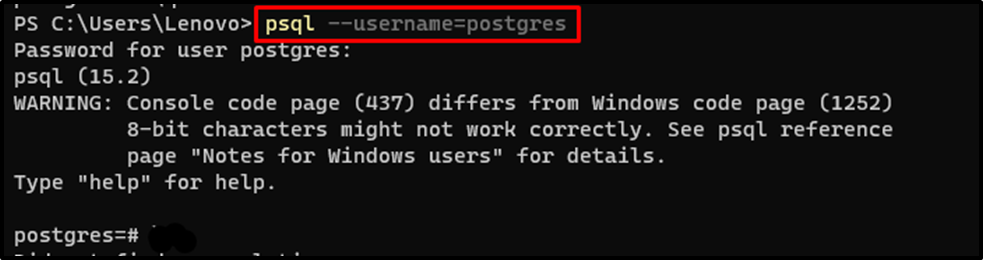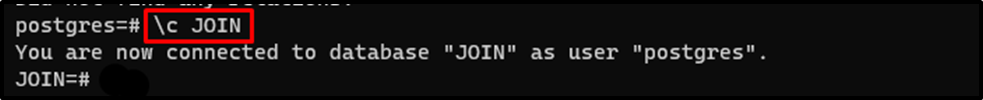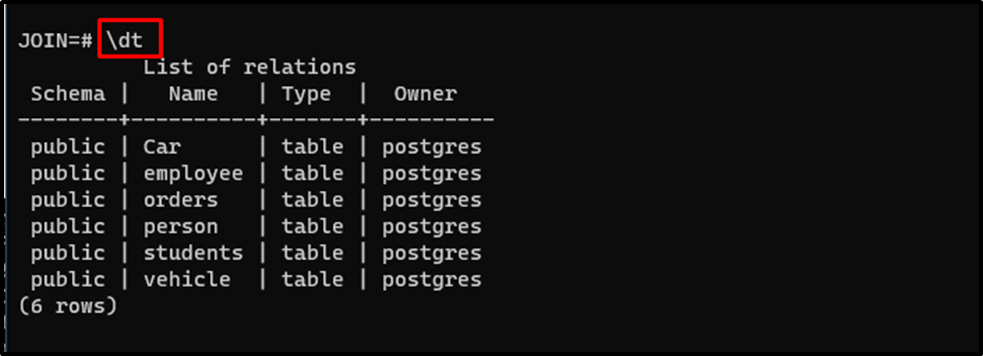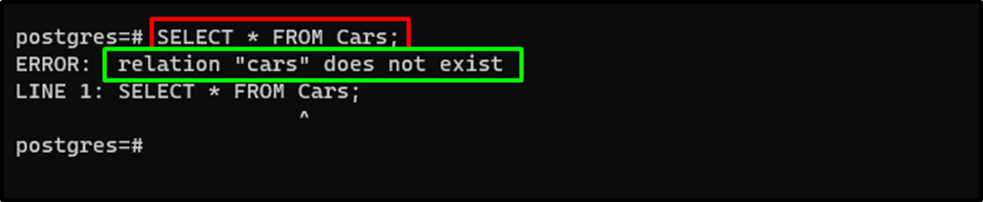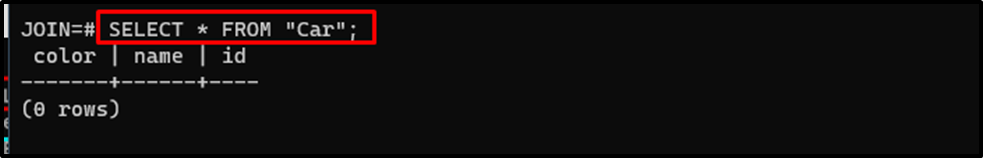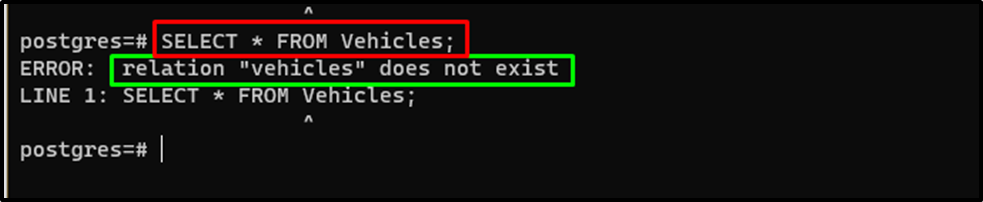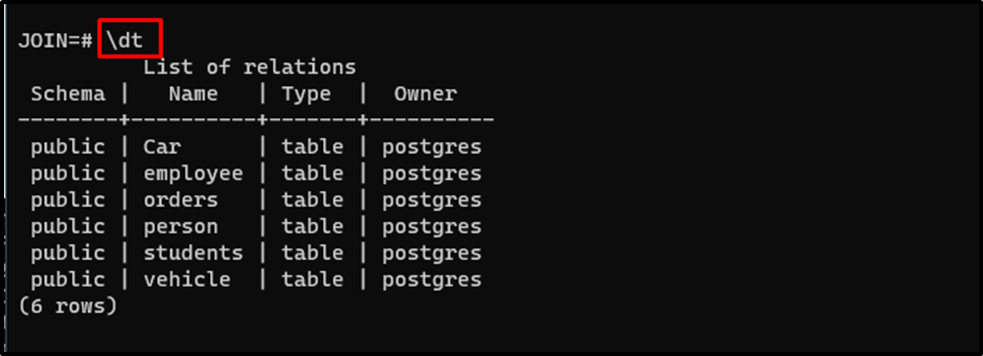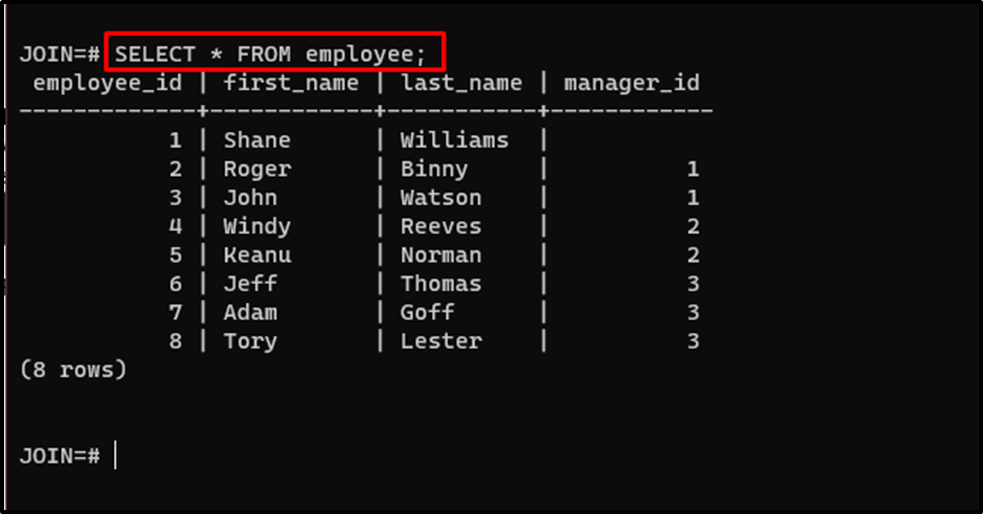PostgreSQL is an RDBM system that is used for creating databases that store data in tabular form. In PostgreSQL, tables are also referred to as relations. The relations must be named correctly, otherwise, users may encounter an error message. Moreover, the table names are essential for accessing data from PostgreSQL, as they help us retrieve information from the tables.
This guide will explain how to fix the “relation does not exist” error in the PostgreSQL database.
How to Fix the “relation does not exist” Error in Postgres?
The Error “relation does not exist” occurs in the PostgreSQL database when the user makes mistakes while calling the table name. The error message appears if the user has made a spelling mistake, uses the wrong spelling convention, etc. It can also give an error message if the relation is unavailable in the database. To fix the “relation does not exist” error in PostgreSQL databases, follow the simple steps mentioned below:
Prerequisite
To use the PostgreSQL databases and tables, it is required to connect to its server using the following command:
psql --username=postgres
Running the above command will prompt the user to enter the Master password for the PostgreSQL database:
After connecting to the Postgres user in the PostgreSQL server, head into the database by using the following command:
\c JOIN
Executing the above command will direct the user inside the selected database:
Use the following command to get the list of all the tables available in the database with their names:
\dt
Reason 1: Spelling Mistake
A common mistake a user can make while calling the table in the PostgreSQL database is typing the wrong spelling as the following code block contains:
SELECT * FROM Cars;
Running the above code displayed the error that the “relation “cars” does not exist”:
The spelling of the select table is “Car” not “Cars” so the user needs to write the exact spelling of the relations as displayed in the following code block:
SELECT * FROM "Car";
Reason 2: Table is Not Available/Exist
Access the data from the vehicles table using the following query:
SELECT * FROM Vehicles;
Running the above code has displayed the “relation “vehicles” does not exist” error:
Use the following command to get the list of all the tables available in the database:
\dt
The following are the tables available in the PostgreSQL database so the user can access only these tables:
Use the following command to access the “employee” table from the PostgreSQL database:
SELECT * FROM employee;
That’s all about solving the stated error in PostgreSQL when the query cant fetch a table from the database.
Conclusion
To fix the “relation does not exist” error in the PostgreSQL database, simply connect to the PostgreSQL server and head into the database. After that, check all the tables/relations available on the database by using the “\dt” command to get the names of all the tables. After getting the list of all the tables, simply use the correct spelling and case convention to call the table. This guide has explained the process to solve the “relation does not exist” error in PostgreSQL databases.
This error means that you’re not referencing the table name correctly. One common reason is that the table is defined with a mixed-case spelling, and you’re trying to query it with all lower-case.
In other words, the following fails:
CREATE TABLE "SF_Bands" ( ... );
SELECT * FROM sf_bands; -- ERROR!
Use double-quotes to delimit identifiers so you can use the specific mixed-case spelling as the table is defined.
SELECT * FROM "SF_Bands";
Re your comment, you can add a schema to the «search_path» so that when you reference a table name without qualifying its schema, the query will match that table name by checked each schema in order. Just like PATH in the shell or include_path in PHP, etc. You can check your current schema search path:
SHOW search_path
"$user",public
You can change your schema search path:
SET search_path TO showfinder,public;
Read more about the search_path here: https://www.postgresql.org/docs/current/ddl-schemas.html#DDL-SCHEMAS-PATH
You may encounter the “PostgreSQL relation does not exist” error when working in the PostgreSQL database.
In this tutorial, we will discuss what this error means and its possible causes and explore some techniques that you can use to resolve this error.
What Does the “Postgres Relation Doe Not Exist” Error Mean?
The “postgres relation does not exist” error in PostgreSQL occurs when you reference a table or relation that does not exist in the currently selected database.
You may also find the same error as “Did not find any relation named” which indicates something similar.
Causes of the “Postgres Relation Does Not Exist” Error
Several reasons can cause this error. The most common causes include:
Table/Relation Not Created – The primary cause of this error is the missing table or relation that you are referencing. This can happen if the table or relation is not created or a spelling error.
Schema Mismatch – Another cause of this error is attempting to access a given relation or table in the incorrect schema. PostgreSQL supports multiple schemas. If you reference the relation in a different schema, it may result in this error.
Case Sensitivity – PostgreSQL, by default, treats the identifiers as case-insensitive unless quoted. Therefore, if the casing of the relation name in the query does not match the actual casing in the database, it may result in this error.
Missing Permissions – Finally, the insufficient privileges or missing permissions can prevent you from executing the query and accessing the referenced table or relation.
The given causes are some common causes of the “postgres relation does not exist” error in the PostgreSQL server.
Solutions to the “Postgres Relation Does Not Exist” Error
The following are some steps that you can take to resolve this error:
Ensure that the Table/Relation Exists
The most common solution is ensuring that the table or relation that you are referencing exists on the currently selected schema. Similarly, ensure that you do not have types or incorrect casing in the relation’s name.
Specify the Schema
If the table exists but is not in the default schema, include the correct schema name when referencing the relation in the query.
For example, if the table is in the “public” schema, use “public.relation_name” in the query.
Name Casing
Pay attention to the case sensitivity of relation names in PostgreSQL. Therefore, ensure that the case of the relation name in the query matches the case that is used when creating the table or relation.
Permissions and Privileges
Another solution that you can attempt is to check the user’s privileges on the target relation. Then, you can use the SQL GRANT query to assign the necessary permissions to the target user.
Database Refresh
Sometimes, this error may occur when accessing a newly created table/relation. Once you create or modify a new relation, it may take some time to be accessible in your current session. The solution is to refresh the current database to reload the changes.
Conclusion
We explored what the “Postgres relation does not exist” error means, the possible causes, and the potential solutions to resolve it.
About the author

My name is John and am a fellow geek like you. I am passionate about all things computers from Hardware, Operating systems to Programming. My dream is to share my knowledge with the world and help out fellow geeks. Follow my content by subscribing to LinuxHint mailing list
A quick explanation of how to solve PostgreSQL saying relation does not exist
If you have a PostgreSQL database and a table named Car for example and you try doing
SELECT * FROM Caryou’ll see an error saying
Query 1 ERROR: ERROR: relation "car" does not exist
LINE 1: SELECT * FROM CarOne issue might be the table actually does not exist.
But if it does, this error appears because PostgreSQL raises errors on tables with mixed cases.
Use this syntax instead:
SELECT * FROM "Car"What you had originally was a correct syntax — for tables, not for schemas. As you did not have a table (dubbed ‘relation’ in the error message), it threw the not-found error.
I see you’ve already noticed this — I believe there is no better way of learning than to fix our own mistakes 
But there is something more. What you are doing above is too much on one hand, and not enough on the other.
Running the script, you
- create a schema
- create a role
- grant
SELECTon all tables in the schema created in (1.) to this new role_ - and, finally, grant all privileges (
CREATEandUSAGE) on the new schema to the new role
The problem lies within point (3.) You granted privileges on tables in replays — but there are no tables in there! There might be some in the future, but at this point the schema is completely empty. This way, the GRANT in (3.) does nothing — this way you are doing too much.
But what about the future tables?
There is a command for covering them: ALTER DEFAULT PRIVILEGES. It applies not only to tables, but:
Currently [as of 9.4], only the privileges for tables (including views and foreign tables), sequences, functions, and types (including domains) can be altered.
There is one important limitation, too:
You can change default privileges only for objects that will be created by yourself or by roles that you are a member of.
This means that a table created by alice, who is neither you nor a role than you are a member of (can be checked, for example, by using \du in psql), will not take the prescribed access rights. The optional FOR ROLE clause is used for specifying the ‘table creator’ role you are a member of. In many cases, this implies it is a good idea to create all database objects using the same role — like mydatabase_owner.
A small example to show this at work:
CREATE ROLE test_owner; -- cannot log in
CREATE SCHEMA replays AUTHORIZATION test_owner;
GRANT ALL ON SCHEMA replays TO test_owner;
SET ROLE TO test_owner; -- here we change the context,
-- so that the next statement is issued as the owner role
ALTER DEFAULT PRIVILEGES IN SCHEMA replays GRANT SELECT ON TABLES TO alice;
CREATE TABLE replays.replayer (r_id serial PRIMARY KEY);
RESET ROLE; -- changing the context back to the original role
CREATE TABLE replays.replay_event (re_id serial PRIMARY KEY);
-- and now compare the two
\dp replays.replayer
Access privileges
Schema │ Name │ Type │ Access privileges │ Column access privileges
─────────┼──────────┼───────┼───────────────────────────────┼──────────────────────────
replays │ replayer │ table │ alice=r/test_owner ↵│
│ │ │ test_owner=arwdDxt/test_owner │
\dp replays.replay_event
Access privileges
Schema │ Name │ Type │ Access privileges │ Column access privileges
─────────┼──────────────┼───────┼───────────────────┼──────────────────────────
replays │ replay_event │ table │ │
As you can see, alice has no explicit rights on the latter table. (In this case, she can still SELECT from the table, being a member of the public pseudorole, but I didn’t want to clutter the example by revoking the rights from public.)