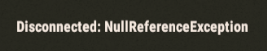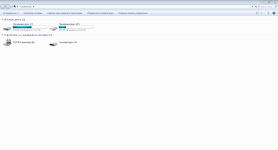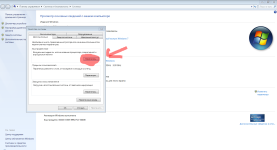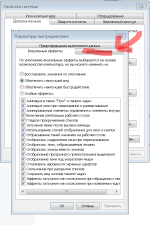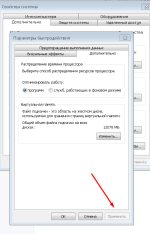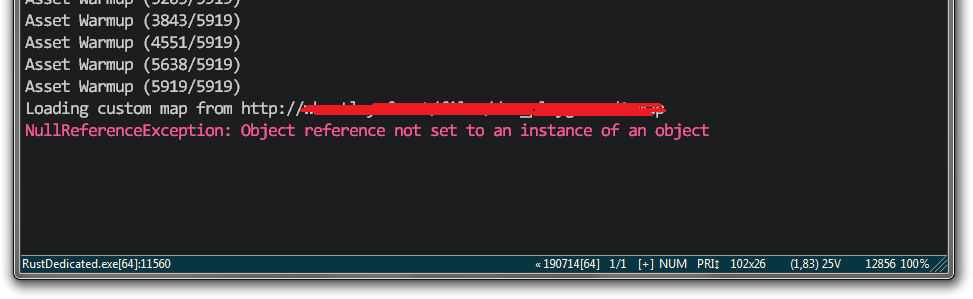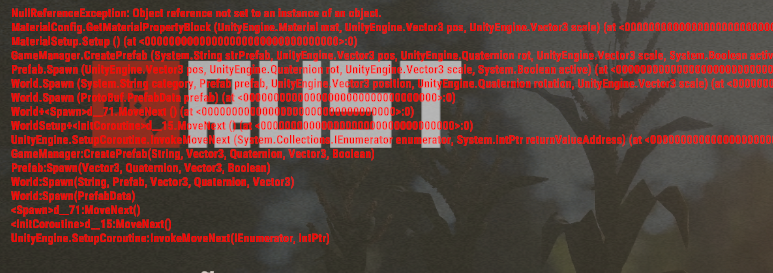И так как вы суда зашли вас интересует как убрать эту проблему, NullReferenceException
Вот Скрин Проблемы
Как её решить?
1.Способ Если у вас 8 гб Просто Переустановите Rust И при Установке Выберите значение не 32-битная система а 64-битная система так как 32-битная система видит только 2-3гигабайтов озу а 64-битная видит всю оперативу на вашем пк.
2.Способ у слабых компов у которых 4 гб озу Переустановите Rust И при Установке Выберите значение не 32-битная система а 64-битная система.
Дальше Все Видите на скриншотах делайте все последовательно и у вас все будет Работать!
Все скриншоты пронумерованы
1.
2.Нажимаем свойства на компютере в этой вкладке
3.Дальше нежамаем Доп. параметры системы
4.После нажатия Нажимаем дальше это
5. После Этого суда
6. и тут начинается самое главное
7.Кликаем суда И делаем все тоже что на картинке убираем галочки где стоят короч делаем как тут
8.Нажемаем Ок
9. Применить
10. Перезагружаем Комп
11.Запукаем Раст и чудо! Все работает
- #2
Ошибка NullReferenceException означает, что произошло обращение к объекту, который имеет значение null (не инициализирован).
Причины возникновения ошибки могут быть разные. Некоторые из них:
1. Неправильное использование указателей или переменных. Внимательно проверьте код, в котором возникает ошибка, чтобы убедиться, что вы правильно инициализируете и используете объекты.
2. Проблемы с памятью. Если ваш сервер исчерпывает память, некоторые объекты могут быть уничтожены, что приведет к возникновению ошибки NullReferenceException.
3. Проблемы с сетью. Если ваш сервер работает с удаленными ресурсами, такими как база данных или другие серверы, проблемы с сетью могут вызывать ошибку NullReferenceException.
4. Неправильная конфигурация сервера. Убедитесь, что ваш сервер настроен правильно, и все необходимые зависимости установлены.
Для более точного определения причины ошибки, рекомендуется изучить стек вызовов, который отображается в консоли сервера. Обратите внимание на строки кода, где возникает ошибка, и попробуйте выяснить, почему объект равен null.
Если вы не можете самостоятельно найти и исправить причину ошибки, рекомендуется обратиться к разработчикам или поддержке игры Rust для получения более конкретной помощи и решения проблемы.
- #3
Может быть после обнов или еще чего то не хватает, какой плагин сбоит?
- #4
Может быть после обнов или еще чего то не хватает, какой плагин сбоит?
утром все было норм, после обеда без какой либо причины вся консоль сервера красная. Сервер работает плагины тоже работают. Просто напрягает эта постоянно бегущяя строка
NullReferenceException
NullReferenceException
NullReferenceException
NullReferenceException
NullReferenceException
NullReferenceException
NullReferenceException
NullReferenceException
- #5
ну, а нет никакой приписки по типу
[TOP#1 PLUGIN MADE IN INDIA] NullReferenceException
?
- #6
ну, а нет никакой приписки по типу
[TOP#1 PLUGIN MADE IN INDIA] NullReferenceException
?
по возможности скиньте просто лог файл
- #7
ну, а нет никакой приписки по типу
[TOP#1 PLUGIN MADE IN INDIA] NullReferenceException
?
Нет просто идёт эта надпись передней и после больше никаких надписей нет
- #8
по возможности скиньте просто лог файл
а какой именно лог файл нужен?
- #9
а какой именно лог файл нужен?
консоли получается
- #10
именно консоль лог у меня нет. по крайней мере. может она как то по другому называется?
- #11
server.log в корне сервера, там же где и файлы Compiler/RustDedicated
- #13
server.log в корне сервера, там же где и файлы Compiler/RustDedicated
в папке лог тоже нет сервер лог
- #14
мне говорили что именно лог который раньше был в корне её типа убрали
- #15
ну тут хер знает, скиньте тогда уж oxide/logs/файл .log с сегодняшней датой
- #16
ну тут хер знает, скиньте тогда уж oxide/logs/файл .log с сегодняшней датой
и oxide_дата
и compiler_дата
- #17
оксид лог за сегодняшнее число
-
oxide_2023-08-06.rar
12.9 KB · Просмотры: 6
- #18
ну во первых у вас не работают некоторые плагины
00:00 [Error] Error while compiling: BlueprintSystem.cs(146,38): error CS1061: Type `ItemCraftTask’ does not contain a definition for `owner’ and no extension method `owner’ of type `ItemCraftTask’ could be found. Are you missing an assembly reference?
00:00 [Error] Error while compiling: NpcRaiders.cs(3513,47): error CS1501: No overload for method `GetWaterDepth’ takes `2′ arguments
00:00 [Error] Error while compiling: RandomRaids.cs(3813,43): error CS1501: No overload for method `GetWaterDepth’ takes `2′ arguments
00:00 [Error] Error while compiling: ZombieHorde.cs(418,66): error CS1503: Argument `#3′ cannot convert `null’ expression to type `bool’
03:36 [Error] Could not load plugin ‘Zombie’ (no plugin found with that file name)
03:36 [Error] Could not load plugin ‘Horde’ (no plugin found with that file name)
03:37 [Error] Error while compiling: ZombieHorde.cs(418,66): error CS1503: Argument `#3′ cannot convert `null’ expression to type `bool’
Попробуйте выгрузить плагин QuarryLevels и посмотреть будут ли ошибки
o.unload название_плагина
Если ошибки продолжатся, советую переустановить сервер, ну и вообще можете скинуть скрин ошибок в консоли
- #19
удалил и выгрузил не помогло
- #20
ну во первых у вас не работают некоторые плагины
00:00 [Error] Error while compiling: BlueprintSystem.cs(146,38): error CS1061: Type `ItemCraftTask’ does not contain a definition for `owner’ and no extension method `owner’ of type `ItemCraftTask’ could be found. Are you missing an assembly reference?
00:00 [Error] Error while compiling: NpcRaiders.cs(3513,47): error CS1501: No overload for method `GetWaterDepth’ takes `2′ arguments
00:00 [Error] Error while compiling: RandomRaids.cs(3813,43): error CS1501: No overload for method `GetWaterDepth’ takes `2′ arguments
00:00 [Error] Error while compiling: ZombieHorde.cs(418,66): error CS1503: Argument `#3′ cannot convert `null’ expression to type `bool’
03:36 [Error] Could not load plugin ‘Zombie’ (no plugin found with that file name)
03:36 [Error] Could not load plugin ‘Horde’ (no plugin found with that file name)
03:37 [Error] Error while compiling: ZombieHorde.cs(418,66): error CS1503: Argument `#3′ cannot convert `null’ expression to type `bool’Попробуйте выгрузить плагин QuarryLevels и посмотреть будут ли ошибки
o.unload название_плагина
Если ошибки продолжатся, советую переустановить сервер, ну и вообще можете скинуть скрин ошибок в консоли
-
The random error I get and have been getting since this Rust update is:
NullReferenceException: Object reference not set to an instance of an object
This error happens even without Oxide loaded. I get the error when the server runs after the last weekly update, and both the Nov 6th, and 7th updates. I always boot the
server vanilla once after SteamCMD updates it.Also Rust seems to have other issues with it being more laggy. I reduced the lag by putting out all my campfires and replacing them with ceiling lights in my base, also
turned off campfires in nightlantern plugin. However the campfires were fine before the update.Another problem with this update is it says I haven’t logged on my server for 4 days.
Screenshot here:
Steam Community :: Screenshot :: Rust isn’t
tracking my server logons properly after the last weekly update and even after the 2 updates after the update.None of these issues seem to have anything to do with Oxide, but mainly line 4 on the change log is not an oxide problem.
Of course it may be something like when I
run oxide, paste a few buildings that could have an invalid item, then Rust updates, the bases are still there even if Oxide is not loaded.The only way to fully verify is to have a wiped server, then see if the error shows up.
Another thing that is screwed up is the urban camo AK skin. It prints on the lens of the holo sight.
When you first put the holo on it looks fine, but once you
switch to that slot, the skin pattern covers the glass of the holo.Not sure if the random error is related to skin issues, since skins are also present with or without Oxide loaded.
-
Wulf
Community Admin
Check your RustDedicated_Data/output_log.txt for the full error.
-
NullReferenceException: Object reference not set to an instance of an object
at
ServerMgr+<UpdateInventoryFromSchema>c__Iterator1E.MoveNext () [0x00000] in <filename unknown>:0
at UnityEngine.SetupCoroutine.InvokeMoveNext (IEnumerator
enumerator, IntPtr returnValueAddress) [0x00000] in <filename unknown>:0 -
Wulf
Community Admin
Yup, thought that was it. That’s a common one that I’m pretty sure most people are getting right now. If you don’t notice any major issues, I’d just
ignore it until they fix it. -
K. It seems to be a NULL error, LOL, it doesn’t seem to effect anything. I wonder if it has to do with
creating skins though. I created 1 skin. I was hoping I could actually use the skin, but it appears the workshop is only for submitting skins for sale. I don’t want to
sell. I just want a chestplate with my clan logo to use for me and my clan only. Every time I edit the skin, my client does a small update that I see in steam. The skin is also
not in my steam inventory, so my server should know nothing about it.I didn’t do anything other than design the skin and publish it, but I’m wondering if the UpdateInventoryFromSchema has anything to do with this new workshop
feature, and if only the people that created a skin get the error. -
yep, same error no matter what.. I delete everything and just install Vanilla and same thing. Oxide mod same
thing..
I posted it in Reddit for them to see but I guess it don’t matter..
What I do see from it? Lower FPS on the server side.. normally 3000 fps on a
2000-3000 size map.. Now after the 400MB update on Monday. 500-600 fps.. Always right after the new spawnpopulations calculateInitializing 33 conditional models
(Filename: C:/buildslave/unity/build/artifacts/generated/common/runtime/UnityEngineDebugBindings.gen.cpp Line: 42)
Platform assembly: C:\Server\rustds\RustDedicated_Data\Managed\System.Data.dll (this message is harmless)
NullReferenceException: Object reference not set to an
instance of an object
at ServerMgr+<UpdateInventoryFromSchema>c__Iterator1E.MoveNext () [0x00000] in <filename unknown>:0
at
UnityEngine.SetupCoroutine.InvokeMoveNext (IEnumerator enumerator, IntPtr returnValueAddress) [0x00000] in <filename unknown>:0(Filename: Line: -1)
Connected to Steam
-
Interesting.. I changed the map size to 1000 and now no error and I am getting 9000 fps… Notice no
«initializing XX condition models»
Initializing 10 stability supports(Filename: C:/buildslave/unity/build/artifacts/generated/common/runtime/UnityEngineDebugBindings.gen.cpp Line: 42)
Connected to Steam
-
Okay, so maybe it’s some fixed Rust map item. I can’t find any caves that were on the map last wipe. We know they are working on the new caves, but they seem to
have removed the old ones this wipe. They also put lighthouses out in the ocean on my 4000 size map.
It’s gotta be something like that, where they removed or added
something but did it incorrectly.So what is different between 4000 and 1000 size maps?
-
I think you are exactly correct with the caves.. I am sure it has something to do with that..
Difference between 4000 and 1000 is exactly what you have stated.. Caves most likely not on the map and all or some Rad towns..
But I think it’s more towards
the caves. Hopefully today they add them back.. Just so this error goes away..
At least I see a huge fps difference and that could be the reason for all the
«studder» everyone is saying they are having , or lag so to speak..I also noticed the light houses out in the middle of the ocean. I was like WTH and reported it via F7. Kind of funny, I was thinking «why would anyone swim this far
to get to the light house» lol -
i have the same error on barren map and procedural map.
-
Map Gallery | PlayRust HQ — Rust News, Server List, Map
Generator & Map GalleryThis is the one I generated that didn’t create an error.. So maybe it’s a Rad town… Or even the light houses..
RustUpdates on Twitter
Edit: After update NRE gone on a 4000 size map. FPS 4390 with no one on of course.
Last edited by a moderator: Nov 10, 2016

While working on custom maps, some questions and issues will pop up eventually. Most of them are happening only to beginners, so if you have just joined the map making scene then this article may be helpful for you.
Errors
Why do I get this error when connecting? (World Mismatch, World File Outdated)
If attempting to load the map results in errors World cache version mismatch: 8 != ########## or World File Outdated: ###### then you should rename your map to something unique that you have never used before.
Whenever you make changes to your map you should give it a new unique name when hosting it in-game. Add V2.0 to the name. If you do not then your original first map will still be within your local game files, when connecting to the server it will respond with the .map name and if your client detects the same name it will attempt to load the already downloaded old version of the file. Resulting in you attempting to load a different version than the server, causing file mismatch error. Alternatively you can delete the .map file within your Rust install directory. This is unlikely to be possible for all players who play your server.
Server freezes while loading a map
Usually this happens when your custom map does not have an access to the ocean, which means there is no area that can be used for generating ocean paths for the Cargo Ship. Can also happen if your map is all Water as well. You can fix this by adding some area for ocean surrounding your custom map. Alternatively you can just disable Cargo Ship event using these two server startup parameters: baseboat.generate_paths false and cargoship.event_enabled false.
Errors while trying to download the map
This means that the server could not download your custom map using the provided URL. Make sure that it is a direct download link, there is no spelling mistakes in the link and the website that hosts your map is up and can be accessed by everyone.
Example of a valid download link: https://blahblah.net/thats/a/valid.map
Example of a bad download link: mymap.map, or any Discord message link or Dropbox link without dl=1 in the end.
Example of local link (If local testing) C:\Users\mymap.map would work only if the server is running on your local computer. But would not work for anyone else not on your computer.
Couldn’t Download Level when connecting to a Rust server
Sometimes there’s an issue when player cannot download the map, although it worked fine server-side. There is no uniform solution to this error, but when troubleshooting, but you can try downloading the map directly. Open your F1 console, and find the line that starts with «Download map file <…>». Copy the URL and paste it in your browser. If download succeeds, take this map and put it in <root Rust folder>\maps, after that you can try joining the server again.
If mentioned solution does not work, you can try troubleshooting by checking following factors:
| Possible factor | Suggested actions |
|---|---|
| Host is down | This must be reviewed by the server owner. As a player, make sure to provide as many details as possible, including the response code. |
| Player has VPN enabled | Some map hosts might reject connection because of it. Try disabling it. |
| Antivirus filters | Some antiviruses without the user’s notice might block some connections and websites, which results in Rust failing to download the map file. Open your antivirus settings and check all available network security features. |
| Bad DNS/network configuration | User must review it’s IPv4 connection settings in Windows. Some DNS addresses that are automatically assigned by the ISP can cause some connection faults, although it happens rarely. Try switching to DNS by Cloudflare or Google. |
| Windows Firewall | It never hurts to double check connection rules in your Windows Firewall. Make sure that you have a rule that allows all types of connection for Rust.exe and RustClient.exe. |
| Domain is blocked | In some countries, specific file hosts and other domains might be blocked by the government, which prevent people from connecting to the host, and that makes direct file download impossible too. In this case player can try enabling VPN or Proxy while connecting to the server. Server owners are recommended to do not use public file hosts to avoid possible issues for players from specific regions. |
| Player IP is blacklisted | This is very rare and usually player won’t be able to find this out themselves. Server owners are recommended to check their hosting configuration to make sure that it does not block access to big portions of IPs. Also avoid banning whole subnets since it often affects wrong users. |
| Bad website config | For server owners. If you are using Apache for your website, check your .HTACCESS file to see if it has any rules that would potentially reject the HTTP connection for no reason. Also make sure that folder with your .map file is open for access, and HTTP clients are allowed to download files from there directly. Also note that Rust does not recognize what content is sent by the server as a response, sometimes client accidentally gets an irrelevant HTTP response page instead of a .map file, which results in error when connecting to the server. |
LoadPrefab — should start with assets/
One of the provided prefab IDs on your custom map cannot be found in Rust’s assets, which means it was probably removed from the game. Since June 2018, some relatively popular prefabs were removed from Rust, so this error appears pretty often on old custom maps. Some map editors will automatically remove all missing prefabs on load, so you only have to load and re-save the map to fix.
| Prefab Name | Prefab ID | Asset Path | Status |
|---|---|---|---|
| Bridge | 2633142014 | assets/bundled/prefabs/autospawn/decor/bridge/bridge.prefab | Removed |
| Storm Drain | 1869153096 | assets/content/structures/storm drain/storm_drain.prefab | Removed |
| Supermarket 1 | 244764422 | assets/bundled/prefabs/autospawn/monument/small/supermarket_1.prefab | Modified |
| Gas Station 1 | 3087947638 | assets/bundled/prefabs/autospawn/monument/small/gas_station_1.prefab | Modified |
| Warehouse | 4115634190 | assets/bundled/prefabs/autospawn/monument/small/warehouse.prefab | Modified |
[Server-side] NullReferenceException: Object reference not set to an instance of an object (any)
This means that your custom map has a broken prefab that breaks the server. If you are sure it is not a file corruption, then open your map in the editor and remove the broken prefab. Keep in mind that server console only notifies about the NRE – detailed error can be found in the full server log. It is not always possible to identify the problematic prefab, so sometimes debugging can be a very annoying process. Pay attention to a full NRE log, since sometimes function calls might be helpful to understand the context.
[Client-side] NullReferenceException: Object reference not set to an instance of an object — MaterialConfig.GetMaterialPropertyBlock <…>
This is a client-side NRE that shows up as soon as player connects to the server. This is usually related to a small set of «splash effect» prefabs that got broken sometime in early 2022, so it also affects mostly old maps. You have to open the map in any editor and make sure that scene does not have following prefabs:
| Prefab Name | Prefab ID | Asset Path |
|---|---|---|
| Groundsplash | 4076315628 | assets/bundled/prefabs/fx/water/groundsplash.prefab |
| Midair Splash | 4280877006 | assets/bundled/prefabs/fx/water/midair_splash.prefab |
| Rock Splash A | 2127423332 | assets/content/nature/rivers/rock_splash_a.prefab |
| Rock Splash B | 2894585008 | assets/content/nature/rivers/rock_splash_b.prefab |
| Rock Splash C | 1854183667 | assets/content/nature/rivers/rock_splash_c.prefab |
Why is my custom map getting stuck while attempting to generate the ocean path?
This can happen if your custom map has little, or no ocean. The server will attempt to generate the ocean patrol path, but will struggle to do so.
To fix this issue, you can either change your map to have a larger ocean around the island, or add the following commands to your startup parameters :
cargoship.event_enabled false
baseboat.generate_paths false
ai.ocean_patrol_path_iterations 0
These commands will remove the cargo event, and disable ocean pathing. This will allow your server to startup without getting stuck on generating ocean path. Keep in mind that if you spawn the cargo ship on this map, it will result into ship being static and moving anywhere, since there’s no generated cargo path on the map.
Tips
How do I make changes to my map mid-wipe without wiping the server?
Making changes mid-wipe is not practical, in severe circumstances such as bugs or exploits, you can make changes to the map by doing the following.
Original Map:
MapVersion1.map
Original generated sav:
MapVersion1.182.sav
Shut down server completely.
Change server.levelurl to download new map:
MapVersion2.map
Rename existing sav file from first map to second map:
MapVersion2.182.sav
Do not rename the existing MapVersion1.map file. This will result in clients receiving a World File Mismatch or World cache checksum mismatch error. The Rust server does not re-download a custom map on every start if the map is already present. If you did this, you’ll need to delete both Mapversion1.map and Mapversion2.map files before restarting the server.
It is not recommended to change the terrain shape significantly as entities that were generated on the previous terrain (trees, ore nodes, player-bases) will still be kept after the transfer and may be floating in the air or become underground.
Any entities that were spawned through the loading of the first map will remain on the map and any new entities added on the second map will not be loaded. Entities include things like large furnaces, recyclers, oil refineries, SAM sites.
Information gathered provided by the Rust Map Making community.
Recommended Posts
- Staff
- Staff
-
- Report
- Share
Link to comment
Share on other sites
- Staff
- Author
- Staff
-
- Report
- Share
Updated to include fixes for decor loading.
Link to comment
Share on other sites
-
Death pinned this topic - 3 weeks later…
-
- Report
- Share
I’ve encountered people skeptical of downloading the batch file. Here’s a screenshot of the contents, to provide nothing is malicious about it.
-
2
Link to comment
Share on other sites
- 3 weeks later…
-
- Report
- Share
I’ve been running it for months, it doesn’t hurt your computer
-
1
Link to comment
Share on other sites
-
Death unpinned this topic - 3 weeks later…
-
- Report
- Share
Where are you intended to run these batch files?
I’m assuming in the Rust install folder.
Edited by Shadewolfe
Link to comment
Share on other sites
-
- Report
- Share
It runs from the desktop, it searches out the Rust folder
-
1
Link to comment
Share on other sites
- 9 months later…
-
- Report
- Share
Btw if you’re still trying to fix this. It’s just the discord overlay. You don’t need any of this other stuff.
Edited by Ghost10
Link to comment
Share on other sites
-
Death locked this topic
This topic is now closed to further replies.