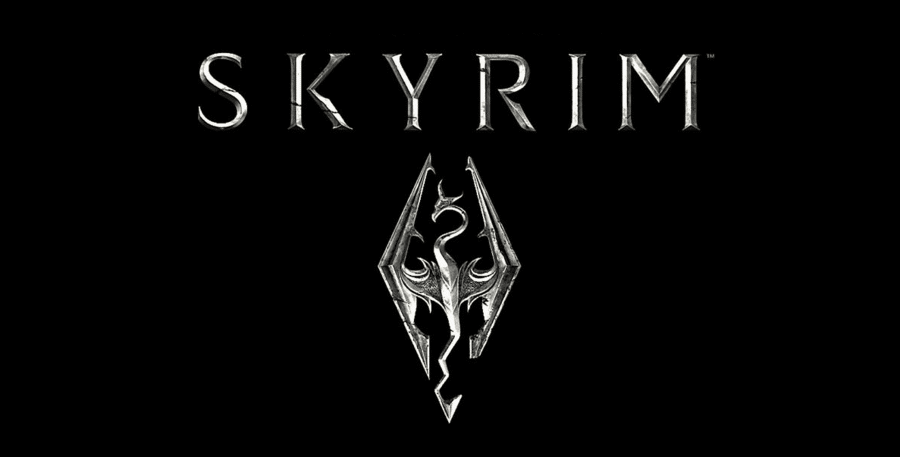#1

Posted 09 September 2018 — 03:21 pm
HugeDragonBALLZ
-
- Members
-
- 17 posts
Newbie
i downloaded the latest version Current SE build 2.0.8 (runtime 1.5.50): 7z archive and also downloaded SKYUI and then when i start a new game I get an error message saying. racemenu error(s): you are running skse version 0.0.0.0 expected 2.0.7.56 or greater. SKSE script version mismatch detected (57) expected (0). please reinstall your skse scripts to match your version. Does anyone know how to fix this or anyone else having the same issue? I am kinda new here so any help would be much appreciated.
Back to top
#2

Posted 09 September 2018 — 05:08 pm
Did you follow the install instructions in the SKSE64 ReadMe (it’s bundled inside the 7z)? Read steps 1, 2 and 4 especially.
Back to top
#3

HugeDragonBALLZ
Posted 09 September 2018 — 05:18 pm
HugeDragonBALLZ
-
- Members
-
- 17 posts
Newbie
I’ve followed every single step. i extracted the file using 7zip. Copied the files into the Skyrim folder. I even watched every video i could find on how to install it. I have the most recent version. It seems to be working fine.. it’s just SkYUI that’s not functioning properly from what i read about. IDK what the deal is i get the same error message every time. I even loaded it up in LOOT and it says SKSE64 is working but SKYUI is not checked or running. I also have a message at the bottom when i start the game that says NiOverride plugin not detected. Which i tried looking for but nothing can be found about it.
Back to top
#4

Posted 09 September 2018 — 06:22 pm
It doesn’t sound like a SkyUI problem, it sounds like a RaceMenu problem. Have you updated RaceMenu? There was a new version 2 days ago.
Back to top
#5

HugeDragonBALLZ
Posted 09 September 2018 — 07:39 pm
HugeDragonBALLZ
-
- Members
-
- 17 posts
Newbie
I just reinstalled RaceMenu again and still getting the same error message. I just downloaded it this morning at 8am so it should have already been up to date. Idk what is going on.
Back to top
#6

Posted 09 September 2018 — 09:16 pm
NiOverride was required by earlier versions of RaceMenu and XPMSSE but it’s not required for the latest versions of either. Try re-installing XPMSSE with RaceMenu compatibility on.
Back to top
#7

HugeDragonBALLZ
Posted 09 September 2018 — 09:18 pm
HugeDragonBALLZ
-
- Members
-
- 17 posts
Newbie
i’ll give that a try hope it works
Back to top
#8

HugeDragonBALLZ
Posted 09 September 2018 — 09:33 pm
HugeDragonBALLZ
-
- Members
-
- 17 posts
Newbie
i looked at the forum under the mod Skyui is unsupported alpha version and people are having the same error report.
Back to top
#9

Posted 10 September 2018 — 06:58 am
People are quick to attribute all their problems to SkyUI. They invariably turn out to be a bad installation of SKSE or the result of using the in-game mad facility (which disables it).
SKyUI 5.2 works fine for me with SKSE 2.0.8. Don’t be put off by the ‘alpha’ — it was posted as alpha because at the time SKSE64 as in alpha. It’s beta now.
You are getting an error message abour NiOverride. Focus on that. SkyUI doesn’t use NiOverride. It doesn’t know anything about it. It doesn’t even know it exists. It can’t complain about NiOverride being missing because it doesn’t have any such error message. SkyUI is not the cause of your problem.
Two mods that did use NiOverride are old versions of XPMSSE and old versions of RaceMenu. Current versions don’t use it but there are outdated install guides around that still tell you you need it. They are obsolete. Oldrim High-Heel mods used it but you haven’t said you are using those so that may not be relevant.
You have a stale version of something lurking somewhere in your installation.
Back to top
#10

NightShadowStudios
Posted 06 April 2020 — 08:45 am
NightShadowStudios
-
- Supporter
-
- 3 posts
Stranger
I’m having the same issue and I installed the mods about 2 days ago
Back to top
Содержание
- Racemenu error you are running skse version
- The Elder Scrolls V: Skyrim Special Edition
- RaceMenu Error(s): you are running SKSE version 0.0.0.0
- #21
- #22
- #23
- #24
- #25
- #26
- #27
- #28
- #29
- #30
- RaceMenu Error(s): you are running SKSE version 0.0.0.0
- #31
- #32
- #33
- #34
- Attached Files
- #35
- #36
- #37
- #38
- #39
- #40
The Elder Scrolls V: Skyrim Special Edition
No, that doesn’t effect code and such.
Are you sure that you are launching from SKSE?
Also did you make sure address Library is up to date as well?
Could it be because I do not have the anniversary edition?
There is no Anniversary Edition of the game. Just the most current game version of SSE.
As Hazak mentioned, are you launching the game through SKSE64? Just as an added thought . make sure you downloaded SKSE64 — and not SKSE, which is for Skyrim LE.
Could it be because I do not have the anniversary edition?
There is no Anniversary Edition of the game. Just the most current game version of SSE.
As Hazak mentioned, are you launching the game through SKSE64? Just as an added thought . make sure you downloaded SKSE64 — and not SKSE, which is for Skyrim LE.
There _is_ an anniversary edition, that being the DLC.
By now, most people agree that there are 3 game versions:
— SSE 1.5.97, a.k.a «Pre-AE». This is the downgraded version which most mods run on.
— SSE 1.6+, a.k.a «AE»
— SSE 1.6+ with DLC, «AE DLC».
There _is_ an anniversary edition, that being the DLC.
It only creates confusion. Not sure where it comes from. If we have any AE content, that would be AE in my books, because the EXE is different and we need a matching SKSE version. 1.5.97 is SE, 1.6xx is AE. Simple.
The confusion is correct. There’s dozens of posts on here with people asking if they «accidentally» got the «Anniversary Edition» of the game somehow, when all they got was the SSE LATEST UPDATE. So, confusion is right. Mod authors haven’t helped when they say their mod has «been updated for AE». No. It’s been updated for the 1.6 version of *SSE*. The 1.6 game version of SE was put out by Bethesda so their Creation Club DLC would play nice with the game. The game is STILL SSE.
Anyway, this to me is like flogging a dead dragon. Unsubscribed.
Источник
#21


Sorry to Necro this issue — If you Start Skyrim SE from Vortex, you get this error, even if you have everything installed properly.
Start from the SKSE Skyrim start icon on your desktop that you make to start from SKSE. you will not get these errors.
I am having an issue where I open race menu and it shows the old one but with $ categories. I am opening through the SKSE launcher and everything is up to date. Am I missing files or something?
#22

me as well. it wont start even though ive gone through all the steps in here.
#23

what version are you using?
For instance, I have racemenu 0.4.12 installed and everything is working fine. (using Skyrim SE 1.5.97)
I did read a complaint from someone using 0.4.14 (current version) earlier but I’m not exactly sure whether their problem was really 0.4.14 or something else.
#24

I’m still quite new to modding, but I’m going to the version you tried. I’m trying to use perhaps older versions of SKSE64 seeing as that’s what it says has a problem. I’m also using the mod manager.
#25

Alright, it still doesnt work. Here; This is the error message I get. RaceMenu Error(s): You are running SKSE Version 0.0.0.0 expected 2.0.7.56 or greater. SKSE script version mismatch detected (65) expected (0). Please reinstall your SKSE scripts to match your version. NiOverride plugin not detected, various features may be unavailable. Error Codes: (0)(1)(3).
#26

Do a google/bing/whatever search on » You are running SKSE Version 0.0.0.0 expected 2.0.7.56 or greater.»
#27

For some reason, nothing is showing up. It’s all the same forums I’ve gone over before i got here.
#28

Sorry I can’t track down all the links for you. I will say again, I have seen many posts on that issue, both here and elsewhere. But I’ve never paid anything more than a glancing interest, since my game doesn’t suffer from that issue and never has.
In fact, regarding your claim you can’t find anything, I just grabbed the quoted text I suggested that you search on, and I was confronted with at least five pages of hits from a quick bing search.
#29

In last two days ,i get the same problem, now i found the cause.
I installed mods as web caurse says , but in the caurse some links of mods point to ‘https://www.nexusmods.com/skyrim/mods/’ column for LE version, but my game version is SE, so these mods for LE version cannot work. Expecially, if mod ‘Racemenu’ is enabled, the game cannot run.
I reinstalled these mods from ‘https://www.nexusmod. aledition/mods/’ column, now, all mods work fine.
#30

i downloaded the latest version Current SE build 2.0.8 (runtime 1.5.50): 7z archive and also downloaded SKYUI and then when i start a new game I get an error message saying. racemenu error(s): you are running skse version 0.0.0.0 expected 2.0.7.56 or greater. SKSE script version mismatch detected (57) expected (0). please reinstall your skse scripts to match your version. Does anyone know how to fix this or anyone else having the same issue? I am kinda new here so any help would be much appreciated.
Источник
#31

So I have been having this issue myself, and the fix I found was to have the Steam console open, and then launching the game directly from the SSE folder skse64_loader. Only way I have gotten it to work for me.
#32


I’ll try your method gelopogas.
Pretty new to this.
I have been trying to work this out but everyone is talking about SSE and I only just found I have the loader in the folder for my SKSEVR.
Edited by rewrisk, 10 March 2021 — 02:15 am.
#33

i downloaded the latest version Current SE build 2.0.8 (runtime 1.5.50): 7z archive and also downloaded SKYUI and then when i start a new game I get an error message saying. racemenu error(s): you are running skse version 0.0.0.0 expected 2.0.7.56 or greater. SKSE script version mismatch detected (57) expected (0). please reinstall your skse scripts to match your version. Does anyone know how to fix this or anyone else having the same issue? I am kinda new here so any help would be much appreciated.
I’ve never done this sort of thing before, but I put SKSE64_loader in the same folder (Steam) as Skyrim SE, but neither Steam nor Vortex are detecting it, and any time I try to execute the file, it tells me that it can’t find Skyrim SE? Does anyone know what I’m doing wrong? I reiterate that this is the first time I’ve done this.
#34


I have tried Re installing it it multiple time with Chargen and NIOverride it still dosen’t work even when you follow the read me steps. i also have the latest verison and skse64 installed. same error code. THE MOD IS BROKEN JUT LIKE Killerkeo’s Amor replacer.
Attached Files
SE.png80.27KB 7 downloads
#35

#36

Steam SE version .
The only one thing that helped was:
1. to put manually all SKSE64 *.dll and *.exe files into main game directory (Scripts in Data as described in readme)
2. to make rights to *.exe file in properties to start «from administrator»
3. to launch game by skse64_loader.exe «as administrator» (right click on file and chose it)
(!) Important detail — I used SKSE64 for AE version of the game (I plays SE but relevant version didn’t work and gave me error the same as author of the thread said)
Edited by OGGR, 03 February 2022 — 09:52 pm.
#37

So I am having some of these same issues with Race Menu, NiOverride and the SKSE Version 0.0.0.0 issue. Before I go ahead and start troubleshooting however I am running Skyrim SE on PC through Xbox Game Pass. Do these mods and the SKSE need to be run on the Steam version for them to work properly? The Read Me in the latest SKSE suggests that it is for Steam only.
#38

#39


So, I had that same problem as you all and I did try the solution given by OGGR. It worked once. After seven hours of battling, I finally got in the game with all the mods working fine, or so it seemed. I soon discovered my dragonborn kept getting hungrier and whatever I made him eat, his stamina would keep decaying and eventually, he starved to death and I just couldn’t do anything to prevent it. So I tried restarting the game, in hopes it was just a bug. And now when I start the game, I don’t have any error message anymore, but I don’t seem to have my mods working either.
I’ve tried re-dowloading and re-installing stuff, I checked that all my files were up to date, there’s no apparent reason for it not to work. I’m not a modder or very good at all this kind of stuff, but I’ve spent the entire day researching and trying to figure out what’s wrong and I just don’t get it.
#40


So, I had that same problem as you all and I did try the solution given by OGGR. It worked once. After seven hours of battling, I finally got in the game with all the mods working fine, or so it seemed. I soon discovered my dragonborn kept getting hungrier and whatever I made him eat, his stamina would keep decaying and eventually, he starved to death and I just couldn’t do anything to prevent it. So I tried restarting the game, in hopes it was just a bug. And now when I start the game, I don’t have any error message anymore, but I don’t seem to have my mods working either.
I’ve tried re-dowloading and re-installing stuff, I checked that all my files were up to date, there’s no apparent reason for it not to work. I’m not a modder or very good at all this kind of stuff, but I’ve spent the entire day researching and trying to figure out what’s wrong and I just don’t get it.
Hello, friend! I, too, faced this problem. Now I’m sitting and studying the Internet. If you were able to solve the problem, please write about it.
Источник
#1


Posted 18 July 2020 — 04:20 pm

mountainhawk
-
- Members
-
- 9 posts
Stranger
Ok, after struggling for nearly a week to get Skyrim SE to run without crashing an «new game», I have encountered another problem. When the game starts, I get this notice…
RaceMenu Error(s): You are running SKSE version 0.0.0.0 expected 2.0.7.56 or greater.
SKSE script version mismatch detected (64) expected (0).
Please reinstall your SKSE scripts to match your version.
NiOverride not detected, various features may be unavailable.
Error codes (0)(1)(3)
I am also getting this message…
Racemenu version error. Game version expected 1.5.53.0 actual 1.5.97.0
When I access racemenu via console, several controls have ???, and I cannot access CharGen presets. They are in the proper data file, but racemenu doesn’t recognise them.
I reinstalled both SKSE64 (version2.0.17) and RaceMenu SE (version v0-4-12), so both are the most recent versions available, and I am still getting the error message.
To the best of my knowledge, I am not running any mods that require NiOverride.
This problem doesn’t prevent the game from running, but it limits my RaceMenu options, specifically the character presets. Any help would be appreciated. Thanks
*just a note, I spent several hours researching this problem online before I posted here. I see that many people have encountered the same problem, but no one seems to have a good solution, other than to try what I’ve already done.
Edited by mountainhawk, 18 July 2020 — 05:31 pm.
Back to top
#2


anjenthedog
Posted 18 July 2020 — 05:18 pm

anjenthedog
anjenthedog
-
- Premium Member
-
- 3,080 posts
Resident poster
- from the comment editor menu pick the third icon on the left side «Special BB code» just left of «font»
- pick «spoiler» from its dropdown menu
- grab your loadorder.txt (often found in user/AppData/Local/Skryim Special Edition/)
- open the file
- copy paste the contents into the spoiler tag
- post
I can’t guarantee that I or anyone will be able to magically find the issue from scanning it, but I can tell you authoritatively that it’s difficult to diagnose issues without some informational framework. your issue is most likely either a misconfiguration, a bad mod (LE usually), or a conflicting mod (for instance, having ECE installed as well as racemenu might cause issues). But no one can tell if they can’t see what you’re using.
this one however is a bit puzzling to me: «Racemenu version error. Game version expected 1.5.53.0 actual 1.5.97.0″
Back to top
#3


mountainhawk
Posted 18 July 2020 — 05:35 pm

mountainhawk
mountainhawk
-
- Members
-
- 9 posts
Stranger
Ok, here is a list of my active mod plugins (Vortex)…
Skyrim.esm
Update.esm
Dawnguard.esm
HearthFires.esm
Dragonborn.esm
Unofficial Skyrim Special Edition Patch.esp
CBBE.esp
RaceMenuMorphsCBBE.esp
SoundsofSkyrimComplete.esp
KS Jewelry.esp
Insanity’s Sorrow.esp
UNP Leather Clothes.esp
zzArmormashups.esp
NewmLongHeels.esp
Brows.esp
AsharaPrinceOfTheWoods.esp
SoS_TrueStorms_Patch.esp
RiversideLodge.esp
MikanEyes All in one SE.esp
KS Hairdo’s.esp
Better Females — Eyebrows.esp
RaceMenu.esp
RaceMenuPlugin.esp
I have gone through all of the mods to make sure they are all SE versions, The only odd one seems to be the plugin for «Better Females — Eyebrows.esp». Vortex flags says «designed for a different game», although I downloaded it from the Nexus Skyrim SE mods list.
Edited by mountainhawk, 18 July 2020 — 05:50 pm.
Back to top
#4


Gorsha
Posted 18 July 2020 — 08:14 pm

Gorsha
Gorsha
-
- Premium Member
-
- 436 posts
Fan
the first thing what come to my mind is; «something is wrong wit your install path». I could be wrong of course, but did you install the SKSE64 with the mod manager or manually? It has to be done manually. And is your game up to date? Verify it on steam. It seems your game is a previous version.
And another thing; I see you have the CBBE body, and the UNP Leather clothes. Well that won’t match with each other.
Back to top
#5


mountainhawk
Posted 18 July 2020 — 10:55 pm

mountainhawk
mountainhawk
-
- Members
-
- 9 posts
Stranger
the first thing what come to my mind is; «something is wrong wit your install path». I could be wrong of course, but did you install the SKSE64 with the mod manager or manually? It has to be done manually. And is your game up to date? Verify it on steam. It seems your game is a previous version.
And another thing; I see you have the CBBE body, and the UNP Leather clothes. Well that won’t match with each other.
SKSE64 was installed using Vortex. The last time I tried installing it manually, I messed it up. Seems I can’t find a good non-video installation guide. The game was a fresh install only about 3 days ago, so it should be the latest version.
I downloaded the CBBE version of the Leather Clothes mod, so I’m not sure why the plugin says UNP. It all came from the same file.
Back to top
#6


anjenthedog
Posted 18 July 2020 — 11:06 pm

anjenthedog
anjenthedog
-
- Premium Member
-
- 3,080 posts
Resident poster
From the text file in the SKSE64 download
[ Installation ]
1. Copy the .dll and .exe files to your Skyrim SE directory. This is usually in your Program Files folder under SteamSteamAppscommonSkyrim Special Edition. If you see files named SkyrimSE and SkyrimSELauncher, this is the correct folder. Do not copy these files to the Data folder as with a normal mod. The «src» folder is only useful for programmers, most users can ignore it.
2. Copy the .pex files in DataScripts into the DataScripts folder of your installation. The .pex files are needed by all users of SKSE.
3. If you create mods, copy the .psc files in DataScriptsSource into the DataScriptsSource folder of your installation. The .psc files are only needed if you have the CreationKit installed and intend to create or compile Papyrus scripts. Make sure to add them to your include path.
4. Run skse64_loader.exe to launch the game.
FWIW, like many other SE users, I run SKSE64Loaderexe from a desktop shortcut rather than from a vortex button.
Back to top
Привет, друзья! Прошу вас подсказать по ситуации:
Я столкнулась с проблемой:
Запускаю Skyrim SE, при создании или изменении персонажа хочу сохранить пресет. Я получаю уведомление о том, что пресет был сохранен. Указанный путь:
DataSKSEPluginsCharGenPresets
Затем я сразу же хочу найти и загрузить этот пресет, но его там нет.
1. Я пробовала создать руками путь:
S:GamesThe Elder Scrolls V Skyrim — Special EditionDataSKSEPluginsCharGenPresets
,
но всё ровно, пресеты не сохраняется.
2. Я также пробовала в ранее созданный путь:
S:GamesThe Elder Scrolls V Skyrim — Special EditionDataSKSEPluginsCharGenPresets
вручную загрузить загруженный пресет RaceMenu, но он все равно не загружается в Skyrim.
3. Попробовала создать руками путь здесь
S:GamesNexus Mod ManagerSkyrimSEModsVirtualInstallRaceMenu Anniversary Edition…SKSEPluginsCharGenPresets
Все ровно ничего не сохраняет.
4. Пробовала переустанавливать разные версии (из последних) RaceMenu, тоже не помогло.
5. Попробовала создать руками путь здесь
C:UsersAdminAppDataLocalSkyrim Special EditionDataSKSEPluginsCharGenPresets
Результат тот же, песеты не сохраняется.
Затем прочитала на форуме https://forums.nexusmods.com/, что необходимо установить Mod Organizer 2. Установка модов через Mod Organizer 2, а не через Nexus Mod Manager результат тоже не дала.
_____________________________________
Установлено Skyrim SE
Установлено RaceMenu
Установлено Expressive Facegen Morphs SE
Установлено Mod Organizer 2
Установлено Nexus Mod Manager
Установлено Skyrim Script Extender
Обновлено: 30.01.2023
20 ноя. 2016 в 17:16
When loading any save I get «Racemenu error(s): Invalid Nioverride plugin detected (2) expected (6). Error codes: (7)
I have made sure I have the newest version of new immerse override and have reinstalled it twice.
20 ноя. 2016 в 19:49
From what I’ve read about Racemenu Mod the Nioverride Plugin is build into the mod, if your getting errors it means there is either a newer version of the mod or else the mod wasn’t activated. Another thing to check is SKSE as this plugin installs to the SKSE Folder in your data directory.
The only time you’d install Nioverride plugin on it’s own is if you use ECE or another mod that requires it.
20 ноя. 2016 в 20:30
From what I’ve read about Racemenu Mod the Nioverride Plugin is build into the mod, if your getting errors it means there is either a newer version of the mod or else the mod wasn’t activated. Another thing to check is SKSE as this plugin installs to the SKSE Folder in your data directory.
The only time you’d install Nioverride plugin on it’s own is if you use ECE or another mod that requires it.
reinstalled racemenu, didn’t work. Racemenu dosen’t seem to note that it requires the NIO so I’m guessing I got it from another mod.
20 ноя. 2016 в 20:40
You have overwrite Racemenu Niooveride files whit some old mod. Since latest Racemenu NioOverride is whit in Racemenu, you need to find the mod that uses old NioOverride files.
This is quote from RaceMenu page at Nexus.
CharGen Extension (Core included with RaceMenu 2.5 and greater)
NetImmerse Override Standalone (Included with RaceMenu 2.0 and greater)
20 ноя. 2016 в 20:56
do you have SKSE install correctly, Racemenu uses it.
part of skse gets installed directly into the skyrim folder and a folder named SKSE is installed into the Data folder for Plugins for some reason if this folder wasn’t added or installed from the install package Racemenu mod may not find the plugin.
at this point i would suggest disabling Racemenu , then get in game and see if you can call up the Console Command showracemenu , if this works and game doesn’t CTD i would probably look to SKSE being install incorrectly or needing the most latest version 1.7.3 for skse and 3.4.5 for Racemenu just to be safe.
i’ve been using Racemenu for a long time and never seen the error you discribed. (though i’ve had CTD’s a time or two.)
21 ноя. 2016 в 7:13
do you have SKSE install correctly, Racemenu uses it.
part of skse gets installed directly into the skyrim folder and a folder named SKSE is installed into the Data folder for Plugins for some reason if this folder wasn’t added or installed from the install package Racemenu mod may not find the plugin.
at this point i would suggest disabling Racemenu , then get in game and see if you can call up the Console Command showracemenu , if this works and game doesn’t CTD i would probably look to SKSE being install incorrectly or needing the most latest version 1.7.3 for skse and 3.4.5 for Racemenu just to be safe.
i’ve been using Racemenu for a long time and never seen the error you discribed. (though i’ve had CTD’s a time or two.)
У меня установлена самая последняя версия Skyrim, поставлены все нужные моды для работы анимаций и прочего, а когда решил скачать Racemenu для установки мода на новые причёски, то в игре стала вылазить окно с ошибкой. SKSE тоже последней версии. В чём причина сбоя? Прочие моды работают.
требуются
SKSE
SkyUI
Racemenu
моды на прически и анимации
пресет
должно быть в такой последовательности установлено
желательно проверить LOOT для выявления проблем и сортировки списка загрузки
Для анимаций у меня установлен FNIS, ибо с Racemenu они не воспроизводились. Могут ли Racemenu и FNIS конфликтовать?
cvazar Просветленный (25389) нет. FNIS позволяет воспроизводить новые анимации ожидания и танцев, он этого не касается
У меня всё стоит подходящее, ибо на сайтах было написано, что для последней версии игры. У меня последняя, всё работало.
Игорь Анютин Оракул (71236) За исключением SKSE, надо ставить не последнюю версию, а требуемую. Если написано например, что требуется SkyUI 4.5 не стоит ставить 5.1.. Кроме того могут быть конфликты с некоторыми версиями скелетонов.. и NiOverride. а еще нужен патч фикс для Racemenu на нестандартные расы либо ShowRaceMenu Precache Killer для причесок.
HugeDragonBALLZ
i downloaded the latest version Current SE build 2.0.8 (runtime 1.5.50): 7z archive and also downloaded SKYUI and then when i start a new game I get an error message saying. racemenu error(s): you are running skse version 0.0.0.0 expected 2.0.7.56 or greater. SKSE script version mismatch detected (57) expected (0). please reinstall your skse scripts to match your version. Does anyone know how to fix this or anyone else having the same issue? I am kinda new here so any help would be much appreciated.
OldMansBeard
Did you follow the install instructions in the SKSE64 ReadMe (it’s bundled inside the 7z)? Read steps 1, 2 and 4 especially.
HugeDragonBALLZ
OldMansBeard
It doesn’t sound like a SkyUI problem, it sounds like a RaceMenu problem. Have you updated RaceMenu? There was a new version 2 days ago.
HugeDragonBALLZ
I just reinstalled RaceMenu again and still getting the same error message. I just downloaded it this morning at 8am so it should have already been up to date. Idk what is going on.
OldMansBeard
NiOverride was required by earlier versions of RaceMenu and XPMSSE but it’s not required for the latest versions of either. Try re-installing XPMSSE with RaceMenu compatibility on.
HugeDragonBALLZ
i’ll give that a try hope it works
HugeDragonBALLZ
OldMansBeard
People are quick to attribute all their problems to SkyUI. They invariably turn out to be a bad installation of SKSE or the result of using the in-game mad facility (which disables it).
SKyUI 5.2 works fine for me with SKSE 2.0.8. Don’t be put off by the ‘alpha’ — it was posted as alpha because at the time SKSE64 as in alpha. It’s beta now.
You are getting an error message abour NiOverride. Focus on that. SkyUI doesn’t use NiOverride. It doesn’t know anything about it. It doesn’t even know it exists. It can’t complain about NiOverride being missing because it doesn’t have any such error message. SkyUI is not the cause of your problem.
Two mods that did use NiOverride are old versions of XPMSSE and old versions of RaceMenu. Current versions don’t use it but there are outdated install guides around that still tell you you need it. They are obsolete. Oldrim High-Heel mods used it but you haven’t said you are using those so that may not be relevant.
You have a stale version of something lurking somewhere in your installation.
NightShadowStudios
3 июн. 2020 в 10:09
Sounds like you have a mod overwriting the Interface folder in SKSE. Make sure you meet all the pre-requisites. And move racemenu lower in the load order. If that doesn’t help. download a fresh copy of SKSE and BTW. that does not get installed with a manager. You have to expand the files and copy them into the game root directory. This should help.
5 июн. 2020 в 11:51
Yeah, I decompressed it with 7-zip and followed the instruction of the readme with skse, and racemenu is at the bottom of the load order lol. It’s just nothing for some reason ;-;
5 ноя. 2020 в 10:14
29 ноя. 2020 в 11:09
1 дек. 2020 в 8:41
1 дек. 2020 в 8:47
1
I think i just solved the problem. If you are using Vortex then go to «Plugins» and enable Racemenu plugins. They didn’t enable automatically for me for some reason.
1 дек. 2020 в 9:09
@Mr. Helpless; for Vortex Go to «Settings» and under Automation make sure «Deploy Mods when Enabled» and «Enable Mods when Installed» are both checked. You don’t have to do that but the option is there so you won’t have to remember. Also, you can check to «Run FNIS on Deployment Event» if you have FNIS installed.
For SKSE64 Vortex can install the entire mod for you. This is something new they recently implemented (back in late June IIRC). So now Vortex will go and grab SKSE64 current version from silverlock for you, then show you which version it grabbed so you can verify it. Then it will install all the files so there is no need to break down the file anymore. Vortex will also inform you when a new version of SKSE64 comes out.
Gopher has a great video on installing the Script Extender for all Bethesda games that use Script Extended.
Читайте также:
- Far cry 3 системные требования
- Amd driver ошибка 182
- Как установить сталкер
- Как поменять ник в лицензионном майнкрафте
- Майнкрафт на тв бокс как установить
The RaceMenu mod allows users to customize their characters more effectively. This mod includes a ton of new options that can be used to make a unique character for your game.
One of the best things about RaceMenu is that you don’t have to keep recreating the same characters. There is a preset tab included in this mod that allows users to save any character set that they would use in the future.
Many players have recently pointed out issues with the RaceMenu mod. Players keep getting base script errors whenever they try to load a previous save while using the mod. If your mod is also having a similar problem then the solutions mentioned below might help you.
- Check SKSE Version
Just like the majority of other Skyrim mods, you need to have a compatible and updated version of SKSE installed for the RaceMenu to work properly. Ideally, you would just have to update the SKSE to the latest version and that should fix the error in your mod.
You can download the SKSE file from the internet for free. After finding an updated version from the internet, install the new version using the mod organizer. You can also copy all the contents of the SKSE zip file and paste them onto your Skyrim game folder.
Make sure to select the option to replace the files in the destination. If you have a mod organizer then you can just launch your mod organizer and then use that to install the new version of SKSE on the PC. Use the mod tools from the top panel to add the zip file of the SKSE in your mod organizer.
You won’t be able to add a folder into the mod organizer and the SKSE has to be in zip format. Otherwise, the mod organizer won’t install the new version and you’ll be stuck in the same problem. After installing the new version of SKSE try using RaceMenu again.
- Remove Loose Scripts
It is also probable that you’re running into this issue because of old loose scripts on your PC. This issue is mainly created when users try to update their mod directly, before trying to remove the existing files first from their PC.
If you have also followed the same method then we suggest that you look for these files in your mod folder and then remove the redundant files. That should fix your mod and you’ll be able to customize your character without any issues.
Along with the loose scripts, you should also look for overriding mods in the mod organizer. To check for these mods, you can access the data and then the scripts option to see other mods. After that, you will just have to remove the overriding mod from your system and that should help you with the RaceMenu base script error.
Other things can affect your mod, so it is always best to remove any third-party programs that you’ve run in the background. That will minimize the interference and can potentially fix the base script error in RaceMenu.
- Reinstall RaceMenu
If you’re still stuck in the base script error after following all the steps mentioned above then you should try removing the RaceMenu entirely from your PC and then adding it again. This time around, make sure to delete all the files that are related to this mod.
Doing that will help you avoid the base scripts error in the future and your mod installation won’t be corrupted. After wiping the RaceMenu from your hard drive, give your PC a quick reboot and download the mod again from the Nexus page.
The majority of players having this issue had to update their SKSE and that fixed the script error for them. However, if you’re unable to get the mod to work on the PC after checking everything then the only solution left is to wipe everything from the hard drive and add the mod again.
That should fix the errors related to your game and the mod. To get more information regarding this specific error, you can access the mod forums and interact with the admins and other users to find more fixes to your problem. Make sure to upload the complete error log to make it easier for others to help you out.
Привет, друзья! 
Я столкнулся с проблемой:
Запускаю Skyrim SE, при создании или изменении персонажа хочу сохранить пресет. Я получаю уведомление о том, что пресет был сохранен. Указанный путь:
Цитата
DataSKSEPluginsCharGenPresets
Затем я сразу же хочу найти и загрузить этот пресет, но его там нет.
1. Я пробовал создать руками путь:
Цитата
S:GamesThe Elder Scrolls V Skyrim — Special EditionDataSKSEPluginsCharGenPresets
,
но всё ровно, пресеты не сохраняется.
2. Я также пробовал в ранее созданный путь:
Цитата
S:GamesThe Elder Scrolls V Skyrim — Special EditionDataSKSEPluginsCharGenPresets
вручную загрузить загруженный пресет RaceMenu, но он все равно не загружается в Skyrim.
3. Попробовал создать руками путь здесь
Цитата
S:GamesNexus Mod ManagerSkyrimSEModsVirtualInstallRaceMenu Anniversary Edition v0-4-19-10-19080-0-4-19-10-1656030452SKSEPluginsCharGenPresets
Все ровно ничего не сохраняет.
4. Пробовал переустанавливать разные версии (из последних) RaceMenu, тоже не помогло.
5. Попробовал создать руками путь здесь
Цитата
C:UsersAdminAppDataLocalSkyrim Special EditionDataSKSEPluginsCharGenPresets
Результат тот же, песеты не сохраняется.
Затем прочитал на форуме https://forums.nexusmods.com/, что необходимо установить Mod Organizer 2. Установка модов через Mod Organizer 2, а не через Nexus Mod Manager результат тоже не дала.
_____________________________________
Установлено Skyrim SE
Установлено RaceMenu
Установлено Expressive Facegen Morphs SE
Установлено Mod Organizer 2
Установлено Nexus Mod Manager
Установлено Skyrim Script Extender
Вот все ошибки, которые появляются после нажатия на кнопку «Новая игра».
1. HDT High Heel: Неверная версия DLL или DLL не работает.
2.Skyrim Redone установлен или обновлен до версии 1.300000. В ваш инвентарь добавлено зелье сброса перков.
3.SOS Warning!
SKSE not found, or installed version is too old.
Found 0.0.0, expected 1.7.2 or higher.
Please exit the game without saving and install the last SKSE version.
4.$DAYMOYL_ERR_VERSION.
5.RaceMenu ошибка(и): Ваша установленная версия SKSE 0.0.0.0 верна 1.7.2.47 или новее. Обнаружено несовпадение версии скриптов SKSЕ(48) верно(0). Пожалуйста, установите последнюю новую версию SKSE. NiOverride не обнаружен, некоторын функции могут быть недоступны. CharGen не обнаружен, некоторые функции могут быть недоступны. Error Codes:(0)(1)(3)(4).
6. SLIF MOD обнаружен. Теперь у Devious Training есть собственная поддержка. Пожалуйста, убедитесь, что SLIF не перезаписывает этот мод…
7.$DAYMOYL_ERR_NOSKSE.
8.Кодовая ошибка SKYUI 1
SKSE не запущен.
SkyUI будет работать не правильно.
Это сообщение может также появиться, если разработчиками был обновлен патч для игры Skyrim. В этом случае, подождите пока разработчики выпустят новую версию, потом установите новую версию SKSE.
Для получения дополнительной информации, посетите SkyUI Nexus или Steam Workshop.
Игру переустановил, сделал все, кaк пиcал выше, в профиле выбрал Devious Devices. Теперь всего 2 сохранения, ни одно не запускается, равно как и через «Новую игру». Просто вылазиет куча ошибок, появляется редактор персонажа и выкидывает на рабочий стол.
И, да, это нормально, что у меня через Лаунчер, который в корневой папке находится, строка «Файлы» не горит, то есть нельзя нажать на нее? А когда запускаю его через MO, то можно нажать и моды присутствуют.
UPD: сейчас добавил в SkyrimPrefs.ini к [Launcher] строку bEnableFileSelection=1. Кнопка горит, но там ничего нету, ни одного мода
Изменено 13 января, 2018 пользователем Gggoi
The RaceMenu mod allows users to customize their characters more effectively. This mod includes a ton of new options that can be used to make a unique character for your game.
One of the best things about RaceMenu is that you don’t have to keep recreating the same characters. There is a preset tab included in this mod that allows users to save any character set that they would use in the future.
Many players have recently pointed out issues with the RaceMenu mod. Players keep getting base script errors whenever they try to load a previous save while using the mod. If your mod is also having a similar problem then the solutions mentioned below might help you.
- Check SKSE Version
Just like the majority of other Skyrim mods, you need to have a compatible and updated version of SKSE installed for the RaceMenu to work properly. Ideally, you would just have to update the SKSE to the latest version and that should fix the error in your mod.
You can download the SKSE file from the internet for free. After finding an updated version from the internet, install the new version using the mod organizer. You can also copy all the contents of the SKSE zip file and paste them onto your Skyrim game folder.
Make sure to select the option to replace the files in the destination. If you have a mod organizer then you can just launch your mod organizer and then use that to install the new version of SKSE on the PC. Use the mod tools from the top panel to add the zip file of the SKSE in your mod organizer.
You won’t be able to add a folder into the mod organizer and the SKSE has to be in zip format. Otherwise, the mod organizer won’t install the new version and you’ll be stuck in the same problem. After installing the new version of SKSE try using RaceMenu again.
- Remove Loose Scripts
It is also probable that you’re running into this issue because of old loose scripts on your PC. This issue is mainly created when users try to update their mod directly, before trying to remove the existing files first from their PC.
If you have also followed the same method then we suggest that you look for these files in your mod folder and then remove the redundant files. That should fix your mod and you’ll be able to customize your character without any issues.
Along with the loose scripts, you should also look for overriding mods in the mod organizer. To check for these mods, you can access the data and then the scripts option to see other mods. After that, you will just have to remove the overriding mod from your system and that should help you with the RaceMenu base script error.
Other things can affect your mod, so it is always best to remove any third-party programs that you’ve run in the background. That will minimize the interference and can potentially fix the base script error in RaceMenu.
- Reinstall RaceMenu
If you’re still stuck in the base script error after following all the steps mentioned above then you should try removing the RaceMenu entirely from your PC and then adding it again. This time around, make sure to delete all the files that are related to this mod.
Doing that will help you avoid the base scripts error in the future and your mod installation won’t be corrupted. After wiping the RaceMenu from your hard drive, give your PC a quick reboot and download the mod again from the Nexus page.
The majority of players having this issue had to update their SKSE and that fixed the script error for them. However, if you’re unable to get the mod to work on the PC after checking everything then the only solution left is to wipe everything from the hard drive and add the mod again.
That should fix the errors related to your game and the mod. To get more information regarding this specific error, you can access the mod forums and interact with the admins and other users to find more fixes to your problem. Make sure to upload the complete error log to make it easier for others to help you out.
Тему пишу скорее не для посвящения, а для того, чтобы посмотреть на реакцию одного юзера.
Итак. Чтобы запускать SKSE без проблем надо
1) переименовать TESV.exe в Skyrim.exe
2) переименовать skse_loader.exe в TESV.exe
3) создаем в папке SkyrimDataSKSE файл skse.ini
4) вписываем туда
[Loader]
RuntimeName=Skyrim.exe
Все. После этих действий игру можно будет запускать любым традиционным (и, подозреваю, нетрадиционным тоже) способом — SKSE будет грузиться вместе с игрой.
Можно запускать из ланчера, можно запускать из стима, можно запускать с ярлыка. И ничего качать не нужно — только игра и SKSE.
Спасибо, ты даже не представляешь, как мне помог.
фигня ) всё равно когда игра запускается пишет что не работает skse
Илья Рак
спасибо, у меня ошибка была, а с твоей помощью все заработало!
Илья Рак
Нихрена не работает , после этого скай вообще не запускается
You are using Skyrim version 1.5.97 SKSE64 Update to the latest version error
Илья Рак
Все заработало чувак ! , сам накосячил кое в чем
эмм. у меня одного не работает.
Илья Рак
Спасибо большое!
Андрей Шегунов
так с пираткой еще проще. То же самое делаешь. А потом с ярлыка «TESV.exe» запускаешь.
Илья Рак
а вот теперь говори мне как исправлять то, что ты насоветовал. Сделал все как ты сказал теперь скайрим вообще н езапускается как не крути ни через сксе лоаде,ни через тес5, ни через лаунчер
Евгений Иевлев
умоляю скажи в чем ты накосячил и как исправил. у меня ничего не запускается
ыфыфыф
понятия не имею. У меня лицензия.
Да и на пиратке точно так же должно все запускаться.
смотри это мой SKSE.ini тут все норм или что то не то ??
[Memory]
DefaultHeapInitialAllocMB=768
ScrapHeapSizeMB=256
[Memory]
DefaultHeapInitialAllocMB=512
ScrapHeapSizeMB=256
Илья Рак
еще и ланчер нихрена не рагирует, жму играть он просто моргает и ноль эмоций
С этим способом всё заработало, да, но. Вместо этого у меня УЖАСНО просел фпс. До изменений 50-60фпс, после изменений 10-20 фпс
у меня не чего не получилось. Все сделал как написано, но после этого, при заходе из лаунчера мелькает какое-то окошко и вылет!
через ярлыки не skse не работает! Вернул все обратно — работает. Что делать?
Источник: www.rubattle.net
Skyrim Script Extender (SKSE)
На данный момент SKSE уже достаточно функционален, он устраняет некоторые ошибки самой игры, загрузки на ПК со слабыми конфигурациями, а так же может быть использован для создания игровых модификаций.
Скачать skse_1.07.3
Скачать skse_1.07.02
Скачать skse_1.06.16
И другие версии на skse.silverlock.org
Установка
Для установки скопируйте все файлы в корневую папку игры ( НЕ DATA. ). Например, SteamSteamAppscommonskyrim
Запуск
Чтобы программа заработала, запустите файл skse_loader.exe двойным кликом по нему. Можно сделать ярлык на рабочем столе для запуска. Файл самостоятельно поднимет Steam, так что его не нужно запускать специально. (Увы, при вылете из игры вас выкинет и из стима.)
Видеообзор:
Понравился мод? Поделись с друзьями!
Смотрите также другие популярные моды 18+:
А также новые моды из этой категории.
Топ авторов:
andreytrunov215
Случайные моды:
Топ комментаторов:
Vlad_lol_krut
Порядок вывода комментариев:
0
Спам
скачал SKSE скайрим стал работать без азвучки што делоть как исправить?
0
И куда ты его поставил?
Ну никак он на озвучку не воздействует! Что еще воткнул заодно? .
0
Спам
почему у меня нет кнопки скачать, до этого скачался media get
0
Зачем тебе кнопка,когда в описании ссылки на первоисточник.
Скачать skse_1.07.3
Скачать skse_1.07.03
Скачать skse_1.07.02
Скачать skse_1.06.16
Скачать skse_1.04.15
И другие версии на skse.silverlock.org
0
пардон! Разобрался,поправил.
0
Спам
Как скачивать через торрент а не через Media Get
0
Это вы о чем?
сксе отлично скачивается напрямую без всяких торрентов и Медиаджетов.
0
Спам
у меня такая проблема когда skse запускаю появляется черный экран с надписью -Убедитесь, что вы правильно установили SKSE и запускаете его из папки Skyrim- Что делать?
0
А ты его точно правильно установил?
0
Спам
а какои сксе скачивать исли уменя версия 1.9.32.0.8
0
Читать хоть умеешь?
0
Спам
у меня вобще этого стима нету и не хочется после драцкой доты! удалил и больше не хочу . И куда кидать?
0
В корневую папку игры.
У меня,допустим — это D/Games/Skyrim
0
Спам
Блин люди у мня пиратка куда кидать мод то в ней?
0
Этот-в корень игры. Читай описание. Остальные в основном в папку Дата кидают.
А пиратка или лицуха-никакой разницы нет.
0
Спам
Скажите пожалуйста мне какой SKSE качать? У меня игра Skyrim Legendary Edition где версию посмотреть не знаю.
0
Скачивай 1.07.03 .
0
Спам
макс, а ты смотри. Прав я. народ подрастать начал, и до Скайрима руки у кого-то доходят-))
0
. Ща просто свежих игр нормальных нет. )
0
Спам
Да есть малость. Ведьмак тот же, Фар Край Примал (отстой). да ты лучше знаешь.
0
Спам
а почему у меня не показывает у меню настройки модов
0
Строка «настройка модов» появляется в режиме паузы игры . Для этого необходимо SKUI поставить.
0
Спам
а почему у меня не показывает у меню настройки модов
0
Спам
Выбивает почему-то ошибку 740, раньше этого не было.
0
Спам
Странно, но установил, неделю играл все работало отлично, а потом вдруг стало вылетать при входе/выходе в дверь или пещеру, а запустил без skse — все нормально.. у кого нибудь было такое?
0
Мда-а,странно. пользуюсь сксе с незапамятных времен,но подобное не случалось. Комп тож не топ,куча модов, в т.ч. «тяжелых» секслабовских..И вылеты случаются, и зависания,но зачастуя из-за нехватки оперпамяти,устарелости вообще «железа»..Но чтоб из-за сксе ! — верится с трудом,тем более без него многие моды вообще не запустятся -сразу на рабочий стол выкинет.
0
Спам
Разобрался, это было из за racemenu) качнул легендарку с этого сайта, и установил последнюю версию race menu 3.4.5, и все норм стало
0
. ПИРАТЫ РУЛЯТ .
0
Еще если Адменю установлен. Игру ломает на раз!
0
Спам
ХЗ как только качаю SKSEначинает крашить(При смене локации, при загрузке) без ниё норм всё HelpMe в чём проблема(Хочу Мод 1 установить Addmenu а тут вуаля крашит с skse( Много раз скайрим переустанавливал не помогает)
0
Скорей всего что-то с версиями игры и сксе не в порядке. У меня на легендарку последние версии сксе ложатся как родные.
0
Спам
а где можно скачать его на скайрим версии 1.8.151.0.7
0
Глянь skse.silverlock.org -офсайт сксе,только версию надо знать.Я не помню=вроде 1.06.14 или 13 — хз
0
Спам
а как установить без стима,я пират, и мне стим и не нужен, или сксе можно только на лицензионку.
0
Тоже пират-стим вообще не перевариваю= сксе просто необходим. для любой версии Ская.
0
Спам
почему после установки дано го мода мой персонаж пригайет в 2 раза више. Как ето исправить??
0
Сильно сомневаюсь что из-за сксе персонаж стал прыгать в 2 раза выше.Какие еще моды установлены ? Да и зачем исправлять. некоторые специально моды на улучшение прыжка устанавливают чтобы добиться подобного результата
0
Спам
Макс.Если зайдёшь на страницу.
Может встречал где? На WIN 8.1 СКСЕ при запуске в оконном режиме Скай грузит. С лаунчера всё отлично.
0
Если поставил СКСЕ — игру надо запускать через сксе лоудер.
0
Спам
у меня сксе не работает помогите вылетает при запуске
переустоновил такаяже фигня
0
как это. Надо ставить в корень игры а не в Дату.
и запускать игру через скселоудер.
0
Спам
А без стима моды никак не установить? ;( неужели нет способа установить СКСЕ без регитрации в стиме?
0
А у тебя игра стимовская? Где-то фикс видел,чтоб плагины устнавливать минуя Стим и чтоб тот не ругался. Мне это без надобности пират по жизни . Погугли — мож найдешь.
0
Спам
Макс, в том-то и дело, что до вылета всё работало прекрасно
0
В любом случае СКСЕ здесь не причем. Ищи причину в другом.
0
Спам
Может кто сталкивался с такой проблемой: комп сглючил, вырубился, а теперь skse не запускается. Сама игра пашет, но играть в неё невозможно, через каждый три секунды выдаёт ошибку — отсутствие skse. переустановила на последнюю версию 7.17. Что делать?
0
Поставь 1.06.16. Не поможет-то ищи проблемы в модах которые по наставили.
0
Спам
я типа не понял у меня версия скайрима 1.9.32.0.8 и что получается для маей версий нет ище skse.
0
А читать описание слабо?
0
Спам
не понял мод меняет стиль рюдзака и все
0
Спам
Это как антибаг длямодов :З
0
Вообще-то это расширитель скриптов. ..То есть ни один мод без него пахать не будет , если коротко..
0
Спам
Захожу в игру, постоянно начинает выскакивать табличка на которой написано you don’t SKSE installed. хотя сксе я поставил как написано((
0
Спам
Макс
Пробовал на Стим версию от 0.2 версии СКСЕ ставить. По очереди Каждую запускать. Не катит-(
0
Спам
ребята , у меня проблема , у меня они раздеваются до трусов и ливчика и стоят , что делать ?
0
Спам
Во как!Такого еще не слышал.Скайрим,конечно,игра непредсказуемая. Но все-таки: что такого у тебя установлено?И после чего «они» раздеваться стали и ОНИ -это кто?
0
Спам
Люди у меня проблема как устоновил все принили позу солдатика.
0
Спам
Это скорей всего от ФНИСа,но никак не от СКСЕ.
0
Спам
у меня версия 1.7.7.0.6
я уже все эти перепробывал выдаёт ошибку типо чтот с версией
0
Спам
Лучше версию игры обнови.Сейчас большинство модов заточены под 1.9.32.08.
0
Спам
Kirito
Если ошибку выдает skse loader 01060050 01CE9B5C95A951E9 6.1 (7601) После чего выдаст кучу информации и в конце ___You are using a newer version of Skyrim than this version of SKSE supports. If the patch to this version just came out, please be patient while we update our code. In the meantime, please check http://skse.silverlock.org to make sure you’re using the latest version of SKSE. (version = 0001000900200000 01060050)
unknown exe
Понятно.Что версия не подходит.В папке, ДокументыСкайрим, должна появиться папка СКСЕ. В ней полная инфа
0
Спам
таже фигня запускаю и шабаш,не робит объясните подробно как ее запустить если не стим!
0
Спам
SKSE должен соответстWowать версии игры.Это можно узнать в режиме паузы-в левом нижнем углу есть надпись версии игры и SKSE.Для версии игры 1.9.32.08 -сксе должен быть не ниже1.06.15 а лучше последний- 1.06.16.Если игра нижетипа 1.8.151.07 то и сксе должен быть соответствующий.Вышеуказанные сксе уже на других версиях работать не будут.И при установке надо не в ДАТAу кидать а в корень игрытипа D:Skyrim
0
Спам
12 max23 (01.08.2013 03:27)
SKSE должен соответстWowать версии игры.Это можно узнать в режиме паузы-в левом нижнем углу есть надпись версии игры и SKSE
———
1)Если имеешь в виду режим паузы на ESC, я не вижу версию ни
SKSE ни игры.
2)Какой СКСЕ на v.1.8 По конкретней. Скрипты расширяются, но не «сжимаются». Это ты знаешь
0
Спам
12 max23 (01.08.2013 03:27)
SKSE должен соответстWowать версии игры. SKSE.Для версии игры 1.9.32.08 -сксе должен быть не ниже1.06.15 а лучше последний- 1.06.16.Если игра нижетипа 1.8.151.07
——————
Конкретизируй пожалуйста если знаешь. На форум выложи.
У меня 1.8.151.07 И SKSE 1.5 не прокатывает.
0
Спам
Источник: 5skyrim.com
Введение
RaceMenu — это модификация для игры The Elder Scrolls V: Skyrim, которая позволяет игрокам изменять внешность своего персонажа. Однако, при использовании RaceMenu иногда могут возникать ошибки, связанные с несоответствием версии скрипта SKSE (Skyrim Script Extender).
Описание ошибки
Когда игроки запускают игру с установленным RaceMenu, они могут столкнуться с ошибкой «NIOVHHNKmctgRaceMenu Error: SKSE version mismatched».
Она указывает на несоответствие версии RaceMenu с установленной версией SKSE. SKSE — это расширение скриптов для Skyrim, предназначенное для расширения возможностей модификаций.
Причины ошибки
Ошибки, связанные с несоответствием версии скрипта SKSE, могут возникать по нескольким причинам:
- Устаревшая версия RaceMenu: Если у вас установлена старая версия RaceMenu, она может несовместима с последней версией SKSE.
- Обновление SKSE: Если вы обновили SKSE до новой версии, но не установили соответствующую версию RaceMenu, они могут быть несовместимыми.
- Конфликт модификаций: Некоторые модификации, которые требуют RaceMenu, могут быть несовместимы с последней версией SKSE.
Решения проблемы
Для исправления ошибки «NIOVHHNKmctgRaceMenu Error: SKSE version mismatched», вы можете попробовать следующие решения:
- Установите последнюю версию RaceMenu: Проверьте, доступные обновления для RaceMenu и установите последнюю версию модификации. Обычно это указано на странице загрузки RaceMenu на соответствующем веб-сайте модификации или на платформе модов, такой как Nexus Mods.
- Проверьте версию SKSE: Убедитесь, что у вас установлена последняя версия SKSE и она совместима с вашей версией RaceMenu. Обратитесь к соответствующим источникам, чтобы узнать о доступных обновлениях SKSE и их совместимости с RaceMenu.
- Отключите и обновите модификации: Если вы установили другие моды, требующие RaceMenu, которые могут быть несовместимы с текущей версией SKSE, попробуйте временно отключить эти модификации, а затем обновить SKSE и RaceMenu до новых версий. Если после этого ошибки исчезнут, это может свидетельствовать о конфликте между модификациями.
Заключение
Ошибки «NIOVHHNKmctgRaceMenu Error: SKSE version mismatched» являются общей проблемой для пользователей RaceMenu в Skyrim. Отсутствие соответствия версии скрипта SKSE может вызвать эти ошибки, но имеются решения для исправления этой проблемы. Установка последней версии RaceMenu, проверка и обновление SKSE, а также отключение и обновление конфликтующих модификаций могут помочь в устранении ошибок и обеспечить нормальную работу RaceMenu.
r/skyrimmods
Welcome to /r/SkyrimMods! We are Reddit’s primary hub for all things modding, from troubleshooting for beginners to creation of mods by experts. We ask that you please take a minute to read through the rules and check out the resources provided before creating a post, especially if you are new here. 
Members
Online
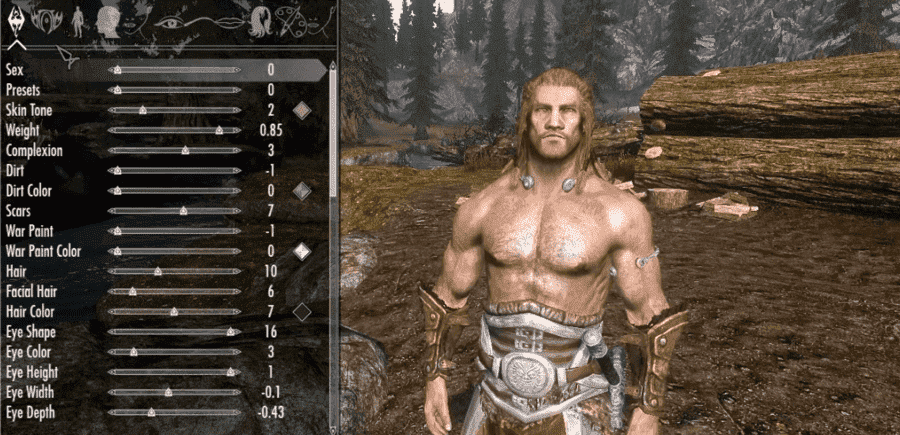
Skyrim is a game known for many things. Back when it first came out, these things included the great story which the game offers along with the rich and revolutionary open world as well as RPG mechanics that the game offered.
While it is still known for these things, it’s also known for much more. For example, customization is one of the biggest bonuses of playing Skyrim. This doesn’t just refer to the character customization options that the game provides; it also refers to modding. The Skyrim modding community is still easily one of the liveliest and popular ones.
There are a lot of mods, those that customize the game by changing environments, those that customize the game by adding new weapons, and many more of the sort, including those that customize the game by changing the customization options themselves.
One example of this is the RaceMenu mod which provides new options for character creation/customization. While trying to use this mod, some users might encounter the RaceMenu error 10. We’re here to show how to solve said error by using the solutions listed below.
Fixes for RaceMenu Error 10
- Update RaceMenu
The first recommended solution is one of the most obvious, but also easily one of the most effective ones of them all. This refers to updating RaceMenu. The mod actively has new updates released for it every now and then. These updates can either act new content, fix issues with current versions or do both at the same time. So this specific issue you’re encountering should easily be fixable by just updating the mod.
Just like the base mod itself, all of these updates are available to players completely free of any charges and can be found online on official sites related to said mod. Just look it up through any browser of choice. It is recommended that users spend some time in forums and/or other official pages of the sort to learn more about said updates, including if there even is one in the first place.
- Delete Other Mods
One other good solution which we recommend trying is removing all other mods which you’re using along with this one. There are many known occurrences of modifications causing troubles for other ones in Skyrim, which is why running only RaceMenu with every other mod you have disabled might be an effective solution.
Just use whatever launcher it is that players use to remove every add on for the game before specifically adding only RaceMenu back. Now run the game again to see if it works without presenting this error message again. Here are a couple of other solutions worth trying if the ones mentioned so far didn’t work out too well.
- Delete/Rename File
There is one solution in particular that works for a majority of people encountering this issue who weren’t able to fix it through the methods listed so far. There is a specific file in all of the various folders related to RaceMenu, and some of these files are actually much more detrimental to the mod’s performance rather than being helpful in any way. One in particular which tends to mess with the program a lot is chargen.pex.
Try to locate this file in the data/scrips directory of your Skyrim mods. It should be there somewhere, and using the Windows file locating feature will prove very useful since users won’t have to go through each individual folder just to find the specific one.
Once located, just delete this file permanently. Alternatively, for those that are cautious about removing any kind of files from the system, there’s the option to rename the file too. We recommend renaming it to something among the lines of chargen.pex.old.
- Reinstall RaceMenu
RaceMenu is very problematic when it comes to installation. If all else up to this point has failed, it’s very likely that the way users installed the mod was wrong from the start. Just uninstall it and attempt to reinstall it, but this time make sure to follow the user manual for installation word for word. Once downloaded again, any issues with the mod will be solved.

 Back to top
Back to top



 SE.png80.27KB 7 downloads
SE.png80.27KB 7 downloads