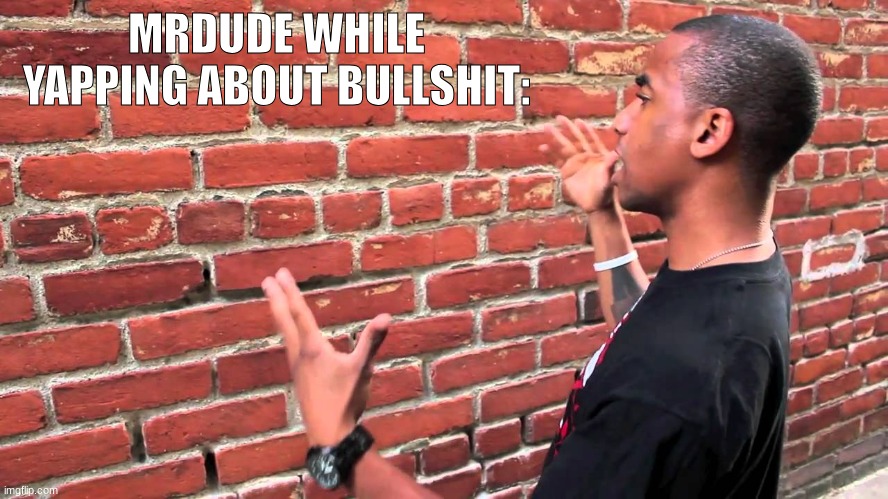C2-9693-7
3G model error. Update the system software to resolve this issue.
If you have access to Wi-Fi, a PC, or a PS3 With an Internet connection, please take the SIM card out of Vita system.
Then restart the Vita system and update the system software by Wi-Fi, PC, or PS3. Turn OFF the system after the update and insert the SIM.
C0-10139-4
PSN connection error. This error can be caused by connecting to a free access point.
Try the following steps to resolve this error:
1. If you have other access points, please change to another one.
2. Open the router port.
3. Restart the application or the system.
4. If the error still occurs, please format the Vita system [Settings]>[Format]>[Restore the PS Vita System].
NP-10018-0
Access to the PlayStation®Network by this account has been banned or temporarily suspended.
If you receive this error message, your Sony Entertainment Network account has been suspended.
You must wait the duration of your suspension before you may access the PSN.
You will receive an email within 24 hours advising you how long your suspension will last.
NP-10019-1
Access to the PlayStation®Network by this account has been banned or temporarily suspended.
If you receive this error message, your Sony Entertainment Network account has been suspended.
You must wait the duration of your suspension before you may access the PSN.
You will receive an email within 24 hours advising you how long your suspension will last.
NP-2072-1
Access to the PlayStation®Network by this account has been banned or temporarily suspended.
If you receive this error message, your Sony Entertainment Network account has been suspended.
You must wait the duration of your suspension before you may access the PSN.
NP-2073-2
Access to the PlayStation®Network by this account has been banned or temporarily suspended.
If you receive this error message, your Sony Entertainment Network account has been suspended.
You must wait the duration of your suspension before you may access the PSN.
NP-2074-3
Access to the PlayStation®Network by this account has been banned or temporarily suspended.
If you receive this error message, your Sony Entertainment Network account has been suspended.
You must wait the duration of your suspension before you may access the PSN.
NP-2146-3
Access to the PlayStation®Network by this account has been banned or temporarily suspended.
If you receive this error message, your Sony Entertainment Network account has been suspended.
You must wait the duration of your suspension before you may access the PSN.
NP-2153-1
Access to the PlayStation®Network by this account has been banned or temporarily suspended.
If you receive this error message, your Sony Entertainment Network account has been suspended.
You must wait the duration of your suspension before you may access the PSN.
C2-11263-3
Connection failed
If you receive this error while your PS Vita is connected to a PS3, please update the PS3 to the latest system software.
If you receive this error while your PS Vita is connected to a computer, please update the Content Manager Assistant (CMA) to the most recent version.
NW-2029-3
Could not connect to the network.
If you are connected via Wi-Fi, please try the troubleshooting options below:
1. Check to see if the Router’s initial setting is done.
2. Check the Router’s cable and battery connection.
3. Move the Vita closer to the access point and try to connect connection closer.
4. On your Vita, go to [Settings]>[Network]>[Internet Connection Status] and see if any of the following: IP address, DNS server, or Proxy settings have been set to «manual.» If so, try changing these settings to «automatic.»
If you are connected via 3G, please try the troubleshooting options below:
1.Please check the settings status at [Settings]>[Network]>[Mobile Network Settings]
2.Try internet connection test at [Settings]>[Network]>[Internet Connection Test]
C2-10999-8
Wi-Fi connection failed
1. Check to see if the Router’s initial setting is done.
2. Check the Router’s cable and battery connection.
3. Move the Vita closer to the access point and try to connect connection closer.
4. On your Vita, go to [Settings]>[Network]>[Internet Connection Status] and see if any of the following: IP address, DNS server, or Proxy settings have been set to «manual.» If so, try changing these settings to «automatic.»
C2-13346-7
Wi-Fi connection failed
1. Check to see if the Router’s initial setting is done.
2. Check the Router’s cable and battery connection.
3. Move the Vita closer to the access point and try to connect connection closer.
4. On your Vita, go to [Settings]>[Network]>[Internet Connection Status] and see if any of the following: IP address, DNS server, or Proxy settings have been set to «manual.» If so, try changing these settings to «automatic.»
5. If the security type of the access point is «WEP», confirm that the WEP key is correctly set.
C2-11000-2
Network connection failed
1. Check if the Router’s initial setting is done
2. Check if Router’s cable connection / battery is fine
3. Try connection closer to the access point
4. On Vita, go to [Settings]>[Network]>[Internet Connection Status] and see if the user has manually set IP address, DNS server, or Proxy settings although manual setting should not be done by user.
NW-9738-7
Temporal server error
1. Check to see if the Router’s initial setting is done.
2. Check the Router’s cable and battery connection.
3. Move the Vita closer to the access point and try to connect connection closer.
4. On your Vita, go to [Settings]>[Network]>[Internet Connection Status] and see if any of the following: IP address, DNS server, or Proxy settings have been set to «manual.» If so, try changing these settings to «automatic.»
C2-13041-9
The connection to the server was lost during the connection test.
1. Check to see if the Router’s initial setting is done.
2. Check the Router’s cable and battery connection.
3. Move the Vita closer to the access point and try to connect connection closer.
4. On your Vita, go to [Settings]>[Network]>[Internet Connection Status] and see if any of the following: IP address, DNS server, or Proxy settings have been set to «manual.» If so, try changing these settings to «automatic.»
NP-2077-6
You must sign in with the account that is linked with this PS Vita system.
Go to [Settings]>[PlayStation Network] and check that the online ID and sign-in ID(email address)
match what you are trying to use.
NP-2100-3
You must sign in with the account that is linked with this PS Vita system.
Go to [Settings]>[PlayStation Network] and check that the online ID and sign-in ID(email address)
match what you are trying to use.
NW-3152-1
Cannot find the Wi-Fi access point
1. Go to [Settings]>[Network]>Internet Connection status] and confirm that SSID is correct.
2. Please try connecting to Wi-Fi nearer the access point after checking the Access Point is turned ON.
3. Check the radio standard of Access Point and confirm that the PS Vita can use it.
C1-6545-0
Error during update
1. If this error occurs during initial settings, choose «No» at «Do you want use your account on the PS Vita system?»
2. Try updating again.
— If the error still occurs, please go to [Safe Mode]>[Update System Software], and then carry out update.
C0-12038-4
The PS3™ system has been disconnected.
1. Pull out and reinsert the USB cable.
2. If no connection is made, please restart both the PS3 and PS Vita.
C0-11269-9
The PS3™ system has been disconnected.
1. Pull out and reinsert the USB cable.
2. If no connection is made, please restart the CMA.
3. If the two devices still fail to connect, please restart the PC and Vita.
C0-11268-8
The PC has been disconnected.
1. Pull out and reinsert the USB cable.
2. If no connection is made, please restart the CMA.
3. If the two devices still fail to connect, please restart the PC and Vita.
NP-9522-8
Temporal server error
1. Restart the application.
2. If no connection is made, please restart the PS Vita system.
NP-10805-4
Application error
1. Restart the application.
2. If no connection is made, please restart the PS Vita system.
NW-3153-2
Network Security setting is incorrect.
When setting up the network, the wrong security type may have been chosen. Confirm if your network security is either WPA-TKIP or WEP, and check the correct type at setting [Settings]>[Network]>[Wi-Fi Settings]>Setting Display.
NW-3158-7
Network Security setting is incorrect.
When setting up the network, the wrong security type may have been chosen. Confirm if your network security is either WPA-TKIP or WEP, and check the correct type at setting [Settings]>[Network]>[Wi-Fi Settings]>Setting Display.
C0-12037-3
Could not connect to the PC.
Check that Content Manager Assistant is running on the PC. If Content Manager Assistant is running, an icon will be displayed in the notification area (task tray).
1. Pull out and reinsert the USB cable.
2. If no connection is made, please restart the CMA.
3. If the two devices still fail to connect, please restart the PC and Vita.
C0-12039-5
Could not connect to the PC.
Check that Content Manager Assistant is running on the PC. If Content Manager Assistant is running, an icon will be displayed in the notification area (task tray).
If Content Manager Assistant is not running, start the CMA. You should see a message on the computer the confirms the two devices are connected.
NP-2173-3
PSN connection error
Make sure both the PS3 and PS Vita are signed-in to PSN with the same account. Then, on the PS3 navigate to [Network]>[Remote Play] and confirm your user ID (email address) is shown on the Remote play display.
NW-2469-1
Network connection error
Confirm the PS Vita’s Network Settings, paying special attention to the IP address.
NP-9978-3
Activation error
System activation for this account is temporarily suspended. Please note: Users cannot activate any PSP, PS3 or PS Vita system using the same account more than 15 times in 24 hours.
Please try again in 1 week after the system lock has been lifted.
C0-9422-7
Activation error
System activation for this account is temporarily suspended. Please note: Users cannot activate any PSP, PS3 or PS Vita system using the same account more than 15 times in 24 hours.
Please try again in 1 week after the system lock has been lifted.
NW-2514-2
Network connection error
First, please confirm that the URL you’ve entered into the browser is correct. Then, please check following:
1. Verify that the router’s initial startup is done.
2. Verify that the router’s cable and power connection are fine.
3. Try connecting closer to the access point.
4. On the PS Vita, go to [Settings]>[Network]>[Internet Connection Status] and see if the IP address, DNS server, or Proxy settings, have been set «manually.» If so, please try the «automatic» option.
NP-2244-2
The connection to the server has been lost.
If you cannot connect to PlayStation®Network, check the status of PlayStation Network at the Sony Computer Entertainment website for your region.
NW-2305-0
The network connection has been lost.
If you received this error while playing a game, the game’s server is busy or under maintenance.
Check the game title’s website to see if there’s a notice of server maintenance.
If the error occurred during PSN sign-in, please try again. The server may be busy.
If the error still occurs continuously, please recheck your network connection settings.
NW-2030-5
Could not connect to the network.
1. Verify that the router has completed its initial startup.
2. Verify that the router’s cable and power connection are fine.
3. Try connecting closer to the access point.
4. On the PS Vita, go to [Settings]>[Network]>[Internet Connection Status] and see if the IP address, DNS server, or Proxy settings, have been set «manually.» If so, please try the «automatic» option.
NW-9734-3
Domain Name System is not set.
1. Verify that the router has completed its initial startup.
2. Verify that the router’s cable and power connection are fine.
3. Try connecting closer to the access point.
4. On the PS Vita, go to [Settings]>[Network]>[Internet Connection Status] and see if the IP address, DNS server, or Proxy settings, have been set «manually.» If so, please try the «automatic» option. This type of connection may require a Proxy.
NW-9735-4
Connection timed out
1. Verify that the router has completed its initial startup.
2. Verify that the router’s cable and power connection are fine.
3. Try connecting closer to the access point.
4. On the PS Vita, go to [Settings]>[Network]>[Internet Connection Status] and see if the IP address, DNS server, or Proxy settings, have been set «manually.» If so, please try the «automatic» option.
NW-9741-1
Connection failed
1. Verify that the router has completed its initial startup.
2. Verify that the router’s cable and power connection are fine.
3. Try connecting closer to the access point.
4. On the PS Vita, go to [Settings]>[Network]>[Internet Connection Status] and see if the IP address, DNS server, or Proxy settings, have been set «manually.» If so, please try the «automatic» option.
NW-9742-2
Connection failed
1. Verify that the router has completed its initial startup.
2. Verify that the router’s cable and power connection are fine.
3. Try connecting closer to the access point.
4. On the PS Vita, go to [Settings]>[Network]>[Internet Connection Status] and see if the IP address, DNS server, or Proxy settings, have been set «manually.» If so, please try the «automatic» option.
NW-9733-2
Domain Name System response is incorrect.
1. Verify that the router has completed its initial startup.
2. Verify that the router’s cable and power connection are fine.
3. Try connecting closer to the access point.
4. On the PS Vita, go to [Settings]>[Network]>[Internet Connection Status] and see if the IP address, DNS server, or Proxy settings, have been set «manually.» If so, please try the «automatic» option.
NW-9736-5
Server error
1. Verify that the router has completed its initial startup.
2. Verify that the router’s cable and power connection are fine.
3. Try connecting closer to the access point.
4. On the PS Vita, go to [Settings]>[Network]>[Internet Connection Status] and see if the IP address, DNS server, or Proxy settings, have been set «manually.» If so, please try the «automatic» option.
NW-9737-6
Server response is incorrect.
1. Verify that the router has completed its initial startup.
2. Verify that the router’s cable and power connection are fine.
3. Try connecting closer to the access point.
4. On the PS Vita, go to [Settings]>[Network]>[Internet Connection Status] and see if the IP address, DNS server, or Proxy settings, have been set «manually.» If so, please try the «automatic» option.
NW-9740-0
Connection failed
1. Verify that the router has completed its initial startup.
2. Verify that the router’s cable and power connection are fine.
3. Try connecting closer to the access point.
4. On the PS Vita, go to [Settings]>[Network]>[Internet Connection Status] and see if the IP address, DNS server, or Proxy settings, have been set «manually.» If so, please try the «automatic» option.
NW-8944-5
Connection timed out
1. Verify that the router has completed its initial startup.
2. Verify that the router’s cable and power connection are fine.
3. Try connecting closer to the access point.
4. On the PS Vita, go to [Settings]>[Network]>[Internet Connection Status] and see if the IP address, DNS server, or Proxy settings, have been set «manually.» If so, please try the «automatic» option.
NW-5603-4
Could not connect to the server within the time limit.
1. Verify that the router has completed its initial startup.
2. Verify that the router’s cable and power connection are fine.
3. Try connecting closer to the access point.
4. On the PS Vita, go to [Settings]>[Network]>[Internet Connection Status] and see if the IP address, DNS server, or Proxy settings, have been set «manually.» If so, please try the «automatic» option.
NW-9739-8
Connection failed
1. Verify that the router has completed its initial startup.
2. Verify that the router’s cable and power connection are fine.
3. Try connecting closer to the access point.
4. On the PS Vita, go to [Settings]>[Network]>[Internet Connection Status] and see if the IP address, DNS server, or Proxy settings, have been set «manually.» If so, please try the «automatic» option.
NP-10040-5
Could not connect to the server within the time limit.
1. Verify that the router has completed its initial startup.
2. Verify that the router’s cable and power connection are fine.
3. Try connecting closer to the access point.
4. On the PS Vita, go to [Settings]>[Network]>[Internet Connection Status] and see if the IP address, DNS server, or Proxy settings, have been set «manually.» If so, please try the «automatic» option.
NP-10041-6
Could not connect to the server within the time limit.
1. Verify that the router has completed its initial startup.
2. Verify that the router’s cable and power connection are fine.
3. Try connecting closer to the access point.
4. On the PS Vita, go to [Settings]>[Network]>[Internet Connection Status] and see if the IP address, DNS server, or Proxy settings, have been set «manually.» If so, please try the «automatic» option.
NP-10042-7
1. Verify that the router has completed its initial startup.
2. Verify that the router’s cable and power connection are fine.
3. Try connecting closer to the access point.
4. On the PS Vita, go to [Settings]>[Network]>[Internet Connection Status] and see if the IP address, DNS server, or Proxy settings, have been set «manually.» If so, please try the «automatic» option.
NP-10039-3
Could not connect to the server within the time limit.
1. Verify that the router has completed its initial startup.
2. Verify that the router’s cable and power connection are fine.
3. Try connecting closer to the access point.
4. On the PS Vita, go to [Settings]>[Network]>[Internet Connection Status] and see if the IP address, DNS server, or Proxy settings, have been set «manually.» If so, please try the «automatic» option.
NW-13348-9
Could not connect to the network by Wi-Fi
To troubleshoot this issue, first choose the option below that best matches the status of your network:
A. Other devices can use the Wi-Fi connection properly
B. Cannot use the network by any devices
If you chose A, please confirm that:
-Network connection ([Settings]>[Network]>[Wi-Fi Settings]) is properly set, using correct access point, security type and password.
If you chose B, please confirm that:
-The Access point is properly connected to the network cable.
-If the PS Vita previously succeeded in connecting to the Wi-Fi, confirm the network connection ([Settings]>[Network]>[Wi-Fi Settings]) has not been changed since last time you connected, and that it is still properly set.
NW-13347-8
Could not connect to the network. by Wi-Fi
To troubleshoot this issue, first choose the option below that best matches the status of your network:
A. Other devices can use the Wi-Fi connection properly
B. Cannot use the network by any devices
If you chose A, please confirm that:
-Network connection ([Settings]>[Network]>[Wi-Fi Settings]) is properly set, using correct access point, security type and password.
If you chose B, please confirm that:
-The Access point is properly connected to the network cable.
-If the PS Vita previously succeeded in connecting to the Wi-Fi, confirm the network connection ([Settings]>[Network]>[Wi-Fi Settings]) has not been changed since last time you connected, and that it is still properly set.
For both A and B , please confirm following if the error still occurs.
1. Verify that the initial router setup has been completed.
2. Verify that the router has no physical problems with its wiring.
3. Settings such as IP address/DNS server/proxy settings are not needed, so verify that they are not set on the PS Vita.
4. If the WEP AP security protocol is being used, verify that the WEP is correct.
NP-2068-6
The sign-in ID or password is not correct.
Please check that your Sign-In ID and password are correct, and retry. If you still cannot sign in, please reset your password, and use the new password to sign in.
NP-9968-2
PSN Password is incorrect
Please confirm that your password is correct. If you still cannot sign in, please reset your password, and use the new password to sign in.
C0-11270-1
Could not connect to the PS3™ system.
Please confirm that the PS3 is set as the same user as the PS Vita, and that it’s not using any application or playing game/music.
Then please connect the PS Vita to the PS3 using the USB cable.
C0-11025-9
Connection error
Please confirm that your PS Vita system is connected to the PS3 and choose «Update from PS3».
C0-11026-0
Connection error
Please confirm that your PS Vita system is connected to the PS3 and choose «Update from PS3».
C0-11264-4
PS3 is not updated to the latest version.
Please confirm that your PlayStation 3 has the most up-to-date software.
C0-11284-6
Network connection has failed while updating.
Please confirm that both the access point’s and PS Vita’s network settings are correct, and try to update the system again.
C0-12036-2
System update required
Please confirm that the PS Vita has the latest system software.
C3-4345-6
System software update error
Please go to [Safe Mode]>[Update System Software] and update the system software.
NP-2172-2
PS3 Remote Play connection error.
Please go to your PS3 and sign in to PSN. Then navigate to [Network]>[Remote Play]. Please confirm that your sign-in ID (email address) is shown on the display.
Then try Remote play from PS Vita.
C0-11024-8
Connection error
Please connect the PS Vita system to your computer and select «update by PC»
C0-13483-9
Setting Error
Please restart the system after it shuts down automatically. This may be caused by a hardware issue.
C2-13484-0
Setting Error
Please restart the system after it shuts down automatically. This may be caused by a hardware issue.
C2-13485-1
Setting Error
Please restart the system after it shuts down automatically. This may be caused by a hardware issue.
C2-13486-2
Setting Error
Please restart the system after it shuts down automatically. This may be caused by a hardware issue.
C2-13487-3
Setting Error
Please restart the system after it shuts down automatically. This may be caused by a hardware issue.
NP-8038-9
Network error
Please use the «hard» reset method (hold Power Button for more than 20 Sec, and then hold Power button for 5 sec until the system restarts)
NP-10007-8
Network is under maintenance.
The server is under maintenance, please try again after a while.
NP-10020-3
Network is under maintenance.
The server is under maintenance, please try again after a while.
NP-12046-3
This service is currently undergoing maintenance.
The server is under maintenance, please try again after a while.
NP-2062-0
Network is under maintenance.
The server is under maintenance, please try again after a while.
NP-2176-6
Network is under maintenance.
The server is under maintenance, please try again after a while.
NP-2178-8
Network is under maintenance.
The server is under maintenance, please try again after a while.
NP-2179-9
Network is under maintenance.
The server is under maintenance, please try again after a while.
NP-2181-2
Network is under maintenance.
The server is under maintenance, please try again after a while.
NP-9761-3
Network is under maintenance.
The server is under maintenance, please try again after a while.
NP-9763-5
Network is under maintenance.
The server is under maintenance, please try again after a while.
NP-9765-7
Network is under maintenance.
The server is under maintenance, please try again after a while.
NP-9766-8
Network is under maintenance.
The server is under maintenance, please try again after a while.
NP-9768-0
Network is under maintenance.
The server is under maintenance, please try again after a while.
NP-9769-1
Network is under maintenance.
The server is under maintenance, please try again after a while.
NP-9771-4
Network is under maintenance.
The server is under maintenance, please try again after a while.
NW-2465-7
The server is over capacity.
The server may be busy, please try again after a while.
NW-3156-5
Network connection error
Please move closer to the access point and try again.
NW-2442-2
Network connection error
Please try your connection again.
NW-2464-6
Server is very busy
Please wait and try your connect again later.
NW-2468-0
Can’t find the connection
Please try connecting again. If you’re unable to connect, wait a while and try again later.
NW-3155-4
Cannot connect to Wi-Fi access point
Please move closer to the Wi-Fi access point and try again.
C2-12828-1
Hang-up while using application.
Please try following:
1. Restart the application. If that fails, please restart the system.
2. Reformat the PS Vita system.
3. Delete the application’s saved data.
4. Reformat the memory card.
If the error continues to occur, please note the error code and the situation in which it occurs, and contact Consumer Services at 1-800-345-SONY (7669).
NP-8677-8
System software error
Please try following:
1. Please restart the application.
2. If that fails to resolve the error, restart the system.
If the error still occurs, please contact Consumer Services at 1-800-345 SONY (7669).
NW-8325-8
Internet connection — AOSS error
Please try the following:
1. Retry AOSS ([Settings]>[Network]>[Wi-Fi Settings]>{AOSS]).
2. Restart the application.
3. Restart the system.
If the error still occurs, your router may have a problem. Please contact your router’s manufacturer to resolve the issue.
NW-8321-4
Internet connection — AOSS error
Please try the following:
1. Retry AOSS ([Settings]>[Network]>[Wi-Fi Settings]>{AOSS]).
2. Restart the application.
3. Restart the system.
If the error still occurs, your router may have a problem. Please contact your router’s manufacturer to resolve the issue.
NW-8322-5
Internet connection — AOSS error
Please try the following:
1. Retry AOSS ([Settings]>[Network]>[Wi-Fi Settings]>{AOSS]).
2. Restart the application.
3. Restart the system.
If the error still occurs, your router may have a problem. Please contact your router’s manufacturer to resolve the issue.
NW-8323-6
Internet connection — AOSS error
Please try the following:
1. Retry AOSS ([Settings]>[Network]>[Wi-Fi Settings]>{AOSS]).
2. Restart the application.
3. Restart the system.
If the error still occurs, your router may have a problem. Please contact your router’s manufacturer to resolve the issue.
NW-8324-7
Internet connection — AOSS error
Please try the following:
1. Retry AOSS ([Settings]>[Network]>[Wi-Fi Settings]>{AOSS]).
2. Restart the application.
3. Restart the system.
If the error still occurs, your router may have a problem. Please contact your router’s manufacturer to resolve the issue.
NW-8328-1
Internet connection — AOSS error
Please try the following:
1. Retry AOSS ([Settings]>[Network]>[Wi-Fi Settings]>{AOSS]).
2. Restart the application.
3. Restart the system.
If the error still occurs, your router may have a problem. Please contact your router’s manufacturer to resolve the issue.
NW-8326-9
Internet connection — AOSS error
Please try the following:
1. Retry AOSS ([Settings]>[Network]>[Wi-Fi Settings]>{AOSS]).
2. Restart the application.
3. Restart the system.
If the error still occurs, your router may have a problem. Please contact your router’s manufacturer to resolve the issue.
NW-8327-0
Internet connection — AOSS error
Please try the following:
1. Retry AOSS ([Settings]>[Network]>[Wi-Fi Settings]>{AOSS]).
2. Restart the application.
3. Restart the system.
If the error still occurs, your router may have a problem. Please contact your router’s manufacturer to resolve the issue.
NW-8910-8
Internet connection — WPS error
Please try the following:
1. Retry WPS ([Settings]>[Network]>[Wi-Fi Settings]>[WPS]).
2. Restart the application.
3. Restart the system.
NW-8904-1
Internet connection -WPS error
Please try following:
1. Retry WPS ([Settings]>[Network]>[Wi-Fi Settings]>[WPS]).
2. Restart the application.
3. Restart the system.
NW-11909-0
The connection to the server has been lost during Standby mode.
Please try the network connection test at [settings] > [Network] > [network connection test]
NW-11484-8
Cannot connect to Wi-Fi access point
Please move nearer to the access point and try your connection again.
C3-10696-2
Downloaded file may be corrupted.
Please update to the latest system software, and then wait a short while before attempting to redownload the file.
NP-2061-9
PSN ended
PSN closed the connection.
C1-2741-4
Memory card or Vita card error
Gently pull out and reinsert the cards several times. If the error occurs again, please reformat the memory card, or clear the saved data off of the Vita card.
If the error still occurs, please contact Consumer Services at 1-800-345-SONY (7669).
C0-11019-2
Connection failed due to PC error.
Restart the computer and try the connection again. If this doesn’t solve the issue and you are simply trying to update the PS Vita system, please try updating via PS3 or Wi-Fi.
NP-9028-9
Could not connect to the server within the time limit.
1. Please restart your access point (wireless LAN router).
2. Restart your PS Vita system.
3. If you cannot connect to PlayStation®Network, check the status of PlayStation®Network at the Sony Computer Entertainment website for your region.
4. Contact your internet service provider to check the status of your internet connection.
5. Reset your access point, and then go to the home screen and select [Settings] > [Network] > [Wi-Fi Settings] to connect to the access point again. For details, refer to the access point’s instruction manual.
6. Update the access point firmware to the latest version. For details, refer to the access point’s instruction manual.
7. Go to the home screen and select [Settings] > [Network] > [Internet Connection Test] to check your internet connection status.
NP-5723-7
Network connection error
1. Please restart your access point (wireless LAN router).
2. Restart your PS Vita system.
3. If you cannot connect to PlayStation®Network, check the status of PlayStation®Network at the Sony Computer Entertainment website for your region.
4. Contact your internet service provider to check the status of your internet connection.
5. Reset your access point, and then go to the home screen and select [Settings] > [Network] > [Wi-Fi Settings] to connect to the access point again. For details, refer to the access point’s instruction manual.
6. Update the access point firmware to the latest version. For details, refer to the access point’s instruction manual.
7. Go to the home screen and select [Settings] > [Network] > [Internet Connection Test] to check your internet connection status.
C0-12035-1
Update Content Manager Assistant on your PC.
The most up-to-date version of Content Manager Assistant(CMA) is not installed on your computer. Please visit cma.dl.playstation.net/cma/ for the current version of the CMA.
NW-8942-3
Network error
Your local network may have caused this error. Please restart your access point (wireless LAN router).
Restart your PS Vita system.
If you cannot connect to PlayStation®Network, check the status of PlayStation®Network at the Sony Computer Entertainment website for your region.
Contact your internet service provider to check the status of your internet connection.
Reset your access point, and then go to the home screen and select [Settings] > [Network] > [Wi-Fi Settings] to connect to the access point again. For details, refer to the access point’s instruction manual.
Update the access point firmware to the latest version. For details, refer to the access point’s instruction manual.
Go to the home screen and select [Settings] > [Network] > [Internet Connection Test] to check your internet connection status.
C0-11271-2
Could not connect to the PC. The database for the PS Vita system is being created on the PC.
The PC is not ready to connect to the PS Vita system. Please wait for a few minutes until the PC is ready.
NW-8856-7
Error Code/ Message
This error appears when you attempt to update the PS Vita’s system software using 3G. The PS Vita system cannot be updated using 3G. Please connect via Wi-Fi or to a PlayStation 3 or PC to update your PS Vita system.
NP-2180-1
No service
This service no longer available.
NP-9764-6
No service
This service no longer available.
NP-9767-9
No service
This service no longer available.
NP-9770-3
No service
This service no longer available.
NP-2177-7
No service
This service no longer available.
NP-10008-9
No service
This service no longer available.
NP-2244-2
Credit card authorization error.
There has been an error processing your credit card. Please try again after more than 72 hours.
This error might be a result of the PS Vita being unable to connect to PlayStation®Network, check the status of PlayStation®Network at the Sony Computer Entertainment website for your region.
NP-2063-1
PlayStation®Network is busy.
Try again later
C2-7952-3
Setting error
Try a hard reset of your PS Vita and then update your system software: (hold the power button for more than 20 sec, and then restart the system by holding 5 sec again). Then go to [Safe Mode]>[Update System Software].
C2-7955-6
Flash File error
Try a hard reset of your PS Vita and then update your system software: (hold the power button for more than 20 sec, and then restart the system by holding 5 sec again). Then go to [Safe Mode]>[Update System Software].
C2-7969-1
Setting error
Try a hard reset of your PS Vita and then update your system software: (hold the power button for more than 20 sec, and then restart the system by holding 5 sec again). Then go to [Safe Mode]>[Update System Software].
C2-7970-3
Setting error
Try a hard reset of your PS Vita and then update your system software: (hold the power button for more than 20 sec, and then restart the system by holding 5 sec again). Then go to [Safe Mode]>[Update System Software].
C2-7971-4
Setting error
Try a hard reset of your PS Vita and then update your system software: (hold the power button for more than 20 sec, and then restart the system by holding 5 sec again). Then go to [Safe Mode]>[Update System Software].
NP-2117-1
System software is out of date.
Please update to the latest system software for the PS Vita.
NP-2118-2
Remote Play failure.
Please update to the latest system software for the PS Vita.
NW-10758-1
[Flight Mode] is on.
Turn the Flight mode OFF [Settings]>[Network]>[Flight mode].
NW-9237-1
[Flight Mode] is on.
Turn the Flight mode OFF [Settings]>[Network]>[Flight mode].
NW-9238-2
[Wi-Fi] is turned off.
Turn the Wi-Fi ON [Settings]>[Network]>[Wi-Fi Settings].
NW-10759-2
[Wi-Fi] is turned off.
Turn the Wi-Fi ON [Settings]>[Network]>[Wi-Fi Settings].
C2-11001-3
Network setting error
The current WEP key is incorrect. Please input the correct WEP key.
NW-8856-7
Error updating via 3G
This error appears when you attempt to update the PS Vita’s system software using 3G. The PS Vita system cannot be updated using 3G. Please connect via Wi-Fi or to a PlayStation 3 or PC to update your PS Vita system.
NW-8856-7
Error updating via 3G
This error appears when you attempt to update the PS Vita’s system software using 3G. The PS Vita system cannot be updated using 3G. Please connect via Wi-Fi or to a PlayStation 3 or PC to update your PS Vita system.
NP-2091-2
Sub-Account T.O.S. error
The network Terms of Service have been update and need to be accepted by the holder of the Master Account. Please ask the holder of the associated master account to help you sign in.<Note to parent or guardian>For the sub-account holder to sign in, you must accept the Terms of Service / User Agreement and Privacy Policy again using your master account.
C0-11024-8
The device connected device is not a PC.
You are attempting to use the «Update from PC» option while connected to a device other than a PC via a USB connection. Please connect to a computer and try again.
C0-11268-8
USB22
The PC-USB connection was unmounted.
An error occurred while the PC and the USB were connected, causing the connection to be canceled. Please disconnect and then reconnect the cable. If that doesn’t work, re-start the application that was in use. If that doesn’t work, try restarting the PC and the PS Vita system.
C0-11271-2
PC is creating a database
The PC is in a state in which it is unable to connect with the PS Vita via the USB cable. This typically occurs when the PC is creating a database of the contents of the PC to display on the Vita. This condition should correct itself in a short period of time, so please wait until the database is complete and try again.
C0-11269-9
Physical USB connection was lost.
An error occurred while the PlayStation 3 and the USB were connected, causing the connection to be canceled. Please disconnect and then reconnect the cable. If that doesn’t work, re-start the application that was in use. If that doesn’t work, try restarting the PS3 and the PS Vita system.
C0-12038-4
Content Manager Assistant has frozen.
Please disconnect and then reconnect the USB cable and then restart both the VITA and the PS3.
NP-2074-3
Access to the PlayStation®Network by this account has been banned or temporarily suspended.
If you receive this error message, your Sony Entertainment Network account has been suspended.
NP-2146-3
Access to the PlayStation®Network by this account has been banned or temporarily suspended.
If you receive this error message, your Sony Entertainment Network account has been suspended.
NP-2153-1
Access to the PlayStation®Network by this account has been banned or temporarily suspended.
If you receive this error message, your Sony Entertainment Network account has been suspended.
NP-5719-2
Could not connect to the server within the time limit.
Please try the following:
1. Reset your router. Then go to the Home screen and select [Settings] > [Network] > [Wi-Fi Settings] to connect to the access point again. For details on how to reset your router, refer to the router’s instruction manual.
2. Update the router’s firmware to the latest version. For details, refer to the router’s instruction manual.
3. Contact your Internet Service Provider (ISP) to check the status of your Internet connection.
4. If you cannot connect to PlayStation®Network, check the status of PlayStation®Network at the Sony Computer Entertainment website for your region.
NP-5722-6
Could not connect to the server within the time limit.
Please try the following:
1. Reset your router. Then go to the Home screen and select [Settings] > [Network] > [Wi-Fi Settings] to connect to the access point again. For details on how to reset your router, refer to the router’s instruction manual.
2. Update the router’s firmware to the latest version. For details, refer to the router’s instruction manual.
3. Contact your Internet Service Provider (ISP) to check the status of your Internet connection.
4. If you cannot connect to PlayStation®Network, check the status of PlayStation®Network at the Sony Computer Entertainment website for your region.
NP-5725-9
Could not connect to the server within the time limit.
Please try the following:
1. Reset your router. Then go to the Home screen and select [Settings] > [Network] > [Wi-Fi Settings] to connect to the access point again. For details on how to reset your router, refer to the router’s instruction manual.
2. Update the router’s firmware to the latest version. For details, refer to the router’s instruction manual.
3. Contact your Internet Service Provider (ISP) to check the status of your Internet connection.
4. If you cannot connect to PlayStation®Network, check the status of PlayStation®Network at the Sony Computer Entertainment website for your region.
NP-5741-7
The connection to the server has been lost.
Please try the following:
1. Reset your router. Then go to the Home screen and select [Settings] > [Network] > [Wi-Fi Settings] to connect to the access point again. For details on how to reset your router, refer to the router’s instruction manual.
2. Update the router’s firmware to the latest version. For details, refer to the router’s instruction manual.
3. Contact your Internet Service Provider (ISP) to check the status of your Internet connection.
4. If you cannot connect to PlayStation®Network, check the status of PlayStation®Network at the Sony Computer Entertainment website for your region.
NP-5742-8
Could not connect to the server within the time limit.
Please try the following:
1. Reset your router. Then go to the Home screen and select [Settings] > [Network] > [Wi-Fi Settings] to connect to the access point again. For details on how to reset your router, refer to the router’s instruction manual.
2. Update the router’s firmware to the latest version. For details, refer to the router’s instruction manual.
3. Contact your Internet Service Provider (ISP) to check the status of your Internet connection.
4. If you cannot connect to PlayStation®Network, check the status of PlayStation®Network at the Sony Computer Entertainment website for your region.
NW-9745-5
Could not connect to the server within the time limit.
Please try the following:
1. Reset your router. Then go to the Home screen and select [Settings] > [Network] > [Wi-Fi Settings] to connect to the access point again. For details on how to reset your router, refer to the router’s instruction manual.
2. Update the router’s firmware to the latest version. For details, refer to the router’s instruction manual.
3. Contact your Internet Service Provider (ISP) to check the status of your Internet connection.
4. If you cannot connect to PlayStation®Network, check the status of PlayStation®Network at the Sony Computer Entertainment website for your region.
NP-2139-5
The connection to the server has been lost.
Please try the following:
1. Reset your router. Then go to the Home screen and select [Settings] > [Network] > [Wi-Fi Settings] to connect to the access point again. For details on how to reset your router, refer to the router’s instruction manual.
2. Update the router’s firmware to the latest version. For details, refer to the router’s instruction manual.
3. Contact your Internet Service Provider (ISP) to check the status of your Internet connection.
4. If you cannot connect to PlayStation®Network, check the status of PlayStation®Network at the Sony Computer Entertainment website for your region.
NP-2239-6
The connection to the server has been lost.
Please try the following:
1. Reset your router. Then go to the Home screen and select [Settings] > [Network] > [Wi-Fi Settings] to connect to the access point again. For details on how to reset your router, refer to the router’s instruction manual.
2. Update the router’s firmware to the latest version. For details, refer to the router’s instruction manual.
3. Contact your Internet Service Provider (ISP) to check the status of your Internet connection.
4. If you cannot connect to PlayStation®Network, check the status of PlayStation®Network at the Sony Computer Entertainment website for your region.
NW-2305-0
Possible error during update. Incorrect response from server.
— If this error occurred within a game, then it means that the game’s server is down or busy and could not be connected to. Please check the game’s official website for more information.
— If the error occurred when signing in to PSN, try to sign in again.
— If the error occurred during an update or right after the update was sent out, the server may be busy. Please wait for a while and to then try again.
— If the error occurred at some other time, your Internet connection may be unstable. Please check your network connection and try again.
NP-2061-9
Notice that PSN is down.
PSN is currently down. Please try again later.
NP-2068-6
ID or password does not match registered information.
Please verify that your ID and password are correct and try again. If you still cannot sign in, you will need to reset your password.
NW-9734-3
The DSN server has not been set up.
Please try the following:
1. Reset your router. Then go to the Home screen and select [Settings] > [Network] > [Wi-Fi Settings] to connect to the access point again. For details on how to reset your router, refer to the router’s instruction manual.
2. Update the router’s firmware to the latest version. For details, refer to the router’s instruction manual.
3. Contact your Internet Service Provider (ISP) to check the status of your Internet connection.
4. If you cannot connect to PlayStation®Network, check the status of PlayStation®Network at the Sony Computer Entertainment website for your region.
NW-9733-2
Incorrect DNS response.
Please try the following:
1. Reset your router. Then go to the Home screen and select [Settings] > [Network] > [Wi-Fi Settings] to connect to the access point again. For details on how to reset your router, refer to the router’s instruction manual.
2. Update the router’s firmware to the latest version. For details, refer to the router’s instruction manual.
3. Contact your Internet Service Provider (ISP) to check the status of your Internet connection.
4. If you cannot connect to PlayStation®Network, check the status of PlayStation®Network at the Sony Computer Entertainment website for your region.
NW-9736-5
The server requests an unsupported feature
Please try the following:
1. Reset your router. Then go to the Home screen and select [Settings] > [Network] > [Wi-Fi Settings] to connect to the access point again. For details on how to reset your router, refer to the router’s instruction manual.
2. Update the router’s firmware to the latest version. For details, refer to the router’s instruction manual.
3. Contact your Internet Service Provider (ISP) to check the status of your Internet connection.
4. If you cannot connect to PlayStation®Network, check the status of PlayStation®Network at the Sony Computer Entertainment website for your region.
NW-9737-6
Incorrect server response
Please try the following:
1. Reset your router. Then go to the Home screen and select [Settings] > [Network] > [Wi-Fi Settings] to connect to the access point again. For details on how to reset your router, refer to the router’s instruction manual.
2. Update the router’s firmware to the latest version. For details, refer to the router’s instruction manual.
3. Contact your Internet Service Provider (ISP) to check the status of your Internet connection.
4. If you cannot connect to PlayStation®Network, check the status of PlayStation®Network at the Sony Computer Entertainment website for your region.
NW-9740-0
The queried feature is not loaded
Please try the following:
1. Reset your router. Then go to the Home screen and select [Settings] > [Network] > [Wi-Fi Settings] to connect to the access point again. For details on how to reset your router, refer to the router’s instruction manual.
2. Update the router’s firmware to the latest version. For details, refer to the router’s instruction manual.
3. Contact your Internet Service Provider (ISP) to check the status of your Internet connection.
4. If you cannot connect to PlayStation®Network, check the status of PlayStation®Network at the Sony Computer Entertainment website for your region.
NW-9739-8
The queried host name does not exist
Please try the following:
1. Reset your router. Then go to the Home screen and select [Settings] > [Network] > [Wi-Fi Settings] to connect to the access point again. For details on how to reset your router, refer to the router’s instruction manual.
2. Update the router’s firmware to the latest version. For details, refer to the router’s instruction manual.
3. Contact your Internet Service Provider (ISP) to check the status of your Internet connection.
4. If you cannot connect to PlayStation®Network, check the status of PlayStation®Network at the Sony Computer Entertainment website for your region.
NW-9735-4
time out
Please try the following:
1. Reset your router. Then go to the Home screen and select [Settings] > [Network] > [Wi-Fi Settings] to connect to the access point again. For details on how to reset your router, refer to the router’s instruction manual.
2. Update the router’s firmware to the latest version. For details, refer to the router’s instruction manual.
3. Contact your Internet Service Provider (ISP) to check the status of your Internet connection.
4. If you cannot connect to PlayStation®Network, check the status of PlayStation®Network at the Sony Computer Entertainment website for your region.
NW-9741-1
Query was refused
Please try the following:
1. Reset your router. Then go to the Home screen and select [Settings] > [Network] > [Wi-Fi Settings] to connect to the access point again. For details on how to reset your router, refer to the router’s instruction manual.
2. Update the router’s firmware to the latest version. For details, refer to the router’s instruction manual.
3. Contact your Internet Service Provider (ISP) to check the status of your Internet connection.
4. If you cannot connect to PlayStation®Network, check the status of PlayStation®Network at the Sony Computer Entertainment website for your region.
NW-9742-2
The queried record does not exist
Please try the following:
1. Reset your router. Then go to the Home screen and select [Settings] > [Network] > [Wi-Fi Settings] to connect to the access point again. For details on how to reset your router, refer to the router’s instruction manual.
2. Update the router’s firmware to the latest version. For details, refer to the router’s instruction manual.
3. Contact your Internet Service Provider (ISP) to check the status of your Internet connection.
4. If you cannot connect to PlayStation®Network, check the status of PlayStation®Network at the Sony Computer Entertainment website for your region.
NP-2062-0
Unable to connect to the network.
Sorry, the network is currently undergoing maintenance. Please log in again later.
NP-2176-6
Unable to connect to the network.
Sorry, the network is currently undergoing maintenance. Please log in again later.
NP-2178-8
Unable to connect to the network.
Sorry, the network is currently undergoing maintenance. Please log in again later.
NP-2179-9
Unable to connect to the network.
Sorry, the network is currently undergoing maintenance. Please log in again later.
NP-2181-2
Unable to connect to the network.
Sorry, the network is currently undergoing maintenance. Please log in again later.
NP-9761-3
Unable to connect to the network.
Sorry, the network is currently undergoing maintenance. Please log in again later.
NP-9763-5
Unable to connect to the network.
Sorry, the network is currently undergoing maintenance. Please log in again later.
NP-9765-7
Unable to connect to the network.
Sorry, the network is currently undergoing maintenance. Please log in again later.
NP-9766-8
Unable to connect to the network.
Sorry, the network is currently undergoing maintenance. Please log in again later.
NP-9768-0
Unable to connect to the network.
Sorry, the network is currently undergoing maintenance. Please log in again later.
NP-9769-1
Unable to connect to the network.
Sorry, the network is currently undergoing maintenance. Please log in again later.
NP-9771-4
Unable to connect to the network.
Sorry, the network is currently undergoing maintenance. Please log in again later.
C0-11024-8
The connected device is not a PC.
You are attempting to use the «Update from PC» option while connected to a device other than a PC via a USB connection. Please connect to a computer and try again.
C2-13487-3
An error occurred with 3G when switching to Flight Mode.
The system will be shut down automatically. Please turn the system on again.
C2-13346-7
The system will be shut down automatically, Please turn the system on again (may be a hardware malfunction).
Verify that the initial router setup has been completed.
Verify that the router has no physical problems with its wiring.
Settings such as IP address/DNS server/proxy settings are not needed, so verify that they are not set on the PS Vita.
If the WEP AP security protocol is being used, verify that the WEP is correct.
C0-13483-9
The system will be shut down automatically, Please turn the system on again.
The system will be shut down automatically. Please turn the system on again.
C2-13484-0
Bluetooth Error
The Bluetooth driver returned an error. The system will be shut down automatically. Please turn the system on again.
C2-13485-1
WLAN Error
The WLAN driver returned an error. The system will be shut down automatically. Please turn the system on again.
NP-2172-2
The data for connecting t Remote Play has not been uploaded to the server from the PS3.
Make sure both the PS3 and PS Vita are signed-in to PSN with the same account. Then, on the PS3 navigate to [Network]>[Remote Play] and confirm your user ID (email address) is shown on the Remote play display.
NW-2464-6
The server may be busy.
Please try to connect again later.
NW-2468-0
No communication partner.
Please try to connect again later.
C3-4345-6
You cannot install a version of system software that is older than the one presently on the system.
Start up the system in safe mode and update the system software to the most up-to-date version.
NP-10805-4
Insufficient memory in application communication library.
Restart the application.
Restart the system.
C2-11000-2
NW connection error
Verify that the initial router setup has been completed.
Verify that the router has no physical problems with its wiring. The signal may be weak, so try connecting near the access point.
Settings such as IP address/DNS server/proxy settings are not needed, so verify that they are not set on the PS Vita.
C2-11001-3
An incorrect WEP key was entered.
Enter the correct WEP key.
C0-11019-2
There is a problem with the Content Manager Assistant.
Unplug the PS Vita from the PC, reboot the PC, and then reconnect the PS Vita. If you are attempting to update your PS Vita’s system software and are unable to do so via the PC, try updating via Wi-Fi or by connecting to a PlayStation 3.
C0-11264-4
PS3 version is not compatible with the MTP, or PS3 may not be able to launch MTP.
Verify that the PS3 version is 4.00 or later. Alternatively, display the XMB on the PS3 and verify that no other applications are being run.
NW-11484-8
Cannot connect to access point.
Problem with the signal environment or a problem with the access point phasing. Try again close to the access point.
NW-11909-0
Disconnect error
Connection error caused by the PS Vita going into standby mode.
NW-9738-7
Temporary server error. This occurs when the connection test results were «failed to obtain IP address/failed to connect to Internet»
Verify that the initial router setup has been completed.
Verify that the router has no physical problems with its wiring.
Settings such as IP address/DNS server/proxy settings are not needed, so verify that they are not set on the PS Vita.
C2-13041-9
The PS Vita was disconnected from the router during connection test.
Verify that the initial router setup has been completed.
Verify that the router has no physical problems with its wiring. The signal may be weak, so try connecting near the access point.
Settings such as IP address/DNS server/proxy settings are not needed, so verify that they are not set on the PS Vita.
C1-2741-4
Cannot launch memory card or Vita card application, cannot format, etc.
Gently pull out and reinsert the cards several times. If the error occurs again, please reformat the memory card, or clear the saved data off of the Vita card.
If the error still occurs, please contact Consumer Services at 1-800-345-SONY (7669).
NP-9978-3
You have exceeded allowed number of device activations.
You have attempted to change device activation 15 or more times within a 24 hour period. Device activation has been locked and this error will continue to occur. Wait a week or more until the lock is cleared and try again.
C0-11284-6
Cannot connect to network during update.
Re-check the access point settings and the PS Vita System Network Settings. If the error occurs even though the settings are correct, relay the details to CS so the cause can be investigated.
C2-12828-1
Hangs up during a game while the application is running. This is caused by invalid processing on the application side.
If this occurs even when the system is restored, the saved data is probably corrupted.
Please try following:
1. Restart the application. If that fails, please restart the system.
2. Reformat the PS Vita system.
3. Delete the application’s saved data.
4. Reformat the memory card.
If the error continues to occur, please note the error code and the situation in which it occurs, and contact Consumer Services at 1-800-345-SONY (7669).
NW-2465-7
Cannot connect to server. The connection was refused by the other party
The server may be experiencing high traffic. Please try to connect again later.
NP-2117-1
The PS Vita’s system software is out of date. There is a newer version available.
Update your PS Vita to the most recent system software.
NP-2118-2
Remote Play via the Internet failed to connect.
Update your PS Vita to the most recent system software.
C1-2858-3
PS Mini Error
PlayStation Plus members who purchased (or downloaded for free) PlayStation Minis through the PS Plus service are currently unable to play those Minis on their PS Vita. SCEA is aware of the issue and is working to resolve the issue as quickly as possible.
NW-10913-4
Game Update Error. This is occurs when trying to run a game patch update.
NW-10914-5
Game Update Error. This is occurs when trying to run a game patch update.
NW-10915-6
Game Update Error. This is occurs when trying to run a game patch update.
NW-10916-7
Game Update Error. This is occurs when trying to run a game patch update.
NW-10917-8
Game Update Error. This is occurs when trying to run a game patch update.
NW-10918-9
Server Connection Failed
The PS Vita is not connected to the Internet properly. This could be caused by wrong Internet settings or problems with your network.
Go to [Settings] > [Network] > [Internet Connection Test] to check your Internet connection.
NW-10919-0
Connection to proxy server failed
The PS Vita is not connected to the proxy server properly. This could be caused by wrong Internet settings or problems with your network.
Check your settings by going to [Settings] > [Network] > [Wi-Fi Settings] and check your SSID (Access point), then go to [Advanced Settings] and verify [Proxy Server]. Some network don’t need a Proxy Server, so you can leave it as «Do Not Use».
NW-10920-2
Connection to proxy server failed
The PS Vita is getting the wrong response from the server.
Go to [Settings] > [Network] > [Internet Connection Test] to check your Internet connection.
NW-10921-3
Issue with Game Patch
The PS Vita experienced a problem from the patch server.
Go to [Settings] > [Network] > [Internet Connection Test] to check your Internet connection.
NW-10922-4
Issue with Game Patch
The PS Vita experienced a problem from the patch server.
Go to [Settings] > [Network] > [Internet Connection Test] to check your Internet connection.
NW-10923-5
Issue with Game Update. This is occurs when trying to run a game patch update.
NW-10924-6
Issue with Game Update. This is occurs when trying to run a game patch update.
NW-10925-7
Issue with Game Update. This is occurs when trying to run a game patch update.
NW-10926-8
Issue with Game Update. This is occurs when trying to run a game patch update.
qcma c0-7926-4 error?
Sony PS Vita
Search
Advanced search…
Advanced…
-
New posts
-
Search forums
Log in
Register
-
Home
-
Forums
-
PC, Console & Handheld Discussions
-
Sony PS Vita
You should upgrade or use an alternative browser.
Hacking qcma c0-7926-4 error?
-
Thread starterlinkinworm
-
Start date -
Views
11,646 -
Replies
1
linkinworm
Well-Known Member
OP
Level 9
- Joined
- May 30, 2008
- Messages
- 1,576
- Trophies
- 1
- Age
- 32
- Location
-
Birmingham (England)
- XP
-
1,793
- Country
-
#1
koffieleut
Well-Known Member
Level 9
- Joined
- Jan 22, 2009
- Messages
- 673
- Trophies
- 1
- Age
- 38
- Location
-
probably at home
- XP
-
1,760
- Country
-
#2
Similar threads
Newly CFW on PS Vita 1000 will not connect to computer or PSN. Help!!!
- The_Dizzy_Vizzy
- Sony PS Vita
2
- Replies
- 26
- Views
- 3K
Sony PS Vita
The_Dizzy_Vizzy
P
Both SDcard and PS card failed, vita fails Henkaku exploit, not sure where to go now! 3.60 Henkaku, no vitashell bubble
- Pukington
- Sony PS Vita
- Replies
- 2
- Views
- 716
Sony PS Vita
linkinworm
Remote play error NS-16157-0
- Virdoo
- Sony PS Vita
- Replies
- 16
- Views
- 2K
Sony PS Vita
godreborn
PS VITA OLED | USB VITASHELL
- ILeo
- Sony PS Vita
- Replies
- 0
- Views
- 877
Sony PS Vita
ILeo
D
Hacking
my SD2vita as unmount… i’m in deep troubles now
- drndrk
- Sony PS Vita
- Replies
- 2
- Views
- 1K
Sony PS Vita
drndrk
D
Share:
Facebook
Twitter
Reddit
Pinterest
Tumblr
WhatsApp
Email
Link
Site & Scene News
-
Capcom TGS 2023 Online Program — Roundup
by ShadowOne333
5
-
Capcom TGS 2023 Online Program scheduled for September 21st, 2023
by ShadowOne333
17
-
Review
Cyberpunk 2077: Phantom Liberty
by Prans
14
-
‘Banishers: Ghosts of New Eden’ gets gameplay overview trailer
by Prans
8
-
Bethesda’s upcoming game schedule leaked, includes Fallout 3 and Oblivion remasters
by Chary
49
-
Homebrew
Switchfin: Jellyfin client for Nintendo Switch
by dragonflylee
45
-
Review
8BitDo Arcade Stick for Xbox / PC
by KiiWii
13
-
Microsoft will debut an all-digital Xbox Series X refresh next year, according to leaked documents
by Chary
104
-
«Pokemon 2000 Adventure», a previously lost Pokemon game, has been preserved by Did You Know Gaming
by ShadowOne333
43
-
Resident Evil 4 Remake’s DLC, Separate Ways, gets a new trailer
by ShadowOne333
8
Popular threads in this forum
Hacking
[RELEASE] Dengeki Bunko Fighting Climax Ignition — Vita Full ENG Translation
Emulation Feedback
There Are Sega Saturn PC Ports?
Late Shift PC PORT Vita v.1.0 — Rinnegatamante
Hacking Homebrew Homebrew app
Vita infinite boot loop after installing UDCD-UVC
Misc
A Hot Take On NoTrpDrm
Wipeout source code port possible?
NoTrpDrm Plugin VITA trophies pack for homebrews & updates — Rinnegatamante
Best Way to Back Up Modded Vita?
Recent Content
-
All -
Threads -
User News -
EoF -
Questions -
Blogs
-
Why are console wars still a thing?
WalterSlovotsky — -
[ACNH] BCAT forging ?
Rismaskye — -
WiiStation — Another Fork of WiiSXRX released
retrodern — -
opinions on teaching about lgbtq+ in school
WalterSlovotsky — -
Retroarch WiiU (wip.)
Turme — -
Capcom TGS 2023 Online Program — Roundup
depaul — -
New Switch Save site with modified Saves and 100% Completed Saves
Reploid — -
(HELP )EnvironmentLoader: loader failed to load module
Abdias01 — -
Deleted some red files trough FBI on my new 3DS XL and now its noot booting
KleinesSinchen — -
Environmentloader: Tried to overflow buffer
Abdias01 — -
Cheat Codes AMS and Sx Os, Add and Request
kiyafox — -
Nintendont
MontyMole98 —
-
Home
-
Forums
-
PC, Console & Handheld Discussions
-
Sony PS Vita
General chit-chat
Help
Users
Settings
Notifications
-
Miscellaneous
- Inverse message direction
- Display editor on top
- Enable maximized mode
- Display images as links
- Hide bot messages
- Hide statuses
- Hide chatter list
- Show messages from ignored users
- Temporarily disable chat
-
- Receive mention alerts
Sound notifications
- Normal messages
- Private messages
- Whisper messages
- Mention messages
- Bot messages
Desktop notifications
- Normal messages
- Private messages
- Whisper messages
- Mention messages
- Bot messages
Options
Options
View top chatters
Open in popup
-
Skelletonike
Loading…
-
@
Bunjolio:
@tentacleKrill i made this image i thought it was funny
-
@
Bunjolio:
@tentacleKrill -
@
AncientBoi:
-
@
Bunjolio:
like i said i dont understand why lgbtq people are linked alot of times with groomers and predators and he just said its because im «Young and naive» -
@
Bunjolio:
-
@
SylverReZ:
@Bunjolio, Just right-wing views in general. Don’t listen to what they say.+1
-
@
K3N1:
Trump 2030 ok stfu I’m right u wrong -
@
Bunjolio:
@SylverReZ lol yea -
@
Bunjolio:
@K3N1 nuh uh!! -
@
K3N1:
Trump will make the dollar 25c store the dollar tree again ok -
@
xbmbmx:
-
@
trepp0:
Say what you want about trump, but bags of chips at the convenience store weren’t 3 fuckin’ dollars -
@
trepp0:
hate the guy, miss the economy -
@
Bunjolio:
ok -
@
Bunjolio:
in terms of the president -
@
Bunjolio:
as long as it isnt trump or ron desantis -
@
Bunjolio:
its fine -
@
Bunjolio:
ron desantis is not cool!! -
@
trepp0:
I love Ron desantis -
@
trepp0:
I love the wolf image more -
@
AncientBoi:
So we see that. lol -
@
Bunjolio:
why do u love ron desantis lmao -
@
AncientBoi:
And the horns on it.
-
@
Skelletonike:
hORNS? -
@
Skelletonike:
*Horns
@
Skelletonike:
*Horns
Error C0-7926-4 when connecting on the Content Manager?
So, it just happened to me when I want to copy some screenshots after I opened QCMA, connecting my vita to my laptop and then opening the Content Manager, and before that (last time it was working fine was April 1st, presumably before a windows update) it had no problems, what happened?
I already took some countermeasures described elsewhere aka replacing drivers via zadig, uninstalling CMA (PC) and reinstalling QCMA and after all that it still doesn’t work. And oh, VitaShell USB mode still works for some reason, I’m really confused right now ._.
Have a question about this project? Sign up for a free GitHub account to open an issue and contact its maintainers and the community.
- Pick a username
- Email Address
- Password
By clicking “Sign up for GitHub”, you agree to our terms of service and
privacy statement. We’ll occasionally send you account related emails.
Already on GitHub?
Sign in
to your account
Sony PS Vita
-
New posts
-
Search forums
-
Home
-
Forums
-
PC, Console & Handheld Discussions
-
Sony PS Vita
You are using an out of date browser. It may not display this or other websites correctly.
You should upgrade or use an alternative browser.
Hacking qcma c0-7926-4 error?
-
Thread starterlinkinworm
-
Start dateFeb 8, 2019
-
Views
11,254 -
Replies
1
linkinworm
Well-Known Member
OP
Member
Level 9
- Joined
- May 30, 2008
- Messages
- 1,569
- Trophies
- 1
- Age
- 32
- Location
-
Birmingham (England)
- XP
-
1,729
- Country
-
Feb 8, 2019
-
#1
trying to connect to qcma over usb but my ps vita shows error c0-7926-4. I had it working yesterday but today its not working… any ideas? tried changing the usb driver didn’t do anything. uninstall reinstall nothing at all
koffieleut
Well-Known Member
Member
Level 9
- Joined
- Jan 22, 2009
- Messages
- 672
- Trophies
- 1
- Age
- 38
- Location
-
probably at home
- XP
-
1,713
- Country
-
Feb 10, 2019
-
#2
Boot your pc in safe mode and try it again, I had a lot of issues with connecting my vita to my pc because of Bitdefender. In dafe mode it worked like a charm.
Similar threads
Newly CFW on PS Vita 1000 will not connect to computer or PSN. Help!!!
- The_Dizzy_Vizzy
- Apr 27, 2023
- Sony PS Vita
2
Sony PS Vita
May 16, 2023
The_Dizzy_Vizzy
Remote play error NS-16157-0
- Virdoo
- Apr 7, 2023
- Sony PS Vita
Sony PS Vita
May 21, 2023
godreborn
PS VITA OLED | USB VITASHELL
- ILeo
- Jan 11, 2023
- Sony PS Vita
Sony PS Vita
Jan 11, 2023
ILeo
D
Hacking
my SD2vita as unmount… i’m in deep troubles now
- drndrk
- Dec 21, 2022
- Sony PS Vita
Sony PS Vita
Dec 21, 2022
drndrk
D
Hacking
PS Vita Won’t show up on PC
- ILeo
- Sep 20, 2021
- Sony PS Vita
Sony PS Vita
Sep 23, 2021
godreborn
Share:
Facebook
Twitter
Reddit
Pinterest
Tumblr
WhatsApp
Email
Link
Site & Scene News
-
New Pikmin 4 trailer reveals that you’ll be able to create your own character
Yesterday at 4:08 PM by Chary
16
-
Western Digital announces its own line of Xbox Series X|S expansion cards
Yesterday at 3:59 PM by Chary
28
-
Review
XPC Technologies 2TB P560 2230 SSD
Yesterday at 3:50 PM by Chary
1
-
«Resident Evil: Death Island» CGI movie gets a new trailer, confirms release date of July 25th, 2023
Yesterday at 3:38 PM by ShadowOne333
17
-
Nintendo Switch Online adds GB, SNES, and NES games this month
Yesterday at 7:04 AM by Chary
31
-
Capcom is hosting a games showcase on June 12
Yesterday at 4:17 AM by Chary
21
-
A fan recreation demo of Tears of the Kingdom using Unreal Engine has appeared
Monday at 6:25 PM by ShadowOne333
39
-
Switchroot Android R version publicly released, allows you to boot Android 11 on all Switch models
Monday at 6:15 AM by Chary
55
-
Star Wars KOTOR II devs go back on promise to release restored content DLC for Switch port
Monday at 6:07 AM by Chary
39
-
Editorial
The best Pokemon game isn’t made by Game Freak
Saturday at 2:19 AM by Scarlet
47
Go to forum More news
Recent Content
-
All -
Threads -
User News -
EoF -
Questions -
Blogs
-
Banned in sudomemo for unfair reason
Eridion kiorai — A moment ago
-
Picofly — a HWFLY switch modchip
FreeLander — 3 minutes ago
-
Why do older versions of NX-Shell set the archive bit while the most recent version doesn’t?
impeeza — 6 minutes ago
-
I Tapped the bottom 3ds screen too hard…
KleinesSinchen — 11 minutes ago
-
PSP CFW CHD support?
Nakamichi — 12 minutes ago
-
Western Digital announces its own line of Xbox Series X|S expansion cards
Mike_77712 — 16 minutes ago
-
Temper Pics — Post Them Shits Up, Son
Julie_Pilgrim — 20 minutes ago
-
Is gbatemp a niche site?
Reploid — 22 minutes ago
-
Welcome to the official TinfoilWebServer thread
MysterTee — 24 minutes ago
-
HWfly-shaped Picofly boards start shipping in China
rogras — 29 minutes ago
-
[Trinket] [Rebug] [Others] SWITCHBOOT_UF2 / FUSEE_UF2 modchip software
BaamAlex — 30 minutes ago
-
Picofly AIO Thread
Adran_Marit — 31 minutes ago
-
Home
-
Forums
-
PC, Console & Handheld Discussions
-
Sony PS Vita
General chit-chat
Help
Users
Settings
Notifications
-
Miscellaneous
- Inverse message direction
- Display editor on top
- Enable maximized mode
- Display images as links
- Hide bot messages
- Hide statuses
- Hide chatter list
- Show messages from ignored users
- Temporarily disable chat
-
- Receive mention alerts
Sound notifications
- Normal messages
- Private messages
- Whisper messages
- Mention messages
- Bot messages
Desktop notifications
- Normal messages
- Private messages
- Whisper messages
- Mention messages
- Bot messages
Options
Options
View top chatters
Open in popup
- No one is chatting at the moment.
-
@
SylverReZ:
@K3N1, Ah
Today at 1:46 AM
-
@
admiralmouse:
I don’t pay attention to the Switch so I’m out of the loop on it
Today at 1:46 AM
-
@
admiralmouse:
I do have a 2017 model is homebrew worthwhile for it now?
Today at 1:46 AM
-
@
K3N1:
Cops got called over kids banging on neighbors window cop was like I’ll press charges on them if they do it again lol
Today at 1:53 AM
-
@
admiralmouse:
Today at 1:55 AM
-
@
Psionic Roshambo:
Bad boys bad boys whatcha gonna do when Micheal Jackson comes for you
Today at 2:24 AM
-
@
K3N1:
Michael is an officer now apparently
Today at 2:26 AM
-
@
admiralmouse:
Today at 2:26 AM
-
@
admiralmouse:
gifs don’t work?
Today at 2:26 AM
-
@
K3N1:
Try imgbb
Today at 2:27 AM
-
@
Psionic Roshambo:
I think it depends
Today at 2:27 AM
-
@
Psionic Roshambo:
Tee hee
Today at 2:27 AM
-
@
Psionic Roshambo:
Much like underwear at the nursing home, it depends lol
Today at 2:28 AM
-
@
K3N1:
South park reference: We almost put an innocent white man behind bars!
Today at 2:28 AM
-
@
admiralmouse:
Today at 3:14 AM
-
@
K3N1:
https://www.homedepot.com/p/Getaway…g-Kit-ADU-Cabin-Guest-house-GPRD540/320746688
Today at 3:17 AM
-
@
admiralmouse:
I went to a Home Depot the other day
Today at 3:34 AM
-
@
K3N1:
Did you buy a mini house?
Today at 3:44 AM
-
@
admiralmouse:
No it wasn’t Sears
Today at 4:10 AM
-
@
Julie_Pilgrim:
someone said «jesus would be cancelled if he was alive today»
Today at 7:03 AM
-
@
Julie_Pilgrim:
…..do you know ANYTHING about jesus? he wasn’t exactly treated the best in his life time
Today at 7:03 AM
-
@
Mama Looigi:
Gotta love the trend of people trying to cancel dead people instead of like… spending their time contributing to curing cancer
Today at 7:16 AM
-
Today at 7:46 AM
-
B
@
boobear:
Today at 7:46 AM
-
B
@
boobear:
Today at 7:47 AM
B
@
boobear:
Today at 7:47 AM
Chat 0
Прошивки и программы для PlayStation Vita
[pvc1 в 18:21|06 Июн 2023]
ПК софт для PlayStation 4
[pvc1 в 10:08|04 Июн 2023]
Приложения для PlayStation 5
[pvc1 в 09:58|04 Июн 2023]
Общая дискуссия по PlayStation 3
Прошивки и приложения для PlayStation 3
ПК программы для PlayStation 3
[pvc1 в 21:47|03 Июн 2023]
ПК программы для PlayStation 2
ПК программы для PlayStation 2
[pvc1 в 07:21|02 Июн 2023]
Приложения для PlayStation 4
[pvc1 в 07:06|02 Июн 2023]
Приложения для PlayStation 2
ПК программы для PlayStation 3
[pvc1 в 09:19|01 Июн 2023]
Общая дискуссия по PlayStation 5
[pvc1 в 09:13|01 Июн 2023]
Железные вопросы PlayStation 2
Общая дискуссия по PlayStation 1
[pvc1 в 09:03|29 Май 2023]
Прошивки и программы для PlayStation Vita
[pvc1 в 08:54|29 Май 2023]
Общая дискуссия по PlayStation 5
[pvc1 в 10:18|26 Май 2023]
Программы и Приложения для PlayStation Portable
[pvc1 в 17:46|24 Май 2023]
Мобильные приложения
[pvc1 в 17:45|24 Май 2023]
Прошивки и приложения для PlayStation 3
[pvc1 в 09:27|15 Май 2023]
ПК софт для PlayStation 4
[pvc1 в 07:35|11 Май 2023]
Общая дискуссия по PlayStation 2
ПК софт для PlayStation Vita
[pvc1 в 15:19|09 Май 2023]
Прошивки и программы для PlayStation Vita
[pvc1 в 15:00|09 Май 2023]
Приложения для PlayStation 2
Программы и Приложения для PlayStation Portable
[pvc1 в 11:43|05 Май 2023]
ПК софт для PlayStation Vita
[pvc1 в 10:21|02 Май 2023]
Об играх PlayStation 3
ПК софт для PlayStation 4
[pvc1 в 08:26|01 Май 2023]
Программы и Приложения для PlayStation Portable
[pvc1 в 08:01|01 Май 2023]
Прошивки и приложения для PlayStation 3
[pvc1 в 21:59|30 Апр 2023]
Об играх PlayStation Vita
[pvc1 в 17:42|27 Апр 2023]
Эмуляторы для PlayStation Vita
[pvc1 в 15:53|24 Апр 2023]
Общая дискуссия по PlayStation 5
[pvc1 в 14:47|19 Апр 2023]
Приложения для PlayStation 4
[pvc1 в 19:56|16 Апр 2023]
ПК программы для PlayStation 3
Прошивки и программы для PlayStation Vita
[pvc1 в 20:03|12 Апр 2023]
Прошивки и приложения для PlayStation 3
[pvc1 в 21:30|09 Апр 2023]
Общая дискуссия по PlayStation 3
Приложения для PlayStation 2
ПК софт для PlayStation 4
[pvc1 в 17:55|20 Мар 2023]
Общая дискуссия по PlayStation 2
ПК софт для PlayStation 5
[pvc1 в 22:18|15 Мар 2023]
Программы и Приложения для PlayStation Portable
[pvc1 в 16:40|11 Мар 2023]
Эмуляторы для PlayStation Vita
[pvc1 в 16:39|11 Мар 2023]
Прошивки для PlayStation 4
[pvc1 в 19:03|08 Мар 2023]
Прошивки и приложения для PlayStation 3
[pvc1 в 09:03|08 Мар 2023]
Приложения для PlayStation 2
[pvc1 в 20:18|04 Мар 2023]
ПК софт для PlayStation 4
[pvc1 в 19:38|03 Мар 2023]
Прошивки и приложения для PlayStation 3
[pvc1 в 12:45|28 Фев 2023]
Об играх PlayStation Vita
[pvc1 в 22:02|24 Фев 2023]
Welcome to another video. Today we take a look at how we can connect our ps vita to content manager.
✖✖✖ Links ✖✖✖
▬▬▬▬▬▬▬▬▬▬▬▬▬▬▬▬▬▬▬▬▬▬▬▬▬
▽ Contact Manager for iMac
http://cma.dl.playstation.net/cma/mac/en/index.html
Music By: Bad Snacks
https://www.youtube.com/channel/UCBCI_QCAMe1hx8UNyvJlM_Q
Subscribe to her!
▬▬▬▬▬▬▬▬▬▬▬▬▬▬▬▬▬▬▬▬▬▬▬▬▬
~ Help The Channel Grow! ~
▬▬▬▬▬▬▬▬▬▬▬▬▬▬▬▬▬▬▬▬▬▬▬▬▬
Yes, you can help my channel grow! How? By donating any amount using the link down below. This will help me purchase more equipment for better quality content, pay my bills, and purchase cool stuff to unbox on the channel. You can also join my Patreon! (Link Coming Soon)
As a father who has a full-time job it gets a little difficult when trying to create content every single day and sometimes my budget doesn’t allow me to purchase items I need to improve my content. Any donations will be much appreciated! As a token of your generosity, I will mention you in my upcoming future videos and end credits for all time.
1. You can donate to my PayPal any amount your heart desires.
https://www.paypal.com/cgi-bin/webscr?cmd=_s-xclick&hosted_button_id=WLK8RV2EMBCLN&source=url
Join my Patreon here!
(Link Coming Soon!)
▬▬▬▬▬▬▬▬▬▬▬▬▬▬▬▬▬▬▬▬▬▬▬▬▬
✖✖✖✖✖✖✖✖✖✖✖✖✖✖✖✖✖✖✖✖✖✖✖✖✖✖✖✖✖✖✖✖✖✖✖✖
▬▬▬▬▬▬▬▬▬▬▬▬▬▬▬▬▬▬▬▬▬▬▬▬▬
- Категория
- Игры на Mac OS
- Теги
- Игры, Mac, OS, Apple, Mac OS
Прошивки и программы для PlayStation Vita
[pvc1 в 18:21|06 Июн 2023]
ПК софт для PlayStation 4
[pvc1 в 10:08|04 Июн 2023]
Приложения для PlayStation 5
[pvc1 в 09:58|04 Июн 2023]
Общая дискуссия по PlayStation 3
Прошивки и приложения для PlayStation 3
ПК программы для PlayStation 3
[pvc1 в 21:47|03 Июн 2023]
ПК программы для PlayStation 2
ПК программы для PlayStation 2
[pvc1 в 07:21|02 Июн 2023]
Приложения для PlayStation 4
[pvc1 в 07:06|02 Июн 2023]
Приложения для PlayStation 2
ПК программы для PlayStation 3
[pvc1 в 09:19|01 Июн 2023]
Общая дискуссия по PlayStation 5
[pvc1 в 09:13|01 Июн 2023]
Железные вопросы PlayStation 2
Общая дискуссия по PlayStation 1
[pvc1 в 09:03|29 Май 2023]
Прошивки и программы для PlayStation Vita
[pvc1 в 08:54|29 Май 2023]
Общая дискуссия по PlayStation 5
[pvc1 в 10:18|26 Май 2023]
Программы и Приложения для PlayStation Portable
[pvc1 в 17:46|24 Май 2023]
Мобильные приложения
[pvc1 в 17:45|24 Май 2023]
Прошивки и приложения для PlayStation 3
[pvc1 в 09:27|15 Май 2023]
ПК софт для PlayStation 4
[pvc1 в 07:35|11 Май 2023]
Общая дискуссия по PlayStation 2
ПК софт для PlayStation Vita
[pvc1 в 15:19|09 Май 2023]
Прошивки и программы для PlayStation Vita
[pvc1 в 15:00|09 Май 2023]
Приложения для PlayStation 2
Программы и Приложения для PlayStation Portable
[pvc1 в 11:43|05 Май 2023]
ПК софт для PlayStation Vita
[pvc1 в 10:21|02 Май 2023]
Об играх PlayStation 3
ПК софт для PlayStation 4
[pvc1 в 08:26|01 Май 2023]
Программы и Приложения для PlayStation Portable
[pvc1 в 08:01|01 Май 2023]
Прошивки и приложения для PlayStation 3
[pvc1 в 21:59|30 Апр 2023]
Об играх PlayStation Vita
[pvc1 в 17:42|27 Апр 2023]
Эмуляторы для PlayStation Vita
[pvc1 в 15:53|24 Апр 2023]
Общая дискуссия по PlayStation 5
[pvc1 в 14:47|19 Апр 2023]
Приложения для PlayStation 4
[pvc1 в 19:56|16 Апр 2023]
ПК программы для PlayStation 3
Прошивки и программы для PlayStation Vita
[pvc1 в 20:03|12 Апр 2023]
Прошивки и приложения для PlayStation 3
[pvc1 в 21:30|09 Апр 2023]
Общая дискуссия по PlayStation 3
Приложения для PlayStation 2
ПК софт для PlayStation 4
[pvc1 в 17:55|20 Мар 2023]
Общая дискуссия по PlayStation 2
ПК софт для PlayStation 5
[pvc1 в 22:18|15 Мар 2023]
Программы и Приложения для PlayStation Portable
[pvc1 в 16:40|11 Мар 2023]
Эмуляторы для PlayStation Vita
[pvc1 в 16:39|11 Мар 2023]
Прошивки для PlayStation 4
[pvc1 в 19:03|08 Мар 2023]
Прошивки и приложения для PlayStation 3
[pvc1 в 09:03|08 Мар 2023]
Приложения для PlayStation 2
[pvc1 в 20:18|04 Мар 2023]
ПК софт для PlayStation 4
[pvc1 в 19:38|03 Мар 2023]
Прошивки и приложения для PlayStation 3
[pvc1 в 12:45|28 Фев 2023]
Об играх PlayStation Vita
[pvc1 в 22:02|24 Фев 2023]
Have a question about this project? Sign up for a free GitHub account to open an issue and contact its maintainers and the community.
- Pick a username
- Email Address
- Password
By clicking “Sign up for GitHub”, you agree to our terms of service and
privacy statement. We’ll occasionally send you account related emails.
Already on GitHub?
Sign in
to your account