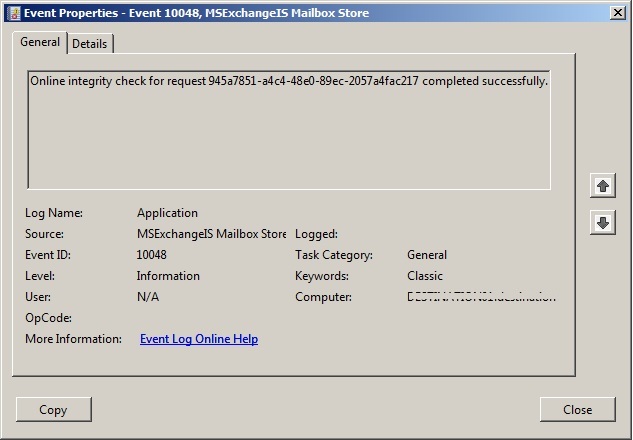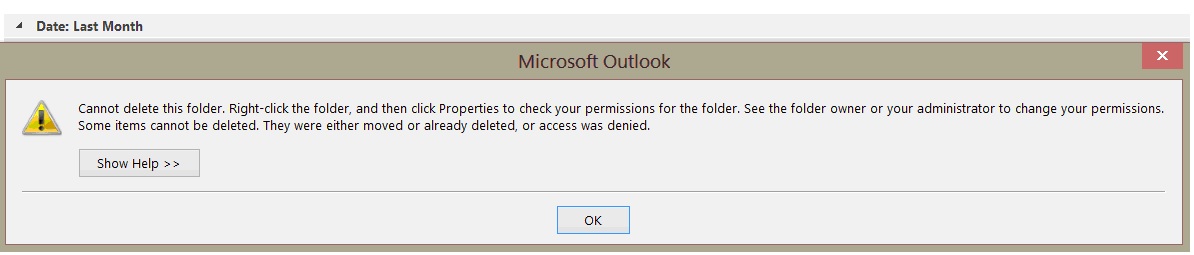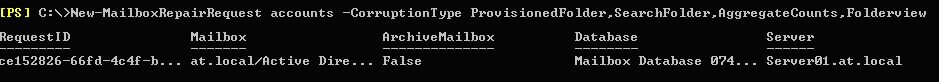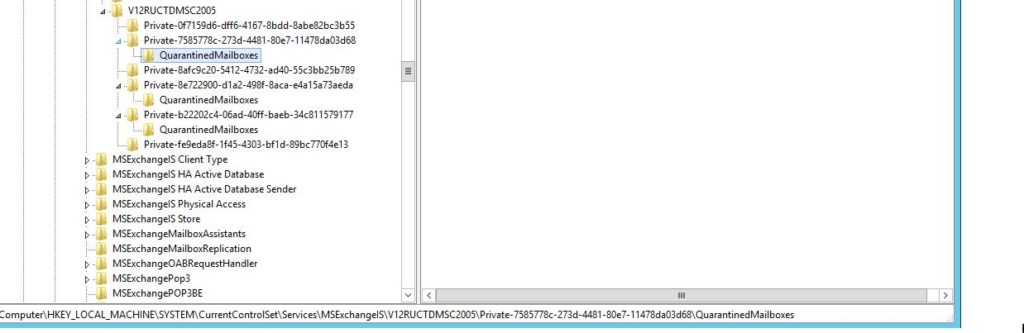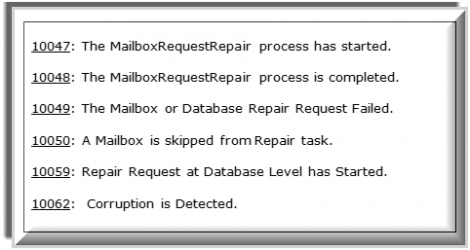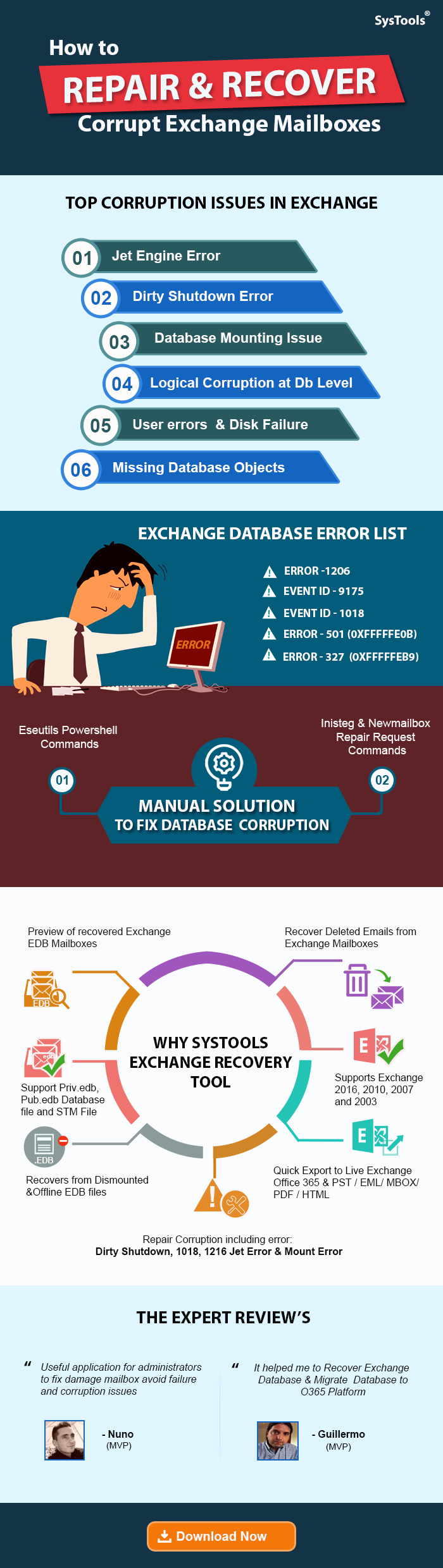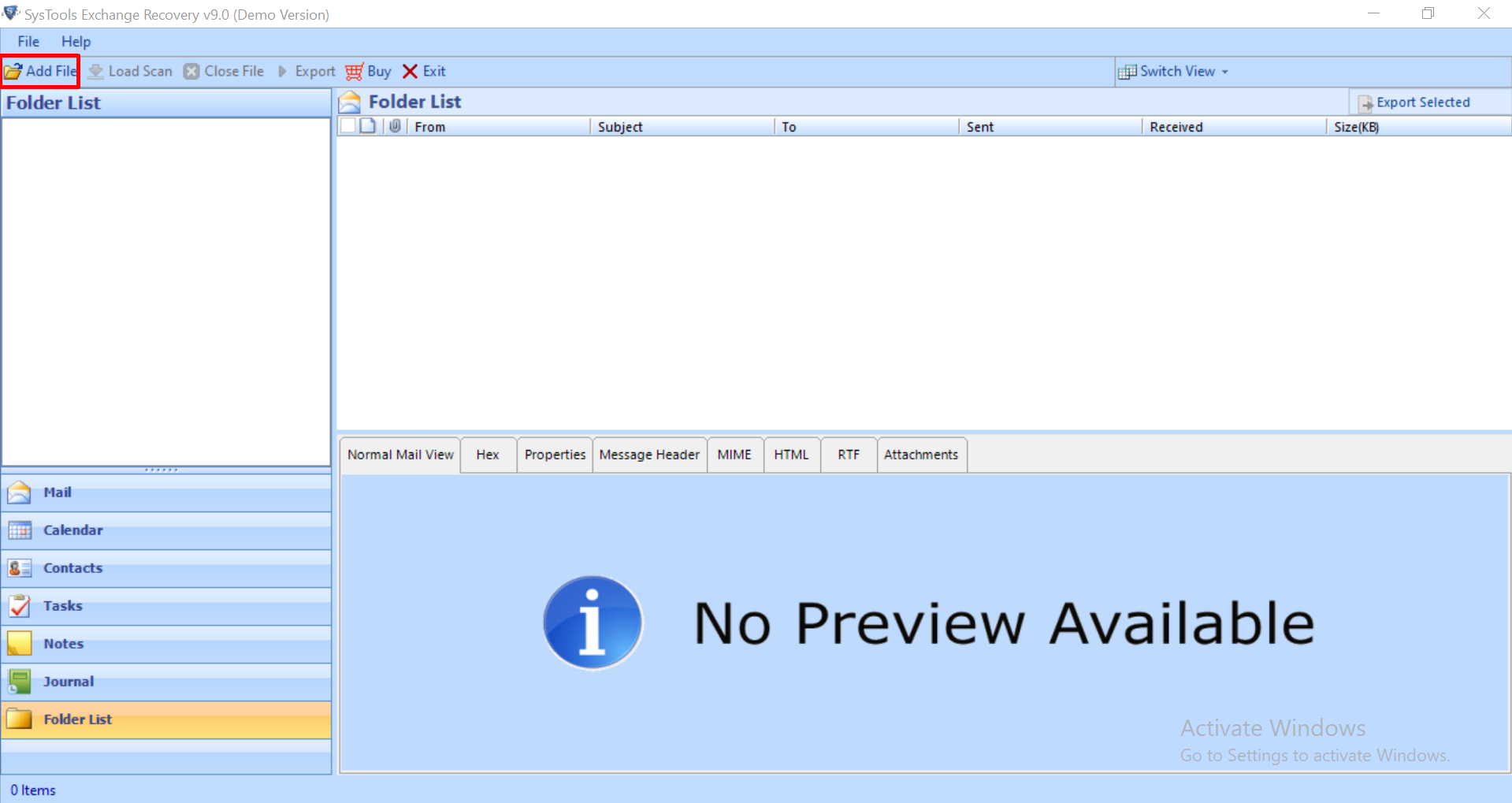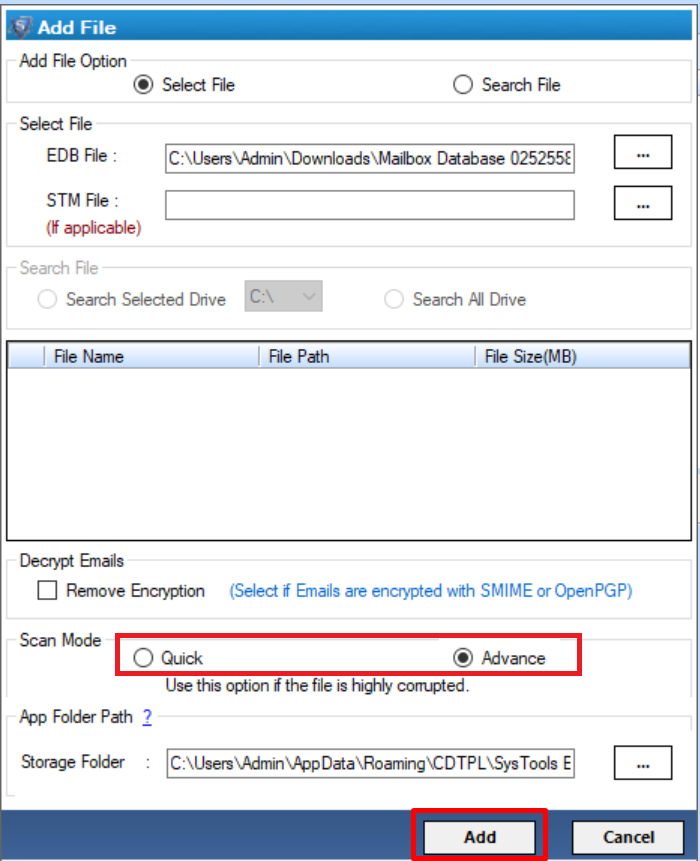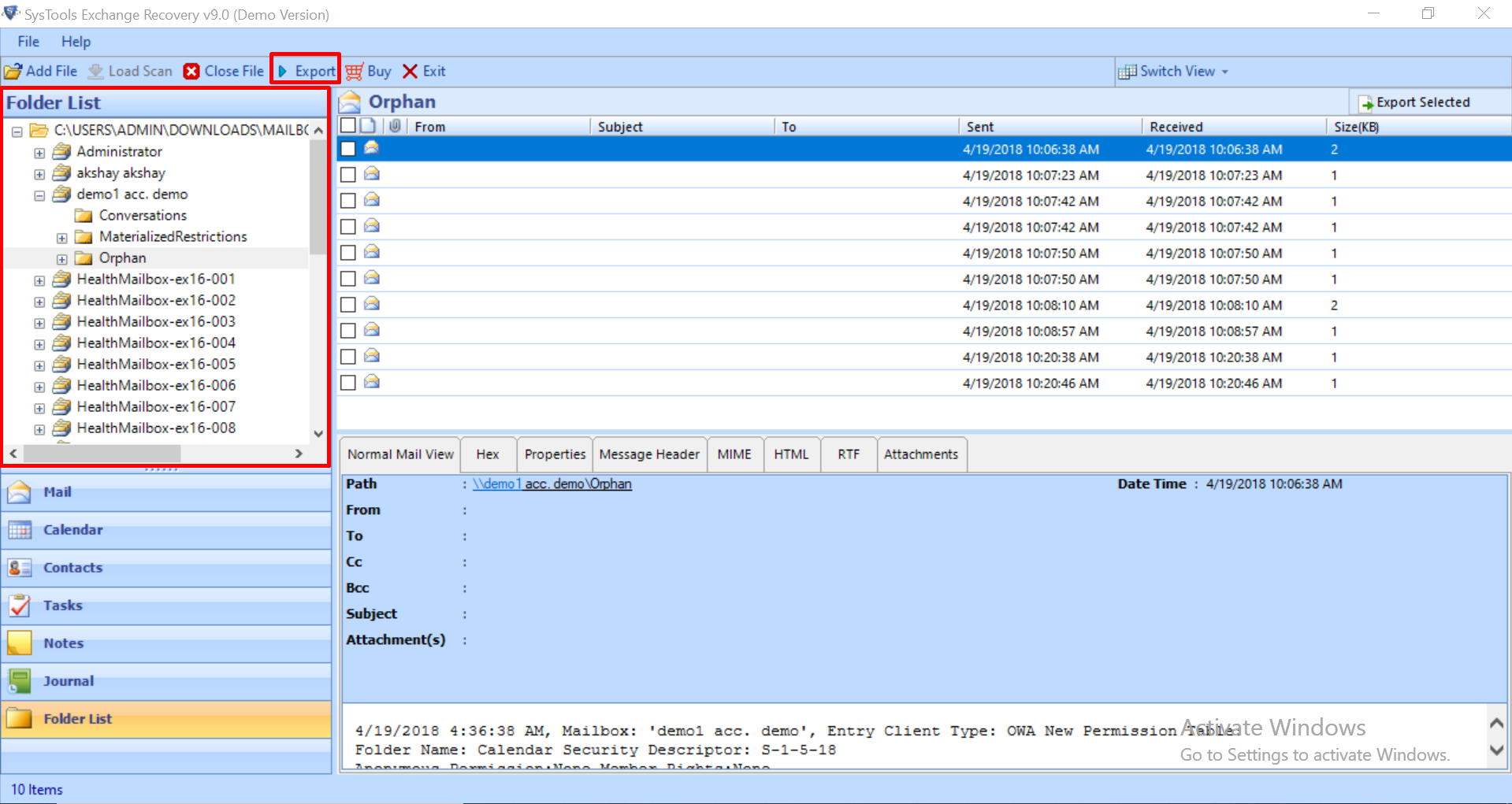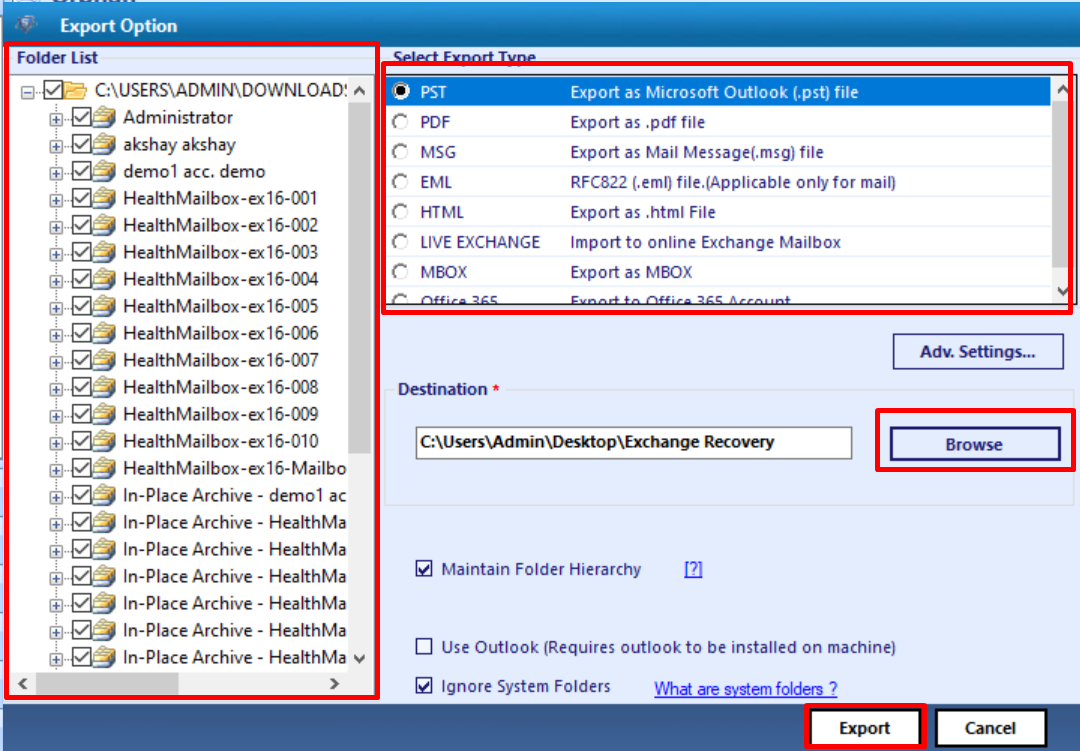Статья посвящена достаточно распространенной проблеме, с которой рано или поздно сталкиваются все администраторы Exchange – повреждение (логические ошибки) в почтовом ящике пользователя. Подобные логические ошибки проявляются в таких проблемах, как ошибки синхронизации и зависания в Outlook , неправильное представление элементов в папке, их неверное количество, сбои в поиске, ошибки в общих папках и т.д.
Эти ошибки в основном возникают из-за сбоев на стороне клиента Outlook, в том случае, если клиент при обработке элементов почтовых папок некорректно обновляет флаги MAPI (особенно часто это происходит с «общими» ящиками, с которыми одновременно работают несколько пользователей). В большинстве случаев пользователь может даже не подозревать о наличие в его ящике или папках ошибок, т.к. внешне все работает нормально. Но при некоторых ошибках пользователь может испытывать проблемы с доступом к ящику или отдельным папкам, просмотру или удалению писем или папок, хранящихся в ящике и т.п.
В том случае, если пользователь сталкивается с такими проблемами, администратору сервера Exchange приходилось прибегать к одному из трех способов восстановления такого поврежденного ящика:
- Импорту данных из Outlook, запущенного в режиме кэширования, в PST файл, удалению и пересозданию почтового ящика «проблемного» пользователя на сервере, и, наконец, импорту данных из PST-файла в новый ящик Exchange. Данная методика предполагает определенное количество ручных манипуляция на компьютере пользователя.
- Полное отключение (размонтирование) почтового хранилища и его проверка утилитой Isinteg.exe (Information Store Integrity Checker), позволяющей исправить повреждения в базе Exchange на уровне приложения. Данный метод требует довольно длительного простоя почтового сервиса для всех пользователей, чьи ящики располагаются в отключенной базе.
Примечание. В некоторых случаях, можно попытаться переместить все рабочие ящики пользователей в «здоровую» почтовую базу. В этом случае получится провести проверку целостности хранилища без отключения большого количества пользователя. Однако, эта методика, по разным причинам, не всегда применима.
- Восстановление почтовой базы Exchange из резервной копии, импорт данных конкретного ящика в PST файл и дальнейший перенос данных в пересозданный ящик. Такая методика имеет недостаток – будут потеряны все письма, которые попали в ящик пользователя после выполнения последнего бэкапа.
Описанными выше методиками приходилось пользоваться администраторам Exchange-серверов вплоть до выхода Exchange 2010 SP1, в котором появился более удобный функционал для восстановления логической структуры поврежденного ящика – комадлет Powershell New-MailboxRepairRequest. Данный командлет позволяет на прикладном уровне найти и исправить логические ошибки и повреждения в базе Exchange, причем поиск и исправление ошибок может производиться как для конкретного ящика, так и для всех ящиков в базе (последовательно). Т.е. не требуется целиком переводить почтовую базу в режим offline, а в каждый конкретный момент времени будет недоступен только один ящик, тот, для которого в данный момент проводится проверка и восстановление целостности. Перед выполнением одного из описанных выше радикальных способов восстановления целостности ящика, определенно стоит попробовать воспользоваться этой командой.
Данный командлет можно использовать для поиска, восстановления и мониторинга поврежденных ящиков во всех поддерживаемых версиях Exchange: 2010 ,2013 и 2016.
Синтаксис команды таков:
New-MailboxRepairRequest -Mailbox <MailboxIdParameter> -CorruptionType <MailboxStoreCorruptionType[]> [-Archive <SwitchParameter>] [-Confirm [<SwitchParameter>]] [-DetectOnly <SwitchParameter>] [-DomainController <Fqdn>] [-WhatIf [<SwitchParameter>]]
Командлет позволяет найти и исправить следующие типы повреждений в ящиках Exchange:
- SearchFolder – ошибки в папках поиска
- AggregateCounts – проверка и исправление информации о количестве элементов в папках и их размере
- FolderView – неверное содержимое, отображаемое представлениями папок
- ProvisionedFolder – нарушения логической структуры папок
С помощью параметра DetectOnly можно выполнить проверку ящика или почтовой базы без выполнения каких-либо действий, например:
New-MailboxRepairRequest -Mailbox winitpro -DetectOnly -CorruptionType ProvisionedFolder, SearchFolder
Следующий пример запустит процесс анализа и восстановления ящика пользователя winitpro на все 4 типа повреждений:
New-MailboxRepairRequest -Mailbox winitpro -CorruptionType ProvisionedFolder, SearchFolder, AggregateCounts, Folderview
Так можно запустить поиск ошибок и их восстановление для всех ящиков базы:
New-MailboxRepairRequest -Database “MailBaseMsk1” -CorruptionType ProvisionedFolder, SearchFolder, AggregateCounts, Folderview
Команда выполняется в фоновом режиме и в консоль PowerShell результатов выполнения не выводит. Отследить ее запуск и восстановление можно по идентификатору задачи RequestID и журналу событий Windows (источник событий MSExchangeIS Mailbox Store: событие EventID 10059 — запуск сканирования, EventID 10048 успешное завершение операции).
Также могут быть полезными следующие EventID (для удобства отслеживания процедуры восстановления ящиков Exchange, их можно собрать в отдельное представление журнала MSExchangeIS Mailbox Store)
- 10044 – ошибка выполнения запроса восстановления ящика
- 10045 — ошибка выполнения запроса восстановления базы
- 10046 – Восстановление логической структуры ящика завершено успешно
- 10047 – запуск запроса восстановления уровня ящика
- 10048 – запрос восстановления успешно завершен
- 10049 – ошибка выполнения восстановления, обнаружен другой выполняющийся запрос в этой же базе
- 10050 –запрос восстановления пропущен для ящика
- 10051 – запрос восстановления отменен из-за того, что база отмонтирована
- 10059 – запуск восстановления на уровне базы Exchange
- 10062 – обнаружено повреждние
- 10064 – запуск восстановления общей папки
Совет. В Exchange 2013 появился специальный командлет Get-MailboxRepairRequest, позволяющий узнать статус выполнения операции восстановления ящика.
Примечание. Одной из особенностей командлета New-MailboxRepairRequest – после его запуска, процедуру исправления ящика нельзя прервать без остановки службы Exchange Information Store и отмонтирования почтовой базы.
В том случае, если на сервере имеется несколько почтовых баз, с целью сохранения производительности сервера Exchange, не рекомендуется одновременно запускать New-MailboxRepairRequest сразу для большого количества баз (не смотря на то что, для одной базы поддерживается только один процесс MailboxRepairRequest, в рамках одного сервера одновременно может работать до 100 запросов).
В качестве практического примера использования командлета рассмотрим небольшой кейс.
Пользователь Exchange столкнулся с невозможностью просмотра писем в одной из папок Outlook. Указанная папка была восстановлена из резервной копии ящика. Однако саму папку ни из Outlook, ни из Outlook Web App, ни даже hard и soft удалением с помощью MFCMAPI, удалить не получилось. Ошибка клиента Outlook, мало о чем говорит:
Cannot delete this folder. Right-click the folder, and then click Properties to check your permissions for this folder. See the folder owner or your administrator to change your permissions. Outlook is synchronizing local changes made to items in this folder. You cannot remove this folder until the synchronization with the server is complete
Для проверки и восстановления целостности ящика была запущена команда:
New-MailboxRepairRequest -Mailbox [email protected] -CorruptionType ProvisionedFolder,SearchFolder,AggregateCounts,Folderview
После успешного завершения операции восстановления (событие 10048 в журнале), поврежденная папка в Outlook Web App пропала немедленно, в Outlook же, для корректного отображения «обновленного» ящика пришлось удалить локальный кэш (ost файл).
Почтовый ящик в Exchange может быть поврежден или поврежден. Это может произойти по разным причинам, таким как перемещение почтового ящика в другую базу данных. Это также может произойти из-за повреждения из-за сбоя системы, неправильного завершения работы сервера или вирусной атаки. У пользователя с поврежденным почтовым ящиком могут возникнуть проблемы. Некоторые из проблем связаны с неправильным количеством элементов в папках. Также возможно, что результаты не отображают правильное содержимое в поиске. Давайте узнаем и узнаем, как восстановить поврежденный почтовый ящик.
Как восстановить поврежденный почтовый ящик
Запустите командлет New-MailboxRepairRequest , чтобы обнаружить и восстановить поврежденный почтовый ящик. Командлет New-MailboxRepairRequest доступен только для следующих серверов Exchange:
- Exchange Server 2010
- Exchange Server 2013
- Exchange Server 2016
- Exchange Server 2019
Запустите эту команду для определенного почтового ящика или всех почтовых ящиков в базе данных. Во время выполнения этой задачи доступ к почтовому ящику прерывается только для восстанавливаемого почтового ящика. Если вы запускаете эту команду для всех почтовых ящиков в базе данных, нарушается работа только восстанавливаемого почтового ящика. Все остальные почтовые ящики в базе данных остаются рабочими. Полезно знать, что это не обнаружит и не восстановит саму базу данных. Он восстановит почтовые ящики внутри базы данных. После того как вы отправите запрос на восстановление, вы не сможете остановить задачу, пока не отключите базу данных.
Командлет может восстанавливать четыре типа повреждений почтового ящика:
- Ошибки в папках поиска ( SearchFolder ).
- Ошибки в количестве папок, которые не отражают правильные значения ( AggregateCounts ).
- Ошибки в папках, которые не возвращают правильное содержимое ( FolderView ).
- Ошибки в структуре папок в почтовом ящике ( ProvisionedFolder ).
Чтобы избежать каких-либо проблем с производительностью, существуют ограничения на количество одновременных запросов на восстановление, отправляемых на сервер. Только один запрос может быть активен для восстановления на уровне базы данных, или до 100 запросов могут быть активны для восстановления.
Как проверить почтовый ящик в Exchange на наличие ошибок без восстановления.
Обнаружение повреждений только для определенного почтового ящика без восстановления.
Запустите Exchange Management Shell от имени администратора и выполните следующую команду.
[PS] C:\>New-MailboxRepairRequest –Mailbox "admin@alukashin.ru" –CorruptionType SearchFolder, AggregateCounts, ProvisionedFolder, FolderView -DetectOnly
Identity Task Detect Only Job State Progress
-------- ---- ----------- --------- --------
68sdd69-cafc-4144-87b3-497e1fe1720d\f568b725-65a3-4e3a-b865-aa24cc009426 {SearchFolder, AggregateCounts, ProvisionedFolder, FolderView} True Queued 0Получим статус о восстановлении.
[PS] C:\>Get-MailboxRepairRequest -Mailbox "admin@alukashin.ru"
Identity Task Detect Only Job State Progress
-------- ---- ----------- --------- --------
68db0169-cafc-4144-87b3-797e1fe1720d\f568b725-65a3-4e3a-b865-aa24cc009426\d3a55901-762e-439f-89b0-81cd74732fdf {SearchFolder} True Queued 0
68db0169-cafc-4144-87b3-797e1fe1720d\f568b725-65a3-4e3a-b865-aa24cc009426\e9eefd18-301a-45f5-a127-89c54cd2d3cf {AggregateCounts} True Queued 0
68db0169-cafc-4144-87b3-797e1fe1720d\f568b725-65a3-4e3a-b865-aa24cc009426\6f10428d-2a9f-4726-8acb-f051e6ab7bfa {ProvisionedFolder} True Queued 0
68db0169-cafc-4144-87b3-797e1fe1720d\f568b725-65a3-4e3a-b865-aa24cc009426\9f22a529-030b-405d-b121-984be4d5569f {FolderView} True Queued 0Он покажет восстановление почтового ящика Detect Only как True и Job State как Queued .
Вам нужно немного подождать, прежде чем работа завершится. Выполните предыдущую команду Get-MailboxRepairRequest . Вы можете продолжать выполнять команду, пока не увидите состояние задания как успешное .
[PS] C:\>Get-MailboxRepairRequest -Mailbox "admin@alukashin.ru" можно также использовать
Get-MailboxRepairRequest -Identity68db0169-cafc-4144-87b3-797e1fe1720d\f568b725-65a3-4e3a-b865-aa24cc009426\d3a55901-762e-439f-89b0-81cd74732fdf
Identity Task Detect Only Job State Progress
-------- ---- ----------- --------- --------
68db0169-cafc-4144-87b3-797e1fe1720d\f568b725-65a3-4e3a-b865-aa24cc009426\d3a55901-762e-439f-89b0-81cd74732fdf {SearchFolder} True Succeeded 100
68db0169-cafc-4144-87b3-797e1fe1720d\f568b725-65a3-4e3a-b865-aa24cc009426\e9eefd18-301a-45f5-a127-89c54cd2d3cf {AggregateCounts} True Succeeded 100
68db0169-cafc-4144-87b3-797e1fe1720d\f568b725-65a3-4e3a-b865-aa24cc009426\6f10428d-2a9f-4726-8acb-f051e6ab7bfa {ProvisionedFolder} True Succeeded 100
68db0169-cafc-4144-87b3-797e1fe1720d\f568b725-65a3-4e3a-b865-aa24cc009426\9f22a529-030b-405d-b121-984be4d5569f {FolderView} True Succeeded 100[PS] C:\Windows\system32>get-MailboxRepairRequest -Mailbox "admin@alukashin.ru" |fl
RunspaceId : 898704ed-2b19-4ebb-86b5-2ecffec62e8d
Identity : 16382aaf-b22b-4ebf-8192-8e2cfd7e92bf\93499ad1-90d4-4d1d-bb04-37387516dc32
Mailbox : 51f91dcf-f5ce-4ffd-aa62-812d6b2b8939
Source : OnDemand
Priority : Normal
DetectOnly : True
JobState : Succeeded
Progress : 100
Tasks : {SearchFolder, AggregateCounts, ProvisionedFolder, FolderView}
CreationTime : 12/6/2022 2:10:40 PM
FinishTime : 12/6/2022 2:14:52 PM
LastExecutionTime : 12/6/2022 2:14:52 PM
CorruptionsDetected : 0
ErrorCode :
CorruptionsFixed : 0
TimeInServer : 00:00:06.7680000
Corruptions : {}
IsValid : True
ObjectState : NewCorruptionsDetected : 0
CorruptionsFixed : 0
Как починить один почтовый ящик Exchange ?
[PS] C:\>New-MailboxRepairRequest -Mailbox "admin@alukashin.ru" -CorruptionType SearchFolder, AggregateCounts, ProvisionedFolder, FolderView
Identity Task Detect Only Job State Progress
-------- ---- ----------- --------- --------
68db0169-cafc-4144-87b3-797e1fe1720d\f1347601-ac44-455f-81f3-0b50d56aa92c {SearchFolder, AggregateCounts, ProvisionedFolder, FolderView} False Queued 0Также можно использовать только один из четырех типов повреждения почтового ящика для определенного почтового ящика.
[PS] C:\>New-MailboxRepairRequest -Mailbox "admin@alukashin.ru" -CorruptionType SearchFolder
Identity Task Detect Only Job State Progress
-------- ---- ----------- --------- --------
68db0169-cafc-4144-87b3-797e1fe1720d\404e2799-b7e8-4e6d-b3db-54333d2ee118\8cbc3d82-b9bb-4821-bc91-0d50d392f35a {SearchFolder} False Queued 0Вы можете использовать имя пользователя, если вы не знаете адрес электронной почты. Замените электронную почту admin@alukashin.ru на имя пользователя Alexey Lukashin.
Как починить все почтовые ящики в базе данных Exchange ?
Обнаружение повреждений только для всех почтовых ящиков в базе данных без восстановления. В этом примере мы используем базу данных DB1.
[PS] C:\>New-MailboxRepairRequest –Database "DB1" –CorruptionType SearchFolder, AggregateCounts, ProvisionedFolder, FolderView -DetectOnlyПолучить статус восстановления почтового ящика в базе данных.
[PS] C:\>Get-MailboxRepairRequest -Database "DB1"Обнаружение и устранение повреждений почтовых ящиков в базе данных.
[PS] C:\>New-MailboxRepairRequest –Database "DB1" –CorruptionType SearchFolder, AggregateCounts, ProvisionedFolder, FolderView
Также возможно использовать только один из четырех типов повреждения почтовых ящиков для всех почтовых ящиков в базе данных.
[PS] C:\>New-MailboxRepairRequest –Database "DB1" –CorruptionType ProvisionedFolder
При восстановлении почтового ящика Exchange — Queued 0%
При проверке видим что в очереди висят задачи с нулевым прогрессом. Что видно ниже
[PS] C:\Windows\system32>Get-MailboxRepairRequest -Database db25eu
Identity Task Detect Only Job State Progr
ess
-------- ---- ----------- --------- -----
8e722900-d1a2-498f-8aca-e4a15a73aeda\5f162bf5-8c41-4735-865f-d76a6163f20b\24ec5220-814e-4cd1-876a-2d01288debca {FolderView} True Queued 0
8e722900-d1a2-498f-8aca-e4a15a73aeda\5f162bf5-8c41-4735-865f-d76a6163f20b\76491636-f52c-4217-88d7-e6bba0a86399 {ProvisionedFolder} True Queued 0
8e722900-d1a2-498f-8aca-e4a15a73aeda\5f162bf5-8c41-4735-865f-d76a6163f20b\ba024b9e-826a-40bf-af30-ef22cf05ac5e {AggregateCounts} True Queued 0
8e722900-d1a2-498f-8aca-e4a15a73aeda\5f162bf5-8c41-4735-865f-d76a6163f20b\59d2e885-f5b4-4cfa-bbbc-64ffa53e1fee {SearchFolder} True Queued 0
8e722900-d1a2-498f-8aca-e4a15a73aeda\5f162bf5-8c41-4735-865f-d76a6163f20b\1ba9c1ba-1481-4790-babf-aedd578a1a6b {FolderView} True Queued 0
8e722900-d1a2-498f-8aca-e4a15a73aeda\5f162bf5-8c41-4735-865f-d76a6163f20b\2ca2cfde-1b7a-481c-bb59-150bcc20fcc1 {ProvisionedFolder} True Queued 0
8e722900-d1a2-498f-8aca-e4a15a73aeda\5f162bf5-8c41-4735-865f-d76a6163f20b\c1ecade3-880a-4c95-9c9d-a54338605e7d {AggregateCounts} True Queued 0
8e722900-d1a2-498f-8aca-e4a15a73aeda\5f162bf5-8c41-4735-865f-d76a6163f20b\74ed0e58-b8c8-44f5-b677-d1a849b175c9 {SearchFolder} True Queued 0
8e722900-d1a2-498f-8aca-e4a15a73aeda\5f162bf5-8c41-4735-865f-d76a6163f20b\136a811d-6d58-46e7-9fd3-f68d0cd6b5f1 {FolderView} True Queued 0
8e722900-d1a2-498f-8aca-e4a15a73aeda\5f162bf5-8c41-4735-865f-d76a6163f20b\7e00a802-d3cd-4676-821c-8a838369e6f9 {ProvisionedFolder} True Queued 0
8e722900-d1a2-498f-8aca-e4a15a73aeda\5f162bf5-8c41-4735-865f-d76a6163f20b\3006cbb8-9aca-4a04-a25b-5ac075256688 {AggregateCounts} True Queued 0
8e722900-d1a2-498f-8aca-e4a15a73aeda\5f162bf5-8c41-4735-865f-d76a6163f20b\556b246a-26a5-4282-ac52-3a9accda5f4e {SearchFolder} True Queued 0
8e722900-d1a2-498f-8aca-e4a15a73aeda\5f162bf5-8c41-4735-865f-d76a6163f20b\f2c4489b-1f55-49a8-8120-ef9b19de9efb {FolderView} True Queued 0
8e722900-d1a2-498f-8aca-e4a15a73aeda\5f162bf5-8c41-4735-865f-d76a6163f20b\72432b19-f737-4e44-a89c-2de284c13230 {ProvisionedFolder} True Queued 0
8e722900-d1a2-498f-8aca-e4a15a73aeda\5f162bf5-8c41-4735-865f-d76a6163f20b\161b19d1-f326-4fa2-b318-cd0669cb854c {AggregateCounts} True Queued 0
8e722900-d1a2-498f-8aca-e4a15a73aeda\5f162bf5-8c41-4735-865f-d76a6163f20b\44129eab-e93f-47ba-828a-7ed0af4a1ac6 {SearchFolder} True Queued 0- Проверить все службы ( get-service *exch*
- Проверить почтовый ящик в карантине
- Есть ли порушенный DAG , в котором как пример есть пассивная копия которая находится на сервере который уже не обслуживается. Удалить копию можно командой.
Remove-MailboxDatabaseCopy -Identity DB1\MBX1 -Confirm:$FalseSummary: New-MailboxRepairRequest cmdlet is the successor of the Microsoft ISInteg tool. In this write-up, the users will learn everything about this command and how to use it to fix corruption issues in the Exchange database.
Everyone knows that Microsoft Exchange databases are prone to corruption. As it stores all the crucial data of organizations, it becomes necessary for the administrators to keep the Exchange data safe and secure. The Exchange administrators usually go with the New-MailboxRepairRequest command to detect and repair the .edb file mailboxes from corruption.
You can use this command only in on-premises Exchange Server, that too in Exchange Server 2010, 2013, 2016, and 2019 only.
For Example:
Point to be Noted: The New-MailboxRepairRequest cmdlet doesn’t repair corrupt offline / dismounted Exchange database and mailboxes. For this, users can use the smart solution by SysTools that can remove corruption from dismounted as well as offline Exchange database files.
Users can use this command on all Exchange database mailboxes or on a specific mailbox. During the process, you cannot access the mailbox that is being repaired. To stop the request one has to dismount the database otherwise user cannot terminate the command.
To maintain the performance, there can be only one request active on the server for Exchange database-level repair, and for mailbox-level repair, there can be up to 100 requests active on Exchange Server.
How Many Types Of Corruption Repaired By New-MailboxRepairRequest Cmdlet?
There are 4 types of corruption that you can use by this Exchange PowerShell command:
- FolderView
- SearchFolder
- ProvisionedFolder
- AggregateCounts
Note: You must have a required set of permissions to execute the New-MailboxRepairRequest PowerShell cmdlet. If you don’t have these permissions, then you won’t be to run the command or will get an error message.
Different Parameters Of New-MailboxRepairRequest Command
Users can use the parameters in the cmdlet given below while repairing the mailboxes and database:
-Archive
-Confirm
-CorruptionType
-Database
-DetectOnly
-DomainController
-Force
-Mailbox
-WhatIf
-StoreMailbox
Use Exchange PowerShell New-MailboxRepairRequest Cmdlet
Follow the commands given below to repair the database and mailbox:
1. Detect and repair all Folder views for Max mailbox
New-MailboxRepairRequest -Mailbox [email protected] -CorruptionType FolderView
2. Following cmdlet only detect and report corruption issue on Search & Provisioned folder for Meghan mailbox.
New-MailboxRepairRequest -Mailbox Meghan -CorruptionType ProvisionedFolder, SearchFolder -DetectOnly
3. This command repair and detect aggregate counts of all Exchange mailbox on keven database
New-MailboxRepairRequest -Database Keven -CorruptionType AggregateCounts
4. Detect and Repair all corruption types for vox mailbox and archive
New-MailboxRepairRequest -Mailbox vox -CorruptionType ProvisionedFolder,SearchFolder,AggregateCounts,FolderView -Archive
5. To detect and correct all existing corruption issues, create a variable to identify Kev mailbox. Later on, this variable is used to specify values for StoreMailbox and Exchange database parameters to generate the request.
$Mailbox =Get-MailboxStatistics Kev
New-MailboxRepairRequest-Databases$Mailbox.DatabaseStoreMailbox$Mailbox.MailboxGuid-CorruptionType ProvisionedFolder,SearchFolder,AggregateFolder,FolderView
This cmdlet doesn’t provide any feedback information in the Exchange Management Shell. For this one has to check the feedback logs in the application in Event Viewer under the Microsoft ExchangeIS Mailbox Store.
Perfect Alternative for the Aforementioned Command
If you feel the above-discussed procedure is a bit difficult for you or you are facing some sort of issues while running these commands, then you can go with SysTools Exchange Server Recovery Software. This is a competent solution that helps users to repair minor as well as major corruption issues with ease.
Download Now Purchase Now
The software is designed with advanced set of algorithms that makes the repair job seamless. The only thing that you need to do is to dismount the EDB file of the mailbox that you feel is corrupted. Then, load that EDB file into the software and repair those Exchange EDB files without any issue.
Additionally, once the corruption level is fixed, you can import the EDB file into Exchange using the same software. So, it is a complete solution for you to get your job done in quick steps.
Bringing It All Together
In this write-up, we have explained about the New-MailboxRepairRequest cmdlet, where it is used, various parameters, and types of corruption it repairs. The user and Exchange admin can easily repair Exchange mailbox and database without dismounting it. To use this command, you must have the technical knowledge and hands-on experience, if you find any difficulty to use this method then you can use the tool mentioned here which repairs the corrupt offline/dismounted file in a simplified way.

SysTools Simplifying Technology Leading in Data Recovery, Data Migration & Data Backup With 200+ Solutions. https://www.systoolsgroup.com/
Published:
Browse All Articles > How to Check Mailbox Corruption in Exchange 2013/10/07 Server
Check Mailbox Corruption in Exchange for the proper working of Exchange Server. Use IsInteg Or New-MailboxRepairRequest for regular health auditing and to check Integrity of Exchange Database(.edb) file. Repair corruption in EDB file via Eseutil Powershell commands in MS Exchange 2013/10/07 versions
How to Check Mailbox Corruption in Exchange 2013/10/07 Server
Microsoft Exchange Server is used to store all Emails, Contacts, Notes, Journals and other user details in EDB format. However, Exchange Server is vulnerable to corruption and other issues so users sometimes need to repair the corrupted files. But, the first step is to identify whether or not there is any corruption in the Mailbox.
If users find the problem in EDB Files of Exchange Server, they need only check the suspicious files. However, Corruption in either the Public Folder Database of Exchange 2007 or Mailbox Database of Exchange 2013/10 can be severe or minor and most of them can be settled by running commands. So, in this write-up, you will find the method to check Mailbox corruption in Exchange 2013/10/07 Server by using various PowerShell commands and also repair them.
How to Detect Mailbox Corruption in Exchange Mailbox?
The Exchange Server Mailbox or EDB files corruption can occur because of logical and physical issues that affect the entire data. So, you have to check the corrupted file and find out the reasons behind the corruption. After that, you can easily Repair Exchange Database. First, let’s talk about the process to check Mailbox Corruption in Exchange Server.
IsInteg to Detect and Repair Corruption in Exchange 2007 Server
Functionalities to check and repair the errors are provided by IsInteg Tool. It can be called as a repair utility that handles the Exchange Database. It repairs logical inconsistencies at the application level in Exchange 2007. IsInteg was replaced by New-MailboxRepairRequest in Exchange 2010/13. Exchange Mailbox Database must be dismounted before performing this. The two-modes offered by IsInteg are:
- Check Only: Additional switches are not needed to run IsInteg in this mode. It is also called as the Default mode.
- Check and Fix: It detects and repair errors by giving -fix switch.
Note: Check Only mode is recommended before performing Check and fix mode
Commands to Detect And Repair Mailbox Corruption in Exchange 2013/10 Server:
- Use the Shell to check and repair Corruption in a single Mailbox
This command will detect Mailbox Corruption in Exchange for a single user.
New-MailboxRepairRequest -Mailbox deepak@contoso.com -CorruptionType FolderView
- Use the Shell to check and repair Corruption in Set of Mailboxes
This command checks all types of corruption in Mailboxes that have CustomAttribute4 and repair them.
Get-Mailbox -Filter {CustomAttribute4 -like «Repair Required»} | New-MailboxRepairRequest -CorruptionType SearchFolder,AggregateCounts,ProvisionedFolder,FolderView
- Use the Shell to find Corruption for a Mailbox
This command first detects and then give a report on corruption issues in provisioned folders that are not pointing to the parent folder in a proper manner. It also detects search folder issues in user’s Mailbox.
New-MailboxRepairRequest -Mailbox kyle -CorruptionType ProvisionedFolder,SearchFolder –DetectOnly
Note: This command is not capable of repairing the Exchange Database. To repair all types of corruption in User’s Mailbox, use the command:
New-MailboxRepairRequest -Mailbox kyle -CorruptionType ProvisionedFolder,SearchFolder, AggregateCounts,Folderview -Archive
In any situation, when users are unable to see the corruption in any Mailbox, then they can go to the EVENTLOG Application to check Exchange Mailbox for corruption and find out the exact reasons behind that corruption. It also shows the recovery status. Like this…
Process to Recover Mailbox in Exchange 13/10/07 Server
Once you have checked the corrupted EDB files and know the reasons behind corruption. Then, you can perform the recovery process. In order to repair damaged EDB file, you can use Eseutil /R Recovery mode. It is capable of doing hard recovery and soft recovery. A hard recovery process occurs after repairing a database from an online backup and soft recovery happens when the database is remounted after the unpredicted stop or repairing database from an offline backup file.
Automated Solution to Repair Corruption In Exchange Database
To minimize the efforts, you can use SysTools Exchange Recovery Tool. It is capable to repair Exchange Mailbox of any version. Level of corruption doesn’t limit its functionality. It also supports to recover offline or dismounted EDB files.
Final Thoughts!
In this article, we have come across the issues of MS Exchange Server database corruption and the ways to check Mailbox corruption in Exchange Server. In addition to it, the entire blog serves the users with various commands to repair corrupted files of Exchange Database using PowerShell Commands. Afterward, the procedure to Recover Exchange EDB files is discussed.

SysToolsData Expert — Recovery,Backup,Migration
SysTools Simplifying Technology Leading in Data Recovery, Data Migration & Data Backup With 200+ Solutions. https://www.systoolsgroup.com/
Summary: In this post, you will come to know the simplest way to repair Exchange Mailbox. The procedure can be applied on Exchange 2019, 2016, 2013, 2010, 2007, and below versions.
Most of the time many Exchange users find corruption issues with Exchange 2010 mailbox. However, there are multiple reasons why these mailboxes get damaged such as system failure, server failure, dirty shut-down, malfunctioning of the system applications, storage limit, virus, or malware attacks.
But, to fix these corruption issues in Exchange 2010 mailboxes Microsoft has introduced a new method i.e. New-MailboxRepairRequest cmdlet to repair corrupt mailbox in Exchange 2010, 2013, 2016, and 2019.
With this command, users can easily repair damaged Exchange 2010 mailboxes. Moreover, this command allows users to detect and repair corruption in Exchange mailboxes. It can be used or run against a specific mailbox or against a database. Find the complete solution for how to repair corrupted mailbox Exchange 2010.
Note: While running this command the mailbox that is being repaired becomes inaccessible. But, if the cmd is running against a database then, the mailbox being repaired is disrupted while other mailboxes on the database remain operational.
Quick Solution: To repair damage Exchange 2010 mailbox quickly use the expert suggested and secure Exchange Server Recovery Software. It is one of the reliable solutions that can easily fix or repair corrupted items in Exchange 2010 mailbox.
Download Now Purchase Now
How to Detect Exchange Mailbox Corruption
Before starting the process to repair the corrupted mailbox Exchange 2010. Let’s first check the corruption in the Exchange mailbox, run the below command:
New-MailboxRepairRequest -Mailbox jones -CorruptionType ProvisionedFolder,SearchFolder -DetectOnly
Note: This command will only detect and report on ProvisionedFolder and SearchFolder corruption issues to jones mailbox. It doesn’t repair corrupt Exchange 2010 mailbox items.
Methods to Repair Corrupted Mailbox in Exchange 2010
If the Exchange 2010 mailbox is corrupted and damaged and you are looking for a perfect solution. Then try the solution listed here:
- Repair Damaged Mailbox in Exchange Manually
- Repair Corrupted & Damaged Exchange Mailbox Automatically
Method 1: – Repair Damaged Exchange 2010 Mailbox Manually
Run New-MailboxRepairRequest Command to repair the damaged mailbox in Exchange 2010. Follow the below-mentioned instructions:
1) To check and fix corruption in single mailbox use this command
New-MailboxRepairRequest -Mailbox jhones@contoso.com -CorruptionType FolderView
2) The below shell command will check and repair all Corruption types for jones’s mailbox and archive.
New-MailboxRepairRequest -Mailbox jones -CorruptionType ProvisionedFolder,SearchFolder,AggregateCounts,Folderview -Archive
3) This command will check and repair all types of corruptions in mailboxes that have CustomAttribute4
Get-Mailbox -Filter {CustomAttribute4 -like “Repair Required”} | New-MailboxRepairRequest -CorruptionType SearchFolder,ProvisionedFolder, AggregateCounts,FolderView
4) This cmd creates a variable that identifies jones’s mailbox & then uses the variable to specify the values for the database & StoreMailbox parameter to create a request to detect and fix all types of corruption.
$Mailbox = Get-MailboxStatistics annb; New-MailboxRepairRequest -Database $Mailbox.Database -StoreMailbox $Mailbox.MailboxGuid -CorruptionType ProvisionedFolder,SearchFolder,AggregateCounts, Folder view
Note: – After applying all commands your corrupted or damaged Exchange mailbox will be repaired and you can say the repair corrupt public folder database Exchange 2010 is now resolved.
Method 2: – Repair Corrupted Mailbox Exchange 2010, 2013, 2016, 2019
Microsoft has defined certain parameters based on which command syntax can be used to fix the Exchange mailbox corruption issue. The commands discussed in the above section are very specific, any variations in the cmdlets may result in loss of repair. Therefore, to ease the problem use the Microsoft Exchange Recovery Software.
This utility provides scan mode options i.e. Quick and Advance scan which easily recovers and repairs corrupt Exchange database files. To remove minimal/minor corruption from the EDB file select the quick scan and for the highly corrupted .edb file click on advance scan. This option also recovers permanently deleted Exchange items and mailboxes.
Now users can easily recover purged emails from Exchange 2016, 2013, and 2010 along with other data items and mailboxes with no data loss. This software export several Exchange database mailboxes such as legacy, archive, disconnected, shared, users, and items like – journals, emails, notes, contacts, tasks, and calendars to Live Exchange Server, Office 365, and various file formats.
The software supports the Exchange Server version from 2019 to 2003. So, if users want to export Exchange 2013 mailbox to PST file, they can do its easily with the help of this automated utility.
It is a reliable approach to repairing damaged Exchange 2010 mailboxes from dismounted and offline EDB files. Moreover, it helps to perform deleted email recovery from Exchange server mailboxes. All emails, contacts, calendars, notes, etc. can be recovered by this professional tool.
Advantages of This Tool to Repair Exchange 2010 Corrupted Mailbox
- Helps to repair corrupted items in the Exchange mailbox
- Recover Exchange mailboxes of private and public folders
- Export repaired mailboxes to PST, PDF, EDB, MSG, EML, MBOX
- Repair damaged Exchange 2010 mailbox items by maintaining the folder hierarchy
- Dual scan mode recover & repair multiple EDB Exchange database from corruption
- Quickly recover deleted mailbox items from EDB files
- Repair exchange mailbox emails long with attachments
- Recover Exchange mailboxes to Outlook, Live Exchange Server & Office 365
Steps to Repair Corrupted Items in Exchange 2010 Mailbox
To know how to repair mailbox items in Exchange Server 2010 follow these simple steps:
- Firstly, Download and Install Software on Your Machine.
Download Now Purchase Now
- After that, select the Add File > Load EDB file
- Now, Click on advance scan mode > Click on the Add button
- Then, Preview complete data recovered from corrupted or damaged Exchange 2010 mailbox > Click export
- After that, Click on Exchange database mailboxes > Select PST as a resultant file format > Click on the browse button to provide the path to save resultant items > After that hit on Export Button
- In the end, After completing the process, visit the provided location. View the recovered corrupted or damaged mailboxes
Conclusion
How to Repair Corrupted Mailbox Exchange 2010 is one of the most frequently asked queries among users? because Exchange mailboxes get easily damaged. Sometimes a single mailbox gets corrupted, while sometimes a series of mailboxes gets affected. Therefore, considering all such problems here in this write-up, we have described some commands that help users to detect corruption in Exchange mailboxes. Moreover, we have also provided two best solutions that help users to repair damaged Exchange mailbox 2019, 2016, 2013, 2010, etc.