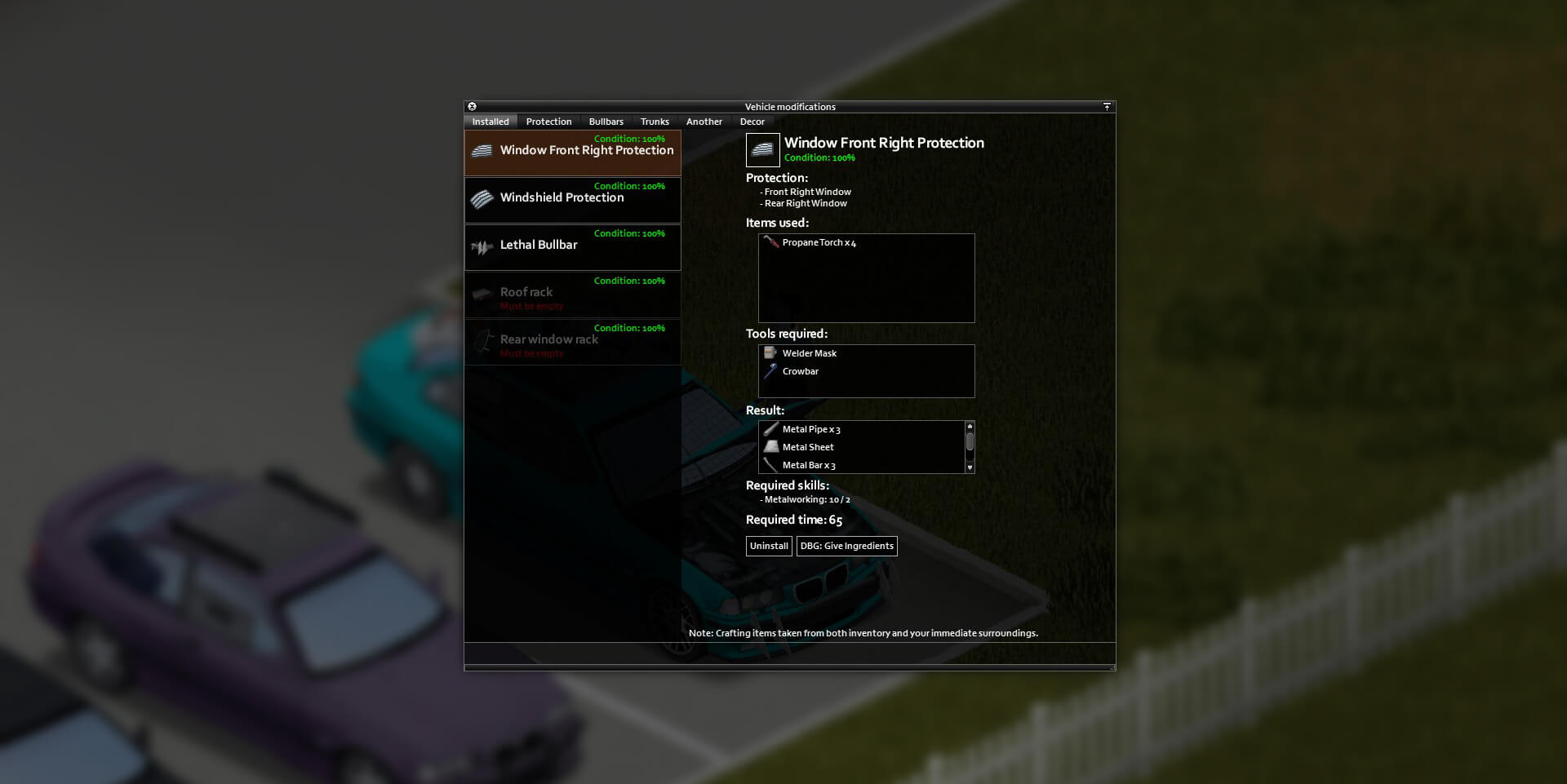These were all the differences between the valid and invalid debug logs. Obviously LUAchecksums were different. At first it would appear that the mod library tsarslib is the culprit but it’s not entirely clear as mods that don’t use tsarslib also cause the same gave version issue, I just so happened to add a mod that interacted with tsarslib. I should probably take a look at a situation where the added mod does not interact with tsarslib (intentionally).
Of note is item 1 not being present in the invalid server instance, I’m not sure if that’s significant.
Also, the number of workshop items is 63 for the valid and 65 for the invalid, not sure if maybe that is a part of the issue. maybe there is an issue with the count of workshop/mods? I find it ironic that 65 (41.65) is the number of mods where I run into issues.
loading TMC_TrueActions. [23-12-21 15:54:48.059] LOG : Mod , 1640303688059> 90,795,406> mod "TMC_TrueActions" overrides changelog.txt. [23-12-21 15:54:48.063] LOG : Mod , 1640303688063> 90,795,409> mod "TMC_TrueActions" overrides media/lua/shared/translate/en/contextmenu_en.txt. [23-12-21 15:54:48.063] LOG : Mod , 1640303688063> 90,795,409> mod "TMC_TrueActions" overrides media/lua/shared/translate/en/ig_ui_en.txt. [23-12-21 15:54:48.063] LOG : Mod , 1640303688063> 90,795,409> mod "TMC_TrueActions" overrides media/lua/shared/translate/es/contextmenu_es.txt. [23-12-21 15:54:48.063] LOG : Mod , 1640303688063> 90,795,410> mod "TMC_TrueActions" overrides media/lua/shared/translate/es/ig_ui_es.txt. [23-12-21 15:54:48.064] LOG : Mod , 1640303688064> 90,795,410> mod "TMC_TrueActions" overrides media/lua/shared/translate/fr/contextmenu_fr.txt. [23-12-21 15:54:48.064] LOG : Mod , 1640303688064> 90,795,410> mod "TMC_TrueActions" overrides media/lua/shared/translate/fr/ig_ui_fr.txt. [23-12-21 15:54:48.065] LOG : Mod , 1640303688064> 90,795,411> mod "TMC_TrueActions" overrides media/lua/shared/translate/ru/contextmenu_ru.txt. [23-12-21 15:54:48.065] LOG : Mod , 1640303688065> 90,795,411> mod "TMC_TrueActions" overrides media/lua/shared/translate/ru/ig_ui_ru.txt. [23-12-21 15:54:48.065] LOG : Mod , 1640303688065> 90,795,412> mod "TMC_TrueActions" overrides preview.png. [23-12-21 15:54:48.066] LOG : Mod , 1640303688065> 90,795,412> loading TrueActionsDancing. [23-12-21 15:54:48.086] LOG : Mod , 1640303688086> 90,795,432> mod "TrueActionsDancing" overrides changelog.txt. [23-12-21 15:54:48.089] LOG : Mod , 1640303688089> 90,795,436> mod "TrueActionsDancing" overrides media/animsets/player/emote/looped.xml. [23-12-21 15:54:48.093] LOG : Mod , 1640303688093> 90,795,439> mod "TrueActionsDancing" overrides media/lua/shared/translate/en/ig_ui_en.txt. [23-12-21 15:54:48.093] LOG : Mod , 1640303688093> 90,795,439> mod "TrueActionsDancing" overrides media/lua/shared/translate/en/itemname_en.txt. [23-12-21 15:54:48.093] LOG : Mod , 1640303688093> 90,795,440> mod "TrueActionsDancing" overrides media/lua/shared/translate/en/recipes_en.txt. [23-12-21 15:54:48.094] LOG : Mod , 1640303688093> 90,795,440> mod "TrueActionsDancing" overrides media/lua/shared/translate/en/tooltip_en.txt. [23-12-21 15:54:48.094] LOG : Mod , 1640303688094> 90,795,440> mod "TrueActionsDancing" overrides media/lua/shared/translate/fr/ig_ui_fr.txt. [23-12-21 15:54:48.094] LOG : Mod , 1640303688094> 90,795,440> mod "TrueActionsDancing" overrides media/lua/shared/translate/fr/itemname_fr.txt. [23-12-21 15:54:48.094] LOG : Mod , 1640303688094> 90,795,440> mod "TrueActionsDancing" overrides media/lua/shared/translate/fr/recipes_fr.txt. [23-12-21 15:54:48.094] LOG : Mod , 1640303688094> 90,795,441> mod "TrueActionsDancing" overrides media/lua/shared/translate/fr/tooltip_fr.txt. [23-12-21 15:54:48.095] LOG : Mod , 1640303688095> 90,795,441> mod "TrueActionsDancing" overrides media/lua/shared/translate/ru/ig_ui_ru.txt. [23-12-21 15:54:48.095] LOG : Mod , 1640303688095> 90,795,441> mod "TrueActionsDancing" overrides media/lua/shared/translate/ru/itemname_ru.txt. [23-12-21 15:54:48.095] LOG : Mod , 1640303688095> 90,795,441> mod "TrueActionsDancing" overrides media/lua/shared/translate/ru/recipes_ru.txt. [23-12-21 15:54:48.095] LOG : Mod , 1640303688095> 90,795,442> mod "TrueActionsDancing" overrides media/lua/shared/translate/ru/tooltip_ru.txt. [23-12-21 15:54:48.107] LOG : Mod , 1640303688107> 90,795,453> mod "TrueActionsDancing" overrides preview.png.
[23-12-21 15:54:53.227] LOG : General , 1640303693227> 90,800,573> LOADING ASSETS: START. [23-12-21 15:55:01.722] ERROR: General , 1640303701722> 90,809,068> ImportedSkeleton.collectBoneFrames> Could not find bone index for node name: "Body". [23-12-21 15:55:01.726] ERROR: General , 1640303701725> 90,809,071> ImportedSkeleton.collectBoneFrames> Could not find bone index for node name: "Body". [23-12-21 15:55:01.729] ERROR: General , 1640303701729> 90,809,074> ImportedSkeleton.collectBoneFrames> Could not find bone index for node name: "Body". [23-12-21 15:55:01.743] ERROR: General , 1640303701743> 90,809,089> ImportedSkeleton.collectBoneFrames> Could not find bone index for node name: "Body". [23-12-21 15:55:01.759] ERROR: General , 1640303701758> 90,809,104> ImportedSkeleton.collectBoneFrames> Could not find bone index for node name: "Body". [23-12-21 15:55:01.759] ERROR: General , 1640303701759> 90,809,105> ImportedSkeleton.collectBoneFrames> Could not find bone index for node name: "Body". [23-12-21 15:55:01.765] ERROR: General , 1640303701765> 90,809,111> ImportedSkeleton.collectBoneFrames> Could not find bone index for node name: "Body". [23-12-21 15:55:01.782] ERROR: General , 1640303701782> 90,809,128> ImportedSkeleton.collectBoneFrames> Could not find bone index for node name: "Body". [23-12-21 15:55:01.789] ERROR: General , 1640303701789> 90,809,134> ImportedSkeleton.collectBoneFrames> Could not find bone index for node name: "Body". [23-12-21 15:55:01.794] ERROR: General , 1640303701794> 90,809,140> ImportedSkeleton.collectBoneFrames> Could not find bone index for node name: "Body". [23-12-21 15:55:01.794] ERROR: General , 1640303701794> 90,809,140> ImportedSkeleton.collectBoneFrames> Could not find bone index for node name: "Body". [23-12-21 15:55:01.817] ERROR: General , 1640303701817> 90,809,163> ImportedSkeleton.collectBoneFrames> Could not find bone index for node name: "Body". [23-12-21 15:55:01.817] ERROR: General , 1640303701817> 90,809,163> ImportedSkeleton.collectBoneFrames> Could not find bone index for node name: "Body". [23-12-21 15:55:01.821] ERROR: General , 1640303701821> 90,809,167> ImportedSkeleton.collectBoneFrames> Could not find bone index for node name: "Body". [23-12-21 15:55:01.831] ERROR: General , 1640303701831> 90,809,176> ImportedSkeleton.collectBoneFrames> Could not find bone index for node name: "Body". [23-12-21 15:55:01.849] ERROR: General , 1640303701849> 90,809,195> ImportedSkeleton.collectBoneFrames> Could not find bone index for node name: "Body". [23-12-21 15:55:01.851] ERROR: General , 1640303701851> 90,809,197> ImportedSkeleton.collectBoneFrames> Could not find bone index for node name: "Body". [23-12-21 15:55:01.851] ERROR: General , 1640303701851> 90,809,197> ImportedSkeleton.collectBoneFrames> Could not find bone index for node name: "Body". [23-12-21 15:55:01.855] ERROR: General , 1640303701855> 90,809,200> ImportedSkeleton.collectBoneFrames> Could not find bone index for node name: "Body". [23-12-21 15:55:01.883] ERROR: General , 1640303701883> 90,809,229> ImportedSkeleton.collectBoneFrames> Could not find bone index for node name: "Body". [23-12-21 15:55:03.903] LOG : General , 1640303703903> 90,811,248> LOADING ASSETS: FINISH.
function: M998itemDistro.lua -- file: M998itemDistro.lua line # 3. [23-12-21 15:55:06.604] LOG : Lua , 1640303706603> 90,813,949> Loading: steamapps/workshop/content/108600/2689588894/mods/MilPonchoFixed/media/lua/server/Items/MPoncho_Distributions.lua. [23-12-21 15:55:06.605] LOG : Lua , 1640303706605> 90,813,951> Loading: steamapps/workshop/content/108600/2050264961/mods/ADVANCED G.E.A.R/media/lua/server/Items/MREz_Distribution.lua. [23-12-21 15:55:06.606] LOG : Lua , 1640303706606> 90,813,952> Loading: steamapps/workshop/content/108600/2050264961/mods/ADVANCED G.E.A.R/media/lua/server/Items/MilitaryCanteensAndFlashlightsDistributions.lua. [23-12-21 15:55:06.608] LOG : Lua , 1640303706608> 90,813,954> Loading: steamapps/workshop/content/108600/2050264961/mods/ADVANCED G.E.A.R/media/lua/server/Items/MoreCivilianVests_Distributions.lua. [23-12-21 15:55:06.612] LOG : Lua , 1640303706612> 90,813,958> Loading: steamapps/workshop/content/108600/2050264961/mods/ADVANCED G.E.A.R/media/lua/server/Items/P38_distribution.lua. [23-12-21 15:55:06.614] LOG : Lua , 1640303706614> 90,813,960> Loading: steamapps/workshop/content/108600/2050264961/mods/ADVANCED G.E.A.R/media/lua/server/Items/PLGR_Distributions.lua. [23-12-21 15:55:06.616] LOG : Lua , 1640303706615> 90,813,961> Loading: steamapps/workshop/content/108600/2050264961/mods/ADVANCED G.E.A.R/media/lua/server/Items/SAK_distribution.lua. [23-12-21 15:55:06.617] LOG : Lua , 1640303706617> 90,813,963> Loading: steamapps/workshop/content/108600/2684285534/mods/Spongie Clothing/media/lua/server/Items/SpongieClothingLootDistributions.lua. [23-12-21 15:55:06.619] LOG : Lua , 1640303706619> 90,813,964> Loading: steamapps/workshop/content/108600/2648779556/mods/TrueActions_Dancing/media/lua/server/Items/TADItemDistributions.lua. [23-12-21 15:55:06.621] LOG : Lua , 1640303706621> 90,813,967> Loading: steamapps/workshop/content/108600/2648779556/mods/TrueActions_Dancing/media/lua/server/Items/TADKosmoItemDistributions.lua. [23-12-21 15:55:06.622] LOG : Lua , 1640303706622> 90,813,968> Loading: steamapps/workshop/content/108600/2050264961/mods/ADVANCED G.E.A.R/media/lua/server/Items/VestsWithPockets_Distribution.lua. [23-12-21 15:55:06.623] LOG : Lua , 1640303706623> 90,813,969> Loading: steamapps/workshop/content/108600/2050264961/mods/ADVANCED G.E.A.R/media/lua/server/Items/ZZ_BackpackAttachments_Special.lua. [23-12-21 15:55:06.624] LOG : Lua , 1640303706624> 90,813,970> Loading: steamapps/workshop/content/108600/2050264961/mods/ADVANCED G.E.A.R/media/lua/server/Items/Z_Other_Mod_Bags_Distribution_2.lua. [23-12-21 15:55:06.626] LOG : Lua , 1640303706625> 90,813,971> Loading: steamapps/workshop/content/108600/2690282174/mods/Ken's Herbalism/media/lua/server/KapMedEffects.lua. [23-12-21 15:55:06.627] LOG : Lua , 1640303706627> 90,813,973> Loading: steamapps/workshop/content/108600/2690282174/mods/Ken's Herbalism/media/lua/server/KapMedEffects_2.lua. [23-12-21 15:55:06.628] LOG : Lua , 1640303706628> 90,813,973> Loading: steamapps/workshop/content/108600/2050264961/mods/ADVANCED G.E.A.R/media/lua/server/Loading.lua. [23-12-21 15:55:06.628] LOG : Lua , 1640303706628> 90,813,974> Loading: steamapps/workshop/content/108600/2642541073/mods/92amgeneralM998/media/lua/server/M998vehicle.lua. [23-12-21 15:55:06.629] LOG : General , 1640303706629> 90,813,975> ------------------------------------------------------------- attempted index: createVehicleConfig of non-table: null.
[23-12-21 15:55:06.648] LOG : Lua , 1640303706647> 90,813,993> Loading: steamapps/workshop/content/108600/2487022075/mods/TrueActions/media/lua/server/TrueActionsServer.lua.
[23-12-21 15:55:19.215] LOG : Lua , 1640303719215> 90,826,560> Loading: steamapps/workshop/content/108600/2648779556/mods/TrueActions_Dancing/media/lua/server/recipecode_tad.lua.
При подключении к серверу в Project Zomboid вы можете столкнуться с сообщением об ошибке «Файл не существует на клиенте», за которым следует адрес соответствующего файла. Эта ошибка обычно связана с модами, установленными в системе клиента или хоста. В сообщении об ошибке также может быть написано «Файл не соответствует файлу на сервере», но эти две ошибки вызваны одними и теми же причинами.
Это сообщение об ошибке может вводить в заблуждение, потому что, хотя оно может быть вызвано отсутствием модов, оно также может появиться, если моды хоста клиента или сервера просто устарели.
Однако эта ошибка может возникать даже тогда, когда на клиенте и хосте, по-видимому, установлены и обновлены все необходимые моды. В этом случае вам нужно будет выполнить некоторые действия по устранению неполадок, чтобы определить фактическую причину ошибки. Чтобы помочь вам в этом, это руководство покажет вам все возможные причины этой ошибки и то, что вы можете сделать для их устранения.
1. Принудительно обновить все моды
Вместо того, чтобы вручную обновлять моды Project Zomboid один за другим через Steam, гораздо лучше принудительно обновить их все вместе. Это сэкономит ваши усилия и обеспечит актуальность каждого мода. Более того, самое приятное то, что это можно сделать, выполнив несколько простых шагов.
Для игрока:
Если вы просто игрок, пытающийся подключиться к серверу, выполните следующие действия, чтобы принудительно обновить все свои моды:
- Полностью закрыть Project Zomboid. Вы можете открыть диспетчер задач, чтобы убедиться, что игра полностью закрыта.
- Откройте свою библиотеку Steam, нажмите Project Zomboid и перейдите в его мастерскую.
- Нажмите «Обзор», а затем выберите «Подписанные элементы» в раскрывающемся меню.
- Нажмите на кнопку «Отписаться от всех» в правой части страницы.
- Перезапустите игру и подключитесь к серверу, к которому вы изначально пытались присоединиться.
При повторном подключении к серверу игра автоматически установит все моды, которые на нем запущены. Таким образом, вы автоматически обновите все свои моды до последних версий.
Если вы по-прежнему не можете подключиться к серверу даже после того, как обновили все свои моды, это, скорее всего, означает, что ваши моды все обновлены, но моды сервера устарели. В этом случае вам нужно будет связаться с хостом сервера и сообщить им, что их моды устарели. К счастью, хосты серверов также могут принудительно обновить свои моды, выполнив несколько быстрых шагов.
Для хоста:
Если вы размещаете выделенный сервер PZ, выполните следующие действия, чтобы принудительно обновить все ваши моды.
- Полностью выключите выделенный сервер.
- Откройте Проводник и перейдите в папку Project Zomboid Dedicated. Он должен находиться в этом каталоге: C:SteamGamessteamappscommonProject Zomboid Dedicated Server.
- Перейдите в SteamApps > мастерская.
- В папке мастерской удалите этот файл: appworkshop_108600.acf
- Перезапустите выделенный сервер.
После перезапуска выделенного сервера взгляните на свою консоль. Это покажет, что он проверил все моды сервера по сравнению с мастерской. Кроме того, если он найдет какие-либо устаревшие моды, он обновит их до последней версии, доступной в мастерской.
Если вы размещаете PZ-сервер с помощью игровой функции Host, выполните те же шаги, которые мы перечислили выше, но вместо этого перейдите в этот каталог:
C:SteamsteamappscommonProjectZomboidsteamappsмастерская
В этой папке удалите тот же файл (appworkshop_108600.acf), а затем перезапустите сервер, используя внутриигровую опцию Host, чтобы обновить все моды сервера.
2. Удалите папку Lua и проверьте целостность файлов игры.
В вашей папке Project Zomboid есть подпапка с именем «lua», которая содержит все виды важных игровых файлов и файлов модов, необходимых для правильной работы игры.
Если каталог, показанный в сообщении об ошибке, читается как «media/lua», это означает, что файлы в папке могут быть повреждены или их не удалось правильно установить в процессе установки игры.
Простой способ убедиться, что ваша папка Lua не повреждена, — это удалить ее из каталога, а затем проверить целостность файлов игры в Steam. Это переустановит папку Lua и проверит все ее файлы.
Выполните шаги, которые мы перечислили ниже, чтобы переустановить папку lua:
- Полностью закрыть игру.
- Откройте проводник и перейдите в этот каталог: SteamsteamappscommonProjectZomboidmedia.
- В этой папке удалите подпапку «lua».
- Откройте библиотеку Steam.
- Нажмите на Project Zomboid и выберите «Свойства».
- Нажмите на опцию «Локальные файлы» (слева) и выберите «Проверить целостность файлов игры…».
После того, как Steam завершит проверку файлов, он переустановит подпапку lua. Как только это будет сделано, запустите игру и попробуйте подключиться к серверу. Если вы по-прежнему не можете присоединиться к серверу, не волнуйтесь, так как мы перечислили другие решения ниже.
3. Отключите опцию «Do Lua Checksum».
Если и клиент, и хост-сервер имеют все свои моды в актуальном состоянии, но по-прежнему сталкиваются с этой ошибкой, простой способ обойти ее — отключить параметр «Do Lua Checksum» в настройках игры.
Контрольная сумма Lua подтверждает, что на клиентском и серверном узлах установлены одни и те же моды. Таким образом, если хост сервера отключит эту опцию, клиенты смогут обойти эту проверку и подключиться к серверу без каких-либо проблем.
Чтобы отключить эту опцию, просто откройте игру, присоединитесь к своему серверу и нажмите кнопку ADMIN в левой части экрана. Затем нажмите кнопку «Просмотреть параметры сервера».
Нажмите на строку поиска в левом нижнем углу и выполните поиск DoLuaChecksum. Нажмите на опцию и установите для нее значение false, чтобы отключить ее.
Вы также можете отключить эту опцию, открыв файл Project.ini вашего сервера и изменив «DoLuaChecksum = true» на «DoLuaChecksum = false». Теперь клиенты должны иметь возможность подключаться к вашему серверу, не получая сообщения об ошибке «Файл не существует».
Но важно помнить, что если эта ошибка вызвана несовместимыми модами (а не отсутствующими/устаревшими модами), отключение этой проверки может вызвать ошибки игрового процесса на вашем сервере.
Если вы столкнулись с такими ошибками во время игры на сервере, попробуйте следующее решение ниже, чтобы найти несовместимые моды и устранить проблему.
4. Найдите несовместимые моды
Если ни одно из вышеперечисленных решений не сработало для вас или если отключение параметра DoLuaCheckSum сработало, но вызывает ошибки игрового процесса, причиной ошибки, скорее всего, являются несовместимые моды.
Если на сервере запущено много модов, некоторые из них могут быть несовместимы с остальными. Поэтому следующее решение этой ошибки — найти и удалить/исправить несовместимые моды.
Лучший способ сделать это (для хоста сервера) отключить небольшой набор модов за раз, а затем запускать сервер после каждого набора, чтобы увидеть, сохраняются ли проблемы. Таким образом, как только проблема перестанет возникать, вы узнаете, что несовместимый мод является одним из модов в последнем отключенном вами наборе.
Количество модов, которые вы должны отключить за раз, зависит от того, сколько вы установили на сервере. Если у вас установлено только несколько модов, вы можете просто отключить один мод за раз, а затем запустить сервер и проверить наличие проблем.
Однако, если у вас установлено очень большое количество модов, вы можете отключить их наборами по 5 (или более) и затем проверять наличие проблем после каждого набора.
Чтобы отключить серверные моды, просто откройте файл Project.ini сервера и удалите идентификаторы модов и мастерских модов, которые вы хотите отключить.
Ваши антивирусы и/или брандмауэры могут вызывать проблемы с файлами игры Project Zomboid и мешать правильной работе ваших модов.
Программы безопасности в вашей системе могут помечать ваши файлы модов как подозрительные и препятствовать их полной работе. Из-за этого сервер может считать, что ваши файлы модов полностью отсутствуют, потому что игре заблокирован доступ к ним.
Чтобы решить эту проблему, вы можете просто создать исключение для Project Zomboid и Steam в настройках антивируса и брандмауэра. Это гарантирует, что программы безопасности в вашей системе вообще не будут мешать игровым файлам.
Чтобы создать исключение антивируса, выполните следующие действия:
- Нажмите клавишу Windows, чтобы открыть меню «Пуск», введите «Безопасность Windows» и нажмите клавишу ввода.
- Перейдите в меню Защита от вирусов и угроз.
- Нажмите на синюю кнопку «Открыть приложение».
Это откроет меню вашей антивирусной программы, где вы можете создать исключение для игры и Steam. Если в меню вашей антивирусной программы нет опции для создания исключений, вы можете просто временно отключить антивирус, чтобы проверить, не является ли он причиной проблемы.
Чтобы создать исключение брандмауэра, выполните следующие действия:
- В том же меню «Безопасность Windows» перейдите в меню «Брандмауэр и защита сети».
- Нажмите на опцию «Разрешить приложение через брандмауэр».
- Нажмите на опцию «Изменить настройки» в правом верхнем углу.
- Добавьте галочки для Project Zomboid и Steam.
- Нажмите ОК.
Если Project Zomboid и/или Steam не указаны в списке приложений, нажмите «Разрешить другое приложение…» и вручную добавьте их в список.
6. Переустановите игру
Если вы испробовали все решения, перечисленные выше, но по-прежнему сталкиваетесь с этой ошибкой, окончательное решение — переустановить игру заново.
В ваших игровых файлах могут быть некоторые повреждения, которые мешают вашей игре работать должным образом. Выполнение полной переустановки игры гарантирует, что ни один из ваших игровых файлов не поврежден или отсутствует.
Чтобы переустановить игру, сначала удалите ее из своей библиотеки Steam, выполнив шаги, описанные ниже:
- Откройте Стим.
- Перейдите в свою библиотеку Steam.
- Щелкните правой кнопкой мыши проект Zomboid.
- Наведите курсор на «Управление» и выберите «Удалить».
- Нажмите кнопку Удалить.
После завершения удаления игры переустановите ее из своей библиотеки Steam, и ошибка должна наконец исчезнуть.
Примечание. Убедитесь, что ваше интернет-соединение и подключение к электросети остаются стабильными на протяжении всего процесса установки, так как нестабильность может привести к повреждению файлов.
(1.04 MB) Автор:
Обновлено: 3.05.2023, 13:29 Опубликовал(а): 2024end
Правила написания и публикации комментариев. За несоблюдение правил — блокировка! Запрещено:
Сообщения, нарушающие данные правила, будут удалены, а злостные нарушители — лишены возможности добавлять комментарии на сайте! Ссылки на внешние сайты разрешены, но только те что относятся к нашей тематике или материалу. Информация |
|
Get the Reddit app
Scan this QR code to download the app now
Or check it out in the app stores
Go to projectzomboid
r/projectzomboid
r/projectzomboid
Project Zomboid: An isometric zombie survival simulation / role playing game
Find the official Discord here:
https://discord.gg/theindiestone
Members
Online
•
by
Sonicsbestbrother
Has anyone else been dealing with issues for the mod «Tsars common library» in MP?
Question
Every time I add it to the mods in the server I host, I always get the error message «connection to the server has been lost. » Does anyone know a fix or is it just because of the update?
Archived post. New comments cannot be posted and votes cannot be cast.

Description:
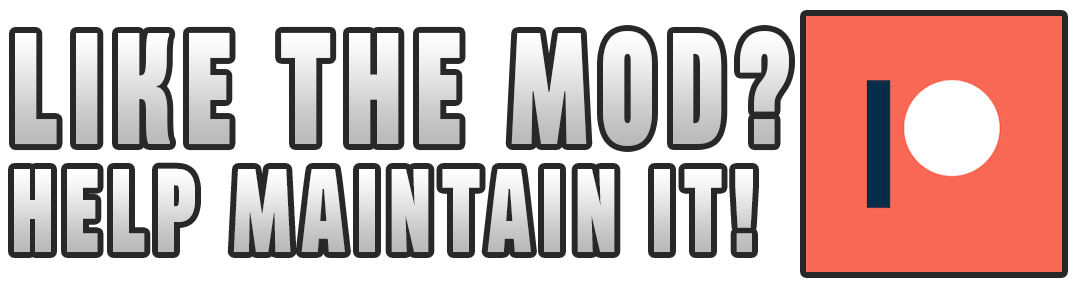
Description
Common library for Tsar’s Companies.
Additional equipment for vehicles: refrigerator, stove, microwave oven, fuel tank, etc (Code modified from Vehicle Additions API by Blair Algol).
Templates and functions for car tuning.
- bumpers
- bullbars
- window protection
- wheel protection
- interactive roof rack
- interactive windows rear rack
- interactive bags
- pop-up headlights
- truck airbrake (from KI5 mod)
- and more
Game code extensions. New context and radial menu functions (delete, change, etc).
Mods using the library:
Autotsar Trailers
Aquatsar Yacht Club
Agrotsar Farming Company
Autotsar Tuning Atelier – Bus
Autotsar Tuning Atelier – Chevalier Samara
Autotsar Tuning Atelier – Dadge Steals RT Twin Turbo ’91
Autotsar Tuning Atelier – DeRumba Van
Autotsar Tuning Atelier – Fjord Mustard
Autotsar Tuning Atelier – Jaap Wrungel
Autotsar Tuning Atelier – Petyarbuilt 379
Autotsar Tuning Atelier – Bumer 36E
True Music
’82 Oshkosh M911 + Military Semi-Trailers
Containers!
True Actions. Act 1&2
Translations
– English (Full)
– Russian (Full)
– Italian (Full. Thanks to Lollo11)
– German (partly)
– Spanish: https://steamcommunity.com/sharedfiles/filedetails/?id=2956373412
– French (partly)
– Polish (partly)
– Brazilian Portuguese (partly)
– Chinese: https://steamcommunity.com/sharedfiles/filedetails/?id=2853750854
– Japanese: https://steamcommunity.com/sharedfiles/filedetails/?id=2756909175
You can create mod translating this mod into your own language and I will add it to this page.



You can freely use this mod on your server. We publish information about mod update times on Discord in advance: https://discord.gg/PHhsuQxDue
Mod permission according to TIS policy: Ask for permission[theindiestone.com]
Redistribution of this mod without explicit permission from the original creator is prohibited under any circumstances. This includes, but not limited to, uploading this mod to the Steam Workshop or any other site, distribution as part of another mod or modpack, distribution of modified versions. The product can be published on Steam only through an account with the name iBrRus.
© iBrRus
Version:2.07
Workshop ID: 2392709985
Mod ID: tsarslib
Download
Revisions:
Old revisions of this mod are available below. Click the link to download.
Описание:
Дополнительное оборудование для транспортных средств: холодильник, плита, микроволновая печь, топливный бак и т.д. (Код изменен на основе API дополнений для транспортных средств от Blair Algol).
Обратите внимание:
Если вы обновляете библиотеку будьте готовы, что из ваших сохраненных игр пропадут все обвесы т.к. в новой версии кардинально улучшена вся работа с модификациями авто. Так же, если вы начинаете новую игру с Tsar’s Common Library 2.0 не забудьте обновить сопутствующие моды, в противном случае возможны баги вплоть до почти полного отсутствия транспорта в игре.
Примечание:
Для взаимодействия с автомобилем, используйте радиальное меню, находясь рядом с ним, по умолчанию клавиша «V», раздел меню с гаечным ключом — стандартное меню автомеханики, ключ со знаком плюс — окно апгрейда вашего автомобиля всевозможным тюнингом.
Шаблоны и функции для тюнинга автомобилей (cм.скриншоты).
- бамперы.
- кенгурятники.
- защита окон.
- защита колес.
- интерактивный багажник на крыше.
- интерактивные окна, задняя стойка.
- интерактивные сумки.
- выдвижные фары.
- воздушный тормоз грузовика (из мода KI5) и многое другое.
Расширения игрового кода. Новые функции контекстного и радиального меню (удаление, изменение и т.д.).
Моды, использующие библиотеку:
- Autotsar Trailers v 1.40
- Autotsar Motorclub (Царский мотоклуб)
- Aquatsar Yacht Club
- Agrotsar Farming Company
- Autotsar Tuning Atelier — Bus
- Autotsar Tuning Atelier — Chevalier Samara
- Autotsar Tuning Atelier — Dadge Steals RT Twin Turbo ’91
- Autotsar Tuning Atelier — DeRumba Van
- Autotsar Tuning Atelier — Fjord Mustard
- Autotsar Tuning Atelier — Jaap Wrungel
- Autotsar Tuning Atelier — Petyarbuilt 379
- Autotsar Tuning Atelier — Bumer 36E
- True Music
- ’82 Oshkosh M911 + Military Semi-Trailers
- Containers!
- True Actions. Act 1&2
Установка & добавление мода в сохранённую игру: подробнее здесь.
When connecting to a server in Project Zomboid, you may encounter an error message that reads “File doesn’t exist on the client“, followed by the address of the file in question. This error is generally related to the mods installed on the client’s or the host’s system. The error message may also read “File doesn’t match the one on the server“, but these two errors are caused by the exact same reasons.
This error message can be very misleading because, while it can be caused by missing mods, it can also occur if the client or server host’s mods are simply outdated.
However, this error can even occur when the client and host seemingly have all the required mods installed and up to date. In this case, you will need to do some troubleshooting to determine the actual cause of the error. To help you with that, this guide will show you all the possible causes of this error and what you can do to solve them.
1. Force-update all the mods
Instead of manually updating your Project Zomboid mods one by one through Steam, it is much better to force-update them all together. This will save you effort and ensure that every single mod is up to date. Moreover, the best part is that it can be accomplished by following a few simple steps.
For player:
If you are simply a player trying to connect to a server, follow these steps to forcibly update all of your mods:
- Completely shut down Project Zomboid. You can open Task Manager to ensure that the game has been closed entirely.
- Open your Steam Library, click on Project Zomboid, and navigate to its workshop.
Opening Project Zomboid Workshop - Click on the “Browse” option and then select “Subscribed Items” from the dropdown menu.
Opening Installed Mods menu in Steam - Click on the “Unsubscribe From All” button on the right side of the page.
Uninstalling all mods - Relaunch the game and connect to the server you were originally trying to join.
When you reconnect to the server, the game will automatically install all the mods that are running on it. In this way, you will automatically update all your mods to their latest versions.
If you are still unable to connect to the server even after you have updated all your mods, it most likely means that your mods are all up to date, but the server’s mods are outdated. In this case, you will need to contact the server’s host and inform them that their mods are outdated. Fortunately, server hosts can also force update their mods by following a few quick steps.
For Host:
If you are hosting a dedicated PZ server, follow these steps to force-update all your mods.
- Completely shut down your dedicated server.
- Open File Explorer and navigate to your Project Zomboid Dedicated folder. It should be located in this directory:
C:\SteamGames\steamapps\common\Project Zomboid Dedicated Server
- Navigate to SteamApps > workshop.
- In the workshop folder, delete this file:
appworkshop_108600.acf
- Restart your dedicated server.
After you restart your dedicated server, take a look at your console. It will show that it has verified all the server mods in comparison to the workshop. Additionally, if it finds any outdated mods, it will update them to the latest version available in the workshop.
If you are hosting a PZ server using the game’s Host feature, follow the same steps that we have listed above, but navigate to this directory instead:
C:\Steam\steamapps\common\ProjectZomboid\steamapps\workshop
In this folder, delete the same file (appworkshop_108600.acf), and then restart your server using the in-game Host option to update all the server mods.
2. Delete Lua Folder and Verify the Integrity of Game Files
Your Project Zomboid folder has a sub-folder named ‘lua’ that contains all sorts of important game files and mod files necessary for the game to function properly.
If the directory shown in the error message reads “media/lua,” then it means that the files in the folder may be corrupted or that they failed to install properly during the game’s installation process.
An easy way to ensure that your Lua folder is not corrupted is to delete it from the directory and then verify the integrity of game files on Steam. This will reinstall the Lua folder and verify all its files.
Follow the steps we’ve listed below to reinstall the lua folder:
- Close the game entirely.
- Open File Explorer and navigate to this directory:
Steam\steamapps\common\ProjectZomboid\media
- In this folder, delete the “lua” subfolder.
- Open Steam Library.
- Click on Project Zomboid and select “Properties.”
Opening Game Properties menu - Click on the Local Files option (on the left) and select “Verify integrity of game files…”
Verifying the integrity of game files
After Steam has finished verifying the files, it will reinstall the lua subfolder. Once that is done, launch the game and try connecting to the server. If you’re still unable to join the server, don’t worry, as we’ve listed more solutions below.
3. Disable the “Do Lua Checksum” Option
If both the client and server host have all their mods up to date but are still encountering this error, an easy way to work around it is to turn off the “Do Lua Checksum” option in the game’s settings.
The Lua Checksum verifies that the client and server host both have the same mods installed on their systems. So if the server host disabled this option, clients would be able to bypass this check and connect to the server without any issues.
To disable this option, simply open the game, join your server, and click on the ADMIN button on the left side of the screen. Then, press the “See Server Options” button.
Click on the search bar at the bottom-left and search DoLuaChecksum. Click on the option and set it to false to disable it.
You can also disable this option by opening the Project.ini file of your server and editing “DoLuaChecksum = true” to “DoLuaChecksum = false“. Now, clients should be able to join your server without getting the “File Doesn’t Exist” error.
But an important thing to keep in mind is that if this error is being caused by incompatible mods (rather than missing/outdated mods), disabling this verification check may cause gameplay errors in your server.
If you encounter any such errors while playing on the server, try the next solution below to find the incompatible mod(s) and fix the issue.
4. Find the Incompatible Mods
If none of the above solutions have worked for you, or if disabling the DoLuaCheckSum option worked, but is causing gameplay errors, the cause of the error is most likely incompatible mods.
If the server has many mods running on it, some of the mods may not be compatible with the rest. So the next solution for this error is to find and delete/fix the incompatible mods.
The best way to do this is (for the server host) to disable a small set of mods at a time, and then run the server after each set to see if the issues still persist. In this way, once the issue stops occurring, you’ll know that the incompatible mod is one of the mods in the last set you disabled.
The number of mods you should disable at a time depends on how many you have installed on the server. If you have only a few mods installed, you can simply disable one mod at a time and then run the server and check for issues.
However, if you have a very large number of mods installed, you can disable them in sets of 5 (or more) and then check for issues after each set.
To disable the server mods, simply open the Project.ini file of the server and remove the Mod ID and Workshop ID of the mods you want to disable.
5. Add Exception for Project Zomboid in Antivirus and Firewall Settings
Your Antivirus and/or Firewall programs might be causing trouble with your Project Zomboid game files and stopping your mods from working correctly.
The security programs on your system may be flagging your mod files as suspicious and preventing them from working entirely. Because of this, the server may believe that your mod files are completely missing because the game is being blocked from accessing them.
To resolve this issue, you can simply create an exception for Project Zomboid and Steam in your Antivirus and Firewall settings. This will ensure that the security programs on your system do not interfere with the game files at all.
To create an Antivirus exception follow the steps below:
- Press Windows Key to open the Start menu, type “Windows Security” and press enter.
Opening Windows Security - Navigate to the Virus & Threat Protection menu.
- Click on the blue “open app” button.
Opening Antivirus menu
This will open the menu of your Antivirus program where you can create an exception for the game and Steam. If your Antivirus program’s menu doesn’t have an option for creating exceptions, you can simply turn off your Antivirus temporarily to check whether it is the cause of the issue.
To create a Firewall exception, follow these steps:
- In the same Windows Security menu, navigate to the Firewall & Network Protection menu.
- Click on the “Allow an app through firewall” option.
Opening Firewall menu - Click on the “Change Settings” option at the top-right.
Pressing the Change Settings option - Add checkmarks for both Project Zomboid and Steam.
Adding Firewall Exception - Press OK.
If Project Zomboid and/or Steam aren’t listed in the list of apps, click on the “Allow another app…” option and manually add them to the list.
6. Reinstall the Game
If you’ve tried all the solutions we’ve listed above but are still encountering this error, the final solution is to do a fresh reinstall of the game.
There could be some corruption deep within your game files that are preventing your game from working properly. Performing a complete reinstall of the game will ensure that none of your game files are corrupted or missing.
To reinstall the game, first uninstall it from your Steam Library by following the steps we’ve written below:
- Open Steam.
- Navigate to your Steam Library.
- Right-click on Project Zomboid.
- Hover over Manage and select the “Uninstall” option.
Uninstalling the game - Press the Uninstall button.
Confirming the Uninstall
After the game has finished uninstalling, reinstall it from your Steam Library and the error should finally go away.
Note: Ensure that your internet and power connection stay stable throughout the installation process, as instability can lead to corrupted files.