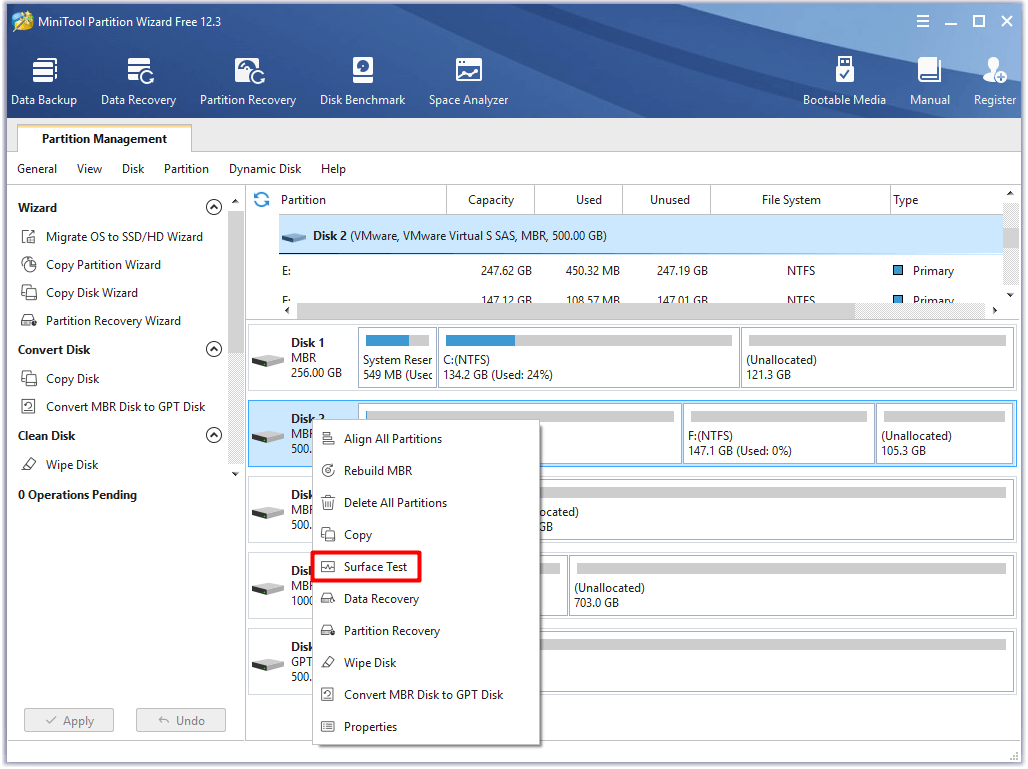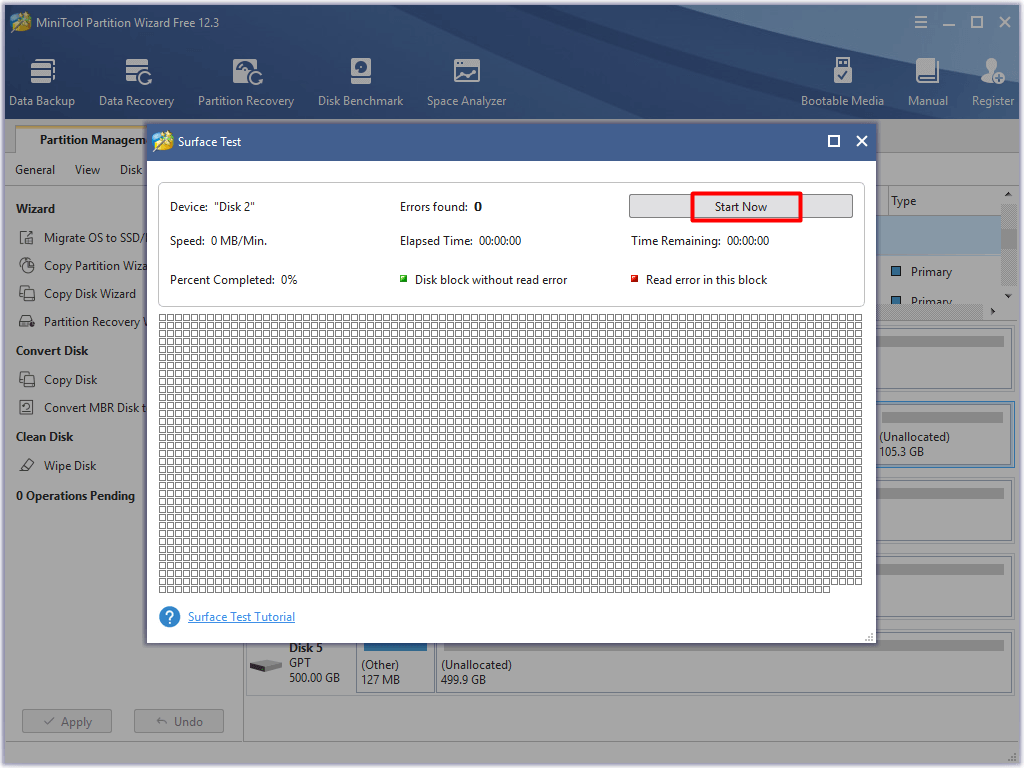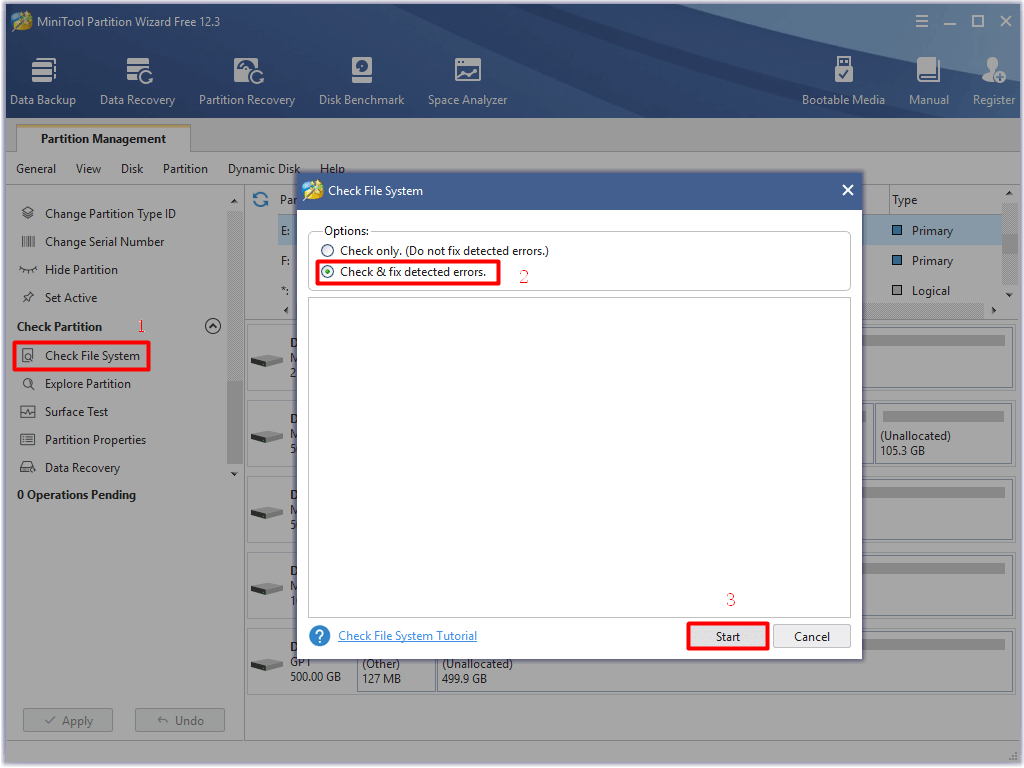Разработчики PS3 сцены (dospeidra, an0nymous, nikitis и robs), смогли полностью избавится от красного экрана смерти, так же известного, как RSOD при программной ошибке.
Информация о RSOD:
- Чаще всего возникает на консолях с Samsung NOR Flash (CECHL**-CECH20**).
- Может возникнуть при ошибке перезаписывании NOR Flash.
- Возникает при битых секторах на flash так называемых VTRM.
Данный RSOD fix перезаписывает VTRM (битые участки flash).
Инструкция:
Как войти в Recovery Menu?
- Приставка выключена.
- Нажимаем и держим кнопку пока она не включится а затем не выключится.
- Отпускаем кнопку.
- Нажимаем и держим > сначала будет один сигнал, затем двойной > отпускаем кнопку.
- Скачайте и разархивируйте архив с прошивкой NORSOD patched PUP (зеркало).
MD5: f237eb38bcd9d2e02337e9b5d2979a88 - Скопируйте её на флешку в папку PS3/UPDATE/ и переименуйте как PS3UPDAT.PUP.
- Вставьте флешку в любой разъём USB на PS3, и произведите установку из Recovery Menu.
- Установите rsod_fix_all_cfw.pkg.
- Запустите rsodfix из XMB.
- Перезапустите PS3 и сделайте даунгрейд на OFW 3.41 и только после поверх 3.41 поставьте OFW 3.55
Даунгрейд на OFW 3.41
НЕЛЬЗЯ ИСПОЛЬЗОВАТЬ НА НЕПРОШИВАЙКАХ!
Информация о FSM:
- Рестарт LV2
- Вся информация о процессе прописывается в лог файле.
- Добавлена проверка peek/poke с информацией об ошибках в логе.
- Добавлена проверка hvcall 114 с информацией об ошибках в логе.
- Теперь файл Lv2diag_exit.self копируется на dev_usb000 (необходимо его переименовать в Lv2diag.self, чтобы использовать).
FAQ- ENGQ: Can I use this with the RSOD fix self you released earlier?
A: You should only use the RSOD fix Lv2Diag.self to repair a RSOD PS3. Use the suplied Lv2diag.self packaged with this release to simply get out of service mode.
Q: I’m having problems… help!!!!?!?!?!?
A: Post the contents of the factory.txt, which is stored on the root of the USB flash drive where you put Lv2Diag.self, along with a detailed explanation and we will try to help you out. Without the contents of the factory.txt file… we will not be able to help.
Q: Why didn’t you just name the release .self file Lv2diag.self and save us a step?
A: We intend to release more fun tools for you at some point, this just helps you keep them straight from the start.
Q: It doesn’t beep a single time for me, it beeps 3 times and goes back to the XMB. Can you help?
A: We attempted to fixed this in the v.2 version of the app, ensure you have that one installed. If you do have that installed. Run the app a second time, without shutting down or restarting the PS3.
Q: I see this, «ERROR: failed to read EPROM», in the factory.txt error log. Can you help?
A: You likely heard 3 beeps. We attempted to fixed this in the v.2 version of the app, ensure you have that one installed. If you do have that installed. Run the app a second time, without shutting down or restarting the PS3.
Q: I see this, «ERROR: SS EPROM read error returned: 1, product_mode: 0», in the factory.txt error log. Can you help?
A: You likely heard 3 beeps. We attempted to fixed this in the v.2 version of the app, ensure you have that one installed. If you do have that installed. Run the app a second time, without shutting down or restarting the PS3.
Q: I see this, «ERROR: LV1 mmap hvcall 114 not available:», in the factory.txt error log. Can you help?
A: You likey have OFW (With Original PSJB Dongle even) or a reDRM Firmware. You will need to switch to a MFW to get this application to work.
Q: I see this, «ERROR: LV2 poke syscall not available:», in the factory.txt error log. Can you help?
A: You likey have OFW (With Original PSJB Dongle even) or a reDRM Firmware. You will need to switch to a MFW to get this application to work.
Q: I get a 80010505 error in factory.txt on the USB drive sometimes. HELP!?!?!
A: We noticed this on one Phat CECHG system in testing. but could not replicate it on other PS3’s and it only occured after the initial run from a power on of the PS3. In this case, every time we ran it a second time the application worked with out fail. Try again and post the factory.txt if the problem persists.
Q: Could you have made this just a little easier to use?
A: Nope! 
FactoryServiceMode.gnpdrm.pkg — для CEX.
FactoryServiceMode.pkg — для DEX.
Источник : pspx.ru
PS3 blinking red light error is one of the most common issues with PS3 console. However, it confuses lots of gamers. What causes this error and how to troubleshoot it? Today, MiniTool would like to discuss these questions and explore the answers with you.
Though the Sony PlayStation 3 is very reliable and sturdy, it is not totally free of errors. The red blinking light is a frequently encountered issue, which indicates that something is wrong with the console.
To run the console smoothly, you need to take some quick actions. What will happen after the PS3 red blinking light appears? What causes this error? To obtain more details, please keep reading the post.
What Causes the Red Light of Death on PS3
PS3 blinking red light error can keep you from playing your favorite games, which is rather annoying for gamers. What does blink red light mean on PS3? Actually, PS3 red light of death implies that there is a heavy workload on the console at that very moment. It is a warning before the actual error.
Tip: PS3 blinking red light is also called RLOD (Red Light of Death).
The blinking red light on PS3 might appear when you are playing graphics-intensive games. In fact, many factors can sparkle the PS3 red blinking light error. According to an investigation, hard drive failure and console overheating are the main causes for the error.
Now, you can try resolving the PS3 red light of death error with the following fixes.
Fix 1: Check If PS3 Is Overheating
If you receive the PS3 blinking red light error after using the console for hours, it is very likely that the console is too hot. In this case, you should stop playing games and give it a rest. After waiting for some time, turn on it again to see if the error disappears.
Tip: Overheating gives rise to various issues. On PS3, it can cause yellow light of death and red light of death. If your computer gets overheating, it might keep crashing.
Sometimes, you may find that the PS3 console can become overheating even though you don’t use it for a long time. It is because that the console can get overheating due to poor ventilation and airflow.
If so, put your PS3 console at a place that has a good ventilation and airflow. Based on that fact, you’d better perform a console cleanup. After using a long time, the dust on the console piles up. Then performance of the fan will drop down. Once the improper working fan can’t cope with the produced heat, your PS3 console will get too hot.
Hence, conducting a console cleanup regularly is very vital. How to do that? Here are detailed steps.
Note: This operation will violate your warranty. If your PS3 console is under warranty, you are suggested to send it to the Sony repair store. If the warranty expired, you can carry out the operation by referring to the following steps.
Step 1: Disconnect all the PS3 power source cables.
Step 2: Hold the Power button for about 20 seconds. This operation will turn off your console completely as all the power will be consumed in the process.
Step 3: Remove the HDD cover on the left side with a star screwdriver and then take out the hard drive carefully. Then put the hard drive on a clean and safe place.
Step 4: Open the top shell by taking away the panel. There are 9 screws that need to be taken out to reveal the innards.
Step 5: Remove the shell by locating both locking tabs and then unclip them.
Step 6: Detach disc drive including any ribbons attached to it.
Step 7: Remove the power supply. It is a large silver or black box that is attached with plugs on both sides. Take out the plugs and set them aside.
Step 8: Remove the wireless card that is secured with 4 screws. Take out the power/reset circuit board and remove the motherboard.
Step 9: Remove the fan located on the back of the motherboard.
Step 10: Now, cautiously clean the console and these parts with compressed air. You can also use cleaning alcohol to clean them. After that, put them back one by one.
Then check if the blinking red light on PS3 disappears. If not, try other fixes as soon as possible.
You might also like: How to Clean PS4? Detailed Steps and Pictures Are Here
Fix 2: Check If Hard Drive Is Working Properly
As talked earlier, hard drive failure is also responsible for the PS3 blinking red light error. Like any other things, hard drive also has a lifespan. Besides, it won’t work properly after suffering from some issues like bit rot, crashes, and drops, etc. Therefore, performing a hard drive check is necessary after the PS3 red blinking light appears.
MiniTool Partition Wizard, a specialized partition manager, helps you check your hard drive for errors quickly. In addition, it also allows you to check file system, recover missing data, rebuild MBR, convert file systems, and so forth. You can use it to solve errors like vcomp110.dll not found, AMD Radeon settings missing, 0x80072f8f, and file system error 805305975, etc.
Take out HDD by following the Step 1 to Step 3 in Fix 1 section and then connect it to your computer. After that, start the operation by following the tutorials below.
Check Hard Drive for Bad Sectors
Download and install MiniTool Partition Wizard by clicking the buttons below. Then check the health of your hard drive with the following steps.
MiniTool Partition Wizard FreeClick to Download100%Clean & Safe
Step 1: Launch MiniTool Partition Wizard to get its main interface.
Step 2: Right click on the connected hard drive and then click the Surface Test option in the pop-up menu.
Step 3: In the elevated window, click on the Start Now button to begin the operation. This process won’t take you much time. When the scanning process ends, you will receive the results.
Tip: If any blocks in the scan area are marked with red color, it indicates that your hard drive has bad sectors. Then you can fix them with this bad sector repair guide. On the contrary, you should try other fixes.
Check Hard Drive for File System Errors
Hard drive will not work properly if there are file system errors on it. With MiniTool Partition Wizard, you are able to check that with ease. The following are detailed steps.
MiniTool Partition Wizard FreeClick to Download100%Clean & Safe
Step 1: Likewise, run the program to begin the process.
Step 2: After selecting the connected hard drive from the drive map, search and click on the Check File System option in the left panel.
Step 3: In the prompted window, choose Check & fix detected errors option and click the Start button. Then the program will start scanning and fixing the detected file system errors on the selected drive automatically. When the process finishes, file system errors will be fixed.
Fix 3: Replace the Thermal Paste
Some users claim that replacing or repairing the thermal paste can solve the PS3 red blinking light error. Reheating the thermal paste can make the smoldering flow back. You can improve the heat distribution by doing so. Even so, replacing the paste is the best option.
To check the status of your console thermal paste, you need to take apart PS3 again. You can remove the heat sinks by referring to the steps in Fix 1. Then check if the thermal paste is dried up. If so, you find the source of the error. This is because that the thermal paste should not be dry in the normal state.
When the chips become hot, they are unable to distribute the heat into the heat sink. At this time, you should gently clean the GPU and CPU with a cotton swab and rubbing alcohol. Don’t scratch the chips when doing that.
Buy a high-quality thermal paste that mainly consists of silver, copper, and gold. The cheaper thermal paste you utilize, the less likely it will hold up for a long time. Then squeeze a dime size amount of the thermal paste onto the GPU and CPU. If you put too much thermal paste on the device, it will ooze out from the sides.
Note: After putting the heat sink over chips, it will disperse the thermal paste evenly. Hence, you don’t have to spread it all over the chips.
Fix 4: Troubleshoot Your Hardware
If the PS3 red blinking light error still persists after trying the above fixes, it’s time to check your hardware. They probably are the root causes for the error. Hardware like hard drive, fan, and disc drive can goes wrong easily.
As hard drive issue has been illustrated in the above content, we focus on fan issue and disc drive here. You can check if the fan is working properly by listening to its sound. Alternatively, hold you hand near the vents to feel if there is any air blown out. If the fan doesn’t work properly, you need to replace it with a new one.
How to check if a disc drive is faulty? A simple method is to play a game not requiring disc drive. Download a free game from the PlayStation store and let it run for a while. If the console doesn’t shut down, your disc drive probably is faulty. If so, you should change a new disc drive.
Are you still struggling to fix the PS3 blinking red light error? This post provides you with 4 fixes. All the details are explained too. Have a try now! Click to Tweet
Conclusion
Though PS3 red light of death is confusing and troublesome, it can be resolved. This post has analyzed the possible causes and explored 4 fixes for the error. If you are suffering from the red blinking light PS3, choose one method from the given options to solve it.
You can leave your thoughts or ideas on this topic in the comment area below. For any doubts or questions on MiniTool Partition Wizard, you are able to send us an email via [email protected].
- Главная
- Форум
- PSJailBreak для Playstation 3
- Программы и программные проблемы с PS3
- Красный экран смерти!
Красный экран смерти!
-
Оффлайн
SyLK
Звание: Форумщик
Посетители
Сообщений: 54
Трофеев: 4
Собственно как исправить красный экран смерти с надписью «Неисправимая ошибка , обратитесь в сервисный центр»
10 Декабря 2010 — 21:00 / #1
-
Оффлайн
11 Декабря 2010 — 07:10 / #2
-
Оффлайн
SyLK
Звание: Форумщик
Посетители
Сообщений: 54
Трофеев: 4
прошивал консоль и отрубился свет!
14 Декабря 2010 — 00:17 / #3
-
Оффлайн
klipok
Звание: Опытный
Посетители
Сообщений: 15
Трофеев: 4
14 Декабря 2010 — 09:42 / #4
-
Оффлайн
16 Декабря 2010 — 06:49 / #5
-
Оффлайн
Вынуть HDD, отформатировать на ПК, засунуть в ПС3, отформатировать и она попросит прошивку, сунуть ей прошу.
попробуй, хуже не станет
19 Декабря 2010 — 02:10 / #6
-
Оффлайн
таже брехня. поговаривают, что лечится только в СЦ СОНИ если нет гарантии то за большие деньги. у меня она в фактори моде была дети не смогли выйти и повторно обновились на 3.41 после первого погасания экрана вышло сообщение произошла ошибка обновления пробуем возобнавить… и сразу красный экран загорается и ничего нелься сделать. в сервисное меню открыть не получается… есть идеи? я нак понимаю прошивка не на жесткий идет а на Флеш память (нанд)и это плохо…
19 Декабря 2010 — 02:32 / #7
-
Оффлайн
alehlyz
Звание: Профи!
Посетители
Сообщений: 1263
Симпатий: 25
Трофеев: 10
Цитата: samches
таже брехня. поговаривают, что лечится только в СЦ СОНИ если нет гарантии то за большие деньги. у меня она в фактори моде была дети не смогли выйти и повторно обновились на 3.41 после первого погасания экрана вышло сообщение произошла ошибка обновления пробуем возобнавить… и сразу красный экран загорается и ничего нелься сделать. в сервисное меню открыть не получается… есть идеи? я нак понимаю прошивка не на жесткий идет а на Флеш память (нанд)и это плохо…
прошивка на жестком хранится,а её номер на флэш памяти
19 Декабря 2010 — 07:24 / #8
-
Оффлайн
по идеи тогда, должна прошиться на более новую прошивку
а потом довнгредить19 Декабря 2010 — 10:42 / #9
-
Оффлайн
Алексей,ничего не изменилось. отфарматировал в фат 32 засунул таже надпись тот же красный экран.
19 Декабря 2010 — 12:43 / #10
Пользователи которые читают эту тему
Сейчас онлайн:1
(пользователей:0, гостей: 1)
Страница 1 из 3
-
Wano555
Пользователь- Регистрация:
- 23.09.2011
- Сообщения:
- 171
- Симпатии:
- 3
CECHL08 Решил обновить. После обновления выдала красный экран. В рекавери входит.
http://www.pspx.ru/forum/showthread.php?t=95174&page=2 Здесь есть описание варианта исправить эту проблему. Я так понял, что сначала нужно даунгрейдить мою прошивку до 3.55 а потом приступать к восстановлению.
Вопрос к тем, кто с этим сталкивался, как лечится подобная поломка?
Я вообще читал, что это беда NOR Flash и по хорошему ее менять.
-
Ryu
Пользователь- Регистрация:
- 12.06.2013
- Сообщения:
- 3.431
- Симпатии:
- 732
-
Wano555
Пользователь- Регистрация:
- 23.09.2011
- Сообщения:
- 171
- Симпатии:
- 3
-
Ryu
Пользователь- Регистрация:
- 12.06.2013
- Сообщения:
- 3.431
- Симпатии:
- 732
Странно, у нее такого не должно быть…
Даунгрейдь с помощью роджеро 999 из под рекавери, потом сверху ставь роджеро 3.55.7, затем ребаг 4.80, и оттуда делай рсод фикс (есть в тулбоксе). -
nickel
Пользователь- Регистрация:
- 19.07.2015
- Сообщения:
- 51
- Симпатии:
- 10
рсод фикс может не помочь надолго, опять может красный вылезти, тогда надо заменить нор память.
-
Wano555
Пользователь- Регистрация:
- 23.09.2011
- Сообщения:
- 171
- Симпатии:
- 3
Прошу прощения, раньше написать не мог.
История продолжается в жанре «чем дальше в лес, тем злее дятлы…»
Попробовал понизить прошивку. Установил роджеро 999 из под рекавери и она теперь вообще ничего не показывает на экране… (сброс видео пробовал) В рекавери также заходит.
Народ, у кого еще какие варианты? Первый раз такая загадочная сонька.
-
Wano555
Пользователь- Регистрация:
- 23.09.2011
- Сообщения:
- 171
- Симпатии:
- 3
Так. Роджеро 999 после очередной переустановки завелось. При попытке поставить 3,55,7 опять красный экран. Поставил опять роджеро999 попробовал роадфикс там запустить. Опять обновил на 3.55.7. Тоже красный экран.
-
Surge
Пользователь- Регистрация:
- 25.01.2016
- Сообщения:
- 1.177
- Симпатии:
- 440
Думаю, что пора снимать дамп, патчить его под донг и лить в другую флешку.
-
Wano555
Пользователь- Регистрация:
- 23.09.2011
- Сообщения:
- 171
- Симпатии:
- 3
С этого момента по подробней пожалуйста. Перепаять флэшку а потом порядок действий как на брикнутой приставке?
-
Acousticks
Модератор- Регистрация:
- 04.08.2011
- Сообщения:
- 5.150
- Симпатии:
- 1.024
@Wano555, просто перепаять и влить уже патченный дамп.
-
Surge
Пользователь- Регистрация:
- 25.01.2016
- Сообщения:
- 1.177
- Симпатии:
- 440
Ну, я бы еще сдаунился из-под фактори
-
Wano555
Пользователь- Регистрация:
- 23.09.2011
- Сообщения:
- 171
- Симпатии:
- 3
Запарился я. Пожалуйста, объясните для тех, кто в танке. Как пошагово это проделать? Не пинайте только сильно, ну не попадалось мне такое. Все, что пробовал ошибки выдает. Заранее спасибо за терпение
-
CHIPHD
Пользователь- Регистрация:
- 03.03.2013
- Сообщения:
- 355
- Симпатии:
- 30
Ох @Wano555, @Wano555, всё так просто как два-жды два…. Есть две коробки, обе коробки объёмом под шестнадцать кг, одна коробка заполнена яблоками, но повреждена и яблоки скоро из неё посыпятся, что нужно сделать, чтобы яблоки не рассыпались…. нет не съесть их, а переложить в другую коробку, которая равна повреждённой коробке.
1) Считываешь дамп «битой нор флэшь»
2) Демонтируешь «битую нор флэшь» из приставки
3) Монтируешь новую нор флэшь
4) Для страховки(необязательно), патчишь снятый ранее дамп под даунгрейд
5) Заливаешь дамп в новую нор флэшь
6) Включаешь консоль
7) Заходим в рековери режим и обновляем прошивку либо, если пропатчили под даунгрейд, можно её сдаунгрейдитьМне вот интересно, а ты проверил, нор флэшь у тебя битая 100%, а то ведь выше приведёная операция может не помочь))))))
Последнее редактирование: 29.09.2016
-
Wano555
Пользователь- Регистрация:
- 23.09.2011
- Сообщения:
- 171
- Симпатии:
- 3
А как ты ее проверишь? Только по косвенным признакам…Если е3 флэшером, то кидаем дамп на сд карту, все переключатели вниз и заливаем. Правильно? Просто у меня он 10001110 выдает. По видимому клипса голову морочит…
-
Wano555
Пользователь- Регистрация:
- 23.09.2011
- Сообщения:
- 171
- Симпатии:
- 3
А как ты ее проверишь? только по косвенным признакам…На е3 я так понимаю все переключатели вниз и заливаем. Правильно?
Он у меня просто 10001110 выдает. По видимому длипса голову морочит…
-
CHIPHD
Пользователь- Регистрация:
- 03.03.2013
- Сообщения:
- 355
- Симпатии:
- 30
@Wano555, а как ты узнаёшь, что на usb флэшке появились битые сектора( это твоё домашнее задание, как определить битость нор флэшь)
Этим говном(е3флэшер) будет пользоваться только «убогий мастер факов», для ремонта эта вещь мало пригодна, работать с ней на авось не вариант))))) -
Wano555
Пользователь- Регистрация:
- 23.09.2011
- Сообщения:
- 171
- Симпатии:
- 3
Ну тут, я надеюсь, соображу. Что тогда?
-
CHIPHD
Пользователь- Регистрация:
- 03.03.2013
- Сообщения:
- 355
- Симпатии:
- 30
Программатор, самое надёжное средство
паяльник и прочие инструменты, правда этим нужно уметь пользоваться, а значит шарить в электронике, ну это уже лирика))))))))))))))
-
Wano555
Пользователь- Регистрация:
- 23.09.2011
- Сообщения:
- 171
- Симпатии:
- 3
Вот блин, а я думал иголкой с нитками обойдусь
Оно понятно, что программатор. Вопрос был в том, какой программатор? -
Wano555
Пользователь- Регистрация:
- 23.09.2011
- Сообщения:
- 171
- Симпатии:
- 3
С этим проблем нетТоже не беда
Страница 1 из 3
Поделиться этой страницей