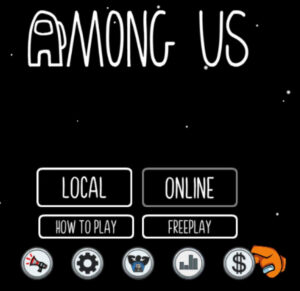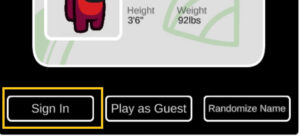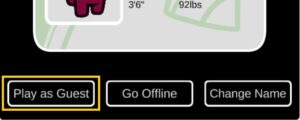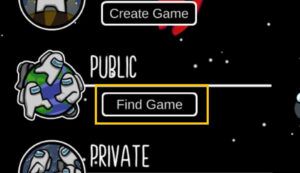Если пришла мысль зайти наконец-то в знаменитую Among Us, но игра пишет GoogleAuthNoToken и зарегить аккаунт почему-то никак не получается, то, дорогой читатель или читательница, Вам, можно сказать, «повезло»…
Именно сейчас в Among Us случился именно этот баг! И он не в честь 1 апреля.
Впрочем, так «повезло» не только лично вам. Судя по отзывам, за вчера-сегодня баг уже успел обрести всемирную известность и «потерпевших» уже более чем. Тем не менее, ситуация вроде как поправима.
И сейчас вкратце расскажем, как именно её надо поправлять. Итак,..
что делать, если ошибка GoogleAuthNoToken не дает поиграть в Among Us
Если вкратце, то данная неприятность всего лишь означает, что Google не в состоянии необходимые для входа в игру данные учетки. И происходит такое, похоже, по той простой причине, что на серверах Among Us произошел какой-то очередной сбой.
По крайней мере, саппорт игры уже сообщил о случившемся «перегрузе» и что с ним уже борются:
— accounts aren’t working on Google Play (GoogleAuthNoToken and LinkAccountFail)
— otherwise, issues w/ authentication failure is a result of server overload, hang tight! Lots of ppl!
— if u get stuck in place after a meeting, open and close the Settings menu and u should be free— Among Us — The Airship out now! (@AmongUsGame) March 31, 2021
Это всё к тому, что ошибка GoogleAuthNoToken случилась на стороне сервера и оборудование пользователя (т.е. ваш смартфон, планшет и пр) совершенно не при делах. И надо просто подождать, пока в InnerSloth всё пофиксят и запустят серверы по-новой. В качестве временной альтернативы можно попробовать пока поиграть с «гостевого» аккаунта (Free Play).
Однако так бывает не всегда, потому пару лишних движений на предмет проверки тоже не помешают. Поэтому, если Among Us как-то слишком уж долго выдает GoogleAuthNoToken и зайти в неё никак не получается, то в таком случае в целях профилактики надо её перезапустить с предварительным удалением данных.
А для этого:
- открываем «Настройки» смартфона и тапаем «Приложения«;
- в списке приложений находим и тапаем «Among Us«;
- и на экране свойств приложения жмем сначала «Очистить данные» и «Очистить кэш» и затем — «Остановить» (или «Закрыть«).
На момент публикации этого поста разработчики со своей стороны уже все должны были устранить и починить. Так что, выполняем перечисленные выше процедуры и запускаем Among Us заново. Должно заработать нормально.
[irp]
Если пришла мысль зайти наконец-то в знаменитую Among Us, но игра пишет GoogleAuthNoToken и зарегить аккаунт почему-то никак не получается, то, дорогой читатель или читательница, Вам, можно сказать, «повезло»…
Именно сейчас в Among Us случился именно этот баг! И он не в честь 1 апреля.
Впрочем, так «повезло» не только лично вам. Судя по отзывам, за вчера-сегодня баг уже успел обрести всемирную известность и «потерпевших» уже более чем. Тем не менее, ситуация вроде как поправима.
И сейчас вкратце расскажем, как именно её надо поправлять. Итак,..
что делать, если ошибка GoogleAuthNoToken не дает поиграть в Among Us
Если вкратце, то данная неприятность всего лишь означает, что Google не в состоянии необходимые для входа в игру данные учетки. И происходит такое, похоже, по той простой причине, что на серверах Among Us произошел какой-то очередной сбой.
По крайней мере, саппорт игры уже сообщил о случившемся «перегрузе» и что с ним уже борются:
— accounts aren’t working on Google Play (GoogleAuthNoToken and LinkAccountFail)
— otherwise, issues w/ authentication failure is a result of server overload, hang tight! Lots of ppl!
— if u get stuck in place after a meeting, open and close the Settings menu and u should be free— Among Us — The Airship out now! (@AmongUsGame) March 31, 2021
Это всё к тому, что ошибка GoogleAuthNoToken случилась на стороне сервера и оборудование пользователя (т.е. ваш смартфон, планшет и пр) совершенно не при делах. И надо просто подождать, пока в InnerSloth всё пофиксят и запустят серверы по-новой. В качестве временной альтернативы можно попробовать пока поиграть с «гостевого» аккаунта (Free Play).
Однако так бывает не всегда, потому пару лишних движений на предмет проверки тоже не помешают. Поэтому, если Among Us как-то слишком уж долго выдает GoogleAuthNoToken и зайти в неё никак не получается, то в таком случае в целях профилактики надо её перезапустить с предварительным удалением данных.
А для этого:
- открываем «Настройки» смартфона и тапаем «Приложения«;
- в списке приложений находим и тапаем «Among Us«;
- и на экране свойств приложения жмем сначала «Очистить данные» и «Очистить кэш» и затем — «Остановить» (или «Закрыть«).
На момент публикации этого поста разработчики со своей стороны уже все должны были устранить и починить. Так что, выполняем перечисленные выше процедуры и запускаем Among Us заново. Должно заработать нормально.
GoogleAuthNoToken is an error plaguing Among Us players that are trying to sign into their account on Android devices. This prevents players from having the name they want and locks them out of other useful things you can do with an account. Is there a way you can fix this problem? Well, kind of, as we’ll show you in our How to Sign In Among Us – Google Auth No Token guide.
To fix the Google Auth No Token error in Among Us, the only thing you can do is restart the game and use a guest account. Alternatively, if the problem persists, you might have to reinstall the app to get rid of the error and start playing with a guest account (via the “Free Play” option, of course). Mind you, this fix doesn’t let you sign into an account via Android / Google. We don’t know when that will change, and neither do the developers, unfortunately.
According to the devs, accounts simply aren’t working on Google Play (at time of writing, anyway). That’s what’s causing the GoogleAuthNoToken error to pop up in the Android version of Among Us, and that’s why you can’t sign in. Unfortunately, both we and InnerSloth are at the mercy of Google and when they decide to give their stamp of approval. Or, as the game’s makers put it: “We’ve been chasing Google in addition to working on this but no joy so far (high priority, but unsure how much is in our hands here.) Still waiting on Google.”
So, that’s about all there is to it when it comes to the Google Auth No Token error in Among Us. Unfortunately, it won’t help you sign into your account; that is in the hands of our Google overlords. However, you can at least now play the game with a guest account.
GoogleAuthNoToken is an error plaguing Among Us players that are trying to sign into their account on Android devices. This prevents players from having the name they want and locks them out of other useful things you can do with an account. Is there a way you can fix this problem? Well, kind of, as we’ll show you in our How to Sign In Among Us – Google Auth No Token guide.
To fix the Google Auth No Token error in Among Us, the only thing you can do is restart the game and use a guest account. Alternatively, if the problem persists, you might have to reinstall the app to get rid of the error and start playing with a guest account (via the “Free Play” option, of course). Mind you, this fix doesn’t let you sign into an account via Android / Google. We don’t know when that will change, and neither do the developers, unfortunately.
According to the devs, accounts simply aren’t working on Google Play (at time of writing, anyway). That’s what’s causing the GoogleAuthNoToken error to pop up in the Android version of Among Us, and that’s why you can’t sign in. Unfortunately, both we and InnerSloth are at the mercy of Google and when they decide to give their stamp of approval. Or, as the game’s makers put it: “We’ve been chasing Google in addition to working on this but no joy so far (high priority, but unsure how much is in our hands here.) Still waiting on Google.”
So, that’s about all there is to it when it comes to the Google Auth No Token error in Among Us. Unfortunately, it won’t help you sign into your account; that is in the hands of our Google overlords. However, you can at least now play the game with a guest account.
[Updated April 3, 2021: The error has now been fixed, just update the Among Us app to the latest version and you should be good to go]
The latest update of Among Us is here; the new update has brought the much-awaited ‘Airship Map’ and many new outfits to the game. However, With the latest update, there are many new bugs and errors that players are facing. One such major bug is ‘Error GoogleAuthNoToken,’ which you will get when you try to login into the game via your google play games account. So is there any way to fix it? Let’s find out.
After updating the Among Us to the latest version, V2021.3.31.3a, when players are trying to sign into the game using a google play account, they will get the Error GoogleAuthNoToken. This error is occurring because Innersloth, in this new update, has just added the account system to the game.
The updated version of Among Us has made it compulsory for players to sign-in to the game if they want to use in-game chat. Unfortunately, at the moment, the game has no-other sign-in options such as ‘facebook’ or ‘twitter’; this means players won’t be able to sign-in and will be restricted to Guest Account.
However, the players can use the guest account to play the game even play on the new Airship map. The only problem will be that players will not be able to use the in-game chat option, and they would have to rely on the quick-chat option.
How to Fix Among Us Error GoogleAuthNoToken?
We have tried everything from re-installing the app to clearing the app’s cache and data, but since this error is from the server-side, you cannot do anything to fix this error – all you can do is wait.
Innersloth has already stated that they are aware of this error happening on Android devices and are already working to fix it. The developers have also shared a live list of errors and the status of them. So you can check out the list, and once in the error list, the developers mark Among Us Error GoogleAuthNoToken as fixed. Then all you have to do is update the app, and everything will work just fine.
But if you are really frustrated with this error, then yes, there is a way out. If you go back to the old version of Among Us, you can enjoy the full among us experience. However, the old version will obviously not have the new features and also the new Airship map. So it’s up to you to decide that you want to wait 1-2 days for the error to get fixed or you want to switch to the old version of Among Us app.
Also Read: 5 Secret Fun Facts About Among Us
So that is everything you needed to know about Among Us Error GoogleAuthNoToken. Please don’t go on deleting data or re-installing the app, as it is useless. The error is from the server-side, and it has to be fixed from the developers’ side. So all you can do is wait.
Although Among Us has released the new update many of us are getting problems with this. Yes, the problem is based on while signing after updating on the new updates provided yesterday. So, find out how you can fix all sign in error in among us airship update.
In this Airship Update, a majority of the users and players got into trouble while signing. In fact, the real reason that we got on this is due to the heavy traffic on it. Yes, the main reason behind it is the potential traffic on its server.
Besides this, we have also got the number of users is trying to get and enjoy with among us within the same time from different Geo. If you are trying to sign in among us right now then definitely you are facing a problem with this new airship update.
Video Explanation
coming soon
How to Fix Sign In Error in Among Us Airship Update
There are many errors in among us after airship errors in both pc and android. Let’s describe it one by one.
Error GoogleAuthNoToken
Basically, this GoogleAuthNoToken error arrives when you try to sign in among us in android or mobile. The whole error looks like the one below.
‘Something went wrong with creating your account. Please try again later (Error GoogleAuthNoToken)”, are you getting this message after the New Airship Update?
Problem: Error GoogleAuthNoToken
While trying to sign in you will get the pop-up message of error. The message can be shown as “Something went wrong with creating your account. Please try again later (Error GoogleAuthNoToken)”.
Solving the problem is quite tricky. Before trying on it, you must have some ideas about it. After getting this short idea it is certain that you are going to solve this issue easily.
The players who are from the Smartphones based on the Android OS are still facing this problem. Still, the accounts are currently not working. The problem regarding this is still pending.
Among Us officially, accepted this bug and also said they are working on this bug. So we only can wait, there isn’t any way to use the free chat.
Regarding this, we have got some ideas that may be beneficial for accessing the game. For that, you must use the guest account that may assist you in getting the service.
Although the Guest accounts are the option on it, we miss the many other additional features like Free Chat. Here the most popular and effective feature, Quick Chat can be locked while using via the guest account.
How to Fix Error GoogleAuthNoToken
At first, you have to keep on trying to sign in a few times.
At the second you will be redirected to the Guest Account. You can create the guest account and go for it. Now you can join the lobby easily.
Error Guest account is okay!
“The Among Us servers could not authenticate you. You must have an Among Us account to play online. (Guest account is okay!)“, this is a second error you may be faced on both pc and mobile.
Problem of Guest account is okay!
When joining the lobby you are going to face this problem. This problem is basically due to the heavy traffic on the server.
Fix Guest account is okay!
Keep on re-starting the System. Additionally, changing the continent and country also be the best idea for getting access to the new update for your game.
In my case, I just changed the region and this problem is fixed easily.
Error NullContinuanceToken
“Failed! Something went wrong with signing into your account. Please try again later (Error NullContinuanceToken)“,this error comes on pc.
Problem Of Error NullContinuanceToken
If you are getting sign in problem after among us airship updates then you must have to follow the same steps. The sing-in problem on PC may be different as compared to the Mobile phone.
This problem comes when you use an unofficial version of among us or you download among us pc file and start playing. Those who bought among us on steam aren’t facing this problem.
If you are on Windows OS then definitely you are able to access and fix the problem related to how to fix sign in error in among us airship update. Before a few hours ago the problem used to emerge. Now, we are free from this problem on Windows PC.
At the recent time of this update, the Microsoft Store Version can’t work and the players may not able to access the game who haven’t own the Steam Store.
The players must have to own the Steam Engine while getting with this service. This problem was seen while launching the game. Finally, the problem regarding the Windows PC was solved.
New: Download Among Us v2022.03.29s for Pc [Chat Unlocked]
How to Fix Error NullContinuanceToken
The direct solution is to buy the among us from steam. And you can create the account in among us airship update.
New: How To Fix Among Us Error Null Continuance Token
Error MismatchedProductUserlDs
“Something went wrong with signing into your account. Please try again later (Error MismatchedProductUserlDs)”, this error caused if you use multiple accounts on the same pc or same steam engine.
Problem Error MismatchedProductUserlDs
At first, make sure you are not trying to log into multiple accounts on your platform (Steam/Google Play/Epic/etc.) – right now the game only supports connecting one account to the game. This also could happen if you are logged into the same account on multiple devices.
Fix Infinite loading screen problem
Reinstalling the game or restarting the among us game will simply fix this error easily.
Among Us Official Report
Among Us officially accepted this all error and also make sure they are going to fix it soon. So wait some days till then enjoy guest mode and enjoy airship map.
Official Report: Link
Note: Among Us tweeted recently that they are fixing and update coming soon.
Conclusion
From morning many people are asking for among us sign in error fixing. So what was your issue comment below. And I hope this will help you to get rid of all those among us errors after the airship update.
Чтобы посмотреть видео гайд, кликните по изображению выше.
Описание видео гайда
В этом видео гайде вы узнаете о том, каким способом можно начать в игре Амонг Ас писать в чат после выхода нового обновления, где была добавлена новая карта Дирижабль.
То есть в этом видео руководстве я расскажу о том, что вам нужно делать, если у вас не работает новый чат и каким образом его можно разблокировать и включить, чтобы снять ограничение, когда вам нельзя писать сообщения в чате Among Us на мобильном телефоне и пк (компьютере).
Как разблокировать чат
Возможность отправлять сообщения в чате Амонг Ас связана напрямую с вашим возрастом, именно от возраста зависит то, будет ли работать у вас чат в Амонг Ас или же нет.
Если вы являетесь пользователем мобильного устройства, то самым быстрым решением будет удаление приложения Among Us с вашего мобильного устройства и повторная его установка.
При первом запуске игры Эмонг Ас вас спросят о вашем возрасте, и тут вам необходимо указать, что вам уже исполнилось 18 лет, то есть выберите год рождения, например, 2000, и тем самым вы сможете пользоваться всеми функциями чата. За выбор такого года вас не забанят.
Также обратите внимание, что если вы еще не создали аккаунт в игре Амонг Ас (кнопка «Аккаунт» в левом верхнем углу экрана), то у вас все равно будет заблокирован чат. Поэтому вам в первую очередь необходимо выполнить авторизацию, и лишь после в разделе: Настройки — Данные, во вкладке «Тип чата» выбрать вариант «Быстрый или обычный» (Free or Quick Chat).
Если же у вас проблема с выбором года рождения возникла на пк, то в гайде, доступном по этой ссылке, представлена инструкция о том, каким способом можно изменить год рождения в Амонг Ас на компьютере.
Что делать, если появляется ошибка при входе в аккаунт
Также попутно в этом видео гайде разбираемся с вопросом, как теперь можно создать аккаунт в Амонг Ас после выпуска разработчиками игры нового патча.
Если коротко, то у владельцев андроид телефонов в текущий момент времени может возникнуть ошибка при авторизации или создании аккаунта в Among Us вида: «При создании аккаунта произошла ошибка. Повторите попытку позже. (Error GoogleAuthNoToken).».
В этой ошибке вашей вины нет, просто подождите некоторое время, разработчики игры это скоро исправят и можно будет создать свой аккаунт в Эмонг Ас.
Содержание видео гайда
- 00:00 — Почему не работает чат Амонг Ас.
- 01:20 — Как создать аккаунт в Among Us.
- 03:21 — Как включить чат на ПК.
Текст видео гайда (субтитры)
Дорогие друзья сегодня я хотел бы рассказать как вернуть обычный чат в игре Амонг Ас после обновления как на телефоне так и на вашем компьютере если выиграете с компьютерной версии да ничего сложного нет.
Необходимо просто подписаться на мой канал и смотреть дальше ролик 1 мы рассмотрим вариант именно если выиграете с android я симулятора показу, но это сути не меняет загружается игра при первом запуске у вас будет такой вот значок зеленый человечек бегает вот он вот он вот он вот он давайте, наверно, так вот, сделано весь экран, чтобы было удобнее, и здесь спрашивает введите дату своего рождения до увидите свою дату рождения не суть, что вы делаете если вы выбрали ту дату, которая меньше 13 лет.
Да и чад не работает, то необходимо удалить игру через Play Market, как вы устанавливали и установить заново после этого, ребята, вы заходите в игру и выбираете, допустим, дату рождения, ну, пускай просто будет вот я на бум выберу пускай будет вот 1996 до 1996 год рождения все нажимаете ok здорово если вы выберете там где-то меньше дату рождения, то, соответственно, у вас будет как бы сказать, то это система не даст писать вам в чате после того, как вы выбрали правильную дату рождения заходите в аккаунт нажимаете войти и у вас будет авторизация с помощью подключения play играм она вас пройдет успешно пока что подождем посмотрим она должна пройти необходимо подождать некоторое время сейчас как раз таки проверяем, либо же вас появляется ошибка, как видите, сейчас у меня ничего не грузится и у вас может вылезти следующая ошибка сейчас нам будет на экране, то есть при создании аккаунта произошла ошибка повторите попытку там хирург Google и информация про talkin, ребята, это ошибка именно от разработчиков, то есть это не по вашей вине какой-то вам необходимо просто будет подождать, то есть вот так вот войдете на компьютере сейчас покажу у меня без вопросов создаст аккаунт на андроиде пока я снимаю ролик такая ошибка есть она пропадет, и вы с легкостью сможете создать аккаунт дальше что мы будем делать после того, как создастся аккаунт вы просто нажмите там подтвердить подтвердить.
Далее, что после этого необходимо будет зайти в настройки, то есть на телефоне пока что эта функция не работает разработчики что-то там намудрили 100 canon, но показываю, что как бы снимаю как это будет работать все после этого, ребята, у вас тип чат, а вот эта настройка она будет активна вы сможете выбирать только быстрый чат либо, соответственно, либо, соответственно, чат обычный, где можно писать это.
Вот что касается телефона ничего сложного нет.
Главное выбрать правильную дату рождения до если выбираете маленькую точат недоступен, и здесь создать аккаунт авторизоваться сейчас ошибка она скоро исправиться давайте посмотрим как, соответственно, это работает на компьютере, то есть как сделать так, чтобы обычный чат работал если выиграете с компьютерной версии так это закрыть закрыть давайте вот так вот зайду я в Steam у меня официальная версия игры я не знаю, на пиратке должно, в принципе тоже работать, по крайней мере, раньше работала вот, допустим, я захожу в игру в при первом запуске игры после обновления у вас будет следующее, то есть тоже самое абсолютно все там человечек бегает у меня сейчас на английском языке и у вас здесь спросит дату рождения если вы, соответственно, укажите давайте я, наверно, покажу это сначала сначала подождите так сейчас я удалю вот это все, а потом мужа объясню, что зачем, то есть смотрите при первом запуске игры у вас будет вот такой вот сен если вы выберите правильную дату, то есть больше там 18 или 13 лет, то, соответственно, все нормально будет в чат сможете выписать.
Если же, соответственно, вы выберете, допустим, в 2017 год хорошо вам предложат там написать вашу почту отправить письмо и прочее, чтобы такого не было, ребята, выходите из игры.
Сразу говорю да зажимаете сочетание win-R на клавиатуре у меня инструкция полностью на моем сайте я ее обновила она доступна можете ссылку на эти в описании зайти освоить вот этот код все заходите в папку мир slot Among Us и вот это все просто удаляете играю когда запустится она заново папке все создаст ну, то есть все файлы там и папки и так далее, все запускаете игру сейчас у вас спросят дату вашего рождения мы забросили дату рождения омолодили себя, и здесь, допустим, выбираете вот 1983 не суть, хорошо understand, конечно, и здесь рассказывать про обновления, что мы делаем дальше, но дальше все понятно русский язык ставите если у вас слетели настройки именно вот эти да заходите в аккаунт нажимаете войти, и здесь вы успешно вошли в аккаунт, то есть, как видите, на компьютере все без проблем входит на андроиде dark в Google play там немного пока что проблемы все дальше что мы делаем заходите в настройки данные и выбираете тип chateau, то есть только быстрый чат быстро или обычный ну, то есть быстро или обычной все.
Далее, что мы делаем давайте проверим, блин, из игры выше высшим, блин, давайте проверим это, ребята, ты здесь опять заходим в игру.
Да ну, я случайно вышел ждем загрузки человек сейчас пробежит до онлайн найти игру и пускай это будет вот-вот эта игра все сервера заработали все здорово, то есть смотрите заходите в чат и пишите ну вот, то есть это все работает.
Если хотите поменять свое имя, то здесь, в принципе изменить имя в аккаунте можно вот меняете имя, допустим, на подтвердить все вот так вот это работает, ребята, смотрите ставьте лайки обнял заплакал.
Here’s the crux of the article in video form:
New updates are being added at the bottom of this story…
Original story (published on April 01, 2021) follows:
Among Us has been acting kind of ‘sus’ lately. There have been plenty of complaints [1, 2] making rounds on social media saying that users are unable to login allegedly after the latest 2021.3.31 update.
The update in question brought about a bunch of new changes but perhaps the greatest among them all is the all-new Airship. Therefore, many gamers are eager to give it a try. But the “Google Auth no token” login error gets in the way.
(Based on Korean version) I can’t log in! It’s impossible as the error continues Disappointed but relieved face It’s a little annoying that you can’t even set your nickname at will! Can you fix it?
Source
@AmongUsGame pls help 🙁 every time i log in it says couldn’t authenticate, tried guest account, reinstalling, deleting all files, nothing works 🙁 any fixes?
Source
The full error reads as follows: Something went wrong with creating your account. Please try again later. (Error GoogleAuthNoToken).
This issue is seemingly limited to Android, but there have been a few login error reports from iOS and PC as well. Moreover, users have already tried all the basic fixes like clearing app data, re-installing game, and trying guest account but nothing seems to help.
Thankfully, the Among Us devs at InnerSloth are already aware of the “Google Auth no token” issue and have acknowledged it on their latest fixes and progress update notes. This can be accessed from this link.
Accounts currently aren’t working on Google Play (GoogleAuthNoToken and LinkAccountFail). We’re looking into this! Use guest accounts in the meantime. If you have a guest account you’ll be locked to Quick Chat, but hopefully fixed soon. Sorry! I know this is frustrating.
There is also an official workaround available that may be of help until the bug actually gets addressed. Just try to sign in like you normally do and you will automatically be logged in as a guest account. If you still have trouble, just restart the game and you’ll be on a guest account.
But if that doesn’t help for some reason, then there is another workaround that may be of help. You need to firstly head over to the account section from the login page and logout.
Next, randomize your name a couple of times and then try to sign in once again. Now, this isn’t guaranteed to work but is still definitely worth a shot.
Additionally, you may also go through this video tutorial for clarity:
Update 1 (April 02)
Among Us has updated the ‘Fixes and Progress update’ page reflecting which existing issues have been addressed. Here are the listed ones:
Microsoft Store
– The Microsoft Store version of the game currently (erroneously) contains Steam integration. As a result, players who don’t own the game on Steam will be booted out and sent to the Steam store when they try launching the game. A fix has been made and is now submitted. Fixed
iOS/Apple
– Polus floors/lava missing on iOS – Fixed
– Airship walls are invisible on iOS – Fixed
– Shadows broken on iOS – Fixed
In Game Bugs
– The Airship cosmetic bundle availability is currently bugged – the RHM hat is not available for those who have purchased the bundle. Fixed
– Shaky lobby – turn off VSync as a temporary fix Should be fixed now
Additionally, they’ve also shared a temporary workaround for the infinite loading screen problem. Here’s what they suggest the affected users to try:
Infinite loading screen – mostly just restart your game. We are aware some people still have issues with this, and are looking into fixes.
TEMPORARY FIX?: It seems a lot of issues are stemming from a missing DLL. The fix is to install vc_redist.x86.exe from Microsoft. We are working to put out a patch that has this automatically installed/installs again.
If the above stated doesn’t work, the following is what needs to be done.
Update 2 (April 03)
The developers have now fixed the Google authentication issue that was earlier troubling the Android device users. The team is still working on resolving the other problems. Here is the latest status update:
Authentication for Google Play/Android phones is now working, and will allow you to create accounts that allow for free chat, name change, etc. Update to version 2021.4.2!!
still fixing other bugs (read doc) but whew SparklesFolded hands enjoy!!
Update 3 (April 05)
Team Among Us has acknowledged the missing cosmetics issues and is working on fixing the problem. Here’s what they said about the matter while responding to a user:
yes, it says v2021.3.31s, not 3.31.3s! (and we’re aware of the missing cosmetics aghh, getting a fix for that)
Update 4 (April 14)
It appears the login issues have finally been addressed in the latest update.
hot fixes for version 2021.4.12 Public address loudspeaker
– account login flow reworked
– multiple users can now log in to the same device (no more “MismatchedProductUserIDs”)
– text graphic update
– hi i appreciate u
– updated translations
– various bug fixesmake sure you update!!
Update 5 (April 17)
Authentication issues are troubling Among us users, wherein now they get a notification stating – “The Among US servers could not authenticate you” as can be seen in the image below.
What’s relieving is that Innersloth devs have officially acknowledged the problem saying:
We’re aware a number of you are experiencing issues with account authentication/black screens. We’re digging through the code and will fix it as soon as we can!
Thanks for all the patience!!
Update 6 (April 21)
Days after the issue was acknowledged by the developers the authentication error still troubles Among Us gamers. The developers have confirmed, yet again, that they’re working on fixing it ASAP.
ah sorry that’s happening! we’ve been working on fixing it ASAP (Source)
PiunikaWeb started purely as an investigative tech journalism website with a main focus on ‘breaking’ or ‘exclusive’ news. In no time, our stories got picked up by the likes of Forbes, Fox News, Gizmodo, TechCrunch, Engadget, The Verge, MacRumors, and many others. Want to know more about us? Head here.
With the new Airship update, more players have been jumping back into space and playing Among Us.
This influx of players hasn’t caused game-breaking problems, but it looks like players on the Android or Google Play version of the game are having issues signing in.
If a player on the Android or Google Play version of Among Us tries to log into their account, they will most likely receive an error message with the tag “GoogleAuthNoToken and LinkAccountFail.”
Until the account issue can be resolved, simply use a guest account to continue playing the game. If you try to sign in, you’ll get an error message and automatically be on a guest account. And if you still have trouble, just restart the game and you’ll be on a guest account since the login will fail again.
That error simply means that there was an issue signing in because some form of verification or server issue is messing with the login functions. The developers at InnerSloth are aware of the problem and are currently trying to fix it, but they did give players a workaround for the time being.
This will remove some options and lock you into Quick Chat, but at least you can still play Among Us while the devs work on a fix.
It does not appear that this issue is happening to players on any other platform at the moment. However, authentication issues have popped up before, and others are currently listed on the dev’s fixes and progress public document.
[Updated April 3, 2021: The error has now been fixed, just update the Among Us app to the latest version and you should be good to go]
The latest update of Among Us is here; the new update has brought the much-awaited ‘Airship Map’ and many new outfits to the game. However, With the latest update, there are many new bugs and errors that players are facing. One such major bug is ‘Error GoogleAuthNoToken,’ which you will get when you try to login into the game via your google play games account. So is there any way to fix it? Let’s find out.
After updating the Among Us to the latest version, V2021.3.31.3a, when players are trying to sign into the game using a google play account, they will get the Error GoogleAuthNoToken. This error is occurring because Innersloth, in this new update, has just added the account system to the game.
The updated version of Among Us has made it compulsory for players to sign-in to the game if they want to use in-game chat. Unfortunately, at the moment, the game has no-other sign-in options such as ‘facebook’ or ‘twitter’; this means players won’t be able to sign-in and will be restricted to Guest Account.
However, the players can use the guest account to play the game even play on the new Airship map. The only problem will be that players will not be able to use the in-game chat option, and they would have to rely on the quick-chat option.
How to Fix Among Us Error GoogleAuthNoToken?
We have tried everything from re-installing the app to clearing the app’s cache and data, but since this error is from the server-side, you cannot do anything to fix this error – all you can do is wait.
Innersloth has already stated that they are aware of this error happening on Android devices and are already working to fix it. The developers have also shared a live list of errors and the status of them. So you can check out the list, and once in the error list, the developers mark Among Us Error GoogleAuthNoToken as fixed. Then all you have to do is update the app, and everything will work just fine.
But if you are really frustrated with this error, then yes, there is a way out. If you go back to the old version of Among Us, you can enjoy the full among us experience. However, the old version will obviously not have the new features and also the new Airship map. So it’s up to you to decide that you want to wait 1-2 days for the error to get fixed or you want to switch to the old version of Among Us app.
Also Read: 5 Secret Fun Facts About Among Us
So that is everything you needed to know about Among Us Error GoogleAuthNoToken. Please don’t go on deleting data or re-installing the app, as it is useless. The error is from the server-side, and it has to be fixed from the developers’ side. So all you can do is wait.
With the new Airship update, more players have been jumping back into space and playing Among Us.
This influx of players hasn’t caused game-breaking problems, but it looks like players on the Android or Google Play version of the game are having issues signing in.
If a player on the Android or Google Play version of Among Us tries to log into their account, they will most likely receive an error message with the tag “GoogleAuthNoToken and LinkAccountFail.”
Until the account issue can be resolved, simply use a guest account to continue playing the game. If you try to sign in, you’ll get an error message and automatically be on a guest account. And if you still have trouble, just restart the game and you’ll be on a guest account since the login will fail again.
That error simply means that there was an issue signing in because some form of verification or server issue is messing with the login functions. The developers at InnerSloth are aware of the problem and are currently trying to fix it, but they did give players a workaround for the time being.
This will remove some options and lock you into Quick Chat, but at least you can still play Among Us while the devs work on a fix.
It does not appear that this issue is happening to players on any other platform at the moment. However, authentication issues have popped up before, and others are currently listed on the dev’s fixes and progress public document.
Cale Michael
Lead Staff Writer for Dota 2, the FGC, Pokémon, Yu-Gi-Oh!, and more who has been writing for Dot Esports since 2018. Graduated with a degree in Journalism from Oklahoma Christian University and also use to cover the NBA. You can usually find him writing, reading, or watching an FGC tournament.
More Stories by Cale Michael
Если пришла мысль зайти наконец-то в знаменитую Among Us, но игра пишет GoogleAuthNoToken и зарегить аккаунт почему-то никак не получается, то, дорогой читатель или читательница, Вам, можно сказать, «повезло»…
Именно сейчас в Among Us случился именно этот баг! И он не в честь 1 апреля.
Впрочем, так «повезло» не только лично вам. Судя по отзывам, за вчера-сегодня баг уже успел обрести всемирную известность и «потерпевших» уже более чем. Тем не менее, ситуация вроде как поправима.
И сейчас вкратце расскажем, как именно её надо поправлять. Итак,..
что делать, если ошибка GoogleAuthNoToken не дает поиграть в Among Us
Если вкратце, то данная неприятность всего лишь означает, что Google не в состоянии необходимые для входа в игру данные учетки. И происходит такое, похоже, по той простой причине, что на серверах Among Us произошел какой-то очередной сбой.
По крайней мере, саппорт игры уже сообщил о случившемся «перегрузе» и что с ним уже борются:
— accounts aren’t working on Google Play (GoogleAuthNoToken and LinkAccountFail)
— otherwise, issues w/ authentication failure is a result of server overload, hang tight! Lots of ppl!
— if u get stuck in place after a meeting, open and close the Settings menu and u should be free— Among Us — The Airship out now! (@AmongUsGame) March 31, 2021
Это всё к тому, что ошибка GoogleAuthNoToken случилась на стороне сервера и оборудование пользователя (т.е. ваш смартфон, планшет и пр) совершенно не при делах. И надо просто подождать, пока в InnerSloth всё пофиксят и запустят серверы по-новой. В качестве временной альтернативы можно попробовать пока поиграть с «гостевого» аккаунта (Free Play).
Однако так бывает не всегда, потому пару лишних движений на предмет проверки тоже не помешают. Поэтому, если Among Us как-то слишком уж долго выдает GoogleAuthNoToken и зайти в неё никак не получается, то в таком случае в целях профилактики надо её перезапустить с предварительным удалением данных.
А для этого:
- открываем «Настройки» смартфона и тапаем «Приложения«;
- в списке приложений находим и тапаем «Among Us«;
- и на экране свойств приложения жмем сначала «Очистить данные» и «Очистить кэш» и затем — «Остановить» (или «Закрыть«).
На момент публикации этого поста разработчики со своей стороны уже все должны были устранить и починить. Так что, выполняем перечисленные выше процедуры и запускаем Among Us заново. Должно заработать нормально.
[irp]
Among us выдаёт ошибку error GoogleAuthNoToken при создание аккаунта через андроид, что делать?
Ошибка эта говорит о том, что в игре «Among Us» («Амонг Ас») сейчас не хочет работать авторизация через сервисы «Google Play» («Гугл Плей»).
Исправить Вы данную ошибку не сможете никак. Дело заключается в том, что эта ошибка произошла по вине разработчиков, а посему делать пока ничего не нужно. Разработчики пытаются решить данную проблему и через какое-то время, в любом случае проблема с данной ошибкой будет решена и Вам остается только терпеливо ждать решения этой проблемной ошибки в игре «Among Us» («Амонг Ас»).
Ваши действия заключаются в следующем. Периодически, через некоторое время, снова регистрируйтесь или авторизуйтесь в гугл аккаунте для игры «Among Us» и в конце-концов, после исправления разработчиками ошибки, Вы спокойно сможете авторизоваться.
автор вопроса выбрал этот ответ лучшим
-Lava-
[59.5K]
более года назад
Периодически в любой игре могут возникать сбои в работе, данная игра не является исключением из правил.
Если у вас вышла данная ошибка, то проблема возникла с авторизацией через Гугл Плей.
Самостоятельно повлиять на ситуацию вы не сможете, только разработчик игры сможет решить эту глобальную проблему.
Попробуйте авторизоваться немного позже.
kellymilena
[228K]
2 года назад
В этом приложении,в в игре амонг ас как сообщают пользователи, при входе в аккаунт возникла новая ошибка — Error GoogleAuthNoToken. Сообщает данная ошибка, что через сервисы Google Play авторизация в данный момент не работает. Эти значительные сбои не дают начать игру. Разработчики сообщают, что они об этом знают и работают на такой ошибкой. Но можно попробовать самостоятельно решить проблему.
Пути здесь всего имеется два. Вам через некоторое время после обнаружения ошибки необходимо попробовать для игры Among Us в гугл аккаунте авторизацию либо регистрацию повторить. А второе- остается лишь ждать в амонг ас решения ошибки GoogleAuthNoToken. Просто ожидайте, когда на стороне разработчиков игры ошибка будет исправлена.
88SkyWalker88
[433K]
2 года назад
С такой проблемой столкнулись многие пользователи. Ошибка возникает, разработчики в курсе и пытаются ее устранить. До тех пор, пока они ее не устранят, проблема будет возникать. От вас мало что зависит. Пробуйте заново регистрироваться.
Глобальный предиктор
[74.9K]
2 года назад
Игра Among Us довольно популярна, хоть волна хайпа уже прошла. Раньше часто возникала ошибка связи с Гугл сервисами при попытке регистрации аккаунта с помощью Google. На данный момент ошибка «error GoogleAuthNoToken» практически никогда не возникает, но если все таки она возникла, то тут ответ один.
Во время сильной загрузки серверов на стороне Гугла авторизация новых пользователей частично блокируется, пропускной канал запросов снижается. Единственный выход — ожидание. Когда количество запросов уменьшится, наплыв пользователей стихнет, авторизация вновь заработает.
Знаете ответ?
[Updated April 3, 2021: The error has now been fixed, just update the Among Us app to the latest version and you should be good to go]
The latest update of Among Us is here; the new update has brought the much-awaited ‘Airship Map’ and many new outfits to the game. However, With the latest update, there are many new bugs and errors that players are facing. One such major bug is ‘Error GoogleAuthNoToken,’ which you will get when you try to login into the game via your google play games account. So is there any way to fix it? Let’s find out.
After updating the Among Us to the latest version, V2021.3.31.3a, when players are trying to sign into the game using a google play account, they will get the Error GoogleAuthNoToken. This error is occurring because Innersloth, in this new update, has just added the account system to the game.
The updated version of Among Us has made it compulsory for players to sign-in to the game if they want to use in-game chat. Unfortunately, at the moment, the game has no-other sign-in options such as ‘facebook’ or ‘twitter’; this means players won’t be able to sign-in and will be restricted to Guest Account.
However, the players can use the guest account to play the game even play on the new Airship map. The only problem will be that players will not be able to use the in-game chat option, and they would have to rely on the quick-chat option.
We have tried everything from re-installing the app to clearing the app’s cache and data, but since this error is from the server-side, you cannot do anything to fix this error – all you can do is wait.
Innersloth has already stated that they are aware of this error happening on Android devices and are already working to fix it. The developers have also shared a live list of errors and the status of them. So you can check out the list, and once in the error list, the developers mark Among Us Error GoogleAuthNoToken as fixed. Then all you have to do is update the app, and everything will work just fine.
But if you are really frustrated with this error, then yes, there is a way out. If you go back to the old version of Among Us, you can enjoy the full among us experience. However, the old version will obviously not have the new features and also the new Airship map. So it’s up to you to decide that you want to wait 1-2 days for the error to get fixed or you want to switch to the old version of Among Us app.
Also Read: 5 Secret Fun Facts About Among Us
So that is everything you needed to know about Among Us Error GoogleAuthNoToken. Please don’t go on deleting data or re-installing the app, as it is useless. The error is from the server-side, and it has to be fixed from the developers’ side. So all you can do is wait.
GoogleAuthNoToken is an error plaguing Among Us players that are trying to sign into their account on Android devices. This prevents players from having the name they want and locks them out of other useful things you can do with an account. Is there a way you can fix this problem? Well, kind of, as we’ll show you in our How to Sign In Among Us – Google Auth No Token guide.
To fix the Google Auth No Token error in Among Us, the only thing you can do is restart the game and use a guest account. Alternatively, if the problem persists, you might have to reinstall the app to get rid of the error and start playing with a guest account (via the “Free Play” option, of course). Mind you, this fix doesn’t let you sign into an account via Android / Google. We don’t know when that will change, and neither do the developers, unfortunately.
According to the devs, accounts simply aren’t working on Google Play (at time of writing, anyway). That’s what’s causing the GoogleAuthNoToken error to pop up in the Android version of Among Us, and that’s why you can’t sign in. Unfortunately, both we and InnerSloth are at the mercy of Google and when they decide to give their stamp of approval. Or, as the game’s makers put it: “We’ve been chasing Google in addition to working on this but no joy so far (high priority, but unsure how much is in our hands here.) Still waiting on Google.”
So, that’s about all there is to it when it comes to the Google Auth No Token error in Among Us. Unfortunately, it won’t help you sign into your account; that is in the hands of our Google overlords. However, you can at least now play the game with a guest account.
Remember the time when Youtube recommendations were flooded with “Among Us” gameplays? The time when close allies turn into bitter enemies; the place where Corpse Husband earned much of the internet mania? Well, the dev-team at Innersloth decided to revamp the game a bit and add a new map as well. Except that it came with a bunch of bugs and issues which might thin its player base. Here’s our take on the Among Us sign in error.
Why is the “Google Auth no token” error plaguing “Among Us”?
There seems to be an impostor at work from the looks of it. Among Us has been sabotaged that players can no longer sign in to their accounts and are instead met with this message. This has happened after the recent 2021.3.31 update.
The issue isn’t restricted to any particular platform but extends across both PC and iOS/Android. “Google Auth no token” issue while logging in is not new. It is a known one. Several discussions on Twitter and Reddit are trying to salvage a possible solution.
As we mentioned earlier the issue is cross-platform so it isn’t an error with the device. Most likely a common problem that can be solved with a one-for-all solution.
Hey @AmongUsGame, on apple everytime I open the app it asks again for log in, I also have a 30% chance i can go in a game. If you cant fix it, thats ok
funnyjanik
I have 2 computers with among us on steam. On the first computer it worked to log in but on the second computer i cant log in. Do i have 2 make 2 steam account to log in 2 my 2 different computers?
Noel
The latest update by Innersloth has been majorly brought about by the all-new change “Airship”. For Among Us it is probably the most ambitious by far. The map is rumored to be twice the size of Polus with unique features that are carried over from the other maps.
It offers the feature to choose the starting room as well, which might a lot more to the element of suspense. That is the biggest reason why players want the Among Us “Google Auth no token” login error to get resolved immediately.
Among Us sign in error has been reported majorly by Android players. However, iOS and PC platforms have notified login errors. The dev-team at Innersloth is working to resolve the Among Us sign in error before the player base starts losing interest. The progress on fixes and release notes are available here.
Accounts currently aren’t working on Google Play (GoogleAuthNoToken and LinkAccountFail). We’re looking into this! Use guest accounts in the meantime. If you have a guest account you’ll be locked to Quick Chat, but hopefully fixed soon. Sorry! I know this is frustrating.
Among Us devs
Well, most of the fingers are pointed at you, the player for the bug. Several players who use numerous devices with the same account or the sudden increase in the number of players are the common reasons.
The players have tried all possible means to fix the known bug of login, sign-in failure, or even create an account. These include the mandatory To Dos like clearing cache, re-installation of Among us, and even trying to log in using a guest account. However, nothing seemed to work.
Since the bug is an old one, there is a tried and tested official solution. It can be given a try until a permanent fix is deployed.
Sign in to Among Us with your login credentials. You will get logged in as a guest account alternatively. In case you are still facing the same issue, log out and log in once again to the game. You are now on a guest account.
How To Fix “The Among Us servers could not authenticate you” Error?
If anyone of you is facing the error while logging in – “The Among Us servers could not authenticate you” follow the below mentioned steps
They can be done without exiting the game.
- Step 1 – Press Windows + R key (Run Window)
In the box against Open: Type %appdata%, Click on OK
On the search results, enter the Backspace key
Search for folder Locallow > InnerSloth folder > Open Among US folder
Delete the file named – mmtoken - Step 2 – Log out from Among Us game account and log back in.
- Step 3 – Enter a random name and the error doesnot appear.
Update as on 3rd April
The devs have tweeted that the critical “Google Auth no token” issue troubling Among Us Android gamers has been resolved. The team is working on pending bugs.
Authentication for Google Play/Android phones is now working, and will allow you to create accounts that allow for free chat, name change, etc. Update to version 2021.4.2!!
still fixing other bugs (read doc) but whew SparklesFolded hands enjoy!!
Update as on 5th April
The devs have also confirmed that they are aware of the cosmetic bugs. The fix is in progress
yes, it says v2021.3.31s, not 3.31.3s! (and we’re aware of the missing cosmetics aghh, getting a fix for that)
There are however many more issues that have cropped up in the meantime worked upon by devs. Let us have a look at them.
A compilation of known issues post-“Airship” update
- Some players were facing an infinite loading screen. The issue was promptly resolved by another Redditor u/Bestsoft100. All it required was an installation of vc_redist.x86.exe
- The character sprites might be replaced with pink rectangular squares instead of the usual character models.
- The authentication error mentioned above is another one of the bugs. So, signing in will display a prompt “GoogleAuthNoToken error”. This could be due to the sudden increase in the number of players which would take a toll on the servers.
- The game currently supports only one account per game. Having the same account signed in on numerous devices can result in a sign-in error.
- Players can get stuck at one point after the Meeting. That can be resolved by opening and close the Settings menu and you should be free to move again.
The Microsoft version requires a Steam account to sign in. As a result, those who take the direct Microsoft sign-in route can be booted out and sent to the Steam store. The fix for this issue has already been made.
That’s pretty much it from our end. Do you think we’ve made note of everything? Do let us know in the comments. For more similar content visit us here.
With the new Airship update on Among Us, it brings quite new changes to the game. You will now have even more tasks to complete and roam around new exciting locations. However, the new update isn’t for everyone. Some Users are having trouble signing into their Among Us account. Do you want to fix Among Us sign-in Error?
If you are getting Among Us sign in error in the new airship update then you can fix it easily with the help of a few troubleshooting methods. You can either use the guest mode to log in to your account or re-install the Among Us game or restart the whole game or update Among Us or purchase the official game from steam.
The solution from above varies from the error that you are receiving on your Android or IOS device or PC. So, let’s see how you can fix Among Us sign-in not working issues in detail.
Let’s get started.
List of All Among Us Sign In Error
There are different types of Among Us Sign-in errors that you can face while trying to access your account. We can’t say that this exact particular reason or point caused the sign-in or login issue in your Among US account.
Normally, you can easily access your account most of the time. But, you can also easily be locked out from your Among Us account because of unexpected errors.
So, these are the list of possible errors which you will receive while login in to Among Us.
- GoogleAuthNoToken Error
- MismatchedProductUserIDs Error
- Guest Account is Okay! Error
- NullContinuanceToken Error
Reasons for Among Us Sign in Not Working
Among Us login or Sign in issue mainly occurs after the new Airship update. So, basically, there is huge traffic on the Among Us server and malfunctioning the sign-in section because users wanted to download the new update as soon as possible.
If you are trying to get the Among Us Airship update after release then you will likely to receive a sign-in error. How can you expect the Among Us server to handle millions of traffic at the same time?
Even though you can able to download Among Us airship update, you may want to play it right? It’s not only you other millions of players will also want to play the game at the same time. By doing this, it will again increase the load on its server.
Other than this, an internal bug in the game also causes the sign-in error. When you press the sign-in or login button to access your account but your command won’t reach to the server and it can’t connect to the database because of the bug.
Moreover, if you are getting Among Us sign in error or it’s not working then maybe you are using an outdated version of Among Us. It is necessary to update your game from time to time whether you are using it on mobile or PC.
Related: Why Can’t I Type In Among Us In 2021? [Fixed 101]
How to Fix Among Us Not Working Issue?
To fix the sign error on Among Us you have to first update your game if you purchase it from steam. If you’ve used the free version of Among Us on your Android or iPhone then go to the app store or Google Play and update the app.
Besides, the official team of Among Us is aware of the login or Sign in error faced by their many users. So, they are working on it to fix all Among account-related issues as soon as possible.
Till then, you can use our possible troubleshooting solutions to fix every account not working problem in among us game.
Error 1 Solution: Error GoogleAuthNoToken
If you receive an error message “Something went wrong with signing into your account. Please try again later (Error GoogleAuthNoToken)” then it’s probably because of the new update of Airship or using an outdated version of the game.
So, even though you can’t access your account or create an Among Us new account then you can use the “Guest Mode”. It allows you to play the game as a guest without signing.
To use the guest mode on Among Us and fix the error google authno token, follow these few steps down below.
- Open Among Us app on your PC or mobile.
- Tap on the Account option from the upper left corner.
- Now, tap on Sign in button multiple times until it shows Continue as Guest.
- Next, tap on Continue as Guest button.
- Last, provide further information and enjoy the game.
This way you can solve the “Error GoogleAuthNoToken” issue on Among Us and you can easily join the game with other players.
The official Among Us also tweeted that “Authentication for Google Play/Android phones is now working, and will allow you to create accounts that allow for free chat, name change, etc. Update to version 2021.4.2!!” So, now you can easily log in to your Among us account.
Error 2 Solution: Error MismatchedProductUserIDs
If you receive an error message “Something went wrong with signing into your account. Please try again later (Error MismatchedProductUserIDs)” then you are using multiple accounts which is more than 2 on Among Us.
Among Us only allow you to create or use one account per game. If you try to link or use an additional account then you will see an error “MismatchedProductUserIDs” message.
The reason why you can’t use multiple accounts on Among Us using (Google Play, Steam, Android Emulator) at the same time is because it can detect the code of your account.
Suppose, if you access/login to Among Us on your mobile device and you also trying to access the game through Steam or Android Emulator on PC then Among Us will automatically detect two account codes. So, it can’t determine which account is your original and leave the error message.
Now to fix among us sign in error of mismatched product users IDs, first
1. Login to Only One Device
In order to solve the “Error MismatchedProductUserIDs” issue on Among Us you have to log in to one platform either PC (Steam or Emulator) or mobile devices using one account at a time. Don’t try to Sign-in both on PC and Smartphone at the same time.
2. Logout and Re-login
However, if that doesn’t work for you and you still receive the same “Error MismatchedProductUserIDs” on Among Us then log out from Among Us on all platforms (PC and mobile) then re-login.
3. Re-install Among Us
In case, the above method doesn’t work for you then you’ve to delete the Among Us completely from your device and install the fresh one.
If you’ve purchased the Among Us game then simply remove it from the steam game section and again add it back.
Related: How to Play Among Us on PC for Free
Error 3 Solution: Error Guest Account is Okay!
You will receive an “Error Guest account is Okay!” message on Among Us when you try to play the game directly from the Public server without creating an account.
If you are not users or you haven’t created an account on Among Us but want to join the available running game (lobby) it couldn’t connect you to the Among Us server. When the server doesn’t find your profile or account on their database then it will simply don’t allow you to join the game.
Besides, if the server of Among Us is also busy during your joining request then you will receive the error.
But, there is a little trick where you can easily join the running Among Us lobby without creating an account on it. Plus it can also help you to fix Among Us Sign-in Error guest account is okay!
Tap on Find Game multiple Times
If you can’t join the lobby on the game for the first time through Public section then you have to tap the Find game over and over again every 5 seconds.
By doing this way, when the server of Among Us is free then it will forcefully let you join the lobby easily.
- Open Among Us on your mobile or PC.
- Select the Online option from the right side.
- Under the Public section, select the Find Game button.
- Tap multiple times until you enter to the available public games.
- Now, select the available free lobby and join the game.
Restart Among Us
If the above method doesn’t work for you or it doesn’t allow you to join the public Among Us lobby then you can restart Among Us.
Simply close the app completely from all tabs and open the app once again. After that, follow the same steps to join the public lobby and play the running game.
Related: How to Sign In on Among Us Quickly
Error 4 Solution: Error NullContinuanceToken
You will receive an “Error NullContinuanceToken” message on Among Us when you are using a free version of Among Us app. If you’ve downloaded the game from the Android Emulator on PC and apps store or Google play on a mobile device then you’ll likely to see the error.
But, if the free version doesn’t cause the error then probably Among Us is outdated.
It usually occurs when you are signed in to your Among Us account in order to play the game. So, here are a few solutions that you can implement to fix among us the sign-in error null continuance token or among us unsupported account.
1. Update Among Us App
If you are using an outdated version of Among Us app on your mobile device or PC then you will receive an “Error NullContinuanceToken” message. So, you have to update the app to solve the problem.
Update Among Us on Steam
- Open the Steam on your PC.
- Select the Library option from the top menu bar.
- Now, right-click on Among Us and select Properties from the drop-down menu on the left side.
- Next, click on Updates.
- After that, enable the Always keep this game updated option.
- Next, select the Betas option from the left side.
- Choose the Beta to None.
- Close the pop-up windows and click on Among Us from the left side.
- Finally, click on Play and update the game.
Update Among Us on Android Emulator: Simply go to the google play store and search for Among Us then update the app.
Update Among Us on Mobile Devices: Go to the Google Play Store or App Store. After that, search the Among Us game from the update section and update the game.
2. Purchase Among Us Game
In case, you can’t fix the issue on your PC by updating the app if you are using an Android emulator then you have to purchase the Among Us game from Steam at $4.
Those who have purchased the game then they can solve the “Error NullContinuanceToken” issue by simply updating the app.
Quick Look: You can fix all the among-us sign-in, login, and connecting errors from the above-mentioned solutions. However, if you still can’t fix among us server and account error then you can contact among us directly. The game “Among Us” has an official Twitter page where you can state your issue and they will solve it as soon as possible.
We hope you are able to fix Among Us sign-in Error follow the ways stated above.
To fix the Among Us account error, follow the ways stated below:
- Change your Among Us account password.
- Use a Guest account to play Among Us Game.
- Create a New account using the new email address or Phone Number.
- Contact Among Us support by Email: [email protected]
- Quit playing Among Us.
How to Sign In Among Us?
If you want to play Among us game on your device then you have to first sign in. In this way, you can join the lobby or create your own and enjoy. So, here are the following steps to sign into Among us on Android and iOS.
Step 1: Launch Among us
First of all, open the Among Us game on your devices whether it’s Android or iOS.
Step 2: Enter Your Date of Birth
After that, provide your date of birth so that you can continue the signup process. If you have already downloaded and opened the account before then you may not have to follow this step.
Step 3: Tap on Sign in button
Now, tap on the “Sign In” option from the pop-up message. There you can also sign in as ‘Guest’ or ‘Offline’ mode.
Step 4: Connect Your Google Account
Heer, simply connect your Google account which you use, and tap on ‘OK’ button from the pop-up connection message at the end.
Step 5: Enjoy the Game
After connecting o Google account you have successfully signed in to Among Us. Now, you can enjoy playing the game with your friends. Besides, once you have signed to among us then you don’t have to do among us login every time. Simply launch the app and play the game.
Why Among Us Not Working on Bluestacks?
Bluestack is an Android emulator tool that allows you to download and run every Android app and game on your PC/laptop.
You can use any Android app on Bluestack and access it on your PC without the issue. Likewise, you can also play the “Among Us” game on the Bluestack tool.
However, there are a few things that you should know before downloading games on Bluestack. You have to look after various things if you are running Among us game on Bluestack.
So, here are the following reasons why Among us not working on bluestack and how to fix it.
1. Slow Internet Connection
Solution: Connect with a stable and fast internet network.
2. Unsupported Bluestack
Solution: Make sure that your PC is good enough to run the Bluestack emulator without any issue.
3. Poor PC Performance
Solution: You must have enough free space for the Bluestack emulator on your PC in order to run it properly.
4. Corrupted Among Us
Solution: Delete the Among us app from Bluestack and re-download it from the Google play store.
5. Server Down
Solution: Try to reconnect to Among us after a while every 10 minutes.
Frequently Asked Questions
How to Sign into Among Us without Apple ID?
You can’t sign into Among Us on an iPhone if you don’t remember your Apple ID.
Why Can’t I Sign into Among Us?
If you can’t sign into Among us then check the Internet connection, clear Among Us cache data, restart the app, restart your device, check Among Us server, and update Among Us app.
Why Can’t I Play Among Us on Steam?
If you can’t play among Us on steam then do update the app or stop accessing the Among Us from mobile devices and Android emulators at the same time.
How to Download Among Us on PC without Signing In?
You can use the Android emulator call Bluestack to download Among Us on PC without signing in.
Final Verdict
It is easy to get the Among us game on your mobile device or PC but sometimes difficult to create an account on it. You can face many unexpected sign-in error in Among Us out of nowhere.
So, I hope you are able to fix Among Us sign-in error on both PC and mobile with the help of the above-mentioned solutions. All the above-listed methods work completely fine to solve your sign-in issue.
If you have any queries which you want to ask us from Among Us game then do leave a comment down below.
Related Article
- 10 Best Open World Games for Android in 2021 [Updated]
- Top 6 Dragon Ball Z Games For PPSSPP
- 15 Best Free Offline Multiplayer Games for Android
Введение
Among Us — это популярная многопользовательская игра, разработанная и изданная американской студией InnerSloth. Однако, некоторые пользователи сталкиваются с проблемой при создании аккаунта. В этой статье мы рассмотрим несколько распространенных причин, почему не удается создать аккаунт в Among Us, а также предоставим рекомендации по их решению.
1. Проверьте интернет-соединение
Первым шагом при возникновении проблем с созданием аккаунта в Among Us — проверьте ваше интернет-соединение. Убедитесь, что вы подключены к стабильной и надежной сети Wi-Fi или используйте мобильные данные с хорошим сигналом. Плохое соединение может привести к неудачной попытке создания аккаунта.
2. Обновите игру
В некоторых случаях, проблемы с созданием аккаунта могут быть связаны с устаревшей версией игры. Убедитесь, что у вас установлена последняя версия Among Us. Если нет, обновите игру до последней доступной версии и попробуйте создать аккаунт снова.
3. Проверьте серверы игры
Если у вас все еще возникают проблемы с созданием аккаунта, причиной может быть временное отключение или неполадки на серверах Among Us. Проверьте официальный аккаунт разработчиков в социальных сетях или официальный сайт игры для получения информации о состоянии серверов. Если серверы недоступны или испытывают проблемы, попробуйте создать аккаунт позже, когда проблема будет решена.
4. Проверьте правильность ввода данных
Если проблема с созданием аккаунта продолжается, проверьте правильность ввода ваших данных. Убедитесь, что вы правильно ввели свое имя пользователя и пароль, а также следуйте всем указаниям и требованиям при создании аккаунта. Некорректные данные могут привести к неудачной попытке создания аккаунта.
5. Свяжитесь с технической поддержкой
Если после всех предыдущих шагов проблема с созданием аккаунта все еще сохраняется, то возможно стоит связаться с технической поддержкой Among Us. Опишите проблему в деталях и предоставьте все необходимые сведения, чтобы они могли помочь вам решить проблему. Обратитесь к разработчикам или проверьте официальные форумы игры для получения контактной информации.
Заключение
Создание аккаунта в Among Us может быть затруднительным из-за различных факторов, включая проблемы с интернет-соединением, устаревшие игровые версии, неполадки на серверах или некорректный ввод данных. Следуя рекомендациям из этой статьи, вы повысите свои шансы на успешное создание аккаунта и наслаждение игрой Among Us.
Если пришла мысль зайти наконец-то в знаменитую Among Us, но игра пишет GoogleAuthNoToken и зарегить аккаунт почему-то никак не получается, то, дорогой читатель или читательница, Вам, можно сказать, «повезло»…
Именно сейчас в Among Us случился именно этот баг! И он не в честь 1 апреля.
Впрочем, так «повезло» не только лично вам. Судя по отзывам, за вчера-сегодня баг уже успел обрести всемирную известность и «потерпевших» уже более чем. Тем не менее, ситуация вроде как поправима.
И сейчас вкратце расскажем, как именно её надо поправлять. Итак,..
что делать, если ошибка GoogleAuthNoToken не дает поиграть в Among Us
Если вкратце, то данная неприятность всего лишь означает, что Google не в состоянии необходимые для входа в игру данные учетки. И происходит такое, похоже, по той простой причине, что на серверах Among Us произошел какой-то очередной сбой.
По крайней мере, саппорт игры уже сообщил о случившемся «перегрузе» и что с ним уже борются:
— accounts aren’t working on Google Play (GoogleAuthNoToken and LinkAccountFail)
— otherwise, issues w/ authentication failure is a result of server overload, hang tight! Lots of ppl!
— if u get stuck in place after a meeting, open and close the Settings menu and u should be free— Among Us — The Airship out now! (@AmongUsGame) March 31, 2021
Это всё к тому, что ошибка GoogleAuthNoToken случилась на стороне сервера и оборудование пользователя (т.е. ваш смартфон, планшет и пр) совершенно не при делах. И надо просто подождать, пока в InnerSloth всё пофиксят и запустят серверы по-новой. В качестве временной альтернативы можно попробовать пока поиграть с «гостевого» аккаунта (Free Play).
Однако так бывает не всегда, потому пару лишних движений на предмет проверки тоже не помешают. Поэтому, если Among Us как-то слишком уж долго выдает GoogleAuthNoToken и зайти в неё никак не получается, то в таком случае в целях профилактики надо её перезапустить с предварительным удалением данных.
А для этого:
- открываем «Настройки» смартфона и тапаем «Приложения«;
- в списке приложений находим и тапаем «Among Us«;
- и на экране свойств приложения жмем сначала «Очистить данные» и «Очистить кэш» и затем — «Остановить» (или «Закрыть«).
На момент публикации этого поста разработчики со своей стороны уже все должны были устранить и починить. Так что, выполняем перечисленные выше процедуры и запускаем Among Us заново. Должно заработать нормально.
[irp]
Обновлено: 22.09.2023
Именно сейчас в Among Us случился именно этот баг! И он не в честь 1 апреля.
И сейчас вкратце расскажем, как именно её надо поправлять. Итак.
что делать, если ошибка GoogleAuthNoToken не дает поиграть в Among Us
Если вкратце, то данная неприятность всего лишь означает, что Google не в состоянии необходимые для входа в игру данные учетки. И происходит такое, похоже, по той простой причине, что на серверах Among Us произошел какой-то очередной сбой.
Однако так бывает не всегда, потому пару лишних движений на предмет проверки тоже не помешают. Поэтому, если Among Us как-то слишком уж долго выдает GoogleAuthNoToken и зайти в неё никак не получается, то в таком случае в целях профилактики надо её перезапустить с предварительным удалением данных.
На момент публикации этого поста разработчики со своей стороны уже все должны были устранить и починить. Так что, выполняем перечисленные выше процедуры и запускаем Among Us заново. Должно заработать нормально.
При создании аккаунта с андроид устройства у игроков может возникать следующая ошибка: При создании аккаунта произошла ошибка. Повторите попытку позже. (Error GoogleAuthNoToken).
Что означает ошибка Error GoogleAuthNoToken в Амонг Ас
Ошибка амонг ас Error GoogleAuthNoToken v2021.3.31 и The among Us servers could not authenticate you
Спустя некоторое время ошибка пропадет, вы сможете авторизоваться в игре и писать в чате амонг ас.
После выхода масштабного обновления амонг ас v2021.3.31 у игроков возникает один вопрос: как создать аккаунт в амонг ас? Что такое аккаунт амонг ас, зачем он нужен и что дает. Я подготовил для вас актуальную информацию.
Аккаунты в амонг ас
В этом же материале я хотел бы пошагово рассказать, как создать аккаунт амонг ас, и какие трудности могут возникнуть на этапе создания амонг ас аккаунта. Инструкция предоставлена для телефона андроид и компьютера.
Как создать аккаунт в амонг ас
Нет ничего сложного, чтобы создать аккаунт амонг ас на мобильном устройстве, однако Вы должны помнить: если вы укажите дату рождения меньше 13 лет, то с аккаунтом или без вы не сможете общаться в обычном чате амонг ас. Для обычного чата требуется возраст более 13 лет или же разрешение родителей или опекунов. Если Вы укажите возраст меньше 13 лет, игра отобразит следующую форму:
Вы можете продолжить как гость, но тогда Вы не сможете писать в общий чат текстом, а так же изменять свое имя. Если же Вы случайно указали не правильную дату рождения её можно изменить.
Как изменить дату рождения в амонг ас
Теперь нажмите на ок, перейдите по пути Innersloth > Among Us и удалите все файлы которые там есть. Не беспокойтесь, игра их создаст при повторном запуске. Теперь Вы можете запустить игру и выбрать правильную дату рождения.
Нажимайте войти:
На мобильном устройстве может возникнуть ошибка GoogleAuthNoToken. Текст ошибки: при создании аккаунта с андроид устройства у игроков может возникать следующая ошибка: При создании аккаунта произошла ошибка. Повторите попытку позже. (Error GoogleAuthNoToken). Подробно я это уже обсуждал.
Здесь главное понимать что ошибка времена и после того, как она пройдет (время устранения ошибки зависит от разработчиков игры или самого Google (токен гугл сервиса) вы сможете создать аккаунт с телефона через сервисы Google Play.
После того как аккаунт был создан с телефона или компьютера необходимо зайти в настройки игры > данные и включить обычный чат в разделе тип чата:
Теперь можно играть на серверах амонг ас и с новым аккаунтом и рабочим чатом. Если же возникли сложности, в таком случае посмотрите видео инструкцию, котору я записал специально для своих подписчиков:
И в этой связи вкратце о том, зачем нужен новый аккаунт в игре Among Us, и как его зарегить.
По замыслу создателей игры с новым аккаунтом в Among Us его пользователь автоматом получает целый комплект реальных и весьма существенных преимуществ в игре, а именно:
- в новом аккаунте предусмотрена возможность жаловаться на игроков, которые плохо себя ведут;
- новый аккаунт позволяет быстро и просто поменять никнейм;
- новый аккаунт открывает юзеру доступ к бесплатному чату, а в старых учетках оставили только Быстрый чат.
Как создать новый аккаунт в Among Us
Данная процедура упрощена предельно и занимает всего пару минут (если всё делать правильно и нормально попадать по кнопкам). Сделать нужно следующее:
Читайте также:
- One piece pirate warriors 4 вылетает при загрузке
- Семнадцатая версия майнкрафта чтобы не вылетала
- Как включить цель в доте 2
- Ошибка получения доступа к файлам возможно файлы заблокированы warface
- Cradle системные требования









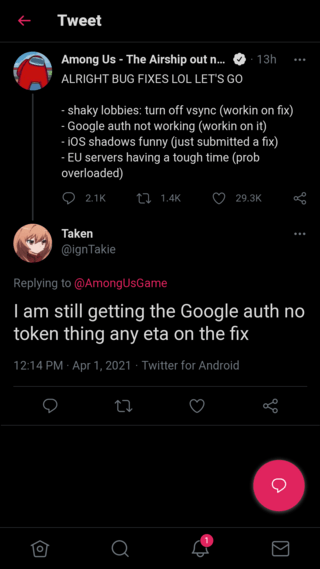
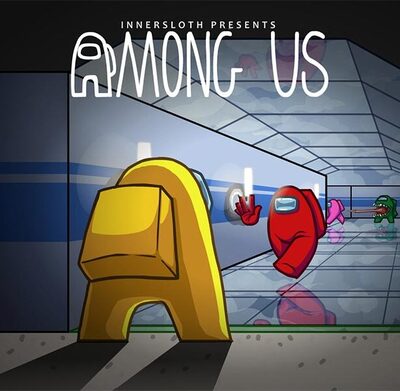
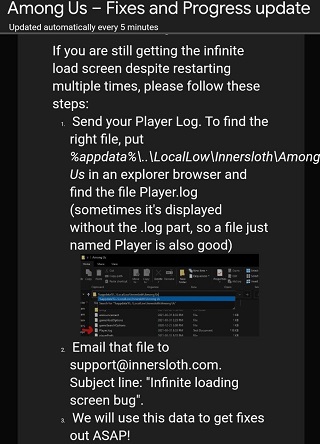








![[Updated] Among Us sign in error: With a new map comes old bug [Updated] Among Us sign in error: With a new map comes old bug](https://www.phoneswiki.com/wp-content/uploads/2021/04/Google-Auth-no-token-error-troubles-Among-Us-gamers.jpg)
![[Updated] Among Us sign in error: With a new map comes old bug [Updated] Among Us sign in error: With a new map comes old bug](https://www.phoneswiki.com/wp-content/uploads/2022/04/The-Among-Us-servers-could-not-authenticate-you.jpg)