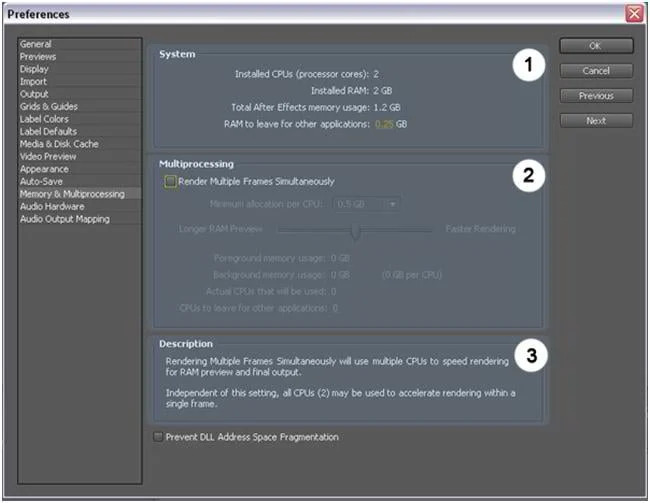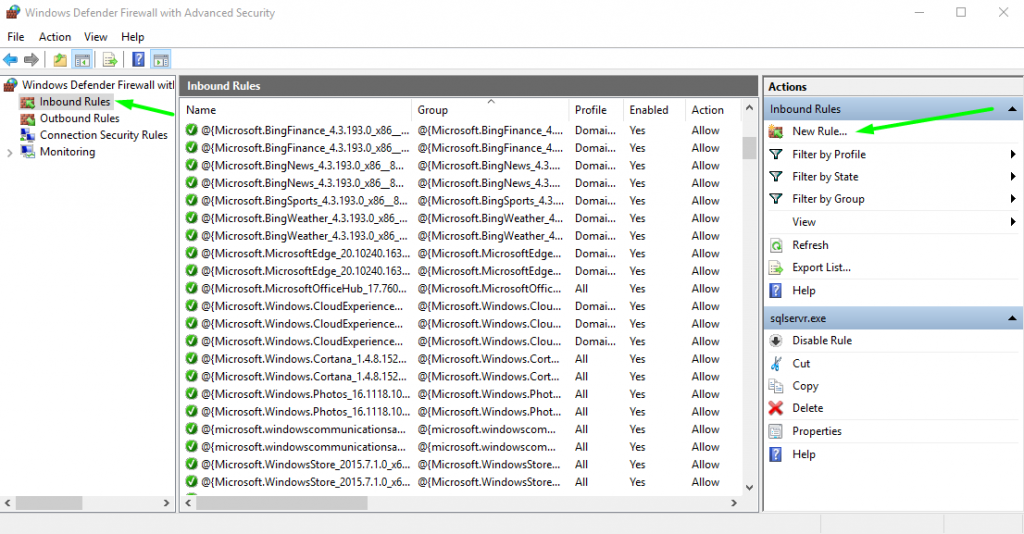Некоторые пользователи After Effects сталкивались с «Неопределенной ошибкой рисования» прямо перед сбоем программы. Другие затронутые пользователи сообщают, что эта ошибка служит для них только предупреждением, поскольку они могут продолжить использование After Effects после закрытия приглашения.
Неуказанная ошибка рисования в After Effects
Оказывается, есть несколько разных причин, которые могут вызвать эту конкретную ошибку в After Effects. Вот список потенциальных виновников:
- Недостаточные разрешения. Если вы столкнулись с этой проблемой в Windows 7 или Windows 8.1, возможно, у исполняемого файла After Effects нет административного доступа для выполнения определенных задач. В этом случае вы можете решить проблему, принудительно запустив основной исполняемый файл от имени администратора.
- Повреждение в папке After Effects. При определенных обстоятельствах эта ошибка может быть вызвана повреждением определенного типа, источником которого является папка After Effects в папке «Мои документы». Если этот сценарий применим, вы можете решить проблему, заставив вашу ОС игнорировать эту папку настроек, используя «старое» расширение.
- Пользовательское рабочее пространство с ошибками. Если вы используете настраиваемое рабочее пространство, эта проблема может возникнуть из-за довольно распространенного сбоя After Effects, который может вызвать сбой программы в определенных конфигурациях. Чтобы решить эту проблему, вам нужно будет вернуться к рабочей области по умолчанию.
- Конфликтующая звуковая панель. Известно, что в некоторых версиях After Effects эта ошибка появляется только тогда, когда пользователь переносит звуковую панель спереди. Если вы ищете быстрое решение, удаление звуковой панели из рабочего пространства должно решить проблему за вас.
Если вы используете более старую версию Windows (чем Windows 10), возможно, у вас просто проблема с разрешением. Несколько затронутых пользователей, которые видели «Неопределенную ошибку рисования» в Windows 7 и Windows 8, сообщили, что им удалось решить эту проблему, заставив основной исполняемый файл After Effects запускаться с правами администратора.
Если вы не знаете, как это сделать, следуйте приведенным ниже инструкциям, чтобы открыть After Effects с правами администратора и принудительно открывать исполняемый файл с доступом администратора каждый раз:
- Сначала убедитесь, что After Effects полностью закрыт. Дважды проверьте это, открыв значок на панели задач, чтобы убедиться, что After Effects и Creative Cloud не работают в фоновом режиме.
- Затем щелкните правой кнопкой мыши основной исполняемый файл After Effects и выберите «Запуск от имени администратора» в контекстном меню. Когда вам будет предложено Управление учетными записями пользователей), нажмите Да, чтобы предоставить административный доступ.
Запустите After Effects от имени администратора
- После открытия After Effects повторите действие, которое ранее вызывало ошибку «Неопределенный рисунок», и посмотрите, сохраняется ли проблема. Если вы решите, что эта операция устранила проблему, следуйте приведенным ниже инструкциям, чтобы сделать изменение постоянным.
Примечание. Если та же ошибка все еще появляется, перейдите к следующему потенциальному исправлению ниже. - Еще раз щелкните правой кнопкой мыши исполняемый файл After Effects и выберите «Свойства» во вновь появившемся контекстном меню.
Щелкните правой кнопкой мыши и выберите «Свойства».
- Внутри меню «Свойства» щелкните вкладку «Совместимость», затем перейдите в раздел «Параметры» и установите флажок «Запускать эту программу от имени администратора».
Запустите эту программу от имени администратора
- Наконец, нажмите «Применить», чтобы сохранить изменения, затем снова откройте After Effects и посмотрите, решена ли проблема.
Если та же неопределенная ошибка рисования все еще появляется, перейдите к следующему потенциальному исправлению ниже.
Метод 2: переименование папки After Effects
Как оказалось, этот код ошибки также может возникать в тех случаях, когда вы на самом деле имеете дело с каким-то повреждением внутри папки After Effects (расположенной в Документах). Если этот сценарий применим, вы сможете решить проблему, переименовав папку After Effects, расположенную внутри «Этот компьютер»> «Документы»> «Adobe».
Переименовывая папку After Effects с расширением «.old», вы по сути вынуждаете свою ОС игнорировать эту папку и создавать новую с нуля при следующем запуске программы. Это приведет к удалению большинства экземпляров неопределенных ошибок рисования, происходящих из поврежденного файла, расположенного в папке After Effects.
Вот краткое руководство по переименованию папки After Effects:
- Перво-наперво убедитесь, что After Effects и Adobe Creative Suite полностью закрыты.
- Затем откройте проводник и перейдите в следующее место: Этот компьютер> Документы> Adobe.
- Как только вы окажетесь в правильной папке, щелкните правой кнопкой мыши папку After Effects и выберите «Переименовать» в контекстном меню.
Переименование папки After Effects
- При переименовании папки After Effects просто добавьте расширение «.old» в конце имени.
Добавление расширения .old
- После добавления расширения .old снова запустите After Effects и посмотрите, решена ли проблема.
Если та же проблема все еще возникает, перейдите к следующему потенциальному исправлению ниже.
Метод 3: переход на стандартное рабочее пространство
Многие затронутые пользователи подтвердили, что им удалось решить эту проблему, вернувшись к рабочей области по умолчанию. Как оказалось, часто это происходит только в тех случаях, когда пользователь использует настраиваемое рабочее пространство.
Это далеко не идеально, если вы привыкли к определенному рабочему пространству, которое вы настроили самостоятельно, но это поможет быстро исправить, если у вас нет времени на правильное устранение неполадок.
Если вы считаете, что этот сценарий применим, следуйте приведенным ниже инструкциям, чтобы вернуться в стандартную рабочую область:
- Откройте After Effects, загрузите свой проект и дождитесь завершения операции.
- Затем используйте ленточную панель вверху, чтобы щелкнуть «Окно» в списке элементов.
- После того, как вы перейдете на вкладку Windows, наведите указатель мыши на рабочую область и нажмите «По умолчанию». Затем вернитесь в меню «Рабочая область» и нажмите «Сбросить« По умолчанию »на сохраненный макет.
Сброс макета рабочего пространства по умолчанию
- Теперь, когда вы вернулись к макету рабочего пространства по умолчанию, используйте After Effects в обычном режиме и посмотрите, решена ли проблема.
Если вы все еще сталкиваетесь с неопределенной ошибкой рисования даже после возврата к рабочей области по умолчанию, перейдите к следующему потенциальному исправлению ниже.
Метод 4: закрытие панели аудио в After Effects
Некоторые затронутые пользователи, которые также сталкивались с этой проблемой, сообщили, что «Неопределенная ошибка рисования» исчезла для них после того, как они закрыли панель аудио во время работы в After Effects. Конечно, это не идеально, поскольку вы не сможете редактировать звук в After Effects, но это может предотвратить частые сбои, вызванные этой ошибкой.
Если вы хотите опробовать это быстрое решение, просто закройте панель «Аудио» и продолжите редактирование видео, чтобы увидеть, решена ли проблема.

1 Correct answer
Nov 25, 2020
Nov 25, 2020
UPDATE:
After Effects 2019 (v 16.x.x) isn’t compatible with macOS Big Sur.
Big Sur has some major code changes under the hood. After Effects interacts with certain components of macOS that have been modified or no longer exist in Big Sur resulting in incompatibility issues. Some users in this thread have reported that they are not running into this issue after updating their plugins. Based on that info, we recommend:
- Updating to the latest version of After Effects 2020 (v 17.5.1) if you’re ru
…
71
Replies
71
LEGEND
,
/t5/after-effects-discussions/quot-after-effects-warning-unspecified-drawing-error-quot/m-p/8560969#M11445
Sep 21, 2016
Sep 21, 2016
Copy link to clipboard
Copied
Hello I have been using After effects 2015.3.
make sure its 13.8.1
After that I moved the puppet tool the program crashes and shut my computer down.
this could be many things. let’s try the obvious:
- clear the cache from preferences -> media&disk cache — both options
- reset your preferences by clicking Ctrl+Alt+Shift right after you launch the App. you will get a window to reset your preference — click O.K.
- this could be a GPU driver issue. what is yours? I would check and see that it’s updated. if anything of this worked please update the thread.
- Follow
- Report
Community guidelines
Be kind and respectful, give credit to the original source of content, and search for duplicates before posting.
Learn more
New Here
,
/t5/after-effects-discussions/quot-after-effects-warning-unspecified-drawing-error-quot/m-p/8560971#M11447
Sep 24, 2016
Sep 24, 2016
Copy link to clipboard
Copied
In Response To Roei Tzoref
Hello, My GPU is GeForsce GTX 960M
My AE is 13.8.1
I will try to reset the preference. I have the same problem with you MisiSipos80. My other computer also can work quite well.
Hope can solve this problem soon
Thank you
- Follow
- Report
Community guidelines
Be kind and respectful, give credit to the original source of content, and search for duplicates before posting.
Learn more
Explorer
,
/t5/after-effects-discussions/quot-after-effects-warning-unspecified-drawing-error-quot/m-p/8560972#M11448
Sep 26, 2016
Sep 26, 2016
Copy link to clipboard
Copied
In Response To comedyploy
It seems it is somehow connected with the custom layout? I reset the workspace and it works. Weird!
- Follow
- Report
Community guidelines
Be kind and respectful, give credit to the original source of content, and search for duplicates before posting.
Learn more
New Here
,
/t5/after-effects-discussions/quot-after-effects-warning-unspecified-drawing-error-quot/m-p/8560973#M11449
Nov 10, 2016
Nov 10, 2016
Copy link to clipboard
Copied
In Response To MisiSipos80
Same thing here. When using my customized workspace, the error occurs. Switching to the standard one and everything works. I agree, it’s extremely annoying. It started after I purged all memory & disk cache.
[EDIT] I created a new workspace, deleted it, tried to select another one and AE gave a pop-up error, telling me workspace.xml wasn’t valid, that he would use a backuped file instead. All I could do is click «Proceed» and so far, the previews are working.
- Follow
- Report
Community guidelines
Be kind and respectful, give credit to the original source of content, and search for duplicates before posting.
Learn more
Explorer
,
/t5/after-effects-discussions/quot-after-effects-warning-unspecified-drawing-error-quot/m-p/8560970#M11446
Sep 24, 2016
Sep 24, 2016
Copy link to clipboard
Copied
- Follow
- Report
Community guidelines
Be kind and respectful, give credit to the original source of content, and search for duplicates before posting.
Learn more
Community Beginner
,
/t5/after-effects-discussions/quot-after-effects-warning-unspecified-drawing-error-quot/m-p/8560974#M11450
Nov 18, 2016
Nov 18, 2016
Copy link to clipboard
Copied
Adobe After Effects 2017 randomly started having this error for me as well.
I RESET MY WORKSPACE TO SAVED and it stopped immediately.
Not fun, but it worked. FOR NOW.
- Follow
- Report
Community guidelines
Be kind and respectful, give credit to the original source of content, and search for duplicates before posting.
Learn more
New Here
,
/t5/after-effects-discussions/quot-after-effects-warning-unspecified-drawing-error-quot/m-p/8560975#M11451
Dec 09, 2016
Dec 09, 2016
Copy link to clipboard
Copied
In Response To jacobtaylor
Same here. I switched to the standard layout and had no problems.
Anyone at Adobe on this thread? Could you helps shed some light on this?
Thanks!
- Follow
- Report
Community guidelines
Be kind and respectful, give credit to the original source of content, and search for duplicates before posting.
Learn more
Engaged
,
/t5/after-effects-discussions/quot-after-effects-warning-unspecified-drawing-error-quot/m-p/8560976#M11452
Dec 23, 2016
Dec 23, 2016
Copy link to clipboard
Copied
In Response To jeremyf62060803
Using the latest version of AE and getting the same issue. The workaround of resetting the workspace works for me too, but it’s annoying to have to do so.
Adobe, are you looking into this?
- Follow
- Report
Community guidelines
Be kind and respectful, give credit to the original source of content, and search for duplicates before posting.
Learn more
Explorer
,
/t5/after-effects-discussions/quot-after-effects-warning-unspecified-drawing-error-quot/m-p/8560977#M11453
Jan 15, 2017
Jan 15, 2017
Copy link to clipboard
Copied
The reset Workspace workaround worked for me so thanks for that, but now RAM Preview seems a lot slower.
Not sure if that is because it is actually RAM previewing now.
Please sort this out Adobe, yes?
- Follow
- Report
Community guidelines
Be kind and respectful, give credit to the original source of content, and search for duplicates before posting.
Learn more
New Here
,
/t5/after-effects-discussions/quot-after-effects-warning-unspecified-drawing-error-quot/m-p/8560978#M11454
Apr 03, 2017
Apr 03, 2017
Copy link to clipboard
Copied
I can confirm the previous poster’s solution:
Simply revert to one of your default workspaces (e.g. Effects) and then reorganize your personal panels in a new workspace. (Don’t save over your old one, make a new name for it).
This solves the problem. Perhaps Adobe will solve this inconvenience in a future patch.
- Follow
- Report
Community guidelines
Be kind and respectful, give credit to the original source of content, and search for duplicates before posting.
Learn more
Explorer
,
/t5/after-effects-discussions/quot-after-effects-warning-unspecified-drawing-error-quot/m-p/8560979#M11455
May 02, 2017
May 02, 2017
Copy link to clipboard
Copied
@Adobe Have you actually fixed that after 7 months? Re-organizing work space is a pretty basic thing, or at least it should be.
Any update on that?
- Follow
- Report
Community guidelines
Be kind and respectful, give credit to the original source of content, and search for duplicates before posting.
Learn more
LEGEND
,
/t5/after-effects-discussions/quot-after-effects-warning-unspecified-drawing-error-quot/m-p/8560980#M11456
May 02, 2017
May 02, 2017
Copy link to clipboard
Copied
In Response To MisiSipos80
The 14.2 update that came out a couple of weeks ago did fix some crashing issues with workspaces. Is it not working for you?
- Follow
- Report
Community guidelines
Be kind and respectful, give credit to the original source of content, and search for duplicates before posting.
Learn more
Explorer
,
/t5/after-effects-discussions/quot-after-effects-warning-unspecified-drawing-error-quot/m-p/8560981#M11457
May 18, 2017
May 18, 2017
Copy link to clipboard
Copied
No it did not.
In fact I was working on a job for 2 weeks now and I reorganized my workplace. It has been working without any problems. So yesterday I switched off my computer, today I switch it on and vioala «unspecified drawing error» is back. No, there was no Win updates downloaded in fact any updates, unless my computer woke up secretly tonight and decided to do so.
So again, thank you Adobe for,
1. Not replying
2. Not fixing that ridiculous issue
I think they have no idea what is that error. It is like «signal error» on London undergrounds.
- Follow
- Report
Community guidelines
Be kind and respectful, give credit to the original source of content, and search for duplicates before posting.
Learn more
LEGEND
,
/t5/after-effects-discussions/quot-after-effects-warning-unspecified-drawing-error-quot/m-p/8560982#M11458
May 18, 2017
May 18, 2017
Copy link to clipboard
Copied
In Response To MisiSipos80
MisiSipos80 wrote
So again, thank you Adobe for,
1. Not replying
2. Not fixing that ridiculous issue
This is a user-to-user forum. It’s a place for people like us to try to help each other with problems. If you want a response from an Adobe employee, you’ll need to contact Adobe support.
If you want them to fix issues, it would also be quite beneficial to file bug reports with as much detail as possible so that they can try to recreate the bug issue on their end (and let them know if you can provide crash logs, corrupted workspace files, etc.). It’s the best way to get your issue in front of the eyes of the actual After Effects team. Granted, they usually don’t respond to individual bug reports, but they do read them and fix the bugs.
- Follow
- Report
Community guidelines
Be kind and respectful, give credit to the original source of content, and search for duplicates before posting.
Learn more
Participant
,
/t5/after-effects-discussions/quot-after-effects-warning-unspecified-drawing-error-quot/m-p/8560983#M11459
Jun 21, 2017
Jun 21, 2017
Copy link to clipboard
Copied
I’m on a new machine at work, getting same issue during RAM preview (WI 10 machine, with latest AE update). This is super annoying, and resetting to the «standard» workspace is not an acceptable solution. I hope Adobe is monitoring this issue.
- Follow
- Report
Community guidelines
Be kind and respectful, give credit to the original source of content, and search for duplicates before posting.
Learn more
LEGEND
,
/t5/after-effects-discussions/quot-after-effects-warning-unspecified-drawing-error-quot/m-p/8560984#M11460
Jun 21, 2017
Jun 21, 2017
Copy link to clipboard
Copied
In Response To lmaclanphere
That would be really annoying!
You can be sure that they are by filing a bug report at this link. It goes right to the Adobe After Effects team. Like, it goes to a human who actually works on After Effects who reads it, logs it, and puts it into the list (the more reports/severity, the higher up the priority list it goes, by the way, so anyone who can’t fix this issue should file a report too). The bug report/feature request form is the best way to get issues to their attention. Provide as much detail as you can so they can hopefully recreate the issue on their end in one of their test machines. You can’t fix what you can’t see! (Well, sometimes you can, but it’s really hard.)
- Follow
- Report
Community guidelines
Be kind and respectful, give credit to the original source of content, and search for duplicates before posting.
Learn more
Participant
,
/t5/after-effects-discussions/quot-after-effects-warning-unspecified-drawing-error-quot/m-p/8560985#M11461
Jun 21, 2017
Jun 21, 2017
Copy link to clipboard
Copied
In Response To Szalam
okay, done. Where’s my treat
- Follow
- Report
Community guidelines
Be kind and respectful, give credit to the original source of content, and search for duplicates before posting.
Learn more
LEGEND
,
/t5/after-effects-discussions/quot-after-effects-warning-unspecified-drawing-error-quot/m-p/8560986#M11462
Jun 21, 2017
Jun 21, 2017
Copy link to clipboard
Copied
In Response To lmaclanphere
Hopefully it comes in the form of AE working properly in a future update! However, since I’m just a user like you, you have my thanks, but I can’t give you much else. If you’re anywhere near Nashville, TN, I could buy you a beer or something.
- Follow
- Report
Community guidelines
Be kind and respectful, give credit to the original source of content, and search for duplicates before posting.
Learn more
New Here
,
/t5/after-effects-discussions/quot-after-effects-warning-unspecified-drawing-error-quot/m-p/8560987#M11463
Sep 05, 2017
Sep 05, 2017
Copy link to clipboard
Copied
Hi Guys, I’ve reset my workspace; standard to default … and now I don’t have these warnings…
- Follow
- Report
Community guidelines
Be kind and respectful, give credit to the original source of content, and search for duplicates before posting.
Learn more
Explorer
,
/t5/after-effects-discussions/quot-after-effects-warning-unspecified-drawing-error-quot/m-p/8560989#M11465
Apr 03, 2018
Apr 03, 2018
Copy link to clipboard
Copied
In Response To Solubec
That pretty much renders the arranging workspace feature pointless and useless.
- Follow
- Report
Community guidelines
Be kind and respectful, give credit to the original source of content, and search for duplicates before posting.
Learn more
Community Beginner
,
/t5/after-effects-discussions/quot-after-effects-warning-unspecified-drawing-error-quot/m-p/8560988#M11464
Jan 19, 2018
Jan 19, 2018
Copy link to clipboard
Copied
comigo, eu precisei reconfigurar a saída de áudio no painel de configurações. sempre acontece este erro quando eu mudo para um dispositivo e assim que este dispositivo de áudio não está mais no computador o after não entende e altera automaticamente para algum disponível, daí ele responde com este problema.
- Follow
- Report
Community guidelines
Be kind and respectful, give credit to the original source of content, and search for duplicates before posting.
Learn more
New Here
,
/t5/after-effects-discussions/quot-after-effects-warning-unspecified-drawing-error-quot/m-p/8560994#M11470
Nov 21, 2018
Nov 21, 2018
Copy link to clipboard
Copied
In Response To upslon
Valeu mesmo, vc me salvou!!!@upslon
- Follow
- Report
Community guidelines
Be kind and respectful, give credit to the original source of content, and search for duplicates before posting.
Learn more
Community Beginner
,
/t5/after-effects-discussions/quot-after-effects-warning-unspecified-drawing-error-quot/m-p/8560990#M11466
May 24, 2018
May 24, 2018
Copy link to clipboard
Copied
And yet another bug, killing my workflow. Ive spent more time troubleshooting AE during the last few weeks than I have spent on making stuff! I have resisted it for so long, but Fusion, Inkscape, Gimp etc here I come. F*** you Adobe.
- Follow
- Report
Community guidelines
Be kind and respectful, give credit to the original source of content, and search for duplicates before posting.
Learn more
Explorer
,
/t5/after-effects-discussions/quot-after-effects-warning-unspecified-drawing-error-quot/m-p/8560991#M11467
May 24, 2018
May 24, 2018
Copy link to clipboard
Copied
In Response To emiliab14788990
I have a new one lately, something about loading OpenGL command.
I already moved to Fusion, Davinci and when it comes to mograph, there isn’t anything that I cant do in C4D. I very much understand your final statement. It is ridiculous that after every update I have new errors with AE and zero solution for years.
- Follow
- Report
Community guidelines
Be kind and respectful, give credit to the original source of content, and search for duplicates before posting.
Learn more
- Многие пользователи сообщали об ошибке рисования After Effects Unspecified, и в этой статье мы покажем вам, как ее исправить.
- Чтобы предотвратить появление этой ошибки, вам может потребоваться обновить все ваши плагины.
- В некоторых случаях удаление плагинов по одному также может решить эту проблему.
- Чтобы исправить ошибку «Предупреждение: неизвестная ошибка рисования» на Big Sur, Adobe рекомендует обновить After Effects до последней версии.
Для решения различных проблем Mac мы рекомендуем Стиральную машину X9:
Многие ошибки и проблемы вызваны загроможденной системой. Очистит и оптимизирует вашу систему. Загрузите его сейчас и сделайте свою Mac OS быстрее всего за три простых шага:
- Скачайте и установите стиральную машину X9.
- Подождите, пока он запустит автоматическое сканирование для поиска проблем с Mac OS.
- Нажмите Чистый избавиться от всех возможных неприятностей.
- Стиральная машина X9 скачана 0 читатели в этом месяце.
After Effects — отличное приложение для редактирования видео, но некоторые пользователи сообщили Неуказанный рисунок ошибка в After Effects на их Mac.
Эта проблема может вызвать проблемы и помешать запуску приложения, но в этой статье у нас есть несколько решений, которые наверняка помогут вам исправить эту ошибку.
1. Обновить After Effects
Неуказанный рисунок об ошибке сообщалось на компьютерах Mac с Big Sur, и, по словам сотрудников Adobe, вы могли бы решить эту проблему, просто обновив After Effects до последней версии.
Обновление Big Sur изменило или удалило многие компоненты ОС, и именно поэтому многие пользователи получают эту ошибку. Однако вы можете скачать последнюю версию по ссылке ниже и использовать ее для исправления ошибки.

Последствия
Adobe After Effects — лучшая в мире программа для пост-обработки видео и выбор номер один для профессионалов в области видеомонтажа.
Бесплатная пробная версияПосетить вебсайт
2. Обновите плагины

- Проверьте свои плагины After Effects.
- Если какие-либо плагины устарели, обязательно обновите их.
Многие пользователи сообщили, что обновление их плагинов помогло исправить Неуказанный рисунок ошибка в After Effects, поэтому мы рекомендуем вам попробовать это.
3. Удалить каталоги плагинов

- Идите по следующему пути:
/ Библиотека / Поддержка приложений / Adobe / Common / Plug-ins / 7.0 / MediaCore - Удалите папки с плагинами одну за другой и после каждого удаленного плагина попробуйте запустить After Effects.
Это простой обходной путь, но он сработает, если вы получаете Предупреждение: неуказанный рисунок ошибка на Биг-Суре.
4. Восстановите свой Mac с Time Machine
- Перезагрузите Mac и удерживайте Command + R ключи.
- Как только вы увидите логотип Apple или вращающийся глобус, отпустите клавиши.
- Выбирать Восстановление из резервной копии Time Machine и нажмите на Продолжать.
- Теперь выберите желаемую резервную копию Time Machine и нажмите Продолжать.
Несколько пользователей сообщили, что этот метод помог им исправить Неуказанный рисунок Ошибка Adobe After Effects на Mac, поэтому попробуйте ее, если другие решения не помогли вам.
Adobe After Effects Неуказанный рисунок Обычно ошибка возникает после обновления Big Sur на Mac, поэтому обязательно обновляйте программное обеспечение и плагины, чтобы исправить эту ошибку.
По-прежнему возникают проблемы с Mac OS?
Исправьте их с помощью этого инструмента:
- Скачайте и установите сейчас Стиральная машина X9 с официального сайта
- Подождите, пока запустится автоматическое сканирование, и определите проблемы.
- Нажмите Чистый чтобы начать оптимизацию вашей Mac OS для лучшего опыта.
Restoro был загружен 0 читатели в этом месяце.
LEGEND
,
/t5/after-effects-discussions/quot-after-effects-warning-unspecified-drawing-error-quot/m-p/8560969#M11445
Sep 21, 2016
Sep 21, 2016
Copy link to clipboard
Copied
Hello I have been using After effects 2015.3.
make sure its 13.8.1
After that I moved the puppet tool the program crashes and shut my computer down.
this could be many things. let’s try the obvious:
- clear the cache from preferences -> media&disk cache — both options
- reset your preferences by clicking Ctrl+Alt+Shift right after you launch the App. you will get a window to reset your preference — click O.K.
- this could be a GPU driver issue. what is yours? I would check and see that it’s updated. if anything of this worked please update the thread.
- Follow
- Report
Community guidelines
Be kind and respectful, give credit to the original source of content, and search for duplicates before posting.
Learn more
New Here
,
/t5/after-effects-discussions/quot-after-effects-warning-unspecified-drawing-error-quot/m-p/8560971#M11447
Sep 24, 2016
Sep 24, 2016
Copy link to clipboard
Copied
In Response To Roei Tzoref
Hello, My GPU is GeForsce GTX 960M
My AE is 13.8.1
I will try to reset the preference. I have the same problem with you MisiSipos80. My other computer also can work quite well.
Hope can solve this problem soon
Thank you
- Follow
- Report
Community guidelines
Be kind and respectful, give credit to the original source of content, and search for duplicates before posting.
Learn more
Explorer
,
/t5/after-effects-discussions/quot-after-effects-warning-unspecified-drawing-error-quot/m-p/8560972#M11448
Sep 26, 2016
Sep 26, 2016
Copy link to clipboard
Copied
In Response To comedyploy
It seems it is somehow connected with the custom layout? I reset the workspace and it works. Weird!
- Follow
- Report
Community guidelines
Be kind and respectful, give credit to the original source of content, and search for duplicates before posting.
Learn more
New Here
,
/t5/after-effects-discussions/quot-after-effects-warning-unspecified-drawing-error-quot/m-p/8560973#M11449
Nov 10, 2016
Nov 10, 2016
Copy link to clipboard
Copied
In Response To MisiSipos80
Same thing here. When using my customized workspace, the error occurs. Switching to the standard one and everything works. I agree, it’s extremely annoying. It started after I purged all memory & disk cache.
[EDIT] I created a new workspace, deleted it, tried to select another one and AE gave a pop-up error, telling me workspace.xml wasn’t valid, that he would use a backuped file instead. All I could do is click «Proceed» and so far, the previews are working.
- Follow
- Report
Community guidelines
Be kind and respectful, give credit to the original source of content, and search for duplicates before posting.
Learn more
Explorer
,
/t5/after-effects-discussions/quot-after-effects-warning-unspecified-drawing-error-quot/m-p/8560970#M11446
Sep 24, 2016
Sep 24, 2016
Copy link to clipboard
Copied
- Follow
- Report
Community guidelines
Be kind and respectful, give credit to the original source of content, and search for duplicates before posting.
Learn more
Community Beginner
,
/t5/after-effects-discussions/quot-after-effects-warning-unspecified-drawing-error-quot/m-p/8560974#M11450
Nov 18, 2016
Nov 18, 2016
Copy link to clipboard
Copied
Adobe After Effects 2017 randomly started having this error for me as well.
I RESET MY WORKSPACE TO SAVED and it stopped immediately.
Not fun, but it worked. FOR NOW.
- Follow
- Report
Community guidelines
Be kind and respectful, give credit to the original source of content, and search for duplicates before posting.
Learn more
New Here
,
/t5/after-effects-discussions/quot-after-effects-warning-unspecified-drawing-error-quot/m-p/8560975#M11451
Dec 09, 2016
Dec 09, 2016
Copy link to clipboard
Copied
In Response To jacobtaylor
Same here. I switched to the standard layout and had no problems.
Anyone at Adobe on this thread? Could you helps shed some light on this?
Thanks!
- Follow
- Report
Community guidelines
Be kind and respectful, give credit to the original source of content, and search for duplicates before posting.
Learn more
Engaged
,
/t5/after-effects-discussions/quot-after-effects-warning-unspecified-drawing-error-quot/m-p/8560976#M11452
Dec 23, 2016
Dec 23, 2016
Copy link to clipboard
Copied
In Response To jeremyf62060803
Using the latest version of AE and getting the same issue. The workaround of resetting the workspace works for me too, but it’s annoying to have to do so.
Adobe, are you looking into this?
- Follow
- Report
Community guidelines
Be kind and respectful, give credit to the original source of content, and search for duplicates before posting.
Learn more
Explorer
,
/t5/after-effects-discussions/quot-after-effects-warning-unspecified-drawing-error-quot/m-p/8560977#M11453
Jan 15, 2017
Jan 15, 2017
Copy link to clipboard
Copied
The reset Workspace workaround worked for me so thanks for that, but now RAM Preview seems a lot slower.
Not sure if that is because it is actually RAM previewing now.
Please sort this out Adobe, yes?
- Follow
- Report
Community guidelines
Be kind and respectful, give credit to the original source of content, and search for duplicates before posting.
Learn more
New Here
,
/t5/after-effects-discussions/quot-after-effects-warning-unspecified-drawing-error-quot/m-p/8560978#M11454
Apr 03, 2017
Apr 03, 2017
Copy link to clipboard
Copied
I can confirm the previous poster’s solution:
Simply revert to one of your default workspaces (e.g. Effects) and then reorganize your personal panels in a new workspace. (Don’t save over your old one, make a new name for it).
This solves the problem. Perhaps Adobe will solve this inconvenience in a future patch.
- Follow
- Report
Community guidelines
Be kind and respectful, give credit to the original source of content, and search for duplicates before posting.
Learn more
Explorer
,
/t5/after-effects-discussions/quot-after-effects-warning-unspecified-drawing-error-quot/m-p/8560979#M11455
May 02, 2017
May 02, 2017
Copy link to clipboard
Copied
@Adobe Have you actually fixed that after 7 months? Re-organizing work space is a pretty basic thing, or at least it should be.
Any update on that?
- Follow
- Report
Community guidelines
Be kind and respectful, give credit to the original source of content, and search for duplicates before posting.
Learn more
Community Expert
,
/t5/after-effects-discussions/quot-after-effects-warning-unspecified-drawing-error-quot/m-p/8560980#M11456
May 02, 2017
May 02, 2017
Copy link to clipboard
Copied
In Response To MisiSipos80
The 14.2 update that came out a couple of weeks ago did fix some crashing issues with workspaces. Is it not working for you?
- Follow
- Report
Community guidelines
Be kind and respectful, give credit to the original source of content, and search for duplicates before posting.
Learn more
Explorer
,
/t5/after-effects-discussions/quot-after-effects-warning-unspecified-drawing-error-quot/m-p/8560981#M11457
May 18, 2017
May 18, 2017
Copy link to clipboard
Copied
No it did not.
In fact I was working on a job for 2 weeks now and I reorganized my workplace. It has been working without any problems. So yesterday I switched off my computer, today I switch it on and vioala «unspecified drawing error» is back. No, there was no Win updates downloaded in fact any updates, unless my computer woke up secretly tonight and decided to do so.
So again, thank you Adobe for,
1. Not replying
2. Not fixing that ridiculous issue
I think they have no idea what is that error. It is like «signal error» on London undergrounds.
- Follow
- Report
Community guidelines
Be kind and respectful, give credit to the original source of content, and search for duplicates before posting.
Learn more
Community Expert
,
/t5/after-effects-discussions/quot-after-effects-warning-unspecified-drawing-error-quot/m-p/8560982#M11458
May 18, 2017
May 18, 2017
Copy link to clipboard
Copied
In Response To MisiSipos80
MisiSipos80 wrote
So again, thank you Adobe for,
1. Not replying
2. Not fixing that ridiculous issue
This is a user-to-user forum. It’s a place for people like us to try to help each other with problems. If you want a response from an Adobe employee, you’ll need to contact Adobe support.
If you want them to fix issues, it would also be quite beneficial to file bug reports with as much detail as possible so that they can try to recreate the bug issue on their end (and let them know if you can provide crash logs, corrupted workspace files, etc.). It’s the best way to get your issue in front of the eyes of the actual After Effects team. Granted, they usually don’t respond to individual bug reports, but they do read them and fix the bugs.
- Follow
- Report
Community guidelines
Be kind and respectful, give credit to the original source of content, and search for duplicates before posting.
Learn more
Participant
,
/t5/after-effects-discussions/quot-after-effects-warning-unspecified-drawing-error-quot/m-p/8560983#M11459
Jun 21, 2017
Jun 21, 2017
Copy link to clipboard
Copied
I’m on a new machine at work, getting same issue during RAM preview (WI 10 machine, with latest AE update). This is super annoying, and resetting to the «standard» workspace is not an acceptable solution. I hope Adobe is monitoring this issue.
- Follow
- Report
Community guidelines
Be kind and respectful, give credit to the original source of content, and search for duplicates before posting.
Learn more
Community Expert
,
/t5/after-effects-discussions/quot-after-effects-warning-unspecified-drawing-error-quot/m-p/8560984#M11460
Jun 21, 2017
Jun 21, 2017
Copy link to clipboard
Copied
In Response To lmaclanphere
That would be really annoying!
You can be sure that they are by filing a bug report at this link. It goes right to the Adobe After Effects team. Like, it goes to a human who actually works on After Effects who reads it, logs it, and puts it into the list (the more reports/severity, the higher up the priority list it goes, by the way, so anyone who can’t fix this issue should file a report too). The bug report/feature request form is the best way to get issues to their attention. Provide as much detail as you can so they can hopefully recreate the issue on their end in one of their test machines. You can’t fix what you can’t see! (Well, sometimes you can, but it’s really hard.)
- Follow
- Report
Community guidelines
Be kind and respectful, give credit to the original source of content, and search for duplicates before posting.
Learn more
Participant
,
/t5/after-effects-discussions/quot-after-effects-warning-unspecified-drawing-error-quot/m-p/8560985#M11461
Jun 21, 2017
Jun 21, 2017
Copy link to clipboard
Copied
In Response To Szalam
okay, done. Where’s my treat
- Follow
- Report
Community guidelines
Be kind and respectful, give credit to the original source of content, and search for duplicates before posting.
Learn more
Community Expert
,
/t5/after-effects-discussions/quot-after-effects-warning-unspecified-drawing-error-quot/m-p/8560986#M11462
Jun 21, 2017
Jun 21, 2017
Copy link to clipboard
Copied
In Response To lmaclanphere
Hopefully it comes in the form of AE working properly in a future update! However, since I’m just a user like you, you have my thanks, but I can’t give you much else. If you’re anywhere near Nashville, TN, I could buy you a beer or something.
- Follow
- Report
Community guidelines
Be kind and respectful, give credit to the original source of content, and search for duplicates before posting.
Learn more
New Here
,
/t5/after-effects-discussions/quot-after-effects-warning-unspecified-drawing-error-quot/m-p/8560987#M11463
Sep 05, 2017
Sep 05, 2017
Copy link to clipboard
Copied
Hi Guys, I’ve reset my workspace; standard to default … and now I don’t have these warnings…
- Follow
- Report
Community guidelines
Be kind and respectful, give credit to the original source of content, and search for duplicates before posting.
Learn more
Explorer
,
/t5/after-effects-discussions/quot-after-effects-warning-unspecified-drawing-error-quot/m-p/8560989#M11465
Apr 03, 2018
Apr 03, 2018
Copy link to clipboard
Copied
In Response To Solubec
That pretty much renders the arranging workspace feature pointless and useless.
- Follow
- Report
Community guidelines
Be kind and respectful, give credit to the original source of content, and search for duplicates before posting.
Learn more
Community Beginner
,
/t5/after-effects-discussions/quot-after-effects-warning-unspecified-drawing-error-quot/m-p/8560988#M11464
Jan 19, 2018
Jan 19, 2018
Copy link to clipboard
Copied
comigo, eu precisei reconfigurar a saída de áudio no painel de configurações. sempre acontece este erro quando eu mudo para um dispositivo e assim que este dispositivo de áudio não está mais no computador o after não entende e altera automaticamente para algum disponível, daí ele responde com este problema.
- Follow
- Report
Community guidelines
Be kind and respectful, give credit to the original source of content, and search for duplicates before posting.
Learn more
New Here
,
/t5/after-effects-discussions/quot-after-effects-warning-unspecified-drawing-error-quot/m-p/8560994#M11470
Nov 21, 2018
Nov 21, 2018
Copy link to clipboard
Copied
In Response To upslon
Valeu mesmo, vc me salvou!!!@upslon
- Follow
- Report
Community guidelines
Be kind and respectful, give credit to the original source of content, and search for duplicates before posting.
Learn more
Community Beginner
,
/t5/after-effects-discussions/quot-after-effects-warning-unspecified-drawing-error-quot/m-p/8560990#M11466
May 24, 2018
May 24, 2018
Copy link to clipboard
Copied
And yet another bug, killing my workflow. Ive spent more time troubleshooting AE during the last few weeks than I have spent on making stuff! I have resisted it for so long, but Fusion, Inkscape, Gimp etc here I come. F*** you Adobe.
- Follow
- Report
Community guidelines
Be kind and respectful, give credit to the original source of content, and search for duplicates before posting.
Learn more
Explorer
,
/t5/after-effects-discussions/quot-after-effects-warning-unspecified-drawing-error-quot/m-p/8560991#M11467
May 24, 2018
May 24, 2018
Copy link to clipboard
Copied
In Response To emiliab14788990
I have a new one lately, something about loading OpenGL command.
I already moved to Fusion, Davinci and when it comes to mograph, there isn’t anything that I cant do in C4D. I very much understand your final statement. It is ridiculous that after every update I have new errors with AE and zero solution for years.
- Follow
- Report
Community guidelines
Be kind and respectful, give credit to the original source of content, and search for duplicates before posting.
Learn more
Что это unspecified drawing error adobe premiere?
“After Effects Warning: Unspecified Drawing Error”
New Here ,
Sep 21, 2016
Copy link to clipboard
Copied
Hello I have been using After effects 2015.3. When I was rigging my character the warning come up I tried to click ok untill it gone. After that I moved the puppet tool the program crashes and shut my computer down. It happened when I’m moving the puppet tool. I through it because of my computer RAM but I already add more RAM yesterday now I have 16 GB. My laptop window is window 10. I would like to know how can I fixed this problem?
0 Like
Translate
Community Guidelines
Be kind and respectful, give credit to the original source of content, and search for duplicates before posting.
Learn more
36 Replies
36
Most Valuable Participant ,
Sep 21, 2016
Copy link to clipboard
Copied
Hello I have been using After effects 2015.3.
make sure its 13.8.1
After that I moved the puppet tool the program crashes and shut my computer down.
this could be many things. let’s try the obvious:
- clear the cache from preferences -> media&disk cache – both options
- reset your preferences by clicking Ctrl+Alt+Shift right after you launch the App. you will get a window to reset your preference – click O.K.
- this could be a GPU driver issue. what is yours? I would check and see that it’s updated. if anything of this worked please update the thread.
0 Like
Translate
Community Guidelines
Be kind and respectful, give credit to the original source of content, and search for duplicates before posting.
Learn more
New Here ,
Sep 24, 2016
Copy link to clipboard
Copied
Hello, My GPU is GeForsce GTX 960M
My AE is 13.8.1
I will try to reset the preference. I have the same problem with you MisiSipos80. My other computer also can work quite well.
Hope can solve this problem soon
Thank you
0 Like
Translate
Community Guidelines
Be kind and respectful, give credit to the original source of content, and search for duplicates before posting.
Learn more
Explorer ,
Sep 26, 2016
Copy link to clipboard
Copied
It seems it is somehow connected with the custom layout? I reset the workspace and it works. Weird!
2 2 Likes
Translate
Community Guidelines
Be kind and respectful, give credit to the original source of content, and search for duplicates before posting.
Learn more
New Here ,
Nov 10, 2016
Copy link to clipboard
Copied
Same thing here. When using my customized workspace, the error occurs. Switching to the standard one and everything works. I agree, it’s extremely annoying. It started after I purged all memory & disk cache.
[EDIT] I created a new workspace, deleted it, tried to select another one and AE gave a pop-up error, telling me workspace.xml wasn’t valid, that he would use a backuped file instead. All I could do is click “Proceed” and so far, the previews are working.
1 1 Like
Translate
Community Guidelines
Be kind and respectful, give credit to the original source of content, and search for duplicates before posting.
Learn more
Explorer ,
Sep 24, 2016
Copy link to clipboard
Copied
0 Like
Translate
Community Guidelines
Be kind and respectful, give credit to the original source of content, and search for duplicates before posting.
Learn more
New Here ,
Nov 18, 2016
Copy link to clipboard
Copied
Adobe After Effects 2017 randomly started having this error for me as well.
I RESET MY WORKSPACE TO SAVED and it stopped immediately.
Not fun, but it worked. FOR NOW.
0 Like
Translate
Community Guidelines
Be kind and respectful, give credit to the original source of content, and search for duplicates before posting.
Learn more
New Here ,
Dec 09, 2016
Copy link to clipboard
Copied
Same here. I switched to the standard layout and had no problems.
Anyone at Adobe on this thread? Could you helps shed some light on this?
Thanks!
0 Like
Translate
Community Guidelines
Be kind and respectful, give credit to the original source of content, and search for duplicates before posting.
Learn more
Contributor ,
Dec 23, 2016
Copy link to clipboard
Copied
Using the latest version of AE and getting the same issue. The workaround of resetting the workspace works for me too, but it’s annoying to have to do so.
Adobe, are you looking into this?
0 Like
Translate
Community Guidelines
Be kind and respectful, give credit to the original source of content, and search for duplicates before posting.
Learn more
Explorer ,
Jan 15, 2017
Copy link to clipboard
Copied
The reset Workspace workaround worked for me so thanks for that, but now RAM Preview seems a lot slower.
Not sure if that is because it is actually RAM previewing now.
Please sort this out Adobe, yes?
0 Like
Translate
Community Guidelines
Be kind and respectful, give credit to the original source of content, and search for duplicates before posting.
Learn more
New Here ,
Apr 03, 2017
Copy link to clipboard
Copied
I can confirm the previous poster’s solution:
Simply revert to one of your default workspaces (e.g. Effects) and then reorganize your personal panels in a new workspace. (Don’t save over your old one, make a new name for it).
This solves the problem. Perhaps Adobe will solve this inconvenience in a future patch.
0 Like
Translate
Community Guidelines
Be kind and respectful, give credit to the original source of content, and search for duplicates before posting.
Learn more
Explorer ,
May 02, 2017
Copy link to clipboard
Copied
@Adobe Have you actually fixed that after 7 months? Re-organizing work space is a pretty basic thing, or at least it should be.
Any update on that?
0 Like
Translate
Community Guidelines
Be kind and respectful, give credit to the original source of content, and search for duplicates before posting.
Learn more
Adobe Community Professional ,
May 02, 2017
Copy link to clipboard
Copied
The 14.2 update that came out a couple of weeks ago did fix some crashing issues with workspaces. Is it not working for you?
0 Like
Translate
Community Guidelines
Be kind and respectful, give credit to the original source of content, and search for duplicates before posting.
Learn more
Explorer ,
May 18, 2017
Copy link to clipboard
Copied
No it did not.
In fact I was working on a job for 2 weeks now and I reorganized my workplace. It has been working without any problems. So yesterday I switched off my computer, today I switch it on and vioala “unspecified drawing error” is back. No, there was no Win updates downloaded in fact any updates, unless my computer woke up secretly tonight and decided to do so.
So again, thank you Adobe for,
1. Not replying
2. Not fixing that ridiculous issue
I think they have no idea what is that error. It is like “signal error” on London undergrounds.
0 Like
Translate
Community Guidelines
Be kind and respectful, give credit to the original source of content, and search for duplicates before posting.
Learn more
Adobe Community Professional ,
May 18, 2017
Copy link to clipboard
Copied
MisiSipos80 wrote
So again, thank you Adobe for,
1. Not replying
2. Not fixing that ridiculous issue
This is a user-to-user forum. It’s a place for people like us to try to help each other with problems. If you want a response from an Adobe employee, you’ll need to contact Adobe support.
If you want them to fix issues, it would also be quite beneficial to file bug reports with as much detail as possible so that they can try to recreate the bug issue on their end (and let them know if you can provide crash logs, corrupted workspace files, etc.). It’s the best way to get your issue in front of the eyes of the actual After Effects team. Granted, they usually don’t respond to individual bug reports, but they do read them and fix the bugs.
0 Like
Translate
Community Guidelines
Be kind and respectful, give credit to the original source of content, and search for duplicates before posting.
Learn more
Participant ,
Jun 21, 2017
Copy link to clipboard
Copied
I’m on a new machine at work, getting same issue during RAM preview (WI 10 machine, with latest AE update). This is super annoying, and resetting to the “standard” workspace is not an acceptable solution. I hope Adobe is monitoring this issue.
0 Like
Translate
Community Guidelines
Be kind and respectful, give credit to the original source of content, and search for duplicates before posting.
Learn more
Adobe Community Professional ,
Jun 21, 2017
Copy link to clipboard
Copied
That would be really annoying!
You can be sure that they are by filing a bug report at this link. It goes right to the Adobe After Effects team. Like, it goes to a human who actually works on After Effects who reads it, logs it, and puts it into the list (the more reports/severity, the higher up the priority list it goes, by the way, so anyone who can’t fix this issue should file a report too). The bug report/feature request form is the best way to get issues to their attention. Provide as much detail as you can so they can hopefully recreate the issue on their end in one of their test machines. You can’t fix what you can’t see! (Well, sometimes you can, but it’s really hard.)
0 Like
Translate
Community Guidelines
Be kind and respectful, give credit to the original source of content, and search for duplicates before posting.
Learn more
Participant ,
Jun 21, 2017
Copy link to clipboard
Copied
okay, done. Where’s my treat
0 Like
Translate
Community Guidelines
Be kind and respectful, give credit to the original source of content, and search for duplicates before posting.
Learn more
Adobe Community Professional ,
Jun 21, 2017
Copy link to clipboard
Copied
Hopefully it comes in the form of AE working properly in a future update! However, since I’m just a user like you, you have my thanks, but I can’t give you much else. If you’re anywhere near Nashville, TN, I could buy you a beer or something.
0 Like
Translate
Community Guidelines
Be kind and respectful, give credit to the original source of content, and search for duplicates before posting.
Learn more
New Here ,
Sep 05, 2017
Copy link to clipboard
Copied
Hi Guys, I’ve reset my workspace; standard to default … and now I don’t have these warnings…
2 2 Likes
Translate
Community Guidelines
Be kind and respectful, give credit to the original source of content, and search for duplicates before posting.
Learn more
Explorer ,
Apr 03, 2018
Copy link to clipboard
Copied
That pretty much renders the arranging workspace feature pointless and useless.
0 Like
Translate
Community Guidelines
Be kind and respectful, give credit to the original source of content, and search for duplicates before posting.
Learn more
New Here ,
Jan 19, 2018
Copy link to clipboard
Copied
comigo, eu precisei reconfigurar a saída de áudio no painel de configurações. sempre acontece este erro quando eu mudo para um dispositivo e assim que este dispositivo de áudio não está mais no computador o after não entende e altera automaticamente para algum disponível, daí ele responde com este problema.
1 1 Like
Translate
Community Guidelines
Be kind and respectful, give credit to the original source of content, and search for duplicates before posting.
Learn more
New Here ,
Nov 21, 2018
Copy link to clipboard
Copied
Valeu mesmo, vc me salvou!!!@upslon
0 Like
Translate
Community Guidelines
Be kind and respectful, give credit to the original source of content, and search for duplicates before posting.
Learn more
Community Beginner ,
May 24, 2018
Copy link to clipboard
Copied
And yet another bug, killing my workflow. Ive spent more time troubleshooting AE during the last few weeks than I have spent on making stuff! I have resisted it for so long, but Fusion, Inkscape, Gimp etc here I come. F*** you Adobe.
2 2 Likes
Translate
Community Guidelines
Be kind and respectful, give credit to the original source of content, and search for duplicates before posting.
Learn more
Explorer ,
May 24, 2018
Copy link to clipboard
Copied
I have a new one lately, something about loading OpenGL command.
I already moved to Fusion, Davinci and when it comes to mograph, there isn’t anything that I cant do in C4D. I very much understand your final statement. It is ridiculous that after every update I have new errors with AE and zero solution for years.
1 1 Like
Translate
Community Guidelines
Be kind and respectful, give credit to the original source of content, and search for duplicates before posting.
Learn more
Resources
After Effects Community Recap
Getting started with After Effects
Your following changes have been saved
Copyright © 2020 Adobe. All rights reserved.
Если вы используете более старую версию Windows (чем Windows 10), возможно, у вас просто проблема с разрешением. Несколько затронутых пользователей, которые видели «Неопределенную ошибку рисования» в Windows 7 и Windows 8, сообщили, что им удалось решить эту проблему, заставив основной исполняемый файл After Effects запускаться с правами администратора.
Если вы не знаете, как это сделать, следуйте приведенным ниже инструкциям, чтобы открыть After Effects с правами администратора и принудительно открывать исполняемый файл с доступом администратора каждый раз:
- Сначала убедитесь, что After Effects полностью закрыт. Дважды проверьте это, открыв значок на панели задач, чтобы убедиться, что After Effects и Creative Cloud не работают в фоновом режиме.
- Затем щелкните правой кнопкой мыши основной исполняемый файл After Effects и выберите «Запуск от имени администратора» в контекстном меню. Когда вам будет предложено Управление учетными записями пользователей), нажмите Да, чтобы предоставить административный доступ.Запустите After Effects от имени администратора
- После открытия After Effects повторите действие, которое ранее вызывало ошибку «Неопределенный рисунок», и посмотрите, сохраняется ли проблема. Если вы решите, что эта операция устранила проблему, следуйте приведенным ниже инструкциям, чтобы сделать изменение постоянным.
Примечание. Если та же ошибка все еще появляется, перейдите к следующему потенциальному исправлению ниже. - Еще раз щелкните правой кнопкой мыши исполняемый файл After Effects и выберите «Свойства» во вновь появившемся контекстном меню.Щелкните правой кнопкой мыши и выберите «Свойства».
- Внутри меню «Свойства» щелкните вкладку «Совместимость», затем перейдите в раздел «Параметры» и установите флажок «Запускать эту программу от имени администратора».
Запустите эту программу от имени администратора - Наконец, нажмите «Применить», чтобы сохранить изменения, затем снова откройте After Effects и посмотрите, решена ли проблема.
Если та же неопределенная ошибка рисования все еще появляется, перейдите к следующему потенциальному исправлению ниже.
Интересная информация по всем вопросам видеопроизводства.
Adobe After Affects выдает ошибку — after effects warning: Error parsing properties list. Что делать
Здравствуйте уважаемые коллеги. Совсем недавно, один из читателей моей рассылки, обратился ко мне с такой проблемой: «…При запуске программы Adobe After Affects, появляется окно со следующей надписью: after effects warning: Error parsing properties list, после чего программа просто напросто вылетает. Переустановка программы не помогла. Чистка реестра тоже. Переустанавливать все заново нет времени. Есть ли какое либо решение. ».
Путешествуя по бескрайним просторам всемирной паутины, я нашел следующее решение проблемы. При запуске программы, нажимаем и удерживаем комбинацию клавиш Alt + Shift +Ctrl. Волне возможно, что программа «задаст» вопросы, вроде, действительно ли Вы хотите сбросить личные настройки и еще что-то. В обоих случаях соглашаемся. Дальше загрузка пойдет, как обычно, а программа откроется с дефолтовым интерфейсом. После указанной процедуры, программа будет запускаться как раньше.
С уважением, Алексей.
Хотите получить еще больше бесплатной информации? Подпишитесь прямо сейчас на рассылку «Видеосъемка и монтаж — 1000 профессиональных секретов»:
My .aep file says:
After Effects warning: Unable to read project color settings. Color settings reset to factory defaults.
After Effects warning: Reading past end of file
3 Answers
First thing to do.
Create a new project. Save it. Close After Effects. Restart After Effects, and open your newly saved project. Does it work? If it doesn’t, there’s a problem with you After Effects installation. You’ll want to uninstall it and reinstall it.
If it does work, then try importing your damaged project into your new project. This *may* fix some of your issue.
If that doesn’t work, you may have to simply (ok, it’s not that simple) re-create your project.
I’ve encountered this error before, and believe it to be a bug in AE CS5. I have not tried with AE CS5.5 or AE CS6. However, it’s quite annoying.
In my situation, I run a script on an AEP file, and everything comes out as expected. When I start an AE gui session, and open the AEP file that I operated on, it gives me the exact error you specify. «Strange situation» has got to be the worst echo a programmer could ever write. There is nothing specific about the error except «reading past end of file». Now why would a program ever do that?
I’ve had this issue come up over & over again and I’ve yet to find a solution online, but in my current sleep-deprived state I’ve stumbled on a solution, or rather a «work around» this particular error:
You’ll need to move ALL of the assets that the project references to a another location on your hard drive (I have all my assets on an external drive that I just disconnected.) Then open the project. It should load your project including all of the comps and folders in the Project panel. Of course the «missing assets» alert will appear, but the project should load without the «reading past end of file» error crap. Then you simply have to move you assets back and/or relink one of them, which should auto-relink all of them. Then I recommend saving the project as a copy to be safe.
Even if you have to relink many assets one by one this is still much better than having to re-create the entire project from scratch.
Hope this works for you as it did me. Spread the word!
Method 1: Running the After Effects as an administrator
If you’re using an older Windows version (than Windows 10), you might simply be dealing with a permission issue. Several affected users that were seeing the ‘Unspecified Drawing Error‘ on Windows 7 and Windows 8 have reported that they managed to fix this problem by forcing the main After Effects executable to run with administrative privileges.
If you’re not sure on how to do this, follow the instructions below to open After Effects with administrative privileges and force the executable to open with admin access every time:
- First, start by ensuring that After Effects is completely closed. Double-check for this by opening the tray-bar icon to confirm that both After Effects and the Creative Cloud are not running in the background.
- Next, right-click on the main After Effects executable and choose Run as Administrator from the context menu. When you’re prompted by the User Account Control), click Yes to grant administrative access.
Run the After Effects as Administrator
- Once After Effects is opened, repeat the action that was previously triggering the Unspecified Drawing error and see if the problem is still occurring. In case you conclude that this operation has resolved the problem, follow the instructions below to make the change permanent.
Note: If the same error is still appearing, move down to the next potential fix below. - Right-click on the After Effects executable once again and click on Properties from the newly appeared context menu.
Right-clicking and selecting “Properties”.
- From the insides of the Properties menu, click on the Compatibility tab, then go to the Settings section and check the box associated with Run this program as an administrator.
Run this program as an administrator
- Finally, click Apply to save the changes, then open After Effects once again and see if the problem is now resolved.
In case the same Unspecified Drawing Error is still appearing, move down to the next potential fix below.
Clear the RAM (memory) cache
The first thing to do is to clear the RAM. This will delete all temporary cache files that are currently stored in your storage. To do this, go to Edit> Delete> All Storage. This will reset your RAM cache from scratch.
Вопрос о Adobe Premiere Pro

Гость
спросил 23.04.2018 14:02
перейти к ответам (1)
У меня: такой же вопрос / проблема! другой вопрос / проблема…
ZZasfase
30.06.2018 16:24
Возможно эта статья вам поможет
https://forums.adobe.com/thread/400491
(0) (0) Это спам!(0)
Добавить ответ
Знаете ответ или решение? Зарегистрируйтесь, укажите кошелек и получите 45 ₽ за ответ прямо сейчас!
Вы пишете как гость. Зарегистрируйтесь или войдите под своим логином, чтобы следить за обсуждением и получать вознаграждение за ваш ответ.
Не нашли ответа? Наши эксперты помогут!
Посмотрите другие вопросы
или
Задайте свой вопрос или опишите проблему (Зарегистрируйтесь, чтобы получать вознаграждение за просмотры вашего вопроса)
Желаемый логин:
Электронный адрес:
Вы пишите как гость. Если не хотите пропустить ответы на свой вопрос, укажите адрес электронной почты. Как только кто-то ответит на вопрос, Вы сразу об этом узнаете!
Другие вопросы посетителей из раздела «Фото и Видео Adobe Premiere Pro»:
Гость: Где находятся сохранения в Adobe Premiere Pro? Где хранятся автосейвы? Куда сохраняет…
Гость: Где хранятся видео в Adobe Premiere Pro? Куда сохраняет видео?
Гость: Как выбрать язык в Adobe Premiere Pro?
Гость: Как настроить видеокарту для Adobe Premiere Pro?
Гость: Как повысить качество видео в Adobe Premiere Pro?
Гость: Как сделать плавные переходы между видео в Adobe Premiere Pro?
Гость: Как ускорить видео в Adobe Premiere Pro?
Гость: Какая видеокарта лучше для Adobe Premiere Pro? Какие требование к дискретной к графике?
Гость: Какие фильмы можно делать в Adobe Premiere Pro?
Гость: Какой кодек выбрать в Adobe Premiere Pro?
Гость: Почему не открывает формат mkv в Adobe Premiere Pro?
Гость: Почему не открывает формат mov в Adobe Premiere Pro?
Гость: Почему рассинхрон в Adobe Premiere Pro?
Гость: Что это за программа Adobe Premiere Pro? Что она может?
Гость: Что это значит анализ выполняется в фоновом режиме Adobe Premiere Pro?
Сообщений 2
Страницы 1
Чтобы отправить ответ, вы должны войти или зарегистрироваться
Форум / Супер After Effects / Render AE
Метод 2: переименование папки After Effects
Как оказалось, этот код ошибки также может возникать в тех случаях, когда вы на самом деле имеете дело с каким-то повреждением внутри папки After Effects (расположенной в Документах). Если этот сценарий применим, вы сможете решить проблему, переименовав папку After Effects, расположенную внутри «Этот компьютер»> «Документы»> «Adobe».
Переименовывая папку After Effects с расширением «.old», вы по сути вынуждаете свою ОС игнорировать эту папку и создавать новую с нуля при следующем запуске программы. Это приведет к удалению большинства экземпляров неопределенных ошибок рисования, происходящих из поврежденного файла, расположенного в папке After Effects.
Вот краткое руководство по переименованию папки After Effects:
- Перво-наперво убедитесь, что After Effects и Adobe Creative Suite полностью закрыты.
- Затем откройте проводник и перейдите в следующее место: Этот компьютер> Документы> Adobe.
- Как только вы окажетесь в правильной папке, щелкните правой кнопкой мыши папку After Effects и выберите «Переименовать» в контекстном меню.Переименование папки After Effects
- При переименовании папки After Effects просто добавьте расширение «.old» в конце имени.Добавление расширения .old
- После добавления расширения .old снова запустите After Effects и посмотрите, решена ли проблема.
Если та же проблема все еще возникает, перейдите к следующему потенциальному исправлению ниже.
Метод 3: переход на стандартное рабочее пространство
Многие затронутые пользователи подтвердили, что им удалось решить эту проблему, вернувшись к рабочей области по умолчанию. Как оказалось, часто это происходит только в тех случаях, когда пользователь использует настраиваемое рабочее пространство.
Это далеко не идеально, если вы привыкли к определенному рабочему пространству, которое вы настроили самостоятельно, но это поможет быстро исправить, если у вас нет времени на правильное устранение неполадок.
Если вы считаете, что этот сценарий применим, следуйте приведенным ниже инструкциям, чтобы вернуться в стандартную рабочую область:
- Откройте After Effects, загрузите свой проект и дождитесь завершения операции.
- Затем используйте ленточную панель вверху, чтобы щелкнуть «Окно» в списке элементов.
- После того, как вы перейдете на вкладку Windows, наведите указатель мыши на рабочую область и нажмите «По умолчанию». Затем вернитесь в меню «Рабочая область» и нажмите «Сбросить« По умолчанию »на сохраненный макет.Сброс макета рабочего пространства по умолчанию
- Теперь, когда вы вернулись к макету рабочего пространства по умолчанию, используйте After Effects в обычном режиме и посмотрите, решена ли проблема.
Если вы все еще сталкиваетесь с неопределенной ошибкой рисования даже после возврата к рабочей области по умолчанию, перейдите к следующему потенциальному исправлению ниже.
January 2021 Update:
We now recommend using this tool for your error. Additionally, this tool fixes common computer errors, protects you against file loss, malware, hardware failures and optimizes your PC for maximum performance. You can fix your PC problems quickly and prevent others from happening with this software:
- Step 1 : Download PC Repair & Optimizer Tool (Windows 10, 8, 7, XP, Vista – Microsoft Gold Certified).
- Step 2 : Click “Start Scan” to find Windows registry issues that could be causing PC problems.
- Step 3 : Click “Repair All” to fix all issues.
Метод 4: закрытие панели аудио в After Effects
Некоторые затронутые пользователи, которые также сталкивались с этой проблемой, сообщили, что «Неопределенная ошибка рисования» исчезла для них после того, как они закрыли панель аудио во время работы в After Effects. Конечно, это не идеально, поскольку вы не сможете редактировать звук в After Effects, но это может предотвратить частые сбои, вызванные этой ошибкой.
Если вы хотите опробовать это быстрое решение, просто закройте панель «Аудио» и продолжите редактирование видео, чтобы увидеть, решена ли проблема.
Method 4: Closing the Audio Panel in After Effects
Some affected users that were also encountering this problem have reported that the ‘Unspecified Drawing Error‘ went away for them after they closed up the Audio Panel while working in After Effects. Of course, this is not ideal since you won’t be able to edit your audio in After Effects, but it might prevent frequent crashes caused by this error.
If your willing to try out this quick fix, simply close the Audio panel and continue with your video editing to see if the problem is resolved.
Kevin Arrows
Kevin is a dynamic and self-motivated information technology professional, with a Thorough knowledge of all facets pertaining to network infrastructure design, implementation and administration. Superior record of delivering simultaneous large-scale mission critical projects on time and under budget.
Change the RAM reserved for other applications
After Effects allows you to control the amount of RAM available for other applications. This is especially important when several applications are opened simultaneously. If you often use After Effects, I recommend to provide As much RAM as possible. Go to After Effects> Options> Memory… In the context menu change the amount of RAM reserved for other applications to less.
Disable or limit multiprocessor capability
Multiprocessor is a function designed to maximize the computing power of your computer. Although it was recently removed for CC 2015, it often causes several problems, including this one, in older versions of After Effects.
You can access the multiprocessor options by going to Settings> Storage and Multiprocessor.
There you can try to reduce the number of processor cores available. If that doesn’t help, you may need to completely disable multiprocessing. Your rendering time will suffer, but at least you can export what you need. Feel free to try it with other errors as multiprocessor has caused many problems in the past.
Allow access to Dynamic Link Manager through the firewall
Browse to folder C: Users AppData Roaming Adobe and right-click it to open the Properties menu. Select the “Security” tab and allow the current user “Full access” to the folder. Click “OK” and let’s go!
We cannot guarantee that these solutions will work in all cases, but we hope that they will save you time later. What are the most painful After Effects bugs you have encountered? Let us know in the comments below!
RECOMMENDED: Click here to troubleshoot Windows errors and optimize system performance
CCNA, Web Developer, PC Troubleshooter
I am a computer enthusiast and a practicing IT Professional. I have years of experience behind me in computer programming, hardware troubleshooting and repair. I specialise in Web Development and Database Design. I also have a CCNA certification for Network Design and Troubleshooting.




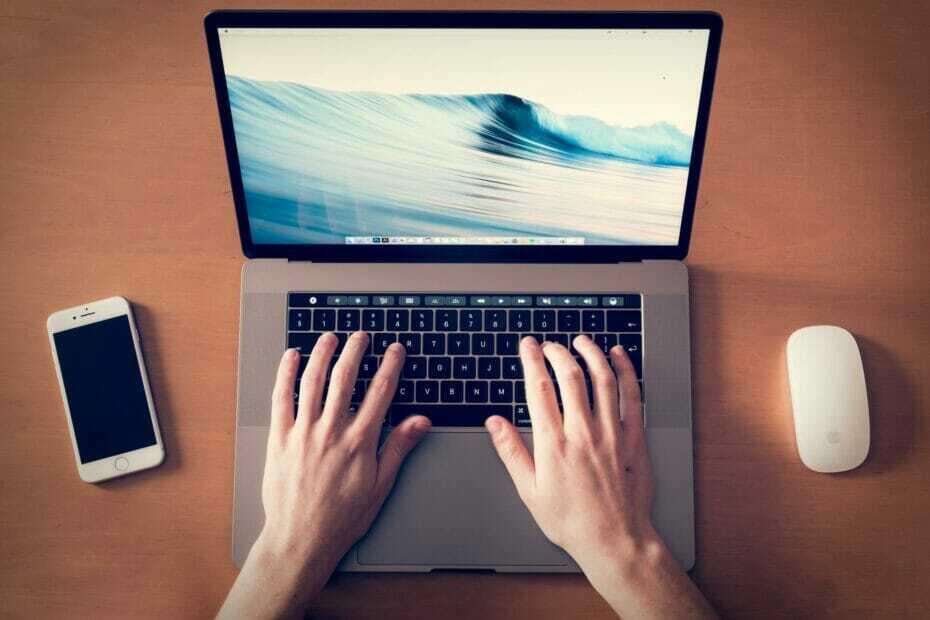

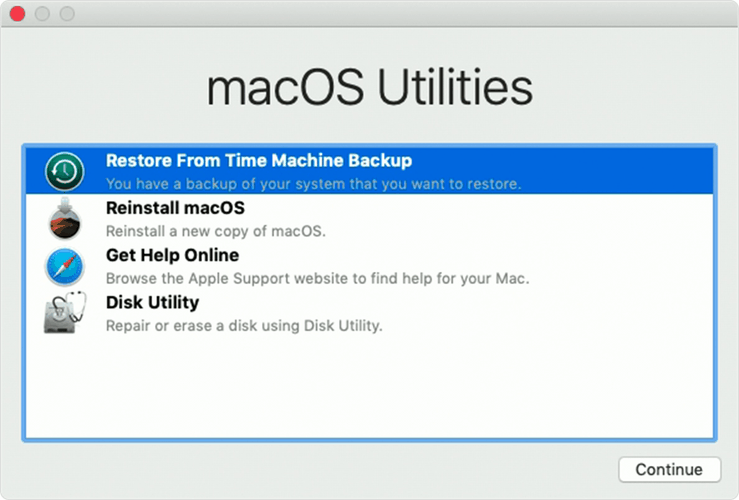

.png)



 Run the After Effects as Administrator
Run the After Effects as Administrator Right-clicking and selecting “Properties”.
Right-clicking and selecting “Properties”. Run this program as an administrator
Run this program as an administrator